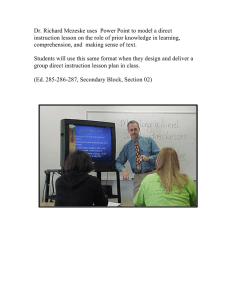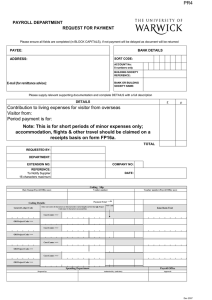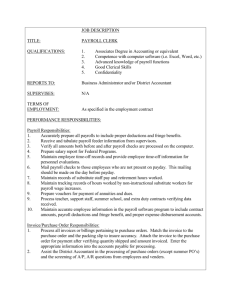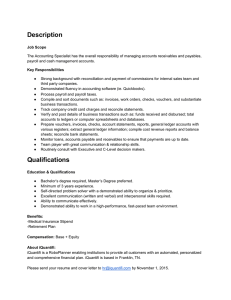101 ACL Applications: A Toolkit for Today’s Auditor T
advertisement
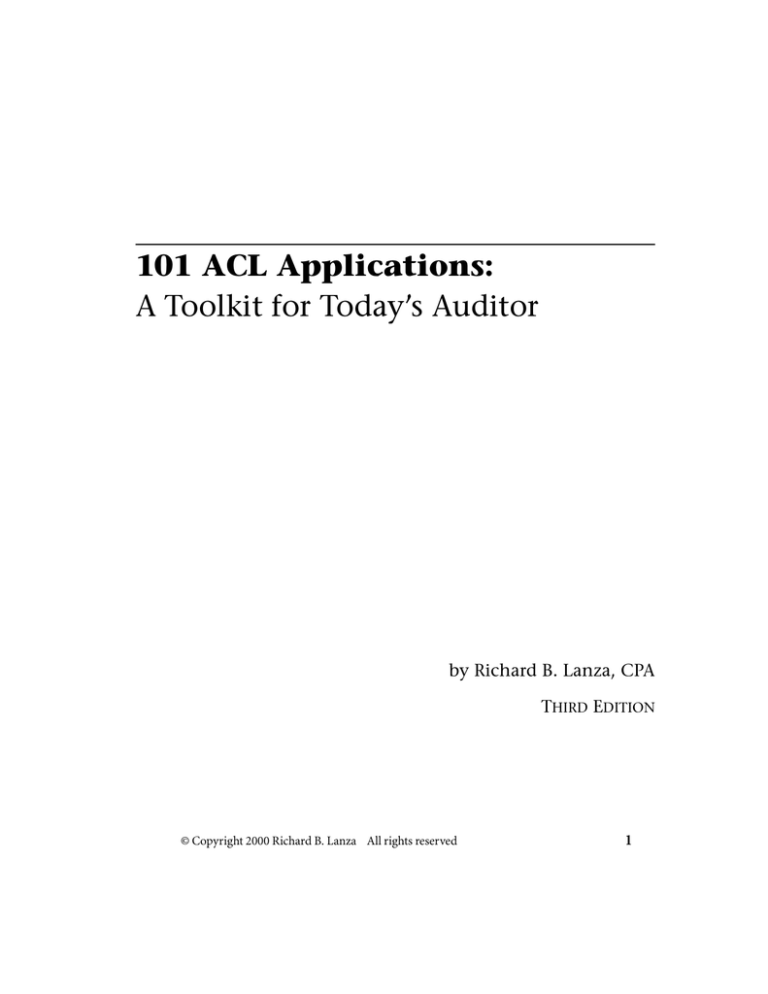
101 ACL Applications: A Toolkit for Today’s Auditor by Richard B. Lanza, CPA THIRD EDITION © Copyright 2000 Richard B. Lanza All rights reserved 1 Copyright © 2000 Richard B. Lanza All rights reserved. Third edition. No part of this publication may be reproduced in any form by any means, electronic or mechanical including photocopying and recording, information storage, retrieval or transmission without permission in writing from the publisher, except by a reviewer who may quote brief passages in a review. Global Audit Publications 575 Richards Street Vancouver, BC Canada V6B 2Z5 gap_editor@acl.com Global Audit Publications' mission is to provide a worldwide forum to disseminate innovative and productive concepts and ideas regarding technology commonly used by auditors, information security experts and other information guarantors. Authors wishing to submit manuscripts are encouraged to contact the publisher for publication guidelines. LIMITATION OF LIABILITY/DISCLAIMER OF WARRANTY: THE AUTHOR, RICHARD B. LANZA, AND THE PUBLISHER, GLOBAL AUDIT PUBLICATIONS, HAVE USED THEIR BEST EFFORTS IN PREPARING THIS BOOK AND ARE NOT RESPONSIBLE FOR ANY ERRORS OR OMISSIONS. THEY MAKE NO REPRESENTATIONS OR WARRANTIES WITH RESPECT TO THE ACCURACY OR COMPLETENESS OF THE CONTENTS OF THIS BOOK AND SPECIFICALLY DISCLAIM ANY IMPLIED WARRANTIES OR MERCHANTABILITY OR FITNESS FOR ANY PARTICULAR PURPOSE AND SHALL IN NO EVENT BE LIABLE FOR ANY LOSS OF PROFIT OR ANY OTHER FINANCIAL OR COMMERCIAL DAMAGE, INCLUDING, BUT NOT LIMITED TO, SPECIAL, INCIDENTAL, CONSEQUENTIAL OR OTHER DAMAGES. All product names, trademarks or registered trademarks are the property of their respective companies, including: ACL for WindowsACL Services Ltd. Excel, Word, WindowsMicrosoft Corporation ISBN 1-894497-08 Written, printed and bound in Canada 2 © Copyright 2000 Richard B. Lanza All rights reserved Table of Contents 101 ACL Applications: A Toolkit for Today’s Auditor Table of Contents Introduction Staying Informed with ACL Software Key Concepts Where to find more information How the book is organized i-1 i-9 i-11 i-13 i-15 i-17 Chapters 1-3 Read This First Motivation behind this book The Seven Steps To Power Applications Continuous Auditing Procedures Adjusting Your Data and Batches 1-1 1-1 1-2 2-1 2-1 Chapter 4: General Ledger General Ledger General Ledger Objectives General Ledger Applications General Ledger Data File General Ledger Verification Batch Application 1: Stratify general ledger activity for unusual trends and exceptions Copyright © 2000 Richard B. Lanza All rights reserved 4-1 4-1 4-1 4-2 4-3 4-7 i-1 Application 2: “Flatten” journal entries into one record to extract repetitive and unique journal entries Application 3: Summarize debit and credit activity for unusual trends and exceptions Application 4: Summarize general ledger activity on account type Application 5: Merge detailed information from other modules into the general ledger Application 6: List all journal entries that do not net to zero 4-33 Application 7: Select journal entry compliance samples based on various factors Application 8: Review the sequence of journal entry numbers for gaps 4-11 4-23 4-27 4-29 4-37 4-45 Chapter 5: Purchasing & Accounts Payable Purchasing and Accounts Payable Management 5-1 Purchasing and Accounts Payable Objectives 5-1 Purchasing and Accounts Payable Activities are Operating Effectively and Efficiently 5-1 Purchasing and Accounts Payable Data Files 5-4 Purchasing and Accounts Payable Verification Batch 5-8 Application 1: Stratify vendor balances, check amounts, invoice amounts, purchase order amounts, approval limits and check dates for unusual trends and exceptions 5-13 Application 2: List vendors with post office boxes for identification of possible fictitious vendors 5-21 Application 3: Match payroll file to vendor file for identification of possible unauthorized vendors 5-25 Application 4: Calculate the annualized unit price changes in purchase orders for the same product in the same year 5-31 i-2 Copyright © 2000 Richard B. Lanza All rights reserved Application 5: Calculate the variance between the approved purchase order and the invoice cost 5-31 Application 6: Select expenditure compliance samples under numerous situations 5-39 Application 7: Review the sequence of invoices, purchase orders and check numbers for gaps 5-49 Application 8: Analyze purchase orders based upon their issuers and/or approvers 5-53 Application 9: Extract large invoice payments excluding any intercompany transactions 5-57 Application 10: Select a Monetary Unit Sample of vendor invoices and automatically create confirmation requests 5-61 Application 11: Calculate weighted days payable outstanding and interest lost for not paying in 30, 45 and 60 days 5-67 Application 12: Detect vendors with no discounts taken when discounts have been taken in the past 5-75 Application 13: Calculate interest lost for paying invoices prior to their due dates 5-79 Application 14: Identify vendors with numerous checks who could potentially be paid on a monthly basis 5-83 Application 15: List possible duplicate payments based on matching invoice number, vendor name and the absolute value of the check amount 5-87 Application 16: List possible duplicate payments based on matching invoice date, vendor name and the absolute value of the check amount 5-87 Application 17: List possible duplicate payments based on invoice date, invoice number and the absolute value of the check amount 5-87 Application 18: Extract check payments for unrecorded liability testwork 5-95 Application 19: Consolidate vendor activity to assess organizational purchasing power 5-101 Application Recommendations 5-102 Copyright © 2000 Richard B. Lanza All rights reserved i-3 Application 20: Summarize debit memos on vendor, issuer, and type for exceptions and unusual trends 5-105 Application 21: Identify all vendors with debit balances 5-111 Chapter 6: Payroll Processing Payroll Processing Payroll Processing Objectives Payroll Processing Applications Payroll Processing Data Files Payroll Processing Verification Batches Application 1: Stratify payment amounts, hours worked, hourly rates and check dates for unusual trends and exceptions Application 2: Reconcile salaried employee gross pay from one pay period to the next Application 3: Compare payroll costs from one period to another Application 4: List all hourly employees working more than the total hours available in the week Application 5: Select a payroll sample for compliance testwork Application 6: Compare payroll data files to human resource data files to detect additional/missing employees and differing salary rates Application 7: List possible duplicate payments based on the same day and employee Application 8: List possible duplicate payments based on the check date and the absolute value of the check amount Application 9: Review the sequence of check numbers for gaps i-4 6-1 6-1 6-2 6-3 6-6 6-11 6-17 6-21 6-27 6-31 6-35 6-41 6-41 6-47 Copyright © 2000 Richard B. Lanza All rights reserved Chapter 7: Billing and Accounts Receivable Management Billing Function and A/R Management Objectives 7-1 Billing Function and A/R Management Applications 7-2 Billing Function and A/R Management Data Files 7-3 Billing Function and A/R Management Verification Batches7-7 Application 1: Stratify sales for unusual trends and exceptions 7-13 Application 2: Stratify cash receipts for unusual trends and exceptions 7-19 Application 3: Calculate weighted days sales outstanding (“DSO”) by customer, salesperson, and the entire organization 7-25 Application 4: Review the sequence of invoices, sales orders and shipping documents for gaps 7-33 Application 5: Calculate interest lost for shipments not billed to date 7-37 Application 6: Calculate interest lost for the time lag between the shipment being made and the billing being processed 7-37 Application 7: Recalculate the aging of accounts receivables 7-43 Application 8: Report customers with old and large account balances 7-47 Application 9: Identify customers with no set credit limit 7-51 Application 10: Identify customers who have exceeded their credit limit 7-51 Application 11: Summarize credit memos on customer, credit manager and type for exceptions and unusual trends 7-55 Application 12: Identify all customers with credit balances7-59 Application 13: Select a Monetary Unit Sample of customer invoices and automatically create confirmation requests 7-63 Application 14: Analyze discounts taken by customers after the discount due date 7-69 Copyright © 2000 Richard B. Lanza All rights reserved i-5 Chapter 8: Inventory Management Inventory Objectives 8-1 Inventory Management Applications 8-2 Inventory Management Data File 8-3 Inventory Management Verification Batch 8-6 Application 1: Stratify inventory costs for unusual trends and exceptions 8-9 Application 2: Calculate inventory turnover and assess it in relation to part lead times 8-13 Application 3: Identify slow moving inventory parts 8-19 Application 4: Compare unit cost to current sales price for lower of cost or market testing 8-23 Application 5: Select a Monetary Unit Sample of inventory parts 8-27 Application 6: Summarize inventory adjustments for unusual trends and exceptions 8-31 Application 7: List parts with extended cost, unit cost or quantity less than zero 8-35 Application 8: Identify inventory not counted in a specified period of time 8-37 Application 9: Identify parts that have never been counted 8-37 Application 10: Stratify parts based on the last date they were counted 8-37 i-6 Copyright © 2000 Richard B. Lanza All rights reserved Chapter 9: Property, Plant and Equipment Property, Plant and Equipment Objectives Property, Plant and Equipment Applications and Reports Property, Plant and Equipment Data File Property, Plant and Equipment Verification Batch Application 1: Summarize fixed assets by their depreciable lives Application 2: Detect expenses that should have been capitalized Application 3: Extract large additions or disposals for review Application 4: Select a Monetary Unit Sample of fixed assets for vouching and physical inspection Application 5: Stratify disposal information by dollar amount and select a sample for detail testwork Application 6: List assets with high salvage values compared to asset values Application 7: List assets that have been depreciated beyond their cost 9-1 9-2 9-2 9-5 9-9 9-12 9-17 9-21 9-25 9-29 9-29 Chapter 10: Electronic Data Processing Review Electronic Data Processing Objectives Electronic Data Processing Applications Electronic Data Processing Data Files Electronic Data Processing Verification Batch Application 1: Review activity reports for default usernames and usernames of unrecognized or terminated employees Copyright © 2000 Richard B. Lanza All rights reserved 10-1 10-2 10-3 10-5 10-9 i-7 Application 2: Review activity reports for users with no activity in an unacceptable period of time Application 3: Summarize access types by username Application 4: Review the time of and length of login times Application 5: Review activity reports for login failures 10-13 10-17 10-19 10-23 Chapter 11: Using Dialog Builders With The Toolkit Implementing Dialog Builder in the PAYROLL_1 batch 11-3 About the author i-8 Copyright © 2000 Richard B. Lanza All rights reserved