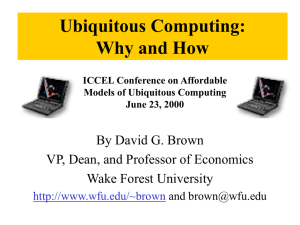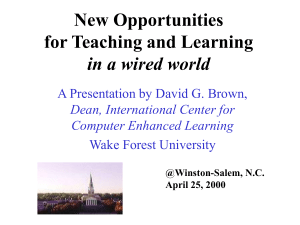Building the Case for--- Ubiquity Standardization Laptops
advertisement
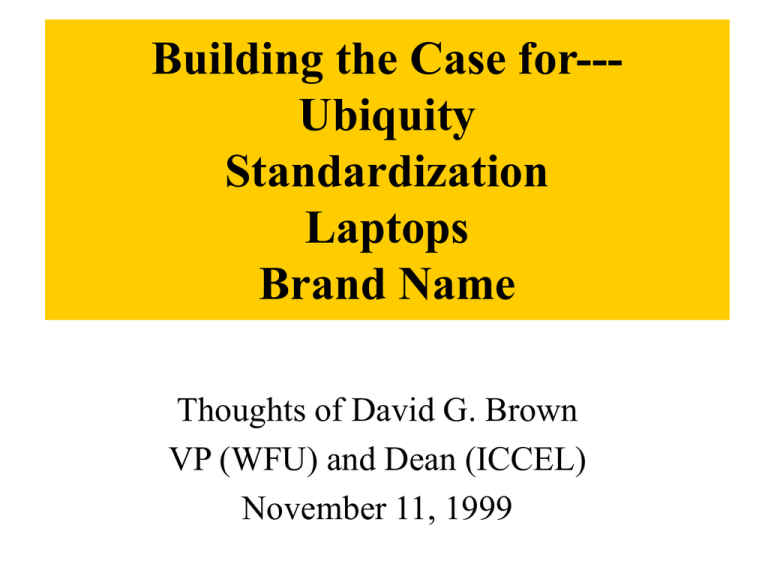
Building the Case for--Ubiquity Standardization Laptops Brand Name Thoughts of David G. Brown VP (WFU) and Dean (ICCEL) November 11, 1999 WHY COMPUTERS? WHY COMPUTERS? …the institutional answer • • • • • • Communication! Level Playing Field After College Use Faculty/Students Demand Them Customized/Personalized Digitized Scholarship WHY COMPUTERS? …the faculty answer • • • • • • • Interactive Learning Learn by Doing Collaborative Learning Integration of Theory and Practice Visualization Communication Different Strokes for Different Folks WHY UBIQUITY? With Ubiquity--The Culture Changes • Mentality shifts-- like from public phone to personal phone. • Teaching Assumptions shift-- like from readings are on reserve to everyone owns a copy of his/her own. • Timelines shift-- like from “our class meets MWF” to “we see each other all the time and MWF we meet together” • Students’ sense of access shifts-- like from “I can get that book in the library” to “I have that book in my library.” • Relationships shift-- like from a family living in many different states to all family members living in the same town WHY STANDARDIZATION? WHY STANDARDIZATION? • • • • • • Communication Utility! (George Gilder) 99% Reliability A Must in Classroom Buddies Share Hardware & Knowledge Better, Cheaper Support Systems Marketing Advantages Faculty “Trusts” Equality of Access WHY PORTABILITY? Distinctive Opportunities Available Only in Laptop Settings • • • • • • • • Faculty are always available Students expect messages between classes Student PowerPoint talks are common Team assignments increase On site data collection & essay writing Papers often include visuals, even motion Study at best location, not limited to dorm Continuous contact Distinctive Opportunities Available Only in Laptop Settings • Students take computers to faculty offices and their study mates. • Quick exchange when machine is broken • Fewer computer labs are needed • Departmental clubs thrive • Student Portfolios Emerge • Students teach faculty • Access to college continues when abroad and after graduation WHY BRAND NAME? Why Brand Name? (Laptop Plus) • • • • • Here Today. Here Tomorrow! Brand attracts students (associates w quality) Brand attracts recruiters (dominant in business) Maximizes student self confidence General Contractor (full service) – Responsible for interfaces (compatible w servers) – Available in every crisis (full service) – Diversity of strategies (e.g. big server, small client) • Size enables flexibility Actions Toward Capitalizing on Ubiquity, Standardization, and Portability • Ask more of students! (new day) • Encourage students to use computers in their non-course life (as well). • Design activities that start before class and extend beyond class. • Expect students to bring computers to prof office, to friend’s dorm room, adjunct prof. • Add Fieldwork Continued... • Explore team taught courses, especially between departments and schools • Facilitate continuing contact with students after course and after college • Require all students to submit in class answers (so none coasts) • Structure rewards for collaborative projects • Recognize that old limits of lab availability are gone. Continued…. • Create student portfolios • Other things equal, design projects that may be completed on the laptops as well as in computer labs • Put students and faculty on same software systems, especially email • Study the competition • Use students to train faculty. Continued… • Expect slower students to repeat in class demos, etc. • Revitalize departmental clubs • Consider offsite studio labs (in the garden) • Get more students studying abroad • Recognize the laptop as a portable presentation tool (both faculty & students) • Use anytime, anywhere access by students-including in class (updated info) • Don’t use laptops where they don’t make sense