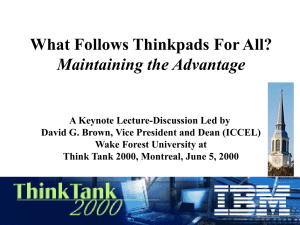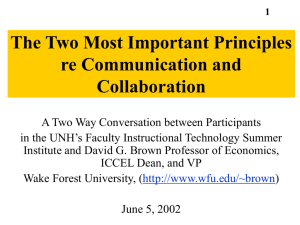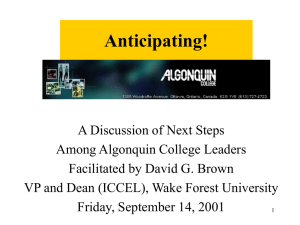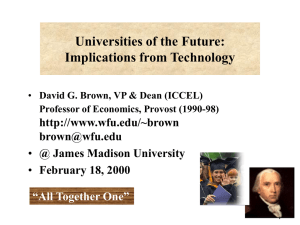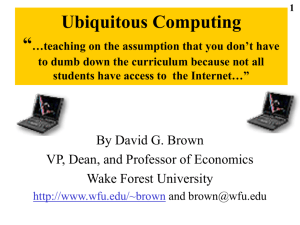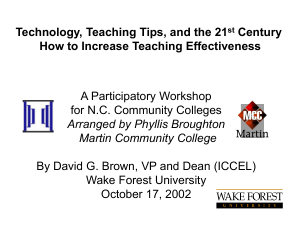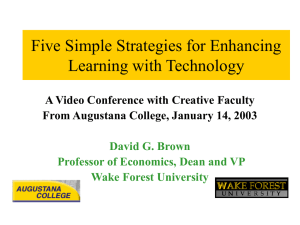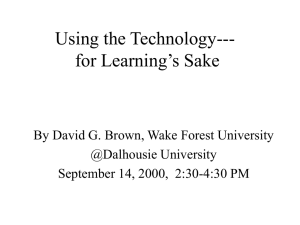Select Thoughts After Reading the CIRC Plan By David G. Brown
advertisement
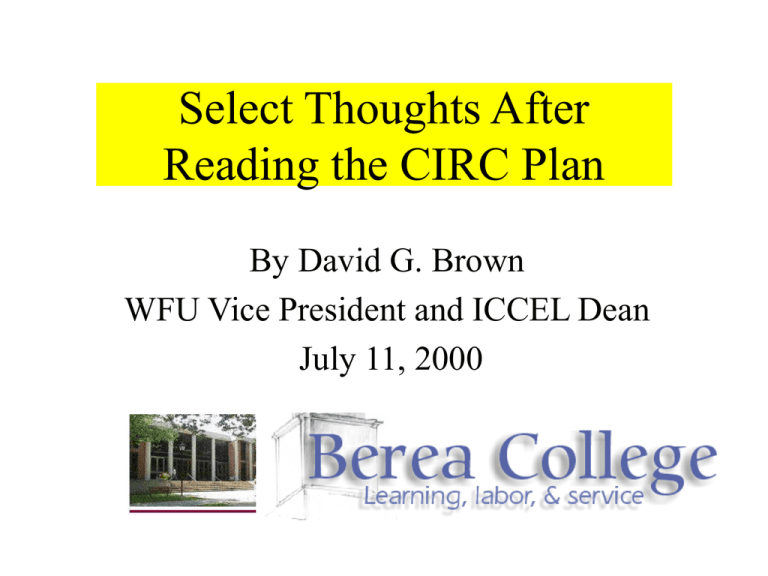
Select Thoughts After Reading the CIRC Plan By David G. Brown WFU Vice President and ICCEL Dean July 11, 2000 I love the CIRC Plan because--• • • • • • • Emphasizes academics Stresses standardization Includes staffing and training Provides laptops Contemplates phase in Anticipates printer problem Reads well A Possible Way to Proceed-• Describe Wake Forest Experience • Respond to your 4 questions re (a) soundness of plan (b) overall cost (c) cost reductions in basic plan, and (d) alternative plans • Other Thoughts when reading your plan • Questions and More Questions • Thoughts re faculty development • Thoughts re information fluency THE WAKE FOREST PLAN F97: IBM 380D, 32 RAM, 130Mhz, 1.35GB, CD-ROM, 33.6 modem F98: IBM 380XD, 64 RAM, 233 Mhz, 4.1GB, CD-ROM, 56 modem F99: IBM 390, 128 RAM, 333 Mhz, 6GB, CD-ROM, 56 modem F00: IBM A20m, 500 Mhz, 11GB, 15”ActMatrix, CD-ROM, 90 modem • • • • • • • • • Thinkpads for all New Every 2 Years Own @ Graduation Printers for all Wire Everything Standard Software Full Admin Systems IGN for Faculty Keep Old Computers • • • • • • • • • 40+30 New People ACS in Each Dept. 85% CEI Users 99% E-Mail +15% Tuition ~$1500/Yr/Student 4 Year Phase In Order at--Pilot Year http://iccel.wfu.edu Plan for 2000 ICC ICC EL -Wake Forest Univer sity, 2000 ICCEL EL --- Wake Wake Forest Forest Univer University, sity, 2000 2000 Beliefs of 91/93 Vignette Authors Pedagogy and Philosophy • • • • • • • From Interactive Learning January, 2000 From Anker Publishing David G. Brown, Editor Interactive Learning Learn by Doing Collaborative Learning Integration of Theory and Practice Communication Visualization Different Strokes for Different Folks ICCEL -- Wake Forest University, 2000 Computers Enhance My Teaching and/or Learning Via-Presentations Better--20% More Opportunities to Practice & Analyze--35% More Access to Source Materials via Internet--43% More Communication with Faculty Colleagues, Classmates, and Between Faculty and Students--87% Computers allow people---• to belong to more communities • to be more actively engaged in each community • with more people • over more miles • for more months and years • TO BE MORE COLLABORATIVE ICCEL -- Wake Forest University, 2000 The Culture Changes • Mentality shifts-- like from public phone to personal phone. • Teaching Assumptions shift-- like from readings are on reserve to everyone owns a copy of his/her own. • Timelines shift-- like from “our class meets MWF” to “we see each other all the time and MWF we meet together” • Students’ sense of access shifts-- like from “I can get that book in the library” to “I have that book in my library.” • Relationships shift-- like from a family living in many different states to all family members living in the same town Distinctive Opportunities Available Only in Laptop Settings • • • • • • • • Faculty are always available Students expect messages between classes Student PowerPoint talks are common Team assignments increase On site data collection & essay writing Papers often include visuals, even motion Study at best location, not limited to dorm Continuous contact Distinctive Opportunities Available Only in Laptop Settings • • • • • • Quick exchange when machine is broken Fewer computer labs are needed Departmental clubs thrive Student Portfolios Emerge Students teach faculty Access to college continues after graduation 8 BASIC MODELS OF UBIQUITOUS COMPUTING (Ordered by total cost, starting with the most expensive) • • • • • • • • All + Powerful + Laptops + Annual Refresh UMC Refresh Less Frequently WFU WVWC Substitute Desktop Computers USAFA Provide One Computer Per Two Beds Chatham Specify Threshold Level SSU UNC Substitute Network Computers Provide Public Station Computers BC Teach with Explicit Assumption of Access ICCEL -- Wake Forest University, 2000 WAYS TO REDUCE START UP COSTS • • • • • • • Annual Lease Phase in by classes Phase in by programs Phase in by type of program Phase in by category (faculty, students, staff) Hand me down Loaner Pool ICCEL -- Wake Forest University, 2000 The Big Five #1. Continuous Communication #2. Repetition #3. Controversy and Debate #4. Different Strokes, Different Folks #5. Outsider Involvement The Low Hanging Five Email & Listservs URL addresses (in syllabus) Annotations within word processed documents Powerpoint “lecture outlines” Mini-movies that show successive computer screens LESSONS LEARNED • Early investment in extensive multimedia may be more fun than useful • Chat sessions are rarely productive • Threaded discussions work only when the topic is narrowly defined, controversial, and the response is time limited and graded • Powerpoint is often abused and overused Lessons Learned • • • • • • • • • First Focus Upon Communication Undertake achievable goals Contact becomes Continuous. Students expect messages between classes Team assignments increase Papers & Talks often include visuals Departmental clubs thrive Student Portfolios Emerge Students teach faculty ICCEL -- Wake Forest University, 2000 Lessons Learned • Computer challenged students learn basic skills quickly, without special classes • Disciplines use computers differently • The Internet is the place to put electronic class materials (CourseInfo or WebCT) • Start with Learning Objectives, Not Technology • If Email is always up, everyone will be happy ICCEL -- Wake Forest University, 2000 Lessons Learned • Greatest benefits are what happens between classes, not during classes. • Greatest gains from computing come from some of the simplest applications • Standardization speeds faculty adoption and eases the pressure upon support staff. • Standardization saves class time. • Student groups are larger and more active. ICCEL -- Wake Forest University, 2000 WORKSHEET What are the barriers to more use of technology by faculty? For your own campus, allocate 100 points among the three major barrier categories! • _____% Faculty Need Time • _____% Faculty Need Access to Expertise • _____% Faculty Need to Motivation Environmental Imperatives • Universal Student Access to Computers • Reliable Networks • Multiple Opportunities for Training and Consultation • Faculty Ethos that values Experimentation and Tolerates Falters Concepts Underlying Strategy • Eager Faculty • Faculty Ownership • Centrality of Educational Theory • Communication & Conversation • Hybrid Instruction • Friendly Sharing • Flexibility • Diversity among Disciplines • Non-threatening Innovation • Patience Agencies for Encouraging Use • Academic Computer Specialists • Computer Enhanced Learning Initiative • Committee on Information Tech. • The Academic Tech Initiative • Deans & Department Chairs • Information System & the Help Desk • Student Technology Advisors • Residence Hall Tech Advisors • Library Trainers • Business & Industry Advisory Group Ways to Exchange Information • Swap & Share • Benchmarking Trip • Workshop by OffCampus VIPs • Computer Tip Talk • Best Practices Conference • National Computer Meetings • Training On Call • Summer Workshop • CAI Newsgroup • File of Best Local Practice Others Ways to Stimulate Computer Use • • • • • Standard Software and Equipment (Threshold) Standard Filing System Well-defined Academic Policy Portability: Classroom, Home, Vacation, Abroad Use Outside the Classroom Our students will graduate with “information fluency” when they can •Find •Evaluate •Organize & •Use Data WHY INFORMATION FLUENCY? …the institutional answer • • • • • • • Communication & Community! Level Playing Field After College Use Faculty/Students Demand Them Customized/Personalized Digitized Scholarship Marketable Difference Wake Forest University Metaphors for Achieving Information Fluency • • • • • • Drive a car • Program a VCR Pass drivers’ exam • Understand tennis Use a library • Play tennis Write an essay • Speak French Give a speech Name State Capitals Check the two that for you come closest! Components of Information Fluency • • • • • • • • Find materials on the web & in print Evaluate materials on the web & in print Create a Spreadsheet Create a Web Page in html Place information on the web & in print Organize information against hypotheses Know where to get help when stumped Recognize the perishability of information Check all that apply & add others.