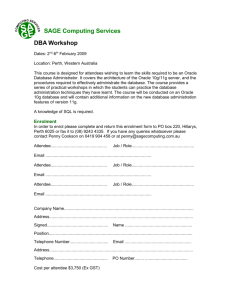Understanding Basic Backup and Recovery Strategy
advertisement
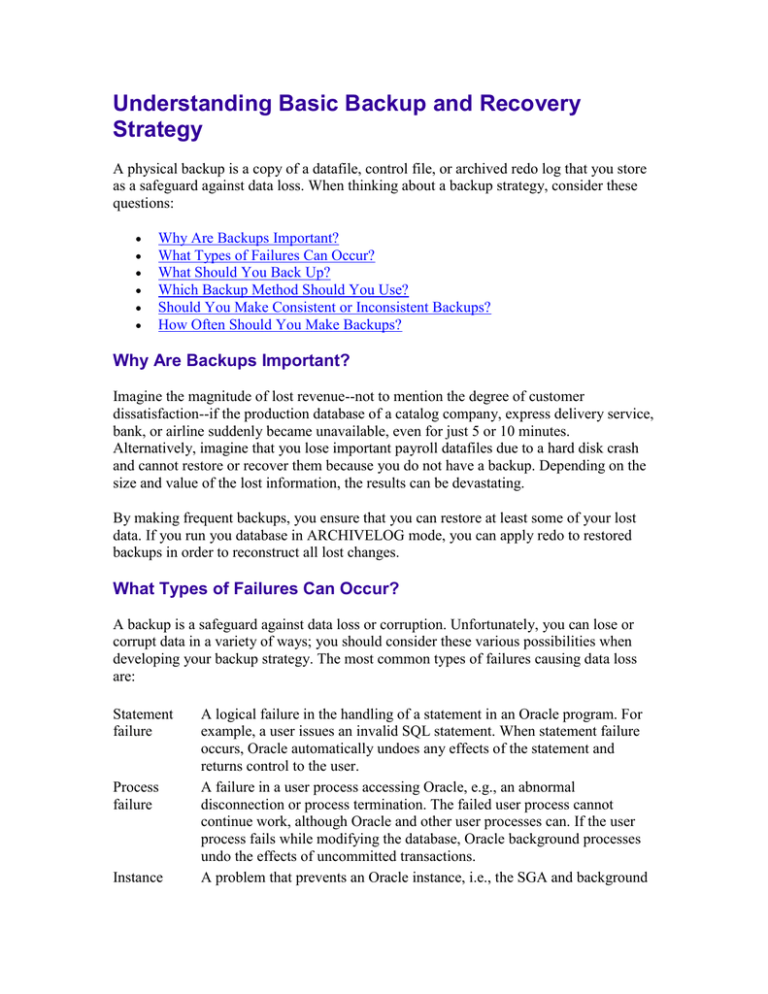
Understanding Basic Backup and Recovery Strategy A physical backup is a copy of a datafile, control file, or archived redo log that you store as a safeguard against data loss. When thinking about a backup strategy, consider these questions: Why Are Backups Important? What Types of Failures Can Occur? What Should You Back Up? Which Backup Method Should You Use? Should You Make Consistent or Inconsistent Backups? How Often Should You Make Backups? Why Are Backups Important? Imagine the magnitude of lost revenue--not to mention the degree of customer dissatisfaction--if the production database of a catalog company, express delivery service, bank, or airline suddenly became unavailable, even for just 5 or 10 minutes. Alternatively, imagine that you lose important payroll datafiles due to a hard disk crash and cannot restore or recover them because you do not have a backup. Depending on the size and value of the lost information, the results can be devastating. By making frequent backups, you ensure that you can restore at least some of your lost data. If you run you database in ARCHIVELOG mode, you can apply redo to restored backups in order to reconstruct all lost changes. What Types of Failures Can Occur? A backup is a safeguard against data loss or corruption. Unfortunately, you can lose or corrupt data in a variety of ways; you should consider these various possibilities when developing your backup strategy. The most common types of failures causing data loss are: Statement failure Process failure Instance A logical failure in the handling of a statement in an Oracle program. For example, a user issues an invalid SQL statement. When statement failure occurs, Oracle automatically undoes any effects of the statement and returns control to the user. A failure in a user process accessing Oracle, e.g., an abnormal disconnection or process termination. The failed user process cannot continue work, although Oracle and other user processes can. If the user process fails while modifying the database, Oracle background processes undo the effects of uncommitted transactions. A problem that prevents an Oracle instance, i.e., the SGA and background failure processes, from continuing to function. Instance failure can result from a hardware problem such as a power outage or a software problem such as an operating system crash. When an instance fails, Oracle does not write the data in the buffers of the SGA to the datafiles. User or application error In a single server environment, Oracle automatically performs crash recovery when the database opens at the next startup. In an Oracle Parallel Server (OPS) environment, another instance can perform instance recovery immediately. A user or application problem that results in the loss of data. For example, a user can accidentally delete data from a payroll table. User errors can require a database to be recovered to a point in time before the error occurred. To allow recovery from user errors and accommodate other unique recovery requirements, Oracle provides for database point-intime recovery (DBPITR) or tablespace point-in-time recovery (TSPITR). For example, if a user accidentally deletes payroll data, you can recover the database to the point in time before the data was deleted. Media failure A physical problem that arises when Oracle tries to write or read a file that is required to operate the database. A common example is a disk head crash that causes the loss of all data on a disk drive. Disk failure can affect a variety of files, including the datafiles, redo log files, and control files. Because the database instance cannot continue to function properly, it cannot write the data in the database buffers of the SGA to the datafiles. What Should You Back Up? Your database contains a wide variety of types of data. When developing your backup strategy, you must decide what information you want to copy. You have the following basic backup types: Whole database Tablespace Datafile Control file Archived redo log The basic principle you should use when deciding what to back up is to prioritize data depending on its importance and the degree to which it changes. Archived redo logs do not change, for example, but they are crucial for recovering your database, so you should maintain multiple copies if possible. A different case is a group of important expense account tables that users constantly update. You should probably back up this tablespace frequently; in this way, you will not have to apply as much redo data during recovery. You can combine types of backups in a variety of ways. For example, you may prudently decide to take weekly whole database backups, which ensures that you have a relatively current copy of your original database information. You can then take daily backups of your most-accessed tablespaces. You can also multiplex the all-important control file and online redo logs as an additional safeguard. Which Backup Method Should You Use? You have a choice between three basic methods for making backups. You can: Use the Recovery Manager (RMAN), which is a utility that establishes a connection with a server session and manages the movement for data for backup and recovery operations. Note: RMAN is only compatible with Oracle databases of release 8.0 or higher. Use the Enterprise Backup Manager (EBU) for Oracle7 databases. Back up your database manually by executing commands specific to your operating system. Use the Oracle Export utility to make logical backups. The utility writes data from an Oracle database to operating system files in a proprietary format. You can later import this data into a database. Note: Logical backups are not a substitute for whole database physical backups. You should consider logical backups as an additional tool within your overall backup and recovery strategy. See Also: To learn more about choosing backup methods, see "Choosing Backup Methods". For an overview of Recovery Manager features, see Chapter 4, "Recovery Manager Concepts". Making Recovery Manager Backups and Image Copies RMAN is a powerful and versatile program that allows you to make a backup or image copy of your data. When you specify files or archived logs using the RMAN backup command, RMAN creates a backup set as output. A backup set is one or more datafiles, control files, or archived redo logs that are written in an RMAN-specific format; it requires you to use the RMAN restore command for recovery operations. In contrast, when you use the copy command to create an image copy of a file, it is in an instance-usable format--you do not need to invoke RMAN to restore or recover it. When you issue RMAN commands such as backup or copy, RMAN establishes a connection to an Oracle server session. The server session then backs up the specified datafile, control file, or archived log from the target database. RMAN obtains the information it needs from either the control file or the optional recovery catalog. The recovery catalog is a central repository containing a variety of information useful for backup and recovery. Conveniently, RMAN automatically establishes the names and locations of all the files that you need to back up. RMAN provides several advantages. One crucial advantage to using RMAN is its incremental backup feature. In traditional backup methods, you must perform a full backup in which you back up all the data blocks ever used in a datafile. The incremental backup feature allows you to back up only those data blocks that have changed since a previous backup. Using RMAN, you can perform two types of incremental backups: a differential backup or a cumulative backup. In a differential level n incremental backup, you back up all blocks that have changed since the most recent level n or lower backup. For example, in a differential level 2 backup, RMAN determines which level 1 or level 2 backup occurred most recently and backs up all blocks modified since that backup. In a cumulative level n backup, RMAN backs up all the blocks used since the most recent backup at level n-1 or less. For example, in a cumulative level 3 backup, RMAN determines which level 2 or level 1 backup occurred most recently and backs up all blocks used since that backup. Media Management You can easily integrate RMAN with a media manager. A media manager is a vendorsupplied software package that allows you to back up to archival media such as tape. RMAN coordinates with the media manager to move data between the disk and storage devices. If the media manager is capable of making a proxy copy, then it can perform the data transfer in backup and restore operations. See Also: For an introduction to RMAN, see Chapter 4, "Recovery Manager Concepts". To learn how to make backups and copies with RMAN, see Chapter 8, "Making Backups and Copies with Recovery Manager". For information about incremental backups, see "Incremental Backups". Making O/S Backups If you do not want to use RMAN, you can use operating system commands such as the UNIX cp command to make backups. You can also automate backup operations by writing scripts. You can make a backup of the whole database at once or supplement a whole database backup with backups of individual tablespaces, datafiles, control files, and archived logs. You can use O/S commands to perform these backups. See Also: To learn how to make O/S backups, see Chapter 13, "Performing Operating System Backups". Using the Export Utility for Supplemental Backup Protection You can supplement physical backups by using the Export utility to make logical backups of your data. Logical backups store information about the schema objects created for a database. The Export utility writes data from a database into Oracle files in a proprietary format. You can then import this data into a database using the Import utility. See Also: To learn how to use the Export and Import utilities, see Oracle8i Utilities. Should You Make Consistent or Inconsistent Backups? You can use RMAN or O/S commands to make an inconsistent backup or a consistent backup. An inconsistent backup is a backup of one or more database files that you make while the database is open or after the database has been shut down abnormally. A consistent backup is a backup of one or more database files that you make after the database has been closed cleanly. Unlike an inconsistent backup, a consistent backup does not require instance recovery after it is restored. Whether you make consistent or inconsistent backups depends on a number of factors. If your database must be open and available all the time, then inconsistent backups are your only option. If there are recurring periods of minimal use, then you may decide to take regular consistent backups of the whole database and supplement them with online backups of often-used tablespaces. Consistent Backups When you back up the entire database after shutting it down cleanly, it is called a consistent whole database backup. The basic procedure for a consistent whole database backup is: 1. Shut down the database normally. 2. Back up all datafiles, control files, and parameter files. 3. Re-start Oracle in normal mode. If you are operating in NOARCHIVELOG mode, shut down the database cleanly before making a cold backup. If you do not, the database is inconsistent with respect to an SCN and requires instance recovery to become consistent. The backup may be rendered unusable. Inconsistent Backups You can make backups of tablespaces, datafiles, control files, and archived redo logs while the database is open. If possible, take the desired tablespace offline and back up the datafiles. If the tablespace must remain online, and you are using O/S methods to back up the datafiles, first place the tablespace in hot backup mode by issuing the ALTER TABLESPACE ... BEGIN BACKUP command. Take it out of hot backup mode by issuing ALTER TABLESPACE ... END BACKUP. You do not need to issue this command when using RMAN. See Also: To learn how to make online backups using O/S methods, see "Backing Up Online Tablespaces and Datafiles". To learn how to use RMAN to make backups, see Chapter 8, "Making Backups and Copies with Recovery Manager". How Often Should You Make Backups? Tailor your backup strategy to the needs of your business. For example, if you can afford to lose data in the event of a disk failure, you may not need to perform backups very often. The advantage of taking infrequent backups is that you free Oracle's resources for other operations. The disadvantage is that you may end up losing data or increasing recovery time. In a different scenario, if your database must be available twenty-four hours a day, seven days a week, then you should make online backups of your database frequently. In this case, you may decide to take daily hot backups, multiplex (i.e., have multiple copies of) your online redo logs, and archive your redo logs to several different locations. You can even maintain a standby database in a different city that is a constantly updated replica of your original database. See Also: To learn important considerations for an effective backup strategy, see Chapter 3, "Developing a Backup and Recovery Strategy". Understanding Basic Recovery Strategy As we have seen, basic media recovery involves two parts: restoring a physical backup and updating it with database changes. The most important aspect of recovery is making sure that all datafiles are consistent with respect to the same SCN. Oracle has integrity checks that prevent you from opening the database until all datafiles are consistent with one another. When preparing a recovery strategy, make sure you understand the answers to these questions: How Does Recovery Work? What Are the Types of Recovery? What Is Media Recovery? Which Recovery Method Should You Use? How Does Recovery Work? In every type of instance or media recovery (except media recovery using RMAN incremental backups), Oracle sequentially applies redo data to data blocks. Oracle uses information in the control file and datafile headers to ascertain whether recovery is necessary. Recovery has two parts: rolling forward and rolling back. When Oracle rolls forward, it applies redo records to the corresponding data blocks. Oracle systematically goes through the redo log to determine which changes it needs to apply to which blocks, and then changes the blocks. For example, if a user adds a row to a table, but the server crashes before it can save the change to disk, Oracle can use the redo record for this transaction to update the data block to reflect the new row. During the rolling back phase, Oracle applies rollback segments to the datafiles. The rollback information is stored in transaction tables. Oracle searches through the table for uncommitted transactions, undoing any that it finds. For example, if the user never committed the SQL statement that added the row, then Oracle will discover this fact in a transaction table and undo the change. If the database is mounted during recovery, rollback occurs only when the database is opened. If the database is open and a tablespace is offline during recovery, rollback for that tablespace occurs when the tablespaces is brought online. See Also: To learn more about the mechanics of Oracle recovery, see Oracle8i Concepts. What Are the Types of Recovery? There are three basic types of recovery: instance recovery, crash recovery, and media recovery. Oracle performs the first two types of recovery automatically at instance startup; only media recovery requires you to issue commands. Instance Recovery Instance recovery, which is only possible in an OPS configuration, occurs in an open database when one instance discovers that another instance has crashed. A surviving instance automatically uses the redo log to recover the committed data in the database buffers that was lost when the instance failed. Further, Oracle undoes any transactions that were in progress on the failed instance when it crashed and then clears any locks held by the crashed instance after recovery is complete. Crash Recovery Crash recovery occurs when either a single-instance database crashes or all instances of a multi-instance database crash. In crash recovery, an instance must first open the database and then execute recovery operations. In general, the first instance to open the database after a crash or SHUTDOWN ABORT automatically performs crash recovery. Media Recovery Unlike crash and instance recovery, media recovery is executed on your command. In media recovery, you use online and archived redo logs and (if using RMAN) incremental backups to make a restored backup current or to update it to a specific time. It is called media recovery because you usually perform it in response to media failure. What Is Media Recovery? Media recovery uses redo records or (if you use RMAN) incremental backups to recover restored datafiles either to the present or to a specified non-current time. When performing media recovery, you can recover the whole database, a tablespace, or a datafile. In any case, you always use a restored backup to perform the recovery. The principal division in media recovery is between complete recovery and incomplete recovery. Complete Recovery Complete recovery involves using redo data or incremental backups combined with a backup of a database, tablespace, or datafile to update it to the most current point in time. It is called complete because Oracle applies all of the redo changes to the backup. Typically, you perform media recovery after a media failure damages datafiles or the control file. Requirements for Complete Recovery You can perform complete recovery on a database, tablespace, or datafile. If you are performing complete recovery on the whole database, then you must: Mount the database. Ensure that all datafiles you want to recover are online. Restore a backup of the whole database or the files you want to recover. Apply online or archived redo logs, or a combination of the two. If you are performing complete recovery on a tablespace or datafile, then you must: Take the tablespace or datafile to be recovered offline if the database is open. Restore a backup of the datafiles you want to recover. Apply online or archived redo logs, or a combination of the two. See Also: To learn how to perform complete recovery with RMAN, see "Performing Complete Recovery". To learn how to perform complete media recovery using O/S methods, see "Performing Complete Media Recovery". Incomplete Recovery Incomplete recovery uses a backup to produce a non-current version of the database. In other words, you do not apply all of the redo data generated since the most recent backup. You usually perform incomplete recovery when: Media failure destroys some or all of the online redo logs. A user error causes data loss, e.g., a user inadvertently drops a table. You cannot perform complete recovery because an archived redo log is missing. You lose your current control file and must use a backup control file to open the database. To perform incomplete media recovery, you must restore all datafiles from backups created prior to the time to which you want to recover and then open the database with the RESETLOGS option when recovery completes. The RESETLOGS operation creates a new incarnation of the database. All archived redo logs generated after the point of the RESETLOGS on the old incarnation are invalid on the new incarnation. Figure 1-2 shows the case of a database that can only be recovered to SCN 2500 because an archived redo log is missing. At SCN 4000, the database crashes. You restore the SCN 1000 backup and prepare for complete recovery. Unfortunately, one of your archived redo logs is corrupted. The log before the missing log contains SCN 2500, so you recover to this point and open with the RESETLOGS option. As the diagram illustrates, you generate new changes in the new incarnation of the database, eventually reaching SCN 4000. The changes between SCN 2500 and SCN 4000 for the new incarnation of the database will be completely different from the changes between SCN 2500 and SCN 4000 for the old incarnation. Oracle will not allow you to apply logs from an old incarnation to the new incarnation. You cannot restore backups from before SCN 2500 in the old incarnation to the new incarnation. Figure 1-2 Creating a New Database Incarnation Tablespace Point-in-Time Recovery The tablespace point-in-time recovery (TSPITR) feature enables you to recover one or more tablespaces to a point-in-time that is different from the rest of the database. TSPITR is most useful when you want to: Recover from an erroneous drop or truncate table operation. Recover a table that has become logically corrupted. Recover from an incorrect batch job or other DML statement that has affected only a subset of the database. Recover one logical database to a point different from the rest of a physical database (in cases where there are multiple logical databases in separate tablespaces of one physical database). Recover a tablespace on a very large database (VLDB) rather than restore the whole database from a backup and perform a complete database roll-forward (see "Planning for Tablespace Point-in-Time Recovery" before making any decisions). See Also: To learn how to perform TSPITR using RMAN, see Appendix A, "Performing Tablespace Point-in-Time Recovery with Recovery Manager". To learn how to perform O/S TSPITR, see Appendix B, "Performing Operating System Tablespace Point-in-Time Recovery". Recovery Options Since you are not completely recovering the database to the most current time, you must tell Oracle when to terminate recovery. You can perform the following types of recovery. Type of Recovery Function time-based recovery Recovers the data up to a specified point in time. cancel-based recovery Recovers until you issue the CANCEL command. change-based recovery Recovers until the specified SCN. log sequence recovery Recovers until the specified log sequence number. See Also: To learn how to perform incomplete recovery with RMAN, see "Performing Incomplete Recovery". To learn how to perform incomplete media recovery using O/S methods, see "Performing Incomplete Media Recovery". Opening the Database with the RESETLOGS Option Whenever you perform incomplete recovery, you must reset the online redo logs when you open the database. The new version of the reset database is called a new incarnation. Opening the database with the RESETLOGS option informs Oracle that you want to discard some redo and prevents Oracle from ever applying the discarded redo in any recovery you might do in the future. For example, if the latest log sequence number for your database is 100, and you then recover to log sequence number 50 and do not open RESETLOGS, eventually your database will reach log sequence number 100 again. If you then try to recover the database using the old archived log 100, you run the risk of corrupting your datafiles or generating internal errors. Whenever you open the database with the RESETLOGS option, all datafiles get a new SCN and timestamp. Archived redo logs also have these two values in their header. Because Oracle will not apply an archived redo log to a datafile unless the SCN and timestamps match, the RESETLOGS operations prevents you from corrupting your datafiles with old archived logs. After resetting the online redo logs, make a whole database backup. In general, backups made before a RESETLOGS operation are not legal in the new incarnation. There is, however, an exception to the rule: you can restore a pre-RESETLOGS backup only if Oracle does not need to access archived redo logs from before the RESETLOGS to perform recovery. It is possible to restore these pre-RESETLOGS backups in a new incarnation: Backups of a tablespace made after it was made read-only (only if it was not made read-write again before the RESETLOGS) Backups of a tablespace after it was taken offline-normal (only if it was not brought online again before the RESETLOGS) Backups of a read-write tablespace made after recovery ends and before you open RESETLOGS, i.e., you do not perform further recovery or alter the datafiles between the backup and the RESETLOGS Note that you are prevented from restoring backups of read-write tablespaces that were not made immediately before the RESETLOGS. This restriction obtains even if no changes were made to the datafiles in the read-write tablespace between the backup and the RESETLOGS. Because the checkpoint in the datafile header of a backup will be older than the checkpoint in the control file, Oracle has to search the archived logs to determine whether changes need to be applied--and the pre-RESETLOGS archived logs are not valid in the new incarnation. See Also: To learn how to restart the database in RESETLOGS mode, see "Opening the Database after Media Recovery". Which Recovery Method Should You Use? You have a choice between two basic methods for recovering physical files. You can: Use the RMAN utility to automate recovery. Recover your database manually by executing SQL/SQL*Plus commands. Recovering with RMAN The basic RMAN recovery commands are restore and recover. Use RMAN to restore datafiles from backup sets or from image copies on disk, either to their current location or to a new location. You can also restore backup sets containing archived redo logs. If you use a recovery catalog, RMAN has a record containing all the essential metadata concerning every backup you have taken. If you do not use a recovery catalog, RMAN uses the control file for necessary metadata. Use the RMAN recover command to perform media recovery and apply incremental backups. You can use the set until command to perform incomplete media recovery. RMAN completely automates the procedure for recovering and restoring your backups and copies. See Also: To learn how to restore database files, see "Restoring Datafiles, Control Files, and Archived Redo Logs". To learn how to perform recovery with RMAN, see "Recovering Datafiles". For RMAN syntax, see Chapter 11, "Recovery Manager Command Syntax". Recovering with SQL*Plus If you do not use RMAN, use the SQL*Plus utility to restore and recover your files. You can execute: The SQL*Plus RECOVER command (recommended) The SQL ALTER DATABASE RECOVER statement If your operating system supports Oracle Enterprise Manager, you can execute restore and recovery operations in a GUI environment. See the Oracle Enterprise Manager Administrator's Guide for more information. In each case you can recover a database, tablespace, or datafile. Before performing recovery, you need to: 1. Determine which datafiles to recover. Often you can use the fixed view V$RECOVER_FILE. 2. Restore backups of files permanently damaged by media failure. If you do not have a backup, it is sometimes possible to perform recovery if you have the necessary redo logs dating from the time when the datafiles were first created and the control file contains the name of the damaged file. If you cannot restore a datafile to its original location, relocate the restored datafile and inform the control file of the new location. 3. Restore any necessary archived redo log files. After these steps are completed, issue either the RMAN recover command or the SQL*Plus RECOVER statement. See Also: To learn how to perform recovery with RMAN, see Chapter 9, "Restoring and Recovering with Recovery Manager". To learn how to perform operating system recovery, see Chapter 14, "Performing Operating System Recovery". To learn how to use the SQL*Plus utility, see the SQL*Plus User's Guide and Reference. For more information on the syntax of SQL commands, see the Oracle8i SQL Reference.