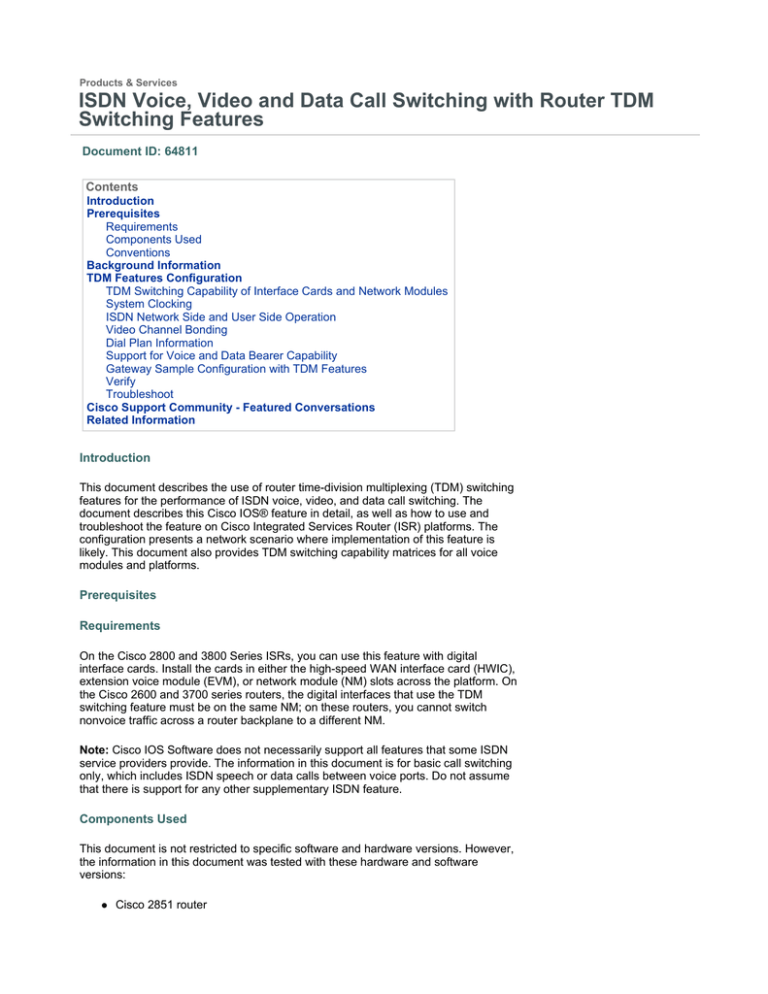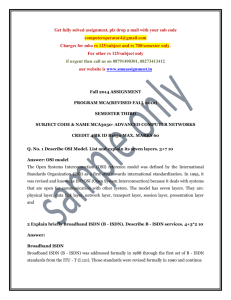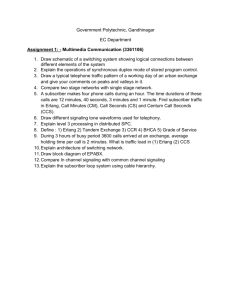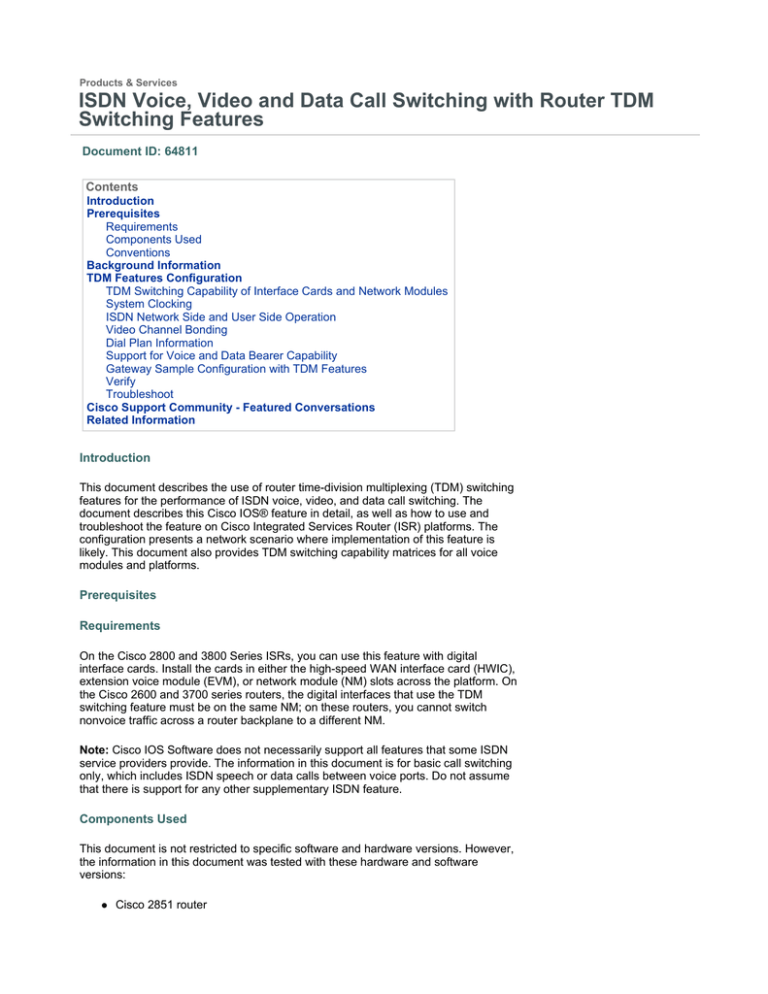
Products & Services
ISDN Voice, Video and Data Call Switching with Router TDM
Switching Features
Document ID: 64811
Contents
Introduction
Prerequisites
Requirements
Components Used
Conventions
Background Information
TDM Features Configuration
TDM Switching Capability of Interface Cards and Network Modules
System Clocking
ISDN Network Side and User Side Operation
Video Channel Bonding
Dial Plan Information
Support for Voice and Data Bearer Capability
Gateway Sample Configuration with TDM Features
Verify
Troubleshoot
Cisco Support Community - Featured Conversations
Related Information
Introduction
This document describes the use of router time-division multiplexing (TDM) switching
features for the performance of ISDN voice, video, and data call switching. The
document describes this Cisco IOS® feature in detail, as well as how to use and
troubleshoot the feature on Cisco Integrated Services Router (ISR) platforms. The
configuration presents a network scenario where implementation of this feature is
likely. This document also provides TDM switching capability matrices for all voice
modules and platforms.
Prerequisites
Requirements
On the Cisco 2800 and 3800 Series ISRs, you can use this feature with digital
interface cards. Install the cards in either the high-speed WAN interface card (HWIC),
extension voice module (EVM), or network module (NM) slots across the platform. On
the Cisco 2600 and 3700 series routers, the digital interfaces that use the TDM
switching feature must be on the same NM; on these routers, you cannot switch
nonvoice traffic across a router backplane to a different NM.
Note: Cisco IOS Software does not necessarily support all features that some ISDN
service providers provide. The information in this document is for basic call switching
only, which includes ISDN speech or data calls between voice ports. Do not assume
that there is support for any other supplementary ISDN feature.
Components Used
This document is not restricted to specific software and hardware versions. However,
the information in this document was tested with these hardware and software
versions:
Cisco 2851 router
Two-port E1 multiflex trunk interface voice WAN interface card (VWIC-2MFTE1) that you have installed in HWIC slot 0
Four-port digital voice/fax expansion module (EM-4BRI-NT/TE) that you have
installed in the EVM-HD slot of the Cisco 2851
A router that is loaded with Cisco IOS Software Release 12.3.11T2 IP Voice
feature set
The information in this document was created from the devices in a specific lab
environment. All of the devices used in this document started with a cleared (default)
configuration. If your network is live, make sure that you understand the potential
impact of any command.
Conventions
For more information on document conventions, refer to the Cisco Technical Tips
Conventions.
Background Information
The Cisco 2800 and 3800 series ISRs have enhanced TDM switching capabilities
across the backplane of the router. On the Cisco 2600 and 3700 series routers, some
NMs also have TDM switching capabilities, such as the NM-HD-2V, NM-HD-2VE, and
NM-HDV2. These NMs can perform TDM switching if the call remains confined within
the ports on a single NM and does not cross the backplane. This capability allows for
the TDM switch of synchronous digital voice, video, and data bit streams between
different ISDN interfaces on the router.
TDM switching allows the drop of the Digital Signal Processor (DSP) resources from
the media path for the duration of the call. However, the provision of DSPs on the
router for the initial call setup is a requirement. The switch of media occurs with a plain
old telephone service (POTS)-to-POTS call hairpin, and the capability allows these
types of call switching:
PRI-to-PRI
PRI-to-BRI
BRI-to-PRI
BRI-to-BRI
The ISDN data channel (D channel) for each interface processes locally inside Cisco
IOS Software. The process uses the called numbers, or the Dialed Number
Identification Service (DNIS), that are in the ISDN Q.931 setup message. Use of other
POTS dial peers enable the match and route of the call.
Possible applications for this technique include:
ISDN BRI dial-on-demand routing (DDR) tests
The connection of BRI-based video conferencing units to PRI services
The integration of BRI-based PBXs to PRI services
BRI-to-PRI data call switching
TDM Features Configuration
While the ISDN TDM switching feature can switch any type of traffic, the main
application for the feature is video traffic. This scenario, which was tested for this
document, uses ISDN video endpoints for TDM switching.
The ISDN PRI to the ISDN network uses E1 interface 0/0/0 with the configuration of
10 B channels. The video endpoints use EM-4BRI-NT/TE BRI interfaces on an EVMHD-8FXS/DID, slots 2/0/16, 2/0/17, and 2/0/18.
The EVM-HD has a 50-way amphenol Champ RJ-21 connector. The connector
connects to a Black Box JPM2194A special patch panel. A male-to-female 50-way
cable connects the EVM ports to the patch panel.
Note: For more information about the RJ-21 connector, refer to the document Cisco
High-Density Analog and Digital Extension Module for Voice and Fax.
No special configuration for TDM switching is necessary. The setup uses the default
Cisco IOS Software ISDN interfaces and a router platform that support this feature.
TDM Switching Capability of Interface Cards and Network Modules
There are two possibilities for the hairpin of an ISDN call on a router. The type
depends on whether the call crosses the backplane of the router:
Intramodule switching—TDM switching for an ISDN call that hairpins within the
same VWIC or NM
Intermodule switching—TDM switching for an ISDN call that hairpins between
an NM, EVM, or HWIC interface
Intramodule TDM Switching Capability
Table 1 describes the intramodule TDM switching capability of the interface cards and
NMs. Intramodule TDM switching applies to all Cisco 1700, 2600, 2800, 3600, 3700,
and 3800 platforms that support the interface cards that the table lists.
Table 1: Intramodule TDM Switching Capability
AIM17xx 28xx 38xx NM- NM- NM- [ATM]- NM-HDNMEVM
WIC HWIC HWIC 1V/2V HDA HDV VOICE- 1V/2V/2VE HDV2
30
No
Yes
Yes
No
No
Yes
Yes
Yes
Yes
Yes
Intermodule TDM Switching Capability
With the enhanced ISDN TDM switching capability of the ISR platforms, the Cisco
2800 and 3800 series routers are able to switch ISDN voice, video, and data calls
across the backplane. Table 2 describes the intermodule TDM switching capability of
the interface cards and NMs for calls that hairpin between two slots. Intermodule TDM
switching applies to all Cisco 2800 and 3800 platforms that support the interface cards
that the table lists.
Table 2: Intermodule TDM Switching Capability
28xx 38xx NM- NM- NM-HDNMEVM
HWIC HWIC HDA HDV 1V/2V/2VE HDV2
28xx
HWIC
Yes
38xx
HWIC
NM-HDA
NM-HDV
NM-HD1V/2V/2VE
NM-HDV2
EVM
Yes
No
No
Yes
Yes
Yes
No
No
Yes
Yes
Yes
No
No
No
No
No
No
No
No
No
Yes
Yes
Yes
Yes
Yes
Yes
System Clocking
You must set up correct system clocking in order to ensure that the voice, video, or
data call traffic that passes on a B channel remains error-free. The example in this
document derives the clock signal that comes in from the ISDN network on controller
E1 0/0/0. The clock signal drives the router backplane and other digital voice ports on
the router. If you do not set the system clocking correctly, the router sees regular clock
slips. The clock slips are a result of differences in timing between the transmit and
receive lines of the channelized interface. These clock slips cause data packets to
register cyclic redundancy check (CRC) errors. If the error count is too high, the video
stops, and many voice, video, or data calls simply fail.
These Cisco IOS commands handle the internal propagation of system clocking:
network-clock-participate slot 2 ß—Adds the voice card in slot 2 to the
clocking domain
network-clock-participate wic 0 ß—Adds the voice card in HWIC slot 0 to the
clocking domain
network-clock-select 1 E1 0/0/0 ß—Sets port 0/0/0 as the external master
clock source
The router synchronizes all ports in the clocking domain to the external clock source
that comes in from the PRI port, controller E1 0/0/0. This synchronization ensures that
all devices reference a common clock source.
Note: You must configure the network-clock-participate command for all digital
ports that use the TDM switching feature. This configuration enables the common
network clocking within the router.
Always assume that any connection to a telephone company (telco) or service
provider has a more stable clock reference than the router internal oscillator. Use the
external clock source as the master clock reference for the entire system.
BRI ports with configuration for ISDN User Side mode use external, or line, clocking. If
you configure the BRI port for the Network Side mode, the port uses an internally
generated clock reference. The router voice card or TDM backplane generates the
clock reference in this case. You cannot change this behavior.
ISDN Network Side and User Side Operation
In this example, PRI port 0/0/0:15 connects to an external ISDN network. The example
leaves the port as the default User Side operation. Configuration of the BRI ports is for
Network Side operation for the video endpoints to connect directly.
There is support for Network Side operation for these ISDN Basic Rate and Primary
Rate switch types:
Net5
Net3
Q Signaling (QSIG)
National ISDN (NI)
5ESS
DMS100
For full BRI Network Side operation, the router voice ports must also act as Layer 2
network termination (NT) devices and supply line power. Refer to Configuring Network
Side ISDN BRI Voice Interface Cards for more information.
The example uses ISDN switch type basic-net3 for the BRI ports that connect to the
video endpoints. The configuration under the BRI interface differs when you select
different switch types. The configuration within the video endpoints and BRI vary as
well. For more information, refer to the endpoints vendor guides. Also, refer to these
documents for ISDN BRI and PRI configuration information:
Configuring TEI Negotiation Timing
Overriding the Default TEI Value
section of Configuring ISDN BRI
section of Configuring ISDN PRI
Video Channel Bonding
The router is not aware of the traffic type, whether voice, video, or data, that passes
via a TDM-switched connection. The router does not interpret the traffic and treats
each B channel or time slot independently of all others. The delay that TDM switching
incurs in the router is negligible, and the video units that connect to the ISDN
interfaces are responsible for video channel bonding and synchronization.
Dial Plan Information
POTS dial peers handle the call switching between the different voice ports. The
router first examines the called number in the Q.931 setup messages. The router then
matches the number on an outgoing dial peer and switches the call. Once the call
connects, the DSPs are removed from the media stream. Then, an internal TDM
connection between the ingress and egress B channels is made on the TDM bus
within the router. To allow flexibility in the switching, the dial peers need the
configuration of specific destination patterns to match the required dial plan. In this
example, the dial plan is:
Voice
port
Direction
Voice
Router to
port
network
0/0/0:15
Called
Number
Range
0T
Description
Outward dial
toward
network, 0
stripped
Voice
port
2/0/16
Router to
9884250
ISDN video
[0-9]
endpoint 1
ISDN video
endpoint 1
number range
Voice
port
2/0/17
Router to
9884250
ISDN video
[0-9]
endpoint 2
ISDN video
endpoint 2
number range
Voice
port
2/0/18
Router to
9884250
ISDN video
[0-9]
endpoint 3
ISDN video
endpoint 3
number range
Support for Voice and Data Bearer Capability
The Bearer Capability field in the Q.931 setup message differentiates the ISDN call
types. This field allows the sending and receiving device to determine if the call is
either one of these:
Voice/speech, with a-law or µ-law coding
A data call with an unrestricted 64 K digital bit stream
Because of the removal of DSPs from the ingress and egress B channel after the TDM
connection, there is a fully synchronous connection between the connected time slots.
This connection allows for the switch of ISDN data calls with no impact on the actual
data bit stream. Cisco IOS Software does not distinguish between data and voice
bearer capabilities when the calls are switched internally on the TDM bus. This allows
a basic ISDN service emulation.
Gateway Sample Configuration with TDM Features
This section provides the configuration of the voice gateway scenario that appears in
TDM Features Configuration.
Note: Notice the TDM configurations in the router configuration.
ISR Gateway Configuration
!--- Output suppressed.
network-clock-participate slot 2
network-clock-participate wic 0
network-clock-select 1 E1 0/0/0
controller E1 0/0/0
pri-group timeslots 1-10,16
interface GigabitEthernet0/1
ip address 10.1.1.1 255.255.255.0
duplex full
speed 100
interface Serial0/0/0:15
no ip address
isdn switch-type primary-net5
isdn incoming-voice voice
isdn calling-number 98842500
no cdp enable
interface BRI2/0
no ip address
isdn switch-type basic-net3
isdn protocol-emulate network
isdn tei-negotiation first-call
isdn layer1-emulate network
isdn incoming-voice voice
isdn skipsend-idverify
line-power
interface BRI2/1
no ip address
isdn switch-type basic-net3
isdn protocol-emulate network
isdn tei-negotiation first-call
isdn layer1-emulate network
isdn incoming-voice voice
isdn skipsend-idverify
line-power
interface BRI2/2
no ip address
isdn switch-type basic-net3
isdn protocol-emulate network
isdn tei-negotiation first-call
isdn layer1-emulate network
isdn incoming-voice voice
isdn skipsend-idverify
line-power
interface BRI2/3
no ip address
isdn switch-type basic-net3
isdn protocol-emulate network
isdn tei-negotiation first-call
isdn layer1-emulate network
isdn incoming-voice voice
isdn skipsend-idverify
line-power
voice-port 0/0/0:15
cptone AU
voice-port 2/0/16
description - corresponds to int BRI 2/0
compand-type a-law
voice-port 2/0/17
description - corresponds to int BRI 2/1
compand-type a-law
voice-port 2/0/18
description - corresponds to int BRI 2/2
compand-type a-law
voice-port 2/0/19
description - corresponds to int BRI 2/3
compand-type a-law
dial-peer voice 1 pots
description - enable DID on PRI voice port 0/0/0:15
incoming called-number .
direct-inward-dial
port 0/0/0:15
dial-peer voice 2 pots
description - enable DID on BRI voice port 2/0/16
incoming called-number .
direct-inward-dial
port 2/0/16
dial-peer voice 3 pots
description - enable DID on BRI voice port 2/0/17
incoming called-number .
direct-inward-dial
port 2/0/17
dial-peer voice 4 pots
description - enable DID on BRI voice port 2/0/18
incoming called-number .
direct-inward-dial
port 2/0/18
dial-peer voice 10 pots
description - outwards call to BRI voice port 2/0/16
preference 1
destination-pattern 9884250[0-9]
port 2/0/16
forward-digits all
dial-peer voice 11 pots
description - outwards call to BRI voice port 2/0/17
preference 2
destination-pattern 9884250[0-9]
port 2/0/17
forward-digits all
dial-peer voice 12 pots
description - outwards call to BRI voice port 2/0/18
preference 3
destination-pattern 9884250[0-9]
port 2/0/18
forward-digits all
dial-peer voice 20 pots
description - outgoing calls towards PRI. Leading 0 access code is
stripped off.
destination-pattern 0
port 0/0/0:15
!--- Output suppressed.
Verify
In order to confirm that an ISDN interface has a connection to a downstream device,
issue the command show isdn status. The output for this command displays the
status of all ISDN interfaces.
Note: Certain show commands are supported by the Output Interpreter Tool
(registered customers only) , which allows you to view an analysis of show command
output.
Gateway# show isdn status serial 0/0/0:15
Global ISDN Switchtype = primary-net5
ISDN Serial0/0/0:15 interface
dsl 0, interface ISDN Switchtype = primary-net5
Layer 1 Status:
ACTIVE
Layer 2 Status:
TEI = 0, Ces = 1, SAPI = 0, State = MULTIPLE_FRAME_ESTABLISHED
Layer 3 Status:
0 Active Layer 3 Call(s)
Active dsl 0 CCBs = 0
The Free Channel Mask: 0xFFFF7FFF
Number of L2 Discards = 0, L2 Session ID = 1
Total Allocated ISDN CCBs = 0
Gateway#
The Layer 2 status MULTIPLE _FRAME_ESTABLISHED indicates that there is correct
framing between the terminal equipment (TE) device and the NT device. The TE
device is the User Side device, and the NT device is the Network Side device. In this
case, the controller E1 0/0/1 is set to the default User Side ISDN mode of operation.
Note: The earlier configurations defined controller E1 0/0/1.
Gateway# show isdn status serial 0/0/1:15
Global ISDN Switchtype = primary-net5
ISDN Serial0/0/1:15 interface
******* Network side configuration *******
dsl 0, interface ISDN Switchtype = primary-net5
Layer 1 Status:
ACTIVE
Layer 2 Status:
TEI = 0, Ces = 1, SAPI = 0, State = MULTIPLE_FRAME_ESTABLISHED
Layer 3 Status:
0 Active Layer 3 Call(s)
Active dsl 0 CCBs = 0
The Free Channel Mask: 0xFFFF7FFF
Number of L2 Discards = 0, L2 Session ID = 48
Total Allocated ISDN CCBs = 0
Gateway#
In this case, the controller E1 0/0/1 is set to the ISDN Network Side mode of
operation. This example is for illustration only. An E1 0/0/1 interface does not exist in
the configuration in this document.
Troubleshoot
Issue the debug isdn q931 command. This command confirms that the called number
in the ISDN Setup message matches the configured destination pattern on the
relevant outgoing POTS dial peer.
Note: Before issuing debug commands, refer to Important Information on Debug
Commands .
Cisco Support Community - Featured Conversations
Cisco Support Community is a forum for you to ask and answer questions, share
suggestions, and collaborate with your peers. Below are just some of the most recent
and relevant conversations happening right now.
Want to see more? Join us by clicking here
TDM Switching for Video on MGCP Gateway rusdykr 1 Reply 4 years, 11 months ago
VIC2-2BRI-NT/TE for video TDM switching akolobynin 3 Replies 1 year, 1 month ago
TDM Switching AS54 kirill1980 5 Replies 3 years, 2 months ago
TDM switching capability & MGCP philippgrafl 0 Replies 4 years, 3 months ago
3825 Router Configure as H.323 Gateway dtran_at_behr.com 5 Replies 2 years, 6 months ago
TDM switching BRI with Polycom juankcs85 14 Replies 10 months, 1 week ago
TDM Switching - ISR Routers aaronharrison 2 Replies 5 years, 4 months ago
Does TDM switching work with MGCP? jordan.bean 8 Replies 2 years, 1 month ago
Dual ISP load balance and backup for... ciscole_xu 2 Replies 3 days, 8 hours ago
tender engmohamad1980 5 Replies 1 year, 1 month ago
Start A New Discussion
Subscribe
Related Information
Configuring Network Side ISDN BRI Voice Interface Cards
TDM Switching of Voice and Data Calls on AS5400 Gateways
Configuration Example
Integrating PBXs into VoIP Networks Using the TDM Cross Connect
Feature
T1 PRI Troubleshooting
Voice Technology Support
Voice and Unified Communications Product Support
Troubleshooting Cisco IP Telephony
Technical Support & Documentation - Cisco Systems
Updated: Feb 02, 2006
Document ID: 64811
Contacts | Feedback | Help | Site Map
© 1992-2010 Cisco Systems, Inc. All rights reserved. Terms & Conditions | Privacy Statement | Cookie Policy | Trademarks of Cisco
Systems, Inc.