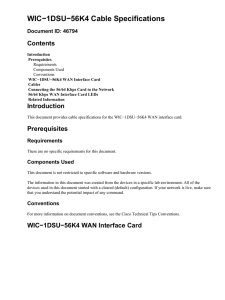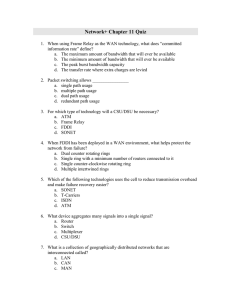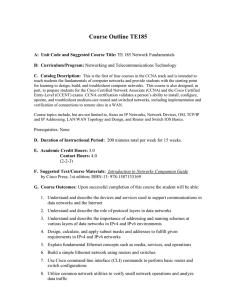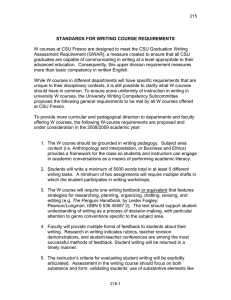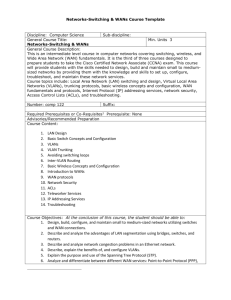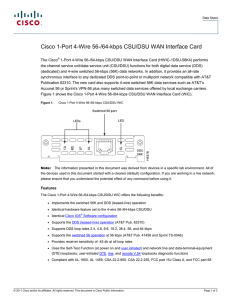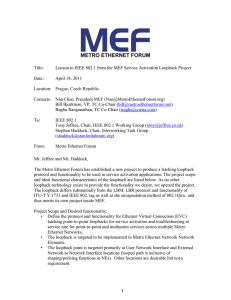WIC−1DSU−T1 WAN Interface Card Cable Specifications Contents Introduction
advertisement
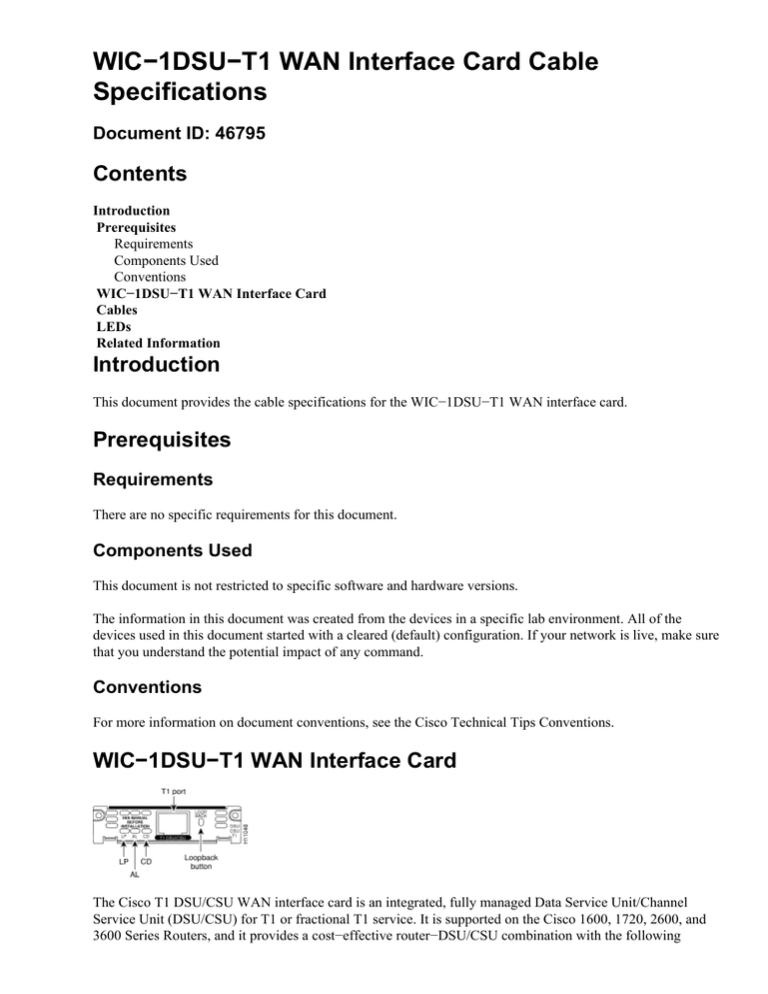
WIC−1DSU−T1 WAN Interface Card Cable Specifications Document ID: 46795 Contents Introduction Prerequisites Requirements Components Used Conventions WIC−1DSU−T1 WAN Interface Card Cables LEDs Related Information Introduction This document provides the cable specifications for the WIC−1DSU−T1 WAN interface card. Prerequisites Requirements There are no specific requirements for this document. Components Used This document is not restricted to specific software and hardware versions. The information in this document was created from the devices in a specific lab environment. All of the devices used in this document started with a cleared (default) configuration. If your network is live, make sure that you understand the potential impact of any command. Conventions For more information on document conventions, see the Cisco Technical Tips Conventions. WIC−1DSU−T1 WAN Interface Card The Cisco T1 DSU/CSU WAN interface card is an integrated, fully managed Data Service Unit/Channel Service Unit (DSU/CSU) for T1 or fractional T1 service. It is supported on the Cisco 1600, 1720, 2600, and 3600 Series Routers, and it provides a cost−effective router−DSU/CSU combination with the following features: • T1 or fractional T1 network interface • N X 64 kbps or N X 56 kbps non−channelized data rates (N = 1 to 24) • Standards−based, including ANSI T1.403 and AT&T Publication 62411 Cables This card requires an RJ−45 to RJ−45 straight−through cable (provided by customer). The following table provides the pinouts for T1/E1 trunk and digital voice ports (RJ−48). Pin1 1 Signal RX (input) 2 RX (input) 3 −− 4 TX (output) 5 TX (output) 6 −− 7 −− 8 −− 1 Any pin not referenced on a connector is not connected. LEDs The table below provides the specifications for the T1/FT1 LEDs and the loopback button. LED Feature LP Color Description Yellow Line or loopback state is detected or is manually set by the user. Off Red Yellow AL Blue Off CD Green Normal operation No receive signal Remote station has an alarm condition. The remote station is probably out of service. If the remote station is an IOS−based router, its interface may be shut down. Normal operation The internal DSU/CSU in the WAN interface card is communicating with another DSU/CSU. This LED is on during normal operation. Loopback button −− Push this button to put the WAN interface card into loopback mode. The service provider can send a signal to test the connection from your site to the central office switch. Push this button again to turn loopback mode off. Related Information • Technical Support − Cisco Systems Contacts & Feedback | Help | Site Map © 2012 − 2013 Cisco Systems, Inc. All rights reserved. Terms & Conditions | Privacy Statement | Cookie Policy | Trademarks of Cisco Systems, Inc. Updated: Jul 07, 2005 Document ID: 46795