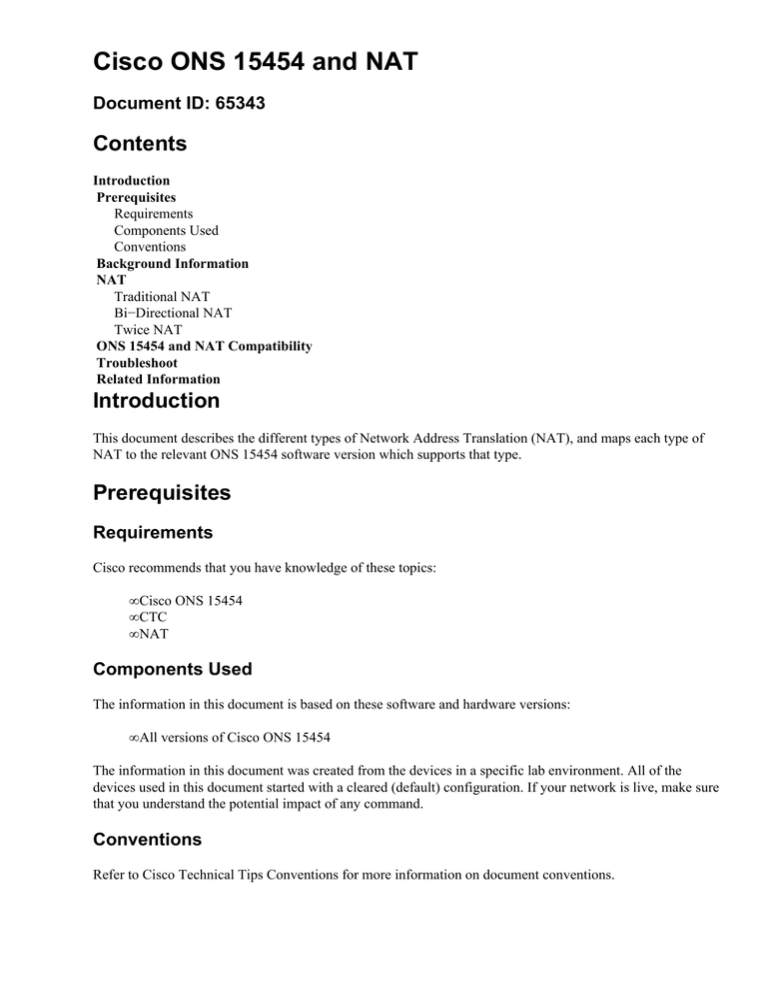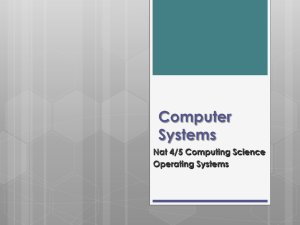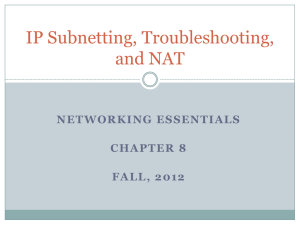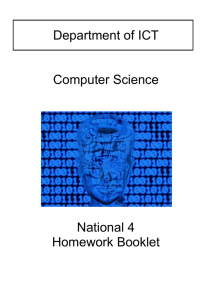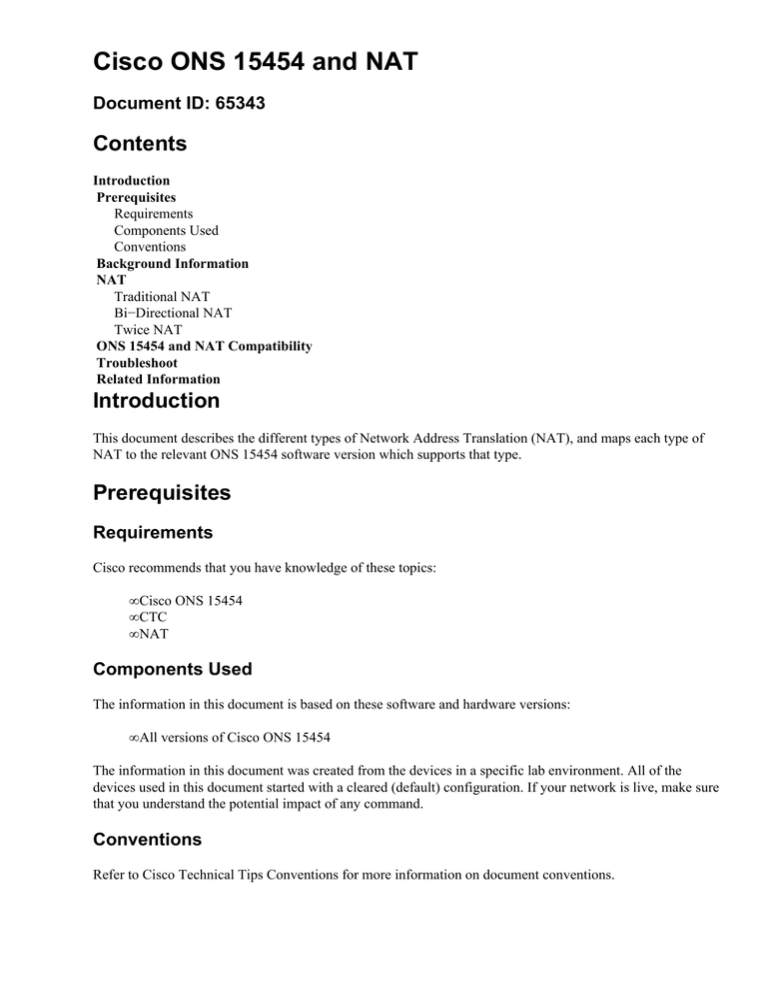
Cisco ONS 15454 and NAT
Document ID: 65343
Contents
Introduction
Prerequisites
Requirements
Components Used
Conventions
Background Information
NAT
Traditional NAT
Bi−Directional NAT
Twice NAT
ONS 15454 and NAT Compatibility
Troubleshoot
Related Information
Introduction
This document describes the different types of Network Address Translation (NAT), and maps each type of
NAT to the relevant ONS 15454 software version which supports that type.
Prerequisites
Requirements
Cisco recommends that you have knowledge of these topics:
• Cisco ONS 15454
• CTC
• NAT
Components Used
The information in this document is based on these software and hardware versions:
• All versions of Cisco ONS 15454
The information in this document was created from the devices in a specific lab environment. All of the
devices used in this document started with a cleared (default) configuration. If your network is live, make sure
that you understand the potential impact of any command.
Conventions
Refer to Cisco Technical Tips Conventions for more information on document conventions.
Background Information
In many cases in the field, different NAT scenarios are in play and do not work properly. You can identify
most of these scenarios through the symptoms. Most of the problems stem from the inability of the Network
Element (NE) to initiate a connection back to the Cisco Transport Controller (CTC) workstation.
Often, when CTC does not support a particular configuration of NAT, CTC consistently drops and reconnects
to nodes at specific intervals. In newer versions, CTC can recover from disconnects without dropping from
view. In such versions, you can notice this issue during interaction with the node through CTC.
The same symptoms also occur due to incorrect configurations of the external firewall where Access Lists
dictate security. The Access Lists do not allow the NE to initiate certain connections to or from defined IP
addresses and/or ports, back towards the CTC Workstation. Frequent disconnects can also occur when the
external firewall time−out settings are too short.
For sample firewall Access Lists that you can use with the ONS 15454, refer to the External Firewalls section
of Cisco ONS 15454 Reference Manual, Release 5.0.
NAT
NAT allows a single device, for example, a router, to act as an agent between the Internet and a local network.
This section explains the various types of NAT.
For more information, refer to RFC 2663 − IP Network Address Translator Terminology and Considerations
.
Traditional NAT
Traditional NAT allows hosts within a private network to transparently access hosts in the external network.
Traditional NAT initiates outbound sessions from the private network.
This section briefly describes the two variations of Traditional NAT:
• Basic NAT: Basic NAT sets aside a block of external addresses. Basic NAT uses these addresses to
translate addresses of hosts in a private domain when the hosts initiate sessions with the external
domain.
• Network Address Port Translation (NAPT): NAPT extends the notion of translation one step
further. NAPT also translates transport identifiers, for example, TCP and UDP port numbers, and
ICMP query identifiers. Such translation multiplexes the transport identifiers of a number of private
hosts into the transport identifiers of a single external address.
Note: NAPT is also called Port Address Translation (PAT).
Bi−Directional NAT
A device on the outside network initiates a transaction with a device on the inside. In order to permit this
initiation, the basic version of NAT was enhanced to include advanced capabilities. This enhancement is most
commonly known as Bi−directional NAT, but is also referred to as Two−Way NAT and Inbound NAT. With
a Bi−directional NAT, you can initiate sessions from hosts in the public network and the private network.
Private network addresses are bound to globally unique addresses, statically or dynamically as you establish
connections in either direction.
Performance of NAT on inbound transactions is more difficult than outbound NAT. The reason is that the
inside network generally knows the IP address of outside devices, because these devices are public. However,
the outside network does not know the private addresses of the inside network. Even if the outside network is
aware of the IP addresses of private networks, you can never specify these IP addresses as the target of an IP
datagram that you initiate from outside, because they are not routable.
You can use one of these two methods to resolve the hidden address problem:
• Static mapping
• TCP/IP Domain Name System (DNS)
Note: In this document, Bi−directional NAT implies Basic NAT, but Basic NAT does not imply Bidirectional
NAT.
Twice NAT
Twice NAT is a variation of NAT. Twice NAT modifies both the source and destination addresses when a
datagram crosses address realms. This concept is in contrast to Traditional NAT and Bi−Directional NAT,
which translate only one of the addresses (either source or destination).
ONS 15454 and NAT Compatibility
This table shows the ONS 15454 and NAT compatibility:
CTC Sees
Gateway
Network
Element (GNE)
Sees
Supported CTC
Version
GNE IP
Translated IP
Release 3.3
GNE IP
Translated IP
Release 4.0
Bi−Directional
NAT
Translated
CTC IP
IP
Twice NAT
Translated
Translated IP
IP
Release 5.0
Type of NAT
Basic NAT
NAPT
Release 5.0
Troubleshoot
In case of a communication problem between the NE and CTC, the output of the fhDebug command contains
this error message:
OCT 27 18:35:37.09 UTC ERROR
ObjectChange.cc:432
tEventMgr
CORBA::NO_IMPLEMENT/0x3d0004 updating [192.168.1.100:EventReceiver].
Marking c
OCT 27 18:36:17.09 UTC DEBUG
AlarmImpl.cc:353
tEventMgr
Removing corba client [192.168.1.100:EventReceiver] from auton msg list
Several reasons can cause this error. However, if the error occurs at regular predictable intervals (usually ~2
or ~4 minutes), the reason can be the presence of either a type of NAT that CTC does not support, or a
firewall without the necessary port permissions.
Observe that 172.16.1.100 is the IP address of the CTC workstation and 10.1.1.1 is the NAT address (see
Figure 1).
Figure 1 Topology
Here is the partial output of the inetstatShow command:
−> inetstatShow
Active Internet connections (including servers)
PCB
Typ Rx−Q Tx−Q Local Address
Foreign Address
−−−−−−− −−− −−−− −−−− −−−−−−−−−−−−−−−−− −−−−−−−−−−−−−−−
2145984 TCP
0
0 10.10.10.10:1052
10.1.1.1:1029
21457f8 TCP
0
0 10.10.10.10:80
10.1.1.1:1246
2145900 TCP
0
0 10.10.10.10:57790 10.1.1.1:1245
21453d8 TCP
0
0 10.10.10.10:80
10.1.1.1:1244
2144f34 TCP
0
0 10.10.10.10:80
10.1.1.1:1238
2144eb0 TCP
0
0 10.10.10.10:1080
10.1.1.1:1224
(state)
−−−−−−−
SYN_SENT
TIME_WAIT
ESTABLISHED −−− ISP assigned addres
TIME_WAIT
TIME_WAIT
ESTABLISHED −−− ISP assigned addres
This output shows no evidence of this address. The output shows the public address that the ISP uses, which is
evidence of a Traditional NAT scenario.
In order to identify Bi−directional NAT and Twice NAT, you need a sniffer trace from the same network
segment as the CTC workstation. Ideally, a sniffer that runs on the CTC workstation is most suitable.
Related Information
• Cisco ONS 15454 Reference Manual, Release 5.0
• Technical Support & Documentation − Cisco Systems
Contacts & Feedback | Help | Site Map
© 2013 − 2014 Cisco Systems, Inc. All rights reserved. Terms & Conditions | Privacy Statement | Cookie Policy | Trademarks of
Cisco Systems, Inc.
Updated: Jan 09, 2006
Document ID: 65343