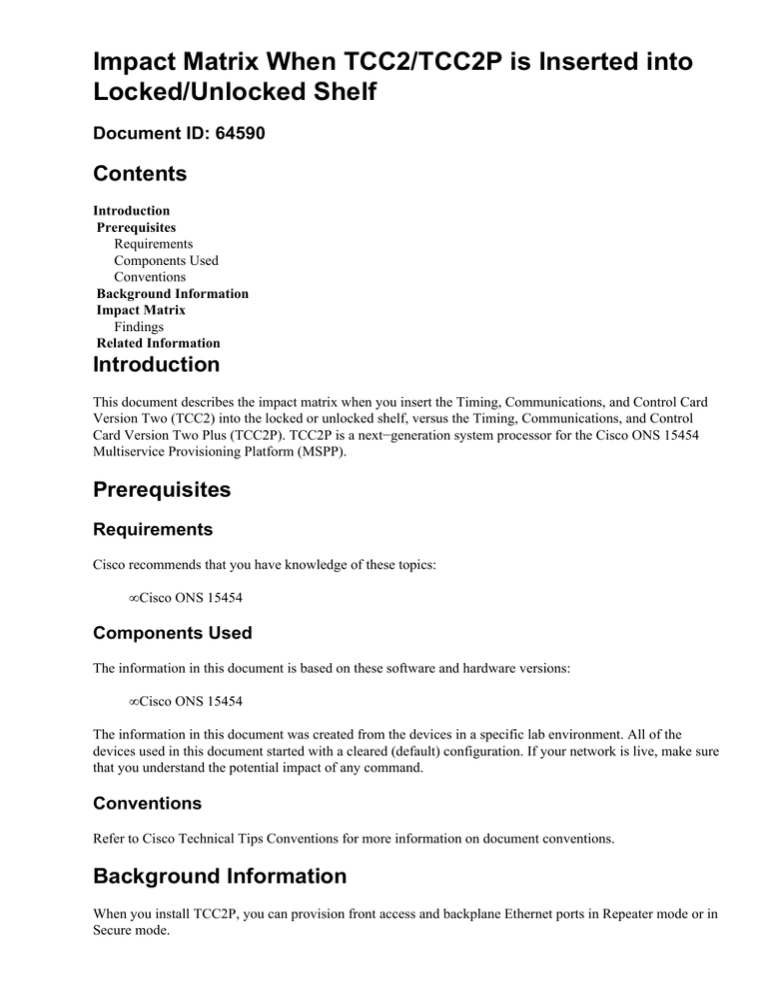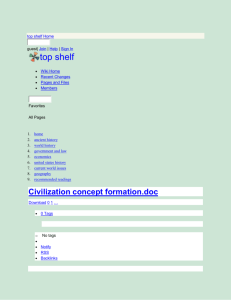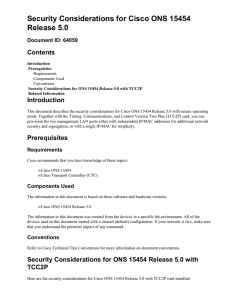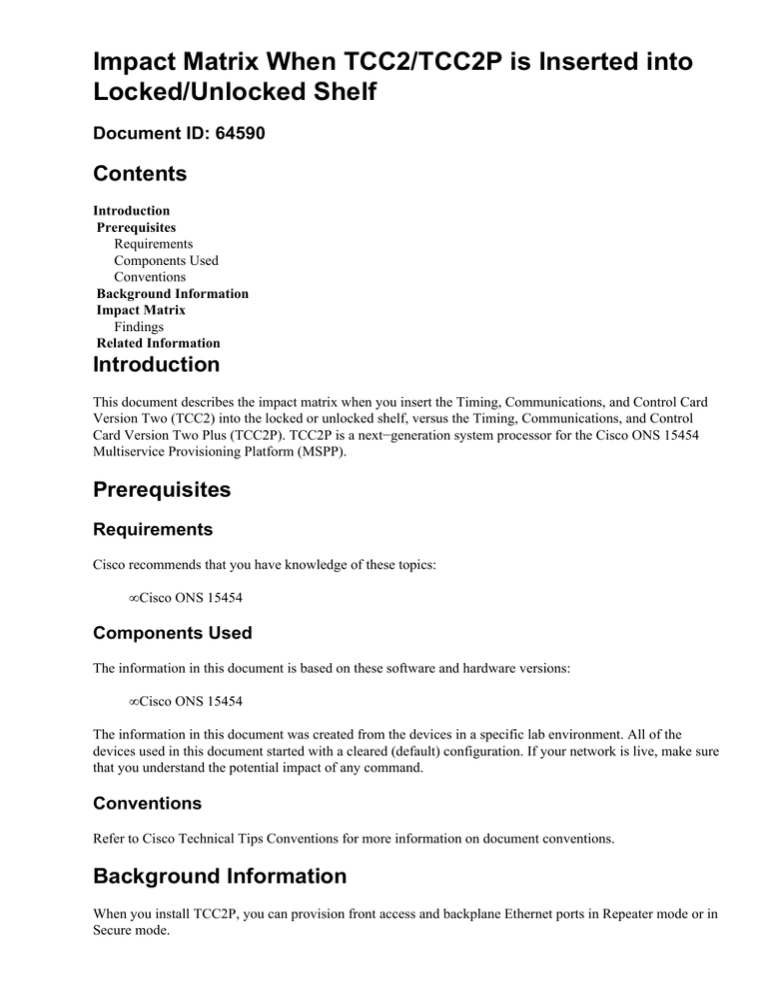
Impact Matrix When TCC2/TCC2P is Inserted into
Locked/Unlocked Shelf
Document ID: 64590
Contents
Introduction
Prerequisites
Requirements
Components Used
Conventions
Background Information
Impact Matrix
Findings
Related Information
Introduction
This document describes the impact matrix when you insert the Timing, Communications, and Control Card
Version Two (TCC2) into the locked or unlocked shelf, versus the Timing, Communications, and Control
Card Version Two Plus (TCC2P). TCC2P is a next−generation system processor for the Cisco ONS 15454
Multiservice Provisioning Platform (MSPP).
Prerequisites
Requirements
Cisco recommends that you have knowledge of these topics:
• Cisco ONS 15454
Components Used
The information in this document is based on these software and hardware versions:
• Cisco ONS 15454
The information in this document was created from the devices in a specific lab environment. All of the
devices used in this document started with a cleared (default) configuration. If your network is live, make sure
that you understand the potential impact of any command.
Conventions
Refer to Cisco Technical Tips Conventions for more information on document conventions.
Background Information
When you install TCC2P, you can provision front access and backplane Ethernet ports in Repeater mode or in
Secure mode.
The Secure mode isolates packets from the two interfaces from each other, in order to provide a higher level
of security. In the Secure mode, craft technicians who work through the front Ethernet ports cannot access the
Central Office LAN that is connected through the backplane Ethernet port.
If you require different levels of security in your network, you can associate user security levels with the
ability to execute different commands. In addition, you can use the Secure Mode Lock to restrict changes to
the network element (NE) settings even by users with the SuperUser attribute. The Secure Mode Lock enables
you to ensure that users do not change the NE settings after you turn up and add the NE to the network.
Activation of the Secure Mode Lock deactivates all the configuration options that the Lock protects. Items
that the Secure Mode Lock protects are termed "Lockable" items.
Impact Matrix
This section describes the impact matrix.
Figure 1 provides the TCC2 and TCC2P Compatibility Matrix.
Figure 1 TCC2 and TCC2P Compatibility Matrix
Findings
Based on Figure 1, here are the findings:
• Insert TCC2 into a shelf that runs ONS 15454 version 5.x or later.
♦ If the shelf is in the locked mode, TCC2 resets continuously.
♦ If the shelf is in the unlocked mode, TCC2 works, but you cannot lock the shelf. You require
both ONS 15454 version 5.x and TCC2P to lock the shelf.
• Insert TCC2 into a shelf that runs ONS 15454 version 4.x or earlier.
♦ If the shelf is in the locked mode, TCC2 resets continuously.
♦ If the shelf is in the unlocked mode, TCC2 works.
• Insert TCC2P into a shelf that runs ONS 15454 version 5.x or later with a locked card.
♦ If the shelf is in the locked mode, TCC2P works correctly. This is the Secure mode.
♦ If the shelf is in the unlocked mode, TCC2P unlocks itself when TCC2P is in the standby
mode. Activation of TCC2P locks the shelf.
• Insert TCC2P into a shelf that runs ONS 15454 version 5.x or later without a locked card.
♦ If the shelf is in the locked mode, TCC2P locks the card and displays both IP addresses.
♦ If the shelf is in the unlocked mode, TCC2P works and shelf remains unlocked. You can lock
the shelf if necessary.
• Insert TCC2P into a shelf that runs ONS 15454 version 4.x or earlier.
♦ If the shelf is in the locked mode, TCC2P works and the shelf remains locked, but secured IP
address does not appear.
♦ If the shelf is in the unlocked mode, TCC2P works, but you cannot lock the shelf. You require
both ONS 15454 version 5.x and TCC2P in order to lock the shelf.
Related Information
• Technical Support & Documentation − Cisco Systems
Contacts & Feedback | Help | Site Map
© 2013 − 2014 Cisco Systems, Inc. All rights reserved. Terms & Conditions | Privacy Statement | Cookie Policy | Trademarks of
Cisco Systems, Inc.
Updated: Dec 15, 2005
Document ID: 64590