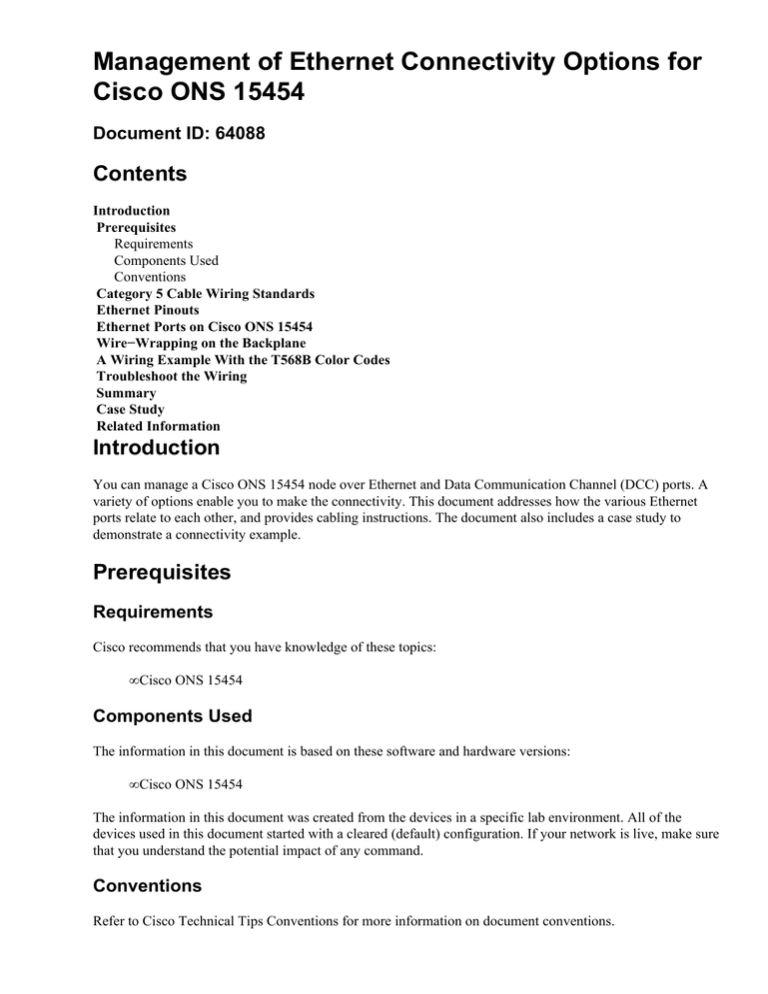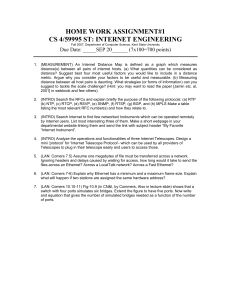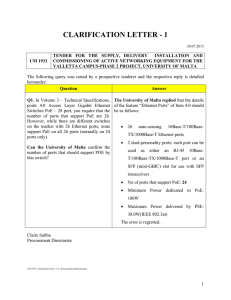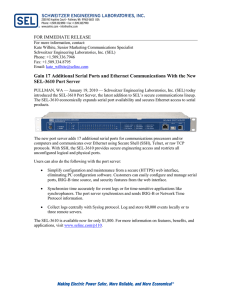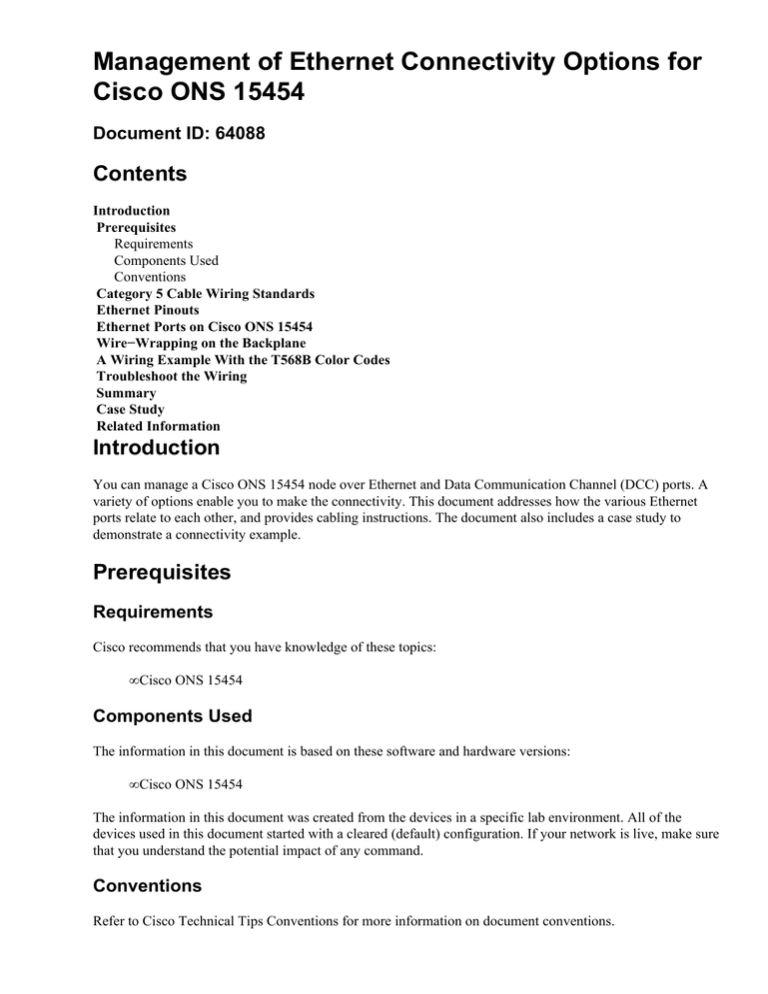
Management of Ethernet Connectivity Options for
Cisco ONS 15454
Document ID: 64088
Contents
Introduction
Prerequisites
Requirements
Components Used
Conventions
Category 5 Cable Wiring Standards
Ethernet Pinouts
Ethernet Ports on Cisco ONS 15454
Wire−Wrapping on the Backplane
A Wiring Example With the T568B Color Codes
Troubleshoot the Wiring
Summary
Case Study
Related Information
Introduction
You can manage a Cisco ONS 15454 node over Ethernet and Data Communication Channel (DCC) ports. A
variety of options enable you to make the connectivity. This document addresses how the various Ethernet
ports relate to each other, and provides cabling instructions. The document also includes a case study to
demonstrate a connectivity example.
Prerequisites
Requirements
Cisco recommends that you have knowledge of these topics:
• Cisco ONS 15454
Components Used
The information in this document is based on these software and hardware versions:
• Cisco ONS 15454
The information in this document was created from the devices in a specific lab environment. All of the
devices used in this document started with a cleared (default) configuration. If your network is live, make sure
that you understand the potential impact of any command.
Conventions
Refer to Cisco Technical Tips Conventions for more information on document conventions.
Category 5 Cable Wiring Standards
Three wiring standards are in use today for the Category 5 unshielded twisted copper pairs (see Table 1 for
details):
• EIA/TIA 568A
• EIA/TIA 568B or AT&T 258A
• USOC (Universal Service Order Code)
All the three cabling specifications use the same eight cable colors, but their wiring (or cable−to−pin
mapping) is different. EIA/TIA 568B (T568B for short) is the most common wiring today.
RJ−45 (where RJ stands for registered jack) is a commonly used connector. USOC defines RJ−45, which was
previously called RJ−61X.
Ethernet 10BaseT and 100BaseT use only four wires.
Pin # EIA/TIA 568A AT&T 258A, or EIA/TIA 568B USOC Ethernet 10BASE−T 100BASE−T 1
White/Green White/Orange Brown or Brown/White X 2 Green/White or Green Orange/White or Orange
White/Green X 3 White/Orange White/Green White/Orange X 4 Blue/White or Blue Blue/White or Blue Blue
or Blue/White Not used 5 White/Blue White/Blue White/Blue Not used 6 Orange/White or Orange
Green/White or Green Orange or Orange/White X 7 White/Brown White/Brown Green or Green/White Not
used 8 Brown/White or Brown Brown/White or Brown White/Brown Not used
Ethernet Pinouts
Ethernet uses differential signal to reduce Radio Frequency Interference (RFI). The transmitted signal is sent
on two separate lines, one as positive (+), and the other as negative (−). The receiver takes the difference
between the two signals to derive the real signal, and therefore eliminates the noise caused by the RFI. In
order to ensure that both the signals have the same noise level, you must twist the opposite signals together.
The type of signal for each pin depends on the type of device for which it is wired. There are two types of
Ethernet devices:
• Data Terminal Equipment (DTE)which is a user device, for example, a router or PC.
• Data Communication Equipment (DCE)which is a network device, for example, a hub, repeater, or
switch.
Table 2 lists signal pinouts.
You require a cross−over cable to connect two similar devices (DCE to DCE, or DTE to DTE). You need a
straight−through cable to connect dissimilar devices (DTE to DCE or vice versa). You must match transmit
pins to receive pins. In addition, you must also match the polarity, i.e., positive to positive and negative to
negative because, some devices do not function correctly if there is a polarity mismatch. If the LED is not lit
up, the implication is that the wiring is not successful.
Pin # DTE DCE 1 Transmit+ Receive+ 2 Transmit− Receive− 3 Receive+ Transmit+ 4 Receive− Transmit−
Note: Table 2 includes only usable pins.
Ethernet Ports on Cisco ONS 15454
An ONS 15454 chassis contains three Ethernet ports:
• One Ethernet port on the active TCC. TCC here represents various generations of the card, namely,
TCC, TCC+, and TCC2.
• One Ethernet port on the standby TCC.
• Eight wire−wrap pins on the backplane. Only the top four pins are used for LAN connectivity.
All ports are fixed at 10 Mbps with half duplex.
All Ethernet ports on Cisco ONS 15454 are wired as DCE. So, if the external device is a DCE, you need a
cross−over cable. If the external device is a DTE, you need a straight−through cable.
The three Ethernet ports (one on each TCC, and one on the backplane) are internally wired to two repeaters
(see Figure 1). On each TCC, one repeater connects all the Ethernet ports together. Also the two repeaters are
connected directly through the pins on the backplane.
Figure 1 Ethernet Port Wiring on ONS 15454
If any two ports or all three ports are connected to the same (external) hub or repeater, a repeater loop is
formed. A repeater loop must always be avoided.
Warning: A repeater loop can result in traffic storms. All ports on the hubs or repeaters in the loop can
lose connectivity.
Figure 2 represents a scenario where two TCC ports are connected to the same hub. A repeater loop is formed
between the two TCC Ethernet ports and the hub. Traffic circulates until all ports saturate. The same problem
occurs when you connect the backplane Ethernet port and any TCC port(s) to the same hub.
Figure 2 An Example of A Repeater Loop
You can connect multiple ports to a switch without a loop formation, because Spanning Tree Protocol (STP)
allows only one port to be in the forwarding state. However, you experience a temporary loss of connectivity
(for about 30 seconds) during each STP convergence.
Wire−Wrapping on the Backplane
The backplane of Cisco ONS 15454 ANSI systems contains eight LAN pins, marked as A1 through A4 and
B1 through B4. You can use only A1, A2, B1, and B2 (which connect to LAN1), but you cannot use the other
4 pins (which connect to LAN2).
Table 3 and Table 4 list the RJ−45 pin association for the ANSI and SDH systems.
Pin Field Backplane Pin RJ−45 Pin LAN 1 that connects to DCE B2 1 A2 2 B1 3 A1 6 LAN 1 that connects
to DTE B1 1 A1 2 B2 3 A2 6
Pin Field RJ−45 Pin RJ−45 Pin Function LAN 1 that connects to DCE 1 3 PNMSRX+, white / green 2 6
PNMSRX−, green 3 1 PNMSTX+ white / orange 6 2 PNMSTX− orange LAN 1 that connects to DTE 1 1
PNMSRX+, white / green 2 2 PNMSRX−, green 3 3 PNMSTX+ white / orange 6 6 PNMSTX− orange
A Wiring Example With the T568B Color Codes
Table 5 provides an example of common wiring color codes for T568B standard.
Pin # DCE Signal AT&T 258A, or EIA/TIA 568B 1 Receive+ White/Orange 2 Receive1 Orange 3
Transmit+ White/Green 6 Transmit− Green
Note: This example includes only usable pins.
The most common configuration is to connect the backplane Ethernet pins to a DCE device, such as, a LAN
switch or a hub. In such a case, the color codes listed in Table 6 are applicable:
Backplane LAN Pin # A B 1 Green White/Green 2 Orange White/Orange
Troubleshoot the Wiring
The wiring is successful if the LED for the port on the LAN switch/hub or router/PC is lit up, and there is no
specific condition reported on the ONS. If the wiring is flipped between pin 1 and pin 2, the LED does not
light up. If the wiring is flipped between A and B, LED can light up, but a condition can also be reported in
CTC and on the LED panel on the ONS, based on the type of controller card. This condition is called "LAN
Connection Polarity Reverse Detected (COND−LAN−POL−REV). Table 7 lists the support for this feature
in three types of controller cards for software releases 4.x.
Controller Card Detect LAN Polarity Ethernet Still Functions even if Polarity Reversed TCC+ or TCC
Yes Yes TCC2 No No
Summary
A Cisco ONS 15454 node has three Ethernet ports; one on the active TCC, one on the standby TCC, and one
on the backplane. These ports are internally wired with repeaters. When you connect two or all three ports into
a hub or repeater, a repeater forms, and can result in loss of connectivity.
If a hub or repeater is the uplink device, you must connect only one of the three ports to it. There is essentially
no difference as to which one of the three ports to use, with software releases 2.0.1 and later. However, when
you use the backplane port, an advantage is that you do not need to change the cable when you replace a TCC.
If you want two or more simultaneous connections, use a switch that supports STP. STP puts only one port in
the forwarding state, and the rest of the port(s) in the blocking state. Cisco recommends you to test the switch
in the lab before you deploy the switch in production. When you work with STP, be aware of the convergence
outage. See the Case Study section for more details on this option.
Each of the three Ethernet ports is wired as a DCE. Therefore, you must ensure that the cabling is based on the
device to which you want to connect. Cisco recommends a Category 5 UTP cable. Besides the Ethernet ports,
you can manage ONS 15454 nodes through SONET DCC ports, with proper configurations (which is not
discussed here, because that is beyond the scope of this document).
Case Study
This case study shows how to connect 15454 nodes to a layer 2 switch that supports spanning tree protocol
(STP). As indicated previously in this document, two TCC ports and the backplane port form repeated
Ethernet segments. When you connect any two of the three ports to a hub, all segments can be saturated due to
broadcast storms and collisions. So you must always avoid such a connection. If you require two simultaneous
connections, use a switch that supports STP. This case study demonstrates the setup.
Figure 3 represents a Cisco ONS 15454 node (GNE1) connected to a Catalyst 6509 switch through two
Ethernet ports:
• One Ethernet port is connected through the backplane port.
• The other Ethernet port is connected through the front Ethernet port on the standby or active TCC.
A router is also connected to the switch. All three Ethernet ports on the Catalyst switch are in the same
VLAN.
Figure 3 Two Ethernet Ports Connected to a Switch
When both ports to GNE1 are connected, each port goes through the various stages of STP. One of the ports
goes through the Not−connected, Listening, Learning, and Forwarding stages, while the other port goes
through the Not−connected, Listening, and Blocking stages. In effect, only one port is in the Forwarding
state. This eliminates the saturation problem that occurs in a hub environment. If you disconnect the
Forwarding port, the other port goes through the Blocking, Listening, Learning, and Forwarding stages.
During each STP convergence, there are about 30−second periods with no traffic movement. In other words,
there is no connectivity to the node during such periods.
Related Information
• Technical Support & Documentation − Cisco Systems
Contacts & Feedback | Help | Site Map
© 2014 − 2015 Cisco Systems, Inc. All rights reserved. Terms & Conditions | Privacy Statement | Cookie Policy | Trademarks of
Cisco Systems, Inc.
Updated: Sep 07, 2005
Document ID: 64088