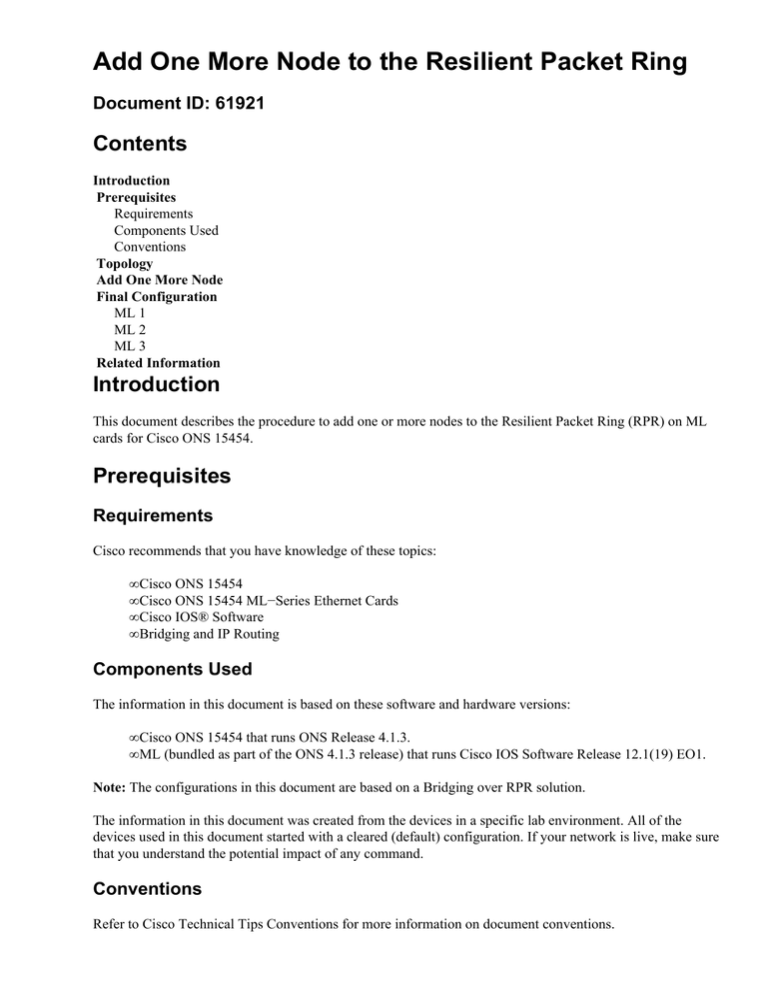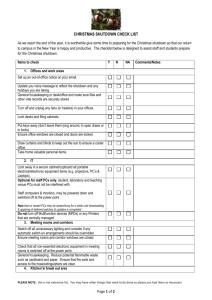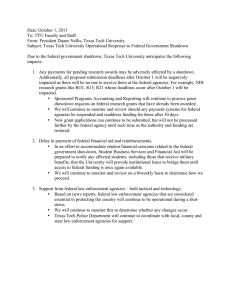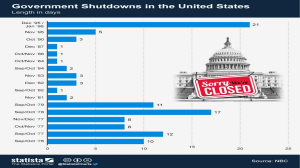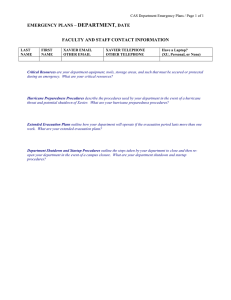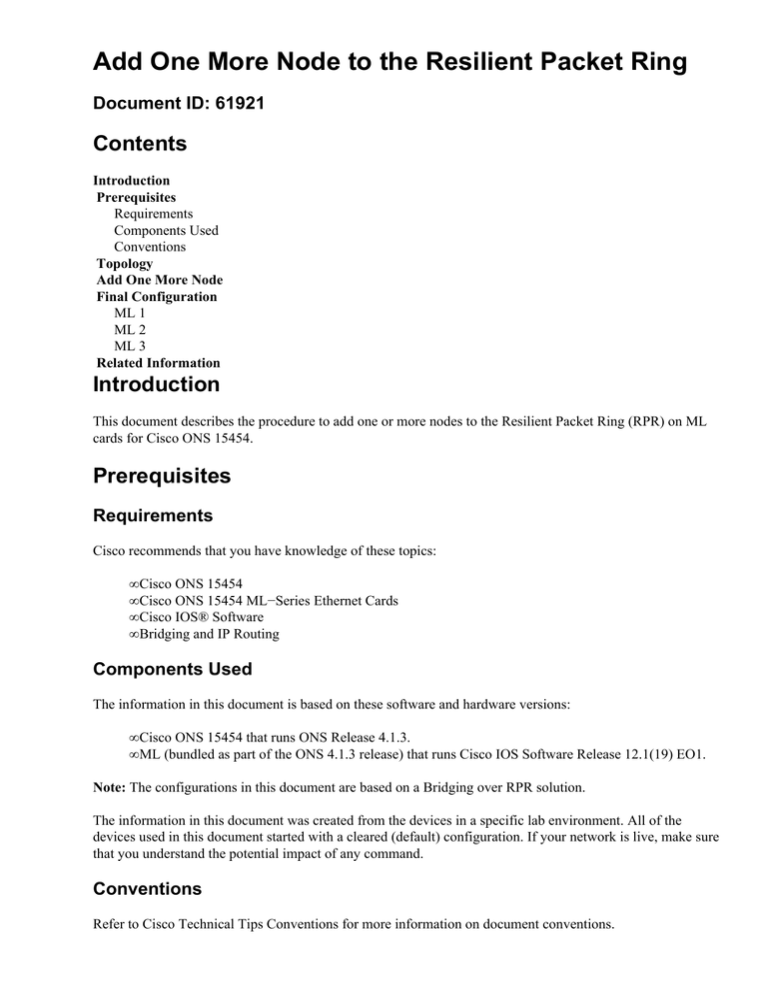
Add One More Node to the Resilient Packet Ring
Document ID: 61921
Contents
Introduction
Prerequisites
Requirements
Components Used
Conventions
Topology
Add One More Node
Final Configuration
ML 1
ML 2
ML 3
Related Information
Introduction
This document describes the procedure to add one or more nodes to the Resilient Packet Ring (RPR) on ML
cards for Cisco ONS 15454.
Prerequisites
Requirements
Cisco recommends that you have knowledge of these topics:
• Cisco ONS 15454
• Cisco ONS 15454 ML−Series Ethernet Cards
• Cisco IOS® Software
• Bridging and IP Routing
Components Used
The information in this document is based on these software and hardware versions:
• Cisco ONS 15454 that runs ONS Release 4.1.3.
• ML (bundled as part of the ONS 4.1.3 release) that runs Cisco IOS Software Release 12.1(19) EO1.
Note: The configurations in this document are based on a Bridging over RPR solution.
The information in this document was created from the devices in a specific lab environment. All of the
devices used in this document started with a cleared (default) configuration. If your network is live, make sure
that you understand the potential impact of any command.
Conventions
Refer to Cisco Technical Tips Conventions for more information on document conventions.
Topology
Resilient Packet Ring (RPR) is a standard−based layer 2 architecture, optimized for bursty data traffic. The
RPR enables ring−based architecture without the need for Ethernet Spanning Tree or the SONET/SDH
protection scheme, and still provides sub−50 ms ring convergence time for Ethernet and IP services. RPR
provides SONET type of protection without the need to reserve the bandwidth. RPR can work with or without
SONET protection. RPR on ML cards introduces another point between the Packet Over SONET (POS)
interfaces and Ethernet interfaces. A Shared Packet Ring (SPR) interface is a virtual interface that provides
this link. For RPR, both POS ports act as members of the SPR interface. The SPR interface automatically
performs protection wrapping.
Figure 1 indicates two circuits between POS ports on ONS 15454 nodes over SONET. A single SPR1
interface on each ML card handles the RPR function.
Figure 1 Two Node Resilient Packet Ring
With the addition of a third node, there are three circuits among POS ports on 15454 nodes over SONET (see
Figure 2).
Figure 2 Three Node Resilient Packet Ring
Add One More Node
Complete these steps in order to add one more node to the RPR:
1. Shut down the POS port on ML1 that faces the span where you want to add the new node. The port is
POS 1 here:
ML1#configuration terminal
Enter configuration commands, one per line.
ML1(config)#interface POS 1
ML1(config−if)#shutdown
ML1(config−if)#^Z
End with CNTL/Z.
2. Shut down the POS port on ML2 that faces the span where you want to add the new node. The port is
POS 0 in this case:
ML2#configuration terminal
Enter configuration commands, one per line.
ML2(config)#interface POS 0
ML2(config−if)#shutdown
ML2(config−if)#^Z
End with CNTL/Z.
3. Delete the Synchronous Transport Signal (STS) path between the adjacent nodes for RPR (see Figure
3).
Figure 3 Delete the STS Path
4. Verify whether Ethernet connectivity still exists on RPR (with test set, and routing tables of the
customer).
5. Add the new node (assume that the node is already provisioned for target identifier (TID), IP address,
SONET ports IS, SONET Data Communications Channel (SDCC) enabled, and so on).
6. Upload the ML configuration to the new node (ML 3). See the ML 3 configuration in the Final
Configuration section.
7. Build two new circuits (and ensure that you select IS as the circuit state) from POS 0 of ML2 to POS
1 of ML3, and from POS 0 of ML3 to POS 1 of ML1 (see Figure 4). Check the audit log to see if the
circuit goes in ADMIN_IS or ADMIN_OOS.
Figure 4 Add Two New Circuits
8. Perform no shutdown on POS 1 port in ML 1 that faces the new node:
ML1#configuration terminal
Enter configuration commands, one per line.
ML1(config)#interface POS 1
ML1(config−if)#no shutdown
ML1(config−if)#^Z
End with CNTL/Z.
9. Perform no shutdown on POS 0 port in ML 2 that faces the new node:
ML2#configuration terminal
Enter configuration commands, one per line.
ML2(config)#interface POS 0
ML2(config−if)#no shutdown
ML2(config−if)#^Z
End with CNTL/Z.
10. Verify whether Ethernet connectivity still exists on RPR (with test set and routing tables of the
customer)
11. Monitor Ethernet traffic for at least one hour after node insertion.
Final Configuration
This section provides the final configuration for ML 1, ML 2, and ML3.
ML 1
ML1#show run
Building configuration...
Current configuration : 1238 bytes
!
version 12.1
no service pad
service timestamps debug uptime
service timestamps log uptime
no service password−encryption
!
hostname ML1
!
enable password cisco
!
ip subnet−zero
!
!
bridge irb
!
!
interface SPR1
no ip address
no keepalive
spr station−id 1
bridge−group 1
bridge−group 1 spanning−disabled
hold−queue 150 in
!
interface FastEthernet0
no ip address
bridge−group 1
bridge−group 1 spanning−disabled
!
interface FastEthernet1
no ip address
shutdown
!
interface FastEthernet2
no ip address
shutdown
!
interface FastEthernet3
no ip address
shutdown
!
interface FastEthernet4
no ip address
shutdown
!
interface FastEthernet5
no ip address
shutdown
!
interface FastEthernet6
no ip address
shutdown
!
interface FastEthernet7
no ip address
shutdown
!
interface FastEthernet8
no ip address
shutdown
!
interface FastEthernet9
no ip address
shutdown
!
interface FastEthernet10
no ip address
shutdown
!
interface FastEthernet11
no ip address
shutdown
!
interface POS0
no ip address
spr−intf−id 1
crc 32
!
interface POS1
no ip address
spr−intf−id 1
crc 32
!
ip classless
no ip http server
!
!
!
!
line con 0
exec−timeout 5 5
password ww
line vty 0 4
exec−timeout 50 0
password ww
login
!
end
ML 2
ML2#show run
Building configuration...
Current configuration : 1238 bytes
!
version 12.1
no service pad
service timestamps debug uptime
service timestamps log uptime
no service password−encryption
!
hostname ML2
!
enable password CISCO15
!
ip subnet−zero
!
!
bridge irb
!
!
interface SPR1
no ip address
no keepalive
spr station−id 2
bridge−group 1
bridge−group 1 spanning−disabled
hold−queue 150 in
!
interface FastEthernet0
no ip address
bridge−group 1
bridge−group 1 spanning−disabled
!
interface FastEthernet1
no ip address
shutdown
!
interface FastEthernet2
no ip address
shutdown
!
interface FastEthernet3
no ip address
shutdown
!
interface FastEthernet4
no ip address
shutdown
!
interface FastEthernet5
no ip address
shutdown
!
interface FastEthernet6
no ip address
shutdown
!
interface FastEthernet7
no ip address
shutdown
!
interface FastEthernet8
no ip address
shutdown
!
interface FastEthernet9
no ip address
shutdown
!
interface FastEthernet10
no ip address
shutdown
!
interface FastEthernet11
no ip address
shutdown
!
interface POS0
no ip address
spr−intf−id 1
crc 32
!
interface POS1
no ip address
spr−intf−id 1
crc 32
!
ip classless
no ip http server
!
!
!
!
line con 0
exec−timeout 5 5
password cisco
line vty 0 4
exec−timeout 50 0
password cisco
login
!
end
ML 3
ML3#show run
Building configuration...
Current configuration : 1238 bytes
!
version 12.1
no service pad
service timestamps debug uptime
service timestamps log uptime
no service password−encryption
!
hostname ML3
!
enable password cisco
!
ip subnet−zero
!
!
bridge irb
!
!
interface SPR1
no ip address
no keepalive
spr station−id 3
bridge−group 1
bridge−group 1 spanning−disabled
hold−queue 150 in
!
interface FastEthernet0
no ip address
bridge−group 1
bridge−group 1 spanning−disabled
!
interface FastEthernet1
no ip address
shutdown
!
interface FastEthernet2
no ip address
shutdown
!
interface FastEthernet3
no ip address
shutdown
!
interface FastEthernet4
no ip address
shutdown
!
interface FastEthernet5
no ip address
shutdown
!
interface FastEthernet6
no ip address
shutdown
!
interface FastEthernet7
no ip address
shutdown
!
interface FastEthernet8
no ip address
shutdown
!
interface FastEthernet9
no ip address
shutdown
!
interface FastEthernet10
no ip address
shutdown
!
interface FastEthernet11
no ip address
shutdown
!
interface POS0
no ip address
spr−intf−id 1
crc 32
!
interface POS1
no ip address
spr−intf−id 1
crc 32
!
ip classless
no ip http server
!
!
!
!
line con 0
exec−timeout 5 5
password cisco
line vty 0 4
exec−timeout 50 0
password cisco
login
!
end
Related Information
• Configuring Resilient Packet Ring
• Technical Support & Documentation − Cisco Systems
Contacts & Feedback | Help | Site Map
© 2013 − 2014 Cisco Systems, Inc. All rights reserved. Terms & Conditions | Privacy Statement | Cookie Policy | Trademarks of
Cisco Systems, Inc.
Updated: Dec 01, 2005
Document ID: 61921