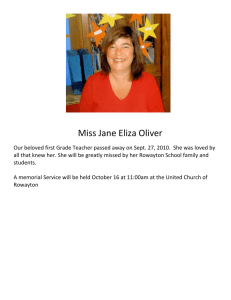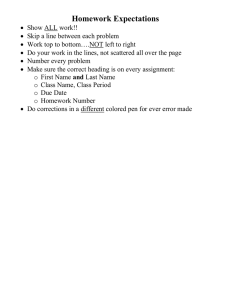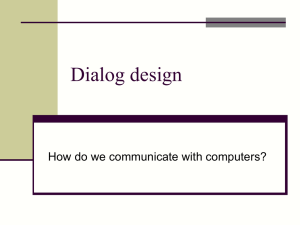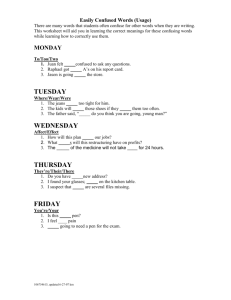Dialog Styles: Pen & Gesture and Speech & Natural Language John Stasko
advertisement
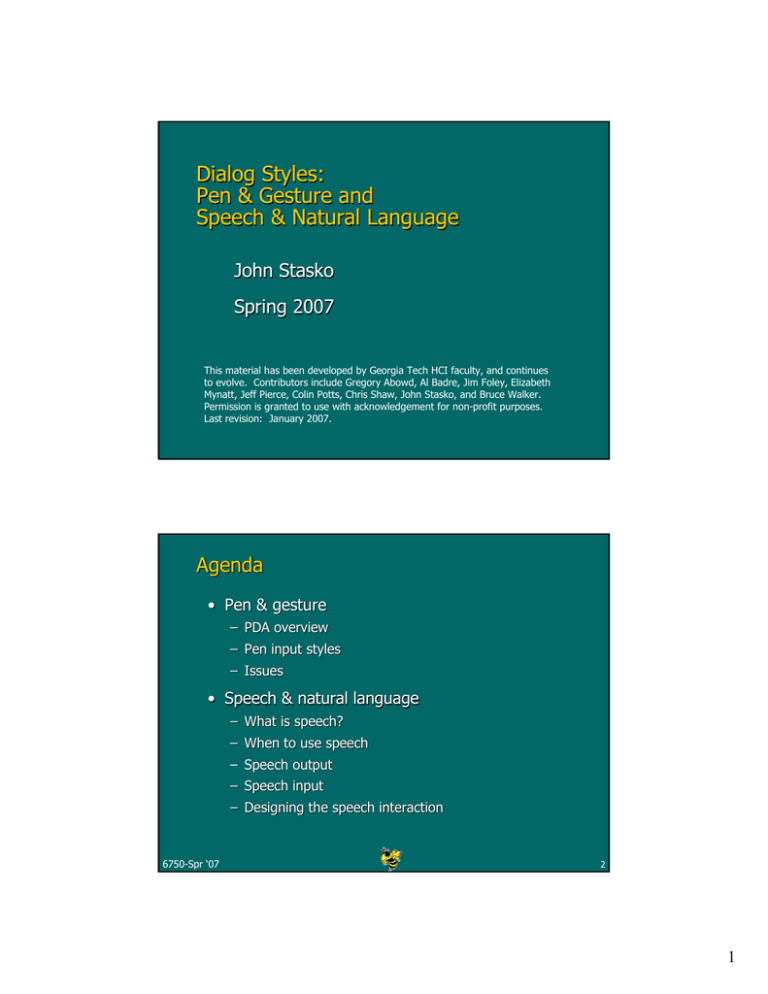
Dialog Styles: Pen & Gesture and Speech & Natural Language John Stasko Spring 2007 This material has been developed by Georgia Tech HCI faculty, and continues to evolve. Contributors include Gregory Abowd, Al Badre, Jim Foley, Elizabeth Mynatt, Jeff Pierce, Colin Potts, Chris Shaw, John Stasko, and Bruce Walker. Permission is granted to use with acknowledgement for non-profit purposes. Last revision: January 2007. Agenda • Pen & gesture – PDA overview – Pen input styles – Issues • Speech & natural language – What is speech? – When to use speech – Speech output – Speech input – Designing the speech interaction 6750-Spr ‘07 2 1 Dialog Design • 1. Command language • 2. WIMP • 3. Direct manipulation • 4. Pen, gesture • 5. Speech, audio 6750-Spr ‘07 3 How to use a PDA 6750-Spr ‘07 4 2 Personal Digital Asst. (PDA) Palm VII Palm IIIc HP Jornada Handspring Visor Apple Newton (1993) 6750-Spr ‘07 5 PDAs • Becoming more common and widely used • Smaller display (160x160), (320x240) • Few buttons, interact through pen • Estimate: 14 million shipped by 2004 • Improvements – Wireless, color, more memory, better CPU, better OS • Palmtop versus Handheld 6750-Spr ‘07 6 3 Alas, No Shredder… 6750-Spr ‘07 7 Input • Pen is dominant form • Main techniques – FreeFree-form ink – Soft keyboards (tapping) – Numeric keyboard => text – Stroke recognition – strokes not in shape of characters – Hand printing/writing recognition • Sometimes can connect keyboard 6750-Spr ‘07 8 4 Free-form Ink • Ink is the data, take as is • Human is responsible for understanding and interpretation • Like a sketch pad 6750-Spr ‘07 9 Example • Digital Ink - CMU – video, CHI ‘98 • Flatland - Xerox PARC – video, CHI ‘99 6750-Spr ‘07 10 5 Soft Keyboards • Common on PDAs and mobile devices • Many varieties – Tapping interface – Stroking interface 6750-Spr ‘07 11 Tapping Interface • Presents a small diagram of keyboard • You click on buttons/keys with pen • QWERTY vs. alphabetical – Tradeoffs? – Alternatives? 6750-Spr ‘07 12 6 Tegic Communications-T9 • Tapping interface that uses phone pad • Press out letters of your word, it matches the most likely word, then gives optional choices • Used in mobile phones • www.tegic.com/t9 6750-Spr ‘07 13 Cirrin • Developed by Jen Mankoff (GT->CMU) • Word-level unistroke technique 6750-Spr ‘07 14 7 Stroke Recogntion - Quikwriting • Developed by Ken Perlin • UIST ‘98 paper 6750-Spr ‘07 15 Quikwriting Example p l e Said to be as fast as graffiti, but have to learn more http://mrl.nyu.edu/projects/quikwriting/ 6750-Spr ‘07 16 8 Recognition Systems • Recognizing letters and numbers • Special symbols 6750-Spr ‘07 17 Handwriting Recognition • Lots of systems (commercial too) • English, kanji, etc. • Not perfect, but people aren’t either! – People - 96% handprinted single characters – Computer - >97% is really good • OCR (Optical Character Recognition) 6750-Spr ‘07 18 9 Recognition Issues • Off-line vs. On-line – OffOff-line: After all writing is done, speed not an issue, only quality – OnOn-line: Must respond in realreal-time but have richer set of features such as acceleration, velocity, pressure • Bitmapped vs. Vectorized – Bitmapped: Usually offoff-line, like OCR – Vectorized: Vectorized: OnOn-line, uses angle, direction, speed, pressure, acceleration, etc. 6750-Spr ‘07 19 More Issues • Boxed vs. Free-Form input – Sometimes encounter boxes on forms • Printed vs. Cursive – Cursive is much more difficult • Letters vs. Words – Cursive is easier to do words 6750-Spr ‘07 20 10 More Issues • Using context & words can help – Usually requires existence of a dictionary – Check to see if word exists – Consider 1/I/l • Training - Many systems improve a lot with training data 6750-Spr ‘07 21 Special Alphabets • Graffiti - Unistroke alphabet on Palm PDA – Experience? • Other alphabets or purposes – Gestures for commands 6750-Spr ‘07 22 11 Pen Gesture Commands - Might mean delete Define a series of (hopefully) simple drawing gestures that mean different commands in a system 6750-Spr ‘07 23 Pen Use Modes • Often, want a mix of free-form drawing and special commands • How does user switch modes? – Might use visible mode switch on screen – Might have pen action buttons/switches 6750-Spr ‘07 24 12 Error Correction • Having to correct errors can slow input tremendously • Strategies – Erase and try again – When uncertain system shows list of best guesses – ... 6750-Spr ‘07 25 Interesting Applications • Signature verification • Note-taking – Academic course – Corporate meeting • Sketching systems – Designers’ aids 6750-Spr ‘07 26 13 Dialog Design • 1. Command language • 2. WIMP • 3. Direct manipulation • 4. Pen, gesture • 5. Speech, audio 6750-Spr ‘07 27 A Voice Interface 6750-Spr ‘07 28 14 When to Use Speech • Hands busy • Mobility required • Eyes occupied • Conditions preclude use of keyboard – Vibration, cold, water, hygiene, public use • Visual impairment • Physical limitation 6750-Spr ‘07 29 Speech • What is speech? – Vibrations of vocal cords creates sound “ahh” – Mouth, throat, tongue, lips shape sound • English speech – 40 phonemes; 24 consonants, 16 vowels • Sounds transmit “language” 6750-Spr ‘07 30 15 Waveform & Spectrogram • Speech does not equal written language 6750-Spr ‘07 31 Parsing Sentences "I told him to go back where he came from, but he wouldn't listen." 6750-Spr ‘07 32 16 Speech Input • Speaker recognition • Speech recognition • Natural language understanding 6750-Spr ‘07 33 Speaker Recognition • Tell which person it is (voice print) • Could also be important for monitoring meetings, determining speaker 6750-Spr ‘07 34 17 Speech Recognition • Primarily identifying words (not meaning) • Improving all the time • Commercial systems: – IBM ViaVoice, Naturally Speaking, ... 6750-Spr ‘07 35 Recognition Dimensions Did you vs. Didja • Discrete vs. Continuous speech • Discrete – Say one word at a time • Continuous – Sayallthewordsruntogether – Computer calculates where one word ends and the next starts - much harder than discrete 6750-Spr ‘07 36 18 Recognition Dimensions • Speaker dependent/independent – Parametric patterns are sensitive to speaker – With training (dependent) can get better • SpeakerSpeaker-independent – Are mostly discrete wordword-oriented – Must work with male, female & accented voices – Typically used with phonephone-based systems • Banking, Airline reservations – Keys to success • Limited set of choices at each step – “Would you like to make domestic or international reservations?” – “Speak your frequent flyer number” • Frequent feedback and errorerror-correction opportunities – “Did you say 434568432?” 6750-Spr ‘07 37 Recognition Dimensions • Speaker dependent systems require initial training – User reads text (several pages) known to system – Continues to get better after initial training • Partly by learning from mistakes/corrections • Partly by training user :) • Vocabulary – Some have 50,000+ words 6750-Spr ‘07 38 19 Recognition Systems • Typical system has 5 components: – Speech capture device - Analog -> digital converter – Digital Signal Processor - Gets word boundaries, scales, filters, cuts out extra stuff – Preprocessed signal storage - Processed speech buffered for recognition algorithm – Reference speech patterns - Stored templates or generative speech models for comparisons – Pattern matching algorithm - Goodness of fit from templates/model to user’s speech • Make heavy use of probabilities and large finite state machines 6750-Spr ‘07 39 Errors • Systems make four types of errors: – Substitution - one for another – Rejection - detected, but not recognized – Insertion - added – Deletion - not detected • Which is more common, dangerous? • MUST HAVE means for user recovery from system errors! 6750-Spr ‘07 40 20 Natural Language Understanding • Giving meaning to the words • Input might be spoken or typed • Holy grail of Artificial Intelligence problems 6750-Spr ‘07 41 Eliza - a “Faked” Understanding • Person : Men are all alike. ELIZA : In what way? Person : They're always bugging us about something or other. ELIZA : Can you think of a specific example? Person : Well, my boyfriend made me come here. ELIZA : Your boyfriend made you come here? Person : He says I'm depressed much of the time. ELIZA : I am sorry to hear that you are depressed. Person : It's true. I am unhappy. ELIZA : Do you think coming here will help you not to be unhappy? Person : I need some help, that much seems certain. ELIZA : What would it mean to you if you got some help? Person : Perhaps I could learn to get along with my mother. ELIZA : Tell me more about your family • http://www-ai.ijs.si/eliza/eliza.html • 6750-Spr ‘07 Weizenbaum, Weizenbaum, J., "ELIZA -- A computer program for the study of natural language communication between man and machine", Communications of the ACM 9(1):369(1):36-45, 1966 42 21 NL Factors/Terms • Syntactic – Grammar or structure • Prosodic – Inflection, stress, pitch, timing • Pragmatic – Situated context of utterance, location, time • Semantic – Meaning of words 6750-Spr ‘07 43 SR/NLU Advantages • Easy to learn and remember • Less transfer problems • Powerful • Fast, efficient (not always) • Little screen real estate • Enormous potential 6750-Spr ‘07 44 22 SR/NLU Disadvantages • Doesn’t work good enough yet • Assumes knowledge of problem domain – Not prompted, like menus • Requires confirmation/clarification • Requires typing skill (if keyboard) • Enhancements are invisible • Unrealistic expectations 6750-Spr ‘07 45 Speech Output • Male or female voice? – Technical issues (freq. response of phone) – User preference (depends on the application) • Rate of speech – Technically up to 550 wpm! – Depends on listener (blind: 150150-300 wpm) • Synthesized or Pre-recorded? – Synthesized: Better coverage, flexibility – Recorded: Better quality, acceptance 6750-Spr ‘07 46 23 Speech Output • Synthesis – Quality depends on software ($$) – Influence of vocabulary and phrase choices • Recorded segments – Store tones, then put them together – The transitions are difficult (e.g., numbers) • Numbers – Record three versions (rise, flat, fall) – Logic to determine which version to play 6750-Spr ‘07 47 Designing the Interaction • Constrain vocabulary – Limit valid commands – Structure questions wisely (Yes/No) – Manage the interaction – Examples from the airline systems? • Slow speech rate, but concise phrases • Design for failsafe error recovery • Process preview & progress indicator 6750-Spr ‘07 48 24 Speech Tools/Toolkits Talking Clock • Java Speech SDK – FreeTTS 1.1.1 http://freetts.sourceforge.net/docs/index.php http://freetts.sourceforge.net/docs/index.php – "For 3/4 or 75% of his time, Dr. Walker practices for $90 a visit visit on Dr. Dr., next to King Philip X of St. Lameer St. in Nashua NH." • Cepstral TTS (probably the best, right now) • Microsoft Speech SDK • IBM JavaBeans for speech • Visual/Real Basic speech SDK • OS capabilities (speech recognition and synthesis built in to OS) (TextEdit (TextEdit)) • VoiceXML 6750-Spr ‘07 49 Notes to Remember • A natural language interface need not be speech – Pen and typing are also natural • A speech interface need not use natural language (might be more command language-like) • Wizard of Oz evaluations are particularly useful in this area 6750-Spr ‘07 50 25 HW 3 • Speech interfaces – Try out two airline reservation systems that use speech – Brief evaluation per assignment – A short one – Due Tuesday 6750-Spr ‘07 51 Upcoming • Predictive Models • Cognitive Models 6750-Spr ‘07 52 26