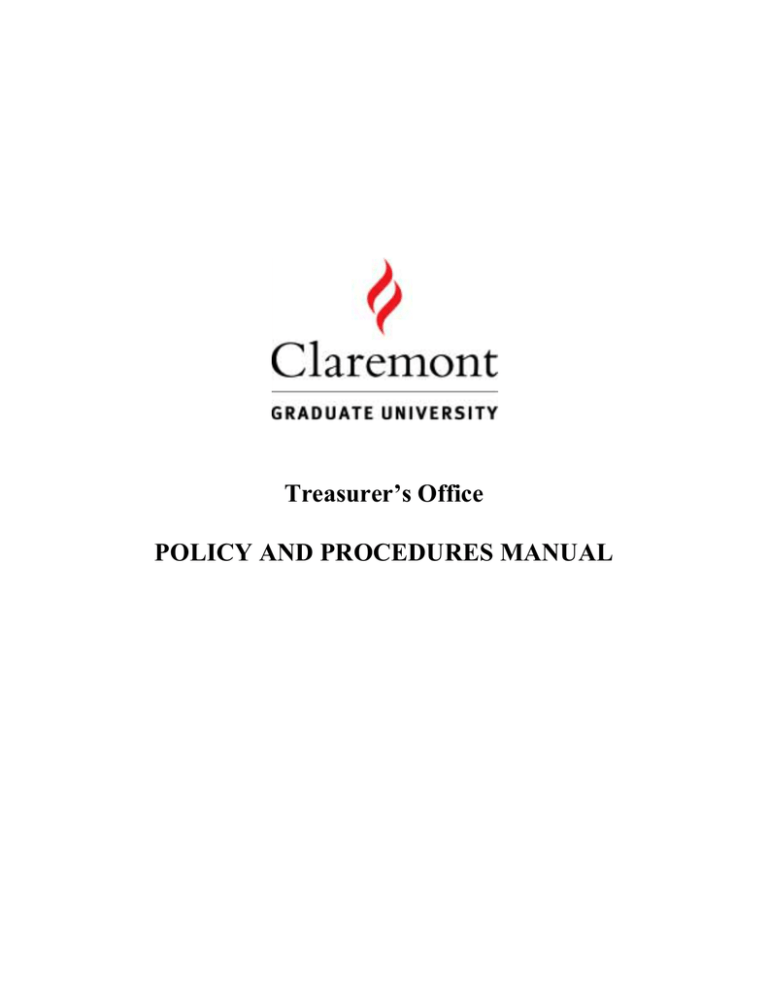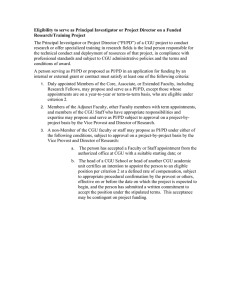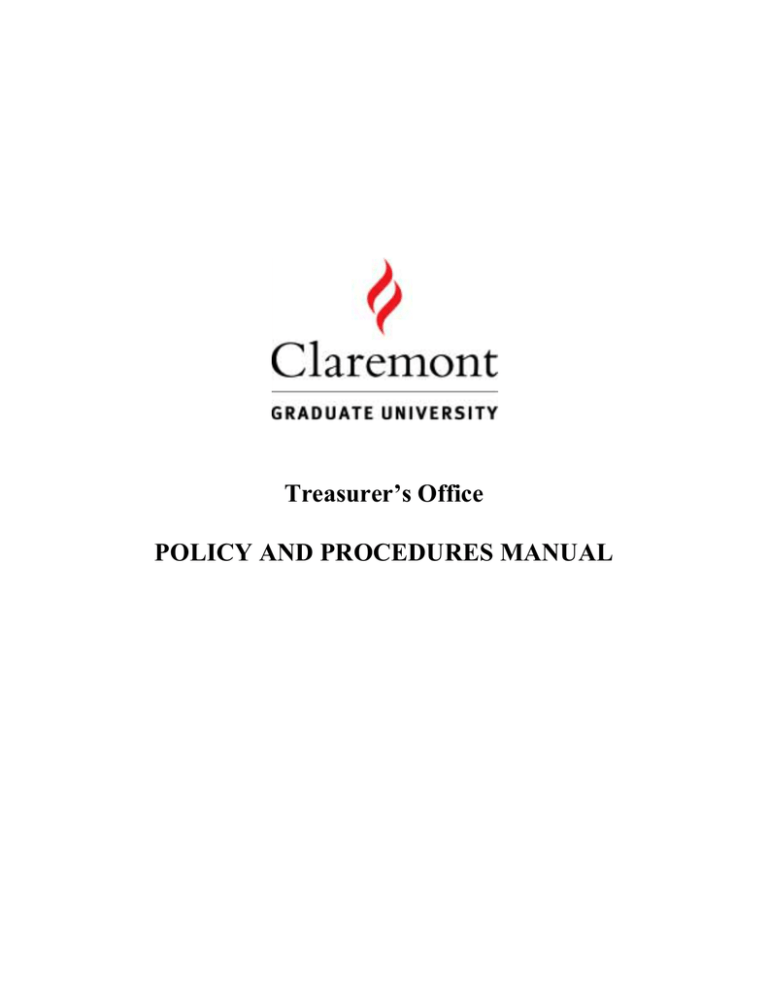
Treasurer’s Office
POLICY AND PROCEDURES MANUAL
TABLE OF CONTENTS
TABLE OF CONTENTS........................................................................................................................................................... 1
USE OF UNIVERSITY IDENTIFICATION........................................................................................................................... 2
REFERENCE SECTION .......................................................................................................................................................... 3
REVIEW OF ACCOUNTS AND OBJECT CODES ............................................................................................................................. 4
AUTHORIZED SIGNATURE .......................................................................................................................................................... 5
SUPERVISOR REPORTS............................................................................................................................................................... 7
FINANCIAL INSTRUMENTS ................................................................................................................................................. 8
REQUEST FOR CHECK (RFC) ..................................................................................................................................................... 9
TRANSFER OF EXPENSE ........................................................................................................................................................... 13
PURCHASE REQUISITION/PURCHASE ORDER INSTRUCTIONS ................................................................................................... 15
PURCHASING POLICY .............................................................................................................................................................. 17
PETTY CASH............................................................................................................................................................................ 18
CASH RECEIPTS ....................................................................................................................................................................... 19
BUDGET ADJUSTMENTS .......................................................................................................................................................... 21
POLICY ON JOURNAL ENTRIES ................................................................................................................................................. 22
TRAVEL AND ENTERTAINMENT ..................................................................................................................................... 27
POLICY FOR REIMBURSEMENT OF EXPENSES........................................................................................................................... 28
INSTRUCTIONS FOR USE OF TRAVEL REPORT FORM ................................................................................................................ 31
OTHER BUSINESS EXPENSE ..................................................................................................................................................... 33
GIFTS AND GRANTS............................................................................................................................................................. 34
GRANTS POST AWARD POLICIES AND PROCEDURES................................................................................................................ 35
GIFTS PROCESS ....................................................................................................................................................................... 41
MISCELLANEOUS................................................................................................................................................................. 42
POLICY ON THE USE OF COLLEGE FACILITIES .......................................................................................................................... 43
TELEPHONE CHANGE ORDER INSTRUCTIONS .......................................................................................................................... 48
KEYS ....................................................................................................................................................................................... 50
CREDIT CARDS POLICY ........................................................................................................................................................... 51
CREDIT CARD PROCESSING ..................................................................................................................................................... 52
CELL PHONE / PHONE CARD ................................................................................................................................................... 53
PAYMENTS TO NON-RESIDENT ALIENS ................................................................................................................................... 54
CONTACTS.............................................................................................................................................................................. 55
ADDITIONAL FORMS .......................................................................................................................................................... 57
APPENDIX A / COST CENTER AND DEPARTMENT STRUCTURE........................................................................... 60
APPENDIX B / COMPUTER POLICIES ............................................................................................................................. 63
Original Version – August 2001
1
Use of University Identification
The University and its members have a shared interest in the use of the Claremont Graduate University
(CGU) name and related insignias and images. Over generations, the name has been invested with value through
the efforts of innumerable individuals. It is an intellectual as well as a financial asset in which the members of the
University have a common stake. To protect that value, individual members are expected to observe the
University’s policy on the use of its name, insignias, and images.
All faculty, staff, and students of the University should take reasonable precautions to prevent the
organizations and individuals with whom they work from using the Claremont Graduate University name, or
making representations about CGU, in ways that suggest that the University sponsors or endorses their activities.
Attaching the CGU name or symbol to any activity implies a form of institutional accountability.
Before any individual or group of individuals uses the name, symbols, or insignia of CGU or any of its
affiliated schools, centers, and institutes to represent an activity or convey to any persons or entities approval for
using the CGU name, symbols, or insignia, they must receive written approval. If an activity is being undertaken
by a University-sanctioned organization (i.e., Graduate Student Council), those involved shall obtain permission to
use the CGU name, symbols, or insignia from the provost; if an activity is being undertaken by a school or
affiliated institute or center, permission shall be obtained from the relevant dean or vice president. If use of the
CGU symbols or insignia is being sought by any group outside of the University or not sponsored and sanctioned
by the University, then written permission shall be obtained from the provost of the University. Failure to obtain
such written approval shall result in sanctions, which may include suspension, probation, or other actions as
appropriate.
Adopted by Executive Staff October 26, 2000
2
Reference Section
3
Review of Accounts and Object Codes
Every CGU account in the General Ledger is made up of ten digits. In order to explain the account structure,
account 210-2111610 will be used. The first three digits (in this example, 210) are the fund. Common fund groups
include 210/211 (general operating), 212 (designated), 217 (government grants), 218 (private grants), 220
(restricted), and 228 (restricted private grants). The next three digits (in this example, 211) indicate the account’s
primary function. Common functions are 210/211/212 (instruction), 213/214/215 (research), 217 (academic
support), 218 (student services), 220 (institutional support), and 222 (scholarship). The last four digits (in this
case, 1610) give the cost center and department to which this account belongs. For a complete description of CGU
fund, function, cost center, and department codes, see Appendix A.
In order to establish a new account, or for further information regarding the General Ledger account structure,
contact the Treasurer’s Office.
Every CGU account in the General Ledger has a number of object codes associated with it. Object codes are used
in conjunction with the account to indicate the nature of the expense or revenue for every transaction. Common
object codes are 3210 (gifts), 5210 (travel), 6110 (office expense), and 4000 (faculty salaries). Object codes are
placed at the end of the account number. For example, in order to charge account 210-2111610 for a travel
expense, the account number would be written as 210-2111610-5210.
By looking at the first digit of the object code, you can easily identify the type of object code. The following
shows the type of object code by object code first digit:
3
4
5
6
7
8
revenue
payroll expense
services expense
supplies expense
other expense
transfer expense
In order to set up additional object codes for an account, or for questions regarding which object code to use for a
particular transaction, contact the Treasurer’s Office.
4
Authorized Signature
The General Ledger Accountant at the Office of Financial Services keeps a record of those persons who are
authorized to initiate transactions for every account.
In order to add someone or to change the person authorized to sign on an account, please submit a completed
Request for General Ledger Signature Authority form to the Treasurer’s Office. The request should be signed by
the Chair/Director of the Department or Principle Investigator. There should be no more than three authorized
signers for any one account. The Treasurer’s Office will approve the request and forward it to the General Ledger
Accountant.
5
Claremont Graduate University
Feb 1998
Request for General Ledger Signature Authority
I hereby request that the individual named below be assigned signature authority for the following account numbers,
for general ledger (non-payroll) transactions.
Printed Name
Title
Signature of Dept. Chair / Director / Supervisor
Signature
Signature of CGU Treasurer's Office
Date
Authorization Status:
(check appropriate box)
Date
New authorized signer
Change of authorized signer
printed name of person replaced
Type of transactions authorized:
(check appropriate boxes)
General ledger account numbers:
Account Number(s)
Request for Check forms
Purchase Requisitions
Journal Transfer requests
Signature authority can be assigned at several levels. You may choose any of
the following samples: Cost Center level: 210-20000
Unit level:
210-2000000
Object level:
210-2000000-0000
Account Name(s)
Remarks:
If there is not enough room on this form to list all of the account numbers needed, you may use a separate sheet of paper,
following the format shown above.
6
Supervisor Reports
The Office of Financial Services generates monthly detail and summary reports for all accounts. These reports are
sent through campus mail to the budget officer who has been designated for each account. There can only be one
budget officer per account.
For questions regarding supervisor reports, or to change the budget officer on an account, please contact the
Budget Director in the Treasurer’s Office.
7
Financial Instruments
8
Request for Check (RFC)
RFC Form Instructions:
1.
Pay to: Enter the exact name of the company or individual to be paid. Names must be proper names, not
nicknames or shortened versions. Do not use middle initials or titles such as Mr., Mrs., Prof., etc.
2.
Mail to: Enter the complete address, including zip code, where the check is to be mailed (The remittance address
on an invoice often differs from a letterhead or vendor address). Campus mail is only to be used for payments to
payees with campus addresses. Use building room numbers, campus names, etc. Do not use the street address,
or Claremont, CA 91711 for campus addresses. Checks cannot be mailed to anyone other than the payee.
Checks payable to the “Postmaster” must have the name and address of the campus person purchasing the
stamps.
3.
Treasurer’s Office “pick-up”: Put an “X” in the box (in the upper right corner) if the Treasurer’s Office has
authorized the pick of the check. The Treasurer’s Office must approve and initial all RFC’s that request checks
to be picked up in the Treasurer’s Office.
4.
Process Date: For Accounts Payable use only.
5.
SS# or Tax ID#: List Federal Tax ID# or social security number. One or the other is required by the IRS for
reporting payments for services, scholarships, awards and prizes.
6.
Account Name: Enter a name referencing the account number to be used (according to chart of accounts listing).
If there is more than one account number, leave blank.
7.
Check purpose: Provide a short explanation of the purpose of the check.
8.
Prepared by/Extension: Print the name of the individual preparing the RFC and the extension at which they can
be reached.
9.
Approved by: Get the authorized signature of the person responsible for the account(s). Use blue ink. Print or
type the name of the authorized signer.
10.
Invoice number: For the invoice number only. If no invoice number is present, leave blank. Leave blank
for reimbursement to individuals.
11.
Invoice date: For the invoice date only. If no invoice date is present, leave blank. Leave blank for
reimbursement to individuals.
12.
Amount: “Amount of invoice” may be charged to several account numbers. Use only one line per account
number on reimbursements and petty cash. Include sales tax, and shipping and handling charges if stated on the
invoice.
13.
Commodity code or description: Use the exact code from the Commodity Code Listing. If the commodity code
doesn’t apply, enter a brief (20 character maximum) description of the invoice. Exceptions: Payments to
vendors who use account numbers instead of invoice numbers - that is, bank credit cards, utilities, membership
and subscription renewals. In these cases, enter the account number in this field.
14.
Account number: Fill in the complete and appropriate general ledger account number(s) to be charged for the
expenditure(s). Divide the account number into the fund (3 digits), unit (7 digits), and object code (4 digits).
15.
1099: For Accounting Dept. use only.
16.
Sales/Use Tax: For Accounting Dept. use only.
17.
Total: Total of all amounts listed. If the line items exceed form length (15 lines), leave “total” blank and place
“grand total” on the last page.
When the RFC is complete and signed, please send it to the Claremont Graduate University General Ledger Accountant, care of
the Office of Financial Services. Be sure to keep a copy of the RFC to back up your own records.
9
Other RFC Information
1.
Deadlines: With the exception of holidays, the following schedule applies:
RFC in:
Friday before 5:00 p.m.
Tuesday before 5:00 p.m.
Check Out:
the following
Wednesday after 4:00 p.m.
Friday after 4:00 p.m.
2.
Interim Checks: Interim checks are for emergency purposes only, not for poor planning. The interim RFC must
be signed by the Treasurer’s Office. The deadline to submit an interim RFC to the Office of Financial Services
is 11:00 am on the day you need the check. There is a CGU $25.00 interim check fee.
3.
Reimbursements: Reimbursements to individuals for expenditures less than $25 must be made from your office
petty cash. This prevents duplication of effort for both your office and the Financial Services staff by eliminating
numerous RFC’s for individual reimbursement. Guidelines pertaining to petty cash funds are available from the
General Ledger Accountant at the Office of Financial Services.
Reimbursements to an individual should be kept to a minimum. Whenever possible, make payments for
business-related expenses directly to the vendor. Most businesses can invoice the purchaser (or accept purchase
orders) rather than receiving immediate payment.
Reimbursements to any one individual should be submitted no more than once a week and should be on a single
RFC form. This provides prompt reimbursement to the individual while preventing duplication of effort.
4.
Sales and Use Tax Policy: Although Claremont Graduate University is non-profit, payment of sales tax is
required. The sales tax rate in Los Angeles County is 8.25%, and 7.75% in San Bernardino County. Purchases
made outside of Los Angeles County are subject to the 8.25% tax if the merchandise is shipped to Claremont
Graduate University.
5.
Purchase Orders: Do not use an RFC to pay an invoice for which a purchase order has been issued.
6.
Remittances: If a copy of the invoice or other documentation needs to accompany the check to the vendor, then
that copy needs to be supplied by you. Reason to send a remittance: payment is different from invoiced amount;
registrations; subscriptions; utilities, or credit statements. In general, send a remittance if the vendor won’t know
what you’re paying for without one.
7.
Duplicate Payments: It is Financial Services’ policy to pay only from original invoices and receipts. Duplicate
payments to vendors often arise from use of faxes, copies, letters, or statements. It is your responsibility to avoid
duplicate payments.
8.
Form 1099-Miscellaneous Income: The IRS requires that a Form 1099-MISC. be filed for each individual or
company we have paid “at least $600 in rents, services performed, prizes and rewards...”
Examples of reportable income are: professional service fees - attorneys, accountants, consultants, entertainers,
etc.; payments for parts or materials used to perform the services; honoraria to guest speakers.
It is also required by law that when a Form 1099-MISC. is filed, a copy of the form is mailed to the address
provided by the individual or company. A permanent address is required for 1099 filing to the IRS.
10
Financial Services’ Commodity Codes
Code
ADV
AWRD
BOOK
CFEE
COMP
CONSLT
DORM
DUES
ENT
EQUIP
FSAD
FSAH
HON
LOAN
MAINT
PCSH
PERM
POST
PPDPREM
PREM
PREPAY
PRIZE
PRT
REF
REG
REIM
RENT
REP
SCHFEL
SERV
SHP
SOFT
SUB
SUP
TAX
TRVL
USE
UTL
VDI
Description *
Advance
Award
Books/Journals
Credentialing Fees
Computer Equipment
Consulting
Dorm Damage
Dues/Membership
Entertainment
Equipment
Flex-Acct Dependent Care
Flex-Acct Health
Honorarium
Loan Funds Advanced
Maintenance
Petty Cash
Permit
Postage
Prepayment-Premium
Premium
Prepayment
Prize
Printing/Duplicating
Refund
Registration Fee
Reimbursement
Rent/Lease
Repairs
Scholarship/Fellowship
Services
Shipping/Handling
Software
Subscription
Supplies
Sales Tax
Travel
Use Tax
Utilities
VDI Benefits
* This description will print out on the check apron.
11
CLAREMONT COLLEGES
REQUEST FOR CHECK FORM
TREAS. OFC
PICK-UP
PAY TO:
Process date
FOR A/P USE ONLY
MAIL TO:
SS# or TAX I.D.
ACCT NAME:
CHECK PURPOSE:
APPROVED BY
PREPARED BY
DATE
EXTENSION
PRINT NAME
INVOICE
INVOICE
NUMBER
DATE
MAX10CHARACTERS 6DIGITS
AMOUNT
COMMODITY CODE
OR DESCRIPTION
MAX20CHARACTERS
FUND
3DIGITS
ACCOUNT NUMBER
G/L ACCT
UNIT
OBJECT
Approv
Date
7DIGITS
4DIGITS
1099
use tax
TOTAL
ATTACH ORIGINAL INVOICES or DOCUMENTATION
VERSION 1.0
Transfer of Expense
A transfer of expense form is completed when you have already charged a credit or expense to a certain account and you want
to transfer that credit or expense to a different account. The most common reasons to use a transfer of expense form would be
to correct an error or to reimburse another department for an incurred expense.
Transfer of Expense Form Instructions:
1.
Date of transaction: Write the date the original transaction took place.
2.
Account number charged: Write the account number of the account that was originally charged. Do not put the
new account number you want the expense transferred to.
3.
Amount of expense: Provide the amount of the expense.
4.
Description of transaction: Provide a brief description of the original transaction and why it was made.
5.
Transfer to account number: Put the account number that you want the expense charged to now.
6.
Reason for transfer: Give a reason why you want the expense transferred from the original account number to
the new account number.
7.
Sign and date the request and have your supervisor do the same. Send it to the Treasurer’s Office for approval.
Include any materials you feel will supply justification for the transfer.
13
Request for Transfer of Expense
Original expense entry information:
Date of transaction: _______________________________________________________
Account number charged: __________________________________________________
Amount of expense: _______________________________________________________
Description of transaction: __________________________________________________
________________________________________________________________________
Transfer to account number: ________________________________________________
Reason for transfer: _______________________________________________________
________________________________________________________________________
________________________________________________________________________
________________________________________________________________________
________________________________________________________________________
Submitted by: _______________________________________ Date: _______________
Treasurer approval: ___________________________________ Date: _______________
14
Purchase Requisition/Purchase Order Instructions
A purchase requisition/purchase order is required by many vendors in order to purchase items of high value. Many vendors
require PR/PO’s in order for a transaction to occur. The PR/PO provides the Graduate University with a legal piece of
documentation should problems result with the vendor. Purchase Requisitions forms may be obtained from the Office of
Financial Services.
Please type or print clearly the information requested on the PR/PO.
1.
Name and address of suggested vendor: Fill in the name and address of the vendor from which you will be
purchasing the item.
2.
Deliver to: Fill in the name and address of the person that is receiving the purchased item. Be sure to include the
hall or office name and room number.
3.
Date: Write in the date that the form is being filled out.
4.
Confirming: Mark “yes” if the order has been placed with the vendor. Mark “no” if the order has not been
placed with the vendor.
5.
Date wanted: Give the date you want the item delivered to the receiving individual. Use ASAP for immediate
deliveries.
6.
Name - Sales Rep: Provide the name of any sales rep that assisted you in the purchase.
7.
College and Requesting Department: For college put CGU (Claremont Graduate University), and for
requesting department provide the name of the department requesting the item.
8.
Account name and number: Fill in the account name and number you want the item charged to. If you are
unsure of the account number, contact your supervisor or the Treasurer’s Office.
9.
Purchase Description: Include in this section: the quantity, the unit, a brief physical description of the item(s),
the stock number(s), and unit price(s) of the item(s) you will be purchasing. When figuring the total bill,
estimate delivery charges, and include sales tax (8.25% in LA County, 7.75% in San Bernardino County).
Purchase of Airline tickets must include the name of the traveler, the dates of travel, and the destinations on the
purchase requisition.
10.
Requisitioned by: Have your supervisor sign and date the requisition.
11.
Attach the price quote or order form, if available, to the PR. Send this information to the General Ledger
Accountant at the Office of Financial Services. Keep the goldenrod copy of the form for yourself.
12.
The Office of Financial Services will mail the PO to the specified vendor and will copy the requesting
Department with a green and yellow copy.
13.
When the item is delivered, sign on the yellow PO copy that the item is received and forward it and the original
invoice to the Accounts Payable department at the Office of Financial Services. Keep the green PO copy for
your records.
14.
The Office of Financial Services will pay the vendor.
Open PO’s for Travel Agencies
In order to simplify the process of making travel arrangements, open purchase orders with Claremont Travel and the Travel
Shoppe have been created. If you wish to use either of these agencies, please contact Jennifer Stockton who will set you up as
an authorized user. Once you are on the list, you will be able to simply call the travel agent and give them the open PO#. Be
15
sure to give the travel agency your billing address, otherwise they will not know where to send the invoice. When the invoice
arrives, pay it on an RFC as you would any other bill.
16
Purchasing Policy
Purchasing has three separate categories: computers, copiers, and furniture.
Computers: When looking to acquire new computer equipment, please contact the Director of Information
Technology.
Copiers: All copier requests must be sent through the Director of Human Resources. Do not contact vendors
directly with orders.
Furniture: There are two ways you can order office furniture through, the institutional account or the
departmental account.
To order furniture through the institutional account, requests for furniture should be submitted to the Facilities
Office. All requests are kept in the order in which they are received. As many requests as possible are granted at
the first of the year but should be submitted in October for the next fiscal year.
To order furniture through your departmental account, the person or department orders the item and pays for it
using departmental funds. The Facilities Office should still be contacted and will assist any party that chooses to
use departmental funds with vendor information and pricing.
17
Petty Cash
A petty cash fund is a small cash fund kept for minor or unexpected expenses. To establish a petty cash fund, a completed
Request for Check (RFC) form should be prepared, made payable to the person who will be responsible for handling the fund.
The RFC must be signed by the Department Chair/Program Director. It should then be submitted for processing to the General
Ledger Accountant in the Office of Financial Services. A check will be issued to the responsible person, who will then cash the
check, and manage the fund. When purchases are made, receipts showing the amount of purchase must be obtained and
submitted, with any change due the fund, to the petty cash manager. The purpose of the expense must be noted on the receipt.
These receipts should be retained with the petty cash. The cash and the receipts, when added together, should always equal the
original amount of the fund. Payments to individuals for any type of service to the Colleges must not be made from petty cash.
When the petty cash fund needs replenishing, an RFC should be prepared, made payable to the responsible person, with the
original receipts attached, and requesting an amount equal to the total amount of the attached receipts. The RFC should also
indicate the account number(s) to which the receipts are to be expensed, and must be signed by the Department Chair/Director.
After the RFC has been submitted to the General Ledger Accountant, a check will be issued which will bring the petty cash
fund back to its original amount.
If you are leaving CGU for any reason, you will need to turn in your petty cash to the General Ledger Accountant. Your
replacement will then need to start a new petty cash account under their name.
18
Cash Receipts
Cash Receipts Transmittal Form Instructions:
1.
Fill in all School and Department header information. Please include your name, the date you prepared the
transmittal and your extension.
2.
Itemize the deposit components -
3.
a.
Detail coin
b.
Detail currency
c.
Summarize check information (i.e. number of checks and total dollar amount). A
list of checks must be attached to the transmittal along with calculator tape
supporting the total dollar amount. The list should include the name and check
amount.
d.
Summarize any foreign items (i.e. number of drafts and total dollar amount). A list
of drafts must be attached to the transmittal along with calculator tape supporting the
total dollar amount. The list should include the name and amount.
e.
Summarize any credit card transactions. Credit card batch transmission records
must be attached.
Itemize the G/L distribution
Contact the Treasurer’s Office, if you do not know the appropriate G/L numbers for your
department.
Refer to the cash code listing for your school. Please note: the cash codes are set up to record the
deposit to a specific general ledger account number that is linked to the code. It will override any
account number that you have entered on the form. Use cash code 299 if you are unsure of the
cash code to use. All G/L accounts listed must have a cash code. The G/L distribution should
not be by check but by amount per G/L account. If there is only one check being deposited for the
entire transmittal, the payer name is the person/company that issued the check. All other
transmittal payers will be recorded as Various.
4.
Verify that the deposit components equal the G/L account distribution components before submitting the
paperwork to the cash receipts department. Please attach the tape that verifies that the transmittal balances.
Cash Receipts File Codes
Student payments
Scholarship payments
GSL Loan payments
Other student payment
Application fees
Transcript fees
Commitment deposit
201
202
203
204
205
206
207
Room deposit
Traffic citations
Gift receipts
Intercollege payments
Trust deed clearing
Other receipts
208
209
210
230
240
299
19
The Claremont Colleges
CASH RECEIPTS TRANSMITTAL FORM
COLLEGE: Claremont Graduate University
DEPARTMENT:
PREPARED BY:
PHONE:
DELIVERED TO/RECEIVED BY:
CURRENCY DETAIL:
Coins:
.01 X
.05 X
.10 X
.25 X
.50 X
1.00 X
Total Coins
DATE:
$
$
$
$
$
$
$
Currency:
1.00 X
5.00 X
10.00 X
20.00 X
50.00 X
100.00 X
Total Currency
-
TOTAL COIN AND CURRENCY
$
$
$
$
$
$
$
-
$
-
$
-
CHECKS DEPOSIT:
(List of checks and adding machine tape must b e attached)
Checks
Count
Foreign Items: Drafts/Money Orders
Count
BANKCARD TRANSM ITTAL BATCHES:
VISA/MASTERCARD
American Express
Count
Count
DEPOSIT TOTAL (Must e qua l G/L distribution tota l)
G/L Account Distribution:
Cash Code*
299
Account #
-
Payer/Description
-
TOTAL DISTRIBUTION (m ust e qua l de posit tota l)
Amount
$
-
$
-
*see code listing for selections
20
Budget Adjustments
Budget Adjustments are not permitted for operating accounts. If a budget adjustment is required for a grant
account, the request must be submitted in writing to the Grants Accountant in the Treasurer’s Office, or the
Research Administration Analyst in the Office of Sponsored Research and Programs. (Please see the Grants
section of this manual for more detailed instructions).
21
Claremont Graduate University
Policy on Journal Entries
Journal Entries are used to move a transaction to another account. Most Journal Entries are generated in the
Treasurer’s Office or the Office of Financial Services. Departmental staff members typically use a Transfer of
Expense form to move transactions.
The following journal entries will require the authorization of the Treasurer’s Office:
1.
2.
3.
4.
All journals to book EFT’s.
Excluding those to book A/P, Payroll and Common fund wires.
All journals with a single line item over $50,000.
All initial recurring journals.
All journals affecting account 210-2300000.
All of the above transactions will require a minimum of one signature from the Treasurer’s Office. Authorized
signers are the Treasurer, Assistant Treasurer, Budget Director and Director of Human Resources.
All journals affecting grants accounts require the signature of the Grants Accountant in addition to a Treasurer’s
Office signature.
All journals generated at CGU will require two CGU signatures with at least one being from an authorized signer
of the Treasurer’s Office.
22
CLAREMONT COLLEGES
J O UR N AL E N T R Y
Colle ge :
Financial Se rvice s Only
CGU
JE N umbe r: _ __ _ __ _ __ _ __
D ate for Input:
D ate Pre pare d:
M onth Pos te d: _ __ _ __ _ __ _ __
Month to Pos t:
Fu n d
Un it
Ob ject
Des crip tio n (maximu m 30 s p aces )
Debit
TOTAL
Cred it
0.00
0.00
Explanation:
Pre pare d B y: _ _ _ _ _ _ _ _ _ _ _ _ _ _ _ _ _ _ _ _ _ _ _ _ _ _ _ _ _ _ _ _ _ _ _ _ _ _ _ _ _ _ _ _ _ _ _ _ _
T re as ure r's O ffice A ppro v al: _ _ _ _ _ _ _ _ _ _ _ _ _ _ _ _ _ _ _ _ _ _ _ _ _ _ _ _ _ _ _ _ _ _ _
Financial Se rv ice s A ppro v al: _ _ _ _ _ _ _ _ _ _ _ _ _ _ _ _ _ _ _ _ _ _ _ _ _ _ _ _ _ _ _ _ _ _ _ _
22
Faculty/Senior Staff Computer Loan Program
Eligibility:
Any faculty/senior staff member with a regular, full-time appointment with Claremont Graduate
University may participate in this program.
Conditions:
1.
Items covered by the loan include the CPU and all related peripherals. While operating systems
are covered by the program, other software systems are not.
2.
Up to $3,500 may be borrowed without down payment and without interest.
3.
The maximum schedule of repayment will be 36 months. Repayment shall begin in the month
following the issue of the loan. These payments will be deducted from future paychecks.
4.
Loans will be due and payable in full upon the termination of employment from Claremont
Graduate University.
5.
In order to participate in the loan program, eligible faculty and senior staff should complete the
attached Purchase Request/Report and Application for Loan and submit it to the Budget Director
in the Treasurer’s Office for approval.
If the system has already been acquired, receipts must be submitted along with the application.
Upon approval of the loan and execution of the loan agreement by the borrower, a check, not to
exceed $3,500, will be made payable directly to the borrower.
If the system has been ordered but not yet acquired, then a copy of the purchase agreement must be
submitted along with the application. Upon approval of the loan and execution of the loan
agreement by the borrower, a check, not to exceed $3,500 will be made payable jointly to the
borrower and the vendor.
23
Faculty/Senior Staff Computer Loan Program
Promissory Note
For value received I, ____________________________, promise to pay, through payroll deduction, Claremont
Graduate University, a non-profit corporation, the sum of $______________ with ZERO INTEREST in
____________________ (
) monthly payments in the amount of $_____________________.
I understand and agree that upon termination of employment by Claremont Graduate University for any reason
whatsoever, this loan will become due and payable in full. I also grant permission for the withholding from my
final paycheck sufficient funds to cover all or any portion or the outstanding balance due on this note. Any
unpaid balance still remaining must be paid in equal installments over the remaining (original) life of the loan.
Notice to Borrower:
Do not sign this note before you have read it or if it contains any blank spaces. You are entitled to a completely
filled-in copy of this note. Under the law, you have the right to pay off in advance the full amount due.
The person signing this note acknowledges that prior to signing this note, he/she has read and received an exact,
completely filled in copy of this agreement.
Borrower’s Signature: ____________________________________ Date: ____________
Address: ________________________________________________________________
_________________________________________________________________
24
Faculty/Senior Staff Computer Loan Program
Purchase Request/Report and Application for Loan
Name: ________________________________________________________________
Purchase Plan:
________
To be ordered from:
____________________________
________
Already purchased
on _________ from:
(date)
____________________________
Brand and Type
Cost
System Unit
__________________________________ $ __________
Additional Memory
__________________________________ $ __________
Additional Disk Drive(s)
__________________________________ $ __________
Display Monitor
__________________________________ $ __________
Expansion Cards
__________________________________ $ __________
Operating Systems
__________________________________ $ __________
Printer
__________________________________ $ __________
Other
__________________________________ $ __________
Other
__________________________________ $ __________
Subtotal
$ __________
Sales Tax
$ __________
TOTAL
$ __________
Amount of Loan Requested: $ ____________
If already purchased, please submit receipts and evidence of existing time-payment balance.
Signature: ______________________________________________ Date: _____________
25
Faculty/Senior Staff Computer Loan Program
Payroll Deduction Authorization Form
This is to authorize the Office of Financial Services Payroll Department to withhold funds each month from my
paycheck and apply the amount as follows:
Type of Loan
Amount to Deduct
Date of First Deduction
(Financial Services Use Only)
Computer Loan
$ ______________
_________________________
Information for Payroll Department
Goal Amount of Loan
Deduction End Date:
$ ________________________________
________________________________
This loan payment is payable to Claremont Graduate University as holder of the loan.
I will be responsible for notifying the Controller’s Office at the Office of Financial Services of any change or
termination of this payment.
Signature: ______________________________________________ Date: ________________
Print Name: ___________________________________________________________________
Social Security Number: _________________________________________________________
Home Address: ________________________________________________________________
City: ___________________________________ State: _____________ Zip Code: __________
26
Travel and Entertainment
27
Policy for Reimbursement of Expenses
for Travel, Entertainment and Other Business Expense
Travel and Entertainment Expense
1.
Policy Statement: The Claremont Graduate University will reimburse an employee for actual institution related
travel and entertainment expenditures that are necessary in the performance of his/her assigned responsibilities.
It is the intent that this policy apply to anyone (employee or non-employee) requesting reimbursement from the
institution.
2.
Authorization: Travel approval should be obtained prior to undertaking official institution travel; otherwise,
expenses are incurred at the traveler’s risk. Travel related expenses and entertainment expenses will be approved
by the appropriate department chair, director or other authorized supervisor. All travel and entertainment
expenses incurred by a department chair or director must be approved by their immediate supervisor. Expenses
by Deans and all others who report directly to a Vice President must be approved by the respective Vice
President, and those expenses incurred by a Vice President must by approved by the Treasurer or President.
3.
Authorization Responsibilities: It is the responsibility of those approving reimbursement to ensure that:
a. expenses are incurred for the benefit of or are in the best interest of the institution.
b. expenses are reasonable and incurred as outlined in this policy.
c. documentation is complete, with original receipts to include the name, title, and organization for
each person entertained and the nature of the business discussion, meeting, etc. resulting in the
reimbursable expense.
d. reimbursement claims are to be submitted within 14 days of incurring an expense or return from
travel.
The Internal Revenue Service requires specific documentation to support an employee’s travel and entertainment
expenses. Minimum documentation requirements include original receipts for any transportation or lodging
expense, and original receipts for any other expenditure of $25 or more. Deviation from this policy will require
the institution to include any reimbursements in the employee’s taxable wages subject to applicable
taxes/withholdings. For non-employees, deviation from this policy will require the institution to report
reimbursements as miscellaneous income on IRS form 1099.
4.
Exceptions: Any exceptions or special circumstance require prior written approval of the Treasurer and must
include supporting documentation of the exception.
5.
Reimbursable Expenses: Reimbursable expenses include:
a. Transportation: Mode of transportation used should be the most economical one suitable for
the purpose of the trip. Worker’s compensation insurance provides coverage for personnel
traveling on institution business.
Airline: The institution will reimburse coach/economy airfares. Payment should be made directly
through a travel agency, whenever possible. The original receipt of the passenger coupon is
required for reimbursement. Frequent flier mileage accrues to the employee.
Automobile(Personal): When traveling out of town on routes served by a common air carrier, the
amount of the actual mileage or the lowest available airfare (plus cost of conventional terminal
transportation), whichever is less, will be reimbursed. Mileage incurred while conducting business
in town is reimbursable to the extent that the mileage exceeds normal commuting miles to and from
the institution. The mileage allowance is published each January and distributed by the Office of
Financial Services to all general ledger account supervisors. An employee using his/her own car
for institution business is responsible for all vehicle operating costs, insurance, repairs, and
maintenance.
Automobile(Institution-Owned): Gasoline receipts will be reimbursed, but not mileage.
28
Automobile (Rental): Car rental is only reimbursable when other surface transportation is not
practical or economical. Whenever possible, the institution should be listed as the renter, with the
individual traveler as the driver for liability purposes. Only employees who are authorized to
drive institution-owned vehicles may rent in the name of the institution. The institution will not
reimburse for accidental death or medical insurance, but encourages additional collision insurance
coverage. The traveler can pay and be reimbursed by the institution or use an institution credit
card. If renting with an institution credit card, which provides additional collision coverage, then
the collision damage waiver should be declined. The original car rental agreement must be
submitted as documentation for reimbursement.
Ground Transportation, Parking Fees, Toll Charges: Preferred choices for ground transportation
are shuttle service, public limousine service, or other forms of public transportation. Public
limousine service or shuttle service should be used only when the round trip cost of such service is
less than the parking cost and/or mileage reimbursement. Taxis are to be used only when public
limousine service or other transportation is more costly, unavailable, or unsuitable. Taxi fares
require a receipt for reimbursement. Tolls and reasonable parking costs are reimbursable.
b. Lodging: Lodging will be provided for an employee who must stay overnight. There will be no
direct billing of charges to the institution unless arranged in advance with the approval of the
Treasurer. The original hotel bill will be used as documentation for reimbursements.
c. Meals and Entertainment: The institution expects employees to eat well, but not extravagantly
while traveling on institution business.
Personal Meals: Personal meals are meal expenses incurred by an employee while dining alone on
out-of-town business or by an employee who has paid the bill for other employees who are
traveling with the employee on out-of-town business. If two or more employees are dining
together, then the senior employee, in most circumstances, is responsible for paying the bill and
seeking reimbursement. Reasonable expenses incurred for meals, including tips, will be
reimbursed when traveling on institution business when supported by a credit card charge receipt
or a cash register receipt. Meals directly charged to hotel room bills must be supported by a
separate receipt. Supervisors should set reasonable rates for travelers. Hotel mini-bar charges are
not reimbursable as meals. The institution does not pay a daily per diem. Receipts must be
furnished for all expenses. If receipts are lost, the following amounts are the maximum that will be
reimbursed:
Breakfast - $5.00
Lunch - $7.00
Dinner - $15.00
Business Meals and Entertainment Expenses: Business meals are meals taken during which
specific business discussion takes place. When more than one institution employee is present
during a meal, the highest-ranking approval authority, in most circumstances, should bear the
associated expense and seek reimbursement. Documentation must show that a business discussion
was held during a business meal.
d. Spouse Travel and Entertainment: If the presence of an employee’s spouse, who is not an
employee, is necessary for approved purposes, then the travel and entertainment expenses incurred
by the employee’s spouse are reimbursable as taxable compensation to the employee. The
Treasurer must preapprove all spousal expenses to be reimbursed.
e. Telephone: Expenses incurred for telephone, fax, and teleconferencing for business
communications while conducting institution business are reimbursable. While traveling, a
personal call home once each day is reimbursable though good judgment should be used in
determining the length of the call.
29
f. Non-Reimbursable Expenses: The following is a general list of non-reimbursable expenses. It
is not all-inclusive.
- expense of a spouse or other family member accompanying a traveling employee.
- travel insurance.
- airline class upgrades.
- memberships, clubs, or organizations (e.g. airline, fitness, discount, retailers, credit cards, etc.)
- baby-sitting fees.
- kennel costs for pets.
- lost or damaged personal items such as briefcase, calculator, etc.
- car washes, except for institution-owned vehicles.
- traffic and parking violations.
- sightseeing or personal side trips.
- personal care items such as toiletries, hair styling, medication, etc.
- personal entertainment, such as books, magazines, newspapers, hotel room movies, hotel room
mini-bar charges, sporting events, etc.
- mileage for travel between residence and office on any day, including weekends.
- valet and laundry services on trips less than four consecutive business days.
g. Travel Advance: An employee may request a travel advance to cover the anticipated expenses
of travel. Advances will only be made after travel is approved and will be based on a reasonable
estimate of expenses to be incurred. Advances must be cleared within 14 days of travel.
Holdovers from one trip to the next are not allowed. All advances will be reconciled with the
travel report for each individual trip. Excess funds will not be held by the employee for the next
trip. Further advances will not be granted until the outstanding advance is cleared. In case of
postponement or cancellation of trip, the traveler is to refund any advance immediately.
h. Institution Credit Card: Institution credit card payments require the same documentation as
other expenditures previously outlined. Payments will be approved by the appropriate department
chair, director or other authorized supervisor. Expenditures made by a department chair or
director must be approved by their immediate supervisor. Expenses by Deans and all other who
report directly to a Vice President must be approved by the respective Vice President, and those
expenses incurred by a Vice President must be approved by the Treasurer or President.
30
Instructions for Use of Travel Report form
All requests for travel reimbursement should be submitted on a Travel Report form in accordance with the following
instructions.
If reimbursement is for mileage only or if all trip expenses were paid direct by a college check or purchase order, this form
should not be used.
All expenses paid by traveler and included as part of this report must be substantiated by attaching original receipts.
All travel advances should be cleared by submitting a Travel Report within two weeks after date of return (5).
1. NAME
Name of traveler and/or person receiving travel advance.
2. DATE SUBMITTED
Date report submitted for department approval.
3. PURPOSE OF TRIP
Brief explanation of trip, such as attending meetings, workshops, seminars (name of each), etc...
4. DATE OF DEPARTURE
Date on which trip began.
5. DATE OF RETURN
Date on which reimbursable travel ended.
6. DESTINATION
City or town where you are attending meeting. If a multiple purpose trip, attach an itinerary.
7. TYPE OF TRANSPORTATION
Indicate principal modes of transportation used, such as air, personal auto, train, etc...
8. EXPENSE ACCOUNT TO BE CHARGED
Enter your department travel expense account to which the travel will be charged.
9. MAIL – PICKUP
Mark the appropriate box if a check is required.
10. MAIL TO
Indicate the campus mailing address where check is to be sent.
11. DIRECT PAYMENT
Itemize all payments for trip paid direct by college such as hotel deposit, airline tickets, etc...
12. SUBTOTAL
Total all direct payment items.
13. PAYMENT BY TRAVELER
Itemize all expenses paid by traveler from advance or personal moneys.
14. SUBTOTAL
Total all payment by traveler items.
15. TOTAL
Total of (12) & (14).
16. SIGNATURE OF TRAVELER
Signature of traveler.
17. DEPARTMENT APPROVAL
Signature of Department Head or other person authorized to approve charges against department.
18. TOTAL TRAVEL ADVANCE
Amount received for travel advance for this trip.
19. TOTAL PAYMENT BY TRAVELER
Amount in total column for (14) only.
20. ADDITIONAL DUE TRAVELER
List the amount paid by traveler in excess of the advance.
21. REFUND DUE COLLEGE
List the amount of money received as advance but not spent by traveler.
31
TR AVEL R EPO R T
(Due two weeks afterdate ofreturn)
Please read and follow the instructions on the back ofthis form.
Name (1)
Date Submitted (2)
Purpose ofTrip (3)
Date ofDeparture (4)
Destination (5)
Date ofReturn (6)
Accountnumberto be charged (7)
M ode ofTransportation (8)
M ailcheck to:(9)
DATE
DESCRIPTION
DirectPayment(10)
M EALS
LODGING
TRANSPORT
OTHER
TOTAL
0
0
0
0
0
0
Sub Total(11)
Paymentby Traveler(12)
Sub Total(13)
Total(14)
Signature ofTravel(15)
Extension
0
0
Date
0
0
0
0
TotalSpentby Traveler(17)
0
0
0
0
0
TravelAdvance Received (18)
AmountDue to Traveler(19)
DepartmentApproval(16
Extension
Date
0
Refund Due to College (20)
AREA BELOW FOR FINANCIAL SERVICES USE ONLY
Amount
Comm.Code orDescription
AccountNumber
G/L Approval
Date
Total
32
Other Business Expense
1.
Policy Statement: It is the policy of the Claremont Graduate School to reimburse reasonable, authorized
expenses incurred by employees in the performance of their job responsibilities on behalf of the institution. It is
the intent that this policy apply to anyone (employee or non-employee) requesting from the institution.
2.
Authorization: All direct reimbursements to an employee must be approved by the appropriate department
chair, director or other authorized supervisor. All direct reimbursements to a department chair or director must
be approved by their immediate supervisor. Expenses by Deans and all other who report directly to a Vice
President must be approved by the respective Vice President, and those expenses incurred by a Vice President
must be approved by the Treasurer or President.
3.
Authorization Responsibilities: It is the responsibility of those approving reimbursement to ensure that:
- expenses are incurred for the benefit of or are in the best interest of the institution.
- expenses are reasonable and incurred as outlined in this policy.
- documentation is complete, with original receipts to include the description and purpose of the
items purchased.
- reimbursement claims are submitted within a timely manner within 14 days of incurring an
expense.
4.
Non-Reimbursable Expenses: The following is a general list of non-reimbursable expenses. It is not allinclusive.
- repair of personally owned equipment.
- items of a purely personal nature.
5.
Exceptions: Any exception or special circumstance requires written approval of the Treasurer and must include
supporting documentation of the exception.
33
Gifts and Grants
34
Grants Post Award Policies and Procedures
Award Set-Up
Once a proposal is awarded, the award mechanism (letter, contract, grant, subcontract, etc.) will be forwarded to the Sponsored
Research and Programs Office to the attention of the Research Administration Analyst. A copy of the proposal and budget will
be sent along with the award mechanism.
The Research Administration Analyst will review the award and forward it to the Grants Accountant for account setup. After
the Grants Accountant sets up the account, an E-mail with the new grant account number, name, object codes, budget and
reporting due dates will be sent to the Principal Investigator (PI), Payroll Department, Office of Financial Services (OFS), and
the Office of Sponsored Research and Programs.
The Grants Accountant will set up a meeting with the PI and Research Administration Analyst to review fiscal procedures and
any special requirements. If the PI has assigned a contact person* other than himself/herself or the Program coordinator from
whom information can be obtained or given regarding award matters, that person will also be present at the initial meeting.
The Grants Accountant will forward a copy of the award, proposal, and budget to the Staff Accountant at OFS.
Award Expenditures
Once the grant account has been established, award expenditures can take place. All award expenditures are to be sent to the
Grants Accountant for review and approval. The Grants Accountant will ensure that the expenditure has an approved budget
and funding within the grant Expenditures will be reviewed for unallowable costs in accordance with OMB Circular A-21
(refer to the circular at http://www.whitehouse.gov/omb/circulars/a021/a021.html for a complete listing of allowable and
unallowable costs). Requests for reimbursements must be in compliance with the CGU Reimbursement Policy as well as within
the guidelines of the OMB. If the Grants Accountant determines that any expenditure request is unallowable, the request will
be forwarded to the Director of Sponsored Research for further evaluation. If the Director of Sponsored Research confirms that
the expenditure is unallowable, it will be returned to the PI so that a non-grant account can be assigned to the request.
Award expenditures may take place in the form of a Purchase Requisition, Request for Check (RFC), Payroll, Transfer of
Expense or Travel Report. An original and two copies are to be forwarded to the Grants Accountant. The original will be
forwarded to OFS for processing, one copy will be kept for the award file, and one copy will be forwarded to the award contact
person.
In order for any check to be processed for payment, please submit the request as follows:
For Friday pick-up:
Please have requests in the Grant Accountant’s Office on Tuesday by 1:00 pm.
For Wednesday pick-up:
Please have requests in the Grant Accountant’s Office on Friday by 1:00 pm.
Forms
The following forms are to be used to request expenditures from grants. Copies of the forms and detailed instructions regarding
how to complete them are contained in the CGU Policies and Procedures Manual. Electronic versions of the forms are
available from the Treasurer’s office or from the Staff Accountant at OFS.
A Purchase Requisition is to be used only when a Vendor requires a Purchase Order number. Once the form is completed and
signed by an authorized individual, it is to be submitted to the Grants Accountant for review and approval. The Grants
Accountant will submit it to OFS for a Purchase Order number and send the number to the PI for use with the vendor. Invoices
generated from the PO are to be forwarded directly to the Grants Accountant for payment approval. The invoices are not to be
submitted on an RFC. The Grants Accountant will forward the invoice to OFS for payment.
*
The Contact Person is the departmental personnel who will be in charge of administering the award.
35
A Request for Check is to be used when paying off an invoice or requesting a reimbursement. As noted above: Invoices
generated from PO’s should be forwarded directly to the Grants Accountant and not submitted on an RFC.
Complete the RFC form and attach all original receipts, invoices, and bills verifying expenses. A departmental authorized
signature approving the expenses is required for payment to be processed. Forward the form and attachments to the Grants
Accountant for approval.
Payroll: In order to pay all personnel on awards, the proper paper work must be filed with the Payroll Department (whether it is
faculty, staff, or students). OMB guidelines require that a timesheet detailing the hours worked on the grant or a statement of
work performed be submitted for all payroll.
•
•
•
•
Payroll documentation (such as time sheets) must be submitted to the Grants Accountant one day before the campus
payroll deadline of the appropriate payroll cycle.
The Grants Accountant approves all payroll expenditures and forwards all payroll documentation to the Payroll
Department for processing.
A Timesheet is required for all hourly employees and must have both the employee and the authorized departmental
signature.
A Request for Payroll Check form may be used for individuals who are not already set up in payroll system.
(Eventually the individual will need to be set up in system unless this is a one-time payment).
A Transfer of Expense Form is to be used when an expense needs to be transferred from one account to another. Typically, a
transfer should only be used when an error has occurred or the grant has been over expended and the charges need to be
expensed on another account. No expenses should be charged to a department’s operating budget and then transferred to
the grant. Nor should legitimate expenses that have already been invoiced be transferred to another grant.
Complete the form and attach the appropriate documentation and explanation for the transfer. An authorized signature from the
department requesting the transfer as well as from the Director of Sponsored Research must be obtained. If the transfer is
between award and non-award accounts, the form must have a Treasurer’s Office signature as well.
A Travel Report is to be used for travel expenses incurred on an award.
•
•
•
Complete the form noting those expenses paid in advance by CGU versus those paid directly by the traveler. (See the
Policies and Procedures Manual for complete directions on using the form.)
Attach all original receipts, invoices, and bills verifying expenses, including those for prepaid expenses. Expenses
will not be reimbursed without original receipts.
An authorized signature is required from both the traveler and his/her supervisor.
Equipment Purchases
Equipment purchased with grant funds may, at any time, be claimed as property of the grantor. Any single item purchased over
$5,000 is considered to be equipment for grants. A log of all equipment purchased with grant funds will be kept in the office of
the Grants Accountant.
All computing equipment will be tagged and recorded by the Office of Information Technology. Computing Equipment should
be purchased through the Office of Information Technology so that it can be tagged on arrival and set up in accordance with
CGU policy. Individuals who purchase computing equipment on their own will not be reimbursed until the equipment is
properly logged in by IT.
CGU does not capitalize any equipment under $25,000. Should any equipment over that limit be purchased with grant funds,
the decision whether or not to capitalize it will be made in conjunction with the terms of the grant and CGU policy.
36
Subcontracts
CGU is responsible for ensuring that sponsor funds provided by the University to other organizations via subcontract
agreements are spent in accordance with applicable laws and regulations. PIs and the Grants Accountant are to be the primary
control points for allowability, allocability and reasonableness of research expenses. The following controls address this
requirement.
•
•
•
•
•
•
•
•
•
PI and Research Administration Analyst will assure that any necessary sponsor approvals are received before
establishing the subcontract.
All subcontracts are to be approved by the Director of Research Administration.
All subcontracts will contain a clause establishing CGU’s right to review all documents on site.
The Grants Accountant will review the A-133 report on subcontractors before the final contract is approved.
The Contact Person, PI and the Grants Accountant will review the invoices received from the subcontractor, and will
monitor technical and programmatic activities and assure allocability, allowability, and reasonableness of costs. The
subcontractor invoices should be in enough detail to determine how the funds are being used.
The Grants Accountant will question any costs which differ materially from the approved budget, or which appear
unusual or unallowable and will withhold payment until a satisfactory explanation is received or an appropriate audit
of unresolved issues can be performed.
Unless prior approvals are waived, the subcontractor must submit an approval to purchase equipment to the PI with a
copy to the Office of Sponsored Research. Where required, the PI must obtain a written approval from the sponsor
before the subcontractor can place an order for equipment.
The PI should be aware of the costs incurred in relation to the work performed on the subcontract and should approve
all of the subcontractor’s invoices.
Once the final invoices are paid, the Grants Accountant will complete the project closeout.
Monthly Reconciliation
A monthly reconciliation report will be generated by the Treasurer’s Office and sent to both the PI and the Contact Person for
their records. A monthly accounting report generated from Datatel will be sent from OFS to the Budget Officer (in most cases,
this is the PI). It is the responsibility of the PI to review these for accuracy and to be prepared to request a no-cost extension if
the funds will not be fully expended by the grant close date. The Grants Accountant should be contacted regarding any
discrepancies or questions on either report.
Budget Revisions
The PI is to contact the Research Administration Analyst if he or she wishes to adjust the award budget.
The PI will submit a budget revision for review and approval to the Research Administration Analyst. Requests for changes
will take 3 to 5 days to process. All budget adjustments must be approved by the Research Administration Analyst before
expenditures can take place.
The Research Administration Analyst will determine whether or not the budget can be changed without notifying the sponsor. If
the sponsor needs to be notified, the Research Administration Analyst will contact the sponsor for approval of the revised
budget.
Once the revised budget has the necessary approvals, it will be forwarded to the PI and the Grants Accountant for formal
changes in award account.
Cost Sharing
A.
Award
Whenever CGU or an outside agency agrees to pay a portion of the allowable costs of a sponsored project, (those costs which
would otherwise be paid by the sponsor) then CGU has made a cost sharing commitment. Because cost sharing has a
significant financial impact on the department providing the funds and on CGU as a whole, a decision to cost share should be
carefully weighed. If funds are approved by the Dean of the School, his/her signature on the proposal sign off sheet signifies
37
the commitment; if another unit, such as the central administration, is providing cost sharing, written documentation of the
commitment must be attached to the proposal sign off sheet.
When a cost sharing commitment is agreed to, CGU is required to provide the stated resources in the performance of the
sponsored agreement. Implicit in CGU’s commitment to cost share is the PI’s agreement to ensure that:
•
•
Funds are provided for cost-shared direct costs
Cost shared expenses for each project are accounted for in a separate account
Note: The tracking, reporting, and certifying of cost sharing are subject to audit.
B.
Expenditures
To provide the most flexibility and to best support the project, it is highly recommended that the cost sharing be proposed as a
lump sum amount. Cost sharing may consist of allowable direct or indirect cost resources. Some of those resources include:
•
•
•
•
C.
Faculty, staff or student effort
General direct costs such as travel and supplies
Direct administrative expenses
Facilities expenses
Accounting
When a grant with a cost sharing commitment is awarded, the Grants Accountant will take the following steps:
•
•
•
•
•
•
•
•
D.
Establish a grants account for the sponsored program
Establish an operating account (fund 211) with the same unit as the grants account. This will be the account that
CGU’s share of the costs on sponsored program will be recorded.
Set up the budget for the grants account
Transfer the appropriate portion of the department’s salary & operating budget to the new cost sharing account
E-mail the PI, Dean, contact person, Program Coordinator, Budget Director, Research Administration Analyst and
OFS with the above information
Approve all award expenditures on both the grant account and the cost sharing account using the OMB guidelines to
determine allowable costs (See Award Expenditures)
All procedures outlined in this document apply to both the grants account and the cost sharing account
Records for cost sharing accounts are retained for the same period as the records for related sponsored agreement
Third Party Cost Sharing
All cost sharing performed on the part of a third party is to be documented and reported to CGU in accordance with the
reporting dates specified in the grant.
Indirect Costs
The Federal Indirect Cost rate is negotiated periodically by the Office of Sponsored Research. Currently, for federal grants, a
rate of 51.5% is used only on salaries and wages. That rate also applies to non-federal extramural funding. Should a
foundation or other party specify a lower rate, however, the PI must submit a formal written policy from that institution or
business defining the allowable indirect cost rate. That rate will be applied to all expenses on the grant.
Indirect costs are calculated monthly and distributed to the operating account of the department in which the PI is associated.
Regardless of changes to the salary budgets, the amount of indirect costs charged may not exceed the amount budgeted unless
prior approval is received from the sponsor.
38
Invoicing
Invoices are to be prepared either monthly or quarterly, depending on the requirements of the grant. The Staff Accountant at
OFS will prepare the invoice and forward it to the Grants Accountant for review and approval. Once the invoice is approved,
the Staff Accountant will submit it electronically to the sponsor. The sponsor will remit payment by either wire transfer or
check. The Staff Accountant will post wire transfers to the appropriate accounts and forward a copy of the transmittal to the
Grants Accountant. Checks may be deposited by either the Staff Accountant or the Grants Accountant and the Grants
Accountant will maintain a copy for the file.
Reports
The Grants Accountant will send a reminder notice to the PI three months and then one month before award ends. The notice
will request the PI to clear any advances and to stop any automatic transactions that charge to the award account. (payroll,
phone charges, mail & duplicating expenses, etc.)
The PI prepares the final narrative and, once completed, forwards it to the Research Administration Analyst for submittal to
sponsor.
The Grants Accountant prepares the final financial report once the award has been closed and all final expenses are recorded.
At this time a final review of expenses will be performed to ensure that unallowable costs have not been charged to the grant.
The Grants Accountant will also notify the PI if unspent funds are to be returned to the sponsor or if over expenditures need to
be transferred elsewhere.
Both reports will be submitted to sponsor according to guidelines established in the award.
Record Retention
The Grants Accountant will retain the records of all grants for a minimum of three years after the award contract is complete.
39
Contact Information for Awards
(Grants Accountant) – for questions regarding the budget, budget expenditures, or any other accounting information.
- Contact address
162 Harper Hall
- Contact phone
(909) 607-9342
- Email Address
Lauren Beastall (Research Administration Analyst) – for questions regarding awards, budget revisions, or any other award
information.
- Contact address
152 Harper Hall
- Contact phone
(909) 607-9296
- Email Address
lauren.beastall@cgu.edu
Mary Kelliher (Payroll Coordinator) – for questions regarding student payroll (Object Code 4080)
- Contact Address
118 Harper Hall
- Contact Phone
(909) 607-2461
- Email Address
mary.kelliher@cgu.edu
Nancy dePoto (Payroll Coordinator) – for questions regarding faculty and staff payroll. (Object Codes 4000, 4060, 4100, 4220,
4222)
- Contact Address
118 Harper Hall
- Contact Phone
(909) 607-1403
- Email Address
nancy.depoto@cgu.edu
Grace Stewart (Staff Accountant) – copies of transactions that have been processed.
- Contact Address
Pendleton Business Office
- Contact Phone
(909) 621-8037
- Email Address
grace_stewart@cucmail.claremont.edu
40
Gifts Process
Whenever gifts are received, they should be submitted to the Gift Recorder in the Development Office. It is the responsibility
of the Development Office to provide the necessary information to the Business Office so that the Budget Director can
determine the account number or set up a new account number to which the gift is to be credited. The Development Office then
deposits the gift to the proper account.
In determining the account number to which the gift should be deposited, the Budget Director will need to review a copy of the
original donor letter or contract. If the donor does not restrict the gift, then the gift will be deposited to the unrestricted gifts
account. If the donor has restricted the gift, the Budget Director will review these restrictions and consult with other
departments (if necessary) to determine if the gift should be deposited to an existing or a new, separate account.
If it becomes necessary to transfer a gift from one account to another, a transfer of expense form will be filled out and sent,
along with proper documentation (including a re-designation from the donor) to the Treasurer’s Office for approval.
41
Miscellaneous
42
Claremont Graduate University
Policy on the Use of College Facilities
July 2001
General Policy
This policy is intended to address the temporary use of space for classes, seminars and other one-time events. Requests for
permanent reallocation of space must be submitted in writing to the Treasurer. The facilities of Claremont Graduate University
(CGU) are primarily for use by its students, faculty and staff for activities and programs that are directly related to instructional
programs, research, and the administration of the institution. CGU may grant use of its facilities to outside organizations for
purposes consistent with the educational goals of CGU provided that the event is co-sponsored by a College department or
institute. Students must have approval by a staff or faculty member, either in writing or verbal to the scheduler, prior to
submission of the room request. Keys will be checked out one day prior to the event to a staff or faculty member only.
Organizations or institutions, which are neither members of the Claremont Colleges nor its affiliates, may not use any
CGU’s facilities.
Social events, such as weddings or graduation parties, may be held on campus by CGU faculty, staff or students. Requests for
such events must be submitted in writing and approved by the Office of the President. Students must have written approval by a
staff or faculty member prior to submission to the Office of the President.
Priority
Priority for institutional space will be given in the following order:
1. Departments, divisions, academic programs and administrative units of CGU shall have priority over any other groups
in the use of space. Scheduling of classes for students will receive top priority over all other groups; groups currently
scheduled will be relocated.
2. Recognized student organizations, institutes and alumni of CGU shall have priority over other Claremont Colleges’
organizations.
3. Departments, inter-collegiate groups and student organizations of the other Claremont Colleges shall be considered
only after requests from CGU organizations have been accommodated.
Scheduling
In order to ensure the most effective use of classrooms and other institutional spaces, use will be centrally coordinated as
follows:
Classrooms
The assignment of all CGU classrooms, case rooms and seminar rooms (Attachment A) will be coordinated through the Student
Affairs’ Office. Priority for rooms with high tech equipment will be given to courses or special events that plan to utilize that
equipment.
Person to Contact
Ext No.
E-Mail Address
73323
rooms@cgu.edu
Initial Room Requests:
David Haigh
Change of Room Requests ~ for Burkle Bldg. ONLY:
Barbara Johnson
77368
burklerooms@cgu.edu
Institutional Spaces
Any use of any of CGU’s public spaces (Attachment B) must be coordinated through the Office of the President. This Office
will keep the Facilities Office informed of all such uses.
Person to Contact
Betty Terrell
Ext No.
18113
E-Mail Address
betty.terrell@cgu.edu
Conference Rooms
There are a number of conference rooms throughout CGU that are assigned to various academic units or administrative
departments. Although units and departments to which such conference rooms are assigned have priority over their use, such
rooms are generally available to the CGU community on a reservation basis. The names, extension numbers and e-mail
addresses of those responsible for assignment of use of conference rooms are listed on Attachment C.
43
Facility Charges
Depending on the nature, duration and special requirements for events, charges for the following support services may be
assessed:
1. Staff services
2. Maintenance
3. Security
4. Utilities
5. Equipment and supplies
6. Food services
7. Outside contractors
8. Facility usage
All charges must be paid in a timely manner in accordance with contractual obligations. Arrangements for catering and security
are to be made by the group hosting the event and not by the department responsible for scheduling the use of the site.
Conditions for Facility Use by Campus Organizations
1. Approval must be obtained by designated scheduler.
Conditions for Facility Use by Organizations & Institutions
(That are members of the Claremont Colleges or an affiliate)
1. Insure that any advertising or promotion of the event shall identify the organization sponsoring the event and not use
CGU’s name without prior written approval from the institution.
2. Must provide the necessary support personnel.
3. Must insure that all non-CGU decorations, staging and equipment meet the State Fire Code provisions.
Limitations on Use of CGU Facilities
1. CGU facilities are not available to any organization practicing unlawful discrimination.
2. CGU facilities will be denied to organizations whose previous conduct was of a culpable or reprehensible nature, or if
the group has established a pattern of interference with educational activities, property damage or personal injuries.
3. CGU facilities will not be made available for advocacy directed to, inciting, or producing imminent lawless action.
4. CGU facilities will not be made available to any organizations or institutions that are members neither of the
Claremont Colleges nor its affiliates.
5. CGU facilities will not be made available to any persons who are not students, staff or faculty members.
44
Attachment A
Claremont Graduate University
Classrooms
Room
Description
Short
Facility
Description
Type
Room
General
Capacity Assignment
211
Academic Computing 211
ACB 211
LCTR
57
Y
105
Art 105
Art 105
LCTR
60
Y
12
Burkle 12
Burkle 12
LCTR
50
Y
14
Burkle 14
Burkle 14
LCTR
50
Y
15
Burkle 15
Burkle 15
SMNR
16
Y
16
Burkle 16
Burkle 16
AUD
90
Y
17
Burkle 17
Burkle 17
SMNR
16
Y
19
Burkle 19
Burkle 19
SMNR
16
Y
22
Burkle 22
Burkle 22
LCTR
25
Y
24
Burkle 24
Burkle 24
LCTR
40
Y
26
Burkle 26
Burkle 26
LCTR
40
Y
110
GMB 110
GMB 110
LCTR
47
Y
115
GMB 115
GMB 115
SMNR
0
Y
206
GMB 206
GMB 206
LCTR
42
Y
210
GMB 210
GMB 210
LCTR
32
Y
ALBRECHT Albrecht Auditorium
Albrecht
AUD
140
Y
1
Harper 1
Harper 1
SMNR
18
Y
2
Harper 2
Harper 2
SMNR
18
Y
6
Harper 6
Harper 6
SMNR
12
Y
10
Harper 10
Harper 10
SMNR
16
Y
53
McNassor Room (Harper 53)
McNassor
SMNR
15
Y
55
Treanor Room (Harper 55)
Treanor
SMNR
15
Y
61
Harper 61
Harper 61
SMNR
16
Y
63
Harper 63
Harper 63
SMNR
16
Y
65
Harper 65
Harper 65
SMNR
16
Y
1
Math 1
Math 1
SMNR
19
Y
31
McManus 31
McManus 31
SMNR
25
Y
33
McManus 33
McManus 33
SMNR
32
Y
35
McManus 35
McManus 35
SMNR
33
Y
Music House
Music Hous
SMNR
20
Y
RSABG East Classroom
RSABG East
SMNR
30
N
EAST
45
Attachment B
Claremont Graduate University
Institutional Spaces
All uses of the following Institutional Spaces are coordinated through the Office of the President.
Keys to the Michael J. Johnston Board of Trustees Room must be signed-out by Betty Terrell or Donna Standlea (ONLY), in
the Office of the President. Furniture in the Michael J. Johnston Board of Trustees Room is not to be moved for any reason.
Person to Contact
Betty Terrell
Ext No.
18113
Space
Michael J. Johnston Board of Trustees Room
Harper Courtyard
Little Harper Courtyard
Board of Trustees Room Foyer
DesCombes Quad
McManus Courtyard
Ninth Street Fountain Area
IAC Back Yard
Jenkins Courtyard
Humana Terrace
E-Mail Address
betty.terrell@cgu.edu
Location
Harper Hall
Harper Hall
Harper Hall
Harper Hall
Harper East/McManus
Harper East/McManus
ACB/Harper
IAC
Burkle Building
Burkle Building
46
Attachment C
Claremont Graduate University
Conference Rooms
Uses of the following CGU Conference Rooms are coordinated through those listed:
Room
Treasurer’s Conf Room
VP Advancement Conf Room
Drucker Dean’s Conf Room
Drucker Conf Room 1
Location
Harper 119
Jagels
Burkle 202
Burkle 102
Coordinator
Kelly Weidenhammer
Bobbie Maxie
Kathy Winegarner
Barbara Johnson
Ext
77866
79234
73778
77368
PSES Approved – 4/2/2001
47
Telephone Change Order Instructions
A telephone change order is used any time you want to add a phone line, change a phone line, need repairs, or
you have some other problem with your phones. When a need comes up, fill out the Telephone Service form and
forward it to the Facilities Office for approval.
1.
Account number: Enter the account number that the charges are being billed to or that you want
the charges billed to.
2.
Contact: Enter the name of the person to contact should there be any delays, problems, questions,
etc...
3.
Extension: Enter the extension of the contact person.
4.
Location: Provide the location where the telephone work is to be done. Be sure to include the
building name and room number and exact location (i.e. center of southwest wall behind desk) if
possible.
5.
Work requested: Give the nature of the problem or the type of work you want done for the
specified location.
Before you have any work done you have the right to request an estimate. Once the work has been done you will
be sent a confirmation and a bill. It will inform you of the cost of the work done and ask you to sign the billing
for approval of the charge to the account number you originally provided. If you would like to bill the work to a
different account number than is listed on the bill, you can cross out the account number shown and write the
new account number to be charged on the bill. Always keep a copy for your records.
48
TELEPHONE SERVICE / INVOICE
BILL TO ACCT. #:
CONTACT:
EXTENSION:
LOCATION:
WORK REQUESTED:
APPROVAL:
DATE:
(The following is for office use only)
W.O. # / INVOICE #:
NEW EXTENSION:
REC. DATE:
SCHED. DATE:
INV./CLOSD. DATE:
COMPLETED (Y/N):
DATE:
MAT. TOTAL:
LABOR TOTAL:
($55 per hour)
TOTAL COST:
cable pr:___________________
49
Keys
Keys are controlled by the Facilities Office. To request a key, you must contact the Secretary in the Facilities
Office at extension 77765. You should make a request for keys at least 2 days prior to the date they are needed.
The Facilities Office does not have duplicates of all keys on hand.
All keys must be signed for by the individual using the keys when they are picked up in the Facilities Office.
If keys are on loan, they must be returned the following business day that they are used.
It is the responsibility of the employee to return all keys upon termination of employment.
50
Credit Cards Policy
1.
Eligible Employees:
a. Senior Staff: President and Vice Presidents
b. Director or similar level employees whose position requires extensive travel for CGU.
2.
Purpose:
a. To be used for travel and related expenses
b. Not to be used for supply purchases, or any other purchases that could also be completed with a purchase order or
payment from an invoice.
3.
Procedures and Restrictions:
a. No personal charges are allowed on the card
b. All receipts must be turned in monthly with the card payment. The cardholder must pay any charges without a receipt.
c. No charges will be carried over; all balances must be paid in full each month.
d. Failure to follow these procedures will result in cancellation of the card.
Staples
The Staples office supply credit card is controlled by the Treasurer’s Office. The Staples credit card is available to all
departments for the purchase of office supplies. If you would like to use the Staples credit card, please contact the Secretary in
the Treasurer’s Office at extension 77866.
You may either make a purchase in the store, or you may make a purchase by calling the 800 number and requesting delivery.
Once you have made your purchase, please return your original receipt with the account number you would like charged written
on the receipt to the Secretary in the Treasurer’s Office. The Staples credit card should always be returned within 24 hours.
Office Depot
The Office Depot credit card is controlled by the Treasurer’s Office. The Office Depot credit card is available to all
departments for the purchase of office supplies. If you would like to use the Office Depot credit card, please contact the
Secretary in the Treasurer’s Office at extension 77866.
You may either make a purchase in the store, or you may make a purchase by calling the 800 number and requesting delivery.
Once you have made your purchase, please return your original receipt with the account number you would like charged written
on the receipt to the Secretary in the Treasurer’s Office. The Office Depot credit card should always be returned within 24
hours.
51
Credit Card Processing
Presently, there are four card readers at CGU. They can accept Visa, MasterCard and Discover Card. CGU does
not accept American Express.
DEPARTMENTS WITHOUT CARD READERS
If your department does not have a card reader, you may contact student accounts and provide them with the
following:
•
•
•
•
•
•
•
a list of credit card numbers with their expiration dates
card holder’s street address and zip code
amounts
invoice number (if applicable)
owner’s names
account number to be credited
cardholder’s signature (phone transactions are made with the risk of possible dispute and charge back in
the case of an unsettled dispute)
Student accounts is willing to process the charges. They will return the yellow copy of the transaction slip to
your department. The yellow copy is to be returned to the purchaser for their records.
DEPARTMENTS WITH A CARD READER
PROCESSING:
If your department has a card reader, there should be a single operator who is responsible for all transactions and
deposits on that machine. You will need the information noted above to process the transaction. After the
transaction is processed through the terminal, give the yellow machine produced receipt to the customer or in the
case of mail orders or telephone orders the receipt should be mailed to the customer.
SETTLEMENT PROCEDURES:
Transactions that have been processed using an electronic terminal are grouped to form a batch. Batches must be
balanced and settled in order to receive payment. You can only settle once in a 24-hour time period. Therefore,
you should complete a Cash Receipts Transmittal Form immediately after you settle so that the transmittal form
and the settle printout will match. Follow the procedure in your specific user’s guide for closing batches, being
sure to run a Detail Batch Report, a Detail by Card Type Report and a Totals by Card Type Report before
settlement each day to keep a record of transactions submitted for payment. Copies of these reports must be
submitted with the Cash Receipts Transmittal Form.
RECORDING SALES TRANSACTIONS:
After the credit card transactions have been batched and settled, a Cash Receipts Transmittal Form must be
completed. The Detail Batch Report, Detail by Card Type Report and the Totals by Card Type Report are to be
attached. Send this report along with the attachments to the Cashier at Financial Services. Credit Card
Transactions are to be settled and recorded daily.
52
Cell Phone / Phone Card
Cell Phone Policy:
1.
Eligible Employees:
a. Senior Staff: President and Vice Presidents
b.
Director or similar level employee who, because of their job duties, are required to be off site on a regular basis
and who need to stay in touch with their office.
2.
Purpose:
a.
To provide for an efficient communication link between employees and the office.
3.
Procedures and Restrictions:
a.
All cell phones must be obtained through the Phone Office of the Claremont Colleges
b.
Cell phones are for business use only
c.
Personal calls must be tracked, reported, and paid for on a monthly basis.
d.
Failure to follow these procedures will result in cancellation of the phone.
Phone Card Policy:
As of June 30, 2000, CGU will no longer issue Phone Cards.
53
Payments to Non-Resident Aliens
The Claremont College
Financial Services
Inter-office memo
To:
General Distribution
Subject:
IRS Forms 8233 and W-8
Form 8233 must be completed for payments to nonresident alien individuals who are permanent residents of a country
that has a tax treaty with the United States. This form exempts the individual from a withholding of 31%. Part 1 must
be completed by the individual, following the instructions provided with the form. Please note that a taxpayer
identification number (TIN) or a social security number is required on this form. The instructions are quite helpful, as
they clarify what is required in each section, and some examples are also provided.
After Financial Services has mailed the completed form to IRS, the exemption will apply to payments made at least 10
days after the filing date. In other words, we must wait a minimum of 10 working days after mailing form 8233 before
we can issue payment to the individual.
You may choose not use form 8233. In this case, we would deduct the 31% withholding from the payment to the
individual. You may want to increase the amount you are paying to compensate for this deduction. For example, if
you want the individual to net $500.00, you will need to enter $725.00 on the RFC form. We will withhold 31%, or
$224.75 from the $725.00, leaving a net payment of $500.25 for the payee.
Form W-8 must be completed for payments to nonresident alien individuals who are permanent residents of a country
that does not have a tax treaty with the United States. We are required to withhold 31% from the total paid to the
individual, for remittance to the Federal Government. There is so waiting period associated with this form.
On a final note, sometimes it might be easier to reimburse an individual for travel expenses, rather than paying an
honorarium for services. The requirements for reimbursement are, as always, original receipts, as detailed in the CGU
reimbursement policy.
kb/attachments
54
Contacts
55
PEOPLE TO CONTACT WITH QUESTIONS
Mary Kelliher, Student Payroll Coordinator, x72461 ~OR~
Nancy dePoto, Faculty & Staff Payroll Coordinator x71403
Payroll
IRS Forms
Leslie Negritto, Budget Director, x74404
Jennifer Stockton, Assistant Treasurer, x73183
Supervisor reports
Transfer of Expense
Adding an Object Code
Budget Adjustments
Brenda Hancock, Asst. Director of Human Resources, x77816
Copier purchases
Cecelia Labbe, Purchasing Clerk, x18833
Accounts Payable, x72611 or x72612
Purchase Orders
Sylvia Pinõn-Gomez, Staff Accountant, x72617
Accounting policies
Research
Reporting issues
Journal Entries
Dora Clark, Accounting Associate, x18261
Request for Check
Purchase Requisitions
Travel Reports
Verify vendor payments
Grace Stewart, Staff Accountant, x18037
Grants accounting
Kelly Weidenhammer, Secretary, Treasures Office, x77866
Forms
Credit Cards
Pat Stodala, Secretary, Facilities Office, x77765
Keys
Telephone Service Requests
Furniture/equipment purchases
56
Additional Forms
57
CLAR EM ON T GR AD UATE UN IVER SITY
IN D IVID UAL ATTEN D AN CE CALEN D AR
Nam e
Social Securit y Num ber
Le ge n d:
Supervisor
Dat e of Hire
Vacati on Accru al :
V
Vacat ion
S
Sick/Dr. Appt .
P ersonal Holiday
Fam ily Sick Leave
Bereavem ent
Jury Dut y
PH
FS
B
J
Depart m ent
Pe rs on al H ol i days :
Leav e of Absence
.83 days per m ont h from :
to
VDI
Short T erm Disabilit y
1.0 days per m ont h from :
to
WS
X
DS
W orkers Com pensat ion
Unexcused Absence
Disciplinary Suspensio n
1.5 days per m ont h from :
1.83 days p er m ont h fro m :
*M axim um allo wable days = 22
to
to
LO A
Dat e
T aken
Balance
S i ck Day Accru al :
1.0 days per m ont h, m axim um 120 days*
*Accru als are n ot perm itted b eyond m axim um balances
S u m m ary
Vacati on
Fi s cal Ye a r:
1
2
3
Accru e d
4
5
6
7
8
9
10
11
12
13
14 15 16 17 18
19 20 21 22 23
24 25 26 27 28
29 30
31
Tak e n
S i ck Le ave
B al an ce
Fwd
Accru e d
Tak e n
B al an ce
Fwd
H O URS
Ju l
Au g
Sep
O ct
Nov
De c
Jan
Fe b
Mar
Apr
May
Ju n
58
EM P L O YEE T IM E R EC O R D
N am e:
O c c u p a t io n :
DAY
1
2
3
4
5
6
7
8
9
10
11
12
13
14
15
16
17
18
19
20
21
22
23
24
25
26
27
28
29
30
31
IN
P e rio d E n d in g :
D ep t:
C o lle g e :
OUT
IN
EM P L O YEE T IM E R EC O R D
OUT
T o t a l D a ily
H o u rs
Em p lo y e e S ig n a tu r e :
D a te :
A pprov ed by :
T itle :
N am e:
O c c u p a t io n :
R e m a rk s
T o ta l H o u r s :
V a c a t io n , s ic k le a ve , o r h o lid a y s s h o u ld b e in d ic a t e d u n d e r re m a rk s . Th is t im e s h e e t
s h o u ld b e re t u rn e d t o y o u r S u p e rvis o r o n t h e la s t d a y o f t h e p a y p e rio d . S u p e rvis o rs
p le a s e s e n d t h e c o m p le t e d a n d a p p ro ve d fo rm s t o t h e P a y ro ll D e p a rt m e n t .
DAY
1
2
3
4
5
6
7
8
9
10
11
12
13
14
15
16
17
18
19
20
21
22
23
24
25
26
27
28
29
30
31
IN
C o lle g e :
OUT
IN
P e rio d E n d in g :
D ep t:
OUT
T o t a l D a ily
H o u rs
Em p lo y e e S ig n a tu r e :
D a te :
A pprov ed by :
T itle :
R e m a rk s
T o ta l H o u r s :
V a c a t io n , s ic k le a ve , o r h o lid a y s s h o u ld b e in d ic a t e d u n d e r re m a rk s . Th is t im e s h e e
s h o u ld b e re t u rn e d t o y o u r S u p e rvis o r o n t h e la s t d a y o f t h e p a y p e rio d . S u p e rvis o rs
p le a s e s e n d t h e c o m p le t e d a n d a p p ro ve d fo rm s t o t h e P a y ro ll D e p a rt m e n t .
59
Claremont Graduate University
APPENDIX A / Cost Center and Department Structure
Cost Centers
01
03
Separate Investments
Pooled Investments
10
11
12
13
14
15
16
17
18
19
20
21
Humanities Center
School of Religion
School of Politics & Policy
School of Educational Studies
Drucker School of Management
School of Information Science
School of Behavioral & Organizational Sciences
Math
Botony
Academy of Lifelong Learning
Other Instruction
Center for the Arts
30
31
Research & Sponsored Programs
CRIAMS
40
41
42
43
President's Office
Provost
VP Development
VP Business & Finance
60
70-71
90
Operation & Maintenance of Plant
Auxiliary Enterprises
Agency Funds
Departments
Instruction (Function Code 10,11,12)
21 00-49
10 20-39
10 40-59
21 50-99
10 80-99
11 00-19
10 00-19
10 60-79
11 60-79
12 00-19
12 20-39
12 40-59
13 00-49
Art
English
History
Music
Philosophy
Religion
Humanities Center
Cultural Studies
Institute for Antiquity & Christianity
Economics
SPE
Program for Politics & Policy
Education
60
13 50-79
14 00-09
14 10-19
14 20-29
14 30-39
14 40-49
14 52
14 70
14 80
15 10
16 10
17 10
18 10
19 10
20 10
20 20
20 30
20 40
41 01
41 02
41 03
41 07
Teacher Education
Management
Drucker Career Services
Executive Management
Drucker Alumni
Drucker Center
Quality of Life Rsrch Ctr
Drucker Executive Education
Drucker Faculty Support
Information Science
Psycology
Math
Botany
Academy of Lifelong Learning
Jt Women's Studies
Instructional Equipment
Writing Center
English for Graduate Studies
travel/Lecture
New Faculty Support
Academic Program Support
Summer Session
Student Services (Function Code18)
41 10
41 20-30
41 40
41 50
41 60
Dean of Students
Enrollment Mgmt / Summer Session
Social & Cultural Development
Central Student Activities
Career Services
Academic Support (Function Code 17)
41 00
41 06
41 08
41 09
41 80
41 90
Libraries
Program Evaluation
Audio / Visual
Faculty Council
V.P. Faculty
Academic Computing
Institutional Support (Function Code 20)
40 10
42 10
42 20
40 30
42 40
42 50
40 60
40 70
42 90
43 10
43 20
President's Office
V.P. External Relations
Office of Development
Alumni Office
Planned Giving
Development Services
Public Relations (Communication & Marketing)
Board of Fellows
Development Offices for Centers
V.P. Business & Finance
Incentive Retirement Plan
61
43 30
43 31
43 32
43 33
43 34
43 35
43 36
43 37
43 38
43 39
43 40
43 41
43 50
43 51
43 52
Director of Budgeting & Business Affairs
On-Call Salaries
Administrative Computing
Fiscal Operations / Services
Insurance Premiums
Logistical Services
Other
General Administrative Services
Council Shared Expenses
Equipment
Institutional Contingence
Student Accounts
Personnel Office
Duplicating & Mail
Finge Benefit Pool
Auxiliary Enterprise (Function Code 24)
70 60
70 61
70 70-99
71 50-70
Housing Administration
Housing - Plant
Rental Property Expense
Lounge
Operation & Maintenance of Plant (Function Code 26)
60 10
60 20
60 30-53
Facilities Dept. - Plant
Disaster Preparedness
Buildings
62
APPENDIX B / Computer Policies
The Claremont Colleges
General Guidelines for Appropriate Use
of Campus Computing and Network Resources
The Claremont Colleges make available computing and network resources for use by the Colleges’ students, faculty and staff.
These services are to be used only for educational purposes and to carry out the legitimate business of the Colleges.
Those who avail themselves of the computing and network resources are required to use them in a manner consistent with the
Colleges’ standard of conduct. Individuals who possess expert knowledge of information systems or who make heavy use of
these facilities, or who are in a position of trust regarding these facilities will be held to particularly high standards of conduct.
The framework of responsible, considerate, and ethical behavior expected by the Colleges extends to cover the use of campus
facilities and network resources, and networks throughout the world to which electronic access has been provided by the
Colleges.
Files may be monitored in the ordinary course of business. In addition, when there is reason to suspect inappropriate use of
campus computing or networking resources, authorized College personnel will take steps to investigate. This may include
monitoring traffic on the network, including contents, and examining files on any system which has connected to the network.
The following list does not cover every situation which pertains to proper or improper use of the resources, but it does suggest
some of the responsibilities which you accept if you choose to use the Colleges’ computing resources or the network access
which the Colleges provide.
•
You must not intentionally seek information about, browse, copy, or modify files or passwords belonging to other people,
whether at the Claremont Colleges or elsewhere.
•
You are authorized to use only computer resources and information to which you have specifically been granted access. If
you encounter or observe a gap in system or network security, you should report the gap to the manager of that system
immediately.
•
If it is unclear whether you have permission to copy, compile or manipulate software or data, assume that you may not do
so.
•
The Colleges’ policies on harassment apply equally to electronic displays and communications as they do to more
traditional means of display and communication. You must not display, or transmit images, sounds or messages that could
create an atmosphere of discomfort or harassment for others.
•
Messages, sentiments, and declarations sent as electronic mail or postings must meet the same standards for distribution or
display as tangible documents.
•
You must not degrade computing or network performance in any way that will prevent others from meeting their
educational or college business goals.
•
You must not create or willfully disseminate computer viruses. You should be sensitive to the ease of spreading viruses
and should take steps to insure your files are virus-free.
The above statements are not intended to serve as an exhaustive list. Members of the college community are also expected to
observe Federal, State and local laws which govern computer and telecommunications use, as well as the Colleges’ own
regulations and policies.
Approved by the Council of the Claremont Colleges 6/7/95
63
APPENDIX B / Computer Policies
CGU Administrative Computing Policies
Access
Claremont Graduate University is the owner of all administrative computing systems and the data contained within. This
includes the personal computers located in employee offices as well as the network servers such as the administrative VAX,
email post office, or Windows NT servers. An employee’s access to these systems and data is defined and limited by the
department granting access. The requirements of the employee’s job will determine how much access that person is given. By
accepting access to the administrative computer systems of Claremont Graduate University, employees acknowledge acceptance
of the responsibilities defined in both the General Guidelines for Appropriate Use of Campus Computing and Network
Resources and the CGU Administrative Computing Policies.
Monitoring
As owner of all administrative computing systems and data contained within, Claremont Graduate University reserves the right
to monitor the use of all computing systems to maintain security.
Confidentiality
All data residing on administrative computers is for official business of Claremont Graduate University, and as such, should
only be released during the course of official business. Records of faculty, students, staff, or donors of Claremont Graduate
University are confidential. Employees may not disclose any of this information to any party except as part of the official
business of the University.
Accounts and Passwords
Access to data on administrative computer systems is limited through the use of user accounts and passwords. When a user is
given an account, it is their responsibility to keep their password secret. Users should observe the following "established
password practices:"
NEVER give your username and password to another person.
Do not leave your terminal or PC logged on and unattended.
NEVER write down your username and password.
Change passwords frequently.
Make passwords unique and difficult to guess.
Software
All software running on administrative computing systems must be licensed by Claremont Graduate University. CGU
employees should not install any software on any administrative computers without prior approval of Administrative
Computing. In addition, employees may not commit unauthorized copying of software or data. (Certain licenses of certain
software packages may allow the user to have a copy at work and at home. Check with Administrative Computing to find out
which software this applies to.)
Backup
Although Claremont Graduate University is the owner of all data residing on administrative computing systems, CGU
employees share some of the responsibility for backing up that data. Backup of data residing on servers is the responsibility of
Administrative Computing and is accomplished by Administrative Computing personnel. This includes the administrative
VAX, the Millennium server, the Microsoft Mail Postoffice, the PowerFaids server and the SPARC servers. Backup of data
residing on individual PCs in CGU offices is the responsibility of the individual employee who uses that PC.
64
APPENDIX B / Computing Policies
Claremont Graduate University Academic Computing Policies
Responsibility for Files: While Academic Computing at CGU will make every effort to provide reliable places to store data
being used for academic work, it takes no responsibility for maintaining or recovering any files of any student, faculty, or staff
member stored on any computer on the CGU campus. It is the responsibility of each individual user to make backup copies of
their own files. We urge everyone to do so. Academic Computing is ready to assist in showing clients how to back up their
data and to help in cases of data loss, but the ultimate responsibility of data lies with the owner of that data.
Addition of Software to Computers: Clients should not install any software on any computers on the CGU network without
prior approval of Academic Computing. They should not modify software on the computers in any way. Doing either of these
things may result in the loss of all computing privileges. A specific need to run a piece of software not currently on CGU
computers should be addressed to Academic Computing: we will do what we can to accommodate the need.
Abuse of Network Privileges: Use of the CGU network or the Internet to do any kind of damage to any computer on these
networks or to threaten or harass any user on any computer or for non-academic purposes will result in the temporary or
permanent loss of all computing privileges at CGU.
Games: No playing of computer games is allowed in any of the labs. This includes Internet games such as MUDD and
MUSH games. Playing of a game designed to produce network or individual computer problems will result in immediate loss
of computer privileges at CGU.
Accounts: No computing accounts should be used by anyone other than the owner. Provision of an account name and
password or other access to an account issued by CGU Academic Computing to someone other than the owner is grounds for
loss of all computing privileges.
65
CGU'S WORLD-WIDE WEB RELATED POLICIES
COPYRIGHT AND DISCLAIMER
Claremont Graduate University's Web site provides a wide range of information about the University. While every effort is
made to maintain complete, up-to-date, and accurate information, the University reserves the right to change its programs, costs,
and policies as necessary.
The views and opinions expressed on personal pages are strictly those of the authors. Claremont Graduate University does not
edit or pre-approve personal pages and accepts no responsibility for the contents therein.
All content on the www.cgu.edu server copyright © 1999 Claremont Graduate University. All rights reserved.
CGU'S WORLD-WIDE WEB POLICIES
What is the WWW Site Statement of Purpose of the CGU Web Site?
The purpose of the Web site is to foster the achievement of CGU's mission through enhancing (a) teaching, (b) research, and (c)
the administrative functions needed to support these objectives.
It should only be used for purposes directly related to the achievement of the institution's objectives.
What is the Content of WWW?
WWW is an electronic "publication" of CGU and as such is subject to the same content requirements of other publications.
Only materials that will help achieve the purpose of the site are allowed to be published.
The CGU Web site consists of four distinct, but related, parts:
Institutional pages are edited and maintained by the Marketing and Communications Department. They include but are not
limited to the home page, student affairs pages, policy pages, and pages which provide links to the departments and schools.
Departmental and school pages are those pages that are linked from the institutional pages but are maintained by designated
departmental coordinators. The Web Communications Manager supports these coordinators.
The intranet (also called "CGUworld") is maintained by various departments on campus and is intended to be a vehicle for
communication of policies and news for faculty, staff and students. The intranet is accessible only from the www.cgu.edu
domain and is not available to outside audiences.
Personal pages may be posted on the CGU Web server by faculty and students with the understanding that those pages provide
information relevant to the individual's role at the University. Personal Web pages are subject to the same policies applied to
other Web pages and publications. Note especially that pages on University servers may not be used to promote personal
business or to provide personal financial gain.
Personal pages shall not give the impression that they are representing, giving opinions, or otherwise making statements on
behalf of the University unless appropriately authorized (explicitly or implicitly) to do so. Where appropriate, an explicit
disclaimer shall be included unless it is clear from the context that the author is not representing the University.
An appropriate disclaimer is:
The opinions or statements expressed herein should not be taken as a position or endorsement of Claremont
Graduate University.
All sites under University jurisdiction (i.e., on Claremont Graduate University servers) must display information on the
ownership of the sites, including a contact name with email address, and the date of the last update. If the site consists of more
than one page, the ownership information should appear on all pages of the site.
Who is Responsible for the Web Site?
66
The responsibility for recommending policy and determining access to and use of the Web site is vested in the Charlotte
Committee at the behest of the Provost and the Vice President for Business and Finance and Treasurer. That committee is
composed of the Director of Information Technology who is the committee's chair; the Director of Marketing and
Communications; the Associate Dean of Student Affairs; the Associate Provost for Academic Programs and Policies; a chosen
faculty member; the Web Communications Manager; the Communications Manager; and the Data/Applications Services
Manager.
COPYRIGHT INFRINGEMENT COMPLAINTS
In accord with the Digital Milleneum Copyright Act (DMCA), allegations of copyright infringement on Claremont Graduate
University’s web site locations should be reported to our designated agent:
Director of Information Technology
Claremont Graduate University
150 East Tenth Street
Claremont, CA 91711-6160
Phone: (909) 621-8077
Fax: (909) 607-1474
67