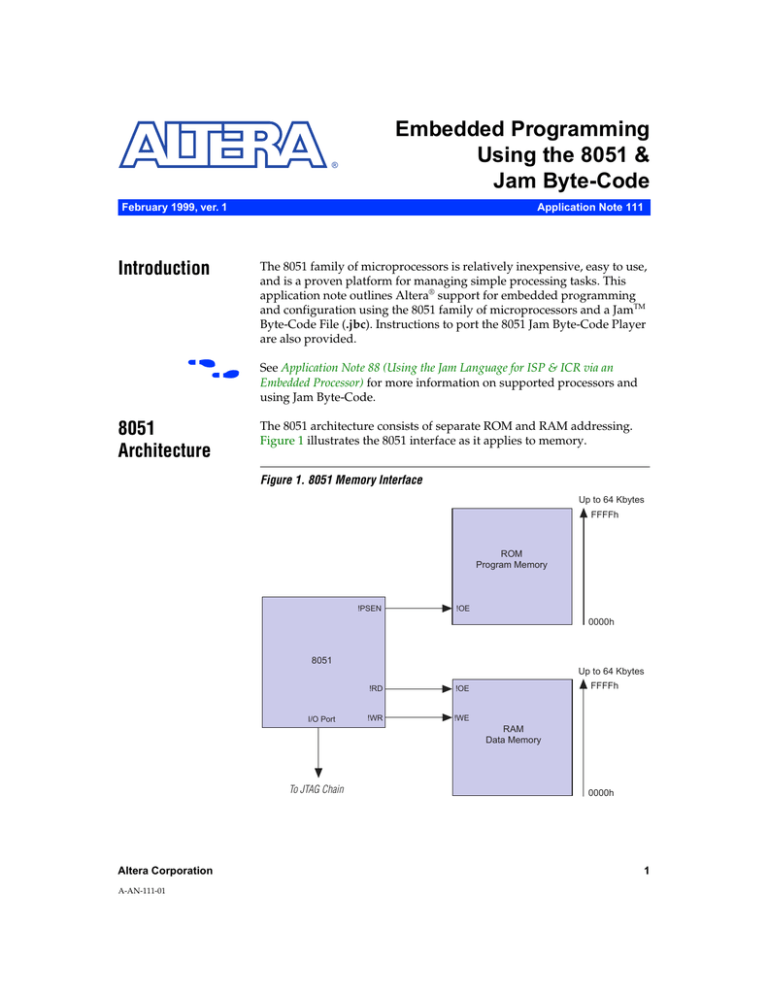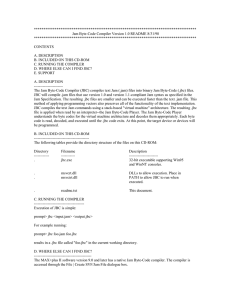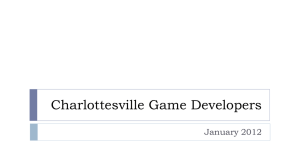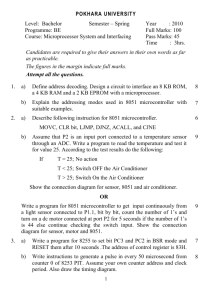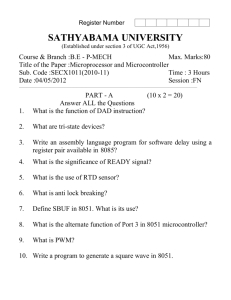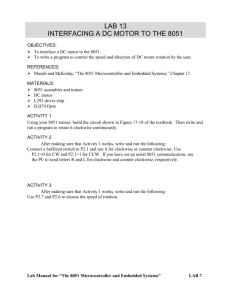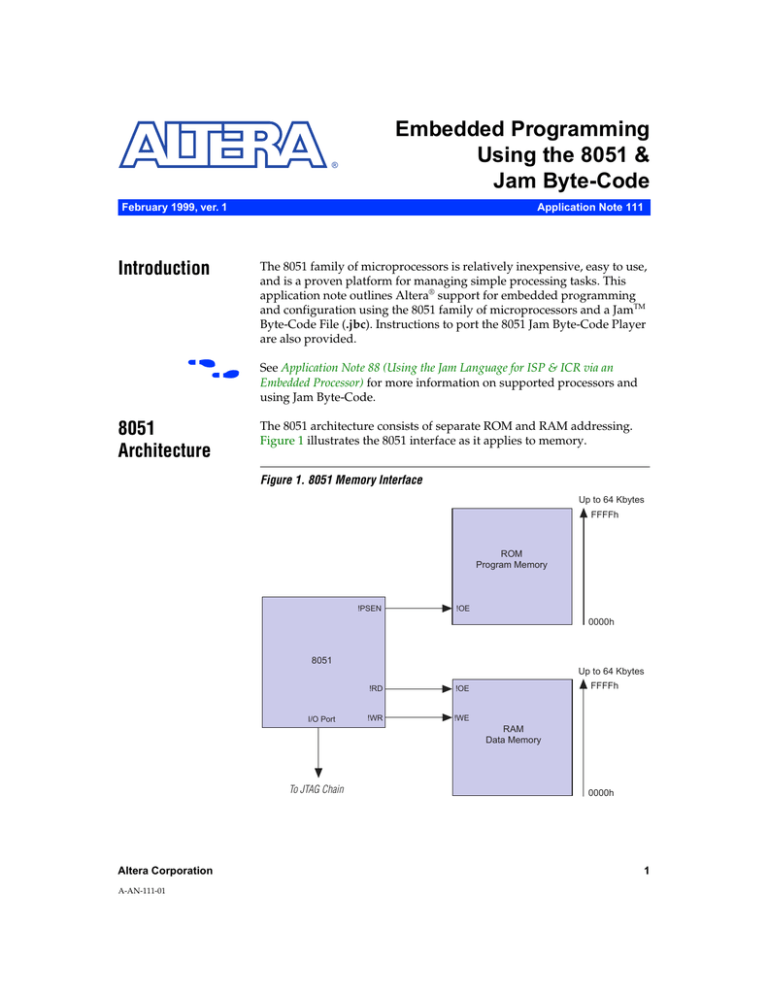
Embedded Programming
Using the 8051 &
Jam Byte-Code
®
February 1999, ver. 1
Introduction
f
8051
Architecture
Application Note 111
The 8051 family of microprocessors is relatively inexpensive, easy to use,
and is a proven platform for managing simple processing tasks. This
application note outlines Altera® support for embedded programming
and configuration using the 8051 family of microprocessors and a JamTM
Byte-Code File (.jbc). Instructions to port the 8051 Jam Byte-Code Player
are also provided.
See Application Note 88 (Using the Jam Language for ISP & ICR via an
Embedded Processor) for more information on supported processors and
using Jam Byte-Code.
The 8051 architecture consists of separate ROM and RAM addressing.
Figure 1 illustrates the 8051 interface as it applies to memory.
Figure 1. 8051 Memory Interface
Up to 64 Kbytes
FFFFh
ROM
Program Memory
!PSEN
!OE
0000h
8051
Up to 64 Kbytes
I/O Port
!RD
!OE
!WR
!WE
FFFFh
RAM
Data Memory
To JTAG Chain
Altera Corporation
A-AN-111-01
0000h
1
AN 111: Embedded Programming Using the 8051 & Jam Byte-Code
The 8051 processor can retrieve programming or configuration
information from configuration or FLASH devices. The 8051 processor
can access up to 64 Kbytes of ROM and 64 Kbytes of RAM, and can be
extended by paging additional memory. However, paging memory
requires additional discrete logic between the 8051 and associated
memory, which slows access and programming times.
The 8051 retrieves and executes instructions from ROM or program
memory. Part of executing instructions involves controlling I/O pins that
provide access to ROM, RAM, I/O ports, and addresses. For example,
when the 8051 retrieves an instruction to access external data, or RAM, the
processor automatically toggles the !RD pin such that the information in
the RAM is retrieved and stored in the appropriate internal registers.
These actions are performed automatically by the processor.
Many variants of the basic 8051 architecture exist, including different
clock speeds (12 to 50 MHz), 8- or 16-bit functions, and 0 to 24 Kbytes of
on-chip ROM. When programming devices that contain more than 64
macrocells, Altera recommends using the fastest 8051 for the best
programming times.
Jam Byte-Code
Software
The Jam Byte-Code Player and a JBC File are needed to program or
configure Altera devices using the 8051 processor. This source code can be
customized for the target 8051. For more information on how to customize
source code, see “Porting the Jam Byte-Code Player”.
JBC Files can be generated using the MAX+PLUS® II software, or by
compiling an existing ASCII-based Jam File (.jam) into a Jam Byte-Code
equivalent using the stand-alone Jam Byte-Code Compiler.
f
You can download the compiler at http://www.jamisp.com. The Jam
Byte-Code Player source code can be obtained by contacting Altera
Applications at 1 (800) 800-EPLD, or sending an e-mail to sos@altera.com.
Figure 2 shows one way to store the Jam software in an 8051 embedded
system.
2
Altera Corporation
AN 111: Embedded Programming Using the 8051 & Jam Byte-Code
Figure 2. 8051 Architecture
ROM
Up to 64 Kbytes
FFFFh
!PSEN
!OE
Jam Byte-Code File (.jbc)
ROM Size
Jam Byte-Code Player Binary
8051
0000h
RAM
Up to 64 Kbytes
!RD
!OE
!WR
!WE
RAM Size
FFFFh
Scratch Area
0000h
To JTAG Chain
Although Figure 2 shows the JBC File stored in ROM, the file could also
be stored and executed in RAM. In either case, the Jam Byte-Code Player
must be executed by the 8051 processor, and must have access to the JBC
File.
Porting the Jam
Byte-Code
Player
The 8051 Jam Byte-Code Player is written in the C programming language
for the 8051 architecture. The source code is provided in the jbi51.c file,
which is provided with the player and is designed to make porting as easy
as possible. Table 1 shows the source code’s default configuration.
Table 1. 8051 Jam Byte-Code Player Configuration Options
Configuration
Processor
Compiler
JBC File Storage
Default
Dallas DS87C520
Keil
ROM
Other
Any 8051 Variant
Any 8051
C Compiler
ROM, RAM, Or
Serial Port (1)
Note:
(1)
Programming can be accomplished by downloading the JBC File from remote
storage to local RAM via the serial port.
The source code can be compiled for any 8051 variant as long as the
supporting compiler can compile C code. If any of the target system’s
parameters differ from the default, the Jam Player source code can be
customized to accommodate them, including storage options and
execution of the Jam Byte-Code Player binary and JBC File. Porting the
source code requires three basic steps.
Altera Corporation
3
AN 111: Embedded Programming Using the 8051 & Jam Byte-Code
Step 1: Edit Compiler-Specific Keywords
If a compiler other than the Keil compiler is used, the keywords in
Figure 3 must be changed at the beginning of the jbi51.c file:
Figure 3. Compiler-Specific Keywords
#define
#define
#define
#define
#define
#define
CONSTANT_AREA code
XDATA_AREA xdata /*
PDATA_AREA pdata /*
IDATA_AREA idata /*
RDATA_AREA data /*
BIT bit
/*
external
external
internal
internal
internal
RAM
RAM
RAM
RAM
RAM
accessed by 16-bit pointer */
accessed by 8-bit pointer */
accessed by 8-bit pointer */
registers with direct access */
single bit data type */
The Keil keywords are code, xdata, pdata, idata, data, and bit. The
code keyword refers to program memory where the Jam Byte-Code
Player binary is stored. All other keywords refer to specific internal and
external RAM spaces. These memory spaces are specific to the 8051
architecture. Change these keywords to map to the compiler you are
using.
Step 2: Customize the Memory Map
You can store the JBC File in either ROM or RAM. However, you must
customize the Jam Player according to the JBC File location. The JBC File’s
default location is in ROM.
ROM
To specify ROM as the JBC File’s location, you must set the global
variable, using the following method.
1.
Convert the binary JBC File into hexadecimal data, and set
jbi_program[] equal to the hex data at the end of the jbi51.c file.
#ifndef JBC_FILE_IN_RAM
unsigned char CONSTANT_AREA jbi_program[] =
{
0
/* insert JBC program data here */
};
#endif /* JBC_FILE_IN_RAM */
4
Altera Corporation
AN 111: Embedded Programming Using the 8051 & Jam Byte-Code
A program called jbc2data, which is provided on the Jam web site at
http://www.jamisp.com, is used to convert the binary JBC File into a
hexadecimal array. The compiler automatically links the JBC
information with the binary. If needed, you can use the linker to
specify the exact storage location within the ROM.
RAM
Loading the JBC File into RAM requires two steps:
1.
Add the following line to the beginning of the jbi51.c file.
#define JBC_FILE_IN_RAM
2.
Load the JBC File into RAM before jbi_execute() is called by
copying the JBC File from its source to the jbi_program[] array.
The jbi_program[] array points to the JBC File as it is stored in
RAM. The Jam Player accesses the JBC File through jbi_program[].
By default, the code in main() reads the JBC File from the 8051 serial
port into the jbi_program[] global array. The provided code was
used to communicate between a PC and the 8051 via the serial port.
You may need to customize the code depending on your actual
target system.
Step 3: Customize the I/O Routines
The 8051 Jam Byte-Code Player source code was written so that all I/O
functions are confined to a few routines. These routines may require
customization based upon the system-level hardware. Table 2 shows each
routine and the corresponding I/O function.
Altera Corporation
5
AN 111: Embedded Programming Using the 8051 & Jam Byte-Code
Table 2. Routines & Corresponding I/O Functions
Routine
Function
jbi_jtag_io() Interface to the IEEE Std. 1149.1 JTAG signals TDI, TMS,
TCK, and TDO.
jbi_message() Prints information and error text to standard output, when
available.
jbi_export()
Passes information such as the user electronic signature
(UES) back to the calling program.
jbi_delay()
Implements the programming pulses or delay needed during
execution.
jbi_jtag_io()
This routine is the interface to the IEEE Std. 1149.1 (JTAG) signals TDI,
TMS, TCK, and TDO. By default, the IEEE Std. 1149.1 signals are mapped to
the hardware ports in Table 3.
Table 3. JTAG Mapping Hardware Ports
Signal
Hardware Port
TDI
P1.0
TMS
P1.1
TCK
P1.7
TDO
P3.5
These signals can be remapped, depending on the hardware port and pins
used. The actual pin names are accessed with keywords defined in the
library that supports the targeted 8051 processor. By default, the source
code calls for the Dallas DS87C520. The pins of each port in the DS87C520
are designated by P<port number>_<pin number>. For example, TDI is
mapped to port 1, pin 0, which is designated P1_0. The ports and pins
should be remapped based upon the convention of the library used with
the targeted 8051.
You must preserve the write and read sequence to and from the ports
within this routine. Disruption of the write and read process results in Jam
Player errors.
jbi_message()
The jbi_message() routine prints information and error messages to
standard output. In most applications you will not use this function, so
you can either remove the routine or comment out the call to puts().
6
Altera Corporation
AN 111: Embedded Programming Using the 8051 & Jam Byte-Code
jbi_export()
The jbi_export() routine returns information from the Jam Player to a
calling program. The most common use of this routine is to transfer the
UES instruction code back to the program that calls the Jam Player. By
default, the Jam Player prints the value using printf. If printf is not
available, the UES instruction can be passed back to the calling program,
and the calling program must decide whether or not to program the
device based on the actual contents of the UES value.
jbi_delay()
Pulses of varying widths are used to program the internal EEPROM cells
of Altera MAX devices. The Jam Player uses the jbi_delay() routine to
implement these pulse widths. This routine must be customized based on
the speed of the processor and the time it takes the processor to execute a
single loop. By default, the routine is coded so that the absolute delay time
(in microseconds) is divided by eight, which is used as the number of
times that the processor loops to achieve the specified delay. The default
setting is for an 8051 running at 33 MHz. If the target 8051 does not loop
eight times per microsecond, the count variable must be adjusted. The
jbi_delay() routine must perform accurately between the range of one
millisecond to one second. The function should not delay more than 10%
over the time specified, and it cannot return in less time.
With all three steps completed, the 8051 Jam Byte-Code Player is ready to
be compiled and run on the target processor.
Executing the Jam Player
jbi_execute() is the main entry point for the 8051 Jam Byte-Code
Player. To successfully call and run the Jam Player, jbi_execute() must
receive the correct information. This routine is called from main() by
default. The remaining code within main() sets up the variables that are
passed to jbi_execute() and handles errors that may be returned by
jbi_execute(). The call to jbi_execute() is shown below:
exec_result=jbi_execute(init_list, &error_address,
&exit_code);
An initialization list tells the Jam Player which functions to perform (e.g.,
program and verify) and is passed to jbi_execute(). Once the Jam
Player has completed a task, it returns with an exit code. If there are any
errors, jbi_execute() returns the location of those errors within the JBC
File as an address.
Altera Corporation
7
AN 111: Embedded Programming Using the 8051 & Jam Byte-Code
The initialization list must be passed in the correct manner. If an invalid
initialization list or no initialization list is passed, the Jam Player simply
checks the JBC File. If the syntax check passes, the Jam Player issues a
successful exit code without performing the program function. The
init_list variable is an array of pointers to an array of characters. In
other words, init_list is a two-dimensional array that is assigned a
series of string commands to provide instructions to the Jam Player. For
example, you can use the following code to set up the init_list to
instruct the Jam Player to perform a program and verify operation:
char CONSTANT_AREA init_list[][]=”DO_PROGRAM=1”,
“DO_VERIFY=1”;
This code declares the init_list variable while setting it equal to the
appropriate parameters. CONSTANT_AREA is the identifier that instructs
the compiler to store init_list in program memory. The default code
sets init_list differently, and is used with a terminal program to give
instructions to the Jam Player via a command prompt. In most cases, you
will not run the Jam Player with this type of interaction.
Two code types can be returned by jbi_execute(). The first code type is
returned in the variable exit_code and the second code type is returned
in the variable error_code. These codes indicate the functional result of
the operation. These codes flag problems with memory limitations or
syntax errors, which indicate software issues specific to the Jam ByteCode Player or the Jam Byte-Code File. Tables 4 and 5 list the possible
codes returned in the exit_code and error_code variables.
Table 4. exit _code Variable Return Codes
exit _code
8
Description
0
Success
1
Illegal flags are specified in the initialization list
2
Unrecognized device ID
3
Device version is not supported
4
Programming failure
5
Blank-check failure
6
Verify failure
7
SRAM configuration failure
Altera Corporation
AN 111: Embedded Programming Using the 8051 & Jam Byte-Code
Table 5. error_code Variable Error Codes
Variable
error _code
Description
Action
JBIC_OUT_OF_MEMORY
1
Call to malloc() in
Check available physical RAM
jbi_malloc() failed to
before running Jam and compare
allocate dynamic memory. with the estimate explained in the
“Memory Resources” section.
JBIC_STACK_OVERFLOW
2
Stack requires greater than Increase JBI_STACK_SIZE.
128 items.
JBIC_TO_ERROR
3
JBC File is corrupt.
Check JBC File against a good file.
Replace the file if necessary.
JBIC_UNEXPECTED_END
4
Unexpected end of JBC
File.
Check for corrupt file. If intact,
contact the vendor who created
the JBC File.
JBIC_ILLEGAL_OPCODE
5
Unexpected Byte-Code
parameter.
Contact vendor for new file.
JBIC_INTEGER_OVERFLOW
6
Integer value exceeded
legal range (32 bits).
Contact vendor for new file.
JBIC_DIVIDE_BY_ZERO
7
Internal error from JBC
File.
Contact vendor for new file.
JBIC_CRC_ERROR
8
Contents of JBC File are
corrupt.
Regenerate JBC File and replace.
JBIC_INTERNAL_ERROR
9
Unexpected Jam ByteCode Player execution.
Contact vendor with source code
error.
JBIC_BOUNDS_ERROR
10
Error in JBC File–JBC
algorithm specifies
incorrect bounds on array
size or other parameters.
Contact vendor for new JBC File.
JBIC_VECTOR_MAP_FAILED
11
Jam Byte-Code Player
does not support VECTOR
command.
Contact vendor for Jam Player that
supports the VECTOR command.
JBIC_USER_ABORT
12
Unused.
None.
Each error, except JBIC_OUT_OF_MEMORY, reflects a corrupt or incorrect
JBC File, or improper installation of the Jam Player.
Altera Corporation
9
AN 111: Embedded Programming Using the 8051 & Jam Byte-Code
Memory Resources
The 8051 Jam Byte-Code Player takes 29 Kbytes of program memory. You
can store the JBC File in program memory or load it into data memory just
prior to execution of the Jam Byte-Code Player. The JBC File size is
dependent on which and how many devices are targeted for
programming or configuring, as well as whether the JBC file uses
compression. If the JBC File uses compression, it will take some extra time
to decompress the file, resulting in a longer programming or
configuration time. Altera offers the option to generate JBC Files that do
not use compression. To override the MAX+PLUS II default and disable
compression, add the following information to the [system] section of
your maxplus2.ini file:
SVF_JBC_USE_COMPRESSION=OFF
This setting results in shorter programming times but uses more memory
because the JBC File will be significantly larger. Each design must be
evaluated based upon the available memory resources to determine
whether compressed or uncompressed JBC Files should be used. Some
high-density devices which require a large programming file cannot be
supported due to the 64 Kbyte program memory limitation in the 8051.
f
See Application Note 88 (Using the Jam Language for ISP & ICR via an
Embedded Processor) for more information on compressed and
uncompressed JBC file sizes.
Programming Times
As PLDs increase in density, performance, and complexity, so do the
software tools and algorithms that support them. As a result, the file sizes
and algorithms for EEPROM, FLASH, and SRAM-based architectures
have increased in complexity. At the same time, the complexity and
performance of the 8051 has not changed. Programming and
configuration times are sub-standard when compared to other families of
processors. You should consider this factor when designing a system that
relies on timely in-field upgrades of programmable logic. Densities and
complexity of the target logic makes 8051 programming times unsuitable
for certain applications. Performance can vary widely as a function of the
density of the target logic device and the speed and efficiency of the 8051.
Programming times can vary from two minutes, for a 64-macrocell device,
to more than 10 minutes for a 256-macrocell device. Altera recommends
using the 8051 for in-field upgrades only when reasons for employing an
8051 outweigh the costs associated with long programming times. In these
cases, the 8051 variant with the highest performance should be chosen.
Altera also recommends using an 8051 for programming product-term
device densities below 256 macrocells.
10
Altera Corporation
AN 111: Embedded Programming Using the 8051 & Jam Byte-Code
Conclusion
Altera Corporation
Easy in-field upgrades can be made using the 8051 family of
microprocessors and the Jam Byte-Code Player. Porting the Jam ByteCode player can be accomplished in three steps. Source code is provided
to make porting simple and to support the ability to upgrade to a variety
of device densities. This source code is specific to the 8051 family of
microprocessors and is compatible with any 8051 device variant. You can
generate program files easily using the MAX+PLUS II software, which
provides control over programming times and memory utilization. The
8051 microprocessor is the ideal tool for programming low-density
devices.
11
AN 111: Embedded Programming Using the 8051 & Jam Byte-Code
®
101 Innovation Drive
San Jose, CA 95134
(408) 544-7000
http://www.altera.com
Applications Hotline:
(800) 800-EPLD
Customer Marketing:
(408) 544-7104
Literature Services:
(888) 3-ALTERA
lit_req@altera.com
12
Altera, Jam, MAX, MAX+PLUS and MAX+PLUS II are trademarks and/or service marks of Altera
Corporation in the United States and other countries. Altera acknowledges the trademarks of other
organizations for their respective products or services mentioned in this document. Altera products are
protected under numerous U.S. and foreign patents and pending applications, maskwork rights, and
copyrights. Altera warrants performance of its semiconductor products to current specifications in accordance
with Altera’s standard warranty, but reserves the right to make changes to any products and services at any
time without notice. Altera assumes no responsibility or liability arising out of the application or use of any
information, product, or service described herein except as expressly agreed to in writing
by Altera Corporation. Altera customers are advised to obtain the latest version of device
specifications before relying on any published information and before placing orders for
products or services.
Copyright 1999 Altera Corporation. All rights reserved.
Altera Corporation
Printed on Recycled Paper.