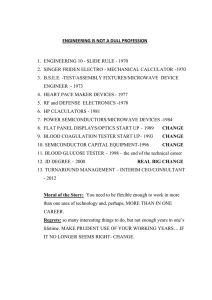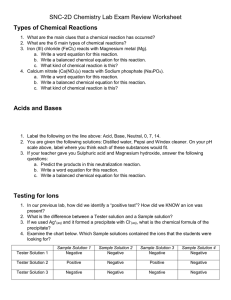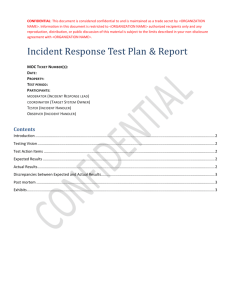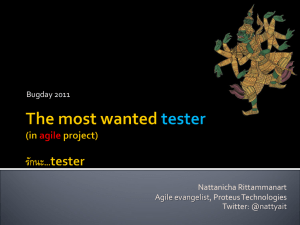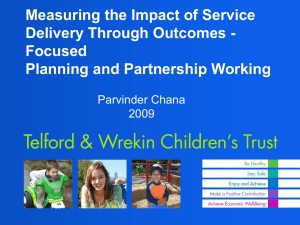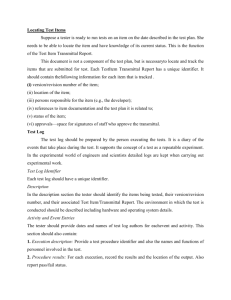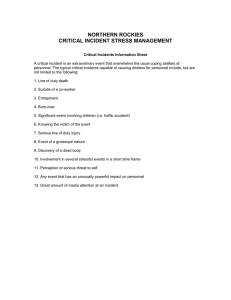IMPLEMENTATION OF TEST MANAGEMENT ON OBA SYSTEM AHMED IBRAHIM SAFANA
advertisement
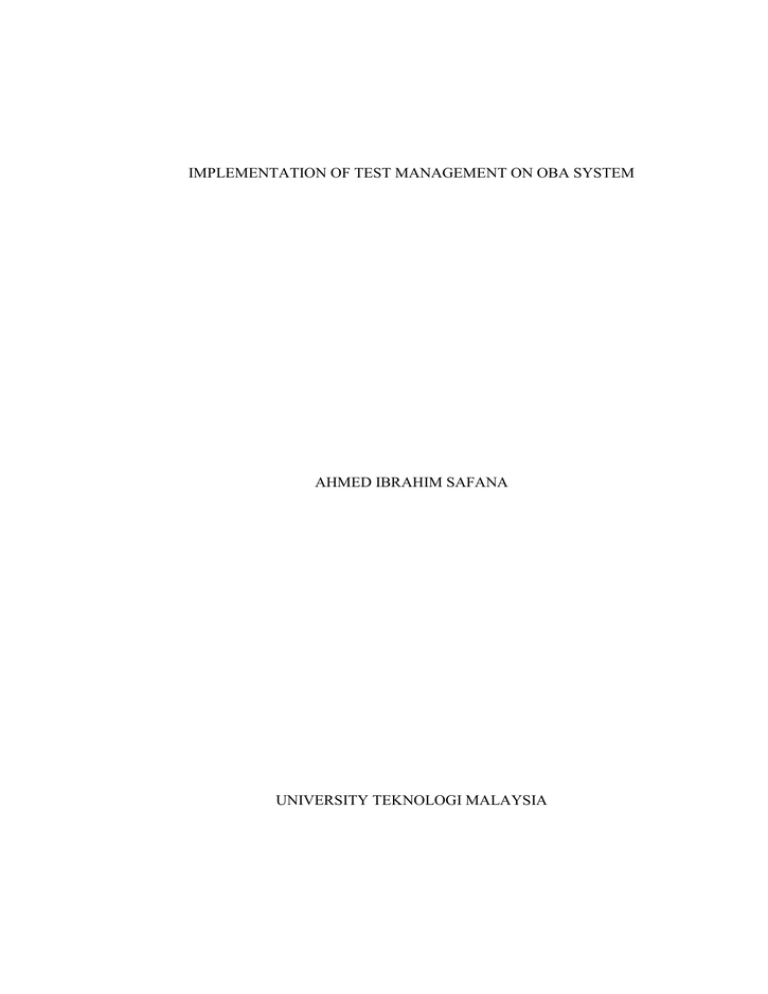
IMPLEMENTATION OF TEST MANAGEMENT ON OBA SYSTEM AHMED IBRAHIM SAFANA UNIVERSITY TEKNOLOGI MALAYSIA 3 IMPLEMENTATION OF TEST MANAGEMENT ON OBA SYSTEM AHMED IBRAHIM SAFANA A thesis submitted in fulfillment of the Requirement for the award of the degree of Master of computer science (Real Time software Engineering) Center for Advance Software Engineering (CASE) Faculty of Computer and Information System Universiti Teknologi Malaysia APRIL 2010 5 To my sister, wife, and son Sa‟adiya, Fatima and Mohammed. 6 ACKNOWLEDGEMENT Alhamdullilahi Alakullu Hallin. PM Dr. Suhaimi has introduced software testing management and the use of SpiraTeam to me and gave me supports during the entire time of this training. I am here saying thank you with all my heart. Sincere gratitude goes to Puan Haslina for responding to my messages, phone calls and emails promptly. The advices, encouragement and tolerance I have gotten from her ease the writing of this thesis. I will like to say thanks to my coordinator Mr Ridzuan for understanding me. I am also saying thank you to CASE staff like Amali and Falzina. Thank you all. I will like to appreciate the effort of Mohammed Darraj (Saudi), Fa‟iz Bashar, Abdulrashid A. Ali (Nigeria), Izzul Hidayat (Indonisia), Amgad Ahmed(Egypt), Florian (France), A/rahaman, Hesham Omar, A/Jalal(Libia), Imrana Mian (Pakistan). May almighty Allah bless you all. I will like to say thanks to all my class mate. 7 ABSTRACT The growing complexity of today's software applications has catapulted the need for testing to new heights, shrinking development and deployment schedules. Organizations all over the world required a high turnover rates for skilled employees for software testing and related issues. Schedules are always running tight during the software system development, thereafter reducing efforts of performing software testing management. In such a situation, improving software quality becomes an impossible mission [1]. It is our belief that software industry needs a grand new software management tool to promote software testing management. This cater the needs for a reliable software testing management tool, which adopts structure behavior coalescence methodology, and is able to guide testing engineers "what to do" and "how to progress" as well. Knowing "what to do" and "how to progress" meliorates software testing management in a great deal. Perhaps, a number of varieties existed, but seems to be half-baked for their inability to synchronize the hitherto separate worlds of development and testing [2]. Once the software testing management is improved, then the software quality can also be enhanced. This research attempts to quantify the benefits of using SpiraTeam a software Test management tool in providing assurance of proper requirement test coverage, requirement traceability and improving the quality of the software development. 8 ABSTRAK Pertumbuhan yang sangat kompleks dari perisian komputer pada masa sekarang ini telah melontarkan keperluan daripada pengujian ke tingkat yang lebih tinggi, mengurangi jadual pembinaan dan pelaksanaan. Pertubuhan di seluruh dunia memerlukan satu tingkat pertukaran yang tinggi untuk pengujian perisian dan isu-isu yang berkaitan. Jadual-jadual sentiasa berjalan ketat semasa pembinaan sistem perisian, sesudah itu mengurangi usaha untuk melakukan pengurusan pengujian perisian. Dalam keadaan seperti itu, perbaikan kualiti perisian menjadi tugas yang mustahil. Kita percaya industri perisian memerlukan suatu alat pengurusan perisian yang sangat baru untuk mempromosikan pengurusan pengujian perisian. Ini mengendalikan keperluan untuk alat pengurusan pengujian perisian, yang mengutip metodologi penggabungan tingkah laku struktur, dan boleh memandu jurutera penguji melakukan "apa mesti buat" dan "bagaimana untuk maju" dengan baik. Mengetahui "apa mesti buat" dan "bagaimana untuk maju" akan mengecilkan pengurusan pengujian perisian dengan baik. Mungkin, beberapa jenis pilihan alat wujud, tetapi akan nampak separuh jadi sehingga tidak mampu untuk menyamakan dua dunia berbeza daripada pembinaan dan pengujian sehingga sekarang. Sekali pengurusan pengujian perisian itu telah ditingkatkan, kualiti perisian akan boleh ditinggikan juga. Penyelidikan ini mencuba untuk mengukur manfaat daripada menggunakan alat pengurusan pengujian perisian SpiraTeam dalam menyediakan jaminan liputan keperluan pengujian yang betul, jejakan keperluan, dan meningkatkan kualiti daripada pembinaan perisian. 9 TABLE OF CONTENTS CHAPTER TITLE PAGE DECLARATION ii DEDICATION iii ABSTRACT iv ABSTRAK v TABLE OF CONTENTS vii LIST OF TABLES xii LIST OF FIGURES xiii 1. 2. INTRODUCTION 1 1.1 Overview of the study 1 1.2 Background of the Study 1 1.3 Statement Problems 2 1.4 Objectives 3 1.5 Scope 3 1.6 List of Deliverables 4 1.7 Thesis Outline 5 LITERATURE REVIEW 7 10 2.1 Introduction 7 2.2 What is Test Management? 7 2.3 Test Management Tools 8 2.3.1 Testopi 9 2.3.2 QaTraq 9 2.3.3 Borland Tool 10 2.3.4 SilkCentral Tool 10 2.3.5 Ken Test 11 2.3.6 Quality Center 11 2.3.7 Rational Test Manager 12 2.3.8 Wip CAFÉ TMS 12 2.3.9 Choosing SpiraTeam 13 2.3.9.1 Requirement Management 13 2.3.9.2 Test Case Management 14 2.3.9.3 Release Planning 15 2.3.9.4 Iteration Planning 15 2.3.9.5 Incident Tracking 16 2.3.9.6 Task Management 17 2.3.9.7 Project and Users 17 2.3.9.8 Artifact Relationships 18 2.3.10 Comparative Study on Test Management Tools 19 2.4 Test Management Processes 21 2.4.1 Tmap 21 2.4.2 Trigent Test Management Methodology 25 2.4.2.1 Plan/Initiate 26 2.4.2.2 The Design 27 2.4.2.3 Execute Phase 27 2.4.2.4 Run Test and Write Report 27 2.4.2.5 Adapt 28 Heuristic Testability Method 29 2.4.3.1 Controllability 29 2.4.3.2 Observability 30 2.4.3.3 Availability 30 2.4.3 11 2.4.3.4 Simplicity 30 2.4.3.5 Stability 31 2.4.3.6 Information 31 Session Based Test Management Method 32 2.4.4.1 Exploratory Testing 32 2.4.4.2 Application 32 2.4.4.3 The Session Metrics 33 2.4.4.4 Test Coverage Totals 34 2.4.4.5 Debriefings 35 The Scan Tool Approach 36 2.4.6 Waterfall 38 2.4.7 Agile Methodology 39 2.4.7.1 Scrum 41 2.4.7.2 Extreme Programming 42 2.4.7.3 Crystal 44 2.4.7.4 Dynamic System Method 45 2.4.7.5 Feature Driven Development 46 2.4.7.6 Lean Software Development 47 Conclusion 48 2.4.4 2.4.5 2.4.8 3. RESEARCH METHODOLOGY 53 3.1 Introduction 53 3.2 Approaches of SpiraTeam on OBA 53 3.2.1 Approach 1:Requirment Definition 54 3.2.2 Approach 2: High Level Scheduling 54 3.2.3 Approach 3: Iteration Planning 55 3.2.4 Approach 4:Task Resourcing Allocation 55 3.2.5 Approach 5: Task Execution 56 3.3 3.4 Artifacts Workflow 56 3.3.1 User 57 3.3.2 Roles 57 3.3.3 Project 58 3.3.4 Management 58 Entity Workflow 59 12 4. 3.5 Incident Workflow 59 3.6 OBA as a Case Study 62 3.7 Conclusion 63 DESIGN AND IMPLEMENTATION OF TEST MANAGEMENT 64 4.1 Introduction 64 4.2 Research Procedure and Design 64 4.3 System Administrator 68 4.3.1 Project 69 4.3.2 View/Edit User 69 4.3.3 Project Membership 70 4.3.4 Incident 71 4.3.5 Document 72 4.4 4.5 5 My Page 74 4.4.1 My Projects 74 4.4.2 My Save Searches 75 4.4.3 My Assigned Requirements 75 4.4.4 My Assigned Test Cases 76 4.4.5 My Assign Test Set 78 4.4.6 My Pending Test Runs 78 4.4.7 My Assigned Incidents 79 4.4.8 My Detected Incidents 79 Requirement Management 79 4.5.1 Requirement Details 81 4.5.2 Requirement Coverage/Test Coverage 82 4.5.3 Tasks 83 4.6 Release Planning 83 4.7 Test Cases 84 4.8 Test Execution 86 4.9 Incident Tracking 87 4.10 Conclusion 88 SUMMARY AND CONCLUSION 89 13 5.1 Summary 89 5.2 Shortcomings 93 5.3 Recommendation and further Enhancement 93 5.4 Conclusion 94 REFERENCES 97 Appendices A 98 LIST OF TABLES TABLE NO. TITLE PAGE 2.1 Projects‟ Artifacts 18 2.2 Artifacts Description 19 2.3 Brief Analysis of Tools 20 2.4 Completed Session Report 33 2.5 Test Coverage 34 2.6 Analysis Summary of Test Management Tools 51 4.1 Research Planning 65 14 LIST OF FIGURES FIGURES NO. TITLE PAGE 2.1 Tmap next 21 2.2 Tmap stages 22 2.3 Business design test methodologies 24 2.4 Test management support methodology 26 2.5 Activity Hierarchy 37 2.6 Work breakdown 37 2.7 Waterfall methodology 38 2.8 Scrum methodology 42 2.9 XP methodology 44 2.10 Phase transition 49 2.11 Agile methodology 49 3.1 SpiraTeam architecture 53 3.2 SpiraTeam management phases 54 3.3 The main entities of SpiraTeam 56 3.4 User login screen 57 3.5 Project view/edit 58 3.6 SpiraTeam entity relationship 59 3.7 Incidents workflow 60 15 3.8 Incident workflow steps 61 3.9 Workflow transition 62 3.10 OBA System composition 63 4.1 Phases in service Engineering 64 4.2 Research Flowchart 66 4.3 Installation wizard 67 4.4 Administrators page 68 4.5 View/edit user 70 4.6 Project membership 71 4.7 Edit incident type 71 4.8 Edit incidents status 72 4.9 Edit incident priority 72 4.10 Document list 73 4.11 Hierarchy of documents folder 74 4.12 My page task pane 76 4.13 My assigned test cases 77 4.14 Pending test run 78 4.15 Excel importer log in screen 80 4.16 Requirement list 80 4.17 OBA requirements 81 4.18 Requirements details 81 4.19 Requirements coverage 82 4.20 Tasks assignment window 83 4.21 Releases planning 84 4.22 Test case list 84 4.23 Test case description 85 4.24 Test steps 85 4.25 Releases 86 4.26 Test run 86 4.27 Incident list 87 5.1 Requirement summary 90 5.2 Test case summary 91 5.3 Test run summary 92 5.4 Incident summary 92 16 5.5 Synchronization chart 95 17 CHAPTER 1 INTRODUCTION 1.1 Introduction The management of the test processes has become of paramount important to the success in finding the shortcomings of the software system under development. The increase in the needs of reliable software system makes software testing necessary; hence the management of the test processes cannot be left out in order to maintain the exercise within the schedule frame. The traditional method used in undertaking the management of the test processes is becoming unaffordable to the customers and a very difficult task to the testing engineers. The use of test management tool in other way round leads to another set of problems due to the absence of some required features. This project concentrate in studying, applying, implementing and evaluating a software test management tool (SpiraTeam) using the On-board automobile software project as a case study in order to eradicate the stated problems. 1.2 Background of the Study Software test management is one of the direct factors of reducing the dependability of the software due to the inconsistencies and lack of conformity between the requirements and the test cases. 18 Software quality is very essential to business success. However, software quality means different things to different people, making it difficult to discuss on software quality. Example, for development teams, software quality means performance; scalability, functionality, reliability, accuracy and usability must all be addressed. For end users, it means IT systems that deliver “what we need, when we need it.” This terms is used worldwide and cross-platform functionality further complicate the process to another level, because team members often use different test management tools to handle a particular software project due to the features presence in one tool and absence in another one, which are all required. This complexity, and the volume of tasks involved in managing manual software testing, automated regression and performance testing, makes formalized software test management a must, if organizations want to gain control of the process. The On-board Automobile system is a software project developed by the students at the Center for Advanced Software Engineering (CASE). The tests processes of this software are managed manually. This leads to a number of errors. It is to the believe of the author that the introduction of the SpiraTeam in such test management will enhance the quality of the development and reduce the time the scheduled for testing as we will see in the coming chapters. 1.3 Statement of the Problems There are a lot of problems associated with the manual test management of the On-board automobile system (OBA), which makes the whole processes boring and inadequate. This leads to the abandoning of the process uncompleted. Some of the main problems include the followings: 1. Processes are ad-hoc and not repeatable across project 2. There is no visibility between test cases, requirements and defects. How do you know when you are truly „done‟? 3. Measuring progress and productivity during testing is time consuming and difficult 19 4. It is hard to share information across the project and get real-time metrics regarding the quality of the system being tested 5. There is no central repository of test results from all sources. 6. Difficulty in shearing the tasks among the testing team and time consuming 7. So many incidents are left undiscovered and unreported 1.4 Objectives The problem statement mentioned above serves as a premise to establish a set of specific objectives that will constitute major milestones of this research work. The following are the objectives of this research; 1. To study the features and the functionalities of the SpiraTeam. 2. To apply the features to On-board Automobile Software system (OBA) 3. To implement Test Management processes on the requirement of the Onboard Automobile (OBA) 4. To demonstrate and evaluate the benefit of using SpiraTeam in managing the test processes of On-boat Automobile software 5. To be able to informed the testing team members their individual tasks online via e-mails 1.5 Scope The software test management tool in question (SpiraTeam), has so many advantages and abilities, such as integration with software test run tools, central data repository system, and can allow the migration of data from either the test run tool or some data management system such as MS-excels, JIRA, Bugzilla and so on. It is also able to plan the whole project used as project plan as well as test management. The scope of this project will lay much emphasis on the software test management of the selected case study, even though, all the features of the SpiraTeam mentioned involve with each other. The focus is on the following parts; 20 1. Requirement Management. 2. Test case Management. 3. Requirement Test coverage 4. Release Management 5. Incidence and defect tracking 1.6 List of Deliverables The following items are the expected deliverables to be presented to the client at the end of the processes, for the onward review and the understanding of the achievement made in managing the testing of the software, and the satisfaction of the software requirement‟s needs. 1. Requirement Report a. Requirement Summary b. Requirement Detailed c. Requirement Plan d. Requirement Traceability 2. Test Case Report a. Test Case summary b. Test Case Details c. Test Set Summary d. Test Set Details e. Printable Test scripts f. Test Run Details g. Test Run Summary 3. Incidence report a. Incidence Summary b. Incidence Detail 4. Task report a. Task Summary b. Task Detail 21 5. Release Report a. Release Summary b. Release Detail c. Release plan 6. Requirement Graphs a. Requirement Summary b. Requirement Coverage 7. Test Case Graphs a. Test Case Summary b. Test Case Run Summary c. Test Run Progress Rate 8. Incidence Graphs a. Incident Summary b. Incident Progress c. Incident Cumulative Count d. Incident Aging e. Incident Turnaround Time 9. Task Graphs a. Task Summary b. Task Velocity c. Task Burnup d. Task Burndown 10. Test Plan 11. Test Case description 12. Test Summary Description 1.7 Thesis Outline Chapter 1: This chapter introduces the topic as a whole, outlines the background of the study, problems observed from the manual system used in managing the tests of the On-board automobile, the scope of the thesis, the objective, list of deliverables and the activities to be perform on the coming chapters. 22 Chapter 2: This chapter describes the literature review of software test management, test management tools, SpiraTeam and several discussions on the specific issue regarding test management. The features of the SpiraTeam and test management tools will also be discussed. This leads to the improvement of the management of tests by means of the selected tool for greater performance in achieving a better result. Chapter 3: Research methodology. Even though, the project work is more on applying a software management tool on a specific software project (OBA), to achieve a good testing processes, prior to a research on topic that focus on deep research about some findings. This chapter will outline the methodologies used in evaluating the tool and the suitable software development life cycles it support as well as the emergence of the test management from the project plan and development phases. The workflow of the incidence, artifacts and the tool will be discussed as well. Chapter 4: The design and implementation of the SpiraTeam on On-board automobile will be discussed on this chapter, how the application took place, the snapshots, the stages in managing the tests, the test run progress, the workflows agreed in solving a particular type of incidence and the method of finding a particular report. Chapter 5: The conclusion and recommendation on the activities carried out so far will be discussed here, the result of the application and implementation of the test management on the case study will be evaluated, and the final decision on the use of the tool to adopt the test management in CASE will be discussed as well. 23 CHAPTER 2 LITERATURE REVIEW 2.1 Introduction For quite a long time, experts are making discussions, arguments and expressing their ideas in the field of software testing. This chapter will focus on the reviving of such arguments and discussion. The expert ideas are summarized and synthesize to obtain up to date information. This form the basis of our goal in making in depth research on software test Management. The selected areas that will undergo the review include, the software test management, software test management tools and On-board automobile (OBA), test management approaches (methodologies). It is also the goal of this chapter to find and extract the valuable information and knowledge of applying “SpiraTeam”. The comparison between the existing manual test management of OBA and the use of SpiraTeam, the comparison between the different type of software test management tools. And making analysis over the information gathered for the purpose of further research. 2.2 What is Test Management? The accelerating amount of software in devices and applications, combined with delivery of multiple configurations or versions with iterations makes significant demands on test management. Complexity and volume must be consistently managed; else, deadlines and quality are at risk [1]. 24 The functional requirements of the software system are ever-increasing, getting huge, difficult to control, take time in planning and management, more expensive and more defective errors existed. This makes the system very weak [2, 3, and 4]. Sometimes, software system cannot work well as we expected, because of the variety of fault and failures in the system which brings the loss to users directly or indirectly. We cannot trust our software always, the problem of software dependability hike and create fear in the minds of the stakeholders. The modern software development Techniques for high quality and dependability, it has been realized that poor software test management is one of the direct factors reducing the quality of the software. This is due to the inconsistencies and lack of conformity between the requirement and the test cases [5, 6 and 7]. In order to eliminate the use of various management tools in handling a single project, achieving the target of dependability, reducing the heavy assessment workload, long duration for the software test management and testing expense to over 80% of the total cost of program. The use of the platform that engulfs all the required features of software test management must be use. The tool should allow a vast integration and migration with varieties of test run platform; this will help in solving all the problems [8, 9]. 2.3 Test Management Tools This section compares different test management tools. Analysis have been carried out on some of them, in order to have a clear understanding of why SpiraTeam has been chosen for the implementation of test management on On-board automobile software (OBA). 25 2.3.1 Testopia Testopia is the extension of Bugzilla (a web based bug Tracking software). This tool is design with the intent of tracking test cases. This test management tool allows testing manager or a tester to integrate bug reporting with their test case run results. Though it is designed with software testing in mind, it can be used to handle various engineering process. Despite the fact that this tool evolved to handle some issues that cannot be address by Bugzilla, it is also a handicap tool in some test management issues, such as integration with other test run tools. The bias nature of this test management tool in integrating with other product apart from Bugzilla and other few products makes it difficult for the test managers to recommend the use of this tool [10]. 2.3.2 QaTraq Professional QaTraq Professional has a history of being one of the leading software test management tools. It has been design based on IEEE standard and provide the capabilities of create and update test scripts, instant access to a variety of reports, test cases and test results. It is also very good in improving visibility of your testing in a single environment and pin-pointing test case execution progress. Some of the interesting features of this product include robust GUI recording capability that allows testers to record test cases with little or no-programming, five different automation technologies, such as SMART record, (the tester has the capability to automate any application on a windows platform), test web applications on all popular browsers and delivers on the promise of test automation by providing a simple user interface [19]. The study conducted on this tool shows that it has the following advantages over must of the existing software test management tools. 1. Is the only solution providing full version control 2. Enables the enforcement of test script review process 3. Is based on the IEEE Software Testing standards (IEEE 829) 26 2.3.3 Borland Tool Borland Tool is a software test management tool. It provides visibility of the entire software application testing process from planning to test-and-fix cycles to final decision support. It is flexible, adaptable and open Software Test Management framework. It enables the tester to manage the software testing processes. The flexibility of this tool helps in eliminating the issue of whether your organization is small or large, centralized or distributed. With Borland, the tester can harness the chaos of software testing by understanding the answers to key questions, such as: 1 Are critical requirements completely covered by appropriate tests? 2 Can I run tests in different software configurations on multiple platforms effectively? 3 Is it possible to make better manage complex and multi-configuration test environments? 4 How should I prioritize tests, and how do I know when to update them? 5 What are the test results for a specific build? 6 Where are the defects and what are are the necessary steps to resolve them? 7 What is the status of each defect? Is an open issue holding up the release? 8 What progress is being made against our testing strategy? 9 What are the quality trends for an application? 10 Is the application really ready for deployment? 2.3.4 SilkCentral Tool SilkCentral comprises many features of software testing Management. It is a product for software developer‟s organizations that undertake different kind of development life cycle. This includes Agile, water fall and traditional projects methodologies. Its unified framework for managing functional and performance testing activities, manual test run or automated test run and allows the tester to see the effectiveness of tests across distributed projects. Meanwhile, it has the ability to 27 integrate with other testing tools that perform unit test, functional test and eliminates the need to rip and replace your existing technologies [21]. The most important features about this tool are, the ability to aggregates existing test results independent of (whether Perl, batch, or custom), provides normalized and consolidated project metrics across the software development life cycle (SDLC). Perhaps, it can integrate with other test management technologies, such Borland Tool, third-party application lifecycle management tools like QaTrap. This help the test manager to ensure that software testing becomes a well-managed process that spans the entire SDLC and aligns the business and development priorities. 2.3.5 Ken Test Ken Test is a web based test management tool that has the capabilities of linking the artifact, Tracks changes, storing the related testing documents, and shows real-time charts and tables. It is suitable to many standard browsers. It looks and acts like a desktop application because of the easiness in loading but runs on a browser. It is good in collaboration of different outlooks to a single repository and common format. This simply means that a testing team can share and re-use previous test cases, making them more efficient in the testing environment. The study conducted on this tool indicates that the authors built it on the features needed by the tester not features that sound good. It's designed to be simply effective [22]. 2.3.6 Quality Center 9.2 Quality center 9.2 is the software test management tool developed by Mercury interactive Corporation known widely as HP Quality Center (QC), but formerly called HP Test Director for Quality Center. It is a web based test management tool which handle Client Server technology, it has five main 28 modules/tabs. The modules include Releases, Requirements, Test Plan, Test Lab and Defects for the management of testing processes. There are many additional modules as well depending on the various add-ons the tester wish to add or install. Such as BPT (Business Process Testing), the tool provides the user with a number of add-ons to help in suiting the nature of the software project at hand [23]. 2.3.7 Rational Test Manager Rational Test Manager is a test management tool built for extensibility. It has all the features for test management activities. It provides a wide range of supports on everything regarding test management. From pure manual test approaches to various automated paradigms including functional testing, unit testing, regression tests, and performance test. It is meant to be accessed by all members of a project team, ensuring the high visibility of test coverage information on a real time bases, defect trends, and application readiness [23]. 2.3.8 Wip-CAFÉ TMS This software management tool provides the ability of verification and validation services on the entire product and application release lifecycle. This tool helps by introduce defect free and feature-rich technology for managing the tests of an applications in as short time as possible. It also come with an expert solutions in electing testing tool, defining performance targets and metrics, test consulting & planning, test design, test case preparation, test execution, analysis of test results, defect tracking and identification and removing of performance bottlenecks. It covers many aspects of test management activity as a unique tool. Its use for manual and automated testing management activities and support many different kind of development life cycle [23]. 29 2.3.9 Choosing SpiraTeam This is considered to be an integrated Application Lifecycle Management system that manages your project's requirements, releases, test cases, issues and tasks in one unified environment and display the output in a single page. This tool embedded the feature of SpiraPlan (an agile enable project management solution) and SpiraTest (a highly acclaimed quality assurance system). It works in conjunction with a variety of automated testing tools, such as test run tools, functional testing tools and integration testing tools. This gives a clue that the user has to be familiar with the features of SpiraTest, SpiraPlan and the appropriate automated testing tool (test running tool) [14]. The functionality provided by this tool in the areas of test management includes; requirements management, test case management, releases planning, iteration planning, incident tracking, task management and project / user management. A brief explanation about the features may bring an understating of the tool for the reader to able to catch the benefit easily. 2.3.9.1 Requirements Management During the Requirement management, a tester has the ability to add, insert, import/export, edit and or delete a requirement. The environment for the manipulation of the requirement is organized in a hierarchical order just like scope matrix. Each requirement is attached with an importance level (ranging from critical to low). The status of the requirement is also identified. Example, the stockholder can easily see if the requirement status is requested, planned, in progress or completed. The most interesting thing about the requirement management is the ability for the tester to map each requirement with the test cases called “Requirement Test Coverage”. The requirement test coverage ensures that each requirement is covered by the appropriate number of the test cases. That requirement that has not been covered 30 can easily be seen at a glance. From a development perspective, the testing team can give estimation of the lowest-level requirements in the requirements matrix to determine the complexity and associated resourcing. By having the high-level release schedule determined, the requirements can easily be prioritized and scheduled against the appropriate release according to their business priority [14]. Having the releases at hand, the requirements are further decomposed into their constituent lowlevel project tasks that can be assigned to the project team. The system will track the progress and revised estimates for the tasks and display them against the requirements so that risks to the schedule can be quickly determined. 2.3.9.2 Test Case Management Test cases can be managed in an organized environment just like the requirements. Using SpiraTeam, a tester has the ability to add/insert, delete, edit test cases and store them in a hierarchical folder. The test cases has a provision of test steps, the test planner indicates the individual actions a tester must take to complete a particular test run. The description of the expected test result follows each test step and the required sample data to use in achieving the test. When a user executes a test case, the results are stored in a test run that contains the success/failure status of each test step as well as the actual observed result that the tester experienced. Incidence comes up when a result contrary to the expected one is found. In addition each test case is mapped to one or more requirements that the test is effectively validating, providing the test coverage for the requirement. At the time of test case execution, a failure can be optionally used to record a new incident, which can then be managed in the incident tracking module. A complete traceability can be achieved from a recorded incident to the underlying requirement that was not satisfied. To streamline the assignment and tracking of multiple test cases, a tester can also select groups of test cases and arrange them into test sets or test suite. Each test set can contain test cases from a variety of different folders and can be associated with a specific release of the system being tested (Onboard automobile). 31 2.3.9.3 Release Planning In release planning, a tester has the ability to create different versions / releases of the application being tested. The project can be decomposed into an unlimited number of specific project releases, having name and version number attached. The requirements and test cases developed during the design phase can easily be assigned to these different releases. During the executes of a series of test cases, the testers are able to choose the version of the project being tested and the resulting test run information is then associated with that release. Looking at the perspective of project planning, the releases are seen as the major milestones in the project, these releases can be further sub-divided into iterations which are separate mini-projects with associated project scope and tasks. The project‟s requirements are scheduled at a high-level against the releases and the detailed tasks are scheduled against specific iteration within the release. The incidents are usually raised during the testing process and the incidence that rises at that time is associated with that release; this allowing the development team to easily determine which version of the project is affected. Finally as the incidents are resolved and verified during the testing phase, the appropriate release can be selected to indicate which release the incident was resolved or rises from. 2.3.9.4 Iteration Planning A tester has the ability to track the individual iterations that comprise a release; this gives the tester or project manager the option to manage agile methodology projects within its own environment. Contrary to release planning stage, where high-level requirements are estimated and scheduled, the iteration planning phase permit assigning each of the tasks in the project backlog against a specific iteration. With this, the available effort in the iteration can easily be allocated within the releases. 32 When iterations are created, the tester specify the start and end-dates together with the notional number of project resources assigned to the iteration and any nonworking days including the working hour per day. It uses this information to calculate the planned effort available to the iteration, from which it will subtract the estimated task effort values to determine how much effort is available to schedule and this helps in the budget. 2.3.9.5 Incident Tracking There is the ability for the tester to create, edit, assign, track, manage and close incidents that are raised during the testing of the software system under development. The incidents divided into categories based on the nature of its existence. The categories are bugs, issues, training, enhancements, risk, limitation, items, and change requests. Different category has different workflow and business rules. Typically each incident is raised initially as a „New‟ item of type „Incident‟. The review of the incidence took place when the project manager and customer or the stakeholder meets. The step of the incidence changes from „new‟ to „open‟ if assigned to developer for correction. Each of the incidence has a certain level of priority depending on the definition agree by the tester and the stockholders, ranging from critical, high, medium or low. If the developer works to correct the „open‟ incident, and able to succeed, the step changes to „Fixed‟ or „Not Reproducible‟ when it is not fixed depending on the actions taken (or not taken). After the fixing of the incidence, the project manager and customer has to verify to see if it has been fixed, then the step is changed to „Closed‟. Robust sorting and filtering of all the incidents in the system help the project manger to easily fish out the needed incidence, as well as the ability to view the incidents associated with particular test cases and test runs. This enables a work through from the requirements coverage display, right through to the open incidents that are affecting the requirement, the history of the incidence up to the point when the incident is fixed or closed. 33 2.3.9.6 Task Management A task is simply the duty of the test manager or a tester in a particular project. It is the discrete activities that each member of the development team would need to carry out for the requirement to be fulfilled. The tasks are assigned to the team member by the project manager; it can be assigned to an individual user as well as associated with a particular release or iteration. The system can then be used by the project manager to track the completion of the different tasks to determine if the tasks fulfill their missions. It is also a way of identifying the potentiality of a particular member as well as finding the weakness of the team member. Late starting task is also identified. 2.3.9.7 Projects and Users The SpiraTeam test management tool supports the management of an unlimited number of users and projects, a tester in one project can be an observer in another project. The control of the team member and task allocation can be administered through the same web interface for all the projects members that are involved. All artifacts (requirements, tests and incidents) are associated with a particular project, and each user of the system can be given a specific role for the particular project. So, a power user of one software project may be merely an observer of another. That way, a central set of users can be managed across the enterprise, whilst devolving project-level administration to the manager of the project. Each user has a profile and each project has its own personalized dashboard view of all the pertinent and relevant information. This feature reduces the information overload associated with managing of project information, and allows a single user or project snapshot to be viewable at all times for rapid decision-making. The project manager can easily view and access the progress of a particular member across the project task assign to him in a real time bases. 34 2.3.9.8 Artifact Relationships SpiraTeam has various artifacts and function use in managing the system, such artifact includes project, user, requirement, test and many more. These artifacts help in providing a systematic way of using the SpiraTeam to manage a project. The list of these artifacts is on the various screen of the system, each of them has a unique identification number in order to make it easier to identify at a glance. The table below shows the artifact naming convention and the description Table 2.1: Projects‟ Artifacts Table 1: Artifact naming convention 35 Table2.2: Artifact descriptions 2.3.10 Comparative study on test management tools The test management tools discuss so far has various numbers of advantages and disadvantages. Some of these advantages are uniform, can be seen in all of them. Some features existed in one of the tools and does not exist in another, some are suitable for managing the tests of a particular kind software and unsuitable to some as well. This makes it difficult for the test managers to categorically recommend a single test management tool to be regarded as the best. In view of the issues at hand, some new testing management tools have evolved in an attempt of addressing the problems. Some of such tools have the ability to integrate and allow the migration of data from variety of data storage and software testing tools. The following table shows the analysis. 36 Table 2.3: Brief Analysis of Tools [23] Tool Strength Quality Center Very popular testing tool, No java support out the good Weakness support, good cross box, more expensive browser support , good online solution. communication Rational Test Economical, lots of supporting Scripting Language is a Manager tolls, good extensible scripting littler basic out the box, language through VB, good and a bit confusion data creating facilities, good with the tools. online communication SlikCentral Test Built- in recovery system for Expensive, no object Manager un attended testing, ability to identity tool is test across multiple platforms, available browser and technology in one script Wip-CAFÉ TMS Customized template for test No object identity tool specification, defects and test available, some cases. Tools support scripting limitation in the script design management SpiraTeam Customize use for automation dashboard, Less support to vaster unlimited user, real – time operating system access, variety of format reports. The analysis gathered on table 2.3 indicates that SpiraTeam is stronger then the remaining tools and is having less weakness compared to the remaining 37 2.4 Tests Management Process Test Management Methodology is a set of practical ideas represent during the management of a software tests activities. The techniques and methods used in planning, analyzing and design, developing or managing the tests lead to a great success in the field of software quality management. Some of these approaches include. 2.4.1 Tmap (Test Management Approach Methodology) Late detection of defect is costly. This is the methodology for structured testing focused on early detection of defects in a cost effective manner while providing insight into software quality. It has becomes the European standard as a structured test methodology. Following the substantial user feedback and taking into account the new technologies and approaches to software development and testing, it has been completely revised and updated. Structure Test Business Driving Test Management A tool set Figure 2.1 Tmap next 38 The Tmap has four essential components. Each one of them represents what should be carried out at that level as of the description below. The customer (whether internal or external to the organisation) manages the test process on rational and economic grounds: Business Driven Test Management (BDTM) (Costs, Risks, and Time) Result) concept. A Structured test processes. Ranging from plan, test execution to test management. Set of Tools, that is technique descriptions and organisational and infrastructure support. The tool set contains organisation, infrastructure and techniques. An adaptive method that is suitable for test situations in most environments (such as new development, maintenance, waterfall / iterative / agile development / RUP, customised or package software, outsourcing). Figure 2.2 Tmap Stages 39 This methodology offers the tester and the test manager the guidelines to deliver results for the customers in an effective manner. Using among others V&V (Verification & Validation) and ISO 9126 concepts applied to the software testing area. It helps to define a software test strategy based on risks and on projects constraints such as project schedule and resources Allocation. Because it is based on a business driven test management approach (BDTM), the client can control the test process based on rational and economic considerations. 40 Business Design Test methodology Formulate assignment and test Critical success Factor Change Request Requirement Business processes ETC collection Goal Determine Risk Category Determine light\Heavy Testing Client Determine light\Heavy Testing Test Basis Assign Test Techniques Result, Risk, Time Specify test cases and Money Test execution Figure 2.3 Business design test methodology 41 Figure 2.4 illustrates the translation of business goals to testing goals. The methodology gives a full description of the total test process from the beginning to the end. The test processes are split into phases, deliverables and activities so that it becomes manageable. The breaking down of the test processes makes the approach suitable for all kinds of tests during development and maintenance. The relationship between the different test phases makes sure that tests are executed at the right moment. Also the transparency in tasks and responsibilities between stakeholder and customer, between tester and test manager and between test levels plays a vital role [25, 26]. The approach contains a complete „tool set‟. The tool set consist of a user guide (how to test), advice regarding test items and environment (where and with what is being tested) and organization (who is testing). This allows a uniform execution of the various test activities across a project or organization and help in improving the planning and management of the project. This method is flexible as well, therefore suitable for all test situations in most environments, such as new development, maintenance, waterfall / iterative / agile development and tailor-made or package software costs. 2.4.2 Trigent's Test Management Methodology The Trigent test methodology gives support of synchronizing your testing activities with your software development lifecycle to ensure the success of your product. It minimize bug during development and ensure quality in the test processes of a project. The approach is categorized into different phases as shown in the diagram below. 42 Test Management and support Methodology Plan/initiation Design Execution adapt Test scope Test execution Test Design Test regression Test Strategy Unit Testing Test Cases User support Test Tool System Testing Tests logistics Automation Test Reporting plan Discovery Design Development Deploy Product or Application Development Life Cycle Figure2.4 Test Management and support Methodology 2.4.2.1 Plan / Initiate During the Plan / Initiate phase, the method easily understands the characteristics of the target software product or application and the business needs of the system. This means at the time of requirements elicitation. In most cases, this phase occurs in parallel with business requirement of the methodology lifecycle. The scopes of testing along with the success criteria are defined in this phase. The test strategy is usually decided based on the context of product or software release. The activities in the Plan / Initiate phase are: 1. Study the product/application characteristics 2. Define test process and communication mechanism 3. Understand test scope and test priorities 4. Define types of testing required 5. Identify test techniques and prepare test automation plan 6. Choose test tools 7. Prepare detailed test plan 43 2.4.2.2 The Design The design Phase consists of designing test scenarios, application behavior analysis, and establishing the baseline for the target product or application. Usually, this phase is taking place at the same time or in conjunction with the design phase of the software development methodology lifecycle. Trigent also fine tunes the test plan and determines the precise test schedule, test effort, test data and deliverables in a particular phase as well as the releases. The activities in the Design phase are: 1. Develop test scenarios, test cases 2. Identify reusable test cases from Tools repository 3. Create test data, test bed infrastructure and plan logistics 4. Identify test data to test case coverage 2.4.2.3 Execute Phase In the Execute phase, all the application that are supposed to be tested are set up by Trigent, the product are tested and the finding are finally reported through defect reports and progress reports. Specific test metrics are collated in this phase. The activities in the Execute phase are: 1. Run tests and write test reports 2. Benchmark product with competition 3. Prepare bug reports 2.4.2.4 Run Test and Write Reports This is the phase where the tester provides the test procedure, the test steps and the test scenarios are applied as stated by the test plan. This is called test execution, the result find on the processes of the execution are recorded as incidence if contrary to the expected result. If the result tallies with what is written during the test plan, it is recorded as successful. 44 2.4.2.5 Adapt In this phase, the tester review the knowledge gained during the previous phases when carrying out refinements to test design. Knowledge from the software product or software launch such as beta tests is also used to adapt the test process. Refinements and enhancements to test techniques may also emerge in this phase and these enhancements are taken up for implementation in subsequent retest iterations. Specific automation opportunities are also identified during this phase. While the methodology implies a sequential staged approach, depending on the context, the four stages could be done simultaneously as well. The activities in the Adapt phase are: 1. Verify bug fixes are working 2. Run regression tests 3. Choose test cases to be automated 4. Develop test automation suites 5. Assess test coverage and test adequacy 6. Decide next iteration plan In fixing a bug or incidence, there is a proper stage taken depending on which type of incidence is at hand, this called “workflow” the work flow started by new to open, assigned, fixed, verify, closed, reopen and so on. The incidence or bug that is recorded closed is believed to have been fixed appropriately. These entire closed bugs should be further verified if they need to be reopen or closed completely. Some of the test cases can be chosen in running automated testing, in this phase, the tester may determine which and which are going to be part of such automation. The test cases that have been developed or the bugs that have been fixed may cause the testing of the remaining affected classes or units. In this phase, it is the responsibility of the test manager to ensure that it is carried out properly. Also in this phase, the tester can develop test automation suites. Amongst the automated test cases developed earlier, the tester have to put a number of such test cases as a test suit which is later assign to a tester or map it to the appropriate 45 requirement for the test running. The test coverage that is the mapping between the requirement and the test cases, the test manager ensures that there is no any requirement left uncovered and the adequacy of the coverage is ensure. The verification will help in identifying some of the problems that usually occur as a result of urgency to complete the activity by the testing staff. It is in this phase that the test manager or the tester may decide to start planning for iteration. This comes from the data gathered during the release planning. The iteration may come as a result of some lapses found on the previous iteration either on the same release or on different releases [27]. 2.4.3 Heuristic Testability Method The Heuristic approach consists of a list of tentative ideas that makes a software project testable by helping the testers and developers to improve the testability of a product. This process makes the testing go faster and takes less effort. The method comes up with the following stapes 2.4.3.1 Controllability The better we can control it the more testing becomes automated and optimize. The following helps in achieving the system‟s controllability. 1. A scriptable interface or test harness is available 2. Software and hardware states and variables can be control directly by t he test manager. 3. Software modules, objects or function are the layer that can be tested separately or independently. 46 2.4.3.2 Observability The approach has the idea of observation, what you see is what you can test or what u are seeing is what can be tested. The following are the key point to be observed. 1. Past system states and variables are visible or queriable (e.g., transaction logs) 2. System state and variable s are visible or queriable during the execution. 3. Distinct output is generated for each input 4. All factors affecting the output are visible 5. Incorrect output are easily identified 6. Internal errors are automatically detected and reported through self – testing mechanisms. 2.4.3.3 Availability To test it we have to get it. What tester needs to test must be available within his reach. 1. The system has few bugs (bugs add analysis and reporting overhead to the test process) 2. No bugs block the execution of tests. 3. Production evolves in functional stages (allows simultaneous development and testing). 4. Source code is accessible. 2.4.3.4 Simplicity The simpler it is the less there is to test. The tester should try by making sure that all the test items are kept simple. 1. The design is self consistent 2. Functional simplicity (the features set is the minimum necessary to meet requirement) 3. Structural simplicity (module are cohesive and loosely couple) 47 4. Code simplicity (the code is not so convoluted that an outside inspector can easily inspect it) 2.4.3.5 Stability The fewer the test items, the fewer the disruption to testing. This is making the impression that a tester should be precise over the reasonable test item, try as much as possible to consolidate those test items that are similar [28]. 1. Changes to the software are infrequent 2. Changes to the software are controlled and communicated 3. Changes to the software do not invalidate automated testing 2.4.3.6 Information The more information we have the smarter we test. The tester should try as much as possible to gather enough information from the stockholder and the end user of the system. This gives a way to understand the test cases that are not conforming to the requirement‟s need. 1. The design is similar to the product we are familiar with 2. The technology to which the product is base is well understood 3. Dependency between internal, external and shared components are well understood 4. The purpose of the software is well understood 5. The users of the software are well understood 6. The environment of the software for use is well understood 7. Technical document is accessible, organized, accurate, specific and detailed. 8. Software requirements are well understood. 48 2.4.4 Session-Based Test Management Method It is sometimes called "ad hoc" testing management. It is a creative, intuitive process. Everything testers do is optimized in finding bugs fast, so plans often change as testers learn more about the product and its weaknesses. Session-based test management is one method to organize and direct exploratory testing. It allows the test manager to provide meaningful reports to management while preserving the creativity that makes exploratory testing work effectively. The explanation of this method includes a sample session reports, and a tool developed that produces metrics from those reports. 2.4.4.1 Exploratory Testing This testing is unscripted, unrehearsed testing. Its effectiveness depends on several intangibles such as the skill of the tester, their intuition, their experience, and their ability to follow hunches. But it is these intangibles that often confound test managers when it comes to being accountable for the results. For example, at the end of the day, when the manager asks for status from an exploratory tester, they may get some silly answers by saying I tested some functions here and there, just looking around. And even though the tester may have filed several bugs, the manager may have no idea what they did to find them. Even if the manager was skilled to ask the right questions about what the tester did, the tester may have forgotten the details or may not be able to describe their thinking out. These problems existed when doing exploratory testing for a client. Some one has to be accountable for the work. A status reports that reflected what is carried out actually need to be provided. The testing team has to show that they are creative, skilled explorers, yet produce a detailed map of the success achieved. 2.4.4.2 Application A Session-Based Test Management has been invented as a way to make those intangibles more tangible. It can be thought of as structured exploratory testing, 49 which may seem like a contradiction-in-terms, but "structure" does not mean the testing is pre-scripted. It means the expectations for what kind of work will be done and how it will be reported. As in a recording studio, this work is done in "sessions." Sessions range from 45 minutes to several hours, but no matter the length, it is time spent testing against a charter for the session. At the end of a session, the tester hands in a session report, tagged with important information about what is carried out. 2.4.4.3 The Session Metrics The session metrics are the primary means to express the status of the exploratory test process. They contain the following elements: 1. Number of sessions completed 2. Number of problems found 3. Function areas covered 4. Percentage of session time spent setting up for testing 5. Percentage of session time spent testing 6. Percentage of session time spent investigating problems Table 2.4: Completed Session Reports[22] Sessi Date on Tim Dur e 2: Cht Opp Tes Bu Setu Bug Iss Tst r s t g p s ue rs 2: 0 0.9 0.2 2:0 9 3 1 3 3 0.3 0.4 1.50 0 2 2 4 5 0.5 0.7 1.45 6 5 1 6 8 0.3 0.0 2.50 2 2 3 4 5 Sec0 5/01/0 4: 1 0 pm Sec0 5/01/0 6: 1.5 1.5 2 0 pm 0 0 Sec0 5/01/0 8: 1.4 1.4 3 0 pm 5 5 Sec0 6/01/0 9: 2.5 2.5 4 0 am 0 0 0 0 0 50 2.4.4.4 Test Coverage Totals In this report, it shows how test session map to the test coverage. All numbers in the table below except Bugs and Issues represent normal sessions. A normal session takes about 90 minutes of uninterrupted test time by a single tester. If the Total column reports, example "13" for a particular area, it means that the specified area was mentioned on session reports that totaled to a duration equivalent to 15 normal sessions worth of testing. A coverage area is entered in the column “AREAS” section of a test session report only if the test lead verifies that a substantial part of the session covered that area. Thus, this is a rough, but meaningful indication of test coverage from a tester's perspective. Table 2.5: Test Coverage [29] Total CHTR OPP TEST BUG Setup Bugs Issues AREA 15 12.56 0.3 8.47 2.02 32 15 5 Build 1.2 15 13.30 0.4 6.44 2.05 21 11 6 OS | WIN98 3.99 3.99 0 1.73 1.33 0.93 7 6 DECIDERIGHT MAIN | TABLE WINDOW STRATEGY 3 2.8 0.2 1.1 1.13 0.56 14 2 | EXPLORATION & ANALYSIS 2.66 2.66 0 0.79 1.06 0.79 7 3 2.66 2.66 0 0.79 1.06 0.79 7 3 2 1.8 0.2 0.9 0.54 0.36 8 2 DECIDERIGHT | QUICKBUILD STRATEGY | CLAIMS TESTING STRATEGY | COMPLEX | STRESS TESTING DECIDERIGHT 1.33 1.33 0 0.93 0.26 0.13 0 3 | DOCUMENTS WINDOW 1.33 1 1.33 1 0 0 1.33 0.3 0 0.6 0 0.1 0 6 2 2 DECIDERIGHT | OLE STRATEGY | COMPLEX | FUNCTION & DATA TESTING STRATEGY 0.66 0.6 0.06 0.42 0.12 0.06 4 2 | COMPLEX | RISK TESTING 51 2.4.4.5 Debriefings Debriefings are worked out at the end of the session by the tester and the test manager. It has been discovered that the value of SBTM relies on the ability of the test manager to talk with the tester about the work that was carried out. This helps the tester and manager makes or drive the most out of that meeting (in which the meeting ends in about 15-20 minutes), followed by compiling a checklist of questions [29]. Session Debrief Checklist Charter 1. Is the relevant approved session reports reviewed? 2. Does it match the bulk of the testing that was actually done previously? Areas 1. Is there at least one O/S keyword, (but only if applicable)? 2. How accurate is the build keyword? 3. Is there at least one existing strategy keyword? 4. Any, at least one product area, as specific as meaningful to specify the target? Duration 1. Did the duration code be in line with the actual duration? 2. How was the session continuous and is it uninterrupted? TBS 1. Have the TBS definitions been followed consecutively? 2. Have the TBS precedence rules been followed exactly? 3. How do the TBS numbers relate to On Charter work only? Opportunity 1. When the opportunity number is over 0%, what was the opportunity? 2. When the opportunity number is over 25%, consider modifying the charter. 3. When the opportunity number is over 50%, modify the charter for this session and consider doing a new session based on the original charter. Data Files 1. If there were no data files, why not, what happened? 52 2. If there were data files, were they original or re-used? If re-used, were they modified in any way? If so, how do they now relate to other sessions that refer to the same data? 3. Is there an associated test coverage outline that should be referenced so far? 2.4.5 The Scan Tool Approach The scan tool makes a report about session by looking at the heading around them. It has been discovered that the methodology used by this tool relies on the skill of the test manager, not just like some other test management tools, this makes the producers to provide a managers guide documents which will discuss session protocols, the benefits and the problems that can easily be encountered. When using SBTM (Scan Based Testing Management Tool), for the test manager to be able to work with the methodology of this tool he has to have a clear understanding of the way it works through the guideline discussed. Ad hoc testing (AKA exploratory testing) relies on tester intuition. It is unscripted, but unrehearsed, and improvisational on how do I, as test manager, understand what‟s happening throughout the test processes, so I can have ideas on where to direct the work and explain it to my clients. Example, a one solution test in sessions may have Character, Time Box, Reviewable Result and Debriefing. Flexible scheduling, briefing enough to allow course correction, long enough to get solid testing done, long enough for efficient debriefings, beware of overly precise timing. The Debriefing is the measurement that begins with observation such as, the manager reviews session sheet to assure that he understand it and that it follows the protocol, the tester answer any question, session metrics are checked, character may be adjusted, session may be extended, new session may be chartered, coaching happens. Often completing the above mentioned stages there is what the test manager call “Agenda Proof”. The Agenda Proof consists of Past, Result, Obstacles, Outlook and Feelings [27]. 53 Activity Hierarchy: All test work fits here, somewhere Figure 2.5 Activity Hierarchy Figure 2.5 illustrates the Work Breakdown, these are the stages involved in undertaking the test processes using the Scan tool approach. The first step is about any work in the process which is divided into session and no session. Figure 2.6 below shows the statistic of the duration each activity takes Diagnosing the productivity Test Bug Setup Oppoturnity Non-Session Figure 2.6 Work breakdowns. 54 2.4.6 Waterfall Despite the fact that water fall model has been existing for some times and remain the popular model adopted by the software developers before the coming of agile. The adjustment carried out in this processes outline clearly why we decide to select one of the practices of agile methodology over the traditional waterfall model. In carrying out the application of SpiraTeam in managing the test processes of Onboard Automobile System (OBA). Let us have a look at waterfall methodology at a glance. The waterfall model is seen as a sequential software development process, in which progress is flowing steadily downwards as the way water fall down. The phases are one after the other that started with Analysis, Design, Implementation, Verification and ends – up with Maintenance. The waterfall development model has originally started in the Manufacturing and the construction industries. A good structured physical environments in which the changing of facts is prohibitively very costly, since no formal software development methodologies existed at the time, this hardware-oriented model was simply adapted for software development. It becomes difficult at times to handle the changes in software unlike hardware [31]. Figure 2.7 waterfall methodology 55 2.4.7 Agile Methodology Instead of phases, projects are broken down into releases and iterations. The iterations will each have a fully functioning system that can be release. The requirement do not have to be codified upfront, instead they are prioritized and scheduled on iterations. Usually the requirements are composed of „stories‟ that can be schedule into particular release and iteration. Agile development methodology attempts to provide many opportunities to assess the direction of a project throughout the development lifecycle including the test management. The possibilities in achieving this is carried out through regular cadences of work, called sprints or known as iterations, at the end of which the developer or testing teams must present a shippable increment of work. By focusing on the repetition of abbreviated work cycles as well as the functional product they yield after every cycle or iteration, agile methodology could also be described as “iterative” and “incremental.” in view of some other methodologies. In waterfall, development teams only have one chance to get each aspect of a project right. But in an agile paradigm, every aspect of development such as requirements Management, Test case Management, design, etc. is seen continually revisited throughout the lifecycle. When a team stops and re-evaluates the direction of a project every two weeks, there‟s always time to steer it in another direction, this also helps the testing manager in determining the progress of their testing team. The results obtained out of this “inspect-and-adapt” approach to management, greatly reduces the development costs, test management risk, and time to market. Because teams can gather requirements, manage the requirement and at the same time they‟re gathering the test cases. This phenomenon is known as “analysis paralysis” and cannot really impede a team from making progress. Due to the fact that team‟s work cycle is limited to two weeks or some certain limit of time. Depending often the agreement reach by the test manager and the testing team, it gives stakeholders recurring opportunities to calibrate releases for success in the real world following the iterations. 56 In essence, it could be said that the agile development methodology helps companies build the right product and test them effectively within small budget. Instead of committing to market a piece of software that hasn‟t even been written yet, agile empowers teams to optimize their release as it‟s developed, to be as competitive as possible in the marketplace. In the end, a development agile methodology that preserves a product‟s critical market relevance and ensures a team‟s work doesn‟t wind up on a shelf, never released, is an attractive option for stakeholders and developers alike. Agile methodology is an approach to project management, typically used in software development and testing processes. It helps the development teams in responding to unpredictable ways of building software through incremental, iterative work cadences. But before discussing agile methodologies further, it‟s best to first turn to the methodology that inspired it: waterfall, or traditional sequential development. Perhaps, it also important to see some various approaches of the agile, at the time being the explanation on those approaches will come before the traditional waterfall methodology. This is discussed in section 2.5.6. The various numbers of agile methodologies share much of the same philosophy with the discussion earlier on, as well as many of the same characteristics and practices. But from an implementation standpoint, each has its own recipe of practices, terminology, and tactics in which among those we are going to select and adhere the suitable approach for the application of SpiraTeam to On-board Automobile system (OBA). Here are the summary a few and the main contenders of these days: 1. Scrum Extreme 2. Programming (XP) 3. Crystal Dynamic System Development Method (DSDM) 4. Feature-Driven Development (FDD) 5. Leans Software Development 57 2.4.7.1 Scrum Scrum is a lightweight management framework that is suitable for SpiraTeam in managing test processes of a particular software project such as OBA software. It has a broad ability for managing and controlling iterative and incremental projects of all types. Many experts such as Ken Schwaber, Mike Beedle, Jeff Sutherland and others have contributed significantly to the evolution of Scrum over the last few years. Over the last couple of years in particular, Scrum has garnered increasing popularity in the software community due to its simplicity, flexibility, proven productivity, and ability to act as a wrapper for various engineering practices more especially software projects promoted by other Agile methodologies. In this approach the Project owner, which is the stakeholder works closely with the testing team to identify the priority, severity, importance and functionalities of the requirements and the test cases in form of a "Product Backlog". The Product Backlog consists of features, bug fixes, issues, risk, nonfunctional requirements, and so on. Whatever is required to be carried out in order to successfully deliver a reliable working software system is founded. With priorities driven by the stakeholder, a cross-functional teams estimate and sign-up to deliver "potentially shippable increments" of software during successive Sprints, typically lasting 30 days or less depending on the nature of the system. Once a Sprint has been delivered, the Product Backlog is analyzed and reprioritized for further iteration, if necessary, and the next set of functionality is selected for the next Sprint and the prioritization would also take place as of the first time. The features of scrum has been proven, it can be able to scale a very large organization that has multiple team of many people. Some of the attribute of scrum include the followings 1. It is an agile process to control and manage any development work such as testing. 2. It is a wrapper for existing software engineering practices. 3. It is iteratively, incrementally develop systems product with regards to requirement rapidly changing 58 4. It controls the chaos of conflicting interests and needs in a software development processes. 5. It maximize co-operation and easily improve communications. 6. If anything gets in the way of development, it detects it and causes its removal. 7. Applying it in a proper manner helps in maximizing productivity. 8. It implements, controlled and organized development for multiple projects more especially interrelated products. 9. It‟s a healthy system that makes everyone to feel good about their job and their contributions. Figure 2.8 Scrum methodology[14] 2.4.7.2 Extreme Programming (XP) The Extreme Programming (XP) is one of the controversial methodologies among the agilest despite that fact that it‟s also very popular. It is an approach or a method of delivering high-quality software quickly and continuously. These features make it possible for the test manager to able to manage tests using this approach. One of the good things about it is the involvement of the stake holders which it has 59 promote often, continuous testing, rapid feedback loops, continuous planning, and close teamwork. To deliver working software at very frequent intervals, typically every 1-3 weeks the approach has to be adhered. XP was originally based on four simple values which include simplicity, communication, feedback, and encourage. It has a number of twelve supporting practices as follows: 1. Planning Game such as test Plan 2. Small Releases based on some iterations 3. Customer Acceptance Tests or system testing 4. Simple Design, of your project 5. Pair Programming or pair testing 6. Test-Driven Development through team changes. 7. Refactoring or recycling 8. Continuous Integration 9. Collective Code Ownership 10. Testing Standards (IEEE 928) 11. Metaphor 12. Sustainability In this approach, the stockholders works very closely with the testing and the development team to define and prioritize the test cases, requirement and granular units of functionalities. The testing team estimates, plans, and delivers the highest priority to the stakeholder in the form of working, tested software on an iteration by iteration basis. In order to maximize productivity, the practices provide a supportive, lightweight framework to guide a team and ensure high-quality software development and testing processes. 60 Figure 2.9 XP methodology [24] Figure 2.9 shows the hierarchy of stages in XP methodology. It illustrates the the releases, iteration and bug tracking activities during the software project development. 2.4.7.3 Crystal The Crystal methodology is one of the adapted lightweight approaches, software development and testing processes. This approach or methodology comprised of a family of methodologies such as Crystal Clear, Crystal Yellow, Crystal Orange, and so on, the unique characteristics of this system is driven by several factors such as team size, system criticality, and project priorities. This family addresses the realization that each project may require a slightly tailored set of policies, practices, and processes in order to meet the project‟s unique characteristics; this simply means that the approach remains flexible in certifying the desire of a particular project [31]. Majority of the key tenets of this approach include teamwork, communication, and simplicity, as well as reflection to frequently adjust and improve the process in order to suite the project in question. As other agile methodologies, Crystal promotes early, frequent delivery of working software, adaptability, highly involvement of the stakeholder, and the removal of and bureaucracy or distractions as easy as possible 61 2.4.7.4 Dynamic Systems Development Method (DSDM) The Dynamic System Development Method come into existence as a result of the needs to provide an industry standards and a framework for project delivery around 1994, this system was know as Rapid Application Development (RAD) as at that time. While RAD was extremely popular in the early 1990‟s, the RAD approach to software delivery evolved in a fairly unstructured manner. And this leads to the creation of DSDM Consortium, it was created and convened in 1994 with the zeal and goal of devising and promoting a common industry framework that aid rapid software delivery and enhance quality test management. Since then, this methodology has evolved and matured to provide a comprehensive foundation for planning, managing, executing, and scaling agile and iterative software development projects and testing processes [31]. This approach is based on nine key principles which primarily revolve around business needs, value, stakeholder involvement, empowered teams, frequent delivery, integrated testing, and stakeholder collaboration. They are specifically calls out “fitness for business purpose” as the primary criteria for delivery and acceptance of a system, focusing on the useful 80% of the system that can be deployed in 20% of the time with intensive testing exercises. Requirements are baseline at a high level and early in the project release priority. All the development changes must be reversible; rework is built into the process. Requirements are planned and delivered in short, test cases planned and execute in short time, fixed-length time-boxes, also referred to as iterations, and the prioritizing of requirements for DSDM projects are carried out using MoSCoW Rules: M - Must have requirements S - Should have if at all possible C - Could have but not critical W - Won‟t have this time, but potentially later 62 Almost all critical work must be completed in a DSDM project. It is also important that not every requirement in a project or test cases are considered critical, some are high, important and low. Within each of the requirements or test cases, less critical items are included so that if necessary, they can be removed to keep from impacting higher priority requirements on the schedule and this is what happened when a release is needed as fast as possible. The DSDM project framework remains independent of, and can easily be implemented in conjunction with, other iterative methodologies such as Extreme Programming and the Rational Unified Process. 2.4.7.5 Feature-Driven Development (FDD) The Feature Driven Development (FDD), incarnation firstly occurred as a result as a result of collaboration between De Luca and OOD thought leader Peter Coad. This is a model-driven and short-iteration process. The whole processes began with establishing an overall model shape to identify the ideas involved. Then it continues with a series of two-week "design by feature, build by feature" iterations. The features are small, but very useful in the eyes of the stockholders in terms of the results. The approach designs the rest of the development process around feature delivery using the following eight practices: 1. Domain Object Modeling 2. Developing by Feature 3. Component/Class Ownership 4. Feature Teams 5. Inspections 6. Configuration Management 7. Regular Builds 8. Visibility of progress and results It recommends specific programmer practices such as the so called "Regular Builds" and "Component/Class Ownership". The proponents of this system claims that it scales more straightforwardly than other approaches, and is better suited to larger teams of software development or testing team. Not like the remaining agile approaches, it describes a specific very short phases of work which are to be 63 accomplished separately per feature. This includes Domain Walkthrough, Design, Design Inspection, Code, Code Inspection, and Promote in building a suitable system. The notion of "Domain Object Modeling" is increasingly interesting outside the FDD community, as a result of the success of Eric Evans' book called “DomainDriving Design” [32]. 2.4.7.6 Lean Software Development Lean Software Development is considered to be an iterative methodology which was originally developed by Mary and Tom Poppendieck. This methodology owes much of its principles and practices to the Lean Enterprise movement, and the practices of some popular companies like Toyota. It focuses the team on delivering a good and value to the customer or stakeholder, and on the efficiency of the "Value Stream," the mechanisms that deliver that Value. The main principles of Lean are: 1. Eliminating or minimizing Waste 2. Amplifying Learning to the appropriate position 3. Deciding as Late as Possible 4. Delivering as Fast as it can be 5. Empowering the Team with innovative ideas 6. Building Integrity In the system development or testing 7. Seeing the Whole project at a glance. The eliminates or minimizing waste through such practices is nothing but selecting only the truly valuable features for a system, have them prioritize after the selection, and delivering them in small batches called iterations or releases. It also lays an emphasis on the speed and efficiency of development workflow, and relies on rapid and reliable feedback between programmers, testers and the stockholders [12]. It uses the idea of work product being "pulled" via customers request known as change request and focuses on decision-making authority. And ability on individuals and small teams to conduct or performed their tasks, since research shows this to be faster and more efficient. With hierarchical flow of control, the approach becomes involved in so many practices, like wise concentrates on the 64 efficiency of the use of team resources. And trying to ensure that everyone is productive as much of the time as possible. This gives the idea of concentrating on concurrent work within the team members, and the fewest possible intra-team workflow dependencies. The initiator also strongly recommends that automated unit tests be written at the same time the code is written for better testing processes [32]. 2.4.8 Conclusion The study conducted on chapter two of this thesis, run through different approaches related to managing the tests of On-board automobile system (OBA). These approaches as discussed at the beginning of this chapter include software test management, software test management tools and test management approaches (Methodologies). The essence of all these is to find out a suitable tool, approach and a good understanding of software test management at large, so as to achieve the stated goals. Based on the study conducted on test management tools, section 2.3.10 in this chapter shows the advantages and disadvantages of some selected tools amongst the tools that undergoes this review. This gives a way of selecting SpiraTeam to be the tool suitable for conducting the experiment. On the view of test management approaches, a discussion on a suitable approaches and analysis on some of the studied approaches will be explained. Section 2.5.6 of this chapter shows that waterfall become the most suitable approach amongst all the approaches existing before the coming of agile. In lieu of time, and the basis of the study that show waterfall approach to be the must popular, this research makes the analysis on waterfall and agile methodologies. The Agile method is found to be suitable for the application over waterfall based on the reasons below. Some of the drawbacks of the waterfall include 65 1. It is not flexible to changes in customer requirements 2. Time is wasted building features that nobody needs 3. The end user cannot give feedback till it‟s completed coded 4. You don‟t know how stable the system is until the end Figure 2.10 Phases transitions between agile and waterfall. In agile methodology the requirements for the project do not have to be codified upfront, instead they are prioritized and scheduled for each iteration and the requirements are composed of „stories‟ that can be scheduled into a particular release and iteration Figure 2.11 agile methodology Traditionally, Software Development organizations use the following tools to manage their lifecycles: 1. Requirements stored in MS-Word documents, MS-Excel spreadsheets or expensive tools such a RequisitePro, Doors 2. High-level project plan (GANTT chart) developed in tools such as Microsoft Project, Primavera and printed out for reference 66 3. Project estimates prepared using a combination of the high-level project plan and specialized standalone MS-Excel spreadsheets 4. Detailed schedules maintained by individual team members using MS-Excel, Whiteboards or Groupware solutions 5. MS-Access, MS-Excel or standalone web-based bug-tracking system for tracking issues and defects As the static project plan with its discrete phases has become replaced by the more flexible agile approach, the old set of tools no longer works: 1. The project requirements and scope are not locked-down so the schedule of releases and iterations needs to be connected to the requirements backlog in real-time 2. The project schedule is constantly evolving, with stories being reallocated to different iterations and team members re-estimating the number of stories they can complete (velocity) 3. Defects and stories need to be managed in the same environment, with the project estimates and schedules taking account of both at all times The SpiraPlan is explicitly designed to address these issues and provide an integrated solution, It can manages your project's requirements, stories, release plans, iteration plans, tasks, bugs and issues in one environment. This Tool is a methodology agnostic which can be used equally web for any agile methodology including Scrum, AUP, XP, and DSDM and has the Ability to leverage your existing technology investments and can be able to integrate with many third-party defectmanagement systems. The listed below are some of the many great features that makes this tool support agile project management software project. And determined why it is suggested to be use in managing the OBA tests. 1. Develop high-level requirements with initial estimates 2. Create notional project schedule with major releases 3. Prioritize and schedule requirements for each release 4. Determine resourcing levels to deliver required features 5. Decompose requirements into detailed task breakdown 6. Integrated web-based document management. 67 7. Allocate tasks to iterations based on detailed task estimates 8. Load-balance project resources to maximize project velocity 9. Track issues and defects against project schedule 10. View project velocity, burn down and burn up reports The table below comprises some of the methodologies Table 2.6: Analysis Summary of Test Management Tools [13] Waterfall Trigent's Agile Allows for work force specialization X X X Order line appeals to management X Can be reported about X Facilitate allocation of resources X STRENGTHS X X X X Early allocation of resources X Early functionality X Does not require a complete set of requirement at the X onset Resources can be held constant X Control costs and risk through prototyping X WEAKNESS Require a complete set of requirement at the onset X Enforcement of non- implementation attitude hamper X analyst/design communication Beginning with less define general objectives may be X X uncomfortable for management Require clean interfaces between modules X Incompatibility with a formal review and audit X X X X procedure Tendency for difficult problems to be pushed to the future so that the initial promise of the first increment is not met by subsequent products The increment model may be used with a complete set of requirement or with less define general objectives 68 Based on the analysis made on Table 2.6, it has shown that SpiraTeam.is the appropriate tool to be use in undertaking the exercise. It has more strength and has less weakness compared to the remaining tools . 69 CHAPTER 3 RESEARCH METHODOLOGY 3.1 Introduction The frameworks, the postulate applied using SpiraTeam test management tool in handling the tests of the On-board Automobile Software project, the Practical Approaches to Software Testing, (Automation and Manual Testing) are to be discussed in this chapter. SpiraTeam support Agile Methodology. Traditionally, projects are delivered in a series of phases that are based on increasing levels of certainty around the system being built or under test. The diagram below shows the overall architecture of the SpiraTeam. Figure 3.1 SpiraTeam architecture 3.2 Approaches of SpiraTeam On OBA In this section the explanation of how the methodologies of agile approaches to implement the experiment are discussed. This shows the stages involved in 70 handling the artifacts, attachments, incidences, release, iteration and the workflows in handling Automobile software project. The phases or stages are 1. Requirement Definition 2. High Level Schedules 3. Iterations Planning 4. Task resourcing Allocation 5. Test Execution Requirement Definition High L Iteration Schedule Planning Task Resources Test Execution Allocation Figure 3.2 SpiraTest management phases. 3.2.1 Approach 1: Requirement Definition The first approach or step is to define the project‟s requirements which are the hierarchical list of all the features of the Onboard Automobile Software (both business and technical) that the system needs to fulfill, they can be entered by hand, imported from any data based source such as Excel, or loaded from other tools such as RequisitePro. This allows the testing team to prioritize the requirements, add attachments, cross-linked and have project-specific attributes. At this moment the project team may not get every thing right, there is no need of being worried as the approach is Agile, so the requirements will evolve during the project. 3.2.2 Approach 2: High Level Scheduling After the requirement, high level scheduling is the next, by plan out the project‟s high-level schedule, this schedule include the major releases in the project, minor releases and optionally builds and iterations depending on desired 71 granularity. The testing team can by this time assign the different lower-level requirements to each of the releases so that it is possible to start planning the features that will be developed in each release based on customer or users‟ priority and business value. In some methodologies in case of using this tool, such as Scrum the requirements list is called the project backlog instead of requirements. 3.2.3 Approach 3: Iteration Planning Now that we already have the requirement list and the priority have been scheduled, the testing team can easily start the iteration planning (for the first one) by decomposing the requirements into detailed project tasks that can further be prioritized and individually estimated. These estimates can then be compared against the top-down requirement estimate and then assign the tasks to the individual iterations. Using the iteration planning functionality can help in determining if there is enough time/resources to support the planned functionality and assign any defects that were raised in the previous release/iteration into the current iteration for resolution. In some methodologies (Scrum) this is called „sprint planning‟ 3.2.4 Approach 4: Task Resourcing Allocation At this level the test manager can now be able to schedule the team members and load balance the task resourcing allocation, assign the discrete project tasks and defects to the members of the development team staffed to the iteration, the team members view their individual schedule and task assignments to them so that they can determine if they can perform all the tasks as at the time stated, the detailed task schedule is updated by the team members, with the release/iteration schedule reflecting the updates so that the management can make changes to the master schedule at any time its required. 72 3.2.5 Approach 5: Task Execution The real-time status of the progress of the iteration and release is visible by the management during execution of tasks assigned to the team members, the team members can update the actual effort, % complete and predicted end-date values of their various tasks as they complete the assigned workload, after completing their tasks the management can see it in real time and which tasks are yet to be completed, or if exception conditions occur (late starting tasks, late finishing tasks, overruns, etc.), the status of the overall iteration and release is updated to give early indication of needed management intervention, such as reassigning more task or reducing the work load on some members of the team. In addition the progress of the tasks is linked back to the original requirements, so there is full requirements traceability and tests coverage. 3.3 Artifacts Workflow Section 2.3.9 in chapter two discussed the artifact in SpiraTeam. These artifacts as discussed earlier on provide the functionalities in managing Tests using SpiraTeam, the diagram below shows the relation ships and workflow between these artifacts. Figure 3.3 The main entities that comprise a SpiraTest project. 73 3.3.1 User When managing a project in a Spirateam, the user must log in order to view his personalized home-page. The home page lists the key tasks that a user need to focus on, and drill-down into each of the assigned projects in a single dashboard view. Each of the projects assigned to the user has its own dashboard that depicts the overall project health and status in a single comprehensive view. The diagram below shows the log in page. Figure 3.4 User log screen 3.3.2 Roles After the user logged to the SpiraTeam interface, the next step is checking the roles assigned to him/her by the project manager. The possible roles include tester, project owner, developer, observer, manager and incident user. A project manager can assign one or more roles to a user in different projects depending on the number of project the user is a member of. 74 3.3.3 Project Immediately after checking the roles assigned, the user move the select a project amongst the projects to which he/she is a member. The following screen is displayed when you choose the “View/Edit Projects” link from the Administration sidebar navigation. Figure 3.5 project view/ edit This screen displays the list of all the projects in the system together with their website URL, date of creation and active status. Selecting by clicking on either the link in the right-hand column or the name of the project will change the project to bold indicating that it is selected. 3.3.4 Management The immediate stage after selecting the project is the management of the artifact. These include requirement management, test cases management, release planning, test suite, incidence planning and test coverage. All of these artifacts management stuff has been discuss during literature review in section 2.3.9 of chapter 2. 75 3.4 Entity Workflow There are various entities in managing a project using SpiraTeam. The relationship that existed between these entities determine the stage involve in project plan and test management. The diagram below shows the flow of these entities. Figure 3.6 The relationships between the various SpiraTest entities 3.5 Incidence Workflow An incidence workflow is a predefined sequence of incident statuses linked together by “workflow transitions” to enable a newly created incident to be reviewed, prioritized, assigned, resolved and closed, as well as to handle exception cases such as the case of a duplicate or non-reproducible incident. The workflow list screen for a sample project is illustrated below. 76 Figure 3.7 Incidence workflow The workflow of the incidence depend on the type of the incidence, the workflow of the „risk‟ incidence is not the same with that of „enhancement‟ incidence. The definition of the workflow depends on the meeting and agreement between the test manager and the stakeholders. Figure 18 lists in the left-most column all the various incident statuses defined for the project. The next column lists all the possible transitions that can occur from that status. In addition, with each transition is listed the name of the resulting destination status that the transition leads to. E.g. from the assigned status, depending on your role, you can move the incident to either duplicate, resolves or not-reproducible depending on which transition the user takes. On the Transition column, clicking on the transition name leads to the appropriate details page. On the detail page the tester can set the properties of the step or another transition. A transition can simply be deleted by click the “Delete” button after the transition name, and to add a new transition, click the “Add Transition” button in the Operations column. 77 Figure 3.8 Incident workflow steps Figure 3.8 shows the workflow transition diagram. At the upper part of the screen is the “workflow browser” which illustrates how the transition relates to the workflow as a whole. It displays the current transition in the middle, with the originating and destination steps listed to either side. Clicking on either incident status name will take you to the appropriate workflow step details page. This allows you to click through the whole workflow from start to finish without having to return to the workflow details page. 78 Figure 3.9 work flow transition. On each transition a user has to satisfy some certain condition in order to be able execute it, that is move the incident from the originating status to the destination status. And a set of notification rules that allow you to specify who should get an email notification if the transition is executed. Both the conditions and notifications allow you to set three types of user role. 3.6 OBA as a Case Study The Driving Assistance System (DAS) is defined as the potential study of vahicle for the near future and is the general name given to the system which is to be controlled by a device called “Save Drive” (SD). The Safe drive consists of processor, which is the On-Board Automobile (OBA). The OBA is a coupler computer software 79 and the control panel on the mechanical components that are intended to improve the safety of the vehicle driving especially over a long trip on a motor way. It is aimed at providing luxury to the drivers. The software specifications and requirement provides a way of writing a softweare test plan which is used in conducting the ad-hoc test process[24]. This project is conducted by a group of software Engineering students, from the Center for Advanced Software Engineering (CASE), University Technologi Malaysia. The project will be use as a case study for achieving a better testing of this software. Among the testing tools, Spira Team is selected to to be use in undertake the project. The disgram below shows the subsytem components of OBA [24]. Figure 3.10 OBA‟s Subsystem composition 3.7 Conclusion The schedules, framework, postulates, selected approach and methodology have been discussed and the workflows have also been outlined. The next chapter will concentrate on implementing the appropriate channel of achieving them. The slogan of “Plan a flight and fly the plan” is to be implemented. 80 CHAPTER 4 DESIGN AND IMPLEMENTATION OF TEST MANAGEMENT 4.1 Introduction This chapter discussed the implementation of the selected tool and methodology in handling or managing the tests of the On-board automobile system. Based on the conclusion in section 2.3.10 and section 2.5.8, SpiraTeam test mangement tool and Agile methodology has been selected to undertake this exercise. The combination of these components provides a better solution to the problems encountred during the management of the OBA tests. The implementation is discussed in the follows.paragraphs. 4.2 Research procedure and design The ultimate aim of this research work is to implement the software test management on OBA software the research has adopted service engineering process approach as a research methodology [20]. The service engineering processes consist of two main stages. First, the ability to implementing software test management in the client site to be able to interact with the web server. Second service engineering which focus on the server site the diagram below illustrates the idea Analyze Service Specific Test Case Design Test management Implement test service Figure 4.1 Phases in Service Engineering 81 The research planning and schedule has been outline in the diagram below. It shows the schedule and the time allocation for each activity involved during the research exercise. Table 4.1 Research planning and Schedule No Activity 1 2 3 4 5 6 7 8 9 10 Test Management study SpiraTeam training Server preparation Problem definition Proposal approach evaluation Integrate the client and server site Implementing the test management on OBA Result evaluation Publication Deliverables and presentation Months 1 2 3 4 5 In this research, the analysis of the existing mediator processes has been carried out. This is for the determination of the strength and the weakness of the processes. The advantages of WSMO framework are maintained and the weakness has been discarded. The research activities and procedures has been outline in a flowchart as shown in the diagram below. 82 Start Literature review Evaluation of approaches Implementing the framework SpiraTeam Agile Approach based on pattern using SpiraTeam Publications Waterfall approach using traditional pattern Prototype application Experimentation on the prototype Satisfactor y results? Evaluation of the Approaches Report and publication End Figure 4.2 Research Flowchart The first step undertaken during the implementation of SpiraTeam on OBA is the systems‟ prerequisite. This is simply the preparation of the system for installation of SpiraTeam software. The installation package has been provided by the project manager. These include the SpiraTeam software and the installation manual. Before the installation of the SpiraTeam, a number of preparations have been made. Ensuring that the web-server is correctly configured and the database engine works correctly are part of the preparations. The hardware requirements and the software configurations were provided by the vendor. The following items were selected and 83 installed to the SpiraTeam Server for a smooth installation and proper implementation. 1. Windows server 2003 (Operating System). 2. Windows server 2003 SP2 (Service Pack) 3. Microsoft SQL Server 2008 express Edition (Database) 4. Internet information Server (IIS) (Web Server) 5. Mozilla Fire Fox 3.0 (Browser) 6. Microsoft.NET Framework (A component) By having the requirement installed, various technics have been applied to ensure that they are working correctly. The verification of the effectiveness of these requirements allows the proper installation of the SpiraTeam. SpiraTeam software has been installed into the server (PC) by double clicking the software and following the what? on screen wizard. The wizard will givealert when ever any of the requirements is not working properly. After the succefull installation of the SpiraTeam software, the following diagram was displayed on the screen. Figure 4.3 Instalation Wizard 84 4.3 System Administrator Having the software installed succesfully, the Administartor who is the Project leader of the OBA perform the typical system-wide administrative tasks. The tasks are necessary for setting up projects in the system on the SpiraTeam server. The users (OBA team members) were added to the project. To perform these tasks, the administrator login to the system with a username that has “System Administration” permissions. The special “Administrator” username is created by the installer for this very purpose. It was initially logged with the username Administrator, and the password PleaseChange. It was after the first login this password was changed. As the administrator logged, the administrator selected and click the “Administration” link above the main navigation bar. This displayed the Administration home page as shown below. Figure 4.4 Administartors Page. 85 4.3.1 Project By selecting view/edit project from the left pane of the figure 4.2 another windows appear. This screen displayed the list of projects in the system (both inactive and active) together with their website URL, date of creation and active status. Add new project was selected and the setting of the OBA project into the SpiraTeam Began. The name of the project was entered (MyOBA), together with an optional description and/or web-site URL. The project has been marked “Active”. A default template was selected for OBA project. This makes the project send a copy across the workflows, user membership, custom properties, document types, document folders, data synchronization and other configuration settings that the project wants to reuse from the old project. The project leader who is also the test manager set the projects‟ group and edited notifications. This means that who get what notified? For example among the members, who will be notified when an incident is raised? The Planning of the project was also conducted here. The manual GANTT chart is no longer needed. The working hour per days, working days per week and the effort calculation has all been set at this level. 4.3.2 View/Edit User Selecting the View/edit user gives the test manager the ability to add the team members who are responsible for the tasks in the OBA project. The list of users in the system is displayed (both inactive and active) together with their first name, middle initial, last name, username (login), administrative permission status and active status. 86 The manager has the ability to filter the list of users by either choosing an administrative / active status, or entering a portion of the first name, middle initial, last name or username into the appropriate text box. The OBA test manager added the names of the team members. The diagram below shows the window for adding a member to the system. Figure 4.5 View/Edit User 4.3.3 Project Membership The Test manager selected project membership from the left pane of the screen. The list of all the member added to the project displayed. The project manager choose the memebers for the OBA and assigned responsibilites to them. The roles includes project owner, observer, tester, developer, incident user and so on. The following screen shows the project membership window. 87 Figure 4.6 Project membership 4.3.4 Incident Before detecting any incident, the test manager has to create custom properties and values for incidents. The values can also be change; this is populated in many of the standard fields used in the incident tracker, such as the types, statuses, priorities and severities. When setting the incident for OBA project, the process for changing each of these is shown on the diagram below. Figure 4.7 Edit Incident Type 88 By clicking the associated workflow drop-down list, the OBA test manager specifies which workflow the incident type will follow. This is a very powerful feature since it allows the tester to configure different workflows for different incident types; i.e. a “Bug” may follow a workflow geared to identification and resolution, where as a “Risk” may only need a much simpler set of steps and actions. The test manager seizes the opportunity of taking the right workflow for each incident type. The status, the priority and the workflow was also set as shown in the diagrams below. Figure 4.8 Edit incudent status Figure 4.9 Edit incudent priority 4.3.5 Document OBA project have a lot of documents attached to it. The documents started from the beginnig of the contract such as governmetal documents, non government documents, Engineering document, management document, requirement document, 89 specification documents, testing document, mislinious and so on. The test manager attached all the documents to the project for reference porposes. The diagrams below shows the list of the document with the arrangements and the hierachical oder of the folders in the SpiraTeam. Figure 4.10 Documents list 90 Figure 4.11 Hierachy of documents folder 4.4 My Page As the project manager set the OBA project, he provided the passwords and user name to each of the project member. Immidaitely after loging to the SpiraTeam as a user or tester, the next page is called “Mypage” or “Dashboard”. This page displays the information of the tasks regarding a particuler user. The page consists of many task panes which includes the following: 4.4.1 My Projects This task pane list all the projects that a user is involved in. The task pane consist of columns namely Project Name, Group and Creation Date. With regards to the implementation of OBA, the name given to the project is “MyOBA” and the 91 group is internal, indicating that the testing team are not external testers and the creation date is 9 – DEC – 2009. 4.4.2 My Saved Searches: This task pane displayed all the searches saved by the user. Its has two columns, names of the search and the project from where the reash was conducted. Some of the OBA testers have save some data to enable them under take their duties correctly. 4.4.3 My Assigned Requirments The requirement assigned by the test manager to a user are also displayed in this page, the task pane consists of four clumns. The clumns consist of Name, project, importance and status. The OBA team members view the requirements asigned to them by the team leader on this page. The diagram below display the assigned requirements. 92 Figure 4.12 My page task pane 1 4.4.4 My Assigned Test Cases This pane displayed all the test cases assigned to a particuler user. In the case of the OBA project all the test cases are assigned and shared between two members who are believed to be the testers of the project. The project manager has assigned them to be responsible for executing the assigned test scripts. The script name is displayed, along with its last execution status (failed, passed or not-run) and date of last execution. This enables the tester or the test manager to see how recently the tests have been run, and whether they need to be re-run. The diagram below shows the assigned test cases to one of the testers of the OBA. 93 Figure 4.13My Assigned test cases. Clicking on the test-name hyperlink, leads to the details page for this test-case and the project that the test-case belongs to, which is made as the testers‟ current project. Click on the “Execute” link listed below it, launched all the test-case in the test-case execute mode for easy resetting of the fail test cases. 4.4.5 My Assigned Test Set This means that the group of test set that a tester is responsible for executing. It is the test cases contained within the test set against a specified release of the OBA. The test set name was displayed, along with its status, the project it belongs to, the number of remaining test cases to be executed, and the date by which all the tests need to have been run. When clicking on the test-set name hyperlink, it takes the tester to the details page for this test-set and the project that the test-set belongs to, becomes the testers‟ current project. 94 Clicking on the “Execute” link listed below the window launches the testcases contained within the test-set in the test-case execution module. With this, the tester‟s assigned tasks can be easily carried out. 4.4.6 My Pending Test Runs This consists of the list of all test runs on OBA which have been executed in the test case module but have not been completed. Once a test case or test set is executed, a pending test run entry is stored in the system so that a tester can continue execution at a later date. The diagram below shows assigned test and pending test. Figure 4.14 Pending test run 4.4.7 My Assigned Incidents The team leader of the OBA project has assigned development tasks to project tester that need to be completed so that a release can be completed for the 95 fulfillment of the requirement. The tasks are listed in ascending date order so that the items with the oldest due-dates are displayed first. In addition, each task is displayed with a progress indicator that graphically illustrates its completion against schedule. Clicking on the task name hyperlink leads to the task details page. This page described the task in more detail, illustrate which requirement and release it is associated with, and also allow the tester to view the change log of actions that have been performed on it. 4.4.8 My Detected Incidents All the open incidents that were detected by any of the members are shown on this page, across all the different projects a tester is a member of. These incidents are not necessarily ones that the tester need to take an active role in resolving them, but in the issue of OBA project since the testers were the originator, either by executing a test case or just logging a standalone incident, they can view it and make sure that they are resolved in a timely manner. 4.5 Requirement Management The requirement of the OBA was inserted into the SpiraTeam using an excel Data Importer. The excel importer require to be logged in. The page allows the tester to login to SpiraTeam via excel login page. The tester chooses the project (OBA) to import data into. By entering the address of the server into the URL web textbox, the excel importer loads the application ready for the transfer. This is usually of the form http://10.10.12.57/SpiraTeam. The user-name and password was entered into the textbox that is normally used to log into SpiraTeam on the web. Immediately after the entering this, a “Load Projects” button was clicked. The system loads the OBA and all the available projects to be ready for the taking of the requirements or test cases. 96 Having the projects ready, the interested project was selected (OBA) from the drop-down menu. The importation of the requirements began. The diagrams below show the log-in screen, Excel importer and the exported requirements list. Figure 4.15 Excel importer log-in screen Figure 4.16 Requirements‟ list 97 Figure 4.17 OBA Requirements 4.5.1 Requirement Details The requirement that has been imported from the excel importer need to be explained. The brief explanation on each of the requirements is called requirements details. Clicking on the requirement from the requirement link leads to the requirement detailed page as shown below. Figure 4.18 Requirement details 98 The requirements names and a brief description on it were made. Importance, releases, status, author, creation date, updated date, release owner and the planned effort are entered for all the requirements of the OBA. This is to enable the owner (tester) to understand the requirement and the needs associated to it. 4.5.2 Requirements coverage / Test coverage The OBA requirements have been covered by the available test cases relevant to each of them. The requirement coverage page is found just below the requirements detail window. The page contained two task panes, one is containing all the requirements of the OBA and the other one is containing the test case. The relationship between the test cases and the requirements existed in this page. This is called requirement mapping. The diagram below shows the requirements mapping window. Figure 4.19 Requirement coverage Each requirement is selected by ticking the check box against the needed requirement. The remove, add, and remove all buttons have been used in mapping the requirements with the test cases. 99 4.5.3 Tasks Tasks have been assigned to the team members. Each of the tasks is displayed together with its name, description (by pointing the mouse over the name), progress, priority, start-date, current owner, estimated effort, actual effort and numeric task identifier. Clicking on the task name will bring up the Task Details page which is described in more detail. This allowed the testers to edit the details of an existing task. The diagram below illustrates the tasks assignment processes. Figure 4.20 Tasks assignment window 4.6 Release Planning Based on the requirements, the development team and the stockholders decided to make a series of 3 releases for the OBA. The releases have been named as Release 0001, Release 0002 and Release 0003. Each release consists of critical requirements. The requirement that have a little problem in release 0001 is addressed in release 0002 and so on. The release planning has been achieved using the following window. 100 Figure 4.21 Release planning 4.7 Test Cases The test cases of OBA project have been transferred into SpiraTeam using the excel importer just like the requirement list. The test cases have been nested in a hierarchical structure. This was carried out after the meeting between the project manager and the stick holder. The decision was made to put the related test cases into a single folder called test suit. The test suits have been assigned to different testers. The diagram below shows the test case list. Figure 4.22 Test case lists The test cases require some descriptions to give the tester a clue about it. The description includes test case name, Author, creation time, owner, estimated time, 101 and priority and execution status. Clicking on the test case link leads to the following diagram. Figure 4.23 Test case description Below this window is the steps description field. These fields enable the author to describe the steps to be taken in exacting the test. It involves the test steps, expected result, sample data and the status. The diagram below illustrates the test cases steps. Figure 4.24 Test steps 102 4.8 Test Execution Following the requirement management, test cases management, test coverage, release planning and task assignments. The test execution of the OBA becomes easy. From the test case list, a single test case was selected by clicking on the check box beside it and then clicks “Execute Button”. The action leads to the following diagram. Figure 4.25 Releases This enables the tester to attach the test cases to a particular release among the releases planned already. After selecting the release, clicking on the “Next” button leads to the next diagram. Figure 4.26 Test run 103 The steps described during the test cases management appears. The test management took place at this level, when the tester run the OBA test bench the result obtained determines the step to be passed, blocked or fails. This brings the issue of incident tracking. 4.9 Incident Tracking During the test run, some strange behaviors evolve. The behaviors come as a result of having the test result contrary to the expected result, the result did not suite the requirements, lack of proper training and or when the end user did not see the result as the developer sees it. Those are called incidents. The OBA project has encounter varieties of incidents. The following diagram shows how the incidents of the OBA where recorded. Figure 4.27 Incident list The entire incident recorded during the test run has been reviewed and corrected based on the incident workflow described earlier on. 104 4.10 Conclusion This chapter discusses the implementation of the SpiraTeam on OBA software Project. The methodologies discussed in chapter 3 of this project have been strictly adhered. This gives the test manager of OBA the opportunities of achieving a good result at the end of the implementation. The result obtained shows that using SpiraTeam to manage the tests of a software project cannot be compared with the traditional method or is far beyond comparison. The results obtained are shown in the attachment of the thesis. 105 CHAPTER 5 CONCLUSION 5.1 Summary The study shows a number of benefits that are expected to be achieved when using SpiraTeam. The research has under go a study in various fields related to the uses of test managemant tool to manage the testing of the On-board automobile system (OBA). The workflows and the strategies of undertaking the exercise has also been identified. The implementation of the selected tool and approach answered the research questions. The features of the SpiraTeam applied during this exercise has provides a successful and manageable result within a limited time frame. The result obtained provides a tremendous benefit when compared to the previous result obtained from the manual system. End-to-end management of the testing lifecycle in the testing of OBA including resources, releases and test cases, scheduling, test execution, defects, documents, collaboration and all aspects of reporting and metrics in real-time are major areas. This project sketches functionalities review over various test management tools. It gives a brief picture to select a flexible test management tool for our software testing project which is the SpiraTeam. The summary of the snapshot generated during the running of the OBA in SpiraTeam are shown below 106 Figure 5.1 Requirement summary Figure 5.1 The SpiraTest management tool provides the graphical view for the summary of the entire requirements of OBA entered during the requirement management. The graph shows how many requirements are currently in the project. The number of requirements is displayed according to the specified criteria. For example, a tester can specify the type of data displayed along the x-axis, and the requirement information which is used to group the data. When the graph is first open, a list box will proved the available options for the tester to select a field. The tester picks the field that would be displayed on the xaxis and the field that the data would be grouped. In this figure of the report, the xaxis represents the requirements‟ status, and the individual bars are grouped by requirement importance. Each data-value can be viewed by positioning the mouse pointer over the bar, and a “tooltip” will pop-up listing the actual data value. 107 Figure 5.2 Test case summaries Figure 5.2 is the test case summary graph. It shows how many test cases are currently in OBA project. The number of test cases is displayed according to the criteria that a tester specifies as in the requirements summary. A tester can specify the type of data displayed along the x-axis, and the test case information which is used to group the data. By first opening the graph, an option will appear for picking the field of data display. The data is displayed on the x-axis and y-axis group the data. In this report, the x-axis represents the test case execution status, and the individual bars are grouped by test case status. Each data-value can be viewed by positioning the mouse pointer over the bar, and a “tooltip” will pop-up listing the actual data value. 108 Figure 5.3 Test run summary Figure 5.3 displays the test summary. The test run summary graph shows how many test runs are currently in a project. The number of test runs is displayed according to the criteria a tester specifies. The types of data to be displayed along the x-axis and y- axis are to be specified. In this report, the x-axis represents the test run execution status, and the individual bars are grouped by test run version. Each data-value can be viewed by positioning the mouse pointer over the bar, and a “tooltip” will pop-up listing the actual data value. Clicking on the “Display Data Grid” link displayed the underlying data that is being used to generate the graph. Figure 5.4 Incident summary 109 The incident summary graph shows how many incidents have currently been discovered in the OBA project during the test run. The number of incidents is displayed according to the criteria that specified. By selecting from the list box, a tester can specify the type of data displayed along the x-axis, and the incident information which is used to group the data. Once the appropriate fields are chosen, by clicking the “Select” button the graph will be displayed the graph as shown above. 5.2 Short Comings Despite the beautiful features of the SpiraTeam, the research discovered some few drawbacks from this tool during the implementation on OBA software project. The includes 1. Operating system. The installing of SpiraTeam on a server running on Vista or XP operating system limits the number of concurrent users. Accessing the server from remote location take a long time to connect to the server. 2. Database. The tool operates only on Microsoft SQL server, it does not support any other database engine and the assessing of data on Microsoft SQL server 2008 is faster compared to Microsoft SQL server 2007. Transferring of data from one database to another is very difficult. 3. Web Server the tool is limited to (IIS) internet information service, no room for tom card and others. 4. Web Browser Accessing the tool on Mozilla fire fox provide fast access and good looking graphics compared with Google chrome. 5.3 Recommendation In order to make software testing process flexible and changeable, the author recommended a reflective software testing management tool. This tool adopts reflective architecture. The tool should be able to perform the work of configuration 110 management and do the tests run. It is also recommended that the mechanism of SpiraTeam be extended to support other operating systems such as Linux, Apple and others. The tool should also be an open source so that many people can benefit from features of test management it provides. CASE should adopt the use of SpiraTeam in managing the tests of Project I and project II for software engineering students. 5.4 Conclusion SpiraTeam test management tool has a great enhancement for speeding up the tests management processes. The documentation time for writing the test documents can now be achieved within small time, approximately 70% off if SpiraTeam is used compared to the traditional method. Some of the documents that are missing during the traditional test management of the OBA can easily be generated now. The graphical views, real time assessment, single view of the whole activity at a glance, variety of reports and many formats on a single report can also be generated within just one or two clicking. SpiraTeam easy the way test management activities are scattered into many tolls or different environment for a single project. It brings about the integration and migration of data from variety of tools and data management engines. Data can be migrated from MS -Word, MS-Excel to SpiraTeam and vice versa. It has the ability to synchronize requirements / use cases with IBM Rational Requisite Pro. With regards to Bug / Issue Tracking, the following can be carried out. 1 Synchronize incidents with Atlassian JIRA 2 Synchronize incidents with Bugzilla 3 Synchronize incidents with FogBugz 4 Synchronize incidents with Microsoft Team Foundation Serve 111 Figure 5.5 Synchronization chart Figure 5.5 illustrates a two ways flow of data between the SpiraTeam and supported tools that can interchange data. The exchange can be from SpiraTeam or to it. During the beginning of the research, the author has developed two kind of test documents for the smooth implementing of the SpiraTeam on OBA the documents include IEEE 128 Test management documents and a customized test management document from a software testing company in Malaysia. The IEEE documents include 1. Test Plan 2. Test Case specification 3. Test Procedure specification 4. Software Design Specification and 5. Test Incident Reports The test documents generated from the customized system of the testing company includes 1. Software Test Plan 2. Software Test Case and 3. Software Test Report During the period of SpiraTeam implementation on OBA a one week workshop was organized by the research Supervisor in person, Associate Professor Dr Suhaimi Ibrahim, conducted by the author to software Engineering student of CASE. A series of lecture notes has been provided. 112 The lecture notes includes 1. Administrators Guide 2. Users Guide and 3. Instruction on how to Install SpiraTeam Two academic Conference papers have been written and submitted to various conferences. The conference proceedings papers includes 1. Managing the Software Test Process using SpiraTeam 2. Implementing software Test management using a SpiraTeam Tool These together with the list of deliverable from the implementation of SpiraTeam mentioned in section 1.6 of this these are attached.(it may not be found attached after sometimes to avoid exposing OBA data) The use of the SpiraTeam in undertaking the test processes of any software developed in CASE will ease the workload of the Lecturers and the student more especially when the future version of the SpireTeam is able to tackle the shortcoming mentioned earlier on. 113 REFERENCES 1. H. Ohtera, S. and Yamada, Optimal allocation & control for software testing resources, IEEE Transection on reliability, vol. 39, pp. 171–172, June 1999. 2. L. Lui, and D. J. Robson, A support Enviroment for the managing of software testing, IEEE conference on software engineering 1992. 3. N. Kicillof. W. Garieskamp and V. Braberman, Achieving both model and code coverage with aytomated gray-box testing, AMOST„07 ACM London, UK July 2007, pp. 1–5. 4. F. Li, W. M. Ma, and A. Chao, Architecture centric approach to enhance software testing management, IEEE Eight International Conference on Intelligent Systems Design and Application 2008 5. P. M. Kamde, V. D. Nandavadekar and R. G. Pawar, Value of test cases in software testing, IEEE International Conference On Management of Innovation and Technology, 2006. 6. J. W. Cangussu, R. A. Decarlo, and A. P. Mathur, Monitoring the software Test process using statistical process control: A logrithmic approach, ESEC/ESE 03, September 1-5 2003 Helsinki, Filand 7. Y. Jun-feng, Y. Shi, L. Ju-bo, X. Dan, J. Xiang-yang, Reflective architecture based software testing management model, 2006 IEEE International Conference on Management and Technology. 8. H. Pieire, Testing networking ,Vol. 39, no. 2, 1990 june, P. 172: 9. P. Farell-Vinay, Manage software testing, Auerbach publication tayloy & Fracis group, vol. 2, Dec. 2008, pp. 39-89. 10. I. Burnstain, Practica software testing, Springer Verley publication, vol. 2, Dec. 2003, pp. 39-89. 11. White paper Gain control of the chaotic software test management , Software Test Management 114 12. Test management approaches and methodology, Tmap Sogeti, retrieved February 2010 from http://www.tmap.net/info 13. Scan tool net, Scan tool management tool, retrieved in January 2010 from http://www.scantool.net/scan-tools/ 14. Testing services, Tragen Tool , retrieved in February 2010 from http://www.trigent.com/services/testing/ 15. N. Palani, Test Management tool review, Wipro technology & Electronic. Unpublished paper. 16. Y. shen, and J. Liu, Research on the application of data mining in software testing and defects analysis, academy publosher vol: pp15, pp 29. 17. SpiraTeam software Administrators and user guides http.www.inflactar.com 18. M. Grindal, J. Offutt and J. Mellin “On the testing maturity of software producing organizations,” Proceedings of the Testing: Academic & Industrial Conference-Practice And Research Techniques (TAIC PART „06) 2006 IEEE 19. Y. shen, and J. Liu “Research on the application of data mining in software testing and defects analysis,” 2009 Second International Conference on Intelligent Computation Technology and Automation 20. M. A. Hennell, D. Hedley, and I. J. Riddell, “Assessing a class of software tools,” International Conference On Management of Innovation and Technology 1984. 21. P. M. Duernberger, “Software testing application in a computer science curriculum,” 22. White Paper “taming software quality complexity with virtual automation”. 23. Mashable, English Wikipedia Reaches 3 million Articles, Retrieved in March 2010 from http://mashable.com/2010/01/02/wikipedia-3million-articles Retrieved in February 2010. 24. Techrunch, twitter reaches 445 million people Worldwide in June Comscore, Retrieved in March 2010. 25. Facebook, Press Statistics Retrieved in march 2010 from http://facebook.com/press/infor.testing?statistics 115 APPENDIX A SpiraTeam Installation Guide