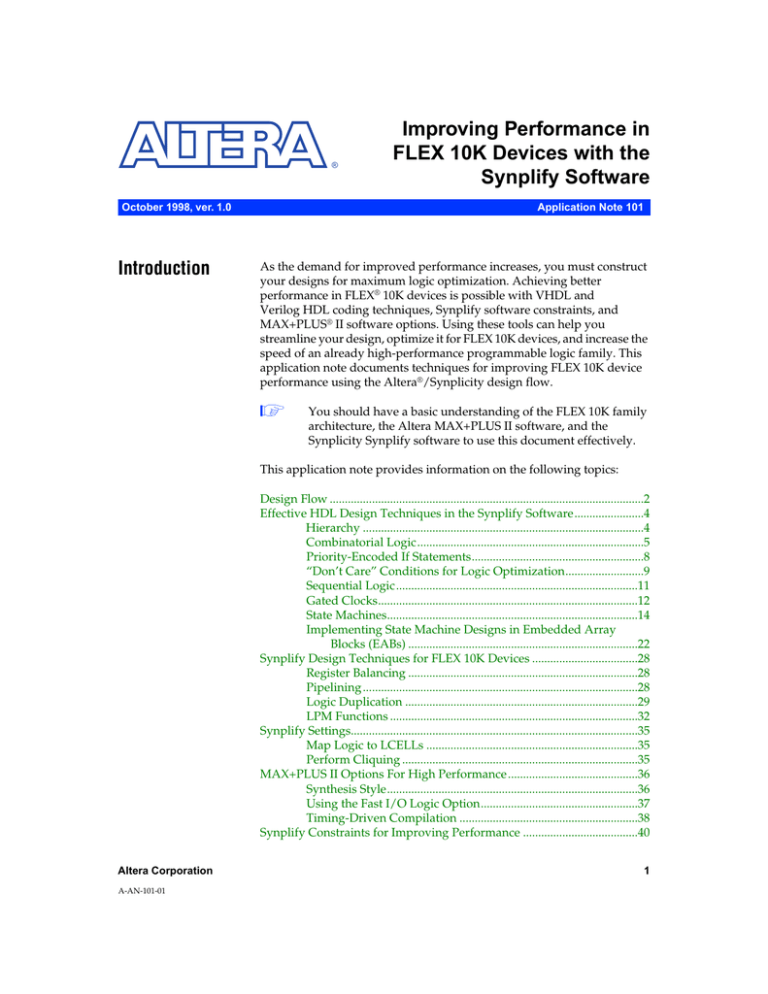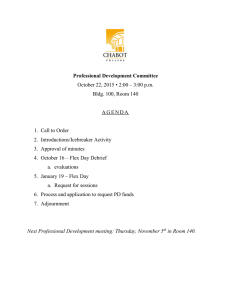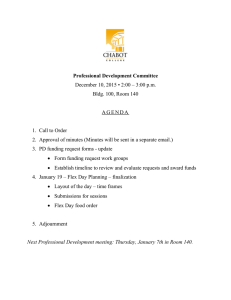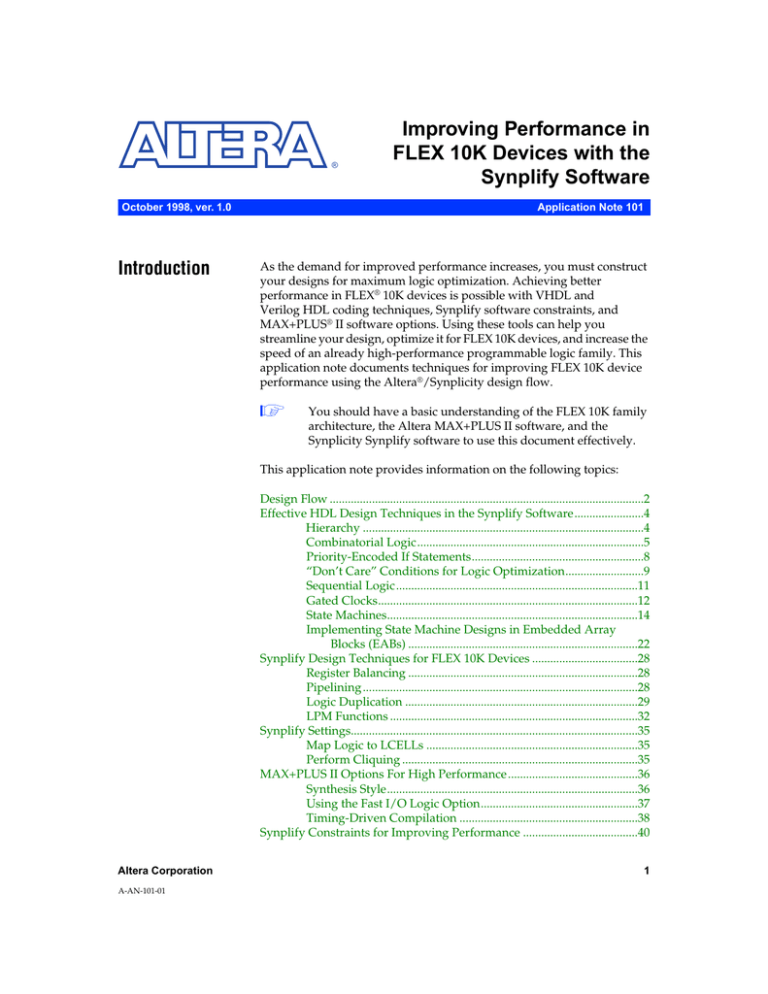
®
October 1998, ver. 1.0
Introduction
Improving Performance in
FLEX 10K Devices with the
Synplify Software
Application Note 101
As the demand for improved performance increases, you must construct
your designs for maximum logic optimization. Achieving better
performance in FLEX® 10K devices is possible with VHDL and
Verilog HDL coding techniques, Synplify software constraints, and
MAX+PLUS® II software options. Using these tools can help you
streamline your design, optimize it for FLEX 10K devices, and increase the
speed of an already high-performance programmable logic family. This
application note documents techniques for improving FLEX 10K device
performance using the Altera®/Synplicity design flow.
1
You should have a basic understanding of the FLEX 10K family
architecture, the Altera MAX+PLUS II software, and the
Synplicity Synplify software to use this document effectively.
This application note provides information on the following topics:
Design Flow ........................................................................................................2
Effective HDL Design Techniques in the Synplify Software.......................4
Hierarchy .............................................................................................4
Combinatorial Logic...........................................................................5
Priority-Encoded If Statements.........................................................8
“Don’t Care” Conditions for Logic Optimization..........................9
Sequential Logic................................................................................11
Gated Clocks......................................................................................12
State Machines...................................................................................14
Implementing State Machine Designs in Embedded Array
Blocks (EABs) ............................................................................22
Synplify Design Techniques for FLEX 10K Devices ...................................28
Register Balancing ............................................................................28
Pipelining ...........................................................................................28
Logic Duplication .............................................................................29
LPM Functions ..................................................................................32
Synplify Settings...............................................................................................35
Map Logic to LCELLs ......................................................................35
Perform Cliquing ..............................................................................35
MAX+PLUS II Options For High Performance ...........................................36
Synthesis Style...................................................................................36
Using the Fast I/O Logic Option....................................................37
Timing-Driven Compilation ...........................................................38
Synplify Constraints for Improving Performance ......................................40
Altera Corporation
A-AN-101-01
1
AN 101: Improving Performance in FLEX 10K Devices with the Synplify Software
Symbolic FSM Compiler ................................................................. 40
Timing Constraints .......................................................................... 43
Resource Sharing ............................................................................. 46
HDL Analyst..................................................................................... 49
Pin Locking ....................................................................................... 51
Using EABs for Memory................................................................. 53
Using EABs for Logic ...................................................................... 53
Conclusion ....................................................................................................... 54
Design Flow
The Altera/Synplicity design flow begins by creating a hardware
description language (HDL) design for synthesis in the Synplify software.
The guidelines for creating an HDL design are covered in “Effective HDL
Design Techniques in the Synplify Software” and “Synplify Design
Techniques for FLEX 10K Devices.” After successful creation of the HDL
description of the design, the design is synthesized in the Synplify
software, and an electronic design interchange format (EDIF) file (.edf) is
generated to be imported into the MAX+PLUS II software. The design
flow ends with performance evaluation and, if appropriate,
implementation in a FLEX 10K device.
1
2
Most design techniques have a timing versus area trade-off.
Thus, techniques that yield an improvement in area may reduce
performance. Additionally, techniques such as logic replication
can improve the overall performance of a design, but may add
logic.
Altera Corporation
AN 101: Improving Performance in FLEX 10K Devices with the Synplify Software
Figure 1 shows the recommended design flow between the Synplify
software and the MAX+PLUS II software.
Figure 1. Recommended Design Flow
VHDL
Timing
Contraints
Verilog HDL
Synplify
MAX+PLUS II
No
Timing
Requirements
Satisfied?
Yes
Configure Device
Altera Corporation
3
AN 101: Improving Performance in FLEX 10K Devices with the Synplify Software
Effective HDL
Design
Techniques in
the Synplify
Software
By using effective HDL design techniques in the Synplify software, you
can streamline your designs, reduce and optimize logic, reduce logic
delay, and improve overall performance. The following sections describe
how to achieve these results including:
■
■
■
■
■
■
■
■
Hierarchy
Combinatorial Logic
Priority-Encoded If Statements
“Don’t Care” Conditions for Logic Optimization
Sequential Logic
Gated Clocks
State Machines
Implementing State Machines in Embedded Array Blocks (EABs)
Hierarchy
The functionality of many designs is too complex to implement in a single
design file. The Synplify software allows you to create multiple design
files and link the files into a hierarchy. You can build up the design
through standard VHDL or Verilog HDL instantiations, and simulate and
optimize subdesigns individually rather than optimizing the entire
design. When partitioning your design, use the following guidelines:
4
■
Partition the design at functional boundaries. Block diagrams or
high-level schematics help create natural boundaries, as shown in
Figure 2. Data paths, tri-state signals, state machines, register blocks,
large macrofunctions, memory elements, control blocks, and reusable
megafunctions all form natural boundaries.
■
Partition the design to minimize I/O connections. Too many I/O
ports complicate the design and debug processes.
■
Register the block outputs, if possible.
Altera Corporation
AN 101: Improving Performance in FLEX 10K Devices with the Synplify Software
Figure 2. Hierarchical Design
LPM_RAM_DQ
data[7..0]
address[7..0]
data_a[7..0]
ram_address[7..0]
clk
inclock q[7..0 ]
outclock
ram_we
MULT
a[3..0]
we
b[3..0]
p[7..0]
product[7..0]
clk
data_b[7..0]
ADDER
a[7..0]
FF_BANKS
d_in[7..0] d_out[7..0]
b[7..0]
sum[7..0]
clk
clk
MAC
LPM_FF
clk
rst
rst
outputs[3..0]
input[2..0]
data[ ]
clk
q[ ]
data_out[3..0]
Combinatorial Logic
Logic is described as combinatorial if outputs at a specified time are a
function of the inputs at that time only, regardless of the previous state of
the circuit. Examples of combinatorial logic functions are decoders,
multiplexers, and adders.
When applied to combinatorial logic, the techniques described in the
following sections help optimize the performance results obtained during
Synplify synthesis.
Latches
FLEX devices have registers, rather than latches, built into the silicon.
Therefore, designing with latches generates more logic and lower
performance than designing with registers. For example, the
MAX+PLUS II software uses two logic elements (LEs) in a FLEX device to
create a latch.
When designing combinatorial logic, you should avoid unintentionally
creating a latch due to your HDL design style. For example, when Case or
If Statements do not cover all possible conditions of the inputs,
combinatorial feedback can generate latches.
Altera Corporation
5
AN 101: Improving Performance in FLEX 10K Devices with the Synplify Software
Figure 3 shows sample VHDL code that generates a latch.
Figure 3. Sample VHDL Code Unintentionally Generating a Latch
LIBRARY ieee;
USE ieee.std_logic_1164.ALL;
ENTITY bad IS
PORT
(a,b,c : IN STD_LOGIC;
sel
: IN STD_LOGIC_VECTOR (1 DOWNTO 0);
oput
: OUT STD_LOGIC);
END bad;
ARCHITECTURE behave OF bad IS
BEGIN
PROCESS (a,b,c,sel)
BEGIN
IF sel = "00" THEN
oput <= a;
ELSIF sel = "01" THEN
oput <= b;
ELSIF sel = "10" THEN
oput <= c;
END IF;
END PROCESS;
END behave;
Figure 4 shows the schematic representation of the VHDL code from
Figure 3.
Figure 4. Schematic Representation of Code Unintentionally Generating a Latch
e
d
sel [1..0]
un1
b
a
e
d
D
Latch
Q
ENA
e
d
c
un2
un4
6
Altera Corporation
oput
AN 101: Improving Performance in FLEX 10K Devices with the Synplify Software
A latch is generated when the final ELSE clause or WHEN OTHERS clause is
omitted from an If or Case Statement, respectively.
“Don’t care” assignments on the default condition tend to generate the
best logic optimization in the Synplify software.
Figure 5 shows sample VHDL code that prevents the unintentional
creation of a latch.
Figure 5. Sample VHDL Code Preventing Unintentional Latch Creation
LIBRARY ieee;
USE ieee.std_logic_1164.ALL;
ENTITY good IS
PORT
(a,b,c : IN STD_LOGIC;
sel
: IN STD_LOGIC_VECTOR (1 DOWNTO 0);
oput
: OUT STD_LOGIC);
END good;
ARCHITECTURE behave OF good IS
BEGIN
PROCESS (a,b,c,sel)
BEGIN
IF sel = "00" THEN
oput <= a;
ELSIF sel = "01" THEN
oput <= b;
ELSIF sel = "10" THEN
oput <= c;
ELSE
oput <= ’x’;
END IF;
END PROCESS;
END behave;
Altera Corporation
-- removes latch
7
AN 101: Improving Performance in FLEX 10K Devices with the Synplify Software
Figure 6 shows the schematic representation of the VHDL code from
Figure 5.
Figure 6. Schematic Representation of Code Preventing Latch Creation
sel [1..0]
un1
a
e
d
un2
e
d
oput
e
d
c
b
un3
Priority-Encoded If Statements
To reduce the propagation delay of critical-path signals in a design, you
can use If Statements to perform priority encoding. The Verilog HDL code
in Figure 7 shows priority encoding using If Statements. This example
illustrates good design practice if sel1 is a late-arriving signal in the
critical path. In this case, sel1 has the highest priority.
Figure 7. Verilog HDL for Priority-Encoded If Statement
module priority (a,b,c,d,sel1,sel2,sel3,sel4,oput);
input a,b,c,d,sel1,sel2,sel3,sel4;
output oput;
always @(a or b or c or d or sel1 or sel2 or sel3 or sel4)
begin
oput = 1'b0;
if (sel1)
oput = a;
else if (sel2)
oput = b;
else if (sel3)
oput = c;
else if (sel4)
oput = d;
end
endmodule
8
Altera Corporation
AN 101: Improving Performance in FLEX 10K Devices with the Synplify Software
“Don’t Care” Conditions for Logic Optimization
The Synplify software generally treats unknowns as “don't care”
conditions to optimize logic. Within a design, you can assign the default
case value to “don't care” instead of to a logic value to give the best logic
optimization.
1
All “don’t care” conditions should be verified in simulation.
Figure 8 shows VHDL code that assigns a logic value for the default case,
thereby creating a non-optional implementation.
Figure 8. Assigning a Logic Value for the Default Case in VHDL
LIBRARY ieee;
USE ieee.std_logic_1164.ALL;
ENTITY value IS
PORT (
data : IN STD_LOGIC_VECTOR (15 DOWNTO 0);
sel : IN STD_LOGIC_VECTOR(4 DOWNTO 0);
dout : OUT STD_LOGIC);
END value;
ARCHITECTURE behave OF value IS
BEGIN
PROCESS(sel,data)
BEGIN
CASE sel IS
WHEN "00000" => dout
WHEN "00001" => dout
WHEN "00010" => dout
WHEN "00011" => dout
WHEN "00100" => dout
WHEN "00101" => dout
WHEN "00110" => dout
WHEN "00111" => dout
WHEN "01000" => dout
WHEN "01001" => dout
WHEN "01010" => dout
WHEN "01011" => dout
WHEN "01100" => dout
WHEN "01101" => dout
WHEN "01110" => dout
WHEN "01111" => dout
WHEN OTHERS => dout
END CASE;
END PROCESS;
END behave;
Altera Corporation
<=
<=
<=
<=
<=
<=
<=
<=
<=
<=
<=
<=
<=
<=
<=
<=
<=
data(0);
data(1);
data(2);
data(3);
data(4);
data(5);
data(6);
data(7);
data(8);
data(9);
data(10);
data(11);
data(12);
data(13);
data(14);
data(15);
'0';
-- assigned a logic value.
9
AN 101: Improving Performance in FLEX 10K Devices with the Synplify Software
The design style shown in Figure 8 fails to produce the optimum
implementation, and has a propagation delay (tPD) of 19.6 ns. By
implementing a “don’t care” condition for the default case, a tPD of
18.3 ns is achieved (see Figure 9).
Figure 9. Assigning a “Don’t Care” Value for the Default Case in VHDL
LIBRARY ieee;
USE ieee.std_logic_1164.ALL;
ENTITY no_care IS
PORT (
data
sel
dout
END no_care;
:IN STD_LOGIC_VECTOR (15 DOWNTO 0);
:IN STD_LOGIC_VECTOR(4 DOWNTO 0);
:OUT STD_LOGIC);
ARCHITECTURE behave no_care IS
BEGIN
PROCESS(sel,data)
BEGIN
CASE sel IS
WHEN "00000" => dout
WHEN "00001" => dout
WHEN "00010" => dout
WHEN "00011" => dout
WHEN "00100" => dout
WHEN "00101" => dout
WHEN "00110" => dout
WHEN "00111" => dout
WHEN "01000" => dout
WHEN "01001" => dout
WHEN "01010" => dout
WHEN "01011" => dout
WHEN "01100" => dout
WHEN "01101" => dout
WHEN "01110" => dout
WHEN "01111" => dout
WHEN OTHERS => dout
END CASE;
END PROCESS;
END behave;
10
<=
<=
<=
<=
<=
<=
<=
<=
<=
<=
<=
<=
<=
<=
<=
<=
<=
data(0);
data(1);
data(2);
data(3);
data(4);
data(5);
data(6);
data(7);
data(8);
data(9);
data(10);
data(11);
data(12);
data(13);
data(14);
data(15);
’x’;
-- assigned a “don’t care” value.
Altera Corporation
AN 101: Improving Performance in FLEX 10K Devices with the Synplify Software
Sequential Logic
Logic is sequential if the outputs at a specified time are a function of the
inputs at that time and at all preceding times. All sequential circuits must
include one or more registers (i.e., flipflops). Each FLEX LE contains a
D-type flipflop; thus, pipelining allocates no additional resources. If you
want to create a break in the logic or to store a value within your design,
extra LEs or routing resources are not allocated.
You should avoid unintentionally creating a feedback multiplexer. A
feedback multiplexer is created if all possible input conditions are not
assigned when using If Statements. Figure 10 shows VHDL code that
generates a feedback multiplexer.
Figure 10. VHDL Code that Generates a Feedback Multiplexer
LIBRARY ieee;
USE ieee.std_logic_1164.ALL;
ENTITY seq IS
PORT( a,b,c,d,clk,rst : IN STD_LOGIC;
sel
: STD_LOGIC_VECTOR(3 DOWNTO 0);
oput
: OUT STD_LOGIC);
END seq;
ARCHITECTURE behave OF seq IS
BEGIN
PROCESS(clk, rst)
BEGIN
IF rst = '1' THEN
oput <= '1';
ELSIF clk='1' AND clk’EVENT THEN
IF sel(0) = '1' THEN
oput <= a AND b;
ELSIF sel(1) = '1' THEN
oput <= b;
ELSIF sel(2) = '1' THEN
oput <= c;
ELSIF sel(3) = '1' THEN
oput <= d;
END IF;
END IF;
END PROCESS;
END behave;
Altera Corporation
11
AN 101: Improving Performance in FLEX 10K Devices with the Synplify Software
When a feedback multiplexer is generated, the function shown in
Figure 10 requires five LEs. To reduce the number of LEs, use the final
ELSE clause to assign all states, thus removing the feedback. The
implementation shown in Figure 11 requires only two LEs.
Figure 11. VHDL Code that Prevents Feedback Multiplexer Generation
LIBRARY ieee;
USE IEEE.std_logic_1164.ALL;
ENTITY seq2 IS
PORT ( a,b,c,d,clk,rst : IN STD_LOGIC;
sel
: STD_LOGIC_VECTOR(3 DOWNTO 0);
oput
: OUT STD_LOGIC);
END seq2;
ARCHITECTURE behave OF seq2 IS
BEGIN
PROCESS(clk, rst)
BEGIN
IF rst = '1' THEN
oput <= '1';
ELSIF clk='1' AND clk’EVENT THEN
IF sel(0) = '1' THEN
oput <= a AND b;
ELSIF sel(1) = '1' THEN
oput <= b;
ELSIF sel(2) = '1' THEN
oput <= c;
ELSIF sel(3) = '1' THEN
oput <= d;
ELSE
oput<= 'x'; -- removes feedback
multiplexer
END IF;
END IF;
END PROCESS;
END behave;
Gated Clocks
Gated clocks create logic delays and clock skew, and use additional
routing resources within FLEX devices. Additionally, a limited number of
clocks are available per logic array block (LAB). If possible, you should
avoid using gated clocks.
12
Altera Corporation
AN 101: Improving Performance in FLEX 10K Devices with the Synplify Software
If you must implement a gated clock in your design, use the GLOBAL
primitive to place the gated clock on one of the high-fan-out internal
global signals. Figure 12 shows an example that implements a gated clock
using the GLOBAL primitive in a VHDL design.
Figure 12. Implementing a Gated Clock in VHDL
LIBRARY ieee;
USE ieee.std_logic_1164.ALL;
USE ieee.std_logic_unsigned.ALL;
ENTITY gate IS
PORT ( a,b
c,d
oput
END gate;
: IN STD_LOGIC;
: IN STD_LOGIC_VECTOR(3 DOWNTO 0);
: OUT STD_LOGIC_VECTOR(3 DOWNTO 0));
ARCHITECTURE behave
SIGNAL clock
SIGNAL gclk
SIGNAL count
ATTRIBUTE black_box
OF gate IS
: STD_LOGIC;
: STD_LOGIC;
: STD_LOGIC_VECTOR(3 DOWNTO 0);
: BOOLEAN;
COMPONENT GLOBAL
PORT ( a_in : IN STD_LOGIC;
a_out : OUT STD_LOGIC);
END COMPONENT;
ATTRIBUTE black_box OF GLOBAL: COMPONENT IS TRUE;
BEGIN
clock <= a AND b;
clk_buf: GLOBAL PORT MAP (clock, gclk);
PROCESS(gclk)
BEGIN
IF gclk='1' AND gclk’EVENT THEN
count <= c + d;
END IF;
END PROCESS;
oput <= count;
END behave;
Altera Corporation
13
AN 101: Improving Performance in FLEX 10K Devices with the Synplify Software
State Machines
In designs containing state machines, you should separate the state
machine logic from all arithmetic functions and data paths to improve
performance. Use a state machine purely as control logic.
Figure 13 shows a block diagram of a sample state machine consisting of
a 32-bit counter, an 8-bit 4-to-1 multiplexer, and a state machine that
provides the control logic for the other two elements in the design.
Figure 13. Sample State Machine
32-Bit
Counter
(8-Bit)
4-to-1
Multiplexer
State Machine
Figure 14 shows an inefficient design style because the counter and the
multiplexer are incorporated into the state machine description. As a
result, two counters may be inferred instead of one up/down counter. In
addition, the multiplexer may have additional logic associated with its
control signals.
Figure 14. Inefficient VHDL Code for a Sample State Machine (Part 1 of 4)
LIBRARY ieee;
USE ieee.std_logic_1164.ALL;
USE ieee.std_logic_unsigned.ALL;
ENTITY vhdl_bad IS
PORT (
clk
: IN STD_LOGIC;
14
Altera Corporation
AN 101: Improving Performance in FLEX 10K Devices with the Synplify Software
Figure 14. Inefficient VHDL Code for a Sample State Machine (Part 2 of 4)
rst
muxa
muxb
muxc
muxd
c_in
sm_in
sm_out
c_out
muxout
:
:
:
:
:
:
:
:
:
:
IN
IN
IN
IN
IN
IN
IN
OUT
OUT
OUT
STD_LOGIC;
STD_LOGIC_VECTOR(7 DOWNTO 0);
STD_LOGIC_VECTOR(7 DOWNTO 0);
STD_LOGIC_VECTOR(7 DOWNTO 0);
STD_LOGIC_VECTOR(7 DOWNTO 0);
STD_LOGIC_VECTOR(31 DOWNTO 0);
STD_LOGIC_VECTOR(4 DOWNTO 0);
STD_LOGIC_VECTOR(4 DOWNTO 0);
STD_LOGIC_VECTOR(31 DOWNTO 0);
STD_LOGIC_VECTOR(7 DOWNTO 0)
);
END vhdl_bad ;
ARCHITECTURE sm OF vhdl_bad IS
TYPE STATE_TYPE IS (s0, s1, s2, s3, s4, s5, s6, s7);
SIGNAL state: STATE_TYPE;
SIGNAL count
: STD_LOGIC_VECTOR(31 DOWNTO 0);
BEGIN
c_out <= count;
PROCESS (clk, rst)
BEGIN
IF (rst = '1') THEN
state <= s0;
sm_out <= "00000";
count <= (OTHERS => '0');
muxout <= (OTHERS => '0');
ELSIF (clk’EVENT AND clk = '1') THEN
muxout <= muxa;
CASE state IS
WHEN s0 =>
IF (sm_in(4) = '1' AND sm_in(3) = '1'AND
sm_in(1)='1' AND sm_in(0) = '1')THEN
state <= s6;
sm_out <= "00110";
ELSIF (sm_in(1) = '1') THEN
state <= s5;
sm_out <= "01110";
count <= count + "1";
ELSE
state <= s0;
sm_out <= "11110";
muxout <= muxb;
END IF;
WHEN s1 =>
Altera Corporation
15
AN 101: Improving Performance in FLEX 10K Devices with the Synplify Software
Figure 14. Inefficient VHDL Code for a Sample State Machine (Part 3 of 4)
IF (sm_in(4) = '1' AND sm_in(3) = '1' AND
sm_in(1) ='1' AND sm_in(0) = '1') THEN
state <= s7;
sm_out <= "11111";
ELSIF (sm_in(4) = '1' AND sm_in(1) = '1') THEN
state <= s4;
sm_out <= "10110";
count <= c_in;
muxout <= muxc;
ELSIF (sm_in(3) = '1') THEN
state <= s3;
sm_out <= "00011";
ELSIF (sm_in(4) = '1') THEN
state <= s2;
sm_out <= "01101";
muxout <= muxd;
ELSE
state <= s1;
sm_out <= "00101";
END IF;
WHEN s2 =>
IF (sm_in(4) = '1' AND sm_in(2) = '1' AND
sm_in(0) = '1') THEN
state <= s3;
sm_out <= "11111";
ELSIF (sm_in(0) = '1') THEN
state <= s2;
sm_out <= "11010";
muxout <= muxb;
ELSIF (sm_in(4) = '1' AND sm_in(3) = '1' AND
sm_in(1) = '1') THEN
state <= s1;
sm_out <= "01010";
count <= count - "1";
ELSIF (sm_in(4) = '1' AND sm_in(1) = '1') THEN
state <= s4;
sm_out <= "10011";
ELSE
state <= s2;
sm_out <= "10100";
END IF;
WHEN s3 =>
IF (sm_in(3) = '1') THEN
state <= s2;
sm_out <= "01011";
16
Altera Corporation
AN 101: Improving Performance in FLEX 10K Devices with the Synplify Software
Figure 14. Inefficient VHDL Code for a Sample State Machine (Part 4 of 4)
muxout <= muxc;
ELSE
state <= s3;
sm_out <= "10100";
END IF;
WHEN s4 =>
IF (sm_in(4) = '1' AND sm_in(3) = '1' AND
sm_in(2) ='1' AND sm_in(0) = '1') THEN
state <= s2;
sm_out <= "11101";
ELSE
state <= s4;
sm_out <= "00111";
count <= c_in;
END IF;
WHEN s5 =>
IF (sm_in(3) = '1' AND sm_in(1) = '1' AND
sm_in(0) ='1') THEN
state <= s2;
sm_out <= "00110";
ELSIF (sm_in(4) = '1' AND sm_in(3) = '1') THEN
state <= s7;
sm_out <= "00001";
ELSIF (sm_in(4) = '1' AND sm_in(3) = '1' AND
sm_in(2) = '1' AND sm_in(1) = '1' AND
sm_in(0) = '1')THEN
state <= s3;
sm_out <= "10100";
muxout <= muxd;
ELSE
state <= s5;
sm_out <= "00101";
count <= count + "1";
END IF;
WHEN s6 =>
state <= s1;
sm_out <= "10011";
WHEN s7 =>
state <= s7;
sm_out <= "10011";
END CASE;
END IF;
END PROCESS;
END sm;
Altera Corporation
17
AN 101: Improving Performance in FLEX 10K Devices with the Synplify Software
Figure 15 shows a more efficient description of the state machine design
shown in Figure 14. In this example, the functionality of the counter and
multiplexer are implemented in separate processes from the state
machine.
Figure 15. Efficient VHDL Code for a Sample State Machine (Part 1 of 5)
LIBRARY ieee;
USE ieee.std_logic_1164.ALL;
USE ieee.std_logic_unsigned.ALL;
ENTITY vhdl_good2 IS
PORT (
clk
: IN
rst
: IN
muxa
: IN
muxb
: IN
muxc
: IN
muxd
: IN
c_in
: IN
sm_in : IN
sm_out : OUT
c_out : OUT
muxout : OUT
);
END vhdl_good2;
STD_LOGIC;
STD_LOGIC;
STD_LOGIC_VECTOR(7 DOWNTO 0);
STD_LOGIC_VECTOR(7 DOWNTO 0);
STD_LOGIC_VECTOR(7 DOWNTO 0);
STD_LOGIC_VECTOR(7 DOWNTO 0);
STD_LOGIC_VECTOR(31 DOWNTO 0);
STD_LOGIC_VECTOR(4 DOWNTO 0);
STD_LOGIC_VECTOR(4 DOWNTO 0);
STD_LOGIC_VECTOR(31 DOWNTO 0);
STD_LOGIC_VECTOR(7 DOWNTO 0)
ARCHITECTURE sm OF vhdl_good2 IS
TYPE STATE_TYPE IS (s0, s1, s2, s3, s4, s5, s6, s7);
SIGNAL state STATE_TYPE;
SIGNAL count
: STD_LOGIC_VECTOR(31 DOWNTO 0);
SIGNAL count_en : STD_LOGIC;
SIGNAL count_id : STD_LOGIC;
SIGNAL count_ud : STD_LOGIC;
SIGNAL muxel
: STD_LOGIC_VECTOR(1 DOWNTO0);
BEGIN
multiplexer:PROCESS(muxsel,muxa,muxb,muxc,muxd)
BEGIN
CASE muxsel IS
WHEN "00" =>
muxout <= muxa;
WHEN "01" =>
muxout <= muxb;
WHEN "10" =>
muxout <= muxc;
18
Altera Corporation
AN 101: Improving Performance in FLEX 10K Devices with the Synplify Software
Figure 15. Efficient VHDL Code for a Sample State Machine (Part 2 of 5)
WHEN "11" =>
muxout <= muxd;
WHEN OTHERS =>
muxout <= muxa;
END CASE;
END PROCESS;
count: PROCESS (clk)
VARIABLE direction : INTEGER;
BEGIN
IF (count_ud = '1') THEN
direction := 1;
ELSE
direction := -1;
END IF;
IF rst = '1' THEN
count <= "00000000000000000000000000000000";
ELSIF (clk’EVENT AND clk = '1') THEN
IF count_ld = '0' THEN
count <= c_in;
ELSE
IF count_en = '1' THEN
count <= count + direction;
END IF;
END IF;
END IF;
c_out <= count;
END PROCESS;
PROCESS (clk, rst)
BEGIN
IF (rst = '1') THEN
state <= s0;
sm_out <= "00000";
muxsel <= "00";
count_ld <= '0';
count_en <= '0';
count_ud <= '0';
ELSIF (clk’EVENT AND clk = '1') THEN
count_ld <= '0';
count_en <= '0';
count_ud <= '1';
Altera Corporation
19
AN 101: Improving Performance in FLEX 10K Devices with the Synplify Software
Figure 15. Efficient VHDL Code for a Sample State Machine (Part 3 of 5)
muxsel
<= "00";
CASE state IS
WHEN s0 =>
IF (sm_in(4) = '1' AND sm_in(3) = '1' AND
sm_in(1) ='1' AND sm_in(0) = '1') THEN
state <= s6;
sm_out <= "00110";
ELSIF (sm_in(1) = '1') THEN
state <= s5;
sm_out <= "01110";
count_en <= '1';
ELSE
state <= s0;
sm_out <= "11110";
muxsel <= "01";
END IF;
WHEN s1 =>
IF (sm_in(4) = '1' AND sm_in(3) = '1' AND
sm_in(1) ='1' AND sm_in(0) = '1') THEN
state <= s7;
sm_out <= "11111";
ELSIF (sm_in(4) = '1' AND sm_in(1) = '1') THEN
state <= s4;
sm_out <= "10110";
count_ld <= '1';
muxsel <= "10";
ELSIF (sm_in(3) = '1') THEN
state <= s3;
sm_out <= "00011";
ELSIF (sm_in(4) = '1') THEN
state <= s2;
sm_out <= "01101";
muxsel <= "11";
ELSE
state <= s1;
sm_out <= "00101";
END IF;
WHEN s2 =>
IF (sm_in(4) = '1' AND sm_in(2) = '1' AND
sm_in(0) ='1') THEN
state <= s3;
sm_out <= "11111";
ELSIF (sm_in(0) = '1') THEN
state <= s2;
sm_out <= "11010";
20
Altera Corporation
AN 101: Improving Performance in FLEX 10K Devices with the Synplify Software
Figure 15. Efficient VHDL Code for a Sample State Machine (Part 4 of 5)
muxsel <= "01";
ELSIF (sm_in(4) = '1' AND sm_in(3) = '1' AND
sm_in(1) = '1') THEN
state <= s1;
sm_out <= "01010";
count_en <= '1';
count_ud <= '0';
ELSIF (sm_in(4) = '1' AND sm_in(1) = '1') THEN
state <= s4;
sm_out <= "10011";
ELSE
state <= s2;
sm_out <= "10100";
END IF;
WHEN s3 =>
IF (sm_in(3) = '1') THEN
state <= s2;
sm_out <= "01011";
muxsel <= "10";
ELSE
state <= s3;
sm_out <= "10100";
END IF;
WHEN s4 =>
IF (sm_in(4) = '1' AND sm_in(3) = '1' AND
sm_in(2) ='1' AND sm_in(0) = '1') THEN
state <= s2;
sm_out <= "11101";
ELSE
state <= s4;
sm_out <= "00111";
count_ld <= '1';
END IF;
WHEN s5 =>
IF (sm_in(3) = '1' AND sm_in(1) = '1' AND
sm_in(0) ='1') THEN
state <= s2;
sm_out <= "00110";
ELSIF (sm_in(4) = '1' AND sm_in(3) = '1') THEN
state <= s7;
sm_out <= "00001";
ELSIF (sm_in(4) = '1' AND sm_in(3) = '1' AND
sm_in(2) = '1' AND sm_in(1) = '1' ANDD
sm_in(0) = '1')THEN
state <= s3;
sm_out <= "10100";
Altera Corporation
21
AN 101: Improving Performance in FLEX 10K Devices with the Synplify Software
Figure 15. Efficient VHDL Code for a Sample State Machine (Part 5 of 5)
muxsel <= "11";
ELSE
state <= s5;
sm_out <= "00101";
count_en <= '1';
END IF;
WHEN s6 =>
state <= s1;
sm_out <= "10011";
WHEN s7 =>
state <= s7;
sm_out <= "10011";
END CASE;
END IF;
END PROCESS;
END sm;
One-hot encoding uses one bit per state, which uses more state registers
but reduces the decoding logic required. To optimize a state machine, use
one-hot encoding when targeting FLEX 10K devices. FLEX architectures
are register-rich, look-up table (LUT)-based architectures that work well
with low-fan-in decoding logic. Consequently, one-hot encoding
increases performance and efficiency for these devices.
Implementing State Machines in EABs
Another design technique that increases state machine performance for
FLEX 10K devices is placing state machines in EABs. Follow these
guidelines when placing a state machine in EABs:
■
■
■
■
■
■
■
22
Extremely complex state machines with limited I/O are ideal for
implementing in EABs.
Ensure that the state machine does not contain any latches.
Place the state machine in a lower-level file and provide the feedback
on an upper level.
Break up large state machines into smaller state machines.
Register all or none of the inputs and all or none of the outputs.
Use registers in EABs for best results.
Base the number of inputs to a state machine in an EAB on the
number of states and outputs.
Altera Corporation
AN 101: Improving Performance in FLEX 10K Devices with the Synplify Software
State machines can be implemented in EABs by assigning MAX+PLUS II
software options or by using synthesis attributes during Synplify
synthesis.
The Synplify software uses the following code to implement state
machines in EABs:
VHDL:
ATTRIBUTE altera_implement_in_eab : BOOLEAN;
ATTRIBUTE altera_implement_in_eab OF U1: LABEL IS TRUE;
where U1 is the function to be implemented in the EAB.
Verilog HDL:
sqrtb sq (.z(sqa), .a(a)) /* synthesis
altera_implement_in_eab=1 */;
where sqrtb is the module to be implemented in the EAB.
Figures 16 through 19 show a VHDL state machine that is implemented in
an EAB and has the following attributes:
■
■
■
Registers are implemented in LEs.
A state machine contains the state machine control logic.
A top-level module instantiates the register. The state machine
provides feedback, allowing the state machine to be implemented in
a FLEX 10K EAB.
Figure 16 defines the states of the state machine.
Figure 16. VHDL Code for my_pack.vhd
PACKAGE my_pack IS
TYPE STATE_TYPE IS (s0, s1, s2, s3, s4, s5, serror);
END my_pack;
Altera Corporation
23
AN 101: Improving Performance in FLEX 10K Devices with the Synplify Software
Figure 17 shows the description of registers implemented in LEs.
Figure 17. VHDL Code for register.vhd
LIBRARY ieee;
USE ieee.std_logic_1164.ALL;
USE work.my_pack.ALL;
ENTITY registers IS
PORT ( next_state
temp_out
clock, reset
out_state
result
END registers;
:
:
:
:
:
IN STATE_TYPE;
IN STD_LOGIC_VECTOR(3 DOWNTO 0);
IN STD_LOGIC;
OUT STATE_TYPE;
OUT STD_LOGIC_VECTOR(3 DOWNTO 0));
ARCHITECTURE behave OF registers IS
BEGIN
PROCESS (clock, reset)
BEGIN
IF (reset = '0') THEN
result <= "0000";
ELSIF (clock = '1' AND clock’EVENT) THEN
result <= temp_out;
out_state <= next_state;
END IF;
END PROCESS;
END behave;
Figure 18 shows the VHDL code for maclogic.vhd, which is the
lower-level state machine design without feedback.
Figure 18. VHDL Code for maclogic.vhd (Part 1 of 3)
LIBRARY ieee;
USE ieee.std_logic_1164.ALL;
USE work.my_pack.ALL;
ENTITY maclogic IS
PORT ( input
in_state
next_state
temp_out
24
:
:
:
:
IN STD_LOGIC_VECTOR(2 DOWNTO 0);
IN STATE_TYPE;
OUT STATE_TYPE;
OUT STD_LOGIC_VECTOR(3 DOWNTO 0);
Altera Corporation
AN 101: Improving Performance in FLEX 10K Devices with the Synplify Software
Figure 18. VHDL Code for maclogic.vhd (Part 2 of 3)
clock, reset : IN STD_LOGIC);
END maclogic;
ARCHITECTURE behave OF maclogic IS
BEGIN
PROCESS(in_state,input)
BEGIN
temp_out <="0000";
CASE in_state IS
WHEN s0 =>
IF (input = "000") THEN
next_state <= s1;
ELSE
next_state <= s0;
END IF;
temp_out <= "0000";
WHEN s1 =>
IF (input = "001") THEN
next_state <= s2;
ELSE
next_state <= s1;
END IF;
temp_out <= "0001";
WHEN s2 =>
IF (input = "010") THEN
next_state <= s3;
ELSE
next_state <= s2;
END IF;
temp_out <= "0010";
WHEN s3 =>
IF (input = "011") THEN
next_state <= s4;
ELSE
next_state <= s3;
END IF;
temp_out <= "0011";
WHEN s4 =>
IF (input = "100") THEN
next_state <= s5;
ELSE
next_state <= s4;
END IF;
temp_out <= "0100";
Altera Corporation
25
AN 101: Improving Performance in FLEX 10K Devices with the Synplify Software
Figure 18. VHDL Code for maclogic.vhd (Part 3 of 3)
WHEN s5 =>
IF (input = "101") THEN
next_state <= s0;
ELSE
next_state <= s5;
END IF;
temp_out <= "0101";
WHEN serror =>
IF (input = "111") THEN
next_state <= s0;
ELSE
next_state <= serror;
END IF;
temp_out <= "1111";
WHEN OTHERS =>
next_state <= serror;
temp_out <= "1111";
END CASE;
END PROCESS;
END behave;
Figure 19 shows the VHDL code for mac.vhd, which is the top-level file
providing feedback on the state machine. The mac.vhd file links the two
design elements structurally.
Figure 19. VHDL Code for mac.vhd (Part 1 of 2)
LIBRARY ieee;
USE ieee.std_logic_1164.ALL;
USE work.my_pack.ALL;
ENTITY mac IS
PORT( clock,reset : IN STD_LOGIC;
input
: IN STD_LOGIC_VECTOR(2 DOWNTO 0);
outputs
: OUT STD_LOGIC_VECTOR(3 DOWNTO 0));
END mac;
ARCHITECTURE behave OF mac IS
COMPONENT maclogic
PORT( input
: IN STD_LOGIC_VECTOR(2 DOWNTO 0);
temp_out
: OUT STD_LOGIC_VECTOR(3 DOWNTO 0);
in_state
: IN STATE_TYPE;
next_state
: OUT STATE_TYPE;
clock, reset : STD_LOGIC);
26
Altera Corporation
AN 101: Improving Performance in FLEX 10K Devices with the Synplify Software
Figure 19. VHDL Code for mac.vhd (Part 2 of 2)
END COMPONENT;
ATTRIBUTE altera_implement_in_eab
: BOOLEAN;
ATTRIBUTE altera_implement_in_eab OF U1: LABEL IS TRUE;
COMPONENT registers
PORT( next_state
temp_out
clock, reset
out_state
result
END COMPONENT;
SIGNAL temp
SIGNAL tempstate
SIGNAL temp_result
:
:
:
:
:
IN
IN
IN
OUT
OUT
STATE_TYPE;
STD_LOGIC_VECTOR(3 DOWNTO 0);
STD_LOGIC;
STATE_TYPE;
STD_LOGIC_VECTOR(3 DOWNTO 0));
: STATE_TYPE;
: STATE_TYPE;
: STD_LOGIC_VECTOR(3 DOWNTO 0);
BEGIN
u1 : maclogic
PORT MAP (input => input, temp_out => temp_result, next_state =>
tempstate, in_state => temp, clock => clock, reset => reset);
u2 : registers
PORT MAP (next_state => tempstate, temp_out => temp_result, clock =>
clock, reset => reset, out_state => temp, result => outputs);
END behave;
Altera Corporation
27
AN 101: Improving Performance in FLEX 10K Devices with the Synplify Software
Synplify Design
Techniques for
FLEX 10K
Devices
You can optimize FLEX 10K device performance by using the following
design techniques:
■
■
■
■
Register Balancing
Pipelining
Logic Duplication
LPM Functions
Register Balancing
Register balancing is a technique used to reduce long delays and to
increase shorter delays. This technique is beneficial in applications where
registers are used purely for latency purposes. See Figure 20.
Figure 20. Register Balancing
Short
Non-Critical Path
D
PRN
Q
Long
Critical Path
Combinatorial
Logic
D
CLRN
PRN
Q
PRN
Q
D
PRN
Q
CLRN
CLRN
Medium
Non-Critical Path
D
Combinatorial Logic
Medium
Non-Critical Path
Combinatorial Logic
CLRN
D
PRN
Q
CLRN
PRN
Combinatorial Logic
D
Q
CLRN
Pipelining
Pipelining is a technique that uses registers rather than combinatorial
latches to hold logic. When pipelining a design, you add registers to break
up large combinatorial delays. Because the FLEX architecture includes a
register with each LUT, pipelining combinatorial logic generally does not
require additional device resources. Therefore, using registers for
pipelining improves performance without increasing the LE utilization in
a device. See Figure 21.
1
28
When pipelining, each register adds one degree of latency (e.g.,
on counters, decode one clock cycle ahead per degree of latency).
Altera Corporation
AN 101: Improving Performance in FLEX 10K Devices with the Synplify Software
Figure 21. Pipelining a Design
Long
Critical Path
PRN
Q
D
Combinatorial Logic
D
CLRN
CLRN
Medium
Non-Critical Path
D
PRN
Q
PRN
Q
Combinatorial Logic
CLRN
Medium
Non-Critical Path
D
PRN
Q
PRN
Combinatorial Logic
CLRN
D
Q
CLRN
Logic Duplication
Logic duplication is a good method for reducing fan-out and improving
the design performance on a given path. You should use logic duplication
on high-fan-out nodes and flipflops because it reduces the number of
loads these signals drive and can potentially ease routing.
Synplicity provides the syn_preserve attribute, which forces Synplify
synthesis to preserve a register and not optimize across it. This attribute
prevents duplicate logic from being optimized out.
The Synplify software uses the following code to implement the
syn_preserve attribute:
VHDL:
ATTRIBUTE syn_preserve : BOOLEAN;
ATTRIBUTE syn_preserve OF signal_name : SIGNAL IS TRUE;
Verilog HDL:
reg foo /* synthesis syn_preserve=1 */ ;
Altera Corporation
29
AN 101: Improving Performance in FLEX 10K Devices with the Synplify Software
The VHDL code in Figure 22 demonstrates the use of the syn_preserve
attribute for logic duplication.
Figure 22. Using the syn_preserve Attribute for Logic Duplication
ENTITY split IS
PORT( clk
a,b,c,d,e
rst
data_out
END split;
:
:
:
:
IN STD_LOGIC;
IN STD_LOGIC;
IN STD_LOGIC;
OUT STD_LOGIC_VECTOR(1 DOWNTO 0));
ARCHITECTURE behave OF split IS
SIGNAL inter
: STD_LOGIC_VECTOR(1 DOWNTO 0);
ATTRIBUTE syn_preserve
: BOOLEAN;
ATTRIBUTE syn_preserve OF inter : SIGNAL IS TRUE;
BEGIN
reg: PROCESS(clk,rst)
BEGIN
IF rst = '0' THEN
inter <= "00";
ELSIF (clk = '1' AND clk’EVENT) THEN
inter(0) <= (a AND b AND c AND d AND e);
inter(1) <= (a AND b AND c AND d AND e);
END IF;
END PROCESS;
data_out(0) <= inter(0); -- the registers inter(0) and inter(1) are
data_out(1) <= inter(1);
duplicates.
END behave;
30
Altera Corporation
AN 101: Improving Performance in FLEX 10K Devices with the Synplify Software
Figure 23 shows the schematic representation of the VHDL logic from
Figure 22.
Figure 23. Schematic Representation of Preserving Logic for Logic Duplication
L2_8
c
I0
b
I1
Z
LCELL
A_IN A_OUT
S_DFF
D
Q
CLK
L4_8000
I0
Z
I1
I2
1
data_out [1..0]
CLRN
PRN
I3
G_9_0
G_9_0
G_9_6_L
e
a
rst
d
S_DFF
D
Q
CLK
clk
1
CLRN
PRN
If the syn_preserve attribute is not used, as shown in Figure 24, one of
the registers is optimized out.
Figure 24. Non-Use of the syn_preserve Attribute (Part 1 of 2)
LIBRARY ieee;
USE ieee.std_logic_1164.ALL;
USE ieee.std_logic_unsigned.ALL;
USE ieee.std_logic_arith.ALL;
ENTITY split3 IS
PORT( clk
a,b,c,d,e
rst
data_out
END split3;
:
:
:
:
IN STD_LOGIC;
IN STD_LOGIC;
IN STD_LOGIC;
OUT STD_LOGIC_VECTOR(1 DOWNTO 0));
ARCHITECTURE behave OF split3 IS
SIGNAL inter: STD_LOGIC_VECTOR(1 DOWNTO 0);
BEGIN
reg: process(clk,rst)
BEGIN
IF rst = '0' THEN
inter <= "00";
Altera Corporation
31
AN 101: Improving Performance in FLEX 10K Devices with the Synplify Software
Figure 24. Non-Use of the syn_preserve Attribute (Part 2 of 2)
ELSIF (clk = '1' AND clk’EVENT) THEN
inter(0) <= (a AND b AND c AND d AND e);
inter(1) <= (a AND b AND c AND d AND e);
END IF;
END PROCESS;
data_out(0) <= inter(0);
data_out(1) <= inter(1);
END behave;
Figure 25 shows the schematic representation without logic duplication.
Figure 25. Schematic Representation Without Logic Duplication
data_out [1..0]
a
L2_8
c
b
I0
Z
LCELL
A_IN A_OUT
I1
L4_8000
I0
Z
S_DFF
Q
D
CLK
I1
I2
G_9_0
G_9_0
I3
G_9_6_L
1
SOFT
A_IN A_OUT
CLRN
PRN
e
d
rst
clk
LPM Functions
Functions from the library of parameterized modules (LPM) are large
building blocks that can be customized easily for your application by
using different ports and by setting different parameters. Altera optimizes
LPM functions for Altera device architectures.
Within the Synplify software, LPM functions are compiled as black boxes.
The parameter values are expressed as Verilog HDL meta comments or as
VHDL attributes, which are passed to the EDIF file or Text Design File
(.tdf).
32
Altera Corporation
AN 101: Improving Performance in FLEX 10K Devices with the Synplify Software
Figure 26 shows a VHDL design that uses the lpm_mult function to create
a pipelined multiplier with two levels of pipelining.
Figure 26. Instantiating an LPM Function in VHDL (Part 1 of 2)
LIBRARY ieee;
USE ieee.std_logic_1164.ALL;
ENTITY mult IS
PORT( a
:
b
:
clock :
p
:
END mult;
IN
IN
IN
OUT
STD_LOGIC_VECTOR(3 DOWNTO 0);
STD_LOGIC_VECTOR(3 DOWNTO 0);
STD_LOGIC;
STD_LOGIC_VECTOR(7 DOWNTO 0));
ARCHITECTURE a OF mult IS
COMPONENT my_mult
PORT ( dataa
datab
aclr
clock
sum
result
END COMPONENT;
ATTRIBUTE
ATTRIBUTE
ATTRIBUTE
ATTRIBUTE
ATTRIBUTE
ATTRIBUTE
ATTRIBUTE
:
:
:
:
:
:
IN STD_LOGIC_VECTOR(3 DOWNTO 0);
IN STD_LOGIC_VECTOR(3 DOWNTO 0);
IN STD_LOGIC := '0';
IN STD_LOGIC := '0';
IN STD_LOGIC_VECTOR(7 DOWNTO 0) := (OTHERS => '0');
OUT STD_LOGIC_VECTOR(7 DOWNTO 0));
black_box
lpm_widtha
lpm_widthb
lpm_widths
lpm_widthp
lpm_pipeline
lpm_type
:
:
:
:
:
:
:
BOOLEAN;
INTEGER;
INTEGER;
INTEGER;
INTEGER;
INTEGER;
STRING;
-- assign the appropriate attribute values
ATTRIBUTE
ATTRIBUTE
ATTRIBUTE
ATTRIBUTE
ATTRIBUTE
ATTRIBUTE
ATTRIBUTE
black_box OF my_mult
lpm_widtha OF my_mult
lpm_widthb OF my_mult
lpm_widths OF my_mult
lpm_widthp OF my_mult
lpm_pipeline OF my_mult
lpm_type OF my_mult
:
:
:
:
:
:
:
COMPONENT
COMPONENT
COMPONENT
COMPONENT
COMPONENT
COMPONENT
COMPONENT
IS
IS
IS
IS
IS
IS
IS
TRUE;
4;
4;
8;
8;
2;
"LPM_MULT";
SIGNAL tmp_result: STD_LOGIC_VECTOR(7 DOWNTO 0);
Altera Corporation
33
AN 101: Improving Performance in FLEX 10K Devices with the Synplify Software
Figure 26. Instantiating an LPM Function in VHDL (Part 2 of 2)
BEGIN
u1: my_mult
PORT MAP (dataa => a(3 DOWNTO 0), datab => b(3 DOWNTO 0), clock
=> clock, result => tmp_result);
PROCESS(clock)
BEGIN
IF (clock’EVENT AND clock ='1') THEN
p <= tmp_result;
END IF;
END PROCESS;
END a;
Figure 27 shows a Verilog HDL design that uses the lpm_ram_dq function
to create a 64 × 16 RAM block.
Figure 27. Instantiating an LPM Function in Verilog HDL
//
//
//
//
//
//
lpm ram example
define the black box here (pick a name, such as myram_64x16),
note that immediately after the port list, but before the semicolon ';'
the black_box synthesis directive is included with the lpm_type specified
as "lpm_ram_dq", and other parameter values are set.
module myram_64x16 (data,address,inclock,
outclock,we,q) /* synthesis black_box lpm_width=16 lpm_widthad=6
lpm_type="lpm_ram_dq" */ ;
input [15:0] data;
input [5:0] address;
input inclock, outclock;
input we;
output [15:0] q;
endmodule
// instantiate the lpm function in the
// higher-level module myram,
module myram(clock, we, data, address, q);
input clock, we;
input [15:0] data;
input [5:0] address;
output [15:0] q;
myram_64x16 inst1 (data,address,clock, clock, we, q);
endmodule
34
Altera Corporation
AN 101: Improving Performance in FLEX 10K Devices with the Synplify Software
f
Synplify
Settings
Complete details on the LPM functions supported by the MAX+PLUS II
software are available in MAX+PLUS II Help.
The following sections describe the best settings to use in the Synplify
software when you process files targeted for Altera devices.
Map Logic to LCELLs
When you turn on the Map Logic to LCELLs option, the Synplify software
maps logic to LUTs, carry chains, and cascade chains and optimizes the
design for performance.
However, turning this option off may give better device utilization and
should be used when the MAX+PLUS II software fails to fit your design.
Perform Cliquing
The Perform Cliquing option can be selected only when the Map Logic to
LCELLs option is turned on and the output netlist type has been set to
EDIF. This setting allows the Synplify software to use cliques for critical
paths automatically. The cliques are defined in the EDIF netlist output
from the Synplify software. This option is not available for TDFs.
Automatic cliquing controls the place-and-route of performance-critical
paths. On average, it improves performance by 10% to 15%.
Altera Corporation
35
AN 101: Improving Performance in FLEX 10K Devices with the Synplify Software
MAX+PLUS II
Options For
High
Performance
After synthesizing your design in the Synplify software, you can import
the resulting EDIF netlist file into the MAX+PLUS II software. The
following sections describe the recommended synthesis style and other
options you can use to achieve optimum performance.
Synthesis Style
When the Map Logic to LCELLs option is turned on in the Synplify
software, the Synplify software automatically optimizes the design for the
FLEX 10K architecture. Therefore, Altera recommends using the
WYSIWYG logic synthesis style in the MAX+PLUS II software (with the
NOT-Gate Push-back option turned off). If this style does not give the
required performance, try the FAST logic synthesis style. Generally, the
WYSIWYG logic synthesis style gives the best results, but in some cases
the FAST logic synthesis style produces better results.
Perform the following steps to set your MAX+PLUS II compilation
options:
1.
Start the MAX+PLUS II software.
2.
Choose Project Name (File menu). In the Project Name dialog box,
select the appropriate Synplify software-generated EDIF file
<working directory>/<project name>.edf and click OK.
1
36
Altera recommends that you store the Synplify EDIF file in a
separate directory from the HDL source files.
3.
Choose Compiler (MAX+PLUS II menu).
4.
Select Synplicity as the vendor in the EDIF Netlist Reader Settings
dialog box (Interfaces menu). Click OK.
5.
Select the appropriate device in the Device dialog box (Assign
menu). Click OK.
6.
Turn on the appropriate netlist writer command (Interfaces menu).
For example, if you want to create a VHDL Output File (.vho), turn
on the VHDL Netlist Writer command.
7.
Turn on the appropriate netlist writer settings (Interfaces menu). For
example, if you want to create a VHDL Output File, select the VHDL
Output File [.vho] option. Click OK.
Altera Corporation
AN 101: Improving Performance in FLEX 10K Devices with the Synplify Software
f
8.
Choose Global Project Logic Synthesis (Assign menu). In the
Global Project Logic Synthesis dialog box, set the synthesis style to
WYSIWYG for FLEX designs that map LEs in the Synplify EDIF file.
Click Define Synthesis Style. In the Define Synthesis Style dialog
box, click Advanced Options. In the Advanced Options dialog box,
turn off the NOT-Gate Push-Back option. Click OK three times to
close the dialog boxes.
9.
Click the Start button to run the MAX+PLUS II Compiler.
For more information on creating designs and compiling them within the
MAX+PLUS II software, go to the MAX+PLUS II ACCESSSM Key
Guidelines for the Synplicity Synplify software.
Using the Fast I/O Logic Option
FLEX 10K devices have built-in registers close to the I/O pins. These
input/output element (IOE) registers have faster clock-to-output delays
(tCO) than buried registers.
Fast I/O is a logic option that can be applied to registers. This option
instructs the MAX+PLUS II Compiler to implement the register in an LE
or IOE having a fast, direct connection to an input or I/O pin. Turning the
Fast I/O option on helps maximize timing performance (e.g., by
permitting fast setup times).
You can also apply the Fast I/O logic option to pins with the following
results:
■
■
On input pins, the MAX+PLUS II Compiler moves the assignment to
the IOE or LE fed by the input.
On output pins, it moves the assignment to the I/O cell or logic cell
feeding the output.
Perform the following steps to allow the MAX+PLUS II Compiler to make
project-wide Fast I/O assignments:
Altera Corporation
1.
Choose Global Project Logic Synthesis (Assign menu).
2.
Turn on the Automatic Fast I/O option in the Global Project Logic
Synthesis dialog box. Click OK.
37
AN 101: Improving Performance in FLEX 10K Devices with the Synplify Software
Perform the following steps to create Fast I/O assignments on individual
registers:
1.
Choose Logic Options (Assign menu). In the Logic Options dialog
box, enter the node name of the register and click Individual Logic
Options.
2.
Turn on the Fast I/O option in the Individual Logic Options dialog
box.
3.
Click OK twice in the appropriate dialog boxes to save your
changes.
4.
Click Start in the MAX+PLUS II Compiler to compile.
Timing-Driven Compilation
On average, timing-driven compilation improves device performance by
15% to 30%, depending on resource utilization.
1
38
Generally, devices with higher resource utilization take longer to
compile. When devices are fully utilized, the MAX+PLUS II
software works harder to fit the design, while ensuring that all
timing requirements are met. This full utilization can increase
the compile time by as much as 10 times.
Altera Corporation
AN 101: Improving Performance in FLEX 10K Devices with the Synplify Software
You can specify four different types of timing constraints for a project. See
Table 1.
Table 1. Timing Constraints Used in Timing-Driven Compilation
Parameter
Definition
Implementation
in MAX+PLUS II
tPD
tPD (input to non-registered output delay) is the You can specify a required tPD for an entire
time required for a signal from an input pin to
project and/or for any input pin, output pin, or
propagate through combinatorial logic and
TRI buffer that feeds an output pin.
appear at an external output pin.
tCO
tCO (clock-to-output delay) specifies the
You can specify a required tCO for an entire
maximum acceptable clock-to-output delay. The project and/or for any input pin, output pin, or
output pin is fed by a register (after a clock signal TRI buffer that feeds an output pin.
transition) on an input pin that clocks the
register. This time always represents an external
pin-to-pin delay.
tSU
tSU (clock setup time) is the length of time for
You can specify a required tSU for an entire
which data that feeds a register via its data or
project and/or for any input pin or bidirectional
enable input(s) must be present at an input pin pin.
before the clock signal that clocks the register is
asserted at the clock pin.
fMAX
fMAX (maximum clock frequency) is the
You can specify a required fMAX for an entire
maximum clock frequency that can be achieved project and/or for any input pin, bidirectional pin,
without violating internal setup and hold time
or a register.
requirements.
1
Altera Corporation
To assign timing requirements globally, choose Global Project
Timing Requirements (Assign menu). To assign timing
requirements to individual critical paths, choose Timing
Requirements (Assign menu).
39
AN 101: Improving Performance in FLEX 10K Devices with the Synplify Software
Synplify
Constraints for
Improving
Performance
If your design fails to meet performance requirements when you use the
options described for the MAX+PLUS II software, you will need to repeat
the design process shown in Figure 1 on page 3. You should apply the
techniques described in the following sections to reprocess your design
within the Synplify software. The following topics are addressed in this
section:
■
■
■
■
■
■
■
Symbolic Finite State Machine (FSM) Compiler
Timing Constraints
Resource Sharing
HDL Analyst
Pin Locking
Using EABs for Memory
Using EABs for Logic
Symbolic FSM Compiler
The Synplify Symbolic FSM Compiler utility can be used to improve the
performance of state machine designs.
The Symbolic FSM Compiler automatically detects and re-encodes state
machines. For FLEX devices, the state machine is re-encoded as a one-hot
state machine (one-hot encoding uses one bit per state, which uses more
state registers but reduces the decoding logic required). Turn on the
Symbolic FSM Compiler option in the project window.
Figure 28 shows a Verilog HDL state machine design that has been
implemented as a binary-encoded state machine.
Figure 28. Binary-Encoded Verilog HDL State Machine (Part 1 of 3)
/* prep3 contains a small state machine */
module stmch1(clk, rst, in, out);
input clk, rst;
input [7:0] in;
output [7:0] out;
reg [7:0] out;
reg [3:0] current_state; // holds the current state
parameter // these parameters represent state names
start = 3'b000,
sa = 3'b001,
sb = 3'b010,
sc = 3'b011,
sd = 3'b100,
se = 3'b101,
40
Altera Corporation
AN 101: Improving Performance in FLEX 10K Devices with the Synplify Software
Figure 28. Binary-Encoded Verilog HDL State Machine (Part 2 of 3)
sf = 3'b110,
sg = 3'b111;
always @ (posedge clk or posedge rst)
begin
if (rst) begin
current_state = start;
out = 8'b0;
end else begin
case (current_state)
start: if (in == 8'h3c) begin
current_state = sa;
out = 8'h82;
end else begin
out = 8'h00;
current_state = start;
end
sa: if (in == 8'h2a) begin
current_state = sc;
out = 8'h40;
end else if (in == 8'h1f) begin
current_state = sb;
out = 8'h20;
end else begin
current_state = sa;
out = 8'h04;
end
sb: if (in == 8'haa) begin
current_state = se;
out = 8'h11;
end else begin
current_state = sf;
out = 8'h30;
end
sc: begin
current_state = sd;
out = 8'h08;
end
sd: begin
current_state = sg;
out = 8'h80;
end
se: begin
current_state = start;
Altera Corporation
41
AN 101: Improving Performance in FLEX 10K Devices with the Synplify Software
Figure 28. Binary-Encoded Verilog HDL State Machine (Part 3 of 3)
out = 8'h40;
end
sf: begin
current_state = sg;
out = 8'h02;
end
sg: begin
current_state = start;
out = 8'h01;
end
default: begin
/* set current_state to 'bx (don't care) to tell the synplify software
that all used states have been already been specified */
current_state = 'bx;
out = 'bx;
end
endcase
end
end
endmodule
When synthesized by the Synplify software and compiled with the
MAX+PLUS II software, this design has an fMAX of 75.18 MHz and uses
27 LEs.
If re-synthesized in the Synplify software with the Symbolic FSM Compiler
option turned on, the binary encoding is re-encoded by Synplicity as onehot encoding. This representation produces an fMAX of 85.47 MHz and
uses 27 LEs when recompiled in the MAX+PLUS II software.
If the Symbolic FSM Compiler option is turned off, you can still enable state
machine optimization on a state register-by-state register basis with the
state_machine attribute.
The Synplify software uses the following code to implement the
state_machine attribute:
VHDL:
SIGNAL curstate : STATE_TYPE;
ATTRIBUTE state_machine : BOOLEAN;
ATTRIBUTE state_machine OF curstate : SIGNAL IS TRUE;
Verilog HDL:
reg [3:0] curstate /* synthesis state_machine */ ;
42
Altera Corporation
AN 101: Improving Performance in FLEX 10K Devices with the Synplify Software
Timing Constraints
The Synplify software provides a number of timing constraints that affect
Synplify synthesis and can be used to improve design performance.
Use timing constraints in conjunction with the results from the HDL
Analyst (in Technology view), as described in “HDL Analyst” on page 49.
Timing constraints are contained in a Synplicity Design Constraint (.sdc)
file. To include a constraint file in a project, add it to the Source Files list
box in the Synplify Project Window by clicking the Add button and
selecting the file.
Alternatively, you can read in a constraint file with the
add_file -constraint command when running synthesis from a tcl
script. A variety of constraint commands are available.
Set the Clock Frequency
You can enter the default clock frequency for a design in the project
window. However, if the design has multiple clocks, specify the
frequency for each clock using the attribute shown below:
define_clock <clock name>
{-freq <MHz> | -period <ns>}
Example: define_clock sysclk -freq 33 MHz
Improve the Delay on a Path Feeding a Register Input
You can use the define_reg_input_delay timing constraint to speed up
paths feeding into a register by a given number of nanoseconds with the
following command:
define_reg_input_delay <register name> [-improve <ns>]
[-route <ns>]
Example: define_reg_input_delay data_reg -improve 5 ns
<register name> must be a single-bit register and not a bus. For multiple
register bits, use multiple define_reg_input_delay commands.
Altera Corporation
43
AN 101: Improving Performance in FLEX 10K Devices with the Synplify Software
If the HDL Analyst or the Log File Timing Report reports that a flipflop
has negative slack, your clock frequency goal was not met because of
paths to the register. Use define_reg_input_delay for that register
with the -improve option. Using the -improve option forces the Synplify
software to restructure your design during optimization to try to meet
your clock frequency goal. Negative -improve values are allowed, and
are useful when you have extra time and want to relax the constraints on
the paths to some flipflops. By relaxing the constraints in this way, the
Synplify software can better improve timing for other paths in your
design.
Improve the Delay on a Path from the Output of a Register
The following constraint is similar to define_reg_input_delay, but it
acts upon the path from the output of a register when that register is the
source of a critical path:
define_reg_output_delay <register name> [-improve <ns>]
[-route <ns>]
Improve the Delay on the Path Associated with an Input Pin
This improvement in delay is best illustrated in the VHDL code in
Figure 29, which shows a five-input AND gate.
Figure 29. Five-Input AND Gate
LIBRARY ieee;
USE ieee.std_logic_1164.ALL;
USE ieee.std_logic_unsigned.ALL;
USE ieee.std_logic_arith.ALL;
ENTITY split IS
PORT( a,b,c,d,e
data_out
END split;
:IN STD_LOGIC;
:OUT STD_LOGIC);
ARCHITECTURE behave OF split IS
BEGIN
data_out <= (a AND b AND c AND d AND e);
END behave;
44
Altera Corporation
AN 101: Improving Performance in FLEX 10K Devices with the Synplify Software
The function is implemented in a FLEX device using two LEs, as shown in
Figure 30.
Figure 30. Implementation of a Five-Input AND Gate Using Two LEs
LE
b
c
LE
data_out
e
d
a
However, if the timing on input b is critical, you can use the
define_input_delay constraint to force input b to pass through only
one LE with the following command:
define_input_delay {<input port name> | -default} <ns>
[-improve <ns>] [-route <ns>]
For example, the following command implements the result shown in
Figure 31:
define_input_delay b 5
Figure 31. Controlling the Path of a Critical Signal
LE
e
d
LE
data_out
c
b
a
Altera Corporation
45
AN 101: Improving Performance in FLEX 10K Devices with the Synplify Software
Resource Sharing
The Synplicity software provides the syn_sharing attribute, which
controls resource sharing within a logic function. By default, the
Synplicity software uses resource sharing. Figure 32 shows a Verilog HDL
design that uses the default resource sharing.
Figure 32. Using the Default Resource Sharing
No special attributes are required to use resource sharing.
module share (a,b,c,d,e,f,sel1,sel2,oput);
input a,b,c,d,e,f;
input sel1, sel2;
output oput;
reg oput;
always @(a or b or c or d or e or f or sel1 or sel2)
begin
if (sel1)
oput = a + b;
else if (sel2)
oput = c + d;
else
oput = e + f;
end
endmodule
46
Altera Corporation
AN 101: Improving Performance in FLEX 10K Devices with the Synplify Software
Figure 33 shows the schematic representation of the Verilog HDL design
from Figure 32.
Figure 33. Resource Sharing
a
e
d
sel2
sel1
e
c
e
d
e
d
Multiplexer 1
b
e
d
d
e
d
f
e
d
oput
Adder
Multiplexer 2
Because the Synplify software uses resource sharing by default, this
design creates one adder with control logic that multiplexes the
appropriate signals to its inputs.
However, the syn_sharing attribute can be used to disable resource
sharing, as shown in Figure 34.
Altera Corporation
47
AN 101: Improving Performance in FLEX 10K Devices with the Synplify Software
Figure 34. Using the syn_sharing Attribute to Disable Resource Sharing
module no_share (a,b,c,d,e,f,sel1,sel2,oput); /*synthesis syn_sharing="off"*/
input a,b,c,d,e,f;
input sel1, sel2;
output oput;
reg oput;
always @(a or b or c or d or e or f or sel1 or sel2)
begin
if (sel1)
oput = a + b;
else if (sel2)
oput = c + d;
else
oput = e + f;
end
endmodule
Figure 35 shows the schematic representation of the Verilog HDL design
from Figure 34.
Figure 35. Disabling Resource Sharing
a
b
Adder 1
sel2
sel1
e
d
c
e
d
d
Adder 2
oput
e
d
Multiplexer
e
f
48
Adder 3
Altera Corporation
AN 101: Improving Performance in FLEX 10K Devices with the Synplify Software
With this implementation, the outputs of three adders are multiplexed to
the output. You must evaluate the results of resource sharing on a
case-by-case basis to determine which implementation is best suited for
your design.
HDL Analyst
HDL Analyst is a graphical productivity tool for the Synplify synthesis
environment. This tool helps you visualize your synthesis results and
improve your device’s performance and area results.
HDL Analyst automatically generates hierarchical Register Transfer
Language (RTL)-level and technology-primitive-level schematics (after
the Synplify software technology-maps to LUTs) from your VHDL and
Verilog HDL designs. This feature enables you to cross-probe between the
RTL-level and technology-primitive-level schematics and your source
code. For example, when you highlight a line of text in your code, the
corresponding logic in the schematic view is highlighted. Conversely,
double-clicking on logic in the schematic view takes you to the
corresponding source code.
HDL Analyst’s cross-probing capability enables you to analyze your
design, and helps you visualize where design changes or adding timing
constraints might reduce device area or increase device performance.
HDL Analyst also highlights and isolates critical paths within your
design, allowing you to quickly analyze problem areas, add timing
constraints, and re-synthesize.
Altera Corporation
49
AN 101: Improving Performance in FLEX 10K Devices with the Synplify Software
To view your critical paths with HDL Analyst, follow these steps:
1.
Synthesize your design.
2.
Choose Technology View (HDL Analyst menu).
3.
Turn on critical path highlighting for the Technology View by
choosing Show Critical Path (HDL Analyst menu). You can also
click the Show Critical Path button (stopwatch button) on the
Synplify toolbar or the right mouse button pop-up menu. Use the
Show Critical Path command to turn on and off critical path
highlighting.
The Show Critical Path command (HDL Analyst menu) highlights
the critical paths in your design and displays timing numbers above
every instance. You can analyze your critical paths from this window,
or isolate them into their own schematic to make them easier to
analyze.
4.
Choose the Filter Schematic command (HDL Analyst menu) to
isolate the critical paths. You can also click the Filter Schematic
button (buffers button) on the Synplify toolbar or the right mouse
button pop-up menu.
The Filter Schematic command (HDL Analyst menu) takes all
selected objects (in this case, the highlighted critical path instances)
and groups them together in one schematic, removing all other
objects from view. If the critical instances were on many schematic
sheets, all of the critical instances are gathered together and shown,
regardless of which sheet they were on originally.
f
50
5.
Choose the Filter Schematic command (HDL Analyst menu) again
to restore your original schematic.
6.
Analyze your critical path with the Show Critical Path command
turned on. Synplify displays two timing numbers above each
instance (the delay and the slack time). Based upon this information,
see “Synplify Constraints for Improving Performance” on page 40 to
improve performance.
For more detailed information on HDL Analyst, go to Synplify on-line
help.
Altera Corporation
AN 101: Improving Performance in FLEX 10K Devices with the Synplify Software
Pin Locking
Within the MAX+PLUS II software, you can enter assignments for the
current project by choosing Assign menu commands, moving node and
pin names in the Floorplan Editor, or manually editing the Assignment &
Configuration File (.acf). All of these assignment methods edit the ACF.
However, only one application can edit the ACF at a time. If you manually
edit the ACF in a Text Editor window, you must save your edits whenever
you choose an Assign menu command or switch to the Floorplan Editor.
Because manually editing the ACF is more likely to generate errors, Altera
recommends entering assignments with Assign menu commands and the
Floorplan Editor.
Additionally, Altera recommends compiling the project for the first time
without any assignments. However, if you want to make particular
assignments before an initial compilation, follow these steps:
1.
Choose Pin/Location/Chip (Assign menu). In the Pin/Location/Chip
dialog box, enter the node name or pin for which you wish to enter
assignments.
2.
Select a pin, logic cell, or other resource under Chip Resources.
3.
Click Add, and then click OK.
4.
Click Start in the MAX+PLUS II Compiler window to compile.
Alternatively, the Synplify software allows you to assign logic and signals
to specific locations on an Altera device. These assignments are passed to
the MAX+PLUS II software via the EDIF netlist produced by the Synplify
software.
Figure 36 shows an example of assigning Verilog HDL signals to pins.
Figure 36. Verilog HDL Pin Assignment (Part 1 of 2)
module adder(cout, sum, a, b, cin);
parameter size = 1; /* declare a parameter. default required */
output cout;
output [size-1:0] sum; // sum uses the size parameter
input cin;
input [size-1:0] a, b; // 'a' and 'b' use the size parameter
assign {cout, sum} = a + b + cin;
Altera Corporation
51
AN 101: Improving Performance in FLEX 10K Devices with the Synplify Software
Figure 36. Verilog HDL Pin Assignment (Part 2 of 2)
endmodule
module adder8(cout, sum, a, b, cin);
output cout /* synthesis altera_chip_pin_lc="adder8@159" */;
output [7:0] sum /* synthesis
altera_chip_pin_lc="@17,@166,@191,@152,@15,@148,@147,@149" */;
input [7:0] a /* synthesis
altera_chip_pin_lc="adder8@194,adder8@177,adder8@70,adder8@96,
adder8@109,adder8@6,adder8@174,adder8@204" */;
input [7:0]
input cin;
b;
adder my_adder (cout, sum, a, b, cin);
defparam my_adder.size = 8;
endmodule
Figure 37 shows an example of assigning VHDL signals to pins.
Figure 37. VHDL Pin Assignment (Part 1 of 2)
LIBRARY ieee;
USE ieee.std_logic_1164.ALL;
USE ieee.std_logic_arith.ALL;
USE ieee.std_logic_unsigned.ALL;
ENTITY adder8 IS
GENERIC (num_bits : INTEGER := 8) ;
PORT ( a,b
: IN STD_LOGIC_VECTOR (NUM_BITS -1 DOWNTO 0);
result
: OUT STD_LOGIC_VECTOR(NUM_BITS -1 DOWNTO 0));
ATTRIBUTE altera_chip_pin_lc : STRING;
ATTRIBUTE altera_chip_pin_lc OF RESULT : SIGNAL IS
"@17,@166,@191,@152,@15,@148,@147,@149";
ATTRIBUTE altera_chip_pin_lc OF a : SIGNAL IS
"adder8@194,adder8@177,adder8@70,adder8@96,adder8@109,adder8@6,adder8@174,
adder8@204";
52
Altera Corporation
AN 101: Improving Performance in FLEX 10K Devices with the Synplify Software
Figure 37. VHDL Pin Assignment (Part 2 of 2)
END adder8;
ARCHITECTURE behave OF adder8 IS
BEGIN
result <= a + b;
END;
Using EABs for Memory
To implement RAM or ROM functions in an EAB, use the LPM functions
shown in Table 2.
Table 2. LPM Functions that can be Implemented in EABs
LPM Functions
Description
lpm_ram_dq
Synchronous/asynchronous RAM
(separate read/write data ports)
lpm_ram_io
Synchronous/asynchronous RAM
(bidirectional read/write data ports)
lpm_rom
csdpram
csfifo
altdpram
scfifo
dcfifo
Synchronous/asynchronous ROM
Dual-port RAM
FIFO buffer
Dual-port RAM
Single-clock FIFO
Dual-clock FIFO
EABs are optimized for memory functions, and therefore free up LEs for
other logic functions.
f
For more information on the use of EABs, go to the FLEX 10K Embedded
Programmable Logic Family Data Sheet.
Figure 26 on page 33 shows a sample instantiation of a memory function.
Using EABs for Logic
The FLEX 10K EAB can be used to implement combinatorial logic.
Effectively, the EAB becomes a large LUT.
Altera Corporation
53
AN 101: Improving Performance in FLEX 10K Devices with the Synplify Software
In FLEX 10K devices, one EAB occupies the same die area and costs as
much as 20 LEs. Thus, one EAB can perform, in one logic level, complex
functions might otherwise require more than 20 LEs.
Table 3 shows how functions of X inputs and Y outputs can be
implemented in one EAB.
Table 3. X Inputs & Y Outputs Implemented in One EAB
X Inputs
Y Outputs
8
8
9
4
10
2
11
1
Additionally, EABs can be cascaded and combined with LEs for larger
functions (e.g., an 8 × 8 multiplier in an EPF10K20-3 device). Using EABs
for logic saves 27 LEs without increasing timing delays (1 EAB = 20 LEs).
See Table 4.
Table 4. Using EABs vs. LEs
Implementation
Logic Consumed
Longest Delay
LEs alone
136 LEs
40.0 ns
Using EABs
4 EABS, 29 LEs
39.0 ns
Refer to Figures 16 through 19 for details on a sample instantiation of a
state machine in an EAB.
Conclusion
54
Design time and performance are valuable commodities in the
programmable logic industry. This application note demonstrates various
techniques to help you achieve performance goals and save design time
by streamlining your design. By using VHDL and Verilog HDL coding
techniques, Synplify software constraints, and MAX+PLUS II software
options, you can improve performance in FLEX 10K devices and
ultimately improve your overall design.
Altera Corporation
AN 101: Improving Performance in FLEX 10K Devices with the Synplify Software
®
101 Innovation Drive
San Jose, CA 95134
(408) 544-7000
http://www.altera.com
Applications Hotline:
(800) 800-EPLD
Customer Marketing:
(408) 544-7104
Literature Services:
(888) 3-ALTERA
lit_req@altera.com
56
Altera, MAX, MAX+PLUS, MAX+PLUS II, FLEX, FLEX 10K, are trademarks and/or service marks of Altera
Corporation in the United States and other countries. Altera acknowledges the trademarks of other
organizations for their respective products or services mentioned in this document, specifically: Synplify is a
registered trademark of Synplicity. Altera products are protected under numerous U.S. and foreign patents
and pending applications, maskwork rights, and copyrights. Altera warrants performance of its
semiconductor products to current specifications in accordance with Altera’s standard warranty, but reserves
the right to make changes to any products and services at any time without notice. Altera assumes no
responsibility or liability arising out of the application or use of any information, product, or service described
herein except as expressly agreed to in writing by Altera Corporation. Altera customers are
advised to obtain the latest version of device specifications before relying on any published
information and before placing orders for products or services.
Copyright 1998 Altera Corporation. All rights reserved.
Altera Corporation
Printed on Recycled Paper.