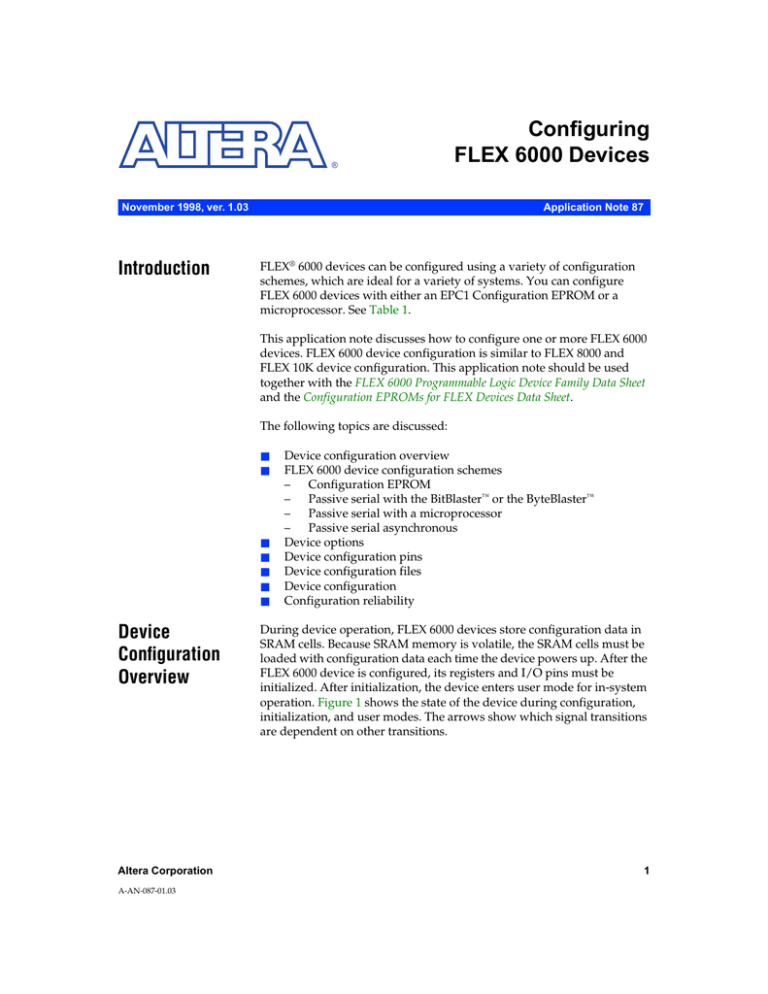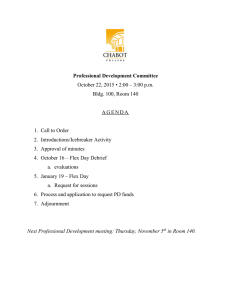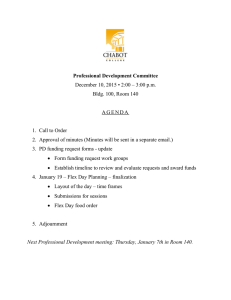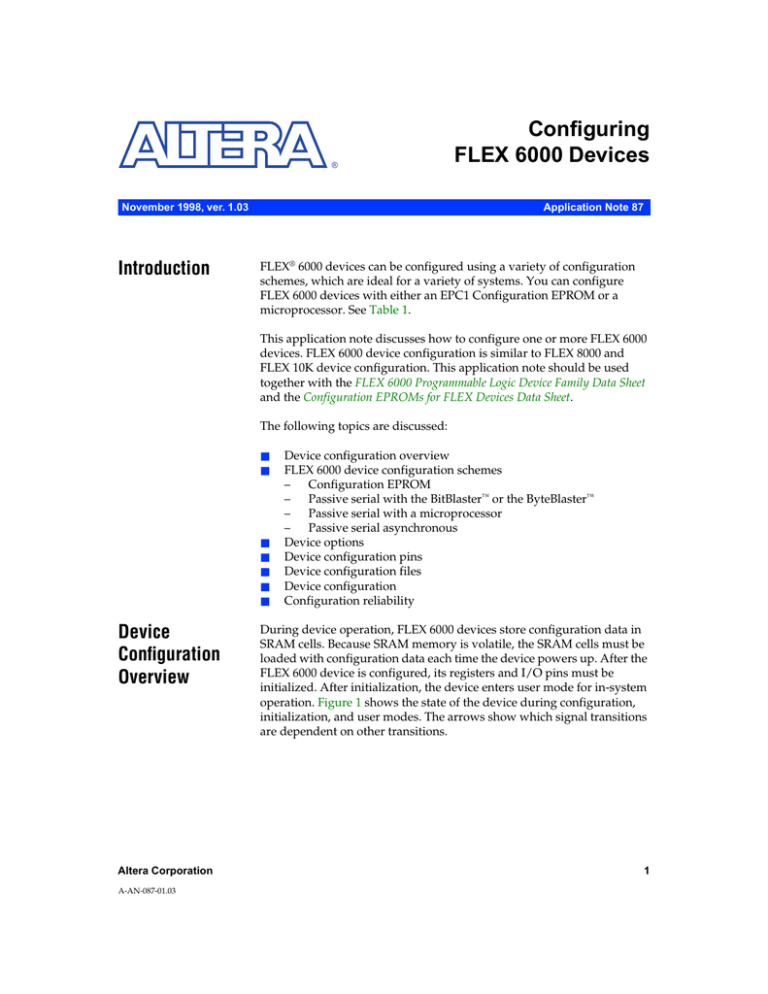
®
November 1998, ver. 1.03
Introduction
Configuring
FLEX 6000 Devices
Application Note 87
FLEX® 6000 devices can be configured using a variety of configuration
schemes, which are ideal for a variety of systems. You can configure
FLEX 6000 devices with either an EPC1 Configuration EPROM or a
microprocessor. See Table 1.
This application note discusses how to configure one or more FLEX 6000
devices. FLEX 6000 device configuration is similar to FLEX 8000 and
FLEX 10K device configuration. This application note should be used
together with the FLEX 6000 Programmable Logic Device Family Data Sheet
and the Configuration EPROMs for FLEX Devices Data Sheet.
The following topics are discussed:
■
■
■
■
■
■
■
Device
Configuration
Overview
Altera Corporation
A-AN-087-01.03
Device configuration overview
FLEX 6000 device configuration schemes
– Configuration EPROM
– Passive serial with the BitBlaster™ or the ByteBlaster™
– Passive serial with a microprocessor
– Passive serial asynchronous
Device options
Device configuration pins
Device configuration files
Device configuration
Configuration reliability
During device operation, FLEX 6000 devices store configuration data in
SRAM cells. Because SRAM memory is volatile, the SRAM cells must be
loaded with configuration data each time the device powers up. After the
FLEX 6000 device is configured, its registers and I/O pins must be
initialized. After initialization, the device enters user mode for in-system
operation. Figure 1 shows the state of the device during configuration,
initialization, and user modes. The arrows show which signal transitions
are dependent on other transitions.
1
AN 87: Configuring FLEX 6000 Devices
Figure 1. FLEX 6000 Configuration Cycle
nCONFIG
nSTATUS
CONF_DONE (1)
DCLK
DATA High-Z
D0
D1
D2
D3
DN
High-Z
High-Z
High-Z
User I/Os (2)
User I/O
INIT_DONE (3)
Configuration
MODE
Initialization
User
D(N-1)
Notes:
(1) During initial power-up and configuration, CONF_DONE is low. After configuration, CONF_DONE goes
(2)
(3)
high. If the device is reconfigured, CONF_DONE goes low after nCONFIG is driven low.
User I/O pins are tri-stated during configuration. After initialization, the user I/O pins perform the
function assigned in the user's design.
When used, the optional INIT_DONE signal is high when nCONFIG is low before configuration and
during approximately the first 40 clock cycles of configuration.
The configuration data for a FLEX 6000 device can be loaded using an
EPC1 Configuration EPROM configuration scheme or a passive
configuration scheme:
■
■
2
When configuring a FLEX 6000 device with an EPC1 Configuration
EPROM, control and synchronization signals are generated by the
FLEX 6000 device and the EPC1. The EPC1 provides the
configuration data to the FLEX 6000 device.
When configuring a FLEX 6000 device with a passive configuration
scheme (i.e., configuration with a microprocessor), the FLEX 6000
device is incorporated into a system with an intelligent host that
controls the configuration process. The host supplies configuration
data from a storage device, e.g., a hard disk, RAM, or other system
memory. With passive configuration, the functionality of the
FLEX 6000 device can be changed while the system is in operation.
Also, in-field upgrades are possible by distributing a new
programming file to system users. Table 1 summarizes the
configuration schemes.
Altera Corporation
AN 87: Configuring FLEX 6000 Devices
Table 1. FLEX 6000 Configuration Schemes
Configuration
Scheme
Typical Use
Configuration EPROM Configuration with the EPC1 Configuration EPROM.
Passive serial
Configuration with a serial synchronous microprocessor
interface, the BitBlaster, or the ByteBlaster.
Passive serial
asynchronous
Configuration with a serial asynchronous microprocessor
interface.
The configuration scheme is chosen by driving the FLEX 6000 device’s
MSEL pin either high or low, as shown in Table 2. The value of the MSEL
pin can be changed between configurations to change the configuration
mode. However, this pin is most commonly tied to VCC or GND.
Table 2. Configuration Schemes
Configuration Scheme
MSEL
Configuration EPROM or passive serial,
including the BitBlaster or the ByteBlaster
0
Passive serial asynchronous
1
1
Device option bits and device configuration pins are discussed
on pages 20 and 23, respectively.
Table 3 summarizes the approximate configuration file size required for
each FLEX 6000 device. To calculate the amount of data storage space
required for multi-device configurations, simply add the file size for each
FLEX 6000 device in the design. Because different versions of
MAX+PLUS® II may add a slightly different number of padding bits
during programming, the exact file size may vary. However, for any
specific version of MAX+PLUS II, any design in the same device will use
the same configuration file size.
Table 3. FLEX 6000 Configuration File Sizes
Device
Data Size (Bits)
Data Size (Kbytes)
EPF6010, Note (1)
160,000
19.5
EPF6016, EPF6016A
260,000
31.7
EPF6024A, Note (1)
420,000
51.3
Note:
(1)
Altera Corporation
Data size information for this device is preliminary.
3
AN 87: Configuring FLEX 6000 Devices
1
FLEX 6000
Device
Configuration
Schemes
One EPC1 Configuration EPROM is large enough to configure
any FLEX 6000 device, and one or more EPC1 Configuration
EPROMs can configure multiple FLEX 6000 devices.
FLEX 6000 devices can be configured using the following configuration
schemes. The passive serial scheme is divided into two different
implementations.
■
■
■
■
Configuration EPROM
Passive serial with the BitBlaster or the ByteBlaster
Passive serial with a microprocessor
Passive serial asynchronous
Configuration EPROM Configuration
The Configuration EPROM scheme uses an Altera®-supplied serial EPC1
Configuration EPROM to supply data to the FLEX 6000 device in a serial
bitstream. See Figure 2.
Figure 2. Configuration EPROM Scheme Circuit
VCC
VCC
FLEX 6000
Device
nCONFIG
1 kΩ
VCC
1 kΩ
EPC1
DCLK
DATA
OE
nCS
DCLK
DATA
nSTATUS
CONF_DONE
nCE
MSEL
GND
4
GND
Altera Corporation
AN 87: Configuring FLEX 6000 Devices
In the Configuration EPROM scheme, nCONFIG is usually tied to VCC so
that the system will automatically configure after power-up. Upon device
power-up, the FLEX 6000 device recognizes the low-to-high transition on
nCONFIG, which initiates configuration. The FLEX 6000 device drives the
open-drain CONF_DONE pin low, which asserts the nCS pin on the EPC1
device. The open-drain nSTATUS pin is released by the FLEX 6000 device
and the EPC1 as they exit power-on reset. The EPC1 has a power-on reset
delay of 100 ms to allow the power supply to stabilize before beginning
configuration; during this time the EPC1 drives its OE pin low. Because the
OE pin is connected to nSTATUS on the FLEX 6000 device, driving the OE
pin low delays configuration. When both devices have completed poweron reset, they release nSTATUS, which is pulled high by the pull-up
resistor. When multiple EPC1 or FLEX 6000 devices are used,
configuration will not begin until all devices have released their OE or
nSTATUS pins.
The EPC1 then uses its internal oscillator to serially clock data from its
EPROM cells to the FLEX 6000 device. At the end of a successful
configuration, the FLEX 6000 device will release CONF_DONE to be pulled
high by the pull-up resistor. The EPC1 will clock the FLEX 6000 device to
initialize it and then the EPC1 will enter its power-down mode.
If an error occurs during configuration, the FLEX 6000 device drives the
nSTATUS pin low, resetting the EPC1 and internally resetting the
FLEX 6000 device. If the Auto-Restart Configuration on Frame Error
option—available from the Global Project Device Options dialog box
(Assign menu)—is turned on in MAX+PLUS II, the FLEX 6000 device in
conjunction with the EPC1 device automatically reconfigures when an
error occurs. After the FLEX 6000 device drives nSTATUS low to signify
the error, it releases nSTATUS if the Auto-Restart Configuration on Frame
Error option is set. Once nSTATUS goes high, the EPC1 resends the data to
the FLEX 6000 device.
Additionally, if the EPC1 device sends all of its data and then detects that
CONF_DONE has not gone high, the EPC1 will recognize that the FLEX 6000
device has not successfully configured. In this case, the EPC1 will pulse its
OE pin low for a few microseconds, driving nSTATUS on the FLEX 6000
device low. If the Auto-Restart Configuration on Frame Error option is set,
the FLEX 6000 device will then reset itself and pulse the nSTATUS pin low.
When nSTATUS goes high again, the EPC1 will reconfigure the FLEX 6000
device. At the end of device configuration, the EPC1 device will drive
DCLK low.
Driving CONF_DONE low after device configuration will cause the EPC1 to
recognize that the FLEX 6000 device was not successfully configured;
therefore, it is important to not use this scheme to delay initialization.
Altera Corporation
5
AN 87: Configuring FLEX 6000 Devices
If the Auto-Restart Configuration on Frame Error option is turned off, the
outside system must monitor nSTATUS and CONF_DONE to detect an error
and then pulse nCONFIG low to restart configuration. The outside system
can pulse nCONFIG if nCONFIG is under system control rather than tied to
VCC. When configuration is complete, the FLEX 6000 device releases
CONF_DONE, which disables the EPC1 by driving nCS high. The EPC1
device will drive DCLK low before and after configuration.
For multi-device configuration with Configuration EPROM devices,
FLEX 6000 devices are cascaded. See Figure 3.
Figure 3. Configuration EPROM Scheme Multi-Device Configuration Circuit
VCC
VCC
VCC
FLEX 6000
Device 2
nCONFIG
DCLK
MSEL
DATA
VCC
FLEX 6000
Device 1
nCONFIG
MSEL
DCLK
DATA
DATA
nSTATUS
nCEO
EPC1
Device 2
DCLK
CONF_DONE
GND
EPC1
Device 1
DATA
nSTATUS
nCE
1 kΩ
DCLK
CONF_DONE
GND
1 kΩ
nCS
OE
nCASC
nCS
OE
nCE
GND
After the first FLEX 6000 device has been configured, the nCEO pin on the
first device activates the nCE pin on the second device, prompting the
second device to begin configuration. The CONF_DONE pins on all the
FLEX 6000 devices are tied together; therefore, the FLEX 6000 devices
initialize and enter user mode at the same time.
Additionally, the nSTATUS lines are tied together; thus, if any device
detects an error, the entire chain (including the EPC1 devices) will halt
configuration. Also, if the first EPC1 device does not detect CONF_DONE
going high at the end of configuration, it will reset the chain by pulsing its
OE pin low for a few microseconds. This low pulse will drive OE low on
other EPC1s and drive nSTATUS low on all FLEX 6000 devices, causing
them to enter the error state, as if the FLEX 6000 devices were detecting an
error. If the Auto-Restart Configuration on Frame Error option is set, the
FLEX 6000 devices will release their nSTATUS pins after a reset time-out
period. When the nSTATUS pins are released and pulled high, the EPC1
devices will reconfigure the chain. If the Auto-Restart Configuration on
Frame Error option is not set, the FLEX 6000 devices will drive nSTATUS
low until they are reset with a low pulse on nCONFIG.
6
Altera Corporation
AN 87: Configuring FLEX 6000 Devices
If more than five FLEX 6000 devices are used, Altera recommends using
buffers to split the fan-out on the DCLK signal.
EPC1 Configuration EPROMs can also be cascaded for configuration of
several FLEX 6000 devices. When all the data from the first EPC1 device
has been sent, the EPC1 drives nCASC low, which drives nCS on the next
EPC1. Less than one clock cycle is required for one EPC1 device to activate
the next EPC1 for configuration, so the stream of data is uninterrupted.
Figure 4 shows the timing waveform for the Configuration EPROM
scheme where nCONFIG is tied to VCC.
Figure 4. Configuration EPROM Scheme Timing Waveform
VCC/nCONFIG
OE/nSTATUS
tCSH
CONF_DONE
DCLK
tCH tCL
DATA
D0
tDSU
D1
D2
tOEZX
User I/Os
tCO
D3
D4
D4
Dn-1
Dn
tDH
High-Z
INIT_DONE
tPOR
Altera Corporation
User Mode
7
AN 87: Configuring FLEX 6000 Devices
Table 4 defines the timing parameters for the Configuration EPROM
scheme.
Table 4. Configuration EPROM Scheme Timing Parameters
Symbol
Parameter
Min
Max
Units
tPOR
Power-on-reset delay, Note (1)
100
ms
tOEZX
OE high to DATA output enabled
160
ns
tCH
DCLK high time
50
250
ns
tCL
DCLK low time
50
250
ns
tDSU
Data setup time before rising edge on
DCLK
30
tDH
Data hold time after rising edge on DCLK
0
tCO
DCLK to DATA out
tOEW
OE low pulse width to guarantee counter
reset
tCSH
fMAX
ns
ns
30
ns
100
ns
nCS/CONF_DONE low hold time after
DCLK rising edge
0
ns
DCLK frequency
2
10
MHz
Note:
(1)
Power-on-reset delay is imposed by the EPC1 device upon initial power-up to
allow the voltage supply to stabilize. Subsequent reconfigurations will not incur
this delay.
Passive Serial Configuration with the BitBlaster or ByteBlaster
In passive serial (PS) configuration, the BitBlaster or ByteBlaster generates
a low-to-high transition on the nCONFIG pin to initiate configuration. The
programming hardware then places the configuration data on the DATA
pin of the FLEX 6000 device one bit at a time. The data is clocked into the
FLEX 6000 device until CONF_DONE goes high. The programming
hardware is used in its FLEX configuration mode, not in its multi-device
JTAG configuration or programming mode. When using programming
hardware, setting the Auto-Restart Configuration on Frame Error option
does not affect the configuration cycle because MAX+PLUS II must restart
configuration when an error occurs. See Figure 5.
8
Altera Corporation
AN 87: Configuring FLEX 6000 Devices
Figure 5. PS Configuration Circuit with BitBlaster or ByteBlaster
VCC
VCC
1 kΩ
VCC
1 kΩ
VCC
FLEX 6000
Device
MSEL
1 kΩ
VCC
1 kΩ
CONF_DONE
nSTATUS
1 kΩ
GND
DCLK
DATA
nCONFIG
10-Pin Male
Header
Pin 1
VCC
GND
Shield
GND
Multiple FLEX 6000 devices can be configured with programming
hardware by connecting the nCEO pin of each device to the nCE pin of the
subsequent device. The other configuration pins are connected to all
FLEX 6000 devices in the chain. All FLEX 6000 device CONF_DONE pins are
tied together, so that all FLEX 6000 devices can initialize and enter user
mode at the same time.
Additionally, because the nSTATUS lines are tied together, if any device
detects an error, the entire chain will stop configuration. In this situation,
MAX+PLUS II must restart configuration; therefore, setting the AutoRestart Configuration on Frame Error option has no affect on the
configuration cycle.
If more than five FLEX 6000 devices are used, Altera recommends using
buffers to split the fan-out on the DCLK signal.
Figure 6 shows the schematic for configuring multiple FLEX 6000 devices
with programming hardware.
Altera Corporation
9
AN 87: Configuring FLEX 6000 Devices
Figure 6. FLEX 6000 Multi-Device Configuration with BitBlaster or ByteBlaster
VCC
1 kΩ
10-Pin Male Header
(Passive Serial Mode)
VCC
FLEX 6000
Device
MSEL
nCE
VCC
CONF_DONE
nSTATUS
DCLK
1 kΩ
VCC
1 kΩ
VCC
GND
VCC
1 kΩ
GND
1 kΩ
DATA
nCONFIG
nCEO
GND
FLEX 6000
Device
MSEL
CONF_DONE
nSTATUS
DCLK
GND
nCE
DATA
nCONFIG
nCEO
FLEX 6000
Device
MSEL
GND
CONF_DONE
nSTATUS
DCLK
nCE
DATA
nCONFIG
10
Altera Corporation
AN 87: Configuring FLEX 6000 Devices
Configuration with a BitBlaster or ByteBlaster should not be attempted
while a Configuration EPROM is connected to the FLEX 6000 device. If
this operation must be performed, the EPC1 should be electrically isolated
from the FLEX 6000 device and the BitBlaster or ByteBlaster via added
logic.
f
For more information on how to use the BitBlaster, go to the BitBlaster
Serial Download Cable Data Sheet. For more information on how to use the
ByteBlaster, go to the ByteBlaster Parallel Port Download Cable Data Sheet.
Passive Serial with Microprocessor
In PS configuration, the microprocessor generates a low-to-high transition
on the nCONFIG pin. The microprocessor or programming hardware then
places the configuration data on the DATA pin of the FLEX 6000 device one
bit at a time. The data is clocked into the FLEX 6000 device until
CONF_DONE goes high. The microprocessor or programming hardware
must first present the least significant bit (LSB) of each byte of data to the
FLEX 6000 device. Data transfer should not begin until nSTATUS is
released by the FLEX 6000 device.
After CONF_DONE goes high, DCLK must be clocked an additional 10 times
to initialize the device. The configuration files created by MAX+PLUS II
incorporate extra bits to accommodate the initialization. Driving DCLK to
the device after configuration will not affect device operation. Therefore,
sending the entire configuration file to the device is sufficient to configure
and initialize it.
Handshaking signals are not used in PS configuration modes. Therefore,
the configuration clock speed must be below 10 MHz to ensure correct
configuration. There is no maximum DCLK period; configuration may be
paused by halting DCLK.
If the FLEX 6000 device detects an error during configuration, it will drive
its nSTATUS line low to alert the microprocessor. The microprocessor can
then pulse nCONFIG low to restart the configuration process.
Alternatively, if the Auto-Restart Configuration on Frame Error option is set,
the FLEX 6000 device will release nSTATUS after a reset time-out period.
After nSTATUS is released, the microprocessor can reconfigure the
FLEX 6000 device. At this point, the microprocessor does not need to
pulse nCONFIG low.
The microprocessor can also monitor the CONF_DONE and INIT_DONE pins
to ensure successful configuration. If the microprocessor has sent all data
and CONF_DONE has not gone high, it must reconfigure the FLEX 6000
device.
Altera Corporation
11
AN 87: Configuring FLEX 6000 Devices
Figure 7 shows the configuration circuit for PS configuration with a
microprocessor.
Figure 7. PS Configuration Circuit with a Microprocessor
VCC
1 kΩ
VCC
1 kΩ
FLEX 6000 Device
MSEL
CONF_DONE
nSTATUS
GND
nCE
Microprocessor
GND
DATA
nCONFIG
DCLK
For multi-device PS configuration, the nCEO pin on the first FLEX 6000
device is cascaded to the nCE pin of the next device. The second FLEX 6000
device begins configuration within one clock cycle; therefore, the transfer
of data destinations is transparent to the microprocessor. All FLEX 6000
device CONF_DONE pins are tied together, so all FLEX 6000 devices
initialize and enter user mode at the same time. To combine programming
files, use the Combine Programming Files command (File menu) in the
MAX+PLUS II Programmer.
Additionally, the nSTATUS lines are tied together; thus, if any device
detects an error, the entire chain will halt configuration and drive
nSTATUS low. The microprocessor can then pulse nCONFIG low to restart
the configuration process. Alternatively, if the Auto-Restart Configuration
on Frame Error option is set, the FLEX 6000 devices will release nSTATUS
after a reset time-out period. After nSTATUS is released, the
microprocessor can reconfigure the FLEX 6000 devices. If more than five
FLEX 6000 devices are used, Altera recommends using buffers to split the
fan-out on the DCLK signal. See Figure 8.
12
Altera Corporation
AN 87: Configuring FLEX 6000 Devices
Figure 8. PS Multi-Device Configuration Circuit with a Microprocessor
VCC
VCC
1 kΩ
1 kΩ
FLEX 6000
Device 2
FLEX 6000
Device 1
MSEL
MSEL
CONF_DONE
nSTATUS
nCEO
nCE
Microprocessor
CONF_DONE
nSTATUS
GND
GND
nCE
GND
DATA
DATA
nCONFIG
DLCK
nCONFIG
DCLK
Figure 9 shows the timing waveform for PS configuration.
Figure 9. PS Timing Waveform
tCF2ST1
tCFG
tCF2CK
nCONFIG
nSTATUS (1)
tCF2ST0
tSTATUS
tCLK
CONF_DONE (2)
tCF2CD
tCH tCL
tST2CK
DCLK
tDH
DATA
D0
D1
D2
D3
D4
Dn
tDSU
User I/Os
High-Z
INIT_DONE
Notes:
(1) Upon power-up, nSTATUS is held low for five microseconds.
(2) Upon power-up and before configuration, CONF_DONE is low.
Altera Corporation
User Mode I/Os
13
AN 87: Configuring FLEX 6000 Devices
Table 5 defines the timing parameters for PS configuration.
Table 5. PS Timing Parameters
Symbol
Parameter
Min
Max
Units
tCF2CD
nCONFIG low to CONF_DONE low
1
µs
tCF2ST0
nCONFIG low to nSTATUS low
1
µs
tCF2ST1
nCONFIG high to nSTATUS high
4
µs
tCFG
nCONFIG low pulse width
2
µs
tSTATUS
nSTATUS low pulse width
2.5
µs
tCF2CK
nCONFIG high to first rising edge on DCLK
5
µs
tST2CK
nSTATUS high to first rising edge on DCLK
1
µs
tDSU
Data setup time before rising edge on
DCLK
30
ns
tDH
Data hold time after rising edge on DCLK
0
ns
tCH
DCLK high time
50
ns
tCL
DCLK low time
50
ns
tCLK
DCLK period
100
fMAX
DCLK maximum frequency
ns
10
MHz
Passive Serial Asynchronous Configuration
In passive serial asynchronous (PSA) configuration, configuration is
controlled by a microprocessor. To begin configuration, the
microprocessor drives nCONFIG high. The microprocessor then asserts the
nCS and CS inputs to the FLEX 6000 device. The microprocessor places a
configuration bit on the DATA input of the FLEX 6000 device and pulses
nWS low on the FLEX 6000 device. On the rising edge of the low pulse on
nWS, the FLEX 6000 device latches a bit of configuration data. The
FLEX 6000 device then drives the RDYnBSY signal low, indicating that it is
processing the bit of configuration data. The microprocessor can then
perform other system functions while the FLEX 6000 device is processing
the bit of data.
Next, the microprocessor checks nSTATUS and CONF_DONE. If nSTATUS is
asserted, the FLEX 6000 device is signaling an error. At this point the
microprocessor should restart the configuration. However, if CONF_DONE
is asserted the FLEX 6000 device is ready for initialization because all the
configuration data has been received. If both nSTATUS and CONF_DONE are
not asserted, the microprocessor sends the next data bit.
14
Altera Corporation
AN 87: Configuring FLEX 6000 Devices
The nCS or CS pins on the FLEX 6000 device must remain asserted until
configuration and initialization are complete. Figure 10 shows the PSA
configuration circuit.
Figure 10. PSA Configuration Circuit
VCC VCC
1 kΩ
FLEX 6000
Device
1 kΩ
nCS
CS
CONF_DONE
nSTATUS
nCE
VCC
MSEL
GND
Microprocessor
DATA
nWS
nRS
nCONFIG
RDYnBSY
Optionally, an address decoder controls nCS and CS on the FLEX 6000
device. This decoder allows the microprocessor to select the FLEX 6000
device by accessing a particular address, simplifying the configuration
process. The decoder is optional; the microprocessor may directly control
the nCS and CS signals. Either of the nCS or CS signals may be tied to its
active state (i.e., nCS may be tied low) and then the other signal can be
toggled to control configuration.
The FLEX 6000 device can internally process data without the
microprocessor. When the FLEX 6000 device is ready for the next bit of
configuration data, it asserts RDYnBSY. When the microprocessor detects
that the RDYnBSY signal is asserted, it strobes the next bit of configuration
data into the FLEX 6000 device. Alternatively, the nRS signal can be
strobed, causing the RDYnBSY signal to appear on DATA. To simplify
configuration, the microprocessor can wait for the tBUSY time (the
maximum RDYnBSY low pulse time) before sending the next data bit.
Because RDYnBSY does not need to be monitored, reading the state of the
configuration data by strobing nRS permits the system to save an I/O
port. Data should not be driven onto DATA while nRS is low because this
will cause contention. If the nRS pin is not used to monitor configuration,
it should be tied high.
Altera Corporation
15
AN 87: Configuring FLEX 6000 Devices
After configuration, nCS, CS, nRS, nWS, and RDYnBSY are user I/Os.
However, when the PSA mode is chosen in MAX+PLUS II, these pins are
tri-stated in user mode and should be driven by the microprocessor.
If the FLEX 6000 device detects an error during configuration, it will drive
nSTATUS low to alert the microprocessor. The microprocessor can then
pulse nCONFIG low to restart the configuration process. Alternatively, if
the Auto-Restart Configuration on Frame Error option has been set, the
FLEX 6000 device will release nSTATUS after a reset time-out period. After
nSTATUS is released, the microprocessor can reconfigure the FLEX 6000
device. At this point, the microprocessor does not need to pulse nCONFIG
low.
The microprocessor can also monitor the CONF_DONE and INIT_DONE pins
to ensure successful configuration. If the microprocessor has sent all
configuration data and CONF_DONE is not asserted, the microprocessor
must reconfigure the FLEX 6000 device.
The MAX+PLUS II-generated programming files include the extra bits
required to initialize the device in PS mode. However, the FLEX 6000
device can initialize itself in PSA mode. Therefore, the FLEX 6000 device
will assert CONF_DONE and the device will initialize before all data has
been sent. The microprocessor can stop sending configuration data when
CONF_DONE is asserted.
To combine programming files, use the Combine Programming Files
command (File menu) in the MAX+PLUS II Programmer.
PSA mode can also be used to configure multiple FLEX 6000 devices.
Multi-device PSA configuration is similar to single-device PSA
configuration, except that the FLEX 6000 devices are cascaded. After the
first FLEX 6000 device is configured, nCEO is asserted, which asserts the
nCE pin on the second FLEX 6000 device, causing it to begin configuration.
The second FLEX 6000 device begins configuration within one write cycle
of the first device; therefore, the transfer of data destinations is
transparent to the microprocessor. All FLEX 6000 device CONF_DONE pins
are tied together, so all FLEX 6000 devices initialize and enter user mode
at the same time. If more than five FLEX 6000 devices are used, Altera
recommends using buffers to split the fan-out on the DCLK signal. See
Figure 11.
16
Altera Corporation
AN 87: Configuring FLEX 6000 Devices
Figure 11. PSA Multi-Device Configuration Circuit
VCC
1 kΩ
FLEX 6000
Device 1
VCC
VCC
1 kΩ
FLEX 6000
Device 2
nCS
CS
CONF_DONE
nSTATUS
nCS
CS
CONF_DONE
nSTATUS
Microprocessor
nCE
VCC
MSEL
MSEL
nCEO
nCE
GND
DATA
nWS
nRS
nCONFIG
RDYnBSY
Altera Corporation
DATA
nWS
nRS
nCONFIG
RDYnBSY
17
AN 87: Configuring FLEX 6000 Devices
Figure 12 shows the timing waveform for PSA configuration.
Figure 12. PSA Timing Waveform
tCFG tCF2ST1
nCONFIG
nSTATUS (1)
tST2WS
CONF_DONE (2)
Bit 0
DATA
Bit 1
Bit n-1
Bit n
tDSU
tCSSU
CS (3)
(4)
tCF2WS
nCS (3)
tDH
(4)
tWSP
(4)
nWS (3)
tRDY2WS
(4)
RDYnBSY (3)
tWS2B
tSTATUS
tBUSY
tCF2ST0
tCF2CD
User I/Os
(4)
High-Z
INIT_DONE
Notes:
(1) Upon power-up, nSTATUS is held low for five microseconds.
(2) Upon power-up, CONF_DONE is low.
(3) After configuration, the state of CS, nCS, nWS, and RDYnBSY depends on the design programmed into the
(4)
18
FLEX 6000 device.
Device I/O pins are in user mode.
Altera Corporation
AN 87: Configuring FLEX 6000 Devices
Figure 13 shows the timing waveform when using a strobed nRS signal.
Figure 13. PSA Timing Waveform Using nRS and nWS
tCFG
tCF2WS
nCONFIG
nSTATUS (1)
tCF2ST1
CONF_DONE (2)
tST2WS
tDSU
DATA (Microprocessor)
tCSSU
(4)
CS (3)
tRDY2WS
tDH
nCS (3)
(4)
tWSP
(4)
nWS (3)
tRSD7
nRS (3)
tRS2WS
(4)
tWS2RS
DATA (FLEX 6000)
tSTATUS
tCF2ST0
tCF2CD
Notes:
(1) Upon power-up, nSTATUS is held low for five microseconds.
(2) Upon power-up, CONF_DONE is low.
(3) After configuration, the state of CS, nCS, nWS, and nRS depends on the design programmed into the
(4)
FLEX 6000 device.
Device I/O pins are in user mode.
Table 6 summarizes the timing parameters for PSA configuration.
Table 6. PSA Timing Parameters (Part 1 of 2)
Symbol
Altera Corporation
Parameter
Min
tCFG
nCONFIG low pulse width
2
tSTATUS
nSTATUS low pulse width
2.5
tCF2ST1
nCONFIG high to nSTATUS high
Max
Units
µs
µs
4
µs
tST2WS
nSTATUS high to first rising edge on nWS
1
µs
tCF2WS
nCONFIG high to first rising edge on nWS
5
µs
tDSU
Data setup time before rising edge on nWS
50
ns
tDH
Data hold time after rising edge on nWS
0
ns
tCSSU
Chip select setup time before rising edge on
nWS
50
ns
tWSP
nWS low pulse width
50
ns
19
AN 87: Configuring FLEX 6000 Devices
Table 6. PSA Timing Parameters (Part 2 of 2)
Symbol
Device Options
Parameter
Min
Max
Units
50
ns
tWS2B
nWS rising edge to RDYnBSY low
tBUSY
RDYnBSY low pulse width
tRDY2WS
RDYnBSY rising edge to nWS falling edge
50
ns
tWS2RS
nWS rising edge to nRS falling edge
200
ns
tRS2WS
nRS rising edge to nWS falling edge
200
tRSD7
nRS falling edge to DATA7 valid with RDYnBSY
signal
50
ns
tCF2CD
nCONFIG low to CONF_DONE low
1
µs
tCF2ST0
nCONFIG low to nSTATUS low
1
µs
200
ns
ns
You can set FLEX 6000 device operation options in Altera’s MAX+PLUS II
development software with the Global Project Device Options
command (Assign menu). Table 7 summarizes each of these options.
Table 7. FLEX 6000 Configuration Option Bits (Part 1 of 3)
Device Option
Option Usage
User-Supplied The FLEX 6000
Start-Up Clock device must be
clocked 10 times
after it is
configured to
initialize the
device. The user
can choose the
clock source.
20
Default Configuration
(Option Off)
Modified Configuration
(Option On)
In the PSA configuration scheme, the
internal FLEX 6000 oscillator supplies the
initialization clock.
The user provides the clock on
the CLKUSR pin. This clock can
be used to synchronize the
initialization of multiple
In Configuration EPROM and PS
FLEX 6000 devices. The clock
should be supplied after
configuration, the internal oscillator is
disabled. Therefore, external circuitry must CONF_DONE goes high.
provide the initialization clock on the DCLK Supplying the clock during
pin. In the Configuration EPROM scheme, configuration will not affect the
the EPC1 supplies the clock; in PS
cycle. In user mode, the
configuration, the microprocessor supplies operation of CLKUSR is
the clock or programming hardware.
controlled by MAX+PLUS II.
Altera Corporation
AN 87: Configuring FLEX 6000 Devices
Table 7. FLEX 6000 Configuration Option Bits (Part 2 of 3)
Device Option
Option Usage
Default Configuration
(Option Off)
Modified Configuration
(Option On)
Release
Clears before
Tri-States
During
configuration,
the I/O pins on
the device are tristated. The user
can choose the
order in which to
release the tristates and clear
the registers
during
initialization.
This option directs the device to release the
tri-states on the I/O pins of the device before
releasing the Clear signal on the device’s
registers.
This option directs the device to
release the Clear signals on its
registers before releasing the
tri-states. This option may be
used to allow the design to
operate before it drives out, so
all outputs do not start up low.
Enable ChipWide Reset
Enables a single Chip-Wide Reset is not enabled. The
pin to reset every DEV_CLRn pin is available as a user I/O pin.
register on the
FLEX 6000
device.
Chip-Wide Reset is enabled for
all registers within the device.
All registers are cleared when
the DEV_CLRn pin is driven
low.
Enable ChipWide Output
Enable
Enables a single Chip-Wide Output Enable is not enabled.
pin to control all The DEV_OE pin is available as a user I/O
of the tri-states
pin.
on a FLEX 6000
device.
Chip-Wide Output Enable is
enabled for all I/O pins on the
FLEX 6000 device. After
configuration, all user I/O pins
are tri-stated when DEV_OE is
low.
Enable
INIT_DONE
Output
Enables a pin to The INIT_DONE signal is not available. The
drive out a signal INIT_DONE pin is available as a user I/O
when the
pin.
initialization
process is
complete and the
device has
entered user
mode.
The INIT_DONE signal is
available on the open-drain
INIT_DONE pin. This pin drives
low during configuration. After
initialization, it is released and
pulled high externally. The
INIT_DONE pin must be
connected to a 1-kΩ pull-up
resistor.
Altera Corporation
21
AN 87: Configuring FLEX 6000 Devices
Table 7. FLEX 6000 Configuration Option Bits (Part 3 of 3)
Device Option
Option Usage
Auto-Restart
If a data error
Configuration occurs during
on Frame Error FLEX 6000
device
configuration,
the user can
choose how to
restart the
configuration.
Default Configuration
(Option Off)
Modified Configuration
(Option On)
The configuration process stops until the
user directs the device to restart
configuration. nSTATUS is driven low when
there is an error. When nCONFIG is pulled
low and then high, the device begins to
reconfigure.
The configuration process will
automatically restart. The
nSTATUS pin drives low and
then releases. The nSTATUS
pin is then pulled to VCC by the
pull-up resistor, indicating that
the configuration process can
begin.
In the Configuration EPROM
scheme, the nSTATUS reset
pulse automatically resets the
EPC1 Configuration EPROM if
the nSTATUS pin on the
FLEX 6000 device is tied to OE
on the Configuration EPROM.
The EPC1 will begin
reconfiguration and its OE pin
goes high.
If an error occurs during
passive configuration, the
device can be reconfigured
without the system having to
pulse nCONFIG. After
nSTATUS goes high,
reconfiguration can begin.
Enable JTAG
Support
22
Enables postconfiguration
JTAG boundaryscan testing
support in
FLEX 6000
devices.
JTAG boundary-scan testing can be
performed before configuration; however, it
can not be performed during or after
configuration. During JTAG boundary-scan
testing, nCONFIG must be held low.
JTAG boundary-scan testing
can be performed before or
after device configuration via
the four JTAG pins (TDI, TDO,
TMS, TCLK); however, it cannot
be performed during
configuration. When JTAG
boundary-scan testing is
performed before device
configuration, nCONFIG must
be held low.
Altera Corporation
AN 87: Configuring FLEX 6000 Devices
Device
Configuration
Pins
Table 8 summarizes the FLEX 6000 configuration pins.
Table 8. Pin Functions (Part 1 of 3)
Pin Name
User Configuration
Mode
Scheme
Pin Type
Description
MSEL
–
All
Input
1-bit configuration input. Signals the configuration scheme to
the FLEX 6000 device. These bits are set as shown in
Table 2 on page 3.
nSTATUS
–
All
Bidirectional The FLEX 6000 device drives nSTATUS low immediately
open drain after power-up and releases it within 5 µs. (However, when
configuring with a Configuration EPROM, the pin will be held
low by the EPROM device for up to 100 ms.) The nSTATUS
pin must be pulled up to VCC with a 1-kΩ resistor. If an error
occurs during configuration, nSTATUS is pulled low by the
FLEX 6000 device. If an external source drives the nSTATUS
pin low during configuration or initialization (as in multidevice configuration), the FLEX 6000 device enters an error
state. Driving nSTATUS low after configuration and
initialization does not affect the cycle.
nCONFIG
–
All
Input
CONF_DONE
–
All
Bidirectional Status output. The CONF_DONE pin is driven low by the
open drain FLEX 6000 device before and during configuration. After all
configuration data has been received without errors, the
FLEX 6000 device releases CONF_DONE.
Configuration control input. A low resets the FLEX 6000
device. A low-to-high transition begins configuration.
Status input. A high on this input after all data has been
received directs the FLEX 6000 device to initialize and enter
user mode.
The CONF_DONE net must be pulled to VCC with a 1-kΩ
resistor and may be driven low by an external source to delay
the initialization process, except when configuring with an
EPC1. Driving CONF_DONE low after configuration and
initialization does not affect the cycle.
DCLK
–
Altera Corporation
Configuration Input
EPROM, PS
Clock input used to clock data from an external source into
the FLEX 6000 device. When PSA is used, DCLK should be
held low.
23
AN 87: Configuring FLEX 6000 Devices
Table 8. Pin Functions (Part 2 of 3)
Pin Name
User Configuration
Mode
Scheme
nCE
–
nCEO
Pin Type
Description
All
Input
Active-low chip enable. The nCE pin activates the device with
a low signal to allow configuration and should be tied low for
single device configuration. The nCE pin must be held low
during configuration and initialization.
I/O
Multi-device
Output
Output that drives low when FLEX 6000 configuration is
complete. This pin feeds the nCE of another FLEX 6000
device in a multi-device, cascaded configuration scheme.
nWS
I/O
PSA
Input
Write strobe input. A low-to-high transition causes the
FLEX 6000 device to latch a byte of data on the DATA pin.
nRS
I/O
PSA
Input
Read strobe input. A low input directs the FLEX 6000 device
to drive the RDYnBSY signal on the DATA pin. If the nRS pin
is not used, it should be tied high.
RDYnBSY
I/O
PSA
Output
Ready output. A high output indicates that the FLEX 6000
device is ready to accept another bit of data. A low output
indicates that the FLEX 6000 device is not ready to receive
another bit of data.
nCS
CS
I/O
PSA
Inputs
Chip-select inputs. A low on nCS and a high on CS selects
the FLEX 6000 device for configuration. If only one chipselect input is used, the other must be tied to the active value
(e.g., nCS can be tied to ground if CS is used). The nCS and
CS pins must be held active during configuration and
initialization.
CLKUSR
I/O
All
Input
Optional user-supplied clock input. Synchronizes
initialization of one or more FLEX 6000 devices.
DATA
INIT_DONE
24
–
I/O
Configuration Input
EPROM, PS,
PSA
Data inputs. Bit-wide configuration data is presented to the
FLEX 6000 device on the DATA pin. In the PSA configuration
scheme, the DATA pin presents the RDYnBSY signal after the
nRS signal has been strobed, which may be more convenient
for microprocessors than using the RDYnBSY pin.
All
Status pin. Can be used to indicate when the device has
initialized and is in user mode. The INIT_DONE pin will drive
low during configuration. Before and after configuration, the
INIT_DONE pin is released and is pulled to VCC by an
external pull-up resistor. Because INIT_DONE is tri-stated
before configuration, it will be pulled high by the external pullup resistor. Therefore, it is important that the monitoring
circuitry be able to detect a low-to-high transition. This option
is set in MAX+PLUS II. The INIT_DONE pin must be pulled
up with a 1-kΩ resistor.
Output
open-drain
Altera Corporation
AN 87: Configuring FLEX 6000 Devices
Table 8. Pin Functions (Part 3 of 3)
Pin Name
DEV_OE
TDI
TDO
TMS
User Configuration
Mode
Scheme
I/O
Description
All
Input
Optional pin that allows the user to override all tri-states on
the device. When this pin is driven low all I/Os are tri-stated;
when this pin is driven high, all I/Os behave as defined in the
user design. This option is set in MAX+PLUS II.
I/O or All
JTAG All
pins All
Input
JTAG pins. When used as user I/Os, JTAG pins must be kept
stable before and during configuration. JTAG pin stability
prevents accidental loading of JTAG instructions.
All
Input
All
Input
TCK
DEV_CLRn
Pin Type
I/O
Device
Configuration
Files
Output
Input
Optional pin that allows the user to override all clears on all
registers on the device. When this pin is driven low, all
registers are cleared; when this pin is driven high, all
registers behave as defined in the user design. This option is
set in MAX+PLUS II.
Altera’s MAX+PLUS II development tools can create one or more
configuration and programming files to support all configuration
schemes discussed in this application note. This section describes these
files.
SRAM Object File (.sof)
An SOF is used in PS configuration when the data is downloaded with the
BitBlaster or ByteBlaster. The MAX+PLUS II Compiler’s Assembler
module automatically creates the SOF for each FLEX 6000 device in your
design. All other configuration files are created from the SOF.
Programming Object File (.pof)
A POF is used by the Altera or third-party programming hardware to
program an EPC1 Configuration EPROM, which is used to configure
FLEX 6000 devices in Configuration EPROM mode. A POF is
automatically generated when each FLEX 6000 project is compiled. Each
EPC1 requires a POF for programming. A POF can be generated from
multiple SOFs for multi-device configuration.
Serial Bitstream File (.sbf)
An SBF is used to configure FLEX 6000 devices in-system in PS mode with
the BitBlaster serial download cable. For information on how to use the
BitBlaster, refer to the BitBlaster Serial Download Cable Data Sheet. For
information on creating SBFs, search for “SBF” in MAX+PLUS II Help.
Altera Corporation
25
AN 87: Configuring FLEX 6000 Devices
Hexadecimal (Intel-Format) File (.hex)
A Hex File is an ASCII file in the Intel Hex format. Hex Files are used to
program parallel EPROMs with third-party programming hardware. You
can use parallel EPROMs in the PS and PSA configuration schemes, in
which a microprocessor uses the parallel EPROM as the data source. For
information on creating Hex Files, search for “Hex File” in MAX+PLUS II
Help.
Tabular Text File (.ttf)
The TTF is a tabular ASCII file that provides a comma-separated version
of the configuration data for the PS and PSA configuration schemes. In
some applications, the storage device that contains the FLEX 6000
configuration data is neither dedicated to nor connected directly to the
FLEX 6000 device. For example, an EPROM can also contain executable
code for a system (e.g., BIOS routines) and other data. The TTF allows you
to include the FLEX 6000 configuration data as part of the source code for
the microprocessor using “include” or “source” commands. The
microprocessor can access this data from an EPROM or a mass-storage
device and load it into the FLEX 6000 device.
A TTF can be imported into nearly any assembly language or high-level
language compiler. Consult the documentation for your compiler or
assembler for information on including other source files. For information
on creating TTFs, search for “TTF” in MAX+PLUS II Help.
Raw Binary File (.rbf)
The RBF is a binary file containing the FLEX 6000 configuration data. Data
must be stored so that the least significant bit (LSB) of each byte of data is
loaded first. The converted image can be stored on a mass storage device.
The microprocessor can then read data from the RBF and load it into the
FLEX 6000 device. You can also use the microprocessor to perform realtime conversion during configuration. In the PS and PSA configuration
schemes, the data is shifted in serially, LSB first. For information on
creating RBFs, search for “RBF” in MAX+PLUS II Help.
Device
Configuration
26
You can configure a FLEX 6000 device with data from an EPC1
Configuration EPROM, or you can download data into the FLEX 6000
device with the MAX+PLUS II software.
Altera Corporation
AN 87: Configuring FLEX 6000 Devices
Configuration with a Configuration EPROM
You can program the EPC1 Configuration EPROM with data for
FLEX 6000 device configuration using MAX+PLUS II, the Master
Programming Unit (MPU), and the appropriate Configuration EPROM
programming adapter. The PLMJ1213 adapter programs EPC1
Configuration EPROMs in 8-pin plastic dual in-line packages (PDIP) and
20-pin plastic J-lead chip carrier (PLCC) packages.
To program an Altera EPC1 Configuration EPROM:
1.
Choose Programmer (MAX+PLUS II menu) to open the Programmer
window.
2.
By default, the Programmer loads the POF for the current project. If
necessary, load a different POF with the Select Programming File
command (File menu). The appropriate device for the current
programming file is displayed in the Device field.
3.
Insert a blank Configuration EPROM into the 8-pin DIP or 20-pin
J-lead socket on the programming adapter.
4.
Choose the Program button.
After successful programming, you can place the EPC1 Configuration
EPROM on the target board to configure a FLEX 6000 device in the
Configuration EPROM scheme.
f
For more information on the EPC1, refer to the Configuration EPROMs for
FLEX Devices Data Sheet.
Configuration with MAX+PLUS II & the BitBlaster
f
For instructions on how to configure FLEX devices with the BitBlaster
serial download cable, refer to the BitBlaster Serial Download Cable Data
Sheet.
Configuration with MAX+PLUS II & the ByteBlaster
f
Altera Corporation
For instructions on how to configure FLEX devices with the ByteBlaster
parallel port download cable, refer to the ByteBlaster Parallel Port Download
Cable Data Sheet.
27
AN 87: Configuring FLEX 6000 Devices
Configuration
Reliability
The FLEX 6000 architecture has been designed to minimize the effects of
power supply and data noise in a system, and to ensure that the
configuration data is not corrupted during configuration or normal usermode operation. A number of circuit design features are provided to
ensure the highest possible level of reliability from this SRAM process.
Cyclic redundancy code (CRC) circuitry is used to validate every data
frame (i.e., sequence of data bits) as it is loaded into the FLEX 6000 device.
If the CRC generated by the FLEX 6000 device does not match the data
stored in the data stream, the configuration process is halted, and the
nSTATUS pin is pulled and held low to indicate an error condition. If the
Auto Reconfigure on Error option bit is set, nSTATUS will be released and
the device will be ready for reconfiguration; an EPC1 Configuration
EPROM will then automatically reconfigure the device. CRC circuitry
ensures that noisy systems will not cause errors that yield an incorrect or
incomplete configuration.
The FLEX 6000 architecture also provides a very high level of reliability in
low-voltage brown-out conditions. The FLEX 6000 device’s SRAM cells
require a certain VCC level to maintain accurate data. This voltage
threshold is significantly lower than the voltage required to activate the
power-on reset (POR) circuitry in the FLEX 6000 device. Therefore, the
FLEX 6000 device stops operating if the VCC starts to fail, and indicates an
operation error by pulling and holding the nSTATUS pin low. As stated
above, if the Auto Reconfigure on Error option bit is set, the device will
prepare itself for reconfiguration. The device must then be reconfigured
before it can resume operation as a logic device. In EPC1 Configuration
EPROM configuration schemes, reconfiguration begins as soon as VCC
returns to an acceptable level provided the nCONFIG pin is tied to VCC. The
low pulse on nSTATUS resets the EPROM by driving OE low. In passive
configuration schemes, the host system starts the reconfiguration process.
These device features ensure that FLEX 6000 devices have the highest
possible reliability in a wide variety of environments, and provide the
same high level of system reliability that exists in other Altera
programmable logic devices.
28
Altera Corporation
AN 87: Configuring FLEX 6000 Devices
Revision
History
The information contained in Application Note 87 (Configuring FLEX 6000
Devices) version 1.03 supersedes information published in previous
versions.
Version 1.03 Changes
Application Note 87 (Configuring FLEX 6000 Devices) version 1.03 contains
the following changes:
■
■
Corrected the Auto-Restart Configuration on Frame Error option’s
default configuration and modified configuration definitions in
Table 7.
Made minor textual and style changes throughout the document.
Version 1.02 Changes
Application Note 87 (Configuring FLEX 6000 Devices) version 1.02 contained
the following changes:
■
■
Changed the tST2CK timing parameter from maximum to minimum in
Table 5.
Changed the nCEO pin’s user mode to I/O in Table 8.
Version 1.01 Changes
Application Note 87 (Configuring FLEX 6000 Devices) version 1.01 contained
the following changes:
■
■
Altera Corporation
Corrected the tST2WS timing parameter in Table 6.
Changed the TMS and TCK JTAG pins in Table 8.
29
AN 87: Configuring FLEX 6000 Devices
®
101 Innovation Drive
San Jose, CA 95134
(408) 544-7000
http://www.altera.com
Applications Hotline:
(800) 800-EPLD
Customer Marketing:
(408) 544-7104
Literature Services:
(888) 3-ALTERA
lit_req@altera.com
30
Altera, FLEX, FLEX 6000, MAX, MAX+PLUS, MAX+PLUS II, EPF6010, EPF6016, EPF6016A, EPF6024A, EPC1,
BitBlaster, ByteBlaster. Altera acknowledges the trademarks of other organizations for their respective
products or services mentioned in this document. Altera products are protected under numerous U.S. and
foreign patents and pending applications, maskwork rights, and copyrights. Altera warrants performance of
its semiconductor products to current specifications in accordance with Altera’s standard warranty, but
reserves the right to make changes to any products and services at any time without notice. Altera assumes no
responsibility or liability arising out of the application or use of any information, product,
or service described herein except as expressly agreed to in writing by Altera Corporation.
Altera customers are advised to obtain the latest version of device specifications before
relying on any published information and before placing orders for products or services.
Copyright 1997 Altera Corporation. All rights reserved.
Altera Corporation
Printed on Recycled Paper.