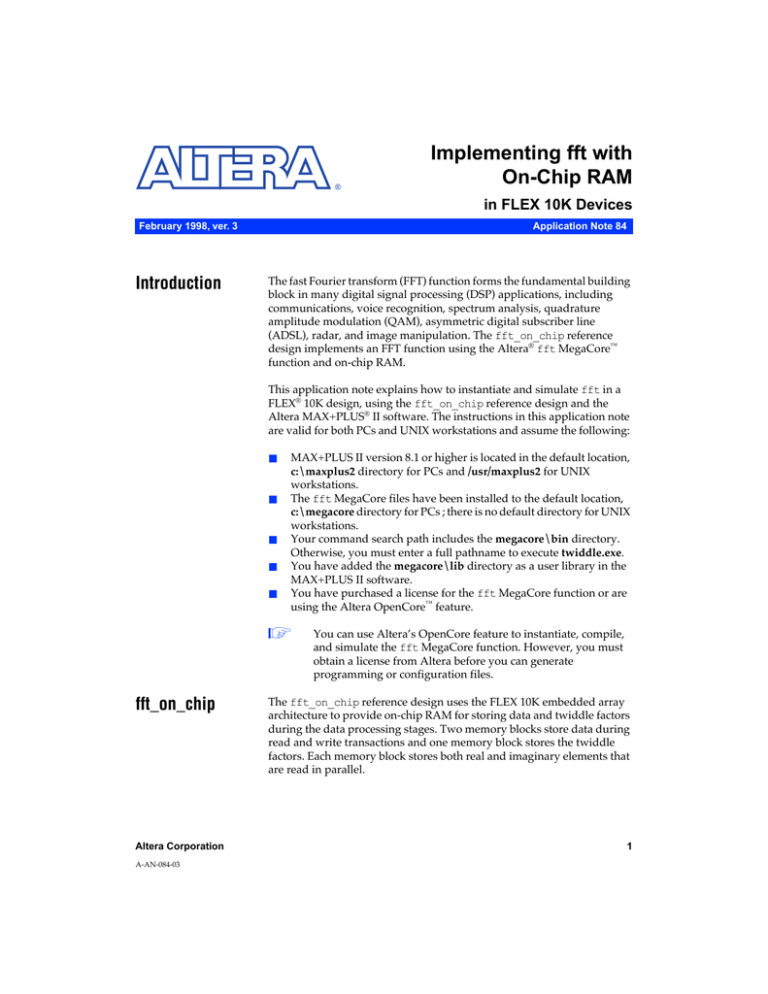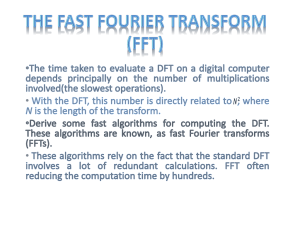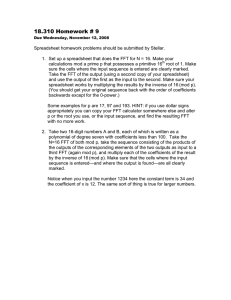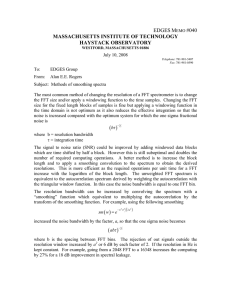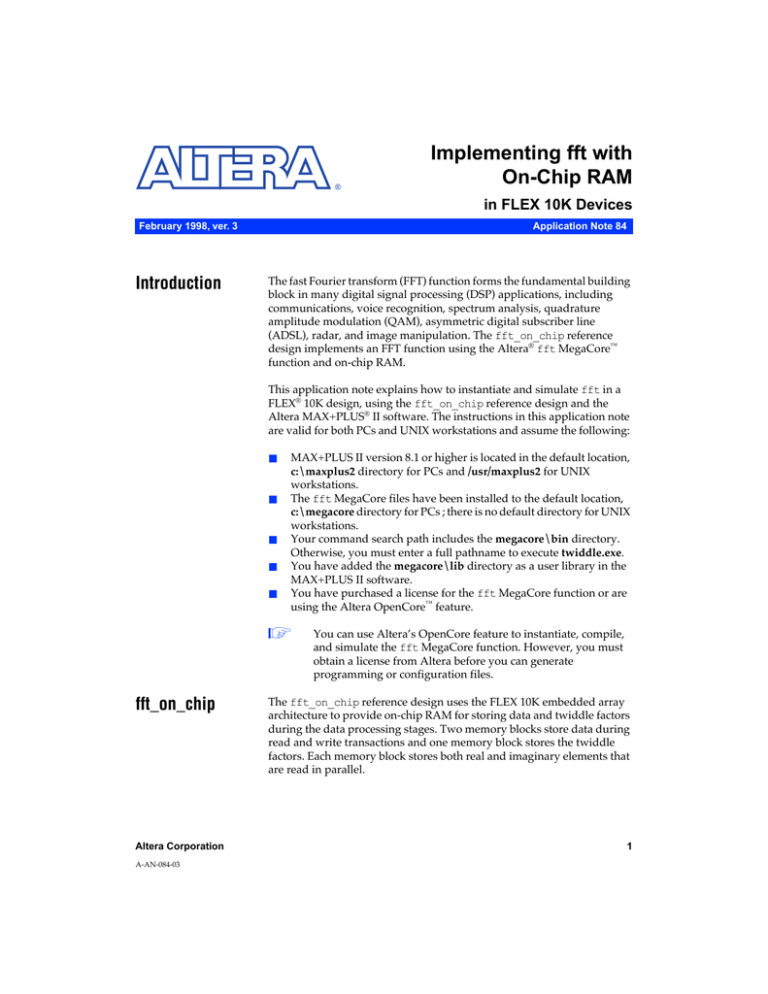
®
Implementing fft with
On-Chip RAM
in FLEX 10K Devices
February 1998, ver. 3
Introduction
Application Note 84
The fast Fourier transform (FFT) function forms the fundamental building
block in many digital signal processing (DSP) applications, including
communications, voice recognition, spectrum analysis, quadrature
amplitude modulation (QAM), asymmetric digital subscriber line
(ADSL), radar, and image manipulation. The fft_on_chip reference
design implements an FFT function using the Altera¨ fft MegaCoreª
function and on-chip RAM.
This application note explains how to instantiate and simulate fft in a
FLEX¨ 10K design, using the fft_on_chip reference design and the
Altera MAX+PLUS¨ II software. The instructions in this application note
are valid for both PCs and UNIX workstations and assume the following:
■
■
■
■
■
1
fft_on_chip
Altera Corporation
A-AN-084-03
MAX+PLUS II version 8.1 or higher is located in the default location,
c:\maxplus2 directory for PCs and /usr/maxplus2 for UNIX
workstations.
The fft MegaCore files have been installed to the default location,
c:\megacore directory for PCs ; there is no default directory for UNIX
workstations.
Your command search path includes the megacore\bin directory.
Otherwise, you must enter a full pathname to execute twiddle.exe.
You have added the megacore\lib directory as a user library in the
MAX+PLUS II software.
You have purchased a license for the fft MegaCore function or are
using the Altera OpenCoreª feature.
You can use AlteraÕs OpenCore feature to instantiate, compile,
and simulate the fft MegaCore function. However, you must
obtain a license from Altera before you can generate
programming or configuration files.
The fft_on_chip reference design uses the FLEX 10K embedded array
architecture to provide on-chip RAM for storing data and twiddle factors
during the data processing stages. Two memory blocks store data during
read and write transactions and one memory block stores the twiddle
factors. Each memory block stores both real and imaginary elements that
are read in parallel.
1
AN 84: Implementing fft with On-Chip RAM in FLEX 10K Devices
The following discrete Fourier transform (DFT) equation normally
requires N2 multiplications, where N represents the number of points in
the FFT. However, by using the decimation in frequency (DIF) FFT
algorithm implemented with fft, the required number of multiplications
is reduced to (N/2)log2N.
NÐ1
X(k) =
∑ x ( n )e
( ( Ð j2π ) ⁄ N )
nk
n=0
NÐ1
∑ x(n)(e
=
( Ð j2π ) ⁄ N nk
)
n=0
NÐ1
∑ x(n)(W N )
=
nk
n=0
k
N
n
j
(WN)nk
where:
f
Instantiating
fft_on_chip
=
=
=
=
=
0, 1, 2,...(N/2) Ð 1
Number of points
Current input data point
Ð1
Twiddle factor
For more information on fft_on_chip, refer to Functional Specification 7
(fft_on_chip Fast Fourier Transform). For more information on the fft
MegaCore function, refer to the fft Fast Fourier Transform Data Sheet.
The following steps explain how to instantiate the fft_on_chip reference
design using the MAX+PLUS II software. The typical PC installation of
MAX+PLUS II creates Windows program items so that all required
programs can be launched from a Windows icon. In a UNIX environment,
you can bring up the MAX+PLUS II graphical user interface by typing
maxplus2 at the UNIX command prompt.
1
1.
For detailed information on how to use the MAX+PLUS II
software, refer to MAX+PLUS II Help.
Create an ffttest directory on your computer and then change to this
directory by typing the following commands at a DOS or UNIX
prompt. This directory will be the project directory.
mkdir ffttest
cd ffttest
2.
Copy the Simulator Channel File (fft_on_chip_walk.scf) from the
FFT walkthru directory into your ffttest directory.
1
2
The walkthu directory is installed to
c:\megacore\fft\walkthru.
Altera Corporation
AN 84: Implementing fft with On-Chip RAM in FLEX 10K Devices
3.
Generate the twiddle factors. In the ffttest directory, type the
following command at a DOS or UNIX prompt:
DOS
UNIX
c:\megacore\bin\twiddle 4 8 9
/megacore/bin/twiddle 4 8 9
This command generates the tw4_8.mif file, which contains
4
2 ⁄ 2 = 8 twiddle coefficients.
1
For help on the syntax of twiddle.exe, type twiddle with
no arguments at the command prompt.
tw4_8.mif is a Memory Initialization File (.mif) in the FLEX 10K
embedded array block (EAB) memory format. Using any text editor,
you can verify the following contents:
depth = 8;
width = 16;
address_radix = dec;
data_radix = hex;
content
begin
0: 8000;
1: 8A31;
2: A55B;
3: CF76;
4: 007F;
5: 3176;
6: 5B5B;
7: 7631;
end;
The twiddle coefficients start after the begin line. After scaling for
the requested bit depth (8 bits in this example), each line lists the
twiddle factor in hexadecimal format. The real part of the twiddle
number is listed first; then the imaginary part. For example, twiddle
number 0 is 8000 hex. This means the real part of the twiddle number
is 80 hex, and the imaginary part is 00 hex.
For an n-point FFT, the twiddle factors are simply exp(jωt) values
from the unit circle on the complex number plane. There are n such
values equally spaced around the upper half (positive imaginary
value) of the unit circle, with the first value on the positive-real axis.
Altera Corporation
4.
Start the MAX+PLUS II software.
5.
Choose New (File menu) to create a new Graphic Design File (.gdf).
3
AN 84: Implementing fft with On-Chip RAM in FLEX 10K Devices
6.
Double-click in the Graphic Editor window. In the Enter Symbol
dialog box, double-click on the \megacore\lib symbol library and
then select fft_on_chip in the Symbol Files box. When the Edit
Ports/Parameters dialog box opens, choose Cancel; you will enter
this information at a later stage.
If the megacore\lib symbol library does not display, you can add it
as a user library with the User Libraries command (Options menu).
1
7.
You can use a version of the fft_on_chip_walk.gdf file that
already contains all the inputs, outputs, and parameters.
Copy fft_on_chip_walk.gdf from the walkthru directory
into your fft directory. If you use this file, skip steps 7
through 10.
Enter, name, and connect the input and output pin symbols to the
fft_on_chip symbol. For the simulation to work, the GDF pin
names must match the fft_on_chip symbol port names, as shown
in Figure 1.
Figure 1. Labeling the Input & Output Pins
TWIDDLE_FILE=
WIDTH_ADD=
WIDTH_DATA=
WIDTH_EXPONENT=
WIDTH_TWIDDLE=
FFT_ON_CHIP
clock
start_fft
data_in_re[]
data_in_im[]
load_bank_reset
load_bank_enable
unload_bank_reset
unload_bank_enable
load_nrun
CLOCK
START_FFT
DATA_IN_RE[7..0]
DATA_IN_IM[7..0]
LOAD_BANK_RESET
LOAD_BANK_ENABLE
UNLOAD_BANK_RESET
UNLOAD_BANK_ENABLE
LOAD_NRUN
8.
4
DONE
DATA_OUT_RE[7..0]
DATA_OUT_IM[7..0]
EXPONENT[3..0]
Save the Þle as fft_on_chip_walk.gdf in your ffttest directory.
1
9.
done
data_out_re[]
data_out_im[]
exponent[]
Do not save the file as fft_on_chip.gdf because it will make
the function recursive in the hierarchy tree, resulting in an
error.
Set the parameter values for the fft_on_chip symbol with the Edit
Ports/Parameters command (Symbol menu). Table 1 shows the
parameter values for the design described in this application note.
Altera Corporation
AN 84: Implementing fft with On-Chip RAM in FLEX 10K Devices
Table 1. Parameter Values
Parameter
Value
TWIDDLE_FILE
"TW4_8.MIF"
WIDTH_ADD
4
WIDTH_DATA
8
WIDTH_EXPONENT
4
WIDTH_TWIDDLE
8
Figure 2 shows how the fft_on_chip_walk.gdf file should appear
after you set the parameter values.
Figure 2. fft_on_chip_walk.gdf File
TWIDDLE_FILE="TW4_8.MIF"
WIDTH_ADD=4
WIDTH_DATA=8
WIDTH_EXPONENT=4
WIDTH_TWIDDLE=8
FFT_ON_CHIP
CLOCK
START_FFT
DATA_IN_RE[7..0]
DATA_IN_IM[7..0]
LOAD_BANK_RESET
LOAD_BANK_ENABLE
UNLOAD_BANK_RESET
UNLOAD_BANK_ENABLE
LOAD_NRUN
clock
start_fft
data_in_re[]
data_in_im[]
load_bank_reset
load_bank_enable
unload_bank_reset
unload_bank_enable
load_nrun
done
data_out_re[]
data_out_im[]
exponent[]
DONE
DATA_OUT_RE[7..0]
DATA_OUT_IM[7..0]
EXPONENT[3..0]
10. Save your Þle by choosing Save (File menu).
11. Set your project to the current Þle by choosing the Project\Set
Project to Current File command (File menu).
12. Set the synthesis options for your design using the Device command
(Assign menu). Select FLEX 10K as the target device family and
AUTO as the target device.
13. To obtain the best synthesis results, set the following options in the
DeÞne Synthesis Style dialog box, which is available from the
Global Project Logic Synthesis dialog box (Assign menu). Turn on
the Use LPM for AHDL Operators option and set the Style to FAST.
14. Save and compile the design.
Altera Corporation
5
AN 84: Implementing fft with On-Chip RAM in FLEX 10K Devices
Simulating
fft_on_chip
The following steps show how to simulate fft_on_chip using the
MAX+PLUS II development system.
1.
Open the MAX+PLUS II Simulator.
2.
Choose Inputs/Outputs (File menu) and select fft_on_chip_walk.scf
as the Þle to simulate.
3.
Choose the Start button to start the simulation. Figure 3 shows the
waveforms generated from fft_on_chip_walk.scf.
Figure 3. Simulator Channel File fft_on_chip_walk.scf
As shown in Figure 3, after done goes high, the processed data appears in
the 14 µs to 16 µs range on the fifth rising clock edge after the
unload_bank_enable and load_nrun inputs go high. Figure 4 shows the
Figure 3 waveforms in greater detail.
Figure 4. Detailed View of fft_on_chip.scf
6
Altera Corporation
AN 84: Implementing fft with On-Chip RAM in FLEX 10K Devices
Timing
Analysis
The MAX+PLUS II Timing Analyzer can analyze the timing performance
of a project after it has been optimized by the Compiler. To begin a timing
analysis of fft_on_chip_test, choose Registered Performance
(Analysis menu) in the Timing Analyzer window and then choose the
Start button. The Timing Analyzer should show the FFT performing at
approximately 60 MHz.
Signal
The fft_on_chip_test reference design described in this application
note uses a signal of the form: y(t) = sin(t) Ð (1/3)sin(3t). The 16 data points
from this signal were plotted in the range [Ðπ, π], scaled, and then used as
input data for the fft_on_chip _test simulation. Figure 5 shows the
plot of the input signal data.
Figure 5. Input Data Points
150
100
Amplitude
50
1 2
3 4 5 6 7 8 9
0
10 11 12 13 14 15 16
–50
–100
–150
Time
Figure 6 shows the resulting plot of the magnitude vs. frequency response
for the sinusoid in Figure 5.
Figure 6. Magnitude Response
800
700
Magnitude
600
500
400
300
200
100
0
1 2 3 4
5 6 7 8 9 10 11 12 13 14 15 16
Frequency
Altera Corporation
7
AN 84: Implementing fft with On-Chip RAM in FLEX 10K Devices
Figure 7 shows the phase response for the signal shown in Figure 5.
Figure 7. Phase Response
2.0
Arctan(real/mag)
1.5
1.0
0.5
0
–0.5
–1.0
–1.5
–2.0
Conclusion
(n)
The fft_on_chip reference design instantiates the fft MegaCore
function and also takes advantage of the FLEX 10K embedded array to
provide on-chip RAM for storing data and twiddle factors. This
application note demonstrates how to implement and simulate the
fft_on_chip reference design.
®
101 Innovation Drive
San Jose, CA 95134
(408) 544-7000
http://www.altera.com
Applications Hotline:
(800) 800-EPLD
Customer Marketing:
(408) 544-7104
Literature Services:
(888) 3-ALTERA
lit_req@altera.com
8
Altera, MAX, MAX+PLUS, MAX+PLUS II, MegaCore, OpenCore, FLEX, and FLEX 10K are trademarks
and/or service marks of Altera Corporation in the United States and other countries. Altera acknowledges the
trademarks of other organizations for their respective products or services mentioned in this document. Altera
products are protected under numerous U.S. and foreign patents and pending applications, maskwork rights,
and copyrights. Altera warrants performance of its semiconductor products to current specifications in
accordance with AlteraÕs standard warranty, but reserves the right to make changes to any products and
services at any time without notice. Altera assumes no responsibility or liability arising out of the application
or use of any information, product, or service described herein except as expressly agreed
to in writing by Altera Corporation. Altera customers are advised to obtain the latest
version of device specifications before relying on any published information and before
placing orders for products or services.
Copyright 1998 Altera Corporation. All rights reserved.
Altera Corporation
Printed on Recycled Paper.