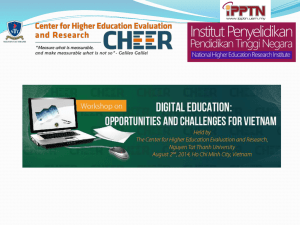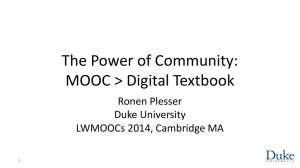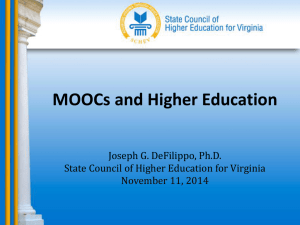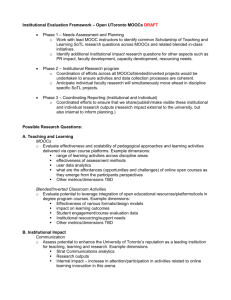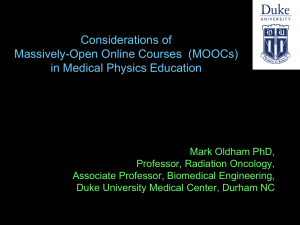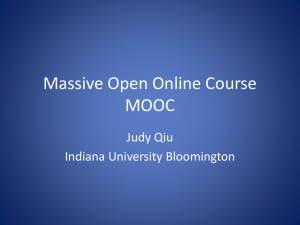Lessons Learned about Ensuring Quality of Course Materials in a MOOC
advertisement
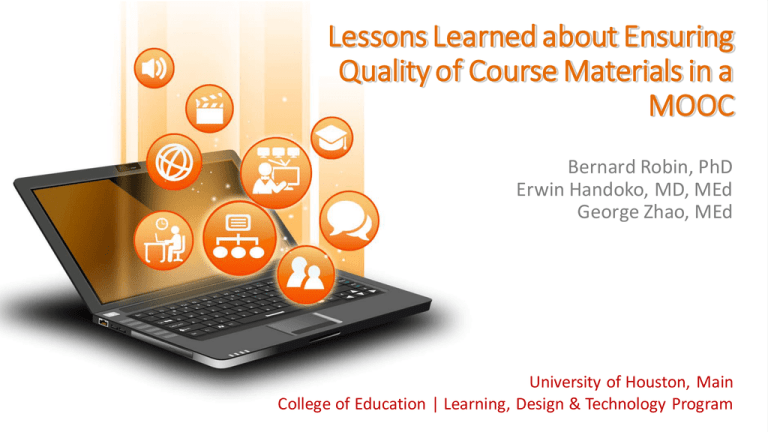
Lessons Learned about Ensuring Quality of Course Materials in a MOOC Bernard Robin, PhD Erwin Handoko, MD, MEd George Zhao, MEd University of Houston, Main College of Education | Learning, Design & Technology Program What is a MOOC? MOOC Stands for: MASSIVE: refers to the large size of a MOOC. Typical MOOCs have thousands of students. OPEN: anyone can participate, usually for free. Also, much of the content is open, or sharable. ONLINE: content is delivered over the Internet. COURSE: students explore content, complete assignments, receive feedback, get grades. Largest MOOC Providers More than 12.6 million registered users Offered 1,028 courses Partnered with 119 institutions around the world September 2015 Why Are MOOCs Important? Advantages of MOOCs for Students Exposure to free educational content for potentially huge numbers of students who cannot afford college. Opportunity to learn new content from world’s best educators. May gain skills that can enhance job prospects. Can interact with learners from around the world. Advantages of MOOCs for Faculty Expand your reputation as an educator. Opportunity to try new teaching styles and methods. Forces re-evaluation and improvement of current course content. Feedback from a global community of students. Advantages of MOOCs for Universities Extend the university brand. Publicize a university’s faculty, courses and programs to prospective students. Demonstrate a commitment to innovative teaching. A growing number of MOOC students are paying for verified certificates of completion (~$49 per MOOC). A smaller number of MOOC students may decided to enroll in online degree programs and pay tuition. Disadvantages of MOOCs Extremely high dropout rate/Very low completion rate –less than 10%. Most MOOCs do not offer credit toward a degree. Time consuming for faculty – to plan, create, and teach a MOOC. Video lectures and quizzes do not necessarily equal high quality teaching. Giving away intellectual property is not a sustainable business model. Little new revenue generated (yet). One of the Biggest Disadvantages of MOOCs http://mfeldstein.com/emerging_student_patterns_in_moocs_graphical_view/ Many Questions about MOOCs Remain Are MOOCs just a fad? probably not Are MOOCs over-hyped? yes Will MOOCs destroy traditional higher education? probably not Will MOOCs disrupt traditional higher education? probably so Should faculty develop MOOCs? What do you think? Why are MOOCs Important to UH? Outreach to the public, including the Houston community and beyond. Showcase high quality faculty and programs. Provides a global learning laboratory – spur innovations in teaching and learning. Can supplement existing courses. Potential source of new revenue. Digital Storytelling http://digitalstorytelling.coe.uh.edu/ A Brief Introduction to Digital Storytelling Combines the art of telling stories with a mixture of: • digital graphics • text • recorded audio narration • video • music Presents information on a specific topic or theme. Often contains a particular point of view. Digital stories are typically just a few minutes long. Types of Digital Stories Personal Narratives Instructional Content • 1st person accounts based on meaningful events. • What we do • Where we live • Overcoming challenges • • • • Historical Themes and Events • Can be used to connect past events to our current understanding of the world. Math Science Health Technology, and more A Brief Introduction to Digital Storytelling Sample Digital Stories My Fulbright Journey Erwin Handoko The Paw George Zhao Robin’s Market Bernard Robin Sample Digital Stories My Fulbright Journey Erwin Handoko The Paw George Zhao Robin’s Market Bernard Robin Sample Digital Stories My Fulbright Journey Erwin Handoko The Paw George Zhao Robin’s Market Bernard Robin See the full versions of these videos and many more at: http://digitalstorytelling.coe.uh.edu/ Digital Storytelling MOOC https://www.coursera.org/course/digitalstorytelling Digital Storytelling TOPICS Week 1: Choosing a Topic and Defining Your Purpose. Week 2: Writing an Effective Script and Creating a Storyboard. Week 3: Recording Audio Narration. September 2014 SUN MON TUE WED THU FRI SAT 1 2 3 4 5 6 7 8 9 10 11 12 13 14 15 16 17 18 19 20 21 22 23 24 25 26 27 28 29 30 Week 4: Using Technology Tools to Build a Digital Story. Week 5: Revising Your Digital Story and Final Course Reflection. DS MOOC Video Lectures Quizzes Quizzes Example Quiz Evaluation: Peer and Self-Assessments Evaluation: Peer and Self-Assessments Evaluation: Peer and Self-Assessments Student Participation Student Participation Student Participation Lessons Learned about Ensuring Quality of Course Materials in a MOOC Content Planning and Development 1. 2. 3. 4. Convert traditional course material to a MOOC. Create a MOOC team. Develop a timeline for MOOC planning. Use an instructional strategy to compress the content: 15 weeks 5 weeks. 5. Develop a checklist of tasks and responsibilities. 6. Determine a process for creating video lectures. 7. Be consistent in naming and filing documents. 8. Use a common storage location for MOOC content. 9. Deal with copyright issues. 10. Proofread your work! Creating and Teaching a MOOC is a Team Effort Development Timeline MOOC exploration begins MOOC teams review materials and proposes revisions MOOC teams finalize first two weeks of content and instructors upload in Coursera August 2013 January 2014 Spring 2014 Students develop instructional materials for two MOOCS SeptemberDecember 2013 MOOC teams continue to develop materials, revise scripts, create videos January-March 2014 MOOC teams finalize content for DS MOOC (Fall 2014) and Web 2.0 Tools MOOC (Spring 2015) Converting a Traditional Course to a MOOC DS MOOC CUIN 7358: Educational Uses of Digital Storytelling Use an Instructional Strategy • Identify the instructional goal. • Conduct instructional analysis. • Analyze learners and contexts. • Write performance objectives. • Develop assessment instruments. The Systematic Design of Instruction Dick & Carey Develop a Checklist http://tinyurl.com/MOOC-checklist Creating Video Lectures: The Equipment High Quality USB Microphone Webcam (Optional) Digital Camera (Optional) Techsmith Snagit Techsmith Camtasia www.screencast-o-matic.com Screen Capture Software Audio Editing Software Audacity (Free) http://audacity.sourceforge.net/ Most video editors also have basic audio editing functions built in. Adobe Premiere Elements 12 Video Editing Software Techsmith Camtasia WeVideo - web-based Editor (Free option available) https://www.wevideo.com/ Microsoft PowerPoint 13 Sparkol VideoScribe Converting Course Content to Video Lectures • • • • • Length: around 5 minutes each. Does not need to be professional. Record in an informal setting. Use personal speaking style. Audio quality more important that video quality. • Videos should have consistent look and feel. • Speak a little faster than normal. High Quality USB Microphone Creating Video Lectures: The Process Access Record Edit Open your lecture material. Record your narration/ Screencast. Edit the audio and video. Final Check Upload Revise as needed. • Upload to Coursera • Create Icon Updating Video Materials Creating content is ongoing. There is always room for improvement. Feedback from students identified areas that need improvement. Have consistency between videos. Improve visual attractiveness. Creating Video Using VideoScribe http://www.videoscribe.co/ Record Narration Insert Music Insert Chart Insert Text Insert Animated Images Practical Lessons Learned Learn the Coursera Platform Explore other universities' MOOCs: • To become familiar with the Coursera interface, and • To get ideas for your own MOOC. Submit course materials on Coursera early before making them visible to students. Make friends with the Coursera support team. Other Issues to Keep in Mind Assume that many students will know relatively little (or nothing) about the content. Instructional materials should start with the basics. The amount of content must be scaled back. Not all students will have access to the same technology. Many students will speak English as a second language. Course Assignments and Evaluation Not possible to grade all assignments, but even occasional instructor presence is helpful. Give feedback to selected students which can seen by everyone. Peer feedback ranges in quality from excellent to poor. Some students felt that the assignments were too difficult. • However, among students who earned a certificate of completion, many stated that the assignments challenged them to improve their work and complete the MOOC. Be Consistent in Naming Files and Folders Week1_video1_instructor_welcome.mp4 Week1_video2_introduction_to_ds.mp4 Video Lectures Week1_video3_ds_process.mp4 Week 1 Week1_assignment1_quiz.docx Week1_assignment2_peer_assessment.docx Assignments Week1_assignment3_self_evalutation.docx Week1_announcements1_welcome.docx Week1_announcements2_update1.docx Announcements Use a Common Storage Location (Online and Offline Backup) My Passport Ultra 2TB Acknowledge Copyright Issues MOOC content should be free of copyright restrictions. Non-profit educational fair use is not universally recognized around the world. Creative Commons licenses are encouraged. Proofread! All MOOC content should be reviewed by more than one person. Copy text content into Word to check spelling and grammar. Or use an online spell checker such as: http://www.spellcheck.net/ Student Evaluations Based on question responses from on average 341 learners. Estimates accurate to ± 5 percentage points. Student Evaluations Student Evaluations Student Evaluations Student Evaluations Advantages of MOOCs for UH • • Extend the university brand. Publicize a university’s faculty, courses and programs to prospective students.