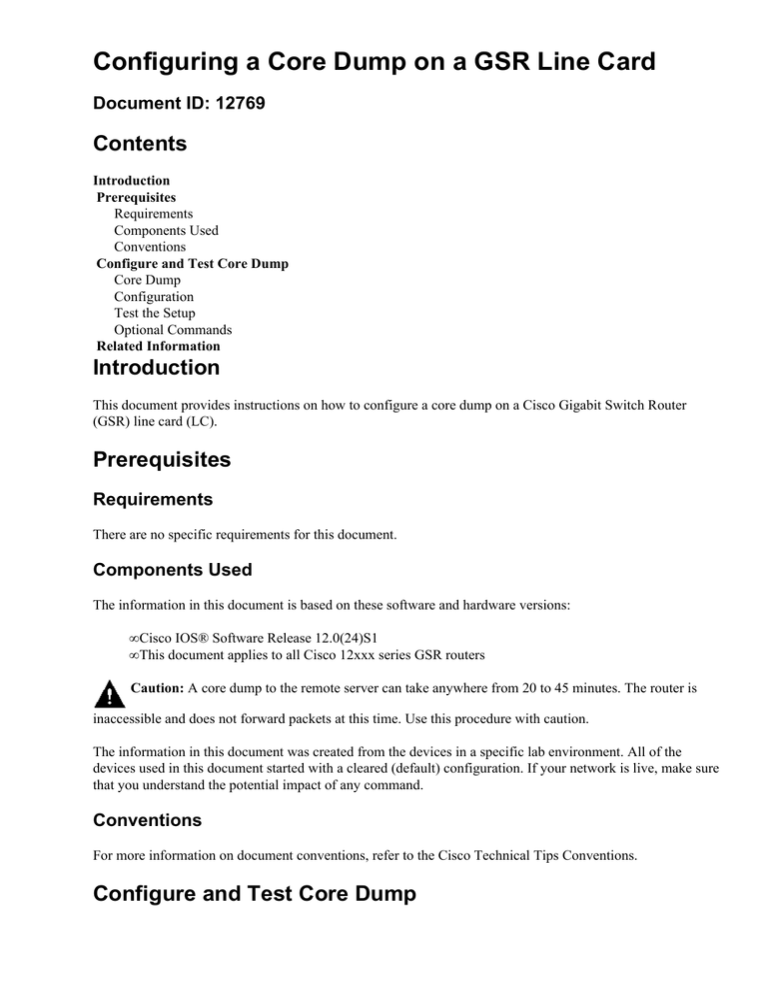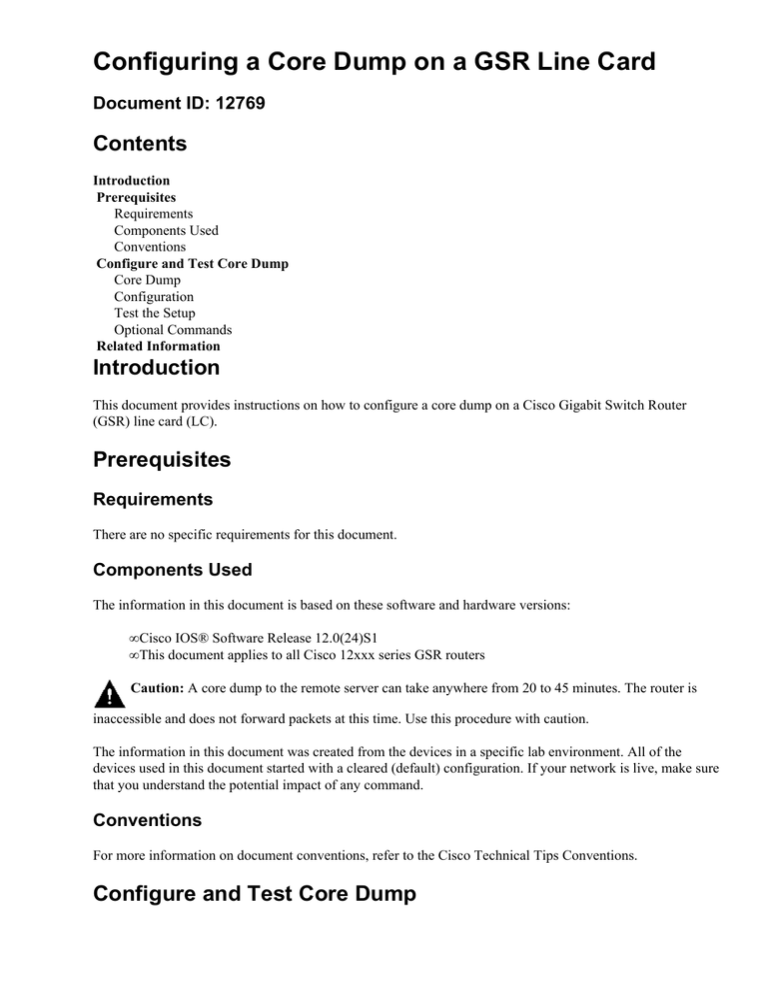
Configuring a Core Dump on a GSR Line Card
Document ID: 12769
Contents
Introduction
Prerequisites
Requirements
Components Used
Conventions
Configure and Test Core Dump
Core Dump
Configuration
Test the Setup
Optional Commands
Related Information
Introduction
This document provides instructions on how to configure a core dump on a Cisco Gigabit Switch Router
(GSR) line card (LC).
Prerequisites
Requirements
There are no specific requirements for this document.
Components Used
The information in this document is based on these software and hardware versions:
• Cisco IOS® Software Release 12.0(24)S1
• This document applies to all Cisco 12xxx series GSR routers
Caution: A core dump to the remote server can take anywhere from 20 to 45 minutes. The router is
inaccessible and does not forward packets at this time. Use this procedure with caution.
The information in this document was created from the devices in a specific lab environment. All of the
devices used in this document started with a cleared (default) configuration. If your network is live, make sure
that you understand the potential impact of any command.
Conventions
For more information on document conventions, refer to the Cisco Technical Tips Conventions.
Configure and Test Core Dump
Core Dump
A core dump is a binary file that a router creates when it detects an unrecoverable error and needs to reload
itself. It is a full copy of the memory image of the router. You need to configure routers in order to create core
dumps. However, not all crash types produce core dumps. These are generally useful to Technical Support
Representatives and help to identify the cause of the crash.
Configuration
This table shows the necessary minimal configuration in order to configure an LC for core dump that uses
FTP:
Core Dump That Uses FTP
hostname GSR
!
ip ftp source−interface Ethernet0
ip ftp username test
ip ftp password blah
!−−− These commands enable the router for FTP transfer.
!−−− These commands are not necessary if you use the default
!−−− protocol TFTP for file transfer.
!
interface Ethernet0
ip address 10.77.240.91 255.255.255.128
!
ip route 0.0.0.0 0.0.0.0 10.77.240.1
!
exception protocol ftp
!−−− Specifies FTP as the protocol for core dumps. The default is TFTP.
exception dump 10.77.233.129
!−−− Specifies the IP address of the server which receives the core dump file.
exception linecard slot 2
!−−− Enables the storage of crash information for the LC that you specify.
!−−− Here you specify slot 2.
With this basic configuration:
• If the gigabit route processor (GRP) crashes, a core dump called GSR−core is stored in the FTP server
located at 10.77.233.129.
• If the LC in slot 2 crashes a core dump called Router−core, slot 2 is stored at the same location.
Test the Setup
When you configure the router for core dump, test whether the setup works.
Cisco IOS provides the write core command in order to test or trigger a core dump without the need for a
reload.
write core Command
Use the write core command in privileged exec mode (enable mode). This command causes the system to
generate a core dump without the need to reload and the content of the GRP memory is dumped.
This command is helpful when you check the connectivity of the server where the files are written.
GSR#write core
Remote host [10.77.233.129]?
Base name of core files to write [cdfile1]?
writing uncompressed ftp://10.77.233.129/cdfile1
Writing cdfile1 !!!!!!!!!!!!!!!!!!!!!!!!!!!!!!!!!!!!!!!!!!!!!!!
!!!!!!!!!!!!!!!!!!!!!!!!!!!!!!!!!!!!!!!!!!!!!!!!!!!!!!!!!!!!!!!
!!!!!!!!!!!!!!!!!!!!!!!!!!!!!!!!!!!!!!!!!!!!!!!!!!!!!!!!!!!!!!!
!!!!!!!!!!!!!!!!!!!!!!!!!!!!!!!!!!!!!!!!!!!!!!!!!!!!!!!!!!!!!!!
!!!!!!!!!!!
!−−− This output is suppressed.
Use the hidden command test crash to test the configuration for core dump. Use the attach command to
connect to the required line card. Enter the test crash command there in order to generate the core dump for
the line card. The commands you execute on the line card use the Cisco IOS image on that line card. This IOS
image does not contain the write core command. In order to test the core dump configuration on an LC, you
need to use this method.
Caution: The test crash command disrupts a production network. It causes the router to crash and
prevents the re−emergence of the router before it dumps the content of its memory. The amount of time that
this takes depends on the amount of dynamic RAM (DRAM) present on the RP or LC.
GSR#attach 2
Entering Console for 1 Port Packet Over SONET OC−12c/STM−4c in Slot: 2
Type "exit" to end this session
Press RETURN to get started!
LC−Slot2>
LC−Slot2>enable
LC−Slot2#test crash
WARNING: Command selections marked with '(crash router)' will crash
router when issued. However a selection 'C' will need to
be issued IMMEDIATELY before these selections to enable them.
Type the number for the selected crash:
−−−−−−−−−−−−−−−−−−−−−−−−−−−−−−−−−−−−−−
1 (crash router) Bus Error, due to invalid address access
2 (crash router) Bus Error, due to parity error in Main memory
3 (crash router) Bus Error, due to parity error in I/O memory
4 (crash router) Address Error, due to fetching code from odd address
5
6
7
8
9
C
U
W
w
d
e
i
n
s
q
? C
(crash router) Jump to zero
(crash router) Software forced crash
(crash router) Illegal read of address zero
(crash router) Divide by zero
(crash router) Corrupt memory
Enable crash router selection marked with (crash router)
(crash router) User enter write bus error address
(crash router) Software watchdog timeout (*** Watch Dog Timeout ***)
(crash router) Process watchdog timeout (SYS−2−WATCHDOG)
Disable crashinfo collection
Enable crashinfo collection
Display contents of current crashinfo flash file
Change crashinfo flash file name
Save crashinfo to current crashinfo flash file
Exit crash menu
!−−− Enter C here and press return.
Type the number for the selected crash:
−−−−−−−−−−−−−−−−−−−−−−−−−−−−−−−−−−−−−−
1 (crash router) Bus Error, due to invalid address access
2 (crash router) Bus Error, due to parity error in Main memory
3 (crash router) Bus Error, due to parity error in I/O memory
4 (crash router) Address Error, due to fetching code from odd address
5 (crash router) Jump to zero
6 (crash router) Software forced crash
7 (crash router) Illegal read of address zero
8 (crash router) Divide by zero
9 (crash router) Corrupt memory
C Enable crash router selection marked with (crash router)
U (crash router) User enter write bus error address
W (crash router) Software watchdog timeout (*** Watch Dog Timeout ***)
w (crash router) Process watchdog timeout (SYS−2−WATCHDOG)
d Disable crashinfo collection
e Enable crashinfo collection
i Display contents of current crashinfo flash file
n Change crashinfo flash file name
s Save crashinfo to current crashinfo flash file
q Exit crash menu
? 6
!−−− Enter the number that corresponds to
!−−− the crash type you want to test.
Unexpected exception, CPU signal 23, PC = 0x400E8DA8
−Traceback= 400E8DA8 40C6A4DC 404006E09C 400C477C 400C4768
$0 : 00000000, AT : 41B30000, v0 : 431A8F40, v1 : 00000032
!−−− Output is suppressed.
This command causes a crash and the content of the memory is dumped. If there is no core dump generation,
you must review the whole setup and configuration.
Optional Commands
This section explains the commands that this document uses and some other optional commands.
The only exception command that modifies the core dump that an LC crash generates is the exception
linecard command. The other exception commands in this list apply to the coredump that the GRP generates.
• exception core−file file−name compress Sets the filename for the core dump file which the GRP
crash generates, and creates a core file. By default, the core file has the name hostname−core where
hostname is the name of the router. With this command, each router has its own unique core−file.
For example, if the hostname of your router is "lab1," by default your router generates a core dump
file that has the name lab1−core. With the use of the command exception core−file Test, you can
change the name of the core dump that is generated to Test.
You can compress the core dump files with the compress option.
Note: Compress is automatically used when you write core dump files to a Flash disk. There is no
support for the compress option when you write core dump files with the help of remote copy
protocol (RCP).
• exception protocol {ftp | rcp | tftp} Sets the protocol to use when you write the core file to the
remote host. It can be File Transfer Protocol (FTP), Trivial File Transfer Protocol (TFTP), or Remote
Copy Protocol (RCP). The default protocol is TFTP.
Note: You cannot use TFTP in order to dump a core file larger than 16 MB.
Note: When you use FTP, you must have a valid user account on that system and enough free disk
space. This is because the core files can be very big. The default protocol is TFTP.
• exception dump ip address Sets the IP address or hostname of the remote server to where the core
file is to be written.
• exception flash {procmem | iomem | all} {device_name[:partition_number]} The GSR among other
platforms support the Flash disk as an alternative to the linear Flash memory or the PCMCIA Flash
card. The large storage capacity of these Flash disks makes them good candidates for another means
to capture core dump. This is the router configuration command you need in order to set up a core
dump with the use of a Flash disk:
exception flash {procmem | iomem | all}
{device_name[:partition_number]}
Currently, there is no implementation of LC core dump to a Flash disk.
• exception crashinfo file device:filename Configures the router in order to write a crashinfo file
when the GRP crashes. The router is enabled by default.
When you specify the option file device:filename , it is the Flash device and filename that you use in
order to store the diagnostic information. The colon is necessary. The default location is bootflash and
the default name of the files is crashinfo_datetime of crash .
• exception crashinfo buffersize kilobytes Configures the router in order to write a crashinfo file
when the GRP crashes. The router is enabled by default.
With the option buffersize kilobytes , you can change the router to the size of the buffer you use for
crashinfo files. The default size is 32 KB (maximum is 100 KB, which you configure with exception
crashinfo buffer 100 ).
• exception suffix slot−numberAppends the slot−number to the core file name if you do not specify
a filename for the GRP core−file. There is a default addition of slot number on the core dump that an
LC generates.
• exception linecard {all | slot slot−number} [corefile filename | main−memory size [k | m] |
queue−ram size [k | m] | rx−buffer size [k | m] | sqe−register−rx | sqe−register−tx | tx−buffer size [k
| m]] This syntax description explains the components of this command in further detail.
♦ all Stores crash information for all LCs.
♦ slot slot− number Stores crash information for the LC in the slot you specify.
♦ corefile filename Sets the filename for the core dump file that the LC crash generates. The
default filename is hostname−core−slot−number (for example, Router−core−2).
♦ main−memory size Stores the crash information for the main memory on the in order to and
specifies the size of the crash information. The size of the memory in order to store is 0
through 268435456.
♦ queue−ram size Stores the crash information for the queue RAM memory on the LC and
specifies the size of the crash information. The size of the memory in order to store can be
from 0 to 1048576.
♦ rx−buffer size and tx−buffer size Stores the crash information for the receive (rx) and
transmit (tx) buffer on the LC and specifies the size of the crash information. The size of the
memory in order to store can be from 0 to 67108864.
♦ sqe−register−rx and sqe−register−tx Stores crash information for the receive or transmit
silicon queueing engine registers on the LC.
♦ k and m The k option multiplies the size you specify by 1K (1024), and the m option
multiplies the size you specify by 1M (1024*1024).
Examples:
♦ exception linecard slot 6Enables the creation of a core−file for the LC in slot 6 if it crashes.
♦ exception linecard slot 6 core−file router_slot6_coreSets the filename for the core−file
that the LC generates in slot 6 to router_slot6_core.
♦ exception linecard slot 6 main−memory 16 MbytesSets the amount of main−memory
contents to be dumped to 16 Mbytes.
Note: The maximum is 256 Mbytes. It is safe to specify this.
If you specify "exception linecard slot 6 main−memory 256 M", you do not see this in the
configuration. This is because it is the default configuration when you enable core−file
generation for an LC.
• exception memory {fragment size | minimum size} At the time of the debugging process, you can
cause the router to create a core dump and reboot when there is a violation of certain memory size
parameters. The parameter fragment allows you to determine the minimum contiguous block of
memory in the free pool, in bytes. Minimum indicates the minimum size of the free memory pool.
The size value is in bytes and is checked every 60 seconds. If you enter a size that is greater than the
free memory, and if you configure the exception dump command, there is the generation of a core
dump, and the router reloads after 60 seconds. If you do not configure the exception dump command,
the router reloads without any generation of a core dump.
• exception region−size size You use this command in order to define a small amount of memory to
serve as a fallback pool when there is a corruption mark in the processor memory pool. This helps you
prevent memory failures at the time of the core dump process. The default region size is 16,384 bytes.
If you configure the exception region−size to the maximum (65536 bytes), it increases the chance of a
successful core dump.
• exception delay−dump delay Allows you to specify the delay before the initiation of the core file
transfer on redundant systems. By default the system pauses for 30 seconds in order to give time for
the standby to stabilize, before the initialization of the core file transfer. The valid range value is from
30 to 300 seconds.
• ip ftp username username Allows you to configure the username to use when you upload the core
file with the use of FTP to the remote server. In the example the username is set to test (ip ftp
username test ).
• ip ftp password [type] password Allows you to specify the password for the username set in the ip
ftp username username command. It is blah in the example ( ip ftp password blah ).
• ip ftp source−interface interface Determines the interface to source the FTP connection from.
• ip ftp passiveBy default the router tries to use passive mode FTP in order to connect. Turn this off
with the no ip ftp passive command.
Note: Since Cisco IOS Software Release 12.0(22)S, core dump generation is supported on most recent engine
types (2, 3, 4, 4+). This feature should be supported as soon as a new engine comes out. All line cards support
this feature in order to make the troubleshooting process easier.
Related Information
• Technical Support − Cisco Systems
Contacts & Feedback | Help | Site Map
© 2014 − 2015 Cisco Systems, Inc. All rights reserved. Terms & Conditions | Privacy Statement | Cookie Policy | Trademarks of
Cisco Systems, Inc.
Updated: Feb 02, 2006
Document ID: 12769