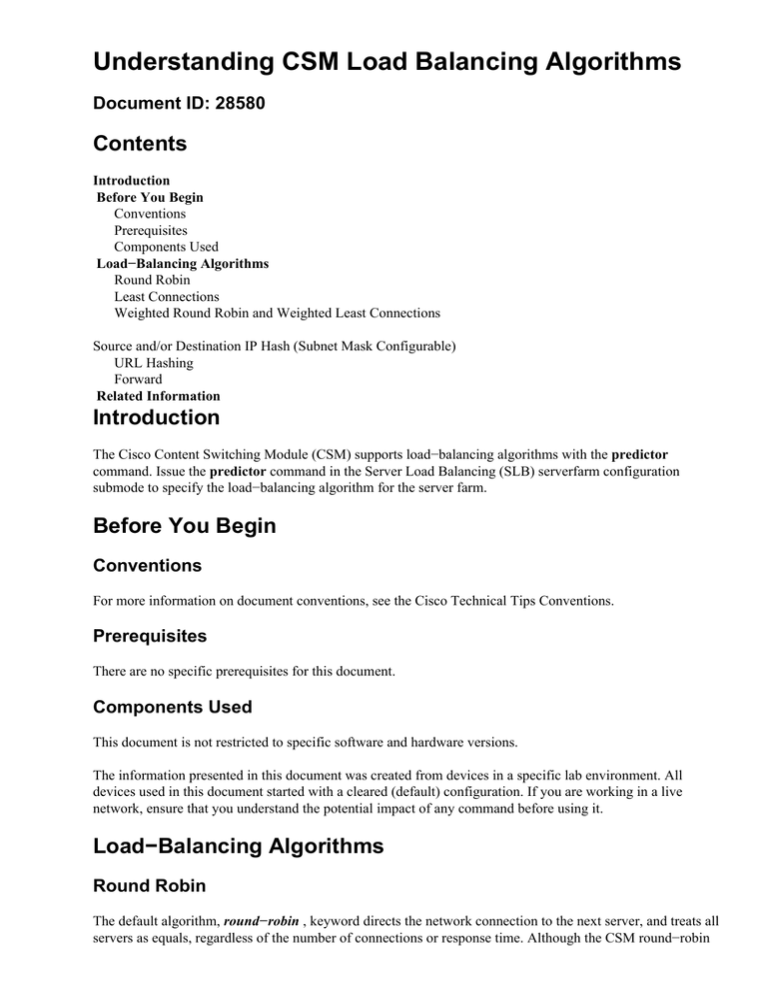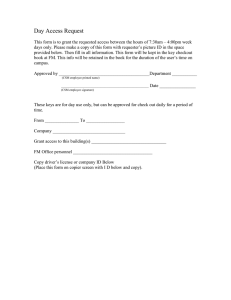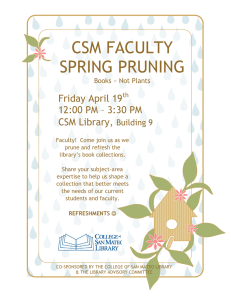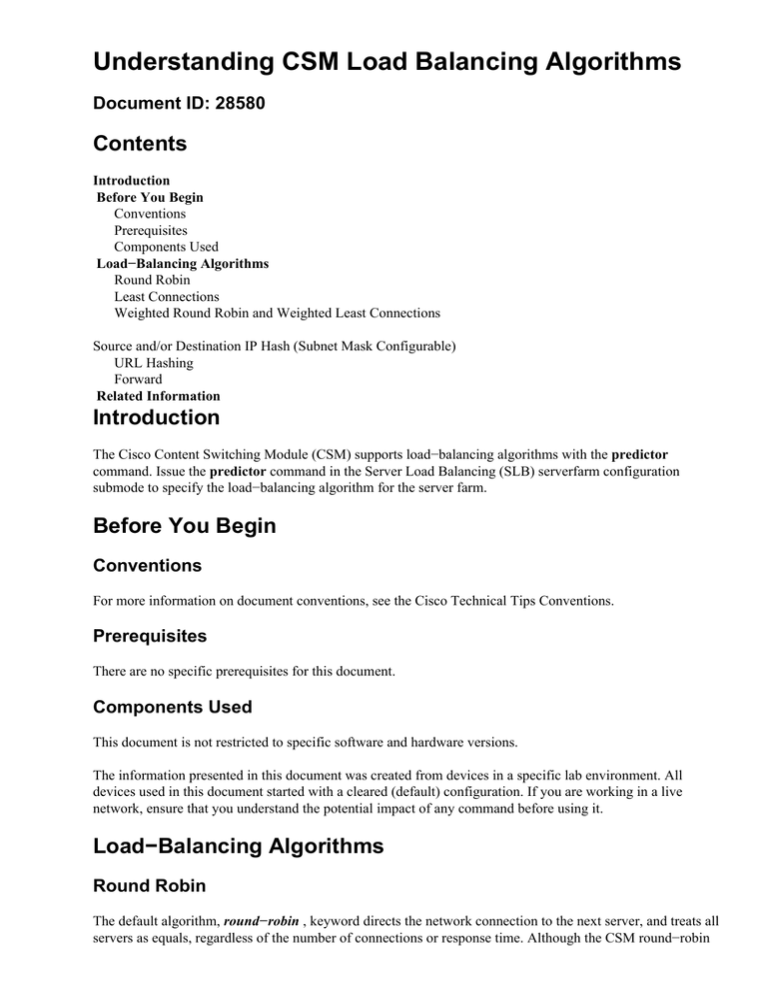
Understanding CSM Load Balancing Algorithms
Document ID: 28580
Contents
Introduction
Before You Begin
Conventions
Prerequisites
Components Used
Load−Balancing Algorithms
Round Robin
Least Connections
Weighted Round Robin and Weighted Least Connections
Source and/or Destination IP Hash (Subnet Mask Configurable)
URL Hashing
Forward
Related Information
Introduction
The Cisco Content Switching Module (CSM) supports load−balancing algorithms with the predictor
command. Issue the predictor command in the Server Load Balancing (SLB) serverfarm configuration
submode to specify the load−balancing algorithm for the server farm.
Before You Begin
Conventions
For more information on document conventions, see the Cisco Technical Tips Conventions.
Prerequisites
There are no specific prerequisites for this document.
Components Used
This document is not restricted to specific software and hardware versions.
The information presented in this document was created from devices in a specific lab environment. All
devices used in this document started with a cleared (default) configuration. If you are working in a live
network, ensure that you understand the potential impact of any command before using it.
Load−Balancing Algorithms
Round Robin
The default algorithm, round−robin , keyword directs the network connection to the next server, and treats all
servers as equals, regardless of the number of connections or response time. Although the CSM round−robin
predictor appears similar to a Domain Name System (DNS) round−robin, it is superior because no
propagation delay or caching hinders the algorithm.
Least Connections
The leastconns keyword directs network connections to the server with the fewest connections. Although it
may not be intuitively obvious that the leastconns predictor would provide effective load balancing, in fact, it
is quite successful. On Web sites where there is a collection of servers with similar performance, the
leastconns predictor is effective in smoothing distribution when a server becomes bogged down. On Web
sites where there are large differences in the capacity of various servers, the leastconns predictor is also very
effective. In maintaining the same number of connections to all servers, those servers that are capable of
processing (and thus terminating) connections the fastest receive more connections over time. A server
deemed to be twice as powerful as another server receives about twice as many connections per second.
Weighted Round Robin and Weighted Least Connections
The weighted keyword allows you to assign a performance weight to each server. Weighted load balancing is
similar to the function of the leastconns and round−robin keywords, however, servers with a higher weight
value receive a larger percentage of connections at any one time. CSM administrators can assign a weight to
each real server, and the CSM uses this weight to determine the percentage of the current number of
connections to give each server.
Issue the weight command in the SLB real server configuration submode to configure the capacity of the real
servers in relation to the other real servers in the server farm. Issue the no form of this command to change the
server's weight to its default capacity.
weighting−value is the value to use for the server farm predictor algorithm. The range is from 1 to 100. The
default weight is 8. For example, in a configuration with five servers, the percentage of connections is
calculated as follows:
Server Number
Weight
Weight
Weight
Weight
Weight
of
of
of
of
of
server
server
server
server
server
Number of Connections
1
2
3
4
5
Total weight of all servers
7
8
2
2
5
24
This distribution results in server 1 getting 7/24 of the current number of connections, server 2 getting 8/24,
server 3 getting 2/24, and so on. If a new server, server 6, is added with a weight of 10, it receives 10/34, and
so on.
Source and/or Destination IP Hash (Subnet Mask Configurable)
Source or destination IP hash method maps the IP address in the request to a real in a server farm. The
configuration options are shown below.
predictor ip−hash netmask [source | destination] [netmask]
!−−− Source IP hash or predictor hash address.
The default (netmask) is 255.255.255.255. The hash value is produced with the following algorithm:
ip_addr = (Src_or_Dest_Ip_addr & Cfg_Netmask) hash_index = (ip_addr) + (ip_addr >> 8) + ip_addr >> 16)
+ (ip_addr >> 24);
URL Hashing
URL hashing maps the URL (or portion) for the request to a real in a server farm. To specify only a portion of
the URL, you need to configure the starting and/or ending keyword strings. This configuration is per vserver
<vs−nam> object.
url−hash begin−pattern str [end−pattern str]
All characters in the keywords are included in the hash−value. In order to map it to a real, the CSM looks at
the first few bits in the hash−value. If this real is disabled, the CSM finds the next available real in the list. In
release 2.2(3) and later, the CSM looks at the higher bits in the hash−value if the first hash bits mapped to a
disabled real. If the CSM cannot find an enabled real, it looks sequentially for the next available real.
Forward
Use the forward keyword to tell the CSM to forward traffic in accordance with its internal routing tables.
Note: The nat server command has no effect when the predictor forward command is configured; this is
because the servers cannot be configured.
Related Information
• Technical Support & Documentation − Cisco Systems
Contacts & Feedback | Help | Site Map
© 2013 − 2014 Cisco Systems, Inc. All rights reserved. Terms & Conditions | Privacy Statement | Cookie Policy | Trademarks of
Cisco Systems, Inc.
Updated: Nov 30, 2005
Document ID: 28580