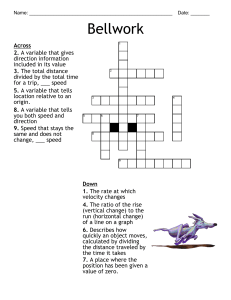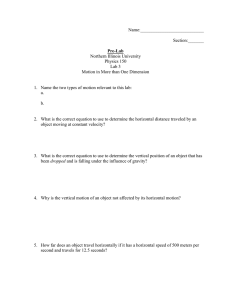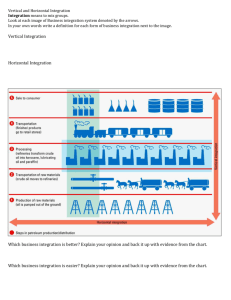How to measure distance or position with the frames?
advertisement
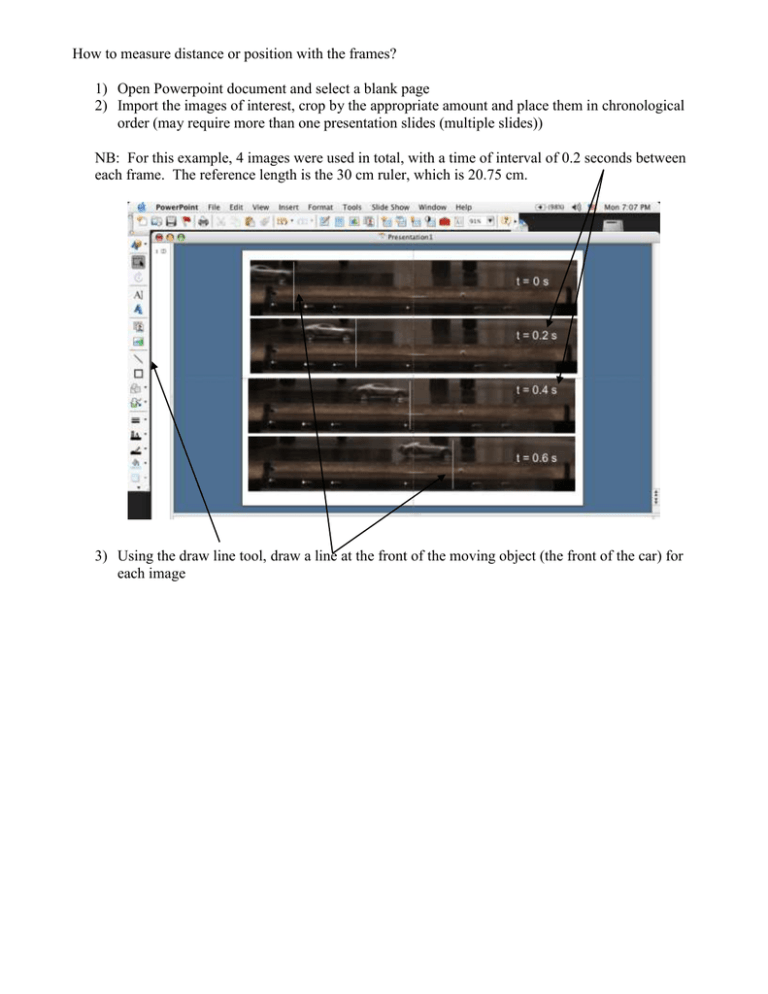
How to measure distance or position with the frames? 1) Open Powerpoint document and select a blank page 2) Import the images of interest, crop by the appropriate amount and place them in chronological order (may require more than one presentation slides (multiple slides)) NB: For this example, 4 images were used in total, with a time of interval of 0.2 seconds between each frame. The reference length is the 30 cm ruler, which is 20.75 cm. 3) Using the draw line tool, draw a line at the front of the moving object (the front of the car) for each image 4) Right click on the line in the first image (time = 0 s) and select “format autoshape”. Under “format autoshape”, select the “position” option and record the horizontal position of the car (since the car is moving in the horizontal direction. If the car was falling, then the vertical position would be recorded) 5) The horizontal position of each line is the following 3.81 cm 8.47 cm 12.49 cm 15.67 cm The distance the car traveled from its original position is 0 cm 6.7 cm 12.55 cm 17.15 cm To determine distance from original position For frame 4 15.67 – 3.81 = 11.86 cm To convert to the distance the car traveled 11.86 x 30 / 20.75 = 17.15 cm (the factor 30 / 20.75 is the reference length for this particular example) For frame 3 12.49 – 3.81 = 8.68 cm To convert to the distance the car traveled 8.68 x 30 / 20.75 = 12.55 cm