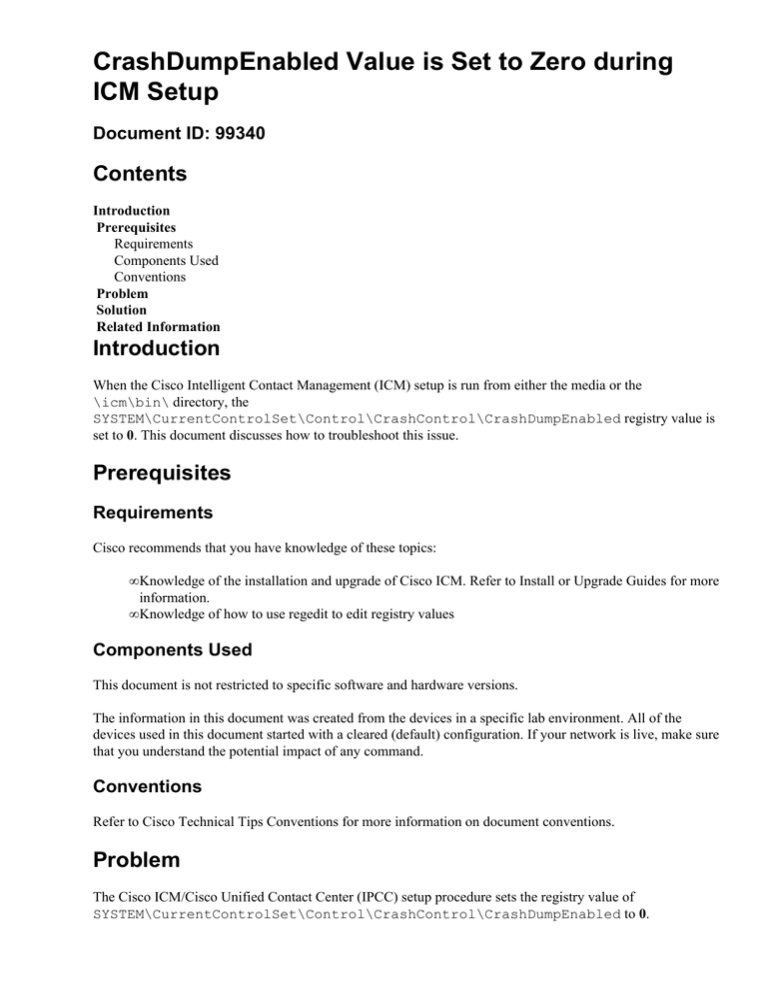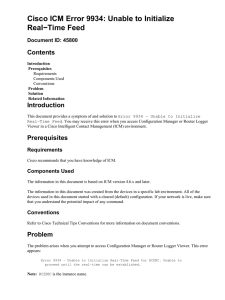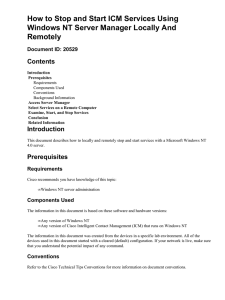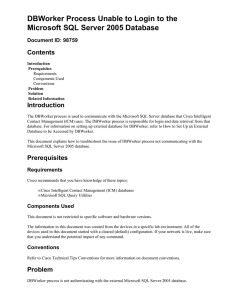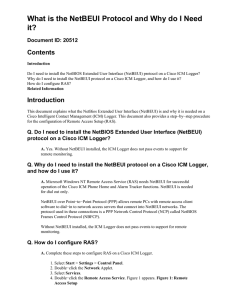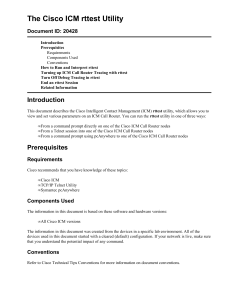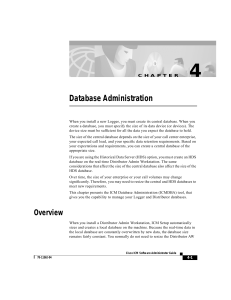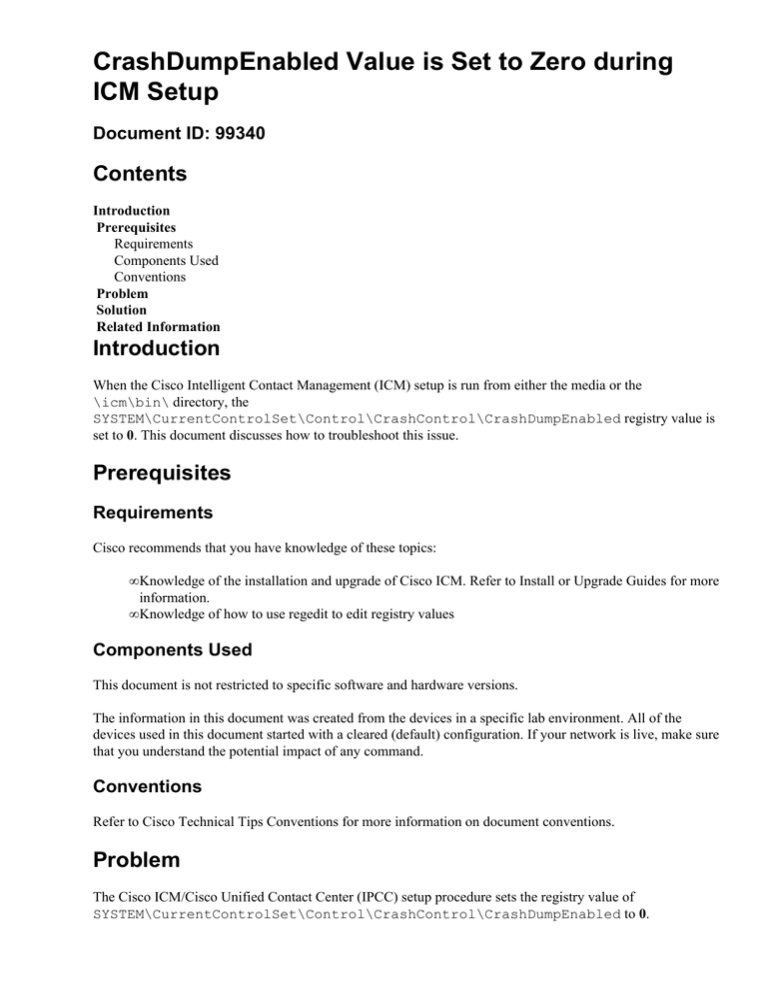
CrashDumpEnabled Value is Set to Zero during
ICM Setup
Document ID: 99340
Contents
Introduction
Prerequisites
Requirements
Components Used
Conventions
Problem
Solution
Related Information
Introduction
When the Cisco Intelligent Contact Management (ICM) setup is run from either the media or the
\icm\bin\ directory, the
SYSTEM\CurrentControlSet\Control\CrashControl\CrashDumpEnabled registry value is
set to 0. This document discusses how to troubleshoot this issue.
Prerequisites
Requirements
Cisco recommends that you have knowledge of these topics:
• Knowledge of the installation and upgrade of Cisco ICM. Refer to Install or Upgrade Guides for more
information.
• Knowledge of how to use regedit to edit registry values
Components Used
This document is not restricted to specific software and hardware versions.
The information in this document was created from the devices in a specific lab environment. All of the
devices used in this document started with a cleared (default) configuration. If your network is live, make sure
that you understand the potential impact of any command.
Conventions
Refer to Cisco Technical Tips Conventions for more information on document conventions.
Problem
The Cisco ICM/Cisco Unified Contact Center (IPCC) setup procedure sets the registry value of
SYSTEM\CurrentControlSet\Control\CrashControl\CrashDumpEnabled to 0.
Solution
Use this solution in order to solve the problem.
The CrashDumpEnabled registry value is always automatically set to FALSE (value 0) by the Cisco ICM
setup process when the ICM node is placed in production mode. This is done in order to avoid the creation of
a very large memory.dmp file that fills the hard drive.
If you feel that you have plenty of hard drive space and can afford to lose 2 GB of it, or whatever amount of
GBs of memory you have on that server, you can re−enable CrashDumpEnabled manually. In order to do
so, set the value to 1. However, whenever ICM setup is run on that node and it is placed in production mode
again, the value is set back to 0 again.
Related Information
• Voice and Unified Communications Support Resources
• Technical Support & Documentation − Cisco Systems
Contacts & Feedback | Help | Site Map
© 2013 − 2014 Cisco Systems, Inc. All rights reserved. Terms & Conditions | Privacy Statement | Cookie Policy | Trademarks of
Cisco Systems, Inc.
Updated: Sep 25, 2007
Document ID: 99340