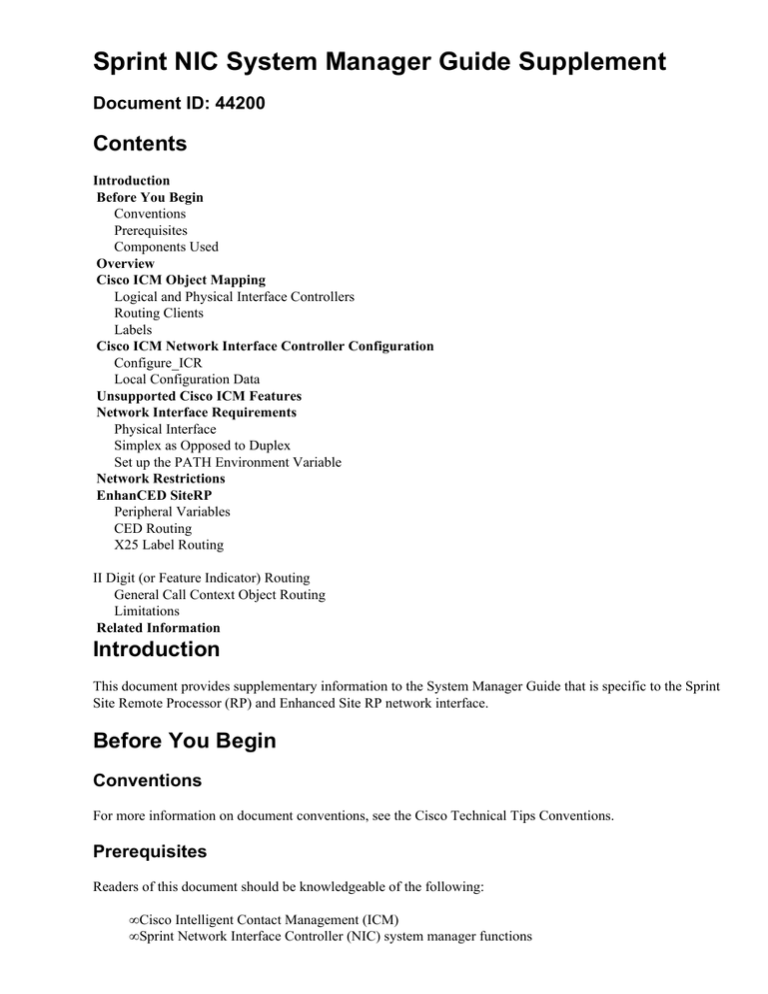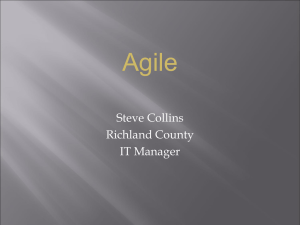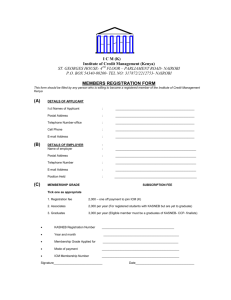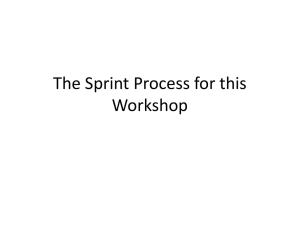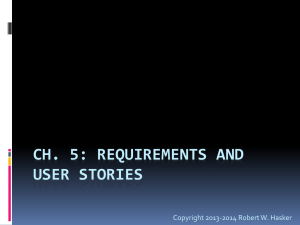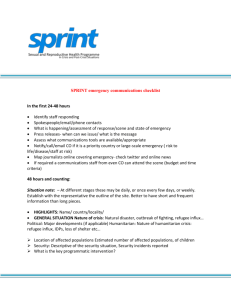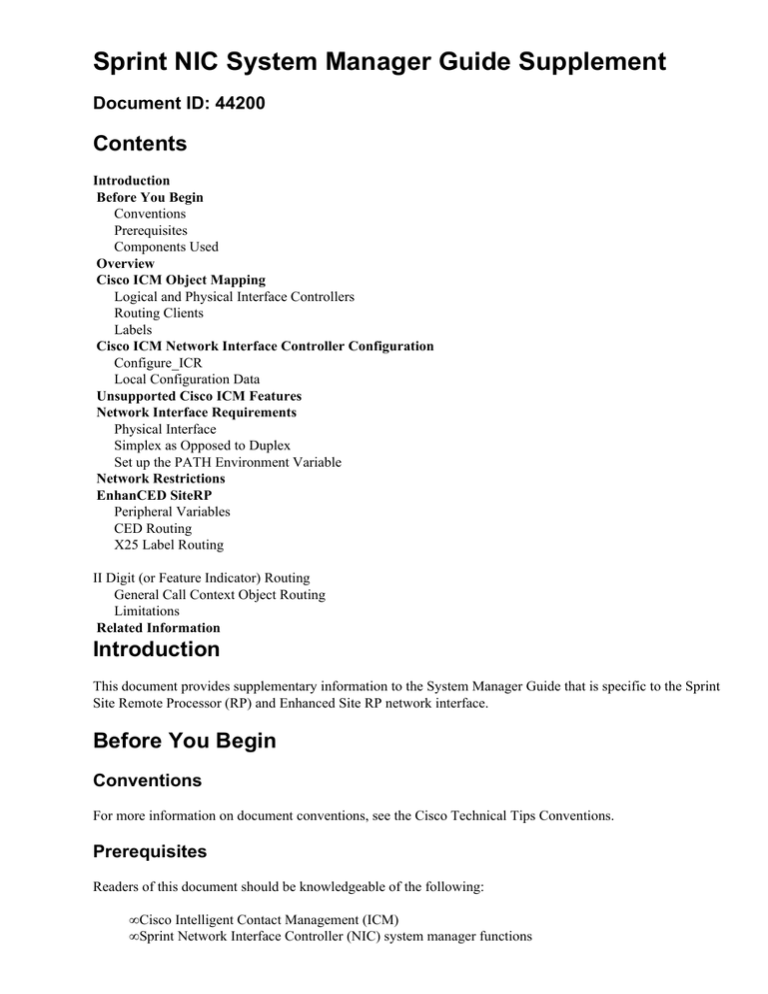
Sprint NIC System Manager Guide Supplement
Document ID: 44200
Contents
Introduction
Before You Begin
Conventions
Prerequisites
Components Used
Overview
Cisco ICM Object Mapping
Logical and Physical Interface Controllers
Routing Clients
Labels
Cisco ICM Network Interface Controller Configuration
Configure_ICR
Local Configuration Data
Unsupported Cisco ICM Features
Network Interface Requirements
Physical Interface
Simplex as Opposed to Duplex
Set up the PATH Environment Variable
Network Restrictions
EnhanCED SiteRP
Peripheral Variables
CED Routing
X25 Label Routing
II Digit (or Feature Indicator) Routing
General Call Context Object Routing
Limitations
Related Information
Introduction
This document provides supplementary information to the System Manager Guide that is specific to the Sprint
Site Remote Processor (RP) and Enhanced Site RP network interface.
Before You Begin
Conventions
For more information on document conventions, see the Cisco Technical Tips Conventions.
Prerequisites
Readers of this document should be knowledgeable of the following:
• Cisco Intelligent Contact Management (ICM)
• Sprint Network Interface Controller (NIC) system manager functions
Components Used
The information in this document is based on the software and hardware versions below.
• All Cisco ICM versions
The information presented in this document was created from devices in a specific lab environment. All of the
devices used in this document started with a cleared (default) configuration. If you are working in a live
network, ensure that you understand the potential impact of any command before using it.
Overview
The Sprint Intelligent Network Service Delivery facility allows customer premise−based equipment to
participate in the Sprint Network N00−number (for example: 700, 800, 900) call routing. A set of Service
Control Points (SCPs) in the Sprint network provide the communications function between the Sprint network
and customer premises equipment (called External Routing Processor, or SiteRP) involved in the call
routing process.
The SCP is an end node responsible for processing N00−number call inquiry requests received from telephone
switches throughout the Sprint network. The SiteRP node is an end node located at a customer site to which
the SCP redirects inquiry requests. Cisco ICM assumes the role of the SiteRP. The SiteRP interface in the
ICM system is implemented as a Microsoft Windows NT process, known as the Sprint NIC, running on the
ICM Central Controller. ICM receives call inquiries from and returns inquiry responses to the Sprint network
through the Sprint NIC.
The SCP executes N00−number routing plans the customer, in conjunction with Sprint, creates and maintains
using the Sprint routing control applications. The N00−number routing plans specify the forwarding of call
inquiry requests from the SCP to the SiteRP.
The Sprint network incorporates fault−tolerance for network nodes and communications links. Currently,
there are five geographically distributed SCPs in the Sprint network. One of the five SCPs is a back−up, ready
to assume the load of any one of the four active SCPs, should an outage occur. Each SCP shares the routing
load in the network and has spare capacity to ride through SCP outages.
A SiteRP is typically connected to each of the five SCPs through a Sprint−provided 56−kilobit Fibernet
circuit. In the event of an SCP failure, the back−up SCP picks up the load. In the event of a link failure
between an SCP and a SiteRP, Sprint Fibernet provides automatic re−routing of the data links. Each SCP
continues to communicate with the SiteRP through an alternate path and no redistribution of load is required.
The International Telecommunication Union Telecommunication Standardization Sector (ITU−T) (1984)
standard X.25 link protocol is used to interconnect each SCP to each SiteRP.
The Sprint network architecture supports both link redundancy and node redundancy. Redundant links from a
SiteRP to the SCPs may be used. Redundant SiteRPs are supported. Each of the redundant SiteRPs must be
connected to each Sprint SCP using at least one data link. All the SiteRPs in a redundant configuration are
used by the Sprint SCPs in a load sharing manner. Figure 1 depicts the Sprint Network routing architecture.
Figure 1: Sprint Network Architecture
Cisco ICM Object Mapping
Logical and Physical Interface Controllers
In Cisco ICM terminology, the Sprint NIC is a logical interface controller that connects the ICM to the SCPs
in the Sprint network.
For reliability, the Sprint NIC can be duplexed, for example, a pair of computers is used to perform the job of
a single Sprint NIC. Each computer is a separate physical interface controller. Both computers however,
correspond to the same logical interface controller. The Sprint network perceives this configuration as a single
SiteRP with redundant links to the SCPs.
A single SiteRP corresponds to one logical interface controller and either one or two physical interface
controllers.
Routing Clients
A routing client is an abstraction for any source of routing requests processed by Cisco ICM. The Sprint NIC
behaves as a routing client on behalf of the Sprint network. In the Sprint network, a single SiteRP (consisting
of either one or two Sprint NICs) is regarded as one routing client by ICM.
Labels
A label is an identifier associated with a particular termination or branch within a N00−number routing tree.
When an SCP sends a route request to ICM, it expects to receive a reply message that contains a select code.
The label can specify one of several possible call termination types or, alternatively, can specify continued
execution under the current routing plan.
The label types defined by ICM are a superset of the select code types defined by Sprint SiteRP. The
relationship between ICM labels and SiteRP select codes is described below.
Note: Valid SiteRP select codes must contain only valid ASCII characters and must not exceed 10 characters
in length.
Destination
Cisco ICM destination label maps directly to a SiteRP, select code of type " T ".
Announcement
Cisco ICM defines a special announcement label, @NPA Blocked Recording, for the Sprint SiteRP
interface. This special announcement label maps to the SiteRP select code type, R with the reject treatment
code of 02. The SiteRP select code type, R is used to reject a N00−number call. The reject treatment code, 02
directs a N00−number call to a recording which states, The number you have dialed cannot
be called from this calling area. All other ICM announcement labels map to SiteRP select
codes of type, T.
Busy
Cisco ICM defines a special busy label , @Slow Busy, for the Sprint SiteRP interface. This special busy label
maps to the SiteRP select code type, R with the reject treatment code 01. The reject treatment code 01 directs
an N00−number call to the network busy node.
Ring
Cisco ICM ring label is not supported in the Sprint SiteRP interface.
Post−Query
Cisco ICM post−query label maps to a SiteRP select code type T.
DNIS Override
The ICM DNIS override label is not supported in the Sprint SiteRP interface.
Cisco ICM Network Interface Controller Configuration
This section describes configuration requirements specific to Sprint NIC. Configuration data created and
maintained by you, is kept in the Cisco ICM database. This data is managed using the Configure_ICR tool.
Additional configuration data created and maintained by Cisco is kept in the Microsoft Windows NT registry
on the ICM Central Controller, where Sprint NIC resides.
Configure_ICR
This section describes the use of Configure_ICR to add Sprint NIC specific configuration elements to the
ICM database.
Logical Interface Controller
The following parameter settings are required for the Sprint NIC:
Parameter
Controller Type
Client Type
Value
Network Interface Controller
Sprint
Configuration Parameters
None required
Physical Interface Controller
There are no parameter settings required specific to the Sprint NIC.
Routing Client
The following parameter settings are required for the Sprint NIC:
Parameter
Timeout threshold
Late threshold
Timeout limit
Configuration parameters
Value
500
400
10
None required
Local Configuration Data
Local configuration data for the Sprint NIC is kept in the Microsoft Windows NT registry on the Cisco ICM
Central Controller. The registry keys are created during the ICM CallRouter Device Setup with the Sprint NIC
option selected. The configuration data specifies the parameters of the SiteRP network interface as well as
internal ICM parameters.
Prior to the release of ICM version 4.1, no changes were required although the correct labeling of the SCP
entries is helpful. Starting with the release of ICM version 4.1, there is a new Windows NT Registry entry for
each SCP starting with SCP1CardNumbers. They specify which card each SCP port resides. The individual
bytes in the long word indicate the Eicon card numbers. The high order byte contains the card number of the
first port used by the SCP while the low order byte contains the card number of the fourth port used by the
SCP. The default values assume that only one port is used by each SCP and that the Eicon cards used by the
SCP start with number one.
For example: SCP1CardNumbers:REG_DWORD:0x1000000 indicates the first SCP has a single port
residing on card number one while SCP1CardNumbers:REG_DWORD:0x1010200 indicates the first
SCP has three ports with the first and second ports residing on card one while the third port resides on card
two.
Unsupported Cisco ICM Features
The Sprint network does not support the following Cisco ICM features:
• Customer Database Provided Digits (CDPD)
• Ring Label
• DNIS Override Label
Network Interface Requirements
Physical Interface
There are five SCPs in the Sprint network. In a duplexed Cisco ICM environment, each NIC connects to the
Sprint network using five 56−kbps point−to−point communication links, one to each SCP, provisioned on the
Sprint Fibernet network. The five communications links are five DS0 channels derived from a dedicated T1.5
circuit. Two T1.5 circuits are provisioned on the Sprint Fibernet network to connect the duplexed ICM to the
five Sprint SCPs. The Sprint Fibernet circuit terminating equipment for each side of a duplexed ICM consists
of a channel bank−like device called TP7. The terminating equipment is provided by Sprint.
Each Sprint NIC contains three Eicon Technology Dual−Port Network Adapter/PC (DPNA) cards. The two
ports on a DPNA card are designated as port 1 and port 2, where port 1 is the port closest to the top edge of
the card and port 2 is the port closest to the PC connector edge of the card. Five of the six DPNA ports are
used to connect to the SCPs. The remaining DPNA port is not used and is disabled. In a simplexed ICM
configuration, five DPNA cards are required if the Sprint NIC is connected to the SCPs through redundant
links.
Cisco supplies five 9−foot cables, each of which connects from a DPNA port to the Sprint circuit terminating
equipment using a V.35 interface. The cable has a male DB−26 connector to the DPNA card and a standard
male 34−pin V.35 connector to the Sprint circuit terminating device. The communication links are routed to
the SCPs in the Sprint network. The physical network interface for the duplexed ICM configuration is shown
in Figure 2.
Figure 2: Network Interface for Duplexed ICM Configuration
Simplex as Opposed to Duplex
Cisco ICM may be deployed in either colocated or geographically separated configurations. The physical
connection to the Sprint network is the same in both ICM configurations. As mentioned in Logical and
Physical Interface Controllers, ICM (in either configuration) is logically considered as one single SiteRP to
the Sprint network. In a colocated configuration, the ICM nodes are connected using LAN. In a
geographically separated configuration, the ICM nodes communicate using WAN.
In a colocated configuration, ICM may be either simplexed or duplexed. In either case, ICM connects to all
the SCPs in the Sprint network through redundant links. Ten dedicated point−to−point links connect ICM to
the SCPs, as shown in Figure 2. Redundant links from a simplexed ICM to the SCPs are recommended.
Simplexed links from a simplexed ICM to the SCPs, although not recommended, are also supported.
In a geographically separated configuration, Cisco ICM connects to the Sprint network SCPs using a total of
ten physical connections (five from each Central Controller site), as shown in Figure 2. An SCP spreads the
traffic to a SiteRP over the direct connect links.
Set up the PATH Environment Variable
Upon startup, the Sprint NIC calls the Eicon card administration command ecmodule status to get a list of
active virtual circuits (if any), and it then hangs up those connections in an attempt to flush out lingering
SVCs from a previous run. Since the Eicon card setup program does not set up a path to the command line
utilities such as ecmodule, this must be done manually.
The path environment variable already exists on Microsoft Windows 2000/NT.
1. Select the path variable from the category of user variables.
2. Click Edit.
3. Move the cursor to the end of the text field.
4. Add it to the directory where Eicon card administration commands reside.
5. To ensure the path is set correctly, run ecmodule status x25 from a command window, the output
should look like Figure 3.
Figure 3: Output of ecmodule status x25
Network Restrictions
The following Sprint SiteRP interface features are not supported by the current implementation of the Sprint
NIC:
• Suspend N00−Number Request
• Resume N00−Number Request
EnhanCED SiteRP
EnhanCED SiteRP supports routing based on call context information carried in the EnhanCED inquiry
message, such as Caller Entered Digits (CED), as well as all SiteRP routing features.
Peripheral Variables
The Sprint NIC conveys call context information carried in inquiry messages (both EnhanCED Inquiry and
Inquiry) to the Router through peripheral variables, with an exception that CED is accessed through a
dedicated script node. The Script Editor allows the user to examine the value of peripheral variables and direct
script execution to the desired branch. There are ten peripheral variables defined, from
PeripheralVariable1 to PeripheralVariable10. For convenience, PeripheralVariableN
is referred as PV#N in the following sections.
CED Routing
The CED node is used in a routing script to differentiate various values of Customer Entered Digits, see
Figure 4 for an example.
Figure 4: CED Routing Script
X25 Label Routing
The X25 label is populated into PV#1. The script IF node may be used to check the value of PV#1. Figure
5 shows an example of X25 label routing script. X25 label routing is not new with EnhanCED SiteRP. The
preceding supports SiteRP as well.
Figure 5: X25 Label Routing Script
II Digit (or Feature Indicator) Routing
II Digit and Feature Indicator exclusively exist. PV#2 represents II Digit in the case an EnhanCED inquiry
message is received and represents Feature Indicator in the case an inquiry message is received. Since the
formats are different, you can differentiate one from the other in a routing script by examining the value of
PV#2.
General Call Context Object Routing
An Object (excluding CED) is populated into a peripheral variable (PV#3 ~ PV#10) in the format of Type(2
characters) + Nature(2 characters) + Content(d 35 characters) + \02 , where the plus sign does not really
exist. For example, if an object has Type 03h (like DNIS), Nature 02h and Digits á111, the corresponding
peripheral variable is encoded as à3021111\0. Notice there is no fixed mapping between the object and
peripheral variable. For example, PV#3 might represent DNIS or SSN. Objects can be identified according to
the first four characters. Figure 5 shows an example of routing based on DNIS (Type: 03h, Nature: 02h) and
SSN (Type: 0Bh, Nature: 02h). Label SELCOD02 is returned if the first three digits of DNIS are á11
and the first three digits of SSN are à18; label SELCOD03 is returned if the first three digits of DNIS
are á11 and the first three digits of SSN are à19; the SelectCodeType E is returned otherwise.
Limitations
The Sprint NIC accepts, at most, 35 characters as the content of an object (see the following note for
explanation). The excess is truncated, which causes an unconditional tracing message to be generated.
Note: Since a peripheral variable has the length limit of 40 characters, this format explains why the Sprint
NIC accepts, at most, 35 characters as the content of an object. While this does not generate the prefix of
Type + Nature for CED, the 35−character limit also applies to it for consistency.
The Sprint NIC is able to process at most eight objects excluding CED, as shown in Figure 6, because there
are ten peripheral variables available, and PV#1 and PV#2 are used for X25 label and II digit (or feature
indicator) respectively. If an EnhanCED inquiry message contains more than eight objects excluding CED, the
Sprint NIC discards the excess and generates an unconditional tracing message.
Figure 6: DNIS Object and SSN Object Routing Script
Related Information
• Technical Support − Cisco Systems
Contacts & Feedback | Help | Site Map
© 2014 − 2015 Cisco Systems, Inc. All rights reserved. Terms & Conditions | Privacy Statement | Cookie Policy | Trademarks of
Cisco Systems, Inc.
Updated: Oct 18, 2005
Document ID: 44200