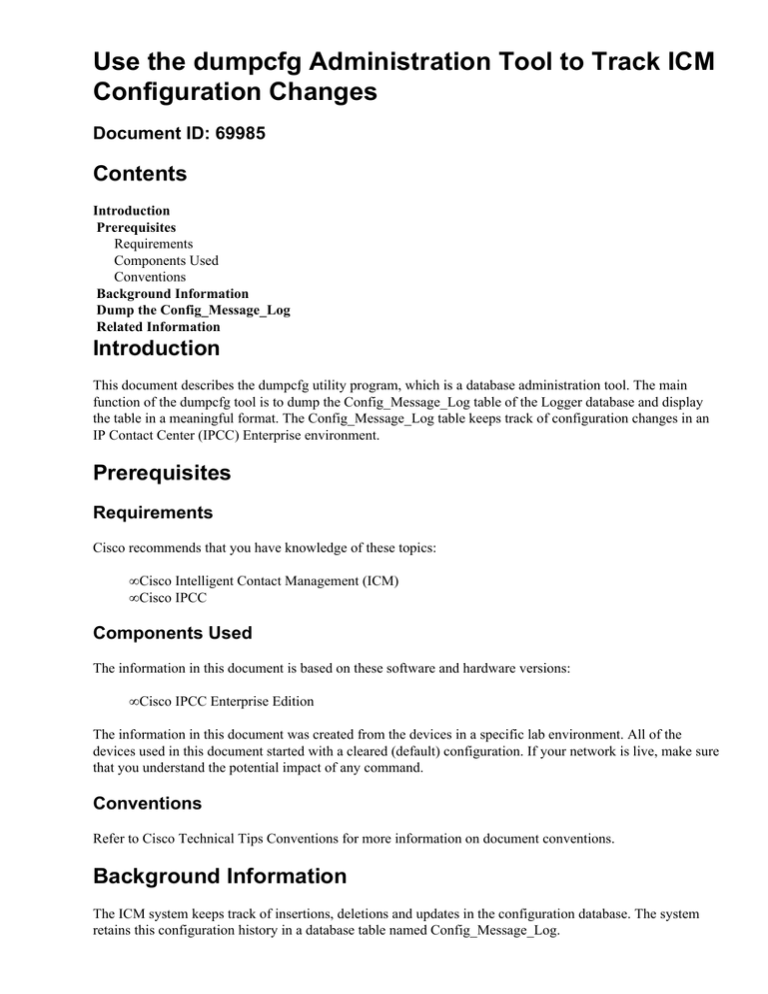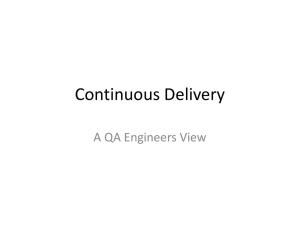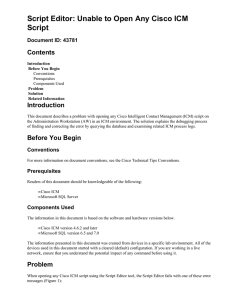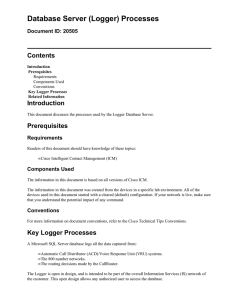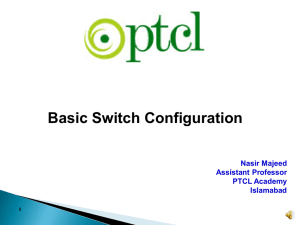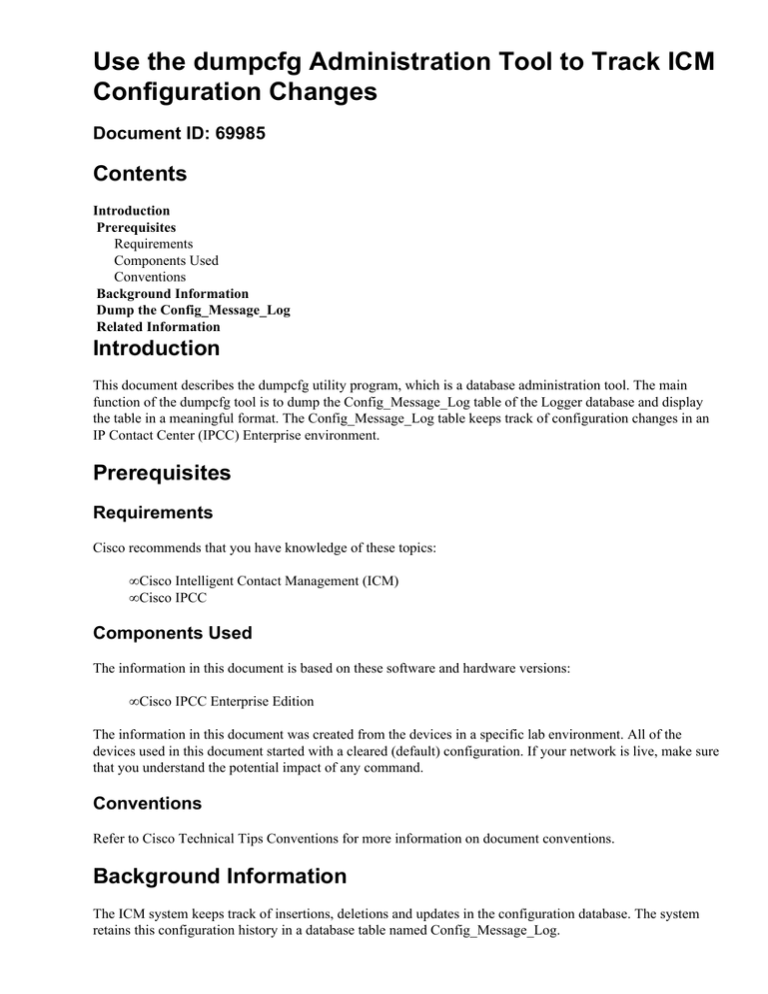
Use the dumpcfg Administration Tool to Track ICM
Configuration Changes
Document ID: 69985
Contents
Introduction
Prerequisites
Requirements
Components Used
Conventions
Background Information
Dump the Config_Message_Log
Related Information
Introduction
This document describes the dumpcfg utility program, which is a database administration tool. The main
function of the dumpcfg tool is to dump the Config_Message_Log table of the Logger database and display
the table in a meaningful format. The Config_Message_Log table keeps track of configuration changes in an
IP Contact Center (IPCC) Enterprise environment.
Prerequisites
Requirements
Cisco recommends that you have knowledge of these topics:
• Cisco Intelligent Contact Management (ICM)
• Cisco IPCC
Components Used
The information in this document is based on these software and hardware versions:
• Cisco IPCC Enterprise Edition
The information in this document was created from the devices in a specific lab environment. All of the
devices used in this document started with a cleared (default) configuration. If your network is live, make sure
that you understand the potential impact of any command.
Conventions
Refer to Cisco Technical Tips Conventions for more information on document conventions.
Background Information
The ICM system keeps track of insertions, deletions and updates in the configuration database. The system
retains this configuration history in a database table named Config_Message_Log.
Config_Message_Log is a database system table that stores configuration messages. Config_Message_Log
contains these elements:
1. RecoveryKey: RecoveryKey is a value that the ICM software uses internally to track virtual time.
This key can be converted to a twelve−digit configuration sequence number, which increments by one
for each new record.
2. LogOperation: LogOperation indicates the type of configuration change. "Add" and "Update" are
examples for LogOperation.
3. TableName: TableName represents the name of the table that the configuration change affects.
4. DateTime: DateTime indicates the date and time when a set of messages was logged.
5. ConfigMessage: ConfigMessage lists all configuration messages in a transaction.
Dump the Config_Message_Log
The Config_Message_Log table is rather cryptic in the native state. Therefore, in order to understand the
Config_Message_Log table, you need to extract the data, and convert the data into a readable and meaningful
format. The dumpcfg utility can process the data and display the information in this list:
• Who performed what operation
• When did a change occur
• Which program made the change
In order to view the details in the Config_Message_Log table, you can run the dumpcfg utility program. The
audit trail of configuration changes appears. You can run the dumpcfg utility against the Logger database.
Here is the syntax for this utility:
dumpcfg <database>[@server] <low recovery key> [high recovery key]
In this syntax:
• < database > represents the case−sensitive name of the Logger database, for example, lab60_sideA.
• @server represents the hostname of the ICM Admin Workstation (AW) or Logger.
Note: If you run the command at the server in question, substitute the @server with '@' character.
• < low recovery key > and [ high recovery key ] represent a configuration sequence number (the
RecoveryKey field in the Config_Message_Log table). In order to track all changes, ICM increments
this configuration sequence number (see pink rectangles in Figure 1).
Run this command to produce a complete dump of these changes:
dumpcfg lab60_sideA@. 0
Set the value of lowRecoveryKey to zero (0), and drop the highRecoveryKey (see arrow A in Figure 1).
Figure 1 displays the partial output of the dumpcfg program.
In order to run dumpcfg and store the output in an ASCII text file named dumpcfg−output.txt, run the
command with this syntax:
dumpcfg lab60_sideA@. 0 > dumpcfg−output.txt
Figure 1 The dumpcfg Utility and Partial Output
You can determine the actual sequence numbers from the configuration in one of these ways:
• Run these SQL commands:
♦ In order to determine the lowest recovery key:
select min(RecoveryKey) from Config_Message_Log
Figure 2 Dump the Lowest Recovery Key
♦ In order to determine the highest recovery key:
select max(RecoveryKey) from Config_Message_Log
Figure 3 Dump the Highest Key
♦ In order to specify a DateTime to obtain the changes that occur before or after a certain date
or time:
select RecoveryKey from Config_Message_Log where
DateTime >= '4/15/2006 00:00'
• Review the logs on the Router or Logger. Whenever you insert, update or delete a configuration or
script, the Router or Logger includes the new sequence number in the logs:
15:25:35 ra−rtr The config sequence number of 411,969,759,020
has been broadcast to all distributors.
Related Information
• Technical Support & Documentation − Cisco Systems
Contacts & Feedback | Help | Site Map
© 2013 − 2014 Cisco Systems, Inc. All rights reserved. Terms & Conditions | Privacy Statement | Cookie Policy | Trademarks of
Cisco Systems, Inc.
Updated: Apr 24, 2006
Document ID: 69985