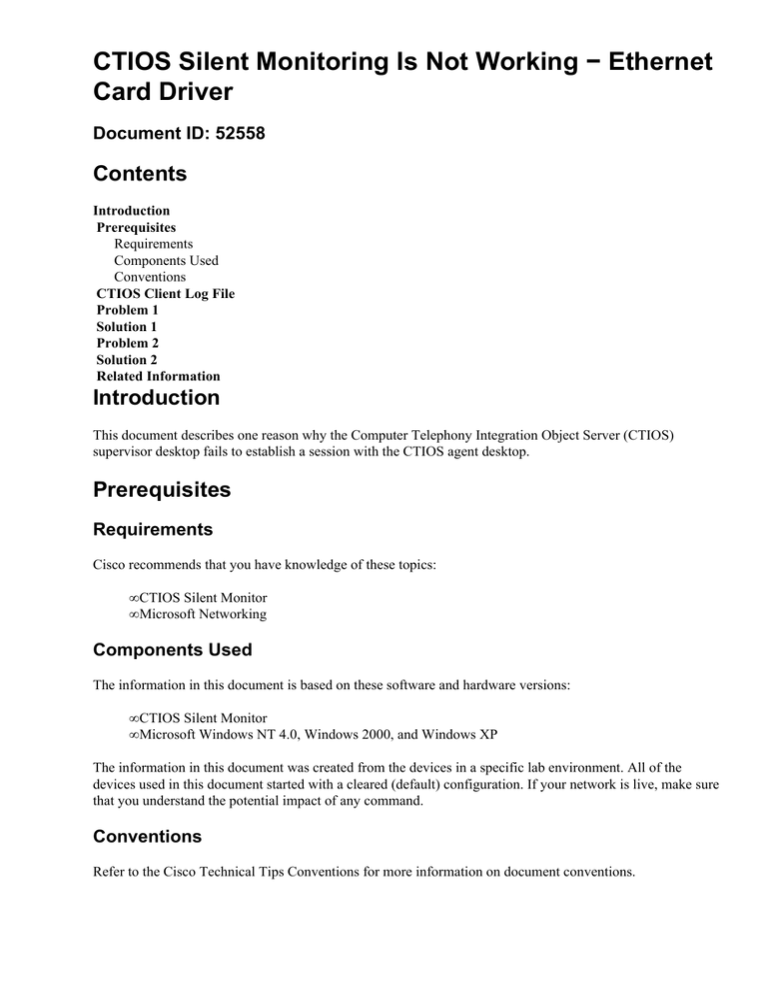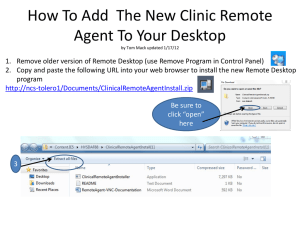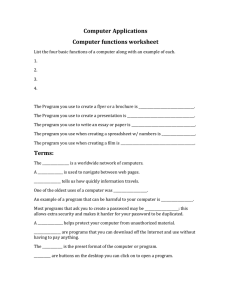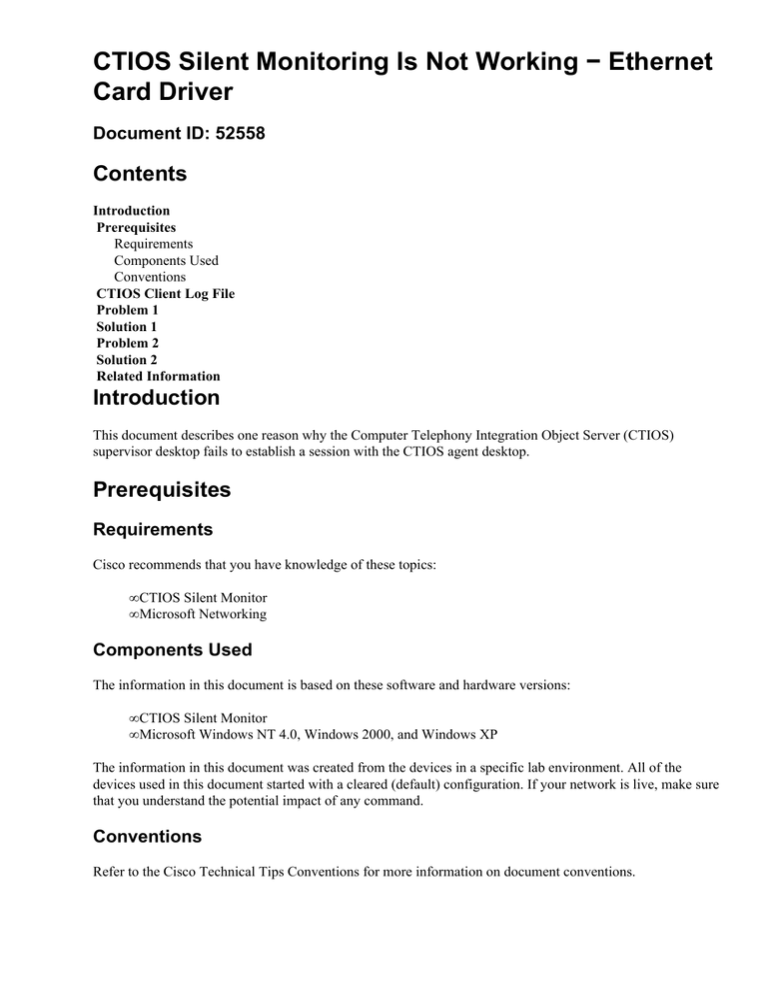
CTIOS Silent Monitoring Is Not Working − Ethernet
Card Driver
Document ID: 52558
Contents
Introduction
Prerequisites
Requirements
Components Used
Conventions
CTIOS Client Log File
Problem 1
Solution 1
Problem 2
Solution 2
Related Information
Introduction
This document describes one reason why the Computer Telephony Integration Object Server (CTIOS)
supervisor desktop fails to establish a session with the CTIOS agent desktop.
Prerequisites
Requirements
Cisco recommends that you have knowledge of these topics:
• CTIOS Silent Monitor
• Microsoft Networking
Components Used
The information in this document is based on these software and hardware versions:
• CTIOS Silent Monitor
• Microsoft Windows NT 4.0, Windows 2000, and Windows XP
The information in this document was created from the devices in a specific lab environment. All of the
devices used in this document started with a cleared (default) configuration. If your network is live, make sure
that you understand the potential impact of any command.
Conventions
Refer to the Cisco Technical Tips Conventions for more information on document conventions.
CTIOS Client Log File
You can find the trace log name and location for client processes under this registry key:
HKEY_LOCAL_MACHINE\Software\Cisco Systems\CTI OS\Logging\TraceFileName
The default filename is CTI OSClientLog. The convention <TraceFileName>.mmdd.hhmmss.log is
used to create log files. The files are created in the current directory of the executing program, for example the
directory into which you have installed the AgentDesktop. You can provide a fully qualified path for the
TraceFileName if you want to store the files in a different location. For example, set the value to
"c:\temp\CTI OSClientLog" to place the log files in the directory "c:\temp" with the naming
convention of CTI OSClientLog.mmdd.hhmmss.log. Client trace files are simple ASCII text, and you
can open them with a conventional text editor such as Notepad.
Problem 1
The CTIOS supervisor desktop fails to establish a session with the CTIOS agent desktop through UDP port
8500. From the CTIOS supervisor desktop log, the CTIOS agent desktop responds to the request and accepts
to engage in the session, as shown in this log:
05/18/04 11:09:47.652 3444 SupervisorSoftphone CCtiOsSession::OnEvent,
(UniqueObjectID:SilentMonitorManagerObject
MessageID:eSilentMonitorStatusReportEvent
MonitoredUniqueObjectID:agent.5000.65436 DriverID:2
OriginatingClientID:LT−MARY−S−776−660 OriginatingServerID:ammvicpg01:42028
SMSessionKey:101 StatusCode:3 TargetCILClientID:KADEMADAPS2−3444−500)
However, there is no established session between the CTIOS supervisor desktop and the CTIOS agent
desktop. The supervisor desktop attempts to establish the session but is unable to connect.
05/18/04 11:10:03.143 3444 SupervisorSoftphone CUDPPort(03DAACD0)::SendData,
WARNING No default destination
05/18/04 11:10:03.143 3444 SupervisorSoftphone
CSMDecoderHeartbeatTimer::SendHeartbeat() WARNING Unable to send all bytes inpacket
Examine the corresponding CTIOS client log. Record the failing sequence as shown here:
1. The CTIOS agent desktop receives the invitation:
05/19/04 16:32:08.372 2120 CTIOSSoftphone
CSilentMonitorManager::OnSilentMonitorStartRequestedEvent, (PeripheralID:5000
AgentID:65436 UniqueObjectID:SilentMonitorManagerObject
MessageID:eSilentMonitorStartRequestedEvent HeartBeatInterval:5
MonitoringHostName:(null) HeartbeatTimeout:15
MonitoringIPAddress:10.82.32.242 MonitoringIPPort:8500
OriginatingClientID:KADEMADAPS2−3980−900 SMSessionKey:101)
2. The CTIOS agent desktop accepts and starts the silent monitor session:
05/19/04 16:32:08.382 2120 CTIOSSoftphone
CSilentMonitorManager::AcceptSilentMonitoring, (PeripheralID:5000
AgentID:65436 UniqueObjectID:SilentMonitorManagerObject
MessageID:eSilentMonitorStartRequestedEvent HeartBeatInterval:5
MonitoringHostName:(null) HeartbeatTimeout:15
MonitoringIPAddress:10.82.32.242 MonitoringIPPort:8500
OriginatingClientID:KADEMADAPS2−3980−900 SMSessionKey:101)
3. The CTIOS agent desktop sends the audio to the CTIOS supervisor desktop over UDP port 8500:
05/19/04 16:32:08.382
2120
CTIOSSoftphone
CSMSniffer::StartAudioSending
(10.82.32.242,8500,101,5,15)
4. UDP session starts, heartbeat initiates:
05/19/04 16:32:08.382 2120 CTIOSSoftphone
CSMSnifferHeartbeatTimer::StartSession
(101,5,15)
5. CTIOS agent desktop sends an acknowledgment to the CTIOS supervisor desktop:
05/19/04 16:32:08.412 2120 CTIOSSoftphone
CSilentMonitorManager::ReportSilentMonitorStatus, Session Key(101),
Silent monitor started
05/19/04 16:32:08.412 2120 CTIOSSoftphone
CCtiOsSession::MakeRequest(eReportSilentMonitorStatusRequest)
05/19/04 16:32:08.412 2120 CTIOSSoftphone CCtiOsSession::MakeRequest:
(UniqueObjectID:agent.5000.65436 SMSessionKey:101 StatusCode:3)
6. The CTIOS agent desktop checks whether the IP Phone still receives VoIP traffic:
05/19/04 16:32:14.181 2120 CTIOSSoftphone
CSMSniffer::CheckForRTPStreamTimeout(101)
05/19/04 16:32:20.209 2120 CTIOSSoftphone
CSMSniffer::CheckForRTPStreamTimeout(101)
7. The session terminates because there is no connection established for the supervisor decoder object
over the UDP session:
05/19/04 16:32:24.235 2120 CTIOSSoftphone
CSMSnifferHeartbeatTimer::NotifySessionDisconnected (5)
05/19/04 16:32:24.235 2120 CTIOSSoftphone
CSMSniffer::OnSessionDisconnected(101,5)
05/19/04 16:32:24.235 2120 CTIOSSoftphone
CSMSniffer::StopAudioSending (101)
05/19/04 16:32:24.235 2120 CTIOSSoftphone
CSMSnifferHeartbeatTimer::StopSession (101)
Use Packet Analyzer to trace the traffic between CTIOS supervisor desktop and agent desktop. In this
instance, there is no traffic between the CTIOS supervisor and the agent desktop through UDP port 8500.
Solution 1
Here are some possible reasons for this problem:
• Access list on the router or the switch blocks the UDP port 8500.
• Firewall filters the UDP port 8500.
• Ethernet (NIC) card is defective.
• Ethernet (NIC) driver has problems.
There is a known driver issue for Intel Network Drivers to support silent monitoring. By default, Intel
adapters strip the VLAN tag, and then pass the tag up the stack. If you need to see the tag, use one of these
driver versions (or later):
• PRO/100 6.x or 7.x base driver
• PRO/1000 7.2.17.803 (plain 7.2.17 does not have this feature)
Problem 2
This application error appears when you try to upgrade the Cisco driver for Siebel (CTIOS client) from v6.0
to v7.0(0).
Solution 2
This issue raises due to default install directory location is wrong.
Ensure that this is the default install directory: C:\Program Files\Cisco Systems\CTIOS
Client\Siebel Driver
Related Information
• Qualifying Ethernet Cards for Cisco Agent Desktop Monitoring
• My Sniffer* is Not Seeing VLAN or QoS Tags When I Take the Trace on the PC
• Technical Support & Documentation − Cisco Systems
Contacts & Feedback | Help | Site Map
© 2014 − 2015 Cisco Systems, Inc. All rights reserved. Terms & Conditions | Privacy Statement | Cookie Policy | Trademarks of
Cisco Systems, Inc.
Updated: Aug 31, 2006
Document ID: 52558