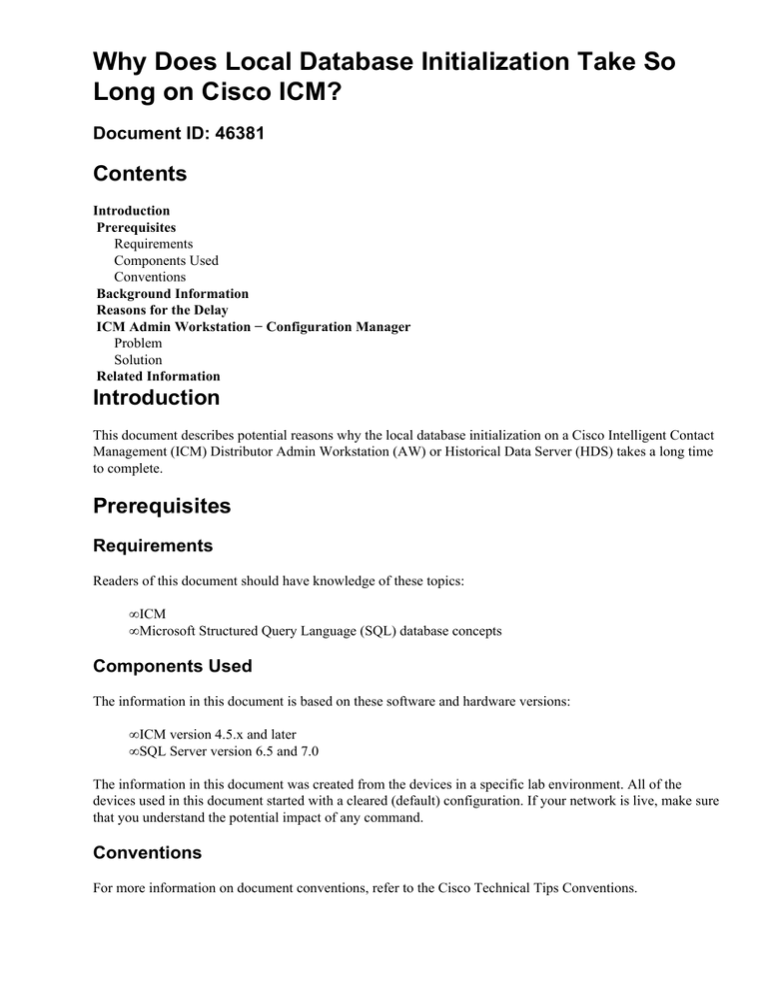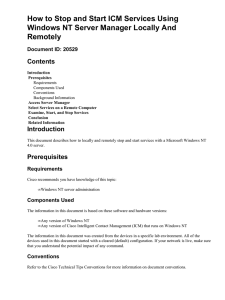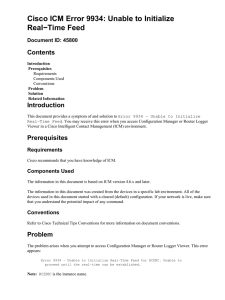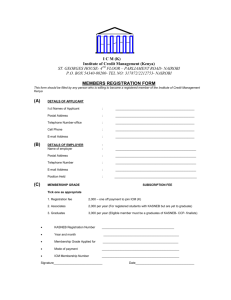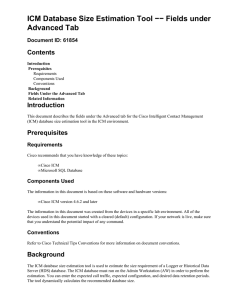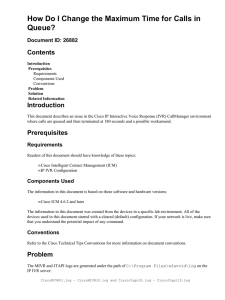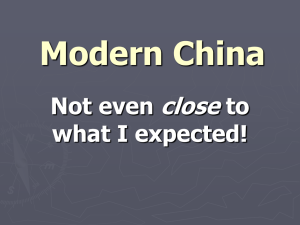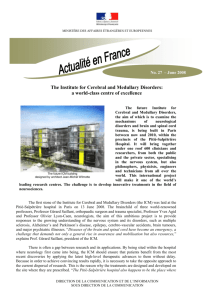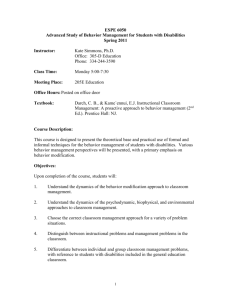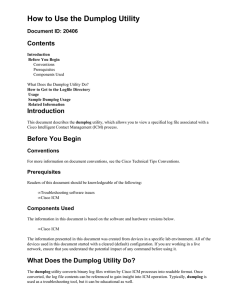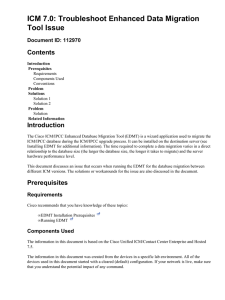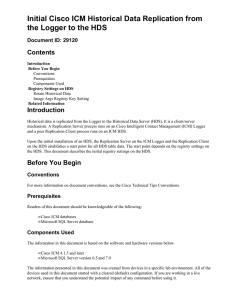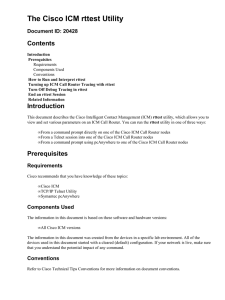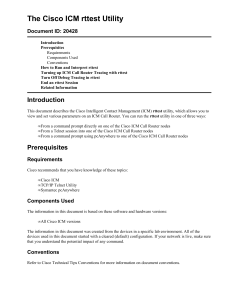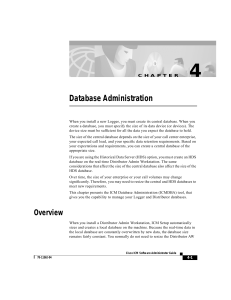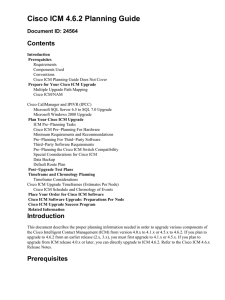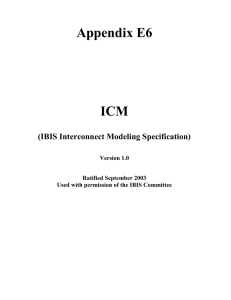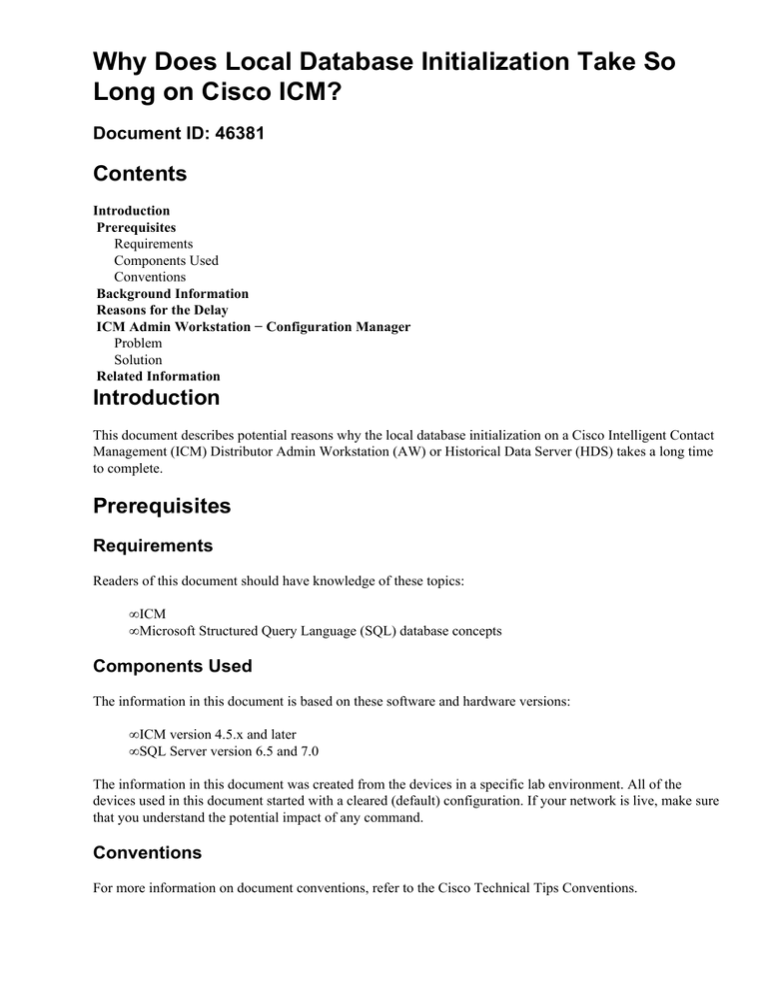
Why Does Local Database Initialization Take So
Long on Cisco ICM?
Document ID: 46381
Contents
Introduction
Prerequisites
Requirements
Components Used
Conventions
Background Information
Reasons for the Delay
ICM Admin Workstation − Configuration Manager
Problem
Solution
Related Information
Introduction
This document describes potential reasons why the local database initialization on a Cisco Intelligent Contact
Management (ICM) Distributor Admin Workstation (AW) or Historical Data Server (HDS) takes a long time
to complete.
Prerequisites
Requirements
Readers of this document should have knowledge of these topics:
• ICM
• Microsoft Structured Query Language (SQL) database concepts
Components Used
The information in this document is based on these software and hardware versions:
• ICM version 4.5.x and later
• SQL Server version 6.5 and 7.0
The information in this document was created from the devices in a specific lab environment. All of the
devices used in this document started with a cleared (default) configuration. If your network is live, make sure
that you understand the potential impact of any command.
Conventions
For more information on document conventions, refer to the Cisco Technical Tips Conventions.
Background Information
When you install Distributor AW software, automatic creation and initialization of the local database occurs.
The local database contains this information:
• configuration information, which the software copies from the central database
• scripts, which the software copies from the central database
• real−time data between the real−time server and client
You do not need to initialize the local database. However, you need to reinitialize the local database in some
situations, such as database corruption or an out−of−sync database.
Reasons for the Delay
The time necessary to complete the local database initialization depends on these factors:
• the actual size of the configuration information and scripts
• the available resource, such as the CPU or virtual memory on the Distributor AW and HDS
• the network infrastructure between the Distributor AW, HDS, and the Central Controller
If the database initialization fails for any reason, such as a network failure, the initialization process begins
again from the start. Therefore, when the local database initializes, do not permit any ICM user to make
configuration changes to ICM. A change can interrupt the database reconstruction and interrupt the
initialization process.
To manually prevent configuration changes by ICM users, perform this procedure:
1. Open the Windows registry on the ICM CallRouter.
2. Navigate to the DBMaintenance key with this path:
♦ For versions earlier than 5.0:
HKEY_LOCAL_MACHINE\SOFTWARE\GeoTel\ICR\cust_inst\RouterA\Router\
CurrentVersion\Configuration\Global\DBMaintenance
♦ For versions 5.0 and later:
HKEY_LOCAL_MACHINE\SOFTWARE\Cisco Systems, Inc.\ICM\<cust_inst>\
RouterA\Router\CurrentVersion\Configuration\Global\DBMaintenance
Note: Here, these two registry keys display over two lines because of space limitations.
3. Set the DBMaintenance key value to 1, as Figure 1 shows.
Note: Set this setting back to 0 after initialization of the database in order to allow ICM users to make
configuration changes.
Figure 1: DBMaintenance¡
Note: In a duplex environment, you must set the DBMaintenance key value to 1 on both CallRouterA
and CallRouterB.
ICM Admin Workstation − Configuration Manager
Problem
The problem is the inability to initialize the real−time feed, for instance pmusa. You cannot proceed until
the real−time is established.
Solution
This issue that you cannot start the configuration manager occurs because Windows 2000 does not support the
console being taken over through RDP/TS. You can use VNC in order to resolve this issue.
Related Information
• Technical Support − Cisco Systems
Contacts & Feedback | Help | Site Map
© 2014 − 2015 Cisco Systems, Inc. All rights reserved. Terms & Conditions | Privacy Statement | Cookie Policy | Trademarks of
Cisco Systems, Inc.
Updated: Mar 21, 2005
Document ID: 46381