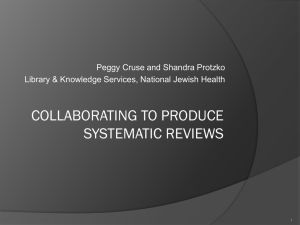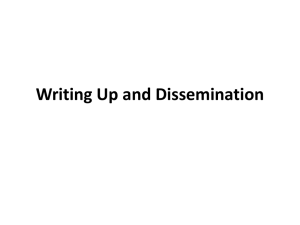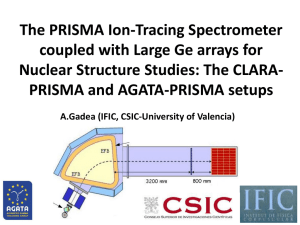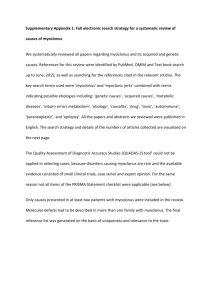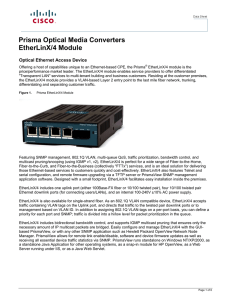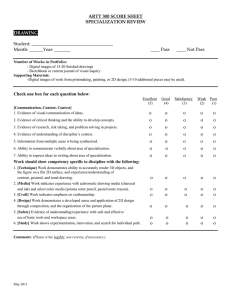Remotely Managed Optical Access
advertisement
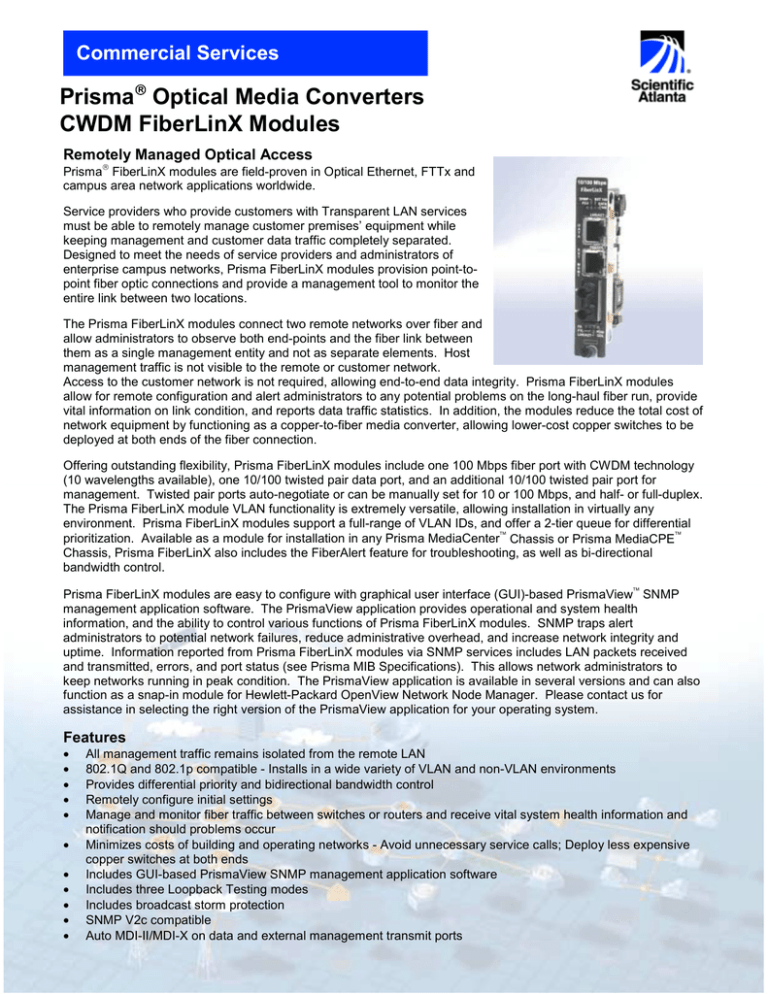
Commercial Services Prisma Optical Media Converters CWDM FiberLinX Modules Remotely Managed Optical Access Prisma FiberLinX modules are field-proven in Optical Ethernet, FTTx and campus area network applications worldwide. Service providers who provide customers with Transparent LAN services must be able to remotely manage customer premises’ equipment while keeping management and customer data traffic completely separated. Designed to meet the needs of service providers and administrators of enterprise campus networks, Prisma FiberLinX modules provision point-topoint fiber optic connections and provide a management tool to monitor the entire link between two locations. The Prisma FiberLinX modules connect two remote networks over fiber and allow administrators to observe both end-points and the fiber link between them as a single management entity and not as separate elements. Host management traffic is not visible to the remote or customer network. Access to the customer network is not required, allowing end-to-end data integrity. Prisma FiberLinX modules allow for remote configuration and alert administrators to any potential problems on the long-haul fiber run, provide vital information on link condition, and reports data traffic statistics. In addition, the modules reduce the total cost of network equipment by functioning as a copper-to-fiber media converter, allowing lower-cost copper switches to be deployed at both ends of the fiber connection. Offering outstanding flexibility, Prisma FiberLinX modules include one 100 Mbps fiber port with CWDM technology (10 wavelengths available), one 10/100 twisted pair data port, and an additional 10/100 twisted pair port for management. Twisted pair ports auto-negotiate or can be manually set for 10 or 100 Mbps, and half- or full-duplex. The Prisma FiberLinX module VLAN functionality is extremely versatile, allowing installation in virtually any environment. Prisma FiberLinX modules support a full-range of VLAN IDs, and offer a 2-tier queue for differential prioritization. Available as a module for installation in any Prisma MediaCenter Chassis or Prisma MediaCPE Chassis, Prisma FiberLinX also includes the FiberAlert feature for troubleshooting, as well as bi-directional bandwidth control. Prisma FiberLinX modules are easy to configure with graphical user interface (GUI)-based PrismaView SNMP management application software. The PrismaView application provides operational and system health information, and the ability to control various functions of Prisma FiberLinX modules. SNMP traps alert administrators to potential network failures, reduce administrative overhead, and increase network integrity and uptime. Information reported from Prisma FiberLinX modules via SNMP services includes LAN packets received and transmitted, errors, and port status (see Prisma MIB Specifications). This allows network administrators to keep networks running in peak condition. The PrismaView application is available in several versions and can also function as a snap-in module for Hewlett-Packard OpenView Network Node Manager. Please contact us for assistance in selecting the right version of the PrismaView application for your operating system. Features • • • • • • • • • • • All management traffic remains isolated from the remote LAN 802.1Q and 802.1p compatible - Installs in a wide variety of VLAN and non-VLAN environments Provides differential priority and bidirectional bandwidth control Remotely configure initial settings Manage and monitor fiber traffic between switches or routers and receive vital system health information and notification should problems occur Minimizes costs of building and operating networks - Avoid unnecessary service calls; Deploy less expensive copper switches at both ends Includes GUI-based PrismaView SNMP management application software Includes three Loopback Testing modes Includes broadcast storm protection SNMP V2c compatible Auto MDI-II/MDI-X on data and external management transmit ports CWDM FiberLinX Modules Application When used in pairs, a Prisma FiberLinX module configured as a Host resides at the headend while another Prisma FiberLinX module configured as a Remote, is installed at the remote customer location, typically on the network edge where the customer network meets the service provider infrastructure. Via SNMP, the Prisma FiberLinX solution monitors the entire link and ensures data integrity while remaining isolated and completely transparent to the customer LAN. A Prisma FiberLinX module can be configured as a Standalone for a single-solution (CPE) application. Customer Premise Headend/Hub 100BASE FX Single Mode Fiber 10/100BASE TX Data TX SNMP Management 10/100BASE TX Host FiberLinX RX RX TX 10/100BASE TX Data (LAN) Remote FiberLinX 2 CWDM FiberLinX Modules Specifications Optical Wavelength Spacing Tx Wavelength Tx optical output range Rx optical input range Electrical Twisted Pair Data Port Fiber Data Port Twisted Pair Management Port Standards Compliance Bandwidth Control Cut Through Latency Prisma MIB Link Status of Ports Port Type Fiber Type SNMP Port (Host/Remote) SNMP Agent IP Address (Host/Remote/Single) 20 nm nominal ± 6 nm -3 to +2 dBm +2 to -36 dBm IEEE 802.3 10Base-T/100Base-TX for data; RJ-45 connector; Half/Full-Duplex operation IEEE 802.3 100Base-FX for data; SC connectors; Half/FullDuplex operation IEEE 802.3 10Base-T/100Base-TX for management; RJ-45 connector; Half/Full-Duplex operation; can also function as serial port IEEE 802.1Q VLAN, 802.1p and 802.3x Flow Control Dynamic bandwidth control (32 Kbps increments) via GUIbased management software < 15 us for 2 MediaConverters back-to-back, 64 byte frame size, 100% line utilization, bidirectional traffic MIB-II (RFC 1213) Packets Transmitted Packets Received Octets (bytes) Transmitted Octets (bytes) Received Plus All Standard MIB II Objects Link Partner Traps (Cold Start, Warm Start, Link Up, Link Down, Authentication Failure, Remote Unit Lost, Remote Unit Back Online, Far End TX Link On and Far End TX Link Off) User-Definable Name of Product User-Definable ID/Name of Each Port Enable/Disable Ports Enable/Disable FiberAlert* Set Duplex Mode for Fiber Ports Set Auto-Negotiation/Speed for Twisted Pair Ports Specify the management port Transmission Dot 3 (RFC1643) Alignment Errors Single Collision Frames Multiple Collision Frames SQE Test Errors Deferred Transmissions Late Collisions Excessive Collisions Carrier Sense Errors Frame Too Long Internal MAC Transmit Errors Internal MAC Receive Errors NOTE: Functions/features in blue are configurable via the software, all others listed can be monitored. FiberAlert is not available on single-strand fiber versions. 3 CWDM FiberLinX Modules Ordering Information The Prisma FiberLinX modules listed below install in any Prisma MediaCenter or Prisma MediaCPE chassis. Prisma FiberLinX Modules – SC/APC Prisma FiberLinX/CWDM, TX/FX-SM1430-SC/APC Prisma FiberLinX/CWDM, TX/FX-SM1450-SC/APC Prisma FiberLinX/CWDM, TX/FX-SM1470-SC/APC Prisma FiberLinX/CWDM, TX/FX-SM1490-SC/APC Prisma FiberLinX/CWDM, TX/FX-SM1510-SC/APC Prisma FiberLinX/CWDM, TX/FX-SM1530-SC/APC Prisma FiberLinX/CWDM, TX/FX-SM1550-SC/APC Prisma FiberLinX/CWDM, TX/FX-SM1570-SC/APC Prisma FiberLinX/CWDM, TX/FX-SM1590-SC/APC Prisma FiberLinX/CWDM, TX/FX-SM1610-SC/APC [80km] [80km] [80km] [80km] [80km] [80km] [80km] [80km] [80km] [80km] Part Number 4005074 4005075 4004886 4004887 4004888 4004889 4004890 4004891 4004892 4004893 Prisma FiberLinX Modules – SC/UPC Prisma FiberLinX/CWDM, TX/FX-SM1430-SC/UPC Prisma FiberLinX/CWDM, TX/FX-SM1450-SC/UPC Prisma FiberLinX/CWDM, TX/FX-SM1470-SC/UPC Prisma FiberLinX/CWDM, TX/FX-SM1490-SC/UPC Prisma FiberLinX/CWDM, TX/FX-SM1510-SC/UPC Prisma FiberLinX/CWDM, TX/FX-SM1530-SC/UPC Prisma FiberLinX/CWDM, TX/FX-SM1550-SC/UPC Prisma FiberLinX/CWDM, TX/FX-SM1570-SC/UPC Prisma FiberLinX/CWDM, TX/FX-SM1590-SC/UPC Prisma FiberLinX/CWDM, TX/FX-SM1610-SC/UPC [80km] [80km] [80km] [80km] [80km] [80km] [80km] [80km] [80km] [80km] Part Number 4005938 4005950 4005942 4005943 4005944 4005945 4005946 4005947 4005948 4005949 For Prisma MediaCenter and Prisma MediaCPE Chassis specifications and ordering information, see data sheet #7001716 “Prisma Optical Media Converters – Prisma MediaCenter Chassis.” Scientific-Atlanta, the Scientific-Atlanta logo, and Prisma are registered trademarks of Scientific-Atlanta, Inc. PrismaView, MediaCenter and MediaCPE are trademarks of Scientific-Atlanta, Inc. Specifications and product availability are subject to change without notice. 2004 Scientific-Atlanta, Inc. All rights reserved. Scientific-Atlanta, Inc. 1-800-722-2009 or 770-236-6900 www.scientificatlanta.com Part Number 7001715 Rev C July 2004 4