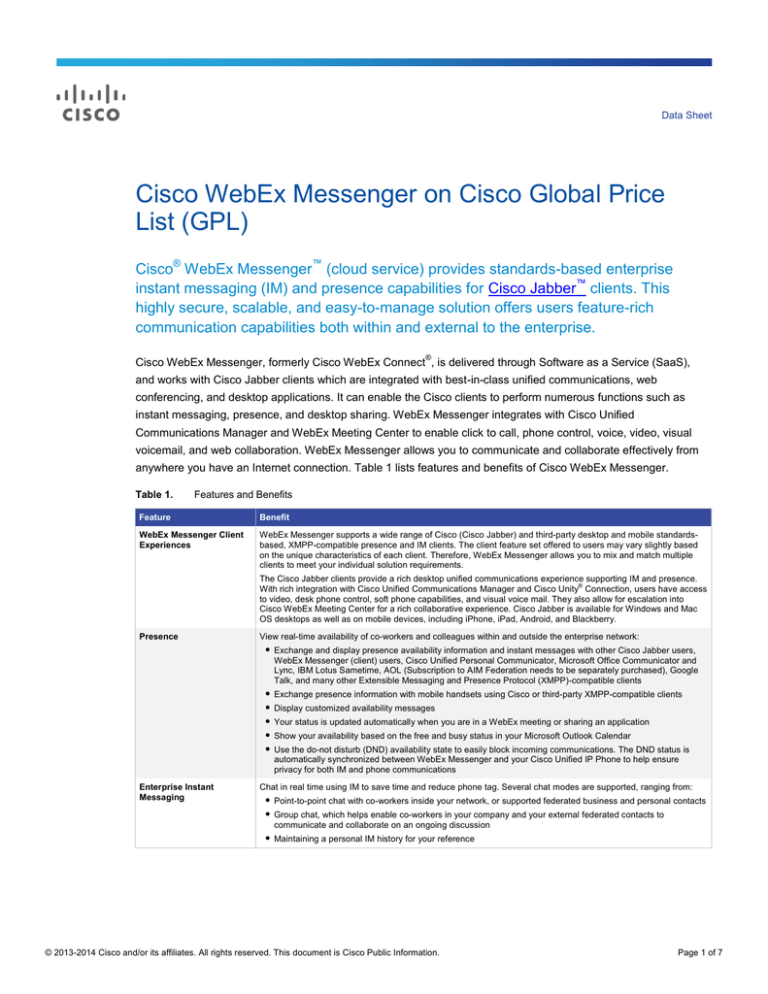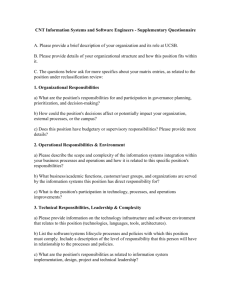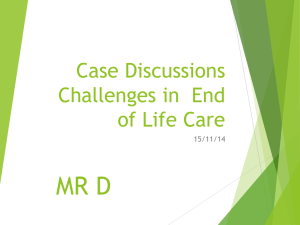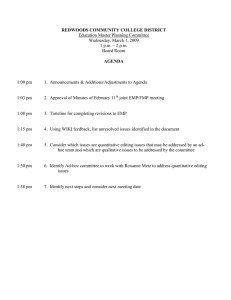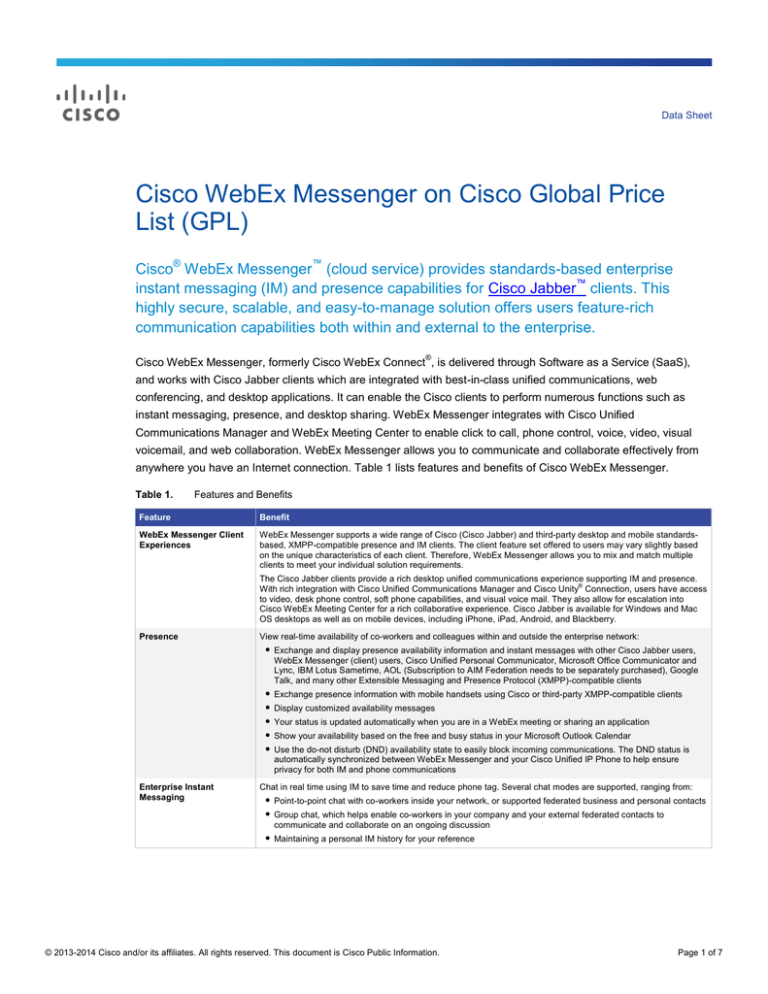
Data Sheet
Cisco WebEx Messenger on Cisco Global Price
List (GPL)
Cisco® WebEx Messenger™ (cloud service) provides standards-based enterprise
instant messaging (IM) and presence capabilities for Cisco Jabber™ clients. This
highly secure, scalable, and easy-to-manage solution offers users feature-rich
communication capabilities both within and external to the enterprise.
®
Cisco WebEx Messenger, formerly Cisco WebEx Connect , is delivered through Software as a Service (SaaS),
and works with Cisco Jabber clients which are integrated with best-in-class unified communications, web
conferencing, and desktop applications. It can enable the Cisco clients to perform numerous functions such as
instant messaging, presence, and desktop sharing. WebEx Messenger integrates with Cisco Unified
Communications Manager and WebEx Meeting Center to enable click to call, phone control, voice, video, visual
voicemail, and web collaboration. WebEx Messenger allows you to communicate and collaborate effectively from
anywhere you have an Internet connection. Table 1 lists features and benefits of Cisco WebEx Messenger.
Table 1.
Features and Benefits
Feature
Benefit
WebEx Messenger Client
Experiences
WebEx Messenger supports a wide range of Cisco (Cisco Jabber) and third-party desktop and mobile standardsbased, XMPP-compatible presence and IM clients. The client feature set offered to users may vary slightly based
on the unique characteristics of each client. Therefore, WebEx Messenger allows you to mix and match multiple
clients to meet your individual solution requirements.
The Cisco Jabber clients provide a rich desktop unified communications experience supporting IM and presence.
With rich integration with Cisco Unified Communications Manager and Cisco Unity® Connection, users have access
to video, desk phone control, soft phone capabilities, and visual voice mail. They also allow for escalation into
Cisco WebEx Meeting Center for a rich collaborative experience. Cisco Jabber is available for Windows and Mac
OS desktops as well as on mobile devices, including iPhone, iPad, Android, and Blackberry.
Presence
View real-time availability of co-workers and colleagues within and outside the enterprise network:
● Exchange and display presence availability information and instant messages with other Cisco Jabber users,
WebEx Messenger (client) users, Cisco Unified Personal Communicator, Microsoft Office Communicator and
Lync, IBM Lotus Sametime, AOL (Subscription to AIM Federation needs to be separately purchased), Google
Talk, and many other Extensible Messaging and Presence Protocol (XMPP)-compatible clients
● Exchange presence information with mobile handsets using Cisco or third-party XMPP-compatible clients
● Display customized availability messages
● Your status is updated automatically when you are in a WebEx meeting or sharing an application
● Show your availability based on the free and busy status in your Microsoft Outlook Calendar
● Use the do-not disturb (DND) availability state to easily block incoming communications. The DND status is
automatically synchronized between WebEx Messenger and your Cisco Unified IP Phone to help ensure
privacy for both IM and phone communications
Enterprise Instant
Messaging
Chat in real time using IM to save time and reduce phone tag. Several chat modes are supported, ranging from:
● Point-to-point chat with co-workers inside your network, or supported federated business and personal contacts
● Group chat, which helps enable co-workers in your company and your external federated contacts to
communicate and collaborate on an ongoing discussion
● Maintaining a personal IM history for your reference
© 2013-2014 Cisco and/or its affiliates. All rights reserved. This document is Cisco Public Information.
Page 1 of 7
Feature
Benefit
Presence and Instant
Messaging Federation
IM and presence users would like to be able to send an IM to anybody, regardless of whether or not the recipients
are in their business or service environment. Presence and IM federation allows you to do just that - communicate
with others who have a different IM service to solve business communication needs in real time.
With WebEx Messenger, this capability is delivered between organizations that are both running WebEx
Messenger, or when one organization is using WebEx Messenger and the other is using Cisco Unified Presence,
Microsoft Office Communications Server (OCS, or Lync), IBM Lotus Sametime, or any XMPP-based IM platform.
WebEx Messenger also offers direct business-to-consumer federation such as GoogleTalk and AOL (Subscription
to AIM Federation needs to be separately purchased). It allows the enterprise to connect to GoogleTalk users - to
share presence and instant messages. WebEx Messenger is an XMPP standards-based cloud service and hence,
allows federation with any other standards-based XMPP IM and presence service or gateway.
WebEx Messenger and
Cisco Unified
Communications Manager
Cisco Unified Communications Manager interfaces with WebEx Messenger to share the status of Cisco IP phones
registered to Cisco Unified Communications Manager. This capability helps you share your Cisco IP phone status
with colleagues who are monitoring your presence state, who will see automatic updates on their Cisco Jabber or
presence-enabled application, depending on your Cisco IP phone state. They then can choose the best
mechanism to communicate with you; for example, through an instant message, voice, or video call.
WebEx Messenger and
Cisco Unity Connection
Access and manage your voice messages.
● View, play back, and delete voice messages from Cisco Unity or Cisco Unity Connection applications
● Highly secure messaging is provided, with support for private and encrypted voice messages
WebEx Messenger provides core presence and IM functions for Cisco WebEx Social software. Features include IM
and presence information, as well as buddy-list (contacts) support. WebEx Social uses presence from WebEx
Messenger for core presence in conjunction not only with IM, but also with various other web-based services
provided within WebEx Social.
Conferencing
Initiate multiparty voice and web meetings:
● Group chat and audio conference sessions are as simple as clicking a button, eliminating the need to use other
applications and interfaces to schedule, invite, or join conferences
● Initiate a web meeting session directly through the Cisco Jabber client, using Cisco WebEx Meeting Center to
share content, such as a presentation, document, or your desktop
Chat History
Access a history of your IM conversations.
Microsoft Office and
Outlook Integration
View contact presence information directly within Microsoft Outlook, Office, or SharePoint. Click on a contact to
initiate an IM chat or audio call.
Single Sign-On (SSO)
Single sign-on (SSO) also allows companies to use their on-premises SSO system to simplify the management of
the WebEx Messenger. With SSO, users more securely log in using their corporate login credentials.
Encryption
Connectivity between the clients and WebEx Messenger is encrypted using 128-bit Secure Sockets Layer (SSL)
encryption. IM messages can be further “end-to-end” encrypted using 264-bit Advanced Encryption Standard
(AES). Signaling and media are also encrypted.
Policy Management
IT departments can set policies at the organizational or group levels to determine which users have access to
specific features and capabilities.
Server-Side IM Logging
Keep logs of all IM traffic throughout your organization and sends those messages to your existing email archives
or to other third-party archiving endpoints.
Cisco Jabber Software
Development Kit (SDK)
WebEx Messenger can provide core presence and IM functions for web applications and portals. Refer to
http://jabberdeveloper.com for details.
Localization
Languages supported include English, French, Japanese, Spanish, German, Italian, Portuguese, Russian, Chinese
(China), Chinese (Taiwan), and Korean.
WebEx Messenger on Global Price List Procurement Options
Cisco WebEx Messenger can be procured through the Cisco Global Price List (GPL) using a number of flexible
pricing and packaging options designed to meet the business needs of any organization. These options include:
●
Employee Count, which is best if your company meets the minimum license quantity requirements and you
need to make WebEx Messenger available to all employees without having to purchase an individual
account for each employee. It also allows you to pay a fixed price regardless of how many users actively
use the services.
●
Named User, which is suitable for a company that wants to provide WebEx Messenger for a portion, but not
all, of the employees while paying based on the number of users who have access to the service.
© 2013-2014 Cisco and/or its affiliates. All rights reserved. This document is Cisco Public Information.
Page 2 of 7
GPL Licensing Options for Cisco WebEx Messenger
Table 2 describes the licensing options available for Cisco WebEx Messenger.
Table 2.
Licensing Options
As Part of Enterprise Subscription
Access Offers
By Employee Count
Named User
Subscription Details
Every employee in an organization receives access to
WebEx Messenger with WebEx Enterprise Edition or
WebEx Meeting Center.
The initial subscription is based on 15 percent of the
total employee count, but all employees receive access
to the WebEx Messenger. In year two, Cisco WebEx
will calculate the number of active users to determine
the new subscription count.
Minimum Purchase
In order to purchase an Employee Count subscription,
an organization must have a minimum of 100
employees.
An organization must purchase a minimum of 25
named users in order to buy off of the GPL, and there
is no maximum order size.
Available Terms
1, 2, 3, and 5-year subscriptions
1, 2, and 3-year subscriptions; Monthly co-term SKUs
Optional IM Federation
Availability
Yes
No
Customer Support
● 24 hours a day, 7 days a week, 365 days a year technical support provided worldwide
● Primary support in English
● Technical support in Spanish, French, German, Japanese, Chinese, and Korean available during local
regular business hours
Co-Term (Monthly) SKUs
Co-term SKUs are available for customers who wish to purchase additional hosts before the existing subscription
has expired. This option allows you to add capacity for more members of your organization as usage grows and to
help ensure that the new hosts co-terminate with (end at the same time as) the existing hosts.
Available GPL SKUs for Cisco WebEx Messenger
WebEx Messenger can be procured through the GPL using a number of flexible options that meet the business
needs of any size organization. Table 3 provides the list of WebEx Messenger GPL SKUs.
Table 3.
WebEx Messenger GPL SKUs
PID/SKU
Description
New Subscription - WebEx Messenger/IM Employee Count
L-WBX-IM-EC-NEW
WebEx IM Employee Count - New Service Term
L-WBX-IM-EC-S2-NY1
New - IM Emp Cnt - Tier 2 (100 - 999 Users) - 1 YR
L-WBX-IM-EC-S2-NY2
New - IM Emp Cnt - Tier 2 (100 - 999 Users) - 2 YR
L-WBX-IM-EC-S2-NY3
New - IM Emp Cnt - Tier 2 (100 - 999 Users) - 3 YR
L-WBX-IM-EC-S2-NY5
New - IM Emp Cnt - Tier 2 (100 - 999 Users) - 5 YR
L-WBX-IM-EC-S4-NY1
New - IM Emp Cnt - Tier 3 (1,000 - 9,999 Users) - 1 YR
L-WBX-IM-EC-S4-NY2
New - IM Emp Cnt - Tier 3 (1,000 - 9,999 Users) - 2 YR
L-WBX-IM-EC-S4-NY3
New - IM Emp Cnt - Tier 3 (1,000 - 9,999 Users) - 3 YR
L-WBX-IM-EC-S4-NY5
New - IM Emp Cnt - Tier 3 (1,000 - 9,999 Users) - 5 YR
L-WBX-IM-EC-S3-NY1
New - IM Emp Cnt - Tier 4 (10,000 - 24,999 Users) - 1 YR
L-WBX-IM-EC-S3-NY2
New - IM Emp Cnt - Tier 4 (10,000 - 24,999 Users) - 2 YR
L-WBX-IM-EC-S3-NY3
New - IM Emp Cnt - Tier 4 (10,000 - 24,999 Users) - 3 YR
L-WBX-IM-EC-S3-NY5
New - IM Emp Cnt - Tier 4 (10,000 - 24,999 Users) - 5 YR
L-WBX-IM-EC-S5-NY1
New - IM Emp Cnt - Tier 5 (25,000+ Users) - 1 YR
© 2013-2014 Cisco and/or its affiliates. All rights reserved. This document is Cisco Public Information.
Page 3 of 7
PID/SKU
Description
L-WBX-IM-EC-S5-NY2
New - IM Emp Cnt - Tier 5 (25,000+ Users) - 2 YR
L-WBX-IM-EC-S5-NY3
New - IM Emp Cnt - Tier 5 (25,000+ Users) - 3 YR
L-WBX-IM-EC-S5-NY5
New - IM Emp Cnt - Tier 5 (25,000+ Users) - 5 YR
Renewal Subscription - WebEx Messenger/IM Employee Count
L-WBX-IM-EC-RENEW
WebEx IM Employee Count - Renewal Service Term
L-WBX-IM-EC-S2-RY1
Renew - IM Emp Cnt - Tier 2 (100 - 999 Users) - 1YR
L-WBX-IM-EC-S2-RY2
Renew - IM Emp Cnt - Tier 2 (100 - 999 Users) - 2YR
L-WBX-IM-EC-S2-RY3
Renew - IM Emp Cnt - Tier 2 (100 - 999 Users) - 3YR
L-WBX-IM-EC-S2-RY5
Renew - IM Emp Cnt - Tier 2 (100 - 999 Users) - 5YR
L-WBX-IM-EC-S3-RY1
Renew - IM Emp Cnt - Tier 3 (1,000 - 9,999 Users) - 1YR
L-WBX-IM-EC-S3-RY2
Renew - IM Emp Cnt - Tier 3 (1,000 - 9,999 Users) - 2YR
L-WBX-IM-EC-S3-RY3
Renew - IM Emp Cnt - Tier 3 (1,000 - 9,999 Users) - 3YR
L-WBX-IM-EC-S3-RY5
Renew - IM Emp Cnt - Tier 3 (1,000 - 9,999 Users) - 5YR
L-WBX-IM-EC-S4-RY1
Renew - IM Emp Cnt - Tier 4 (10,000 - 24,999 Users) - 1YR
L-WBX-IM-EC-S4-RY2
Renew - IM Emp Cnt - Tier 4 (10,000 - 24,999 Users) - 2YR
L-WBX-IM-EC-S4-RY3
Renew - IM Emp Cnt - Tier 4 (10,000 - 24,999 Users) - 3YR
L-WBX-IM-EC-S4-RY5
Renew - IM Emp Cnt - Tier 4 (10,000 - 24,999 Users) - 5YR
L-WBX-IM-EC-S5-RY1
Renew - IM Emp Cnt - Tier 5 (25,000+ Users) - 1YR
L-WBX-IM-EC-S5-RY2
Renew - IM Emp Cnt - Tier 5 (25,000+ Users) - 2YR
L-WBX-IM-EC-S5-RY3
Renew - IM Emp Cnt - Tier 5 (25,000+ Users) - 3YR
L-WBX-IM-EC-S5-RY5
Renew - IM Emp Cnt - Tier 5 (25,000+ Users) - 5YR
Add-on Co-term Subscription- WebEx Messenger/IM Employee Count
L-WBX-IM-EC-ADDON
WebEx IM Employee Count - Service Term
L-WBX-IM-EC-M1
CoTerm Service - IM Emp Cnt - All Tiers - 1 Mnth
L-WBX-IM-EC-M2
CoTerm Service - IM Emp Cnt - All Tiers - 2 Mnth
L-WBX-IM-EC-M3
CoTerm Service - IM Emp Cnt - All Tiers - 3 Mnth
L-WBX-IM-EC-M4
CoTerm Service - IM Emp Cnt - All Tiers - 4 Mnth
L-WBX-IM-EC-M5
CoTerm Service - IM Emp Cnt - All Tiers - 5 Mnth
L-WBX-IM-EC-M6
CoTerm Service - IM Emp Cnt - All Tiers - 6 Mnth
L-WBX-IM-EC-M7
CoTerm Service - IM Emp Cnt - All Tiers - 7 Mnth
L-WBX-IM-EC-M8
CoTerm Service - IM Emp Cnt - All Tiers - 8 Mnth
L-WBX-IM-EC-M9
CoTerm Service - IM Emp Cnt - All Tiers - 9 Mnth
L-WBX-IM-EC-M10
CoTerm Service - IM Emp Cnt - All Tiers - 10 Mnth
L-WBX-IM-EC-M11
CoTerm Service - IM Emp Cnt - All Tiers - 11 Mnth
L-WBX-IM-EC-M12
CoTerm Service - IM Emp Cnt - All Tiers - 12 Mnth
L-WBX-IM-EC-M13
Co-Term Service - IM Emp Cnt - All Tiers - 13 Mnth
L-WBX-IM-EC-M14
Co-Term Service - IM Emp Cnt - All Tiers - 14 Mnth
L-WBX-IM-EC-M15
Co-Term Service - IM Emp Cnt - All Tiers - 15 Mnth
L-WBX-IM-EC-M16
CoTerm Service - IM Emp Cnt - All Tiers - 16 Mnth
L-WBX-IM-EC-M17
CoTerm Service - IM Emp Cnt - All Tiers - 17 Mnth
L-WBX-IM-EC-M18
CoTerm Service - IM Emp Cnt - All Tiers - 18 Mnth
L-WBX-IM-EC-M19
CoTerm Service - IM Emp Cnt - All Tiers - 19 Mnth
L-WBX-IM-EC-M20
CoTerm Service - IM Emp Cnt - All Tiers - 20 Mnth
L-WBX-IM-EC-M21
CoTerm Service - IM Emp Cnt - All Tiers - 21 Mnth
© 2013-2014 Cisco and/or its affiliates. All rights reserved. This document is Cisco Public Information.
Page 4 of 7
PID/SKU
Description
L-WBX-IM-EC-M22
CoTerm Service - IM Emp Cnt - All Tiers - 22 Mnth
L-WBX-IM-EC-M23
CoTerm Service - IM Emp Cnt - All Tiers - 23 Mnth
L-WBX-IM-EC-M24
CoTerm Service - IM Emp Cnt - All Tiers - 24 Mnth
L-WBX-IM-EC-M25
CoTerm Service - IM Emp Cnt - All Tiers - 25 Mnth
L-WBX-IM-EC-M26
CoTerm Service - IM Emp Cnt - All Tiers - 26 Mnth
L-WBX-IM-EC-M27
CoTerm Service - IM Emp Cnt - All Tiers - 27 Mnth
L-WBX-IM-EC-M28
CoTerm Service - IM Emp Cnt - All Tiers - 28 Mnth
L-WBX-IM-EC-M29
CoTerm Service - IM Emp Cnt - All Tiers - 29 Mnth
L-WBX-IM-EC-M30
CoTerm Service - IM Emp Cnt - All Tiers - 30 Mnth
L-WBX-IM-EC-M31
CoTerm Service - IM Emp Cnt - All Tiers - 31 Mnth
L-WBX-IM-EC-M32
CoTerm Service - IM Emp Cnt - All Tiers - 32 Mnth
L-WBX-IM-EC-M33
CoTerm Service - IM Emp Cnt - All Tiers - 33 Mnth
L-WBX-IM-EC-M34
CoTerm Service - IM Emp Cnt - All Tiers - 34 Mnth
L-WBX-IM-EC-M35
CoTerm Service - IM Emp Cnt - All Tiers - 35 Mnth
L-WBX-IM-EC-M36
CoTerm Service - IM Emp Cnt - All Tiers - 36 Mnth
L-WBX-IM-EC-M37
CoTerm Service - IM Emp Cnt - All Tiers - 37 Mnth
L-WBX-IM-EC-M38
CoTerm Service - IM Emp Cnt - All Tiers - 38 Mnth
L-WBX-IM-EC-M39
CoTerm Service - IM Emp Cnt - All Tiers - 39 Mnth
L-WBX-IM-EC-M40
CoTerm Service - IM Emp Cnt - All Tiers - 40 Mnth
L-WBX-IM-EC-M41
CoTerm Service - IM Emp Cnt - All Tiers - 41 Mnth
L-WBX-IM-EC-M42
CoTerm Service - IM Emp Cnt - All Tiers - 42 Mnth
L-WBX-IM-EC-M43
CoTerm Service - IM Emp Cnt - All Tiers - 43 Mnth
L-WBX-IM-EC-M44
CoTerm Service - IM Emp Cnt - All Tiers - 44 Mnth
L-WBX-IM-EC-M45
CoTerm Service - IM Emp Cnt - All Tiers - 45 Mnth
L-WBX-IM-EC-M46
CoTerm Service - IM Emp Cnt - All Tiers - 46 Mnth
L-WBX-IM-EC-M47
CoTerm Service - IM Emp Cnt - All Tiers - 47 Mnth
L-WBX-IM-EC-M48
CoTerm Service - IM Emp Cnt - All Tiers - 48 Mnth
L-WBX-IM-EC-M49
CoTerm Service - IM Emp Cnt - All Tiers - 49 Mnth
L-WBX-IM-EC-M50
CoTerm Service - IM Emp Cnt - All Tiers - 50 Mnth
L-WBX-IM-EC-M51
CoTerm Service - IM Emp Cnt - All Tiers - 51 Mnth
L-WBX-IM-EC-M52
CoTerm Service - IM Emp Cnt - All Tiers - 52 Mnth
L-WBX-IM-EC-M53
CoTerm Service - IM Emp Cnt - All Tiers - 53 Mnth
L-WBX-IM-EC-M54
CoTerm Service - IM Emp Cnt - All Tiers - 54 Mnth
L-WBX-IM-EC-M55
CoTerm Service - IM Emp Cnt - All Tiers - 55 Mnth
L-WBX-IM-EC-M56
CoTerm Service - IM Emp Cnt - All Tiers - 56 Mnth
L-WBX-IM-EC-M57
CoTerm Service - IM Emp Cnt - All Tiers - 57 Mnth
L-WBX-IM-EC-M58
CoTerm Service - IM Emp Cnt - All Tiers - 58 Mnth
L-WBX-IM-EC-M59
CoTerm Service - IM Emp Cnt - All Tiers - 59 Mnth
New Subscription - WebEx Messenger/IM Named User
L-WBX-IM-NU-NEW
WebEx IM Named User - New Service Term
L-WBX-IM-NU-NY1
New - IM Named User - 1YR
L-WBX-IM-NU-NY2
New - IM Named User - 2YR
L-WBX-IM-NU-NY3
New - IM Named User - 3YR
L-WBX-IM-NU-NY5
New - IM Named User - 5YR
© 2013-2014 Cisco and/or its affiliates. All rights reserved. This document is Cisco Public Information.
Page 5 of 7
PID/SKU
Description
Renewal Subscription - WebEx Messenger/IM Named User
L-WBX-IM-NU-RENEW
WebEx Named User IM - Renew Service Term
L-WBX-IM-NU-RY1
Renew - IM Named User - 1YR
L-WBX-IM-NU-RY2
Renew - IM Named User - 2YR
L-WBX-IM-NU-RY3
Renew - IM Named User - 3YR
L-WBX-IM-NU-RY5
Renew - IM Named User - 5YR
Add-on Co-term Subscription - WebEx Messenger/IM Named User
L-WBX-IM-NU-ADDON
WebEx IM Named User - CoTerm Service Term
L-WBX-IM-NU-M1
CoTerm Service - IM Named User - 1 Mnth
L-WBX-IM-NU-M2
CoTerm Service - IM Named User - 2 Mnth
L-WBX-IM-NU-M3
CoTerm Service - IM Named User - 3 Mnth
L-WBX-IM-NU-M4
CoTerm Service - IM Named User - 4 Mnth
L-WBX-IM-NU-M5
CoTerm Service - IM Named User - 5 Mnth
L-WBX-IM-NU-M6
CoTerm Service - IM Named User - 6 Mnth
L-WBX-IM-NU-M7
CoTerm Service - IM Named User - 7 Mnth
L-WBX-IM-NU-M8
CoTerm Service - IM Named User - 8 Mnth
L-WBX-IM-NU-M9
CoTerm Service - IM Named User - 9 Mnth
L-WBX-IM-NU-M10
CoTerm Service - IM Named User - 10 Mnth
L-WBX-IM-NU-M11
CoTerm Service - IM Named User - 11 Mnth
L-WBX-IM-NU-M12
CoTerm Service - IM Named User - 12 Mnth
L-WBX-IM-NU-M13
CoTerm Service - IM Named User - 13 Mnth
L-WBX-IM-NU-M14
CoTerm Service - IM Named User - 14 Mnth
L-WBX-IM-NU-M15
CoTerm Service - IM Named User - 15 Mnth
L-WBX-IM-NU-M16
CoTerm Service - IM Named User - 16 Mnth
L-WBX-IM-NU-M17
CoTerm Service - IM Named User - 17 Mnth
L-WBX-IM-NU-M18
CoTerm Service - IM Named User - 18 Mnth
L-WBX-IM-NU-M19
CoTerm Service - IM Named User - 19 Mnth
L-WBX-IM-NU-M20
CoTerm Service - IM Named User - 20 Mnth
L-WBX-IM-NU-M21
CoTerm Service - IM Named User - 21 Mnth
L-WBX-IM-NU-M22
CoTerm Service - IM Named User - 22 Mnth
L-WBX-IM-NU-M23
CoTerm Service - IM Named User - 23 Mnth
L-WBX-IM-NU-M24
CoTerm Service - IM Named User - 24 Mnth
L-WBX-IM-NU-M25
CoTerm Service - IM Named User - 25 Mnth
L-WBX-IM-NU-M26
CoTerm Service - IM Named User - 26 Mnth
L-WBX-IM-NU-M27
CoTerm Service - IM Named User - 27 Mnth
L-WBX-IM-NU-M28
CoTerm Service - IM Named User - 28 Mnth
L-WBX-IM-NU-M29
CoTerm Service - IM Named User - 29 Mnth
L-WBX-IM-NU-M30
CoTerm Service - IM Named User - 30 Mnth
L-WBX-IM-NU-M31
CoTerm Service - IM Named User - 31 Mnth
L-WBX-IM-NU-M32
CoTerm Service - IM Named User - 32 Mnth
L-WBX-IM-NU-M33
CoTerm Service - IM Named User - 33 Mnth
L-WBX-IM-NU-M34
CoTerm Service - IM Named User - 34 Mnth
L-WBX-IM-NU-M35
CoTerm Service - IM Named User - 35 Mnth
L-WBX-IM-NU-M36
CoTerm Service - IM Named User - 36 Mnth
© 2013-2014 Cisco and/or its affiliates. All rights reserved. This document is Cisco Public Information.
Page 6 of 7
PID/SKU
Description
L-WBX-IM-NU-M37
CoTerm Service - IM Named User - 37 Mnth
L-WBX-IM-NU-M38
CoTerm Service - IM Named User - 38 Mnth
L-WBX-IM-NU-M39
CoTerm Service - IM Named User - 39 Mnth
L-WBX-IM-NU-M40
CoTerm Service - IM Named User - 40 Mnth
L-WBX-IM-NU-M41
CoTerm Service - IM Named User - 41 Mnth
L-WBX-IM-NU-M42
CoTerm Service - IM Named User - 42 Mnth
L-WBX-IM-NU-M43
CoTerm Service - IM Named User - 43 Mnth
L-WBX-IM-NU-M44
CoTerm Service - IM Named User - 44 Mnth
L-WBX-IM-NU-M45
CoTerm Service - IM Named User - 45 Mnth
L-WBX-IM-NU-M46
CoTerm Service - IM Named User - 46 Mnth
L-WBX-IM-NU-M47
CoTerm Service - IM Named User - 47 Mnth
L-WBX-IM-NU-M48
CoTerm Service - IM Named User - 48 Mnth
L-WBX-IM-NU-M49
CoTerm Service - IM Named User - 49 Mnth
L-WBX-IM-NU-M50
CoTerm Service - IM Named User - 50 Mnth
L-WBX-IM-NU-M51
CoTerm Service - IM Named User - 51 Mnth
L-WBX-IM-NU-M52
CoTerm Service - IM Named User - 52 Mnth
L-WBX-IM-NU-M53
CoTerm Service - IM Named User - 53 Mnth
L-WBX-IM-NU-M54
CoTerm Service - IM Named User - 54Mnth
L-WBX-IM-NU-M55
CoTerm Service - IM Named User - 55 Mnth
L-WBX-IM-NU-M56
CoTerm Service - IM Named User - 56 Mnth
L-WBX-IM-NU-M57
CoTerm Service - IM Named User - 57 Mnth
L-WBX-IM-NU-M58
CoTerm Service - IM Named User - 58 Mnth
L-WBX-IM-NU-M59
CoTerm Service - IM Named User - 59 Mnth
For More Information
More information about Cisco collaboration solutions and GPL offers is available at the following locations:
●
Cisco collaboration solutions: http://www.cisco.com/en/US/products/ps10680/index.html
●
Cisco conferencing solutions:
http://www.cisco.com/en/US/products/ps10692/Products_Sub_Category_Home.html
●
Cisco WebEx Meeting Center: http://www.cisco.com/en/US/products/ps10409/index.html
●
Cisco WebEx Messenger: http://www.cisco.com/en/US/products/ps10528/index.html
●
Cisco Collaboration Cloud: http://www.cisco.com/en/US/prod/ps10352/collaboration_cloud.html
For more information about Cisco partners, visit: http://www.cisco.com/en/US/partners/index.html
Printed in USA
© 2013-2014 Cisco and/or its affiliates. All rights reserved. This document is Cisco Public Information.
C78-713752-04
05/14
Page 7 of 7