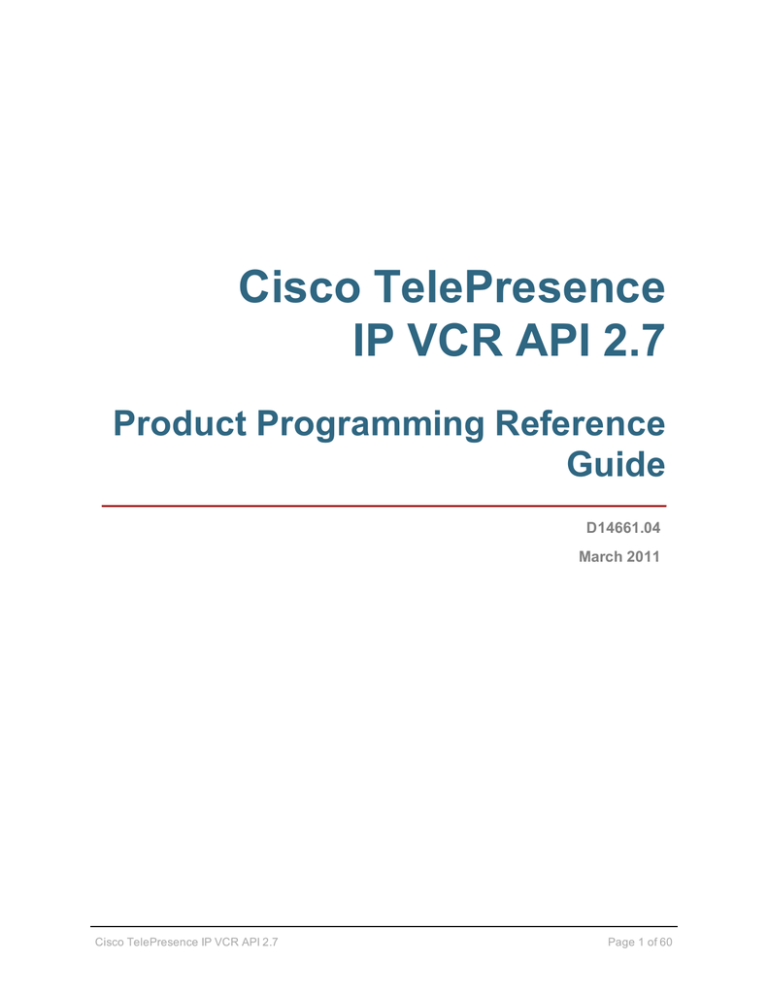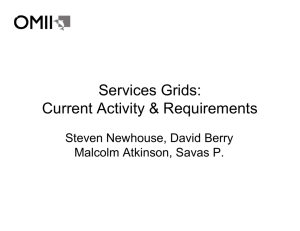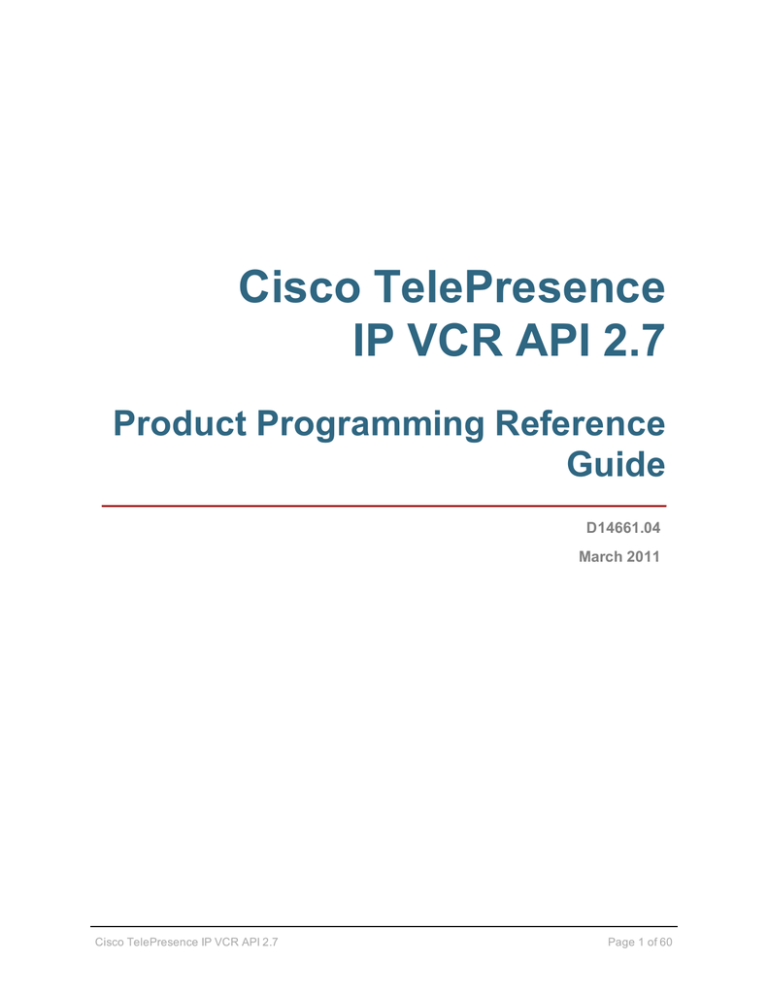
Cisco TelePresence
IP VCR API 2.7
Product Programming Reference
Guide
D14661.04
March 2011
Cisco TelePresence IP VCR API 2.7
Page 1 of 60
Contents
Introduction
4
API History
4
XML-RPC implementation
4
Transport protocol
4
API overhead
5
API overview
6
Encoding
6
Specify encoding with HTTP headers
6
Specify encoding with XML header
6
Authentication
6
Message flow
6
Enumerate methods
8
Enumerate filters
8
Binary operators
9
Unary operators
9
Revision numbers
10
Using revision numbers with enumerate methods
10
Discovering record removal
11
Dead records
11
API reference
12
addressBookEntry.enumerate
12
connection.enumerate
17
connection.streaming.enumerate
22
connection.streaming.terminate
26
connection.terminate
27
device.disk.query
27
device.health.query
27
device.network.query
30
device.query
33
Cisco TelePresence IP VCR API 2.7
Page 2 of 60
device.restartlog.query
34
folder.enumerate
35
gatekeeper.query
38
gateway.enumerate
40
recording.callout
42
recording.configure
43
recording.delete
44
recording.enumerate
44
recording.play
48
recording.stop
49
sip.query
49
Feedback receivers
51
feedbackReceiver.configure
51
feedbackReceiver.query
52
Feedback messages
53
Feedback events
53
Related information
55
Fault codes
55
HTTP keep-alives
56
system.xml file
57
Checking for updates and getting help
58
References
59
Cisco TelePresence IP VCR API 2.7
Page 3 of 60
Introduction
Introduction
This document accompanies the latest version of the remote management API for the Cisco
TelePresence IP VCR software (respectively referred to as API and IP VCR in this document). The
following Cisco TelePresence products support this API when they are running IP VCR version 3.0 and
later:
n
n
Cisco TelePresence IP VCR 2200 series (models IP VCR 2210, IP VCR 2220, IP VCR 2240)
Cisco TelePresence VCR MSE 8220 (blade that fits in the MSE 8000 chassis)
API History
The following table shows the device's software versions and the corresponding supported API versions:
API version
IP VCR version
2.7 (this version)
3.0 and later
2.5
2.3 and later
2.4
2.2
XML-RPC implementation
API calls and responses are implemented using the XML-RPC protocol. This simple protocol does
remote procedure calling using HTTP as the transport and XML as the encoding. It is extremely simple
although it does still allow for complex data structures. XML-RPC is not platform-dependent and was
chosen in favor of SOAP (Simple Object Access Protocol) because of its simplicity.
The interface is stateless, which means the application must either regularly poll the device for status or
continually listen to the device - if it is configured to publish feedback events.
The API implements all parameters and returned data as <struct> elements, each of which is
explicitly named. For example, device.query returns (amongst other data) the current time as:
<member>
<name>currentTime</name>
<value><dateTime.iso8601>20110121T13:31:26<dateTime.iso8601></value>
</member>
rather than simply
<dateTime.iso8601>20110121T13:31:26<dateTime.iso8601>
Note: Unless otherwise stated, assume strings have a maximum length of 32 characters.
Refer to the XML-RPC specification[1] for more information.
Transport protocol
The device implements HTTP/1.1 as defined by RFC 2616[2]. It expects to receive HTTP
communications over TCP/IP connections to port 80. The application should send HTTP POST
messages to the URL /RPC2 on the device's IP address.
Cisco TelePresence IP VCR API 2.7
Page 4 of 60
Introduction
HTTPS is supported on all IP VCR products from IP VCR software version 2.3 and later.
HTTPS is provided on TCP port 443 by default, although you can configure the device to receive HTTP
and HTTPS on non-standard TCP port numbers if necessary.
API overhead
Every API command that your application sends incurs a processing overhead within the target device’s
own application. The amount of overhead varies with the type of command and parameters. A high API
processing load may impair the device's performance – in the same way as if several users
simultaneously accessed the device's web interface. Bear this in mind when you design your
application’s architecture and software.
For this reason, we recommend that you use a single server to run the calling application and send
commands to the device. If users need concurrently use the application, provide a web interface on your
application server or write a client to communicate with that server. The server then manages the client
requests and only the server sends API commands directly to the device.
We also recommend that you implement some control in your application to prevent the device being
overloaded with API commands.
These design considerations provide more control than allowing clients to send API commands directly
and will prevent the device’s performance from being impaired by unmanageable API load.
Cisco TelePresence IP VCR API 2.7
Page 5 of 60
API overview
API overview
Encoding
Your application can encode messages as ASCII text or as UTF-8 Unicode. If you do not specify the
encoding, the API assumes ASCII encoding. You can specify the encoding in a number of ways:
Specify encoding with HTTP headers
There are two ways of specifying UTF-8 in the HTTP headers:
n
n
Use the Accept-Encoding: utf-8 header
Modify the Content-Type header to read Content-Type: text/xml; charset=utf-8
Specify encoding with XML header
The <?xml> tag is required at the top of each XML file. The API will accept an encoding attribute for this
tag; that is, <?xml version="1.0" encoding="UTF-8"?>.
Authentication
The controlling application must authenticate itself on the device as a user with administrative privileges.
Also, because the interface is stateless, every call must contain authentication parameters:
authenticationUser
Type: string
Name of a user with sufficient privilege for the operation being performed. The name is case
sensitive.
authenticationPassword
Type: string
The password that corresponds with the given authenticationUser. The API ignores this
parameter if the user has no password. This behavior differs from the web interface, where a blank
password must be blank.
Note: Authentication information is sent using plain text and should only be sent over a trusted network.
Message flow
The application initiates the communication and sends a correctly formatted XML-RPC command to the
device.
Example command
<?xml version='1.0' encoding='UTF-8'?>
<methodCall>
<methodName>recording.delete</methodName>
Cisco TelePresence IP VCR API 2.7
Page 6 of 60
API overview
<params>
<param>
<value>
<struct>
<member>
<name>authenticationPassword</name>
<value><string></string></value>
</member>
<member>
<name>recordingId</name>
<value><int>101</int></value>
</member>
<member>
<name>authenticationUser</name>
<value><string>admin</string></value>
</member>
</struct>
</value>
</param>
</params>
</methodCall>
Assuming the command was well formed, and that the device is responsive, the device will respond in
one of these ways:
n
n
With an XML methodResponse message that may or may not contain data, depending on the
command.
With an XML methodResponse that includes only a fault code message.
Example success
<?xml version="1.0"?>
<methodResponse>
<params>
<param>
<value>
<struct>
<member>
<name>status</name>
<value>
<string>operation successful</string>
</value>
</member>
</struct>
</value>
</param>
</params>
</methodResponse>
Example fault code
<?xml version="1.0"?>
Cisco TelePresence IP VCR API 2.7
Page 7 of 60
API overview
<methodResponse>
<fault>
<value>
<struct>
<member>
<name>faultCode</name>
<value>
<int>22</int>
</value>
</member>
<member>
<name>faultString</name>
<value>
<string>no such recording</string>
</value>
</member>
</struct>
</value>
</fault>
</methodResponse>
Enumerate methods
Enumerate methods have the potential to return a large volume of data, so these calls have a control
mechanism to limit the number of enumerated items per call.
Each enumerate call may take and return an enumerateID parameter which tells the API or calling
application where to start the enumeration. The mechanism works as follows:
1. The application calls an enumerate method without an enumerateID parameter.
2. The device returns an array containing the enumerated items, and possibly an enumerateID. The
response will always include an enumerateID if the device enumerated more items than it included in
the response.
3. If there is an enumerateID, the application should call the enumerate method again, supplying the
enumerateID as returned by the previous call.
4. The application should repeat this process until the response fails to include an enumerateID. This
means that the enumeration is complete.
Note: Do not supply your own enumerateID values; make sure you only use the values returned by the
device.
Enumerate filters
Enumerate methods will accept an optional enumerateFilter parameter, which allows you to filter
the response. The parameter must contain a filter expression, which is built from criteria and operators.
The filter criteria that a call will accept vary depending on the call, but the syntax for using those criteria in
expressions is the same for all methods that allow filtering. The reference information for methods that
allow filtering includes acceptable filter criteria.
If the filter expression evaluates to true for the enumerated item, the item will be included in the device's
response. If the expression evaluates false, the enumerated item will be filtered out of the response.
Cisco TelePresence IP VCR API 2.7
Page 8 of 60
API overview
Filter expressions consist of atomic expressions combined with operators and parentheses. Whitespace
is ignored. Functions are valid, and any parameters are in a comma separated list in parentheses after
the function name, for example, function(expression1,expression2).
For example, if the expression (inProgress && internal) is used to filter the response to
recording.enumerate, the returned array of recordings will only include those which are both
inProgress and internal.
The integer 0 evaluates to false and all other integers to true. Integers can be expressed using any string
of valid digits. Prefix hex digits with 0x, decimal with 0t and binary with 0z. The API assumes decimal if
you don't supply a prefix.
Binary operators
The following binary operators are valid, in order of priority (lowest priority first):
Operator Description
||
Boolean or
&&
Boolean and
|
Bitwise or
^
Bitwise exclusive or
&
Bitwise and
==
Equality
!=
Inequality
<
Less than
<=
Less than or equal
>=
Greater than or equal
>
Greater than
<<
Bitwise left shift
>>
Bitwise right shift
+
Addition
-
Subtraction
*
Multiplication
/
Division
%
Modulo
Unary operators
The following unary operators are valid. All of these bind tighter than any binary operator.
Operator Description
-
Unary minus
Cisco TelePresence IP VCR API 2.7
Page 9 of 60
API overview
+
Unary plus
!
Logical negation
~
Bitwise negation
Revision numbers
Note: This feature is available from API version 2.7 onwards. Your application can determine the API
version supported by the device by reading the value of apiVersion returned by device.query.
To reduce the size of responses when querying the device, some of the enumeration methods support a
revision number system.
When the device responds to a call that supports revision numbers, it returns an extra integer field called
currentRevision. For example:
<member>
<name>currentRevision</name>
<value>
<int>18</int>
</value>
</member>
The revision number increases every time any API query is made on the device. To reduce the size of
subsequent query responses, you may pass in the lastRevision parameter. For example:
<member>
<name>lastRevision</name>
<value>
<int>18</int>
</value>
</member>
The device returns only those records that have changed since lastRevision. For example, if you
provide a lastRevision parameter in a connection.enumerate call, the device's enumeration
response only includes connections that changed since its revision number was set to the value you
provided.
Using revision numbers with enumerate methods
When you use revision numbers with enumerate methods, you should use the same value of the
lastRevision parameter for each stage of the enumeration, despite that a newer currentRevision
parameter is returned at each stage. If you update lastRevision to use the newer
currentRevision, the device will not return the rest of the changes you were interested in; it will only
look for changes since you started the enumeration.
Similarly, if you want to store a new value to use as lastRevision in a future enumeration, you should
use the currentRevision number that the device returned in the first response to your current
enumeration.
Cisco TelePresence IP VCR API 2.7
Page 10 of 60
API overview
You need to use the same revision number throughout enumerations to ensure that the device reports all
records that have changed, but this means that occasionally a record is reported more than once when it
has only changed once.
Discovering record removal
The problem with the revision number feature only returning changed records is that the calling
application can't tell whether a record has been removed altogether.
One approach to solving this problem is the listAll parameter, which a client application may set to
true to tell the device to return every record available. This allows the client to synchronize with the
device because it can safely assume that any record not returned by this request (or series of requests,
in the case of enumerations) no longer exists on the device.
For example, you can assume that any connections not returned by connection.enumerate when
listAll is set to true have been removed from the device.
You can use the listAll parameter in conjunction with the lastRevision parameter. In this case,
the device returns every record it has but may remove data from members whose records have not
changed since lastRevision. The API inserts a parameter named changed instead, with its value
set to false; the calling application can ignore those members because they haven't changed since
lastRevision, and the response is still much smaller than it would otherwise be with listAll.
Dead records
Another approach to the record removal problem is the dead parameter. The device maintains a cache of
records that have been removed and are no longer considered active in any sense. It will return the dead
parameter, with value true, instead of those records if those records would otherwise have been required
by the response.
The device will never return a dead record unless revision numbers are being used. The device will also
never return a dead record if listAll is set to true.
Furthermore, dead records are only cached for a few minutes.
The device only returns a dead record under the following conditions:
n
n
n
n
listAll is not set, or is set false
The call supports revision numbers and lastRevision is supplied
The record was removed at some point after the supplied lastRevision
That record has not yet been cleared from the cache.
When these conditions are met, the query response includes the minimum of information required to
identify the record as well as the dead parameter, set to true. The calling application can safely
assume that the device will soon remove any trace of this record.
However, unless the client is doing frequent, regular polling, we recommend using the listAll
parameter, as described above, to verify removed records.
Cisco TelePresence IP VCR API 2.7
Page 11 of 60
API reference
API reference
This is a list of the API calls supported by the target device. For each API call, the following information
is provided where applicable:
n
n
n
n
Description of the call's function and status
Accepted parameters
Returned parameters, structure formats and data types
Deprecated parameters
Click the call name to read a detailed description of the call.
n
n
n
n
n
n
n
n
n
n
n
n
n
n
n
n
n
n
n
n
addressBookEntry.enumerate
connection.enumerate
connection.streaming.enumerate
connection.streaming.terminate
connection.terminate
device.disk.query
device.health.query
device.network.query
device.query
device.restartlog.query
folder.enumerate
gatekeeper.query
gateway.enumerate
recording.callout
recording.configure
recording.delete
recording.enumerate
recording.play
recording.stop
sip.query
addressBookEntry.enumerate
Status: active
Enumerates the configured endpoints on this device.
Accepts:
enumerateID
Type: string
Enumerate calls may return many results so all of them will accept this parameter and may include
this parameter in the response.
If the response includes an enumerateID, the application should pass the ID to the subsequent
enumerate call to retrieve the next set of responses. If the response does not include an
enumerateID, there are no more results in the enumeration.
If the application omits the enumerateID, the target device will start a new enumeration and return the
first set of results.
Cisco TelePresence IP VCR API 2.7
Page 12 of 60
API reference
Returns:
The next enumerateID up from the one you provided, and the associated addressbook entries.
enumerateID
Type: string
Enumerate calls may return many results so all of them will accept this parameter and may include
this parameter in the response.
If the response includes an enumerateID, the application should pass the ID to the subsequent
enumerate call to retrieve the next set of responses. If the response does not include an
enumerateID, there are no more results in the enumeration.
If the application omits the enumerateID, the target device will start a new enumeration and return the
first set of results.
addressBookEntries
Type: array
See below for details.
Addressbook entry structure
name
Type: string
The name of the enumerated item, e.g. gateway or endpoint.
address
Type: string
The address of the item, e.g. endpoint or gateway; may be hostname, IP address or e164 number.
protocol
Type: string
Value
Description
h323
The call uses the H.323 protocol
sip
The call uses the SIP protocol
gatewayName
Type: string
Present in entries for H.323 endpoints which are configured to use a gateway. This name
corresponds to the name parameter of a gateway returned by gateway.enumerate.
gatewayAddress
Cisco TelePresence IP VCR API 2.7
Page 13 of 60
API reference
Type: string
The address of an H.323 gateway, if required. Only used if protocol is h323. This corresponds to the
address parameter of the gateway as returned by gateway.enumerate.
useSIPRegistrar
Type: boolean
Not valid unless the protocol is SIP.
Value
Description
true
The endpoint uses the SIP registrar
false
The endpoint does not use the SIP registrar (default)
callInParams
Type: array
A structure containing the call in parameters of the endpoint.
callInParams structure
name
Type: string
The name of the enumerated item, e.g. gateway or endpoint.
address
Type: string
The address of the item, e.g. endpoint or gateway; may be hostname, IP address or e164 number.
e164
Type: string
An E.164 number.
conferencingParameters
Type: struct
A structure containing the conferencing parameters of the enumerated item, e.g. gateway or
endpoint.
conferencingParameters structure
useDefaultMotionSharpness
Type: boolean
Cisco TelePresence IP VCR API 2.7
Page 14 of 60
API reference
Value
Description
true
This endpoint will use box-wide default motion sharpness settings.
false
This endpoint will not use box-wide default motion sharpness settings.
minFrameRateMotionSharpness
Type: integer
Specifies the minimum frame rate for this endpoint. This parameter is only present if
useDefaultMotionSharpness is false.
useDefaultVideoTransmitResolutions
Type: boolean
Value
Description
true
This endpoint will use box-wide default video transmit resolutions
false
This endpoint will not use box-wide default video transmit resolutions
videoTransmitResolutions
Type: string
Defines the video resolution that the IP VCR will transmit to this endpoint. The default is to use the
box-wide setting, but you can set to one of the following overrides if necessary.
Value
Description
allowAll
The IP VCR may transmit any of the available resolutions to the endpoint.
4to3Only
The IP VCR may only transmit 4:3 video to this endpoint.
4to3WidescreenOverride
The IP VCR may transmit 4:3 video, modified to fit widescreen, to this
endpoint.
16to9Only
The IP VCR may only transmit 16:9 video to this endpoint.
maxMediaTxBitRate
Type: integer
The maximum media transmission speed from this device, in kbps.
maxMediaRxBitRate
Type: integer
The maximum media reception speed of this device, in kbps.
layoutControlDefault
Type: boolean
Cisco TelePresence IP VCR API 2.7
Page 15 of 60
API reference
Value
Description
true
The endpoint will use the default (box-wide) layout control settings.
false
The endpoint will not use the default (box-wide) layout control settings.
layoutControlEnabled
Type: boolean
Indicates whether the endpoint's participant will have control over their layout. Only present if
layoutControlDefault is false.
Value
Description
true
The participant may change the layout on their endpoint.
false
The participant may not change the layout on their endpoint.
h239ContributionDefault
Type: boolean
Selects whether the endpoint will use the box-wide H.239 contribution settings.
Value
Description
true
The endpoint will use the default (box-wide) H.239 contribution settings
false
The endpoint will not use the default H.239 contribution settings.
h239ContributionEnabled
Type: boolean
Specifies whether the endpoint will be able contribute H.239. Only present if
h239ContributionDefault is false.
Value
Description
true
The endpoint will be able to participate using H.239
false
The endpoint will not be able to participate using H.239
initialAudioMuted
Type: boolean
Value
Description
true
The endpoint's audio is initially muted.
false
The endpoint's audio is not initially muted.
initialVideoMuted
Cisco TelePresence IP VCR API 2.7
Page 16 of 60
API reference
Type: boolean
Value
Description
true
The endpoint's video is initially muted.
false
The endpoint's video is not muted.
autoDisconnect
Type: boolean
Value
Description
true
Allows the device to automatically disconnect this endpoint, and all
remaining endpoints that have this property, when none of the remaining
endpoints require manual disconnection.
false
This endpoint requires manual disconnection.
borderWidth
Type: integer
Controls the width of the outer border of a preconfigured participant's layout.
Value
Description
0
No border
1
Corresponds to border +1 on the web interface
2
Corresponds to border +2 on the web interface
3
Corresponds to border +3 on the web interface
connection.enumerate
Status: active
This call enumerates the active connections to the device.
Accepts:
enumerateFilter
Type: string
A filter expression. The enumeration results depend on the supplied expression.
lastRevision
Type: integer
This number identifies an earlier set of enumeration data to compare with your current call.
Cisco TelePresence IP VCR API 2.7
Page 17 of 60
API reference
If you supply this parameter using the currentRevision value that was returned by a previous
enumeration, the current enumerate call returns only the differences since that previous call.
If you don't supply this parameter, the device assumes that you want a full enumeration.
listAll
Type: boolean
Set this to true to do a full enumeration, or false to return only a subset (use with lastRevision
parameter).
Filters on:
For the type parameter, you can simply supply the type string's value to the filter expression, for example
(playback && recordingId==5) which returns all connections watching playback of recording
number 5.
type
Type: string
The connection type.
Value
Description
autoAttendant
This connection is used by an auto attendant.
playback
This connection is used by a playback participant.
recording
This connection is used by a recording participant.
connectionId
Type: integer
Unique identifier of the connection.
recordingId
Type: integer
Unique identifier of the recording.
Returns:
currentRevision
Type: integer
A number that indicates the current revision of this enumeration. You can use this as a
lastRevision input to a future enumerate call to retrieve only the changes between the two
enumerations.
connections
Type: array
Cisco TelePresence IP VCR API 2.7
Page 18 of 60
API reference
An array of active connections. Each member of the array contains information about an active
connection to the queried device.
connections array
connectionId
Type: integer
Unique identifier of the connection.
type
Type: string
The connection type.
Value
Description
autoAttendant
This connection is used by an auto attendant.
playback
This connection is used by a playback participant.
recording
This connection is used by a recording participant.
startTime
Type: dateTime.iso8601
Start time of the connection.
Value
Description
20110106T14:00:48
yyyymmddThh:mm:ss
callDuration
Type: integer
The duration of the call in seconds.
recordingId
Type: integer
Unique identifier of the recording.
recordingName
Type: string
The name of the recording. Will be an automatically generated name if no name has been supplied.
state
Type: string
The state of the connection. Some states are not applicable to some connection types.
Cisco TelePresence IP VCR API 2.7
Page 19 of 60
API reference
Value
Description
pending
The connection is pending recording, playback, or streaming playback.
active
The connection is currently recording, playing back, or streaming
playback.
paused
The playback or streaming playback on this connection is currently
paused.
finished
The recording or playback on this connection is finished. This state
doesn't apply to streaming connections.
fastForward
The playback on this connection is currently being fast forwarded. This
state doesn't apply to streaming connections.
rewind
The playback on this connection is currently being rewound. This state
doesn't apply to streaming connections.
playbackPosition
Type: integer
Playback position in seconds
mediaDuration
Type: integer
The duration in seconds of this playback or recording.
mediaSize
Type: integer
The size in kilobytes of the recording. This parameter is only returned for recording connections and is
not returned for other connection types.
unicastViewers
Type: integer
The count of unicast streaming viewers of this connection. This parameter is only returned for
recording connections and is not returned for other connection types. This field is not returned if the
recording is in HD.
multicastViewers
Type: integer
Number of multicast streaming viewers on a recording connection. This parameter is only returned for
recording connections and is not returned for other connection types.
participants
Type: array
Cisco TelePresence IP VCR API 2.7
Page 20 of 60
API reference
An array of participants in this recording connection. There are two entries if it's a point-to-point
recording but only one otherwise. Each participant member contains the configuration details of the
participant.
participants array
displayName
Type: string
The display name of the participant.
address
Type: string
The address of the item, e.g. endpoint or gateway; may be hostname, IP address or e164 number.
ipAddress
Type: string
IPv4 IP address in dotted-quad format.
callIdentifier
Type: string
The H.323 ID of the participant.
protocol
Type: string
Value
Description
h323
The call uses the H.323 protocol
sip
The call uses the SIP protocol
incoming
Type: boolean
Value
Description
true
The call is incoming to the device.
false
The call is not incoming to the device.
maxBitRateToVCR
Type: integer
Maximum bit rate to VCR in kbps.
maxBitRateFromVCR
Cisco TelePresence IP VCR API 2.7
Page 21 of 60
API reference
Type: integer
The maximum bit rate from the VCR in kbps.
audioRxCodec
Type: string
Receive audio codec.
audioTxCodec
Type: string
The codec used on the audio transmission.
videoRxCodec
Type: string
The receive video codec for this connection.
videoTxCodec
Type: string
The transmit video codec for this connection.
contentRxCodec
Type: string
The codec used on the incoming content stream.
contentTxCodec
Type: string
The codec used to transmit content, if content is being transcoded.
mediaEncryption
Type: string
Value
Description
encrypted
The participant's connection is encrypted.
unencrypted
The participant's connection is unencrypted.
rxEncrypted
The participant's incoming connection is encrypted.
txEncrypted
The participant's outbound connection is encrypted.
connection.streaming.enumerate
Status: active
This call returns an array of streaming playback connections from the device.
Cisco TelePresence IP VCR API 2.7
Page 22 of 60
API reference
Accepts:
enumerateFilter
Type: string
A filter expression. The enumeration results depend on the supplied expression.
lastRevision
Type: integer
This number identifies an earlier set of enumeration data to compare with your current call.
If you supply this parameter using the currentRevision value that was returned by a previous
enumeration, the current enumerate call returns only the differences since that previous call.
If you don't supply this parameter, the device assumes that you want a full enumeration.
listAll
Type: boolean
Set this to true to do a full enumeration, or false to return only a subset (use with lastRevision
parameter).
Filters on:
protocol
Type: string
The streaming protocol used on this connection.
Value
Description
rtsp
Connection uses the Real Time Streaming Protocol (RTSP)
mms
Connection uses the Microsoft Media Services protocol (MMS)
content
connectionId
Type: integer
Unique identifier of the connection.
recordingId
Type: integer
Unique identifier of the recording.
Returns:
currentRevision
Cisco TelePresence IP VCR API 2.7
Page 23 of 60
API reference
Type: integer
A number that indicates the current revision of this enumeration. You can use this as a
lastRevision input to a future enumerate call to retrieve only the changes between the two
enumerations.
connections
Type: array
An array of active connections. Each member of the array contains information about an active
connection to the queried device.
connections array members
connectionId
Type: integer
Unique identifier of the connection.
protocol
Type: string
The streaming protocol used on this connection.
Value
Description
rtsp
Connection uses the Real Time Streaming Protocol (RTSP)
mms
Connection uses the Microsoft Media Services protocol (MMS)
content
startTime
Type: dateTime.iso8601
Start time of the connection.
Value
Description
20110106T14:00:48
yyyymmddThh:mm:ss
streamingDuration
Type: integer
Duration in seconds of the streamed playback.
recordingId
Type: integer
Unique identifier of the recording.
recordingName
Cisco TelePresence IP VCR API 2.7
Page 24 of 60
API reference
Type: string
The name of the recording. Will be an automatically generated name if no name has been supplied.
state
Type: string
The state of the streaming playback connection.
Value
Description
pending
The connection is pending streaming playback.
active
The connection is currently streaming playback.
paused
The streaming playback on this connection is currently paused.
playbackPosition
Type: integer
Playback position in seconds
mediaDuration
Type: integer
The duration in seconds of this playback or recording.
viewer
Type: array
A collection of information about the viewer of this streaming playback.
viewer structure
ipAddress
Type: string
IPv4 IP address in dotted-quad format.
player
Type: string
Player identification
audioCodec
Type: string
The codec used on the audio stream. This parameter is only returned when the streaming protocol is
either RTSP or MMS.
videoCodec
Cisco TelePresence IP VCR API 2.7
Page 25 of 60
API reference
Type: string
The video codec for this streaming connection. This parameter is only returned when the protocol is
either RTSP or MMS.
audioTransport
Type: string
The transport protocol used for audio on this streaming connection.
Value
Description
udp
The stream is transported on the User Datagram Protocol (UDP)
tcp
The stream is transported on the Transmission Control Protocol (TCP)
http
The stream is transported on the HyperText Transfer Protocol (HTTP)
videoTransport
Type: string
The transport protocol used on this streaming video connection.
Value
Description
udp
The stream is transported on the User Datagram Protocol (UDP)
tcp
The stream is transported on the Transmission Control Protocol (TCP)
http
The stream is transported on the HyperText Transfer Protocol (HTTP)
connection.streaming.terminate
Status: active
Terminates a streaming playback connection from the device using the connectionId and protocol
to fully identify the streaming connection. Returns fault code 28 (no such connection) if a connection with
the supplied connectionId does not exist.
Accepts:
connectionId
Type: integer
Unique identifier of the connection.
protocol
Type: string
The streaming protocol used on this connection.
Cisco TelePresence IP VCR API 2.7
Page 26 of 60
API reference
Value
Description
rtsp
Connection uses the Real Time Streaming Protocol (RTSP)
mms
Connection uses the Microsoft Media Services protocol (MMS)
content
connection.terminate
Status: active
Terminates an active connection on the device using the connectionId. Returns fault code 28 (no
such connection) if the connection ID does not exist.
Accepts:
connectionId
Type: integer
Unique identifier of the connection.
device.disk.query
Status: active
Returns disk usage.
Returns:
totalSize
Type: integer
The device's total disk space in kilobytes.
available
Type: integer
The device's available disk space in kilobytes.
device.health.query
Status: active
Returns the current status of the device, such as health monitors and CPU load.
Returns:
cpuLoad
Type: integer
The CPU load as a percentage of the maximum.
Cisco TelePresence IP VCR API 2.7
Page 27 of 60
API reference
mediaLoad
Type: integer
A percentage value representing the proportion of the device's media processing capacity that is
currently in use.
audioLoad
Type: integer
A percentage value representing the proportion of the device's audio processing capacity that is
currently in use.
videoLoad
Type: integer
A percentage value representing the proportion of the device's video processing capacity that is
currently in use.
temperatureStatus
Type: string
Value
Description
ok
The temperature is currently within the normal operating range.
outOfSpec
The temperature is currently outside the normal operating range.
critical
The temperature is too high and the device will shutdown if this condition
persists.
temperatureStatusWorst
Type: string
The worst temperature status recorded on this device since it booted.
Value
Description
ok
The temperature has been within the normal operating range since the
device was booted.
outOfSpec
The temperature has been outside the normal operating range at least
once since the device was booted.
critical
At some point since the last boot the temperature was too high. The
device will shutdown if this condition persists.
rtcBatteryStatus
Type: string
The current status of the RTC battery (Real Time Clock).
Cisco TelePresence IP VCR API 2.7
Page 28 of 60
API reference
Value
Description
ok
The battery is operating within the normal range.
outOfSpec
The battery is operating outside of the normal range, and may require
service.
rtcBatteryStatusWorst
Type: string
The worst recorded status of the RTC battery.
Value
Description
ok
The battery has been operating inside the normal range since the device
was booted.
outOfSpec
The battery has operated outside of the normal range at some time since
the device was booted.
voltagesStatus
Type: string
Value
Description
ok
The voltage is currently within the normal range
outOfSpec
The voltage is currently outside the normal range
voltagesStatusWorst
Type: string
Value
Description
ok
The voltage has been within the normal range since the device last
booted.
outOfSpec
The voltage has been outside the normal range at some time since the
device last booted
operationalStatus
Type: string
Value
Description
active
shuttingDown
shutDown
Cisco TelePresence IP VCR API 2.7
Page 29 of 60
API reference
device.network.query
Status: active
Queries the device for its network information. Some of the data listed below will be omitted if the
interface is not enabled or configured. The query returns empty strings for addresses that are not
configured.
Returns:
portA
Type: array
A structure that contains configuration and status information for Ethernet port A on the device.
portB
Type: array
A structure that contains configuration and status information for Ethernet port B on the device.
Port arrays structure
enabled
Type: boolean
Value
Description
true
The port is enabled.
false
The port is not enabled.
linkStatus
Type: boolean
Value
Description
true
The ethernet connection to this port is active.
false
The ethernet connection to this port is not active.
speed
Type: integer
Speed of the connection on this Ethernet interface. One of 10, 100 or 1000, in Mbps.
fullDuplex
Type: boolean
Cisco TelePresence IP VCR API 2.7
Page 30 of 60
API reference
Value
Description
true
The port can support a full-duplex connection.
false
The port can support a half-duplex connection.
macAddress
Type: string
The MAC address of this interface. A 12 character string of hex digits with no separators.
packetsSent
Type: integer
The number of packets sent from this Ethernet port.
packetsReceived
Type: integer
The number of packets received on this Ethernet port.
multicastPacketsSent
Type: integer
Number of multicast packets sent from this Ethernet interface.
multicastPacketsReceived
Type: integer
Number of multicast packets received on this Ethernet interface.
bytesSent
Type: integer
The number of bytes sent by the device.
bytesReceived
Type: integer
The number of bytes received by the device.
queueDrops
Type: integer
Number of packets dropped from the queue on this network interface.
collisions
Type: integer
Count of the network collisions recorded by the device.
Cisco TelePresence IP VCR API 2.7
Page 31 of 60
API reference
transmitErrors
Type: integer
The count of transmission errors on this Ethernet interface.
receiveErrors
Type: integer
The count of receive errors on this interface.
bytesSent64
Type: string
64 bit versions of the bytesSent statistic, using a string rather than an integer.
bytesReceived64
Type: string
64 bit versions of the bytesReceived statistic, using a string rather than an integer.
The following parameters are returned only if the interface is enabled and configured.
hostName
Type: string
The host name of queried device.
dhcp
Type: boolean
Value
Description
true
The device's IP address is allocated by DHCP
false
The device's IP address is manually configured
ipAddress
Type: string
IPv4 IP address in dotted-quad format.
subnetMask
Type: string
The IPv4 subnet mask in dotted quad format.
defaultGateway
Type: string
The device's IPv4 default gateway in dotted quad format.
Cisco TelePresence IP VCR API 2.7
Page 32 of 60
API reference
domainName
Type: string
The domain name (DNS suffix).
nameServer
Type: stringThe IP address of the name server, in dotted quad format.
The IP address of the name server, in dotted quad format.
nameServerSecondary
Type: string
The IP address of the secondary name server, in dotted quad format.
device.query
Status: active
Returns high level status information about the device.
Returns:
currentTime
Type: dateTime.iso8601
The system's current time (UTC).
restartTime
Type: dateTime.iso8601
The date and time when the system was last restarted.
serial
Type: string
The serial number of the device.
softwareVersion
Type: string
The version number of the software running on the device.
buildVersion
Type: string
The build version of the software running on the device.
model
Type: string
Cisco TelePresence IP VCR API 2.7
Page 33 of 60
API reference
The model number.
apiVersion
Type: string
The version number of the API implemented by this device.
activatedFeatures
Type: array
Each member contains a string named feature containing a short description of that feature, for
example, Encryption.
totalVideoPorts
Type: integer
The total number of video ports on the device.
Deprecated in IP VCR API version 2.7.
totalAudioOnlyPorts
Type: integer
The total number of additional audio-only ports on the device.
Deprecated in IP VCR API version 2.7.
maxVideoResolution
Type: string
Value
Description
cif
The maximum video resolution is 352 x 288
4cif
The maximum video resolution is 704 x 576
totalPlaybackPorts
Type: integer
The number of ports this device uses for playback.
totalRecordingPorts
Type: integer
The number of ports this device uses for recording.
device.restartlog.query
Status: active
Returns the restart log - also known as the system log on the web interface.
Cisco TelePresence IP VCR API 2.7
Page 34 of 60
API reference
Returns:
log
Type: array
Each member of the array contains log information (called system log in the user interface).
log array members
time
Type: dateTime.iso8601
The time when the device restarted.
Value
Description
20110119T13:52:42
yyyymmddThh:mm:ss
reason
Type: string
Value
Description
unknown
The software is unaware why the device restarted.
User requested shutdown
The device restarted normally after a user initiated a shutdown.
User requested upgrade
The device restarted itself because a user initiated an upgrade.
folder.enumerate
Status: active
This function enumerates all subfolders of a folder.
Accepts:
enumerateID
Type: string
Enumerate calls may return many results so all of them will accept this parameter and may include
this parameter in the response.
If the response includes an enumerateID, the application should pass the ID to the subsequent
enumerate call to retrieve the next set of responses. If the response does not include an
enumerateID, there are no more results in the enumeration.
If the application omits the enumerateID, the target device will start a new enumeration and return the
first set of results.
lastRevision
Cisco TelePresence IP VCR API 2.7
Page 35 of 60
API reference
Type: integer
This number identifies an earlier set of enumeration data to compare with your current call.
If you supply this parameter using the currentRevision value that was returned by a previous
enumeration, the current enumerate call returns only the differences since that previous call.
If you don't supply this parameter, the device assumes that you want a full enumeration.
listAll
Type: boolean
Set this to true to do a full enumeration, or false to return only a subset (use with lastRevision
parameter).
Returns:
currentRevision
Type: integer
A number that indicates the current revision of this enumeration. You can use this as a
lastRevision input to a future enumerate call to retrieve only the changes between the two
enumerations.
enumerateID
Type: string
Enumerate calls may return many results so all of them will accept this parameter and may include
this parameter in the response.
If the response includes an enumerateID, the application should pass the ID to the subsequent
enumerate call to retrieve the next set of responses. If the response does not include an
enumerateID, there are no more results in the enumeration.
If the application omits the enumerateID, the target device will start a new enumeration and return the
first set of results.
folders
Type: array
Each member of this array contains information about a specific folder.
folders array
The folders array contains a structure for each folder, with each structure containing the following
information members:
folderName
Type: string
The name of the folder.
parentFolderId
Cisco TelePresence IP VCR API 2.7
Page 36 of 60
API reference
Type: integer
The unique identifier for the parent folder of this folder. This is not present if the folder has no parent (it
is the top level folder).
externalPath
Type: string
The external NFS path to the folder. This value is not present if an external path is not configured.
exportRecordings
Type: boolean
This parameter is only present if an external path is configured.
Value
Description
true
Recordings in this folder are exported via NFS
false
Recordings in this folder are not exported via NFS
registerWithGatekeeper
Type: boolean
Value
Description
true
This recording is or will be registered with the H.323 gatekeeper
false
This recording is not registered, or it will not be registered, with the H.323
gatekeeper.
public
Type: boolean
Value
Description
true
This folder is publicly accessible
false
This folder is not publicly accessible
pin
Type: string
The PIN for this item.
autoAttendantId
Type: string
The numerical ID used to access the AutoAttendant. autoAttendantId must be unique across the
IP VCR and may not be the same as other IDs, for example, recordingId.
Cisco TelePresence IP VCR API 2.7
Page 37 of 60
API reference
recordingId
Type: integer
Unique identifier of the recording.
pointToPointIncomingPrefix
Type: string
The folder's incoming point-to-point recording prefix.
pointToPointOutgoingPrefix
Type: string
The folder's outgoing point-to-point recording prefix.
gatekeeper.query
Status: active
Retrieves the gatekeeper settings and current status of the device.
Returns:
gatekeeperUsage
Type: string
Value
Description
disabled
The gatekeeper is not used.
enabled
The gatekeeper is used but, if it can't match the call, the call is attempted
anyway.
required
The gatekeeper must be used to match the call.
The following parameters are not present if gatekeeperUsage is disabled.
address
Type: string
The address of the item, e.g. endpoint or gateway; may be hostname, IP address or e164 number.
dnsStatus
Type: string
The status of the DNS lookup of the gatekeeper's address.
Value
Description
inProgress
The device is currently trying to resolve the gatekeeper's address
Cisco TelePresence IP VCR API 2.7
Page 38 of 60
API reference
Value
Description
resolved
The gatekeeper's address has been resolved to an IP address
failed
The DNS lookup failed
ip
Type: string
the IP address of the gatekeeper (if dnsStatus is resolved)
activeRegistrations
Type: integer
The number of active registrations.
pendingRegistrations
Type: integer
The number of registrations in progress
registrationPrefix
Type: string
A string of digits that serves as the device's registration prefix.
h323ID
Type: string
The H.323 ID used by the device.
mcuServicePrefix
Type: string
The service prefix used by the device.
h323IDStatus
Type: string
The current status of the ID / service prefix registration process.
Value
Description
idle
registering
registered
deregistering
pendingReregistration
Cisco TelePresence IP VCR API 2.7
Page 39 of 60
API reference
Value
Description
waitingRetry
noID
idTooLong
mcuServicePrefixStatus
Type: string
The current status of the ID / service prefix registration process.
Value
Description
idle
registering
registered
deregistering
pendingReregistration
waitingRetry
noID
idTooLong
gateway.enumerate
Status: active
Enumerates configured H.323 gateways on the device.
Accepts:
enumerateID
Type: string
Enumerate calls may return many results so all of them will accept this parameter and may include
this parameter in the response.
If the response includes an enumerateID, the application should pass the ID to the subsequent
enumerate call to retrieve the next set of responses. If the response does not include an
enumerateID, there are no more results in the enumeration.
If the application omits the enumerateID, the target device will start a new enumeration and return the
first set of results.
Returns:
enumerateID
Cisco TelePresence IP VCR API 2.7
Page 40 of 60
API reference
Type: string
Enumerate calls may return many results so all of them will accept this parameter and may include
this parameter in the response.
If the response includes an enumerateID, the application should pass the ID to the subsequent
enumerate call to retrieve the next set of responses. If the response does not include an
enumerateID, there are no more results in the enumeration.
If the application omits the enumerateID, the target device will start a new enumeration and return the
first set of results.
gateways
Type: array
A collection of structures, each of which describes a gateway.
gateways array
name
Type: string
The name of the enumerated item, e.g. gateway or endpoint.
address
Type: string
The address of the item, e.g. endpoint or gateway; may be hostname, IP address or e164 number.
conferencingParameters
Type: struct
A structure containing the conferencing parameters of the enumerated item, e.g. gateway or
endpoint.
conferencingParameters array
useDefaultMotionSharpness
Type: boolean
Value
Description
true
This endpoint will use box-wide default motion sharpness settings.
false
This endpoint will not use box-wide default motion sharpness settings.
minFrameRateMotionSharpness
Type: integer
Specifies the minimum frame rate for this endpoint. This parameter is only present if
useDefaultMotionSharpness is false.
Cisco TelePresence IP VCR API 2.7
Page 41 of 60
API reference
maxMediaTxBitRate
Type: integer
The maximum media transmission speed from this device, in kbps.
maxMediaRxBitRate
Type: integer
The maximum media reception speed of this device, in kbps.
recording.callout
Status: active
This command replicates the call out and record functionality from the web interface.
May return an operation failed fault, with a reason given in the fault string, if the operation fails.
Otherwise, the success response includes the integer recordingId to uniquely identify the new
recording. The application can use the value in later calls such as recording.configure or
recording.stop.
Accepts:
address
Type: string
The address of the item, e.g. endpoint or gateway; may be hostname, IP address or e164 number.
folderId
Type: integer
A numeric reference to the target folder. If no value is supplied, the top level folder is used.
gatewayAddress
Type: string
The address of an H.323 gateway, if required. Only used if protocol is h323. This corresponds to the
address parameter of the gateway as returned by gateway.enumerate.
participantProtocol
Type: string
Value
Description
h323
The participant joins using the H.323 protocol (default value)
sip
The participant joins using the SIP protocol
recordingName
Type: string
Cisco TelePresence IP VCR API 2.7
Page 42 of 60
API reference
The name of the recording. Will be an automatically generated name if no name has been supplied.
useSIPRegistrar
Type: boolean
Not valid unless the protocol is SIP.
Value
Description
true
The endpoint uses the SIP registrar
false
The endpoint does not use the SIP registrar (default)
Returns:
recordingId
Type: integer
Unique identifier of the recording.
recording.configure
Status: active
Sets the parameters of an existing recording.
Accepts:
recordingId
Type: integer
Unique identifier of the recording.
recordingName
Type: string
The name of the recording. Will be an automatically generated name if no name has been supplied.
numericId
Type: string
The numeric ID used for this recording.
pin
Type: string
The PIN for this item.
registerWithSIPRegistrar
Type: boolean
Cisco TelePresence IP VCR API 2.7
Page 43 of 60
API reference
Value
Description
true
This recording is or will be registered with the SIP registrar
false
This recording is not registered with the SIP registrar
registerWithGatekeeper
Type: boolean
Value
Description
true
This recording is or will be registered with the H.323 gatekeeper
false
This recording is not registered, or it will not be registered, with the H.323
gatekeeper.
playbackEnabled
Type: boolean
Value
Description
true
This recording has playback enabled
false
This recording does not have playback enabled
recording.delete
Status: active
Deletes the specified recording. Returns a fault (no such recording) if the supplied recordingId does
not match any of the recordings.
Accepts:
recordingId
Type: integer
Unique identifier of the recording.
recording.enumerate
Status: active
Enumerates the recordings on the IP VCR. You can specify an enumerateID to retrieve a specific
subset of recordings. You can also filter the response by supplying criteria with the call.
The IP VCR responds with an array of recordings; for each recording it returns a struct containing the
information it has about the recording.
Cisco TelePresence IP VCR API 2.7
Page 44 of 60
API reference
Accepts:
enumerateID
Type: string
Enumerate calls may return many results so all of them will accept this parameter and may include
this parameter in the response.
If the response includes an enumerateID, the application should pass the ID to the subsequent
enumerate call to retrieve the next set of responses. If the response does not include an
enumerateID, there are no more results in the enumeration.
If the application omits the enumerateID, the target device will start a new enumeration and return the
first set of results.
enumerateFilter
Type: string
A filter expression. The enumeration results depend on the supplied expression.
lastRevision
Type: integer
This number identifies an earlier set of enumeration data to compare with your current call.
If you supply this parameter using the currentRevision value that was returned by a previous
enumeration, the current enumerate call returns only the differences since that previous call.
If you don't supply this parameter, the device assumes that you want a full enumeration.
listAll
Type: boolean
Set this to true to do a full enumeration, or false to return only a subset (use with lastRevision
parameter).
Filters on:
recordingId
Type: integer
Unique identifier of the recording.
internal
Type: boolean
Value
Description
true
This recording is stored internally (on the device)
false
This recording is not stored internally
Cisco TelePresence IP VCR API 2.7
Page 45 of 60
API reference
external
Type: boolean
Value
Description
true
Include externally stored recordings in the filtered results.
false
Exclude externally stored recordings from the filtered results.
inProgress
Type: boolean
Value
Description
true
The recording is active.
false
The recording is not currently taking place.
connectionId
Type: integer
Unique identifier of the connection.
Returns:
currentRevision
Type: integer
A number that indicates the current revision of this enumeration. You can use this as a
lastRevision input to a future enumerate call to retrieve only the changes between the two
enumerations.
recordings
Type: array
The recordings array contains a structure for each recording. The structure members contain
information about the recording. The connectionIDis present if the recording is currently active.
Recording structure
recordingId
Type: integer
Unique identifier of the recording.
connectionId
Type: integer
Unique identifier of the connection.
Cisco TelePresence IP VCR API 2.7
Page 46 of 60
API reference
recordingName
Type: string
The name of the recording. Will be an automatically generated name if no name has been supplied.
folderId
Type: integer
A numeric reference to the target folder. If no value is supplied, the top level folder is used.
external
Type: boolean
Value
Description
true
Include externally stored recordings in the filtered results.
false
Exclude externally stored recordings from the filtered results.
numericId
Type: string
The numeric ID used for this recording.
pin
Type: string
The PIN for this item.
status
Type: string
The current status of the recording.
Value
Description
idle
The recording is not in any of the other states.
initialising
The IP VCR will soon begin recording to this file.
invalid
The recording file is invalid.
uploading
A recording is being uploaded to the IP VCR.
deleting
A recording is being deleted from the IP VCR.
recording
The IP VCR is currently recording to this file.
playbackEnabled
Type: boolean
Cisco TelePresence IP VCR API 2.7
Page 47 of 60
API reference
Value
Description
true
This recording has playback enabled
false
This recording does not have playback enabled
registerWithSIPRegistrar
Type: boolean
Value
Description
true
This recording is or will be registered with the SIP registrar
false
This recording is not registered with the SIP registrar
registerWithGatekeeper
Type: boolean
Value
Description
true
This recording is or will be registered with the H.323 gatekeeper
false
This recording is not registered, or it will not be registered, with the H.323
gatekeeper.
recording.play
Status: active
Play back a recording to an endpoint, returns connectionId when successful.
Accepts:
recordingId
Type: integer
Unique identifier of the recording.
address
Type: string
The address of the item, e.g. endpoint or gateway; may be hostname, IP address or e164 number.
participantProtocol
Type: string
Value
Description
h323
The participant joins using the H.323 protocol (default value)
Cisco TelePresence IP VCR API 2.7
Page 48 of 60
API reference
Value
Description
sip
The participant joins using the SIP protocol
gatewayAddress
Type: string
The address of an H.323 gateway, if required. Only used if protocol is h323. This corresponds to the
address parameter of the gateway as returned by gateway.enumerate.
useSIPRegistrar
Type: boolean
Not valid unless the protocol is SIP.
Value
Description
true
The endpoint uses the SIP registrar
false
The endpoint does not use the SIP registrar (default)
Returns:
connectionId
Type: integer
Unique identifier of the connection.
recording.stop
Status: active
Stops the specified recording. Returns a fault (no such recording) if the supplied recordingId does not
match any of the recordings.
Accepts:
recordingId
Type: integer
Unique identifier of the recording.
sip.query
Status: active
Retrieves information about SIP configuration on the device.
Cisco TelePresence IP VCR API 2.7
Page 49 of 60
API reference
Returns:
configuredRegistrar
Type: string
The currently configured SIP registrar address. This corresponds to the SIP registrar address on the
Settings web page. and will be an empty string value if there is no currently configured SIP registrar.
configuredProxy
Type: string
The currently configured SIP proxy address. This corresponds to the SIP proxy address on the
Settings web page, and will be an empty string value if there is no currently configured SIP proxy.
registrarContactURI
Type: string
The URI provided to the SIP registrar to register this device.
registrarContactDomain
Type: string
The domain portion of the URI used to register.
Cisco TelePresence IP VCR API 2.7
Page 50 of 60
Feedback receivers
Feedback receivers
The interface between the calling application and the Cisco TelePresence device is stateless, so the API
allows you to register your application as a feedback receiver. This means that the application doesn't
have to constantly poll the device if it wants to monitor activity.
The device publishes events when they occur. If the device knows that your application is listening for
these events, it will send XML-RPC messages to your application's interface when the events occur.
Use feedbackReceiver.configure to register a receiver to listen for one or more feedback events.
Use feedbackReceiver.query to return a list of receivers that are configured on the device.
After registering as a feedback receiver, the application will receive feedback messages on the specified
interface.
feedbackReceiver.configure
Status: active
This call configures the device to send feedback about the specified events to the specified
receiverURI. See the list of feedback events when you define the events array.
Accepts:
receiverURI
Type: string
Fully-qualified URI that identifies the listening application's XML-RPC interface (protocol, address,
and port), for example, http://tms1:8080/RPC2. If this parameter is absent or empty, then the
receiver will not receive notifications. You can use http or https and, if no port number is specified,
the device will use the protocol defaults (80 and 443 respectively).
sourceIdentifier
Type: string
The device will use this optional parameter in feedback messages to this receiver (event notifications
and feedbackReceiver.query responses). If this parameter is absent, the device uses the MAC
address of its Ethernet port A interface.
receiverIndex
Type: integer
Sets the position of this feedback receiver in the device's table of feedback receivers.
Value
Description
-1
The feedback receiver will use any available position.
1
The first position is assumed if you don't supply this parameter (will
overwrite existing entry in position 1)
20
The 20th (maximum allowed) position
Cisco TelePresence IP VCR API 2.7
Page 51 of 60
Feedback receivers
events
Type: struct
An associative array mapping strings to booleans, where the string is the name of the feedback event
and the boolean indicates if the feedback receiver wants to receive a notification of that event.
If this parameter is absent, then the receiver will be configured to receive the default notification
messages (all notifications).
feedbackReceiver.query
Status: active
This call asks the device for a list of all the feedback receivers that have previously been configured. It
does not accept parameters other than the authentication strings.
Returns:
receivers
Type: array
An array of feedback receivers, with members corresponding to the entries in the receivers table on
the device's web interface.
Receiver members
Each receiver in the response contains the following parameters:
receiverURI
Type: string
Fully-qualified URI that identifies the listening application's XML-RPC interface (protocol, address,
and port), for example, http://tms1:8080/RPC2. If this parameter is absent or empty, then the
receiver will not receive notifications. You can use http or https and, if no port number is specified,
the device will use the protocol defaults (80 and 443 respectively).
sourceIdentifier
Type: string
The device will use this optional parameter in feedback messages to this receiver (event notifications
and feedbackReceiver.query responses). If this parameter is absent, the device uses the MAC
address of its Ethernet port A interface.
index
Type: integer
The position in the device's table of feedback receivers that this receiver uses. A number between 1
and 20 (inclusive).
Cisco TelePresence IP VCR API 2.7
Page 52 of 60
Feedback receivers
Feedback messages
The feedback messages follow the format used by the device for XML-RPC responses.
The messages contain two parameters:
n
n
sourceIdentifier is a string that identifies the device, which may have been set by
feedbackReceiver.configure or otherwise will be the device's MAC address.
events is an array of strings that contain the names of the feedback events that have occurred.
Example feedback message
<params>
<param>
<value>
<struct>
<member>
<name>sourceIdentifier</name>
<value><string>000D7C000C66</string></value>
</member>
<member>
<name>events</name>
<value>
<array>
<data>
<value><string>restart</string></value>
</data>
</array>
</value>
</member>
</struct>
</value>
</param>
</params>
Feedback events
The following table lists the feedback events that this device can publish.
Event
Description
autoAttendantStarted
An auto attendant has started
autoAttendantFinished
An auto attendant has finished
playbackStarted
Playback has started
playbackFinished
Playback has finished
playbackStreamingStarted
Streaming playback has started
playbackStreamingFinished
Streaming playback has finished
recordingStarted
Recording has started
recordingFinished
Recording has finished
Cisco TelePresence IP VCR API 2.7
Page 53 of 60
Feedback receivers
Event
Description
recordingUploadStarted
Recording upload has started
recordingUploadFinished
Recording upload has finished
recordingStreamingStarted
Live streaming viewer has started
recordingStreamingFinished
Live streaming viewer has finished
recordingAdded
Recording has been added to an external folder
recordingRemoved
Recording has been removed from an external folder
recordingDeleted
Recording has been deleted
recordingMoved
Recording has been moved to a different folder
recordingExported
Recording has been exported to an external folder
recordingNameChanged
Recording has been renamed
recordingConfigurationChanged
Recording configuration has changed
folderCreated
Folder has been created
folderDeleted
Folder has been deleted
folderMoved
Folder has been moved to a different folder
folderNameChanged
Folder has been renamed
folderConfigurationChanged
Folder configuration has changed
Cisco TelePresence IP VCR API 2.7
Page 54 of 60
Related information
Related information
Fault codes
Many of the software applications that run on Cisco TelePresence hardware will return a fault code when
they encounter a problem while processing an XML-RPC request.
The following table describes all the fault codes used and their most common interpretations. Not all
codes are used by all products.
Fault Description
Code
1
Method not supported. This method is not supported on this device.
2
Duplicate conference name. A conference name was specified, but is already in use.
3
Duplicate participant name. A participant name was specified, but is already in use.
4
No such conference or auto attendant. The conference or auto attendant identification given
does not match any conference or auto attendant.
5
No such participant. The participant identification given does not match any participants.
6
Too many conferences. The device has reached the limit of the number of conferences that can be
configured.
7
Too many participants. There are already too many participants configured and no more can be
created.
8
No conference name or auto attendant id supplied. A conference name or auto attendant
identifier was required, but was not present.
9
No participant name supplied. A participant name is required but was not present.
10
No participant address supplied. A participant address is required but was not present.
11
Invalid start time specified. A conference start time is not valid.
12
Invalid end time specified. A conference end time is not valid.
13
Invalid PIN specified. A PIN specified is not a valid series of digits.
14
Unauthorised. The requested operation is not permitted on this device.
15
Insufficient privileges. The specified user id and password combination is not valid for the
attempted operation.
16
Invalid enumerateID value. An enumerate ID passed to an enumerate method invocation was
invalid. Only values returned by the device should be used in enumerate methods.
17
Port reservation failure. This is in the case that reservedAudioPorts or reservedVideoPorts
value is set too high, and the device cannot support this.
18
Duplicate numeric ID. A numeric ID was given, but this ID is already in use.
19
Unsupported protocol. A protocol was used which does not correspond to any valid protocol for
this method. In particular, this is used for participant identification where an invalid protocol is
specified.
20
Unsupported participant type. A participant type was used which does not correspond to any
participant type known to the device.
Cisco TelePresence IP VCR API 2.7
Page 55 of 60
Related information
21
No such folder. A folder identifier was present, but does not refer to a valid folder.
22
No such recording. A recording identifier was present, but does not refer to a valid recording.
23
No changes requested. This is given when a method for changing something correctly identifies an
object, but no changes to that object are specified.
24
No such port. This is returned when an ISDN port is given as a parameter which does not exist on
an ISDN gateway.
25
New port limit lower than currently active
26
Floor control not enabled for this conference
27
No such template. The specified template wasn't found.
28
No such connection. The specified connection was not found.
30
Unsupported bit rate. A call tried to set a bit rate that the device does not support.
31
Template name in use. This occurs when trying to create or rename a template to have the same
name as an existing template.
32
Too many templates. This occurs when trying to create a new template after the limit of 100
templates has been reached.
33
Parameter value is not inside the expected range. A call supplied a value that is outside
of the allowed range for this parameter.
34
Internal error
35
String is too long. The call supplied a string parameter that was longer than allowed. Strings are
usually limited to 32 characters but may be 63 in some cases.
101
Missing parameter. This is given when a required parameter is absent. The parameter in question
is given in the fault string in the format "missing parameter - parameter_name".
102
Invalid parameter. This is given when a parameter was successfully parsed, is of the correct type,
but falls outside the valid values; for example an integer is too high or a string value for a protocol
contains an invalid protocol. The parameter in question is given in the fault string in the format "invalid
parameter - parameter_name".
103
Malformed parameter. This is given when a parameter of the correct name is present, but cannot
be read for some reason; for example the parameter is supposed to be an integer, but is given as a
string. The parameter in question is given in the fault string in the format "malformed parameter parameter_name".
201
Operation failed. This is a generic fault for when an operation does not succeed as required.
HTTP keep-alives
Note: This feature is available from API version 2.4 onwards.
Your application can use use HTTP keep-alives to reduce the amount of TCP traffic that results from
constantly polling the device. Any client which supports HTTP keep-alives may include the following line
in the HTTP header of an API request:
Connection: Keep-Alive
Cisco TelePresence IP VCR API 2.7
Page 56 of 60
Related information
This indicates to the device that the client supports HTTP keep-alives. The device may then choose to
maintain the TCP connection after it has responded. If the device will close the connection it returns the
following HTTP header in its response:
Connection: close
If this line is not in the HTTP header of the response, the client may use the same connection for a
subsequent request.
The device will not keep a connection alive if:
n
n
n
the current connection has already serviced the allowed number of requests
the current connection has already been open for the allowed amount of time
the number of open connections exceeds the allowed number if this connection is maintained
These restrictions are in place to limit the resources associated with open connections. If a connection is
terminated for either of the first two reasons, the client will probably find that the connection is maintained
after the next request.
Note: The client should never assume a connection will be maintained. Also, the device will close an
open connection if the client does not make any further requests within a minute. There is little benefit to
keeping unused connections open for such long periods.
system.xml file
You can derive some information about the device from its system.xml file. You can download this file
via HTTP from the device's root.
Example system.xml
<?xml version="1.0"?>
<system>
<manufacturer>Codian</manufacturer>
<model>MSE 8220</model>
<serial>SM0100A9</serial>
<softwareVersion>3.0(1.11)</softwareVersion>
<buildVersion>7.3(1.11)</buildVersion>
<hostName></hostName>
<totalRecordingPorts>10</totalRecordingPorts>
<totalPlaybackPorts>20</totalPlaybackPorts>
<maxVideoResolution>max</maxVideoResolution>
<uptimeSeconds>480</uptimeSeconds>
</system>
Cisco TelePresence IP VCR API 2.7
Page 57 of 60
Checking for updates and getting help
Checking for updates and getting help
We recommend registering your product at http://www.tandberg.com/services/video-conferencingproduct-registration.jsp in order to receive notifications about the latest software and security updates.
New feature and maintenance releases are published regularly, and we recommend that your software is
always kept up to date.
If you experience any problems when configuring or using the product, consult the documentation at
http://www.tandberg.com/support/video-conferencing-documentation.jsp for an explanation of how its
individual features and settings work. You can also check the support site at
http://www.tandberg.com/support/ to make sure you are running the latest software version.
You or your reseller can also get help from our support team by raising a case at
http://www.tandberg.com/support/. Make sure you have the following information ready:
n
n
n
The software build number which can be found in the product user interface (if applicable).
Your contact email address or telephone number.
The serial number of the hardware unit (if applicable).
Cisco TelePresence IP VCR API 2.7
Page 58 of 60
References
References
1. XML-RPC specification (Dave Winer, June 1999); http://www.xmlrpc.com/spec, accessed
24/01/2011.
2. HTTP/1.1 specification (RFC 2616, Fielding et al., June 1999); http://www.ietf.org/rfc/rfc2616.txt,
accessed 24/01/2011.
Cisco TelePresence IP VCR API 2.7
Page 59 of 60
References
THE SPECIFICATIONS AND INFORMATION REGARDING THE PRODUCTS IN THIS MANUAL
ARE SUBJECT TO CHANGE WITHOUT NOTICE. ALL STATEMENTS, INFORMATION, AND
RECOMMENDATIONS IN THIS MANUAL ARE BELIEVED TO BE ACCURATE BUT ARE
PRESENTED WITHOUT WARRANTY OF ANY KIND, EXPRESS OR IMPLIED. USERS MUST
TAKE FULL RESPONSIBILITY FOR THEIR APPLICATION OF ANY PRODUCTS.
THE SOFTWARE LICENSE AND LIMITED WARRANTY FOR THE ACCOMPANYING PRODUCT
ARE SET FORTH IN THE INFORMATION PACKET THAT SHIPPED WITH THE PRODUCT AND
ARE INCORPORATED HEREIN BY THIS REFERENCE. IF YOU ARE UNABLE TO LOCATE THE
SOFTWARE LICENSE OR LIMITED WARRANTY, CONTACT YOUR CISCO REPRESENTATIVE
FOR A COPY.
The Cisco implementation of TCP header compression is an adaptation of a program developed by the
University of California, Berkeley (UCB) as part of UCB’s public domain version of the UNIX operating
system. All rights reserved. Copyright © 1981, Regents of the University of California.
NOTWITHSTANDING ANY OTHER WARRANTY HEREIN, ALL DOCUMENT FILES AND
SOFTWARE OF THESE SUPPLIERS ARE PROVIDED “AS IS” WITH ALL FAULTS. CISCO AND
THE ABOVE-NAMED SUPPLIERS DISCLAIM ALL WARRANTIES, EXPRESSED OR IMPLIED,
INCLUDING, WITHOUT LIMITATION, THOSE OF MERCHANTABILITY, FITNESS FOR A
PARTICULAR PURPOSE AND NONINFRINGEMENT OR ARISING FROM A COURSE OF
DEALING, USAGE, OR TRADE PRACTICE.
IN NO EVENT SHALL CISCO OR ITS SUPPLIERS BE LIABLE FOR ANY INDIRECT, SPECIAL,
CONSEQUENTIAL, OR INCIDENTAL DAMAGES, INCLUDING, WITHOUT LIMITATION, LOST
PROFITS OR LOSS OR DAMAGE TO DATA ARISING OUT OF THE USE OR INABILITY TO USE
THIS MANUAL, EVEN IF CISCO OR ITS SUPPLIERS HAVE BEEN ADVISED OF THE
POSSIBILITY OF SUCH DAMAGES.
Cisco and the Cisco Logo are trademarks of Cisco Systems, Inc. and/or its affiliates in the U.S. and
other countries. A listing of Cisco's trademarks can be found at www.cisco.com/go/trademarks. Third
party trademarks mentioned are the property of their respective owners. The use of the word partner does
not imply a partnership relationship between Cisco and any other company. (1005R)
Any Internet Protocol (IP) addresses and phone numbers used in this document are not intended to be
actual addresses and phone numbers. Any examples, command display output, network topology
diagrams, and other figures included in the document are shown for illustrative purposes only. Any use of
actual IP addresses or phone numbers in illustrative content is unintentional and coincidental.
© 2011 Cisco Systems, Inc. All rights reserved.
Cisco TelePresence IP VCR API 2.7
Page 60 of 60