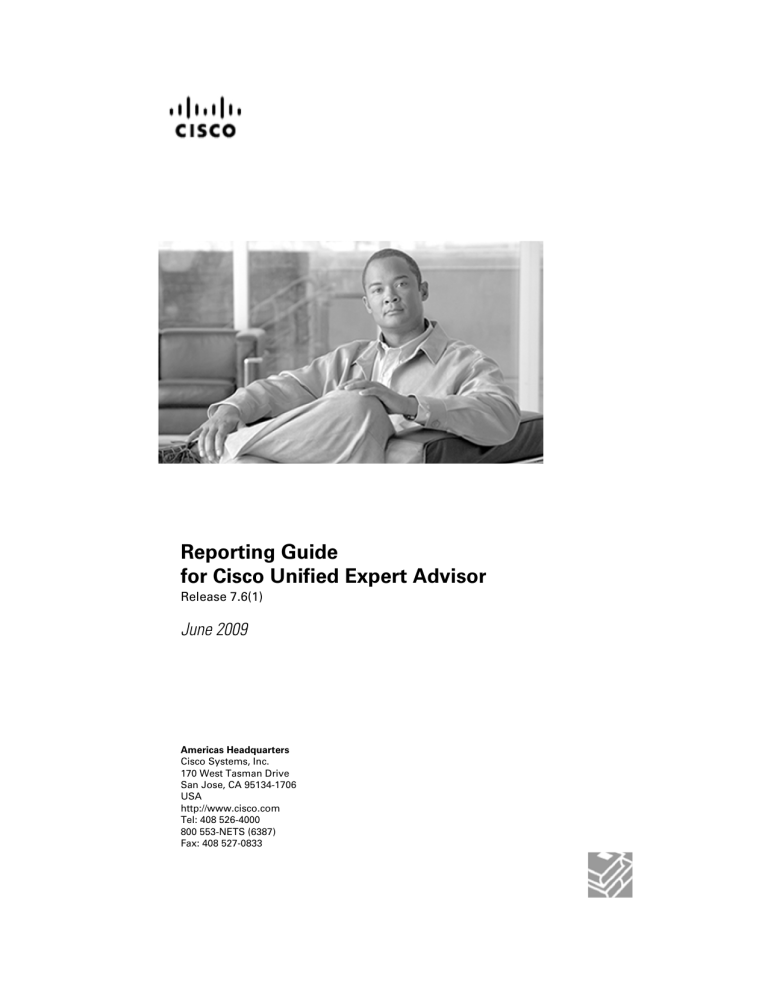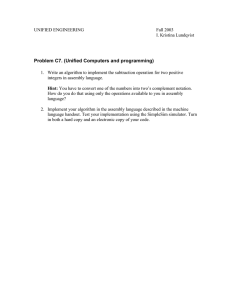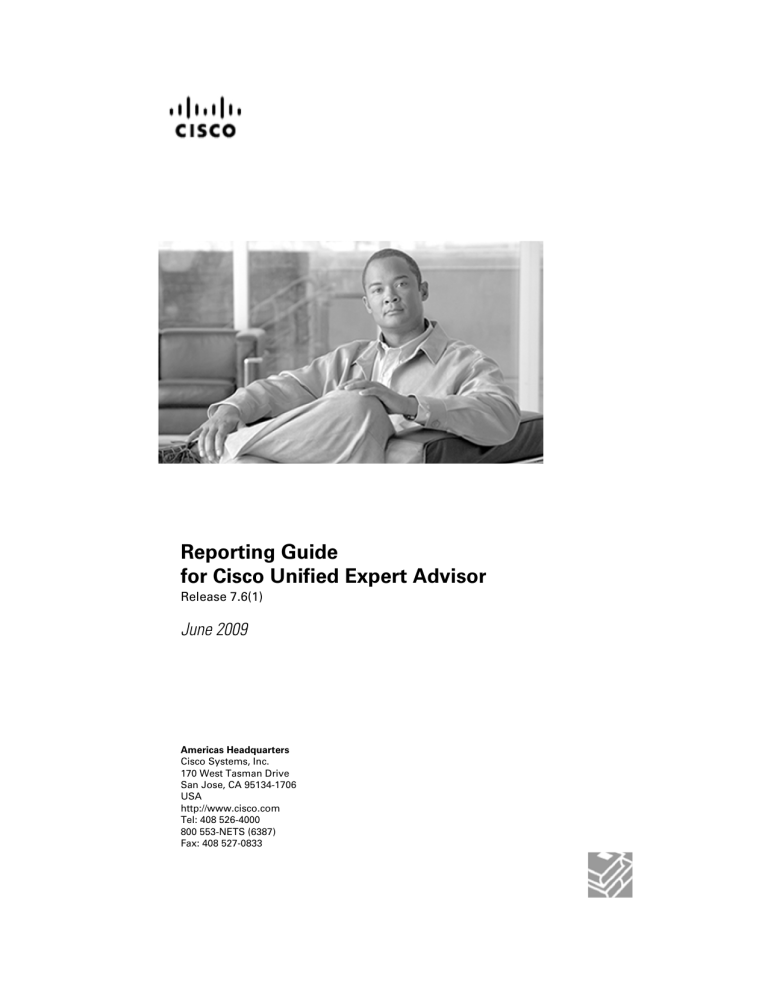
Reporting Guide
for Cisco Unified Expert Advisor
Release 7.6(1)
June 2009
Americas Headquarters
Cisco Systems, Inc.
170 West Tasman Drive
San Jose, CA 95134-1706
USA
http://www.cisco.com
Tel: 408 526-4000
800 553-NETS (6387)
Fax: 408 527-0833
THE SPECIFICATIONS AND INFORMATION REGARDING THE PRODUCTS IN THIS MANUAL ARE SUBJECT TO CHANGE WITHOUT NOTICE.
ALL STATEMENTS, INFORMATION, AND RECOMMENDATIONS IN THIS MANUAL ARE BELIEVED TO BE ACCURATE BUT ARE PRESENTED
WITHOUT WARRANTY OF ANY KIND, EXPRESS OR IMPLIED. USERS MUST TAKE FULL RESPONSIBILITY FOR THEIR APPLICATION OF
ANY PRODUCTS.
THE SOFTWARE LICENSE AND LIMITED WARRANTY FOR THE ACCOMPANYING PRODUCT ARE SET FORTH IN THE INFORMATION PACKET
THAT SHIPPED WITH THE PRODUCT AND ARE INCORPORATED HEREIN BY THIS REFERENCE. IF YOU ARE UNABLE TO LOCATE THE
SOFTWARE LICENSE OR LIMITED WARRANTY, CONTACT YOUR CISCO REPRESENTATIVE FOR A COPY.
The Cisco implementation of TCP header compression is an adaptation of a program developed by the University of California, Berkeley (UCB) as
part of UCBs public domain version of the UNIX operating system. All rights reserved. Copyright 1981, Regents of the University of California.
NOTWITHSTANDING ANY OTHER WARRANTY HEREIN, ALL DOCUMENT FILES AND SOFTWARE OF THESE SUPPLIERS ARE PROVIDED
"AS IS" WITH ALL FAULTS. CISCO AND THE ABOVE-NAMED SUPPLIERS DISCLAIM ALL WARRANTIES, EXPRESSED OR IMPLIED, INCLUDING,
WITHOUT LIMITATION, THOSE OF MERCHANTABILITY, FITNESS FOR A PARTICULAR PURPOSE AND NONINFRINGEMENT OR ARISING
FROM A COURSE OF DEALING, USAGE, OR TRADE PRACTICE.
IN NO EVENT SHALL CISCO OR ITS SUPPLIERS BE LIABLE FOR ANY INDIRECT, SPECIAL, CONSEQUENTIAL, OR INCIDENTAL DAMAGES,
INCLUDING, WITHOUT LIMITATION, LOST PROFITS OR LOSS OR DAMAGE TO DATA ARISING OUT OF THE USE OR INABILITY TO USE
THIS MANUAL, EVEN IF CISCO OR ITS SUPPLIERS HAVE BEEN ADVISED OF THE POSSIBILITY OF SUCH DAMAGES.
CCDE, CCSI, CCENT, Cisco Eos, Cisco HealthPresence, the Cisco logo, Cisco Lumin, Cisco Nexus, Cisco Nurse Connect, Cisco Stackpower, Cisco
StadiumVision, Cisco TelePresence, Cisco WebEx, DCE, and Welcome to the Human Network are trademarks; Changing the Way We Work, Live,
Play, and Learn and Cisco Store are service marks; and Access Registrar, Aironet, AsyncOS, Bringing the Meeting To You, Catalyst, CCDA, CCDP,
CCIE, CCIP, CCNA, CCNP, CCSP, CCVP, Cisco, the Cisco Certified Internetwork Expert logo, Cisco IOS, Cisco Press, Cisco Systems, Cisco Systems
Capital, the Cisco Systems logo, Cisco Unity, Collaboration Without Limitation, EtherFast, EtherSwitch, Event Center, Fast Step, Follow Me Browsing,
FormShare, GigaDrive, HomeLink, Internet Quotient, IOS, iPhone, iQuick Study, IronPort, the IronPort logo, LightStream, Linksys, MediaTone,
MeetingPlace, MeetingPlace Chime Sound, MGX, Networkers, Networking Academy, Network Registrar, PCNow, PIX, PowerPanels, ProConnect,
ScriptShare, SenderBase, SMARTnet, Spectrum Expert, StackWise, The Fastest Way to Increase Your Internet Quotient, TransPath, WebEx, and
the WebEx logo are registered trademarks of Cisco Systems, Inc. and/or its affiliates in the United States and certain other countries.
All other trademarks mentioned in this document or website are the property of their respective owners. The use of the word partner does not imply
a partnership relationship between Cisco and any other company. (0903R)
Any Internet Protocol (IP) addresses used in this document are not intended to be actual addresses. Any examples, command display output, and
figures included in the document are shown for illustrative purposes only. Any use of actual IP addresses in illustrative content is unintentional and
coincidental.
Copyright 2009 Cisco Systems, Inc. All rights reserved.
Table of Contents
Preface ...........................................................................................................................................................1
Purpose .....................................................................................................................................................1
Audience ....................................................................................................................................................1
Organization ..............................................................................................................................................1
Related Documentation .............................................................................................................................3
Conventions................................................................................................................................................4
Obtaining Documentation and Submitting a Service Request...................................................................5
Documentation Feedback...........................................................................................................................5
Part 1. Getting Started with Expert Advisor Reporting...............................................................7
1. Creating Reporting Users and Downloading Report Templates..................................................................9
Create Reporting Users..............................................................................................................................9
Create a Reporting User in the Expert Advisor Operations Console.....................................................9
Create Users in Unified IC...................................................................................................................10
Download Report Templates....................................................................................................................11
2. Deploying Crystal Reports .......................................................................................................................13
Install the Crystal Reports Application.....................................................................................................13
Install the Informix Client Software Development Kit................................................................................13
Create an ODBC Connection...................................................................................................................14
Select a Report ........................................................................................................................................17
Specify Report Parameters......................................................................................................................19
3. Deploying Cisco Unified Intelligence Center (Unified IC)..........................................................................21
Install and Configure Unified IC................................................................................................................21
Create a Data Source...............................................................................................................................22
Import Report Templates and Set the Data Source..................................................................................23
Value Lists................................................................................................................................................24
Add Value Lists for Expert Advisor.......................................................................................................24
Assign the Value List to the Report .....................................................................................................28
Editing a Value List..............................................................................................................................28
Displaying and Refreshing Values.......................................................................................................29
Generate a Report....................................................................................................................................29
Part 2. Using Expert Advisor Reports.........................................................................................31
4. Report Templates......................................................................................................................................33
Agent Assignment Queue Report.............................................................................................................33
Agent Handle Report................................................................................................................................34
Agent Reject and Timeout Report............................................................................................................35
Agent State Summary Report..................................................................................................................35
Assignment Queue Detail Report.............................................................................................................36
Contact Detail Reports ............................................................................................................................37
Contact Media Detail Report....................................................................................................................38
5. Report Fields.............................................................................................................................................39
Alphabetical List of All Fields in the Historical Reports............................................................................39
6. Reporting Tips and Best Practices............................................................................................................45
Data Complete Message on Reports.......................................................................................................45
Data Differences in Reports with Same Time Range...............................................................................45
Reporting Guide for Cisco Unified Expert Advisor Release 7.6(1)
i
Database or SQL Exceptions During Runtime.........................................................................................46
Enter Values Appears Multiple Times for Some Reporting Templates......................................................46
Contact Media Detail Report Limitations..................................................................................................47
Reporting Log Errors During Purge..........................................................................................................47
Time Synchronization and Report Completeness....................................................................................47
Timezones in the Historical Reports.........................................................................................................48
Part 3. Reporting Server Configuration and Maintenance........................................................49
7. Introduction to the Reporting Server.........................................................................................................51
Databases on the Reporting Server.........................................................................................................51
The Reporting Database.....................................................................................................................52
Reporting Data....................................................................................................................................52
Configuring the Reporting Server.............................................................................................................53
8. Reporting Configuration in the Cisco Unified Expert Advisor Operations Console...................................55
Reporting Server Configuration................................................................................................................55
Configure Reporting Server Screen....................................................................................................56
Manage Reporting Users Screens......................................................................................................57
Reporting Server: Data Purge Screen.................................................................................................59
Reporting Server: Disk Drives: Housing Database Files.....................................................................60
9. Maintaining the Historical Reporting Database.........................................................................................63
Data Retention.........................................................................................................................................63
Database Purge.......................................................................................................................................63
Backing up the Historical Reporting Database.........................................................................................64
Restoring the Historical Reporting Database...........................................................................................65
Upgrades and the Historical Reporting Database....................................................................................66
Message Buffering....................................................................................................................................66
Part 4. Reporting Views and Database Schema.........................................................................67
10. Historical Reporting Database Views......................................................................................................69
The Views.................................................................................................................................................69
ApplicationHandle View.......................................................................................................................70
CCDRApplicationAssignmentQueue View...........................................................................................70
ContactMedia View..............................................................................................................................71
ResourceAQContactOfferHandle View................................................................................................72
ResourceContactOfferHandle View.....................................................................................................72
ResourceEventDetail View...................................................................................................................73
SyncTime View....................................................................................................................................73
TempApplicationHandle View..............................................................................................................73
TempCCDRApplicationAssignmentQueue View..................................................................................74
TempResourceContactOfferHandle View............................................................................................74
Fields in Database Views.........................................................................................................................75
Determining Which Database View a Template Uses...............................................................................78
11. Historical Reporting Database Schema..................................................................................................81
Table and Field Names.............................................................................................................................81
Object Model............................................................................................................................................81
Data Structures........................................................................................................................................82
Data Types...........................................................................................................................................82
Primary and Foreign Keys...................................................................................................................83
Database Index....................................................................................................................................83
Schema Versioning...................................................................................................................................83
Reporting Guide for Cisco Unified Expert Advisor Release 7.6(1)
ii
Historical Reporting Detail Tables.............................................................................................................84
ContactDetail.......................................................................................................................................84
ContactDetailAttributes........................................................................................................................87
ContactSegmentDetail.........................................................................................................................88
ContactSegmentMediaDetail...............................................................................................................89
ResourceEventDetail...........................................................................................................................90
ResourceTaskDetail.............................................................................................................................91
RuntimeNodeIntervalSync...................................................................................................................93
Historical Configuration Tables.................................................................................................................94
Application (Historical Reporting)........................................................................................................95
AssignmentQueue (Historical Reporting)............................................................................................96
LastTransactionID................................................................................................................................97
Resource (Historical Reporting)..........................................................................................................98
Historical Reporting Database Server Tables.........................................................................................100
DataRetention....................................................................................................................................100
DateTrap............................................................................................................................................101
DBSpaceUsed...................................................................................................................................101
History...............................................................................................................................................102
Log.....................................................................................................................................................103
Parameters........................................................................................................................................103
PartitionInfo........................................................................................................................................103
PartitionParameters...........................................................................................................................104
PurgeList............................................................................................................................................104
ReportingDBVersion..........................................................................................................................105
Schema Field Values..............................................................................................................................105
ChangeStamp....................................................................................................................................106
Contact Detail Disposition..................................................................................................................106
Contact Detail Type............................................................................................................................107
Contact ID..........................................................................................................................................107
Contact Segment Detail State...........................................................................................................107
Contact Segment Detail Termination Code........................................................................................108
EventTypeID.......................................................................................................................................108
ICMFirstName and ICMLastName.....................................................................................................109
LastUpdated .....................................................................................................................................109
Locale ID............................................................................................................................................109
Media Direction..................................................................................................................................110
Media Status......................................................................................................................................110
Media Type.........................................................................................................................................110
OUID..................................................................................................................................................111
Presence State..................................................................................................................................111
Rule Type...........................................................................................................................................111
Task Detail Disposition.......................................................................................................................112
Unique IDs.........................................................................................................................................112
12. Cisco Unified Expert Advisor Data and Unified ICM.............................................................................113
Integration Between Cisco Unified Expert Advisor and Unified ICM......................................................113
Autoconfiguration...............................................................................................................................114
Agent States in Unified ICM and Cisco Unified Expert Advisor.........................................................115
Unified ICM Database Tables Updated by Cisco Unified Expert Advisor Events...................................116
Real Time Tables...............................................................................................................................116
Agent_Real_Time Table.....................................................................................................................116
Agent_Skill_Group_Real_Time Table................................................................................................117
Reporting Guide for Cisco Unified Expert Advisor Release 7.6(1)
iii
Peripheral_Real_Time Table..............................................................................................................117
Skill_Group_Real_Time Table...........................................................................................................118
Historical Tables.................................................................................................................................120
Call_Type_Half_Hour and Interval.....................................................................................................120
Peripheral_Half_Hour and Interval.....................................................................................................122
Physical_Controller_Half_Hour..........................................................................................................123
Route_Call_Detail..............................................................................................................................123
Service_Half_Hour and Interval.........................................................................................................123
Skill_Group_Half_Hour and Interval..................................................................................................124
Termination_Call_Detail.....................................................................................................................126
Agent Real Time Reports with Cisco Unified Expert Advisor Data........................................................128
Database Field Name Index .......................................................................................................................129
Index ...........................................................................................................................................................135
Reporting Guide for Cisco Unified Expert Advisor Release 7.6(1)
iv
List of Figures
Figure 1: Download Historical Reports Template...........................................................................................................11
Figure 2: Downloading the Informix Client SDK...........................................................................................................14
Figure 3: Selecting the Informix Driver..........................................................................................................................15
Figure 4: Completing the ODBC General Tab................................................................................................................15
Figure 5: Completing the ODBC Connection Tab...........................................................................................................16
Figure 6: Completing the ODBC Environment Tab........................................................................................................17
Figure 7: Setting the Datasource Location......................................................................................................................17
Figure 8: Database Replace With Panel...........................................................................................................................18
Figure 9: Updating Data for the Report...........................................................................................................................18
Figure 10: Updating Report Values for the Database Connection...................................................................................19
Figure 11: Entering Values for Report Date Ranges........................................................................................................20
Figure 12: Report Synchronization Message...................................................................................................................45
Figure 13: Report Synchronization Message...................................................................................................................47
Figure 14: Servers and Databases....................................................................................................................................52
Figure 15: System Management Drawer.........................................................................................................................53
Figure 16: Reporting Server screen.................................................................................................................................55
Figure 17: Configure Reporting Server Screen...............................................................................................................56
Figure 18: Manage Reporting Users DetailScreen..........................................................................................................58
Figure 19: Data Purge Screen..........................................................................................................................................59
Figure 20: Disk Drives: Housing Database Files Screen.................................................................................................60
Figure 21: Navigating to the Disaster Recovery System.................................................................................................65
Figure 22: Shutting Down the Reporting Server in Control Center................................................................................65
Figure 23: Determining the Database View.....................................................................................................................79
Figure 24: Database Field Name Index...........................................................................................................................83
Reporting Guide for Cisco Unified Expert Advisor Release 7.6(1)
v
Reporting Guide for Cisco Unified Expert Advisor Release 7.6(1)
vi
Preface
Purpose
This guide explains the historical reporting functionality available with Cisco Unified Expert
Advisor.
Audience
This guide is intended for reporting users who generate Cisco Unified Expert Advisor historical
reports to review the activity and performance of expert advisors and assignment queues. Super
users who configure the reporting server and advanced reporting users who design reports might
also find this guide helpful.
Note:
• This guide documents historical reporting only. For information on system logs and system
reports, see guides listed in the Related Documentation section.
• This document may not represent the latest Cisco product information available. You can
obtain the most current documentation by accessing Cisco's product documentation page at
this URL: http://www.cisco.com/web/psa/products/index.html
Organization
This guide is organized in three parts.
PART 1: Getting Started with Expert Advisor Reporting provides information on deploying
reporting on both the Crystal Reports and the Unified Intelligence Center reporting applications.
Part 1 has these chapters:
Reporting Guide for Cisco Unified Expert Advisor Release 7.6(1)
1
Preface
Organization
Chapter
Contents
Chapter 1: Creating Reporting Users and
Downloading Report Templates (page 9)
Creating reporting users to access the database
and to run reports.
Chapter 2: Deploying Crystal Reports (page The tasks to complete if you are using the
13)
Crystal Reports application.
Chapter 3: Deploying Cicsco Unified IC (page The tasks to complete if you are using the
21)
Unified IC application.
PART 2: Using Expert Advisor Reports presents the report templates and explains the data
fields that are used in those templates.
Chapter
Contents
Chapter 4: Report Templates (page 33)
Descibes the report templates used by both
reporting applications.
Chapter 5: Database Fields Used in Report
Templates (page 39)
An alphabetical list of all fields used in reports.
For each field, there is a cross-reference to the
report(s) in which the field appears.
Chapter 6: Reporting Tips and Best Practices Tips and answers to frequently-asked questions.
(page 45)
PART 3: Reporting Server Configuration provides information for super users who configure
and maintain the reporting server. It contains these chapters:
Chapter
Contents
Chapter 7: Introduction to the Reporting Server The reporting server in the context of the cluster
(page 51)
The historical reporting database and reporting
data
Chapter 8: Reporting Configuration in the
Cisco Unified Expert Advisor operations
console (page 55)
Downloading templates from the Tools drawer
Configuring the reporting server and reporting
user in the System Management drawer
Chapter 9: Maintaining the Reporting Database How to purge, back up, and restore the
(page 63)
reporting database
Upgrades and the reporting server
Message buffering during system failures and
database purges
PART 4: Reporting Views and Database Schema provides information for advanced reporting
users on database views, the historical reporting Database (HRDB) schema, and Unified ICM
tables that are updated by Cisco Unified Expert Advisor. Part 3 has these chapters:
Reporting Guide for Cisco Unified Expert Advisor Release 7.6(1)
2
Preface
Related Documentation
Chapter
Contents
Chapter 10: Historical Reporting Database
Views (page 69)
The database views from which reports are
generated
Chapter 11: Historical Reporting Database
Schema (page 81)
The historical reporting database tables
Chapter 12: Expert Advisor Data and Unified Unified ICM database tables that are updated
ICM (page 113)
with Cisco Unified Expert Advisor messages
and events
The Cisco Unified Expert Advisor data in
WebView agent real-time reports
This guide has two indices:
• A Database Field Name index listing all fields in the database and the tables in which they
are located
• A subject matter index
Related Documentation
Refer to this documentation
For information on
Hardware and System Software
Hardware and capacity
1
Specification
Administration and Configuration Guide for
Cisco Unified Expert Advisor
Supported versions of Crystal Reports
Functions and configuration for Cisco Unified
Expert Advisor
and Administration and Configuration online
help
Cisco Unified Operating System Administration Upgrades
Guide for Cisco Unified Expert Advisor
and OS online help
Disaster Recovery System Administration
Guide for Cisco Unified Expert Advisor
Backup and restore
and DRS Online Help
1)
Database Schema Handbook for Cisco
ICM/IPCC Enterprise & Hosted Editions
Unified ICM Schema
Real Time Monitoring Tool Administration
Guide for Cisco Unified Expert Advisor
System Logs
http://www.cisco.com/en/US/products/sw/custcosw/ps1001/products_user_guide_list.html
Reporting Guide for Cisco Unified Expert Advisor Release 7.6(1)
3
Preface
Conventions
Refer to this documentation
For information on
Cisco Unified Serviceability
Serviceability Reports
AdministrationGuide for Cisco Unified Expert
Advisor
WebView Template Reference Guide for Cisco WebView and Unified CC reporting
Unified CC Enterprise & Hosted
Reporting Guide for Cisco IPCC Enterprise &
Hosted Editions
and WebView Online Help
Cisco Unified Intelligence Suite Intelligence
Center User Guide
Unified IC reporting
and Unified IC online help
For additional documentation, refer to the following URLs:
• Cisco Unified Expert Advisor (http://www.cisco.com/go/cc)
• Cisco Unified Operations Manager (http://www.cisco.com/en/US/products/ps6535/
tsd_products_support_general_information.html)
Conventions
This manual uses the following conventions:
Convention
Description
boldface font
Boldface font is used to indicate commands, such as user entries,
keys, buttons, and folder and submenu names. For example:
• Choose Edit > Find.
• Click Finish.
italic font
Italic font is used to indicate the following:
• To introduce a new term. Example: A skill group is a
collection of agents who share similar skills.
• For emphasis. Example: Do not use the numerical naming
convention.
• A syntax value that the user must replace. Example: IF
(condition, true-value, false-value)
• A book title. Example: See the Cisco CRS Installation Guide.
Reporting Guide for Cisco Unified Expert Advisor Release 7.6(1)
4
Preface
Obtaining Documentation and Submitting a Service Request
Convention
Description
window font
Window font, such as Courier, is used for the following:
• Text as it appears in code or that the window displays.
Example: <html><title>Cisco Systems,Inc. </
title></html>
< >
Angle brackets are used to indicate the following:
• For arguments where the context does not allow italic, such
as ASCII output.
• A character string that the user enters but that does not appear
on the window such as a password.
Obtaining Documentation and Submitting a Service Request
For information on obtaining documentation, submitting a service request, and gathering
additional information, see the monthly What's New in Cisco Product Documentation, which
also lists all new and revised Cisco technical documentation, at:
http://www.cisco.com/en/US/docs/general/whatsnew/whatsnew.html
Subscribe to the What's New in Cisco Product Documentation as a Really Simple Syndication
(RSS) feed and set content to be delivered directly to your desktop using a reader application.
The RSS feeds are a free service and Cisco currently supports RSS version 2.0.
Documentation Feedback
You can provide comments about this document by sending email to the following address:
mailto:ccbu_docfeedback@cisco.com
We appreciate your comments.
Reporting Guide for Cisco Unified Expert Advisor Release 7.6(1)
5
Preface
Documentation Feedback
Reporting Guide for Cisco Unified Expert Advisor Release 7.6(1)
6
Part 1: Getting Started with Expert Advisor
Reporting
This part has sections on:
• Creating Reporting Users (page 9)
• Downloading Report Templates (page 11)
• Deploying the Crystal Reports reporting application (page 13)
• Deploying the Cisco Unified Intelligence Center reporting application (page 21)
Reporting Guide for Cisco Unified Expert Advisor Release 7.6(1)
7
Reporting Guide for Cisco Unified Expert Advisor Release 7.6(1)
8
Chapter 1
Creating Reporting Users and Downloading Report
Templates
This chapter contains the following topics:
• Create Reporting Users, page 9
• Download Report Templates, page 11
Create Reporting Users
Create reporting users based on the the reporting application you intend to use.
For Crystal Reports, Create a Reporting User in the Expert Advisor Operations Console (page
9).
This is the user ID and password you will enter to access the Reporting Database on the ODBC
Connection window and to select and run a report in Crystal Reports.
For Unified IC,
• Create a Reporting User in the Expert Advisor Operations Console (page 9) to access the
Reporting Database.
This is the user ID and password you will enter on the Data Source window in Unified IC.
• Create User(s) in Unified IC (page 10) to sign in to Unified IC and run reports.
Create a Reporting User in the Expert Advisor Operations Console
You must create at least one reporting user on the Expert Advisor operations console.
Reporting Guide for Cisco Unified Expert Advisor Release 7.6(1)
9
Chapter 1: Creating Reporting Users and Downloading Report Templates
Create Reporting Users
This reporting user account is entered on the ODBC connection window for Crystal Reports
and on the Data Source page for Unified IC to enable access to the reporting database that
populates both Crystal Reports and Unifed IC report templates.
The reporting user who creates reports with Crystal Reports also uses this user ID to select and
run Expert Advisor templates in Crystal Reports.
To create a reporting user in the Expert Advisor operations console:
1. Select Manage Reporting Users on the Configure Reporting Server screen menu.
2. ClickAdd New on the Manage Reporting Users (List) screen.
3. Complete the Reporting Server Manage User (Detail) screen as follows:
4. Click Save to save your configuration changes. You see a message if data is missing or
incorrect.
Click Cancel to reset the screen to the original configuration.
Field
Description
General
Host Address
Defaults, read-only. The IP Address or
Hostname for the Reporting Server.
Manage Reporting Users
Username
Required. The name of the reporting user.
New Password and Confirm Password
Required. The password of the reporting user,
entered and confirmed.
Create Users in Unified IC
Before users can log in to the Unified IC web application, they must be Windows Local or
Domain Users and they must be added as added as members of the CuisLocalUserGroup.
This procedure explains adding Windows Local users and then adding them to the CuisLocalUser
Group. The process for adding Domain users is similar.
The reporting user who signs in to Unified IC also requires a Reporting User ID on the Expert
Advisor operations console. See Create a Reporting User in the Expert Advisor Operations
Console (page 9).
Step 1
Add the user to the Windows User List as follows:
a.
From the Windows desktop, right-click My Computer and select Manage.
b.
Select Local Users. Then right-click Users.
c.
Select New User to open the New User dialog box.
Reporting Guide for Cisco Unified Expert Advisor Release 7.6(1)
10
Chapter 1: Creating Reporting Users and Downloading Report Templates
Download Report Templates
Step 2
Step 3
d.
Enter the User Name. Enter and confirm the password.
e.
Disable User must change password at next login and check Password never expires.
f.
Click Create. Then click Close.
Make the new user a member of the CuisLocalUserGroup as follows:
a.
From Local Usersand Groups > Users, right-click the new user and select Properties.
b.
From the Properties dialog box, click the Member of tab. Then click Add.
c.
In the Select Groups dialog, enter CuisLocalUserGroup. Then click OK.
To verify the new user is a member of the CuisLocalUser Group, select Local Users and Groups
> Groups. Right-click CuisLocalUserGroup and select Properties.
Users who are members of CuisLocalUserGroup can log in to Unified IC with the user role of
Restricted Viewer.
The Unified IC Admin can change a User's Role. Refer to the Unified IC online help for
instructions on doing this.
Download Report Templates
Figure 1: Download Historical Reports Template
To download Crystal Reports templates:
• Select Tools > Historical Report Templates from the operations console.
• Click Download to open a dialog box where you indicate the location to save the zip file.
• Save and extract the zip file to a folder on a local, shared drive. Reporting users will navigate
to that folder when they select a report to run.
To download Unified IC templates:
Reporting Guide for Cisco Unified Expert Advisor Release 7.6(1)
11
Chapter 1: Creating Reporting Users and Downloading Report Templates
Download Report Templates
• Point your browser to the Cisco Support > Download Software page (http://www.cisco.com/
public/sw-center/index.shtml)\
• Log in and navigate to Voice and Unified Communications > Customer Contact > Cisco
Unified Contact Center Products > Cisco Unified Intelligence Suite.
• Navigate to the template Zip file in the Lastest Release folders.
• Download the zip file.
• Save and extract the zip file to the Unified IC server.
Note: Your support provider can assist you with Cisco stock templates only.
Reporting Guide for Cisco Unified Expert Advisor Release 7.6(1)
12
Chapter 2
Deploying Crystal Reports
This section explains how to set up the Crystal Reports application to run Expert Advisor report
templates.
This chapter contains the following topics:
•
•
•
•
•
Install the Crystal Reports Application, page 13
Install the Informix Client Software Development Kit, page 13
Create an ODBC Connection, page 14
Select a Report , page 17
Specify Report Parameters, page 19
Install the Crystal Reports Application
To access data from the historical reporting Database (HRDB) and publish reports, reporting
users must purchase the Crystal Reports Developers' Edition application and install it on their
personal computer.
Follow the instructions in the Crystal Reports documentation to perform the installation.
Refer to the Hardware and System Software Specification (http://www.cisco.com/en/US/
products/sw/custcosw/ps1001/products_user_guide_list.html) for the version of Crystal Reports
that is currently certified for use with Cisco Unified Expert Advisor.
Install the Informix Client Software Development Kit
After installing Crystal Reports, reporting users need to download and install the Informix Client
SDK from the IBM Website (http://www-306.ibm.com/software/data/informix/downloads.html)
on their client machine.
Reporting Guide for Cisco Unified Expert Advisor Release 7.6(1)
13
Chapter 2: Deploying Crystal Reports
Create an ODBC Connection
Figure 2: Downloading the Informix Client SDK
This kit provides the Open Database Connectivity (ODBC) driver, which allows the Crystal
Reports engine to connect to, query, and retrieve data from the HRDB on the reporting server.
Create an ODBC Connection
Once the ODBC driver is installed, each reporting user must create an ODBC connection that
points to the HRDB on the reporting server.
This connection allows the historical reports templates to retrieve the data for the reports.
Before creating the ODBC connection, collect this information from the super user:
• The server name _________________________ and host name _______________________
for the reporting server, as entered during the installation. See the Configure Reporting Server
screen (page 56).
• The reporting user name ___________________________ and password
___________________________ that the super user has created for you. See the Manage
Reporting Users screen (page 57).
To create an ODBC Connection:
1. Select Start > Settings > Control Panel.
2. From the Control Panel menu, select Administrative Tools > Data Sources (ODBC) to
launch the ODBC Data Source Administrator.
3. Click the System DSN tab. Then click Add to open the Create New Data Source dialog
box.
4. Scroll down to locate and select the IBM INFORMIX ODBC DRIVER.
Reporting Guide for Cisco Unified Expert Advisor Release 7.6(1)
14
Chapter 2: Deploying Crystal Reports
Create an ODBC Connection
Figure 3: Selecting the Informix Driver
5. Click Finish to open the IBM Informix Setup dialog box.
6. On the General tab, enter and apply a Data Source Name and Description.
Figure 4: Completing the ODBC General Tab
7. On the Connection tab, enter these values:
–
Server Name
Enter the hostname in lowercase, followed by an underscore and the letters mmca.
For example, myserverhostname_mmca.
–
Host Name
Enter the IP address of the reporting server.
–
Service
Enter 1526.
–
Protocol
Enter olsoctcp.
–
Options
Leave blank.
–
Database Name.
Enter mmca_data.
Reporting Guide for Cisco Unified Expert Advisor Release 7.6(1)
15
Chapter 2: Deploying Crystal Reports
Create an ODBC Connection
–
User ID and Password
Created for you by the super user on the the Manage Reporting Users screen (page
57).
Figure 5: Completing the ODBC Connection Tab
8. Click Apply but do not test the connection.
9. Click the Environment tab and complete it as follows:
–
Client Locale
Enter en_US.UTF8.
–
Database Locale
Enter en_US.57372.
–
Use Server Database Locale checkbox.
Check it.
–
Other fields
Leave unchanged (keep blank or use defaults), as shown below.
Reporting Guide for Cisco Unified Expert Advisor Release 7.6(1)
16
Chapter 2: Deploying Crystal Reports
Create an ODBC Connection
Figure 6: Completing the ODBC Environment Tab
10. Click OK. Then return to the Connection tab and click Apply and Test Connection.
You will replace your local database connection with this one to populate reports with
data from the HRDB.
Select a Report
Step 1
Launch Crystal Reports and click File > Open.
Step 2
Navigate to the location where you have saved the Cisco historical report templates and select
a template.
See Download the Report Templates (page 11).
Step 3
Click OK in response to any messages.
Step 4
Chose Database > Set Datasource Location to connect to the database on the reporting server.
Figure 7: Setting the Datasource Location
Step 5
Open your connection in the Replace with panel as follows:
a.
Click Create New Connection and select ODBC.
Reporting Guide for Cisco Unified Expert Advisor Release 7.6(1)
17
Chapter 2: Deploying Crystal Reports
Create an ODBC Connection
Figure 8: Database Replace With Panel
Step 6
b.
Select the correct ODBC connection.
c.
Select Next.
d.
Enter your reporting user password for the database, then select Finish. (You might want
to right-click the new connection and select Add to Favorites.)
Select the new connection and click Update.
Figure 9: Updating Data for the Report
When prompted, enter values for the Report Start and Report End date range. To do this, click
the Calendar icon to the right of each Enter a Value field.
Reporting Guide for Cisco Unified Expert Advisor Release 7.6(1)
18
Chapter 2: Deploying Crystal Reports
Specify Report Parameters
Figure 10: Updating Report Values for the Database Connection
Step 7
Click OK close the Enter Values dialog box and display the report.
Step 8
Click Close to close the Set Datasource Location dialog box.
Note: Always update values after setting or changing to a new database server.
Specify Report Parameters
To run a report in Crystal Reports application:
1. Before generating a report, always select Report > Refresh Report Data to display the
Enter Values dialog box.
The data in the generated report is based on the values you select in this dialog box and
also on the system process time and data purge settings.
2. Enter a Start Time.
3. Enter an End Time.
4. Click OK.
Note:
• When you enter date range values, use the Greenwich Mean Time (GMT) offset for your
location, in a 24 hour format.
Reporting Guide for Cisco Unified Expert Advisor Release 7.6(1)
19
Chapter 2: Deploying Crystal Reports
Specify Report Parameters
• When you use the Calendar popup to select a date, the time value defaults to 00:00:00. You
can change it.
• The Contact Media Detail Report (page 38) and the four Contact Detail Reports (page 37)
reports also require additional data values.
Related topics:
Reporting Data (page 52)
Timezones in the Historical Reports (page 48).
Data Differences in Reports with Same Time Range (page 45).
Figure 11: Entering Values for Report Date Ranges
Reporting Guide for Cisco Unified Expert Advisor Release 7.6(1)
20
Chapter 3
Deploying Cisco Unified Intelligence Center (Unified
IC)
This section explains how to set up the Unified IC application to run Expert Advisor report
templates.
Note: Internet Explorer 6, Service Pack 2 and Internet Explorer 7 are the supported browsers
for these Unified IC operations. Mozilla Firefox is not supported at this time.
This chapter contains the following topics:
•
•
•
•
•
Install and Configure Unified IC, page 21
Create a Data Source, page 22
Import Report Templates and Set the Data Source, page 23
Value Lists, page 24
Generate a Report, page 29
Install and Configure Unified IC
Follow the instructions in the Cisco Unified Intelligence Suite Intelligence Center User Guide
to:
• Install and configure Unified IC.
• Assign user roles.
• Set user permissions.
Reporting Guide for Cisco Unified Expert Advisor Release 7.6(1)
21
Chapter 3: Deploying Cisco Unified Intelligence Center (Unified IC)
Install and Configure Unified IC
Create a Data Source
A Unified IC Administrator can follow the steps below to add a Data Source for the Expert
Advisor Informix database.
Similar to creating an ODBC connection, this task is necessary for Unified IC reporting to access
the Expert Advisor reporting data.
Step 1
Select Administrative > Data Sources to open the Manage Data Sources window.
Step 2
Click Add to open the Add Data Source window.
Step 3
Complete this window as follows:
Field
Value
Data Source Name
Enter the name of the data source server.
Server (IP or DNS: port)
Enter the IP address or DNS name for the
server.
Append the port for the Informix database.
Step 4
Type
From the dropdown, select Informix.
Database name
Enter the database name
Instance
Specify the instance name of the database you
are connecting to.
Locale
Specify the database locale; for example
en_US.UTF8.
Windows Integrated Authentication
Leave this unchecked
Database User ID
Enter the User ID for the Reporting User you
created in the Expert Advisor operations
console (page 9).
Password and Confirm Password
Enter and confirm the password for Reporting
User you created in the Expert Advisor
operations console.
Timezone
Select the timezone used for the data stored in
the database.
Workstation ID
Leave blank
Click Test Connection.
If the status is not Online, review the error message to determine the cause and edit the data
source accordingly. Repeat the steps until the data source is Online.
Step 5
Click Save.
The Add Data Source window closes. You return to the Data Sources window. The new data
source appears on the list.
Reporting Guide for Cisco Unified Expert Advisor Release 7.6(1)
22
Chapter 3: Deploying Cisco Unified Intelligence Center (Unified IC)
Install and Configure Unified IC
Import Report Templates and Set the Data Source
Before you can run the Expert Advisor report templates in the Unified IC reporting application,
a Unified IC Administrator must download them, copy them to a Unified IC directory, and
import them into Unfied IC, and define the Data Source.
Step 1
Download the Expert Advisor report templates zip file. See Download Report Templates (page
11).
Step 2
Copy the downloaded zip file to your Unified Intelligence Center server.
Step 3
Extract the zip file.
This creates a folder named EA761_CUIC_templates that has a subdirectory named EA .
Step 4
Move the EA folder to C:\Cisco\CUIS\CuisWeb\InitialSetupReports.
Step 5
Log in to Unified Intelligence Center as an Admin or Report Designer user.
Step 6
Select Report Admin > Import Report.
This opens the Import Report window.
Step 7
Click Browse in the top panel.
Step 8
Navigate to to C:\Cisco\CUIS\CuisWeb\InitialSetupReports\EA and then to the specific language
subdirectory you want. For example for English-language templates, navigate to
C:\Cisco\CUIS\CuisWeb\InitialSetupReports\EA\en_US.
The folder contains seven templates. They are .xml files.
Step 9
Select a template and click Open.
You return to the Import Reports window.
Step 10
Click Continue to open the Data Source window.
Step 11
Select the Informix Data Source you created for Expert Advisor. Then click Next.
Step 12
Click OK at the successful import message.
Step 13
Repeat Steps 6 - 11 to import all templates
Step 14
To verify that the reports have been imported, select Report Admin > Report Manager.
The Expert Advisor templates appear in Report Manager listed in alphbetical order.
Reporting Guide for Cisco Unified Expert Advisor Release 7.6(1)
23
Chapter 3: Deploying Cisco Unified Intelligence Center (Unified IC)
Value Lists
Value Lists
A value list is a list containing all reportable items of the same type, for example, all agents or
all assignment queues, and is used to display the filter criteria for a report.
Value Lists are based on SQL Queries that provide a query (or Key) value and a display (text)
value - in that order. The display value is shown in the list box and the query value is used to
retrieve data for the report.
Admin Users and Report Designers must associate a Value List with a report before the report
can be generated.
Restricted Users cannot select Value Lists, but they can select Collections based on Value Lists
if they have been given permission to do so. Refer to the Unifed IC documentation for more
information.
Value Lists are not created automatically for the Expert Advisor reports—you need to add them
manually.
Add Value Lists for Expert Advisor
To add a Value List:
1. Select Administrative > Value Lists/Collections to open the Manage Collections dialog
box.
2. Click New... to open the New Value List dialog box.
3. Complete the fields for each value list.
Values Lists are:
–
Application Names (Stock) (page 25)
–
Applications (Stock) (page 25)
–
Assignment Queue Names (Stock) (page 26)
–
Assignment Queues (Stock) (page 26)
–
Resource Names (Stock) (page 27)
–
Resources (Stock) (page 27)
4. Click OK to save the new value list and close the dialog box.
This saves the new value list and closes the New Value List dialog box.
5. From the Manage Collections dialog box, select the new value list and click Values.
Reporting Guide for Cisco Unified Expert Advisor Release 7.6(1)
24
Chapter 3: Deploying Cisco Unified Intelligence Center (Unified IC)
Value Lists
6. Click Refresh Dynamically to refresh the values.
Application Names (Stock)
Enter this data on the New Value List screen:
Value List Name: Application Names (Stock)
Data Source: Select the Expert Advisor Informix Data Source.
List Data Type: String
Value List Refresh Query:
SELECT DISTINCT mmca_application.applicationname, mmca_application.applicationname
FROM mmca_application
ORDER BY 1,2
Collection Refresh Query:
SELECT DISTINCT mmca_application.applicationname, mmca_application.applicationid
FROM mmca_application
WHERE mmca_application.applicationname = [COLLECTIONIDENTIFIER]
ORDER BY 1,2
Applications (Stock)
Enter this data on the New Value List screen:
Value List Name: Applications (Stock)
Data Source: Select the Expert Advisor Informix Data Source.
List Data Type: Numeric
Value List Refresh Query:
SELECT DISTINCT mmca_application.applicationid, mmca_application.applicationname
FROM mmca_application
ORDER BY mmca_application.applicationid
Collection Refresh Query:
SELECT DISTINCT mmca_application.applicationid, mmca_application.applicationname
Reporting Guide for Cisco Unified Expert Advisor Release 7.6(1)
25
Chapter 3: Deploying Cisco Unified Intelligence Center (Unified IC)
Value Lists
FROM mmca_application
WHERE mmca_application.applicationid = [COLLECTIONIDENTIFIER]
ORDER BY 1, 2
Assignment Queue Names (Stock)
Enter this data on the New Value List screen:
Value List Name: Assignment Queue Names (Stock)
Data Source: Select the Expert Advisor Informix Data Source.
List Data Type: String
Value List Refresh Query:
SELECT DISTINCT mmca_AssignmentQueue.AssignmentQueueName,
mmca_AssignmentQueue.AssignmentQueueName
FROM mmca_AssignmentQueue
ORDER BY 1,2
Collection Refresh Query:
SELECT DISTINCT mmca_AssignmentQueue.AssignmentQueueName
FROM mmca_AssignmentQueue
WHERE mmca_AssignmentQueue.AssignmentQueueName = [COLLECTIONIDENTIFIER]
ORDER BY 1,2
Assignment Queues (Stock)
Enter this data on the New Value List screen:
Value List Name: Assignment Queues (Stock)
Data Source: Select the Expert Advisor Informix Data Source.
List Data Type: Numeric
Value List Refresh Query:
SELECT DISTINCT mmca_AssignmentQueue.AssignmentQueueID,
mmca_AssignmentQueue.AssignmentQueueName
FROM mmca_AssignmentQueue
ORDER BY 1,2
Reporting Guide for Cisco Unified Expert Advisor Release 7.6(1)
26
Chapter 3: Deploying Cisco Unified Intelligence Center (Unified IC)
Value Lists
Collection Refresh Query:
SELECT DISTINCT mmca_AssignmentQueue.AssignmentQueueID,
mmca_AssignmentQueue.AssignmentQueueName
FROM mmca_AssignmentQueue
WHERE mmca_AssignmentQueue.AssignmentQueueID = [COLLECTIONIDENTIFIER]
ORDER BY 1,2
Resource Names (Stock)
Enter this data on the New Value List screen:
Value List Name: Resource Names (Stock)
Data Source: Select the Expert Advisor Informix Data Source.
List Data Type: String
Value List Refresh Query:
SELECT DISTINCT mmca_resource.FirstName || ' ' || mmca_resource.LastName,
mmca_resource.FirstName || ' ' || mmca_resource.LastName
FROM mmca_resource
ORDER BY 1
Collection Refresh Query:
SELECT DISTINCT mmca_resource.FirstName || ' ' || mmca_resource.LastName,
mmca_resource.ResourceID
FROM mmca_resource
WHERE mmca_resource.FirstName || ' ' || mmca_resource.LastName =
[COLLECTIONIDENTIFIER] ORDER BY 1,2
Resources (Stock)
Enter this data on the New Value List screen:
Value List Name: Resources (Stock)
Data Source: Select the Expert Advisor Informix Data Source.
List Data Type: Numeric
Value List Refresh Query:
Reporting Guide for Cisco Unified Expert Advisor Release 7.6(1)
27
Chapter 3: Deploying Cisco Unified Intelligence Center (Unified IC)
Value Lists
SELECT DISTINCT mmca_resource.ResourceID, mmca_resource.FirstName || ' ' ||
mmca_resource.LastName
FROM mmca_resource
ORDER BY 1
Collection Refresh Query:
SELECT DISTINCT mmca_resource.ResourceID, mmca_resource.FirstName || ' ' ||
mmca_resource.LastName
FROM mmca_resource WHERE mmca_resource.ResourceID = [COLLECTIONIDENTIFIER]
ORDER BY 1,2
Assign the Value List to the Report
Follow this procedure for each of the Expert Advisor report templates.
Step 1
Navigate to the report by selecting Report Admin > Report Manager.
Step 2
Right-click the report name and select Edit Report.
Step 3
Click the Data Settings tab and note the value in the Key Criteria Field.
Step 4
Click the Field Map tab. Locate and right-click the Key Criteria Field.
Step 5
Select Field Properties.
Step 6
On the General Tab, click the dropdown for Belongs to Value List.
Step 7
Click Save and Close. Then Save. Then OK.
Report
Key Criteria Field
Belongs to Value List
Agent Assignment Queue Detail
Assignment Queue ID
Assignment Queues (Stock)
Agent Assignment Queue
Assignment Queue ID
Assignment Queues (Stock)
Agent Handle
Agent Number
Resources (Stock)
Agent Reject & Timeout
Agent ID
Resources (Stock)
Agent State Summary
Resource ID
Resources (Stock)
Contact Detail
Assignment Queue Name
Application Names (Stock)
Contact Media Detail
Application ID
Applications (Stock)
Editing a Value List
Follow this procedure to edit a Value List:
Reporting Guide for Cisco Unified Expert Advisor Release 7.6(1)
28
Chapter 3: Deploying Cisco Unified Intelligence Center (Unified IC)
Value Lists
Step 1
Select Administrative > Value Lists/Collections to open the Manage Collections dialog box.
Step 2
Select a Value List and click Edit... to open the Edit Value List dialog box.
Step 3
Make changes to Value List Name, Data Source, List Data Time, Value List Refresh Query,
and Collection Refresh Query.
Step 4
Click OK to save the changes and close the dialog box.
Displaying and Refreshing Values
Step 1
Select Administrative > Value Lists/Collections to open the Manage Collections dialog box.
Step 2
Select the value list for which you want to see values.
Step 3
Click Values.
This displays the Values List dialog box.
Step 4
Click Refresh Dynamically to refresh the values.
Generate a Report
The basic procedure to run a report is as follows:
Step 1
Locate and select the report you want to run.
You can do this by:
• Selecting the report from the Reports menu.
• Selecting the report from the Report Manager and then selecting View.
What you see next depends on how the report was designed.
• If the Report Designer or Admin saved the report to bypass the filter option, the report opens
directly.
• If the Report Designer did not bypass the filter, the simple filter dialog box opens.
Step 2
Complete the simple filter dialog box.
Step 3
Click Run.
The report displays in a new window as a grid, a chart, or both, depending on how it is configured.
Reporting Guide for Cisco Unified Expert Advisor Release 7.6(1)
29
Chapter 3: Deploying Cisco Unified Intelligence Center (Unified IC)
Value Lists
Reporting Guide for Cisco Unified Expert Advisor Release 7.6(1)
30
Part 2: Using Expert Advisor Reports
All Expert Advisor reporting templates are offered for both reporting platforms.
The data is identical, regardless of the reporting tool.
This part has sections on:
• The Report Templates (page 33)
• Database Fields Used in All Report Templates (page 39)
• Reporting Tips and Best Practices (page 45)
Reporting Guide for Cisco Unified Expert Advisor Release 7.6(1)
31
Reporting Guide for Cisco Unified Expert Advisor Release 7.6(1)
32
Chapter 4
Report Templates
This section explains the report templates you can use with both Crystal Reports and the Cisco
Unified Intelligence Center (Unified IC) reporting applications.
Both reporting applications retrieve identical data from the Historical Reporting database (HRDB)
on the Expert Advisor reporting server.
The presentation of that data differs depending on the reporting application.
• Some reports are presented as bar graphs in Crystal Reports.
• All reports are presented as tables in Unified IC.
This chapter contains the following topics:
•
•
•
•
•
•
•
Agent Assignment Queue Report, page 33
Agent Handle Report, page 34
Agent Reject and Timeout Report, page 35
Agent State Summary Report, page 35
Assignment Queue Detail Report, page 36
Contact Detail Reports , page 37
Contact Media Detail Report, page 38
Agent Assignment Queue Report
This report shows contacts offered to and handled by each expert for each assignment queue.
Required data values for this report are Report Start Time and Report End Time.
Report Presentation
Reporting Guide for Cisco Unified Expert Advisor Release 7.6(1)
33
Chapter 4: Report Templates
Agent Handle Report
• Crystal Reports displays this report as a minimum of three pages. The first two pages are
charts. The last page(s) is a table.
• Unified IC displays this report as a table.
Data in this report includes:
• Assignment Queue Name (page 40)
• Agent Name (page 39)
• Avg. Handle Time (page 40)
• Avg. Talk Time (page 40)
• Contacts Handled (page 41)
• Contacts Offered (page 41)
• Handled/Offered % (page 41)
Agent Handle Report
This report shows the number of contacts offered to and handled by an expert advisor, regardless
of the assignment queue.
Required data values for this report are Report Start Time and Report End Time.
Report Presentation
• Crystal Reports displays this report on three pages —two charts and a table.
The first chart shows the average handle time and talk time.
The second chart shows the number of contacts offered to and handled by the expert.
The table shows activity summaries for each expert advisor.
• Unified IC displays this report as a table.
Data in this report includes:
• Agent Name (page 39)
• Avg. Handle Time (page 40)
• Avg. Talk Time (page 40)
• Contacts Offered (page 41)
Reporting Guide for Cisco Unified Expert Advisor Release 7.6(1)
34
Chapter 4: Report Templates
Agent Reject and Timeout Report
• Contacts Handled (page 41)
• Handled/Offered % (page 41)
Agent Reject and Timeout Report
For each expert advisor, this report shows the number of contacts that were rejected and the
number of offered contacts that timed out.
Required data values for this report are Report Start Time and Report End Time.
Report Presentation
• In Crystal Reports, this report is presented on three pages: two charts and a table.
• In Unified IC, this report is a table.
This report displays the following data:
• Agent Name (page 39)
• Contacts Offered (page 41)
• Contacts Rejected (page 41)
• Contacts Timed Out (page 41)
• Reject/Offered% (page 42)
• Timeout/Offered% (page 43)
• % Rejected (page 42)
• % Timed Out (page 42)
Agent State Summary Report
This report shows total logged-in time, available/unavailable time, and active time for each
expert advisor.
Required data values for this report are Report Start Time and Report End Time.
Report Presentation — In both Crystal Reports and Unified IC, this report displays as a table.
This report displays the following data:
• Agent Name (page 39) - Crystal Reports
Reporting Guide for Cisco Unified Expert Advisor Release 7.6(1)
35
Chapter 4: Report Templates
Assignment Queue Detail Report
In Unified IC, Agent Name is represented by resourceid (page 42), firstname (page 41),
lastname (page 41)
• Total Logged-in Time (Days and Time) (page 43)
• Active Time (Days and Time) (page 39)
• Available Time (Days, Time, % Time) (page 40)
• Available % (page 40)
• Unavailable Time (Days, Time, % Time) (page 43)
• Unavailable % (page 43)
• Wrapup time (page 43) - Unified IC only
Note: This report might occasionally show Available Time % + Unavailable Time % as a value
other than 100%. This is a rounding discrepancy in the database and is not an issue for the report.
Assignment Queue Detail Report
This report shows the number of contacts handled by each assignment queue, along with average
handle and talk time.
Required data values for this report are Report Start Time and Report End Time.
Report Presentation
• In Crystal Reports, this report is presented on a minimum of three pages: two pages of charts
and one or more pages of table.
• In Unified IC, this report is a table.
This report displays the following data:
• Assignment Queue Name (page 40)
• Avg. Handle Time (page 40)
• Avg. Talk Time (page 40)
• Contacts Handled (page 41)
• Summary (page 43)
Reporting Guide for Cisco Unified Expert Advisor Release 7.6(1)
36
Chapter 4: Report Templates
Contact Detail Reports
Contact Detail Reports
There are four contact detail reports, differentiated as follows:
• By Assignment Queue shows the contact detail for a specified assignment queue.
Required data values for this report are Report Start GMT Time, Report End GMT Time,
and Assignment Queue Name.
• By Caller Address shows the contacts for a specified caller address.
Required data values for this report are Report Start GMT Time, Report End GMT Time.
and Caller Address.
• By Contact Disposition shows the contact disposition details for a specified incoming
disposition.
Required data values for this report are Report Start GMT Time, Report End GMT Time,
and Contact Detail Disposition.
• By Incoming Address shows the contacts for a specified incoming address.
Required data values for this report are Report Start GMT Time, Report End GMT Time,
and Incoming Address.
Report Presentation — In both Crystal Reports and Unified IC, all four variations of this report
displays as a table.
In Crystal Reports, use the selection parameter to specify the type of contact detail information
you want to see. Then run the report.
In Unified IC, run the report. Then select a column on the grid to sort by AssignmentQueue (the
Default) or by Incoming Address, Caller Address, or Disposition.
This report displays the following data:
• Application (page 40)
• Assignment Queue Name (page 40)
• CallerAddress (page 40)
• ContactDetailType (page 40)
• ContactDisposition (page 40)
• ContactID (page 41)
• ContactTypeID (page 41)
Reporting Guide for Cisco Unified Expert Advisor Release 7.6(1)
37
Chapter 4: Report Templates
Contact Media Detail Report
• Incoming Address (page 41)
• SessionID (page 42)
• OriginalIncomingAddressID (page 42)
• OriginatorAddress (page 42)
• OriginatorID (page 42)
• OriginatorType (page 42)
Contact Media Detail Report
This report shows contact segment media details.
Required data values for this report are Report Start GMT Time and Report End GMT Time.
In addition, you can filter by Contact ID, Application ID, or Incoming Address.
Note: This report displays a maximum of 1002 records. Avoid selecting all items for a long
time range. Limit the select of Contact ID, Application ID, or Incoming Address choices and
pull data multiple times for a shorter time range.
Report Presentation — In both Crystal Reports and Unified IC, this report displays as a table.
This report displays the following data:
• Application (page 40)
• ContactID (page 41)
• ContactSegmentNum (page 41)
• Duration (page 41)
• Incoming Address (page 41)
• MediaDirection (page 42)
• MediaType (page 42)
• MediaStatus (page 42)
• ParticipantID (page 42)
• ParticipantType (page 42)
Reporting Guide for Cisco Unified Expert Advisor Release 7.6(1)
38
Chapter 5
Report Fields
Alphabetical List of All Fields in the Historical Reports
Fields that appear in the historical reports are listed below in alphabetical order. The table shows
the reports the field appears in and a description of its purpose in that report. Where applicable,
the table also notes calculations that produce its value.
For additional information about many of these fields, see Fields in Database Views (page 75).
This data field
Appears in these reports
Description
Active Time
Agent State Summary (page 35)
Time the expert spends working on the
task, shown as:
• Days (total active time /24)
and as
• Time (total active time in hours)
This is the time the expert goes to
TaskCompleted state minus the time the
expert goes to Active state.
Agent Name
Agent Assignment Queue (page 33)
First and last name of the expert advisor.
Agent Handle (page 34)
Agent Reject and Timeout (page 35)
Agent State Summary (page 35)
Reporting Guide for Cisco Unified Expert Advisor Release 7.6(1)
39
Chapter 5: Report Fields
Alphabetical List of All Fields in the Historical Reports
This data field
Appears in these reports
Description
Application
Contact Detail (page 37)
Unique, system-generated ID for the
application.
Contact Media Detail (page 38)
Assignment Queue Name
Agent Assignment Queue (page 33)
Assignment Queue Detail (page 36)
Name of the assignment queue, as
configured in the Cisco Unified Expert
Advisor Operations Console.
Contact Detail (page 37)
% Available
Agent State Summary (page 35)
Percentage of time agent spends in
available state.
Calculated as (available time / total
logged-in time) * 100
Available Time
Agent State Summary (page 35)
Time the expert spends in available state,
calculated as:
• Days (total available time / 24)
• Time (total available time),
• % Time (total available time / total
logged-in time) * 100%
Avg Handle Time
Agent Handle (page 34)
Average time the expert spent on a
handled contact.
Agent Assignment Queue (page 33)
Average handle time for calls handled by
this expert for this assignment queue.
Assignment Queue Detail (page 36)
Average handle time for calls handled by
this assignment queue.
Avg Talk Time
Agent Handle (page 34)
Average time the expert spent talking with
the caller.
Calculated as Total Talk time /
Total Contacts Handled
Assignment Queue Detail (page 36)
Average time spent with contacts in this
assignment queue.
Agent Assignment Queue (page 33)
Average time the expert spent talking with
the caller for calls routed to this
assignment queue.
Caller Address
Contact Detail (page 37)
The address associated with the caller. For
incoming TDM calls, this contains the
ANI when available.
Contact Detail Type
Contact Detail (page 37)
For this release, all contact detail types are
translation-routed.
Contact Disposition
Contact Detail (page 37)
How this leg of the call was handled. See
field information (page 76).
Calculated as (Total Ring time +
Total Talk time + Total Wrapup
time) / Total Contacts Handled
Note: Wrapup Time is always 0 in
this release.
Reporting Guide for Cisco Unified Expert Advisor Release 7.6(1)
40
Chapter 5: Report Fields
Alphabetical List of All Fields in the Historical Reports
This data field
Appears in these reports
Description
Contact ID
Contact Detail (page 37)
A generated ID for the contact. This ID is
established when a caller initiates a contact
into the system and is used for the entire
caller interaction.
Contact Media Detail (page 38)
Contact Segment Number
Contact Media Detail (page 38)
Identifier associated with the segment of
the contact.
Contacts Handled
Agent Handle (page 34)
Total contacts handled by this expert
Calculated as Contacts handled = Agent Assignment Queue (page 33)
Contacts offered - Contacts
Timeout - Contacts Rejected
Agent Assignment Queue (page 33)
Incremented when the call ends
Total contacts handled by this expert that
were routed by this assignment queue.
Contacts Offered
Total number of contacts offered to this
expert.
Agent Reject and Timeout (page 35)
Based on eventtypeid = 8 (page
Agent Handle (page 34)
108) and incremented when the call
ends.
Agent Assignment Queue (page 33)
Contacts Rejected
Agent Reject and Timeout (page 35)
Total contacts handled by this assignment
queue.
Total number of contacts offered to this
expert.
Total contacts offered to this expert that
were routed by this assignment queue.
Total number of contacts rejected by this
expert (the expert responded to the IM and
was unable to accept the call).
Based on eventtypeid = 10 (page 108).
Contacts Timed Out
Agent Reject and Timeout (page 35)
Total number of contacts that timed out
(the expert did not respond to the IM).
Based on eventtypeid = 9 (page 108).
Contact Type ID
Contact Detail (page 37)
ContactID associated with the contact
segment. Null in this release.
Duration
Contact Media Detail (page 38)
Duration for the segment is calculated as
(ContactSegmentDetail.endDateTime ContactSegmentDetail.startDateTime.
First Name
Agent State Summary (page 35)
The first name of the expert as obtained
from the Cisco Unified Presence server
during synchronization.
Incoming Address ID
Contact Detail (page 37)
When a new contact arrives, the
IncomingAddress is used to associate the
contact with an ApplicationScript.
Contact Media Detail (page 38)
Handled/Offered %
Agent Assignment Queue (page 33)
Percentage of offered calls that the expert
handled.
Agent Handle (page 34)
Last Name
Agent State Summary (page 35)
The last name of the expert as obtained
from the Cisco Unified Presence server
during synchronization.
Reporting Guide for Cisco Unified Expert Advisor Release 7.6(1)
41
Chapter 5: Report Fields
Alphabetical List of All Fields in the Historical Reports
This data field
Appears in these reports
Description
Media Type
Contact Media Detail (page 38)
Type of media associated with this contact.
In this release, Media Type is always
Audio.
Media Status
Contact Media Detail (page 38)
Status of the media associated with the
contact.
See field information (page 110).
Media Direction
Contact Media Detail (page 38)
Direction of the media associated with the
contact.
See field Values (page 110).
Originator Address
Contact Detail (page 37)
Address associated with the Originator at
the time the contact was initiated.
Originator Type
Contact Detail (page 37)
Originator type. Values: 0 = Unknown | 1
= Resource | 2 = Device.
Originator ID
Contact Detail (page 37)
Identifier associated with the
OriginatorType specified.
Original Incoming Address ID
Contact Detail (page 37)
The IncomingAddressID associated with
the original incoming Contact Detail.
For consultative contacts, the
OriginalIncomingAddressID is the
IncomingAddressID from the initial
Contact Detail Record.
Participant ID
Contact Media Detail (page 38)
System-generated identifier for the
participant.
Participant Type
Contact Media Detail (page 38)
Type associated with the ParticipantID for
the ContactSegment. 0 = Unknown. 1 =
Resource.
Reject/Offered %
Agent Reject and Timeout (page 35)
Percentage of offered calls that the expert
rejected.
Resource ID
Agent State Summary (page 35)
The unique ID generated by the system
when the resource is added and saved.
Session ID
Contact Detail (page 37)
System-generated ID that groups related
contact objects.
For this release, the SessionID is the same
as the ContactID.
% Rejected
Agent Reject and Timeout (page 35)
Percentage of rejected contacts (the expert
responded with a message that he or she
was not able to accept the call).
Agent Reject and Timeout (page 35)
Percentage of contacts that timed out (the
expert did not respond to the message).
Calculated as (Contacts Rejected /
Contacts Offered * 100)
% Timed Out
Calculated as (Contacts Timed Out
/ Contacts Offered * 100)
Reporting Guide for Cisco Unified Expert Advisor Release 7.6(1)
42
Chapter 5: Report Fields
Alphabetical List of All Fields in the Historical Reports
This data field
Appears in these reports
Description
Timeout/Offered %
Agent Reject and Timeout (page 35)
Percentage of offered calls to which the
expert did not respond.
Summary
Agent Assignment Queue (page 33)
An aggregate of the statistics over all
agents within a specific assignment queue.
Summaries for Contacts Offered and
Contacts Handled is a simple total.
Summaries for Avg columns are calculated
as a weighted average.
% Unavailable
Agent State Summary (page 35)
Percentage of time agent spends in
unavailable state.
Calculated as (unavailable time / total
logged-in time) * 100)
Total Logged In Time
Agent State Summary (page 35)
Logoff time minus logon time. If the
expert logs in multiple times, the system
sums times for all the sessions.
Unavailable Time, calculated as:
Agent State Summary (page 35)
Time agent spends in unavailable state.
Agent State Summary (page 35)
Time agent spends in wrapup state.
• Days (total unavailable time /
24)
• Time (total unavailable time)
• % Time (total unavailable time
/ total logged-in time) * 100%
Wrapup Time
Always 0 in this release.
Reporting Guide for Cisco Unified Expert Advisor Release 7.6(1)
43
Chapter 5: Report Fields
Alphabetical List of All Fields in the Historical Reports
Reporting Guide for Cisco Unified Expert Advisor Release 7.6(1)
44
Chapter 6
Reporting Tips and Best Practices
This chapter contains the following topics:
•
•
•
•
•
•
•
•
Data Complete Message on Reports, page 45
Data Differences in Reports with Same Time Range, page 45
Database or SQL Exceptions During Runtime, page 46
Enter Values Appears Multiple Times for Some Reporting Templates, page 46
Contact Media Detail Report Limitations, page 47
Reporting Log Errors During Purge, page 47
Time Synchronization and Report Completeness, page 47
Timezones in the Historical Reports, page 48
Data Complete Message on Reports
A message similar to this might appear at the end of a report:
Figure 12: Report Synchronization Message
This line appears only when the most recent database synchronization occurred after the ending
date entered for the report data range
See Time Synchronization and Report Completeness (page 47).
Data Differences in Reports with Same Time Range
With the same selected time range values, you might notice different contact record values for
these reports:
Reporting Guide for Cisco Unified Expert Advisor Release 7.6(1)
45
Chapter 6: Reporting Tips and Best Practices
Database or SQL Exceptions During Runtime
• Agent Handle Report
• Agent Reject and Timeout Report
• Agent Assignment Queue Report
• Assignment Queue Detail Report
When compared with these reports:
• Contact Detail by Caller Address Report
• Contact Detail by Incoming Address Report
• Contact Detail by Disposition Report
This is because the Agent reports and the Assignment Queue reports use the time the contact
is offered to the expert advisor to match for the selected report time range while the Contact
reports using the contact end time to retrieve the report data.
Since this effects only the records at beginning or the end of report, the difference is most
apparent when you report on a narrow time range and less apparent when you select a broader
time range.
Database or SQL Exceptions During Runtime
In the unlikely event that database or SQL exceptions occur, the database might be not be
accessible.
In this situation, database status can be monitored using the Real Time Monitoring Tool (RTMT)
only.
If RTMT confirms that the database status is down, you must reboot the reporting server.
Enter Values Appears Multiple Times for Some Reporting Templates
For the Contact Media Detail report and the four Contact Detail reports, the Crystal Reports
application presents the Enter Values screen for date range parameters three times when you
generate a report.
1. You are prompted for Report GMT1 Start and End date/time when you set the datasource
location (Database > Set Datasource Location > Update).
2. You are prompted again when you refresh report data (Report > Refresh Report Data).
1)
Greenwich Mean Time
Reporting Guide for Cisco Unified Expert Advisor Release 7.6(1)
46
Chapter 6: Reporting Tips and Best Practices
Contact Media Detail Report Limitations
3. You are prompted a third time when you click OK to refresh, which repaints the screen
to prompt again for the dates as well as for additional parameters required for these reports.
This is an anomaly in the Crystal Reports application.
Contact Media Detail Report Limitations
The Contact Media Detail report displays a maximum of 1002 records.
To see all records>
• Avoid selecting all items for a long time range. Limit the select of Contact ID, Application
ID, or Incoming Address choices and
• Limit the select of Contact ID, Application ID, or Incoming Address choices.
• Pull data multiple times for a shorter time range.
See Contact Media Detail Report (page 38).
Reporting Log Errors During Purge
During a purge, you might see some SQLExceptions in the reporting log. These are normal and
expected log entries, as purging closes the database connections.
For more on data purges, see (page 63).
Time Synchronization and Report Completeness
Under normal operation (when the system is running without fault), the data in the historical
reports is complete for any time period in the HRDB up to five minutes from the present time.
When a report is generated that includes incomplete data (data that is missing due to a fault), a
line on the last page of the report indicates that the data is incomplete and states the time period
that is affected. An example appears below:
Figure 13: Report Synchronization Message
This line appears only when the most recent database synchronization occurred after the ending
date entered for the report data range
Reporting Guide for Cisco Unified Expert Advisor Release 7.6(1)
47
Chapter 6: Reporting Tips and Best Practices
Timezones in the Historical Reports
Timezones in the Historical Reports
Cisco Unified Expert Advisor tables store all DATETIME values in Greenwich Mean Time
(GMT) so that all reporting users, whatever their location, view data consistently.
When you specify a report date range in the Crystal Reports Enter Values dialog box, use the
GMT offset for your location, taking into account any daylight savings adjustments.
The header on the report will show your local time.
For example:
• If the reporting server is in Los Angeles (GMT-8).
• And if the reporting user is running the report from Washington, DC
• Then to see a report for activity from 9:00 AM to 5:30 PM on February 12, 2008, the reporting
user enters these REPORT START and REPORT END values in Crystal Reports:
– REPORT START GMT TIME 2008-02-12 04:00:00
– REPORT END GMT TIME 2008-02-12 12:30:00
The report header will show 02/12/2008 09:00:00 AM – 02/12/2008 05:30:00 PM.
Reporting Guide for Cisco Unified Expert Advisor Release 7.6(1)
48
Part 3: Reporting Server Configuration and
Maintenance
This part of the guide is intended for super users. It provides details on the reporting server and
on configuring reporting components in the Cisco Unified Expert Advisor operations console.
Chapters in Part 2 are:
• The Reporting Server (page 51)
• Reporting Configuration in the Cisco Unified Expert Advisor Operations Console (page 55)
• Maintaining the Historical Reporting Database (page 63)
Reporting Guide for Cisco Unified Expert Advisor Release 7.6(1)
49
Reporting Guide for Cisco Unified Expert Advisor Release 7.6(1)
50
Chapter 7
Introduction to the Reporting Server
The reporting server is one of three servers that comprise the Cisco Unified Expert Advisor
cluster. The other servers are the primary runtime server and the high availability runtime server.
These two servers are deployed as a highly-available pair—only one is active; the other is on
standby.
It is optional to install the reporting server. The advantage of doing so is that this server hosts
the database used by reports generated from the Expert Advisor historical reports templates.
Reports generated from these templates provide additional detail on expert advisor call activity
and statistics than what is available from the WebView reports. See Chapter 8 (page 113) for
more on Cisco Unified Expert Advisor data and WebView reports.
This chapter contains the following topics:
• Databases on the Reporting Server, page 51
• Configuring the Reporting Server, page 53
Databases on the Reporting Server
Cisco Unified Expert Advisor deploys two IBM Informix databases:
• The Cisco Unified Expert Advisor Database (EADB). This database is installed on all three
servers. It stores configuration information for the entire system.
• The Historical Reporting Database (HRDB) database. This database is installed on the
reporting server only. It stores data used in the historical report templates as well as system
tables for the reporting server. The HRDB is documented in Chapter 7 (page 81).
The following illustration shows the three Cisco Unified Expert Advisor servers and the database
instances on each.
Reporting Guide for Cisco Unified Expert Advisor Release 7.6(1)
51
Chapter 7: Introduction to the Reporting Server
Databases on the Reporting Server
Figure 14: Servers and Databases
Note: The high availability runtime server and the reporting server are subscribers to the primary
runtime server, which publishes (replicates) the EADB configuration data to them. The reporting
server always accepts events from either runtime server.
The Reporting Database
There are three types of tables on the HRDB (reporting database).
• The Historical Reporting tables and the Historical Config tables, which are the source of
data for the Cisco Unified Expert Advisor historical reports. Using a third-party reporting
tool (Crystal Reports™), reporting users generate and view historical reports that retrieve
data from these tables. See for information on deploying Crystal Reports.
• The Reporting Server tables, which support the server itself and contain data such as database
version and database space usage.
Reporting Data
The reporting server initiates a connection with the primary runtime server and listens for
reporting-event messages. These messages pass through a message bus, are converted to database
records, and are written to the HRDB tables in the order in which they are received.
A reporting message persists on the primary runtime server until the reporting server successfully
receives it, writes it to the database, and sends an acknowledgment to the primary runtime server.
Reporting Guide for Cisco Unified Expert Advisor Release 7.6(1)
52
Chapter 7: Introduction to the Reporting Server
Configuring the Reporting Server
During data purges, messages are buffered in memory (page 66). When the database is back
online, the messages are resent and inserted into the database.
Configuring the Reporting Server
The interface for configuring and maintaining the reporting server and reporting users is on the
Cisco Unified Expert Advisor Operations Console.
Figure 15: System Management Drawer
Operations you perform from the operations console include:
• Reviewing and editing configuration parameters for the reporting server (page 56)
• Setting parameters for daily HRDB purges (page 59)
• Reviewing and maintaining the list of reporting users (page 57)
• Reviewing the status of the reporting server disk drive (page 60)
Reporting Guide for Cisco Unified Expert Advisor Release 7.6(1)
53
Chapter 7: Introduction to the Reporting Server
Configuring the Reporting Server
Reporting Guide for Cisco Unified Expert Advisor Release 7.6(1)
54
Chapter 8
Reporting Configuration in the Cisco Unified Expert
Advisor Operations Console
Reporting Server Configuration
Figure 16: Reporting Server screen
To open the Reporting Server screen, select System Management > Reporting Servers.
The Reporting Server screen lists the reporting server currently configured on the system.
Columns show the Name, Host Address, and a Description for the reporting server.
From this screen you can click the name of the server to open the Configure Reporting Server
screen to edit or view the configuration for the reporting server.
Note:
• The Delete button is disabled, as this release supports only one reporting server.
• Although the Add New button is enabled, the current release supports only one reporting
server. You cannot add a second one.
Reporting Guide for Cisco Unified Expert Advisor Release 7.6(1)
55
Chapter 8: Reporting Configuration in the Cisco Unified Expert Advisor Operations Console
Reporting Server Configuration
Configure Reporting Server Screen
To open the Configure Reporting Server screen, select the server name from the Reporting
Server screen.
Figure 17: Configure Reporting Server Screen
The Configure Reporting Server screen contains the following fields:
Field
Description
General
Name
Enter the name for the reporting server.
Host Address
Enter the IP Address or hostname for the
reporting server.
Description
An optional description for the server.
Reporting Properties
Max Storage Size (MB)
The size that is allocated on the primary
runtime server to be a buffer for reporting
messages if the database connection to the
reporting server fails for any reason.
2048MB (2G) is both the default value and the
maximum recommended value.
Note:
• By design, the reporting server protects itself
from reaching capacity. It has a "high water
mark" which is set at 10% below the full
capacity of the database. The purge
mechanism is designed to keep the system
Reporting Guide for Cisco Unified Expert Advisor Release 7.6(1)
56
Chapter 8: Reporting Configuration in the Cisco Unified Expert Advisor Operations Console
Reporting Server Configuration
Field
Description
from ever reaching that level, but it can still
happen if there is an extremely large burst
of activity during a single purge interval.
• If the reporting server reaches its "high water
mark", it automatically raises a system
condition called
SYSTEM_THRESHOLD_REACHED, takes
itself out of service, and disconnects itself
from the messaging service through which
all reporting data flows from the runtime
servers. It does not immediately begin a
purge. The reporting server waits for the next
scheduled purge point, which could be as
many as 12 hours away. Following that a
system administrator must manually bring
up the reporting server using Serviceability
> Control Center.
Associated Runtime Servers
This read-only field displays the name of the runtime servers that have been added to the system
in the Runtime Server screen (System Management > Runtime Servers).
Buttons and Toolbar
When you initially configure the Reporting Server, the toolbar has three buttons (Save, Cancel,
and Refresh). When you open this window to edit the Reporting Server, the toolbar has three
additional buttons (Manage Reporting Users, Data Purge, and Disk Drive)
Click Save to save your configuration changes. Click Cancel to reset the screen to the original
You see a message if data is missing or
configuration.
incorrect.
Click Refresh to refresh the screen with values Click Manage Reporting Users to open the
you have entered.
Manage Reporting Users Screen (page 57)
Click Data Purge to open the Reporting Server Click Disk Drive to open the Disk Drives:
Data Purge Screen (page 59)
Housing Database Files (page 60)
Manage Reporting Users Screens
To open the Manage Reporting Users (List) screen, click Manage Reporting Users on the
Configure Reporting Server screen menu.
The Manage Reporting Users (List) screen shows the list of all reporting users currently
configured on the system and allows the super user to add, view and edit, and delete reporting
users.
Actions on this screen
• Click Add New to open a blank Manage User Detail screen.
Reporting Guide for Cisco Unified Expert Advisor Release 7.6(1)
57
Chapter 8: Reporting Configuration in the Cisco Unified Expert Advisor Operations Console
Reporting Server Configuration
• View/Edit
Click the name of a user to open the Manage User Detail screen.
• Delete
Select (check) the user(s) you want to delete. Click Delete.
Figure 18: Manage Reporting Users DetailScreen
Adding or Editing Report User Information
To add a new Reporting User, clickAdd New on the Manage Reporting Users (List) screen.
To edit data for an exisiting Reporting User, select a name to edit on the Manage Reporting
Users (List) screen.
Both actions open the Reporting Server Manage User (Detail) screen.
The Reporting Server Manage User (Detail) screen contains the following fields:
Field
Description
General
Host Address
Defaults, read-only. The IP Address or
Hostname for the Reporting Server.
Manage Reporting Users
Username
Required. The name of the reporting user.
New Password and Confirm Password
Required. The password of the reporting user,
entered and confirmed.
Buttons
Reporting Guide for Cisco Unified Expert Advisor Release 7.6(1)
58
Chapter 8: Reporting Configuration in the Cisco Unified Expert Advisor Operations Console
Reporting Server Configuration
Field
Description
Click Save to save your configuration changes. Click Cancel to reset the screen to the original
You see a message if data is missing or
configuration.
incorrect.
Reporting Server: Data Purge Screen
To open the Data Purge screen, click Data Purge on the Configure Reporting Server screen
menu.
Figure 19: Data Purge Screen
Field
Description
General
Host Address
The IP Address or Hostname for the Reporting
Server defaults here.
Data Purge
Data Purge Retention Period (Days)
The number of days reporting data is retained
before it is purged.
The default is 8 days with a one-day buffer.
With this setting, data that has been in the
database for nine days will be purged
automatically on the ninth day.
The minimum value for this field is one day.
The maximum is 365 days.
Note: Regardless of the data purge retention
period, the primary runtime server has a 19G
limit for retaining data.
Data Purge Time
The time that the data purge will execute at
12-hour intervals. For example, with an entry
Reporting Guide for Cisco Unified Expert Advisor Release 7.6(1)
59
Chapter 8: Reporting Configuration in the Cisco Unified Expert Advisor Operations Console
Reporting Server Configuration
Field
Description
of 08 and 30, the purge will occur at 8:30 AM
and at 8:30 PM.
Note: Use the timezone of the reporting server.
Buttons and Toolbar
Click Save to save your configuration changes. Click Cancel to reset the screen to the original
You see a message if data is missing or
configuration.
incorrect.
Reporting Server: Disk Drives: Housing Database Files
To open the Disk Drive screen, click Disk Drive on the Configure Reporting Server screen
menu.
Figure 20: Disk Drives: Housing Database Files Screen
The Reporting Server Disk Drive screen contains read-only fields that show disk drive
information.
Field
Description
General
Host Address
The IP Address or Hostname for the Reporting
Server.
Reporting Instance Name
The name of the reporting server database
instance.
Port
The port number of the reporting server.
Disk Drives: Housing Database Files
Database Name
The name of the historical reporting database.
Total Size (MB)
Total size of the reporting database.
Free Size (MB)
Amount of space that has not been used.
Reporting Guide for Cisco Unified Expert Advisor Release 7.6(1)
60
Chapter 8: Reporting Configuration in the Cisco Unified Expert Advisor Operations Console
Reporting Server Configuration
Field
Description
Used Size (MB)
Data space used.
Extent Size (MB)
Space reserved for tables. This size may be
greater than the total size.
% Free Size
The percent of space that has not been extended
(reserved). This might be greater than 100%.
Button
Cancel
Resets the data to the original configuration
and returns you to the Configure Reporting
Server screen.
Reporting Guide for Cisco Unified Expert Advisor Release 7.6(1)
61
Chapter 8: Reporting Configuration in the Cisco Unified Expert Advisor Operations Console
Reporting Server Configuration
Reporting Guide for Cisco Unified Expert Advisor Release 7.6(1)
62
Chapter 9
Maintaining the Historical Reporting Database
This chapter contains the following topics:
•
•
•
•
•
•
Data Retention, page 63
Database Purge, page 63
Backing up the Historical Reporting Database, page 64
Restoring the Historical Reporting Database, page 65
Upgrades and the Historical Reporting Database, page 66
Message Buffering, page 66
Data Retention
Data retention is based on the value for Data Purge Retention Period (Days) defined in the Data
Purge screen (page 59). The default is 8 days with a one-day buffer. The minimum value is 1
day.
The reporting purge, which runs twice a day, checks to see if the disk capacity has reached its
threshold. If it has, then the purge removes old data even if that data is within the retention
period. Should this occur, an SNMP alerts the super user to the loss of data.
Note: The historical reporting detail tables take advantage of the Informix fragmentation strategy,
which allows for fast and efficient purging of one day's data at a time.
Database Purge
Data is purged twice daily, every twelve hours, based on the value defined in the Set the time
for running data purge field on Data Purge screen (page 59).
For example, if the value on that screen is 01 and 30:
• The first purge of the day will run at 1:30AM.
Reporting Guide for Cisco Unified Expert Advisor Release 7.6(1)
63
Chapter 9: Maintaining the Historical Reporting Database
Backing up the Historical Reporting Database
The first purge of the day is the more intense purge, as it performs additional tasks such as
updating the database statistics.
• The second purge of the day will run at 1:30PM. The second purge performs a purge only,
and only if necessary.
The purge times are based on the timezone of the reporting server.
The duration of purge varies and depends on the amount of data. Because purge disconnects
the database connection, it is imperative to schedule purges in off hours or at low call-volume
times.
Before the purge begins, the HRDB disconnects from the reporting subsystem so that no
messages are received. Reporting messages are buffered in memory during the purge, according
to the memory limitations discussed in Message Buffering (page 66). When the purge completes
and the connection is restored, the reporting server reads the buffered messages and commits
the data to the database.
During a purge:
• The reporting subsystem goes to a Maintenance state.
• All open connections to the HRDB are closed.
• You cannot run reports.
• Data is deleted permanently.
Note: Both the purge and the backup scripts ensure that a backup cannot run while a purge is
in progress (and vice versa). However, it is your responsibility to make sure they do not run
within three hours of each other.
Daily purges are mandatory. If a database space fills up, the database cannot continue processing.
When the database 72% full, an emergency purge begins automatically. An SNMP trap message
alerts the administrator and requests that he or she reduce the setting for Data Purge Retention
Period (Days).
Retries: If the purge encounters errors, it will retry immediately fifty times. If it is unsuccessful,
the next purge will run again in 12 hours, at the scheduled time.
Backing up the Historical Reporting Database
It is not possible to selectively back up just the HRDB. Backup is an action that encompasses
the entire Cisco Unified Expert Advisor system: all servers and their registered components.
Registered components that are backed up are listed in the Disaster Recovery System
Administration Guide and include the HRDB.
Backup is managed through the Disaster Recovery System.
Reporting Guide for Cisco Unified Expert Advisor Release 7.6(1)
64
Chapter 9: Maintaining the Historical Reporting Database
Restoring the Historical Reporting Database
Figure 21: Navigating to the Disaster Recovery System
You can schedule backups. By default, backup scheduling is turned off.
You can also run a manual backup on-demand as long as another backup or a purge is not already
running.
Backups must be stored on a backup device such as a tape drive, or on a network directory. You
cannot store a backup file on one of the Cisco Unified Expert Advisor servers.
You are responsible for running backups and for managing backup files. You are also responsible
for ensuring that a backup does not run within three hours of a purge.
Warning: Cisco assumes no responsibility for data loss resulting from issues with backups.
Data loss might occur if the backing up of files is not managed appropriately.
Restoring the Historical Reporting Database
As with backups, restores are managed through the Disaster Recovery System.
Database restore occurs as part of restoring the entire Cisco Unified Expert Advisor system and
returns the database to the state of the most recent complete backup. That is, if a scheduled
backup occurs at 1:00 AM and you restore at 11:00 PM the same day, the restored database
returns the database to the 1:00 AM state.
Cisco recommends shutting down the reporting server during a restore to ensure that the database
is able to control all system resources and to minimize the time it takes to complete the database
restore.
To shut down the server, select Control Center from the Serviceability drawer.
Figure 22: Shutting Down the Reporting Server in Control Center
Reporting Guide for Cisco Unified Expert Advisor Release 7.6(1)
65
Chapter 9: Maintaining the Historical Reporting Database
Upgrades and the Historical Reporting Database
Upgrades and the Historical Reporting Database
During an upgrade, the reporting server must be the last node to be upgraded, following the
backup to primary runtime server and the high availability runtime server, in that order.
Expert Advisor Database: The backup scripts take an OnTape image of the upgraded Expert
Advisor Database from the primary runtime server and publish it to the subscriber servers (high
availability and reporting).
The prior and the new (upgraded) Expert Advisor Database are located in the active and inactive
partitions respectively, just as they are in the runtime servers.
After the upgrade, the administrator switches the version to the inactive partition on each server
and reboots to the upgraded version of the Expert Advisor Database.
Historical Reporting Database: The database upgrade scripts will upgrade the HRDB schema
in the common partition directly, if needed.
During the upgrade, all database connections are closed. Report generation is not available until
the upgrade completes.
Note: A system message reminds you to run a backup (page 64) before the upgrade.
Message Buffering
If the reporting server fails, messages destined for the reporting server are buffered by the
primary runtime server.
When you reboot the reporting server and the database connection is reestablished,, the
reporting server goes into recovery mode and changes its state to Partial Service if it is not in
that state already. It then starts reading messages from the file and committing them to the
database.
If the database connection fails, the reporting server sends out an SNMP alert and starts
persisting messages to a file. During this time the reporting server stays In Service. The SNMP
mechanism continues to send out messages until this file reaches the limit set for Maximum
Storage Size. Once 100% of the persistent-message limit is reached, an SNMP alert is sent out
and the reporting server goes Out of Service. Messages received after this point are not necessarily
dropped. They will be resent when the reporting server is able to receive them.
Depending on the size of the file, it may take a long time (sometimes hours) to commit all of
the data to the database. Any new messages that come in during recovery are buffered in memory.
During a database purge operation, the reporting server disconnects from the database and
starts buffering messages in memory until the purge is done.
Reporting Guide for Cisco Unified Expert Advisor Release 7.6(1)
66
Part 4: Reporting Views and Database Schema
This part of the guide assists advanced reporting users who want to create custom reports and
to understand how Cisco Unified Expert Advisor data updates the Unified ICM database and
the WebView reports. Chapters in Part 3 are:
• Historical Reporting Database Views (page 69)
• The Historical Reporting Database Schema (page 81)
• Cisco Unified Expert Advisor Data and Unified ICM (page 113)
Reporting Guide for Cisco Unified Expert Advisor Release 7.6(1)
67
Reporting Guide for Cisco Unified Expert Advisor Release 7.6(1)
68
Chapter 10
Historical Reporting Database Views
The historical reports templates retrieve data from database views.
A database view is a virtual or logical table composed of the result set of a query. By presenting
a defined set of data and exposing only the columns that are useful and relevant for reporting,
database views offer a user-friendly interface for those who choose to create custom reports.
This chapter lists the database views used in the Cisco Unified Expert Advisor historical reports
and the data in each.
Most reporting users will have no need to refer to the database views. They are documented as
a reference for advanced users who might want to create custom reports.
This chapter contains the following topics:
• The Views, page 69
• Fields in Database Views, page 75
• Determining Which Database View a Template Uses, page 78
The Views
View names are preceded with the letters 'mmca'. For ease of legibility, these letters are removed
in this guide, and the view names are documented in CamelCase. For example, the
mmcaccdrapplicationassignmentqueueview is documented CCDRApplicationAssignmentQueue
View.
• ApplicationHandle View (page 70)
• CCDRApplicationAssignmentQueue View (page 70)
• ContactMedia View (page 71)
• ResourceAQContactOfferHandle View (page 72)
Reporting Guide for Cisco Unified Expert Advisor Release 7.6(1)
69
Chapter 10: Historical Reporting Database Views
The Views
• ResourceContactOfferHandle View (page 72)
• ResourceEventDetail View (page 73)
• SyncTime View (page 73)
• TempApplicationHandle View (page 73)
• TempCCDRApplicationAssignmentQueue View (page 73)
• TempResourceContactOfferHandle View (page 74)
ApplicationHandle View
Data in this view:
• alertingtime (page 75)
• applicationid (page 75)
• applicationname (page 75)
• connecttime (page 76)
• enddatetime (page 76)
• offertime (page 77)
• pausetime (page 77)
• startdatetime (page 78)
• taskdetaildisposition (page 78)
• wrapuptime (page 78)
CCDRApplicationAssignmentQueue View
Data in this view:
• applicationname (page 75)
• assignmentqueuename (page 76)
• calleraddress (page 76)
• connecttime (page 76)
• contactdetaildisposition (page 76)
Reporting Guide for Cisco Unified Expert Advisor Release 7.6(1)
70
Chapter 10: Historical Reporting Database Views
The Views
• contactdetailtype (page 76)
• contactid (page 76)
• enddatetime (page 76)
• incomingaddress (page 76)
• originalincomingaddress (page 77)
• originatoraddress (page 77)
• originatorid (page 77)
• originatortype (page 77)
• pausetime (page 77)
• resourcefirstname (page 77)
• resourcelastname (page 78)
• sessionid (page 78)
• startdatetime (page 78)
ContactMedia View
Data in this view:
• applicationid (page 75)
• contactid (page 76)
• contactsegmentnumber (page 76)
• enddatetime (page 76)
• incomingaddress (page 76)
• mediadirection (page 77)
• mediastatus (page 77)
• mediatype (page 77)
• participantid (page 77)
• participanttype (page 77)
• startdatetime (page 78)
Reporting Guide for Cisco Unified Expert Advisor Release 7.6(1)
71
Chapter 10: Historical Reporting Database Views
The Views
ResourceAQContactOfferHandle View
Data in this view:
• alertingtime (page 75)
• assignmentqueueid (page 75)
• assignmentqueuename (page 76)
• connecttime (page 76)
• eventdatetime (page 76)
• offertime (page 77)
• pausetime (page 77)
• resourcefirstname (page 77)
• resourceid (page 78)
• resourcelastname (page 78)
• taskdetaildisposition (page 78)
• wrapuptime (page 78)
ResourceContactOfferHandle View
Data in this view:
• alertingtime (page 75)
• assignmentqueueid (page 75)
• assignmentqueueidchangestamp (page 75)
• connecttime (page 76)
• eventdatetime (page 76)
• offertime (page 77)
• pausetime (page 77)
• resourcefirstname (page 77)
• resourceid (page 78)
Reporting Guide for Cisco Unified Expert Advisor Release 7.6(1)
72
Chapter 10: Historical Reporting Database Views
The Views
• resourceidlastupdated (page 78)
• resourcelastname (page 78)
• taskdetaildisposition (page 78)
• wrapuptime (page 78)
ResourceEventDetail View
Data in this view:
• eventdatetime (page 76)
• eventtypeid (page 76)
• resourcefirstname (page 78)
• resourceid (page 78)
• resourcelastname (page 78)
SyncTime View
Data in this view:
• runtimesystemid (page 78)
• synctime (page 78)
TempApplicationHandle View
Data in this view:
• alertingtime (page 75)
• applicationid (page 75)
• applicationidlastupdated (page 75)
• connecttime (page 76)
• enddatetime (page 76)
• offertime (page 77)
• pausetime (page 77)
Reporting Guide for Cisco Unified Expert Advisor Release 7.6(1)
73
Chapter 10: Historical Reporting Database Views
The Views
• startdatetime (page 78)
• taskdetaildisposition (page 78)
• wrapuptime (page 78)
TempCCDRApplicationAssignmentQueue View
Data in this view:
• applicationname (page 75)
• assignmentqueuename (page 76)
• calleraddress (page 76)
• connecttime (page 76)
• contactdetaildisposition (page 76)
• contactdetailtype (page 76)
• contactid (page 76)
• enddatetime (page 76)
• incomingaddress (page 76)
• originalincomingaddress (page 77)
• originatoraddress (page 77)
• originatorid (page 77)
• originatortype (page 77)
• pausetime (page 77)
• sessionid (page 78)
• startdatetime (page 78)
TempResourceContactOfferHandle View
Data in this view:
• alertingtime (page 75)
• assignmentqueueid (page 75)
Reporting Guide for Cisco Unified Expert Advisor Release 7.6(1)
74
Chapter 10: Historical Reporting Database Views
Fields in Database Views
• assignmentqueueidchangestamp (page 75)
• connecttime (page 76)
• eventdatetime (page 76)
• offertime (page 77)
• pausetime (page 77)
• resourceid (page 78)
• resourceidlastupdated (page 78)
• taskdetaildisposition (page 78)
• wrapuptime (page 78)
Fields in Database Views
The table on the following pages is an alphabetical list of all fields in all database views, with
a cross reference to the database schema table from which the data is taken.
Columns
Description
Database Information
alertingtime
Total time in seconds the task was alerting ResourceTaskDetail Table (page
the resource. For a phone call, this is the 91)
time the call was ringing at the expert's
phone.
applicationid
The unique, system-generated ID for the
application.
Application Table (page 95)
ContactDetail Table (page 84)
applicationidlastupdated
The last update for the application ID.
ContactDetail Table (page 84)
applicationname
The name configured for the application. Application Table (page 95):
assignmentqueueid
The unique, system-generated ID for the
assignment queue.
AssignmentQueue Table (page
96)
ContactDetail Table (page 84)
ResourceEventDetail Table
(page 90)
ResourceTaskDetail Table (page
91)
assignmentqueueidlastupdated
The last update for the assignment queue ContactDetail Table (page 84)
ID.
ResourceEventDetail Table
(page 90)
Reporting Guide for Cisco Unified Expert Advisor Release 7.6(1)
75
Chapter 10: Historical Reporting Database Views
Fields in Database Views
Columns
Description
Database Information
ResourceTaskDetail Table (page
91)
assignmentqueuename
The name configured for the assignment
queue.
AssignmentQueue Table (page
96)
calleraddress
The address associated with the caller for ContactDetail Table (page 84)
this contact. For incoming TDM calls, this
contains the ANI when available.
connecttime
Number of milliseconds the caller was
connected to the expert.
ContactDetail Table (page 84)
ResourceTaskDetail Table (page
91)
contactdetaildisposition
How was this leg of the call handled?
ContactDetail Table (page 84)
Field Values (page 106)
contactdetailtype
For this release, the value is always 2 =
Translation Routed.
ContactDetail Table (page 84)
contactid
The unique, system-generated ID for this ContactDetail Table (page 84)
contact who originated the call. Assigned
ContactDetailAttributes Table
when the contact enters the system.
(page 87)
ContactSegmentDetail Table
(page 88)
ContactSegmentMediaDetail
(page 89)
contactsegmentnumber
Incrementing index number associated with ContactSegmentDetail Table
this segment of the contact. Every call will (page 88)
have several contact segments.
ContactSegmentMediaDetail
(page 89)
enddatetime
The GMT DATETIME the call was
terminated.
ContactDetail Table (page 84)
ContactSegmentDetail Table
(page 88)
ResourceTaskDetail Table (page
91)
eventdatetime
GMT DATETIME when the event occurred ResourceEventDetail Table
in the Resource Manager.
(page 90)
eventtypeid
Identifier specifying the agent state (the
event type) associated with the resource.
ResourceDetail Table (page 90)
Field Values (page 108)
incomingaddress
Reporting Guide for Cisco Unified Expert Advisor Release 7.6(1)
76
The "CurrentAddress" that was dialed by ContactDetail Table (page 84)
the caller.
Chapter 10: Historical Reporting Database Views
Fields in Database Views
Columns
Description
Database Information
mediadirection
The direction of the media with regards to ContactSegmentMediaDetail
the participant for this ContactSegment. (page 89)
Field Values (page 110)
mediastatus
The status of media with regards to the
participant for the ContactSegment.
ContactSegmentMediaDetail
(page 89)
Field Values (page 110)
mediatype
The type of media associated with the
participant for the ContactSegment.
ContactSegmentMediaDetail
(page 89)
Field Values (page 110)
offertime
Total time in seconds the Resource was
offered the task.
ResourceTaskDetail Table (page
91)
originalincomingaddress
The IncomingAddressID associated with ContactDetail Table (page 84)
the original incoming Contact Detail. For
consultative contacts, the
OriginalIncomingAddressID is the
IncomingAddressID from the initial
Contact Detail Record.
originatoraddress
The address associated with the Originator ContactDetail Table (page 84)
at the time the Contact was initiated.
OriginatorAddress is always the same as
the CallerAddress.
originatorid
The identifier associate with the
OriginatorType specified.
ContactDetail Table (page 84)
In this release, OriginatorId is always the
same as the ContactId in string form.
originatortype
The originator type. Values: 0 = Unknown ContactDetail Table (page 84)
| 1 = Resource | 2 = Device.
participantid
System-generated identifier for the
participant.
participanttype
Type associated with the ParticipantID for ContactSegmentMediaDetail
the ContactSegment.:
(page 89)
• 0 = Unknown
ContactSegmentMediaDetail
(page 89)
ContactDetail Table (page 84)
• 1 = Resource
• 2 = Device
pausetime
Total time in seconds the resource paused ResourceTaskDetail Table (page
the task. For a phone call, this is the time 91)
the resource placed the call on hold.
resourcefirstname
First Name of the resource.
Resource Table (page 98)
Reporting Guide for Cisco Unified Expert Advisor Release 7.6(1)
77
Chapter 10: Historical Reporting Database Views
Determining Which Database View a Template Uses
Columns
Description
Database Information
resourceid
The unique, system-generated ID for the
resource.
Resource Table (page 98)
resourceidlastupdated
Last update associated with the resourceid ResourceEventDetail Table
(page 90)
ResourceTaskDetail Table (page
91)
resourcelastname
Last Name of the resource.
Resource Table (page 98)
runtimesystemid
The unique, system-generated ID last time RuntimeNodeIntervalSync (page
the HRDB was synchronized with the
93)
primary runtime server.
sessionid
For this release, the SessionID is the same ContactDetail Table (page 84)
as the ContactID.
startdatetime
The GMT DATETIME the contact was
initiated.
ContactDetail Table (page 84)
ContactSegmentDetail Table
(page 88)
ResourceTaskDetail Table (page
91)
synctime
The GMT DATETIME the last
synchronization occurred between the
primary runtime server and the HRDB.
RuntimeNodeIntervalSync (page
93) (gmtintervaldatetime)
taskdetaildisposition
The disposition associated with how the ResourceTaskDetail Table (page
task was handled: 1 (by Resource) or 2 (by 91)
Self-Service).
Field Values (page 112)
wrapuptime
Always 0 in this release.
ResourceTaskDetail Table (page
91)
Determining Which Database View a Template Uses
To determine the database view on which a reporting template is based:
1. Open Database > Select SQL Query from the Crystal Reports menu.
2. Look at the SQL commands for the template. The following illustration shows the
Assignment Queue Detail Report, which has two SQL commands.
One command (highlighted in the picture) retrieves data from
MMCAResourceAQContactOfferHandleView, as highlighted in the illustration.
Reporting Guide for Cisco Unified Expert Advisor Release 7.6(1)
78
Chapter 10: Historical Reporting Database Views
Determining Which Database View a Template Uses
Figure 23: Determining the Database View
There is no one-to-one relationship between report templates and database views. Some templates
are built from more than one view.
See the Database Schema Guide for the Cisco Unified Expert Advisor of Unified Contact Center
Solutions for details on the reporting tables in the database schema.
Reporting Guide for Cisco Unified Expert Advisor Release 7.6(1)
79
Chapter 10: Historical Reporting Database Views
Determining Which Database View a Template Uses
Reporting Guide for Cisco Unified Expert Advisor Release 7.6(1)
80
Chapter 11
Historical Reporting Database Schema
This chapter contains the following topics:
•
•
•
•
•
•
•
•
Table and Field Names, page 81
Object Model, page 81
Data Structures, page 82
Schema Versioning, page 83
Historical Reporting Detail Tables, page 84
Historical Configuration Tables, page 94
Historical Reporting Database Server Tables, page 100
Schema Field Values, page 105
Table and Field Names
In the schema, table names are lowercase and some tables names are preceded by an internal
acronym mmca.
To facilitate readability, mmca is omitted in this guide, and table names appear in "CamelCase."
For example, the mmcapartitionparameters table is documented in this guide as
PartitionParameters. The table named contactsegmentmediadetail is documented as
ContactSegmentMediaDetail.
Similarly, database fields are lowercase in the schema but appear in this guide in CamelCase.
For example, the localtimezoneoffset field is documented as LocalTimezoneOffset.
Object Model
Some tables are populated by the system at installation. Others are populated by super users
and administrators when they perform day-to-day configuration tasks, such as adding and
modifying assignment queues.
Reporting Guide for Cisco Unified Expert Advisor Release 7.6(1)
81
Chapter 11: Historical Reporting Database Schema
Data Structures
Many tables contain the following:
• An autogenerated ID (page 112) that does not change throughout the object's lifetime.
• A ChangeStamp (page 106) value.
• A LastUpdated (page 109) value.
• A foreign key reference (OUID (page 111)) to the organizational unit within the security
model in which the object resides.
Data Structures
Data Types
The table below describes the data types by which the data are stored.
This Data Type:
Stores:
CHAR(1)
Stores Booleans (as T | F).
CHAR(n)
Single-byte or multibyte sequences of characters, including
letters, numbers, and symbols. Collation is code-set
dependent.
DATE
Calendar date
DATETIME YEAR TO
FRACTION (3)
An instant in time expressed as a calendar date and time of
day in an indicated precision.
DATETIME YEAR TO
SECOND
Example of DATETIME YEAR TO FRACTION (3):
07-10-16 12:42:06.001.
Example of DATETIME YEAR TO SECOND: 07-10-16
12:42:06.
DECIMAL(4,2)
Data with four significant digits to the left of the decimal
and two significant digits to the right of the decimal (for
instance, 1234.56).
FLOAT
A single precision floating point number.
INT (Integer)
Whole numbers that range from -2,147,483,647 to
2,147,483,647.
INT8
Whole numbers that range from -9,223,372,036,854,775,807
to 9,223,372,036,854,775,807 [or -(263-1) to 263-1].
LVARCHAR
Variable-length character data types that are potentially larger
than 255 bytes.
SMALLINT
Small whole numbers that range from -32,767 to 32,767.
NVARCHAR(n)
Internationalized strings of varying lengths (n). These can
be a sequence of single-byte or multibyte letters, numbers,
Reporting Guide for Cisco Unified Expert Advisor Release 7.6(1)
82
Chapter 11: Historical Reporting Database Schema
Schema Versioning
This Data Type:
Stores:
and symbols. The collation order of the NVARCHAR data
type depends on the locale-specific localized order.
Note: Uses up to 3 bytes to store a character; thus
NVARCHAR(255) could hold as few as 85 characters.
VARCHAR(n)
Stores character sequences that contain single-byte and
multibyte character sequences of varying length, where n is
minimum amount of byte space reserved. The collation order
of the VARCHAR data type is defined by the code-set order
Primary and Foreign Keys
All primary keys and foreign keys end in ID and use the INT8 data type.
Tables in the HRDB do not use foreign keys. This expedites the daily purge of those tables.
Database Index
The Database Field Name Index at the end of this guide is a convenient way to see all the tables
in which a certain field appears. For example, this illustration (of a section of the Index) shows
that the LocalDBDateTime field (black text) is a column in nine tables (shown in blue text).
Figure 24: Database Field Name Index
Schema Versioning
Cisco Unified Expert Advisor differentiates between a major and a minor schema version.
• A major schema change is one that changes the physical design of the schema—by creating,
removing, or altering a table.
Reporting Guide for Cisco Unified Expert Advisor Release 7.6(1)
83
Chapter 11: Historical Reporting Database Schema
Historical Reporting Detail Tables
• A minor schema change is one that does not alter the physical design—such as adding or
dropping indices.
The table that tracks the HRDB version is ReportingDBVersion (page 105).
Historical Reporting Detail Tables
These tables are the data source for the Cisco Unified Expert Advisor historical reports. Data
from reporting-event messages from the primary runtime server are parsed and converted and
written to these tables.
The historical reporting tables are fragmented to support the twice-daily purge of reporting data.
• ContactDetail table (page 84)
• ContactDetailAttributes table (page 87)
• ContactSegmentDetail table (page 88)
• ContactSegmentMediaDetail table (page 89)
• ResourceEventDetail table (page 90)
• ResourceTaskDetail table (page 91)
• RuntimeNodeIntervalSync table (page 93)
ContactDetail
This table defines the content of the ContactDetailRecord (CDR).
A CDR is provided by the Reporting Adapter when the Contact Manager sends a
ContactTerminatedEvent and is associated with one Session.
Primary Keys: ContactID, GMTFragmentDate, and Session ID
Fields in ContactDetail:
Field Name:
Description:
ApplicationID
The ApplicationID (page 112) associated with the INT8(10)
incoming address.
Null
ApplicationIDLastUpdated
The last update (page 109) associated with the
ApplicationID.
Null
Reporting Guide for Cisco Unified Expert Advisor Release 7.6(1)
84
Data Type:
INT(8)
Keys and
Null
Option:
Chapter 11: Historical Reporting Database Schema
ContactDetail
Field Name:
Description:
Data Type:
Keys and
Null
Option:
AssignmentQueueID
The AssignmentQueue (page 112) identifier
associated with the contact.
INT8(10)
Null
AssignmentQueueIDLastUpdated The last update (page 109) associated with the
assignment queue.
INT(8)
Null
CallerAddress
The address associated with the caller for this
contact. For incoming TDM calls, this contains
the ANI when available.
VARCHAR(255) Null
ConnectTime
The number of milliseconds the caller was
connected to the resource.
INT8(10)
Null
ContactDetailDisposition
When a contact terminates, it sets a final
disposition based on the outcome of the contact
interaction. See Field Values (page 106).
SMALLINT(2)
Null
ContactDetailType
For this release, all contacts are translation-routed SMALLINT(2)
(value = 1).
Null
ContactGUID
The globally-unique identifier provided by the SIP CHAR(32)
Gateway.
Null
ContactID
The identifier for this contact. See Field Values
(page 107).
INT8(10)
PK | Not
Null
GMTEndDateTime
The GMT DateTime the contact was terminated
by the ContactManager.
DATETIME
YEAR TO
FRACTION
(4365)
Null
GMTFragmentDate
The GMT date associated with the start of the
DATE(4)
contact. Derived from GMTStartDateTime of the
ContactDetail Record, the GMTFragmentDate is
used for data purging.
PK | Not
Null
GMTStartDateTime
The GMT DateTime the contact was initiated by DATETIME
the ContactManager.
YEAR TO
FRACTION
(4365)
Null
IncomingAddress
IncomingAddress is the "CurrentAddress" that was VARCHAR(255) Null
dialed by the caller.
LocalDBDateTime
The Local DateTime associated with the database DATETIME
operation (insert).
YEAR TO
Not Null
Reporting Guide for Cisco Unified Expert Advisor Release 7.6(1)
85
Chapter 11: Historical Reporting Database Schema
ContactDetail
Field Name:
Description:
Data Type:
Keys and
Null
Option:
FRACTION
(4365)
LocalTimeZoneOffset
The TimeZoneOffset of the reporting server
performing the database operations.
DECIMAL(4.2)
Not Null
OriginalIncomingAddress
The IncomingAddressID associated with the
VARCHAR(255) Null
original incoming Contact Detail. For consultative
contacts, the OriginalIncomingAddressID is the
IncomingAddressID from the initial Contact Detail
Record.
OriginatorAddress
The address associated with the Originator at the VARCHAR(255) Null
time the contact was initiated. In this release,
OriginatorAddress is always the same as the
CallerAddress.
OriginatorID
The identifier associate with the OriginatorType INT8(10)
specified. OriginatorID is always the same as the
ContactID in string form.
Null
For Resource OriginatorTypes, the ID is the
Configured ResourceID with the party initiating
the contact.
For gateways, the OriginatorType is set to
Unknown and the OriginatorID set to NULL.
OriginatorType
The originator type. Values: 0 = Unknown | 1 =
Resource | 2 = Device.
PauseTime
Total time in seconds the resource paused the task. INT8(10)
For a phone call, this is the time the resource
placed the call on hold.
Null
ScriptID
The unique identifier (page 112) of the script
initiated for this contact
INT8(10)
Null
ScriptIDLastUpdated
The last update (page 109) associated with the
script.
INT(8)
Null
SessionID
Contact objects are grouped together using the
session object.
VARCHAR(40)
PK | Not
Null
Multiple Contact objects that are related (such as
an initial call and a related consult call, or a
Reporting Guide for Cisco Unified Expert Advisor Release 7.6(1)
86
SMALLINT(2)
Null
Chapter 11: Historical Reporting Database Schema
ContactDetailAttributes
Field Name:
Description:
Data Type:
Keys and
Null
Option:
voicemail and associated callback) are grouped by
the session object.
The SessionID has the same format as the
ContactID defined above. At the time the contact
is created, it will be associated with a session.
For this release, the SessionID is the same as the
ContactID.
ContactDetailAttributes
A Contact can have one or more attributes values assigned to it. This table defines the content
of the ContactDetailAttributes table.
The Attribute Definitions screen in the operations console allows the fields in this table to be
masked with security flags; that is, to be disabled or masked in the database.
Primary Keys: AttributeDefID, ContactID, and GMTFragmentDate
Fields in ContactDetailAttributes:
Field Name:
Description:
Data Type:
Keys and Null
Option:
AttributeDefChangeStamp The ChangeStamp (page 106) associated with the INT(4)
attribute definition.
Not Null
AttributeDefID
The unique ID (page 112) associated with the
configured attribute definition.
PK | Not Null
AttributeValue
The value associated with the contact attribute. VARCHAR(255)
Null
ContactID
The identifier for this contact. See Field Values INT8(10)
(page 107).
PK | Not Null
GMTFragmentDate
The GMT date associated with the ContactDetail DATE(4)
record of this ContactDetailAttributes record.
Derived from GMTStartDateTime of the
ContactDetail Record, the GMTFragmentDate
is used for data purging.
PK | Not Null
LocalDBDateTime
The Local DateTime associated with the
database operation (insert).
INT8(10)
DATETIME YEAR Not Null
TO FRACTION
(4365)
Reporting Guide for Cisco Unified Expert Advisor Release 7.6(1)
87
Chapter 11: Historical Reporting Database Schema
ContactSegmentDetail
Field Name:
Description:
Data Type:
Keys and Null
Option:
LocalTimeZoneOffset
The TimeZoneOffset of the reporting server
performing the database operations.
DECIMAL(4.2)
Not Null
ContactSegmentDetail
The ContactSegmentDetailRecord (CSDR) is provided by the Reporting Adapter when the
Contact Manager sends a ContactSegmentTerminatedEvent.
A CSDR is associated with one Contact and stored for each segment associated with a contact.
A new CSDR is created whenever the Media associated with the contact changes or the
participant list (such as agents, devices, callers) for the contact changes or the contact is either
redirected, transferred, terminated or paused. The CSDR written for each leg of the contact will
have the same ContactID with a unique ContactSegmentNumber.
The following table defines the content of the ContactSegmentDetailRecord.
Primary Keys: ContactID, ContactSegmentNumber, and GMTFragmentDate
Fields in ContactSegmentDetail:
Field Name:
Description:
Data Type:
Keys and
Null Option:
ContactID
The identifier for this contact. See Field INT8(10)
Values (page 107).
PK | Not Null
ContactSegmentDetailState
The state associated with the contact SMALLINT(2)
segment. See Field Values (page 107).
Not Null
ContactSegmentDetailTerminationCode The reason the contact segment
INT(4)
terminated. See Field Values (page 108).
Not Null
ContactSegmentNumber
An incrementing index number for this SMALLINT(2)
segment of the contact. Every call will
have several contact segments.
Not Null
GMTEndDateTime
GMT DateTime the ContactSegment DATETIME YEAR Not Null
was terminated by the ContactManager. TO FRACTION
(4365)
GMTFragmentDate
GMT date associated with the
ContactDetail record for this
ContactSegmentDetail Record. The
GMTFragmentDate is used for data
purging.
Reporting Guide for Cisco Unified Expert Advisor Release 7.6(1)
88
DATE(4)
PK | Not Null
Chapter 11: Historical Reporting Database Schema
ContactSegmentMediaDetail
Field Name:
Description:
Data Type:
Keys and
Null Option:
GMTStartDateTime
GMT DateTime the ContactSegment
was initiated by the ContactManager.
DATETIME YEAR Not Null
TO FRACTION
(4365)
LocalDBDateTime
The Local DATETIME associated with DATETIME YEAR Null
the database operation (insert).
TO FRACTION
(4365)
LocalTimeZoneOffset
The TimeZoneOffset of the reporting
server performing the database
operations.
DECIMAL(4.2)
Not Null
ContactSegmentMediaDetail
The ContactSegmentMediaDetail Record (CSMDR) is provided by the Reporting Adapter when
the Contact Manager sends a ContactSegmentTerminatedEvent.
A CSMDR is associated with one ContactSegmentDetail Record. A record is stored for
Participant and MediaType associated with the ContactSegment.
A new CSMDR is created when ever the media associated with the contact changes or the
participant list (that is, agents, devices, callers) for the contact changes or the contact is either
redirected, transferred, terminated or paused.
The following table defines the content of the ContactSegmentDetailRecord.
Primary Keys: ContactID, ContactSegmentNumber, GMTFragmentDate. ParticipantID, and
ParticipantType
Fields in ContactSegmentMediaDetail:
Field Name:
Description:
Data Type:
Keys and Null
Option:
ContactID
The identifier for this contact. See Field Values
(page 107).
INT8(10)
PK | Not Null
ContactSegmentNumber An incrementing index number for this segment of SMALLINT(2)
the contact. Every call will have several contact
segments.
PK | Not Null
GMTFragmentDate
GMT date associated with the
ContactSegmentDetail record for this
ContactSegmentMediaDetail Record. The
GMTFragmentDate is used for data purging.
PK | Not Null
LocalDBDateTime
The Local DateTime associated with the database DATETIME YEAR Not Null
operation (insert).
TO FRACTION
(4365)
DATE(4)
Reporting Guide for Cisco Unified Expert Advisor Release 7.6(1)
89
Chapter 11: Historical Reporting Database Schema
ResourceEventDetail
Field Name:
Description:
Data Type:
Keys and Null
Option:
LocalTimeZoneOffset
The TimeZoneOffset of the reporting server
performing the database operations.
DECIMAL(4.2)
Not Null
MediaDirection
The direction of the media with regards to the
participant for this ContactSegment. See Field
Values (page 110).
CHAR(1)
Null
MediaStatus
The status of media with regards to the participant CHAR(1)
for the ContactSegment. See Field Values (page
110).
Null
MediaType
The type of media associated with the participant VARCHAR(255)
for the ContactSegment. See Field Values (page
110).
Null
ParticipantID
Identifier for the participant.
INT8(10)
PK | Not Null
ParticipantType
Type associated with the ParticipantID for the
ContactSegment:
SMALLINT(2)
PK | Not Null
• 0 = Unknown
• 1 = Resource
ResourceEventDetail
The ResourceEventDetail Record is written as a result of event being posted by the Resource
Manager on behalf of a resource. One record is written for each resource event received and is
stored in the ResourceEventDetail Table.
Primary Keys: ResourceID, GMTEventDateTime, EventDateTimeIndex, EventTypeID, and
GMTFragmentDate
Fields in ResourceEventDetail:
Field Name:
Description:
Data Type:
AssignmentQueueID
The AssignmentQueue identifier (page 112) INT8(10)
associated with the contact.
Keys and Null
Option:
Null
AssignmentQueueIDLastUpdated The last update (page 109) associated with INT(8)
the assignment queue.
Null
EventDateTimeIndex
Not Null
Reporting Guide for Cisco Unified Expert Advisor Release 7.6(1)
90
SMALLINT(2)
Chapter 11: Historical Reporting Database Schema
ResourceTaskDetail
Field Name:
Description:
Data Type:
EventTypeID
Identifier specifying the agent state (the
SMALLINT(2)
event type) associated with the resource. See
Field Values (page 108).
GMTEventDateTime
GMT DateTime when the event occurred in DATETIME YEAR Not Null
the Resource Manager.
TO FRACTION
(4365)
GMTFragmentDate
The GMT date associated with the event.
The GMTFragmentDate is used for data
purging.
LocalDBDateTime
The Local DATETIME associated with the DATETIME YEAR Null
database operation. (insert).
TO FRACTION
(4365)
LocalTimeZoneOffset
The TimeZoneOffset of the reporting server DECIMAL(4.2)
performing the database operations.
Not Null
ResourceID
The unique identifier (page 112)associated INT8(10)
with the resource for this event.
PK | Not Null
ResourceIDLastUpdated
last update (page 109) associated with the
ResourceID.
Not Null
TaskID
Unique identifier associated with the task INT8(10)
handled by the resource. In this release,
TaskID corresponds to a ContactID assigned
by the Contact Manager.
DATE(4)
INT(8)
Keys and Null
Option:
Not Null
PK | Not Null
Null
ResourceTaskDetail
The ResourceTaskDetail Record (RTDR) is provided by the Resource Manager when the
resource completes handling of a task.
For each Contact Segment, there must be at least one Contact Detail Record and one Contact
Segment Detail Record, but there may zero or more RTDR records.
The system will write RTDR records when the resource disconnects from the task (Disconnect,
Consult-End, Transfer, and so forth) and completes the after-task work associated with the
contact.
Primary Keys: ResourceID, GMTFragmentDate, and TaskID
Reporting Guide for Cisco Unified Expert Advisor Release 7.6(1)
91
Chapter 11: Historical Reporting Database Schema
ResourceTaskDetail
Fields in ResourceTaskDetail:
Field Name:
Description:
AlertingTime
Total time in seconds the task was alerting the
INT(4)
resource. For a phone call, this is the time the call was
ringing at the resource’s device.
Null
AssignmentQueueID
The unique identifier (page 112) for the assignment
queue associated with the resource task.
INT8(10)
Null
INT(8)
Null
ConnectTime
Total time in milliseconds the resource was connected INT(4)
to the caller associated with the task. For a phone call,
this is the time the resource was talking with the caller.
Null
GMTEndDateTime
The GMT DateTime the resource stopped working on DATETIME YEAR Null
the task.
TO FRACTION
(4365)
GMTFragmentDate
The GMT date associated with the start of the task
DATE(4)
assignment. Derived from GMTStartDateTime of the
ContactDetail Record, the GMTFragmentDate is used
for data purging.
GMTStartDateTime
The GMT DateTime the resource started working on DATETIME YEAR Null
the task.
TO FRACTION
(4365)
LocalDBDateTime
The Local DateTime associated with the database
operation (insert).
DATETIME YEAR Null
TO FRACTION
(4365)
LocalTimeZoneOffset
The TimeZoneOffset of the reporting server
performing the database operations.
DECIMAL(4.2)
MediaDelayTime
Total time in seconds from when Resource Manager INT(4)
asks Media Platform Interface to connect the contact
leg to the resource’s device and when the device starts
Alerting.
Null
OfferTime
Total time in seconds the resource was offered the task. INT(4)
The OfferTime is the difference between Resource
Manager obtaining an offer task from Work Assigner
and the time when the agent responds or an offer task
time out occurs.
Null
AssignmentQueueIDLast The last update (page 109) associated with the
Updated
assignment queue.
Reporting Guide for Cisco Unified Expert Advisor Release 7.6(1)
92
Data Type:
Keys and
Null Option:
PK | Not Null
Not Null
Chapter 11: Historical Reporting Database Schema
RuntimeNodeIntervalSync
Field Name:
Description:
Data Type:
PauseTime
Total time in seconds the resource paused the task. For INT(4)
a phone call, this is the time the resource placed the
call on hold.
Null
ResourceID
The unique identifier (page 112) associated with the
resource for this event.
PK | Not Null
INT8(10)
Keys and
Null Option:
ResourceIDLastUpdated The last update (page 109) associated with the Resource INT(8)
ID.
Not Null
TaskDetailDisposition
The disposition associated with how the task was
handled by a resource. See Field Values (page 112).
SMALLINT(2)
Not Null
TaskDetailType
The type of task the resource worked on. In this
release, TaskDetailType is always Offered.
SMALLINT(2)
Not Null
TaskID
Unique identifier associated with the task handled by INT8(10)
the resource. In this release, TaskID corresponds to a
ContactID assigned by the Contact Manager.
PK | Not Null
WrapupData
Wrapup data associated with the task.
VARCHAR(85)
Null
WrapupTime
Not available in this release.
INT(4)
Null
RuntimeNodeIntervalSync
This table keeps a record of data that are received on the historical reporting server from the
Runtime servers.
Primary Keys: GMTFragmentDate, GMTIntervalDateTime. and RunTimeSystemID
Fields in RuntimeNodeIntervalSync:
Field Name:
Description:
Data Type:
Keys and Null
Option:
AttributesSA
The contactdetailattributes sync has arrived (T |
F).
CHAR(1)
Null
ContactSA
The contactdetailSync has arrived (T | F).
CHAR(1)
Null
EventSA
The resourceeventdetail sync has arrived (T | F). CHAR(1)
Null
GMTFragmentDate
The GMT date associated with the start of the task DATE(4)
assignment. Derived from GMTStartDateTime of
PK | Not Null
Reporting Guide for Cisco Unified Expert Advisor Release 7.6(1)
93
Chapter 11: Historical Reporting Database Schema
Historical Configuration Tables
Field Name:
Description:
Data Type:
Keys and Null
Option:
the ContactDetail Record, the GMTFragmentDate
is used for data purging.
GMTIntervalDateTime GMT datetime associated with the reporting
interval.
DATETIME YEAR
PK | Not Null
TO FRACTION (4365)
IntervalDuration
The number of seconds of reporting data
associated with this interval.
INT(4)
LocalDBDateTime
The Local DateTime associated with the database DATETIME YEAR
Null
operation (insert).
TO FRACTION (4365)
LocalTimeZoneOffset
The TimeZoneOffset of the reporting server
performing the database operations.
MediaSA
The contactsegmentmediadetail sync has arrived CHAR(1)
{T | F}.
Null
RunTimeSystemID
The system identifier associated with the runtime INT8(10)
server.
PK | Not Null
SA6 —SA15
The messagetype sync has arrived {T | F}.
CHAR(1)
Null
SegmentSA
The contactsegmentdetail sync has arrived {T |
F}.
CHAR(1)
Null
Status
The status associated with the interval:
INT(4)
Not Null
CHAR(1)
Null
DECIMAL(4.2)
Not Null
Not Null
• 0 = partial interval
• 1 = complete interval
TaskSA
The resourcetaskdetail sync has arrived {T | F}.
Historical Configuration Tables
Three of these four tables are counterparts of three tables with the same names in the Cisco
Unified Expert Advisor database (EADB).
• Application (Historical Reporting) table (page 95)
• AssignmentQueue (Historical Reporting) table (page 96)
• LastTransactionID table (page 97)
Reporting Guide for Cisco Unified Expert Advisor Release 7.6(1)
94
Chapter 11: Historical Reporting Database Schema
Application (Historical Reporting)
• Resource (Historical Reporting) table (page 98)
Their EADB counterparts store only the current version of the configuration object and do not
retain a versioned history when an object is updated or deleted.
When a configuration object is updated, the existing database record is replaced with the new
one. When an object is deleted, the database record is physically removed.
Because the historical report templates require a versioned history of some configuration data,
these tables:
• Retain a versioned history of updated and deleted objects
• Contain additional fields for purging purposes
Application (Historical Reporting)
This table holds versioned configuration information for the Application and includes a
LocalDBDateTime field.
• Primary Key: ApplicationID
Data is added to this table when an assignment queue is added or modified in the Cisco Unified
Expert Advisor Operations Console.
Fields in Application (Historical Reporting):
Field Name:
Description:
Data Type:
Keys and Null
Option:
Active
T | F defaults to T. When the object has not been
deleted or updated, it is active = T. When it has
been deleted or updated, it is active = F.
CHAR
Not Null
ApplicationID
The unique ID (page 112) for the application.
INT8(10)
PK | Not Null
ApplicationName
This value is autogenerated.
NVARCHAR(255) Not Null
BREPool
The BRE type on which this application can run. VARCHAR(255)
Not Null
ChangeStamp
See Field Values (page 106).
Not Null
DateTimeInactive
GMT time when the record became inactive (active DATETIME
= F).
Description
The description for the application as entered in
the Operations Console.
INT(4)
Null
NVARCHAR(255) Null
Reporting Guide for Cisco Unified Expert Advisor Release 7.6(1)
95
Chapter 11: Historical Reporting Database Schema
AssignmentQueue (Historical Reporting)
Field Name:
Description:
Data Type:
Keys and Null
Option:
GMTdbDateTime
Time in GMT format when this record was inserted DATETIME
into the database.
Not Null
LastUpdated
See Field Values (page 109).
INT8(10)
Not Null
LocalTimezoneOffset GMT offset for the local time zone of reporting
server.
DECIMAL (4,2)
Not Null
OUID
See Field Values (page 111).
INT8(10)
FK | Not Null
ScriptVersionID
The unique (page 112) ScriptVersionID. From the INT8(10)
ScriptVersion table.
FK | Not Null
AssignmentQueue (Historical Reporting)
This table holds versioned configuration information for the Assignment Queue and includes
a LocalDBDateTime field.
• Primary Key: AssignmentQueueID
Data is added to this table when an assignment queue is added or modified in the Cisco Unified
Expert Advisor Operations Console.
Fields in AssignmentQueue (Historical Reporting):
Field Name:
Description:
Active
T | F defaults to T. When the object has not been CHAR
deleted or updated, it is active = T. When it has
been deleted or updated, it is active = F.
Not Null
AssignmentQueueID
The unique ID (page 112) for the assignment
queue.
PK | Not Null
AssignmentQueueName
The name configured for the assignment queue. NVARCHAR(255) Not Null
BroadcastNum
The maximum number of resources to broadcast INT(4)
to. Defaults to 1.
Not Null
ChangeStamp
See Field Values (page 106).
INT(4)
Not Null
DateTimeInactive
GMT time when the record became inactive
(active = F).
DATETIME
Null
Reporting Guide for Cisco Unified Expert Advisor Release 7.6(1)
96
Data Type:
INT8(10)
Keys and Null
Option:
Chapter 11: Historical Reporting Database Schema
LastTransactionID
Field Name:
Description:
Data Type:
Description
The text configured as a description for the
assignment queue.
NVARCHAR(255) Null
GMTdbDateTime
Time in GMT format when this record was
inserted into the database.
DATETIME
ICMSkillGroupName
The shortened name for the Unified ICM Skill VARCHAR(32)
Group.
Not Null
ICMSkillGroupPerNum
A unique ID used by Unified ICM to identify INT(4)
the Unified ICM Skill Group related to this
assignment queue. Autogenerated when a new
assignment queue is saved.
Not Null
IncomingAddrID
The unique (page 112) IncomingAddrID. For
internal use.
INT8(10)
FK | Not Null
LastUpdated
See Field Values (page 109).
INT8(10)
Not Null
LocalTimezoneOffset
GMT offset for the local time zone of reporting DECIMAL (4,2)
server.
Not Null
OfferTaskTimeout
Timeout value in seconds for how long an offer INT(4)
for a specific task may be outstanding. Defaults
to 30.
Not Null
OUID
See Field Values (page 111).
INT8(10)
FK | Not Null
PresenceForResourceCriteria See Field Values (page 111).
SMALLINT(2)
Null
RuleType
SMALLINT(2)
Not Null
Association rule for this assignment queue.
Defaults to 1. See Field Values (page 111).
Keys and Null
Option:
Not Null
LastTransactionID
This table records the latest transaction ID that has been received on the reporting server. Each
transaction represents a configuration change sent from the Cisco Unified Expert Advisor, such
as an addition or change to a resource or an assignment queue. Tracking the transaction IDs,
Fields in LastTransactionID:
Field Name:
Description:
GMTdbDateTime The GMT date and time when this record was inserted.
Data Type:
Keys and Null
Option:
DATETIME Null
Reporting Guide for Cisco Unified Expert Advisor Release 7.6(1)
97
Chapter 11: Historical Reporting Database Schema
Resource (Historical Reporting)
Field Name:
Description:
Data Type:
Keys and Null
Option:
LastTransactionID The last transaction ID received by the reporting server. The INT8
base value is 1. The IDs do not increment in consecutive order.
Null
SequenceID
Null
A sequential number assigned to each record. The base value INT8
is 1; the value increments every time a new record is inserted.
Resource (Historical Reporting)
This table holds versioned configuration information for a resource and includes a
LocalDBDateTime field.
• Primary Key: ResourceID
Fields in Resource (Historical Reporting):
Field Name:
Description:
Data Type:
Keys and Null
Option:
Active
T | F. Defaults to T. When the object has not been
deleted or updated, it is active = T. When it has been
deleted or updated, it is active = F.
CHAR
Not Null
CanRejectContacts
Can this resource reject contacts?
SMALLINT(2)
Not Null
INT(4)
Not Null
• 0 = Unknown (the default)
• 1 = Never
• 2 = Always
ChangeStamp
See Field Values (page 106).
DateTimeInactive
GMT time when the record became inactive (active = DATETIME
F).
Description
The description entered for the agent.
NVARCHAR(255) Null
Enabled
Is the resource available to handle contacts? (F | T)
Defaults to F.
CHAR(1)
FirstName
The first name of the expert as obtained from the Cisco NVARCHAR(126) Null
Unified Presence server during synchronization.
GMTdbDateTime
Time in GMT format when this record was inserted
into the database.
Reporting Guide for Cisco Unified Expert Advisor Release 7.6(1)
98
DATETIME
Null
Not Null
Not Null
Chapter 11: Historical Reporting Database Schema
Resource (Historical Reporting)
Field Name:
Description:
Data Type:
Keys and Null
Option:
ICMAgentID
The Unified ICM Peripheral Number. Auto-generated. INT(4)
Null
ICMFirstName
The last name of the expert as seen in the Unified ICM VARCHAR(32)
real-time reports. See Field Values (page 109).
Null
ICMLastName
The first name of the expert as seen in the Unified ICM VARCHAR(32)
real-time reports. See Field Values (page 109).
Null
LastName
The last name of the expert as obtained from the Cisco NVARCHAR(126) Null
Unified Presence server during synchronization.
LastUpdated
See Field Values (page 109).
INT8(10)
Not Null
LocaleID
The unique ID of the locale for this resource.
INT8
Null
LocalTimezoneOffset GMT offset for the local time zone of reporting server. DECIMAL (4,2)
Not Null
MessageSetID
The unique ID (page 112) for the message set used to INT8(10)
IM this client
FK | Null
OUID
See Field Values (page 111).
INT8(10)
FK | Not Null
PresenceLogin
The name with which this user is registered on the
Cisco Unified Presence server.
VARCHAR(255)
Not Null
RemotePKID
The Primary Key ID on the Cisco Unified Presence
server.
VARCHAR(36)
Null
ResourceID
The unique ID (page 112) generated by the system when INT8(10)
the resource is added and saved.
PK | Not Null
ResourceScope
Where the resource exists. Values are:
Not Null
SMALLINT(2)
0 = UNKNOWN (the default)
1 = Expert Advisor only
2 = Cisco Unified Presence Server only
3 = Both Expert Advisor and Cisco Unified Presence
server
Reporting Guide for Cisco Unified Expert Advisor Release 7.6(1)
99
Chapter 11: Historical Reporting Database Schema
Historical Reporting Database Server Tables
Historical Reporting Database Server Tables
These tables hold information for the reporting server. All of them, with the exception of the
ReportingDBVersion table, are used for the purging mechanism.
• DataRetention table (page 100)
• DateTrap table (page 101)
• DBSpaceUsed table (page 101)
• History table (page 102)
• Log table (page 103)
• Parameters table (page 103)
• PartitionInfo table (page 103)
• PartitionParameters table (page 104)
• PurgeList table (page 104)
• ReportingDBVersion table (page 105)
DataRetention
This table holds historical data configuration information.
Fields in DataRetention:
Field Name:
Description:
ActualNumberDaysRetained
The number of days for which data is INT(4)
retained.
Null
CategoryHierarchy
The place in the category hierarchy.
INT(4)
Not Null
DataCategory
The name of the data category in the
Cisco Unified Expert Advisor
operations console.
VARCHAR(64)
Not Null
DataSpaceUsed
The data space size used, in megabytes. FLOAT(8)
Null
DBSpaceName
This is a read-only field. The value is
always mmca_data_dbspace.
Not Null
Reporting Guide for Cisco Unified Expert Advisor Release 7.6(1)
100
Data Type:
VARCHAR(24)
Keys and Null
Option:
Chapter 11: Historical Reporting Database Schema
DateTrap
Field Name:
Description:
Data Type:
Keys and Null
Option:
ExtentSpaceUsed
The extent space used.
FLOAT(8)
Null
LocalDailyPurgeLastRunDate
The local date and time of the last daily DATETIME YEAR
purge.
TO FRACTION
(4365)
LocalEmergencyPurgeLastRunDate The local date and time of the last
emergency purge.
DATETIME YEAR
TO FRACTION
(4365)
Null
Null
NumberDaysBuffer
A system-added buffer to the number INT(4)
of days that the user indicates to retain
data.
Not Null
NumberDaysRetained
This field is not used.
INT(4)
Not Null
NumberOfExtents
The number of extents.
INT(4)
Null
TableAlias
The alias of the table.
CHAR(4)
Not Null
TableName
The name of the table.
VARCHAR(32)
Not Null
TotalSpaceUsed
The data plus index size used, in
megabytes.
FLOAT(8)
Null
DateTrap
This table holds information for fragment management.
Fields in DateTrap:
Field Name:
Description:
Data Type:
GMTFragmentDate Meta for schema management. DATE(4)
Keys and Null Option:
Null
DBSpaceUsed
This table holds database information.
Fields in DBSpaceUsed:
Field Name:
Description:
Data Type:
DataSpaceUsed
Amount of ExtendedSpace actually used. FLOAT(8)
Keys and Null
Option:
Null
Reporting Guide for Cisco Unified Expert Advisor Release 7.6(1)
101
Chapter 11: Historical Reporting Database Schema
History
Field Name:
Description:
Data Type:
Keys and Null
Option:
DBSpace
Name of the DBSpace.
VARCHAR(20)
Not Null
ExtendedSpace
Reserved space.
FLOAT(8)
Not Null
FreeSpace
Non-reserved space.
FLOAT(8)
Not Null
LocalLastRunDate The local date and time when the record is DATETIME YEAR TO
updated.
FRACTION (4365)
Not Null
MaxSizeGrowth
FLOAT(8)
Null
RecentSizeGrowth Last recorded growth in 24 hours.
FLOAT(8)
Null
TotalSpace
FLOAT(8)
Not Null
Maximum record growth in 24 hours.
Total available file space.
History
This table holds an internally-determined number of days worth of database partition history.
It shows which partitions are added and dropped and when.
Fields in History:
Field Name:
Description:
Data Type:
Keys and Null
Option:
Action
Action to take:
CHAR(1)
Null
• A = Add
• D = Drop
• S = Split
Comment
This text string is written by the purger, and only
when needed.
VARCHAR(255)
Null
DBSpace
Name of the database space.
VARCHAR(32)
Null
GMTPartDate
GMT date of the data in the partition.
DATE(4)
Null
LocalDBDateTime Local date and time the partition was created.
DATETIME(4365) Not Null
Partition
The name of the partition.
CHAR(12)
Null
PartSize
The size of the partition.
INT(4)
Null
Reporting Guide for Cisco Unified Expert Advisor Release 7.6(1)
102
Chapter 11: Historical Reporting Database Schema
Log
Field Name:
Description:
Data Type:
Keys and Null
Option:
Reason
The reason for any action.
CHAR(12)
Null
TabID
The ID of the table.
INT(4)
Null
TableName
The name of the table.
VARCHAR(32)
Null
Log
This table holds data from part of the log generated from purging stored procedures. It keeps
log data for up to seven days.
Fields in Log:
Field Name:
Description:
Data Type:
Keys and Null
Option:
LocalMessageDateTime Local date and time of message. Defaults to DATETIME YEAR TO
current year to fraction.
FRACTION (4365)
Not Null
Message
Message details. Not required. No default.
Not a key.
VARCHAR(255)
Null
MessageClass
The type of message (For example, Add,
Aged Off, Alter, Err Info, Remained,
PURGE.) Not required.
CHAR(8)
Null
Parameters
This table holds system parameters, including the LocalTimeZone offset
Primary Key: Name
Fields in Parameters:
Field Name:
Description:
Data Type:
Keys and Null Option:
Name
Name of the system parameter. NVARCHAR(32) PK | Not Null
Value
Value of the parameter.
NVARCHAR(32) Not Null
PartitionInfo
This table tracks information about partitions
Reporting Guide for Cisco Unified Expert Advisor Release 7.6(1)
103
Chapter 11: Historical Reporting Database Schema
PartitionParameters
Fields in PartitionInfo:
Field Name:
Description:
Data Type:
Keys and Null Option:
GMTPartDate
GMT date of the data in the partition.
DATE(4)
Not Null
LocalDBDateTime Local date and time when the partition DATETIME YEAR TO
was created.
SECOND(3594)
Not Null
PartName
The name of the partition.
CHAR(12)
Not Null
Tablemate
The name of the table.
VARCHAR(32)
Not Null
PartitionParameters
This table holds purge configuration.
Fields in PartitionParameters:
Field Name:
Description:
Data Type:
Keys and Null Option:
Bump
Planned growth factor, used to determine sizes for
future table extents.
FLOAT(8)
Not Null
ContainerSizeLarge
Starting size in KB for large sized tables.
INT(4)
Not Null
ContainerSizeMedium Starting size in KB for medium sized tables.
INT(4)
Not Null
ContainerSizeSmall
Starting size in KB for small sized tables.
INT(4)
Not Null
DaysAhead
Number of days ahead to create partitions. Minimum INT(4)
value is 1.
Not Null
DBSize
Usage DB Size.
INT(4)
Not Null
PCTFree
Percent of space to keep free.
FLOAT(8)
Not Null
PurgeList
This table holds information for the current purge run.
Fields in PurgeList:
Field Name:
Description:
Data Type:
Keys and Null Option:
Action
Action to take:
CHAR(1)
Null
• A = Add
Reporting Guide for Cisco Unified Expert Advisor Release 7.6(1)
104
Chapter 11: Historical Reporting Database Schema
ReportingDBVersion
Field Name:
Description:
Data Type:
Keys and Null Option:
• D = Drop
• S = Split
DBSpace
Name of the database space.
VARCHAR(32) Null
GMTPartDate GMT date of the data in the partition. DATE(4)
Null
Partition
The name of the partition.
CHAR(12)
PartSize
The size of the partition.
VARCHAR(32) Null
Reason
The reason for any action.
CHAR(12)
Null
TabID
The ID of the table.
INT(4)
Null
TableName
The name of the table.
VARCHAR(32) Null
ReportingDBVersion
This table is auto-populated at installation and upgrades.
It shows the version number of the HRDB. See also Schema Versioning (page 83).
• Primary Key Composite: MajorVersion
• Primary Key Composite: MinorVersion
Fields in ReportingDBVersion:
Field Name:
Description:
Data Type:
Keys and Null Option:
LocalUpdateDateTime Local date and time when this record was last DATETIME(4365) Not Null
updated.
MajorVersion
The major version of the current database.
VARCHAR(10)
PK | Not Null
MinorVersion
The minor version of the current database .
VARCHAR(20)
PK | Not Null
Schema Field Values
This section explains fields that appear in many tables and also lists values for fields that allow
multiple values.
Reporting Guide for Cisco Unified Expert Advisor Release 7.6(1)
105
Chapter 11: Historical Reporting Database Schema
Schema Field Values
The fields appear in alphabetical order by field name.
ChangeStamp
Many tables include a ChangeStamp of data type INT to report the revision number of the object.
All ChangeStamps are initially set to 0 and are incremented every time the object is modified.
Contact Detail Disposition
ContactDetailDisposition is a field in the ContactDetail Table (page 84).
Value
Name
Description
0
Unknown
A new contact starts with a disposition of
Unknown.
1
Handled
If the contact state is Connected or Transferring,
the disposition is Handled.
2
Rejected
If the contact state is Rejecting, the disposition is
Rejected.
3
Abandoned
If the contact state is Trying, Ringing, or
Connecting, the disposition is Abandoned.
4
Aborted
If an error occurs that prevents any further
processing of a contact, the disposition is Aborted.
5
Script_Command
The disposition changes to ScriptCommand if the
BRE script sends a
CMCI.DisconnectContactRequest.
The disposition might also have a Termination flag representing the reason the segment ended.
The reason can be set by the BRE script when disconnecting a contact.
Reasons:
• None (Default)
• Disconnected
• Connected
• Terminated
• Conference Added
• Conference Dropped
• Media Changed
Reporting Guide for Cisco Unified Expert Advisor Release 7.6(1)
106
Chapter 11: Historical Reporting Database Schema
Schema Field Values
Contact Detail Type
ContactDetailType is a field in the ContactDetail Table (page 84).
Value
Name
Description
0
Unknown
unknown
1
Translation_Routed_Call
translation routed from Unified
ICM
2
Incoming_Call
incoming contact associated
with IncomingAddressID
3
Resource_Initiated_Call
contact initiated by the expert
advisor
4
Outbound_Call
outgoing contact
Contact ID
ContactID is a field in these tables: ContactDetail (page 84), ContactDetailAttributes (page
87), ContactSegmentDetail (page 88), and ContactSegmentMediaDetail (page 89).
The ContactID is a unique 64-bit value containing the following 62 bits:
• SSID (two formats):
– An external-readable SSID consists of a Subsystem Type and the instance number. The
instance number can range from 0 to 2047.
– An internal SSID is a 19-bit number. The first 8 bits represent the Subsystem Type, and
the remaining 11 bits are equal to the Instance number which appears in the corresponding
SSID name.
• Timestamp: 32 bits, in seconds since 1970-0101.
• Uniqueness Index: 10 bits, which allows for up to 1024 new IDs per second per subsystem
instance.
• Guaranteed zero bit: 1 bit, guaranteed to be zero always, which helps if the format of other
bits needs to be changed.
Contact Segment Detail State
ContactSegmentDetailState is a field in the ContactSegmentDetail Table (page 88).
Value
Name
0
Initial
Reporting Guide for Cisco Unified Expert Advisor Release 7.6(1)
107
Chapter 11: Historical Reporting Database Schema
Schema Field Values
Value
Name
1
Connected
2
Terminating
3
Terminated
4
Connecting
5
Trying
6
Transferring
7
Ringing
8
Rejecting
Contact Segment Detail Termination Code
ContactSegmentDetailTerminationCode is a field in the ContactSegmentDetail Table (page
88).
Value
Name
1
Disconnected
2
Connected
4
Terminated
8
Conference added
10
Conference dropped
32
Media change (for example, from IM to Audio)
EventTypeID
EventTypeID is a field in the ResourceEventDetail (page 90) table. It captures the agent state
of the resource.
AgentEventTypeID
Name
Description
1
Login
Agent logged in to Assignment Queue.
2
Logout
Agent logged out of Assignment Queue.
3
Unavailable
Agent is not available in specified Assignment
Queue.
4
Available
Agent is available in specified Assignment Queue.
5
Active (interacting)
Agent is active on a task.
6
Offered
Agent is offered task.
7
Offer Cancelled
Task is cancelled by Work Assigner.
8
Offer Rejected
Agent rejected offered task.
9
Offer Accepted
Agent accepted offered task.
10
Task Completed
Agent completed offered task.
Reporting Guide for Cisco Unified Expert Advisor Release 7.6(1)
108
Chapter 11: Historical Reporting Database Schema
Schema Field Values
AgentEventTypeID
Name
Description
11
Assigned (Selected)
Agent is selected by Work Assigner for work
assignment.
12
Creating
Task is being created.
13
Wrapup
Agent is performing after-task work.
20
Unknown
Unknown state.
ICMFirstName and ICMLastName
ICMFirstName and ICMLastName are fields in the Resource (Historical Config) (page 98)
tables.
These values are used in the Unified ICM real-time agent reports and cannot be null. They are
populated when the expert is synchronized from the Cisco Unified Presence server, based on
the following rules:
• If no first name is obtained from the Cisco Unified Presence server, then the ICMFirstName
field defaults to ExpertAdvisor.
• If, in the Cisco Unified Presence server, either first or last name contain any characters other
than alphanumeric, underscore, or dot (.), then those characters are replaced with an
underscore.
• Names longer than 32 characters are truncated to 32 characters.
LastUpdated
LastUpdated appears in the Application, Assignment Queue, and Resource tables. It is used for
reporting purposes to track the configuration version changes.
The value reflects Milliseconds since 01/01/1970 GMT when this record was last updated and
appears in the database as an INT8 (a long whole number) similar to this: 1192742722547.
Locale ID
This field appears in the Resource table (page 98).
There are over one hundred supported locales. This table lists only the core locates supported
for Cisco Unified Expert Advisor localization.
Value
Name
Description
19
ar_SA
Arabic (Saudi Arabia)
86
pt_BR
Brazilian Portuguese
29
da_DK
Danish
83
nl_NL
Dutch
Reporting Guide for Cisco Unified Expert Advisor Release 7.6(1)
109
Chapter 11: Historical Reporting Database Schema
Schema Field Values
Value
Name
Description
3
en_US
English - the Default
62
fr_FR
French
32
de_DE
German
70
it_IT
Italian
71
ja_JP
Japanese
74
ko_KR
Korean
90
ru_RU
Russian
105
zh_CN
Simplified Chinese
48
es_ES
Spanish
96
sv_SE
Swedish
108
zh_TW
Taiwanese Chinese
Media Direction
MediaDirection is a field in the ContactSegmentMediaDetail Table (page 89).
Value
Name
Description
0
Inactive
N/A
1
Media_Direction_Receive
Media is being sent by the
endpoint
2
Media_Direction_Send
Media is being received by the
endpoint
3
Media_Direction_SendAndReceive
Media is being sent and
received by the endpoint
Media Status
MediaStatus is a field in the ContactSegmentMediaDetail Table (page 89).
Value
Name
Description
0
Media_Status_Paused
Media is paused on the
endpoint.
1
Media_Status_Enabled
Media is enabled by the
endpoint.
2
Media_Status_Disabled
Media is disabled by the
endpoint.
Media Type
MediaType is a field in the ContactSegmentMediaDetail Table (page 89).
Reporting Guide for Cisco Unified Expert Advisor Release 7.6(1)
110
Chapter 11: Historical Reporting Database Schema
Schema Field Values
Value
Name
Description
0
Media_Type_Unknown
Media specified is the empty set
1
Media_Type_Audio
Media type is audio
2
Media_Type_Video
Media type is video
3
Media_Type_Application
Media type used for an application, such as
whiteboard
4
Media_Type_Data
Media type used for bulk data transfer, such
as transfer of executable data
5
Media_Type_Control
Media type used to convey additional
information, such as conference control
OUID
The OUID field is part of most tables. It is a reference to the ID for the Organizational Unit to
which the object belongs.
There are three OUID values in this release, and each OUID references one of them:
Value
Definition
Notes
2
SysAdminObjects
This OUID is for system-level objects that can be
accessed and maintained by super users only.
Examples are runtime servers, Translation Routes,
and reporting servers.
4
AdminObjects
This OUID is for all objects that normal administrators
can access and maintain (read/write). Examples are
assignment queues and Skills.
5
Security
This OUID is used to store User objects
Presence State
The Cisco Unified Expert Advisor Presence State. This field appears in the Assignment Queue
(page 96) table.
Value
Definition
0
Unknown
1
Active
2
Inactive
3
Logout
Rule Type
This field appears in the AssignmentQueue Historical Config (page 96) tables.
Reporting Guide for Cisco Unified Expert Advisor Release 7.6(1)
111
Chapter 11: Historical Reporting Database Schema
Schema Field Values
Value
Definition
Notes
0
Unknown
—
1
Resource
The default. A direct membership where
named resources associated with this queue
are specified.
2
Criteria
Membership is based on qualifying criteria.
Task Detail Disposition
TaskDetailDisposition is a field in the ResourceTaskDetail Table (page 91).
Value
Definition
Notes
0
UNKNOWN
Disposition is unknown.
1
HANDLE
Contact was handled.
2
ABANDONED
Contact was abandoned before resource
answered.
3
RNA
Task was cancelled due to RNA (no answer).
4
OTHER_RESOURCE_ASSIGNED Task was canceled because it was assigned
to another resource
5
TASK_ACCEPT_TIMEOUT Task was canceled because it was not
accepted in time.
Unique IDs
All primary objects in the database are identified by a unique ID. This ID is autogenerated when
the object is created and saved. The unique ID identifies the record and remains unchanged.
IDs are unique for the entire database, with the exception of those in TransactionDetail and
TransactionLog tables.
When configuration objects change, the message sent out about the change includes the ID of
the changed object.
When the change affects a secondary database table or a mapping table, the message includes
the ID for the Primary object. See Database Object Model (page 81).
Reporting Guide for Cisco Unified Expert Advisor Release 7.6(1)
112
Chapter 12
Cisco Unified Expert Advisor Data and Unified ICM
This chapter contains the following topics:
• Integration Between Cisco Unified Expert Advisor and Unified ICM, page 113
• Unified ICM Database Tables Updated by Cisco Unified Expert Advisor Events, page 116
• Agent Real Time Reports with Cisco Unified Expert Advisor Data, page 128
Integration Between Cisco Unified Expert Advisor and Unified ICM
Integration through the Enterprise Gateway PG allows traditional Contact Center deployments
to leverage expert advisor resources throughout the enterprise.
Unified ICM routes calls to the Cisco Unified Expert Advisor based on expert advisor availability
as reported by the gateway. The Cisco Unified Expert Advisor system then routes the calls to
experts.
Data associated with the status of experts and their assignment queues, transmitted to Unified
ICM by the Enterprise Gateway PG, also update certain tables in the Unified ICM database.
Reports generated from those database fields reflect the expert advisor activity and events.
For example, the Enterprise Gateway PG updates the CallsInProgress field in the
Peripheral_Real_Time table. This field is used by the WebView and Unified IC Peripheral Real
Time reports. If a WebView or a Unified IC reporting user selects the Cisco Unified Expert
Advisor as a peripheral item for the Peripheral Real Time report, the report will contain
calls-in-progress data from Cisco Unified Expert Advisor.
Mapping between Cisco Unified Expert Advisor and Unified ICM is shown in the table on
(page 115)
Note: Unified ICM receives data from Cisco Unified Expert Advisor whether or not the reporting
server is deployed.
Note that:
Reporting Guide for Cisco Unified Expert Advisor Release 7.6(1)
113
Chapter 12: Cisco Unified Expert Advisor Data and Unified ICM
Integration Between Cisco Unified Expert Advisor and Unified ICM
• All calls to Cisco Unified Expert Advisor are translation-routed. Post-routing and direct calls
are not supported.
• Cisco Unified Expert Advisor does not support the ability to queue calls locally.
• Unified ICM historical reporting is based on Termination Call Detail that is associated with
contact and task events in Cisco Unified Expert Advisor. The Unified ICM Half Hour tables
are updated with information associated with completed tasks in Cisco Unified Expert Advisor.
This means that times for all calls accumulated for a given skill group are tagged in the half
hour that the call ends.
For example, when a call starts at 10:55:00 AM and ends at 11:10:00 AM, CallsOfferedHalf
will be incremented in the 11:00:00 - 11:29:59 AM half hour segment, and not in the 10:30:0010:59:59 AM half hour segment.
Autoconfiguration
Autoconfiguration occurs when certain data are pulled from the Expert Advisor Database and
uploaded to the Unified ICM database. This is a function of the Enterprise Gateway PG, which
also tracks configuration changes on the Cisco Unified Expert Advisor and uploads those changes
to keep the databases synchronized.
Autoconfiguration is enabled in the Peripheral tab in Unified ICM Configuration when the PG
is added and takes effect when the PG is started.
Customer configures Assignment Queues in Torero, then the following are autoconfigured in
ICM: Skill group names and peripheral IDs Services Service members Customer must then
manually configure the following: ICM -> Skill Group Explorer -> Routes, Peripheral Targets
and Labels (for MMCA routing client).
When autoconfiguration occurs between Cisco Unified Expert Advisor and Unified ICM, the
following entities are populated (and are read-only) in the Unified ICM Configuration Manager:
Agents, Skill Groups, Services, Service Members, and Peripheral Monitors.
• Agents in Unified ICM are populated by two fields from Cisco Unified Expert Advisor:
ICMFirstName and ICMLastName. These values are used in the Unified ICM real-time agent
reports and cannot be null.
• Assignment queues in Cisco Unified Expert Advisor are autoconfigured such that when a
super user configures assignment queues, the following are autoconfigured in Unified ICM:
– Skill Group Names and Peripheral IDs
– Services
– Service Members
Reporting Guide for Cisco Unified Expert Advisor Release 7.6(1)
114
Chapter 12: Cisco Unified Expert Advisor Data and Unified ICM
Integration Between Cisco Unified Expert Advisor and Unified ICM
Note: Each service is configured to have one service member— its corresponding
autoconfigured skill group. The service and the skill group associated with the same
assignment queue have the same peripheral number.
The table below explains the database mapping.
Table 1: Database Mapping
This Unified ICM Table and Column
Maps to this Cisco Unified Expert Advisor
Table and Column or Entity
Agent/ Person | FirstName and LastName
Resource | ICMFirstName and ICMLastName
Agent | PeripheralNumber
Resource | ICMAgentID
Skill_Group | Peripheral Name
Assignment Queue | ICMSkillGroupName
Skill_Group | Peripheral Number
Assignment Queue | ICMSkillGroupPerNum
Service| Peripheral Name
Assignment Queue | ICMSkillGroupName
Service | Peripheral Number
Assignment Queue | ICMSkillGroupPerNum
Peripheral Monitor | ParamString
Resource | ICMAgentID
Peripheral Monitor | PeripheralMonitorType Resource | ICMAgentID
Agent States in Unified ICM and Cisco Unified Expert Advisor
The table below shows the relationship between agent states in Unified ICM and resource events
in Cisco Unified Expert Advisor.
This Unified ICM Agent State
Corresponds to this Cisco Unified Expert
Advisor Resource Event
LOGIN
LOGGED IN
LOGOUT
LOGGED OFF
NOT_READY
UNAVAILABLE
AVAILABLE
AVAILABLE
TALKING
ACTIVE
WORK_NOT_READY
WORK
WORK_READY
NOT SUPPORTED
BUSY_OTHER
Expert is TALKING, OFFERED, or HOLD in
other Skill Groups
RESERVED
OFFERED
HOLD
N/A (There is no equivalent to the HOLD state in
Cisco Unified Expert Advisor.)
N/A
SELECTED
Reporting Guide for Cisco Unified Expert Advisor Release 7.6(1)
115
Chapter 12: Cisco Unified Expert Advisor Data and Unified ICM
Unified ICM Database Tables Updated by Cisco Unified Expert Advisor Events
Unified ICM Database Tables Updated by Cisco Unified Expert Advisor Events
This section explains the Real Time tables and the Historical tables (page 120) in Unified ICM
that are updated with Cisco Unified Expert Advisor data.
For details on the Unified ICM database, refer to the Database Schema Handbook for Cisco
ICM/IPCC Enterprise & Hosted Editions.
For detail on which WebView reports are populated with data from these tables, refer to the
WebView Online Help.
Real Time Tables
Three Unified ICM Real Time tables contains fields that are supported with the Enterprise
Gateway PG integration to Cisco Unified Expert Advisor. When a field is unsupported and a
WebView report references that field, a default value or nothing appears in the report.
• Agent_Real_Time (page 116)
• Agent_Skill_Group_Real_Time (page 117)
• Peripheral_Real_Time (page 117)
• Skill_Group_Real_Time (page 118)
Agent_Real_Time Table
The following fields in the Agent_Real_Time table are updated by Cisco Unified Expert Advisor
events:
• AgentState
• AvailableInMRD
• CallsInProgress
• DateTime
• DateTimeLastModeChange
• DateTimeLastStateChange (Supported but will not change.)
• DateTimeLogin
• DateTimeTaskLevelChange
• Direction (Always set to 1.)
Reporting Guide for Cisco Unified Expert Advisor Release 7.6(1)
116
Chapter 12: Cisco Unified Expert Advisor Data and Unified ICM
Unified ICM Database Tables Updated by Cisco Unified Expert Advisor Events
• Destination (Always set to 0.)
• Extension (The expert's peripheral number.)
• MaxTask (Always set to 1.)
• MRDomainID (Always set to VOICE MRD.)
• PhoneType (Always set to 0.)
• Routable
• SkillGroupSkillTargetID
• SkillTargetID
Agent_Skill_Group_Real_Time Table
The following fields in the Agent_Skill_Group_Real_Time table are updated by Cisco Unified
Expert Advisor events:
• AgentState
• CallsInProgress
• DateTime
• DateTimeLastStateChange
• DateTimeLogin
• SkillGroupTargetID
• SkillTargetID
Peripheral_Real_Time Table
The following fields in the Peripheral_Real_Time table are updated by Cisco Unified Expert
Advisor events:
• AgentsLoggedIn
• CallsInProgress
A call object is created when Cisco Unified Expert Advisor initiates a Translation Route
request to the Enterprise Gateway PG. The actual state of the call on Cisco Unified Expert
Advisor is not tracked.
Reporting Guide for Cisco Unified Expert Advisor Release 7.6(1)
117
Chapter 12: Cisco Unified Expert Advisor Data and Unified ICM
Unified ICM Database Tables Updated by Cisco Unified Expert Advisor Events
Details for the call object are updated when the Cisco Unified Expert Advisor Detail record
is received. Once the TCD is generated, the CallsInProgress is decremented by one.
• CallsOfferedHalf (Incremented when a new CallsInProgress is detected.)
• CallsOfferedToday
• CallsRoutedToday
• CallsRoutedHalf
• CurrentHalfHour
• DateTime
• Mode
• MRDomainID (Always set to VOICE MRD.)
• Online
• PeripheralID
• PeripheralTimeZone
• PeripheralTimeZoneOffset
• Status
Skill_Group_Real_Time Table
The following fields in the Skill_Group_Real_Time table are updated by Cisco Unified Expert
Advisor events:
• AnswerWaitTimeTo5
Populated when the call ends and a contact disposition is received with a Handled disposition
(page 106).
• Avail
• AvailTimeTo5
• AvgHandledCallsTalkTimeTo5
• AvgHandledCallsTimeTo5
• BusyOtherTimeTo5
• BusyOther
Reporting Guide for Cisco Unified Expert Advisor Release 7.6(1)
118
Chapter 12: Cisco Unified Expert Advisor Data and Unified ICM
Unified ICM Database Tables Updated by Cisco Unified Expert Advisor Events
• CallsHandledTo5
• CallsAnsweredTo5
• Incremented when a contact disposition is received with a Handled disposition (page 106).
• CallsInProgress
• CallsOfferedTo5 (Supported and updated when the call terminates.)
• DateTime
• ICMAvailable
• LoggedOn
• LoggedOnTimeTo5
• LongestAvailAgent
• NotReady
• NotReadyTimeTo5
• PercentUtilizationTo5
• Ready
• RedirectNoAnsCallsTo5
• ReservedAgents
• ReservedStateTimeTo5
• RouterCallsAbandQTo5
• RouterCallsAbandToAgentTo5
• RouterCallsDequeuedTo5
• RouterCallsOfferedTo5
• RouterCallsQNow
• RouterLongestCallInQ
• SkillTargetID
• TalkingIn
• TalkInTimeTo5
• TalkTimeTo5
Reporting Guide for Cisco Unified Expert Advisor Release 7.6(1)
119
Chapter 12: Cisco Unified Expert Advisor Data and Unified ICM
Unified ICM Database Tables Updated by Cisco Unified Expert Advisor Events
• WorkNotReady
• WorkNotReadyTimeTo5
Historical Tables
Unified ICM Historical reporting is based on Termination Call Detail associated with Contact
Detail and Task Detail records. The Unified ICM Half-Hour tables contain information associated
with completed Contacts and Tasks in the Cisco Unified Expert Advisor.
Six Unified ICM Historical tables contain fields that are supported with the Enterprise Gateway
PG integration to Cisco Unified Expert Advisor. When a field is unsupported and a WebView
report references that field, a default value or nothing appears in the report.
• Call Type Half Hour and Interval (page 120)
• Peripheral Half Hour and Interval (page 117)
• Route Call Detail (page 123)
• Service Half Hour and Interval (page 123)
• Skill Group Half Hour and Interval (page 124)
• Termination Call Detail (page 126)
Call_Type_Half_Hour and Interval
The following fields in the Call_Type_Half_Hour table are updated by Cisco Unified Expert
Advisor events:
• AbandInterval1 - AbandInterval10
• AvgRouterDelayQToHalf
• BucketIntervalID
• CallDelayAbandTimeToHalf
• CallsHandledHalf
• CallsOfferedHalf
• CallsQHandledTohalf
• CallsRequeriedToHalf
• CallsRONAToHalf (Incremented when an inbound detail record is received with a
Ring_No_Answered Disposition.)
Reporting Guide for Cisco Unified Expert Advisor Release 7.6(1)
120
Chapter 12: Cisco Unified Expert Advisor Data and Unified ICM
Unified ICM Database Tables Updated by Cisco Unified Expert Advisor Events
• CallsRoutedToHalf
• CallsRoutedNonAgentToHalf
• CallTypeID
• CTDelayAbandTimeToHalf
• CTVRUTimeToHalf
• DATETIME
• DbDateTime (The HDS DATETIME when the record is written.)
• DelayQAbandTimeHalf
• ErrorCountToHalf
• HandleTimeHalf
• ICRDefaultRouteToHalf
• NetworkDefaultRoutedToHalf
• NetworkAnnouncementToHalf
• OverFlowOutHalf
• RecoveryKey
• ReturnRingToHalf
• ReturnReleaseToHalf
• ReturnBusyToHalf
• RouterCallsAbandQToHalf
• RouterCallsAbandToAgentToHalf
• RouterQueueCallTypeLimitToHalf
• RouterQueueCallsToHalf
• RouterQueueGlobalLimitToHalf
• RouterQueueWaitTimeToHalf
• ShortCallsHalf
• TalkTimeHalf
• TimeZone
Reporting Guide for Cisco Unified Expert Advisor Release 7.6(1)
121
Chapter 12: Cisco Unified Expert Advisor Data and Unified ICM
Unified ICM Database Tables Updated by Cisco Unified Expert Advisor Events
• TotalCallsAbandToHalf
• VruAssistedCallsToHalf
• VruForcedXferredCallsToHalf
• VruHandledCallsToHalf
• VruOptOutUnhandledCallsToHalf
• VruOtherCallsToHalf
• VruScriptedXferredCallsToHalf
• VRUTimeToHalf
• VruUnhandledCallsToHalf
Peripheral_Half_Hour and Interval
The following fields in the Peripheral_Half_Hour table are updated by Cisco Unified Expert
Advisor events:
• ActivePeripheralDataTimeToHalf
• ActivePeripheralTimeToHalf
• ActiveRoutingClientTimeToHalf
• CallsOfferedToHalf
This value increments when the call ends, based on the number of ContactDetail records
received this half-hour.
• DateTime
• MaxCallsInProgress
• MRDDomainID
• NumberOfSamples
• PeripheralID
• TotalCallsInProgressSamples
• TimeZone
• RecoveryKey
Reporting Guide for Cisco Unified Expert Advisor Release 7.6(1)
122
Chapter 12: Cisco Unified Expert Advisor Data and Unified ICM
Unified ICM Database Tables Updated by Cisco Unified Expert Advisor Events
Physical_Controller_Half_Hour
The following fields in the Physical_Controller_Half_Hour table are updated by Cisco Unified
Expert Advisor events:
• ActivePGAAgentSideBTimeToHalf
• ActivePGAAgentSideATimeToHalf
• DateTime
• DMPInServiceTimeToHalf
• DbDateTime
• PhysicalControllerID
• RecoveryKey
• TimeZone
Route_Call_Detail
Route Call Detail is provided for all calls routed by Unified ICM.
The RouterCallKey, RouterCallKeyDay and RouterCallKeySequenceNumber in this table
provide support for the Cradle-to-Grave tracking of calls from Contact Center agents to experts.
There is no support for Translation Routing a call from an expert back to Unified ICM. Cisco
Unified Expert Advisor tracks the call until it is transferred off of Cisco Unified Expert Advisor.
Service_Half_Hour and Interval
The following fields in the Service_Half_Hour table are updated by Cisco Unified Expert
Advisor events:
• AnswerWaitTimeToHalf (Incremented when the CALL_TERMINATION_EVENT Detail
record is received by the TCD.)
• AvgHandleTimeToHalf
• AvgSpeedAnswerToHalf (Incremented when the detail record is received.)
• AvgTalkTimeToHalf
• CallsAnsweredToHalf (Incremented when the detail record is received and the call was
answered.)
Reporting Guide for Cisco Unified Expert Advisor Release 7.6(1)
123
Chapter 12: Cisco Unified Expert Advisor Data and Unified ICM
Unified ICM Database Tables Updated by Cisco Unified Expert Advisor Events
• CallsHandledToHalf (Incremented when a record is received with a handled disposition.)
• CallsIncomingTohalf (Incremented when a record is received with a handled disposition.
NOTE: This will be the same value as CallsOfferedToHalf.)
• CallsOfferedToHalf
• CallsRoutedToHalf
• DateTime
• DbDateTIme
• ForcedClosedCallsToHalf
• HandleTimeToHalf
• RecoveryKey
• RedirectNoAnsCallsToHalf (Incremented when a detail record is received with a
Ring_No_Answered Disposition.)
• ShortCallsTimeToHalf and ShortCallsToHalf (Incremented when a detail record is received
with an Abandoned Disposition and the DelayTime falls short of the AbandonedCallWait
Time threshold.)
• SkillTargetID
• TalkTimeToHalf
Calculation based on TalkTime in Cisco Unified Expert Advisor Contact Detail record.
Incremented when an inbound Cisco Unified Expert Advisor Contact Detail Record is received
with a Handled Disposition.
• TimeZone
Skill_Group_Half_Hour and Interval
The following fields in the Skill_Group_Half_Hour table are updated by Cisco Unified Expert
Advisor events:
• AbandonRingCallsToHalf and AbandonRingTimeToHalf (Incremented when a record is
received with an AbandonedWhileRinging Disposition.)
• AnswerWaitTimeToHalf (Incremented when the detail record is received when the call
ends.)
• AvailTimeToHalf
• AvgHandledCallsTalkTimeToHalf
Reporting Guide for Cisco Unified Expert Advisor Release 7.6(1)
124
Chapter 12: Cisco Unified Expert Advisor Data and Unified ICM
Unified ICM Database Tables Updated by Cisco Unified Expert Advisor Events
The average TalkTime associated with calls in this half-hour. Calculated as
HandledCallsTalkTimeToHalf /CallsHandledToHalf.
• AvgHandledCallsTimeToHalf
The average handle time (Talk, Hold,WorkReady) associated with calls in this half-hour.
Calculated as HandledCallsTimeToHalf /CallsHandledToHalf.
• BusyOtherTimeToHalf
• CallsAnsweredToHalf (Incremented when the detail record is received and the call was
answered.)
• CallsHandledToHalf
• CallsOfferedToHalf (Incremented when a record is received with a handled disposition.
Note: This is the same value as CallsHandledToHalf.)
• DateTime
• DbDateTime
• HandledCallsTalkTimeToHalf
• HandledCallsTimeToHalf
• IncomingCallsOnHoldTimeToHalf and IncomingCallsOnHoldToHalf (Incremented when
a record is received with a handled disposition and the HoldTime is greater than zero.)
• LoggedOnTimeToHalf
Generated by Unified ICM Peripheral GW based on events associated with experts. The
Gateway sends login events for experts associated with the Cisco Unified Expert Advisor
Queue mapped to this skill group.
• NotReadyTimeToHalf
• PercentUtilizationToHalf
• RecoveryKey
• ReservedStateTimeTohalf
• RouterCallsAbandQToHalf
• RouterQueuedCallsToHalf
• RouterCallsDequeuedToHalf
• RouterCallsOfferedToHalf
• RouterErrorTohalf
Reporting Guide for Cisco Unified Expert Advisor Release 7.6(1)
125
Chapter 12: Cisco Unified Expert Advisor Data and Unified ICM
Unified ICM Database Tables Updated by Cisco Unified Expert Advisor Events
• ShortCallsToHalf
• SkillTargetID
• TalkInTimeTohalf and TalkTimeToHalf (Generated by the Enterprise Gateway PG based
on agent state events associated with experts in the active state.)
• TimeZone
• WorkNotReadyTimeToHalf
Termination_Call_Detail
The Unified ICM Gateway receives a set of events (ContactSegmentTerminatedEvent,
ContactTerminatedEvent and AgentTaskTerminatedEvent) from which it builds Unified ICM
Termination Call Detail (TCD) records.
These TCDs are sent to the Enterprise Gateway PG, allowing it to create a set of historical
reporting metrics on call types, service and skill group. Unified ICM Historical reporting is
based on Termination Call Detail which is associated with Contact Detail and Task Detail
records. The Unified ICM Half-Hour tables contain information associated with completed
contacts/tasks in Cisco Unified Expert Advisor.
Correlation of Cisco Unified Expert Advisor Detail Records to Unified ICM Termination Call
Detail records allow tracking of calls from contact center agents to expert advisors.
The following fields in the Termination_Call_Detail table are updated by Cisco Unified Expert
Advisor events:
• AgentPeripheralNumber (The ICMAgentID of the Cisco Unified Expert Advisor resource.)
• AgentSkillTargetID
• ANI
• CallDisposition
• CallTypeID
• CED
• DateTime
• DbDateTime
• DelayTime (Time in seconds the call was active but not queued or connected to the agent.)
• Duration (Duration of the expert's call in seconds. Does not include queue time.)
• ExpandedCallContextVariables
Reporting Guide for Cisco Unified Expert Advisor Release 7.6(1)
126
Chapter 12: Cisco Unified Expert Advisor Data and Unified ICM
Unified ICM Database Tables Updated by Cisco Unified Expert Advisor Events
Expanded Call context variables as they are returned from Cisco Unified Expert Advisor. In
this release they should be identical to those in the Route_Call_Detail table (as sent to Cisco
Unified Expert Advisor).
• HoldTime
HoldTime is sent in the TCD record only. Cisco Unified Expert Advisor does not send Hold
State or HoldTime information to the skill group or service tables.
• ICRCallKey
• ICRCallKeyChild and ICRCallKeyParent (NULL in this release as conferencing and
transfer not supported.)
• NetQTime and MRDomainID
• NetworkTargetID
• NetworkTime
• PeripheralCallKey
• PeripheralCallType (Always 2 = Pre-Route ACD In.)
• PeripheralID
• RecoveryDay
• RecoveryKey
• RingTime
• RouterCallKey
• RouteID
• RouterCallKeyDay
• RouterCallKeySequenceNumber
• ServiceSkillTargetID
• SkillGroupSkillTargetID
• TalkTime
• TimeZone
• Variable1—Variable 10
Call variables as they are returned from Cisco Unified Expert Advisor. In this release they
should be identical to those in the Route_Call_Detail table (as sent to Cisco Unified Expert
Advisor).
Reporting Guide for Cisco Unified Expert Advisor Release 7.6(1)
127
Chapter 12: Cisco Unified Expert Advisor Data and Unified ICM
Agent Real Time Reports with Cisco Unified Expert Advisor Data
• WorkTime (Always 0. AfterCallWork is not supported in this release of Cisco Unified
Expert Advisor).
• WrapupData (Always null (not supported in this release of Cisco Unified Expert Advisor).
Agent Real Time Reports with Cisco Unified Expert Advisor Data
Although Cisco Unified Expert Advisor does not contain a real-time reporting system, it is
possible to generate WebView and Unified IC agent real-time reports with agent state and agent
configuration information.
Note: The Command Line Interface (CLI) for Cisco Unified Expert Advisor has a show agent
command for querying presence states (active, inactive, logout, unknown) and aggregate states
(available and not_ready). See the Administration and Configuration Guide for Cisco Unified
Expert Advisor for more on the CLI.
WebView Agent Real TIme reports that show Expert Advisor activity:
• agent20: Agent Real Time Report
• agent28: Agent Real Time All Fields Report
• agtper20: Agent Peripheral Real Time Report
• agtper28: Agent Peripheral Real Time All Fields Report
• agtskg20: Agent Skill Group Real Time Report
• agtskg28: Agent Skill Group Real Time All Fields Report
Unified IC Agent Real TIme reports that show Expert Advisor activity:
• Agent Real Time All Fields
• Agent Skill Group Real Time All Fields
In addition to the agent name, skill group, and peripheral, these reports reflect expert advisor
data updated by the Enterprise Gateway PG to the Agent_Real_Time (page 116) and the
Agent_Skill_Group_Real_Time (page 117) tables.
For full details on WebView reports, refer to the WebView online help and the WebView
Template Reference Guide for Cisco Unified CC Enterprise & Hosted.
Reporting Guide for Cisco Unified Expert Advisor Release 7.6(1)
128
Database Field Name Index
ContactDetailAttributes....87
Database Field Name
Index
Action
History....102
PurgeList....104
Active
Application (Historical Reporting)....95
AssignmentQueue (Historical Reporting)....96
Resource (Historical Reporting)....98
ActualNumberDaysRetained
DataRetention....100
AlertingTime
ResourceTaskDetail....91
ApplicationID
ContactDetail....84
Application (Historical Reporting)....95
ApplicationIDLastUpdated
ContactDetail....84
ApplicationName
Application (Historical Reporting)....95
AssignmentQueueID
ContactDetail....84
ResourceEventDetail....90
ResourceTaskDetail....91
AssignmentQueue (Historical Reporting)....96
AssignmentQueueIDLastUpdated
ContactDetail....84
ResourceEventDetail....90
AssignmentQueueIDLast Updated
ResourceTaskDetail....91
AssignmentQueueName
AssignmentQueue (Historical Reporting)....96
AttributeDefChangeStamp
AttributeDefID
ContactDetailAttributes....87
AttributesSA
RuntimeNodeIntervalSync....93
AttributeValue
ContactDetailAttributes....87
BREPool
Application (Historical Reporting)....95
BroadcastNum
AssignmentQueue (Historical Reporting)....96
Bump
PartitionParameters....104
CallerAddress
ContactDetail....84
CanRejectContacts
Resource (Historical Reporting)....98
CategoryHierarchy
DataRetention....100
ChangeStamp
Application (Historical Reporting)....95
AssignmentQueue (Historical Reporting)....96
Resource (Historical Reporting)....98
Comment
History....102
ConnectTime
ContactDetail....84
ResourceTaskDetail....91
ContactDetailDisposition
ContactDetail....84
ContactDetailType
ContactDetail....84
ContactGUID
ContactDetail....84
ContactID
Reporting Guide for Cisco Unified Expert Advisor
129
Database Field Name Index
ContactDetail....84
ContactDetailAttributes....87
ContactSegmentDetail....88
ContactSegmentMediaDetail....89
ContactSA
RuntimeNodeIntervalSync....93
ContactSegmentDetailState
ContactSegmentDetail....88
ContactSegmentDetailTerminationCode
ContactSegmentDetail....88
ContactSegmentNumber
ContactSegmentDetail....88
ContactSegmentMediaDetail....89
ContainerSizeLarge
PartitionParameters....104
ContainerSizeMedium
PartitionParameters....104
ContainerSizeSmall
PartitionParameters....104
DataCategory
DataRetention....100
DataSpaceUsed
DataRetention....100
DBSpaceUsed....101
DateTimeInactive
DBSpaceName
DataRetention....100
Description
Application (Historical Reporting)....95
AssignmentQueue (Historical Reporting)....96
Resource (Historical Reporting)....98
Enabled
Resource (Historical Reporting)....98
EventDateTimeIndex
ResourceEventDetail....90
EventSA
RuntimeNodeIntervalSync....93
EventTypeID
ResourceEventDetail....90
ExtendedSpace
DBSpaceUsed....101
ExtentSpaceUsed
DataRetention....100
FirstName
Resource (Historical Reporting)....98
FreeSpace
DBSpaceUsed....101
GMTdbDateTime
Application (Historical Reporting)....95
Application (Historical Reporting)....95
AssignmentQueue (Historical Reporting)....96
AssignmentQueue (Historical Reporting)....96
LastTransactionID....97
Resource (Historical Reporting)....98
Resource (Historical Reporting)....98
DaysAhead
PartitionParameters....104
DBSize
PartitionParameters....104
DBSpace
DBSpaceUsed....101
History....102
Reporting Guide for Cisco Unified Expert Advisor
130
PurgeList....104
GMTEndDateTime
ContactDetail....84
ContactSegmentDetail....88
ResourceTaskDetail....91
GMTEventDateTime
ResourceEventDetail....90
GMTFragmentDate
Database Field Name Index
ContactDetail....84
ContactDetailAttributes....87
ContactSegmentDetail....88
ContactSegmentMediaDetail....89
Resource (Historical Reporting)....98
LastTransactionID
LastTransactionID....97
LastUpdated
ResourceEventDetail....90
Application (Historical Reporting)....95
ResourceTaskDetail....91
AssignmentQueue (Historical Reporting)....96
RuntimeNodeIntervalSync....93
Resource (Historical Reporting)....98
DateTrap....101
LocalDailyPurgeLastRunDate
GMTIntervalDateTime
DataRetention....100
RuntimeNodeIntervalSync....93
GMTPartDate
LocalDBDateTime
ContactDetail....84
History....102
ContactDetailAttributes....87
PartitionInfo....103
ContactSegmentDetail....88
PurgeList....104
ContactSegmentMediaDetail....89
GMTStartDateTime
ResourceEventDetail....90
ContactDetail....84
ResourceTaskDetail....91
ContactSegmentDetail....88
RuntimeNodeIntervalSync....93
ResourceTaskDetail....91
History....102
ICMAgentID
Resource (Historical Reporting)....98
ICMFirstName
Resource (Historical Reporting)....98
ICMLastName
Resource (Historical Reporting)....98
ICMSkillGroupName
AssignmentQueue (Historical Reporting)....96
ICMSkillGroupPerNum
AssignmentQueue (Historical Reporting)....96
IncomingAddress
ContactDetail....84
IncomingAddrID
AssignmentQueue (Historical Reporting)....96
IntervalDuration
RuntimeNodeIntervalSync....93
LastName
PartitionInfo....103
LocaleID
Resource (Historical Reporting)....98
LocalEmergencyPurgeLastRunDate
DataRetention....100
LocalLastRunDate
DBSpaceUsed....101
LocalMessageDateTime
Log....103
LocalTimezoneOffset
Application (Historical Reporting)....95
AssignmentQueue (Historical Reporting)....96
Resource (Historical Reporting)....98
LocalTimeZoneOffset
ContactDetail....84
ContactDetailAttributes....87
ContactSegmentDetail....88
Reporting Guide for Cisco Unified Expert Advisor
131
Database Field Name Index
ContactSegmentMediaDetail....89
ResourceEventDetail....90
ResourceTaskDetail....91
RuntimeNodeIntervalSync....93
LocalUpdateDateTime
ReportingDBVersion....105
MajorVersion
ReportingDBVersion....105
MaxSizeGrowth
DBSpaceUsed....101
MediaDelayTime
ResourceTaskDetail....91
MediaDirection
ContactSegmentMediaDetail....89
MediaSA
RuntimeNodeIntervalSync....93
MediaStatus
ContactSegmentMediaDetail....89
MediaType
ContactSegmentMediaDetail....89
Message
Log....103
MessageClass
Log....103
MessageSetID
Resource (Historical Reporting)....98
MinorVersion
ReportingDBVersion....105
Name
Parameters....103
NumberDaysBuffer
DataRetention....100
NumberDaysRetained
DataRetention....100
NumberOfExtents
Reporting Guide for Cisco Unified Expert Advisor
132
DataRetention....100
OfferTaskTimeout
AssignmentQueue (Historical Reporting)....96
OfferTime
ResourceTaskDetail....91
OriginalIncomingAddress
ContactDetail....84
OriginatorAddress
ContactDetail....84
OriginatorID
ContactDetail....84
OriginatorType
ContactDetail....84
OUID
Application (Historical Reporting)....95
AssignmentQueue (Historical Reporting)....96
Resource (Historical Reporting)....98
ParticipantID
ContactSegmentMediaDetail....89
ParticipantType
ContactSegmentMediaDetail....89
Partition
History....102
PurgeList....104
PartName
PartitionInfo....103
PartSize
History....102
PurgeList....104
PauseTime
ContactDetail....84
ResourceTaskDetail....91
PCTFree
PartitionParameters....104
PresenceForResourceCriteria
Database Field Name Index
AssignmentQueue (Historical Reporting)....96
PresenceLogin
Resource (Historical Reporting)....98
Reason
History....102
PurgeList....104
RecentSizeGrowth
DBSpaceUsed....101
RemotePKID
Resource (Historical Reporting)....98
ResourceID
ResourceEventDetail....90
SessionID
ContactDetail....84
Status
RuntimeNodeIntervalSync....93
TabID
History....102
PurgeList....104
TableAlias
DataRetention....100
Tablemate
PartitionInfo....103
TableName
ResourceTaskDetail....91
DataRetention....100
Resource (Historical Reporting)....98
History....102
ResourceIDLastUpdated
ResourceEventDetail....90
ResourceTaskDetail....91
ResourceScope
Resource (Historical Reporting)....98
RuleType
AssignmentQueue (Historical Reporting)....96
RunTimeSystemID
RuntimeNodeIntervalSync....93
SA6 —SA15
RuntimeNodeIntervalSync....93
ScriptID
ContactDetail....84
ScriptIDLastUpdated
ContactDetail....84
ScriptVersionID
Application (Historical Reporting)....95
SegmentSA
RuntimeNodeIntervalSync....93
SequenceID
PurgeList....104
TaskDetailDisposition
ResourceTaskDetail....91
TaskDetailType
ResourceTaskDetail....91
TaskID
ResourceEventDetail....90
ResourceTaskDetail....91
TaskSA
RuntimeNodeIntervalSync....93
TotalSpace
DBSpaceUsed....101
TotalSpaceUsed
DataRetention....100
Value
Parameters....103
WrapupData
ResourceTaskDetail....91
WrapupTime
ResourceTaskDetail....91
LastTransactionID....97
Reporting Guide for Cisco Unified Expert Advisor
133
Reporting Guide for Cisco Unified Expert Advisor Release 7.6(1)
Index 134
Index
installing....13
Index
ODBC connection....14
refreshing report data....19
adding
data sources....22
setting data source....17
database
reporting users....9, 10
connection....17
value lists....24
exceptions....46
Agent Assignment Queue Report....33
Agent Handle Report....34
schema....81
database schema
AgentRealTime table (Unified ICM)....116
data types....82
Agent Reject and Timeout Report....35
AgentSkillGroupRealTime table (Unified ICM)....117
expert advisor data in Unified ICM database....113,
115
agent states....115
Historical Reporting Configuration Tables....94
Agent State Summary Report....35
Historical Reporting Database Server Tables....100
ApplicationHandle view....70
Historical Reporting Detail Tables....84
Application table....95
versions....83
Assignment Queue Detail Report....36
database schema field values....105
Assignment Queue table....96
ChangeStamp....106
autoconfiguration....114
ContactDetailDispostion....106
backups....64
ContactDetailType....107
bypass filter....29
ContactID....107
CallTypeHalfHour table (Unified ICM)....120
ContactSegmentDetailState....107
CCDRApplicationAssignmentQueue view....70
ContactSegmentDetailTerminationCode....108
Configure Reporting Server screen....56
EventTypeID....108
ContactDetailAttributes table....87
ICMFirstName....109
Contact Detail Reports....37
ICMLastName....109
ContactDetail table....84
LastUpdated....109
Contact Media Detail Report....38
LocaleID....109
ContactMedia view....71
MediaDirection....110
ContactSegmentDetail table....88
MediaStatus....110
ContactSegmentMediaDetail table....89
MediaType....110
Crystal Reports
OUID....111
entering values....19
PresenceState....111
generating reports....17
RuleType....111
Informix SDK....13
TaskDetailDisposition....112
UniqueID....112
Reporting Guide for Cisco Unified Expert Advisor Release 7.6(1)
Index 135
Index
database views....69
ApplicationHandle view....70
CCDRApplicationAssignmentQueue view....70
ContactMedia view....71
fields in....75
ResourceAQContactOfferHandle view....72
ResourceContactOffer view....72
ResourceEventDetail view....73
SyncTime view....73
TempApplicationHandle view....73
TempCCDRApplicationAssignmentQueue view....74
TempResourceContactOfferHandle view....74
data purge....53, 59, 63, 66
data retention....59, 63
DataRetention table....100
data sources
adding....22
data types....82
date and time ranges
Crystal Reports....19
date ranges....18
DateTrap table....101
daylight savings adjustments....48
DBSpaceUsed table....101
editing
value lists....28
entering report values....18, 46
Crystal Reports....19
Enter Values dialog box....46
Expert Advisor data
in AgentRealTime table (Unified ICM)....116
in AgentSkillGroupRealTime table (Unified
ICM)....117
in PhysicalControllerHalfHour table (Unified
ICM)....123
in RouteCallDetail table (Unified ICM)....123
in ServiceHalfHour table (Unified ICM)....123
in SkillGroupHalfHour table (Unified ICM)....124
in SkillGroupRealTime table (Unified ICM)....118
in TerminationCallDetail table (Unified ICM)....126
Greenwich Mean Time (GMT)....19, 48
Historical Reports templates
Agent Assignment Queue Report....33
Agent Handle Report....34
Agent Reject and Timeout Report....35
Agent State Summary Report....35
Assignment Queue Detail Report....36
Contact Detail Reports....37
Contact Media Detail Report....38
fields in....39
History table....102
HRDB....52
Application table....95
AssignmentQueue table....96
backups....64
ContactDetailAttributes table....87
ContactDetail table....84
ContactSegmentDetail table....88
ContactSegmentMediaDetail table....89
data retention....63
DataRetention table....100
data types....82
DateTrap table....101
DBSpaceUsed table....101
History table....102
LastTransactionID table....97
in CallTypeHalfHour table (Unified ICM)....120
Log table....103
in PeripheralHalfHour table (Unified ICM)....122
mapping to Unified ICM....115
in PeripheralRealTime table (Unified ICM)....117
max storage size....56
Reporting Guide for Cisco Unified Expert Advisor Release 7.6(1)
Index 136
Index
overview....81
PhysicalControllerHalfHour table (Unified ICM)....123
Parameters table....103
PurgeList table....104
PartitionInfo table....103
reporting data
PartitionParameters table....104
data differences....45
PurgeList table....104
incomplete data....45
reporting data....52
ReportingDBVersion table....105
ReportingDBVersion table....105
reporting server....51
ResourceEventDetail table....90
configuring....53, 56
Resource table....98
databases on....51
ResourceTaskDetail table....91
failure....66
restoring....65
name and host address....56
reviewing database specifications....60
Reporting Server Data Purge screen....59
RuntimeNodeIntervalSync table....93
Reporting Server Disk Drives screen....60
upgrades....66
reporting users
importing reports....23
adding....9, 10, 57
Informix SDK....13
for Crystal Reports....9
installing
for database access....9, 10
Crystal Reports....13
Informix SDK....13
LastTransactionID table....97
Log table....103
username and password....10, 58
report lists
running reports....29
reports
Manage Reporting Users screen....57
bypass filter....29
ODBC connection....14
data content....45
creating in Control Panel....14
operations console
date ranges....18
entering values....18, 46
Configure Reporting Server screen....56
fields in....39, 75
Manage Reporting Users screen....57
filtering....29
Reporting Server Data Purge screen....59
generating in Crystal Reports....17
Reporting Server Disk Drives screen....60
importing....23
reporting server screen....55
running....29
Parameters table....103
timezones....19, 48
PartitionInfo table....103
ResourceAQContactOfferHandle view....72
PartitionParameters table....104
ResourceContactOffer view....72
PeripheralHalfHour table (Unified ICM)....122
ResourceEventDetail table....90
PeripheralRealTime table (Unified ICM)....117
ResourceEventDetail view....73
Reporting Guide for Cisco Unified Expert Advisor Release 7.6(1)
Index 137
Index
Resource table....98
ResourceTaskDetail table....91
RouteCallDetail table (Unified ICM)....123
running reports....29
RuntimeNodeIntervalSync table....93
ServiceHalfHour table (Unified ICM)....123
simple filter dialog box....29
SkillGroupHalfHour table (Unified ICM)....124
SkillGroupRealTime table (Unified ICM)....118
SyncTime view....73
TempApplicationHandle view....73
TempCCDRApplicationAssignmentQueue view....74
TempResourceContactOfferHandle view....74
TerminationCallDetail table (Unified ICM)....114, 126
timezone....48
and database purge....64
reporting server....60
translation routing....114
Unified IC
adding users....10
Unified ICM database tables....113
autoconfiguration....114
TerminationCallDetail table....114
updated with Expert Advisor data....116
value lists....24
adding....24
displaying values....29
editing....28
WebView reports
and expert advisor data....113, 128
Reporting Guide for Cisco Unified Expert Advisor Release 7.6(1)
Index 138