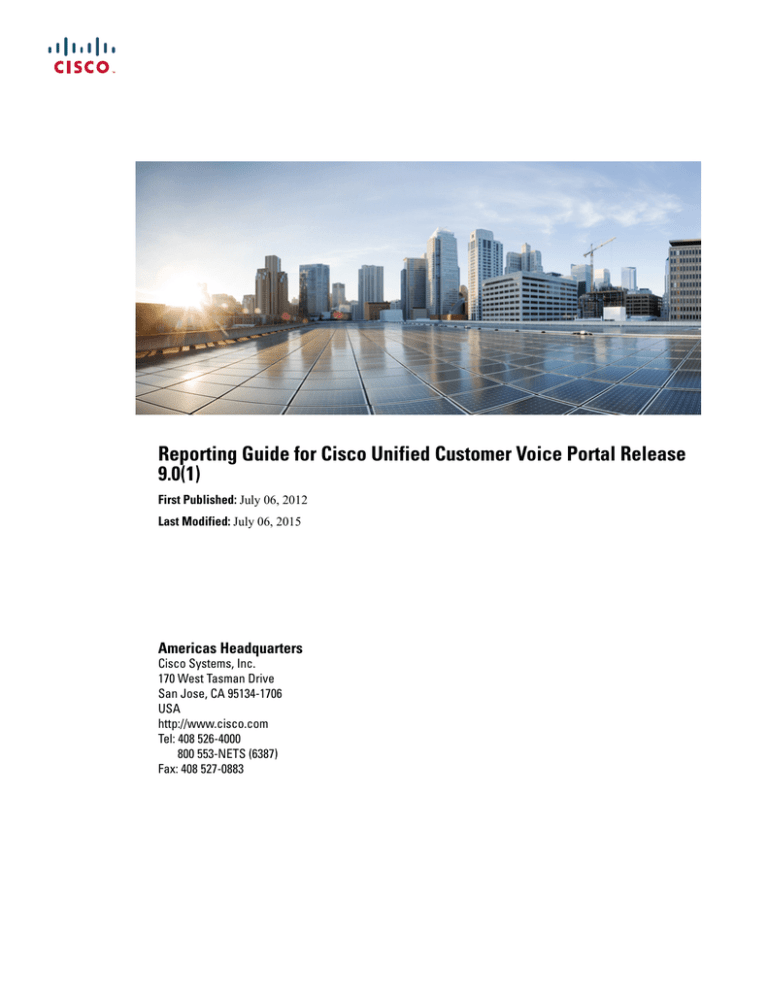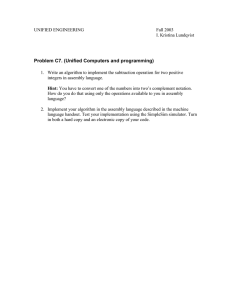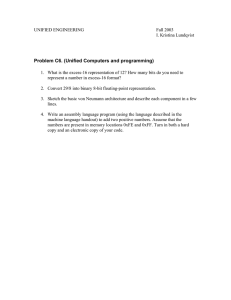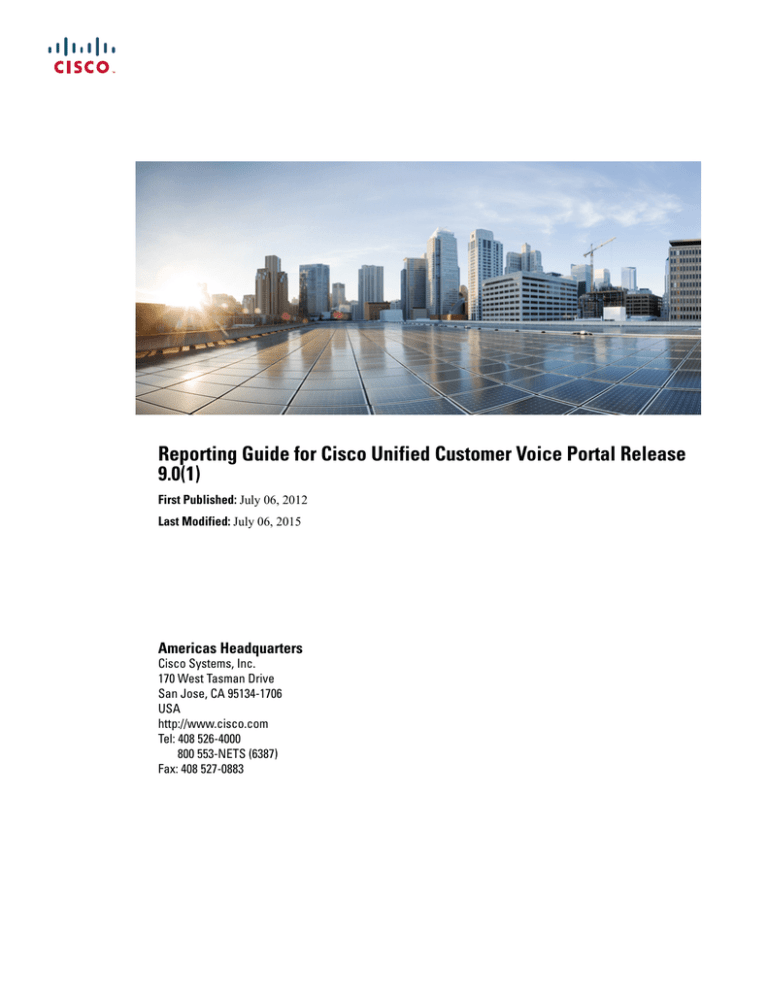
Reporting Guide for Cisco Unified Customer Voice Portal Release
9.0(1)
First Published: July 06, 2012
Last Modified: July 06, 2015
Americas Headquarters
Cisco Systems, Inc.
170 West Tasman Drive
San Jose, CA 95134-1706
USA
http://www.cisco.com
Tel: 408 526-4000
800 553-NETS (6387)
Fax: 408 527-0883
THE SPECIFICATIONS AND INFORMATION REGARDING THE PRODUCTS IN THIS MANUAL ARE SUBJECT TO CHANGE WITHOUT NOTICE. ALL STATEMENTS,
INFORMATION, AND RECOMMENDATIONS IN THIS MANUAL ARE BELIEVED TO BE ACCURATE BUT ARE PRESENTED WITHOUT WARRANTY OF ANY KIND,
EXPRESS OR IMPLIED. USERS MUST TAKE FULL RESPONSIBILITY FOR THEIR APPLICATION OF ANY PRODUCTS.
THE SOFTWARE LICENSE AND LIMITED WARRANTY FOR THE ACCOMPANYING PRODUCT ARE SET FORTH IN THE INFORMATION PACKET THAT SHIPPED WITH
THE PRODUCT AND ARE INCORPORATED HEREIN BY THIS REFERENCE. IF YOU ARE UNABLE TO LOCATE THE SOFTWARE LICENSE OR LIMITED WARRANTY,
CONTACT YOUR CISCO REPRESENTATIVE FOR A COPY.
The Cisco implementation of TCP header compression is an adaptation of a program developed by the University of California, Berkeley (UCB) as part of UCB's public domain version
of the UNIX operating system. All rights reserved. Copyright © 1981, Regents of the University of California.
NOTWITHSTANDING ANY OTHER WARRANTY HEREIN, ALL DOCUMENT FILES AND SOFTWARE OF THESE SUPPLIERS ARE PROVIDED “AS IS" WITH ALL FAULTS.
CISCO AND THE ABOVE-NAMED SUPPLIERS DISCLAIM ALL WARRANTIES, EXPRESSED OR IMPLIED, INCLUDING, WITHOUT LIMITATION, THOSE OF
MERCHANTABILITY, FITNESS FOR A PARTICULAR PURPOSE AND NONINFRINGEMENT OR ARISING FROM A COURSE OF DEALING, USAGE, OR TRADE PRACTICE.
IN NO EVENT SHALL CISCO OR ITS SUPPLIERS BE LIABLE FOR ANY INDIRECT, SPECIAL, CONSEQUENTIAL, OR INCIDENTAL DAMAGES, INCLUDING, WITHOUT
LIMITATION, LOST PROFITS OR LOSS OR DAMAGE TO DATA ARISING OUT OF THE USE OR INABILITY TO USE THIS MANUAL, EVEN IF CISCO OR ITS SUPPLIERS
HAVE BEEN ADVISED OF THE POSSIBILITY OF SUCH DAMAGES.
Any Internet Protocol (IP) addresses and phone numbers used in this document are not intended to be actual addresses and phone numbers. Any examples, command display output, network
topology diagrams, and other figures included in the document are shown for illustrative purposes only. Any use of actual IP addresses or phone numbers in illustrative content is unintentional
and coincidental.
Cisco and the Cisco logo are trademarks or registered trademarks of Cisco and/or its affiliates in the U.S. and other countries. To view a list of Cisco trademarks, go to this URL: http://
www.cisco.com/go/trademarks. Third-party trademarks mentioned are the property of their respective owners. The use of the word partner does not imply a partnership
relationship between Cisco and any other company. (1110R)
© 2015
Cisco Systems, Inc. All rights reserved.
CONTENTS
Preface
Preface ix
Purpose ix
Audience ix
Organization x
Related Documentation x
Conventions xi
Documentation and Service Requests xi
Documentation Feedback xii
CHAPTER 1
Reporting Server 1
Reporting Service 1
Reporting Architecture 1
Cisco Unified Customer Voice Portal Reporting Server Deployment Options and Sizing 3
Cisco Unified Customer Voice Portal Reporting Server Installation and Upgrade 3
Cisco Unified Customer Voice Portal Reporting Server Setup 3
Database Maintenance 4
CHAPTER 2
Cisco Unified Intelligence Center Reporting Application 5
Cisco Unified Intelligence Center Installation and Setup 6
Acquire License Online 7
Sign In to Administration Console 7
Upload License 8
Create Reporting Users 8
Create Superusers 9
Configure Active Directory Server 9
Sign In to Cisco Unified Intelligence Center Reporting Interface 13
Cisco Unified Customer Voice Protocol Reporting User Role Additions 13
Reporting Guide for Cisco Unified Customer Voice Portal Release 9.0(1)
iii
Contents
Create Data Source for Cisco Unified CVP Report Data 14
Obtain Cisco Unified Customer Voice Portal Report Templates 16
Import Unified CVP Report Templates and Set Data Source 16
Imported Cisco Unified Customer Voice Protocol Report Templates 17
Basic Cisco Unified Intelligence Center Reporting Concepts 17
Report Functions 19
Run Report 20
Basic and Advanced Report Filters 20
Basic Filters for Simple Query Reports 20
Refine Database Query Report Results Using Advanced Filter 21
Filter Page for Stored Procedure and Anonymous Block Reports 23
Report Viewer 25
Edit Report 26
Change and Move Report Fields 27
Export Report 30
Cisco Unified Intelligence Center Reporting User Roles 30
Other Cisco Unified Intelligence Center User Roles 32
CHAPTER 3
Cisco Unified Customer Voice Portal Templates for Cisco Unified Intelligence Center 35
Application Summary Reports (15, Daily, and Weekly) 35
Call Report 38
Call Detail Report 40
Call Traffic Reports (15, Daily, and Weekly) 46
Call Traffic Charts 49
Current and Historical Callback Reports 49
Trunk Group Utilization Report 51
CHAPTER 4
Database Schema 53
About Database Schema 53
Data Model Diagram 55
Keys 56
Unified Customer Voice Portal Reporting Data Model 57
DateTime Columns 57
Informix Dates and Times 57
Dates 57
Reporting Guide for Cisco Unified Customer Voice Portal Release 9.0(1)
iv
Contents
DateTimes 58
Intervals 59
SIP Calls 59
Sample Query and SIP Calls 59
Trunk Utilization 60
Sample Queries, Trunk Utilization 60
Cisco Unified Customer Voice Portal Database Tables 60
Call Tables 61
Call Table 61
CallEvent Table 63
CallICMInfo Table 64
VXML Tables 66
VXMLCustomContent Table 67
VXMLElement Table 68
VXMLElementDetail Table 69
VXMLElementFlag Table 70
VXMLError Table 71
VXMLHotEvent Table 72
VXMLHotLink Table 73
VXMLSession Table 74
VXMLSessionVariable Table 75
VXMLVoiceInteractDetail Table 77
Summary / Aggregate Tables 77
ApplicationSummary_15 Table 79
ApplicationSummary_Daily Table 80
ApplicationSummary_Weekly Table 80
ApplicationSummary_Monthly Table 81
Call_15 Table 82
Call_Daily Table 83
Call_Weekly Table 84
Call_Monthly Table 85
Lookup and Reference Tables 86
ActionTypeRef Table 86
CallTypeRef Table 87
CauseRef Table 87
Reporting Guide for Cisco Unified Customer Voice Portal Release 9.0(1)
v
Contents
Device Table 90
ElementtypeRef Table 90
EventTypeRef Table 91
OutgoingECCVariable Table 92
QueueRef Table 93
Resource Table 93
ResultRef Table 94
SubSystemTypeRef Table 94
TransferTypeRef Table 95
Usage Table 95
UserInputModeRef Table 96
VarDataTypeRef Table 96
VoiceActionTypeRef Table 97
Courtesy CallBack Tables 97
CallBack Table 98
CallBackEvent Table 100
CallBackQueue Table 101
CHAPTER 5
Database Management 103
Passwords 103
Database Users 104
Database Administrator 104
Application User 104
Reporting User 104
Data Categories and Data Retention 105
Default Data Retention for Data Categories 105
Database Purge 105
Schedule Purges 106
Nightly and Midday Purges 106
Emergency Purge 107
Best Practices for Purge 107
Database Backup 108
Backup and Purge Retries 109
Database Recovery 110
Failure and Restoration 110
Reporting Guide for Cisco Unified Customer Voice Portal Release 9.0(1)
vi
Contents
CHAPTER 6
Reporting Best Practices 113
Reporting Server Instance 114
Allow Only Reporting Users to Query Database 114
Accurate Time Stamps for Reporting and Logging 114
CPU-Intensive Reports 114
Database Backup and Recovery 114
Database Retention Settings 114
Data Security 114
Database Sizing Issues 115
Report Data Filtering Before Database Storage 115
Inclusive and Exclusive VXML Filters for Reporting 115
Inclusive and Exclusive Filter Configuration 115
VXML Inclusive and Exclusive Filter Rules 116
VXML Filter Wildcard Matching Example 117
Inclusive and Exclusive VXML Filters for Reporting Example 117
Informix, Operating System Time, and Local Time 118
Cisco Unified Customer Voice Portal and SQL Server Data Joining 119
Reporting Password Policy Adherence 119
Purge and Backup Database Maintenance Tasks 119
Reporting Isolation Level 119
Timestamp Synchronization 119
Writing Efficient SQL Queries When Creating Reports 120
Zero Duration Calls and Writing Reports 120
Reporting Guide for Cisco Unified Customer Voice Portal Release 9.0(1)
vii
Contents
Reporting Guide for Cisco Unified Customer Voice Portal Release 9.0(1)
viii
Preface
• Purpose, page ix
• Audience, page ix
• Organization, page x
• Related Documentation, page x
• Conventions, page xi
• Documentation and Service Requests, page xi
• Documentation Feedback, page xii
Purpose
This guide documents the Cisco Unified Customer Voice Portal (Unified CVP) reporting functionality and
the reporting server.
It explains:
• How to deploy Unified CVP report templates with the Cisco Unified Intelligence Center (Unified
Intelligence Center) reporting application.
• The templates that are installed by Unified CVP for import into Unified Intelligence Center.
• The reporting database schema.
• Reporting best practices.
Audience
This guide assists Contact Center managers, Unified CVP system managers, Cisco Unified Contact Center
Enterprise (Unified CCE) system managers, VoIP technical experts, and Interactive Voice Response (IVR)
application developers.
The expectation is that readers of this guide have a general understanding of Unified CVP and Unified
Intelligence Center software and are familiar with the installation, setup, and configuration of both.
Reporting Guide for Cisco Unified Customer Voice Portal Release 9.0(1)
ix
Preface
Organization
Organization
This guide is divided into the following chapters:
Chapter
Description
Reporting Server
Provides an introductory discussion of the reporting
server and points to documents that detail its sizing,
installation, and configuration.
Cisco Unified Intelligence Center Reporting
Application
Explains how to work with Unified CVP templates
in the Unified IC reporting product.
Cisco Unified Customer Voice Portal Templates for Presents the Unified CVP templates that can be
Cisco Unified Intelligence Center
imported into—and generated from—Unified IC and
how they are populated from the reporting database.
Database Schema
Documents the reporting database schema.
Database Management
Discusses concepts to keep in mind while managing
the database, such as data retention, backup, and
purge.
Reporting Best Practices
Provides a list of best practices.
Related Documentation
Troubleshooting--Point your browser to www.docwiki.cisco.com to read troubleshooting information for
Unified CVP and Unified IC. This publicly-available site is offered to all and can be edited by anyone who
has a cisco.com user ID and password.
To locate Unified CVP and Unified Intelligence Center tips, click the icon for Cisco Products. Then look
under the letter U.
Planning your Unified CVP solution is an important part of the process in setting up Unified CVP. Cisco
recommends that you read the Unified Customer Voice Portal (CVP) Solution Reference Network Design
Guide (SRND) before configuring your Unified CVP solution.
Cisco.com - You can find the complete documentation set for Unified CVP on www.cisco.com.
The documentation set includes:
• installation and upgrade guides
• configuration and administration guides
• planning guides
The documentation set for Unified Intelligence Center is at this location.
Reporting Guide for Cisco Unified Customer Voice Portal Release 9.0(1)
x
Preface
Conventions
Conventions
This manual uses the following conventions:
Convention
Description
boldface font
Boldface font is used to indicate commands, such as user entries, keys,
buttons, and folder and submenu names. For example:
• Choose Edit > Find.
• Click Finish.
italic font
Italic font is used to indicate the following:
• To introduce a new term. Example: A skill group is a collection
of agents who share similar skills.
• For emphasis. Example: Do not use the numerical naming
convention.
• A syntax value that the user must replace. Example: IF ( condition,
true-value, false-value )
• A book title. Example: See the Reporting Guide for Cisco Unified
Customer Voice Portal .
window font
Window font, such as Courier, is used for the following:
• Text as it appears in code or that the window displays. Example:
<html><title>Cisco Systems,Inc. </title></html>
< >
Angle brackets are used to indicate the following:
• For arguments where the context does not allow italic, such as
ASCII output.
• A character string that the user enters but that does not appear on
the window such as a password.
Documentation and Service Requests
For information on obtaining documentation, submitting a service request, and gathering additional information,
see the monthly What's New in Cisco Product Documentation, which also lists all new and revised Cisco
technical documentation, at:
http://www.cisco.com/en/US/docs/general/whatsnew/whatsnew.html
Reporting Guide for Cisco Unified Customer Voice Portal Release 9.0(1)
xi
Preface
Documentation Feedback
Subscribe to What's New in Cisco Product Documentation as a Really Simple Syndication (RSS) feed and
set content to be delivered directly to your desktop using a reader application. The RSS feeds are a free service
and Cisco currently supports RSS Version 2.0.
Documentation Feedback
You can provide comments about this document by sending e-mail to the following address:
ccbu_docfeedback@cisco.com
We appreciate your comments.
Reporting Guide for Cisco Unified Customer Voice Portal Release 9.0(1)
xii
CHAPTER
1
Reporting Server
• Reporting Service, page 1
• Reporting Architecture, page 1
• Cisco Unified Customer Voice Portal Reporting Server Deployment Options and Sizing, page 3
• Cisco Unified Customer Voice Portal Reporting Server Installation and Upgrade, page 3
• Cisco Unified Customer Voice Portal Reporting Server Setup, page 3
• Database Maintenance, page 4
Reporting Service
Reporting is an optional component for Cisco Unified Customer Voice Portal (CVP) installation.
Select Reporting during the installation process to install the Reporting Server, which is comprised of the
reporting service and the reporting database.
The reporting service receives reporting data from the Interactive Voice Response (IVR) service, the Session
Initiation Protocol (SIP) service (if used), and the VoiceXML (VXML) server and transforms and writes this
data to the Informix reporting database to provide historical reporting in a call center environment.
Reporting data includes summary information about call activity, which assists call center managers in
reviewing and managing daily operations. It can also include operational detail data for various IVR
applications.
Reporting Architecture
The following diagram shows the Unified CVP architecture. For clarity, the diagram separates the reporting
service and the database.
Reporting Guide for Cisco Unified Customer Voice Portal Release 9.0(1)
1
Reporting Server
Reporting Architecture
Note
The connection of the Operations Console to the call server through an OAMP Resource Manager (ORM)
is simply indicative, because the ORM is invisible to the end user. An ORM is co-located with each
managed Unified CVP component, and the Operations Console is connected to each component.
Figure 1: CVP Architecture
A call server is a physical machine on which the IVR service, the SIP service, and the Cisco Unified Intelligent
Contact Management (ICM) service can reside. The call server uses a central messaging bus to allow each
service to communicate.
The reporting service connects to the message bus through either an in-process plug-in or an out-of-process
plug-in, depending on whether the reporting service resides in the same Java Virtual Machine (JVM) with
the message bus system.
The service listens to all messages passing through the message bus and captures both call-state change
messages sent from SIP and IVR services or reporting messages sent from a VXML Server.
The reporting service then parses those messages, converts them into batches of applicable Structured Query
language (SQL) statements, and executes them into an SQL database using the Java Database Connectivity
(JDBC) Application provisioning interface (API).
The reporting service can also receive and process Unified CVP messages related to Unified CVP system
administrative tasks, such as turning on or off debugging and querying statistics. As the Figure 1 shows, the
reporting service can be shared by multiple Call Servers that belong to the same Unified CVP deployment.
Note
A deployment needs only one reporting server. During temporary database outages, messages are buffered
to file and are inserted into the database after the database comes back on line. The amount of time that
messages can be buffered depends on the system throughput. See Reporting User.
If your environment uses more than one reporting server, be aware that:
Reporting Guide for Cisco Unified Customer Voice Portal Release 9.0(1)
2
Reporting Server
Cisco Unified Customer Voice Portal Reporting Server Deployment Options and Sizing
• Each Call Server and each VXML Server can be associated with only one reporting server.
• Reports cannot span multiple Informix databases.
Although Unified CVP does not have a native reporting engine, its installation includes reporting templates
designed for use with the Unified Intelligence Center (Unified IC) reporting application. You can import these
templates into Unified IC and run them from the Unified IC interface.
Cisco Unified Customer Voice Portal Reporting Server
Deployment Options and Sizing
You can find the Unified CVP reporting solution deployment options, together with related sizing requirements
in the Cisco Unified Customer Voice Portal Design Guide at http://www.cisco.com/c/en/us/support/
customer-collaboration/unified-customer-voice-portal/products-implementation-design-guides-list.html.
Cisco Unified Customer Voice Portal Reporting Server
Installation and Upgrade
Explanations and procedures regarding the installation and upgrade of the Unified CVP reporting server are
documented in the Installation and Upgrade Guide for Cisco Unified Customer Voice Portal.
Topics in the Installation and Upgrade guide include:
• Installing the reporting component
• Specifying the reporting password
• Excluding the reporting server from anti-virus software port blocking
• Applying a license file to the reporting server
• Changing licensing information for the reporting server
• Upgrading the reporting server
• Adding reporting capability to the VXML Server
• Backing up and purging of the reporting database
Cisco Unified Customer Voice Portal Reporting Server Setup
You can find explanations and procedures regarding the configuration and maintenance of the Unified CVP
Reporting server in the Administration Guide for Cisco Unified Customer Voice Portal and in the Configuration
Guide for Cisco Unified Customer Voice Portal.
Topics in the operations console help and in the Configuration guide include:
• Reporting server statistics
• Adding a reporting server
Reporting Guide for Cisco Unified Customer Voice Portal Release 9.0(1)
3
Reporting Server
Database Maintenance
• Editing a reporting server
• Deleting a reporting server
• Finding a reporting server
• Applying a license to a reporting server
• Configuring a VoiceXML server for reporting (adding and editing)
• Applying inclusive and exclusive VoiceXML filters for reporting
• Transferring a file to multiple devices
Database Maintenance
Through the Operations Console, Unified CVP provides access to database maintenance and enables you to
perform administrative tasks such as backups and purges.
See Configuration Guide for Cisco Unified Customer Voice Portal for details on database operations.
Reporting Guide for Cisco Unified Customer Voice Portal Release 9.0(1)
4
CHAPTER
2
Cisco Unified Intelligence Center Reporting
Application
This release offers Cisco-designed reporting templates for Cisco Unified Customer Voice Portal (Unified
CVP). They are installed with Unified CVP, and you can import them into the Cisco Unified Intelligence
Center (Unified Intelligence Center) reporting application.
Although it is possible to run reports with other reporting tools, such as Crystal Reports, and to customize
the Unified CVP reports, your Cisco support provider can assist you only with the Unified CVP templates
that are installed with Unified CVP and then imported into the Unified Intelligence Center reporting
application.
Use the Unified Intelligence Center reporting application to import, run, Save As (clone), and modify the
imported templates; to schedule and print the Unified CVP reports; and export them to Microsoft Excel.
If you have a Premium license for Unified Intelligence Center, you can also modify the SQL query for the
report definition, and design custom reports and report definitions using Save As.
This chapter explains how to set up the Unified Intelligence Center application to run Unified CVP report
templates. It includes an overview of working with reports in Unified Intelligence Center. You can find full
details on installing, configuring, and operating Unified Intelligence Center in the Cisco Unified Intelligence
Center user documentation section of Cisco.com.
• Cisco Unified Intelligence Center Installation and Setup, page 6
• Acquire License Online , page 7
• Sign In to Administration Console, page 7
• Upload License, page 8
• Create Reporting Users, page 8
• Sign In to Cisco Unified Intelligence Center Reporting Interface, page 13
• Cisco Unified Customer Voice Protocol Reporting User Role Additions, page 13
• Create Data Source for Cisco Unified CVP Report Data, page 14
• Obtain Cisco Unified Customer Voice Portal Report Templates, page 16
• Import Unified CVP Report Templates and Set Data Source, page 16
• Imported Cisco Unified Customer Voice Protocol Report Templates, page 17
Reporting Guide for Cisco Unified Customer Voice Portal Release 9.0(1)
5
Cisco Unified Intelligence Center Reporting Application
Cisco Unified Intelligence Center Installation and Setup
• Basic Cisco Unified Intelligence Center Reporting Concepts, page 17
• Report Functions, page 19
• Cisco Unified Intelligence Center Reporting User Roles, page 30
Cisco Unified Intelligence Center Installation and Setup
Who can install and set up Unified Intelligence Center: any user in your organization.
Unified Intelligence Center is installed by DVD media on a Cisco Unified Voice Operating System (VOS)
platform. VOS is an appliance or closed box model and does not support navigation into, or manipulation of,
the file system.
Unified Intelligence Center can be installed as a standalone server or as a cluster of a maximum of eight server
nodes. Unified Intelligence Center consists of one mandatory publisher node (called the Controller) and a
maximum of seven subscriber nodes (called Members). The Controller node includes a Member; thus a
deployment can consist of a Controller alone.
Figure 2: Unified IC Cluster
Unified Intelligence Center has two web interfaces:
• The Administration application
The administration application is the OAMP interface that provides application-level configuration for
Unified Intelligence Center. This interface is offered on the Controller node only and is used by Unified
Intelligence Center superusers.
• The Unified Intelligence Center Reporting application
The Unified Intelligence Center reporting application is the interface for reporting users who can have
various user roles pertinent to reporting.
Reporting Guide for Cisco Unified Customer Voice Portal Release 9.0(1)
6
Cisco Unified Intelligence Center Reporting Application
Acquire License Online
You can find the installation instructions in the Installation Guide for Cisco Unified Intelligence Center.
Acquire License Online
Who can acquire a license online: any user in your organization.
After you install the Unified Intelligence Center Controller node, publisher and before you install any Member
nodes the subscriber, you must contact Cisco to request a Unified Intelligence Center license.
Procedure
Step 1
Step 2
Step 3
Step 4
To acquire the license file, go to the Cisco Product License Registration website at this URL: https://
tools.cisco.com/SWIFT/LicensingUI/Home.
If you do not have a Product Authorization Key (PAK), click the available licenses link.
Scroll to Unified communications and click Cisco Unified Intelligence Center.
Enter your MAC Address, accept the agreement, and enter your Registrant Information.
The MAC Address appears online at the end of the installation. If you need to find the MAC Address again,
follow these steps to obtain it:
1 Sign in to the server node, using the credentials of the System Administration user.
2 Enter this CLI command: show status.
Step 5
Follow prompts to complete the registration windows.
You will receive an email from Cisco that contains your license file as an attachment. The file format is *.lic.
Step 6
Save the license file in a location where the System Application User can access it.
Warning
Save a backup copy of this file. You can open a *.lic. file to look at it, but do not make any changes
to it. Changing the file invalidates the license.
Apply the license.
Step 7
Unified Intelligence Center has four license types: Demo, Lab/Trial, Standard, and Premium. See the Installation
and Upgrade Guide for Cisco Unified Intelligence Center at http://www.cisco.com/c/en/us/support/
customer-collaboration/unified-intelligence-center/products-installation-guides-list.html for an explanation
of each license type.
What to Do Next
Sign In to Administration Console, on page 7
Sign In to Administration Console
Who can sign in to the administration console: The System Application User who is the default Superuser.
To upload the license, you must sign in to the Unified Intelligence Center Administration Console. This is
the OAMP interface for Unified Intelligence Center. The first person who signs in to the Administration
application must do so using the user ID and password that were defined for the System Application User
during the installation. This user is the initial Superuser for Unified Intelligence Center Administration.
Reporting Guide for Cisco Unified Customer Voice Portal Release 9.0(1)
7
Cisco Unified Intelligence Center Reporting Application
Upload License
Procedure
Step 1
Step 2
Enter this URL: http://<HOST ADDRESS>/oamp, where HOST ADDRESS is the IP address or hostname of
your Controller node.
Enter the System Application User ID and password that you defined during installation.
Upload License
Who can upload the license: The System Application User who is the default Superuser.
As soon as the System Application User signs in, the user must upload the license file. The file is uploaded
to the Controller publisher node and, within a minute, is automatically replicated to all nodes in the cluster.
The partner must obtain a unique license and apply it to the imported Unified Intelligence Center servers at
the customer site.
Procedure
Step 1
In Cisco Unified Intelligent Center Administration, choose Cluster Configuration > License Management.
to open the License File Management page.
Figure 3: License File Management
Step 2
Step 3
Step 4
Click Browse.
Navigate to the location where the *.lic file was saved.
Click Apply License to load the license.
A message appears indicating that the license file was uploaded successfully and will be distributed to other
nodes (if any) in the cluster in approximately one minute.
Note
The databases are polled once a minute for changes. The license replication is not immediate but
occurs within a minute.
What to Do Next
Create Reporting Users, on page 8
Create Reporting Users
Who can create a user:
Reporting Guide for Cisco Unified Customer Voice Portal Release 9.0(1)
8
Cisco Unified Intelligence Center Reporting Application
Create Superusers
• Initially, the System Application User who is the default Superuser.
• Eventually, any Superuser.
Unified CVP reporting users can sign in to Unified Intelligence Center only if they exist in the Administration
console as Superusers or if Active Directory (AD) is configured in the Unified Intelligence Center
Administration console for their domain:
• Superusers who are added are considered to be IP Multimedia Subsystem (IMS) users.
• Users who are authenticated through Active Directory are considered to be Lightweight Directory Access
Protocol (LDAP) users. For more information, see Configure Active Directory Server, on page 9.
Both IMS users and LDAP users can log in to Unified Intelligence Center reporting and are restricted to the
limited Login User role until the Unified Intelligence Center reporting security administrator gives them
additional roles and flags them as active users.
Although you can create a user on the Unified Intelligence Center User List page, an entry on the User List
is not sufficient for that user to sign in to the Unified Intelligence Center. One reason to create users on the
User List page is to expedite the permissions for users before their Active Directory domain is configured.
Create Superusers
Procedure
Step 1
Step 2
Step 3
Log in to the Cisco Unified Intelligence Center Administration Console (http://{hostname}/oamp).
Navigate to Admin User Management > Admin User Management to open the Users page.
Click Add New to add and configure a new user or click an existing username to edit the configuration for
that user.
This page has three tabs: General, Credentials, and Policy. For information about completing these tabs, see
Administration Console User Guide for Cisco Unified Intelligence Center at http://www.cisco.com/en/US/
products/ps9755/prod_maintenance_guides_list.html or the Administration console online help.
Step 4
Click Save.
Configure Active Directory Server
Fields on the Active Directory tab configure the Active Directory server to authenticate reporting users as
they log in to the Unified Intelligence Center Web application.
You must configure Active Directory for the Unified ICM/CC supervisors so that they can sign in as Unified
Intelligence Center Reporting users.
Note
Cisco Unified Intelligence Center uses LDAP V2 which does not support all Unicode characters that are
used in the first name or surname of LDAP users.
Reporting Guide for Cisco Unified Customer Voice Portal Release 9.0(1)
9
Cisco Unified Intelligence Center Reporting Application
Configure Active Directory Server
Active Directory is not used to authenticate Administration Super Users. These Super Users can only be
authenticated through the local database. The first Super User is added during installation. All other Super
Users are added through the Admin User Management interface, and their credentials are encrypted into the
local database.
To navigate to this page, choose Cluster Configuration > Reporting Configuration and select the Active
Directory tab.
Table 1: Fields on This Tab
Field
Description
Host Address and Port for Primary Provide the Host name or IP address and the port of the Primary Active
Active Directory Server
Directory server.
The port defaults to 389.
Host Name and Port for Redundant Provide the Host name or IP address and the port of the Redundant
Active Directory Server
Active Directory server.
The port defaults to 389.
Use SSL
Check these boxes if you want the connection from the Unified device
to the Active Directory connection to be encrypted with SSL while
doing authentication.
Manager Distinguished Name
Enter the Manager Distinguished Name used to login to the Active
Directory server, for example, on a default installation of Microsoft
AD: CN=Administrator, CN=users, DC=MYSERVER, DC=COM. Replace
MYSERVER and COM with your respective hostname.
Note
If users other than the LDAP administrator, is configured as
Manager Distinguished Name in the OAMP LDAP
configurations, they should have the following rights:
1 User search permissions on the domain.
2 Read access to the user objects and their attributes.
3 Read access to the base DN
4 Permission to bind to LDAP.
Manager Password
Enter the Active Directory manager password.
Confirm Manager Password
Confirm the Active Directory manager password.
User Search Base
Specify the user search base. For example, on a default installation of
Microsoft AD, CN=users, DC=MYSERVER, DC=COM, replace MYSERVER
and COM with your respective hostname.
Note
This example assumes you placed the users in the USERS
subtree of AD. If you created a new organizational unit within
your subtree, then the syntax would be: OU=MYUSERS,
DC=MYSERVER, DC=COM. Note that it is "OU=MYUSERS"
instead of "CN=MYUSERS".
Reporting Guide for Cisco Unified Customer Voice Portal Release 9.0(1)
10
Cisco Unified Intelligence Center Reporting Application
Configure Active Directory Server
Field
Description
Attribute for User ID
Whenever a user logs in, Unified Intelligence Center searches for that
user in the LDAP (Lightweight Directory Access Protocol) using the
login attribute specified in the LDAP configuration. After the user is
found, the full DNS of the user is extracted and used for authenticating
the user.
The login attribute specified in the LDAP configuration will be the
property against which LDAP search is issued to find the matching
username. If you do not know which attribute to use, use
sAMAccountName, which is the default Microsoft username attribute.
Different organizations settle on different LDAP attributes to identify
the user name across the organization, depending on the tools used to
administer LDAP within their organizations. This attribute allows you
to customize the login depending on the attribute used. Even a custom
attribute can be specified using this dialog.
sAMAccountName indicates the user attribute to search the user for is
the userPrincipalName. sAMAccountName contains just the short user
name. For example, jDoe for the user John Doe.
userPrincipalName indicates the user attribute to search the user for is
the userPrincipalName. This attribute contains user name in the email
format, in the form user@compay.com. Therefore this entire string
becomes the user name and not just user. Therefore when this attribute
is selected this entire form of username has to be typed in as the
username in the login box.
Custom User Attribute allows you to specify the attribute used for
searching the user in LDAP.
Note
Custom User attributes are not validated and are used as is.
Ensure that the correct case and attribute name are used.
Contact your Active Directory Administrator for the correct attribute
to use.
Reporting Guide for Cisco Unified Customer Voice Portal Release 9.0(1)
11
Cisco Unified Intelligence Center Reporting Application
Configure Active Directory Server
Field
Description
UserName Identifiers
Users are stored in Unified Intelligence Center in the format <UserName
Identifier>\<username>
The UserName Identifiers are used to identify the different kinds of
users within Unified Intelligence Center. For example, local, LDAP,
user-synced user, users from different LDAP domains and so on.
The username identifier has to be first declared for use in this page
before it can be used. When LDAP is configured at least one identifier
must be configured and set as default so that LDAP users can be
identified in the system.
When userPrincipalName are used as the LDAP attribute for searching
users in the domain, valid formats for username has to be supplied in
the form of @company.com. Unlike sAMAccountName any identifier
cannot be configured. Only existing identifiers as configured in the
LDAP Active Directory userPrincipalName attribute should be
configured here. Users are created as company\user.
UserSychronization brings in users in format <syncdomain>\username
and collections will have users in the same format. It is therefore required
that these users login to Unified Intelligence Center using the
syncdomain\user syntax. To enable please add syncdomain or
@syncdomain.com (if you are using userPrincipalName) to the list of
valid identifiers.
The maximum allowed length of a UserName identifier is 128 characters.
set Default. (UserName Identifier) Default identifiers allows users to login without typing the full domain
identifier (<domain>\user) or the userPrincipalName suffixes to
usernames (user <@company.com>) on the Login page.
It can be set by choosing one of the Identifiers from the list box and by
clicking the Set Default button.
Users who need to use any other identifier can still login by typing their
full identifier in the login box. For example, domain2\user or
netbiosname\user, provided those identifiers have already been
configured.
Test Connection button
Click to test the connection to the primary and secondary LDAP servers
and display the connection status.
• Save saves the configuration information you entered for the active directory. Clicking Save does not
validate the configuration.
• Refresh rolls back all changes since the last save and reloads the values set during the last save.
The UserName Identifier list box is pre-populated with the UserName Identifiers after upgrade to 9.0 release
from 8.x releases based on the list of user names stored in the Unified Intelligence Center database. The most
frequently occurring identifier in the list of user name is auto-selected as the default.
Reporting Guide for Cisco Unified Customer Voice Portal Release 9.0(1)
12
Cisco Unified Intelligence Center Reporting Application
Sign In to Cisco Unified Intelligence Center Reporting Interface
Note
You cannot save LDAP configuration unless you choose a default Identifier from the UserName Identifiers
list box and clicking the Set Default button.
Sign In to Cisco Unified Intelligence Center Reporting Interface
Who can sign in to the Unified Intelligence Center reporting interface:
• Initially, the System Application User who is the default Superuser.
• Eventually, any Unified CVP user who was created in the Administration Console as an IMS superuser
or an LDAP user.
Perform the following procedure to sign in to the Unified Intelligence Center reporting interface.
Procedure
Step 1
Sign in to the Cisco Unified Intelligence Center Administration Console (http://{hostname}/oamp).
Step 2
Step 3
Navigate to Control Center > Device Control.
Click on the name of the Member node you want to access. This opens the Cisco Unified Intelligence Center
login page for that member.
Enter your user ID and password. The Overview page appears.
Step 4
What to Do Next
Cisco Unified Customer Voice Protocol Reporting User Role
Additions
Who can add Unified CVP user roles:
• Initially, the system application user (see System Application User, on page 32) who has full permissions
in Unified Intelligence Center reporting
• Eventually, any security administrator (see Security Administrator, on page 31).
Once Unified CVP users log in to Unified Intelligence Center, they are added to the Unified Intelligence
Center database and appear on the user list.
Reporting Guide for Cisco Unified Customer Voice Portal Release 9.0(1)
13
Cisco Unified Intelligence Center Reporting Application
Create Data Source for Cisco Unified CVP Report Data
New users are initially defined as Login Users: the lowest level user role of Unified Intelligence Center. A
Unified Intelligence Center Security Admin user must access the User List page to check a User is Active
check box and to grant additional user roles to the user.
Figure 4: User List Page
What To Do Next
Create Data Source for Cisco Unified CVP Report Data, on page 14.
Create Data Source for Cisco Unified CVP Report Data
Similar to creating an Open Database Connectivity (ODBC) connection, this task is necessary to access the
Unified CVP reporting data.
In Unified Intelligence Center, the user must perform this task with the System Configuration Administrator
User Role.
Perform the following procedure to create a data source.
Procedure
Step 1
Log in to the Unified Intelligence Center at https://<hostname of CUIC
Publisher>:8444/cuic.
Step 2
Step 3
Step 4
Select the Data Sources drawer to open the Data Sources page.
Click Create to open an Add Data Source window.
Complete fields on this page as follows:
Reporting Guide for Cisco Unified Customer Voice Portal Release 9.0(1)
14
Cisco Unified Intelligence Center Reporting Application
Create Data Source for Cisco Unified CVP Report Data
Field
Value
Name
Enter the name of this data source.
Report Designers and Report Definition Designers do not
have access to the Data Sources page but can see the list of
Data Sources when they create custom reports. To benefit
those users, give a new Data Source a meaningful name.
Description
Enter a description for this data source.
Type
Choose Informix.
Note
Type is disabled in Edit
mode.
Database Host
Enter the IP address or Domain Name System (DNS) name
for the Unified CVP Reporting server.
Port
Enter the port number. Typically, the port is 1526.
Database name
Enter the name of the reporting database on the Unified CVP
reporting server.
Instance
Specify the instance name of the desired database. By default,
this is cvp.
Timezone
Choose the correct time zone for the data stored in the
database. In locations that change from Standard Time to
Daylight Savings Time, this time zone is updated
automatically.
Database User ID
Enter the user ID of the Reporting User who is configured in
the Operations Console to access the Unified CVP reporting
database.
(The cvp_dbuser account is created automatically during
Unified CVP Reporting server installation.)
Password and Confirm Password
Enter and confirm the password for the database user.
Charset
Choose UTF-8.
Note
Default Permissions
Step 5
If this field is not set correctly, the Unified
Intelligence Center cannot connect.
View or edit the permissions for this datasource for My Group
and for the All Users group.
Click Test Connection.
Reporting Guide for Cisco Unified Customer Voice Portal Release 9.0(1)
15
Cisco Unified Intelligence Center Reporting Application
Obtain Cisco Unified Customer Voice Portal Report Templates
If the status is not Online, review the error message to determine the cause and edit the data source accordingly.
Step 6
Click Save to close the Add Data Source window.
The new data source appears on the Data Sources list.
Obtain Cisco Unified Customer Voice Portal Report Templates
Who can obtain import Unified CVP report templates: any user in your organization.
To import Unified CVP report templates complete the following:
Procedure
Step 1
Step 2
On the Unified CVP Reporting Server, click Start.
In the search box, type %CVP_HOME%\CVP_Reporting_Templates and press Enter.
Step 3
Choose the files and copy them to the client computer from which you will launch the Unified IC Reporting
web application.
What to Do Next
Import Unified CVP Report Templates and Set Data Source, on page 16
Import Unified CVP Report Templates and Set Data Source
Who can do this:
• Initially, the System Application User who has full permissions in Unified Intelligence Center Reporting.
• Eventually, any Report Designer who has full permissions.
Before reporting users can run the Unified CVP report templates in the Unified Intelligence Center reporting
application, a Unified IC reporting user with permission to do so must import them into Unified IC and
associate them with the Unified CVP Data Source.
Procedure
Step 1
Step 2
Launch the Unified Intelligence Center web application using the URL
Enter your User Name and Password.
Reporting Guide for Cisco Unified Customer Voice Portal Release 9.0(1)
16
http://<HOST ADDRESS>:8444/cuic
Cisco Unified Intelligence Center Reporting Application
Imported Cisco Unified Customer Voice Protocol Report Templates
This opens the Overview page.
Step 3
Step 4
Step 5
Step 6
Step 7
Step 8
ClickReports.
Right-click the top Reports folder and select Create Sub-Category.
Name the new sub-category as a container for Unified CVP reports. Click OK.
Click Import Reports.
Browse to the location where you copied the Unified CVP Reporting templates files.
Select a report.
This populates the File Name with the full path for the report.
Step 9
Click Import.
Step 10 From the Data source for Report Definition and Data source for value List drop down lists, Choose the
Data source you created to access the Unified CVP Reporting database.
Step 11 Save to the Unified CVP sub-category folder you created in Step 5.
Step 12 Click Import.
Step 13 Repeat for the callback templates.
Imported Cisco Unified Customer Voice Protocol Report
Templates
Unified Intelligence Center has stock report templates and custom report templates.
Stock report templates are the UCCE templates that are installed with Unified Intelligence Center. These
templates are populated from the Unified ICM/CC database. They are protected from modification and must
be cloned using “Save As”.
Custom report templates are templates that are imported. Unified CVP templates, therefore, fall in the custom
template category.
Unified Intelligence Center does not protect custom templates from modification.
Best Practice: retain the imported Unified CVP templates and create Save As versions of the Unified CVP
reports and Unified CVP report definitions.
Basic Cisco Unified Intelligence Center Reporting Concepts
The following table provides information about basic Unified Intelligence Center reporting concepts.
Table 2: Basic Unified Intelligence Center Reporting Concepts
Term
Explanation
Dashboards
Dashboards are web pages can display reports, report lists,
scheduled reports, notes, and web-based elements--such as
URLs and widgets--that are relevant to specific workflows and
responsibilities.
Reporting Guide for Cisco Unified Customer Voice Portal Release 9.0(1)
17
Cisco Unified Intelligence Center Reporting Application
Basic Cisco Unified Intelligence Center Reporting Concepts
Term
Explanation
Data Sources
A data source is a connection to a database from which reports
are populated. Each data source has a configuration page with
the IP address, username, password, and database type for a
database used by Unified Intelligence Center.
Reports
Reports contain data sets that are extracted by database queries
and that can be displayed in various views--as grids, as charts,
and as gauges.
All reports are based on Report Definitions.
Report Definitions
A Report Definition defines the interface for a report. Each
Report Definition contains the dataset that is obtained for a
report including the SQL query, the fields, the filters, the
formulas, the refresh rate, and the key criteria field for the report.
Unified Intelligence Center separates Reports from Report
Definitions.
Only users who have a Premium license can view, create, and
edit Report Definitions.
Report Templates
Report Templates are well-formed XML files based on Report
Definitions.
Report Views
A report view is a layout presentation for the data that is
retrieved for the report. Unified Intelligence Center supports
three types of views:
• Grid Views
• Chart Views
• Gauge Views
All reports have a grid view. The Unified CVP Call Traffic
reports also have a chart view.
You can create many views for a report, can define the default
view for a report, and can change a report view once the report
is generated.
You cannot delete all views. Every report must have at least
one view.
Value Lists
Value lists contain all reportable items of the same type, for
example, all agents or all skill groups.
Collections
Collections are subsets of value lists that can be used to control
the amount of data that users can select to populate a report.
Thresholds
You can set a threshold for a field in a report grid to configure
that field to display in a distinctive format.
Reporting Guide for Cisco Unified Customer Voice Portal Release 9.0(1)
18
Cisco Unified Intelligence Center Reporting Application
Report Functions
Term
Explanation
User Groups
User Groups are constructs that allow security administrators
to partition Unified Intelligence Center functionality.
Creating User Groups expedites the provisioning process when
multiple users need the same access to dashboards and reports,
or when users require distinct permissions and features based
on regional or organizational requirements.
User Permissions
Users have permissions associated with the groups in which
they are members, and each member of a group has specific
permissions in that group.
There are three levels of permissions, represented by three check
boxes in the User Information page: READ, EXECUTE, and
WRITE.
User Roles
User Roles confer the actions and capabilities that a user has in
Unified Intelligence Center. There are seven User Roles, and
each user can have multiple roles.
Report Functions
Who can manage reports: Report Designer, on page 31
Users with the Report Designer user role manage reports from the Available Reports page, which opens when
you click the Reports drawer.
This page displays a category for the imported Unified Intelligence Center templates. Expand that category
and right-click a report to open a menu of functions you can perform.
Based on permissions, a Report Designer can perform some or all of these functions:
• Run
• Schedule
• Edit
• Rename
• Edit Views
• Export
• Delete
These functions are explained in the User Guide for Cisco Unified Intelligence Center Reporting Application
and in the Unified Intelligence Center online help.
Reporting Guide for Cisco Unified Customer Voice Portal Release 9.0(1)
19
Cisco Unified Intelligence Center Reporting Application
Run Report
Run Report
To run a report, double-click the report name or right-click the report name and select Run.
If the Report Designer has selected to bypass the filter dialog on the Report Editor page, the report opens
immediately.
If the report designer did not select to bypass the filter dialog, selecting a report to view opens the Filters page
for that report. See Basic and Advanced Report Filters, on page 20.
Once you select to run and filter a report, the report displays in the Report Viewer.
Basic and Advanced Report Filters
In most cases, when you run a report, a filter page opens where you select start and end dates to filter the
report by a date range. For reports based on simple queries, this page has two tabs: Basic Filters and Advanced
Filters. For reports based on stored procedures or anonymous blocks, the filter is a single page.
Figure 5: Filters
Note
If the Report Designer has defined a Default Filter for the report and selected Bypass Filter on the Report
Editor page, the report runs directly, and filters page does not display.
Basic Filters for Simple Query Reports
Use this page to filter the report to display data for a specific data or date range.
Relative Date Range:
• From the Relative Date Range drop-down, select from Today, Yesterday, This Week, Last Week, This
Month, Last Month, Year to Date, or Last Year.
• Check Only show results that are within a specific time period to enter a starting and ending time
range. If you do not check this box, the report shows all values from 12:00 a.m. of the first date in your
range through 11:59 p.m. of the last date in the range.
Reporting Guide for Cisco Unified Customer Voice Portal Release 9.0(1)
20
Cisco Unified Intelligence Center Reporting Application
Basic and Advanced Report Filters
Absolute Date Range:
• In the From and To fields, click the calendar icons to select a starting and ending date range.
• Check Only show results that are within a specific time period to enter a starting and ending time
range. If you do not check this box, the report shows all values from 12:00 a.m. of the first date in your
range through 11:59 p.m. of the last date in the range.
• Check Only show results that are on certain days of the week to check/uncheck days. By default,
all days of the week are checked.
It is possible to capture gigabytes of Unified CVP data in a single day. Select filtering values that target time
ranges and subsets of data that return in a reasonable time. Date Time columns are crucial selections. Filtering
to return large quantities of data may exceed the capacity of the reporting server database.
You can select the date range and click Run or further filter the report on the Advanced Filters tab and then
click Run.
Refine Database Query Report Results Using Advanced Filter
For reports defined as Database Queries, this second tab on the Filter page allows you to further refine the
results in a report.
This tab is a list of all the fields that have Available in Filter checked in the Edit Field Properties tab of the
Report Definition. It shows the field name, display name, and description.
Select one or more of these fields and then click Edit to indicate any value or a filtered value.
Filter criteria depend on the field type (Date, Decimal, Value List, String, or Boolean).
To use the advance filter complete the following:
Procedure
Step 1
Select one or more of the fields in the Advanced Filter tab, and then click Edit to indicate any value or a
filtered value.
Filter criteria depend on the field type (Date, Decimal, Value List, String, or Boolean).
• For type DateTime, click Edit to specify any value or to filter by selecting either Relative Date Range
or Absolute Date Range.
For both Relative and Absolute date ranges, you can further indicate a specific time period and certain
days of the week.
• For type Decimal, click Edit to specify any value or to select an Operator from Equal To, Not Equal
To, Less Than, Less Than or Equal To, or Greater Than and then enter a value, for example, Operator
= Greater Than and Value = 16.5.
• For type String, click Edit to specify any value or to filter by selecting an Operator from Equal To, Not
Equal To, or Matches Pattern and then entering a value for the string, for example, Operator = Matches
Pattern and Value = Team Green.
• For type Boolean, click Edit to specify any value or to filter by selecting an Operator and then selecting
True or False.
Reporting Guide for Cisco Unified Customer Voice Portal Release 9.0(1)
21
Cisco Unified Intelligence Center Reporting Application
Basic and Advanced Report Filters
Step 2
Run the report.
Here is an Application Summary [15] report that is not filtered for Application Name.
Figure 6: Application Summary [15] Report, No Advanced Filter
Here is an Advanced filter to restrict the content to the Nuance21 application name:
Figure 7: Setting an Advanced Filter
Reporting Guide for Cisco Unified Customer Voice Portal Release 9.0(1)
22
Cisco Unified Intelligence Center Reporting Application
Basic and Advanced Report Filters
Here is an Application Summary [15] report for the same date range that is filtered to display only the Nuance21
application:
Figure 8: Application Summary [15] Report, Filtered
Filter Page for Stored Procedure and Anonymous Block Reports
The filter page for a report that is based on a Stored Procedure, as is the case for the Call Detail report, shows
all parameters defined in the Stored Procedure.
The Call Detail report is the only report installed with Unified CVP that uses a Stored Procedure. No installed
Unified CVP reports use Anonymous Blocks.
Reporting Guide for Cisco Unified Customer Voice Portal Release 9.0(1)
23
Cisco Unified Intelligence Center Reporting Application
Basic and Advanced Report Filters
For the Call Detail report, you are required to enter Start and End dates and to select a Call Type. You may
further constrain the data that appears by filtering for ANI, DNIS, Query Type.
Figure 9: Filter Tab for Stored Procedure Reports 1 of 3
Figure 10: Filter Tab for Stored Procedure Reports 2 of 3
Select the parameter by which you want to filter the report and click Run.
Reporting Guide for Cisco Unified Customer Voice Portal Release 9.0(1)
24
Cisco Unified Intelligence Center Reporting Application
Report Viewer
Note
Entering a Start Date Time that is subsequent to the End Date Time yields no validation and no error
displays.
Report Viewer
A generated report displays in a Report Viewer page. This page is a container for the generated report. Its
content varies, based on which view (data presentation) of a report is displayed--a grid, a chart, or a gauge.
You can change the report view on this page.
Figure 11: Report Viewer Page
If the report view is a grid, you can review the field definitions for its template in the help topic for that
template.
The menu bar across the top of the Report Viewer has these selections:
Menu item
Explanation
Save
Saves the report.
Save As
Opens the Save As dialog box.
Edit
Launches a page where you can edit the view.
• For grid views, edit opens the Grid Editor.
• For gauge views, edit opens the Gauge Editor.
• For chart views, edit opens the Chart Editor.
Print
Prints the report.
Filter
Opens the filter page so that you can change the filter values (such as date/time
and values) for the report.
SQL
Opens a window with a read-only display of the SQL query on which the report
is based.
Refresh
Sends a request to the server to refresh the report dataset.
Note
If the report view is a grid, and if you have sorted the grid, Refresh resets
the view and cancels the sort.
Reporting Guide for Cisco Unified Customer Voice Portal Release 9.0(1)
25
Cisco Unified Intelligence Center Reporting Application
Edit Report
Menu item
Explanation
Pop Out
Opens the report in a new, separate browser display window. The popout has no
Unified Intelligence Center edit or toolbar functions.
Click x to close the popout.
Export (Grids only)
Launches the Export page, where you can export the report grid to Microsoft Excel.
View Dropdown
If more than one view is associated with this report template, use the drop-down
to select the view you want to display. For example, if a report has both a grid and
a chart view, select the view you want to refresh the report so that the data displays
in that view.
Help
Opens a drop-down where you can select help for Unified Intelligence Center
reporting or for the fields in the report template.
Edit Report
Right-click any report and select Edit to open the Report Editor page. Use this page to review or edit the
information for a report.
Figure 12: Report Editor Page
The following table describes the fields of the Report Editor page.
Table 3: Fields on Report Editor Page
Field
Explanation
Report Description
This field displays a description for the report.
Report Definition
This field displays the Report Definition for the report.
Reporting Guide for Cisco Unified Customer Voice Portal Release 9.0(1)
26
Cisco Unified Intelligence Center Reporting Application
Change and Move Report Fields
Field
Explanation
Default View
From the drop-down, select the default view that is to display
when users run the report.
Once the report has generated, users can change the
view. For example, if the default view is a grid, and a
gauge has been developed for the report, users can
change the generated report to show the gauge view.
Shows the path for the online help topic for this report.
Note
Online Help
Bypass Filter Dialog
Check this box so that the report runs directly and users have
no option to filter the report.
Note
• Even if the report has run directly, you can click
the Filter icon in the Report Viewer to refilter and
rerun the report.
• As a best practice, do not check Bypass Filter until
you have defined a Default Filter. Bypassing with
no default filter set will run the report for all dates
and times and for all data.
Permissions
Use these boxes to view or change user permissions for My
Group (the default group) and for the All Users group.
The following table describes the function of the menu items of the Report Editor page.
Table 4: Report Editor Page Menu Items
Menu item
Function
Edit Default Filter
Opens the filter page for the report, where you can review the
basic and advanced filters that are defined in the Report
Definition.
Edit Views
Opens the Views Editor
Save
Saves the report.
Save As
Creates a cloned copy of the report.
Refresh
Updates the page to show changes another user has made.
Change and Move Report Fields
To see the fields that display in a report grid, right-click the report, and select Edit Views to open the Available
Views for that report.
Reporting Guide for Cisco Unified Customer Voice Portal Release 9.0(1)
27
Cisco Unified Intelligence Center Reporting Application
Change and Move Report Fields
Select the grid view and then click Edit.
This opens a page that shows the name and description for the report and the font size for the report fields.
Panels on this page:
Available Fields. This panel shows all fields that are collected from the database, that are available to be used
in the report, and that are checked as Allow to show if Invisible in the Report Definition Fields tab.
The fields in the Available Fields panel include the Current fields (fields that appear in the current grid view)
as well as all other fields that are eligible to be used in the report view.
Current field order in the grid:
This panel shows all fields that are currently used in the grid view of the report, the order in which they appear,
and the headers (if any) under which they are grouped.
Fields in this list appear as columns in the report. You can reorder and rename these fields. You can also
remove them so they are no longer visible in the report.
The following table describes how to manage the fields in the Available Fields panel.
To:
Do This:
View the properties of a Current (visible) Field
Right-click a field and select Properties to open a
page where you can set Field Properties.
Manage thresholds for a Current (visible) field
Right-click a field and select Thresholds.
Thresholds are not implemented for Unified
CVP templates.
Move a Current (visible) field so it is no longer visible Right-click a field and select Remove Selected. Click
in a report.
Yes at the confirmation message.
Note
To add the field back, select it in the Available Fields
panel and move it back to the Current field order in
the grid panel.
If you remove all fields from the Current panel, the
generated report will show no data.
Note
Reporting Guide for Cisco Unified Customer Voice Portal Release 9.0(1)
28
To regain the default Current panel, you can
re-import the report, or you can move fields
from the Available panel back into the
Current panel.
Cisco Unified Intelligence Center Reporting Application
Change and Move Report Fields
To:
Do This:
Move a field from the Available panel to the Current Select GridHeaders at the top of the Current panel.
panel.
Select the field you want to move in the Available
panel.
Click > to move the field over. The field is placed at
the bottom of the Current panel. Locate it; then use
the up arrow to move it to the position in which you
want it to display in the grid.
The Available panel shows the default
(database) name. The Current panel shows
the display name. If you move an Available
field that is already present in the Current
panel (for example, if you move
subsystemname from Available, and
Subsystem is already part of Current), the
Subsystem field in Current becomes
highlighted. You cannot have the same field
more than once in the Current panel.
Use the up and down arrows to the right of the Current
field order in the grid panel.
Note
Reorder Current Fields (Up and Down)
The following table describes the function of the menu items of the Report page.
Table 5: Report Page Menu Items
Menu item
Function
Grouping
Opens the Grouping dialog box
Save
Saves your changes to the grid view and closes the page
Save As
Opens a dialog box where you can enter a name for the changes
you have made to the grid view
Save As
Creates a cloned copy of the report
Cancel
Cancels entries you have made and closes the page
Add Header
Opens the Create Super Headers dialog box
Remove Selected
Removes a field from the Current panel so that it no longer
appears in the report. The field remains in the Available panel
Help
Opens the online help topic for this page
Reporting Guide for Cisco Unified Customer Voice Portal Release 9.0(1)
29
Cisco Unified Intelligence Center Reporting Application
Export Report
Export Report
A Report Designer with WRITE permission can export a custom report for troubleshooting or so that it can
be archived or imported to another server in XML format.
What is included when a report is exported:
• Report Definition
• Value Lists
• Views--including all custom grids, charts, and gauges
• Values defined for the report in Report Editor (default view, online help, etc)
• Thresholds
• Permissions
What is not exported:
• The Report Filters
• The Collections
To export a report:
Procedure
Step 1
Step 2
Right-click a report and select Export to open the Export Report dialog box, which gives you the option to
rename the report. You can change the name but do not change the file extension.
Click OK to open the Windows file download dialog box.
Step 3
Click Save and navigate to the location where you want to save the report.
Figure 13: Export Report
Cisco Unified Intelligence Center Reporting User Roles
There are seven User Roles, and a user can be assigned to one, any, or all of them. The roles are:
• Login User
• System Configuration Administrator
Reporting Guide for Cisco Unified Customer Voice Portal Release 9.0(1)
30
Cisco Unified Intelligence Center Reporting Application
Cisco Unified Intelligence Center Reporting User Roles
• Security Administrator
• Dashboard Designer
• Value List Collection Designer
• Report Designer
• Report Definition Designer
Depending on the size, staff, geographical distribution, and security practices of your call center, you might
prefer to assign multiple user roles to a few people or to distribute user roles to many people.
Login User
By default, everyone who can sign in to Unified Intelligence Center is a Login User. Login Users have that
role and only that role until the Security Administrator assigns additional roles or deactivates (removes) the
Login User role.
A Security Administrator or System Application user can remove the login role from any user.
An active login user can:
• Log in to Unified Intelligence Center
• Open the Security drawer, access the User List, and edit his own User Information page; for example,
to change his alias or phone number.
System Configuration Administrator
This user has all the rights of an active Login User and also:
• Has full access to the Data Sources drawer and its functions.
• Has full access to the Scheduler drawer and its functions.
Security Administrator
This user has all the rights of an active Login User and also has full access to the Security drawer and its
functions.
Dashboard Designer
This user has all the rights of an active Login User and also has full access to the Dashboard drawer.
Value List Collection Designer
This user has all the rights of an active Login User and also:
• Has full access to the Value Lists drawer.
• Has View (Read) access to the Data Sources drawer.
Report Designer
This user has all the rights of an active Login User and also:
• Has full access to the Reports drawer.
Reporting Guide for Cisco Unified Customer Voice Portal Release 9.0(1)
31
Cisco Unified Intelligence Center Reporting Application
Other Cisco Unified Intelligence Center User Roles
• Has View (Read) access to the Data Sources and Value Lists drawers.
• Can access the Scheduler drawer to work with the user's own reports.
Report Definition Designer
This user has all the rights of an active Login User and also:
• Has full access to the Report Definition drawer.
• Has View (Read) access to the Data Sources and Value Lists drawers.
Other Cisco Unified Intelligence Center User Roles
In addition to the seven designated Unified Intelligence Center User Roles, the following individuals have
access to Unified Intelligence Center as follows:
Superuser
This user role is defined in the Administration console. It is the only user role for Administration.
The initial and default superuser is the System Application User who is configured during installation of the
Controller.
The initial superuser (the System Application User) can sign in to the Unified Intelligence Center Reporting
console and has all User Roles and full permissions for all drawers in Unified Intelligence Center Reporting.
Those credentials cannot be removed from the initial superuser.
Additional superusers who are added in the Administration Console can also sign in to Unified Intelligence
Center Reporting and are considered to be IMS users. They have the limited Login User role only until the
Unified Intelligence Center Reporting security administrator gives them additional roles and flags them as
Active users.
System Application User
The user who is configured as the Application User during installation of the Controller node:
• Is the initial superuser in the Administration console.
• Can create additional superusers in the Administration application.
• Can sign in to Unified Intelligence Center and has full rights to all functions in Unified IC.
• Can create additional Security Administrator users in the Unified Intelligence Center reporting application.
• Cannot have any role taken away from him.
• Cannot take any role away from himself.
System Administration User
The user who is configured as the Administration User during installation of the Controller node:
• Can access the Command Line Interface on the Controller server.
• Can log in to the Cisco Unified Communications Solutions Tools (Unified Serviceability, Unified OS
Administration, and Disaster Recovery System).
Reporting Guide for Cisco Unified Customer Voice Portal Release 9.0(1)
32
Cisco Unified Intelligence Center Reporting Application
Other Cisco Unified Intelligence Center User Roles
Unified CCE Supervisors
Unified CCE Reporting Supervisors are imported when Unified CCE User Integration is enabled. They become
Unified Intelligence Center users and are automatically given these roles: Login User, Report Designer, and
Dashboard Designer.
Reporting Guide for Cisco Unified Customer Voice Portal Release 9.0(1)
33
Cisco Unified Intelligence Center Reporting Application
Other Cisco Unified Intelligence Center User Roles
Reporting Guide for Cisco Unified Customer Voice Portal Release 9.0(1)
34
CHAPTER
3
Cisco Unified Customer Voice Portal Templates
for Cisco Unified Intelligence Center
This chapter presents the Cisco-designed reports for Cisco Unified Customer Voice Portal (Unified CVP).
These templates are available to you once you import them and set their data source.
To become familiar with developing additional custom reports, run one of the stock reports, perform a Save
As operation, and modify the Save As report.
This chapter contains the following topics:
• Application Summary Reports (15, Daily, and Weekly), page 35
• Call Report, page 38
• Call Detail Report, page 40
• Call Traffic Reports (15, Daily, and Weekly), page 46
• Current and Historical Callback Reports, page 49
• Trunk Group Utilization Report, page 51
Application Summary Reports (15, Daily, and Weekly)
Unified CVP has three Application Summary Reports: Application Summary 15, Application Summary Daily,
and Application Summary Weekly.
These reports are useful for Dominant Path Analysis. They display which elements of the voice applications
are being executed and the number of times they are executed.
The three reports display the same data but aggregate the data for different time periods. See Summary /
Aggregate Tables, on page 77
Fields in this report are populated from these tables:
• ApplicationSummary_15 Table, on page 79
• ApplicationSummary_Daily Table, on page 80
• ApplicationSummary_Weekly Table, on page 80
Reporting Guide for Cisco Unified Customer Voice Portal Release 9.0(1)
35
Cisco Unified Customer Voice Portal Templates for Cisco Unified Intelligence Center
Application Summary Reports (15, Daily, and Weekly)
• ResultRef Table, on page 94
• ElementtypeRef Table, on page 90
Fields in this report:
• Date and Time
The date and time when the period of data collection began. From the dbdatetime field of the appropriate
Application Summary table - 15, Daily, or Weekly.
• Application Name
The name of the voice application. From the AppName field of the appropriate Application Summary
table - 15, Daily, or Weekly.
• Source Application Name
The name of the source application that transferred the element. This field typically shows null. From
The SourceAppName field of the appropriate Application Summary table - 15, Daily, or Weekly.
• Element Name
The name of the element. From the ElementName field of of the appropriate Application Summary table
- 15, Daily, or Weekly.
• Element Type
The element type. From the ElementTypeID field of the appropriate Application Summary table - 15,
Daily, or Weekly.
• Exit State
The exit state of the element. From the ExitState field of the appropriate Application Summary table 15, Daily, or Weekly.
• Result
Indicates how an element ended. From result, where ResultID = ResultRef.resulttypeID.
• Count
The number of calls that executed a particular application. From the Count field of the appropriate
Application Summary table - 15, Daily, or Weekly.
• Average Elapsed Time
The average number of seconds a call was in a particular element. Calculated by subtracting the start
time from the end time over all the elements within the grouping.
Reporting Guide for Cisco Unified Customer Voice Portal Release 9.0(1)
36
Cisco Unified Customer Voice Portal Templates for Cisco Unified Intelligence Center
Application Summary Reports (15, Daily, and Weekly)
The following figure displays a sample Application Summary Report [15].
Figure 14: Application Summary Report [15]
The following figure displays a sample Application Summary Daily report.
Figure 15: Application Summary Daily
The following figure displays a sample Application Summary Weekly report.
Figure 16: Application Summary Weekly
Reporting Guide for Cisco Unified Customer Voice Portal Release 9.0(1)
37
Cisco Unified Customer Voice Portal Templates for Cisco Unified Intelligence Center
Call Report
Call Report
The Call report shows the first 500 calls, starting at the date/time you select in the Basic Filter.
For this report, you can take advantage of the Absolute Date feature of the Basic Filter and filter to a narrow
range, for example, to a one-minute time interval:
Figure 17: Basic Filters with Absolute Dates
Fields in this report are populated from these tables:
• Call Table
• CallTypeRef Table
• SubSystemTypeRef Table
Fields in this report:
• Call Guid
The Global Unique ID (GUID) of a call. From Call.CallGuid.
• ANI
The Automatic Number Identification (ANI) of the caller sent by the telephony provider.
ANI does not need to be configured, and can therefore be a null field. From Call.ANI.
• DNIS
The Dialed Number Identification Service (DNIS) sent by the telephony provider. From Call.DNIS.
• UID
The external User Identifier (UID) of the originating caller, sent by telephony provider. From Call.UID.
• UUI
The User-To-User Information (UUI) of the originating caller, sent by telephony provider. From Call.UUI.
• IIDigits
The ANI II Digits of the originating caller, sent by the telephony provider. From Call.IIDigits.
• Sub Subsystem Type
Reporting Guide for Cisco Unified Customer Voice Portal Release 9.0(1)
38
Cisco Unified Customer Voice Portal Templates for Cisco Unified Intelligence Center
Call Report
The type of Unified CVP Service used for the call, such as SIP, IVR,VXML, where
Call.SubSystemTypeID = SubsystemTypeRef.SubsystemTypeRefID.
See SubSystemTypeRef Table for the list of sybsystem types.
• Call Type
The type of call, where Call.CallTypeID = CallTypeRef.CallTypeID. See CallTypeRef Table for the
list of call types.
• Call Started
The time when the call started. From Call.StartDateTime.
• Call Ended
The time when the call ended. From Call.EndDateTime.
• Time Persisted to Database
This is the timestamp when data is written to the database. If the reporting server is in Boston, and the
Callserver is in San Diego, then calls placed in San Diego at 1 PM have a Coordinated Universal Time
(UTC) startdatetime ( + 7 hours), and the dbdatetime for this call is 4 PM (Boston time).
• Time Zone Offset from UTC (Minutes)
The offset in minutes of the local timezone from the UTC timezone. From Call.LocalTimeZoneOffset.
If the reporting server is in Boston, and the Callserver is in San Diego, then calls placed in San Diego
at 1 PM have a UTC startdatetime ( + 7 hours), and the dbdatetime for this call is 4 PM (Boston time).
The timezone offset is 240 minutes.
• Applications Visited
The number of applications visited during the life of the call. From Call.NumAppVisited.
• Errors
The number of errors that occurred during the call. From Call.NumError.
• On Hold
The number of times the call was on hold due to unavailable ports. From Call.NumOnHold.
• Opted Out
This will always show 0. From Call.NumOptOut, deprecated field.
• Timed Out
The number of times the call timed out because it exceeded a processing time. From Call.NumTimedOut.
• Transferred
The number of times the call was transferred out to an agent or to a Voice Response Unit (VRU) leg.
The VRU leg is the leg that talks to VoiceXML Gateways.
Reporting Guide for Cisco Unified Customer Voice Portal Release 9.0(1)
39
Cisco Unified Customer Voice Portal Templates for Cisco Unified Intelligence Center
Call Detail Report
The following figures display a Sample Call report.
Figure 18: Call Report 1 of 2
Figure 19: Call Report 2 of 2
Call Detail Report
This report displays robust detail for calls according to the filters you set. This report is based on a Stored
Procedure and uses the Filter Page for Stored Procedure and Anonymous Block Reports.
Note that this is a wide report. You might need to set the printer to Landscape mode, use legal-sized paper,
or Export to Excel.
Fields in this report include data from these tables:
• Call Table
• CallEvent Table
Reporting Guide for Cisco Unified Customer Voice Portal Release 9.0(1)
40
Cisco Unified Customer Voice Portal Templates for Cisco Unified Intelligence Center
Call Detail Report
• CallICMInfo Table
• VXMLElement Table
• VXMLSession Table
• CallTypeRef Table
• CauseRef Table
• EventTypeRef Table
• ResultRef Table
• SubSystemTypeRef Table
• TransferTypeRef Table
Fields in this report are:
• Call Start Date
The time when the call started. From Call.StartDateTime.
• End Date and Time
The time when the call ended. From Call.EndDateTime.
• Local Timezone Offset
The offset in minutes of the local timezone from UTC timezone. From Call.LocalTimeZoneOffset.
If the reporting server is in Boston, and the Callserver is in San Diego, then calls placed in San Diego
at 1 PM will have a UTC startdatetime ( + 7 hours), and the dbdatetime for this call will be 4 PM (Boston
time). The timezone offset is 240 minutes.
• Call Guid
The Global Unique ID (GUID) of a call. From Call.CallGuid.
• Call Type
The type of call, where Call.CallTypeID = CallTypeRef.CallTypeID.
• ANI
The Automatic Number Identification (ANI) of the caller sent by the telephony provider. From
Call.CallGuid.
ANI does not need to be configured, and can therefore be a null field. From Call.ANI.
• DNIS
The Dialed Number Identification Service (DNIS) sent by the telephony provider. From Call.DNIS.
• IIDigits
The ANI II Digits of the originating caller, sent by the telephony provider. From Call.IIDigits.
• UID
The external User Identifier (UID) of the originating caller, sent by telephony provider. From Call.UID.
• UUI
The User-To-User Information (UUI) of the originating caller, sent by telephony provider. From Call.UUI.
Reporting Guide for Cisco Unified Customer Voice Portal Release 9.0(1)
41
Cisco Unified Customer Voice Portal Templates for Cisco Unified Intelligence Center
Call Detail Report
• Number of Applications Visited
The number of applications visited during the life of the call. From Call.NumAppVisited.
• Number of Interactions
The number of applications visited during the life of the call. From VXMLElement.NumberofInteractions.
• Number of Errors
The number of errors that occurred during the call. From Call.NumError.
• Number of Times On Hold
The number of times the call was on hold due to unavailable ports. From Call.NumOnHold.
• Number of Timeouts
The number of times the call timed out because it exceeded a processing time. From Call.NumTimedOut.
• Total Number of Transfers
The number of times the call was transferred out to an agent or to a VRU leg. (VRU leg is the leg that
talks to VoiceXML Gateways.) From Call.TotalTransfer.
• Event Date and Time
The date and time of the event. From CallEvent.EventDateTime.
• Event Type
The name of the event type, from Callback.eventtypeID, where Callback.eventtypeID =
EventTypeRef.eventtypeid.
• Subsystem
The Subsystem Name. From SubsystemTypeRef.Subsystem.
• Subsystem Type ID
The ID of the Unified CVP Service used for the call, such as "2" for VXML. From
SubsystemTypeRef.SubsystemTypeRefID.
• CallLegId
This is an ID assigned by the service. From CallEvent.CallLegID.
• Cause
The reason that the call event was generated. From CallEvent.CauseID.
• Result
Indicates how an element ended. From result, where ResultID = ResultRef.resulttypeID.
• Media Filename
This field is always null in this release. From CallEvent.MediaFileName.
• Transfer Label
The destination to which Unified CVP transfers the call. From CallEvent.TransferLabel.
• Transfer Type
The unique id of the transfer type. From CallEvent.TransferTypeID.
• Messagebus
Reporting Guide for Cisco Unified Customer Voice Portal Release 9.0(1)
42
Cisco Unified Customer Voice Portal Templates for Cisco Unified Intelligence Center
Call Detail Report
The name of the Call Server (its message adapter name) with which the Call Event is associated. From
CallEvent.MessageBusName.
• RouterCallKey
The Unified ICM router call key. From CallICMInfo.RouterCallKey.
• RouterCallKeyDay
The Unified ICM router call key day. From CallICMInfo.RouterCallKeyDay.
• RouterCallKeySeqenceNumber
The Unified ICM router call key sequence number. From CallICMInfo.RouterCallKeySequenceNumber.
• Application Name
The name of the VXML application. From VXMLSession.AppName.
• Enter Date and Time
The date and time when the element was entered. From VXMLElement.EnterDateTime.
• Exit Date and Time
The date and time when the element was exited. From VXML.ExitDateTime.
• Duration
The length of the session. From VXMLSession.Duration.
• Element Name
The name of the element. From VXMLElement.ElementName.
• Element Type
The type of element. From VXMLElement.ElementTypeID.
• Exit State
The exit state of the element. From VXMLElement.ExitState.
• Session ID
The unique id of a VXML application session. From VXMLSession.SessionID.
• Session Name
The name of the session assigned by VXML Server. From VXMLSession.SessionName.
• Source Application Name
The name of the application that transferred to this one. From VXMLSession.SourceAppName.
• VXML Cause
The reason that the application visit ended. From VXMLSession.CauseID.
• VXML End Date and Time
The end date and time of the session. From VXMLSession.EndDateTime.
• VXML Event Type
The mechanism used to end the application visit. From VXMLSession.EventTypeID.
• VXML Start Date and Time
Reporting Guide for Cisco Unified Customer Voice Portal Release 9.0(1)
43
Cisco Unified Customer Voice Portal Templates for Cisco Unified Intelligence Center
Call Detail Report
Date and time when session began. From VXMLSession.StartDateTime.
Reporting Guide for Cisco Unified Customer Voice Portal Release 9.0(1)
44
Cisco Unified Customer Voice Portal Templates for Cisco Unified Intelligence Center
Call Detail Report
Sample Call Detail Report for filters Query Type = All.
Figure 20: Call Detail Report 1 of 6
Figure 21: Call Detail Report 2 of 6
Figure 22: Call Detail Report 3 of 6
Figure 23: Call Detail Report 4 of 6
Figure 24: Call Detail Report 5 of 6
Reporting Guide for Cisco Unified Customer Voice Portal Release 9.0(1)
45
Cisco Unified Customer Voice Portal Templates for Cisco Unified Intelligence Center
Call Traffic Reports (15, Daily, and Weekly)
Figure 25: Call Detail Report 6 of 6
Call Traffic Reports (15, Daily, and Weekly)
Unified CVP has three Call Traffic Reports: Call Traffic 15, Call Traffic Daily, and Call Traffic Weekly.
These reports indicate the CallServer/VXML Server load during the course of the day. Call center administrators
can monitor peak call volume times and monitor load levels on various call servers and VXML servers.
The three reports display the same data and aggregate the data for different time periods. See Summary /
Aggregate Tables, on page 77
Fields in this report are populated from these tables:
• Call_15 Table, on page 82
• Call_Daily Table, on page 83
• Call_Weekly Table, on page 84
• CallTypeRef Table, on page 87
• SubSystemTypeRef Table, on page 94
Fields in this report:
• Date and Time
The date and time of the call, from the start of the increment. From the datetime field of the appropriate
Call Traffic table (15, Daily, or Weekly).
• SubSystem Type
Reporting Guide for Cisco Unified Customer Voice Portal Release 9.0(1)
46
Cisco Unified Customer Voice Portal Templates for Cisco Unified Intelligence Center
Call Traffic Reports (15, Daily, and Weekly)
The type of Unified CVP Service used for the call, such as SIP, IVR,VXML, where the Call Summary
table SubSystemTypeID = SubsystemTypeRef.SubsystemTypeRefID.
See SubSystemTypeRef Table, on page 94 for the list of subsystem types.
• Call Type
The type of call, where the Call Summary Table CallTypeID = CallTypeRef.CallTypeID. See CallTypeRef
Table, on page 87 for the list of call types.
• Number of Calls
Total number of calls in this period. From the NumCalls field of the appropriate Call Traffic table (15,
Daily, or Weekly).
• Average Call Length
The average call length. From the AvgCallLength field of the appropriate Call Traffic table (15, Daily,
or Weekly).
• Applications Visited
The total number of applications visited in this period. From the TotalAppVisited field of the appropriate
Call Traffic table (15, Daily, or Weekly).
• Errors
The total number of errors in this period. From the TotalError field of the appropriate Call Traffic table
(15, Daily, or Weekly).
• On Hold
The total number of times that calls were placed on hold in this period. From the TotalOnHold field of
the appropriate Call Traffic table (15, Daily, or Weekly).
• Opted Out
This field is deprecated. From the TotalOptOut field of the appropriate Call Traffic table (15, Daily, or
Weekly).
• Timed Out
The total number of calls that timed out in this period. From the TotalTimeOut field of the appropriate
Call Traffic table (15, Daily, or Weekly).
• Transfers
The total number of calls were transferred in this period. From the TotalTransfer field of the appropriate
Call Traffic table (15, Daily, or Weekly).
Reporting Guide for Cisco Unified Customer Voice Portal Release 9.0(1)
47
Cisco Unified Customer Voice Portal Templates for Cisco Unified Intelligence Center
Call Traffic Reports (15, Daily, and Weekly)
The following figure shows a Call traffic at 15 Minute Intervals report.
Figure 26: Call Traffic at 15 Minute Intervals Report
The following figure shows a Call Traffic Daily report.
Figure 27: Call Traffic Daily Report
The following figure shows a Call Traffic at Weekly Intervals report.
Figure 28: Call Traffic at Weekly Intervals Report
Reporting Guide for Cisco Unified Customer Voice Portal Release 9.0(1)
48
Cisco Unified Customer Voice Portal Templates for Cisco Unified Intelligence Center
Call Traffic Charts
Call Traffic Charts
All three Call Traffic reports have chart views. To display the report data in the chart view, click the View
drop-down and select Columns.
Figure 29: Selecting a Chart View
Call Traffic charts are columns that show the total Applications Visited, Errors, Number of Calls, On Hold
calls, Timed Out calls, and Transfers for the 15 minute, Daily, or Weekly time interval.
This figure shows a Call Traffic Daily chart from Call Traffic Daily data:
Figure 30: Call Traffic Daily Chart
Current and Historical Callback Reports
Unified CVP has two callback reports: Pending Callbacks and Historical Callbacks.
They both pull data from the CallBack Table.
Reporting Guide for Cisco Unified Customer Voice Portal Release 9.0(1)
49
Cisco Unified Customer Voice Portal Templates for Cisco Unified Intelligence Center
Current and Historical Callback Reports
Note
The Callbacks reports must use the callback database as the data source or an error occurs when you
attempt to access the report: "Import could not be completed: Query validation failed against the selected
data source."
The Pending Callbacks report takes data from calls that have occurred in the past fifteen minutes. The Historical
Callbacks report shows calls that occurred prior to fifteen minutes ago.
This report is populated by data from the CallBack Table.
Fields in this report are:
• Date and Time
The date and time for the callback call, from Callback.eventdatetime, from Callback.dbdatetime,'15'
• Event Type
The name of the event type, from Callback.eventtypeID, where Callback.eventtypeID =
EventTypeRef.eventtypeid. See the EventTypeRef Table for the list of values.
• Cause
The cause of the event, from Callback.CauseID, where Callback.CauseID = CauseRef.causeid. See the
CauseRef Table for the list of values.
• Gateway
The identifier for the gateway. This can be an IP address or a string identifier. From Callback.Gateway.
• Average Number of Attempts
The number of attempts that were made to call back. From Callback.NbrAttempts.
The following figure shows a sample of a Pending Callbacks report.
Figure 31: Pending Callbacks Report
Reporting Guide for Cisco Unified Customer Voice Portal Release 9.0(1)
50
Cisco Unified Customer Voice Portal Templates for Cisco Unified Intelligence Center
Trunk Group Utilization Report
The following figure shows a sample of a Historical Callbacks report.
Figure 32: Historical Callbacks Report
Trunk Group Utilization Report
This report shows a summary of trunk group utilization. It is a grid (a tablular display).
This report is populated by data from the Usage Table, the Resource Table, and the Device Table.
Fields in this report are:
• Date and Time
The date for the event. From Usage.eventdatetime.
• Device
The IP address of the device. From Usage.DeviceID, where Usage.DeviceID = Device.DeviceID.
• Resource
The unique identifier of the resource being measured. From Usage.ResourceID, where Usage.ResourceID
= Resource.ResourceID. See the Resource Table for the resource descriptors.
• Average Resource Used
The average resource used, from Usage.ResourceUsed.
• Max Threshold Reached
Was the maximum threshold reached (Yes | No), from Usage.ThresholdReached.
• Max Resource Used
The maximum resource used, from Usage.ResourceMax.
Reporting Guide for Cisco Unified Customer Voice Portal Release 9.0(1)
51
Cisco Unified Customer Voice Portal Templates for Cisco Unified Intelligence Center
Trunk Group Utilization Report
The following figure shows a sample of a Trunk Group Utilization report.
Figure 33: Trunk Group Utilization Report
Reporting Guide for Cisco Unified Customer Voice Portal Release 9.0(1)
52
CHAPTER
4
Database Schema
• About Database Schema, page 53
• Data Model Diagram, page 55
• Unified Customer Voice Portal Reporting Data Model, page 57
• Cisco Unified Customer Voice Portal Database Tables, page 60
• Call Tables, page 61
• VXML Tables, page 66
• Summary / Aggregate Tables, page 77
• Lookup and Reference Tables, page 86
• Courtesy CallBack Tables, page 97
About Database Schema
The Cisco Unified Customer Voice Portal (United CVP) reporting server hosts an IBM Informix Dynamic
Server (IDS) database, which stores reporting data in a defined database schema. Customers who choose to
deploy Cisco Unified Intelligence Center (Unified Intelligence Center) as their reporting platform must add
the Informix database as a data source in Unified Intelligence Center.
The schema is fully published so that customers can develop custom reports. Customers may not, however,
extend the schema for their own purposes.
The schema provides Unified CVP customers with the ability to:
• Establish database connectivity with Unified Intelligence Center and to import and run the Unified CVP
templates with Unified Intelligence Center.
• Establish database connectivity with other commercial off-the-shelf reporting and analytics engines and
then build custom reports against the Unified CVP database schema.
Note
Your support provider cannot assist you with custom reports or with commercial
(non-Cisco) reporting products.
Reporting Guide for Cisco Unified Customer Voice Portal Release 9.0(1)
53
Database Schema
About Database Schema
The following diagram indicates a common set of incoming and outgoing entry and exit states for a call to a
self-service application.
Figure 34: Call Flow
Note
When basic video is transferred to an audio-only agent, the call remains classified as basic video accepted.
Reporting Guide for Cisco Unified Customer Voice Portal Release 9.0(1)
54
Database Schema
Data Model Diagram
Data Model Diagram
The following entity-relationship diagrams depict the Unified CVP database schema.
Figure 35: Call Tables
Figure 36: Callback Tables
Figure 37: Summary Tables
Reporting Guide for Cisco Unified Customer Voice Portal Release 9.0(1)
55
Database Schema
Keys
Figure 38: Trunk Group Utilization Tables
Keys
The documentation for the reporting schema lists fields as PK, FK, A, or No.
Fields are designated in this document as Primary Key (PK), Foreign Key (FK), or Alternate Key (AK) for
informational purposes only. For performance reasons, the schema does not enforce Primary, Foreign, or
Alternate keys. When the Index column for a field shows FK or AK, it means that a field can be looked up
to return a text explanation of the code in another table.
Primary and Alternate Keys are in fact supported by an index. Major Foreign Keys (CallGUID, SessionID,
ElementID) have a supporting index. Foreign Keys which refer to lookup tables are not supported by an index.
Reporting Guide for Cisco Unified Customer Voice Portal Release 9.0(1)
56
Database Schema
Unified Customer Voice Portal Reporting Data Model
Unified Customer Voice Portal Reporting Data Model
The following section provides information on the following topics:
• DateTime Columns, on page 57
• Informix Dates and Times, on page 57
• SIP Calls, on page 59
• Trunk Utilization, on page 60
DateTime Columns
Most major tables have three columns to assist in managing the reporting server itself.
• CallStartDate - This column is used for partitioning and purging data.
This is the date and time the call started and is meant to ensure that detail data, which may cross a date
boundary, are tied to the original call and can all be stored and removed together.
• EventDateTime - This is the date and time that the recorded event transpired. This is recorded in UTC
time.
The Call Table table has two EventDateTime fields, recorded as StartDateTime and EndDateTime.
• DBDateTime - This is the date and time that the recorded event was written to the database. It is meant
to contrast with the EventDateTime. A marked difference between these values indicates a delay in the
data arriving at the reporting server. This delay should either be allowed for or investigated.
Informix Dates and Times
The Informix engine that hosts the Unified CVP reporting database supports three concepts of time:
• Dates
• DateTimes
• Intervals
Dates
A date (for example CallStartDate) has no time element to it. It is specified between single quotes as
'MM/DD/YYYY'.
SELECT count(*)
FROM Call
WHERE CallStartDate='05/31/2012';
This date format can be modified to suit the locale with the DBDATE environment variable: in this case
DBDATE=MDY4/, or Month/Day/Year(4) with a forward slash separator. These can be arranged in any order
(DMY4-, or DMY2/ or Y4MD/) by modifying the DBDate enumeration variable.
Reporting Guide for Cisco Unified Customer Voice Portal Release 9.0(1)
57
Database Schema
Informix Dates and Times
Date also supports: key words such as 'TODAY' and date arithmetic.
For example, this returns a count of calls received yesterday:
SELECT count(*)
FROM Call
WHERE CallStartDate=TODAY-1;
Functions such as YEAR(), MONTH() and WEEKDAY().
SELECT count(*)
From Call
WHERE WEEKDAY(CallStartDate)=1
Note
Days of the week are numbered from 0 through 6 where 0 is Sunday and 6 is Saturday.
DateTimes
DateTimes include a time component and use the ANSI standard: 'YYYY-MM-DD HH:MM:SS.FFF' where
FFF are fractions of seconds. For example, this returns a count of calls received in a given 48 hours:
SELECT count(*)
FROM Call
WHERE Call.StartDateTime between '2009-05-01 00:00:00' AND '2009-05-3
23:59:59';
These support the same YEAR(), MONTH() and WEEKDAY() functions as the Date datatype. The Current
date and time is specified as 'CURRENT YEAR TO SECOND' and also supports date arithmetic.
SELECT count(*)
FROM Call
WHERE Call.StartDateTime > CURRENT YEAR TO SECOND - 2 UNITS DAY;
Unified CVP DateTimes are all recorded as UTC time, with the exception of dbdatetime which is recorded
as a local time. Localtimezoneoffset is a column in the Call table that contains the number of minutes offset
from UTC to derive the Local Time. This can be used as an interval. (In the example below, localtimezoneoffset
is -240 minutes).
select first 10 enddatetime, enddatetime + localtimezoneoffset units
minute as LocalTime from call;
enddatetime
localtime
2010-02-09
2010-02-09
2010-02-09
2010-02-09
2010-02-09
2010-02-09
2010-02-09
2010-02-09
2010-02-09
2010-02-09
2010-02-09
2010-02-09
2010-02-09
2010-02-09
2010-02-09
2010-02-09
2010-02-09
2010-02-09
2010-02-09
2010-02-09
15:03:54.453
15:03:54.453
15:03:54.469
15:01:23.125
15:03:54.469
15:01:23.141
15:03:54.500
15:01:23.156
15:01:23.156
15:01:23.156
11:03:54.453
11:03:54.453
11:03:54.469
11:01:23.125
11:03:54.469
11:01:23.141
11:03:54.500
11:01:23.156
11:01:23.156
11:01:23.156
An aggregation function lastperiod(datetime, Period) is supported. Period can be: 15, 30, 60, DD, WW, or
MM. This will convert the datetime into the date and time at which the current period started. Hence:
Lastperiod(2009-10-14 12:46:56,15) returns 2009-10-14 12:45:00
Reporting Guide for Cisco Unified Customer Voice Portal Release 9.0(1)
58
Database Schema
SIP Calls
Lastperiod(2009-10-14 12:46:56, 30) returns 2009-10-14 12:30:00
Lastperiod(2009-10-14 12:46:56, 60) returns 2009-10-14 12:00:00
Lastperiod(2009-10-14 12:46:56, DD) returns 2009-10-14 00:00:00
Lastperiod(2009-10-14 12:46:56, WW) returns 2009-10-11 00:00:00 (Sunday)
Lastperiod(2009-10-14 12:46:56, MM) returns 2009-10-1 00:00:00 (1st day of the month)
Intervals
An Interval is a span of time and can be specified as n UNITS period where period can be:
• YEAR
• MONTH
• DAY
• HOUR
• MINUTE
• SECOND
A database query with an interval must be sent in the preceding format. When returned from the database,
the interval will look like a datetime (YYYY-MM-DD HH:MM:SS.FFF). The components that are returned
depend on the interval definition. It is unlikely that a DAY component will be returned from Unified CVP
intervals; instead, expect a format like HH:MM:SS.FFF.
For a full discussion of Informix, refer to the Informix Guide to SQL: Reference Manual.
SIP Calls
SIP calls are recorded in the Call Table along with VXML calls.
They can be distinguished from VXML calls with the CallTypeID column. (Contains "4". Refer to the
CallTypeRef Table, on page 87, where 4 is a SIP call.)
Events for these calls (such as start and end) are recorded in the CallEvent Table.
Sample Query and SIP Calls
Details for a SIP call could be retrieved using the following query:
SELECT
FROM
WHERE
AND
Call.*, CallEvent.*
Call, CallEvent
Call.CallGUID=CallEvent.CallGuid
Call.CallGuid='CallGuid';
where CallGuid is replaced by the value of the CallGuid for which information is desired.
Reporting Guide for Cisco Unified Customer Voice Portal Release 9.0(1)
59
Database Schema
Trunk Utilization
Trunk Utilization
Trunk utilization is a record of state messages from various devices linked to the reporting server and their
current status. The frequency in which these messages are written is controlled by the IOS Gateway (Gateway
Utilization). This data captures a point-in-time over time. It is laid out in a fact table (Usage Table) with three
dimensions - Resource, Device, and Time.
Because time is not likely to be consistent across all devices, the Usage table has not been codified as an
official dimension table, but rather as a date and time. Queries for usage should aggregate from this table.
Sample Queries, Trunk Utilization
Query for average CPU across all devices for the month of May:
SELECT
FROM
WHERE
AND
AND
avg(ResourceUsed)
Usage, Resource
Resource.ResourceID=Usage.ResourceID
Resource= 'CPU'
Usage.EventDateTime between '2009-05-01 00:00:00' AND '2009-05-31
23:59:59';
Note that BETWEEN is inclusive. This query can also be written as:
AND Usage.EventDateTime >=
'2009-05-01 00:00:00' AND Usage.EventDateTime <=
'2009-05-31
23:59:59';
Query for a list of devices and a count of the number of times they exceeded a threshold during the
month of May:
SELECT Device, Resource, count(*)
FROM Device, Resource, Usage
WHERE Resource.ResourceID=Usage.ResourceID
AND Device.DeviceID=Usage.DeviceID
AND Usage.ThresholdReached= 'Y'
AND month(Usage.EventDateTime) = 5
GROUP BY Device, Resource;
Note the use of the Month() function in AND month (Usage.EventDateTime) = 5 .
Cisco Unified Customer Voice Portal Database Tables
This section lists the Unified CVP tables that hold reporting data.
Tables are categorized as follows:
• Call Tables, on page 61
• VXML Tables, on page 66
• Summary / Aggregate Tables, on page 77
• Lookup and Reference Tables, on page 86
• Courtesy CallBack Tables, on page 97
Reporting Guide for Cisco Unified Customer Voice Portal Release 9.0(1)
60
Database Schema
Call Tables
Call Tables
The following Call tables are described in this section:
• Call Table
• CallEvent Table
• CallICMInfo Table
Call Table
This table is the primary record of a call and contains the basic metrics for each call. It contains one record
per call.
Any drill into a specific call should start here to obtain the proper CallGUID.
On occasion, messages are dropped, even for an otherwise successful call. In such cases, EndDateTime is set
to the same value as StartDateTime. Thus, if a call appears to be of 0 duration, report writers will know to
exclude such a call from consideration in cases where it would otherwise skew metrics.
Table 6: Call Table
Field
Type
Null
Index
Description
CallGUID
char(32) for new
installations
No
PK (Composite
The global unique id of a
CallGUID,CallStartDate) call.
char(35) for upgrades
CallStartDate
date
No
PK (Composite
The date of the call, for data
CallGUID,CallStartDate) purging purposes.
StartDateTime
datetime YEAR to
FRACTION(3)
No
Yes
EventDateTime for the date
and time a call was made.
EndDateTime
datetime YEAR to
FRACTION(3)
Yes
Yes
EventDateTime for the date
and time a call ended with
hang-up or disconnect.
ANI
varchar(32)
Yes
No
The ANI of the caller sent
by telephony provider
DNIS
varchar(32)
No
No
The DNIS of a call sent by
telephony provider.
UUI
varchar(100)
Yes
No
The UUI of the originating
caller sent by telephony
provider.
Reporting Guide for Cisco Unified Customer Voice Portal Release 9.0(1)
61
Database Schema
Call Table
Field
Type
Null
Index
Description
IIdigits
varchar(100)
Yes
No
The IIDIGITS of the
originating caller sent by
telephony provider
UID
varchar(50)
Yes
No
The external UID of the
caller if the call is associated
with a user.
Numoptout
(deprecated)
int
No
No
The number of times that the
call is opted out to an agent.
NumTimeOut
int
No
No
The number of times the call
timed out.
NumError
int
No
No
The number of errors that
occurred during the call.
NumOnHold
int
No
No
The number on hold within
a VXML application.
NumAppVisited
int
No
No
The number of applications
visited during the life of the
call.
TotalTransfer
int
No
No
The total number of times
the call is transferred out. A
transfer includes transfers to
agents as well as a transfer
to the VRU leg.
DBDateTime
datetime YEAR to
FRACTION (3)
No
Yes
The date and time of the
database operation (when
the record was inserted).
CallTypeID
smallint
No
Non-Indexed FK
The type of call. See
CallTypeRef Table.
No
Non-Indexed KX
The type of Unified CVP
Service, such as SIP, IVR,
VXML.
No
The offset in minutes of the
local timezone from UTC
timezone.
Formerly char(1)
SubSystemTypeID int
LocalTime
ZoneOffset
smallint
Replaces LocalTimeZone.
Reporting Guide for Cisco Unified Customer Voice Portal Release 9.0(1)
62
Database Schema
CallEvent Table
CallEvent Table
This table tracks each event that occurs within a call.
This table is populated for SIP calls. VXML calls will be recorded in the analogous VXMLSession Table.
Table 7: CallEvent Table
Field
Type
Null
Index
Description
CallGUID
char(32) for new
installations
No
Indexed FK
(Composite
CallGUID,
CallStartDate)
The global unique id of a
call
char(35) for
upgrades
CallStartDate
date
No
FK (Composite
CallGUID,
CallStartDate)
The date of the call, for
data purging purposes
CallLegID
varchar(255,43)
Yes
No
A call id assigned by a
Service
Formerly
Varchar(43)
MessageBusName
varchar(42)
No
No
The name of the Call
Server (its message adapter
name) with which the
event is associated
EventDateTime
datetime YEAR to
FRACTION(3)
No
Yes
The date and time of the
event
EventTypeID
int
No
Non-Indexed FK
The mechanism used to
generate the call event. See
EventTypeRef Table.
CauseID
int
No
Non-Indexed FK
The reason that the call
event was generated. See
CauseRef Table.
DBDateTime
datetime YEAR to
FRACTION(3)
No
Yes
The date and time of the
database operation (when
the record was inserted).
TransferTypeID
integer
No
Non-Indexed FK
A unique id of the transfer
type. See TransferTypeRef
Table.
SubSystemTypeID
int
No
Non-Indexed FK
The type of the Service.
See SubSystemTypeRef
Table.
Reporting Guide for Cisco Unified Customer Voice Portal Release 9.0(1)
63
Database Schema
CallICMInfo Table
Field
Type
Null
Index
Description
SubSystemName
varchar(41)
No
No
The name of the Service
the event originated from
MediaFileName
nvarchar(255)
Yes
No
This is always null.
TransferLabel
varchar(32)
Yes
No
This is the destination to
which CVP transfers the
call. The label is received
from ICM via the
TEMPORARY_CONNECT
or CONNECT message
NULL
No
The offset in minutes of
this the local timezone
from UTC timezone.
LocalTimeZoneOffset smallint
CallICMInfo Table
This table contains information to associate a Unified CVP call to ICM. It stores the ICM Call RouteCallKey,
RouterCallKeyDay and RouterCallSequenceNumber for a call.
The CallICMInfo table is populated when the call is on the switch leg. This table is populated by SIP or VXML
subsystems.
Note
Currently the system does not capture the VRU leg of the call; thus if you have a Capture element and
multiple Termination Call Detail (TCD) records are cut, the RouterCallKeySequenceNumber will increment
in Historical Data Server (HDS) but will not be captured in the Unified CVP database. This is a known
limitation.
Refer to the CVP Administration and Configuration Guide for further explanation about using the ReqICMLabel
element to pass data to a Unified ICME script.
Table 8: CallICMInfo Table
Field
Type
Null
Index
Description
CallGUID
char(32) for
new
installations
No
Indexed FK
(Composite
CallGUID,
CallStartDate)
The global unique id of a call
No
FK (Composite
CallGUID,
CallStartDate)
The date of the call, for data
purging purposes
char(35) for
upgrades
CallStartDate
date
Reporting Guide for Cisco Unified Customer Voice Portal Release 9.0(1)
64
Database Schema
CallICMInfo Table
Field
Type
Null
Index
Description
RouterCallKey
Integer
No
AK (Composite
index
RouterCallKey,
RouterCallKey
Day)
ICM Router CallKey - single
value per call.
This value does not increment
if the call is transferred from
switch leg to VRU leg or if the
call is transferred to an agent.
If the call is a consult or
conference, then Unified CVP
will see two different callguids
for the same call in its database.
• The first callguid is the
incoming callguid when
the call is established.
• The second callguid is for
an agent
originated/consult call.
The RouterCallKey and
RouterCallKey Day will act as
a binder/glue between the two
callguids for that single call as
these values will not change
between the two legs of the
call.
Reporting Guide for Cisco Unified Customer Voice Portal Release 9.0(1)
65
Database Schema
VXML Tables
Field
Type
Null
Index
Description
RouterCallKeyDay
Integer
No
AK(Composite
index
RouterCallKey,
RouterCallKey
Day)
ICM RouterCallKeyDay
Typically this number changes
on the switch and VRU leg of
a call.
You will see 0 for the switch
leg of the call and 1 for the
VRU leg of the call.
This number usually does not
change for basic CVP calls, but
will increment if customers are
using the capture node in their
ICM script or when there is a
transfer to an agent on the
switch leg. In this scenario,
Unified CVP sends a new call
to Cisco Unified
Communications Manager
(Unified CM). This comes back
via JTAPI and is on a separate
Peripheral Gateway (PG). As
the new call shows on a
separate PG, Unified ICM cuts
a new TCD record when the
call ends. The
RouterCallKeySequenceNumber
increments on that switch leg.
RouterCallKey
SequenceNumber
int
Yes
Yes
ICM
RouterCallKeySequenceNumber.
EventDateTime
datetime
No
YEAR to
FRACTION(3)
Yes
The date and time of the event.
DBDateTime
datetime
No
YEAR to
FRACTION(3)
Yes
The date and time of the
database operation (when the
record was inserted).
VXML Tables
The following VXML tables are described in this section:
• VXMLCustomContent Table, on page 67
• VXMLElement Table, on page 68
Reporting Guide for Cisco Unified Customer Voice Portal Release 9.0(1)
66
Database Schema
VXMLCustomContent Table
• VXMLElementDetail Table, on page 69
• VXMLElementFlag Table, on page 70
• VXMLError Table, on page 71
• VXMLHotEvent Table, on page 72
• VXMLHotLink Table, on page 73
• VXMLSession Table, on page 74
• VXMLSessionVariable Table, on page 75
• VXMLVoiceInteractDetail Table, on page 77
The data for VXML treatment is much richer than that which is available for SIP calls. Events can be captured
from VXML for anything that occurs inside of the VXML script. These calls start at the Call Table, on page
61 and are linked to the VXMLSession Table, on page 74 using the CallGUID column.
The VXMLSession is made up of a series of elements that are visited within the context of an application.
Each element may have multiple ancillary attributes such as flags that can be set in an element. Values for
these flags may be found in the VXMLElementFlag Table, on page 70 and are linked to using the ElementID.
VXMLElementFlags information for a call can be retrieved using the following query:
SELECT VXMLElementFlag.Name
FROM Call, VXMLSession, VXMLElement, VXMLElementFlag
WHERE Call.CallGuid= CallGuid
AND Call.CallGuid=VXMLSession.CallGuid
AND VXMLSession.SessionID=VXMLElement.SessionID
AND VXMLElement.ElementID=VXMLElementFlag.ElementID;
where CallGuid is replaced by the value of the CallGuid for which information is desired.
VXMLCustomContent Table
This table contains one record for each VXML custom event. This event occurs if a custom component
programmatically calls the AddToLog method of the Session API. The event will also occur when an element
whose configuration contains entries in the Add To Log table in the General tab is run.
Table 9: VXMLCustomContent Table
Field
Type
Null
Index
Description
ElementID
int8
No
Indexed FK
(Composite index
ElementID,
CallStartDate)
The unique ID of a visited
element.
CallStartDate
date
No
FK (Composite
index ElementID,
CallStartDate)
The date of the call, for
data purging purposes.
VarName
nvarchar(51)
No
No
The name of the custom
event variable.
Reporting Guide for Cisco Unified Customer Voice Portal Release 9.0(1)
67
Database Schema
VXMLElement Table
Field
Type
Null
Index
Description
VarValue
nvarchar(255)
Yes
No
The value of the custom
event variable.
EventDateTime
datetime YEAR to
FRACTION(3)
No
Yes
The date and time when
the variable is changed.
DBDateTime
datetime YEAR to
FRACTION(3)
No
Yes
The date and time of the
database operation (when
the record was inserted).
This is useful for
debugging purposes to
determine lags between
when the event occurred
versus when it was written
to the database (for
example, a long lag may
indicate problems with the
reporting server).
VXMLElement Table
This table contains one record for each VXML script element visited by a call. For example, if the same
element is visited twice in an application script during a call, there will be two separate element records.
Table 10: VXMLElement Table
Field
Type
Null
Index
Description
ElementID
int8
No
PK (Composite
ElementID,
CallStartDate)
The unique id of a visited
element.
CallStartDate
date
No
PK (Composite
ElementID,
CallStartDate)
The date of the call, for data
purging purposes.
SessionID
int8
No
Indexed FK
The unique id of a VXML
application session.
CallGUID
char(32) for new
installations
No
FK
The global unique id of a
call.
No
No
The name of an element.
char(35) for
upgrades
ElementName
nvarchar(51)
Reporting Guide for Cisco Unified Customer Voice Portal Release 9.0(1)
68
Database Schema
VXMLElementDetail Table
Field
Type
Null
Index
Description
ElementTypeID
int
No
Non-Indexed FK The type of element.
EnterDateTime
datetime YEAR to
FRACTION(3)
No
Yes
The date and time when the
element was entered.
ExitDateTime
datetime YEAR to
FRACTION(3)
Yes
No
Date and time when the
element was exited.
ExitState
nvarchar(51)
Yes
No
The exit state of the element.
NumberOfInteractions int
Yes
No
The number of interactions
while the user visited this
element.
ResultID
int
Yes
Non-Indexed FK Indicates how an element
ended.
DBDateTime
datetime YEAR to
FRACTION(3)
No
Yes
The date and time of the
database operation (when the
record was inserted). This is
useful for debugging
purposes to determine lags
between when the event
occurred versus when it was
written to the database (for
example, a long lag may
indicate problems with the
reporting server).
VXMLElementDetail Table
This table contains one detail record for each script element variable. VarValue holds the String value of the
variable and VarDataTypeID specifies the data type of the variable to which the String value can be converted.
Table 11: VXMLElementDetail Table
Field
Type
Null
Index
Description
ElementID
int8
No
Indexed FK
(Composite
index
ElementID,
CallStartDate)
The unique id of an
element.
Reporting Guide for Cisco Unified Customer Voice Portal Release 9.0(1)
69
Database Schema
VXMLElementFlag Table
Field
Type
Null
Index
Description
CallStartDate
date
No
Yes (Composite
index
ElementID,
CallStartDate)
The date of the call, for data
purging purposes.
VarName
nvarchar(51)
No
No
The name of the element
variable.
VarValue
nvarchar(255)
Yes
No
The String value of the
element variable.
VarDataTypeID
int
No
Non-Indexed FK The data type of the element
variable, such as String,
Integer, Boolean.
ActionTypeID
int
No
Non-Indexed FK The type of action for an
element that changes data.
EventDateTime
datetime YEAR to
FRACTION(3)
No
Yes
Date and time when the
variable was changed.
DBDateTime
datetime YEAR to
FRACTION(3)
No
Yes
The date and time of the
database operation (when
the record was inserted).
VXMLElementFlag Table
This table contains one record for each element in which a flag was activated. The Name field holds the name
of the flag.
Table 12: VXMLElementFlag Table
Field
Type
Null
Index
Description
ElementID
int8
No
Indexed FK
(Composite index
ElementID,
CallStartDate)
The unique id for the
element in which the flag
activated.
CallStartDate
date
No
Yes (Composite
index ElementID,
CallStartDate)
The date of the call, for
data purging purposes.
EventDateTime
datetime YEAR to No
FRACTION(3)
Yes
The date and time when
the flag activated.
Reporting Guide for Cisco Unified Customer Voice Portal Release 9.0(1)
70
Database Schema
VXMLError Table
Field
Type
Null
Index
Description
Name
nvarchar(51)
No
No
The flag name.
PreviousElementName nvarchar(51)
Yes
No
The name of the previous
application element.
datetime YEAR to No
FRACTION(3)
Yes
The date and time of the
database operation (when
the record was inserted).
DBDateTime
VXMLError Table
This table contains VXML errors that occurred during the life of the VXML application session. The table
contains one record for each element in which an error occurred. The ErrorName field holds the name of the
error.
Table 13: VXMLError Table
Field
Type
Null
Index
Description
ElementID
int8
No
Indexed FK
(Composite index
ElementID,
CallStartDate)
The unique id for the
element in which the error
occurs.
CallStartDate
date
No
FK (Composite
index ElementID,
CallStartDate)
The date of the call, for
data purging purposes.
ErrorName
varchar(12)
No
No
Name of an error.
EventDateTime
datetime YEAR to
FRACTION(3)
No
Yes
The date and time when
the error occurred.
Description
nvarchar(255)
No
No
The detailed error
message.
Reporting Guide for Cisco Unified Customer Voice Portal Release 9.0(1)
71
Database Schema
VXMLHotEvent Table
Field
Type
Null
Index
Description
DBDateTime
datetime YEAR to
FRACTION(3)
No
Yes
The date and time of the
database operation (when
the record was inserted).
This is useful for
debugging purposes to
determine lags between
when the event occurred
versus when it was written
to the database (for
example, a long lag may
indicate problems with the
reporting server).
VXMLHotEvent Table
HotEvent is a global event that when caught, executes developer-specified actions. This table contains
information (HotEvent name, HotEvent DateTime and the ElementID) about the HotEvent occurred in an
element.
Table 14: VXMLHotEvent Table
Field
Type
Null
Index
ElementID
int8
No
Indexed FK
The unique id for the
(Composite
element in which the
index ElementID, HotEvent occurred.
CallStartDate)
CallStartDate
date
No
Yes (Composite The date of the call, for
index ElementID, data purging purposes.
CallStartDate)
EventDateTime
datetime YEAR to
FRACTION(3)
No
Yes
The date and time when
HotEvent occurred.
Name
nvarchar(51)
No
No
The name of the HotEvent.
Reporting Guide for Cisco Unified Customer Voice Portal Release 9.0(1)
72
Description
Database Schema
VXMLHotLink Table
Field
Type
Null
Index
Description
DBDateTime
datetime YEAR to
FRACTION(3)
No
No
The date and time of the
database operation (when
the record was inserted).
This is useful for
debugging purposes to
determine lags between
when the event occurred
versus when it was written
to the database (for
example, a long lag may
indicate problems with the
reporting server).
VXMLHotLink Table
Hotlink is a globally accessible utterance key press that immediately brings the call to a specific part of the
call flow or throws an event. This table contains information (HotLink name, HotLink DateTime and the
ElementID) about the HotLink that occurred in an element.
Table 15: VXMLHotLink Table
Field
Type
Null
Index
Description
ElementID
int8
No
Indexed FK
(Composite index
ElementID,
CallStartDate)
The unique id for the
element in which the
hotlink activated.
CallStartDate
date
No
FK (Composite
index ElementID,
CallStartDate),
The unique id for the
element in which the
HotLink activated.
EventDateTime
datetime YEAR to
FRACTION(3)
No
Yes
The date of the call, for
data purging purposes
Name
nvarchar(51)
No
No
The name of the
HotLink.
Reporting Guide for Cisco Unified Customer Voice Portal Release 9.0(1)
73
Database Schema
VXMLSession Table
Field
Type
Null
Index
Description
DBDateTime
datetime YEAR to
FRACTION(3)
No
Yes
The date and time of the
database operation
(when the record was
inserted). This is useful
for debugging purposes
to determine lags
between when the event
occurred versus when it
was written to the
database (for example, a
long lag may indicate
problems with the
reporting server).
VXMLSession Table
This table contains one record for each application visited by a VXML call. For example, if a call has transferred
from one application to another one, the call with the same CallGUID will have two session records.
SIP calls are recorded in the CallEvent Table, on page 63.
Table 16: VXMLSession Table
Field
Type
Null
Index
Description
SessionID
int8
No
PK (Composite
SessionID,
CallStartDate)
The unique ID of a VXML
application session.
CallStartDate
date
No
PK (second field
in PK and
Composite
indexes)
The date of the call, for
data purging purposes.
SessionName
nvarchar(96)
No
No
The name of the session
assigned by VXML Server.
CallGUID
char(32) for new
installations
No
Indexed FK
The global unique id of a
(Composite index call.
CallGUID,
CallStartDate);
char(35) for
upgrades
StartDateTime
datetime YEAR to
FRACTION(3)
No
Yes
The date and time when
session starts.
AppName
nvarchar(51)
No
Yes
The name of the VXML
application.
Reporting Guide for Cisco Unified Customer Voice Portal Release 9.0(1)
74
Database Schema
VXMLSessionVariable Table
Field
Type
Null
Index
EventTypeID
int
No
Non-Indexed FK The mechanism used to
end the application visit.
CauseID
int
No
Non-Indexed FK The reason that the
application visit ended.
EndDateTime
datetime YEAR to
FRACTION(3)
Yes
No
The end date and time of
the session.
SourceAppName
nvarchar(51)
Yes
No
The name of the
application that transferred
to this one.
SubSystemName
varchar(41)
No
No
The name of the VXML
Service.
MessageBusName
varchar(42)
No
No
The name of the message
bus that delivers the
VXML data feed message.
DBDateTime
datetime YEAR to
FRACTION(3)
No
Yes
The date and time of the
database operation (when
the record was inserted).
This is useful for
debugging purposes to
determine lags between
when the event occurred
versus when it was written
to the database (for
example, a long lag may
indicate problems with the
reporting server).
Duration
int
Null
No
The length of the session.
No
No
The offset in minutes of
this the local timezone
from UTC timezone.
LocalTimeZoneOffset smallint
Description
Replaces LocalTimeZone.
VXMLSessionVariable Table
This table contains one record for each instance of a session variable. For example, if the same session variable
was modified once in an application script during a call, there will be two separate records, one for its initial
value when it was created and another for the updated value.
Reporting Guide for Cisco Unified Customer Voice Portal Release 9.0(1)
75
Database Schema
VXMLSessionVariable Table
Table 17: VXMLSessionVariable Table
Field
Type
Null
Index
ElementID
int8
No
Indexed FK
The identifier of the element
(Composite index in which the session
ElementID,
variable changes.
CallStartDate)
SessionID
int8
No
Indexed FK
The unique ID of an IVR
(Composite index application session.
ElementID,
CallStartDate)
CallStartDate
date
No
Yes (second field
in Composite
indexes)
The date of the call, for data
purging purposes.
VarName
nvarchar(51)
No
No
The name of the session
variable that was exited.
VarValue
nvarchar(255)
Yes
No
The value of the session
variable.
ActionTypeID
int
No
Non-Indexed FK
The type of action for a
session variable that
changes data.
EventDateTime
datetime YEAR to
FRACTION(3)
No
Yes
The date and time when the
session variable changed.
VarDataTypeID
int
No
Non-Indexed FK
The data type of the session
variable, such as Integer,
String, Boolean.
DBDateTime
datetime YEAR to
FRACTION(3)
No
Yes
The date and time of the
database operation (when
the record was inserted).
This is useful for debugging
purposes to determine lags
between when the event
occurred versus when it was
written to the database (for
example, a long lag may
indicate problems with the
reporting server).
Reporting Guide for Cisco Unified Customer Voice Portal Release 9.0(1)
76
Description
Database Schema
VXMLVoiceInteractDetail Table
Field
Type
Null
Index
Description
FromICM
Boolean
No
No
Indicates whether this
session variable change
originated from Unified
ICME; Informix stores
these values as 1 or 0, but
represents these values as
“t” or “f”
VXMLVoiceInteractDetail Table
This table has one record for each Voice Interaction with the caller.
Table 18: VXMLVoiceInteractDetail Table
Field
Type
Null
Index
Description
ElementID
int8
No
Indexed FK
(Composite index
ElementID,
CallStartDate)
The unique ID of a visited
element.
CallStartDate
date
No
FK (Composite
index ElementID,
CallStartDate);
The date of the call, for
data purging purposes.
ElapsedTimeMillisecond
int
No
No
The time since the last
interaction.
VoiceActionTypeID
int
No
Non-Indexed FK
The type of interaction.
Value
nvarchar(255)
Yes
No
The value of interaction.
DBDateTime
datetime YEAR to No
FRACTION(3)
No
The date and time of the
database operation (when
the record was inserted).
Summary / Aggregate Tables
The Summary / Aggregate tables are described in the following section:
• ApplicationSummary_15 Table
• ApplicationSummary_Daily Table
• ApplicationSummary_Weekly Table
Reporting Guide for Cisco Unified Customer Voice Portal Release 9.0(1)
77
Database Schema
Summary / Aggregate Tables
• ApplicationSummary_Monthly Table, on page 81
• Call_15 Table
• Call_Daily Table
• Call_Weekly Table
Unified CVP reporting server includes a summary process that aggregates data from the Call and VXMLElement
tables into new summary tables. These six tables hold summary data on Call metrics and on elements visited
in Unified CVP applications.
These metrics include:
• The datetime of the beginning of the summary period.
• The average call length for the calls in this period
• Various totals, including the total number of opt outs, timeouts, and on holds for the calls in this period;
the total number of transfers; and the total number of applications visited for the calls in this period
Summary tables use a star schema. Each summary table has a collection of non-numeric attributes and one
or more numeric attributes that can be aggregated according to their type. Adding or removing an attribute
from a query in a report definition allows a drill up or drill down into the data presented.
For example: the Application Summary tables have the following non-numeric attributes: Dbdatetime |
Appname | Sourceappname | Elementname | Elementtypeid | Resultid | Causeid | Exitstate.
The numeric data available to report on those dimensions are: Avg_elapsed and Count.
will yield the average elapsed time and number of
occurrences for an application. Adding ElementName to the Select clause (Select Appname, ElementName,
avg(avg_elapsed), sum(count)) will further elaborate on where time was spent within the application. This
can be further qualified by checking for specific Results, Causes, or Exit states.
Select Appname, avg(avg_elapsed), sum(count)
These summary tables are not pure fact tables in cases where the dimensions are not always ID columns which
refer to dimension or lookup tables.
In an upgrade situation, the summary process will start aggregation at the earliest data date within the Call
and VXMLelement tables. At most, once every 15 minutes, the summary process will aggregate one day's
worth of data from historical records to avoid overtaxing the system by attempting to process too much data.
This means that in a single 24-hour period, the system can summarize 96 days of data at most.
• _Daily tables will be populated one day behind the _15 minute tables.
• _Weekly tables will be populated from _Daily tables once those have been fully populated for the week
in question.
• _Monthly tables will be populated from _Weekly tables once those have been fully populated for the
month in question.
Retention for summary tables is hardcoded to 60 days for 15 minute summaries, 18 months for daily summaries,
10 years for weekly data, and 40 years for monthly aggregation.
Reporting Guide for Cisco Unified Customer Voice Portal Release 9.0(1)
78
Database Schema
ApplicationSummary_15 Table
Note
• Take into consideration that it can take some time to collect aggregate-level data from the reporting
server.
• Summary tables are built in 15-minute increments using the local time of the reporting server. Latency
of source data is not guaranteed. In the event of a failover situation, data may arrive hours after it
was initially created. For this reason all summary time periods reflect the time that the source data
arrived at the database, which will generally be close to the time that it was created.
ApplicationSummary_15 Table
The ApplicationSummary_15 table is a 15-minute summary of Application/element data, useful for Dominant
Path analysis.
Table 19: ApplicationSummary_15 Table
Field
Type
Null
Index
Description
dbdatetime
datetime year to
second
Yes
PK
The start of the time
period for this row.
AppName
nvarchar(51)
Yes
PK
The name of the VXML
application.
SourceAppName
nvarchar(51)
Yes
PK
The name of the
application that transferred
to this one.
ElementName
nvarchar(51)
No
PK
The name of the element.
ExitState
nvarchar(51)
Yes
PK
The exit state of the
element.
ElementTypeID
integer
Yes
PK; FK
The unique ID of an
element type.
ResultID
integer
Yes
PK, FK
The unique ID of a result
Count
integer
Yes
No
The number of
occurrences for this time
period.
CauseId
int
Yes
FK
The unique ID of a cause.
Avg_elapsed
int
yes
No
The average elapsed time
for this element.
Reporting Guide for Cisco Unified Customer Voice Portal Release 9.0(1)
79
Database Schema
ApplicationSummary_Daily Table
ApplicationSummary_Daily Table
The ApplicationSummary_Daily table provides a daily summary of Application/element data, useful for
Dominant Path analysis.
Table 20: ApplicationSummary_Daily Table
Field
Type
Null
Index
Description
dbdatetime
datetime year to
second
Yes
PK
The start of the time
period for this row.
AppName
nvarchar(51)
Yes
PK
The name of the VXML
application.
SourceAppName
nvarchar(51)
Yes
PK
The name of the
application that transferred
to this one.
ElementName
nvarchar(51)
Yes
PK
The name of the element.
ExitState
nvarchar(51)
Yes
PK
The exit state of the
element.
ElementTypeID
integer
Yes
PK, FK
The unique ID of an
element type.
ResultID
integer
Yes
PK, FK
The unique ID of a result.
Count
integer
Yes
No
The number of
occurrences for this time
period.
CauseId
int
Yes
FK
The unique ID of a cause.
Avg_elapsed
int
yes
No
The average elapsed time
for this element.
ApplicationSummary_Weekly Table
A weekly summary of Application/element data, useful for Dominant Path analysis.
Field
Type
Null
Index
Description
dbdatetime
datetime year to
second
Yes
PK
The start of the time period
for this row
Reporting Guide for Cisco Unified Customer Voice Portal Release 9.0(1)
80
Database Schema
ApplicationSummary_Monthly Table
Field
Type
Null
Index
Description
AppName
nvarchar(51)
Yes
PK
The name of the VXML
application
SourceAppName
nvarchar(51)
Yes
PK
The name of the
application that transferred
to this one
ElementName
nvarchar(51)
Yes
PK
The name of the element
ExitState
nvarchar(51)
Yes
PK
The exit state of the
element
ElementTypeID
integer
Yes
PK, FK
The unique id of an
element type
ResultID
integer
Yes
PK, FK
The unique id of a result
Count
integer
Yes
No
The number of occurrences
for this time period
CauseId
int
Yes
FK
The unique id of a cause
Avg_elapsed
int
yes
No
The average elapsed time
for this element
ApplicationSummary_Monthly Table
The ApplicationSummary_Monthly table displays a monthly summary of Application/element data, useful
for Dominant Path analysis.
Table 21: ApplicationSummary_Monthly Table
Field
Type
Null
Index
Description
dbdatetime
datetime year to
second
Yes
PK
The start of the time period
for this row.
AppName
nvarchar(51)
Yes
PK
The name of the VXML
application.
SourceAppName
nvarchar(51)
Yes
PK
The name of the
application that transferred
to this one.
ElementName
nvarchar(51)
Yes
PK
The name of the element
Reporting Guide for Cisco Unified Customer Voice Portal Release 9.0(1)
81
Database Schema
Call_15 Table
Field
Type
Null
Index
Description
ExitState
nvarchar(51)
Yes
PK
The exit state of the
element.
ElementTypeID
integer
Yes
PK, FK
The unique ID of an
element type.
ResultID
integer
Yes
PK, FK
The unique ID of a result.
Count
integer
Yes
No
The number of occurrences
for this time period.
CauseId
int
Yes
FK
The unique id of a cause.
Avg_elapsed
int
yes
No
The average elapsed time
for this element.
Call_15 Table
The Call_15 table dispalys a15-minute summary of call activity by SubSystemType and CallType.
Table 22: Call_15 Table
Field
Type
Null
Index
Description
dbdatetime
datetime year to
second
Yes
PK
time in 15-minute
increments.
SubSystemTypeID
integer
Yes
PK, FK
The unique ID of a Service
type.
CallTypeID
smallint
No
PK, FK
The unique ID of a Call
type.
AvgCallLength
interval HOUR (3)
to FRACTION (3)
Yes
No
The average call length for
this period.
TotalOptOut
integer
Yes
No
The total number of Opt
Outs in this period.
TotalOnHold
integer
Yes
No
The total number of Holds
in this period.
TotalTimeOut
integer
Yes
No
The total number of Time
Outs in this period.
Reporting Guide for Cisco Unified Customer Voice Portal Release 9.0(1)
82
Database Schema
Call_Daily Table
Field
Type
Null
Index
Description
TotalError
integer
Yes
No
The total number of errors
in this period.
TotalAppVisited
integer
Yes
No
The total number of
applications visited in this
period.
TotalTransfer
integer
Yes
No
The total number of
transfers in this period.
NumCalls
integer
Yes
No
The total number of calls in
this period.
Call_Daily Table
The Call_Daily table displays a daily summary of call activity by SubSystemType and CallType
Table 23: Call_Daily Table
Field
Type
Null
Index
Description
dbdatetime
datetime year to
minute
Yes
PK
The time in daily
increments.
SubSystemTypeID
integer
Yes
PK, FK
The unique ID of a Service
type.
CallTypeID
smallint
Yes
PK, FK
The unique ID of a Call
type.
AvgCallLength
interval HOUR (3)
to FRACTION (3)
Yes
No
The average call length for
this period.
TotalOptOut
integer
Yes
No
The total number of Opt
Outs in this period.
TotalOnHold
integer
Yes
No
The total number of Holds
in this period.
TotalTimeOut
integer
Yes
No
The total number of Time
Outs in this period.
TotalError
integer
Yes
No
The total number of errors
in this period.
Reporting Guide for Cisco Unified Customer Voice Portal Release 9.0(1)
83
Database Schema
Call_Weekly Table
Field
Type
Null
Index
Description
TotalAppVisited
integer
Yes
No
The total number of
applications visited in this
period.
TotalTransfer
integer
Yes
No
The total number of
transfers in this period.
NumCalls
integer
Yes
No
The total number of calls in
this period.
Call_Weekly Table
The Call_Weekly table displays a weekly summary of call activity by SubSystemType and CallType.
Table 24: Call_Weekly Table
Field
Type
Null
Index
Description
dbdatetime
datetime year to
minute
Yes
PK
The time in weekly
increments.
SubSystemTypeID
integer
Yes
PK, FK
The unique ID of a Service
type.
CallTypeID
small int
Yes
PK, FK
The unique ID of a Call
type.
AvgCallLength
interval HOUR (3)
to FRACTION (3)
Yes
No
The average call length for
this period.
TotalOptOut
integer
Yes
No
The total number of Opt
Outs in this period.
TotalOnHold
integer
Yes
No
The total number of Holds
in this period.
TotalTimeOut
integer
Yes
No
The total number of Time
Outs in this period.
TotalError
integer
Yes
No
The total number of errors
in this period.
TotalAppVisited
integer
Yes
No
The total number of
applications visited in this
period.
Reporting Guide for Cisco Unified Customer Voice Portal Release 9.0(1)
84
Database Schema
Call_Monthly Table
Field
Type
Null
Index
Description
TotalTransfer
integer
Yes
No
The total number of
transfers in this period.
NumCalls
integer
Yes
No
The total number of calls
in this period.
Call_Monthly Table
The Call_Monthly table displays a monthly summary of call activity by SubSystemType and CallType.
Table 25: Call_Monthly Table
Field
Type
Null
Index
Description
dbdatetime
datetime year to
minute
Yes
PK
The time in weekly
increments.
SubSystemTypeID
integer
Yes
PK, FK
The unique ID of a Service
type.
CallTypeID
small int
Yes
PK, FK
The unique ID of a Call
type.
AvgCallLength
interval HOUR (3)
to FRACTION (3)
Yes
No
The average call length for
this period.
TotalOptOut
integer
Yes
No
The total number of Opt
Outs in this period.
TotalOnHold
integer
Yes
No
The total number of Holds
in this period.
TotalTimeOut
integer
Yes
No
The total number of Time
Outs in this period.
TotalError
integer
Yes
No
The total number of errors
in this period.
TotalAppVisited
integer
Yes
No
The total number of
applications visited in this
period.
TotalTransfer
integer
Yes
No
The total number of
transfers in this period.
Reporting Guide for Cisco Unified Customer Voice Portal Release 9.0(1)
85
Database Schema
Lookup and Reference Tables
Field
Type
Null
Index
Description
NumCalls
integer
Yes
No
The total number of calls
in this period.
Lookup and Reference Tables
The Lookup and Reference tables are discussed in the following sections:
• ActionTypeRef Table
• CallTypeRef Table
• CauseRef Table
• Device Table
• ElementtypeRef Table
• EventTypeRef Table
• OutgoingECCVariable Table
• QueueRef Table
• Resource Table
• ResultRef Table
• SubSystemTypeRef Table
• TransferTypeRef Table
• Usage Table
• UserInputModeRef Table
• VarDataTypeRef Table
• VoiceActionTypeRef Table
ActionTypeRef Table
This is a reference table that resolves an ActionTypeID to the text value for an element that changes data.
Table 26: ActionTypeRef Table
Field
Type
Null
Index
Description
ActionTypeID
int
No
PK
The unique id of an
action type.
ActionType
nvarchar(96)
No
No
The name of the action
type.
Formerly Name
Reporting Guide for Cisco Unified Customer Voice Portal Release 9.0(1)
86
Database Schema
CallTypeRef Table
Table Values (ID, Action Name):
1, "Initialize"
2, "Update"
3, "Return"
CallTypeRef Table
This is a reference table that resolves CallTypeID to a text value.
Table 27: CallTypeRef Table
Field
Type
Null
Index
Description
CallTypeID
small int
No
PK
The unique ID of a call type
reference.
CallType
char(32)
No
No
The Call Type.
Table Values (ID, CallType):
1, "Legacy Audio"
2, "Legacy Video"
4, "SIP"
5, "VRU"
6, "VXML"
7, "Basic Video"
8, "Full Video"
CauseRef Table
This table maps a CauseID to the text value for the cause.
Table 28: CauseRef Table
Field
Type
Null
Index
Description
CauseID
int
No
PK
The unique ID of a call
event cause.
Cause
nvarchar(96)
No
No
The cause of the event.
Formerly Name
Reporting Guide for Cisco Unified Customer Voice Portal Release 9.0(1)
87
Database Schema
CauseRef Table
Table Values (ID, Cause):
0 = "None"
1, "Normal Completion"
2, "Call Abandon"
3, "Call Transferred"
4, "New Transaction"
5, "Busy"
6, "No Answer"
7, "Maintenance"
8, "Net Congestion"
9, "Net Not Obtainable"
10, "Reorder Tone"
11, "Resources Not Available"
12, "Trunks Busy"
13, "Called Party Disconnected"
14, "Max Ports"
15, "Suspended"
16, "Time Out"
17, "Invalidated"
18, "Error"
19, "Video Answered"
20, "Post Call Answer"
21, "Invalid"
22, "Failure"
23, "Audio Recording Start"
24, "Audio Recording Stop"
25, "No Response"
26, "Invalid Number"
27, "Connected"
28, "Caller Canceled"
29, "Whisper Start"
30, "Whisper Done"
31, "Whisper Setup Failed"
32, "Abandon In Whisper"
33, "Whisper Media Error"
1001, "Hang Up"
Reporting Guide for Cisco Unified Customer Voice Portal Release 9.0(1)
88
Database Schema
CauseRef Table
1002, "Network"
1003, "System"
1004, "Script Type"
1005, "Unknown UApp"
1006, "Script Name"
1007, "Config Param"
1008, "Misconfig Ecc"
1009, "Media File"
1010, "Semantic"
1011, "VXML Format"
1012, "VXML Element"
1013, "Variable Data"
1014, "No Var Data"
1015, "Format"
1016, "Entry Invalid"
1017, "No Entry"
1018, "Media Resource Video" [Unable to perform video-related request due to resource limitations ]
1019, "Recording Failed"
1020, "Data Range"
1021, "Timed Out"
1022, "Called Hung Up" [Agent, VRU, or other endpoint hung up on caller; that is, the caller did not hang
up first]
1023, "No Answer"
1024, "Busy"
1025, "Transfer"
1026, "Invalid Extn"
1027, "Hang Up Forced"
1028, "After Trans Estab"
1030, "Unsupported Language"
1031, "Media Resource ASR
1032, "Media Resource TTS"
1033, "General ASR TTS"
1034, "Unknown Error
1035, "Missing Configuration"
1036, "Duplicate Record"
1037, "Not in Queue"
1039, "Unknown Callguid"
Reporting Guide for Cisco Unified Customer Voice Portal Release 9.0(1)
89
Database Schema
Device Table
1040, "CVP System Unavailable"
1041, "CVP App Error"
1042, "CVP App Hang Up"
1043, "Error CVP App Suspended"
1044, "Error CVP No Session Error"
1045, "Error CVP Bad Fetch"
1046, "No Streaming Media Resource TTS"
Device Table
The device for which this resource is measured. This is an IP Address.
Table 29: Device Table
Field
Type
Null
Index
Description
DeviceID
smallint
No
PK
Unique identifier of this
device.
Descriptor
char(40)
Yes
No
The IP address of this
device.
ElementtypeRef Table
This table maps an ElementTypeID to a text value for the VXML element type.
Table 30: ElementtypeRef Table
Field
Type
Null
Index
Description
ElementTypeID
int
No
PK
The unique id of an
element type.
ElementType
nvarchar(96)
No
Yes
The name of the element
type .
Formerly Name
Table Values (ID, ElementType):
0, Start"
1, "End"
2, "Subdialog_Start"
3, "Subdialog_Return"
Reporting Guide for Cisco Unified Customer Voice Portal Release 9.0(1)
90
Database Schema
EventTypeRef Table
4, "Decision"
5, "Action"
6, "Custom"
7, "HotLink"
8, "HotEvent"
9, "ElementFlag"
10, "Voice"
11, "VXMLInsert"
12, "ReqICMLabel"
13, "Genera"l
EventTypeRef Table
This is the table to map an EventID to the text value for its name (event type).
Field
Type
Null
Index
Description
EventTypeID
int
No
PK
The unique id of a call
event type
EventType
nvarchar(96)
No
No
The name of the event
type
Formerly Name
Table Values (ID, EventType):
0, "New Call"
1, "Connect Failure"
2, "Busy"
3, "No Answer"
4, "Answer"
5, "Abandon"
6, "Disconnect"
7, "Hang Up"
8, "App Transfer"
9, "App Session Complete"
10, "Call Transfer"
11, "Run Script"
12, "Agent Recording"
13, "ICM Recording"
Reporting Guide for Cisco Unified Customer Voice Portal Release 9.0(1)
91
Database Schema
OutgoingECCVariable Table
14, "Agent Video"
15, "ICM Video"
16, "Bridge Transfer"
17, "Blind Transfer"
18, "ReqICMLabel"
19, "Audio Recording"
20, "Callback Canceled"
21, "Callback Pending"
22, "Callback In Progress"
23, "Callback Tentative"
24, "Callback Complete"
25, "Callback Recover"
26, "Callback Created"
29, "Max allowed callbacks to this ANI exceeded"
OutgoingECCVariable Table
This table stores the ECC Variables that are returned from Unified CVP to an ICM script.
At present, this table is populated by the courtesy callback studio application element and when the
ReqICMLabel element is used in a Call Studio script. Refer to the CVP Administration and Configuration
Guide for further explanation about using the ReqICMLabel element to pass data to a Unified ICME script.
Table 31: OutgoingECCVariable Table
Field
Type
Null
Index
Description
CallGUID
char(32) for new
installations
No
Indexed FK
(Composite index
CallGUID,
CallStartDate)
The global unique id of a
call.
char(35) for
upgrades
CallStartDate
date
No
FK (Composite
CallGUID,
CallStartDate)
The date of the call, for
data purging purposes.
SessionID
int8
No
Yes
The identifier of the
session in which the ECC
variable changes.
ElementID
int8
No
Yes
The identifier of the
element in which the ECC
variable changes.
Reporting Guide for Cisco Unified Customer Voice Portal Release 9.0(1)
92
Database Schema
QueueRef Table
Field
Type
Null
Index
Description
ECCVarName
char(12)
No
No
The name of session
variable that was exited.
ECCVarValue
nvarchar(255)
No
No
The value of session
variable.
EventDateTime
datetime YEAR to
FRACTION(3)
No
Yes
The date and time when
the ECC variable changed.
DBDateTime
datetime YEAR to
FRACTION(3)
No
Yes
The date and time of the
database operation (when
the record was inserted).
This is useful for
debugging purposes to
determine lags between
when the event occurred
versus when it was written
to the database (for
example, a long lag may
indicate problems with the
reporting server).
QueueRef Table
QueueRef is a callback lookup table. This table maps QueueID to a text value for the queue in which a callback
is waiting. The QueueName stores whatever you decide to call the queues.
Table 32: QueueRef Table
Field
Type
Null
Index
Description
QueueID
smallint
No
PK
The unique ID of a queue.
QueueName
char(40)
Yes
No
The name of the queue.
Resource Table
The resources that are measured include Memory, CPU, DSO and DSP.
Table 33: Resource Table
Field
Type
Null
Index
Description
ResourceID
smallint
No
PK
Unique Identifier.
Reporting Guide for Cisco Unified Customer Voice Portal Release 9.0(1)
93
Database Schema
ResultRef Table
Field
Type
Null
Index
Description
Descriptor
char(40)
Yes
No
The name of the resource we
are measuring (CPU,
Memory, DSP, DS0,
System).
ResultRef Table
This table maps a ResultID to a text value for a result.
Table 34: ResultRef Table
Field
Type
Null
Index
Description
ResultID
int
No
PK
The unique ID of a result.
Result
nvarchar(96)
No
No
The name of the element
result.
Formerly Name
Table Values (ID, Result):
1, "Normal"
2, "Invalidated"
3, "HotEvent"
4, "HotLink"
5, "Hang Up"
6, "Error"
7, "Transfer"
SubSystemTypeRef Table
This table maps a SubSystemTypeID to a Unified CVP Service type.
Table 35: SubSystemTypeRef Table
Field
Type
Null
Index
Description
SubSystemTypeID
int
No
PK
The unique ID of a Service
type.
SubSystem
nvarchar(96)
No
No
The name of the Service
type.
Reporting Guide for Cisco Unified Customer Voice Portal Release 9.0(1)
94
Database Schema
TransferTypeRef Table
Table Values (ID, Name):
0, "SIP"
1, "IVR"
2, "VXML"
3, "OAMP" [Operate, Administer, Maintain, Provision = Operations Console]
4, "Controller"
5, "RPT"
6, "ICM"
7, "ORM" [Element with Unified CVP components that allows the Operations Console to manage the
components]
8, "System"
TransferTypeRef Table
This is a reference table to resolve TransferTypeID to a text value.
Table 36: TransferTypeRef Table
Field
Type
Null
Index
Description
TransferTypeID
integer
No
PK
A unique ID of the transfer
type.
TransferType
varchar(30)
Yes
No
The type of transfer
performed.
Usage Table
This is a fact table of device/resource measurements.
Field
Type
Null
Index
Description
DeviceID
smallint
No
FK
Unique identifier of this
device
ResourceID
smallint
No
FK
Unique Identifier
EventDateTime
datetime year to
fraction(3)
No
PK
Date and time of this
measurement
Reporting Guide for Cisco Unified Customer Voice Portal Release 9.0(1)
95
Database Schema
UserInputModeRef Table
Field
Type
Null
Index
Description
CallStartDate
date
No
PK
The date of this
measurement for purge
purposes
ResourceUsed
smallint
Yes
No
The amount of resouce
used
ThresholdReached
char(1)
Yes
No
True/False. Was the
maximum threshold for
this resource reached?
ResourceMax
smallint
Yes
No
The amount of this
resource available on this
device
UserInputModeRef Table
This table maps a UserInputModeID to the name of the user input mode.
Table 37: UserInputModeRef Table
Field
Type
Null
Index
Description
UserInputModeID
int
No
PK
The unique ID of a user
input mode.
UserInputMode
nvarchar(96)
No
No
The name of the user
input mode.
Formerly Name
Table Values (ID, Name):
1, "DTMF"
2, "Voice"
3, "DTMF Voice"
VarDataTypeRef Table
This table maps a VarDataTypeID to the data type of a variable.
Reporting Guide for Cisco Unified Customer Voice Portal Release 9.0(1)
96
Database Schema
VoiceActionTypeRef Table
Table 38: VarDataTypeRef Table
Field
Type
Null
Index
Description
VarDataTypeID
int
No
PK
The unique ID of a
variable data type.
VarDataType
nvarchar(96)
No
No
The name of the variable
data type.
Formerly Name
Table Values (ID, Name):
0, "String"
1, "Int"
2, "Float"
3, "Boolean"
VoiceActionTypeRef Table
This table maps a VoiceActionTypeID to a text value.
Field
Type
Null
Index
Description
VoiceActionTypeID int
No
PK
The unique ID of a
VoiceActionTypeRef.
VoiceActionType
No
No
The name of the call state.
nvarchar(96)
Formerly Name
Table Values (ID, Name):
1, "No Match"
2, "No Input"
3, "Audio Group"
4, "Input Mode"
5, "Utterance"
6, "Interpretation"
7, "Confidence"
Courtesy CallBack Tables
The following sections describe the Courtesy CallBack tables:
Reporting Guide for Cisco Unified Customer Voice Portal Release 9.0(1)
97
Database Schema
CallBack Table
• CallBack Table
• CallBackEvent Table
• CallBackQueue Table
These tables support Courtesy Callback functionality.
Since this data is of an online-transaction-processing (OLTP) nature, it is retained in its own database, the
callback database. When the caller registers a request for a callback, that request is stored in the CallBack
Table.
A row is placed into the CallBackQueue Table for the call to manage timing and sequencing of calls.
Events that occur during the callback are registered in the CallBackQueue Table. This information can be
retrieved using the following query:
SELECT Callback.*, CallbackContext.*, CallBackEvent.*,
CallBackQueue.*
FROM Callback, CallbackContext, CallBackEvent,
CallBackQueue
WHERE CallBack.CallGuid= CallGuid
AND CallBack.SurrogateID=CallBackEvent.SurrogateID
AND CallBack.SurrogateID=CallBackContext.SurrogateID
AND CallBack.SurrogateID=CallBackQueue.SurrogateID;
Where CallGuid is replaced by the value of the CallGuid for which information is desired.
Query for number of callbacks currently pending:
SELECT
FROM
WHERE
AND
count(*)
CallBack, EventTypeRef
CallBack.EventTypeID=EventTypeRef.EventTypeID
EventType in (Callback Pending);
Query for a list of failed callbacks with telephone number and failure reason code:
SELECT
FROM
WHERE
AND
AND
CallGuid, ANI, NbrAttempts, Cause
CallBack, CauseRef, EventTypeRef
CallBack.CauseID=CauseRef.CauseID
CallBack.EventTypeID=EventTypeRef.EventTypeID
EventType in (Callback Canceled);
CallBack Table
The callback table is a view of two tables: Callback_Pending and Callback_Historical. The two tables are
identical; every 30 minutes, data for completed calls is pulled from Callback_Pending and moved to
Callback_Historical.
One row is generated in this table for each callback that is made.
Table 39: CallBack Table
Field
Type
Null
Index
Description
SurrogateID
serial
No
PK
A unique generated key to
replace the CallGuid
throughout the Callback
schema.
Reporting Guide for Cisco Unified Customer Voice Portal Release 9.0(1)
98
Database Schema
CallBack Table
Field
Type
Null
Index
Description
CallStartDate
date
No
PK
The date of the callback for
data purging purposes.
OldGuid
char(32)
Yes
No
The Guid for the original
scheduled callback.
Used by the DB servlet to
retrieve information about
the old scheduled callback
in order to create a new
record for the pre-emptive
callback.
ANI
varchar(32)
Yes
No
The number to which the
callback will be placed.
CallBackType
char(1)
Yes
No
P = preemptive.
S = scheduled
Gateway
varchar(40)
Yes
No
The identifier for the
gateway. Can be an IP
address or other string
identifier.
RecordingURL
nvarchar(255)
Yes
No
The URL that points to a
wav file of the recorded
name of the caller.
ScheduledCallBack DateTime
datetime year to
second
Yes
No
The Datetime (including
timezone) for a scheduled
callback. Not included for
preemptive callbacks.
ScheduledCallBackDN
varchar(32)
Yes
No
The DN to which the
scheduled callback will be
placed. This will invoke an
ICM script with this DN.
DBDateTime
datetime year to
fraction(3)
Yes
No
The date and time of the
database operation.
Location
varchar(32)
Yes
No
The location name assigned
to a set of gateways. Used
in scheduled callback to
select applicable egress
gateways for the callback.
NbrAttempts
smallint
Yes
No
The number of attempts
made to call back.
Reporting Guide for Cisco Unified Customer Voice Portal Release 9.0(1)
99
Database Schema
CallBackEvent Table
Field
Type
Null
Index
Description
EventTypeId
integer
Yes
FK
The unique ID of a event
type.
CauseId
integer
Yes
FK
The unique ID of a cause.
CallBackEvent Table
This table holds a record of each callback event that occurs for the call.
This table holds seven days worth of data. Purge daily.
Table 40: CallBackEvent Table
Field
Type
Null
Index
Description
SurrogateID
integer
No
PK, FK
A unique generated key to
replace the CallGuid
throughout the Callback
schema.
CallStartDate
date
No
PK
The date of the callback for
data purging purposes
EventDateTime
datetime year to
fraction(3)
No
No
The date and time of the
event
CauseId
integer
Yes
Yes
See Values below.
CauseRef Table
DBDateTime
datetime year to
fraction(3)
No
No
The date and time of the
database operation.
EventTypeId
integer
No
FK
The unique ID of an event
type. See ElementtypeRef
Table.
Table Values (ID, CauseID)
0, "busy"
1, "noanswer"
2, "noresponse"
3, "invalid_number"
4, "connected"
5, "caller_canceled"
Reporting Guide for Cisco Unified Customer Voice Portal Release 9.0(1)
100
Database Schema
CallBackQueue Table
6, "trunksbusy"
7, "error"
CallBackQueue Table
This table holds data for the queue in which the call sits until its scheduled time or until a slot becomes
available.
Table 41: CallBackQueue Table
Field
Type
Null
Index
Description
SurrogateID
integer (serial)
No
PK, FK
CallStartDate
date
No
PK
The date of the callback for
data purging purposes.
CallGuid
char(32) for new
installations
Yes
No
Unique ID for the call.
char(35) for upgrades
QueueID
smallint
No
FK
QueueStatus
smallint
No
No
Status in queue:
0 = in_queue,
1 = not_in_queue
2 = Zombie
EnterDateTime
datetime year to
second
No
No
The Datetime entered
queue.
LeaveDateTime
datetime year to
second
Yes
No
The Datetime left queue.
CVPEstimatedWaitTime
smallint
No
No
The CVP-calculated
estimated wait time (in
seconds) Since
enterdatetime. This is
generated during the insert,
it will not be maintained.
ICMEstimatedWaitTime
smallint
No
No
Unified ICM-calculated
estimated wait time (in
seconds) Since
enterdatetime. This is
generated during the insert,
it will not be maintained.
Reporting Guide for Cisco Unified Customer Voice Portal Release 9.0(1)
101
Database Schema
CallBackQueue Table
Field
Type
Null
Index
Description
ValidationStatus
smallint
No
No
The bitmask result obtained
from the Validation
method.
See sample code that
follows this table.
DBDateTime
datetime year to
fraction(3)
No
No
The date and time of the
database operation.
Validation Method sample code.
This is an example of a bitmask result obtained from the Validation method:
• TOD, Time of Day Error, meaning the callback was scheduled for a time of day when the queue is not
open.
• EWT, Estimated Wait Time, indicates if the agent wait time for an agent is long enough to warrant a
callback.
00000000
00000000
00000000
00000000
00000000
00000000
00000000
00000000
00000001
00000010
00000001
00000010
00000100
00001000
00010000
00100000
01000000
10000000
00000000
00000000
OK
ICM_NO_SCHEDULED_ALLOWED
ICM_NO_PREEMPTIVE_ALLOWED
NOT_IN_QUEUE
TOD
EWT
PROBE_FAILED_NO_RESPONSE
PROBE_FAILED_NO_CONFIG
EXCEED_CAPACITY_GW
EXCEED_CAPACITY_QUEUE
Reporting Guide for Cisco Unified Customer Voice Portal Release 9.0(1)
102
CHAPTER
5
Database Management
Cisco Unified Customer Voice Portal (Unified CVP) provides access to database maintenance tasks such as
database backups and data purges through the Operations Console.
Although the Reporting Service does not directly perform database administrative and maintenance activities
such as backups or purges, familiarize yourself with the database management concepts discussed in this
chapter.
Operations such as purge and changing user passwords are executed through OAMP by the Administrator
cvp_dbadmin.
Note
• Passwords, page 103
• Database Users, page 104
• Data Categories and Data Retention, page 105
• Database Purge, page 105
• Database Backup, page 108
• Backup and Purge Retries, page 109
• Database Recovery, page 110
• Failure and Restoration, page 110
Passwords
Passwords on the reporting server must be created and updated as part of the Unified CVP installation or by
means of the Operations Console. Do not use any other means to create or update passwords.
Passwords for the Unified CVP Reporting Server are kept encrypted locally on the OAMP server and are set
on the reporting server. If these passwords are not in synch (are not identical), the Operations Console will
be unable to communicate with the reporting server, and restricted operations such as the purge will fail.
If you implement a password expiration policy, remember to use the Operations Console to change the Database
Administrator, and Database Users passwords before the passwords expire to avoid the possibility of data
loss or downtime.
Reporting Guide for Cisco Unified Customer Voice Portal Release 9.0(1)
103
Database Management
Database Users
Note
Caution
Using the Operations Console to change passwords and to renew passwords before they expire ensures
that all dependencies are synchronized.
Changing passwords outside of the Operations Console can result in a failed connection between the
reporting server and the database.
Reporting passwords are subject to both the Unified CVP password policy and the password policy enforced
by the operating system of the computer on which the reporting server resides and must meet the requirements
of the more restrictive policy.
Database Users
Unified CVP defines three categories of database users: database administrator, application user, and reporting
user.
Database Administrator
The cvp_dbadmin creates, updates, and owns the database.
This user can create and delete reporting users and perform database administrative activities, such as purge
and backup.
This account should not be used to run the database or to run reports against the system.
Note
If this administrator's password expires, then data insertion and purge will fail, which could result in data
loss.
Application User
The Unified CVP JDBC uses cvp_dbuser to access the Informix database. This user has the rights to connect,
insert, update, and delete records in the Unified CVP database. If this user's password expires, then data
insertion and purge will fail, which could result in data loss.
The User ID and password for the application user is required to access the Cisco Unified Intelligence Center
data source.
Reporting User
The Unified CVP OAMP has a UI page for creating Reporting users who have read-only database access to
the Unified CVP Informix reporting database.
After the Active Directory configuration for these users is enabled in the Unified IC Administration Console,
they can log in to Unified IC reporting with their AD credentials.
Reporting Guide for Cisco Unified Customer Voice Portal Release 9.0(1)
104
Database Management
Data Categories and Data Retention
They have the basic "Login User" user role only, until the Unified IC Security Administrator assigns additional
roles and privileges to them.
Data Categories and Data Retention
Using the Operations Console, users are able to select the time of day to run database purge and to set the
number of days of data to be retained by data category. During schema creation, default data retention values
are specified for each data category. Note that a high-level category, such as Call, cannot have a lower retention
time than a dependent category, such as Call Event.
Increased database space availability, as documented in the Cisco Unified Customer Voice Portal Design
Guide , increase the data retention times.
Default Data Retention for Data Categories
The following data categories exist for Unified CVP. Note that a high level category, such as Call, cannot
have a lower retention time than a dependent category, such as CallEvent. For each category, the default data
retention times, in days, is given within parentheses.
level 1: Call (30)
level 2: -Call
Event
level 2: -VoiceXML
(30)
Session
level 3: --VoiceXML
Element
(30)
(15)
level 4: ---VoiceXML
ECC Variable
(15)
level 4: ---VoiceXML
Interact Detail
(15)
level 4: ---VoiceXML
Session Variable
(15)
level 4: ---VoiceXML
Element Detail
(15)
Database Purge
This section explains how to schedule purges, the difference between midday and nightly purges, and how to
run emergency purges.
To allow for rapid space management, all Unified CVP Reporting Server data is kept in date-specific fragments.
On a daily basis, new day fragments are created for incoming data. This allows the Unified CVP Reporting
Server to quickly drop old data by dropping the disk fragment in which that data resides.
This means that new fragments must be created on a regular basis to ensure that they can be rapidly disposed
of when their retention period expires. All of this is handled by the purge.
In a quiet environment, the purge can execute in less than one second. In a busy environment, the purge might
take considerably longer (15-20 minutes) while the purge navigates around running processes.
To allow for situations where the purge may be unable to execute, space is allocated two days before it is
needed. This allocation is triggered by the first purge to run after a date boundary has been crossed.
Reporting Guide for Cisco Unified Customer Voice Portal Release 9.0(1)
105
Database Management
Schedule Purges
If the nightly purge is scheduled to run at 1:00 a.m., it will typically perform this task. If the nightly purge is
scheduled to run at 11:00 p.m., then the next day will not occur until 11:00 a.m. the next morning, which may
not be an optimal time to execute the process.
For this reason, schedule the nightly purge to occur after midnight.
Schedule Purges
To run database purge from the Operations Console:
Procedure
Step 1
Step 2
Select Device Management > CVP Reporting Server.
Select a reporting server by clicking on the link in its name field or by clicking the radio button preceding it
and then clicking Edit.
Step 3
At the Edit Reporting Server Configuration window, select the Database Administration menu in the toolbar,
then select Data Delete.
On the Reporting Server - Data Delete page, change the data retention time for each category of data.
Select the hours and minutes to run the purge each day. This defines the time for the primary (nightly) purge
and sets the Midday purge to run 12 hours later.
Click Save & Deploy.
Step 4
Step 5
Step 6
What to Do Next
See the Administration Guide for Cisco Unified Customer Voice Portal at http://www.cisco.com/en/US/
products/sw/custcosw/ps1006/products_user_guide_list.html for information on categories of reporting data
that can be purged and the default number of days to retain data before purging.
Nightly and Midday Purges
When you schedule a purge from the Operations Console, two jobs are scheduled on the reporting server the nightly purge and the midday purge:
• The nightly purge job runs at the time (hour and minute) that you define in the Operations Console.
The nightly purge performs a purge if necessary (as required by a data retention value, or for an emergency
purge—see the following section on emergency purges), in addition to other tasks updating the database
statistics.
If a purge is required and performed, the statistics are updated after the purge.
In addition, on Sundays, the nightly purge also copies the Informix log file to a backup folder, creates
a new log file and deletes the old.
The nightly purge should be scheduled after midnight.
• The midday purge is automatically scheduled to run 12 hours after the nightly purge. So, for example,
if you schedule a purge at 2 a.m., then the nightly purge is run at 2 a.m. and the midday purge at 2 p.m.
Reporting Guide for Cisco Unified Customer Voice Portal Release 9.0(1)
106
Database Management
Emergency Purge
Midday purge also serves as a backup for the nightly purge. If the nightly purge fails to allocate new
fragments for new data, this will be taken care of by the midday purge. A midday purge is not system
intensive in the same way that the nightly purge is.
In the event that data volume spikes during the day and an emergency purge is required, it will be handled
at midday.
Emergency Purge
If the number of days of data that you chose to retain cannot be contained within the database, then the database
will initiate emergency purge of the old data to create space for new data. Emergency purge is, a critical safety
mechanism for Unified CVP.
If used space has exceeded the systems threshold, the user is notified by an Simple Network Management
Protocol (SNMP) trap message after the emergency purge is complete. The SNMP notification will alert the
user of the loss of data and request that they reduce their retention days data settings.
Users must reduce the number of days of data retained until emergency purge is not required. Additionally,
users can reduce the data generated by using data filters (for VXML Server application detail data filtering).
Best Practices for Purge
• Data Granularity - The CVP Reporting database houses records of calls handled by Cisco Unified
Voice call servers. The amount of data captured for each call is managed by filters specified in the
Operations Console. The granularity of data captured depends on these settings.
• Data Retention - As limited space is available to capture this data, the purge mechanism uses retention
settings to govern how long data is retained.
If there is insufficient space to retain data for the desired time frame, the oldest data is purged in one-day
increments until there is sufficient space for the reporting server to remain operational.
If more data is captured on a daily basis than can be stored, the purge mechanism will be unable to
remove data because it operates only on a daily basis. If this is the case, consider installing a larger
reporting server.
• Database backup and purge cannot run at the same time. Purge should be scheduled at least 30 minutes
before a backup. These jobs, as well as on-demand backup, should be run at low call and reporting
volume times. From the perspective of Unified CVP, database backups are optional, data purges are
mandatory. However, from the perspective of the user, database backups should not be considered
optional.
• Reporting Server - During a database purge operation, the reporting server disconnects from the database
(though for no more than 10 minutes) and starts buffering messages in memory until the purge is finished.
The same memory limitations apply as described in the section Reporting User.
• Reporting users may be disconnected from the database if they are holding locks that contend with
purge. Notify reporting users not to run reports at this time.
• Upgrades - Turn off scheduled purge before performing an upgrade.
• Windows Scheduled Tasks- The database backup and purge maintenance tasks are created as Windows
Scheduled Tasks, and can be viewed in the Scheduled Tasks window. (Start > Programs > Accessories
Reporting Guide for Cisco Unified Customer Voice Portal Release 9.0(1)
107
Database Management
Database Backup
> System Tools > Scheduled Tasks.) Periodically, you should check the Scheduled Tasks to ensure
the Last Run Time was as expected and no status messages exist.
Database Backup
Unified CVP lets users turn the scheduling of data backups on or off, and to run backups on demand. Backups
are made to the reporting servers local file system. By default, scheduled backups are turned off.
Caution
Unified CVP backup scheduling is an optional feature. Backup is the user's responsibility. Data loss may
occur if the backing up of files is not managed properly by the user.
If Unified CVP backup scheduling is turned on, the backup occurs once per day. Backups must be scheduled
to run no sooner than 30 minutes after the scheduled purge job.
Users can run a backup on demand—as long as another backup, or a purge, is not already running. Database
backups are performed and stored on the local machine. Due to space limitations, a maximum of two backups
and a minimum of one backup are available on the local machine. Retaining two backup files is critical. If
the system fails while writing a backup, and a restore is necessary, the older backup file is required for restore.
It is a best practice to:
• Keep a given backup for at least two weeks.
• Check the integrity of the backup periodically.
• Run a backup before an upgrade.
Unified CVP uses the Informix backup utility ontape (for both backup and restore).
When a new backup launches—either scheduled, or on demand from the Operations Console—the new file
is named cvp_backup_data.gz. The Unified CVP backup script copies the previous cvp_backup_data.gz
backup file and renames it to cvp_backup_data.old.gz. This always leaves two backup files on the local
system and makes it easy for Unified CVP administrators to script copy jobs to move the files. The backup
script ensures that two backups cannot be launched at the same time.
Note
The backup script also ensures that a backup cannot be launched if a purge is underway, and vice versa.
Storing a backup on the local machine does not protect against failure of that machine or loss of a site.
Important
Warning
Cisco Systems strongly recommends that you manually or automatically create a job to copy the
cvp_backup_data.old.gz file to a separate machine, preferably at a separate location. Again, the user is
responsible for managing backup data.
Only the cvp_backup_data.old.gz file can be copied. The cvp_backup_data.gz file cannot be copied.
Attempting to copy the cvp_backup_data.gz file locks the file and prevent another backup from running.
Database backup updates the log file when the backup finishes. If the database server goes down during
backup, the backup file gets corrupted.
Reporting Guide for Cisco Unified Customer Voice Portal Release 9.0(1)
108
Database Management
Backup and Purge Retries
To check if Informix is up and running and to validate the backup, execute the cvpverifybackup.bat file
located at %CVP_Home%\bin\cvpverifybackup.bat.
While executing the script, you are prompted with following message:
Please put in Phys Tape 1. Type <return> or 0 to end: Press 0 and press Enter
Note
Based on the size of the database, the prompt keeps changing as Tape 2, Tape 3 and so on.
This process execution takes a long time (based on the database size) to validate and the results are displayed
on the console.
In Cisco Unified CVP, there is a supported script to perform a database restore.
Restoring a backup image is required when older data on a backup image needs to be recovered. It is also
required when a machine is rebuilt after a hardware failure and you need to recover data.
Note
Although it is possible to restore a backup image from one reporting server to another, such a restoration
is not supported with the CVP restore process.
The restore process in Unified CVP is as follows:
• Stop the CallServer process (Reporting Server).
• Execute the script: %CVP_Home%\bin\cvprestore.bat.
• Restart the CallServer process.
Caution
Using a third-party backup utility to back up the Informix database is ineffective and may be dangerous
to the integrity of the reporting database. The only effective way to perform a reporting database backup
is with the backup process provided by the OAMP interface.
For information on configuring backups, see the Administration Guide for Cisco Unified Customer Voice
Portal.
Backup and Purge Retries
Occasionally, a backup or purge cannot run when scheduled. For example, if an on-demand backup is running
when a purge is scheduled to run, the purge will be prevented from running.
Retries of scheduled backups or purges are performed according to the following rules.
Note
There are no retries for an on-demand backup.
• A scheduled backup retries every 10 minutes, for up to 4 hours.
• A purge retries every 10 minutes, for up to 6 hours.
• At the end of 4 hours (for a backup) or 6 hours (for a purge), if the operation has not succeeded, retries
stop and an SNMP alert is sent.
Reporting Guide for Cisco Unified Customer Voice Portal Release 9.0(1)
109
Database Management
Database Recovery
• If both a backup and a purge are retrying simultaneously, there is no guarantee as to which operation
will run first.
• If a lock (the mechanism preventing a backup or purge from running) is more than 12 hours old, the
system clears it.
Database Recovery
Unified CVP database recovery returns the database to the state of the most recent complete backup. For
example, if the user schedules a backup at 01:00 and restores the database at 23:00, the same day, the restored
database is in the state it was in at 01:00.
During a database restore, the database will go offline for the duration of the restore operation.
Note
Caution
Data loss occurs if the reporting server is turned off and the message bus exceeds its temporary persistence
capabilities.
Before following a database restore, the following steps must be performed:
1 Before the restore, disable scheduled tasks (backup, purge).
2 After the restore, re-enable scheduled tasks.
Failure and Restoration
If the reporting server fails, messages destined for the reporting server are buffered by the Call Server, in
memory, up to 200,000 messages. After that limit is reached, all new message detail information is dropped.
If the database connection fails, the reporting server sends out an SNMP alert and starts persisting messages
to a file, up to a user-specified limit. During this time the reporting server stays In Service. When 75% of the
specified limit is reached, a warning is written to the log file. Once 100% of the limit is reached, an SNMP
alert is sent out and the reporting server goes into Partial Service—any new messages may be dropped.
When the database connection comes back up, the reporting server goes into recovery mode and changes its
state to Partial Service if it is not in that state already. It then starts reading messages from the file and
committing them to the database. Depending on the size of the file, it may take a long time (sometimes hours)
to commit all of the data to the database. Any new messages that come in during recovery will be buffered in
memory. There is, however, a limit to the number of messages that the reporting server can buffer. This is
true regardless of the mode or state it is in. When the number of buffered messages reaches 100,000, an SNMP
alert is sent out to warn the user. At 200,000 another SNMP alert is sent out and all new messages detail
information is dropped—keeping only basic data like call, call event, and session information. Also at 200,000,
the reporting server changes its state to Partial Service, if it is not already in that state. After the total number
of buffered messages reaches 300,000, another SNMP alert is sent out and all new messages are dropped from
that point forward.
When the number of messages in memory drops back below 50,000, an SNMP alert is sent out stating that
the queue size is back to normal, and the reporting server's state goes back to In Service.
Reporting Guide for Cisco Unified Customer Voice Portal Release 9.0(1)
110
Database Management
Failure and Restoration
If, on startup, a persistent file exists, the reporting server stays in Partial Service and goes into recovery mode
as previously described.
During a database purge operation, the reporting server disconnects from the database and starts buffering
messages in memory until the purge is done. The same memory limitations as previously described apply in
this case as well.
Caution
When the reporting server is in Partial Service, there are no guarantees that new messages will be
kept and committed to the database. As many as possible will be buffered in memory, but at some
point they may be dropped either partially or fully.
Reporting Guide for Cisco Unified Customer Voice Portal Release 9.0(1)
111
Database Management
Failure and Restoration
Reporting Guide for Cisco Unified Customer Voice Portal Release 9.0(1)
112
CHAPTER
6
Reporting Best Practices
Note
You can find troubleshooting information for Cisco Unified Customer Voice Portal (Unified CVP)
Reporting on the Cisco Troubleshooting Doc Wiki site
The chapter contains the following topics:
• Reporting Server Instance, page 114
• Allow Only Reporting Users to Query Database, page 114
• Accurate Time Stamps for Reporting and Logging, page 114
• CPU-Intensive Reports, page 114
• Database Backup and Recovery, page 114
• Database Retention Settings, page 114
• Data Security, page 114
• Database Sizing Issues, page 115
• Report Data Filtering Before Database Storage, page 115
• Inclusive and Exclusive VXML Filters for Reporting, page 115
• Informix, Operating System Time, and Local Time, page 118
• Cisco Unified Customer Voice Portal and SQL Server Data Joining, page 119
• Reporting Password Policy Adherence, page 119
• Purge and Backup Database Maintenance Tasks, page 119
• Reporting Isolation Level, page 119
• Timestamp Synchronization, page 119
• Writing Efficient SQL Queries When Creating Reports, page 120
• Zero Duration Calls and Writing Reports, page 120
Reporting Guide for Cisco Unified Customer Voice Portal Release 9.0(1)
113
Reporting Best Practices
Reporting Server Instance
Reporting Server Instance
The Reporting Server instance(Informix dB) must be named as cvp, and must not be renamed.
Allow Only Reporting Users to Query Database
In the interests of security, allow only reporting users to generate reports.
Accurate Time Stamps for Reporting and Logging
Cisco Unified Customer Voice Portal (Unified CVP) components do not themselves synchronize machine
times. However, customers must provide a cross-component time synchronization mechanism, such as Network
Time Protocol (NTP), to ensure accurate time stamps for reporting and logging.
CPU-Intensive Reports
Do not run CPU-intensive reports off the database while the database is receiving data.
Note
Reports become more CPU intensive as the complexity associated with producing the report from the
information available in the database increases. There is no sharp dividing line between intensive and
non-intensive reports. The system performance must remain within the guidelines defined in the Cisco
Unified Customer Voice Portal Design Guide.
Database Backup and Recovery
Issues to keep in mind are:
• Managing your backup strategy
• Turning off the reporting server when doing database recovery
These issues are discussed in Database Backup, on page 108 and Database Recovery, on page 110.
Database Retention Settings
Ensure that the database is sized conservatively so that it never needs to emergency purge.
Data Security
Ensure data is secure by the following practices:
Reporting Guide for Cisco Unified Customer Voice Portal Release 9.0(1)
114
Reporting Best Practices
Database Sizing Issues
• Unified CVP offers administrators the ability to choose not to persist sensitive ECC data in the database.
Users define ECC variables in Cisco Unified Intelligent Contact Manager Enterprise (Unified ICME)
and by default they are not persisted in the Unified CVP database.
The Caller_input and FromExtVXML ECC variables are subject to many application-dependent uses.
For security purposes, flag these two variables as not persistent in Unified ICME. If there is anything
in them that must be stored, the routing script can copy the data to an applicable variable for storage in
the database.
• Users can reduce the data generated by means of data filters (for VXML Server application detail data
filtering. Either adding more exclusive filters, or using fewer inclusive filters, cuts down on the amount
of data stored.
• Users can turn off logging of sensitive data containing caller's responses on a per-element basis. The
caller's input, such as set of digits representing Social Security numbers or credit card numbers, can be
set not to be logged, providing a security layer in case logs are compromised.
Database Sizing Issues
See the discussion in Data Categories and Data Retention, on page 105. Also see the Planning Guide for
Cisco Unified Customer Voice Portal and the Cisco Unified Customer Voice Portal Design Guide.
Report Data Filtering Before Database Storage
Users can reduce the data generated by means of data filters. Either adding more exclusive filters, or using
fewer inclusive filters, can cut down on the amount of data stored.
For information on filtering reporting data, see the http://www.cisco.com/en/US/products/sw/custcosw/ps1006/
products_user_guide_list.html.
Inclusive and Exclusive VXML Filters for Reporting
You use Inclusive and Exclusive VXML filters to control the data that the VXML Server feeds to the Reporting
Server. Data feed control is crucial for:
• Saving space in the reporting database.
• Preserving messaging communication bandwidth.
Inclusive and Exclusive Filter Configuration
To configure inclusive and exclusive filters for a Reporting Server:
Procedure
Step 1
Choose Device Management > VXML Server.
Reporting Guide for Cisco Unified Customer Voice Portal Release 9.0(1)
115
Reporting Best Practices
VXML Inclusive and Exclusive Filter Rules
The Find, Add, Delete, Edit VXML Servers window opens.
Step 2
Step 3
Step 4
You can search for a VXML Server by using the procedure in the Finding a VXML Server topic.
From the list of matching records, choose the VXML Server that you want to edit.
Click Edit.
The VXML Server Configuration window opens to the General Tab.
Step 5
Step 6
Select the Configuration Tab, then configure VXML Server properties.
In the VXML Applications Details: Filters pane, enter an inclusive filter that defines the VXML elements
to include in data sent to the Reporting Server.
Optionally, enter an exclusive filter that excludes some of the data specified by the inclusive filter.
When you finish configuring filters, click Save to save the settings in the Operations Console database or
click Save & Deploy to save and apply the changes to the VXML Server.
Shut down and then start the VXML Server and the primary and backup Call Servers.
Step 7
Step 8
Step 9
Related Topics
VXML Inclusive and Exclusive Filter Rules, on page 116
VXML Filter Wildcard Matching Example, on page 117
Passwords, on page 103
VXML Inclusive and Exclusive Filter Rules
Inclusive and exclusive filters operate using the following rules:
• Filters are case sensitive.
• By default, all items but the Start, End, Subdialog_Start and Subdialog_End elements are filtered from
reporting data unless they are added to an Inclusive Filter. The Subdialog_Start and Subdialog_End
elements are never filtered from reporting data unless Reporting is disabled on the VXML Server.
• The Exclusive Filter takes precedence over the Inclusive Filter. For example, if an application name is
in the Exclusive Filter, then all of the items of that applications are excluded from reporting data even
if a particular field or element is listed in the Inclusive filter.
• The syntax for Inclusive/Exclusive filters is:
Appname.ElementType.ElementName.FieldName
or
AppName.*.*.SESSION:Varname
Note
This syntax is used to indicate session variables.
• A semicolon (;) should be used to separate each item in a filter. For example, ElementA
valid.
; ElementB
is
• A wildcard (*) can be specified anywhere within the application name, element type, element name, or
field name.
Reporting Guide for Cisco Unified Customer Voice Portal Release 9.0(1)
116
Reporting Best Practices
VXML Filter Wildcard Matching Example
• Element types, element names, and field names can contain alphanumeric characters, underscores, and
a space character.
• An application name can contain alphanumeric characters and underscores, but the space character is
not allowed. For example, A_aa.B_bb.*C_cc_DD.E_ee_F* is valid.
VXML Filter Wildcard Matching Example
The following table provides examples of VXML filter wildcard matching.
Table 42: Examples of VXML Filter Wildcard Matching
Filter
What It Matches
MyApplication.voice.*.*
Matches all voice elements in MyApplication
*.voice.*.*
Matches all Voice elements in all applications.
MyApplication.*.*.var*
Matches all fields in MyApplication that start with
with the string var.
MyApplication.*.*.*3
Matches all fields in MyApplication that end with 3.
MyApplication.*.*.SESSION:Company
Matches the Company session variable in
MyApplication.
Inclusive and Exclusive VXML Filters for Reporting Example
The following table provides examples of some different combinations of Inclusive and Exclusive filters and
the resulting data that the VXML Server feeds to the Reporting Server.
Table 43: Examples of Inclusive and Exclusive VXML Filters for Reporting
Inclusive Filter
Exclusive Filter
Data the VXML Server Feeds To the
Reporting Server
Application1.*.*.*
None
All Application1 data
Application1.*.*.*
*.*.Element1.*;
All Application1 data, except
Element1 and Element2
*.*.Element2.*
Application1.*.*.*
*.*.Element1.*;
*.*.Element2.*;
All Application1 data, except
Element1, Element2, and Field1
*.*.*.Field1
Reporting Guide for Cisco Unified Customer Voice Portal Release 9.0(1)
117
Reporting Best Practices
Informix, Operating System Time, and Local Time
Inclusive Filter
Exclusive Filter
Data the VXML Server Feeds To the
Reporting Server
Application1.*.*.*
*.voice.*.*
which matches
Element3 and Element4
All Application1 data, except
Element3 and Element4
*.*.Element1.*;
Application1.*.*.*
No data for Application1. Other data
for other applications, such as
Application2, which contain
Element1, Element2 and Field1, will
be fed.
which matches
Element1, Element2, Element3,
and Element4
*.*.Element3.*;
Only Element1 and Element2 and all
applications.
*.voice.*.*
which matches
Element1 and Element2
*.*.*.Field1
Element1 and Element2, except for
Field1, if it exists in those elements
*.*.Element1.*
None
Element1
*.*.Element1.*
*.*.*.Field1
Element1, except for Field1 if it
exists in Element1
*.*.*.Field1
*.*.Element3.*;
Field1 in any elements except
Element3 and Element4
*.*.Element2.*;
*.*.*.Field1
*.voice.*.*
*.*.Element4.*
*.*.Element4.*
A good strategy for using filters is to create an Inclusive filter that includes the data you want to save in the
Reporting database and then create an Exclusive filter to exclude portions of the data, for example, sensitive
security information such as Social Security Numbers. For example, you would:
• First, create an inclusive filter to include all information:
MyApp.voice.*.*
• Then, create an exclusive filter to remove credit card and social security numbers information:
MyApp.voice.*.CreditCard; MyApp.voice.*.SSN
Informix, Operating System Time, and Local Time
Informix displays a datetime that corresponds to the same time zone as the Informix server operating system's
time zone, represented in Universal Time Coordinated (UTC).
• If you wish a datetime to be displayed for a time zone other than that of the Informix server operating
system, you must use reporting tools or SQL tools (for example, Java).
• If, in your system, you are using more than one Informix server for Unified CVP reporting, it is best if
all such server operating systems are set to the same time zone. This helps avoid confusion.
Reporting Guide for Cisco Unified Customer Voice Portal Release 9.0(1)
118
Reporting Best Practices
Cisco Unified Customer Voice Portal and SQL Server Data Joining
Cisco Unified Customer Voice Portal and SQL Server Data
Joining
To join data from a SQL server database and an Informix Database you must use a reporting tool that supports
the ability to join data from two heterogeneous databases.
Reporting Password Policy Adherence
Reporting passwords are subject to both the Unified CVP password policy and the password policy enforced
by the operating system of the computer on which the reporting server resides. For each aspect of the password,
the Reporting password must meet the requirement of the more restrictive policy.
Related Topics
Passwords, on page 103
Purge and Backup Database Maintenance Tasks
The database backup and purge maintenance tasks are created as Windows Scheduled Tasks, and can be
viewed in the Scheduled Tasks window (Start > Programs > Accessories > System Tools > Scheduled
Tasks). These jobs log in as SYSTEM.
If the CVPDBNightlyPurge and CVPDBMidDayPurge tasks do not run, then the database will not be purged
and will eventually become full, resulting in data loss.
If the CVPDBBackup task does not run the database will not be backed up.
Periodically, you should check the Scheduled Tasks to ensure the Last Run Time was as expected and there
are no status messages.
Reporting Isolation Level
Reporting clients should never run with an isolation level of repeatable read because this could hold locks
and prevent updates to the data.
Timestamp Synchronization
Call Servers, VXML Servers, and reporting servers must have their clocks synchronized to assure accurate
timestamps in both the database and log files.
Since Unified CVP components do not themselves synchronize machine times, you must deploy a
cross-component time synchronization mechanism, such as NTP.
Reporting Guide for Cisco Unified Customer Voice Portal Release 9.0(1)
119
Reporting Best Practices
Writing Efficient SQL Queries When Creating Reports
Writing Efficient SQL Queries When Creating Reports
Keep these guidelines in mind:
• When writing SQL, developers must organize their WHERE clauses and put the most important join
first. The most important join is the one that will reduce the size of the dataset to the least amount of
rows.
• Write reports so that every field in the WHERE and ORDER BY clauses uses an indexed field.
• A subset of the data that satisfies any given query can protect the user and the database from generating
massive data results. Including the word FIRST in Select statements will return only the amount of data
requested. For example, SELECT FIRST 1000 * FROM Call.
• The second column in a composite index should never be used in a JOIN statement without the first
column.
• Engineers writing database code should treat database, table, and column names as case sensitive--even
though the current database is case insensitive--to ensure that the application is portable.
• Many operations hold database locks; therefore, reports should use a wait time of 30 seconds, if possible.
• It is possible to capture gigabytes of Unified CVP data in a single day. Any query against the database
should target time ranges and subsets of data that will return in a reasonable time. Datetime columns
are crucial selections. Sorting or grouping large quantities of data may exceed the capacity of the reporting
server database as delivered.
• All sessions that connect to the reporting database should initiate with two statements:
SET ISOLATION DIRTY READ; SET LOCK MORE TO WAIT 30.
This prevents reporting queries from interfering with CallServer message persistence and improves the
performance of reporting queries.
•
Warning
Do not ever set isolation level to repeatable read.
Warning
Do not ever write a SQL statement that selects into temp without specifying the 'no log'
option.
•
• The internal ID generator limits the amount of total VXML subsystems to 8,000 per deployment.
Zero Duration Calls and Writing Reports
On occasion, messages are dropped. even for an otherwise successful call. In such cases, EndDateTime is set
to the same value as StartDateTime. Thus, if a call appears to be of zero duration, report writers will know to
exclude such a call from consideration in cases where it would otherwise skew metrics.
Reporting Guide for Cisco Unified Customer Voice Portal Release 9.0(1)
120
INDEX
A
ActionTypeRef table 86
adding 8, 9, 14
data sources 14
reporting users 8
super users 9
Administration UI 7, 8
logging in 7
upload license 8
Administrator 103
advanced filters 21
analytics engine 53
Application Summary reports 35
application user 104
ApplicationSummary_15 table 79
ApplicationSummary_Daily table 80
ApplicationSummary_Monthly table 81
ApplicationSummary_Weekly table 80
Available Fields 27
and footers 27
and report summaries 27
B
backups 4, 103, 108, 109, 114, 119
retries 109
basic report filters 20
best practices 114, 120
running reports 114
SQL queries 120
bypass filter 26
C
Call category 105
Call Detail report 40, 46
Call Event category 105
Call report 38
Call Server 1
Call table 59, 61, 66
Call Traffic charts 49
Call_15 table 82
Call_Daily table 83
Call_Monthly table 85
Call_Weekly table 84
Callback reports 49
Callback table 97
CallBack table 98
CallBackContext table 97
CallBackEvent table 97, 100
CallBackQueue table 97, 101
CallCMInfo Table 64
CallEvent table 59, 63
CallICMInfo table 64
CallStartDate 57
CallTypeRef table 87
CauseRef table 87
Chart Editor 25
Cisco Unifed Voice Operating System 6
collections 17
controller node 6
courtesy callback 97
Current fields 27
cvp_dbuser 104
D
dashboard designer user 30
dashboards 17
data 114, 115
filtering 114, 115
retention 114, 115
security 114
data categories 105
data retention 105
data sources 14, 17, 53
adding 14
database 1, 114, 115
backups 114
multiple 1
Reporting Guide for Cisco Unified Customer Voice Portal Release 9.0(1)
IN-1
Index
database (continued)
recovery 114
sizing 114, 115
database administrator 104
database backup, See backups
database connection failure 110
database purge, See purging
database recovery 110
database tables 56, 61, 63, 64, 67, 68, 69, 70, 71, 72, 73, 74, 75, 77, 79, 80,
81, 82, 83, 84, 85, 86, 87, 90, 91, 92, 93, 94, 95, 96, 97, 98, 100, 101
ActionTypeRef 86
ApplicationSummary_15 table 79
ApplicationSummary_Daily table 80
ApplicationSummary_Monthly table 81
ApplicationSummary_Weekly table 80
Call 61
Call_15 82
Call_Daily 83
Call_Monthly 85
Call_Weekly 84
CallBack 98
CallBackEvent 100
CallBackQueue 101
CallEvent 63
CallICMInfo 64
CallTypeRef 87
CauseRef 87
Device 90
ElementTypeRef 90
EventTypeRef table 91
keys 56
OutgoingECCVariable 92
QueueRef 93
Resource 93
Result Ref 94
SubSystemTypeRef 94
TransferTypeRef 95
Usage 95
UserInputModeRef table 96
VarDataTypeRef table 96
VoiceActionTypeRef table 97
VXMLCustomContent table 67
VXMLElement 68
VXMLElementDetail 69
VXMLElementFlag 70
VXMLError table 71
VXMLHotEvent table 72
VXMLHotLink 73
VXMLSession table 74
VXMLSessionVariable 75
VXMLVoiceInteractDetail table 77
database users, See users
databases 119
joining 119
DBDateTime 57
Device table 90
E
ECC variable 92
ECC variables 114
editing reports 26
ElementTypeRef table 90
emergency purge, See purging
Entity-Relationship diagram 55
ER diagram 55
EventDateTime 57
EventTypeRef table 91
exporting 25, 30
report xml 30
reports to Excel 25
F
failure 110
database connection 110
Reporting Server 110
filtering data 114, 115
filtering reports 20, 21, 23, 26
advanced filters tab 21
basic filters tab 20
bypass filter 26
stored procedures 23
filters for reporting 115
VXML Server 115
footers 27
and Availalbe Fields 27
foreign keys 56
G
Gauge Editor 25
Grid Editor 25
grouping report fields 27
I
IBM Informix Dynamic Server database, See Informix
ICM 64
ICM Service 1
IDS, See Informix
IMS users 32
Informix database, See database
Reporting Guide for Cisco Unified Customer Voice Portal Release 9.0(1)
IN-2
Index
Informix date and time 57, 118
Informix user 104
isolation level 119
IVR Service 1
L
license 7, 8
obtaining 7
replication 8
uploading from Administration UI 8
login 7, 13
to the Administration UI 7
to Unified Intelligence Center Reporting 13
login user 30
M
member nodes 6
MS SQL queries 25
in Report Viewer 25
O
Operations Console 103
OutgoingECCVariable table 92
P
passwords 103, 119
popouts 25
primary keys 56
printing 25
reports 25
purge 119
purging 4, 103, 105, 107, 109
emergency 107
retries 109
Q
queries 120
writing 120
QueueRef table 93
R
recovery 110
reordering 27
report fields 27
replication 8
of license 8
report definitions 5, 17, 26
report designer user 30
report fields 27
Available 27
Current 27
grouping 27
removing 27
reordering 27
thresholds 27
report templates 5, 16, 17, 35, 38, 40, 46, 49, 51
Application Summary reports 35
Call Detail report 40
Call report 38
Call Traffic reports 46
Callback reports 49
importing 16
locating 16
Trunk Group Utilization report 51
report viewer 25
Report Viewer 25
popouts 25
views 25
Report Views, See also Views Editor
reporting engine 53
reporting server 1
Reporting Server 1, 110
failure 110
Reporting Service 1
reporting users 8, 104
reports 17, 19, 20, 25, 26, 27, 30, 114, 119
CPU-intensive 114
default view 26
editing 26
exporting to Excel 25
exporting xml file 30
filtering 20
generating 114
printing 25
removing and renaming fields 27
repeatable read 119
running 20
saving 25
see also report templates 19
viewing SQL 25
Resource table 93
Result Ref table 94
Reporting Guide for Cisco Unified Customer Voice Portal Release 9.0(1)
IN-3
Index
retries 109
backup and purge 109
S
saving 25
reports 25
schema, See database schema
security 114
security administrator user 30
SIP calls 59
SIP Service 1
sizing 3
reporting 3
SQL Server 119, 120
joining databases 119
queries 120
stored procedures 23
SubSystemTypeRef table 94
super users 8, 9, 32
adding 9
synchronized clocks 119
system administration user 32
system application user 32
system configuration administrator user 30
T
thresholds 17, 27
time 114
time stamps 114
timestamps 119
synchronized 119
timezones 14, 118
and data sources 14
TransferTypeRef table 95
Trunk Group Utilization report 51
trunk utilization 60
U
UCCE reporting supervisors 32
Unified CVP database 53, 57, 60
datetime columns 57
Informix dates and times 57
Unified CVP report templates 16, 17, 35, 38, 40, 46, 49, 51
Application Summary reports 35
Call Detail report 40
Call report 38
Call Traffic reports 46
Unified CVP report templates (continued)
Callback reports 49
importing 16
obtaining 16
Trunk Group Utilization report 51
Unified IC 6, 13, 30
administration (OAMP) application 6
controlller node 6
member nodes 6
reporting application 6
user list 13
user roles 13, 30
Unified IC reporting users 13, 16
user roles 13
Unified Intelligence Center 7, 8, 14
data sources 14
license 7
super users 8
Unified Intelligence Center Reporting 13
logging in 13
Usage table 60, 95
User Groups 17
User Permissions 17
User Roles 17
UserInputModeRef table 96
users 104
application user 104
Informix user 104
reporting user 104
UTC 118
V
value list collection designer user 30
value lists 17
VarDataTypeRef table 96
viewing 25
report SQL 25
views 17
views on Report Viewer 25
VoiceActionTypeRef table 97
VoiceML Element Detail category 105
VoiceXML ECC Variable category 105
VoiceXML Element category 105
VoiceXML filters 116, 117
example inclusive and exclusive 117
example wildcards 117
rules 116
VoiceXML Interact Detail category 105
VoiceXML Session category 105
VoiceXML Session Variable category 105
VOS 6
Reporting Guide for Cisco Unified Customer Voice Portal Release 9.0(1)
IN-4
Index
VXML calls 66
VXML Server 1, 115, 116, 117
example filter wildcards 117
example reporting filters 117
filters for reporting 115
rules for reporting filters 116
VXMLCustomContent table 67
VXMLElement table 68
VXMLElementDetail table 69
VXMLElementFlag table 66, 70
VXMLError table 71
VXMLHotEvent table 72
VXMLHotLink table 73
VXMLSession table 66, 74
VXMLSessionVariable table 75
VXMLVoiceInteractDetail table 77
Z
zero duration calls 120
Reporting Guide for Cisco Unified Customer Voice Portal Release 9.0(1)
IN-5
Index
Reporting Guide for Cisco Unified Customer Voice Portal Release 9.0(1)
IN-6