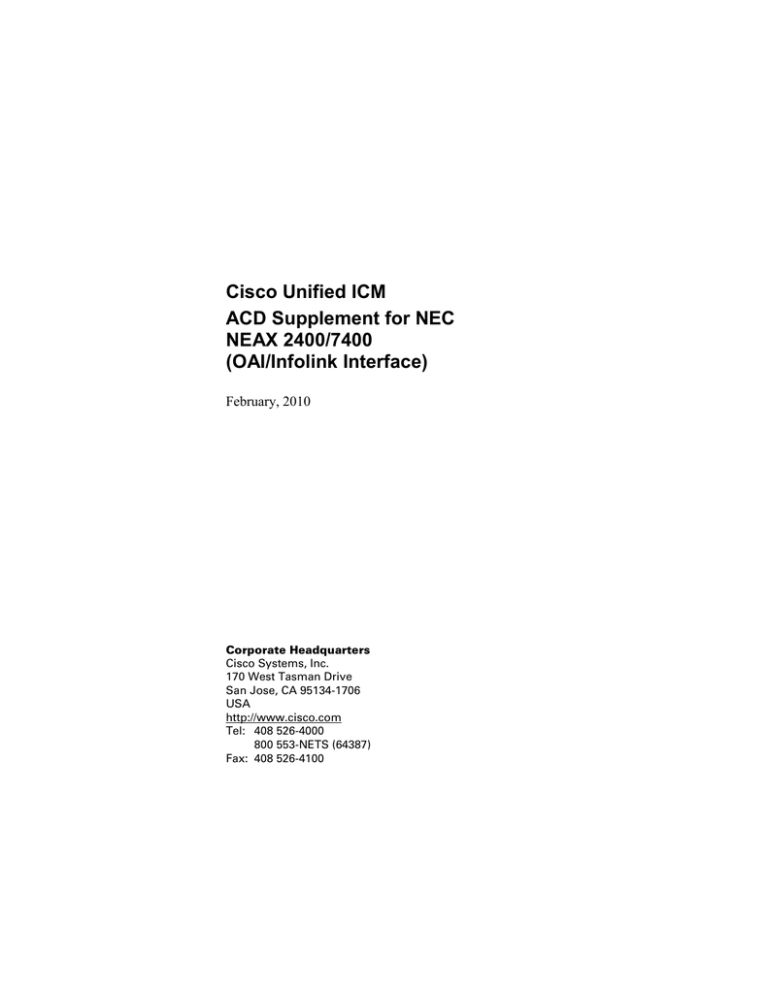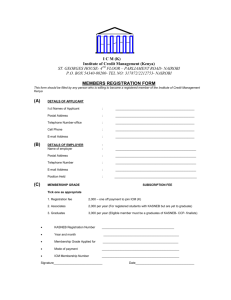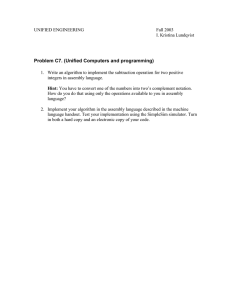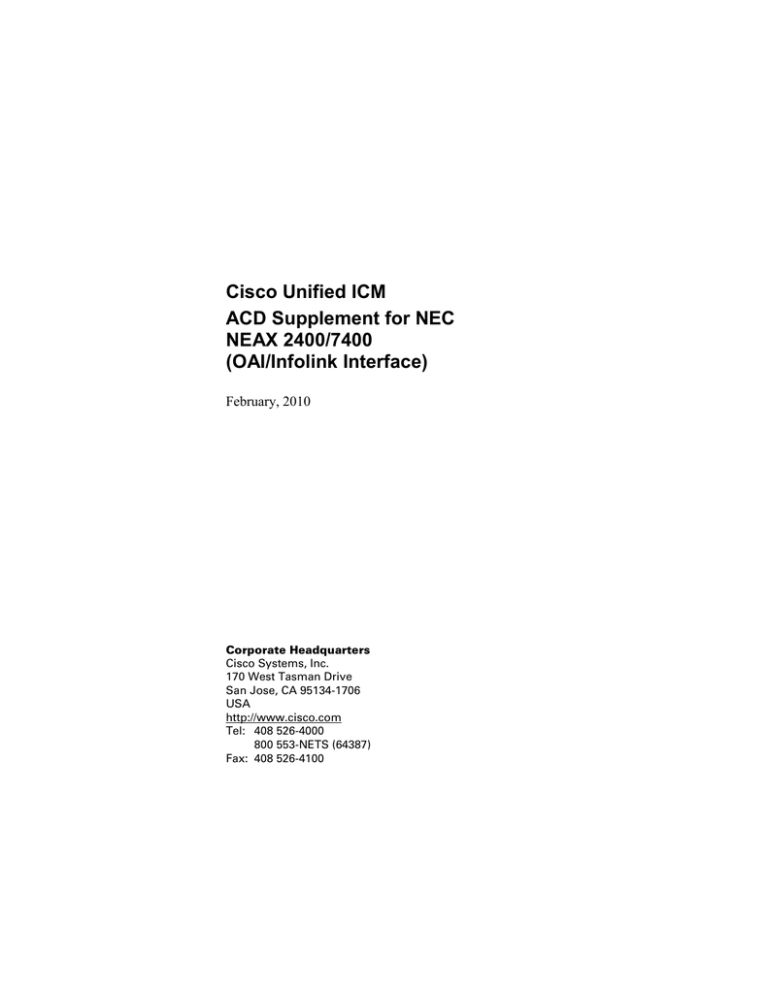
Cisco Unified ICM
ACD Supplement for NEC
NEAX 2400/7400
(OAI/Infolink Interface)
February, 2010
HTU
Corporate Headquarters
Cisco Systems, Inc.
170 West Tasman Drive
San Jose, CA 95134-1706
USA
http://www.cisco.com
Tel: 408 526-4000
800 553-NETS (64387)
Fax: 408 526-4100
UTH
THE SPECIFICATIONS AND INFORMATION REGARDING THE PRODUCTS IN THIS MANUAL ARE SUBJECT TO CHANGE WITHOUT NOTICE. ALL
STATEMENTS, INFORMATION, AND RECOMMENDATIONS IN THIS MANUAL ARE BELIEVED TO BE ACCURATE BUT ARE PRESENTED WITHOUT
WARRANTY OF ANY KIND, EXPRESS OR IMPLIED. USERS MUST TAKE FULL RESPONSIBILITY FOR THEIR APPLICATION OF ANY PRODUCTS.
THE SOFTWARE LICENSE AND LIMITED WARRANTY FOR THE ACCOMPANYING PRODUCT ARE SET FORTH IN THE INFORMATION PACKET
THAT SHIPPED WITH THE PRODUCT AND ARE INCORPORATED HEREIN BY THIS REFERENCE. IF YOU ARE UNABLE TO LOCATE THE
SOFTWARE LICENSE OR LIMITED WARRANTY, CONTACT YOUR CISCO REPRESENTATIVE FOR A COPY.
The Cisco implementation of TCP header compression is an adaptation of a program developed by the University of California, Berkeley (UCB) as part of
UCBs public domain version of the UNIX operating system. All rights reserved. Copyright © 1981, Regents of the University of California.
NOTWITHSTANDING ANY OTHER WARRANTY HEREIN, ALL DOCUMENT FILES AND SOFTWARE OF THESE SUPPLIERS ARE PROVIDED "AS IS"
WITH ALL FAULTS. CISCO AND THE ABOVE-NAMED SUPPLIERS DISCLAIM ALL WARRANTIES, EXPRESSED OR IMPLIED, INCLUDING, WITHOUT
LIMITATION, THOSE OF MERCHANTABILITY, FITNESS FOR A PARTICULAR PURPOSE AND NONINFRINGEMENT OR ARISING FROM A COURSE
OF DEALING, USAGE, OR TRADE PRACTICE.
IN NO EVENT SHALL CISCO OR ITS SUPPLIERS BE LIABLE FOR ANY INDIRECT, SPECIAL, CONSEQUENTIAL, OR INCIDENTAL DAMAGES,
INCLUDING, WITHOUT LIMITATION, LOST PROFITS OR LOSS OR DAMAGE TO DATA ARISING OUT OF THE USE OR INABILITY TO USE THIS
MANUAL, EVEN IF CISCO OR ITS SUPPLIERS HAVE BEEN ADVISED OF THE POSSIBILITY OF SUCH DAMAGES.
CCDE, CCENT, CCSI, Cisco Eos, Cisco HealthPresence, Cisco IronPort, the Cisco logo, Cisco Nurse Connect, Cisco Pulse, Cisco SensorBase,
Cisco StackPower, Cisco StadiumVision, Cisco TelePresence, Cisco Unified Computing System, Cisco WebEx, DCE, Flip Channels, Flip for Good, Flip
Mino, Flipshare (Design), Flip Ultra, Flip Video, Flip Video (Design), Instant Broadband, and Welcome to the Human Network are trademarks; Changing the
Way We Work, Live, Play, and Learn, Cisco Capital, Cisco Capital (Design), Cisco:Financed (Stylized), Cisco Store, Flip Gift Card, and One Million Acts of
Green are service marks; and Access Registrar, Aironet, AllTouch, AsyncOS, Bringing the Meeting To You, Catalyst, CCDA, CCDP, CCIE, CCIP, CCNA,
CCNP, CCSP, CCVP, Cisco, the Cisco Certified Internetwork Expert logo, Cisco IOS, Cisco Lumin, Cisco Nexus, Cisco Press, Cisco Systems,
Cisco Systems Capital, the Cisco Systems logo, Cisco Unity, Collaboration Without Limitation, Continuum, EtherFast, EtherSwitch, Event Center, Explorer,
Follow Me Browsing, GainMaker, iLYNX, IOS, iPhone, IronPort, the IronPort logo, Laser Link, LightStream, Linksys, MeetingPlace, MeetingPlace Chime
Sound, MGX, Networkers, Networking Academy, PCNow, PIX, PowerKEY, PowerPanels, PowerTV, PowerTV (Design), PowerVu, Prisma, ProConnect,
ROSA, SenderBase, SMARTnet, Spectrum Expert, StackWise, WebEx, and the WebEx logo are registered trademarks of Cisco Systems, Inc. and/or its
affiliates in the United States and certain other countries.
All other trademarks mentioned in this document or website are the property of their respective owners. The use of the word partner does not imply a
partnership relationship between Cisco and any other company. (0910R)
Any Internet Protocol (IP) addresses used in this document are not intended to be actual addresses. Any examples, command display output, and figures
included in the document are shown for illustrative purposes only. Any use of actual IP addresses in illustrative content is unintentional and coincidental.
Cisco Unified ICM ACD Supplement for NEC NEAX 2400/7400
Copyright © 2010 Cisco Systems, Inc.
All rights reserved.
iii
Contents
Preface............................................................................................ 6
1. Overview ................................................................................... 9
1.1. ICM version ........................................................................................... 10
1.2. NEC OAI/Infolink Interface ................................................................... 10
1.2.1. Agent Status Request Delay ...................................................... 10
1.3. OAI/Infolink Interface Requirements and Limitations....................... 11
1.4. NEC Feature Enhancements ............................................................... 12
1.4.1. Alternate Functionality ............................................................... 12
1.4.2. Reconnect Functionality ............................................................. 12
2. Object Mapping ...................................................................... 13
2.1. Agent ...................................................................................................... 14
2.1.1. NEC Agent State to Unified ICM Agent State Mapping ............. 15
2.2. Skill Group............................................................................................. 15
2.3. Service ................................................................................................... 16
2.4. Peripheral Target .................................................................................. 17
2.5. Trunk Groups and Trunks ................................................................... 17
2.6. Default Peripheral Route...................................................................... 17
2.7. Dialed Numbers .................................................................................... 18
2.8. Labels .................................................................................................... 18
2.9. Routes.................................................................................................... 18
2.10. Routing Clients ................................................................................... 18
3. Unified ICM Configuration ..................................................... 19
3.1. Unified ICM Configuration Considerations ........................................ 20
3.2. Peripheral Configuration Parameters ................................................. 20
3.3. Attributing Calls to Unified ICM Routes ............................................. 20
3.4. Peripheral Monitor Configuration ....................................................... 20
3.4.1. Configuration of OAI Monitored ACD-aware Devices ................ 21
iv
Contents
3.4.2.
3.4.3.
Configuration of OAI Monitored Non-ACD-aware Devices ........ 22
Configuration of Post Route Split ............................................... 23
4. NEC PG Setup ........................................................................ 25
4.1. Preparing for the Setup ........................................................................ 26
4.2. Configuring the PG in Web Setup Tool .............................................. 26
5. NEC Switch Configuration..................................................... 31
5.1. IMXMAT Configuration ......................................................................... 32
5.2. ACDMAT Configuration ....................................................................... 34
5.3. Agent Configuration ............................................................................. 34
5.4. Position Configuration ......................................................................... 35
5.5. Split Configuration ............................................................................... 36
5.6. CCV Configuration ............................................................................... 37
5.7. Pilot Configuration ............................................................................... 38
5.8. Trunk Group Configuration ................................................................. 38
5.9. System User Data ................................................................................. 39
5.10. Outbound Calls ................................................................................... 40
Index ............................................................................................... 1
v
Contents
Tables
Table 1: Unified ICM to NEC Agent Mapping ...................................................... 14
Table 2: OAI/Infolink Events to Unified ICM Agent State
Mapping ............................................................................................. 15
Table 3: Unified ICM to NEC Skill Group Mapping .............................................. 15
Table 4: Unified ICM to NEC Service Mapping .................................................... 16
Table 5: NEC PG Label Format ........................................................................... 18
Table 6: ACD-aware Device Format .................................................................... 21
Table 7: Non ACD-aware Device Format ............................................................ 22
Table 8: Outbound Trunk Format......................................................................... 23
Table 9: Post Route Split Format ......................................................................... 24
Table 10: System User Data Configuration ......................................................... 39
Figures
Figure 1: Peripheral Monitor Configuration .......................................................... 21
Figure 2: Configuration of ACD Aware Device Screen ........................................ 22
Figure 3: Configuration of non ACD-aware Device Screen ................................. 23
Figure 4: Configuration of Post Route Split Screen ............................................. 24
Figure 5: Web Setup Tool Screen ........................................................................ 26
Figure 6: Peripheral Gateway Properties Screen ................................................ 27
Figure 7: Peripheral Gateway Component Screen .............................................. 27
Figure 8: NEAX2400 Configuration Screen ......................................................... 28
Figure 9: DMP Properties Screen ........................................................................ 28
Figure 10: Peripheral Gateway Interface Screen ................................................. 29
Figure 11: Completed PG Setup Screen ............................................................. 29
Figure 12: AIPT Command in IMXMAT ............................................................... 32
Figure 13: AIPT Command Screen ...................................................................... 33
Figure 14: ACDMAT Command Screen ............................................................... 34
Figure 15: ACDLOG Command Screen ............................................................... 35
Figure 16: ACDPSN Command Screen ............................................................... 36
Figure 17: ACDSPL Command Screen ............................................................... 37
Figure 18: ACDCCV Command Screen ............................................................... 37
Figure 19: ACDPLT Command Screen ................................................................ 38
Figure 20: ACDTG Command Screen ................................................................. 39
Figure 21: System User Data Screen .................................................................. 40
v
6
Preface
Purpose
This document provides supplementary information that is specific to the
NEC NEAX 2400/7400 ACD with OAI/Infolink Interface.
While other Unified ICM documents cover general topics such as
configuring an overall Unified ICM system and writing scripts to route
contact center requests, this supplement provides specific information on
configuring a NEC NEAX 2400/7400 Switch in the Unified ICM
environment.
Audience
This document is intended for system managers. The reader should
understand Unified ICM functions as described in the Installation and Setup
Guide for Cisco Unified ICM/Contact Center Enterprise & Hosted,
Configuration Guide for Cisco Unified ICM/Contact Center Enterprise &
Hosted, and Scripting and Media Routing Guide for Cisco Unified
ICM/Contact Center Enterprise & Hosted. The reader is also assumed to
have specific knowledge of the NEC NEAX 2400/7400 Switch.
Organization
Chapter 1, “Overview”
Provides an introduction to the hardware and software requirements for
configuring the NEC NEAX switch
Chapter 2, “Object Mapping”
Discusses the elements of object mapping between the NEC NEAX and
Unified ICM.
Chapter 3, “Unified ICM Configuration”
Describes how to configure the NEC ACD in Unified ICM using the
Peripheral Monitor Configuration Tool.
Chapter 4, “NEC PG setup”
Describes how to configure the NEC PG for the NEAX 2400/7400 ACD.
Chapter 5, “NEC Switch Configuration”
Describes how to prepare the NEC switch in different configurations.
7
Preface
7
Typographic Conventions
This manual uses the following conventions:
Boldface type is used for emphasis; for example:
Real-time information is not stored in the central database.
Italic type indicates one of the following:
A newly introduced term; for example:
A skill group is a collection of agents who share similar skills.
A generic syntax item that you must replace with a specific value;
for example:
IF (condition, true-value, false-value)
A title of a publication; for example:
For more information see Database Schema Guide for Cisco Unified
ICM/Contact Center Enterprise & Hosted.
Sans serif type with small caps is used to represent keys on your
keyboard; for example:
Press the SHIFT key to select a range of items.
An arrow (→) indicates an item from a pull-down menu. For example,
the Save command from the File menu is referenced as File→Save.
Other Publications
For more information on Unified ICM, see the following documents:
Administration Guide for Cisco Unified ICM/Contact Center Enterprise
& Hosted
Installation and Setup Guide for Cisco Unified ICM/Contact Center
Enterprise & Hosted
Configuration Guide for Cisco Unified ICM/Contact Center Enterprise
& Hosted
Scripting and Media Routing Guide for Cisco Unified ICM/Contact
Center Enterprise & Hosted
For information on Cisco Network Applications Manager (NAM), see the
following documents:
Product Description Guide for Cisco Unified ICM Hosted
Setup and Configuration Guide for Cisco Unified ICM Hosted Edition
Multiple-NAM Setup and Configuration Guide for Cisco Unified ICM
Hosted
8
Preface
Obtaining Documentation, Obtaining Support, and Security
Guidelines
For information on obtaining documentation, obtaining support, security
guidelines, and also recommended aliases and general Cisco documents,
see the monthly What's New in Cisco Product Documentation, which
also lists all new and revised Cisco technical documentation, at:
http://www.cisco.com/en/US/docs/general/whatsnew/whatsnew.html
Documentation Feedback
You can provide comments about this document by sending email to the
following address: ccbu_docfeedback@cisco.com
We appreciate your comments.
9
9
1. Overview
The NEC Peripheral Gateway (PG) monitors Agent and call activity, and
allows CTI Agent control as well as call control on the NEC ACD through
the OAI/Infolink Interface.
The NEC PG can be run either in simplex or duplex configurations. In a
duplex configuration, only one side of the PG maintains the OAI/Infolink
connections at any given time, the other side remains idle.
See the section on NEC OAI/Infolink Interface, for more information.
This chapter covers the type of hardware and software interface that the
NEC NEAX ACD requires, its limitations, as well the enhancements that
have been incorporated.
10
Overview
1.1. ICM version
The NEC NEAX 2400 and the NEAX 7600 switch supports ICM version
4.0/4.1 and above. CTI Server support for third-party call and Agent control
is available with ICM version 4.1 onwards.
1.2. NEC OAI/Infolink Interface
The CTI interface supported on the NEC switch is the NEC OAI/Infolink
Interface. The OAI/Infolink Interface was developed to support an
Application’s integration of Voice and Data (i.e., Screen Pop CTI
Application). The OAI/Infolink helps monitor call and Agent state
transitions as well as provides Post Route capabilities.
At startup, the NEC PIM configures both an Infolink and an OAI session
with the NEAX.
Opening an Infolink session automatically provides monitoring and
controlling capability for all devices known to the ACD.
The OAI session is to get additional information, such as off-hook and call
release events, not provided by Infolink, and to monitor calls on devices that
are not known to the ACD. Unlike Infolink, OAI requires that each device
be individually monitored. For possibly hundreds, or thousands of devices,
this can require quite a bit of time and network bandwidth, as well as
resources at the switch that can be in critical supply during busy hours. For
more information, see the section on Agent Status Request Delay.
The PIM1 will maintain the Infolink and OAI connections indefinitely. If the
PIM has a shutdown, or the network or the switch causes the connection to
drop at any time, the PIM will go idle. If duplex PGs are used, the other PIM
should be reactivated seconds later to maintain the OAI/Infolink
connections. During reactivation, the PIM will form new connections to the
switch. If the old ports are still busy for some reason, then the connections
will be made to a new port (the switch supports up to 16 ports).
Note: The PIM doesn't make the port selection itself. It calls a function in
the DLL provided by the NEC; the DLL and the switch then together
determine which ports are to be used. The function allows the PIM to force
a particular port to be used, but this is optional and the PIM does not force
the selection of port. Also, the PIM does enable heartbeats on the
connection to the switch. If the connection is dropped for any reason, the
switch will detect it and recover the port.
1.2.1. Agent Status Request Delay
To allow a tradeoff to be made between the time it takes for startup to be
complete, and the network and switch resources used during startup, the
AgentStatusRequestDelay registry value can be set to increase or decrease
1
A PIM (Peripheral Interface Manager) is a Unified ICM module that allows
communication between a peripheral and the PG. For example, if you have one
NEC NEAX ACD and a duplexed PG, each PG has one PIM.
11 Limitations
OAI/Infolink Interface Requirements and
11
the rate at which monitor start commands are sent. This startup delay affects
the start of monitoring of both ACD-aware and ACD-non-aware devices, as
well as the sending of Infolink Agent Status Request messages which are
used to determine the logged in status of configured positions.
The AgentStatusRequestDelay has a default value of 50ms, which is the time
between sending of monitor start commands for the devices configured in
the Unified ICM Peripheral Monitor Table (see the chapter on Unified ICM
Configuration, for more information).
The registry path is as follows:
\HKEY_LOCAL_MACHINE
\SOFTWARE
\Cisco System, Inc\ICM
\<customer name, e.g. NEC>
\<node name, e.g. PG1A>
\PG\Current Version
\PIMS\<pim, e.g. pim1>
\NEAXData\Config
\AgentStatusRequestDelay
1.3. OAI/Infolink Interface Requirements and Limitations
The following are the requirements and limitations for the OAI/Infolink
interface:
12
Overview
Any NEC NEAX 2400 or NEAX 7600 switch which supports the
OAI/Infolink protocols and has ACD software version 4.12 and above is
supported. As additional versions of the ACD software are released and
tested with Unified ICM, this document will be updated to reflect the
range of ACD software versions supported.
The OAI/Infolink connections are based on a TCP connection to the
NEC switch. Note that the switch does not allow the configuration of a
default gateway or 1st hop router, so it is necessary for the NEC PG to be
located on the same IP subnet as the switch.
CTI clients don't follow the hard-set when a conference is initiated from
the hard-set on the NEC ACD. This is because the NEC PG doesn't
currently support the processing of certain events from the NEC ACD.
This behavior is a limitation of the NEC PG.
Additional applications may also monitor the NEC switch at the same
time as the NEC PG. However, refer to NEC documentation for the
specific switch to see exactly how many applications can do so.
1.4. NEC Feature Enhancements
The NEC NEAX PIM is enhanced to provide the Alternate and Reconnect
functionalities from the CTI soft-phone. Alternate and Reconnect features
are supported starting from the ICM versions listed below:
ICM 5.0 SR12 ES12
6.0 SR7
7.0 SR4
1.4.1. Alternate Functionality
The Alternate functionality allows you to toggle between the primary call
(customer call) and the consult call. To use this feature, press the Alternate
button on the CTI soft-phone.
1.4.2. Reconnect Functionality
The Reconnect functionality allows you to clear the consult call, and
retrieve the primary call (customer call). To use this feature, press the
Reconnect button on the CTI soft-phone.
13
2. Object Mapping
This chapter describes the object mapping between the Unified ICM and the
NEC ACD switch.
It is very important to understand the Call Distribution Mode for the NEC
NEAX switch in order to configure and maintain the relationships between
the ACD database objects and the Unified ICM database objects.
14
Object Mapping
2.1. Agent
The Unified ICM object Agent is made up of the following fields:
A SkillTargetID
A Peripheral Number
An Extension Number
A State
A list of active Skill Group assignments
A First and a Last Name
From the Unified ICM perspective, the Agent Object is uniquely identified
by the Unified ICM SkillTargetID. The Unified ICM SkillTargetID allows
for the CallRouter to target a specific call to an Agent (Not Currently
Implemented).
Table 1 defines the Agent object components used when mapping the Agent
between Unified ICM and the NEC ACD.
Table 1: Unified ICM to NEC Agent Mapping
Unified ICM Agent
NEC Agent
Description
SkillTargetID
None
Unified ICM
SkillTargetID defined
by Cisco
PeripheralNumber
PositionID
NEC Identifier for the
position the Agent
logged onto. The
Position Identifier is
assigned to the ACD
set where an Agent
login occurs.
Extension
PositionID
Same.
FirstName
Not available.
First Name of Agent.
LastName
Not available
Last Name of Agent.
The Agent Position Identifier to Agent mapping is dynamic and occurs when
an Agent logs onto an ACD set on the NEC.
The NEC Agent will be configured dynamically by the NEC PIM based on
the Call and Agent events received from the NEC switch. For those Agents
configured in the Unified ICM database, the PIM will report to OPC the
state transitions with the Agent’s configured PeripheralNumber. The NEC
PIM does not restrict Agents from being configured in the Unified ICM
database. The Skill Group association for Agents is dynamically assigned
based on NEC Infolink events. NEC system administrators have the ability
to re-assign an Agent position to another Skill Group while an Agent session
is active on an ACD position. The Unified ICM can migrate the Agent’s
Skill Group assignment when this occurs. This will be accomplished by
15
Skill Group
15
logging the Agent out of the old Skill Group assignment and then logging
the Agent back in under the new Skill Group assignment.
2.1.1. NEC Agent State to Unified ICM Agent State Mapping
Table 2 defines the OAI/Infolink Agent State Event mapping to the Unified
ICM Agent State. The PIM will transition an Agent’s state based on these
ACD Position events.
Table 2: OAI/Infolink Events to Unified ICM Agent State Mapping
NEC Infolink State
Unified ICM State
Vacant
AS_LOG_OUT
Logon
AS_LOG_OUT
Ready
AS_AVAILABLE
Work (not on call)
AS_WORK_READY
Break
AS_NOT_READY
On call (not held)
AS_TALKING
On call (all calls held)
AS_HOLD
2.2. Skill Group
The Unified ICM Skill Group abstraction is defined as “a collection of
Agents that share a common set of skills.”
The Unified ICM Skill Group contains the following fields:
A SkillTargetID
A Peripheral Number
A Peripheral Name and
An Extension Number
The NEC Splits is consistent with the Unified ICM definition of a Skill
Group. The SkillTargetID is utilized by the CallRouter to target Skill Groups
in the Unified ICM Scripting Language. Table 3 defines the Skill
Group/NEC Split Object member mapping used when configuring a Skill
Group in the Unified ICM.
Table 3: Unified ICM to NEC Skill Group Mapping
Unified ICM Skill
Group
NEC Skill Group
Description
SkillTargetID
None
Unified ICM
SkillTargetID defined
by Cisco
PeripheralNumber
Last four to six digits
of the Split number
Last four to six digits of
the Split.
Extension
Split number
Split number.
Peripheral Name
Split Name
Name associated with
16
Object Mapping
the Split.
Calls are answered by Agents assigned to the Split based on the arrival and
priority of the call. A call waiting longer in the Priority 1 queue will not be
serviced if a call is pending in the Priority 0 queue. Calls offered to a Split
that has available Agents are assigned to the MOST IDLE Agent.
Note: To use Sub Skill groups, enable the Sub Skill Group Mask. If unchecked, it
will have an impact on reporting.
2.3. Service
The Unified ICM Service abstraction is defined as “a type of caller need that
the peripheral handles” (e.g., Quotes, Sales, Brokerage). The Unified ICM
will choose a Service based on the current Unified ICM Routing Script that
is scheduled for the dialed number being requested. The Router responds to
the Routing Client with the Label that is specific to the Routing Client Type
defining how the call is to be treated.
For Network Routing Clients, the Call is directed to an ACD on a particular
Trunk Group with a specific DNIS and/or ANI.
For ACD Routing Clients, the Label defines a target on the ACD that
performs a specific call treatment. This could include on or off switch
processing of the call.
The NEC ACD will follow either of these call delivery models. When the
call arrives at the ACD, it is offered to the Split associated with the Pilot
number of the call. In both the NEC and Unified ICM models, Agent/Skill
Groups may be associated with one or more services.
A Service Object has to be configured for each ACD Pilot number.
The “Extension” configured in the Unified ICM Service Object must
correspond to the Pilot number defined on the NEC.
Each Service Object has to be associated with a PeripheralTarget and Route
object in the Unified ICM Configuration Tool.
Table 4 defines the Service Object member mapping used when configuring
a Service in the Unified ICM.
Table 4: Unified ICM to NEC Service Mapping
Unified ICM Service
NEC Service
Description
SkillTargetID
none
Unified ICM
SkillTargetID defined
by Cisco
PeripheralNumber
Last four to six digits of Last four to six digits of
Pilot number
Pilot number – either
for a CCV or a hunt
group.
Extension
Pilot number
17
Default Peripheral
Route
17
2.4. Peripheral Target
Peripheral Targets are the means through which the Unified ICM
maps/directs calls to Services, Skill Groups or Agents. A Peripheral Target
is specified by a Network Trunk Group and a DNIS pair. Each Peripheral
Target is again associated with a single Route.
A Route is associated with a Target Type (Service, Skill Group, Agent or
Translation Route). For accounting purposes, each Route is associated with a
Service. It is this mapping that will allow the Peripheral Gateway to define
the CallType (Service) when a new call arrives on the NEC.
The DNIS configured in the Unified ICM Peripheral Target must correspond
to the ACD Pilot number defined on the NEC.
2.5. Trunk Groups and Trunks
To enable reporting on trunk groups, they must be configured in Unified
ICM.
Note: Unified ICM Trunk Groups correspond to NEC Routes.
Trunks need not be entered in the Unified ICM trunk configuration. As long
as the trunk groups are configured, the trunks will be automatically
configured by Unified ICM as events are reported for those trunks.
Note: All outbound trunks and their trunk groups must be configured in the
Peripheral Monitor Table – see the chapter on Unified ICM Configuration.
2.6. Default Peripheral Route
If the PG is informed of a call for which there is no Unified ICM Peripheral
Configuration (PeripheralTarget/Route and/or Service not configured), the
call is not tracked. This is likely to occur when the Unified ICM
configuration does not match the configuration defined on the NEC. An
example of this would be when a customer is not routing all call types
handled by the switch, but the CTI Link provides events on all Call Types.
To allow some type of monitoring of calls which have no definitive
Route/Service mapping, the Unified ICM provides the Peripheral Default
Route.
The Peripheral Default Route provides a place holder to gather statistics on
calls monitored by the OAI/Infolink Link and which do not map to the
Unified ICM configuration. The Unified ICM will gather Route/Service
statistics associated with these unknown calls along with their Termination
Call details.
From the Termination Call details of the call associated with the Peripheral
Default Route, the customer can track down the unknown call types. The
Termination Call detail will provide the DNIS/Pilot number associated with
the call. The customer can then update the Unified ICM configuration to
include the non-configured call types.
18
Object Mapping
2.7. Dialed Numbers
Unified ICM dialed numbers for the peripheral’s routing client correspond to
the Pilot Numbers or other DNs on the NEC switch that are to be Post
Routed.
2.8. Labels
Unified ICM labels for the peripheral’s routing client correspond to
destinations where calls can be routed. Labels can be configured for any
number that can be dialed on the switch. For example, this could be an ACD
Pilot number, Hunt Group Pilot number, or other on- or off-switch dialable
numbers.
Each destination to which Post Routed calls is sent should have a Unified
ICM label configured. The label string is set to the destination as it would be
dialed from a phone set. For example, labels may be configured to route
calls to an ACD Pilot number, Hunt Group Pilot number, Personal Pilot
number, or PBX extension.
The “Label” field in the Label Configuration dialog of Unified ICM
Configuration Manager has the format as defined in Table 5.
Table 5: NEC PG Label Format
Label Format
Example
Meaning
DN
9136245686
DialedDigits for
redirectDestination is
9136245686.
2.9. Routes
A Unified ICM route is mapped to one or more Unified ICM peripheral
targets. A Unified ICM peripheral target is a network target identified by a
network trunk group and DNIS that terminates on the NEC NEAX ACD. A
peripheral target is equivalent to the combination of DNIS and the (network)
trunk group(s) through which incoming ACD calls arrives.
No special configuration consideration is required for routes in the Unified
ICM environment.
2.10. Routing Clients
An NEC PG supports Post Routing. The NEC PG routing client is active
whenever the PG itself is active.
Use the Unified ICM Configuration Manager to configure a routing client.
No special configuration consideration is required for routing clients in the
Unified ICM environment.
19
3. Unified ICM Configuration
All Unified ICM configurations that are unique to the NEC PG are done in
the Peripheral Monitor Configuration tool.
20
Unified ICM Configuration
3.1. Unified ICM Configuration Considerations
The following elements and their configuration in the Unified ICM
environment have already been discussed in the chapter Object Mapping.
Agents
Skill Groups
Services
Trunk Groups and Trunks
Dialed numbers
Labels
Service Member Mappings
Skill Group Member Mappings
Routes
Routing Client
3.2. Peripheral Configuration Parameters
The “Configure a PG” option in Unified ICM Configuration Manager
automatically creates a peripheral object with appropriate defaults for a NEC
peripheral. If desired, these values can be modified through the peripheral
screen in Unified ICM Configuration Manager.
3.3. Attributing Calls to Unified ICM Routes
For Unified ICM route statistics, the PG attributes calls to Unified ICM
routes by looking for a peripheral target that matches the Trunk Group and
DNIS for the call and using the route associated with that peripheral target.
If no matching peripheral target is found, then the call is attributed to the
default route for the peripheral (if one is configured).
3.4. Peripheral Monitor Configuration
There are three types of configuration in the Peripheral Monitor Table.
Two of these configurations involve the use of the OAI protocol to
supplement the monitoring and third-party control capability of Infolink. As
mentioned before, at startup, the NEC PIM configures both an Infolink and
an OAI session with the NEAX.
All the three configurations are discussed in detail in the subsequent
sections.
All Unified ICM configurations which are unique to the NEC PG are done in
the Peripheral Monitor Configuration tool, for which a sample screen is
shown in Figure 1.
21 Configuration
Peripheral Monitor
21
Figure 1: Peripheral Monitor Configuration
3.4.1. Configuration of OAI Monitored ACD-aware Devices
Opening an Infolink session automatically provides monitoring and
controlling capabilities for all devices known by the ACD. However, some
call events are not properly reported by Infolink, and the OAI protocol is
used to get these additional call events. Unlike Infolink, OAI requires that
monitoring be started for each device individually. For this reason, all PBX
and Business stations, and outbound trunks on the switch must be configured
in one or more entries of the Peripheral Monitor Table. This enables the
NEC PG to correctly start monitoring of these devices.
Note: To avoid excessive data entry, a range can be provided. This range can
include devices that are not configured on the switch; however, the
specification of ranges that include such unconfigured devices should be
minimized. This prevents a load on the network and the switch at startup.
Each such entry contains fields with values as indicated in Table 6.
Table 6: ACD-aware Device Format
Extension
Param String
Peripheral Monitor
Type
0 (or any other value)
<start of range>-<end
of range>
RCG
22
Unified ICM Configuration
Figure 2 shows the configuration screen of the ACD-aware devices.
Figure 2: Configuration of ACD Aware Device Screen
3.4.2. Configuration of OAI Monitored Non-ACD-aware Devices
Some devices, such as non-ACD-configured VRU ports, are not known to
the ACD and are not reported with the Infolink protocol. For these ports,
one or more additional entries must be made in the Peripheral Monitor Table
enabling the NEC PG to start monitoring these devices. A format description
and example of one of these entries is shown in Table 7.
Table 7: Non ACD-aware Device Format
Extension
Param String
Peripheral Monitor
Type
0 (or any other value)
/o <start of range><end of range>
RCG
23 Configuration
Peripheral Monitor
23
Figure 3: Configuration of non ACD-aware Device Screen
Outbound Trunks (or dual inbound/outbound trunks) must also be
configured in the format defined in Table 8.
Table 8: Outbound Trunk Format
Extension
Param String
Peripheral Monitor
Type
0 (or any other value)
/t <trunk group>, <start RCG
of trunk range>-<end of
trunk range>
For example to configure trunks 1 to 24 for trunk group 2, the Param String
should be “/t 2, 1-24”.
Note: All Param String entries must be in the form of a range, even when
configuring a single number. In such cases, the start and end values must
match the configured number.
3.4.3. Configuration of Post Route Split
Post routing on the NEC PG works by using Pilot numbers that invoke
CCVs queuing to a special split called the Post Route split (see the chapter
on NEC Switch Configuration, for more information). This split must be
configured in the NEC switch and the split number must be configured in the
Peripheral Monitor Table. A single entry must be created which has fields
with values as defined in Table 9.
24
Unified ICM Configuration
Table 9: Post Route Split Format
Extension
Param String
Peripheral Monitor
Type
0 (or any other value)
/p <post route split
number>
RCG
For instance, if the post route split number is 99, then the param string value
should be “/p 99”.
Note: For documentation purposes, other text may be used as long as it
begins with a “/p” and the only number in the param string is the post route
split number. For instance, a param string value of “/post route` split = 99”
is also valid.
Figure 4 is a sample screen for configuring the Post Route Split.
Figure 4: Configuration of Post Route Split Screen
25
4. NEC PG Setup
The NEC PG setup for the NEAX 2400/7400 is common to the other NECs.
This chapter is a refresher for the setup.
If you require a full description, please refer to the Installation and Setup
Guide for Cisco Unified ICM Enterprise Edition.
26
NEC PG Setup
4.1. Preparing for the Setup
The NEC PG is an OAI application and it requires the installation of NEC’s
Open Application Interface (OAI) NT API Libraries. Obtain a setup disk
from the NEC to install the libraries and DLLs that are required to interface
to the NEC-2400 and NEC-2000 switches.
In addition, NEC provides a security device (dongle) that must be installed
in the PG’s parallel port, along with a serial number and key that must be
entered during the NEC library setup. The PG setup will check for the
installation of the NEC library, and will block completion of the PG setup if
NEC library installation is not complete.
The PG setup disk also contains a copy of the NEC library setup; however,
the dongle, serial number, and security key must be obtained from the NEC.
To fake installation of the NEC library for the purposes of running a PG with
the ACD simulator, the following key may be defined in the registry:
HKLM\SOFTWARE\NECAM\OAI Platform\Serial
Numbers\OAIDLL\1#OAIDLL#RUN
4.2. Configuring the PG in Web Setup Tool
Follow the steps below to configure the PG in the Web Setup Tool.
1. Begin with the Web Setup Tool by selecting a Unified ICM Instance
and then Add (to add a PG) or Edit (to edit an existing PG)
Figure 5: Web Setup Tool Screen
Configuring the PG in 27
Web Setup Tool
27
2. Select Production mode and Auto start at system startup. Also select
Duplexed Peripheral Gateway, if desired. Select a PG ID and the
NEAX2400 ACD type and the appropriate side of a duplexed pair.
Click Next.
Figure 6: Peripheral Gateway Properties Screen
3. Add or Edit the PIM
Figure 7: Peripheral Gateway Component Screen
28
NEC PG Setup
4. Configuration of the PIM is the only NEC-specific portion of the PG
Setup. Select the Peripheral Name and Peripheral ID. Configure the
IP address of the OAI/Infolink interface of the NEC switch. You
can find this by using the AIPT command of the NEC IMXMAT
utility. See the chapter on NEC Switch Configuration, for more
information. The Port Number Start and Port Number End should be
set to the port number of the first port in the 16 port range of ports
provided by the NEC switch – this is currently 1024, but NEC may
change this in the future. Click OK.
Figure 8: NEAX2400 Configuration Screen
5. Enter the DMP Properties as indicated in the Installation Guide for
Cisco Unified ICM. Click Next.
Figure 9: DMP Properties Screen
Configuring the PG in 29
Web Setup Tool
29
6. Enter the Peripheral Gateway Network Interfaces as indicated in the
Configuration Guide for Cisco Unified ICM Enterprise and Hosted.
Click Next.
Figure 10: Peripheral Gateway Interface Screen
7. Check for the correctness of the setup information, and click Next to
finish setup.
Figure 11: Completed PG Setup Screen
30
NEC PG Setup
31
5. NEC Switch Configuration
This chapter describes the configuration options that are required for the
operation of the NEC PG.
Two utilities are provided by NEC to configure the switch.
The first section describes the configuration required for the NEC PG using
the IMXMAT utility, which configures the PBX portion of the switch.
The second section describes the configuration required for the NEC PG
using the ACDMAT utility, which configures the ACD portion of the switch.
32
NEC Switch Configuration
5.1. IMXMAT Configuration
This configuration is performed using NEC’s IMXMAT utility.
Follow the steps mentioned to use the IMXMAT utility.
1. No special configuration is required to support the NEC PG, except
to set the IP address of the OAI/Infolink ports. To do so, use the
AIPT command as shown in Figure 12.
Figure 12: AIPT Command in IMXMAT
33 Configuration
IMXMAT
33
2. Select the AIPT command to set the OAI/Infolink IP address, which
results in the display of the AIPT windows.
Note: Do not add, change, or delete the port, except on the advice of
your local network administrator– the IP address shown is only an
example. When the port is configured, the IP address should be
recorded for use in the Web Setup Tool.
No default gateway or 1st hop router can be configured, so it is
necessary for the NEC PG to be located on the same IP subnet as the
NEC switch.
Figure 13: AIPT Command Screen
34
NEC Switch Configuration
5.2. ACDMAT Configuration
This configuration is performed using NEC’s ACDMAT utility whose main
screen is shown in Figure 14.
Figure 14: ACDMAT Command Screen
5.3. Agent Configuration
Agent configuration is performed using the ACDLOG command with an
example screen shown in Figure 15.
For the Agent Logon configuration, the following limitations must be noted.
Due to a limitation in the NEC Infolink third-party Agent control, in
order to log on an Agent using the CTI interface, the Agent’s logon split
cannot be ambiguous. The logon split is ambiguous only if all the
following are true:
The Agent is configured for Single Split (Multi-split is “No”)
Multiple allowed splits are configured
The logon position is configured for “Any” split (see the section on
Position Configuration)
35 Configuration
Position
35
In addition, due to the same NEC limitation, if the Agent is
configured for Multi-split, CTI will log the Agent into all of the
Allowed splits. It is not possible to select a subset of those splits for
logon.
Figure 15: ACDLOG Command Screen
5.4. Position Configuration
Position configuration is performed with the ACDPSN command. A sample
screen is shown in Figure 16.
No special configuration is required for a position. However, note the
limitations on CTI Agent logon described in Agent Configuration.
36
NEC Switch Configuration
Figure 16: ACDPSN Command Screen
5.5. Split Configuration
Split configuration is performed using the ACDSPL command. An example
screen is shown in Figure 17.
No special configuration is required for any split, however in order to
support post routing, a single special post route split must be created. No
Agents should ever be configured or logged into this split, but the split must
be configured to a queue – for instance “Agent Queuing” set to “Priorities”.
The PG will attempt to post route any call which is queued to this split. The
CCV which queues to this split should be programmed to handle cases
where post routing does not occur within a desired timeout period
(recommended at 2 seconds), by dequeueing and queuing to a default split.
Different CCVs may be configured for different Post Route Pilot numbers to
enable different timeout handling for the different Post Route pilot numbers,
if desired.
37 Configuration
CCV
37
Figure 17: ACDSPL Command Screen
5.6. CCV Configuration
CCV configuration is performed using the ACDCCV command. A sample
screen is shown in Figure 18.
No special configuration is required for any CCV, except that at least one
special post route CCV must be created to handle post route Pilot numbers,
and the post route Split. See sections Split Configuration and Pilot
Configuration for more information.
Figure 18: ACDCCV Command Screen
38
NEC Switch Configuration
5.7. Pilot Configuration
Pilot configuration is performed using the ACDPLT command. A sample
screen shown in Figure 19.
No special configuration is required for pilot numbers, except that a set of
additional pilot numbers must be configured for pre- and post-routing. See
Split Configuration for more information on the post route split. Also see the
Unified ICM documentation set for Cisco for more information on pre- and
post-routing and the “DNIS pool”.
Figure 19: ACDPLT Command Screen
5.8. Trunk Group Configuration
Trunk Group configuration is performed using the ACDTG command. A
sample screen is shown in Figure 20.
No special configuration is required for Trunks and Trunk Groups.
39
System
User Data
39
Figure 20: ACDTG Command Screen
5.9. System User Data
System user data configuration is performed with the ACDUD1 command.
A sample screen is shown in Figure 21.
For the System User Data Page 1 configuration, the following two fields
must be set as in Table 10.
Table 10: System User Data Configuration
Field Name
Value
Description
Incoming Call
message
“Iq” (Not “IQ”)
The “Iq” setting
allows split
information to be
included in
Infolink Queued
messages
Infolink with
Call ID
“Yes”
The “Yes”
setting causes
the ACD to
provide a CallID
field in many
Infolink
messages.
Also note that ACD version 4.12 requires a patch to enable ACD features
shown here, which will not be generally available until version 4.13, but
which are required by the NEC PG. The patch is affected by using the Alt-E
40
NEC Switch Configuration
command from the ACDMAT main screen and reassigning a particular
memory value – the address of this memory depends upon the ACD version
and must be provided by NEC.
Figure 21: System User Data Screen
5.10. Outbound Calls
The NEC switch does not make Predictive Calls in the classic Predictive
sense. To make Predictive calls, the switch "predicts" Agent availability and
dials the outbound call. This does not tie up an Agent while the call is placed
and before it is answered. In the NEC case, when an OutboundCallRequest
(Infolink message IE) is sent to the switch, the call is queued to a Pilot
specified in the Request. An available Agent logged into a Split
corresponding to this Pilot is found and the call is connected to him/her
before any outbound dialing is performed.
The CallDisposition (Infolink IZ message) does not correspond to "Network
Reached." The switch utilizes a tenant-relative timer, and as soon as the
timer goes off, it just sends the IZ with disposition "answered" guessing that
this is indeed the case. And since this message only appears after the call is
answered, the "Network Reached" indication is moot.
Index-1
Index
Symbol
1st hop router, 17
I
IP address, 34
IP subnet, 17
A
ACD Pilot number, 24
ACDLOG command, 40
ACDPLT command, 44
ACDPSN command, 41
ACDSPL command, 42
ACDTG command, 44
ACDUD1 command, 45
AIPT command, 39
ANI, 22
N
Network bandwidth, 16
O
Off-hook, 16
Outbound trunks, 23, 27, 29
P
C
Call activity, 15
Call Distribution Mode, 19
Call release, 16
CallDisposition, 46
CTI Application, 16
CTI interface, 16
CTI soft-phone, 18
D
Default gateway, 17
DLL, 16
DNIS, 22, 23, 26, 44
Duplex, 15
PBX extension, 24
Personal Pilot number, 24
PIM, 16
Predictive Calls, 46
Production mode, 33
protocols, 17
S
Screen Pop, 16
Simplex, 15
T
TCP connection, 17
Tenant-relative timer, 46
H
V
Hunt Group Pilot number, 24
VRU, 28