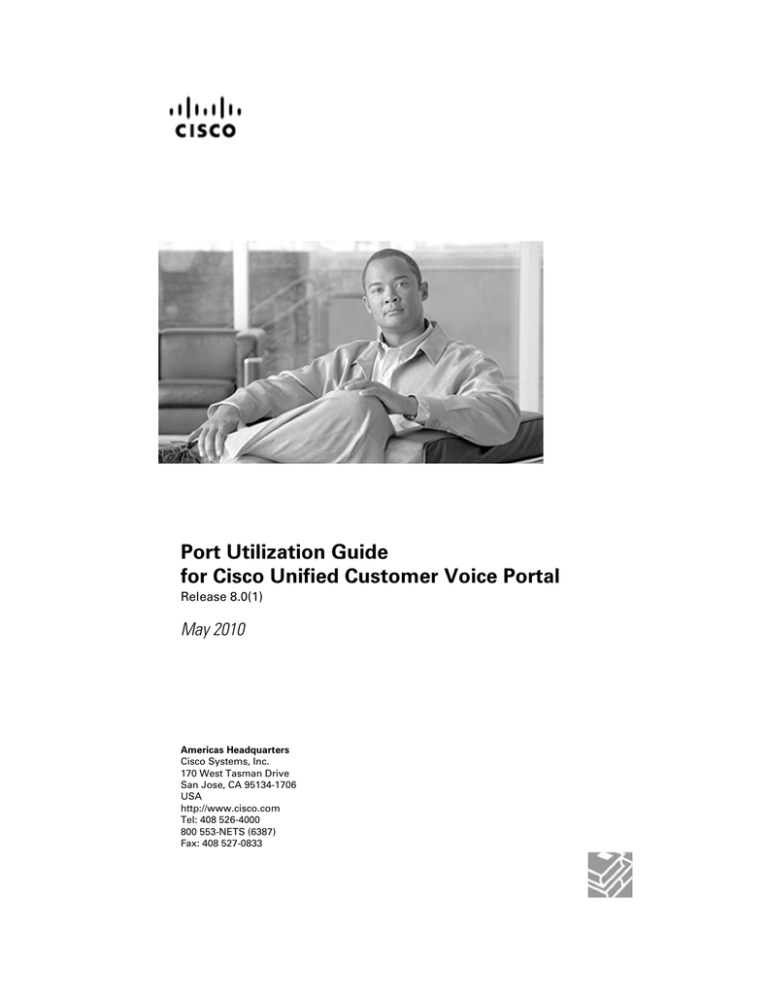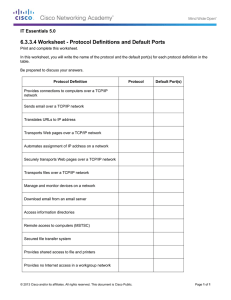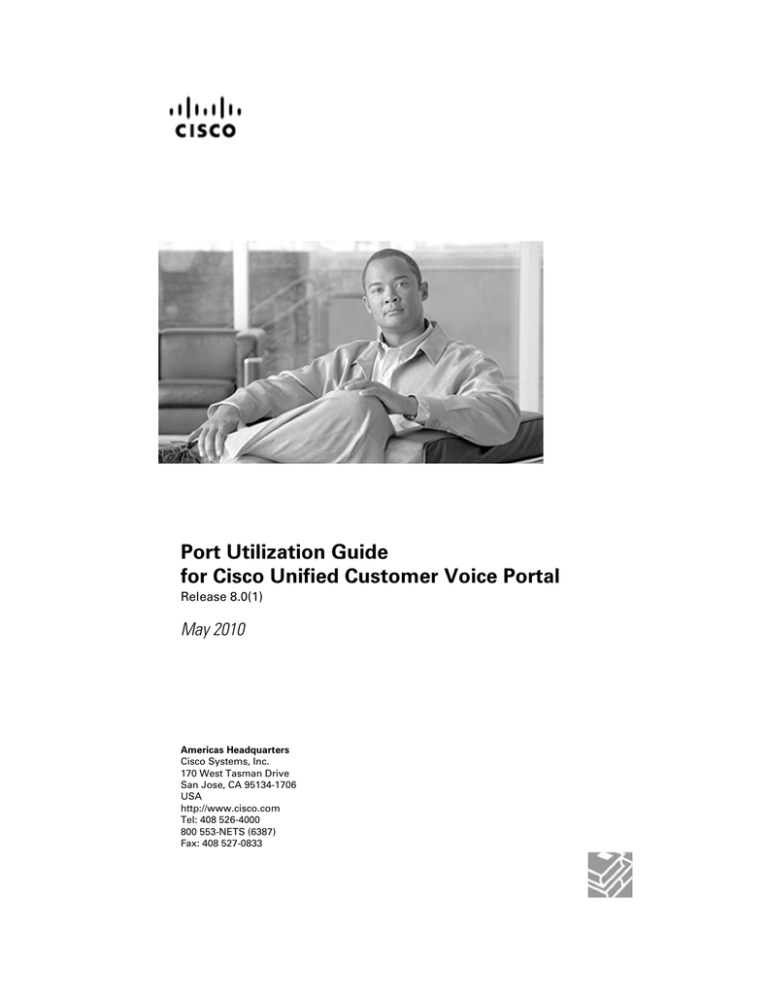
Port Utilization Guide
for Cisco Unified Customer Voice Portal
Release 8.0(1)
May 2010
Americas Headquarters
Cisco Systems, Inc.
170 West Tasman Drive
San Jose, CA 95134-1706
USA
http://www.cisco.com
Tel: 408 526-4000
800 553-NETS (6387)
Fax: 408 527-0833
THE SPECIFICATIONS AND INFORMATION REGARDING THE PRODUCTS IN THIS MANUAL ARE SUBJECT TO CHANGE WITHOUT NOTICE.
ALL STATEMENTS, INFORMATION, AND RECOMMENDATIONS IN THIS MANUAL ARE BELIEVED TO BE ACCURATE BUT ARE PRESENTED
WITHOUT WARRANTY OF ANY KIND, EXPRESS OR IMPLIED. USERS MUST TAKE FULL RESPONSIBILITY FOR THEIR APPLICATION OF
ANY PRODUCTS.
THE SOFTWARE LICENSE AND LIMITED WARRANTY FOR THE ACCOMPANYING PRODUCT ARE SET FORTH IN THE INFORMATION PACKET
THAT SHIPPED WITH THE PRODUCT AND ARE INCORPORATED HEREIN BY THIS REFERENCE. IF YOU ARE UNABLE TO LOCATE THE
SOFTWARE LICENSE OR LIMITED WARRANTY, CONTACT YOUR CISCO REPRESENTATIVE FOR A COPY.
The Cisco implementation of TCP header compression is an adaptation of a program developed by the University of California, Berkeley (UCB) as
part of UCBs public domain version of the UNIX operating system. All rights reserved. Copyright 1981, Regents of the University of California.
NOTWITHSTANDING ANY OTHER WARRANTY HEREIN, ALL DOCUMENT FILES AND SOFTWARE OF THESE SUPPLIERS ARE PROVIDED
"AS IS" WITH ALL FAULTS. CISCO AND THE ABOVE-NAMED SUPPLIERS DISCLAIM ALL WARRANTIES, EXPRESSED OR IMPLIED, INCLUDING,
WITHOUT LIMITATION, THOSE OF MERCHANTABILITY, FITNESS FOR A PARTICULAR PURPOSE AND NONINFRINGEMENT OR ARISING
FROM A COURSE OF DEALING, USAGE, OR TRADE PRACTICE.
IN NO EVENT SHALL CISCO OR ITS SUPPLIERS BE LIABLE FOR ANY INDIRECT, SPECIAL, CONSEQUENTIAL, OR INCIDENTAL DAMAGES,
INCLUDING, WITHOUT LIMITATION, LOST PROFITS OR LOSS OR DAMAGE TO DATA ARISING OUT OF THE USE OR INABILITY TO USE
THIS MANUAL, EVEN IF CISCO OR ITS SUPPLIERS HAVE BEEN ADVISED OF THE POSSIBILITY OF SUCH DAMAGES.
CCDE, CCENT, CCSI, Cisco Eos, Cisco HealthPresence, Cisco IronPort, the Cisco logo, Cisco Nurse Connect, Cisco Pulse, Cisco SensorBase,
Cisco StackPower, Cisco StadiumVision, Cisco TelePresence, Cisco Unified Computing System, Cisco WebEx, DCE, Flip Channels, Flip for Good,
Flip Mino, Flipshare (Design), Flip Ultra, Flip Video, Flip Video (Design), Instant Broadband, and Welcome to the Human Network are trademarks;
Changing the Way We Work, Live, Play, and Learn, Cisco Capital, Cisco Capital (Design), Cisco:Financed (Stylized), Cisco Store, Flip Gift Card, and
One Million Acts of Green are service marks; and Access Registrar, Aironet, AllTouch, AsyncOS, Bringing the Meeting To You, Catalyst, CCDA,
CCDP, CCIE, CCIP, CCNA, CCNP, CCSP, CCVP, Cisco, the Cisco Certified Internetwork Expert logo, Cisco IOS, Cisco Lumin, Cisco Nexus, Cisco
Press, Cisco Systems, Cisco Systems Capital, the Cisco Systems logo, Cisco Unity, Collaboration Without Limitation, Continuum, EtherFast, EtherSwitch,
Event Center, Explorer, Follow Me Browsing, GainMaker, iLYNX, IOS, iPhone, IronPort, the IronPort logo, Laser Link, LightStream, Linksys, MeetingPlace,
MeetingPlace Chime Sound, MGX, Networkers, Networking Academy, PCNow, PIX, PowerKEY, PowerPanels, PowerTV, PowerTV (Design), PowerVu,
Prisma, ProConnect, ROSA, SenderBase, SMARTnet, Spectrum Expert, StackWise, WebEx, and the WebEx logo are registered trademarks of Cisco
Systems, Inc. and/or its affiliates in the United States and certain other countries.
All other trademarks mentioned in this document or website are the property of their respective owners. The use of the word partner does not imply
a partnership relationship between Cisco and any other company. (0910R)
Any Internet Protocol (IP) addresses used in this document are not intended to be actual addresses. Any examples, command display output, and
figures included in the document are shown for illustrative purposes only. Any use of actual IP addresses in illustrative content is unintentional and
coincidental.
Copyright 2010 Cisco Systems, Inc. All rights reserved.
Preface
Purpose
This document describes the ports used in Release 8.0(1) of the Cisco Unified Customer Voice
Portal (Unified CVP) software.
Audience
This guide is intended for the Network Administrator who plans to install or upgrade Unified
CVP software.
Organization
This guide consists of the following sections:
Section
Description
Port Utilization Table Column Definitions
(page 3)
Provides the CVP Port Utilization table column
definitions.
Cisco Unified Customer Voice Portal Port
Utilization (page 4)
Provides the Server or Application Protocol,
the Server Protocol/Port, the Remote
Protocol/Port and the Remote Device
information for the CVP port listings.
Port Utilization Guide for Cisco Unified Customer Voice Portal Release 8.0(1)
1
Preface
Related Documentation
Related Documentation
For addition information concerning Cisco Unified Customer Voice Portal, refer to the CVP
documentation located at: http://www.cisco.com/en/US/products/sw/custcosw/ps1006/
tsd_products_support_series_home.html
For additional information about Unified ICME, see the Unified ICME documentation located
at: http://www.cisco.com/en/US/products/sw/custcosw/ps1001/
tsd_products_support_series_home.html
Documentation Feedback
You can provide comments about this document by sending email to the following address:
mailto:ccbu_docfeedback@cisco.com
We appreciate your comments.
Port Utilization Guide for Cisco Unified Customer Voice Portal Release 8.0(1)
2
Chapter 1
Cisco Unified CVP Port Utilization
Port listings are presented in a table format.
Warning: The information this document provides is based on default configuration
settings. If you are working in a live network, ensure that you understand the components
installed and the associated ports in use.
This chapter contains the following topics:
• Port Utilization Table Column Definitions, page 3
• Cisco Unified Customer Voice Portal Port Utilization , page 4
Port Utilization Table Column Definitions
The columns in the Port Utilization tables in this document describe the following:
• Server or Application Protocol:
A value representing the Server or Application and where applicable the open or proprietary
application protocol.
• Server Protocol/Port:
An identifier for the TCP or UDP port that the Server or application is listening on, along
with the IP address for incoming connection requests when acting as a server.
• Remote Protocol/Port:
The identifier for the TCP or UDP port that the remote service or application is listening on,
along with the IP address for incoming connection requests when acting as the server.
• Remote Device:
Port Utilization Guide for Cisco Unified Customer Voice Portal Release 8.0(1)
3
Chapter 1: Cisco Unified CVP Port Utilization
Cisco Unified Customer Voice Portal Port Utilization
The remote application or device making a connection to the server or service specified by
the protocol; or listening on the remote protocol/port.
Note: The source port the local application or service uses to connect to a remote device’s
destination port is not specified because it is always dynamically assigned by the Operating
System. In most cases, this port is assigned randomly above TCP/UDP 1024.
Cisco Unified Customer Voice Portal Port Utilization
For Unified CVP Release 8.0(1).
Table 1: Cisco Unified Customer Voice Portal Port Utilization
Server or Application Server
Protocol
Protocol/Port
Remote
Remote Device
Protocol/Port
Notes
Unified CVP
TCP Skinny (SCCP)
2000-2002
Call Server JMX
2098
Sub to phone
JConsole
JMX access via JConsole into Call
Server
CVP Messaging Layer TCP 23000 - 28000
(First available)
CVP Subsystem
CVP Message Bus communications
7960-CUVA Video
7960-CUVA
Cisco 7960-CUVA Video Phone.
CVP SIP Subsystem, UDP 5060
SIP Proxy Server,
Gateway, Unified CM: TCP 5060
SIP (Session Initiation
Protocol)
SIP endpoints
Listen port for incoming SIP
requests. Port is configurable.
VXML Server: HTTP TCP 7000
IOS VXML
gateways
VXML over HTTP. Calls/sessions
answered on port 7000 by HTTP
server which relays request to WAS
on local system port 9080.
VXML Server: HTTPS TCP 7443
IOS VXML
gateways
VXML over HTTPS. Calls/sessions
answered on port 7443 by HTTPS
server.
VXML Server with
Tomcat
TCP 7005
Local machine
Port restricted to local access only
VXML Server with
Tomcat
TCP 7009
VXML Server JMX
TCP 9696
JConsole
VXML Server
TCP 10100
Local VXML Server Port restricted to local access only
Administration
Scripts
UDP 5445
Port Utilization Guide for Cisco Unified Customer Voice Portal Release 8.0(1)
4
AJP/1.3 Connector
JMX access via JConsole into
VXML Server
Chapter 1: Cisco Unified CVP Port Utilization
Cisco Unified Customer Voice Portal Port Utilization
Server or Application Server
Protocol
Protocol/Port
Remote
Remote Device
Protocol/Port
Notes
CVP IVR Subsystem: TCP 8000
HTTP
Voice Browsers
VXML over HTTP
CVP IVR Subsystem: TCP 8443
HTTPS
Voice Browsers
VXML over HTTPS
CVP IVR Subsystem: TCP 8005
HTTP
Local machine
Port restricted to local access only
CVP IVR Subsystem: TCP 8008
HTTP Admin
WAS and HTTP Server
communicate with each other
through HTTP Admin on port 8008.
CVP OPSConsole:
HTTP
TCP 9000
Web Browser
Web based interface for configuring
CVP components
CVP OPSConsole:
HTTPS
TCP 9443
Web Browser
Web based interface for configuring
CVP components with SSL
CVP OPSConsole
TCP 9005
Local machine
Port restricted to local access only
CVP OPSConsole
TCP 9009
AJP/1.3 Connector
CVP Resource Manager TCP 21
FTP Server
Content Services
Switch
Only opened by Resource Manager
residing on the same machine as the
CVP OPSConsole
CVP Resource Manager TCP 2099
CVP OPSConsole
JMX communication from
OPSConsole to CVP Resource
Manager on remote device
CVP Resource Manager TCP 32000 - 32999
Java Service Wrapper (first available)
JVM instance
CVP Resource Manager Service
launched by wrapper Wrapper will no longer accept
connections after the first JVM
instance is connected.
MRCP V1 (RTSP)
VXML gateway
TCP 554
MRCP session between gateway
voice browser and MRCP server.
This is the signaling path; the media
path uses RTP.
Also, Helix streaming audio/
ASR/TTS (MRCP/RTSP)
MCRP V2 (SIP)
TCP 5060
RTP/RTCP
UDP 16384-32767
VXML gateway
UDP
16384-32767
MRCP session between gateway
voice browser and MRCP server.
This is the signaling path; the media
path uses RTP.
Voice Media
RTP is typically assigned an EVEN
number port and the RTCP is
typically the next higher port
number.
H323 H225 RAS
UDP 1719
H.323 applications Gatekeeper H225 RAS
(like H.323 Gateway
Port Utilization Guide for Cisco Unified Customer Voice Portal Release 8.0(1)
5
Chapter 1: Cisco Unified CVP Port Utilization
Cisco Unified Customer Voice Portal Port Utilization
Server or Application Server
Protocol
Protocol/Port
Remote
Remote Device
Protocol/Port
Notes
and H.323
terminals)
H323 H225
TCP 1720
H.323 applications H.225 signaling services
(like H.323 Gateway
and H.323
terminals)
H323 H245
TCP ephemeral
H.323 applications H.245 signaling services for
(like H.323 Gateway establishing voice, video, and data
and H.323
terminals)
CVP SNMP SubAgent UDP 5517, 5519,
5521, 5523, 5525,
5527, 5529, 5531,
5533, 5535, 5537,
5539, 5541, 5543,
5545, 5547, 5549,
5551, 5553, 5555
CVP SNMP
subsystem
CVP SNMP SubAgent services
local requests from CVP SNMP
subsystem
CVP SNMP subsystem UDP 5516, 5518,
5520, 5522, 5524,
5526, 5528, 5530,
5532, 5534, 5536,
5538, 5540, 5542,
5544, 5546, 5548,
5550, 5552, 5554
CVP SNMP
SubAgent
CVP SNMP subsystem services
local requests from CVP SNMP
SubAgent
CVP ICM Subsystem
TCP 5000
IPCC Enterprise
Between CVP ICM Subsystem
VRU CTI (ICM/IVR (Call Server) and IPCC
message interface) Enterprise/ICM VRU PG. Port is
configurable.
Web Server: HTTP
TCP 80
Voice Browsers
Voice browsers fetches media and
"External VXML" files from media
server. Port is configurable
IBM Informix
TCP 1526
CVP Reporting
Subsystem
Database Connection
IBM Informix Storage TCP 7939 - 7942
Manager
TCP 111
IBM WAS Console
TCP 9043, 9060
CVP Web Services
Manager: HTTP
TCP 8101, 8110,
8111
TCP 10002
Cisco Support Tools
Port Utilization Guide for Cisco Unified Customer Voice Portal Release 8.0(1)
6
IBM Informix Storage Manager
Services
Unified System CLI, REST Web Services
Diagnostic Portal,
Custom Agent
Desktop
Chapter 1: Cisco Unified CVP Port Utilization
Cisco Unified Customer Voice Portal Port Utilization
Server or Application Server
Protocol
Protocol/Port
Support Tools
NodeAgent
Remote
Remote Device
Protocol/Port
TCP 39100, 39101
Notes
Support Tools
Support Tools Node Agent services
Application Server requests from the Support Tools
Application Server
Support Tools Server: TCP 8188
HTTP
Web Browser
Support Tools Server services
HTTP requests from web browser
Support Tools Server: TCP 8189
HTTPS
Web Browser
Support Tools Server services
HTTPS requests from web browser
Network Management and Remote Administration
SNMP Master Agent
UDP 161
SNMP Management SNMP Master Agent listens for
Application
requests from remote SNMP
management application and sends
reponses via UDP port 161.
SNMP Master Agent
TCP 7161
Local SNMP
subagents
SNMP–Trap
UDP 162
SNMP Master Agent SNMP Master Agent sends SNMP
traps to SNMP management
application.
Syslog
UDP 514
Syslog protocol provides a transport
to allow a machine to send event
notification messages across IP
network to event message
collectors. Port is configurable.
SSH
TCP 22
Port 22 for those who use SSH
instead of telnet on AIX.
Telnet
TCP 23
RDP
(TerminalServices)
TCP 3389
pcAnywhere
TCP 5631
SNMP Master Agent listens for
TCP connections from local SNMP
subagents.
UDP 5632
VNC
TCP 5900
TCP 5800
Windows Authentication and Remote Administration Ports
Port Utilization Guide for Cisco Unified Customer Voice Portal Release 8.0(1)
7
Chapter 1: Cisco Unified CVP Port Utilization
Cisco Unified Customer Voice Portal Port Utilization
Server or Application Server
Protocol
Protocol/Port
Remote
Remote Device
Protocol/Port
Notes
For more information, see: "Service overview and network port requirements for the Windows Server system” (Microsoft
Knowledge Base Article Q832017).
RPC
TCP 135
NetBIOS Session
TCP 139
NetBIOS
NameResolution
TCP 137
UDP 137
NetBIOS
Netlogon/Browsing
UDP 138
SMB
TCP 445
UDP 445
DNS
TCP 53
UDP 53
NTP
UDP 123
Port Utilization Guide for Cisco Unified Customer Voice Portal Release 8.0(1)
8
Microsoft CIFS