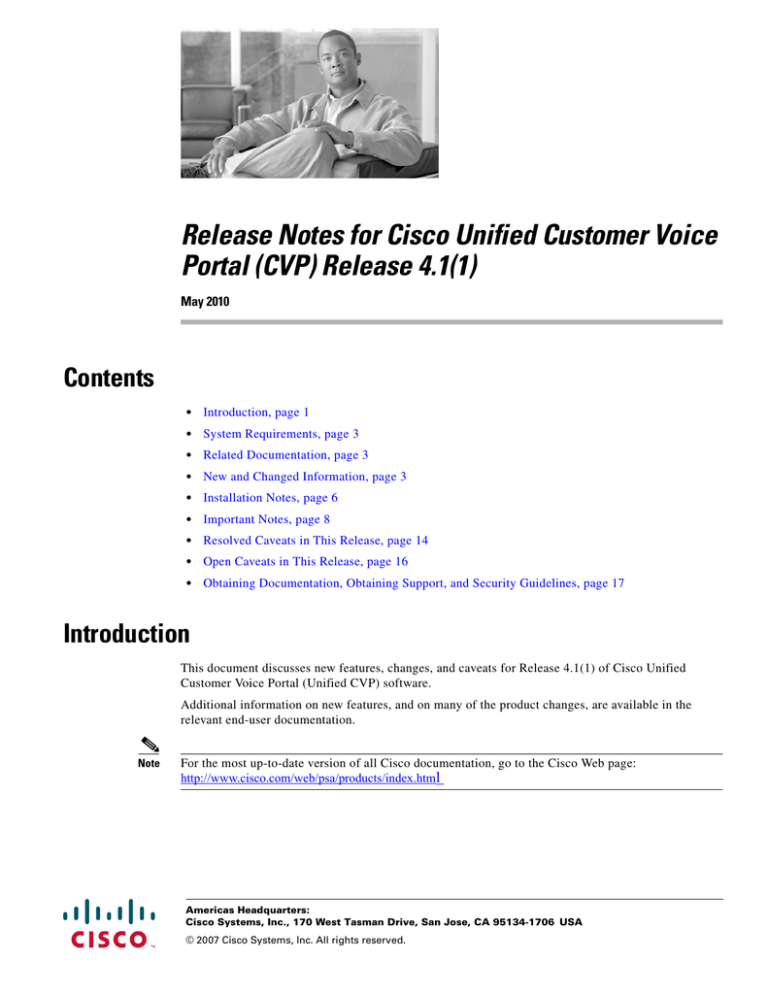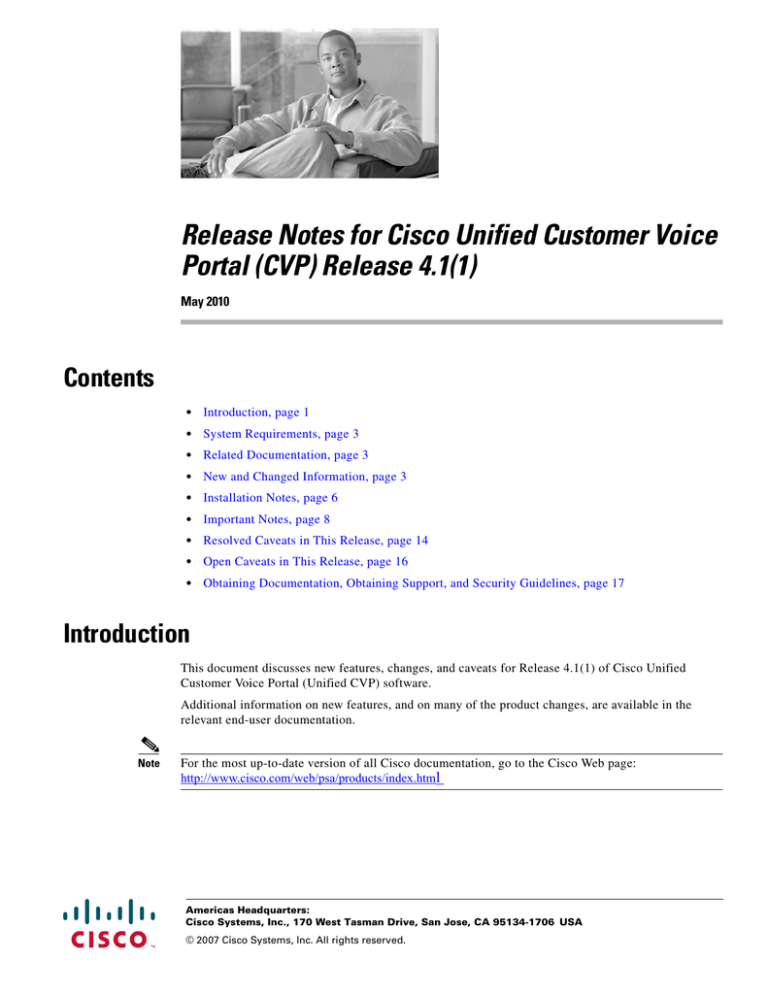
Release Notes for Cisco Unified Customer Voice
Portal (CVP) Release 4.1(1)
May 2010
Contents
•
Introduction, page 1
•
System Requirements, page 3
•
Related Documentation, page 3
•
New and Changed Information, page 3
•
Installation Notes, page 6
•
Important Notes, page 8
•
Resolved Caveats in This Release, page 14
•
Open Caveats in This Release, page 16
•
Obtaining Documentation, Obtaining Support, and Security Guidelines, page 17
Introduction
This document discusses new features, changes, and caveats for Release 4.1(1) of Cisco Unified
Customer Voice Portal (Unified CVP) software.
Additional information on new features, and on many of the product changes, are available in the
relevant end-user documentation.
Note
For the most up-to-date version of all Cisco documentation, go to the Cisco Web page:
http://www.cisco.com/web/psa/products/index.html
Americas Headquarters:
Cisco Systems, Inc., 170 West Tasman Drive, San Jose, CA 95134-1706 USA
© 2007 Cisco Systems, Inc. All rights reserved.
Introduction
About Release 4.1(1)
Cisco Unified Customer Voice Portal Release 4.1(1) is a minor release. It contains new functionality in
Unified Call Studio and VXML Server, as well as an incremental set of defect fixes. Applying Release
4.1(1) installs all the functionality contained in Unified CVP 4.0(1) SR1 and CVP 4.0(2) (except for
support of IBM WVS gateway adapters), as well as the new 4.1(1) changes.
This document is a supplement to the Release Notes for Cisco Unified Customer Voice Portal Release
4.0(1) and Release 4.0(1) Service Release 1 and Release Notes for Cisco Unified Customer Voice Portal
Release 4.0(2). These two additional documents should be reviewed if upgrading from a release prior to
4.0(2). They are available at:
http://www.cisco.com/en/US/products/sw/custcosw/ps1006/prod_release_notes_list.html
Any changes between Release 4.0(1) and 4.0(2) can be referenced in the above mentioned Release
Notes.
The minor release is available on DVD and as downloadable installers from cisco.com.
A Note about Product Naming
These release notes reflect the following changes in the naming conventions within the Cisco Unified
Communications product portfolio.
Cisco Unified CallManager is renamed to Cisco Unified Communications Manager (abbreviated as
Unified CM).
VoiceXML Server is renamed to Cisco Unified CVP VXML Server (abbreviated as VXML Server).
CVP Studio/VXML Studio/VoiceXML Studio is renamed to Cisco Unified Call Studio (abbreviated as
Call Studio).
These new names are introduced in this release for the Unified CVP InstallShield Wizard and the
documentation that has been revised for Release 4.1(1), but they do not yet appear in the Cisco Unified
Customer Voice Portal Operation Console user interface.
In addition, Cisco IPCC Enterprise Edition is being renamed to Cisco Unified Contact Center Enterprise
(abbreviated as Unified CCE).
Cisco IPCC Hosted Edition is being renamed Cisco Unified Contact Center Hosted (abbreviated as Unified
CCH).
Cisco Intelligent Contact Management (ICM) Enterprise Edition is being renamed to Cisco Unified Intelligent Contact Management Enterprise (Unified ICME).
Cisco Intelligent Contact Management (ICM) Hosted Edition is being renamed to Cisco Unified Intelligent
Contact Management Hosted (Unified ICMH).
Cisco CallManager/Cisco Unified CallManager is being renamed to Cisco Unified Communications
Manager.
Release Notes for Cisco Unified Customer Voice Portal (CVP) Release 4.1(1) May 2010
2
System Requirements
System Requirements
For hardware and third-party software specifications for Release 4.1(1), refer to the Hardware and
System Software Specification (Bill of Materials), which is accessible from
http://www.cisco.com/en/US/products/sw/custcosw/ps1006/prod_technical_reference_list.html
See the Installation and Upgrade Guide for Cisco Unified Customer Voice Portal, Release 4.1(1) for
additional information.
Related Documentation
Documentation for Cisco Unified Customer Voice Portal, as well as most related documentation is
accessible from
http://www.cisco.com/web/psa/products/index.html
Release Notes for Cisco Unified Customer Voice Portal are accessible from
http://www.cisco.com/en/US/products/sw/custcosw/ps1006/prod_release_notes_list.html
New and Changed Information
Unified CVP Release 4.1 is a minor release that contains new functionality in Unified Call Studio and
VXML Server, as well as defect fixes for some components of Unified CVP. Except for support of IBM
WVS gateway adapters, all the functionality contained in Unified CVP 4.0(1) SR1, as well as 4.0(2), are
included in Release 4.1(1).
The following sections describe new features and enhancements (in Unified Call Studio and Unified
VXML Server) that are pertinent to this release:
•
Web Services, page 4
•
Voice Application Debugger, page 4
•
Standalone Application Builder, page 4
•
Enhanced Multi-Language Support, page 4
•
Subroutine, page 4
•
Application Management API, page 4
•
Global Logger, page 4
•
Eclipse Version Upgrade, page 4
•
Java Version Upgrade, page 5
•
VoiceXML Gateway Description, page 5
•
IBM WVS Adapters Discontinued, page 5
•
Local Hotlinks, page 5
•
Enhanced Security, page 5
•
Extended N-best Support, page 5
•
Third Party Library Removal, page 6
Release Notes for Cisco Unified Customer Voice Portal (CVP) Release 4.1(1) May 2010
3
New and Changed Information
Web Services
Release 4.1 introduces native support for Web Services in Unified Call Studio and VXML Server. A new
call-flow element is included to support integration with sophisticated Web Services using Web Services
Description Language (WSDL) and Service Oriented Architecture Protocol (SOAP) from directly within
Call Studio and VXML Server.
Voice Application Debugger
Release 4.1 provides the ability to execute and test voice application call flows directly from within
Unified Call Studio.
Standalone Application Builder
Release 4.1 introduces the ability to deploy applications from Unified Call Studio to Unified VXML
Server in unattended mode without running the graphical Call Studio.
Enhanced Multi-Language Support
Release 4.1 provides integrated and simplified support for configuring multilingual voice applications
within Unified Call Studio.
Subroutine
Release 4.1 introduces a new Subdialog Invoke element in Unified Call Studio and VXML Server to
support the functionality of calling another voice application as a subdialog.
Application Management API
Release 4.1 provides the ability to monitor and configure Unified VXML Server via any JMX-compliant
(Java Management Extension) management interface.
Global Logger
Release 4.1 introduces the Global Logger in Unified VXML Server to utilize Logging API and support
full customization of global logs.
Eclipse Version Upgrade
Unified Call Studio in Release 4.1 is upgraded from Eclipse 3.1 to Eclipse 3.2.
Release Notes for Cisco Unified Customer Voice Portal (CVP) Release 4.1(1) May 2010
4
New and Changed Information
Java Version Upgrade
Unified Call Studio and VXML Server in Release 4.1 is upgraded from Java 4 to Java 5.
VoiceXML Gateway Description
Release 4.1 adds a new VoiceXML Gateway Description field to the “General Settings” properties pane
in Unified Call Studio, providing additional information about a selected gateway adapter.
IBM WVS Adapters Discontinued
The IBM WVS gateway adapters, which were supported in previous versions of CVP, are no longer
supported as of Release 4.1. The discontinued gateway adapters are:
"Cisco Unified CVP 4.0 with IBM WebSphere Voice Server 5.1"
"Cisco Unified CVP 4.0 VoiceXML 2.1 with IBM WebSphere Voice Server 5.1"
New customers are advised to use one of the supported gateway adapters instead (as listed below):
"Cisco Unified CVP 4.1 with Cisco DTMF"
"Cisco Unified CVP 4.1 with Nuance 8.5"
"Cisco Unified CVP 4.1 with OSR 3/Nuance 9"
"Cisco Unified CVP 4.1 VoiceXML 2.1 with Cisco DTMF"
"Cisco Unified CVP 4.1 VoiceXML 2.1 with Nuance 8.5"
"Cisco Unified CVP 4.1 VoiceXML 2.1 with OSR 3/Nuance 9"
Local Hotlinks
In addition to retaining support for global hotlinks, Release 4.1 provides the ability to configure local
hotlinks on a per-element basis in Unified Call Studio and VXML Server.
Enhanced Security
Unified VXML Server introduces security enhancement in most of the voice elements, by providing a
new setting to disable logging of sensitive data containing callers’ responses on a per-element basis.
Extended N-best Support
Release 4.1 extends support for n-best processing from Form elements to most of the voice elements in
Unified Call Studio and VXML Server.
Release Notes for Cisco Unified Customer Voice Portal (CVP) Release 4.1(1) May 2010
5
Installation Notes
Third Party Library Removal
The following third party libraries are no longer shipped with Unified Call Studio and VXML Server as
of Release 4.1:
•
Xalan.jar
•
Crimison.jar
If you have custom elements that require any of these libraries, you need to download them from the
internet.
Installation Notes
•
Call Studio Install and Vista “Program Files” Directory, page 6
•
Backup Custom Files During Upgrades, page 6
•
Component Upgrade Order, page 6
•
Call Studio Upgrade, page 7
•
Call Studio Licensing, page 7
•
VXML Server Licensing, page 7
•
Installation on WebSphere, page 7
•
Custom JAR Files Locked on Windows, page 8
•
Unable To Install Additional CVP Components, page 8
Call Studio Install and Vista “Program Files” Directory
Windows Vista sets access permissions on the C:\Program Files directory and allows only users with
administrator privileges to write to this directory. Therefore, it is generally recommended that Call
Studio be installed to a directory other than “C:\Program Files”.
Component Upgrade Order
The Unified CVP components do not need to be upgraded in a specific order.
Backup Custom Files During Upgrades
Before you attempt to run a CVP 4.1 upgrade, make sure that all custom files in each of the following
directories are backed up manually:
•
%CVP_HOME%\VXMLServer\Tomcat\webapps\ROOT
•
%CVP_HOME%\CallServer\Tomcat\webapps\ROOT
•
%CVP_HOME%\OPSConsoleServer\Tomcat\webapps\ROOT
Release Notes for Cisco Unified Customer Voice Portal (CVP) Release 4.1(1) May 2010
6
Installation Notes
Additionally, VXML Server upgrade retains all deployed voice applications as well as custom audio files
deployed to %CVP_HOME%\VXMLServer\Tomcat\webapps\CVP\audio. However, as an additional
precaution back up the custom audio files manually in a temporary directory prior to running the
upgrade.
Similarly, if Call Server is used as a media server, custom audio files deployed to the
%CVP_HOME%\CallServer\Tomcat\webapps\cvp\audio directory should be backed up manually prior
to running a Call Server upgrade.
While not required, it is a best practice to backup the configuration of the Operations Console and the
database of the Reporting Server prior to this upgrade. For details about how to backup the configuration
of the Operations Console, refer to "Exporting an Operations Console Configuration" in the Operations
Console Online Help for Cisco Unified Customer Voice Portal. For information about backing up the
Reporting Server database, refer to "Database Backup" in the Reporting Guide for Cisco Unified
Customer Voice Portal.
Call Studio Upgrade
The CVP 4.1 upgrade process also automatically removes CVP Studio 4.0(x) if it was installed on the
same machine as VXML Server running on Windows 2003. This is because Unified Call Studio
(formerly Unified CVP Studio) is no longer supported on Windows 2003. Unified Call Studio now
provides debugging capability and should run on a developer workstation running either Windows XP
or Windows Vista.
Call Studio Licensing
As of Release 4.1, Unified Call Studio can be used for 30 days after installation without an active license.
This may be useful for simple testing or evaluation purposes. After 30 days, an active license must be
applied to continue using Call Studio.
VXML Server Licensing
As of Release 4.1, Unified VXML Server supports two concurrent sessions by default with no expiration
date before a license is applied. To utilize more simultaneous sessions, Unified VXML Server must be
activated with a valid license.
Installation on WebSphere
There are manual steps that must be performed to finalize CVP installation on WebSphere. For example,
the default port on WebSphere for web applications is 9080; it must be set to 7000 to work with Unified
VXML Server and other CVP components. See the Installation and Upgrade Guide for Cisco Unified
Customer Voice Portal, Release 4.1(1) for additional information.
After the installation completes, install the WAR file via WebSphere’s standard web application
deployment process. The WAR file is named CVP.war; the file resides in
CVP_HOME/VXMLServer/war. After the CVP.war is deployed, modify the module class loader order
for CVP.war using the WebSphere Administrative Console. To do this, in the WebSphere Administrative
Console, navigate to Applications > Enterprise Applications > CVP_war > Manage Modules >
Release Notes for Cisco Unified Customer Voice Portal (CVP) Release 4.1(1) May 2010
7
Important Notes
Cisco Unified CVP VXML Server and from the Class loader order drop-down, select Classes loaded
with application class loader first. Click Apply, and then OK. Finally, save the changes to the master
configuration. Refer to WebSphere documentation for additional details.
Custom JAR Files Locked on Windows
On the Microsoft Windows operating system, while Unified VXML Server is running, a user attempting to
delete an application folder by calling the “releaseApp” function may be prevented from doing so by the
operating system if the application references any Java application archive (JAR) files placed within the
java/application/lib or java/util/lib directories.
This is due to a known bug with Sun's JVM (see
http:/bugs.sun.com/bugdatabase/view_bug.do?bug_id=5041014 ), where the system keeps an open file
handle for JAR files not released until a garbage collection event occurs. As a result, the administrator will
have to wait until the garbage collector activates before being able to delete the directory. The wait time is
determined by how often garbage collection is run.
For the same reason, if a project is open in Unified Call Studio and it contains custom elements in its
deploy/java folder, deleting the project may fail with the following dialog box message “Problems
encountered while deleting files”. If this occurs, a workaround is to close Call Studio, and then reopen
it to delete the remainder of the project.
Unable To Install Additional CVP Components
If you have installed CVP in a directory other than the default (C:\Cisco\CVP), you will be unable to
install additional CVP components using the installer software (Setup.exe). The CVP installation
program does not recognize previously installed components if they reside outside the default path.
Rerunning the installation program causes you enter the maintenance/uninstall mode.
To install additional CVP components, you need to uninstall the current CVP installation and reinstall
in the default directory.
Important Notes
The following sections contain restrictions that apply to Release 4.1(1)
•
Reporting Server Performance with Logging, page 9
•
Support for ASR/TTS Failover, page 9
•
HTTPS Performance Numbers in Configuration and Admin Guide are Incorrect, page 9
•
Call Survivability Feature Now Mandatory for CVP 4.x(x) and 7.x(x), page 9
•
CVP Subdialog Elements, page 9
•
Subdialog Invoke and Reporting Server, page 10
•
Subdialog Support on Multiple Application Servers, page 10
•
SOAP Support in Web Service Element, page 10
•
Avoid Cyclic Type Definition in WSDL Schema, page 10
•
Limitations in Voice Application Debugger, page 11
•
Limitations in Multi-Language Configuration, page 11
Release Notes for Cisco Unified Customer Voice Portal (CVP) Release 4.1(1) May 2010
8
Important Notes
•
Limitations in CVP 4.1 Gateway Adapters, page 11
•
H.323 Scalability Enhancements, page 13
Reporting Server Performance with Logging
The Unified CVP Reporting Server database is installed with unbuffered logging. In some situations,
unbuffered logging may cause performance issues with the reporting server. Changing the database to
use buffered logging resolves the performance issue.
To verify the type of logging that the reporting server is using:
dbaccess sysmaster
Select * from sysdatabases where name='cvp_data';
To change the database to use buffered logging mode:
Ontape -B cvp_data
Support for ASR/TTS Failover
The ASR/TTS failover mechanism in Unified CVP only works with CVP microapps. The ASR/TTS
failover mechanism does not work when using the external VXML server application. The section "ASR,
TTS, and Media Server Redundancy for VXML Server Applications (without CSS)" in the Unified CVP
Configuration Guide does not detail this limitation.
HTTPS Performance Numbers in Configuration and Admin Guide are Incorrect
The published performance numbers for deployments using HTTPS are not correct in the Configuration
and Administration Guide for Unified Customer Voice Portal, Releases 4.x(x) or in the Release Notes
for Unified Customer Voice Portal, Releases 4.x(x). The correct performance numbers are available in
the Cisco Unified Customer Voice Portal (CVP) Solution Reference Network Design (SRND). See the
sections on sizing.
Call Survivability Feature Now Mandatory for CVP 4.x(x) and 7.x(x)
All calls that originate in the PSTN and reach Unified CVP via a POTS dial-peer must have call
survivability configured on the POTS dial-peer. Any deployments where calls originate to Unified CVP
via POTS dial-peer that do not use the survivability feature are not supported unless the feature being
used explicitly states that survivability is not required.
For more information on call survivability and the survivability.tcl script, see the section "Call
Survivability" in the Configuration and Administration Guide for Unified Customer Voice Portal.
CVP Subdialog Elements
The following five subdialog elements will appear in Unified Call Studio as of Release 4.1: CVP
Subdialog Start, CVP Subdialog Return, Subdialog Start, Subdialog Return, and Subdialog Invoke.
When using a Cisco Unified CVP VoiceXML gateway, CVP Subdialog Start and CVP Subdialog Return
elements should be used instead of Subdialog Start and Subdialog Return elements.
Release Notes for Cisco Unified Customer Voice Portal (CVP) Release 4.1(1) May 2010
9
Important Notes
Subdialog Invoke and Reporting Server
The Subdialog Invoke element specifies the URI of the subdialog to invoke via the “Subdialog URI”
setting. In order for the invoked subdialog to work with a Reporting Server, the following request
parameter must be added to the end of the URI:
&callid={Data.Session.callid}
where the value between the curly-braces is a substitution string. This will allow the Reporting Server
to track each voice application visited by the caller. For example:
http://IP:PORT/CVP/Server?application=SecondApp&callid={Data.Session.callid}
Subdialog Support on Multiple Application Servers
After voice applications are created to invoke other VoiceXML applications as subdialogs via the
Subdialog Invoke element, Unified VXML Server supports deployment of these applications to separate
application servers.
If a calling application (for example, App 1) runs on a host having the same IP address as the subdialog
application (for example, App 2), any of the sequences listed in (1) through (4) will work; however, those
in (5) and (6) will fail due to cookie path conflicts between the servers:
1.
App 1 on WebSphere calls App 2 on Tomcat (supported on same IP)
2.
App 1 on Tomcat calls App 2 on WebSphere (NOT supported on same IP)
If the calling application runs on a host having a different IP address from the subdialog application, then
all six sequences will work as expected:
1.
App 1 on WebSphere calls App 2 on Tomcat (supported on different IPs)
2.
App 1 on Tomcat calls App 2 on WebSphere (supported on different IPs)
SOAP Support in Web Service Element
Unified Call Services supports SOAP 1.1 in the Web Service element. Additionally, the WSDL file must
not contain binding operations for SOAP 1.2 and HTTP POST.
Avoid Cyclic Type Definition in WSDL Schema
When a WSDL file's schema includes a cyclic type definition (that is, type A has child of type B, which
has a child of type A), loading of the WSDL file into a Web Service element will fail and result in an
error such as the following stored in Call Studio error log:
java.lang.StackOverflowError
at java.util.ArrayList.addAll(Unknown Source)
at org.apache.xmlbeans.impl.schema.SchemaTypeImpl.getProperties(SchemaTypeImpl.java:705)
... (etc.)
The cyclic type definition in the WSDL file's schema must be corrected for the WSDL file to load
correctly.
Release Notes for Cisco Unified Customer Voice Portal (CVP) Release 4.1(1) May 2010
10
Important Notes
Limitations in Voice Application Debugger
The following restrictions apply to Voice Application Debugger in Unified Call Studio:
•
Elements with external dependencies - Elements with external dependencies require special care
when used with Voice Application Debugger; this includes both built-in and custom elements.
Built-in elements that fall into this category include VoiceXML Insert, Subdialog Invoke,
Application Transfer and Database. Since these elements require access to external systems which
may not be accessible from the development machine they are being executed on, they may
encounter errors at runtime. To avoid this, it is strongly recommended that such elements be skipped
using the Skip and > context menu (available by right-clicking on the elements) option so that
debugging can proceed past them. Once debugging is complete, they can be unskipped.
•
Browser dependency – Custom elements that generate browser-specific VoiceXML markup (and
therefore depend on a particular browser to work) may not function correctly. It is recommended
that such elements be skipped using the Skip and > context menu option so that debugging can
proceed past them. Once debugging is complete, they can be unskipped.
•
Transfer element – All telephony transfer attempts, either via the built-in Transfer element or a
custom transfer voice element, will be simulated as a blind transfer. When such an element is visited,
the call flow will cease and the call end information will indicate that a transfer has occurred. This
will occur even if the Transfer element is configured to perform a bridge transfer.
•
External grammars - When a built-in or custom element using external grammars is visited, your
input will be treated directly as the semantic interpretation. However, if there are any inline or
built-in grammars active during that element, your input will first be matched against those
grammars before being matched against external grammars.
•
Input Mode - The following voice elements only accept DTMF input (regardless of Input Mode
configuration): Currency, Currency_With_Confirm, Date, Date_With_Confirm, Digits,
Digits_With_Confirm, Number, Number_With_Confirm, Phone, Phone_With_Confirm, Time and
Time_With_Confirm.
•
Element Data – Element data named “nbestLength” will always be returned as “1”, and
“nbestInputmode” will always be returned as “voice”.
Limitations in Multi-Language Configuration
The following restrictions apply to multi-language configuration in Unified Call Studio:
•
Global Audio – Application-level Audio Settings do not support multiple languages.
•
Hotlink element – Hotlink grammars do not support multiple languages.
Limitations in CVP 4.1 Gateway Adapters
•
Record and Record_With_Confirm elements – When Start With Beep is set to "true", no beep tone
is played prior to recording. This restriction applies to the following Cisco CVP gateway adapters:
– “Cisco Unified CVP 4.1 with Cisco DTMF”
– “Cisco Unified CVP 4.1 with OSR 3/Nuance 9”
– “Cisco Unified CVP 4.1 with Nuance 8.5”
Release Notes for Cisco Unified Customer Voice Portal (CVP) Release 4.1(1) May 2010
11
Important Notes
•
Transfer element - When a TTS error occurs during the blind transfer, multiple semantic errors are
also returned. This is because the browser treats a blind transfer as a consultation transfer, and
therefore monitors the outcome after the call transfer is attempted. To stop the semantic errors from
occurring, in the application where a blind transfer is configured, add a Hotevent element with
"Event" set to "error.com.cisco.media.resource.failure.tts" and the "Has Exit State" field checked.
Then follow this Hotevent element with a Hang Up. This restriction applies to the following CVP
gateway adapters:
– “Cisco Unified CVP 4.1 with Cisco DTMF”
– “Cisco Unified CVP 4.1 with OSR 3/Nuance 9”
– “Cisco Unified CVP 4.1 with Nuance 8.5”
•
TTS and Recorded Audios - Any audio item configured with only Audio File URI (and no TTS) will
not be played if there is another audio item in the same Audio Group with only TTS configuration.
This restriction applies to the following CVP gateway adapters:
– “Cisco Unified CVP 4.1 with Nuance 8.5”
– “Cisco Unified CVP 4.1 VoiceXML 2.1 with Nuance 8.5”
•
Timeout properties - Configuration of the termtimeout property is not supported. Any configuration
of the interdigittimeout property will dictate the terminating timeout behavior in DTMF input
recognition. This restriction applies to the following CVP gateway adapters:
– “Cisco Unified CVP 4.1 with Nuance 8.5”
– “Cisco Unified CVP 4.1 VoiceXML 2.1 with Nuance 8.5”
•
Custom elements - The following Cisco VoiceXML tag extension is not supported for custom
elements: <cisco-vcrcontrol>. In order to use this extension, a VoiceXML Insert element should be
used. This restriction applies to all CVP 4.1 gateway adapters.
•
Asterisk * - The asterisk (star) key * is accepted as a valid input in Currency,
Currency_With_Confirm, Digits and Digits_With_Confirm elements. This restriction applies to the
following CVP gateway adapters:
– “Cisco Unified CVP 4.1 with Cisco DTMF”
– “Cisco Unified CVP 4.1 VoiceXML 2.1 with Cisco DTMF”
•
Digits and Digits_With_Confirm elements – Depending on the input, the built-in digits grammar
referenced by these elements may return a value in an incompatible format with the Say It Smart
"Digit-by-Digit" type. It is therefore recommended that the result be post-processed before the
"Digit-by-Digit" type is used. This restriction applies to the following CVP gateway adapters:
– “Cisco Unified CVP 4.1 with Cisco DTMF”
– “Cisco Unified CVP 4.1 VoiceXML 2.1 with Cisco DTMF”
•
Phone and Phone_With_Confirm elements – Depending on the input, the built-in phone grammar
referenced by these elements may return a value in an incompatible format with the Say It Smart
"Phone Number" type. It is therefore recommended that the result be post-processed before the
"Phone Number" type is used. This restriction applies to the following CVP gateway adapters:
– “Cisco Unified CVP 4.1 with Cisco DTMF”
– “Cisco Unified CVP 4.1 VoiceXML 2.1 with Cisco DTMF”
•
Form and Form_With_Confirm elements - The asterisk (star) key * is a reserved character in Cisco
DTMF grammar, and must be escaped to be included for recognition. To do this, set DTMF Keypress
to “\*” instead of “*”.This restriction applies to the following CVP gateway adapters:
– “Cisco Unified CVP 4.1 with Cisco DTMF”
Release Notes for Cisco Unified Customer Voice Portal (CVP) Release 4.1(1) May 2010
12
Important Notes
– “Cisco Unified CVP 4.1 VoiceXML 2.1 with Cisco DTMF”
•
Speech recognition functionality is not available on the DTMF only adapters. Therefore, all voice
elements with an Input Mode setting must have the setting configured to "dtmf". This restriction
applies to the following CVP gateway adapters:
– “Cisco Unified CVP 4.1 with Cisco DTMF”
– “Cisco Unified CVP 4.1 VoiceXML 2.1 with Cisco DTMF”
•
X_Option_Menu elements – Option X Voice settings (where X is 2 - 10 as applicable) must not be
configured. This restriction applies to the following CVP gateway adapters:
– “Cisco Unified CVP 4.1 with Cisco DTMF”
– “Cisco Unified CVP 4.1 VoiceXML 2.1 with Cisco DTMF”
•
Form and Form_With_Confirm elements – Cisco DTMF grammars can only be used inline, and
therefore DTMF Grammar must NOT be configured. This restriction applies to the following CVP
gateway adapters:
– “Cisco Unified CVP 4.1 with Cisco DTMF”
– “Cisco Unified CVP 4.1 VoiceXML 2.1 with Cisco DTMF”
•
Form and Form_With_Confirm elements – Grammar slots and semantic interpretation are not
supported by the Cisco DTMF grammar. Therefore, Slot Element Data should not be configured and
DTMF Keypress should be configured without a return value. These restrictions apply to the
following CVP gateway adapters:
– “Cisco Unified CVP 4.1 with Cisco DTMF”
– “Cisco Unified CVP 4.1 VoiceXML 2.1 with Cisco DTMF”
•
Form and Form_With_Confirm elements – As the DTMF input process is terminated as soon as the
browser detects a valid input, the developer should avoid setting DTMF Keypress to two inputs
where one is a substring of the other. Otherwise, entering the longer input will always trigger a
misrecognition error. For example, if DTMF Keypress is configured to accept DTMF inputs: 1 and
12, then a DTMF input 12 will be misrecognized as 1. This restriction applies to the following CVP
gateway adapters:
– “Cisco Unified CVP 4.1 with Cisco DTMF”
– “Cisco Unified CVP 4.1 VoiceXML 2.1 with Cisco DTMF”
•
Hotlink element – Speech recognition functionality is not available. Therefore, the Speech setting
must not be configured. This restriction applies to the following CVP gateway adapters:
– “Cisco Unified CVP 4.1 with Cisco DTMF”
– “Cisco Unified CVP 4.1 VoiceXML 2.1 with Cisco DTMF”
•
Hotlink element – External grammars are not supported. Therefore, the DTMF setting must not be
configured with an External URI. This restriction applies to the following CVP gateway adapters:
– “Cisco Unified CVP 4.1 with Cisco DTMF”
– “Cisco Unified CVP 4.1 VoiceXML 2.1 with Cisco DTMF”
H.323 Scalability Enhancements
In Unified CVP Release 4.0(2) and 4.1(1), the scalability numbers for H.323 increased. Use VBAdmin
to modify the new default values for the following configuration commands.
•
setmaxtotalcalls - 555
Release Notes for Cisco Unified Customer Voice Portal (CVP) Release 4.1(1) May 2010
13
Resolved Caveats in This Release
•
setRAIMaxthreshold - 90
•
setRAIMinthreshold - 80
Resolved Caveats in This Release
Resolved caveats are no longer listed in Release Notes. Instead you can find the latest resolved caveat
information through Bug Toolkit, which is an online tool that is available for customers to query defects
according to their own needs.
Tip
You need an account with Cisco.com (Cisco Connection Online) to use the Bug Toolkit to find open and
resolved caveats of any severity for any release.
To access the Bug Toolkit, log onto
http://www.cisco.com/cgi-bin/Support/Bugtool/launch_bugtool.pl
Release Notes for Cisco Unified Customer Voice Portal (CVP) Release 4.1(1) May 2010
14
Resolved Caveats in This Release
Bug Toolkit
To access Bug Toolkit, you need the following items:
•
Internet connection
•
Web browser
•
Cisco.com user ID and password
Procedure
Tip
To access the Bug Toolkit, go to
http://www.cisco.com/cgi-bin/Support/Bugtool/launch_bugtool.pl
Step 1
Log on with your Cisco.com user ID and password.
Step 2
Click the Launch Bug Toolkit hyperlink.
Step 3
If you are looking for information about a specific caveat, enter the ID number in the "Enter known bug
ID:" field.
To view all caveats for Cisco ICM/IPCC Enterprise and Hosted Editions, go to the "Search for bugs in
other Cisco software and hardware products" section, and enter Cisco Unified Intelligent Contact
Management Enterprise in the Product Name field. Alternatively, you can scroll through the product
name list and click Cisco Unified Intelligent Contact Management Enterprise.
Step 4
Click Next. The Cisco Unified Intelligent Contact Management Enterprise search window displays.
Step 5
Choose the filters to query for caveats. You can choose any or all of the available options:
a.
Select the Cisco Unified Intelligent Contact Management Enterprise Version:
•
Choose the major version for the major releases.
A major release contains significant new features, enhancements, architectural changes, and/or
defect fixes.
•
Choose the revision for more specific information.
A revision release primarily contains defect fixes to address specific problems, but it may also
include new features and/or enhancements.
b.
Choose the Features or Components to query; make your selection from the "Available" list and
click Add to place your selection in the "Limit search to" list.
To query for all caveats for a specified release, choose "All Features" in the left window pane.
The default value specifies "All Features" and includes all of the items in the left window pane.
Note
c.
Enter keywords to search for a caveat title and description, if desired.
To make queries less specific, use the All wildcard for the major version/revision,
features/components, and keyword options.
Note
d.
Choose the Set Advanced Options, including the following items:
•
Bug Severity level—The default specifies 1-3.
Release Notes for Cisco Unified Customer Voice Portal (CVP) Release 4.1(1) May 2010
15
Open Caveats in This Release
e.
Step 6
•
Bug Status Group—Check the Fixed check box for resolved caveats.
•
Release Note Enclosure—The default specifies Valid Release Note Enclosure.
Click Next.
Bug Toolkit returns the list of caveats on the basis of your query. You can modify your results by
submitting another query and using different criteria.
Open Caveats in This Release
This section contains a list of defects that are currently pending in Cisco Unified Customer Voice Portal
Release 4.1(1). Defects are listed by component and then by identifier.
Tip
If you have an account with Cisco.com, you can use the Bug Toolkit to find caveats of any severity for
any release. Bug Toolkit may also provide a more current listing than is reflected in this document. To
access the Bug Toolkit, log onto http://www.cisco.com/cgi-bin/Support/Bugtool/launch_bugtool.pl
Table 1
Open Caveats for Cisco Unified Customer Voice Portal Release 4.1(1)
Identifier
Component
Headline
CSCzc20983
vxml server
On-hold call is not hearing busy call message immediately
CSCsk45143
vxml studio
Issues with debugger and VoiceXML inserts
CSCsi89957
install
AIX - after install, orm / snmp in bad state
CSCsi80513
oamp
Outbound proxy host is not listed on changing H323 Call Server to SIP
CSCsi84434
oamp
Graceful shutdown of Reporting server from OAMP fails
CSCsi95507
patch
can not restore DB storeProcedure if uninstall of patch failed.
CSCsi86264
snmp
AIX install: snmp agent still running on port 8161 after uninstall
CSCsi83990
ss_ivr
No prompt played when the length of the text for tts exceeds 123 chars
CSCsl41739
vbrowse
RNA number in VB interval stat is wrong
CSCsi60387
vmxl server
VXML Server errors w\SA VXML DTMF load
CSCsi77773
vmxl server
VXML SA load WeatherApp Scansoft CVP and GW errors
CSCsi93014
vmxl server
SERVER ERROR: bad_url: /CVP/Server? occurs with no calls running HTTPS
CSCsj02513
vmxl server
VXML WAS load test results in VXML\GW errors
Release Notes for Cisco Unified Customer Voice Portal (CVP) Release 4.1(1) May 2010
16
Obtaining Documentation, Obtaining Support, and Security Guidelines
Obtaining Documentation, Obtaining Support, and Security
Guidelines
For information on obtaining documentation, obtaining support, providing documentation feedback,
security guidelines, and also recommended aliases and general Cisco documents, see the monthly
What’s New in Cisco Product Documentation, which also lists all new and revised Cisco technical
documentation, at:
http://www.cisco.com/en/US/docs/general/whatsnew/whatsnew.html
THE SPECIFICATIONS AND INFORMATION REGARDING THE PRODUCTS IN THIS MANUAL ARE SUBJECT TO CHANGE WITHOUT
NOTICE. ALL STATEMENTS, INFORMATION, AND RECOMMENDATIONS IN THIS MANUAL ARE BELIEVED TO BE ACCURATE BUT
ARE PRESENTED WITHOUT WARRANTY OF ANY KIND, EXPRESS OR IMPLIED. USERS MUST TAKE FULL RESPONSIBILITY FOR
THEIR APPLICATION OF ANY PRODUCTS.
THE SOFTWARE LICENSE AND LIMITED WARRANTY FOR THE ACCOMPANYING PRODUCT ARE SET FORTH IN THE INFORMATION
PACKET THAT SHIPPED WITH THE PRODUCT AND ARE INCORPORATED HEREIN BY THIS REFERENCE. IF YOU ARE UNABLE TO
LOCATE THE SOFTWARE LICENSE OR LIMITED WARRANTY, CONTACT YOUR CISCO REPRESENTATIVE FOR A COPY.
The Cisco implementation of TCP header compression is an adaptation of a program developed by the University of California, Berkeley (UCB) as
part of UCB’s public domain version of the UNIX operating system. All rights reserved. Copyright © 1981, Regents of the University of California.
NOTWITHSTANDING ANY OTHER WARRANTY HEREIN, ALL DOCUMENT FILES AND SOFTWARE OF THESE SUPPLIERS ARE
PROVIDED “AS IS” WITH ALL FAULTS. CISCO AND THE ABOVE-NAMED SUPPLIERS DISCLAIM ALL WARRANTIES, EXPRESSED OR
IMPLIED, INCLUDING, WITHOUT LIMITATION, THOSE OF MERCHANTABILITY, FITNESS FOR A PARTICULAR PURPOSE AND
NONINFRINGEMENT OR ARISING FROM A COURSE OF DEALING, USAGE, OR TRADE PRACTICE.
IN NO EVENT SHALL CISCO OR ITS SUPPLIERS BE LIABLE FOR ANY INDIRECT, SPECIAL, CONSEQUENTIAL, OR INCIDENTAL
DAMAGES, INCLUDING, WITHOUT LIMITATION, LOST PROFITS OR LOSS OR DAMAGE TO DATA ARISING OUT OF THE USE OR
INABILITY TO USE THIS MANUAL, EVEN IF CISCO OR ITS SUPPLIERS HAVE BEEN ADVISED OF THE POSSIBILITY OF SUCH
DAMAGES.
CCDE, CCENT, Cisco Eos, Cisco Lumin, Cisco StadiumVision, the Cisco logo, DCE, and Welcome to the Human Network are trademarks;
Changing the Way We Work, Live, Play, and Learn is a service mark; and Access Registrar, Aironet, AsyncOS, Bringing the Meeting To You,
Catalyst, CCDA, CCDP, CCIE, CCIP, CCNA, CCNP, CCSP, CCVP, Cisco, the Cisco Certified Internetwork Expert logo, Cisco IOS, Cisco Press,
Cisco Systems, Cisco Systems Capital, the Cisco Systems logo, Cisco Unity, Collaboration Without Limitation, EtherFast, EtherSwitch, Event
Center, Fast Step, Follow Me Browsing, FormShare, GigaDrive, HomeLink, Internet Quotient, IOS, iPhone, iQ Expertise, the iQ logo, iQ Net
Readiness Scorecard, iQuick Study, IronPort, the IronPort logo, LightStream, Linksys, MediaTone, MeetingPlace, MGX, Networkers, Networking
Academy, Network Registrar, PCNow, PIX, PowerPanels, ProConnect, ScriptShare, SenderBase, SMARTnet, Spectrum Expert, StackWise, The
Fastest Way to Increase Your Internet Quotient, TransPath, WebEx, and the WebEx logo are registered trademarks of Cisco Systems, Inc. and/or its
affiliates in the United States and certain other countries.
All other trademarks mentioned in this document or Website are the property of their respective owners. The use of the word partner does not imply
a partnership relationship between Cisco and any other company. (0804R)
Release Notes for Cisco Unified Customer Voice Portal (CVP) Release 4.1(1)
Copyright © 2008, Cisco Systems, Inc.
All rights reserved
Release Notes for Cisco Unified Customer Voice Portal (CVP) Release 4.1(1) May 2010
17
Obtaining Documentation, Obtaining Support, and Security Guidelines
Release Notes for Cisco Unified Customer Voice Portal (CVP) Release 4.1(1) May 2010
18