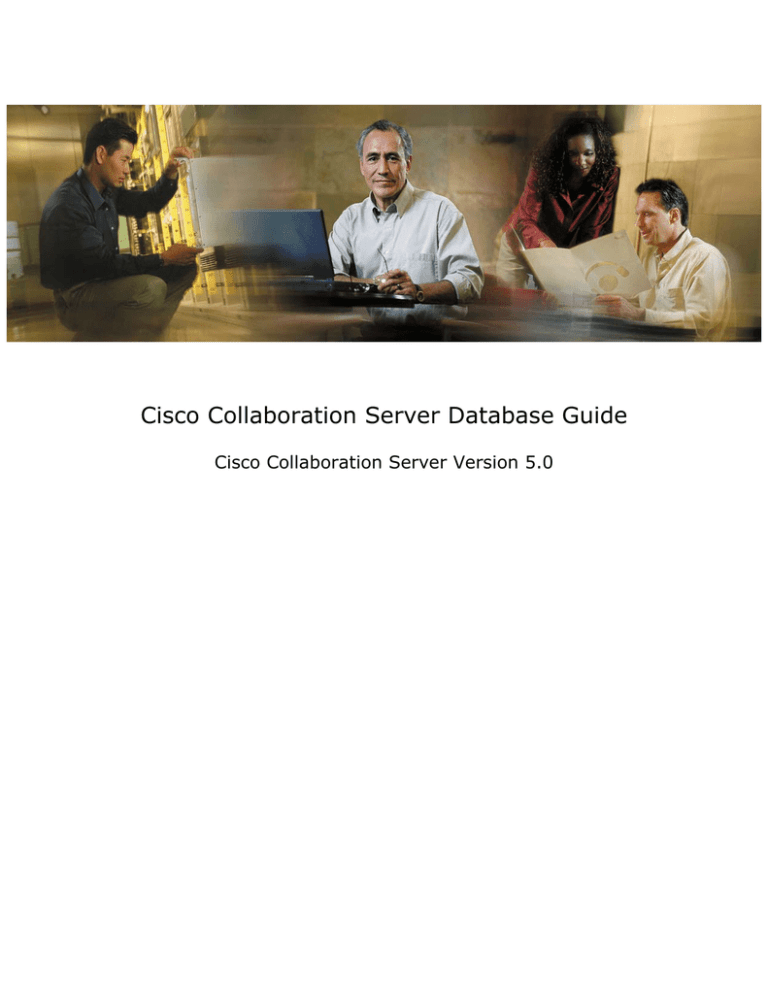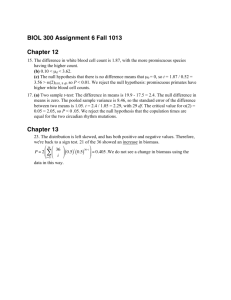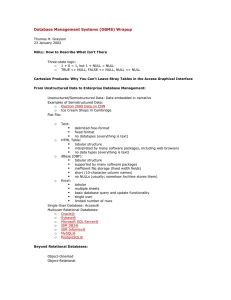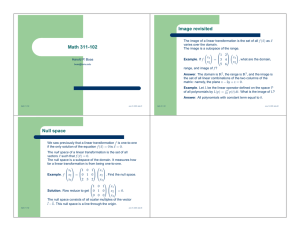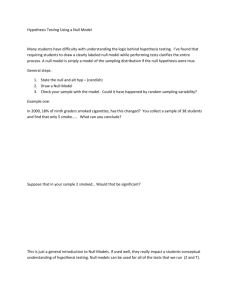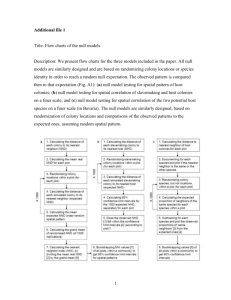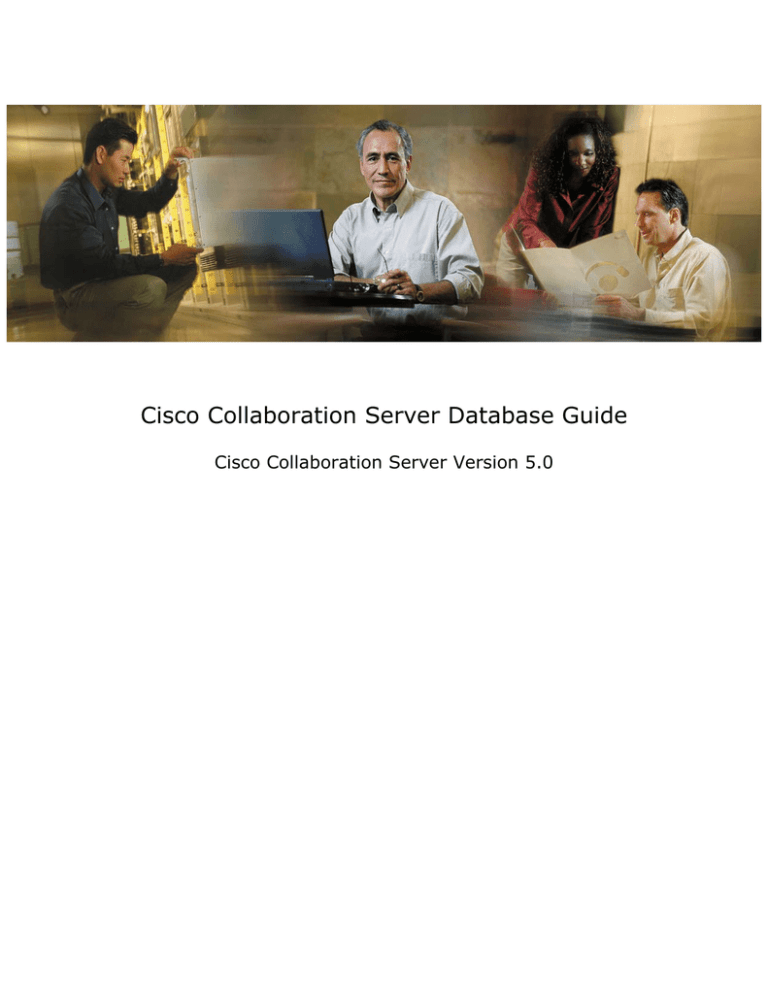
Cisco Collaboration Server Database Guide
Cisco Collaboration Server Version 5.0
Copyright © 2003, Cisco Systems, Inc. All rights reserved. CCIP, the Cisco Powered Network mark, the Cisco Systems
Verified logo, Cisco Unity, Follow Me Browsing, FormShare, Internet Quotient, iQ Breakthrough, iQ Expertise, iQ
FastTrack, the iQ logo, iQ Net Readiness Scorecard, Networking Academy, ScriptShare, SMARTnet, TransPath, and Voice
LAN are trademarks of Cisco Systems, Inc.; Changing the Way We Work, Live, Play, and Learn, Discover All That’s
Possible, The Fastest Way to Increase Your Internet Quotient, and iQuick Study are service marks of Cisco Systems,
Inc.; and Aironet, ASIST, BPX, Catalyst, CCDA, CCDP, CCIE, CCNA, CCNP, Cisco, the Cisco Certified Internetwork Expert
logo, Cisco IOS, the Cisco IOS logo, Cisco Press, Cisco Systems, Cisco Systems Capital, the Cisco Systems logo,
Empowering the Internet Generation, Enterprise/Solver, EtherChannel, EtherSwitch, Fast Step, GigaStack, IOS, IP/TV,
LightStream, MGX, MICA, the Networkers logo, Network Registrar, Packet, PIX, Post-Routing, Pre-Routing, RateMUX,
Registrar, SlideCast, StrataView Plus, Stratm, SwitchProbe, TeleRouter, and VCO are registered trademarks of Cisco
Systems, Inc. and/or its affiliates in the U.S. and certain other countries.
All other trademarks mentioned in this document or Web site are the property of their respective owners. The use of the
word partner does not imply a partnership relationship between Cisco and any other company. (0203R)
Cisco Collaboration Server Database Guide – Version 5.0
Table Of Contents
TABLE OF CONTENTS .....................................................................................1
About this guide .......................................................................................7
Audience............................................................................................. 7
Guide Structure ........................................................................................8
Viewing this Guide ...................................................................................9
Viewing this Guide Online ...................................................................... 9
Viewing this Guide as a PDF................................................................... 9
Related documentation ..........................................................................10
Introduction to the Collaboration Database schema ..............................11
About the CCL subschema in a standalone environment ........................12
Collaboration database table information ..............................................13
Additional database terminology............................................................15
Collaboration subschema tables.............................................................16
Collaboration subschema relationship diagram ......................................18
Collaboration subschema: Part 1 ...........................................................18
Collaboration subschema: part 2 ...........................................................19
Collaboration subschema: DOS Tables....................................................20
AGENT ....................................................................................................21
Constraints: .......................................................................................23
See also.............................................................................................23
1
Cisco Collaboration Server Database Guide – Version 5.0
AGENT_LOG............................................................................................24
Constraints: .......................................................................................24
AGENT_ROLE..........................................................................................25
Constraints: .......................................................................................25
AGENT_ROLE_OVERRIDE_PROPERTY.....................................................26
Constraints: .......................................................................................26
AGENT_ROLE_PROPERTY .......................................................................27
Constraints: .......................................................................................27
AGENT_SKILL .........................................................................................28
Constraints: .......................................................................................28
BLOCKED_IP_ADDRESSES......................................................................29
Constraints: .......................................................................................29
BLOCKED_PHONES .................................................................................30
Constraints: .......................................................................................30
CAPI_MEDIUM........................................................................................31
Constraints: .......................................................................................31
CAPI_MEDIUM_EVENT ...........................................................................32
Constraints: .......................................................................................32
CAPI_MEDEVT_PROPERTIES ..................................................................33
Constraints: .......................................................................................33
CCS_DATABASE_INFO ............................................................................34
DELAYED_REQUEST................................................................................35
Constraints: .......................................................................................35
2
Cisco Collaboration Server Database Guide – Version 5.0
DIAGNOSTIC_RESULTS ..........................................................................36
Constraints: .......................................................................................37
ERROR_EVENT_LOG ...............................................................................38
Constraints: .......................................................................................38
EVENT_HISTORY ....................................................................................39
Constraints: .......................................................................................39
MISC_EVENT_LOG ..................................................................................40
Constraints: .......................................................................................40
PARTICIPANT.........................................................................................41
Constraints: .......................................................................................42
PARTICIPANT_LOG ................................................................................43
Constraints: .......................................................................................43
PINGRES ................................................................................................44
Constraints: .......................................................................................44
POLICY_RULES.......................................................................................45
Constraints: .......................................................................................45
POLICY_TYPE .........................................................................................46
Constraints: .......................................................................................46
QUEUE_REQUEST ...................................................................................47
Constraints: .......................................................................................47
See also.............................................................................................47
REMOTE_QUEUE .....................................................................................48
Constraints: .......................................................................................48
REQUEST ................................................................................................49
3
Cisco Collaboration Server Database Guide – Version 5.0
Constraints: .......................................................................................51
See also.............................................................................................51
REQUEST_LOG........................................................................................52
Constraints: .......................................................................................52
SCRIPT ...................................................................................................53
Constraints: .......................................................................................53
SCRIPT_SKILL........................................................................................54
Constraints: .......................................................................................54
SKILL .....................................................................................................55
Constraints: .......................................................................................56
SKILL_LOG .............................................................................................57
Constraints: .......................................................................................57
SLINK.....................................................................................................58
Constraints: .......................................................................................58
WIZCONFIG............................................................................................60
WL_RESOURCE .......................................................................................61
Constraints: .......................................................................................61
WL_SESSION..........................................................................................62
Constraints: .......................................................................................62
WL_SESSION_LOG .................................................................................63
Constraints: .......................................................................................63
CCL subschema introduction ..................................................................64
CCL subschema database tables relationships .......................................65
4
Cisco Collaboration Server Database Guide – Version 5.0
CCL_Agent..............................................................................................67
Constraints: .......................................................................................68
CCL_Agent_Skill_Group .........................................................................69
Constraints: .......................................................................................69
CCL_Agent_Team_Member ....................................................................70
Constraints: .......................................................................................70
CCL_Application Instance.......................................................................71
Constraints: .......................................................................................71
CCL_Application_MRD ............................................................................73
Constraints: .......................................................................................73
CCL_Connections....................................................................................74
Constraints: .......................................................................................74
CCL_Globals ...........................................................................................75
Constraints: .......................................................................................76
CCL_Media_Class ...................................................................................77
Constraints: .......................................................................................77
CCL_Person ............................................................................................79
Constraints: .......................................................................................80
CCL_Schema_Version.............................................................................81
Constraints: .......................................................................................81
CCL_Skill_Group.....................................................................................82
Constraints: .......................................................................................84
CCL_Team ..............................................................................................85
Constraints: .......................................................................................85
5
Cisco Collaboration Server Database Guide – Version 5.0
ICM_Peripheral ......................................................................................86
Constraints: .......................................................................................86
Administering the Database ...................................................................87
Database Verify and Sync (ICM-integrated configurations only) ............88
Verify utility .......................................................................................88
Sync utility.........................................................................................89
See also.............................................................................................89
Database Purge ......................................................................................90
See also.............................................................................................90
Database connections ............................................................................91
See also.............................................................................................91
Agent States...........................................................................................92
Request States .......................................................................................93
Active request states ...........................................................................93
Non-Active Requests............................................................................93
INDEX .........................................................................................................95
6
Cisco Collaboration Server Database Guide – Version 5.0
About this guide
Welcome to the Cisco Collaboration Server Database Guide. This guide helps you understand and maintain your
Collaboration Server database.
To gain a better understanding this guide, you should be familiar with the following:
•
Audience
•
Guide structure
•
Viewing this guide online
•
Viewing this guide as a PDF
•
Related documents
Audience
The information in this guide is intended for database administrators.
7
Cisco Collaboration Server Database Guide – Version 5.0
Guide Structure
This guide contains the following topics:
Topic
Description
Overview
Describes the subschema that comprise the Collaboration database. This section also describes what
information is presented in this guide for each column of each database table.
Collaboration subschema
Illustrates the relationships among the tables that comprise the Collaboration subschema. Also provides
information about each column in each database table.
CCL subschema
Illustrates the relationships among the tables that comprise the Common Configuration Layer (CCL)
subschema. Also provides information about each column in each database table.
Administering the database
Provides an overview of the administration tasks required for maintaining the database. These tasks
include:
•
Connecting to the database
•
Purging deleted records from the database
•
Keeping the ICM and Collaboration databases in sync (ICM-integrated installations only)
8
Cisco Collaboration Server Database Guide – Version 5.0
Viewing this Guide
Viewing this Guide Online
The online guide is divided into two frames.
•
The Navigation frame, on the left, contains navigation tools. These tools include:
•
Table of contents, which contains a list of books and topics. Click the title of a book to open the book, and click
the title of a topic to view the topic.
•
Index, which you use to locate keywords. You can enter a keyword or scroll through the list of index entries.
Double-click entries to view the topic associated with the entry.
•
Search, which allows you to find a particular word or words within a topic. To search, type the word(s) that you
want to find and press Enter. The results of the search appear. Double-click the topic that you want to view.
Note: If you do not see the Navigation frame, click the Show button at the top of any screen.
The Topic frame, on the right, contains the text of guide topics.
The online guide is available from the documentation index: http://<CCS server>/doc
Viewing this Guide as a PDF
This guide is available in a PDF version to facilitate printing. The PDF version contains a table of contents and index to
help you navigate the guide.
The PDF version is available from the documentation index: http://[servername]/doc.
9
Cisco Collaboration Server Database Guide – Version 5.0
Related documentation
To see the complete documentation set for Collaboration Server, open a browser and type <servername>/doc. The
doc index that results displays links to all online books, online help, and printed quick starts.
•
Collaboration Server Administration Guide
•
Collaboration Server Administration online help
•
Collaboration Server Agent Guide
•
Collaboration Server ScriptBuilder Administration Guide
10
Cisco Collaboration Server Database Guide – Version 5.0
Introduction to the Collaboration Database schema
The Collaboration database schema includes two sets of subschema: a Collaboration subschema, and a CCL (Common
Configuration Layer) subschema.
The Collaboration subschema includes tables that store information specific to the Collaboration Server application only,
as well as some information shared with the ICM database. The CCL subschema includes tables that store only common
information, shared between Collaboration Server and the ICM database. In certain cases, it also includes information
common with other ICM-integrated applications, such as Cisco E-mail Manager. CCL table names begin with CCL_ and
ICM_ prefixes.
CCL and Collaboration tables store different types of information about the same objects. Therefore, both a Collaboration
table and a CCL table exist for several database objects, such as agents and skill groups.
Important: With Collaboration Server, the CCL database tables represent a first step toward identifying and centralizing
storage of common configuration information within an integrated environment. While the CCL tables do store common
information, some of the common information pertaining to agents and skill groups is currently stored in Collaboration
tables as well. Therefore, Collaboration tables include information used by both Collaboration and ICM databases.
The following table describes the type of information included in the Collaboration and CCL tables for the agent:
Database table
Subschema
Description
AGENT
Collaboration
This Collaboration table stores all agent information used by both the
Collaboration Server and ICM. This includes information about ICM peripherals, as
well as Collaboration-only information, such as the agent’s permanent extension
and role.
CCL_Agent
CCL
This CCL table stores only that agent information that will be used by the ICM. It
does not include information specific to the Collaboration server, such as the
agent’s permanent extension or role.
11
Cisco Collaboration Server Database Guide – Version 5.0
About the CCL subschema in a standalone environment
Keep in mind that CCL tables exist in the Collaboration database even in a standalone environment (without ICM
software). Maintaining the CCL tables in a standalone environment ensures a more straightforward upgrade to an ICMintegrated configuration, should you decide to upgrade..
12
Cisco Collaboration Server Database Guide – Version 5.0
Collaboration database table information
We provide the following information for each table in the Collaboration database:
1. Column name.
2. Description--Provides a brief description of the database column.
3. Data type--Provides the type of data that can be stored in the database column. We provide this information for the
two supported databases: Oracle 8, and MS SQL Server.
Acceptable values for database type are:
13
Cisco Collaboration Server Database Guide – Version 5.0
•
CHAR : This type indicates that alphanumeric characters are stored in this column. Columns with a type of CHAR
must contain exactly the number of characters indicated in the size column.
•
VARCHAR: This type indicates that alphanumeric characters are stored in this column. However, columns with a
VARCHAR type can contain any number of characters, up to the limit specified in the size column.
•
NVARCHAR: Used only in MS SQL databases for internationalization purposes. This type indicates that
alphanumeric characters are stored in this column. Like VARCHAR, NVARCHAR columns can contain any number of
characters up to the limit in the size column.
•
NUMBER: This type indicates that fixed and floating-point numbers are stored in this column. NUMBER is used to
indicate this type only on Oracle 8 databases.
•
INT: This type indicates that fixed and floating-point numbers are stored in this column. INTEGER is used to
indicate this type only on MS SQL databases.
•
DATE and DATETIME: This type indicates a date, in MM/DD/YYYY format. DATE is use in Oracle Database.
DATETIME indicates a date in SQL databases
4. Size--Provides the size of the column. The size column indicates different things, depending on the data type of the
column, as described here:
If the data type is...
...the size column indicates...
CHAR
Exactly how many alphanumeric characters the database column can contain.
VARCHAR or NVARCHAR
The maximum number of characters the database column can contain
NUMBER
Indicate the length of the number. For instance, if the size of a number column is 5, it
can contain any 5-digit number.
If, however, the size field indicates two numbers, separated by a column, the size
column then indicates the total length of the number, as well as how many decimal
places the number must contain. For example, if the size of a NUMBER column is 5,2,
the field can contain any 5-digit number with two decimal places. If this is the case, this
field could contain 999.99. However, it could not contain a value of 9999.9.
5. Null/Not null: Indicates whether a column should permit NULLs.
14
Cisco Collaboration Server Database Guide – Version 5.0
Additional database terminology
These terms are used throughout this guide:
Term
Definition
UNIQUE
Ensures uniqueness of the values in a column
PRIMARY KEY
Same as UNIQUE, but only one column per table. Uniquely identifies a row in a table.
DEFAULT
Assigns a default value for the column(s), at the time of insertion when no value is given for that
column.
FOREIGN KEY
A combination of columns with values based on the primary values from another table. A foreign
key constraint, also known as Referential Integrity Constraint, specifies that the value of the
foreign key correspond to actual values of the primary key in the other table.
INDEXES
Provides a fast access path to columns that are indexed.
15
Cisco Collaboration Server Database Guide – Version 5.0
Collaboration subschema tables
The Collaboration subschema consists of many database tables which have complex relationships to each other. These
topics illustrate those relationships, and provide information about each of the columns in the tables:
•
Collaboration subschema database tables relationships
•
AGENT
•
AGENT_ROLE
•
AGENT_ROLE_OVERRIDE_PROPERTY
•
AGENT_ROLE_PROPERTY
•
AGENT_LOG
•
AGENT_SKILL
•
BLOCKED_IP_ADDRESSES
•
BLOCKED_PHONES
•
CAPI_MEDIUM
•
CAPI_MEDIUM EVENT
•
CAPI_MEDEVT_PROPERTIES
•
CCS_DATABASE_INFO
•
DELAYED_REQUEST
•
DIAGNOSTIC_RESULTS
•
ERROR_EVENT_LOG
•
EVENT_HISTORY
•
EVENT_TYPE
•
MISC_EVENT_LOG (Reserved for future functionality. Currently not in use.)
16
Cisco Collaboration Server Database Guide – Version 5.0
•
PARTICIPANT
•
PARTICIPANT_ LOG (Reserved for future functionality. Currently not in use.)
•
PINGRES
•
POLICY_RULES
•
POLICY_TYPE
•
QUEUE_REQUEST
•
REMOTE_QUEUE
•
REQUEST
•
REQUEST_LOG
•
SCRIPT
•
SCRIPT_SKILL
•
SKILL
•
SKILL LOG (Reserved for future functionality. Currently not in use.)
•
SLINK
•
WIZCONFIG
•
WL_RESOURCE
•
WL_SESSION
•
WL_SESSION LOG (Reserved for future functionality. Currently not in use.)
17
Cisco Collaboration Server Database Guide – Version 5.0
Collaboration subschema relationship diagram
The following two images displays the relationships between the tables in the Collaboration subschema.
Collaboration subschema: Part 1
18
Cisco Collaboration Server Database Guide – Version 5.0
Collaboration subschema: part 2
19
Cisco Collaboration Server Database Guide – Version 5.0
Collaboration subschema: DOS Tables
20
Cisco Collaboration Server Database Guide – Version 5.0
AGENT
AGENT table stores information associated with an agent.
Columns
Description
AGENT_ID
Oracle 8
MS SQL
Size
Null/Not null
CHAR
Primary Key. This unique number is
generated by CCS and uniquely identifies
an agent
CHAR
20
Not null
AGENT_GUID
The Global Unique Identifier for the agent CHAR
CHAR
32
Not null
AGENT_ROLE_GUID
Identifies the role associated with the
agent
CHAR
CHAR
32
Not null
AGENT_FIRST_NAME
Agent's first name.
VARCHAR2
NVARCHAR
32
Not null
AGENT_LAST_NAME
Agent's last name.
VARCHAR2
NVARCHAR
32
Not null
AGENT_LOG_ID
The Login Name agent uses to log in.
VARCHAR2
VARCHAR
32
Not null
SKILL_TARGET_ID
A unique identifier for the agent as set by NUMBER
ICM.
In standalone mode, this column will be
set to -9999 (the default)
INT
Oracle: 12,0
SQL & :
Integer
Not null
PERIPHERAL_ID
NUMBER
Identifies the peripheral for this agent.
In the standalone case, the default value
of -9999 appears here.
INT
Oracle: 12,0
SQL & :
Integer
Not null
AGENT_PERM_EXT_STR
The agent's permanent extension
VARCHAR2
VARCHAR
32
Not null
DELETED
Indicates whether the agent has been
logically deleted. Acceptable values:
NUMBER
INT
Oracle: 1,0
SQL & :
Integer
Not null
A flag that determines whether or not the NUMBER
system should retrieve the agent's
terminal ID from the agent record in the
database at login time. Acceptable values
are:
INT
Oracle: 1,0
SQL & :
Integer
Not null
0-- Agent has not been logically deleted.
1 --Agent has been logically deleted.
Default is 0.
ALLOW_CHANGE_TERMINAL
21
Cisco Collaboration Server Database Guide – Version 5.0
0--obtain agent's terminal ID from the
ACD_TERMINAL_ID column in the agent
record at login.
1--Do not obtain agent's terminal ID
from the ACD_TERMINAL_ID column in
the agent record at login. The agent
must enter the terminal ID when he/she
logs into Collaboration.
AGENT_AFFILIATION
Agent's description. Currently used only VARCHAR2
for reports.
NVARCHAR
255
Null
AGENT_BUSY_STATE
Not currently being used.
VARCHAR2
NVARCHAR
20
Null
VARCHAR2
NVARCHAR
255
Null
INT
Oracle 1, 0
Null
Agent states include:
•
IDLE
•
READY
•
BUSY_MM
•
BUSY_SKILL
• REQUEST_QUEUED
LOGGED_OUT
AGENT_APPL_STRING
Used by other applications to connect
with CCS. This is a hook provided for
user data.
AGENT_LOGGED_IN
Set to yes, agent is logged in. Agent can NUMBER
only log in once.
Acceptable values:
0 --agent is not logged in
1--agent is logged in
ACD_TERMINAL_ID
The identification of the agent's
phoneset.
VARCHAR
VARCHAR
32
Null
ACD_TERMINAL_PASSWORD
The password for the agent's terminal
(phoneset)
VARCHAR
VARCHAR
51
Null
VARCHAR
NVARCHAR
32
Null
BLENDER_CONNECTION_NAME The name of the Blender connection
associated with the agent.
22
Cisco Collaboration Server Database Guide – Version 5.0
Constraints:
Primary key: AGENT_ID
Foreign key: AGENT_ROLE_GUID References table AGENT_ROLE
Unique: AGENT_GUID
Indexes: AGENT_GUID, AGENT_ROLE_GUID, (AGENT_LAST_NAME,AGENT_FIRST_NAME),
AGENT_PERM_EXT_STR,AGENT_LOG_ID
See also
For more information on
See
Agent states
Cisco Collaboration Server 5.0 Administration Guide
23
Cisco Collaboration Server Database Guide – Version 5.0
AGENT_LOG
AGENT_LOG table stores information about logged events pertaining to agents.
Columns
Description
Oracle 8
MS SQL
Size
Null/Not null
ALOG_ID
This is a key value that identifies this
table row. When events are logged to a
new row, a new row ID is generated.
VARCHAR2
VARCHAR
20
Not null
ALOG_TYPE
This is the category of logged event
(Currently this is STATE_CHANGE and
ERROR RECOVERY.)
VARCHAR2
VARCHAR
25
Not null
ALOG_DATE
The date information is logged.
DATE
DATETIME
ALOG_BUSY_STATE
Extension state of the agent after the
event. See Agent STATE values.
VARCHAR2
VARCHAR
25
Null
AGENT_ID
Which agent event occurred on.
CHAR
CHAR
20
Not null
ALOG_EXCEPTION_TYPE
Type of exception thrown when an error VARCHAR2
occurs.
NVARCHAR
25
Null
ALOG_ERROR_TEXT
Text produced from generated error.
NVARCHAR
200
Null
VARCHAR2
Not null
Constraints:
Indexes: AGENT_ID, ALOG_TYPE, ALOG_ID,ALOG_BUSY_STATE
24
Cisco Collaboration Server Database Guide – Version 5.0
AGENT_ROLE
AGENT_ROLE table stores a list of the agent Roles, including each Role's name, description, type, and unique identifier.
Columns
Description
Oracle 8
MS SQL
Size
Null/Not null
AGENT_ROLE_GUID
The Global Unique
Identifier for the role
CHAR
CHAR
32
Not null
ROLE_NAME
The name of the role
VARCHAR2
NVARCHAR
32
Not null
ROLE_TYPE
The type of role.
Acceptable values are:
CHAR
CHAR
1
Not null
IS_PREDEFINED
indicates whether this is CHAR
a predefined role. The
Default is N
CHAR
1
Not null
ROLE_DESCRIPTION
Description of the role
NVARCHAR
255
Null
0 -- Agent
1 -- Admin
2 -- Agent & Admin
VARCHAR2
Constraints:
Primary key: AGENT_ROLE_GUID
Unique: ROLE_NAME
Indexes: ROLE_NAME
25
Cisco Collaboration Server Database Guide – Version 5.0
AGENT_ROLE_OVERRIDE_PROPERTY
AGENT_ROLE_OVERRIDE_PROPERTY table stores a list of the properties specific to a particular agent. These properties
will override the properties in Agent_Role_Propertiy if overriding properties is allowed by the agent's Role.
Columns
Description
AGENT_GUID
Oracle 8
MS SQL
Size
Null/Not null
CHAR
The Global unique
identifier for the Agent
who has overridden the
role.
CHAR
32
Not null
PROPERTY_TAG
Name of the Role
override property
VARCHAR2
NVARCHAR
64
Not null
PROPERTY_VALUE
Value of the Role
override property
VARCHAR2
NVARCHAR
255
Null
Constraints:
Primary key: (AGENT_GUID, PROPERTY_TAG)
Foreign key: AGENT_GUID References table CCL_Agent
26
Cisco Collaboration Server Database Guide – Version 5.0
AGENT_ROLE_PROPERTY
Agent_Role_Property table stores a list of the properties associated with each Role.
MS SQL
Size
Null/Not Null
Global Unique Identifier CHAR
for the role
CHAR
32
Not Null
PROPERTY_TAG
Name of the Role
property
VARCHAR2
NVARCHAR
64
Not Null
PROPERTY_VALUE
Value of the Role
property
VARCHAR2
NVARCHAR
255
Null
Columns
Description
AGENT_ROLE_GUID
Oracle 8
Constraints:
Primary key: (AGENT_ROLE_GUID, PROPERTY_TAG)
Foreign key: AGENT_ROLE_GUID References table AGENT_ROLE
27
Cisco Collaboration Server Database Guide – Version 5.0
AGENT_SKILL
AGENT_SKILL table stores information about agent skill groups.
Columns
Description
Oracle 8
MS SQL
Size
Null/Not null
AGENT_SKILL
Primary key. The unique identifier
for a AGENT, SKILL association.
CHAR
CHAR
20
Not null
SKILL_ID
The identifier for the skill
CHAR
CHAR
20
Not null
AGENT_ID
The identifier for the Agent.
CHAR
CHAR
20
Not null
SK_WEIGHT
Proficiency of the agent in
<SKILL_ID> skill.
NUMBER
INT
Oracle: 11, 0
Null
The hierarchical order in which this
skill is listed for an agent.
NUMBER
SK_ORDER
SQL: Integer.
INT
Oracle: 11, 0
SQL:: Integer
Null
Constraints:
Primary key: AGENT_SKILLl
Index: AGENT_ID
28
Cisco Collaboration Server Database Guide – Version 5.0
BLOCKED_IP_ADDRESSES
BLOCKED_IP_ADDRESS table contains the Denial of Service list of IP addresses that are blocked and their corresponding
timeout values. A null timeout value indicates an indefinite block on the IP address.
Columns
Description
Oracle 8
MS SQL
Size
Null/Not null
IP_ADDRESS
Primary key. The blocked IP
address.
VARCHAR2
NVARCHAR
39
Not null
TIMEOUT
Timeout value on the block, if any.
DATE
DATETIME
Null
Constraints:
Primary Key: IP_ADDRESS
29
Cisco Collaboration Server Database Guide – Version 5.0
BLOCKED_PHONES
BLOCKED_PHONES table contains the Denial of Service list of phone numbers that are blocked and their corresponding
timeout values. A null timeout value indicates an indefinite block on the phone number.
Columns
Description
Oracle 8
MS SQL
Size
Null/Not null
PHONE_NUMBER
Primary key. The blocked phone
number.
VARCHAR2
NVARCHAR
20
Not null
TIMEOUT
Timeout value on the block, if any.
DATE
DATETIME
Null
Constraints:
Primary Key: PHONE_NUMBER
30
Cisco Collaboration Server Database Guide – Version 5.0
CAPI_MEDIUM
This table, along with CAPI_MEDIUM_EVENT, CAPI_MEDEVT_PROPERTIES, and MISC_EVENT_LOG, track the start and
stop of CAPI sessions, as well as various transactions that occur during a CAPI session, for example the leadership
changes that may take place.
Columns
Description
Oracle 8
MS SQL
Size
Null/Not null
MED_ID
The unique identifier for the medium.
VARCHAR2
VARCHAR
20
Not null
SES_ID
The session to which the medium is
connected.
VARCHAR2
VARCHAR
20
Not null
MED_BEG_DATE
Start date of the medium.
DATE
DATETIME
Not null
MED_END_DATE
End date of the medium.
DATE
DATETIME
Null
MED_APP_TYPE
VARCHAR2
This is the type of application the user
created. Any value can be added--it is not
used by CCS.
NVARCHAR
50
Not null
MED_RESOURCE_TYPE
This reflects the type of CAPI Medium
created.
VARCHAR2
NVARCHAR
50
Null
MED_HISTORY_SIZE
The number of objects that can be cached
for this CAPI medium.
VARCHAR2
NVARCHAR
50
Null
MED_OBJECT_MODEL
The architectural model used to create this VARCHAR2
application.
NVARCHAR
50
Null
Constraints:
Primary key: MED_ID
31
Cisco Collaboration Server Database Guide – Version 5.0
CAPI_MEDIUM_EVENT
This table, along with CAPI_MEDIUM, CAPI_MEDEVT_PROPERTIES, and MISC_EVENT_LOG, track the start and stop of
CAPI sessions, as well as various transactions that occur during a CAPI session, for example the leadership changes that
may take place.
Columns
Description
Oracle 8
MS SQL
Size
Null/Not null
MEVT_ID
The key that refreshes an event to a
medium. The unique identifier for the
event.
VARCHAR2
VARCHAR
20
Not null
MEVT_DATE
The date the event was created.
DATE
DATETIME
-
Not null
MED_ID
This is the link to the medium on which VARCHAR2
the event was created.
VARCHAR
20
Not null
PAR_ID
The Participant that created this
Medium event.
VARCHAR
20
Not null
MEVT_DB_TYPE
The type of database event in terms of VARCHAR2
restarting and linking to other events
and reports.
NVARCHAR
25
Not null
MEVT_CAPI__TYPE
The type of event in terms of the
application. This is used by each
application in an application-specific
way.
VARCHAR2
NVARCHAR
20
Null
MEVT_SEQUENCE_NUMBER
Orders the events according to the
order that each medium creates the
event. For example, events go from 1
to X, where X is the final event.
NUMBER
INT
Oracle: 20, 0 Null
SQL: Integer
VARCHAR2
Constraints:
Primary Key: MEVT_ID
32
Cisco Collaboration Server Database Guide – Version 5.0
CAPI_MEDEVT_PROPERTIES
This table, along with CAPI_MEDIUM, CAPI_MEDIUM_EVENT, and MISC_EVENT_LOG, track the start and stop of CAPI
sessions, as well as various transactions that occur during a CAPI session, for example the leadership changes that may
take place.
Columns
Description
Oracle 8
MS SQL
Size
Null/Not null
MEVT_ID
The identifier for the media event.
VARCHAR2
VARCHAR
20
Not Null
MEPROP_NAME
This is the name of the stored property.
VARCHAR2
VARCHAR
25
Not Null
MEPROP_DATA
This is the stored properties data.
VARCHAR2
NVARCHAR
250
Not Null
Constraints:
Primary Key: MEVT_ID, MEPROP_NAME
33
Cisco Collaboration Server Database Guide – Version 5.0
CCS_DATABASE_INFO
CCS_DATABASE_INFO table stores information about the database schema and records the completed steps of the
Integrate with ICM wizard.
Columns
Description
Oracle 8
MS SQL
Size
Null/Not null
MAJOR
Schema control number
NUMBER
INT
Oracle: 3,0
SQL: Integer
Not null
MINOR
Not currently used
NUMBER
INT
Oracle: 3,0
SQL:Integer
Not null
SUBMINOR
Records the last successfully
completed step in the database
upgrade/create process.
NUMBER
INT
Oracle: 3,0
SQL:Integer
Not null
MODIFIED_DATE
The date the schema was modified
DATE
DATETIME
Not null
34
Cisco Collaboration Server Database Guide – Version 5.0
DELAYED_REQUEST
DELAYED_REQUEST table stores information about delayed callback requests.
Columns
Description
Oracle 8
MS SQL
Size
Null/Not null
DREQ_ID
Primary key. ID for the delayed
callback request
CHAR
CHAR
20
Not null
BDATE
The beginning date of the request
DATE
DATETIME
--
Not null
DELAYED_MINS
The number of minutes specified for NUMBER
the callback delay.
INT
Not null
Oracle: 6, 0
SQL & : No size
specified
REQUEST_INFO
Information about the request
NVARCHAR
2000
VARCHAR2
Not null
Constraints:
Primary Key: DREQ_ID
35
Cisco Collaboration Server Database Guide – Version 5.0
DIAGNOSTIC_RESULTS
DIAGNOSTIC_RESULTS table stores Browser Identification Report information.
Columns
Description
Oracle 8
MS SQL
Size
Null/Not null
TESTSTATUS
Result of browser diagnostic.
VARCHAR2
NVARCHAR
50
Null
DIAGNOSTICDATE
Date test is run.
DATE
DATETIME
ID
Identification number of test.
VARCHAR2
VARCHAR
50
Null
IPADDRESS
IP address of browser diagnostic is VARCHAR2
run on.
NVARCHAR
50
Null
APPNAME
Browser name, i.e. Netscape,
Internet Explorer, etc.
VARCHAR2
NVARCHAR
100
Null
APPVERSION
Version number of browser.
VARCHAR2
NVARCHAR
100
Null
SCRIPTSTATUS
Javascript support for browser.
VARCHAR2
NVARCHAR
100
Null
SCRIPTMESSAGE
Message for scriptStatus.
VARCHAR2
NVARCHAR
100
Null
BROWSERSTATUS
Browser acceptability.
VARCHAR2
NVARCHAR
100
Null
BROWSERMESSAGE
Message for browserStatus.
VARCHAR2
NVARCHAR
100
Null
JAVASTATUS
Java support for browser.
VARCHAR2
NVARCHAR
100
Null
JAVAMESSAGE
Message for javaStatus.
VARCHAR2
NVARCHAR
100
Null
AUTHENTICODESTATUS
Microsoft authenticode support.
VARCHAR2
NVARCHAR
100
Null
AUTHENTICODEMESSAGE Message for authenticodeStatus.
VARCHAR2
NVARCHAR
SERVERSTATUS
Server connection made or not.
VARCHAR2
NVARCHAR
100
Null
SERVERMESSAGE
Message for serverStatus.
VARCHAR2
NVARCHAR
100
Null
X1
empty
VARCHAR2
NVARCHAR
100
Null
X2
empty
VARCHAR2
NVARCHAR
100
Null
X3
empty
VARCHAR2
NVARCHAR
100
Null
X4
empty
VARCHAR2
NVARCHAR
100
Null
COMMENTS
Text field for agents to enter
comments.
VARCHAR2
NVARCHAR
Null
100
100
Null
Null
36
Cisco Collaboration Server Database Guide – Version 5.0
Constraints:
Index: ID
37
Cisco Collaboration Server Database Guide – Version 5.0
ERROR_EVENT_LOG
ERROR_EVENT_LOG table stores system errors.
Columns
Description
Oracle 8
MS SQL
Size
Null/Not null
ELOG_ID
Unique, created event log ID.
VARCHAR2
VARCHAR
20
Not null
ELOG_TYPE
Type of information being stored.
VARCHAR2
NVARCHAR
25
Not null
ELOG_DATE
Time event was logged.
DATE
DATETIME
-
Not null
ELOG_LEVEL
The error level logged.
VARCHAR2
NVARCHAR
25
Null
ELOG_CLASS
Name of the class throwing the
exception.
VARCHAR2
NVARCHAR
40
Null
ELOG_METHOD
Name of the method throwing the
exception.
VARCHAR2
NVARCHAR
40
Null
ELOG_EXCEPTION_CLASS
Exception Class that was thrown.
VARCHAR2
NVARCHAR
25
Null
ELOG_EXCEPTION_TEXT
If an error occurred, text of what (if any VARCHAR2
) exception was thrown.
NVARCHAR
500
Null
ELOG_ERROR_STRING
Additional context sensitive information VARCHAR2
sent along with the exception.
NVARCHAR
500
Null
Constraints:
Index: ELOG_ID
38
Cisco Collaboration Server Database Guide – Version 5.0
EVENT_HISTORY
EVENT_HISTORY table stores historical data about Denial of Service events.
Columns
Description
EVENT_GUID
MS SQL
Size
Null/Not null
Primary key. The unique identifier for the CHAR
event.
CHAR
32
Not null
EVENT_TYPE_ID
The unique identifier for the event type.
NUMBER
INT
12
Not null
EVENT_DATETIME
The date and time that the even
occurred.
DATE
DATETIME
PHONE_NUMBER
The phone number associated with the
event.
VARCHAR2
NVARCHAR
20
Null
IP_ADDRESS
The IP address associated with the event. VARCHAR2
NVARCHAR
39
Null
CALLER_NAME
Caller's name if relevant to the event.
VARCHAR2
NVARCHAR
64
Null
EVENT_OWNER
The owner of the event. Values include:
CHAR
CHAR
32
Not Null
•
Admin
•
Agent login names
Oracle 8
Not null
Auto
Constraints:
Primary key: EVENT_GUID
Foreign key: EVENT_TYPE_ID References EVENT_TYPE table
39
Cisco Collaboration Server Database Guide – Version 5.0
MISC_EVENT_LOG
Note: This table currently is not used by Collaboration Server.
Columns
Description
Oracle 8
MS SQL
Size
Null/Not null
MLOG_ID
Unique, created event log id.
VARCHAR2
VARCHAR
20
Not null
MLOG_TYPE
Type of information being stored.
VARCHAR2
NVARCHAR
20
Null
MLOG_DATE
Time event was logged.
DATE
DATETIME
-
Null
MLOG_EXCEPTION_TYPE
Exception thrown if error occurred.
VARCHAR2
NVARCHAR
25
Null
MLOG_ERROR_TEXT
Text produced from generated error.
VARCHAR2
NVARCHAR
200
Null
Constraints:
Primary key: MLOG_ID
Index: MLOG_ID
40
Cisco Collaboration Server Database Guide – Version 5.0
PARTICIPANT
PARTICIPANT table stores participant states and session information.
Columns
Description
Oracle 8
MS SQL
Sybase
Size
Null/Not null
PAR_ID
Primary key. Participant ID. Corresponds
to the object participant ID.
CHAR
CHAR
CHAR
20
Not null
SES_ID
Foreign key to the session number for the
participant.
CHAR
CHAR
CHAR
20
Not null
REQ_ID
Request that created this participant. For
the controlling agent, this is null.
CHAR
CHAR
CHAR
20
Not null
PAR_BEGIN_DATE
Date a participant is added to a session.
DATE
DATETIME
DATETIME
Not null
PAR_END_ DATE
Date a participant last left the session.
DATE
DATETIME
DATETIME
Null
CUST_ID
Hook to which you link a customer. If
customer is an agent, this field is null.
CHAR
CHAR
CHAR
20
Null
AGENT_ID
Agent ID of the participant.
CHAR
CHAR
CHAR
20
Null
PAR_TERMINATE
Relates whether this agent terminated the
session. This is a future enhancement.
NUMBER
INT
INT
Null
Oracle: 1,0
SQL: Size not
specified
PAR_IS_ORIG_OWNER
Relates whether this agent is the original
session owner. This field is only for
participants who are agents.
NUMBER
INT
INT
Oracle: 1,0
SQL: Integer
Not null
PAR_TERM_STATUS
Reason participant terminated.
VARCHAR2
NVARCHAR
VARCHAR
25
Not null
TASKGROUPIDHIBYTE
High order 32 bits of the task group ID
NUMBER
INT
INT
Oracle: 12, 0
SQL: Integer
Null
TASKGROUPIDLOBYTE
Low order 32 bits of the task group ID
NUMBER
INT
INT
Oracle: 12, 0
SQL: Integer
Null
SEQUENCENUMBER
Sequence Number
NUMBER
INT
INT
Oracle: 3,0
SQL: Integer
Null
PAR_WRAP_DATE
The date and time wrap up began for this
participant
DATE
DATETIME
DATETIME
Null
41
Cisco Collaboration Server Database Guide – Version 5.0
Constraints:
Primary Key: PAR_ID
Index: AGENT_ID, CUST_ID, REQ_ID, SES_ID
42
Cisco Collaboration Server Database Guide – Version 5.0
PARTICIPANT_LOG
PARTICIPANT_LOG table stores information about logged events pertaining to participants.
Note: This table currently is not used by Collaboration Server.
Columns
Description
Oracle 8
MS SQL
Size
Null/Not null
PLOG_ID
Primary key.[The unique identifier
generated for the Log.
VARCHAR2
VARCHAR
20
Not null
PLOG_TYPE
Type of command being logged.
VARCHAR2
NVARCHAR
20
Not null
PLOG_DATE
Time event was logged.
DATE
DATETIME
-
Not null
PAR_ID
ID of the participant being logged.
CHAR
CHAR
20
Not null
PLOG_EXCEPTION_TYPE
Type of exception being thrown.
VARCHAR2
NVARCHAR
20
Null
PLOG_ERROR__TEXT
Text produced from generated error.
VARCHAR2
NVARCHAR
50
Null
Constraints:
Index: PAR_ID, PLOG_ID
43
Cisco Collaboration Server Database Guide – Version 5.0
PINGRES
PINGRES table stores server test results.
Columns
Description
Oracle 8
MS SQL
Size
Null/Not null
PINGRES_ID
ID that links ping results to overall
diagnostic results.
VARCHAR2
VARCHAR
50
Null
PINGRES_HOST
Host server pinged.
VARCHAR2
NVARCHAR
50
Null
PINGRES_TEST
Test type--describes both test and
protocol.
VARCHAR2
NVARCHAR
50
Null
PINGRES_PORT
Port pinged.
VARCHAR2
NVARCHAR
50
Null
PINGRES_STATUS
Success or failure of ping.
NUMBER
INT
Oracle: 1,0
SQL & :
Integer
Null
PINGRES_FINISH
Completion of ping.
NUMBER
INT
Oracle: 1,0
SQL & :
Integer
Null
PINGRES_TIME
Elapsed time of ping measured in
milliseconds.
NUMBER
INT
Oracle: 11,0
SQL & :
Integer
Null
Constraints:
Index: PINGRESS_ID
44
Cisco Collaboration Server Database Guide – Version 5.0
POLICY_RULES
POLICY_RULES table contains the rules for each Denial of Service policy type.
Columns
Description
Oracle 8
MS SQL
Size
Null/Not null
POLICY_TYPE_ID
A unique identifier for the policy.
NUMBER
INT
12
Not null
THRESHOLD
The threshold value for the rule.
Indicates how many requests from
the same phone number or IP
address or how many agent
identified wrong numbers for the
same phone number or IP address
are allowed within a given
timeframe.
NUMBER
INT
12
Not null
TIMEFRAME_MINS
The timeframe used by the rule.
NUMBER
INT
12
Not null
RULE_ACTIVE
Indicates whether the rule is active. NUMBER
1 represents active, while 0
represents inactive.
INT
12
Default 0
Not null
Constraints:
Foreign key: POLICY_TYPE_ID References POLICY_TYPE table
45
Cisco Collaboration Server Database Guide – Version 5.0
POLICY_TYPE
POLICY_TYPE table stores information about the four Denial of Service policy types. These four types are: Phone Autoblock, IP Auto-block, Phone wrong number, and IP wrong number.
Columns
Description
POLICY_TYPE_ID
MS SQL
Size
Null/Not null
Primary key. A unique identifier for NUMBER
the policy.
INT
12
Not null
POLICY_NAME
Name of policy type.
VARCHAR2
NVARCHAR
64
Not null
POLICY_DESCRIPTION
Description of the policy. Values
include:
VARCHAR2
NVARCHAR
255
Not null
•
Phone Auto-block
•
IP Auto-block
Oracle 8
• Phone Wrong Number
IP Wrong Number
DEFAULT_TIMEOUT_HOURS
The default timeout value for blocks NUMBER
created by the policy.
INT
12
Not null
POLICY_ACTIVE
Indicates whether the policy is
currently active. 1 represents
active, while 0 represents inactive.
NUMBER
INT
12
Default 0
Not null
Constraints:
Primary key: POLICY_TYPE_ID
Foreign key: POLICY_TYPE_ID References POLICY_TYPE table
46
Cisco Collaboration Server Database Guide – Version 5.0
QUEUE_REQUEST
QUEUE_REQUEST table stores information about requests.
Columns
Description
Oracle 8
MS SQL
Size
Null/Not null
QREQ_ID
This is a key value that identifies this table
row. When events are logged to a new row, a
new row ID is generated.
VARCHAR2
VARCHAR
20
Not null
QREQ_BDATE
Date logged to the event.
DATE
DATETIME
-
Not null
QREQ_EDATE
Date the request was terminated.
DATE
DATETIME
-
Null
REQ_ID
ID of the request.
CHAR
CHAR
20
Not null
SKILL_ID
Skill that this request is logging.
CHAR
CHAR
20
Null
AGENT_ID
Only used if the requester is an agent. Takes
the Agent ID from the Agent table.
CHAR
CHAR
20
Null
QREQ_SKILL_AGENT
Records whether this is a skill or agent
request.
VARCHAR2
NVARCHAR
25
Not null
QREQ_TERM_STATUS
Reason the request terminated. Status after
the event has occurred.
VARCHAR2
NVARCHAR
25
Not null
Constraints:
Index: AGENT_ID, QREQ_ID, REQ_ID, SKILL_ID
See also
For more information on
See
Request states
Cisco Collaboration Server 5.0 Administration Guide
47
Cisco Collaboration Server Database Guide – Version 5.0
REMOTE_QUEUE
REMOTE_QUEUE table stores information about ACD and ICM queues.
Columns
Description
Oracle 8
MS SQL
Size
Null/Not
null
QUEUE_ID
Queue ID. Primary key
CHAR
CHAR
20
Not null
QUEUE_NAME
The name of the QUEUE
VARCHAR2
NVARCHAR
25
Not null
QUEUE_TYPE
Queue type. In the integrated NUMBER
case, acceptable values are:
INT
Oracle: 5, Not null
0
1 -- ICM
SQL & :
Integer
2 -- ACD
In the standalone/basic Media
Blender case, the only
acceptable value is 2
DESCRIPTION
Queue description
VARCHAR2
NVARCHAR
200
Null
BLENDER_CONNECTION_NAME
Name of the connection that
will be used to route the
requests in the queue.
VARCHAR2
NVARCHAR
32
Not ull
BACKUP_BLENDER_CONNECTION_NAME
If Queue type is 1, this
column is used to specify a
backup Media Blender
connection.
VARCHAR2
NVARCHAR
32
Null
Constraints:
Primary Key: QUEUE_ID
Unique: QUEUE_NAME
Index:QUEUE_NAME
48
Cisco Collaboration Server Database Guide – Version 5.0
REQUEST
REQUEST table stores information about requests and customer information associated with requests.
Columns
Description
Oracle 8
MS SQL
Size
Null/Not null
REQ_ID
Primary key. Unique request Id produced CHAR
by the request data object.
CHAR
20
Not null
RES_INVOKING_URL_STR
Page requester was on when the request VARCHAR2 NVARCHAR
was made.
2000
Null
REQ_ROUTE_ADDR_STR
Routing address string used by Media
Blender for coordination with ACD.
VARCHAR2 NVARCHAR
50
Null
REQ_MEDIA_ADDR_STR
Media specific address where caller may
be reached, such as a phone number or
ip address.
VARCHAR2 NVARCHAR
50
Null
REQ_APPLSTR1 through
REQ_APPLSTR4
VARCHAR2 NVARCHAR
Each column contains one of the
application strings associated with the
request. The application strings are fields
used to capture variable user data.
255
Null
REQ_INITIAL_TYPE
Relates whether request originated as an VARCHAR2 NVARCHAR
extension( meet me) or skill request.
5
Null
CUSTOMER_ID
Model object reference of person who
made request. Indicates who made
request, customer or agent.
CHAR
20
Null
REQ_CUST_NAME
Customer's name. Name entered by
customer on log in or agent's full name
from the agent table.
VARCHAR2 NVARCHAR
200
Null
REQ_CUST_IP
IP address of customer.
VARCHAR2 NVARCHAR
40
Null
REQ_BDATE
Begin date of the request. Starts when
requester clicks on button.
DATE
DATETIME
-
Not null
REQ_EDATE
End date for a request. When the session DATE
ends or the request is canceled. when
participant ends or session terminated.
DATETIME
-
Null
REQ_TERM_STATUS
Reason the request was terminated.
25
Not null
CHAR
VARCHAR2 NVARCHAR
Request states include:
49
Cisco Collaboration Server Database Guide – Version 5.0
•
QUEUED
•
CONNECTED
•
TERMINATED
•
DO_TRANSFER
•
TRANSFER_SUCCESS
•
TRANSFER_FAILED
•
SYSTEM_CONDITION_
CANCELLED
•
SYSTEM_TIMEOUT_
CANCELLED
•
SYSTEM_TOO_LONG_
CANCELLED
•
AGENT_LOGOUT_CANCELLED
• CALLER_CANCELLED
AGENT_CANCELLED
TASKGROUPIDHIBYTE
High-order 32 bits of the task group ID
NUMBER
INT
Null
Oracle: 12
SQL: Integer
TASKGROUPIDLOBYTE
Low-order 32 bits of the task group ID
NUMBER
INT
Null
Oracle: 12
SQL: Integer
SEQUENCENUMBER
Sequence number
NUMBER
INT
Null
Oracle: 3
SQL: Integer
REQ_APPLSTR5 through
REQ_APPLSTR10
VARCHAR2 NVARCHAR
Each column contains one of the
application strings associated with the
request. The application strings are fields
used to capture variable user data.
APP_INSTANCE_NAME2
Identifies the name of the Collaboraiton
server that to which a request has been
transferred.
DELAYED_MINS
Used for delayed callback requests, this NUMBER
column identifies the number of minutes
after a request has been submitted that
a return phone call should be placed to
VARCHAR
50
Null
NVARCHAR
25
Null
INT
Null
Oracle: 6,0
SQL: Integer
50
Cisco Collaboration Server Database Guide – Version 5.0
the caller.
WANTS_COLLAB
NUMBER
Used to distinguish between Web
callback requests and Blended
Collaboration. Acceptable values are:
INT
Not null
Oracle: 1,0
SQL: Integer
0--Web Callback only. Do not provide
Collaboration as part of the response.
1--Blended Collaboration. Provide both a
return phone call and Collaboration (with
either IPCC or legacy ACDs). This is the
default
Constraints:
Primary Key: REQ_ID
Index: CUSTOMER_ID
See also
For more information on
See
Request states
Cisco Collaboration Server 5.0 Administration Guide
51
Cisco Collaboration Server Database Guide – Version 5.0
REQUEST_LOG
REQUEST_LOG table stores information about logged events pertaining to requests.
Columns
Description
RLOG_ID
Oracle 8
MS SQL
Size
Null/Not null
This is a key value that identifies this row. VARCHAR2
When events are logged to a new row, a
new row ID is generated.
VARCHAR
20
Not null
RLOG_TYPE
Type of information being logged.
VARCHAR2
NVARCHAR
25
Not null
RLOG_DATE
Date being logged to the event.
DATE
DATETIME
-
Not null
REQ_ID
Name of the request being deleted or
added.
CHAR
CHAR
20
Not null
SKILL_ID
Skill that this request is logging.
CHAR
CHAR
20
Null
RLOG_REQ_STATE
Status after the event has occurred. See
Request STATE values.
VARCHAR2
NVARCHAR
50
Null
AGENT_ID
Only used if the requester is an agent.
Takes the Agent ID from the Agent table.
CHAR
CHAR
20
Null
RLOG_SKILL_AGENT
Tells whether this is an agent or skill
request.
VARCHAR2
NVARCHAR
5
Null
RLOG_EXCEPTION_TYPE
Type of exception being thrown.
VARCHAR2
NVARCHAR
25
Null
RLOG_ERROR_TEXT
Text produced from generated error.
VARCHAR2
NVARCHAR
200
Null
Constraints:
Index: AGENT_ID, REQ_ID, SKILL_ID, RLOG_ID
52
Cisco Collaboration Server Database Guide – Version 5.0
SCRIPT
SCRIPT table records information about Collaboration ScriptBuilder and user-defined scripts.
Note: This table data does not refer to ICM routing scripts.
Columns
Description
Oracle 8
MS SQL
Size
Null/Not null
SCRIPT_ID
Primary key. Unique identifier for the script.
CHAR
CHAR
20
Not null
SCRIPT_NAME
The user-defined name of the script.
VARCHAR2
NVARCHAR
50
Not null
SCRIPT_DESC
User-defined description of the script.
VARCHAR2
NVARCHAR
255
Null
SCRIPT_LOC
The location of user-defined HTML scripts that
should be imported by ScriptBuilder.
VARCHAR2
VARCHAR
2000
Null
PERSONGUID
ID of the script's creator
CHAR
CHAR
32
Not null
Constraints:
Primary Key: SCRIPT_ID
Unique: SCRIPT_NAME
Index: SCRIPT_NAME
53
Cisco Collaboration Server Database Guide – Version 5.0
SCRIPT_SKILL
SCRIPT_SKILL table lists scripts and skills that are associated with each other.
Columns
Description
Oracle 8
MS SQL
Size
Null/Not null
SCRIPT_ID
The ID of the script
CHAR
CHAR
20
Not null
SKILL_ID
The ID of the skill associated with the script
CHAR
CHAR
20
Not null
Constraints:
Foreign key: SCRIPT_ID references table SCRIPT, SKILL_ID references table SKILL
Unique: (SCRIPT_ID,SKILL_ID)
Index: (SCRIPT_ID,SKILL_ID)
54
Cisco Collaboration Server Database Guide – Version 5.0
SKILL
SKILL table stores information regarding skill groups.
Columns
Description
Oracle 8
MS SQL
Size
Null/Not null
SKILL_ID
Primary key. Identifies a skill
agents can be assigned.
CHAR
CHAR
20
Not null
SKILL_GUID
The Globally unique ID
(GUID) for the skill.
CHAR
INT
32
Not null
SKILL_TARGET_ID
ICM-assigned unique
identifier for the skill.
Because ICM software does
not recognize GUIDs, it
assigns this number instead.
There is a one-to-one
correspondence between the
Skill_Target_ID and the Skill
GUID.
The default value is
-9999
NUMBER
INT
12
Not null
PERIPHERAL_ID
Identifies the ICM peripheral NUMBER
associated with this skill
group. In the standalone
case, this field may contain a
dummy value.
INT
12
Not null
SKILL_NAME
Name of skill.
VARCHAR2
NVARCHAR
32
Not null
SKILL_TYPE
The Media Class associated
with the skill. Acceptable
values are:
NUMBER
INT
5, 0
Not null
NUMBER
INT
1, 0
Not null
1 --Single session
2--Multi-session
3--Blended Collaboration
(IPCC)
4--Voice
5--Email
DELETED
Indicates whether the skill
55
Cisco Collaboration Server Database Guide – Version 5.0
has been logically deleted.
Acceptable values are:
0--The skill group has not
been logically deleted.
1--The skill group has been
logically deleted.
IPTA
NUMBER
INT
1,0
Not null
Indicates whether this skill is NUMBER
the default skill group.
Acceptable values are:
INT
1,0
Not null
Indicates wether ICM should
choose an agent for tasks in
this skill group. Acceptable
values are:
0 --Collaboration server picks
the agent
1 -- ICM picks the agents
DEFAULT_SKILL
0--This skill is not the default
skill
1 -- This skill is the default
skill.
SKILL_DESC
Description of a skill group.
VARCHAR2
NVARCHAR
255
Null
DEFAULT_SCRIPT
Indicates the ScriptBuilder
script that is associated with
this skill group.
CHAR
CHAR
20
Null
Constraints:
Primary Key: SKILL_ID
Foreign key: DEFAULT_SCRIPT references table SCRIPT
Index: SKILL_GUID, SKILL_NAME, DEFAULT_SCRIPT
56
Cisco Collaboration Server Database Guide – Version 5.0
SKILL_LOG
SKILL_LOG table stores information about logged events pertaining to skill groups.
Note: This table currently is not used by Collaboration Server.
Columns
Description
Oracle 8
MS SQL
Size
Null/Not null
SKLOG_ID
Primary key. Logs information about skill groups.
VARCHAR2
VARCHAR
20
Null
SKLOG_TYPE
Logs type of command.
VARCHAR2
NVARCHAR
25
Null
SKLOG_DATE
Date the skill event is logged. (Useful to track
number of skill calls by skill.)
DATE
DATETIME
-
Null
SKLOG_LONGEST_WAIT
Wait time in the skill queue.
NUMBER
INT
Oracle: 5,0
SQL & :
Integer-
Null
SKLOG_AVE_TIME
Current average time for requests for this skill.
NUMBER
INT
-
Null
SKILL_ID
Records skill for date logging.
VARCHAR2
VARCHAR
20
Null
SKLOG_EXCEPTION_TYPE
Type of exception being thrown.
VARCHAR2
NVARCHAR
25
Null
SKLOG_ERROR_TEXT
Text produced from generated error.
VARCHAR2
NVARCHAR
200
Null
Constraints:
Primary Key: SKLOG_ID
Index: SKILL_ID
57
Cisco Collaboration Server Database Guide – Version 5.0
SLINK
SLINK table stores information about content included in Collaboration ScriptBuilder and user-defined scripts.
Columns
Description
Oracle 8
MS SQL
Size
Null/not null
SLINK_ID
Primary key. The unique identifier for the link
in the script.
CHAR
CHAR
20
Not null
SLINK_NAME
The user-defined name of the link
VARCHAR2
NVARCHAR
120
Not null
SLINK_TYPE
The type of item to which the link is connected. VARCHAR2
Acceptable values include PPT, URL, File, and
Chat.
NVARCHAR
50
Not null
SLINK_SEQNUM
Where the link appears within the sequence of NUMBER
all links in the script. For example, 4 indicates
that the link is the 4th of all links in the
scripot.
INT
10,0
Null
SLINK_URL
If the link type is URL, this column contains the VARCHAR2
Uniform Resource Locator (URL) of the link.
NVARCHAR
255
Null
SLINK_DATA
If the link type is a chat message, this column VARCHAR2
contains the text of the scripted chat message.
VARCHAR
2000
Null
SCRIPT_ID
The unique identifier for the script to which the CHAR
link belongs.
NVARCHAR
20
Not null
SLINK_DESC
The user-defined description of the script link.
NVARCHAR
255
Null
VARCHAR2
Constraints:
Primary Key: SLINK_ID
Foreign Key: SCRIPT_ID references table SCRIPT
Unique: (SCRIPT_ID, SKILL_ID)
58
Cisco Collaboration Server Database Guide – Version 5.0
Index: (SCRIPT_ID, SKILL_ID)
59
Cisco Collaboration Server Database Guide – Version 5.0
WIZCONFIG
Columns
Description
Oracle 8
MS SQL
Size
Null/Not null
WIZCONFIG_ID
Primary key. ID which uniquely identifies the NUMBER
configuration.
INT
Oracle: 11,0
SQL & :
Integer.
Not null
WIZCONFIG_DEBUG
Yes or no as passed to applet.
VARCHAR2
NVARCHAR
3
Not null
WIZCONFIG_CMD
Command the server expects to receive for
ping to succeed.
VARCHAR2
NVARCHAR
255
Not null
WIZCONFIG_CGI
The CGI command applet uses this to
communicate with the server.
VARCHAR2
NVARCHAR
255
Not null
WIZCONFIG_TEST_LIST
Comma-separated list of protocol/port
combinations to be tested.
VARCHAR2
NVARCHAR
255
Not null
WIZCONFIG_TIMEOUT
Number of seconds set for ping to timeout.
NUMBER
INT
Oracle: 11,0
SQL & :
Integer.
Not null
WIZCONFIG_REDIRECT
Destination URL after insert is done.
VARCHAR2
NVARCHAR
255
Null
WIZCONFIG_REDIRECT_DELAY
Time, in seconds, to wait before redirection
after insert.
NUMBER
INT
Oracle: 11,0
SQL & :
Integer.
Not null
60
Cisco Collaboration Server Database Guide – Version 5.0
WL_RESOURCE
WL_RESOURCE table contains information about resources, such as URLs, chat messages, and applications, shared
during a session.
Columns
Description
Oracle 8
MS SQL
Size
Null/Not null
RES_KEY
Primary key. The key for the resource
table.
CHAR
CHAR
20
Not null
RES_ID
Unique ID that represents a resource.
CHAR
CHAR
20
Not null
RES_TYPE
Type of resource. For example: image,
URL, chat, application, etc.
VARCHAR2
NVARCHAR
20
Not null
RES_ADDRESS_NAME
File or URL name.
VARCHAR2
NVARCHAR
255
Null
SES_ID
Links a resource with a session.
CHAR
CHAR
20
Null
RES_BEG_DATE
Date a resource is pushed to a session.
DATE
DATETIME
-
Null
RES_TAG
Tag.
VARCHAR2
NVARCHAR
50
Null
RES_PARENT_NAME
VARCHAR2
Name of the form or enclosing page for
URL. This is the frame name that
contains all the other frames underneath
it.
NVARCHAR
255
Null
PAR_ID
The participant ID.
CHAR
CHAR
20
Null
RES_DATA
One line of text from a chat session
VARCHAR2
NVARCHAR
Oracle &
SQL: 2000
Null
Constraints:
Primary Key: RES_KEY
Index: SES_ID
61
Cisco Collaboration Server Database Guide – Version 5.0
WL_SESSION
WL_SESSION table stores information about a session.
Columns
Description
Oracle 8
MS SQL
Size
Null/Not null
SES_ID
Primary key. Object sent session number for
the session object.
CHAR
CHAR
20
Not null
SES_CDATE
Date session was created.
DATE
DATETIME
-
Not nul
SES_EDATE
Date session ended.
DATE
DATETIME
-
Null
SES_TERM_STATUS
State of status at session termination.
VARCHAR2
NVARCHAR
25
Not nul
SES_TOTAL_PAR
Number of session participants.
NUMBER
INT
Oracle: 5,0
SQL & : No
size specified
Null
SES_ORIG_OWNER
Original owner of the session.
VARCHAR2
VARCHAR
20
Not nul
SES_NUM_URL
Number of URL pages shared.
NUMBER
INT
Oracle: 5,0
SQL & : No
size specified
Null
SES_NUM_IMAGE
Number of non-URL files shared.
NUMBER
INT
Oracle: 5,0
SQL & : No
size specified
Null
SES_TERM_AGENT
Agent who terminated the session.
VARCHAR2
VARCHAR
20
Null
Constraints:
Primary Key: SES_ID
62
Cisco Collaboration Server Database Guide – Version 5.0
WL_SESSION_LOG
WL_SESSION_LOG table stores information about logged events pertaining to sessions.
Note: This table currently is not used by Collaboration Server.
Columns
Description
SLOG_ID
Oracle 8
MS SQL
Size
Null/Not null
The unique identifier generated for the session log . VARCHAR2
VARCHAR
20
Not nul
SLOG_TYPE
Type of session information being logged.
VARCHAR2
NVARCHAR
20
Not nul
SLOG_DATE
Date the information was logged.
DATE
DATETIME
-
Not nul
SES_ID
ID of session that was logged.
CHAR
CHAR
20
Not nul
SLOG_EXCEPTION_TYPE
The exception thrown by the session to be logged. VARCHAR2
NVARCHAR
25
Null
SLOG_ERROR_TEXT
The description of the session error that occurred.
NVARCHAR
200
Null
VARCHAR2
Constraints:
Index: SES_ID, SLOG_ID
63
Cisco Collaboration Server Database Guide – Version 5.0
CCL subschema introduction
The CCL subschema includes tables that store only common information shared between Collaboration Server and the
ICM database. In certain cases, these tables store common information shared between Collaboration Server and other
ICM-integrated applications, such as Cisco E-mail Manager. CCL table names begin with CCL_ and ICM_ prefixes.
The CCL subschema consists of many database tables that have complex relationships to each other. These topics
illustrate those relationships, and provide information about each of the columns in the tables:
•
CCL subschema database tables relationships
•
CCL_Agent
•
CCL_Agent_Skill_group
•
CCL_Agent_Team_Member
•
CCL_Application_Instance
•
CCL_Application_MRD
•
CCL_Connections
•
CCL_Globals
•
CCL_Media_Class
•
CCL_Person
•
CCL_Schema_Version
•
CCL_Skill_Group
•
CCL_Team
•
ICM_Peripheral
64
Cisco Collaboration Server Database Guide – Version 5.0
CCL subschema database tables relationships
The following two images displays the relationships between the tables in the Collaboration subschema.
65
Cisco Collaboration Server Database Guide – Version 5.0
66
Cisco Collaboration Server Database Guide – Version 5.0
CCL_Agent
CCL_Agent table stores common agent information shared between Collaboration Server, the ICM, and other ICMintegrated applications.
Columns
Description
Oracle 8
MS SQL
Size
Null/Not null
PersonGuid
The Global Unique Identifier for the agent.
NVARCHAR
NVARCHAR
32
Not null
SkillTargetID
A unique identifier for the agent as set by ICM.
NUMBER
INTEGER
Oracle: 12
Not null
Since ICM software does not recognize GUIDs, this
column is used to uniquely identify the agent within
an ICM-integrated environment.
In standalone mode, this column will be set to 9999 (the default)
Deleted
Indicates whether the agent has been
logically deleted. Acceptable values:
N-- Agent has not been logically deleted
(default)
SQL: Integer
NVARCHAR
NVARCHAR
1
Not null
NUMBER
INTEGER
Oracle: 12
SQL: Integer
Not null
NVARCHAR
32
Null
INTEGER
Oracle: 12
SQL: Integer
Not Null
Y --Agent has been logically deleted.
PeripheralID
Identifies the peripheral for this agent.
In the standalone case, the default dummy
value of
-9999 appears here.
PeripheralNumber
The agent's login ID at the switch. For voice NVARCHAR2
agents, the value is the same as the
Collaboration agent's permanent extension.
For non-voice agents, this column contains a
unique number for the peripheral, prefaced
by the NV prefix.
ChangeStamp
Used to control concurrent access or
modification of this agent in a consistent
manner.In ICM-integrated Collaboration
configurations, ICM assigns and manages
this value. In standalone CCS
configurations, this value is assigned and
updated by Collaboration Server
NUMBER
67
Cisco Collaboration Server Database Guide – Version 5.0
LastUpdateDate
Not currently used by Collaboration Server.
DATE
DATETIME
Not Null
EnterpriseName
Used only in when Collaboration is
integrated with ICM software. This field
displays a unique name for the agent within
the enterprise in this format:
NVARCHAR2
NVARCHAR
32
Null
<PeripheralEnterpriseName>.<LastName>.
<FirstName>
where:
•
<PeripheralEnterpriseName> is the
Enterprise name assigned to the
peripheral on which the agent
resides.
•
<LastName> is the agent's last name
•
<FirstName> is the agent's first
name
Note: The EnterpriseName is truncated to
32 characters
Description
Contains the Agent Description
NVARCHAR2
NNVARCHAR
Oracle: 765
SQL: 255
Null
TeamGuid
The global unique identifier for the team to
which this agent belongs. This field is not
currently used by Collaboration Server and
is reserved for future use.
NVARCHAR
NVARCHAR
32
Null
Constraints:
Primary key: PersonGuid
Foreign key: PersonGuid
References: CCL_Person
Index: LastUpdateDate, Peripheral ID, Deleted, ChangeStamp
68
Cisco Collaboration Server Database Guide – Version 5.0
CCL_Agent_Skill_Group
•
CCL_Agent_Skill_Group table lists agents and skill groups that are associated with each other.
Columns
Description
Oracle 8
ConnectionName
The name of the Admin Workstation
connection.
NVARCHAR NVARCHAR
2
Not null
PropName
Property name for the connection
NVARCHAR NVARCHAR
2
Not null
PropValue
Value associated with the connection
property.
NVARCHAR NVARCHAR
2
Not null
ConnectionType
Connection type. Currently, the only
possible value is:
1 --Admin Workstation connection.
NUMBER
Not null
•
MS SQL
INTEGER
Null/Not Null
Information shared between Collaboration Server, the ICM, and other ICM-integrated applications.
Columns
Description
Oracle 8
PersonGuid
The PersonGuid contained in the
CCL_Agent table.
SkillGuid
MS SQL
Size
Null/Not Null
NVARCHAR NVARCHAR
32
Not Null
The SkillGuid contained in the
CCL_Skill_Group table
NVARCHAR NVARCHAR
32
Not Null
Priority
Identifies the priority of the skill group.
The default value is 1.
Note: This field is not used by E-Mail
Manager.
NUMBER
12
Not Null
LastUpdateDate
Not currently used by Collaboration Server. DATE
INTEGER
DATETIME
Not null
Constraints:
Primary key: (PersonGuid, SkillGuid)
Indexes: LastUpdateDate
69
Cisco Collaboration Server Database Guide – Version 5.0
CCL_Agent_Team_Member
CCL_Agent_Team_Member table lists agents and teams that are associated with each other. This information is shared
between Collaboration Server, the ICM, and other ICM-integrated applications.
Columns
Description
Oracle 8
PersonGuid
Global Unique identifier of the agent.
TeamGuid
Global Unique identifer of the team.
LastUpdateDate
Not currently used by Collaboration Server. DATE
MS SQL
Size
Null/Not Null
NVARCHAR NVARCHAR
32
Not null
NVARCHAR NVARCHAR
32
Not null
DATETIME
Not null
Constraints:
Primary Key: PersonGuid
Foreign Key: TeamGuid references table CCL_Team
Index: LastUpdateDate
70
Cisco Collaboration Server Database Guide – Version 5.0
CCL_Application Instance
CCL_Application_Instance identifies and stores information about the Application Instances integrated with the ICM.
This information is shared between Collaboration Server, the ICM, and other ICM-integrated applications.
Important: In Collaboration Release 5.0, this table should contain no more than one row.
Columns
Description
EnterpriseName
ApplicationKey
Application_Type
Oracle 8
MS SQL
Size
Null/Not Null
A name for the application instance, unique NVARCHAR NVARCHAR
within the enterprise.
2
32
Not null
An encrypted key used to authenticate
against the ICM database.
In the standalone case, this field is null.
NVARCHAR NVARCHAR
2
32
Null
Identifies the type of application. Possible
values are:
NUMBER
INTEGER
12
Null
NUMBER
INTEGER
12
Not null
• Cisco_Collaboration_Server
Cisco_Email_Manager
ChangeStamp
Used to control concurrent access or
modification of this application instance.
In the standalone case, this value is
updated on each modification of this
application instance.
In integrated configurations, ICM assigns
and manages this value.
LastUpdateDate
Not currently used by Collaboration Server DATE
DATETIME
Description
An optional text description of the NVARCHA NVARCHAR 765
application instance.
R2
Not null
Null
Constraints:
Primary key: (EnterpriseName)
71
Cisco Collaboration Server Database Guide – Version 5.0
Index: LastUpdateDate
72
Cisco Collaboration Server Database Guide – Version 5.0
CCL_Application_MRD
CCL_Application MRD table identifies the Media Routing Domains used by the Collaboration Application Instance in an
ICM-integrated configuration only. This information is shared between Collaboration Server, the ICM, and other ICMintegrated applications. In the standalone case, this table is empty.
Columns
Description
Oracle 8
MS SQL
Size
Null/Not Null
MediaClassID
Identifies the media class. Possible values
are:
NUMBER
INT
12
Not Null
NUMBER
INTEGER
Not null
Oracle: 12
SQL: Integer
1--Single-session chat
2--Multi-session chat
3--Blended Collaboration
4--Voice
5--Email
MRDomainID
Identifies the Media Routing Domain used
by the application.
LastUpdateDate
Not currently used by Collaboration Server. DATE
DATETIME
Not null
Constraints:
Primary key: MediaClassID
Index: LastUpdateDate
73
Cisco Collaboration Server Database Guide – Version 5.0
CCL_Connections
CCL_Connections table stores the AW (Admin Workstation) connections properties and the corresponding configured
values used by Collaboration to establish a connection with ICM. This information is shared between Collaboration
Server, the ICM, and other ICM-integrated applications.
Columns
Description
Oracle 8
ConnectionName
The name of the Admin Workstation
connection.
NVARCHAR NVARCHAR
2
Not null
PropName
Property name for the connection
NVARCHAR NVARCHAR
2
Not null
PropValue
Value associated with the connection
property.
NVARCHAR NVARCHAR
2
Not null
ConnectionType
Connection type. Currently, the only
possible value is:
1 --Admin Workstation connection.
NUMBER
Not null
MS SQL
INTEGER
Null/Not Null
Constraints:
Primary key: (ConnectionName,PropName)
74
Cisco Collaboration Server Database Guide – Version 5.0
CCL_Globals
CCL_Globals table stores information about global properties shared between Collaboration Server, the ICM, and other
ICM-integrated applications.
Columns
Description
Oracle 8
MS SQL
Size
Null/Not Null
PropName
Global property name (see table below)
VARCHAR2
NVARCHAR
32
Not null
PropValue
Value assigned to the property.
VARCHAR2
NVARCHAR
128
Not null
These Global properties along with their defaults are inserted when the Collaboration Schema is created.
PropName
PropValue
Description
n
is_ccl_ext_auth
is_integrated
n
This global property indicates if Collaboration is
running in the Standalone mode or is integrated
with ICM
min_password_length
7
This global property indicates the minimum
length required for a password field and is used
only in the standalone case.In the integrated
case this value is defined in ICM global
properties
Additional properties are inserted in ICM-integrated configurations, as shown below:
PropName
PropValue
Description
ConapiType
Remote
This property indicates the AW (Admin
Workstation) exists on a different machine than
the collaboration server.Local: Indicates they
exist on the same machine but this should
never be the case.
ConapiDefaultTimeout
300000
DefaultTimeout value set for the AW (Admin
Workstation) connection
75
Cisco Collaboration Server Database Guide – Version 5.0
Workstation) connection
Constraints:
Primary key: PropName
76
Cisco Collaboration Server Database Guide – Version 5.0
CCL_Media_Class
CCL_Media_Class table stores information about the Media Classes that the ICM uses to route requests to integrated
applications, such as Collaboration Server and Cisco E-Mail Manager. This information is shared between Collaboration
Server, the ICM, and other ICM-integrated applications.
Columns
Description
Oracle 8
MediaClassID
Unique identifier for the Media class. Possible values NUMBER
are:
MS SQL
Size
Null/Not Null
INTEGER
Not null
Oracle: 12
SQL: Integer
NVARCHAR
32
Cisco_Single_Session_Chat
Cisco_Multi_Session_Chat
Cisco_Blended_Collaboration
Cisco_VoiceCisco_Email
EnterpriseName
Unique name for the media class within the
enterprise. Values here are predefined:
VARCHAR2
Not null
Media Class ID Enterprise name
1
Cisco_Single_Session_Chat
2
Cisco_Multi-Session_Chat
3
Cisco_Blended_Collaboration
4
Cisco_Voice
5
Cisco_Email
LastUpdateDate
Not currently used for Collaboration Server
Description
Description of the media class.
Constraints:
77
Cisco Collaboration Server Database Guide – Version 5.0
Primary key: (MediaClassID)
Index: LastUPdateDate
78
Cisco Collaboration Server Database Guide – Version 5.0
CCL_Person
CCL_Person table contains core agent properties, shared between Collaboration Server, ICM, and other ICM-integrated
applications.
Columns
Description
Oracle 8
MS SQL
Size
Null/Not Null
PersonGuid
The Global unique identifier for the
agent.
NVARCHAR
NVARCHAR
32
Not null
PersonID
Identifies the person associated with the NUMBER
agent in ICM. In ICM, a person record
may be associated with multiple agents.
In the standalone case (no ICM) this
field is NULL
INTEGER
Null
Oracle: 12
SQL: Integer
LoginName
A login name for the agent.
VARCHAR2
NVARCHAR
32
Changestamp
Used to control concurrent access or
modification of this agent, In standalone
configurations, CCL assigns this value
and updates it on each modification of
this agent. In integrated configurations,
ICM assigns and manages this value.
NUMBER
INTEGER
Not null
Oracle: 12
SQL: Integer
LastUpdateDate
Date and time recorded for the last
modification of the agent record.
Note: This field is not currently used by
Collaboration Server.
DATE
DATETIME
20
Not null
LoginEnabled
Flag denoting whether login for the agent NVARCHAR
is enabled or disabled.
NVARCHAR
1
Not null
LastName
Agent's last name.
VARCHAR2
NVARCHAR
32
Not null
FirstName
Agent's first name.
VARCHAR2
NVARCHAR
32
Not null
LoginNameShadow
Used to check for duplicate agent login
names.
VARCHAR2
NVARCHAR
32
Not null
Not null
In the Standalone case this field always
contains an uppercase version of the
login name.
In the integrated case:
The value that appears here depends on
79
Cisco Collaboration Server Database Guide – Version 5.0
whether ICM case-sensitivity has been
turned on for agent login names.t
If case-sensitivity is not enabled, this
field contains an uppercase version of the
login name.
Ifcase-sensitivity is enabled, this field
contains an exact duplicate of the login
name.
Password
In standalone configurations, this field
contains the encrypted password the
agent uses to log in to Collaboration
Server.
In integrated configurations, this field is
null (passwords are stored in the ICM
database.)
VARCHAR2
NVARCHAR
32
Null
Constraints:
Primary key: PersonGuid
Index: LastUpdateDate, LastName, FirstName, LoginNameShadow
80
Cisco Collaboration Server Database Guide – Version 5.0
CCL_Schema_Version
CCL_Schema_Version table contains information about the CCL database schema. This information is shared between
Collaboration Server, the ICM, and other ICM-integrated applications.
Columns
Description
Oracle 8
MS SQL
Size
MinorVersion
Minor version number.
NUMBER
INT
Oracle: 12
SQL: Integer
MajorVersion
Major version number.
NUMBER
INT
Oracle: 12
SQL: Integer
SubminorVersion
Subminor version number.
NUMBER
INT
Oracle: 12
SQL: Integer
Null/Not Null
Not null
Not null
Not null
Constraints:
Primary key: MinorVersion, MajorVersion, SubminorVersion
81
Cisco Collaboration Server Database Guide – Version 5.0
CCL_Skill_Group
CCL_Skill_Group table stores information about skill groups. This information is shared between Collaboration Server,
the ICM, and other ICM-integrated applications.
Columns
Description
Oracle 8
MS SQL
Size
Null/Not Null
SkillGuid
The Globally unique ID (GUID) for the skill.
NVARCHAR
NVARCHAR
32
Not Null
SkillName
Name of skill.
VARCHAR2
NVARCHAR
32
Not null
MediaClassID
Identifies the media class for the Skill Group.
Acceptable values are:
NUMBER
INT
Oracle: 12 Not null
SQL:.Size
not specified
1-Single-session chat
2-Multi-session chat
3-Blended Collaboration (with IPCC)
4- Voice
5 - Email
ICMServiceID
The Service SkillTargetID associated with the
skill group. This value is assigned by ICM.
In the standalone case, this field contains a
default dummy value of -9999.
NUMBER
INT
Oracle: 12
SQL:
Integer
Not null
ICMRouteID
The Route SkillTargetID associated with the
skill group. This value is assigned by ICM.
In the standalone case, this field contains a
default dummy value of -9999.
NUMBER
INT
Oracle: 12
SQL:
Integer
Not null
SkillTargetID
NUMBER
ICM-assigned unique identifier for the skill.
Because ICM software does not recognize
GUIDs, it assigns this number instead. There is
a one-to-one correspondence between the
Skill_Target_ID and the SKill GUID.
The default value is
-9999
INT
Oracle: 12
SQL:
Integer
Not null
ICMDefaultEntry
Indicates whether this skill is the default skill
group. Acceptable values are:
NUMBER
INT
Oracle: 1
SQL:
Integer
Not null
0--This skill is not the default skill
82
Cisco Collaboration Server Database Guide – Version 5.0
1 -- This skill is the default skill.
INT
Oracle: 12
SQL &
Sybase:
Integer
Not null
VARCHAR2
NVARCHAR
32
Null
MRDomainID
NUMBER
Identifies the ICM Media Routing Domain to
which the skill belongs. In the standalone case,
this field contains a dummy value
(-9999, the default)
EnterpriseName
An enterprise name for the skill group that is
unique within the enterprise in this format:
<PeripheralEnterpriseName>.<MRDID>.<Skill
Name>
where:
•
<PeripheralEnterpriseName> is the
Enterprise name assigned to the
peripheral on which the agent resides.
•
<MRDID> identifies the Media Routing
Domain
•
<SkillName> identifies the skill group.
For default skill groups, this format applies:
<PeripheralEnterpriseName>.<MRD>.default.
<nnn>
In the standalone case, this field contains the
Skill name.
[[WHY IS MRDID USED IN THE FIRST FORMAT,
BUT ONLY MRD IN THE SECOND?
WHAT DOES THE <NNN> STAND FOR IN THE
DEFAULT SKILL GROUP FORMAT?]]
PeripheralID
Identifies the ICM peripheral associated with
this skill group. In the standalone case, this
field contains the default dummy value of 9999.
NUMBER
INT
Oracle: 12
SQL:
Integer
Not null
IPTA
Indicates wether ICM should choose an agent
for tasks in this skill group. Acceptable values
are:
NVARCHAR
NVARCHAR
1
Not null
NVARCHAR
NVARCHAR
1
Not Null
0 --Collaboration server picks the agent
1 -- ICM picks the agent
Deleted
Indicates whether the skill has been logically
deleted. Acceptable values are:
N--The skill group has not been logically
deleted (default)
83
Cisco Collaboration Server Database Guide – Version 5.0
Y--The skill group has been logically deleted.
Used to control concurrent access or
modification of this skill group. In the
standalone case, this value is assigned and
updated each time a modification is made to
the skill group. In the integrated case, ICM
assigns and manages this value.
NUMBER
LastUpdateDate
Not currently used for Collaboration Server
DATE
Description
An optional text description for the skill group. VARCHAR2
ChangeStamp
INT
DATETIME
NVARCHAR
Oracle: 12
SQL:
Integer
Not Null
Not null
Oracle: 765 Null
SQL: 255
Constraints:
Primary Key: SkillGuid
Index: LastUpdateDate, MRDomain ID, (Deleted, Peripheral ID), SkillName
84
Cisco Collaboration Server Database Guide – Version 5.0
CCL_Team
CCL_Team table stores information about teams. This information is shared between Collaboration Server, the ICM, and
other ICM-integrated applications.
Important: This table is not currently used by Collaboration Server.
Columns
Description
Oracle 8
TeamGuid
The GlobalUnique identifier for the team
Deleted
Size
Null/Not Null
NVARCHAR NVARCHAR
32
Not null
Indicates whether this team has been
marked for deletion.
NVARCHAR NVARCHAR
1
Not null
TeamName
A name for the team.
VARCHAR2
NVARCHAR
Oracle: 96
SQL: 32
Not null
ChangeStamp
Used to control concurrent access or
modification to the team.
NUMBER
INT
12
Not null
LastUpdateDate
Not currently used by Collaboration Server DATE
DATETIME
Description
A description for the team.
NVARCHAR
VARCHAR2
MS SQL
Not null
Oracle: 765
SQL: 255
Null
Constraints:
Primary Key: (TeamGuid)
Index: LastUpdateDate
85
Cisco Collaboration Server Database Guide – Version 5.0
ICM_Peripheral
This table is used to identify peripherals used by the Collaboration Application Instance in an ICM-integrated
configuration only. This information is shared between Collaboration Server, the ICM, and other ICM-integrated
applications. In the standalone case, this table is empty.
Columns
Description
Oracle 8
MS SQL
PeripheralID
Identifies the peripheral used by the
application.
INTEGER
INT
ClientType
Identifies the type of peripheral.
NUMBER
INT
Size
Null/Not Null
Not null
Oracle: 12
SQ: Integer
Not null
Constraints:
Primary key: (PeripheralID)
86
Cisco Collaboration Server Database Guide – Version 5.0
Administering the Database
Use the Collaboration Administration Desktop to administer your Collaboration database. Using the Server Setup node,
you can:
•
Establish and view the connection from the Collaboration Server to the database
•
Purge logically deleted records for agents, skill groups, and historical information on sessions, callers, browser
identification results, shared pages and chat
•
ICM-integrated configurations only: Keep the Collaboration database and the ICM database in synch
87
Cisco Collaboration Server Database Guide – Version 5.0
Database Verify and Sync (ICM-integrated configurations only)
The Verify and Sync utilities ensure that the Collaboration Server CCL database tables and ICM database tables contain
the same data for common information, including Media Routing Domains, peripherals, default skill groups, skill groups,
agents, and agent mapping.
Important: Back up the Collaboration Server database before using the Synch and Verify utilities.
This section contains information about the following:
•
Verify utility
•
Sync utility
Verify utility
The Verify utility analyzes the Collaboration Server CCL database tables and ICM database tables and alerts you to any
inconsistent data between these databases, but does not attempt to synchronize the data.
The following conditions are necessary to run the Verify utility:
•
Collaboration Server must be fully integrated with the ICM
•
Neither Verify nor Sync can be running already
To run the Verify Utility, click the Run Verify button on the Server Setup> Database screen.
While Verify is running, you cannot make any configuration changes using the Administration desktop.
If the Verify utility identifies any out-of-sync information, you are advised to run the Sync utility to resolve the
differences.
88
Cisco Collaboration Server Database Guide – Version 5.0
Sync utility
The Synch utility analyzes the Collaboration Server CCL database tables and ICM database tables and alerts you to any
inconsistent data. Unlike the Verify utility, the Sync utility synchronizes the conflicting information in the databases.
The following conditions are necessary to run the Sync utility:
•
Collaboration Server must be fully integrated with the ICM
•
Neither Verify nor Sync can be running already
•
The administrator running the Sync utility must be the Super Administrator defined under Server Setup: Show
•
All agents must be logged out of the agent desktops
To run the Sync utility, click the Run Sync button on the Server Setup> Database screen. You are asked to confirm
that Sync be run and are strongly advised to run the Verify utility before running Sync.
•
While Sync is running, all agents and administrators, except the Super Administrator, cannot log in to the
Collaboration Sever desktops. The Super Administrator can log in to the Administration desktop, but cannot make
any configuration changes.
•
If the Sync utility identifies any inconsistent information, then the utility attempts to resolve the differences.
•
If the Sync utility changes Media Routing Domain or Peripheral information, the Media Routing Domains:Show
and/or Peripherals:Show pages displays the following warning: “Important…Displayed values are not the same as
the values actively being used by the server. The server must be restarted to use these new values.” You must
restart the server to use the new database values.
•
If agents or skill groups are deleted from the CCL database tables by the Sync utility, then they are logically
deleted. If peripherals or Media Routing Domains are deleted from the CCL database tables by the Synch utility,
then they are physically deleted.
See also
For information on
See
Using Verify and Sync
Online help for the Collaboration Administration desktop
Viewing the log file produced by the Verify and Sync utilities
Cisco Collaboration Server Administration Guide
89
Cisco Collaboration Server Database Guide – Version 5.0
Database Purge
Removing agents and skill groups from your Collaboration is a two-step process. You must first delete the agent and/or
skill group, and them purge them from the database.
You delete agents and/or skill groups using the delete option on the Agents: Show or Skill groups: Show screens
Deleting agents and skill groups in this way prevents the agent from logging in. Deleting agents and skill groups also
ensures that the agent or skill group record cannot be modified. However, be aware that agents and skill groups are still
stored in the database, as is historical information associated with them.
To remove agents, skill groups, and historical information from the database, you must use the Server Setup >
Database> Purge node. Using this node, you can purge the following types of data from the database:
•
Deleted Agents
•
Deleted Skill Groups
•
Historical Information
See also
For information on
See
Purging records from the database
Online help for the Collaboration Administration desktop.
90
Cisco Collaboration Server Database Guide – Version 5.0
Database connections
You establish the connection from the Collaboration Server to the database when you install the Collaboration Server.
The Collaboration Server Installation and Configuration Guide guides you through the steps for setting up your database
connection.
See also
For information on
See
Establishing a connection to the database
The Collaboration Server Installation and Configuration Guide: Logging
into Collaboration Server for the first time.
Online help for the Collaboration Administration desktop.
91
Cisco Collaboration Server Database Guide – Version 5.0
Agent States
Below is a list of the six Agent STATE values with their descriptions.
Agent state
Description
READY
The agent is available to receive push-routing requests. A push-routing agent is considered READY if the traffic light
on the agent desktop is green and the agent has not reached the maximum number of sessions.
IDLE
The agent is neither READY nor in a session.
BUSY_SBR
The agent is engaged in a Skill-Based Routing session and has either reached the maximum number of sessions or
toggled the traffic light red to enter Not Ready state.
Note: In the BUSY_SBR state, and agent cannot connect additional skill-group based requests. However, an agent
can connect MeetMe requests into the existing session.
BUSY_MM
The agent is engaged in an extension (MeetMe) session. In the BUSY_MM state, an agent can connect additional
MeetMe requests and one skill-group based request into the existing session.
REQUEST_QUEUED
The agent has requested to join a session with Agent2 by making an extension-based Join a Session request. The
MeetMe Auto Connect door is closed on Agent2's desktop, and therefore the agent's request appears in Agent2's
MeetMe queue. The agent remains in REQUEST_QUEUED state until Agent2 either toggles the Auto Connect door
open or manually connects the agent's request.
LOGGED_OUT
The agent has logged out of the agent desktop or has been logged out by an administrator. This state is also the
termination state.
92
Cisco Collaboration Server Database Guide – Version 5.0
Request States
Below is a list of the Request STATE values with their descriptions.
Active request states
The following states are valid only while the request is active:
Request State
Description
QUEUED
The default starting state when a request is created. The request is in QUEUED from the time it is created until the time it
is connected into session.
CONNECTED
The request state when connected in a session.
DO_TRANSFER
For ICM-integrated configurations only. The request is in the process of being transferred to another Collaboration Server.
The caller receives the Multi-site Caller Control Panel while the transfer occurs.
TRANSFER_SUCCESS
For ICM-integrated configurations only. The request successfully transferred to another Collaboration Server.
Non-Active Requests
The following request states are valid when the request is terminated or cancelled:
Request State
Description
CALLER_CANCELLED
The caller cancelled the request using the Hang Up icon on the Caller Control Panel before entering a session.
93
Cisco Collaboration Server Database Guide – Version 5.0
AGENT_CANCELLED
For configurations using Collaboration Server routing only. The agent cancelled the request using the Drop Request
button on the agent desktop before the request entered a session.
SYSTEM_TOO_LONG_ The request was cancelled because the time that the request spent in the queue exceeded the maximum queue time set
CANCELLED
in reqMgmt.properties.
TERMINATED
Normal termination at the end of a session. The agent and caller were in session and one of them Hung Up at the end of
the session.
AGENT_LOGOUT_CAN The request was cancelled because the agent logged out while the request was either in the process of being transferred
CELLED
from the queue to the agent or was waiting in the agent's MeetMe queue.
SYSTEM_CONDITION_ For ICM-integrated and/or ACD-integrated configurations only. This request cancellation can occur for several reasons:
CANCELLED
•
The ICM returned a task failure message. This can occur, for example, if the ICM cannot find the correct agent or
the caller entered an incorrect phone number.
•
The ICM could not route the request.
• The ICM returned a label or agent, but a session could not be created because of a failure in ICM routing logic.
For callback requests, a timeout occurred because the ICM or ACD did not return a response within the time limit
specified in callback.properties.
SYSTEM_TIMEOUT_CA Either the caller's browser or agent's browser crashed or the connection between the browser and server was down. After
a amount of time specified in wlServer.properties, the request timed out and was cancelled.
NCELLED
TRANSFER_FAILURE
For ICM-integrated configurations only. The request did not successfully transfer to another Collaboration Server. The
request is cancelled.
94
Cisco Collaboration Server Database Guide – Version 5.0
Index
A
About the database tables ........................................................................................................ 13
administration ..........................................................................................................87, 88, 90, 91
AGENT....................................................................................................................................... 21
AGENT LOG ............................................................................................................................... 24
AGENT ROLE.............................................................................................................................. 25
AGENT ROLE OVERRIDE PROPERTY........................................................................................... 26
AGENT ROLE PROPERTY ............................................................................................................ 27
AGENT SKILL............................................................................................................................. 28
B
BLOCKED IP ADDRESSES........................................................................................................... 29
BLOCKED PHONES..................................................................................................................... 30
C
CAPI MEDIUM ........................................................................................................................... 31
CAPI MEDIUM EVENT ................................................................................................................ 32
CAPI MEDVT PROPERTIES ......................................................................................................... 33
CCL subschema ...................................... 11, 64, 65, 67, 69, 70, 71, 73, 74, 75, 77, 79, 81, 82, 85, 86
CCL subschema database tables relationship diaagram ............................................................ 65
CCL_Agent ................................................................................................................................ 67
CCL_Agent_Skill_Group ............................................................................................................ 69
CCL_Agent_Team_Member ....................................................................................................... 70
CCL_Application_Instance ........................................................................................................ 71
CCL_Application_MRD ............................................................................................................... 73
95
Cisco Collaboration Server Database Guide – Version 5.0
CCL_Connections ...................................................................................................................... 74
CCL_Globals .............................................................................................................................. 75
CCL_Media_Class ...................................................................................................................... 77
CCL_Person............................................................................................................................... 79
CCL_Schema_Version ............................................................................................................... 81
CCL_Skill_Grp ........................................................................................................................... 82
CCL_Team ................................................................................................................................. 85
CCS DATABASE INFO................................................................................................................. 34
Collaboration database ............................................................................................................. 11
Collaboration subschema .....................................................................................................16, 18
Collaboration subschema relationship diagram......................................................................... 18
connection ................................................................................................................................ 91
D
Database connection................................................................................................................. 91
Database Purge......................................................................................................................... 90
Database Sync and Verify ......................................................................................................... 88
Database tables ............................................................................................................. 11, 16, 65
DELAYED REQUEST ................................................................................................................... 35
DIAGNOSTIC RESULTS .............................................................................................................. 36
E
ERROR EVENT LOG .................................................................................................................... 38
EVENT HISTORY ........................................................................................................................ 39
I
ICM_Peripheral ......................................................................................................................... 86
96
Cisco Collaboration Server Database Guide – Version 5.0
M
MISC EVENT LOG....................................................................................................................... 40
P
PARTICIPANT............................................................................................................................ 41
PARTICIPANT LOG .................................................................................................................... 43
PINGRES ................................................................................................................................... 44
POLICY RULES .......................................................................................................................... 45
POLICY TYPE............................................................................................................................. 46
purge ........................................................................................................................................ 90
Q
QUEUE REQUEST ....................................................................................................................... 47
R
REMOTE QUEUE ......................................................................................................................... 48
REQUEST ................................................................................................................................... 49
REQUEST LOG ........................................................................................................................... 52
S
SCRIPT...................................................................................................................................... 53
SCRIPT SKILL............................................................................................................................ 54
SKILL ........................................................................................................................................ 55
SKILL LOG................................................................................................................................. 57
SLINK........................................................................................................................................ 58
state (agent)............................................................................................................................. 92
state (request).......................................................................................................................... 93
sync and verify.......................................................................................................................... 88
97
Cisco Collaboration Server Database Guide – Version 5.0
W
WIZCONFIG .............................................................................................................................. 60
WL RESOURCE........................................................................................................................... 61
WL SESSION ............................................................................................................................. 62
WL SESSION LOG ...................................................................................................................... 63
98