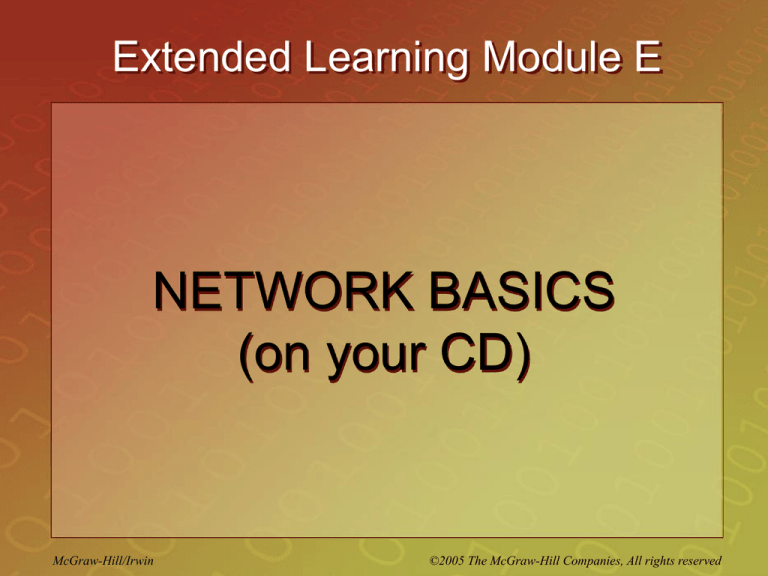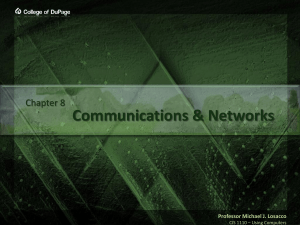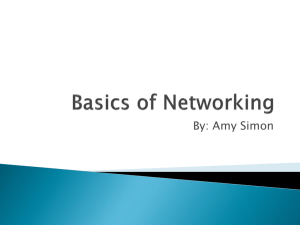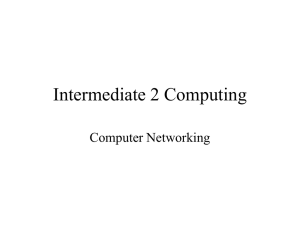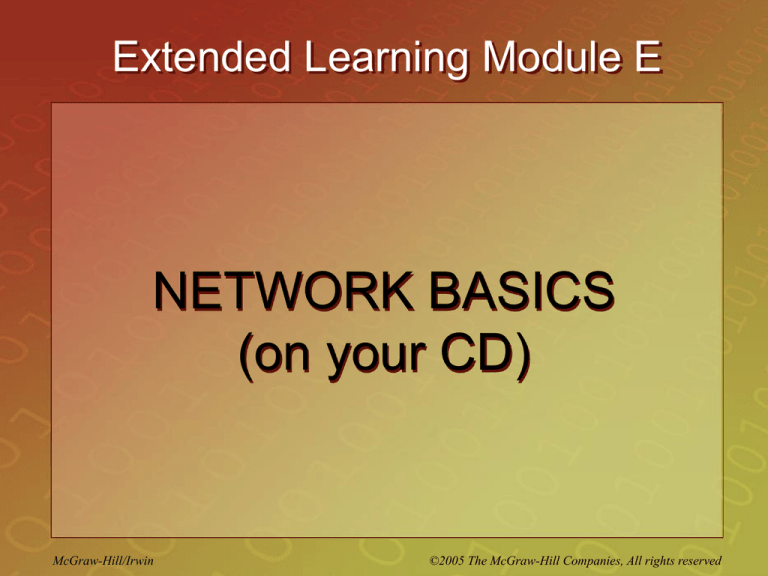
Extended Learning Module E
NETWORK BASICS
(on your CD)
McGraw-Hill/Irwin
©2005 The McGraw-Hill Companies, All rights reserved
INTRODUCTION
• Computer network – two or more computers
connected so that they can communicate with
each other and share information, software,
peripheral devices, and/or processing power
E-2
INTRODUCTION
E-3
Basic Principles of Networks
1. Each computer must have a network
interface to provide a doorway for
information
2. The network needs at least one connecting
device
3. The network must have communications
media as pathways for information
E-4
Basic Principles of Networks
4. Each computer must have a network
operating system
•
These four principles apply to all networks,
large and small
E-5
PEER-TO-PEER HOME NETWORK
• Peer-to-peer network – a network in which a
small number of computers share hardware,
software and/or information
• A small peer-to-peer network can be wired
with Ethernet cable or it can be wireless
E-6
Home Network Components
• To set up a small home network you’ll need
–
–
–
–
An Ethernet network card in each computer
A home router as a connecting device
Cables as the communications media
Windows as the network operating system
E-7
Network Cards
• Network interface card
(NIC) – an expansion card or
PC Card that connects your
computer to a network
– Ethernet card – the most
common type of (NIC)
E-8
Connecting Devices: Hubs, Switches
• Network hub – a device that connects
multiple computers into a network
– Only one communications line is available at a
time and all computers see every message
• Switch – a device that connects multiple
computers into a network in which multiple
communications links can be in operation
simultaneously
E-9
Connecting Devices: Routers
• Router – a device that connects computers
into a network and separates it from any
other network it’s connected to
– Allows multiple simultaneous communications
links; also acts as a firewall,
which is hardware and/or
software that protects a
computer or network from
intruders
E-10
Wired Transmission Media
• Cat 5 (Category 5) cable – better
constructed version of phone twisted-pair
cable
– Each end has an RJ-45 connector
(looks like a phone connector,
but is bigger)
E-11
Wireless Transmission Media
• Wireless network access point (wireless
access point) – device that allows
computers to access a network using radio
waves
E-12
Wireless Standards
• Wifi (wireless fidelity or IEEE 802.11a, b or
g) – a standard for transmitting information in
the form of radio waves over distances up to
about 300 feet
– Used for wireless connection to a network
• Bluetooth – a standard for transmitting
information over distances of up to 30 feet
– Used for devices (synch PDAs and cell phones)
E-13
Typical Home Network
E-14
INTERNET ACCESS
•
Five ways:
1.
2.
3.
4.
5.
Phone line and dial-up modem
Phone line and DSL modem
Cable TV line and cable modem
Satellite dish and satellite modem
Wireless Internet provider with WiFi card
E-15
INTERNET ACCESS
• Broadband – high-capacity
telecommunications pipeline capable of
providing high-speed Internet service
• All Internet access methods on the previous
slide are broadband except the dial-up
modem type
E-16
Telephone or Dial-Up Connection
• Telephone modem (modem) – connects
your computer to your phone line so that you
can access another computer or network
E-17
Pros and Cons of Dial-Up
• Advantages
– Cheaper than broadband
– Less vulnerable to intruders since it’s not always
on
• Disadvantages
– Slow
– Can’t use phone line to talk while you’re online
E-18
Digital Subscriber Line
• Digital Subscriber Line (DSL) – high-speed
Internet connection using phone lines, which
allows you to use your phone for voice
communications at the same time
E-19
Pros and Cons of DSL
• Advantages
– High speed access
– DSL guarantees a certain access speed
• Disadvantages
– you have to live close to a CO (Central Office)
– DSL is an always-on connection
E-20
Cable Modem
• Cable modem – device that uses your TV
cable to deliver an Internet connection
E-21
Pros and Cons of Cable Modem
• Advantages
– High speed access
– Available wherever cable TV can be had
• Disadvantages
– Speed degrades as number of people using it
increases
– Always-on connection
E-22
Internet over Satellite
• Satellite modem
– modem that
allows you to get
Internet access
from your satellite
dish
E-23
Pros and Cons of Satellite Modem
• Advantages
– High speed
– Allows Internet access in remote areas
• Disadvantages
– Need special dish
– Download about 10 times faster than upload
E-24
Wireless Internet
• Wireless Internet service
provider (wireless ISP) –
does the same job as a
standard Internet services
except that you don’t need
wires
E-25
Personal Digital Assistant (PDA)
• Personal digital assistant (PDA) – small
hand-held computer that allows you surf the
Web and perform certain personal
organization tasks
• Two types
– Palms and Handsprings run on Palm Operating
System
– Pocket PCs run on Pocket PC OS
E-26
BUSINESS NETWORKS
• Client/server network - a network in which
one or more computers are servers and
provide services to the other computers,
called clients
E-27
Client/Server: A Business View
• Client/server networks differ according to
– Where the processing for the presentation of
information occurs
– Where the processing of logic or business rules
occurs
– Where the data management component (DBMS)
and information (database) are located
E-28
Client/Server Implementation: Model 5
E-29
The Five Models of Client/Server
1. Distributed Presentation:
– The server handles almost all functions,
including a major portion of the
presentation
2. Remote Presentation
– The client handles all presentation
functions
E-30
The Five Models of Client/Server
3. Distributed Logic
– The server handles all data management
and the client handles all presentation
formatting, and the logic processing is
shared
E-31
The Five Models of Client/Server
4. Remote Data Management
–
The server handles data management only, and
the client processes business rules and formats
the presentation of results
5. Distributed Data Management
–
The client handles all presentation formatting
and business rule processing, and both the
server and client share data management
duties
E-32
The Five Models of Client/Server
E-33
Client/Server: A Physical View
• Communications
protocol (protocol) –
a set of rules that
every computer
follows to transfer
information
E-34
LANs, MANs, WANs, WLANs, AND
COMMUNICATIONS MEDIA
• Networks can be classified by size
– Local area network (LAN) - covers a limited
geographic distance, such as an office, building,
or a group of buildings in close proximity to each
other
– Municipal (or metropolitan) area network
(MAN) - covers a metropolitan area
E-35
Networks by Size
– Wide area network (WAN) – covers a large
geographic distance, such as a state, a country,
or even the entire world
– Wireless local area network (WLAN or LAWN)
– a local area network that uses radio waves
rather than wires to transmit information
E-36
Telecommunications Media: The Paths
That Carry Information
• Communications media - the paths, or
physical channels, in a network over which
information travels
• Wired communications media - transmit
information over a closed, connected path
• Wireless communications media - transmit
information through the air
E-37
Bandwidth
• Bandwidth – capacity of the communications
medium, refers to the amount of information
that it can transfer in a given amount of time
E-38
Wired Communications Media
• Twisted-pair cable
– Comes in several varieties; Cat 5 is usual
for networks
• Coaxial cable (coax) – a central wire
surrounded by insulation, a metallic shield,
and a final covering of insulating material
E-39
Wired Communications Media
• Optical fiber – uses a very thin glass or
plastic fiber through which pulses of light
travel
E-40
Wireless Communications Media
• Infrared, IR or IrDA (infrared data
association) – uses red light to send and
receive information
• Microwave – a type of radio transmission
• Repeater – a device that receives a radio
signal, strengthens it, and sends it on
E-41
Wireless Communications Media
E-42
Wireless Communications Media
• Communications
satellite –
microwave
repeater in space
E-43
COMMUNICATIONS SERVICE
PROVIDERS
• Network ownership determines
–
–
–
–
–
–
Rights to the network
Cost
Availability
Services provided
Speed
security
E-44
Types of Network Ownership
• Communications service provider – third
party that furnishes the conduit for
information
• Public network – a network on which your
organization competes for time with others
E-45
Types of Network Ownership
• Private network – consists of the
communications media that your
organizations owns or exclusively leases to
connect networks or network components
E-46
Types of Network Ownership
• Virtual private network (VPN) – uses
software to establish a secure channel on the
Internet for transmitting information
• International virtual private network
(international VPN) – to transmit information
over a network that extends beyond national
borders
E-47
Key Considerations for
Communications Media
•
•
•
•
•
Capacity
Reliability
Cost
Distance
Mobility
E-48