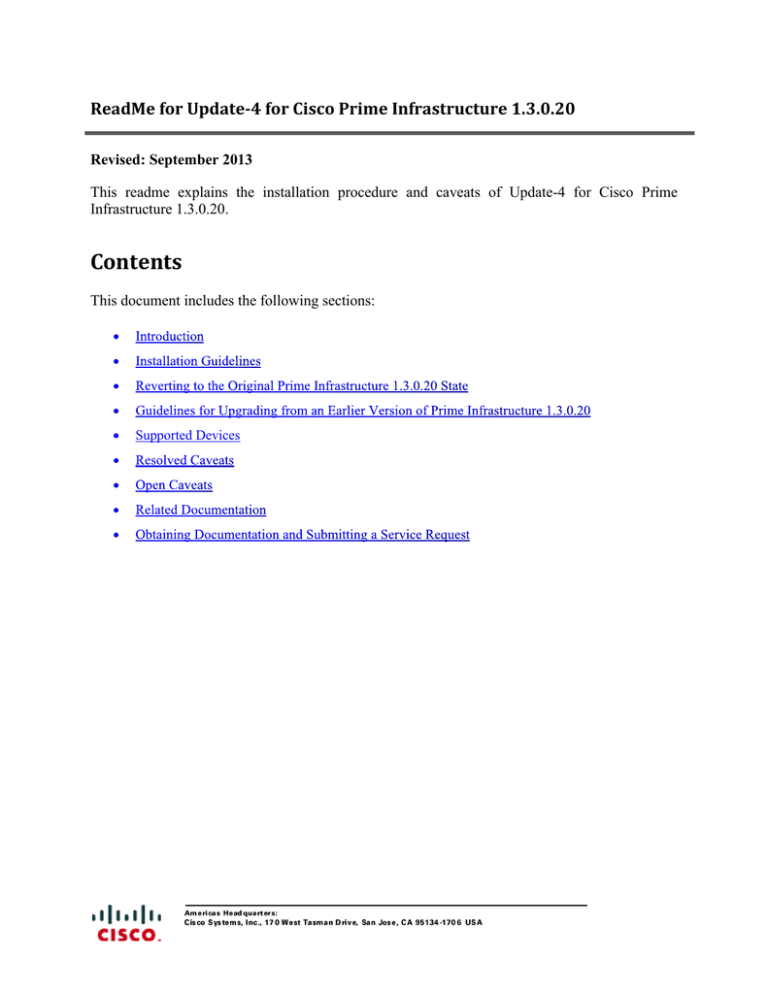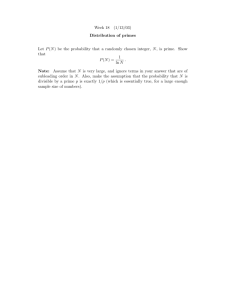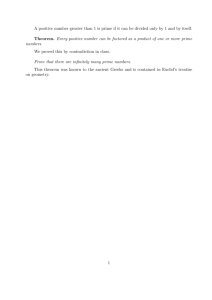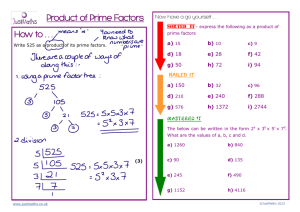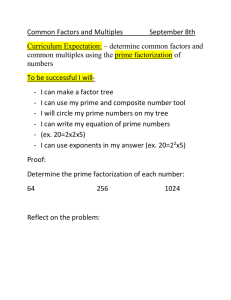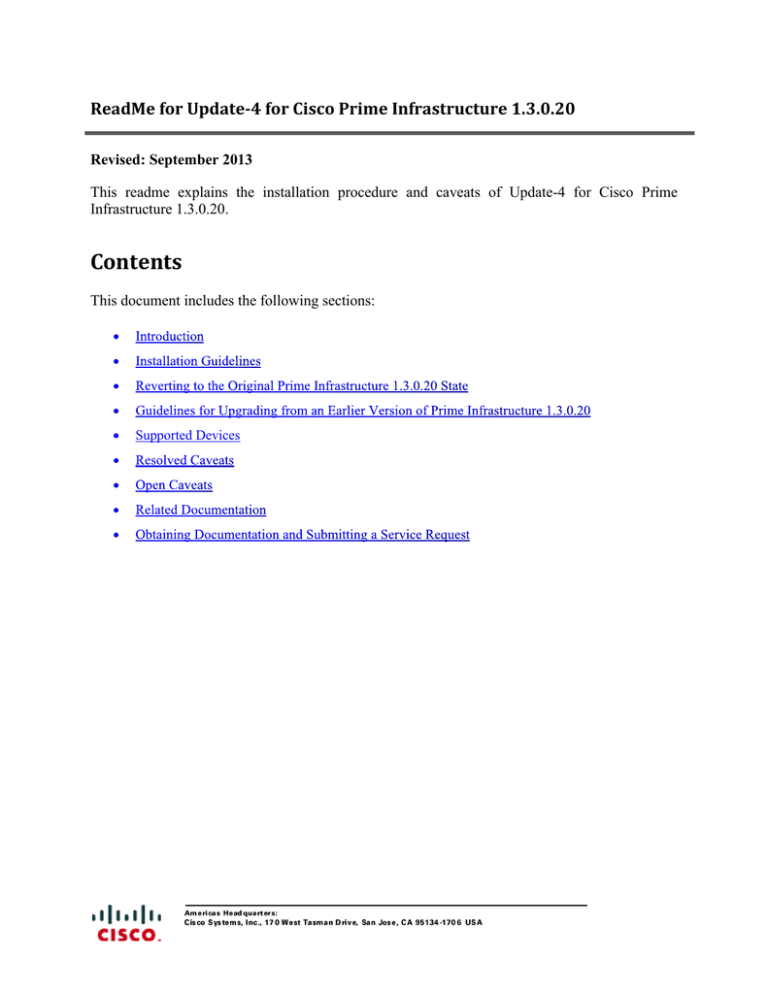
ReadMe for Update-4 for Cisco Prime Infrastructure 1.3.0.20
Revised: September 2013
This readme explains the installation procedure and caveats of Update-4 for Cisco Prime
Infrastructure 1.3.0.20.
Contents
This document includes the following sections:
Supported Devices
Update 4 for Cisco Prime Infrastructure 1.3.0.20
Introduction
The Update-4 is the second cumulative patch release for Prime Infrastructure. This release
delivers a number of critical bug fixes. There are no new features added in this release. This
release can be installed on top of the following installations:
Prime Infrastructure 1.3.0.20
Prime Infrastructure 1.3.0.20 with Update-1
Any other point patches installed on Prime Infrastructure 1.3.0.20 with Update-1
The bugs resolved in this release provide the following key functions:
This patch release provides fixes for maps, client troubleshooting, and client management. For
more information, see the "Resolved Caveats" section.
This patch release includes the contents of Update-1 Cisco Prime Infrastructure 1.3.0.20,
therefore, you do not need to install Update-1 prior to Update-4. The Update-1 contents contain
the following key fixes:
o
Enables pre-backup check.
o
Provides error-handling capabilities during the restore process.
o
As part of improvements to the backup, a signature file has been added in this patch
release. The signature file is used during the restore operation for further validation prior
to restore, so that failures can be avoided. Also, improvements have been made in
reducing the backup size.
For more information, see the Release Notes for Update 1 for Cisco Prime Infrastructure 1.3.0.20.
Page 2
Update 4 for Cisco Prime Infrastructure 1.3.0.20
Installation Guidelines
Caution: You cannot uninstall or remove this patch.
Notes:
It is important to back up your system before applying this patch. Store the
backup in an external repository. This will help you to revert to the original Prime
Infrastructure 1.3.0.20 state. For details, see the “Reverting to the Original Prime
Infrastructure 1.3.0.20 State” section.
Remove high availability (from both primary and secondary servers) before
performing the upgrade.
If you have installed Update-4 newly or upgraded to Update-4 from Prime
Infrastructure 1.3.0.20 on your secondary server, the installation or upgrade will
stop as part of the application start-up. To fix this issue, you need to open another
admin console and run the Update-4 patch installation to address this issue.
There is no need to shut down your server before installing this patch release. The
patch installation will stop the application and restart it again.
There is no need to reboot your system manually after applying this patch.
The patch installation takes approximately 15-20 minutes.
Follow these steps to install Update 4 for Cisco Prime Infrastructure 1.3.0.20 to your existing
Prime Infrastructure 1.3.0.20 system or Update 1 for Cisco Prime Infrastructure 1.3.0.20:
Step 1
Go to the following URL to download the PI_1_3_0_20-Update.4-16.tar.gz patch
to your repository:
http://software.cisco.com/download/release.html?mdfid=284652876&flowid=385
62&softwareid=284272933&release=1.3.0&relind=AVAILABLE&rellifecycle=
&reltype=all
Page 3
Update 4 for Cisco Prime Infrastructure 1.3.0.20
Step 2
Open a console session and log in to the existing server as admin. Enter the
password when prompted.
Note: If you want to know more about creating a remote repository, see the
Setting Up Remote Repositories section of the Prime Infrastructure User Guide:
http://www.cisco.com/en/US/docs/net_mgmt/prime/infrastructure/1.2/user/guide/
ManageData.html#wp105609
Step 3
Install the patch:
admin# patch install <patchFile> <repositoryName>
Where
<patchFile> is the name of the patch file you copied.
<repositoryName> is the name of the repository that you configured.
Once the patch is installed successfully, you can verify the patch version using the
following command:
admin# show version
Sample Output:
.
.
.
Version : 1.3.0.20
Patch: Cisco
Update.4.16
Prime
Network
Control
System
Version:
This patch version number is shown only when you use the show version
command. On the Prime Infrastructure UI, only the base version number 1.3
(1.3.0.20) appears.
For more information, see the following section of the Cisco Prime Infrastructure
1.3 Quick Start Guide:
http://www.cisco.com/en/US/docs/wireless/prime_infrastructure/1.3/quickstart/gu
ide/cpi_qsg_1_3.html
Page 4
Update 4 for Cisco Prime Infrastructure 1.3.0.20
Reverting to the Original Prime Infrastructure 1.3.0.20
State
To revert to original Prime Infrastructure 1.3.0.20 state, follow these steps:
Reinstall Prime Infrastructure 1.3.0.20 from an OVA or ISO distribution.
Restore data from the backup that you made before applying the patch.
Guidelines for Upgrading from an Earlier Version of
Prime Infrastructure 1.3.0.20
If you are making a backup to upgrade from an earlier version of Prime Infrastructure, make sure
that you apply the necessary patches before you perform a backup. For details, see the
“Installing the Point Patch” section of the Cisco Prime Infrastructure 1.3 Quick Start Guide.
Supported Devices
For detailed information on the supported device types, see the following URL:
http://www.cisco.com/en/US/products/ps12239/products_device_support_tables_list.html
Note: In addition, Update-4 supports Cisco Wireless LAN Controller Release 7.4.100.0.
Resolved Caveats
The following table lists the resolved caveats of Update-4 for Cisco Prime Infrastructure
1.3.0.20.
Click the bug identifier to view the details of the caveat. This information is displayed in the Bug
Toolkit. You can track the status of the resolved caveats, using the Bug Toolkit.
Table 1 Resolved Caveats
Identifier
CSCui62620
Description
When you try to delete a configuration template, the operation fails and an
exception occurs.
Page 5
Update 4 for Cisco Prime Infrastructure 1.3.0.20
CSCug70014
Table 1 Resolved Caveats
There are some discrepancies in the throughput report and the client traffic
dashlet.
CSCui13025
Prime Infrastructure throws SNMP exceptions when you try to set Access
Points in Bridge Mode using the Configure > Access points page or using the
Lightweight AP Template page.
CSCud83825
NCS emails are rejected by a mail server because fully-qualified name (FQDN)
is not fully filled in EHLO messages from NCS.
CSCug40106
The "state" field of the Rogue AP reports is unreliable. Sometimes the report
shows it as "Alert" for APs that would appear as "Removed" when you search
for that specific rogue MAC address.
CSCuh14991
The details of alarms reported in Prime Infrastructure's alarm panels may not be
visible. When the Number of Alarms are more than 250 in the Alarms page,
then clicking on the "Alarm Summary" from the bottom toolbar will not refresh
the main alarm page.
CSCuh29207
Intermittently the client count is not reported on Prime Infrastructure and the
process stops working.
CSCuh35360
The Email Notifications page in Prime Infrastructure has some duplicate
categories.
CSCui18743
Username and passwords are shown in logs.
CSCui40999
The Client Counts dashlets have incorrect values when filtered by SSID.
CSCui52481
The Assurance dashlets are not filled-in the NetFlow and NAM data in the
Prime Infrastructure 1.3 Update-4 server. Site ID is filled-in as "NULL" in that
server, So Data is not populated.
CSCui37329
When a device is configured with "mpls traffic-eng router-id Loopback0"
command under the OSPFv4 process, the collection status of the device is
appears as "Managed with Warning” state.
CSCuh41017
Prime Infrastructure may not accurately report information collected by a Class
Based QoS monitoring template.
CSCuf55719
Prime Infrastructure sometimes displays the link down detection without Port
number and device IP address.
CSCuh05066
Indexes are missing after an upgrade or ncs cleanup.
CSCug32448
Reads from the Oracle database in NCS and Prime Infrastructure takes long
time, which causes latency.
CSCug72758
The configuration of mobility group member from Prime Infrastructure makes
control path down.
CSCud13540
Prime Infrastructure stops working when the Java core file is decoded, and the
back trace indicates that carsGetDiskUsageStats is involved.
Page 6
Update 4 for Cisco Prime Infrastructure 1.3.0.20
CSCug95851
Table 1 Resolved Caveats
Switchport tracing feature does not seem to work when the reporting AP/rogue
AP is across L3 boundary from the Prime Infrastructure and/or the controller.
CSCuh04019
Flash not responding when you access the RRM Dashboard (Monitor > RRM).
CSCue29604
Environment temperature dashlet not showing data after deploying device
health monitoring template.
CSCuh07662
High Availability does not come up when failover is initiated from the primary
server.
CSCuh38861
Some SQL queries in the built-in functions of Prime Infrastructure can cause an
unusually large number of records to be returned, causing the system to appear
latent.
CSCuh41100
Deleting the Custom SNMP template causes incorrect data or process crash.
CSCuh62158
Prime Infrastructure may increase the CPU utilization when the Assurance
services are started.
CSCuf06505
When you switch the Prime Infrastructure view (LifeCycle/Classic) in Google
Chrome, the browser stops working.
CSCuh84937
Restore fails on a freshly installed Prime Infrastructure 1.3.x system because of
swap issues
CSCug67712
Control file missing in fast recovery area because of which unable to stop or
start database.
CSCug20125
Basic search does not work when you have two or more MSEs in the S&P
setup.
CSCug72223
Flash stops working on the main page.
CSCty21268
The Interface page does not allow you to save if LAG mode enabled.
CSCub05069
After importing WCS database to NCS 1.1.1.24, the Alarm Summary shows
Critical Alarms, but checking Critical alarms results in "no data available" and
page keeps loading.
CSCue17340
On a floor or outdoor area with Mesh APs, you can normally see mesh
information (such as lines representing links between mesh APs) by enabling
the Mesh Info layer. However, if Refresh from Network is enabled, you cannot.
CSCue47128
When AP is added to map, it automatically goes to position AP page. Before
positioning page is launched, if zoom is done, you can drag the first AP only.
Selecting other AP does not deselect the first AP.
CSCue55368
After installing signed certificate, users are unable to log into the web GUI
using Goggle Chrome standalone browser.
CSCue88410
When the voice audit tool from NCS is accessed, it throws the following error:
Page 7
Update 4 for Cisco Prime Infrastructure 1.3.0.20
CSCuf04868
Table 1 Resolved Caveats
Device 360 view takes a long time to display interfaces when you go to DWC,
select Device 360 view for any IP address, and then select the Interfaces tab.
CSCuf68849
At times, a controller status Java thread is stuck, keeping other background
tasks in NCS from completing in a timely fashion.
CSCuf86195
At times, discovery of new access points can take a long time, causing other
background tasks to take a long time to complete.
CSCuh88045
Prime Infrastructure should be gracefully shutdown when shutdown from
VCenter UI
CSCuh90477
Sorting non-indexed column in client list page has performance issues.
CSCug51245
Apply to AAPs throws Error page if some exception is met earlier
CSCug57534
One entry is configured for an example client under clients > track clients, with
the "on every detection" option selected. When the client associates, anywhere
from 6-10 emails are sent.
CSCug78400
Adding or Replacing a floor image by DWG file throws a permissions error
CSCug78551
Offset in actual map in repositioning AP. Log into Prime Infrastructure, choose
sitemaps >floor maps. If there are existing APs, try to reposition them or try to
add new APs to the floor map. You can see the offset in the map.
CSCuh14198
WLAN ID and SSID mismatch when you view WLAN details using the Device
Group > Device Type > Wireless Controller > WLAN page and the Monitor >
Controllers > System > WLANs page.
CSCuh16757
Prime Infrastructure's Classic View may not display all the interface
information about a given wireless LAN controller on its Configure >
Controllers > choose a controller > Interfaces page. Virtual interface
information may not be shown at all.
CSCuh17946
Go to Configure > Controller Template Launch Pad > Security > Access
Control > Protocol Groups. Create a group with Protocol=Any
Resulting group template that is created shows Source/Dest Port=0, which is an
invalid port number. Also, there is a default "any" protocol group with
Protocol=Any and Src/Dst Port=Any. If you try to save this entry again, the
ports will become 0 and there is no way to recover to the default state.
CSCug80248
When APs are put in maintenance mode, the Monitor > Access Points page
entries (under Classic view) will be disturbed due to maintenance mode status
icon. For maintenance mode AP's the alarm status will not reflect the severity of
original alarm with that AP, instead it will have Grey icon. This will disturb the
severity sorting order.
Page 8
Update 4 for Cisco Prime Infrastructure 1.3.0.20
CSCug80687
Table 1 Resolved Caveats
When running MSE backup from the background tasks page, it will fail with
the message:
"MSE Backup failed for: mse-hostname. Reason: Not enough space to create
backup file."
However, if you go to the Services > MSE > select MSE > Maintenance >
Backup page and run the backup from there, the same backup is successful. The
resulting backup here is much smaller than the free localdisk on the Prime
Infrastructure server. Also, there is plenty of space on the MSE.
CSCuh57678
Prime Infrastructure does not list AP groups is in alphabetical order, which
makes the selection of groups difficult.
CSCuh78839
Issues with "Sync" in DWC and background task
CSCuh79507
Access points in maintenance mode will trigger critical alarms in Prime
Infrastructure, even if you set low severity for AP Disassociation events.
CSCug70014
There are some discrepancies in the traffic reporting via dashlets and reports.
CSCug35631
In the Deploy > Configuration Tasks page, when you attempt to use the "Apply
to Controllers" option, it may not work as expected.
CSCuh77579
The lobby ambassador login is not working in Internet Explorer 9.0 without
Chrome plugin.
CSCuh05094
Searching for Rogue AP alarms returns no results in Prime Infrastructure
1.3.0.20.
CSCuh31359
When you search for a rogue AP or a client MAC in the quick search bar, the
search takes long time before it returns the results (it is anywhere from 5 to 15
seconds and sometime even more).
CSCug35639
Undeploying a template under Prime Infrastructure's Deploy > Configuration
Tasks page takes much longer than expected.
CSCud92758
SNMP v3 AuthPriv Mode is Not Supported through SWIM in Prime
Infrastructure 1.2
CSCug58474
PI 1.2 SWIM Recommendation and Upgrade Analysis does not work with SSH
CSCug80688
SWIM Importing from Cisco.com fails for K9 images. The error message does
not really help understand what exactly is the issue at hand.
CSCuh35593
SWIM distribution on 5500 is keep running for long time when reboot option
set
CSCug25140
In the Configuration Template > Deploy page, you are unable to click the
History link.
CSCuh22106
When you add a Cisco 5500 WLC (7.4 version) to Prime Infrastructure 1.3.1
(with 1.2.1.1.2 data restored), the config archive is failing with 'device
unreachable' or 'function run timed out' message.
Page 9
Update 4 for Cisco Prime Infrastructure 1.3.0.20
CSCug43978
Table 1 Resolved Caveats
Job status is hard to find for Configuration Archives feature.
CSCug61999
The JDBC driver that provides access to the Oracle database in Prime
Infrastructure may stop working.
CSCuh14892
Inventory.log is not purging until 50 inventory.log.* files are reached.
CSCug27194
After an upgrade, the grouping and permissions for NBI are not set correctly in
Prime Infrastructure.
CSCue87691
When you have more than 20 switches in your system, "getDevices" API
returns only a maximum of 20 devices.
CSCuc73414
Unable to apply AP Templates through WLC since the SNMP timeout is 1
second and they get SNMP Timeout Error.
CSCud80423
A vulnerability in the login page of the web interface of Cisco Prime
Infrastructure may allow an authenticated, local attacker to inject scripts into the
login disclaimer of the login page. The vulnerability is because of insufficient
validation of the contents of the login disclaimer. An attacker could exploit this
vulnerability by inserting scripts into the login disclaimer that would be
executed when users visit the login page.
CSCui77571
After upgrading the browser to Google Chrome version 29.0.1547.57 m, the
following error occurred parsing and rendering the content in the Jobs
Dashboard, the Configure > Access Points > AP page, the Clients and Users
page (where the Object Selector widget or tree-like widget is used).
The error occurred with Google Chrome version 29, but there are no errors with
Mozilla Firefox. Since Internet Explorer uses the Chrome plugin, which runs
JavaScript code using Chrome engine, this error occurred on Internet Explorer
as well.
CSCui60403
Prime Infrastructure 1.3 takes up to 2 minutes to load the Home Page.
Open Caveats
The open caveats listed in Cisco Prime Infrastructure1.3 (apart from the resolved bugs listed in
the preceding table) are applicable to Cisco Prime Infrastructure Release 1.3.2 as well. For the
list of open caveats, see the following URL:
http://www.cisco.com/en/US/docs/net_mgmt/prime/infrastructure/1.3/release/notes/cpi_rn_13.ht
ml#wp53609
Page 10
Update 4 for Cisco Prime Infrastructure 1.3.0.20
In addition to the caveats listed in this URL, the following caveats are open in this patch release.
Table 2
Identifier
Open Caveats
Description
CSCua46983 The configuration/bootstrap templates for PnP profile are invisible for users in
Admin, Super Users, and Config Manager user groups.
CSCua57435 When you log into non-root domain as an Admin user and trigger PnP
provisioning after creating a template, the provisioning is incomplete.
CSCub98275 Current Associated Clients are not shown for Cisco 3750 Stackable Switch or
wireless access points when device is added using "Discovery". But when the
same device is added through the "Add Device", the Current Associated
Clients appear.
CSCuc89874 Prime Infrastructure stops working when you try to import Device Work
Group (DWG). This problem occurs while importing DWG file into floor map.
CSCud45623 When no value (null) for sysname from a device, the Virtual Domains
(Administration >Virtual Domain) details are shown incorrectly.
CSCud99014 Devices that are added through discovery are only added into default root
domain. They are not added into other virtual domains.
CSCug42271 Unable to log in as a AAA user when the backup is restored from a different
server.
CSCug53957 Sometimes when you add a new device, it is stuck in the "In Progress" state
forever.
CSCug55664 Unable to delete or edit IKE policy and settings from device view.
CSCug82855 Inaccurate data appears in the client reports because of wrong bytessent and
bytesReceived attributes from device.
CSCui62432 The Prime Infrastructure restore server with SSO data is redirecting the user to
the backup server.
CSCui62457 The Undeploy option is enabled in the configuration tasks page, even though
they have not been deployed even once. The undeploy option must be removed
from UI for discovered wireless templates as this operation is not supported in
Prime Infrastructure 1.3 Update-4.
CSCui69066 The discovery settings and jobs that are older than 24 hours are removed from
the server as part of purging.
CSCui47162 Switch Inventory is running for more than 2 days. This issue is encountered for
ASR device types with a huge number of interfaces, for example, more than
1600.
CSCuf08691 Rogue AP is not shown in maps but it is shown in the Monitor > Alarms page.
Page 11
Update 4 for Cisco Prime Infrastructure 1.3.0.20
Related Documentation
You can access the additional Cisco Prime Infrastructure documentation at:
http://www.cisco.com/en/US/products/ps12239/tsd_products_support_series_home.html
Page 12
Update 4 for Cisco Prime Infrastructure 1.3.0.20
Obtaining Documentation and Submitting a Service
Request
For information on obtaining documentation, submitting a service request, and gathering
additional information, see the monthly What’s New in Cisco Product Documentation, which
also lists all new and revised technical documentation, at:
http://www.cisco.com/en/US/docs/general/whatsnew/whatsnew.html.
Subscribe to the What’s New in Cisco Product Documentation as a Really Simple Syndication
(RSS) feed and set content to be delivered directly to your desktop using a reader application.
The RSS feeds are a free service and Cisco currently supports RSS version 2.0.
This document is to be used in conjunction with the documents listed in the “Related
Documentation” section.
Cisco and the Cisco logo are trademarks or registered trademarks of Cisco and/or its affiliates in the U.S. and other countries. To view a list of
Cisco trademarks, go to this URL: www.cisco.com/go/trademarks. Third-party trademarks mentioned are the property of their respective owners.
The use of the word partner does not imply a partnership relationship between Cisco and any other company. (1110R)
Any Internet Protocol (IP) addresses and phone numbers used in this document are not intended to be actual addresses and phone numbers. Any
examples, command display output, network topology diagrams, and other figures included in the document are shown for illustrative purposes
only. Any use of actual IP addresses or phone numbers in illustrative content is unintentional and coincidental.
© 2013 Cisco Systems, Inc. All rights reserved.
Page 13