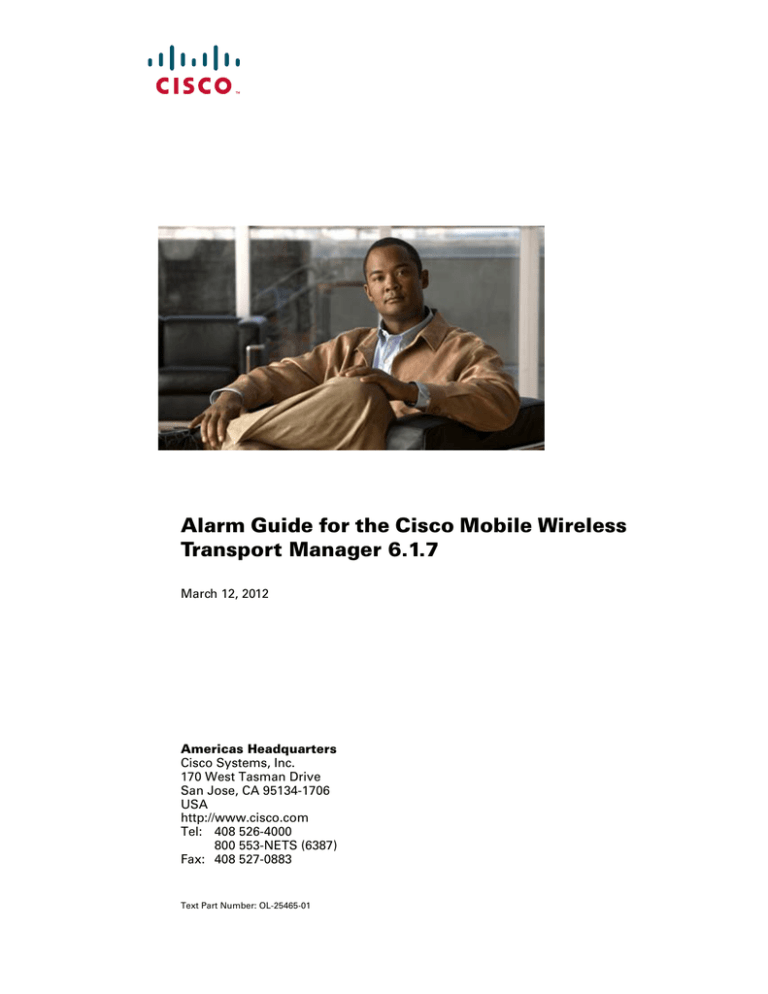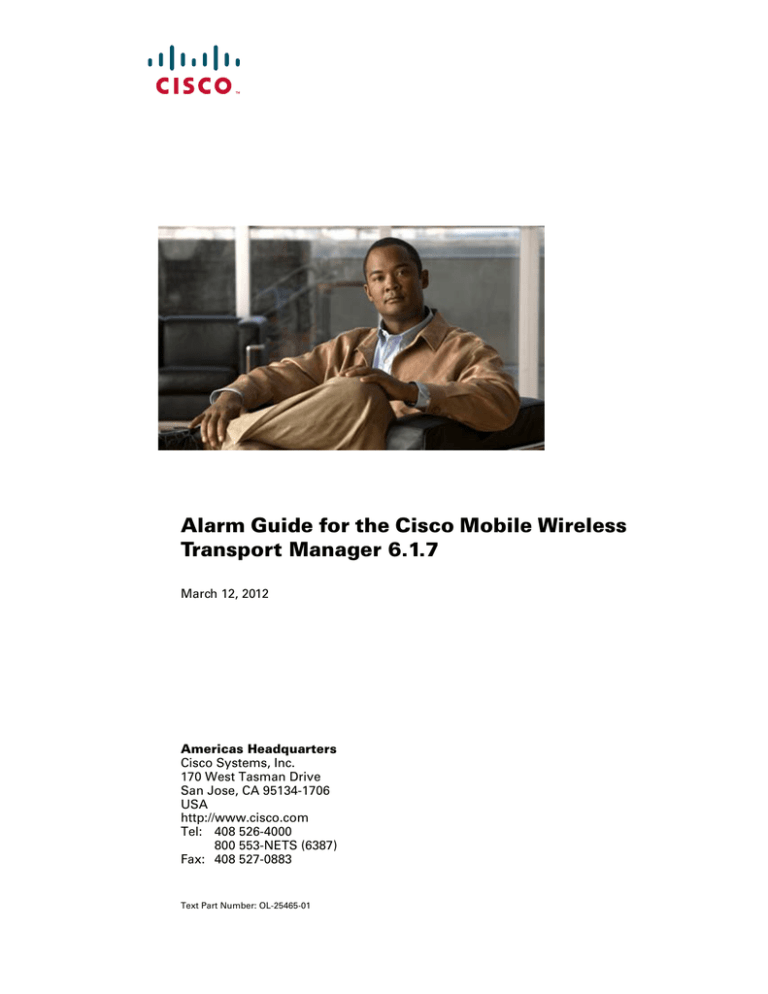
Alarm Guide for the Cisco Mobile Wireless
Transport Manager 6.1.7
March 12, 2012
Americas Headquarters
Cisco Systems, Inc.
170 West Tasman Drive
San Jose, CA 95134-1706
USA
http://www.cisco.com
Tel: 408 526-4000
800 553-NETS (6387)
Fax: 408 527-0883
Text Part Number: OL-25465-01
THE SPECIFICATIONS AND INFORMATION REGARDING THE PRODUCTS IN THIS MANUAL ARE SUBJECT TO CHANGE WITHOUT NOTICE. ALL
STATEMENTS, INFORMATION, AND RECOMMENDATIONS IN THIS MANUAL ARE BELIEVED TO BE ACCURATE BUT ARE PRESENTED WITHOUT
WARRANTY OF ANY KIND, EXPRESS OR IMPLIED. USERS MUST TAKE FULL RESPONSIBILITY FOR THEIR APPLICATION OF ANY PRODUCTS.
THE SOFTWARE LICENSE AND LIMITED WARRANTY FOR THE ACCOMPANYING PRODUCT ARE SET FORTH IN THE INFORMATION PACKET THAT
SHIPPED WITH THE PRODUCT AND ARE INCORPORATED HEREIN BY THIS REFERENCE. IF YOU ARE UNABLE TO LOCATE THE SOFTWARE LICENSE
OR LIMITED WARRANTY, CONTACT YOUR CISCO REPRESENTATIVE FOR A COPY.
The Cisco implementation of TCP header compression is an adaptation of a program developed by the University of California, Berkeley (UCB) as part of UCB’s public
domain version of the UNIX operating system. All rights reserved. Copyright © 1981, Regents of the University of California.
NOTWITHSTANDING ANY OTHER WARRANTY HEREIN, ALL DOCUMENT FILES AND SOFTWARE OF THESE SUPPLIERS ARE PROVIDED “AS IS” WITH
ALL FAULTS. CISCO AND THE ABOVE-NAMED SUPPLIERS DISCLAIM ALL WARRANTIES, EXPRESSED OR IMPLIED, INCLUDING, WITHOUT
LIMITATION, THOSE OF MERCHANTABILITY, FITNESS FOR A PARTICULAR PURPOSE AND NONINFRINGEMENT OR ARISING FROM A COURSE OF
DEALING, USAGE, OR TRADE PRACTICE.
IN NO EVENT SHALL CISCO OR ITS SUPPLIERS BE LIABLE FOR ANY INDIRECT, SPECIAL, CONSEQUENTIAL, OR INCIDENTAL DAMAGES, INCLUDING,
WITHOUT LIMITATION, LOST PROFITS OR LOSS OR DAMAGE TO DATA ARISING OUT OF THE USE OR INABILITY TO USE THIS MANUAL, EVEN IF CISCO
OR ITS SUPPLIERS HAVE BEEN ADVISED OF THE POSSIBILITY OF SUCH DAMAGES.
Cisco and the Cisco logo are trademarks or registered trademarks of Cisco and/or its affiliates in the U.S. and other countries. To view a list of Cisco trademarks, go to this
URL: www.cisco.com/go/trademarks. Third-party trademarks mentioned are the property of their respective owners. The use of the word partner does not imply a partnership
relationship between Cisco and any other company. (1110R)
Alarm Guide for the Cisco Mobile Wireless Transport Manager 6.1.7
© 2012 Cisco Systems, Inc. All rights reserved.
MWTM ALARM GUIDE
Section 1 BWG
1.1 BWGBaseStationsThreshold
1.2 BWGSubscribersThreshold
1.3 BWGMaxBaseStationExceededOnset
1.4 BWGServiceUp
1.5 BWGServiceDown
1.6 BWGMaxSubscribersExceededOnset
1.7 BWGMaxBaseStationExceededAbate
1.8 BWGMaxSubscribersExceededAbate
Section 2 CSG1
2.1 CsgQuotaMgrRecordsLost
2.2 CsgUserDbReset
2.3 CsgBMALostRecord
2.4 CsgQuotaMgrStandby
2.5 CsgBMAStandby
2.6 CsgBMAFailed
2.7 CsgBMANAWait
2.8 CsgBMASuspended
2.9 CsgBMAActive
2.10 CsgQuotaMgrFailed
2.11 CsgQuotaMgrNAWait
2.12 CsgQuotaMgrSuspended
2.13 CsgUserDbFailed
2.14 CsgUserDbActive
2.15 CsgQuotaMgrActive
2.16 SystemTraffic
Section 3 CSG2
3.1 CsgLicenseLimit
3.2 QuotaMgrLostRecords
3.3 BMALostRecords
3.4 UserDatabaseState
3.5 QuotaManagerState
3.6 PSDDiskFull
3.7 PSDServerState
3.8 BMAState
3.9 DiameterPeerConnectionState
3.10 DiameterPermanentFailure
3.11 DiameterProtocolError
3.12 DiameterTransientFailure
3.13 Gx-PreloadError
3.14 Gx-RollbackFailed
3.15 iSCSI-InstanceSessionState
3.16 iSCSI-InitiatorLoginStatus
3.17 iSCSI-TargetLoginStatus
3.18 Tap2MediationTimedOut
3.19 NtpConnectionState
3.20 NtpHighPriorityConnectionState
3.21 NtpServerStatus
3.22 SystemTraffic
3.23 Tap2MIBActive
3.24 Tap2MediationDebug
3.25 Tap2StreamDebug
3.26 Tap2Switchover
Section 4 Common
4.1 TemperatureStateChange
4.2 VoltageStateChange
4.3 RFIssuStatus
4.4 AAAServerState
4.5 EntityConfiguration
4.6 RMONRising
4.7 RMONFalling
4.8 FlashDevice
4.9 ModuleStatus
4.10 PowerStatus
4.11 IPSLAReaction
4.12 IPSLAGroupStatus
4.13 IPSLATimeout
4.14 IPSLAOverThreshold
4.15 IPSLADataCorruption
4.16 IPSLADiscoveryFailed
4.17 IPSLAConnectionLost
4.18 RebootDetected
4.19 InterfaceState
4.20 SlbVirtualServerStateChange
4.21 SlbRealServerStateChange
4.22 SlbFaultToleranceStateChange
4.23 ModuleStatusState
4.24 LOS
4.25 LOF
4.26 RAI
4.27 AIS
4.28 ShutdownAlarm
4.29 SupplyStateChange
4.30 FanStateChange
4.31 DS1LineStatusRcvFarEndLOF
4.32 DS1LineStatusXmtFarEndLOF
4.33 DS1LineStatusRcvAIS
4.34 DS1LineStatusXmtAIS
4.35 DS1LineStatusLOF
4.36 DS1LineStatusLOS
4.37 DS1LineStatusLoopback
4.38 DS1LineStatusT16AIS
4.39 DS1LineStatusRcvFarEndLOMF
4.40 DS1LineStatusXmtFarEndLOMF
4.41 DS1LineStatusRcvTestCode
4.42 DS1LineStatusOtherFailure
4.43 DS1LineStatusUnavailSigState
4.44 DS1LineStatusNetEquipOOS
4.45 DS1LineStatusRcvPayloadAIS
4.46 DS1LineStatusPerfThreshold
4.47 NodeTimeZoneChange
4.48 NodeUnreachable
4.49 TrapRateStatus
4.50 FailoverDetected
4.51 SnmpError
4.52 ConfigurationDownload
4.53 MemoryBufferElementsFree
4.54 FreeMemory
4.55 ChassisPowerSupply1
4.56 ChassisPowerSupply2
4.57 CpmCPUavgBusy5
4.58 ChassisTempAlarm
4.59 ChassisMajorAlarm
4.60 ChassisMinorAlarm
4.61 MWTMDatabaseError
4.62 MWTMDiskUtilization
4.63 MWTMCriticalAlarm
4.64 MWTMMajorAlarm
4.65 MWTMMinorAlarm
4.66 MWTMWarningAlarm
4.67 MWTMInformationalAlarm
4.68 MWTMNormalAlarm
4.69 RedundancyState
4.70 SystemFreeMemory
4.71 EnhancedFreeMemoryState
4.72 FreeMemoryState
4.73 UnknownTrap
4.74 NsoActive
4.75 NsoState
4.76 CPUThreshold
4.77 HistoryEventConfigDestination
4.78 ConfigManEvent
4.79 CLIRunningConfigChanged
4.80 HSRPState
4.81 FlashCopyCompletion
4.82 FlashPartitioningCompletion
4.83 FlashMiscOpCompletion
4.84 FRU
4.85 SyslogEvent
4.86 AuthenticationFailure
4.87 ChassisAlarm
4.88 MemBufferNotify
4.89 Loopback
4.90 EEM-ServerEvent
4.91 EEM-PolicyEvent
4.92 TcpConnectionClose
4.93 CefInconsitencyState
4.94 CefPeerFIBState
4.95 CefPeerState
4.96 ExpFwdResourceFailure
4.97 EntityAlarmAsserted
4.98 Syslog
4.99 NodeState
4.100 SnmpTimeout
4.101 ApplicationError
4.102 GroupState
4.103 NodeIgnoredSet
4.104 RtrInterfaceIgnoredSet
4.105 NodeProcessTrapsSet
4.106 ObjectModelPurged
4.107 NodeUserDataUpdated
4.108 RtrInterfaceUserDataUpdated
4.109 NodeManagementUpdated
4.110 DiscoveryRequested
4.111 PollRequested
4.112 NodeDeleted
4.113 RtrInterfaceDeleted
4.114 FileModification
4.115 Login
4.116 Logout
4.117 ProvisionRequest
4.118 LaunchTerminal
4.119 GroupIgnoredSet
4.120 GroupUserDataUpdated
4.121 GroupDeleted
Section 5 GGSN
5.1 APN-ConfigModified
5.2 APN-UpstreamSecurityViolation
5.3 APN-DownstreamSecurityViolation
5.4 APN-ServiceMode
5.5 ChargingGatewayMaintenanceMode
5.6 ChargingGatewayState
5.7 ChargingGatewaySwitchover
5.8 GTPPathFailed
5.9 DCCARatingFail
5.10 DCCAServiceDenied
5.11 CSGState
5.12 DCCACreditLimitReached
5.13 DCCAUserUnknown
5.14 DCCAAuthReject
5.15 GWServiceState
5.16 APN-NoResources
5.17 GWMaintenanceMode
5.18 APN-NoRadius
5.19 GWMemoryThreshold
5.20 PSDDiskFull
5.21 PSDServerState
5.22 APN-IpAllocationFail
5.23 APN-Unreachable
5.24 MapSgsnState
5.25 NoDHCPServer
5.26 APN-AuthenticationFail
5.27 APN-CCRInitFail
5.28 APN-QuotaPushFail
5.29 APN-ConfigCreated
5.30 APN-ConfigDeleted
5.31 ChargingTransferState
5.32 ChargingCapacityState
5.33 ChargingGatewayEchoState
5.34 ChargingCDRBufferState
5.35 ChargingState
5.36 DiameterPeerConnectionState
5.37 DiameterPermanentFailure
5.38 DiameterProtocolError
5.39 DiameterTransientFailure
5.40 iSCSI-InstanceSessionState
5.41 iSCSI-InitiatorLoginStatus
5.42 iSCSI-TargetLoginStatus
5.43 CSGGroupState
5.44 Tap2MediationTimedOut
5.45 NtpConnectionState
5.46 NtpHighPriorityConnectionState
5.47 NtpServerStatus
5.48 GTPReceivedMsgsRateThreshold
5.49 GTPUnexpectedMsgsThreshold
5.50 GPDUBytesSentRateThreshold
5.51 GPDUBytesReceivedRateThreshold
5.52 RejectedPDPContextsThreshold
5.53 DroppedPDPContextsThreshold
5.54 ActiveGTPVersion0PDPsThreshold
5.55 ActiveGTPVersion1PDPsThreshold
5.56 G-CDRMessagesPendingThreshold
5.57 IPInboundHeaderErrorsThreshold
5.58 IPOutboundNoRoutesThreshold
5.59 IPReassemblyFailuresThreshold
5.60 UDPIncomingErrorsThreshold
5.61 PdfStateDown
5.62 PdfStateUp
5.63 GWNotification
5.64 IPLocalPoolThreshold
5.65 Tap2MIBActive
5.66 Tap2MediationDebug
5.67 Tap2StreamDebug
5.68 Tap2Switchover
5.69 ApnInstanceState
5.70 ApnState
5.71 ApnInstanceIgnoredSet
5.72 ApnIgnoredSet
5.73 ApnInstanceUserDataUpdated
5.74 ApnUserDataUpdated
5.75 ApnInstanceDeleted
5.76 ApnDeleted
Section 6 HA
6.1 mipAuthFailure
6.2 SlbDfpCongestionChange
6.3 RadiusServerRTT
6.4 RadiusServerRetrans
6.5 HaMobilityBindings
6.6 AddressesInUsePercentThreshold
6.7 IPLocalPoolThreshold
6.8 cmiHaMnRegReqFailed
6.9 cmiHaMaxBindingsNotif
Section 7 IP-RAN
7.1 cerent454Event
7.2 PWE3VCState
7.3 OspfInterfaceAuthenticationFailure
7.4 OspfInterfaceConfigError
7.5 OspfBadPacketReceived
7.6 OspfInterfaceState
7.7 OspfLinkStateDbOverflow
7.8 OspfMaxAgeLsa
7.9 OspfNeighborRestartHelperState
7.10 OspfNeighborState
7.11 OspfNssaTranslatorState
7.12 OspfRestartState
7.13 OspfRetransmit
7.14 OspfVirtualInterfaceAuthenticationFailure
7.15 OspfVirtualInterfaceConfigError
7.16 OspfVirtualBadPacketReceived
7.17 OspfVirtualInterfaceState
7.18 OspfVirtualRetransmit
7.19 OspfVirtualNeighborRestartHelperState
7.20 OspfVirtualNeighborState
7.21 EntitySensorThresholdState
7.22 IPMRouteHeartBeat
7.23 MulticastVPNMvrfChange
7.24 PimInterfaceState
7.25 PIMInvalidJoinPrune
7.26 PIMInvalidRegister
7.27 PIMRPMappingChange
7.28 PIMNeighborState
7.29 CbgpFsmState
7.30 CbgpPrefixThreshold
7.31 BFDSessionState
7.32 EntitySensorState
7.33 CardState
7.34 RanBackhaulState
7.35 RanBackhaulRcvdUtil
7.36 RanBackhaulSentUtil
7.37 SnmpError
7.38 PWE3BackhaulState
7.39 IpRanBackHaulGsmAlarm
7.40 IpRanBackHaulUmtsAlarm
7.41 OspfOriginateLsa
7.42 REP-IfLinkState
7.43 REP-VLANPortRoleState
7.44 REP-PreemptionState
7.45 FolderState
7.46 VirtualBackhaulState
7.47 TrapOutOfSequence
7.48 TL1Error
7.49 CardIgnoredSet
7.50 FolderIgnoredSet
7.51 RanBackhaulIgnoredSet
7.52 VirtualBackhaulIgnoredSet
7.53 CardUserDataUpdated
7.54 FolderUserDataUpdated
7.55 RanBackhaulUserDataUpdated
7.56 VirtualBackhaulUserDataUpdated
7.57 CardDeleted
7.58 FolderDeleted
7.59 RanBackhaulDeleted
7.60 VirtualBackhaulCreated
7.61 VirtualBackhaulDeleted
7.62 PWE3BackhaulIgnoredSet
7.63 PWE3BackhaulUserDataUpdated
7.64 PWE3BackhaulDeleted
7.65 PWE3VCIgnoredSet
7.66 PWE3VCUserDataUpdated
7.67 PWE3VCDeleted
Section 8 ITP
8.1 CDTAlarm
8.2 LinksetState
8.3 LinkState
8.4 LinkCongestionChange
8.5 LinkReceivedUtilChange
8.6 LinkSentUtilChange
8.7 RouteDestState
8.8 RouteTableLoad
8.9 GttMapState
8.10 GttTableLoad
8.11 GttErrors
8.12 SCCPMsgDroppedWithErrors
8.13 GttLocalSsState
8.14 RemoteSCCPCongestion
8.15 ApplicationServerProcessAssociationState
8.16 SgmpAssociationState
8.17 ApplicationServerState
8.18 ASPACongestionChange
8.19 SGMPCongestionChange
8.20 MlrTableLoad
8.21 BitsClock
8.22 SignalingPointIsolation
8.23 NoRouteMSUDiscards
8.24 UserPartUnavailableReceived
8.25 UserPartUnavailableTransmitted
8.26 LinkRxCongestionChange
8.27 LinksetRateLimitHitLevel
8.28 LinksetRateLimitThreshold
8.29 ApplicationServerRateLimitHitLevel
8.30 ApplicationServerRateLimitThreshold
8.31 LinksetEgressRmtHtState
8.32 LinksetEgressRmtThState
8.33 AsEgressRmtHtState
8.34 AsEgressRmtThState
8.35 GrtRouteCrdStateChange
8.36 SnmpError
8.37 MsuRateState
8.38 LinkRemoteInterfaceStateChange
8.39 LinkLocalInterfaceStateChange
8.40 ASPARemoteInterfaceStateChange
8.41 ASPALocalInterfaceStateChange
8.42 SGMPRemoteInterfaceStateChange
8.43 SGMPLocalInterfaceStateChange
8.44 CDTHeartbeat
8.45 ItpRouteStateChange
8.46 RouteState
8.47 RouteDestStateInfoSupressed
8.48 RouteMgmtStateInfoSuppressed
8.49 RouteMgmtState
8.50 SSOutOfServiceGrant
8.51 SctpExtDestAddressStateChange
8.52 ItpMsuRateState
8.53 ciscoItpXuaAspDestAddrStateChange
8.54 ciscoItpXuaSgmAssocStateChange
8.55 ciscoItpXuaSgmDestAddrStateChange
8.56 ciscoItpXuaAspAssocStateChange
8.57 SignalingPointState
8.58 ApplicationServerProcessState
8.59 FolderState
8.60 TrapOutOfSequence
8.61 SpIgnoredSet
8.62 LinksetIgnoredSet
8.63 LinkIgnoredSet
8.64 AsIgnoredSet
8.65 AspIgnoredSet
8.66 AspaIgnoredSet
8.67 SgmpIgnoredSet
8.68 FolderIgnoredSet
8.69 SignalingPointUserDataUpdated
8.70 LinksetUserDataUpdated
8.71 LinkUserDataUpdated
8.72 AsUserDataUpdated
8.73 AspaUserDataUpdated
8.74 SgmpUserDataUpdated
8.75 AspUserDataUpdated
8.76 FolderUserDataUpdated
8.77 SignalingPointDeleted
8.78 LinksetDeleted
8.79 LinkDeleted
8.80 ApplicationServerDeleted
8.81 ApplicationServerProcessDeleted
8.82 SgmpAssociationDeleted
8.83 ApplicationServerProcessAssociationDeleted
8.84 FolderDeleted
Section 9 PCRF
9.1 PCRF-Alarm
9.2 PCRF-ApplicationState
9.3 PCRF-ComponentState
9.4 PCRF-GroupState
9.5 PCRF-ObjectState
9.6 PCRFUtilState
Section 10 PDNGW
10.1 APN-ConfigModified
10.2 APN-UpstreamSecurityViolation
10.3 APN-DownstreamSecurityViolation
10.4 APN-ServiceMode
10.5 ChargingGatewayMaintenanceMode
10.6 ChargingGatewayState
10.7 ChargingGatewaySwitchover
10.8 GTPPathFailed
10.9 DCCARatingFail
10.10 DCCAServiceDenied
10.11 CSGState
10.12 DCCACreditLimitReached
10.13 DCCAUserUnknown
10.14 DCCAAuthReject
10.15 GWServiceState
10.16 APN-NoResources
10.17 GWMaintenanceMode
10.18 APN-NoRadius
10.19 GWMemoryThreshold
10.20 APN-IpAllocationFail
10.21 APN-Unreachable
10.22 MapSgsnState
10.23 NoDHCPServer
10.24 APN-AuthenticationFail
10.25 APN-CCRInitFail
10.26 APN-QuotaPushFail
10.27 APN-ConfigCreated
10.28 APN-ConfigDeleted
10.29 ChargingTransferState
10.30 ChargingCapacityState
10.31 ChargingGatewayEchoState
10.32 ChargingCDRBufferState
10.33 ChargingState
10.34 DiameterPeerConnectionState
10.35 DiameterPermanentFailure
10.36 DiameterProtocolError
10.37 DiameterTransientFailure
10.38 EPC-GW-CongestionState
10.39 EPC-QOS-MaxPdpExceeded
10.40 EPC-QOS-BearerRejected
10.41 EPC-QOS-BearerDowngraded
10.42 EPC-QOS-MaxBandwidthReached
10.43 iSCSI-InstanceSessionState
10.44 iSCSI-InitiatorLoginStatus
10.45 iSCSI-TargetLoginStatus
10.46 Tap2MediationTimedOut
10.47 NtpConnectionState
10.48 NtpHighPriorityConnectionState
10.49 NtpServerStatus
10.50 GTPReceivedMsgsRateThreshold
10.51 GTPUnexpectedMsgsThreshold
10.52 GPDUBytesSentRateThreshold
10.53 GPDUBytesReceivedRateThreshold
10.54 RejectedPDPContextsThreshold
10.55 DroppedPDPContextsThreshold
10.56 ActiveGTPVersion0PDPsThreshold
10.57 ActiveGTPVersion1PDPsThreshold
10.58 G-CDRMessagesPendingThreshold
10.59 IPLocalPoolThreshold
10.60 Tap2MIBActive
10.61 Tap2MediationDebug
10.62 Tap2StreamDebug
10.63 Tap2Switchover
10.64 ApnInstanceState
10.65 ApnState
10.66 ApnInstanceIgnoredSet
10.67 ApnIgnoredSet
10.68 ApnInstanceUserDataUpdated
10.69 ApnUserDataUpdated
10.70 ApnInstanceDeleted
10.71 ApnDeleted
Section 11 PDSN
11.1 ClusterControlState
11.2 ClusterMemberState
11.3 ClusterSessionThreshold
11.4 PCF-Threshold
11.5 SessionThreshold
11.6 BandwithUsageThreshold
11.7 PDSN-SystemStatus
11.8 SessionFormatError
11.9 SessionRegistrationRequestFailed
11.10 CPUUsageThreshold
11.11 ProcessMemoryUsageThreshold
11.12 IOMemoryUsageThreshold
11.13 AHDLCEngineState
11.14 VPDNSessionState
11.15 VPDNSessionPseudowireState
Section 12 SGW
12.1 APN-ConfigModified
12.2 APN-UpstreamSecurityViolation
12.3 APN-DownstreamSecurityViolation
12.4 APN-ServiceMode
12.5 ChargingGatewayMaintenanceMode
12.6 ChargingGatewayState
12.7 ChargingGatewaySwitchover
12.8 GTPPathFailed
12.9 DCCARatingFail
12.10 DCCAServiceDenied
12.11 CSGState
12.12 DCCACreditLimitReached
12.13 DCCAUserUnknown
12.14 DCCAAuthReject
12.15 GWServiceState
12.16 APN-NoResources
12.17 GWMaintenanceMode
12.18 APN-NoRadius
12.19 GWMemoryThreshold
12.20 APN-IpAllocationFail
12.21 APN-Unreachable
12.22 MapSgsnState
12.23 NoDHCPServer
12.24 APN-AuthenticationFail
12.25 APN-CCRInitFail
12.26 APN-QuotaPushFail
12.27 APN-ConfigCreated
12.28 APN-ConfigDeleted
12.29 ChargingTransferState
12.30 ChargingCapacityState
12.31 ChargingGatewayEchoState
12.32 ChargingCDRBufferState
12.33 ChargingState
12.34 DiameterPeerConnectionState
12.35 DiameterPermanentFailure
12.36 DiameterProtocolError
12.37 DiameterTransientFailure
12.38 EPC-GW-CongestionState
12.39 EPC-QOS-MaxPdpExceeded
12.40 EPC-QOS-BearerRejected
12.41 EPC-QOS-BearerDowngraded
12.42 EPC-QOS-MaxBandwidthReached
12.43 iSCSI-InstanceSessionState
12.44 iSCSI-InitiatorLoginStatus
12.45 iSCSI-TargetLoginStatus
12.46 Tap2MediationTimedOut
12.47 NtpConnectionState
12.48 NtpHighPriorityConnectionState
12.49 NtpServerStatus
12.50 GTPReceivedMsgsRateThreshold
12.51 GTPUnexpectedMsgsThreshold
12.52 GPDUBytesSentRateThreshold
12.53 GPDUBytesReceivedRateThreshold
12.54 RejectedPDPContextsThreshold
12.55 DroppedPDPContextsThreshold
12.56 G-CDRMessagesPendingThreshold
12.57 IPLocalPoolThreshold
12.58 Tap2MIBActive
12.59 Tap2MediationDebug
12.60 Tap2StreamDebug
12.61 Tap2Switchover
12.62 ApnInstanceState
12.63 ApnState
12.64 ApnInstanceIgnoredSet
12.65 ApnIgnoredSet
12.66 ApnInstanceUserDataUpdated
12.67 ApnUserDataUpdated
12.68 ApnInstanceDeleted
12.69 ApnDeleted
Section 13 SPGW
13.1 APN-ConfigModified
13.2 APN-ServiceMode
13.3 ChargingGatewayMaintenanceMode
13.4 ChargingGatewayState
13.5 ChargingGatewaySwitchover
13.6 GTPPathFailed
13.7 GWMaintenanceMode
13.8 APN-ConfigCreated
13.9 APN-ConfigDeleted
13.10 ChargingTransferState
13.11 ChargingCapacityState
13.12 ChargingGatewayEchoState
13.13 ChargingCDRBufferState
13.14 ChargingState
13.15 DiameterPeerConnectionState
13.16 DiameterPermanentFailure
13.17 DiameterProtocolError
13.18 DiameterTransientFailure
13.19 EPC-GW-CongestionState
13.20 EPC-QOS-MaxPdpExceeded
13.21 EPC-QOS-BearerRejected
13.22 EPC-QOS-BearerDowngraded
13.23 EPC-QOS-MaxBandwidthReached
13.24 iSCSI-InstanceSessionState
13.25 iSCSI-InitiatorLoginStatus
13.26 iSCSI-TargetLoginStatus
13.27 CSGGroupState
13.28 SubscriberTraceFailure
13.29 Tap2MediationTimedOut
13.30 NtpConnectionState
13.31 NtpHighPriorityConnectionState
13.32 NtpServerStatus
13.33 GTPReceivedMsgsRateThreshold
13.34 GTPUnexpectedMsgsThreshold
13.35 GPDUBytesSentRateThreshold
13.36 GPDUBytesReceivedRateThreshold
13.37 RejectedPDPContextsThreshold
13.38 DroppedPDPContextsThreshold
13.39 ActiveGTPVersion0PDPsThreshold
13.40 ActiveGTPVersion1PDPsThreshold
13.41 G-CDRMessagesPendingThreshold
13.42 Tap2MIBActive
13.43 Tap2MediationDebug
13.44 Tap2StreamDebug
13.45 Tap2Switchover
13.46 ApnInstanceState
13.47 ApnState
13.48 ApnInstanceIgnoredSet
13.49 ApnIgnoredSet
13.50 ApnInstanceUserDataUpdated
13.51 ApnUserDataUpdated
13.52 ApnInstanceDeleted
13.53 ApnDeleted
SECTION 1.1
Status: BWGBaseStationsThreshold
Name
Source Type
BWGBaseStationsThreshold Poll
BWGBaseStationsThreshold Poll
BWGBaseStationsThreshold Poll
BWGBaseStationsThreshold Poll
Description:
Auto
Severity Message Text
Clear
Correlation Key
Personalities
Critical
$NodeDisplayName - Current number
of base stations on BWG
($cagwInstanceDescription):
$cagwCurrentBaseStations. Maximum BWGBaseStationsThreshold BWG
Allowed: $cagwMaximumBaseStations
. Utilization
$BWGBaseStationsUtilizationPercent%.
Alarm Yes
Major
$NodeDisplayName - Current number
of base stations on BWG
($cagwInstanceDescription):
$cagwCurrentBaseStations. Maximum BWGBaseStationsThreshold BWG
Allowed: $cagwMaximumBaseStations
. Utilization
$BWGBaseStationsUtilizationPercent%.
Alarm Yes
$NodeDisplayName - Current number
of base stations on BWG
($cagwInstanceDescription):
Warning $cagwCurrentBaseStations. Maximum BWGBaseStationsThreshold BWG
Allowed: $cagwMaximumBaseStations
. Utilization
$BWGBaseStationsUtilizationPercent%.
Alarm Yes
$NodeDisplayName - Current number
of base stations on BWG
($cagwInstanceDescription):
Normal $cagwCurrentBaseStations. Maximum BWGBaseStationsThreshold BWG
Allowed: $cagwMaximumBaseStations
. Utilization
$BWGBaseStationsUtilizationPercent%.
Alarm Yes
This status alarm is generated whenthe ratio of base stations (cagwCurrentSubscribers)
relative to the maximum allowed
(cagwMaximumBaseStations) causes
BWGBaseStationsThreshold to transition between the
Critical, Major, Warning, and Normal
states.
Default Message:
$NodeDisplayName - Current number of base stations on BWG
($cagwInstanceDescription): $cagwCurrentBaseStations. Maximum
Allowed: $cagwMaximumBaseStations . Utilization
$BWGBaseStationsUtilizationPercent%.
Message Substitution Variables:
Substitution variables for Node related data. The Node
is
obtained from the MWTM database based on the IP address of the
router
that sent the trap.
Node
Indicates the utilization of the BWG Gateway.
- Critical:
100% utilized. The maximum number of base stations
that can be
concurrently supported by this BWG has been
BWGBaseStationsThreshold
reached.
- Major: Between 90% to 100% utilized [90%-100%).
- Warning: Between 80% to 90% utilized [80%-90%).
- Normal: Less than 80% utilized [0%-80%).
cagwCurrentBaseStations
cagwMaximumBaseStations
The number of subscribers currently connected to this BWG.
The maximum number of base stations that can be concurrently
supported by this BWG.
The ratio of cagwCurrentBaseStations / cagwMaximumBaseStations
BWGBaseStationsUtilizationPercent
expressed as a percent.
cagwInstanceDescription
Description of the physical instance of the BWG.
An
index that uniquely represents each BWG Gateway per device. This
cagwInstanceIndex
index
is assigned arbitrarily by the engine and is not saved over reboots.
Operational Information:
Go Top
SECTION 1.2
Status: BWGSubscribersThreshold
Name
Source Type
Auto
Severity Message Text
Clear
Correlation Key
Personalities
BWGSubscribersThreshold Poll
Alarm Yes
Critical
$NodeDisplayName - Current number of subscribers on BWG ($cagwInstanceDescription):
$cagwCurrentSubscribers . Maximum Allowed: $cagwMaximumSubscribers . Utilization
$BWGSubscribersUtilizationPercent%.
BWGSubscribersThreshold BWG
BWGSubscribersThreshold Poll
Alarm Yes
Major
$NodeDisplayName - Current number of subscribers on BWG ($cagwInstanceDescription):
$cagwCurrentSubscribers . Maximum Allowed: $cagwMaximumSubscribers . Utilization
$BWGSubscribersUtilizationPercent%.
BWGSubscribersThreshold BWG
BWGSubscribersThreshold Poll
Alarm Yes
$NodeDisplayName - Current number of subscribers on BWG ($cagwInstanceDescription):
Warning $cagwCurrentSubscribers . Maximum Allowed: $cagwMaximumSubscribers . Utilization
$BWGSubscribersUtilizationPercent%.
BWGSubscribersThreshold BWG
BWGSubscribersThreshold Poll
Alarm Yes
$NodeDisplayName - Current number of subscribers on BWG ($cagwInstanceDescription):
Normal $cagwCurrentSubscribers . Maximum Allowed: $cagwMaximumSubscribers . Utilization
BWGSubscribersThreshold BWG
$BWGSubscribersUtilizationPercent%.
Description:
This status alarm is generated whenthe ratio of subscribers (cagwCurrentSubscribers)
relative to the maximum allowed
(cagwMaximumSubscribers) causes
BWGSubscribersThreshold to transition between the
Critical, Major, Warning, and Normal
states.
Default Message:
$NodeDisplayName - Current number of subscribers on BWG
($cagwInstanceDescription): $cagwCurrentSubscribers . Maximum Allowed: $cagwMaximumSubscribers . Utilization
$BWGSubscribersUtilizationPercent%.
Message Substitution Variables:
Substitution variables for Node related data. The Node
is
obtained from the MWTM database based on the IP address of the router
that sent the trap.
Node
Indicates the utilization of the BWG Gateway.
- Critical: 100% utilized. The maximum number of subscribers that can be
concurrently supported by this BWG has been reached.
BWGSubscribersThreshold
- Major: Between 90% to 100% utilized [90%-100%).
- Warning: Between 80% to 90% utilized [80%-90%).
- Normal: Less than 80% utilized [0%-80%).
cagwCurrentSubscribers
cagwMaximumSubscribers
The number of subscribers currently connected to this BWG.
The maximum number of base stations that can be concurrently supported by this BWG.
The ratio of cagwCurrentSubscribers / cagwMaximumSubscribers
expressed as a percent.
Description of the physical instance of the BWG.
An index that uniquely represents each BWG per
device. This index is assigned arbitrarily by the engine and is not
saved over reboots.
BWGSubscribersThresholdPercent
cagwInstanceDescription
cagwInstanceIndex
Operational Information:
Go Top
SECTION 1.3
Trap: ciscoAgwMaxBaseStationExceededOnsetNotif
Name
Source Type
Auto
Severity
Clear
Message Text
Correlation Key
Personalities
BWGMaxBaseStationExceededOnset Trap
Event No
Critical
$NodeDisplayName - The number of base stations (
$cagwCurrentBaseStations ) exceeded a threshold. The maximum
allowed is $cagwMaximumBaseStations.
BWGMaxBaseStationExceededOnset BWG
BWGMaxBaseStationExceededOnset Trap
Event No
Major
$NodeDisplayName - The number of base stations (
$cagwCurrentBaseStations ) exceeded a threshold. The maximum
allowed is $cagwMaximumBaseStations.
BWGMaxBaseStationExceededOnset BWG
BWGMaxBaseStationExceededOnset Trap
Event No
Minor
$NodeDisplayName - The number of base stations (
$cagwCurrentBaseStations ) exceeded a threshold. The maximum
allowed is $cagwMaximumBaseStations.
BWGMaxBaseStationExceededOnset BWG
$NodeDisplayName - The number of base stations (
$cagwCurrentBaseStations ) exceeded a threshold. The maximumx
allowed is $cagwMaximumBaseStations.
BWGMaxBaseStationExceededOnset Trap
Event No
Warning
BWGMaxBaseStationExceededOnset Trap
Event No
$NodeDisplayName - The number of base stations (
Informational $cagwCurrentBaseStations ) exceeded a threshold. The maximum
allowed is $cagwMaximumBaseStations.
BWGMaxBaseStationExceededOnset BWG
BWGMaxBaseStationExceededOnset BWG
Description:
A notification of this type is generated when
the number of base stations exceeded the
percent of the maximum number of base stations
as specified by the object
cagwMaxBaseStationExceededNotifThreshold.
Default Message:
$NodeDisplayName - The number of base stations (
$cagwCurrentBaseStations ) exceeded a threshold. The maximum
allowed is $cagwMaximumBaseStations.
Message Substitution Variables:
Common
Node
Substitution variables common to all traps.
Substitution variables for Node related data. The Node is
obtained from the MWTM database based on the IP address of the router
that sent the trap.
cagwInstanceDescription
Description of the physical instance of the BWG.
cagwMaxBaseStationExceededNotifSeverity
Indicates the severity of the
ciscoAgwMaxBaseStationExceededOnsetNotif notification.
The severity of ciscoAgwMaxBaseStationExceededAbateNotif
is 'cleared'.
This object cannot be set to cleared(1) or indeterminate(2).
cagwMaximumBaseStations
The maximum number of base stations that can be
concurrently supported by this BWG.
cagwCurrentBaseStations
The current number of signaling paths to all Base Stations.
There is one signaling path created between the BWG and
each base station, so the current number of signaling paths
is equal to the number of base stations currently connected
to the BWG. Signaling paths and base stations are used
interchangeably throughout this document.
cagwRejectedBaseStations
The number of paths that were rejected due to exceeding the
maximum number of base stations allowed to connect to this BWG.
See object cagwMaximumBaseStations.
cagwImpactedIpType
This object provides the type of the address contained in the
cagwImpactedIp object.
cagwImpactedIp
This is the address of the device impacted by the event
that caused the generation of the notification
containing this object.
Go Top
SECTION 1.4
Trap: ciscoAgwServiceUpNotif
Name
Source
Type
Auto Clear
Severity
Message Text
Correlation Key
Personalities
BWGServiceUp
Trap
Event
No
Informational
$NodeDisplayName - BWG $cagwInstanceDescription is in service.
BWGServiceUp
BWG
Description:
A notification of this type is generated when
the BWG is in service.
Default Message:
$NodeDisplayName - BWG gateway $cagwInstanceDescription is in service.
Message Substitution Variables:
Common
Substitution variables common to all traps.
Substitution variables for Node related data. The Node is
obtained from the MWTM database based on the IP address of the router
that sent the trap.
Node
cagwInstanceDescription
Description of the physical instance of the BWG.
cagwServiceNotifSeverity
Indicates the severity of the ciscoAgwServiceDownNotif notification.
The severity of ciscoAgwServiceUpNotif is 'cleared'.
This object cannot be set to cleared(1) or indeterminate(2).
Go Top
SECTION 1.5
Trap: ciscoAgwServiceDownNotif
Name
Source
Type
Severity
Message Text
Correlation Key
Personalities
BWGServiceDown
Trap
Event No
Auto Clear
Critical
$NodeDisplayName - BWG $cagwInstanceDescription is not in service.
BWGServiceDown
BWG
BWGServiceDown
Trap
Event No
Major
$NodeDisplayName - BWG $cagwInstanceDescription is not in service.
BWGServiceDown
BWG
BWGServiceDown
Trap
Event No
Minor
$NodeDisplayName - BWG $cagwInstanceDescription is not in service.
BWGServiceDown
BWG
BWGServiceDown
Trap
Event No
Warning
$NodeDisplayName - BWG $cagwInstanceDescription is not in service.
BWGServiceDown
BWG
BWGServiceDown
Trap
Event No
Informational
$NodeDisplayName - BWG $cagwInstanceDescription is not in service.
BWGServiceDown
BWG
Description:
A notification of this type is generated when
the BWG is not in service.
Default Message:
$NodeDisplayName - BWG $cagwInstanceDescription is not in service.
Message Substitution Variables:
Common
Substitution variables common to all traps.
Substitution variables for Node related data. The Node is
Node
obtained from the MWTM database based on the IP address of the router
that sent the trap.
cagwInstanceDescription
Description of the physical instance of the BWG.
cagwServiceNotifSeverity
Indicates the severity of the ciscoAgwServiceDownNotif notification.
The severity of ciscoAgwServiceUpNotif is 'cleared'.
This object cannot be set to cleared(1) or indeterminate(2).
Go Top
SECTION 1.6
Trap: ciscoAgwMaxSubscribersExceededOnsetNotif
Name
Source Type
Auto
Severity
Clear
Message Text
Correlation Key
Personalities
BWGMaxSubscribersExceededOnset Trap
Event No
Critical
$NodeDisplayName - The number of subscribers (
$cagwCurrentSubscribers ) exceeded a threshold. The maximum
allowed is $cagwMaximumSubscribers .
BWGMaxSubscribersExceededOnset BWG
BWGMaxSubscribersExceededOnset Trap
Event No
Major
$NodeDisplayName - The number of subscribers (
$cagwCurrentSubscribers ) exceeded a threshold. The maximum
allowed is $cagwMaximumSubscribers .
BWGMaxSubscribersExceededOnset BWG
BWGMaxSubscribersExceededOnset Trap
Event No
Minor
$NodeDisplayName - The number of subscribers (
$cagwCurrentSubscribers ) exceeded a threshold. The maximum
allowed is $cagwMaximumSubscribers .
BWGMaxSubscribersExceededOnset BWG
BWGMaxSubscribersExceededOnset Trap
Event No
Warning
$NodeDisplayName - The number of subscribers (
$cagwCurrentSubscribers ) exceeded a threshold. The maximum
allowed is $cagwMaximumSubscribers .
BWGMaxSubscribersExceededOnset BWG
BWGMaxSubscribersExceededOnset Trap
Event No
$NodeDisplayName - The number of subscribers (
Informational $cagwCurrentSubscribers ) exceeded a threshold. The maximum
allowed is $cagwMaximumSubscribers .
BWGMaxSubscribersExceededOnset BWG
Description:
A notification of this type is generated when
the number of subscribers exceeded the
percent of the maximum number of base stations
as specified by the object
cagwMaxSubscribersExceededNotifThreshold.
Default Message:
$NodeDisplayName - The number of subscribers ( $cagwCurrentSubscribers
) exceeded a threshold. The maximum allowed is
$cagwMaximumSubscribers .
Message Substitution Variables:
Common
Node
cagwInstanceDescription
Substitution variables common to all traps.
Substitution variables for Node related data. The Node is
obtained from the MWTM database based on the IP address of the router
that sent the trap.
Description of the physical instance of the BWG.
Indicates the severity of the
cagwMaxSubscribersExceededNotifSeverity
ciscoAgwMaxSubscribersExceededOnsetNotif notification.
The severity of ciscoAgwMaxSubscribersExceededAbateNotif is 'cleared'.
This object cannot be set to cleared(1) or indeterminate(2).
cagwMaximumSubscribers
The maximum number of subscribers that can be
concurrently supported by this BWG.
cagwCurrentSubscribers
The number of subscribers currently connected to this BWG.
The number of sessions that were rejected due to exceeding the
maximum number of allowed subscribers. See object
cagwMaximumSubscribers.
cagwRejectedSessions
cagwImpactedIpType
This object provides the type of the address contained in the
cagwImpactedIp object.
cagwImpactedIp
This is the address of the device impacted by the event
that caused the generation of the notification
containing this object.
Go Top
SECTION 1.7
Trap: ciscoAgwMaxBaseStationExceededAbateNotif
Name
Source Type
BWGMaxBaseStationExceededAbate Trap
Auto
Clear
Event No
Severity Message Text
Normal
Correlation Key
$NodeDisplayName - The number of base stations (
$cagwCurrentBaseStations ) is within normal tolerances.
BWGMaxBaseStationExceededAbate BWG
Description:
A notification of this type is generated when
the number of base stations goes below the
percent of the maximum number of base stations
as specified by the object
cagwMaxBaseStationExceededNotifThreshold.
Default Message:
$NodeDisplayName - The number of base stations ( $cagwCurrentBaseStations ) is within normal tolerances.
Message Substitution Variables:
Common
Node
Substitution variables common to all traps.
Substitution variables for Node related data. The Node is
obtained from the MWTM database based on the IP address of the router
that sent the trap.
cagwInstanceDescription
Description of the physical instance of the BWG.
cagwMaxBaseStationExceededNotifSeverity
Indicates the severity of the
ciscoAgwMaxBaseStationExceededOnsetNotif notification.
The severity of ciscoAgwMaxBaseStationExceededAbateNotif
is 'cleared'.
This object cannot be set to cleared(1) or indeterminate(2).
cagwMaximumBaseStations
Personalities
The maximum number of base stations that can be
concurrently supported by this BWG.
The current number of signaling paths to all Base Stations.
There is one signaling path created between the BWG and
each base station, so the current number of signaling paths
is equal to the number of base stations currently connected
to the BWG. Signaling paths and base stations are used
interchangeably throughout this document.
cagwCurrentBaseStations
The number of paths that were rejected due to exceeding the
maximum number of base stations allowed to connect to this BWG.
See object cagwMaximumBaseStations.
cagwRejectedBaseStations
Go Top
SECTION 1.8
Trap: ciscoAgwMaxSubscribersExceededAbateNotif
Name
Source Type
BWGMaxSubscribersExceededAbate Trap
Auto
Clear
Event No
Severity Message Text
Correlation Key
$NodeDisplayName - The number of subscribers (
Normal
$cagwCurrentSubscribers ) is within normal tolerances.
BWGMaxSubscribersExceededAbate BWG
Description:
A notification of this type is generated when
the number of subscribers goes below the
percent of the maximum number of base stations
as specified by the object
cagwMaxSubscribersExceededNotifThreshold.
Default Message:
$NodeDisplayName - The number of subscribers ( $cagwCurrentSubscribers ) is within normal tolerances.
Message Substitution Variables:
Common
Node
Substitution variables common to all traps.
Substitution variables for Node related data. The Node is
obtained from the MWTM database based on the IP address of the router
that sent the trap.
cagwInstanceDescription
Description of the physical instance of the BWG.
cagwMaxSubscribersExceededNotifSeverity
Indicates the severity of the
ciscoAgwMaxSubscribersExceededOnsetNotif notification.
The severity of ciscoAgwMaxSubscribersExceededAbateNotif is 'cleared'.
This object cannot be set to cleared(1) or indeterminate(2).
cagwMaximumSubscribers
The maximum number of subscribers that can be
concurrently supported by this BWG.
cagwCurrentSubscribers
The number of subscribers currently connected to this BWG.
cagwRejectedSessions
Go Top
The number of sessions that were rejected due to exceeding the
maximum number of allowed subscribers. See object
cagwMaximumSubscribers.
Personalities
SECTION 2.1
Trap: ciscoCsgQuotaMgrLostRecordEvent
Name
Source Type
CsgQuotaMgrRecordsLost Trap
Auto
Clear
Alarm No
Severity Message Text
Warning
Correlation Key
$NodeDisplayName -- The CSG is discarding accounting records that were supposed to be
sent to the quota manager.
CsgQuotaMgrRecordsLost CSG1
Description:
This notification is issued when csgQuotaNotifsEnabled
records to be sent to the quota manager. The processing
is the same as described in the description for
ciscoCsgAgentLostRecordEvent.
is set to 'true', and the CSG must discard request
Default Message:
$NodeDisplayName -- The CSG is discarding accounting records that were supposed to be sent to the quota manager.
Message Substitution Variables:
Common
Node
csgQuotaMgrState
Substitution variables common to all traps.
Substitution variables for Node related data. The Node is
obtained from the MWTM database based on the IP address of the router
that sent the trap.
States of a quota manager:
'standby'
- The QuotaMgr is prepared to become active.
'failed'
- The QuotaMgr has failed to respond to
requests.
'active'
- The QuotaMgr has been activated to receive
requests.
'echowait' - CSG has sent an echo request to this QuotaMgr
and is waiting for a response.
'nawait'
- CSG has sent a node-alive request to this
QuotaMgr and is waiting for a response.
'suspended' - The QuotaMgr has receive a stop request
from the operator.
csgQuotaMgrLostRecords
Total number of lost records since system initialization
or the last time the counter wrapped.
csgQuotaMgrTotalSent
Total number of records sent to the quota manager.
csgQuotaMgrFailAck
Number of acknowledgments received from the
quota manager for which there are no requests.
csgQuotaMgrOutstanding
Current number of messages waiting to be ACKed.
csgQuotaMgrHighWater
Highest number of messages waiting for ACKs.
The only write operation allowed is to reset the value to 0.
csgQuotaMgrBadRecord
The number of bad records received. These are records
in which the CSG detected an error in attempting to
decode the contents.
csgQuotaMgrRetransmit
The number of messages retransmitted to the billing
mediation agent.
Go Top
SECTION 2.2
Trap: ciscoCsgUserDbStateChange
Personalities
Name
Source
Type
Auto Clear
Severity
Message Text
Correlation Key
Personalities
CsgUserDbReset
Trap
Alarm
No
Minor
$NodeDisplayName -- The CSG user database is reset.
CsgUserDbReset
CSG1
Description:
This notification is issued when csgDatabaseNotifsEnabled
is set to 'true', and the user database changes state.
Default Message:
$NodeDisplayName -- The CSG user database failed to respond to requests.
$NodeDisplayName -- The CSG user database is active.
$NodeDisplayName -- The CSG user database is reset.
Message Substitution Variables:
Common
Substitution variables common to all traps.
Substitution variables for Node related data. The Node is
obtained from the MWTM database based on the IP address of the router
that sent the trap.
Node
csgUserDbState
State of the user database.
'reset'
- State before the database is determined
to be active.
'active'
- The database is available and processing
requests.
'failed'
- The database has failed and is not
processing requests.
csgUserDbRequests
Number of user database requests.
csgUserDbUidsReturned
Number of user identifiers returned.
csgUserDbReqResent
Number of database requests resent.
csgUserDbReqTimeouts
Number of user database requests that have timed out.
csgUserDbReqErrors
Number of errors returned on user database requests.
Go Top
SECTION 2.3
Trap: ciscoCsgAgentLostRecordEvent
Name
Source Type
CsgBMALostRecord Trap
Auto
Clear
Alarm No
Severity Message Text
Warning
Correlation Key
Personalities
$NodeDisplayName -- The CSG is discarding accounting records that were supposed to be sent to the
CsgBMALostRecord CSG1
BMA.
Description:
This notification is issued when csgAgentNotifsEnabled
records that should be sent to the billing mediation
agent.
Initially, csgAgentLostRecords is set to 0.
When a record is discarded, csgAgentLostRecords
is incremented, a period timer is started, and this
notification is issued. The NMS and the agent save
this value. The agent continues to increment
csgAgentLostRecords each time a record is lost.
When the period timer expires, the agent compares
the current value of csgAgentLostRecords with
the previous (saved) value. If the values are equal
this notification is issued again, signalling to the
NMS that the condition has been cleared. Otherwise,
is set to 'true', and the CSG must discard accounting
the timer is restarted to monitor the next period.
When a record is lost and no period timer is active,
this notification is issued and the above procedure
is repeated.
Default Message:
$NodeDisplayName -- The CSG is discarding accounting records that were supposed to be sent to the BMA.
Message Substitution Variables:
Common
Substitution variables common to all traps.
Substitution variables for Node related data. The Node is
obtained from the MWTM database based on the IP address of the router
that sent the trap.
Node
States of a billing mediation agent.
'standby'
- The server is prepared to become active.
'failed'
- The server has failed to respond to requests.
'active'
- The server has been activated to receive
requests.
'echowait' - CSG has sent an echo request to this
billing mediation agent and is waiting
for a response.
'nawait'
- CSG has sent a node-alive request to this
billing mediation agent and is waiting
for a response.
'suspended' - The server has receive a stop request
from the operator.
csgAgentState
csgAgentLostRecords
Total number of lost records since system initialization
or the last time the counter wrapped.
csgAgentTotalSent
Total number of records sent to the billing mediation
agent.
csgAgentFailAck
Number of acknowledgments received from the
billing mediation agent for which there are no
outstanding requests.
csgAgentOutstanding
Current number of messages waiting to be ACKed.
csgAgentHighWater
Highest number of messages waiting for ACKs.
The only write operation allowed is to reset the value to 0.
csgAgentBadRecord
The number of bad records received. These are records
in which the CSG detected an error in attempting to
decode the contents.
csgAgentRetransmit
The number of messages retransmitted to the billing
mediation agent.
Go Top
SECTION 2.4
Trap: ciscoCsgQuotaMgrStateChange
Name
Source Type
CsgQuotaMgrStandby
Trap
Auto Clear
Alarm No
Severity Message Text
Correlation Key
Personalities
Minor
CsgQuotaMgrStandby
CSG1
$NodeDisplayName -- The quota manager server is prepared to become active.
Description:
This notification is issued when csgQuotaNotifsEnabled
There is one exception: No notification is issued for
state changes involving 'echowait' because this would
cause an excessive number of notifications.
is set to 'true', and the quota manager changes state.
Default Message:
$NodeDisplayName -- The quota manager server is prepared to become active.
$NodeDisplayName -- The quota manager server failed to respond to requests.
$NodeDisplayName -- The CSG sent a node-alive request to this quota manager and is waiting for a response.
$NodeDisplayName -- The quota manager is suspended by the operator.
$NodeDisplayName -- The quota manager is active.
Message Substitution Variables:
Common
Substitution variables common to all traps.
Substitution variables for Node related data. The Node is
obtained from the MWTM database based on the IP address of the router
that sent the trap.
Node
States of a quota manager:
'standby'
- The QuotaMgr is prepared to become active.
'failed'
- The QuotaMgr has failed to respond to
requests.
'active'
- The QuotaMgr has been activated to receive
requests.
'echowait' - CSG has sent an echo request to this QuotaMgr
and is waiting for a response.
'nawait'
- CSG has sent a node-alive request to this
QuotaMgr and is waiting for a response.
'suspended' - The QuotaMgr has receive a stop request
from the operator.
csgQuotaMgrState
csgQuotaMgrLostRecords
Total number of lost records since system initialization
or the last time the counter wrapped.
csgQuotaMgrTotalSent
Total number of records sent to the quota manager.
csgQuotaMgrFailAck
Number of acknowledgments received from the
quota manager for which there are no requests.
csgQuotaMgrOutstanding
Current number of messages waiting to be ACKed.
csgQuotaMgrHighWater
Highest number of messages waiting for ACKs.
The only write operation allowed is to reset the value to 0.
csgQuotaMgrBadRecord
The number of bad records received. These are records
in which the CSG detected an error in attempting to
decode the contents.
csgQuotaMgrRetransmit
The number of messages retransmitted to the billing
mediation agent.
Go Top
SECTION 2.5
Trap: ciscoCsgAgentStateChange
Name
Source
Type
Auto Clear
Severity
Message Text
Correlation Key
Personalities
CsgBMAStandby
Trap
Alarm
No
Minor
$NodeDisplayName -- The BMA is prepared to become active.
CsgBMAStandby
CSG1
Description:
This notification is issued when csgAgentNotifsEnabled
state. There is one exception: No notification is issued
for state changes involving 'echowait' because this would
cause an excessive number of notifications.
Default Message:
$NodeDisplayName -- The BMA is prepared to become active.
is set to 'true', and the billing mediation agent changes
$NodeDisplayName -- BMA server failed to respond to the CSG.
$NodeDisplayName -- The CSG sent a node-alive request to this BMA and is waiting for a response.
$NodeDisplayName -- The BMA is suspended by the operator.
$NodeDisplayName -- The BMA is active.
Message Substitution Variables:
Common
Substitution variables common to all traps.
Substitution variables for Node related data. The Node is
obtained from the MWTM database based on the IP address of the router
that sent the trap.
Node
States of a billing mediation agent.
'standby'
- The server is prepared to become active.
'failed'
- The server has failed to respond to requests.
'active'
- The server has been activated to receive
requests.
'echowait' - CSG has sent an echo request to this
billing mediation agent and is waiting
for a response.
'nawait'
- CSG has sent a node-alive request to this
billing mediation agent and is waiting
for a response.
'suspended' - The server has receive a stop request
from the operator.
csgAgentState
csgAgentLostRecords
Total number of lost records since system initialization
or the last time the counter wrapped.
csgAgentTotalSent
Total number of records sent to the billing mediation
agent.
csgAgentFailAck
Number of acknowledgments received from the
billing mediation agent for which there are no
outstanding requests.
csgAgentOutstanding
Current number of messages waiting to be ACKed.
csgAgentHighWater
Highest number of messages waiting for ACKs.
The only write operation allowed is to reset the value to 0.
csgAgentBadRecord
The number of bad records received. These are records
in which the CSG detected an error in attempting to
decode the contents.
csgAgentRetransmit
The number of messages retransmitted to the billing
mediation agent.
Go Top
SECTION 2.6
Trap: ciscoCsgAgentStateChange
Name
Source
Type
Auto Clear
Severity
Message Text
Correlation Key
Personalities
CsgBMAFailed
Trap
Alarm
No
Major
$NodeDisplayName -- BMA server failed to respond to the CSG.
CsgBMAFailed
CSG1
Description:
This notification is issued when csgAgentNotifsEnabled
state. There is one exception: No notification is issued
for state changes involving 'echowait' because this would
cause an excessive number of notifications.
Default Message:
$NodeDisplayName -- The BMA is prepared to become active.
$NodeDisplayName -- BMA server failed to respond to the CSG.
is set to 'true', and the billing mediation agent changes
$NodeDisplayName -- The CSG sent a node-alive request to this BMA and is waiting for a response.
$NodeDisplayName -- The BMA is suspended by the operator.
$NodeDisplayName -- The BMA is active.
Message Substitution Variables:
Common
Substitution variables common to all traps.
Substitution variables for Node related data. The Node is
obtained from the MWTM database based on the IP address of the router
that sent the trap.
Node
States of a billing mediation agent.
'standby'
- The server is prepared to become active.
'failed'
- The server has failed to respond to requests.
'active'
- The server has been activated to receive
requests.
'echowait' - CSG has sent an echo request to this
billing mediation agent and is waiting
for a response.
'nawait'
- CSG has sent a node-alive request to this
billing mediation agent and is waiting
for a response.
'suspended' - The server has receive a stop request
from the operator.
csgAgentState
csgAgentLostRecords
Total number of lost records since system initialization
or the last time the counter wrapped.
csgAgentTotalSent
Total number of records sent to the billing mediation
agent.
csgAgentFailAck
Number of acknowledgments received from the
billing mediation agent for which there are no
outstanding requests.
csgAgentOutstanding
Current number of messages waiting to be ACKed.
csgAgentHighWater
Highest number of messages waiting for ACKs.
The only write operation allowed is to reset the value to 0.
csgAgentBadRecord
The number of bad records received. These are records
in which the CSG detected an error in attempting to
decode the contents.
csgAgentRetransmit
The number of messages retransmitted to the billing
mediation agent.
Go Top
SECTION 2.7
Trap: ciscoCsgAgentStateChange
Name
Source Type
CsgBMANAWait Trap
Auto Clear Severity Message Text
Alarm No
Minor
Correlation Key
$NodeDisplayName -- The CSG sent a node-alive request to this BMA and is waiting for a response.
Description:
This notification is issued when csgAgentNotifsEnabled
state. There is one exception: No notification is issued
for state changes involving 'echowait' because this would
cause an excessive number of notifications.
is set to 'true', and the billing mediation agent changes
Default Message:
$NodeDisplayName -- The BMA is prepared to become active.
$NodeDisplayName -- BMA server failed to respond to the CSG.
$NodeDisplayName -- The CSG sent a node-alive request to this BMA and is waiting for a response.
Personalities
CsgBMANAWait CSG1
$NodeDisplayName -- The BMA is suspended by the operator.
$NodeDisplayName -- The BMA is active.
Message Substitution Variables:
Common
Substitution variables common to all traps.
Substitution variables for Node related data. The Node is
obtained from the MWTM database based on the IP address of the router
that sent the trap.
Node
States of a billing mediation agent.
'standby'
- The server is prepared to become active.
'failed'
- The server has failed to respond to requests.
'active'
- The server has been activated to receive
requests.
'echowait' - CSG has sent an echo request to this
billing mediation agent and is waiting
for a response.
'nawait'
- CSG has sent a node-alive request to this
billing mediation agent and is waiting
for a response.
'suspended' - The server has receive a stop request
from the operator.
csgAgentState
csgAgentLostRecords
Total number of lost records since system initialization
or the last time the counter wrapped.
csgAgentTotalSent
Total number of records sent to the billing mediation
agent.
csgAgentFailAck
Number of acknowledgments received from the
billing mediation agent for which there are no
outstanding requests.
csgAgentOutstanding
Current number of messages waiting to be ACKed.
csgAgentHighWater
Highest number of messages waiting for ACKs.
The only write operation allowed is to reset the value to 0.
csgAgentBadRecord
The number of bad records received. These are records
in which the CSG detected an error in attempting to
decode the contents.
csgAgentRetransmit
The number of messages retransmitted to the billing
mediation agent.
Go Top
SECTION 2.8
Trap: ciscoCsgAgentStateChange
Name
Source
Type
Auto Clear
Severity
Message Text
Correlation Key
Personalities
CsgBMASuspended
Trap
Alarm
No
Major
$NodeDisplayName -- The BMA is suspended by the operator.
CsgBMASuspended
CSG1
Description:
This notification is issued when csgAgentNotifsEnabled
state. There is one exception: No notification is issued
for state changes involving 'echowait' because this would
cause an excessive number of notifications.
is set to 'true', and the billing mediation agent changes
Default Message:
$NodeDisplayName -- The BMA is prepared to become active.
$NodeDisplayName -- BMA server failed to respond to the CSG.
$NodeDisplayName -- The CSG sent a node-alive request to this BMA and is waiting for a response.
$NodeDisplayName -- The BMA is suspended by the operator.
$NodeDisplayName -- The BMA is active.
Message Substitution Variables:
Common
Substitution variables common to all traps.
Substitution variables for Node related data. The Node is
obtained from the MWTM database based on the IP address of the router
that sent the trap.
Node
States of a billing mediation agent.
'standby'
- The server is prepared to become active.
'failed'
- The server has failed to respond to requests.
'active'
- The server has been activated to receive
requests.
'echowait' - CSG has sent an echo request to this
billing mediation agent and is waiting
for a response.
'nawait'
- CSG has sent a node-alive request to this
billing mediation agent and is waiting
for a response.
'suspended' - The server has receive a stop request
from the operator.
csgAgentState
csgAgentLostRecords
Total number of lost records since system initialization
or the last time the counter wrapped.
csgAgentTotalSent
Total number of records sent to the billing mediation
agent.
csgAgentFailAck
Number of acknowledgments received from the
billing mediation agent for which there are no
outstanding requests.
csgAgentOutstanding
Current number of messages waiting to be ACKed.
csgAgentHighWater
Highest number of messages waiting for ACKs.
The only write operation allowed is to reset the value to 0.
csgAgentBadRecord
The number of bad records received. These are records
in which the CSG detected an error in attempting to
decode the contents.
csgAgentRetransmit
The number of messages retransmitted to the billing
mediation agent.
Go Top
SECTION 2.9
Trap: ciscoCsgAgentStateChange
Name
Source
Type
Auto Clear
Severity
Message Text
Correlation Key
Personalities
CsgBMAActive
Trap
Alarm
No
Normal
$NodeDisplayName -- The BMA is active.
CsgBMAActive
CSG1
Description:
This notification is issued when csgAgentNotifsEnabled
state. There is one exception: No notification is issued
for state changes involving 'echowait' because this would
cause an excessive number of notifications.
is set to 'true', and the billing mediation agent changes
Default Message:
$NodeDisplayName -- The BMA is prepared to become active.
$NodeDisplayName -- BMA server failed to respond to the CSG.
$NodeDisplayName -- The CSG sent a node-alive request to this BMA and is waiting for a response.
$NodeDisplayName -- The BMA is suspended by the operator.
$NodeDisplayName -- The BMA is active.
Message Substitution Variables:
Common
Substitution variables common to all traps.
Substitution variables for Node related data. The Node is
obtained from the MWTM database based on the IP address of the router
that sent the trap.
Node
States of a billing mediation agent.
'standby'
- The server is prepared to become active.
'failed'
- The server has failed to respond to requests.
'active'
- The server has been activated to receive
requests.
'echowait' - CSG has sent an echo request to this
billing mediation agent and is waiting
for a response.
'nawait'
- CSG has sent a node-alive request to this
billing mediation agent and is waiting
for a response.
'suspended' - The server has receive a stop request
from the operator.
csgAgentState
csgAgentLostRecords
Total number of lost records since system initialization
or the last time the counter wrapped.
csgAgentTotalSent
Total number of records sent to the billing mediation
agent.
csgAgentFailAck
Number of acknowledgments received from the
billing mediation agent for which there are no
outstanding requests.
csgAgentOutstanding
Current number of messages waiting to be ACKed.
csgAgentHighWater
Highest number of messages waiting for ACKs.
The only write operation allowed is to reset the value to 0.
csgAgentBadRecord
The number of bad records received. These are records
in which the CSG detected an error in attempting to
decode the contents.
csgAgentRetransmit
The number of messages retransmitted to the billing
mediation agent.
Go Top
SECTION 2.10
Trap: ciscoCsgQuotaMgrStateChange
Name
Source Type
CsgQuotaMgrFailed
Trap
Auto Clear
Alarm No
Severity
Message Text
Correlation Key
Personalities
Major
$NodeDisplayName -- The quota manager server failed to respond to requests.
CsgQuotaMgrFailed
CSG1
Description:
This notification is issued when csgQuotaNotifsEnabled
There is one exception: No notification is issued for
state changes involving 'echowait' because this would
cause an excessive number of notifications.
is set to 'true', and the quota manager changes state.
Default Message:
$NodeDisplayName -- The quota manager server is prepared to become active.
$NodeDisplayName -- The quota manager server failed to respond to requests.
$NodeDisplayName -- The CSG sent a node-alive request to this quota manager and is waiting for a response.
$NodeDisplayName -- The quota manager is suspended by the operator.
$NodeDisplayName -- The quota manager is active.
Message Substitution Variables:
Common
Substitution variables common to all traps.
Substitution variables for Node related data. The Node is
obtained from the MWTM database based on the IP address of the router
that sent the trap.
Node
States of a quota manager:
'standby'
- The QuotaMgr is prepared to become active.
'failed'
- The QuotaMgr has failed to respond to
requests.
'active'
- The QuotaMgr has been activated to receive
requests.
'echowait' - CSG has sent an echo request to this QuotaMgr
and is waiting for a response.
'nawait'
- CSG has sent a node-alive request to this
QuotaMgr and is waiting for a response.
'suspended' - The QuotaMgr has receive a stop request
from the operator.
csgQuotaMgrState
csgQuotaMgrLostRecords
Total number of lost records since system initialization
or the last time the counter wrapped.
csgQuotaMgrTotalSent
Total number of records sent to the quota manager.
csgQuotaMgrFailAck
Number of acknowledgments received from the
quota manager for which there are no requests.
csgQuotaMgrOutstanding
Current number of messages waiting to be ACKed.
csgQuotaMgrHighWater
Highest number of messages waiting for ACKs.
The only write operation allowed is to reset the value to 0.
csgQuotaMgrBadRecord
The number of bad records received. These are records
in which the CSG detected an error in attempting to
decode the contents.
csgQuotaMgrRetransmit
The number of messages retransmitted to the billing
mediation agent.
Go Top
SECTION 2.11
Trap: ciscoCsgQuotaMgrStateChange
Name
Source Type
CsgQuotaMgrNAWait Trap
Auto
Clear
Alarm No
Severity Message Text
Minor
Correlation Key
$NodeDisplayName -- The CSG sent a node-alive request to this quota manager and is waiting for
CsgQuotaMgrNAWait CSG1
a response.
Description:
This notification is issued when csgQuotaNotifsEnabled
There is one exception: No notification is issued for
state changes involving 'echowait' because this would
cause an excessive number of notifications.
is set to 'true', and the quota manager changes state.
Default Message:
$NodeDisplayName -- The quota manager server is prepared to become active.
$NodeDisplayName -- The quota manager server failed to respond to requests.
$NodeDisplayName -- The CSG sent a node-alive request to this quota manager and is waiting for a response.
$NodeDisplayName -- The quota manager is suspended by the operator.
$NodeDisplayName -- The quota manager is active.
Message Substitution Variables:
Personalities
Common
Substitution variables common to all traps.
Substitution variables for Node related data. The Node is
obtained from the MWTM database based on the IP address of the router
that sent the trap.
Node
States of a quota manager:
'standby'
- The QuotaMgr is prepared to become active.
'failed'
- The QuotaMgr has failed to respond to
requests.
'active'
- The QuotaMgr has been activated to receive
requests.
'echowait' - CSG has sent an echo request to this QuotaMgr
and is waiting for a response.
'nawait'
- CSG has sent a node-alive request to this
QuotaMgr and is waiting for a response.
'suspended' - The QuotaMgr has receive a stop request
from the operator.
csgQuotaMgrState
csgQuotaMgrLostRecords
Total number of lost records since system initialization
or the last time the counter wrapped.
csgQuotaMgrTotalSent
Total number of records sent to the quota manager.
csgQuotaMgrFailAck
Number of acknowledgments received from the
quota manager for which there are no requests.
csgQuotaMgrOutstanding
Current number of messages waiting to be ACKed.
csgQuotaMgrHighWater
Highest number of messages waiting for ACKs.
The only write operation allowed is to reset the value to 0.
csgQuotaMgrBadRecord
The number of bad records received. These are records
in which the CSG detected an error in attempting to
decode the contents.
csgQuotaMgrRetransmit
The number of messages retransmitted to the billing
mediation agent.
Go Top
SECTION 2.12
Trap: ciscoCsgQuotaMgrStateChange
Name
Source Type
CsgQuotaMgrSuspended
Trap
Auto Clear
Alarm No
Severity Message Text
Correlation Key
Personalities
Major
CsgQuotaMgrSuspended
CSG1
$NodeDisplayName -- The quota manager is suspended by the operator.
Description:
This notification is issued when csgQuotaNotifsEnabled
There is one exception: No notification is issued for
state changes involving 'echowait' because this would
cause an excessive number of notifications.
is set to 'true', and the quota manager changes state.
Default Message:
$NodeDisplayName -- The quota manager server is prepared to become active.
$NodeDisplayName -- The quota manager server failed to respond to requests.
$NodeDisplayName -- The CSG sent a node-alive request to this quota manager and is waiting for a response.
$NodeDisplayName -- The quota manager is suspended by the operator.
$NodeDisplayName -- The quota manager is active.
Message Substitution Variables:
Common
Substitution variables common to all traps.
Substitution variables for Node related data. The Node is
Node
obtained from the MWTM database based on the IP address of the router
that sent the trap.
States of a quota manager:
'standby'
- The QuotaMgr is prepared to become active.
'failed'
- The QuotaMgr has failed to respond to
requests.
'active'
- The QuotaMgr has been activated to receive
requests.
'echowait' - CSG has sent an echo request to this QuotaMgr
and is waiting for a response.
'nawait'
- CSG has sent a node-alive request to this
QuotaMgr and is waiting for a response.
'suspended' - The QuotaMgr has receive a stop request
from the operator.
csgQuotaMgrState
csgQuotaMgrLostRecords
Total number of lost records since system initialization
or the last time the counter wrapped.
csgQuotaMgrTotalSent
Total number of records sent to the quota manager.
csgQuotaMgrFailAck
Number of acknowledgments received from the
quota manager for which there are no requests.
csgQuotaMgrOutstanding
Current number of messages waiting to be ACKed.
csgQuotaMgrHighWater
Highest number of messages waiting for ACKs.
The only write operation allowed is to reset the value to 0.
csgQuotaMgrBadRecord
The number of bad records received. These are records
in which the CSG detected an error in attempting to
decode the contents.
csgQuotaMgrRetransmit
The number of messages retransmitted to the billing
mediation agent.
Go Top
SECTION 2.13
Trap: ciscoCsgUserDbStateChange
Name
Source
Type
Auto Clear
Severity
Message Text
Correlation Key
Personalities
CsgUserDbFailed
Trap
Alarm
No
Major
$NodeDisplayName -- The CSG user database failed to respond to requests.
CsgUserDbFailed
CSG1
Description:
This notification is issued when csgDatabaseNotifsEnabled
is set to 'true', and the user database changes state.
Default Message:
$NodeDisplayName -- The CSG user database failed to respond to requests.
$NodeDisplayName -- The CSG user database is active.
$NodeDisplayName -- The CSG user database is reset.
Message Substitution Variables:
Common
Node
csgUserDbState
Substitution variables common to all traps.
Substitution variables for Node related data. The Node is
obtained from the MWTM database based on the IP address of the router
that sent the trap.
State of the user database.
'reset'
- State before the database is determined
to be active.
'active'
- The database is available and processing
requests.
'failed'
- The database has failed and is not
processing requests.
csgUserDbRequests
Number of user database requests.
csgUserDbUidsReturned
Number of user identifiers returned.
csgUserDbReqResent
Number of database requests resent.
csgUserDbReqTimeouts
Number of user database requests that have timed out.
csgUserDbReqErrors
Number of errors returned on user database requests.
Go Top
SECTION 2.14
Trap: ciscoCsgUserDbStateChange
Name
Source
Type
Auto Clear
Severity
Message Text
Correlation Key
Personalities
CsgUserDbActive
Trap
Alarm
No
Normal
$NodeDisplayName -- The CSG user database is active.
CsgUserDbActive
CSG1
Description:
This notification is issued when csgDatabaseNotifsEnabled
is set to 'true', and the user database changes state.
Default Message:
$NodeDisplayName -- The CSG user database failed to respond to requests.
$NodeDisplayName -- The CSG user database is active.
$NodeDisplayName -- The CSG user database is reset.
Message Substitution Variables:
Common
Node
Substitution variables common to all traps.
Substitution variables for Node related data. The Node is
obtained from the MWTM database based on the IP address of the router
that sent the trap.
csgUserDbState
State of the user database.
'reset'
- State before the database is determined
to be active.
'active'
- The database is available and processing
requests.
'failed'
- The database has failed and is not
processing requests.
csgUserDbRequests
Number of user database requests.
csgUserDbUidsReturned
Number of user identifiers returned.
csgUserDbReqResent
Number of database requests resent.
csgUserDbReqTimeouts
Number of user database requests that have timed out.
csgUserDbReqErrors
Number of errors returned on user database requests.
Go Top
SECTION 2.15
Trap: ciscoCsgQuotaMgrStateChange
Name
Source
Type
Auto Clear
Severity
Message Text
Correlation Key
Personalities
CsgQuotaMgrActive
Trap
Alarm
No
Normal
$NodeDisplayName -- The quota manager is active.
CsgQuotaMgrActive
CSG1
Description:
This notification is issued when csgQuotaNotifsEnabled
There is one exception: No notification is issued for
state changes involving 'echowait' because this would
cause an excessive number of notifications.
is set to 'true', and the quota manager changes state.
Default Message:
$NodeDisplayName -- The quota manager server is prepared to become active.
$NodeDisplayName -- The quota manager server failed to respond to requests.
$NodeDisplayName -- The CSG sent a node-alive request to this quota manager and is waiting for a response.
$NodeDisplayName -- The quota manager is suspended by the operator.
$NodeDisplayName -- The quota manager is active.
Message Substitution Variables:
Common
Node
csgQuotaMgrState
Substitution variables common to all traps.
Substitution variables for Node related data. The Node is
obtained from the MWTM database based on the IP address of the router
that sent the trap.
States of a quota manager:
'standby'
- The QuotaMgr is prepared to become active.
'failed'
- The QuotaMgr has failed to respond to
requests.
'active'
- The QuotaMgr has been activated to receive
requests.
'echowait' - CSG has sent an echo request to this QuotaMgr
and is waiting for a response.
'nawait'
- CSG has sent a node-alive request to this
QuotaMgr and is waiting for a response.
'suspended' - The QuotaMgr has receive a stop request
from the operator.
csgQuotaMgrLostRecords
Total number of lost records since system initialization
or the last time the counter wrapped.
csgQuotaMgrTotalSent
Total number of records sent to the quota manager.
csgQuotaMgrFailAck
Number of acknowledgments received from the
quota manager for which there are no requests.
csgQuotaMgrOutstanding
Current number of messages waiting to be ACKed.
csgQuotaMgrHighWater
Highest number of messages waiting for ACKs.
The only write operation allowed is to reset the value to 0.
csgQuotaMgrBadRecord
The number of bad records received. These are records
in which the CSG detected an error in attempting to
decode the contents.
csgQuotaMgrRetransmit
The number of messages retransmitted to the billing
mediation agent.
Go Top
content="Mozilla/4.73 [en]C-CCK-MCD (WinNT; U) [Netscape]">SECTION 2.16
Status: SystemTraffic
Name
Source Type
Severity Message Text
Correlation Key
Personalities
SystemTraffic
Poll
Alarm Yes
Auto Clear
Normal
$NodeDisplayName -- The system traffic threshold is Acceptable. Value $SystemTrafficValue
SystemTraffic
CSG1
SystemTraffic
Poll
Alarm Yes
Major
$NodeDisplayName -- The system traffic threshold is Exceeded. Value $SystemTrafficValue
SystemTraffic
CSG1
Description:
Traffic meter value, i.e. the percentage of bandwidth utilization for
the previous polling interval.
Default Message:
$NodeDisplayName -- The system traffic threshold is
$SystemTrafficState. Value $SystemTrafficValue
Message Substitution Variables:
Node
SystemTrafficState
SystemTrafficValue
Substitution variables for Node related data.
Acceptable or Exceeded
The value of sysTraffic
Go Top
SECTION 3.1
Trap: ciscoContentServicesUserThresholdExceeded
Name
Source Type
Auto
Clear
Severity Message Text
Correlation Key Personalities
CsgLicenseLimit Trap
Alarm Yes
Major
$NodeDisplayName -- The CSG license limit is reached. The number of users $ccsgsUserCurrent is above
threshold $ccsgsUserThreshold. User highwater mark $ccsgsUserHighWater.
CsgLicenseLimit CSG2
CsgLicenseLimit Poll
Alarm Yes
Major
$NodeDisplayName -- The CSG license limit is reached. The number of users $ccsgsUserCurrent is above
threshold $ccsgsUserThreshold. User highwater mark $ccsgsUserHighWater.
CsgLicenseLimit CSG2
CsgLicenseLimit Poll
Alarm Yes
Normal
$NodeDisplayName -- The number of users $ccsgsUserCurrent is below threshold $ccsgsUserThreshold. User
highwater mark $ccsgsUserHighWater.
CsgLicenseLimit CSG2
Description:
This notification is issued when ccsUserThresholdExceededNotifEnabled
is set to 'true', and when actual users limit exceeds threshold which is
set by ccsgsUserThreshold.
Default Message:
$NodeDisplayName -- The CSG license limit is reached. The number of
users $ccsgsUserCurrent is above threshold
$ccsgsUserThreshold. User highwater mark $ccsgsUserHighWater.
Message Substitution Variables:
Common
Node
ccsgsUserCurrent
ccsgsUserHighWater
ccsgsUserThreshold
Substitution variables common to all traps.
Substitution variables for Node related data. The Node is
obtained from the MWTM database based on the IP address of the router
that sent the trap.
The total number of users with one or more active sessions
on the system.
The highest number of active users as reported by
ccsgsUserCurrent object since the object was reset as indicated by
ccsgsUserHighWaterResetTime. The only write operation allowed is to
reset the value to 0.
The maximum number of users that is contractually
allowed. When the actual number of user exceeds
the contractually established limit, a notification
(ciscoContentServicesUserThresholdExceeded)
is issued.
The index for this entry.
entPhysicalIndex
Go Top
SECTION 3.2
Trap: ciscoContentServicesQuotaMgrLostRecordEvent
Name
Source Type
Auto
Severity Message Text
Clear
Correlation Key
Personalities
QuotaMgrLostRecords Trap
Alarm No
Major
$NodeDisplayName -- The CSG is discarding accounting records that were supposed to be sent to the Quota Manager
QuotaMgrLostRecords CSG2
$ccsQuotaMgrState_ccsQuotaMgrIpAddr:$ccsQuotaMgrState_ccsQuotaMgrPort:$ccsQuotaMgrState_ccsQuotaMgrVrfName.
QuotaMgrLostRecords Poll
Alarm No
Major
$NodeDisplayName -- The CSG is discarding accounting records that were supposed to be sent to the Quota Manager
$QuotaMgrIpAddr:$QuotaMgrPort:$QuotaMgrVrfName.
Description:
This notification is issued when ccsQuotaMgrStateChangeNotifEnabled
quota manager must be discarded. The processing
is the same as described in the description for
ccsQuotaMgrLostRecordEvent.
is set to 'true', and request records to be sent to the
Default Message:
$NodeDisplayName -- The CSG
$NodeDisplayName -- The CSG
$NodeDisplayName -- The CSG
$NodeDisplayName -- The CSG
$NodeDisplayName -- The CSG
$NodeDisplayName -- The CSG
is discarding accounting records
is discarding accounting records
is discarding accounting records
is discarding accounting records
is discarding accounting records
is discarding accounting records
that were
that were
that were
that were
that were
that were
supposed to be
supposed to be
supposed to be
supposed to be
supposed to be
supposed to be
sent to the quota manager
sent to the quota manager
sent to the quota manager
sent to the quota manager
sent to the quota manager
sent to the quota manager
in active state.
in echowait state.
in failed state.
in nawait state.
in standby state.
in suspended state.
Message Substitution Variables:
Common
Node
Substitution variables common to all traps.
Substitution variables for Node related data. The Node is
obtained from the MWTM database based on the IP address of the router
that sent the trap.
ccsQuotaMgrState
States of a quota manager:
'standby'
- The QuotaMgr is prepared to become active.
'failed'
- The QuotaMgr has failed to respond to
requests.
'active'
- The QuotaMgr has been activated to receive
requests.
'echowait' - An echo request to this QuotaMgr
and is waiting for a response.
'nawait'
- A node-alive request to this
QuotaMgr and is waiting for a response.
'suspended' - The QuotaMgr has receive a stop request
from the operator.
ccsQuotaMgrLostRecords
Total number of lost records since system initialization
or the last time the counter wrapped.
ccsQuotaMgrTotalSent
Total number of records sent to the quota manager.
ccsQuotaMgrFailAck
Number of acknowledgments received from the
quota manager for which there are no requests.
QuotaMgrLostRecords CSG2
ccsQuotaMgrOutstanding
Current number of messages waiting to be ACKed.
ccsQuotaMgrHighWater
The highest number of messages waiting for ACKs as reported
by ccsQuotaMgrOutstanding object since object was reset as indicated
by ccsQuotaMgrHighWaterResetTime. The only write operation allowed
is to reset the value to 0.
ccsQuotaMgrBadRecord
The number of bad records received. These are records
in which the an error detected while attempting to
decode the contents.
ccsQuotaMgrRetransmit
The number of messages retransmitted to the billing
mediation agent.
Operational Information:
This event is primarily generated when the queue between the control processor of the CSG card and the QuotaMgr is saturated. Further records need to be dropped in this scenario. A remedy would be to increase the size of this queue This event
indicates a potential link failure or overload situation at the CSG device. Records may be lost due to a vareity of reasons:
1. Link failure or connection problems between CSG and QuotaMgr due to network congestion or other factors
2. Misconfiguration at the QuotaMgr
3. Overloading of CSG
Troubleshooting:
Steps to Troubleshoot:
Step 1: Session into the CSG and execute the show command : "show ip csg quota-server detail"
Step 2: If the records have been lost due to link problems,the 'retransmits' variable in the output must increase
Step 3: Link problems as the cause of lost records can be ascertained if we get the "ciscoContentServicesQuotaMgrStateChange" trap from the CSG
Step 3: If there is a misconfiguration at the QuotaMgr, the 'bad records' variable or the 'reject' variable will increase
Step 4: If there occurs an overload at the CSG the 'dropped' variable will increase
Step 5: The overload can also be detected by examining the in the output of the show command : "show ip csg verload can also be detected by examining various denials variables (IPC denials,rate denials and buffer denials) in the output of the show
command : "show ip csg load"; the number of denials will be high in case of an overload.
Step 6: Turn on “debug ip csg gtp quota-server", but be aware of the performance impact
Step 7: You can view these variables by examining the statistics tab of the device in the MWTM webclient .
Go Top
SECTION 3.3
Trap: ciscoContentServicesBMALostRecordEvent
Name
Source Type
Auto
Severity Message Text
Clear
Correlation Key
Personalities
BMALostRecords Trap
Alarm No
Major
$NodeDisplayName -- The CSG is discarding accounting records for BMA
$ccsBMAState_ccsBMAIpAddr:$ccsBMAState_ccsBMAPort:$ccsBMAState_ccsBMAVrfName.
BMALostRecords CSG2
BMALostRecords Poll
Alarm No
Major
$NodeDisplayName -- The CSG is discarding accounting records for BMA
$BMAIpAddr:$BMAPort:$BMAVrfName.
BMALostRecords CSG2
Description:
This notification is issued when ccsBMAStateChangeNotifEnabled
should be sent to the billing mediation agent, must be
discarded.
Initially, ccsBMALostRecords is set to 0.
When a record is discarded, ccsBMALostRecords
is incremented, a period timer is started, and this
notification is issued. The NMS and the agent save
this value. The agent continues to increment
ccsBMALostRecords each time a record is lost.
When the period timer expires, the agent compares
the current value of ccsBMALostRecords with
the previous (saved) value. If the values are equal
this notification is issued again, signalling to the
NMS that the condition has been cleared. Otherwise,
the timer is restarted to monitor the next period.
When a record is lost and no period timer is active,
this notification is issued and the above procedure
is repeated.
is set to 'true', and accounting records,
Default Message:
$NodeDisplayName -- The CSG
$NodeDisplayName -- The CSG
$NodeDisplayName -- The CSG
$NodeDisplayName -- The CSG
$NodeDisplayName -- The CSG
$NodeDisplayName -- The CSG
is discarding accounting records
is discarding accounting records
is discarding accounting records
is discarding accounting records
is discarding accounting records
is discarding accounting records
that were
that were
that were
that were
that were
that were
supposed to be
supposed to be
supposed to be
supposed to be
supposed to be
supposed to be
sent to the BMA in active state
sent to the BMA in echowait state
sent to the BMA in failed state
sent to the BMA in nawaitstate
sent to the BMA in standby state
sent to the BMA in suspended state
Message Substitution Variables:
Common
Node
Substitution variables common to all traps.
Substitution variables for Node related data. The Node is
obtained from the MWTM database based on the IP address of the router
that sent the trap.
ccsBMAState
States of a billing mediation agent.
'standby'
- The server is prepared to become active.
'failed'
- The server has failed to respond to requests.
'active'
- The server has been activated to receive
requests.
'echowait' - An echo request to this
billing mediation agent and is waiting
for a response.
'nawait'
- A node-alive request to this
billing mediation agent and is waiting
for a response.
'suspended' - The server has receive a stop request
from the operator.
ccsBMALostRecords
Total number of lost records since system initialization
or the last time the counter wrapped.
ccsBMATotalSent
Total number of records sent to the billing mediation
agent.
ccsBMAFailAck
Number of acknowledgments received from the
billing mediation agent for which there are no
outstanding requests.
ccsBMAOutstanding
Current number of messages waiting to be ACKed.
ccsBMAHighWater
The highest number of messages waiting for ACKs as reported
by ccsBMAOutstanding object since object was reset as indicated
by ccsBMAHighWaterResetTime. The only write operation allowed
is to reset the value to 0.
ccsBMABadRecord
The number of bad records received. These are records
in which an error was detected while attempting to
decode the contents.
ccsBMARetransmit
The number of messages retransmitted to the billing
mediation agent.
OperationalInformation:
This event is primarily generated when the queue between the control processor of the CSG card and the BMA is saturated. Further records need to be dropped in this scenario. A remedy would be to increase the size of this queue.This event
indicates a potential link failure or overload situation at the CSG device. Records may be lost due to a vareity of reasons:
1. Link failure or connection problems between CSG and BMA due to network congestion or other factors
2. Misconfiguration at the BMA
3. Overloading of CSG
Troubleshooting:
Steps to Troubleshoot:
Step 1: Session into the CSG and execute the show command : "show ip csg bma detail"
Step 2: If the records have been lost due to link problems,the 'retransmits' variable in the output must increase
Step 3: Link problems as the cause of lost records can be ascertained if we get the "ciscoContentServicesBMAStateChange" trap from the CSG
Step 3: If there is a misconfiguration at the BMA, the 'bad records' variable or the 'reject' variable will increase
Step 4: If there occurs an overload at the CSG the 'dropped' variable will increase
Step 5: The overload can also be detected by examining various denials variables (IPC denials,rate denials and buffer denials) in the output of the show command : "show ip csg load"; the number of denials will be high in case of an overload.
Step 6: Turn on “debug ip csg gtp bma", but be aware of the performance impact
Step 7: You can view these variables by examining the statistics tab of the device in the MWTM webclient
Go Top
SECTION 3.4
Trap: ciscoContentServicesUserDbStateChange
Name
Source Type
Auto
Clear
Severity Message Text
Correlation Key
Personalities
UserDatabaseState Trap
Alarm Yes
Normal
$NodeDisplayName -- The CSG user database
active_ccsUserDbIpAddr:active_ccsUserDbPort:active_ccsUserDbVrfName is active.
UserDatabaseState CSG2
UserDatabaseState Trap
Alarm Yes
Major
$NodeDisplayName -- The CSG user database
failed_ccsUserDbIpAddr:failed_ccsUserDbPort:failed_ccsUserDbVrfName failed to respond to requests.
UserDatabaseState CSG2
UserDatabaseState Trap
Alarm Yes
Minor
$NodeDisplayName -- The CSG user database
reset_ccsUserDbIpAddr:reset_ccsUserDbPort:reset_ccsUserDbVrfName is reset.
UserDatabaseState CSG2
UserDatabaseState Poll
Alarm Yes
Normal $NodeDisplayName -- The CSG user database $UserDbIpAddr:$UserDbPort:$UserDbVrfName is active.
UserDatabaseState CSG2
UserDatabaseState Poll
Alarm Yes
Major
$NodeDisplayName -- The CSG user database $UserDbIpAddr:$UserDbPort:$UserDbVrfName failed to
respond to requests.
UserDatabaseState CSG2
UserDatabaseState Poll
Alarm Yes
Minor
$NodeDisplayName -- The CSG user database $UserDbIpAddr:$UserDbPort:$UserDbVrfName is reset.
UserDatabaseState CSG2
Description:
This notification is issued when ccsUserDbStateChangeNotifEnabled
is set to 'true', and the user database changes state.
Default Message:
$NodeDisplayName -- The CSG user database failed to respond to requests.
$NodeDisplayName -- The CSG user database is reset.
$NodeDisplayName -- The CSG user database is active.
Message Substitution Variables:
Common
Node
Substitution variables common to all traps.
Substitution variables for Node related data. The Node is
obtained from the MWTM database based on the IP address of the router
that sent the trap.
ccsUserDbState
State of the user database.
'reset'
- State before the database is determined
to be active.
'active'
- The database is available and processing
requests.
'failed'
- The database has failed and is not
processing requests.
ccsUserDbRequests
Number of user database requests.
ccsUserDbUidsReturned
Number of user identifiers returned.
ccsUserDbReqResent
Number of database requests resent.
ccsUserDbReqTimeouts
Number of user database requests that have timed out.
ccsUserDbReqErrors
Number of errors returned on user database requests.
Operational Information:
- If the state of the User database is 'Active' then no action is necessary
- If the state of the User database is 'reset' then no action is necessary.This is an indication that a User database instance is starting up either fresh or after a failure.
- If the state of the User database is 'Failed', it indicates that the server has failed to respond to requests and must be debugged for errors.
Troubleshooting:
If the state of the database server is "Failed":
Steps to Troubleshoot:
Step 1: Session into the CSG and ping the User database server.
Step 2: If ping is not successful, check routing table and CSG ARP for gateway to User database.
Step 3: If ping is successful, run the show command : show ip csg database detail.
Step 4: Observe the counter "Accrued Requests" . It should increase.
Step 4: Turn on “debug ip csg udb”, but be aware of the performance impact
Step 5: Check User database status from the server side.
Step 6: Obtain a sniffer trace on all related vlans, analyze the trace and determine the faulty party.
Go Top
SECTION 3.5
Trap: ciscoContentServicesQuotaMgrStateChange
Name
Source Type
Auto
Severity
Clear
Message Text
Correlation Key
Personalities
QuotaManagerState Trap
Alarm Yes
Normal
$NodeDisplayName -- The Quota Manager
active_ccsQuotaMgrIpAddr:active_ccsQuotaMgrPort:active_ccsQuotaMgrVrfName is active.
QuotaManagerState CSG2
QuotaManagerState Trap
Alarm Yes
Major
$NodeDisplayName -- The Quota Manager
failed_ccsQuotaMgrIpAddr:failed_ccsQuotaMgrPort:failed_ccsQuotaMgrVrfName failed to respond to
requests.
QuotaManagerState CSG2
QuotaManagerState Trap
Alarm Yes
Minor
$NodeDisplayName -- The CSG sent a node-alive request to Quota Manager
nawait_ccsQuotaMgrIpAddr:nawait_ccsQuotaMgrPort:nawait_ccsQuotaMgrVrfName and is waiting for QuotaManagerState CSG2
a response.
QuotaManagerState Trap
Alarm Yes
$NodeDisplayName -- The Quota Manager
Informational standby_ccsQuotaMgrIpAddr:standby_ccsQuotaMgrPort:standby_ccsQuotaMgrVrfName is prepared to
become active.
QuotaManagerState Trap
Alarm Yes
Major
$NodeDisplayName -- The Quota Manager
suspended_ccsQuotaMgrIpAddr:suspended_ccsQuotaMgrPort:suspended_ccsQuotaMgrVrfName is
suspended by the operator.
QuotaManagerState CSG2
QuotaManagerState Trap
Alarm Yes
Major
$NodeDisplayName -- The CSG sent a echo request to Quota Manager
echowait_ccsQuotaMgrIpAddr:echowait_ccsQuotaMgrPort:echowait_ccsQuotaMgrVrfName and is
waiting for an echo response.
QuotaManagerState CSG2
QuotaManagerState Poll
Alarm Yes
Normal
$NodeDisplayName -- The Quota Manager $QuotaMgrIpAddr:$QuotaMgrPort:$QuotaMgrVrfName is
active.
QuotaManagerState CSG2
QuotaManagerState Poll
Alarm Yes
Major
$NodeDisplayName -- The Quota Manager $QuotaMgrIpAddr:$QuotaMgrPort:$QuotaMgrVrfName
failed to respond to requests.
QuotaManagerState CSG2
QuotaManagerState Poll
Alarm Yes
Minor
$NodeDisplayName -- The CSG sent a node-alive request to Quota Manager
$QuotaMgrIpAddr:$QuotaMgrPort:$QuotaMgrVrfName and is waiting for a response.
QuotaManagerState CSG2
QuotaManagerState Poll
Alarm Yes
Informational
$NodeDisplayName -- The Quota Manager $QuotaMgrIpAddr:$QuotaMgrPort:$QuotaMgrVrfName is
prepared to become active.
QuotaManagerState CSG2
QuotaManagerState Poll
Alarm Yes
Major
$NodeDisplayName -- The Quota Manager $QuotaMgrIpAddr:$QuotaMgrPort:$QuotaMgrVrfName is
suspended by the operator.
QuotaManagerState CSG2
QuotaManagerState CSG2
QuotaManagerState Poll
Alarm Yes
Informational
$NodeDisplayName -- The CSG sent a echo request to Quota Manager
$QuotaMgrIpAddr:$QuotaMgrPort:$QuotaMgrVrfName and is waiting for an echo response.
QuotaManagerState CSG2
Description:
This notification is issued when ccsQuotaMgrStateChangeNotifEnabled
There is one exception: No notification is issued for
state changes involving 'echowait' because this would
cause an excessive number of notifications.
is set to 'true', and the quota manager changes state.
Default Message:
$NodeDisplayName -- The quota manager is active.
$NodeDisplayName -- The quota manager server failed to respond to requests.
$NodeDisplayName -- The CSG sent a node-alive request to this quota manager and is waiting for a response.
$NodeDisplayName -- The quota manager server is prepared to become active.
$NodeDisplayName -- The quota manager is suspended by the operator.
Message Substitution Variables:
Common
Node
Substitution variables common to all traps.
Substitution variables for Node related data. The Node is
obtained from the MWTM database based on the IP address of the router
that sent the trap.
ccsQuotaMgrState
States of a quota manager:
'standby'
- The QuotaMgr is prepared to become active.
'failed'
- The QuotaMgr has failed to respond to
requests.
'active'
- The QuotaMgr has been activated to receive
requests.
'echowait' - An echo request to this QuotaMgr
and is waiting for a response.
'nawait'
- A node-alive request to this
QuotaMgr and is waiting for a response.
'suspended' - The QuotaMgr has receive a stop request
from the operator.
ccsQuotaMgrLostRecords
Total number of lost records since system initialization
or the last time the counter wrapped.
ccsQuotaMgrTotalSent
Total number of records sent to the quota manager.
ccsQuotaMgrFailAck
Number of acknowledgments received from the
quota manager for which there are no requests.
ccsQuotaMgrOutstanding
Current number of messages waiting to be ACKed.
ccsQuotaMgrHighWater
The highest number of messages waiting for ACKs as reported
by ccsQuotaMgrOutstanding object since object was reset as indicated
by ccsQuotaMgrHighWaterResetTime. The only write operation allowed
is to reset the value to 0.
ccsQuotaMgrBadRecord
The number of bad records received. These are records
in which the an error detected while attempting to
decode the contents.
ccsQuotaMgrRetransmit
The number of messages retransmitted to the billing
mediation agent.
Operational Information:
- If the state of the QuotaMgr is 'Active' then no action is necessary
- If the state of the QuotaMgr is 'Stand By' then no action is necessary.This is an indication that a QuotaMgr instance had either started for the first time or had failed and the STANDBY server is ready to become Active. This must be followed by a
state change to 'Active' for proper functioning.
- If the state of the QuotaMgr is 'Failed', it indicates that the QuotaMgr server has failed to respond to requests (either Echo Requests, Node Alive Requests, or Data Transfer Requests).
- If the state of a QuotaMgr is 'Echowait', it indicates that the CSG has sent an echo request to this QuotaMgr and is waiting for a response.CSG expects as reply an Echo Response message from the QuotaMgr. If the Echo Response is not received
within 4 seconds, the Echo Request is resent to the QuotaMgr. “Resent” here means that the same packet is transmitted again containing the same information, sequence Number, etc. The CSG resends the Echo Request 3 times in case of no response
from QuotaMgr. After the Echo Request has been sent 4 times without any reply (1st plus 3 repetitions), the CSG considers the QuotaMgr to be FAILED.
- If the state of the QuotaMgr is 'NAWAIT', it indicates that the CSG has sent a node-alive request to this QuotaMgr and is waiting for a response.CSG expects as reply a Node Alive Response message from the server (QuotaMgr). If the Node Alive
Response is not received within 4 seconds, the Node Alive Request is resent to the server. “Resent” here means that the same packet is transmitted again containing same information, sequence Number, etc. The CSG resends the Node Alive Request
3 times in case of no response from server. After the Node Alive Request has been sent 4 times without any reply (1st plus 3 repetitions), the CSG considers the server to be FAILED. The CSG will send a new Node Alive Request message (new =
new GTP’ Sequence Number) 60 seconds after the last non-responded Node Alive Request was sent, again resending 3 times if no response is received. CSG will keep resending every 60 seconds until a Node Alive response is received from the
concerned server. Once a response is received from a server, the CSG will not send any other Node Alive Request to that server unless the CSG is restarted/reloaded.
- If the state of the QuotaMgr is 'SUSPENDED', it indicates that the server has received a stop request from the operator.
Troubleshooting:
If the status of the QuotaMgr shows as "Failed","NAWAIT" or "Echowait" there is a possibility of communication failure between the CSG and the QuotaMgr.There can be two possible reasons:
1. QuotaMgr server has crashed but the link between CSG and QuotaMgr is intact
If there are standby QuotaMgr servers deployed, the failure will be repaired automatically. The failure must be followed by a state change to 'standby' and ultimately to 'Active' corresponding to the standby QuotaMgr server assuming
charge.However if there are no standby servers, follow the troubleshooting steps to ascertain this.
2. Link failure between CSG and QuotaMgr or Misconfiguration at CSG
If the link between the QuotaMgr and CSG fails or if there has been a wrong configuration at the CSG on how to find the QuotaMgr, there can be a transitions to these states.
Steps to Troubleshoot:
Step 1: Session into the CSG and ping the QuotaMgr.
Step 2: If ping is not successful, check routing table and CSG ARP for gateway to QuotaMgr.
Step 3: If ping is successful, run the show command : show ip csg quota-server detail.
Step 4: Observe counters “retransmits” and “failed acks” should increase.
Step 4: Turn on “debug ip csg gtp quota-server”,but be aware of the performance impact
Step 5: Check QuotaMgr status from the server side.
Step 6: Obtain a sniffer trace on all related vlans, analyze the trace and determine the faulty party.
Go Top
SECTION 3.6
Trap: cPsdClientDiskFullNotif
Name
Source Type
PSDDiskFull Trap
Auto
Clear
Alarm No
Correlation
Key
Severity Message Text
Major
$NodeDisplayName -- The PSD $cPsdClientNotifDSServerAddress disk is full. No more CDRs are being stored on
PSDDiskFull
the PSD.
Description:
A notification of this type is generated when the
If the disk of writable PSD server becomes full, the
client shall not be able to write any CDR into the
server. It shall then behave as a retrieve only PSD
server.
Default Message:
$NodeDisplayName -- The PSD disk is full. No more CDRs are being stored on the PSD.
Message Substitution Variables:
PSD server's disk become full.
Personalities
CSG2
Common
Substitution variables common to all traps.
Substitution variables for Node related data. The Node is
obtained from the MWTM database based on the IP address of the router
that sent the trap.
Node
cPsdClientNotifDSServerAddrType
This object indicates the type of Internet address of
the Data-Store server.
cPsdClientNotifDSServerAddress
This object specifies the Internet address of the
Data-Store server . The type of address of an instance
of this object is determined by the value of
cPsdClientNotifDSServerAddrType.
Go Top
SECTION 3.7
Trap: cPsdClientDownNotif
Name
Source
Type
Auto Clear
Severity
Message Text
Correlation Key
Personalities
PSDServerState
Trap
Alarm
Yes
Critical
$NodeDisplayName -- The PSD $cPsdClientNotifDSServerAddress is down.
PSDServerState
CSG2
PSDServerState
Trap
Alarm
Yes
Normal
$NodeDisplayName -- The PSD $cPsdClientNotifDSServerAddress is up.
PSDServerState
CSG2
Description:
A notification of this type is generated when the
If the PSD client was in write/retrieving state, then
that operation shall be be stopped.
PSD server goes DOWN.
Default Message:
$NodeDisplayName -- The PSD is down.
Message Substitution Variables:
Common
Substitution variables common to all traps.
Substitution variables for Node related data. The Node is
obtained from the MWTM database based on the IP address of the router
that sent the trap.
Node
cPsdClientNotifDSServerAddrType
This object indicates the type of Internet address of
the Data-Store server.
cPsdClientNotifDSServerAddress
This object specifies the Internet address of the
Data-Store server . The type of address of an instance
of this object is determined by the value of
cPsdClientNotifDSServerAddrType.
Go Top
SECTION 3.8
Trap: ciscoContentServicesBMAStateChange
Name
Source Type
BMAState Trap
Auto
Clear
Alarm Yes
Message Text
Correlation
Personalities
Key
Normal
$NodeDisplayName -- The BMA active_ccsBMAIpAddr:active_ccsBMAPort:active_ccsBMAVrfName is active.
BMAState CSG2
Severity
BMAState Trap
Alarm Yes
Major
$NodeDisplayName -- The BMA failed_ccsBMAIpAddr:failed_ccsBMAPort:failed_ccsBMAVrfName failed to respond
BMAState CSG2
to the CSG.
BMAState Trap
Alarm Yes
Minor
$NodeDisplayName -- The CSG sent a node-alive request to BMA
nawait_ccsBMAIpAddr:nawait_ccsBMAPort:nawait_ccsBMAVrfName and is waiting for a response.
$NodeDisplayName -- The BMA standby_ccsBMAIpAddr:standby_ccsBMAPort:standby_ccsBMAVrfName is
BMAState CSG2
BMAState Trap
Alarm Yes
Informational
BMAState Trap
Alarm Yes
Major
Alarm Yes
$NodeDisplayName -- The CSG sent an echo request to BMA
Informational
echowait_ccsBMAIpAddr:echowait_ccsBMAPort:echowait_ccsBMAVrfName and is waiting for an echo response.
BMAState Trap
BMAState CSG2
prepared to become active.
$NodeDisplayName -- The BMA suspended_ccsBMAIpAddr:suspended_ccsBMAPort:suspended_ccsBMAVrfName is
suspended by the operator.
BMAState CSG2
BMAState CSG2
BMAState Poll
Alarm Yes
Normal
$NodeDisplayName -- The BMA $BMAIpAddr:$BMAPort:$BMAVrfName is active.
BMAState CSG2
BMAState Poll
Alarm Yes
Major
$NodeDisplayName -- The BMA $BMAIpAddr:$BMAPort:$BMAVrfName failed to respond to the CSG.
BMAState CSG2
BMAState Poll
Alarm Yes
Minor
$NodeDisplayName -- The CSG sent a node-alive request to BMA $BMAIpAddr:$BMAPort:$BMAVrfName and is
waiting for a response.
BMAState CSG2
BMAState Poll
Alarm Yes
Informational $NodeDisplayName -- The BMA $BMAIpAddr:$BMAPort:$BMAVrfName is prepared to become active.
BMAState CSG2
BMAState Poll
Alarm Yes
Major
$NodeDisplayName -- The BMA $BMAIpAddr:$BMAPort:$BMAVrfName is suspended by the operator.
BMAState CSG2
BMAState Poll
Alarm Yes
Informational
$NodeDisplayName -- The CSG sent an echo request to BMA $BMAIpAddr:$BMAPort:$BMAVrfName and is waiting
BMAState CSG2
for an echo response.
Description:
This notification is issued when ccsBMAStateChangeNotifEnabled
state. There is one exception: No notification is issued
for state changes involving 'echowait' because this would
cause an excessive number of notifications.
is set to 'true', and the billing mediation agent changes
Default Message:
$NodeDisplayName -- The BMA is active.
$NodeDisplayName -- BMA server failed to respond to the CSG.
$NodeDisplayName -- The CSG sent a node-alive request to this BMA and is waiting for a response.
$NodeDisplayName -- The BMA is prepared to become active.
$NodeDisplayName -- The BMA is suspended by the operator.
Message Substitution Variables:
Common
Node
Substitution variables common to all traps.
Substitution variables for Node related data. The Node is
obtained from the MWTM database based on the IP address of the router
that sent the trap.
ccsBMAState
States of a billing mediation agent.
'standby'
- The server is prepared to become active.
'failed'
- The server has failed to respond to requests.
'active'
- The server has been activated to receive
requests.
'echowait' - An echo request to this
billing mediation agent and is waiting
for a response.
'nawait'
- A node-alive request to this
billing mediation agent and is waiting
for a response.
'suspended' - The server has receive a stop request
from the operator.
ccsBMALostRecords
Total number of lost records since system initialization
or the last time the counter wrapped.
ccsBMATotalSent
Total number of records sent to the billing mediation
agent.
ccsBMAFailAck
Number of acknowledgments received from the
billing mediation agent for which there are no
outstanding requests.
ccsBMAOutstanding
Current number of messages waiting to be ACKed.
ccsBMAHighWater
The highest number of messages waiting for ACKs as reported
by ccsBMAOutstanding object since object was reset as indicated
by ccsBMAHighWaterResetTime. The only write operation allowed
is to reset the value to 0.
ccsBMABadRecord
The number of bad records received. These are records
in which an error was detected while attempting to
decode the contents.
ccsBMARetransmit
The number of messages retransmitted to the billing
mediation agent.
Operational Information:
- If the state of the BMA is 'Active' then no action is necessary
- If the state of the BMA is 'Stand By' then no action is necessary.This is an indication that a BMA instance had either started for the first time or had failed and the STANDBY server is ready to become Active. This must be followed by a state
change to 'Active' for proper functioning.
- If the state of the BMA is 'Failed', it indicates that the BMA server has failed to respond to requests (either Echo Requests, Node Alive Requests, or Data Transfer Requests).
- If the state of a BMA is 'Echowait', it indicates that the CSG has sent an echo request to this BMA and is waiting for a response. CSG expects as reply an Echo Response message from the BMA. If the Echo Response is not received within 4
seconds, the Echo Request is resent to the BMA. “Resent” here means that the same packet is transmitted again containing the same information, sequence Number, etc. The CSG resends the Echo Request 3 times in case of no response from BMA.
After the Echo Request has been sent 4 times without any reply (1st plus 3 repetitions), the CSG considers the BMA to be FAILED.
- If the state of the BMA is 'NAWAIT', it indicates that the CSG has sent a node-alive request to this BMA and is waiting for a response.CSG expects as reply a Node Alive Response message from the BMA. If the Node Alive Response is not
received within 4 seconds, the Node Alive Request is resent to the server.“Resent”here means that the same packet is transmitted again containing same information, sequence Number, etc. The CSG resends the Node Alive Request 3 times in case of
no response from server. After the Node Alive Request has been sent 4 times without any reply (1st plus 3 repetitions), the CSG considers the server to be FAILED. The CSG will send a new Node Alive Request message (new = new GTP’
Sequence Number) 60 seconds after the last non-responded Node Alive Request was sent, again resending 3 times if no response is received. CSG will keep resending every 60 seconds until a Node Alive response is received from the concerned
server. Once a response is received from a server, the CSG will not send any other Node Alive Request to that server unless the CSG is restarted/reloaded.
- If the state of the BMA is 'SUSPENDED', it indicates that the server has received a stop request from the operator.
Troubleshooting:
If the status of the BMA shows as "Failed","NAWAIT" or "Echowait" there is a possibility of communication failure between the CSG and the BMA.There can be two possible reasons:
1. BMA server has crashed but the link between CSG and BMA is intact
If there are standby BMA servers deployed, the failure will be repaired automatically. The failure must be followed by a state change to 'standby' and ultimately to 'Active' corresponding to the standby BMA server assuming charge.However if there
are no standby servers, follow to troubleshooting steps to ascertain this.
2. Link failure between CSG and BMA or Misconfiguration at CSG
If the link between the BMA and CSG fails or if there has been a wrong configuration at the CSG on how to find the BMA, there can be a transitions to these states.
Steps to Troubleshoot:
Step 1: Session into the CSG and ping the BMA.
Step 2: If ping is not successful, check routing table and CSG ARP for gateway to BMA.
Step 3: If ping is successful, run the show command : show ip csg bma detail.
Step 4: Observe counters “retransmits” and “failed acks” should increase.
Step 4: Turn on “debug ip csg gtp bma”, but be aware of the performance impact
Step 5: Check BMA status from the server side.
Step 6: Obtain a sniffer trace on all related vlans, analyze the trace and determine the faulty party.
Go Top
SECTION 3.9
Trap: ciscoDiaBaseProtPeerConnectionDownNotif
Name
Source Type
DiameterPeerConnectionState Trap
Auto Clear Severity
Alarm Yes
Major
Message Text
Correlation Key
$NodeDisplayName -- The diameter peer $cdbpPeerId state is down.
DiameterPeerConnectionState CSG2
Personalities
DiameterPeerConnectionState Trap
Alarm Yes
Normal
$NodeDisplayName -- The diameter peer $cdbpPeerId state is up.
DiameterPeerConnectionState CSG2
DiameterPeerConnectionState Poll
Alarm Yes
Major
$NodeDisplayName -- The diameter peer $cdbpPeerId state is down.
DiameterPeerConnectionState CSG2
DiameterPeerConnectionState Poll
Alarm Yes
Normal
$NodeDisplayName -- The diameter peer $cdbpPeerId state is up.
DiameterPeerConnectionState CSG2
DiameterPeerConnectionState Poll
Alarm Yes
Normal
$NodeDisplayName -- The diameter peer $cdbpPeerId state is up.
DiameterPeerConnectionState CSG2
DiameterPeerConnectionState Poll
Event Yes
Informational $NodeDisplayName -- The diameter peer $cdbpPeerId state is waitConnAck. DiameterPeerConnectionState CSG2
DiameterPeerConnectionState Poll
Event Yes
Informational $NodeDisplayName -- The diameter peer $cdbpPeerId state is waitICEA.
DiameterPeerConnectionState CSG2
DiameterPeerConnectionState Poll
Event Yes
Informational $NodeDisplayName -- The diameter peer $cdbpPeerId state is elect.
DiameterPeerConnectionState CSG2
DiameterPeerConnectionState Poll
Event Yes
Informational $NodeDisplayName -- The diameter peer $cdbpPeerId state is waitReturns.
DiameterPeerConnectionState CSG2
DiameterPeerConnectionState Poll
Event Yes
Informational $NodeDisplayName -- The diameter peer $cdbpPeerId state is closing.
DiameterPeerConnectionState CSG2
Description:
An ciscoDiaBaseProtPeerConnectionDownNotif notification
1) the value of
ciscoDiaBaseProtEnablePeerConnectionDownNotif is true(1)
2) cdbpPeerStatsState changes to closed(1).
It can be utilized by an NMS to trigger logical/physical
entity table maintenance polls.
is sent when both the following conditions are true:
Default Message:
$NodeDisplayName -- The peer $cdbpPeerId state is down.
Message Substitution Variables:
Common
Substitution variables common to all traps.
Substitution variables for Node related data. The Node is
obtained from the MWTM database based on the IP address of the router
that sent the trap.
The implementation identification string for the
Diameter software in use on the system, for
example; 'diameterd'
The server identifier for the Diameter peer. It must
be unique and non-empty.
A number uniquely identifying each Diameter peer
with which the host server communicates. Upon reload,
cdbpPeerIndex values may be changed.
Node
cdbpLocalId
cdbpPeerId
cdbpPeerIndex
Go Top
SECTION 3.10
Trap: ciscoDiaBaseProtPermanentFailureNotif
Name
Source Type
DiameterPermanentFailure Trap
Auto
Clear
Alarm No
Severity Message Text
Major
Correlation Key
$NodeDisplayName -- The number of protocol permanent failures for the diameter peer
$cdbpPeerId has increased.
Description:
An ciscoDiaBaseProtPermanentFailureNotif notification
1) the value of ciscoDiaBaseProtEnablePermanentFailureNotif
is true(1)
2) the value of cdbpPeerStatsPermanentFailures changes.
It can be utilized by an NMS to trigger
logical/physical entity table maintenance polls.
is sent when both the following conditions are true:
Default Message:
$NodeDisplayName -- The number of protocol permanent failures for the peer $cdbpPeerId has increased.
Message Substitution Variables:
Personalities
DiameterPermanentFailure CSG2
Common
Substitution variables common to all traps.
Substitution variables for Node related data. The Node is
obtained from the MWTM database based on the IP address of the router
that sent the trap.
The server identifier for the Diameter peer. It must be unique and non-empty.
This object represents the Number of permanent failures returned to peer.
A number uniquely identifying each Diameter peer
with which the host server communicates. Upon reload,
cdbpPeerIndex values may be changed.
Node
cdbpPeerId
cdbpPeerStatsPermanentFailures
cdbpPeerIndex
Go Top
SECTION 3.11
Trap: ciscoDiaBaseProtProtocolErrorNotif
Name
Source Type
DiameterProtocolError Trap
Auto
Clear
Alarm No
Severity Message Text
Major
Correlation Key
$NodeDisplayName -- The number of protocol errors returned to the diameter peer $cdbpPeerId
has increased.
Personalities
DiameterProtocolError CSG2
Description:
An ciscoDiaBaseProtProtocolErrorNotif notification
1) the value of ciscoDiaBaseProtEnableProtocolErrorNotif
is true(1)
2) the value of cdbpPeerStatsProtocolErrors changes.
It can be utilized by an NMS to trigger
logical/physical entity table maintenance polls.
is sent when both the following conditions are true:
Default Message:
$NodeDisplayName -- The number of protocol errors returned to the peer $cdbpPeerId has increased.
Message Substitution Variables:
Common
Substitution variables common to all traps.
Substitution variables for Node related data. The Node is
obtained from the MWTM database based on the IP address of the router
that sent the trap.
The server identifier for the Diameter peer. It must be unique and non-empty.
This object represents the Number of protocol errors returned to peer, but not including redirects.
A number uniquely identifying each Diameter peer
with which the host server communicates. Upon reload,
cdbpPeerIndex values may be changed.
Node
cdbpPeerId
cdbpPeerStatsProtocolErrors
cdbpPeerIndex
Go Top
SECTION 3.12
Trap: ciscoDiaBaseProtTransientFailureNotif
Name
Source Type
DiameterTransientFailure Trap
Description:
Auto
Clear
Alarm No
Severity Message Text
Major
$NodeDisplayName -- The number of protocol transient failures for the diameter peer
$cdbpPeerId has increased.
Correlation Key
Personalities
DiameterTransientFailure CSG2
An ciscoDiaBaseProtTransientFailureNotif notification
1) the value of ciscoDiaBaseProtEnableTransientFailureNotif
is true(1)
2) the value of cdbpPeerStatsTransientFailures changes.
It can be utilized by an NMS to trigger
logical/physical entity table maintenance polls.
is sent when both the following conditions are true:
Default Message:
$NodeDisplayName -- The number of protocol transient failures for the peer $cdbpPeerId has increased.
Message Substitution Variables:
Common
Substitution variables common to all traps.
Substitution variables for Node related data. The Node is
obtained from the MWTM database based on the IP address of the router
that sent the trap.
The server identifier for the Diameter peer. It must be unique and non-empty.
This object represents the transient failure count.
A number uniquely identifying each Diameter peer
with which the host server communicates. Upon reload,
cdbpPeerIndex values may be changed.
Node
cdbpPeerId
cdbpPeerStatsTransientFailures
cdbpPeerIndex
Go Top
SECTION 3.13
Trap: ciscoMobilePolicyChargingControlPreloadError
Name
Source Type
Gx-PreloadError
Trap
Auto Clear
Alarm No
Severity
Message Text
Correlation Key
Personalities
Major
$NodeDisplayName -- A PCRF preloading error type $cmpccppsErrorState occurred.
Gx-PreloadError
CSG2
Description:
This notification is issued when cmpccPreloadErrorNotifEnabled
by the value of cmpccppsErrorState:
0
indicates PCRF has sent an incomplete Policy object.
1
indicates a mandatory AVP in the preloading message is
missing.
2
indicates PCEF is not able to install/modify/remove a policy
preloading object.
3
indicates PCRF sent the preloading objects in wrong order.
4
indicates PCRF tried to preload an object, which is already
statically configured in PCEF.
255 indicates no error has occurred so far.
is set to true, and an error occurs in preloading as indicated
Default Message:
$NodeDisplayName -- A PCRF preloading error type $cmpccppsErrorState occurred.
Message Substitution Variables:
Common
Node
cmpccppsErrorState
Substitution variables common to all traps.
Substitution variables for Node related data. The Node is
obtained from the MWTM database based on the IP address of the router
that sent the trap.
Specifies the error condition.
'preloadInconsistentData' indicates PCRF has sent an incomplete
Policy object.
'preloadAVPMissing' indicates a mandatory AVP in the preloading
message is missing.
'preloadEnforceFailure' indicates PCEF is not able to
install/modify/remove a policy preloading object.
'preloadWrongOrderFailure' indicates PCRF sent the preloading
objects in wrong order.
'preloadStaticConfigConflict' indicates PCRF tried to preload
an object, which is already statically configured in PCEF.
'preloadNoError' indicates no error has occurred so far.
INTEGER is unknown
cmpccppsPreloadDataInconsistent
cmpccppsAVPMissing
cmpccppsEnforceFailures
cmpccppsStaticConfigConflicts
cmpccppsWrongOrderFailures
entPhysicalIndex
The number of times the preload data is inconsistent.
The number of times the mandatory AVPs are missing.
The number of failures to enforce.
The number of conflicts with static config.
The number of failures due to wrong order.
The index for this entry.
Go Top
SECTION 3.14
Trap: cmpccPreloadRollbackFailed
Name
Source Type
GxRollbackFailed
Trap
Auto
Clear
Alarm No
Severity Message Text
Major
$NodeDisplayName -- Object rollback failed on $entPhysicalName. Reason:
$cmpccRollbackFailedReason
Description:
This notification is generated when rollback of an object
cmpccppsRollbackFailedReason present in the varbind list,
indicates the reason that triggers the sending for
'cmpccPreloadRollbackFailed' notification. The entPhysicalName
identifies the entity that implements the PCEF functionality of
the Gx interface.
fails, which indicates that object could be out of sync. The
Default Message:
$NodeDisplayName -- Object rollback failed on $entPhysicalName. Reason: $cmpccRollbackFailedReason
Message Substitution Variables:
Common
Node
cmpccRollbackFailedReason
entPhysicalName
Substitution variables common to all traps.
Substitution variables for Node related data. The Node is
obtained from the MWTM database based on the IP address of the router
that sent the trap.
This object indicates the reason that triggers the sending for
'cmpccPreloadRollbackFailed' notification. When read, this
object always returns the value 'none'. Other values are
relevant when this object is used as a varbind in a
notification.
'none' indicates no rollback failure has occurred.
'acctPolicyMap' indicates rollback for accounting policy-map
has failed.
'contentPolicy' indicates rollback for content-policy has
failed.
'serviceContent' indicates rollback for service-content has
failed.
'billingService' indicates rollback for billing-service has
failed.
'billingPlan' indicates rollback for billing-plan has failed.
INTEGER is unknown
The textual name of the physical entity. The value of this
Correlation Key
Personalities
GxRollbackFailed
CSG2
object should be the name of the component as assigned by
the local device and should be suitable for use in commands
entered at the device's `console'. This might be a text
name, such as `console' or a simple component number (e.g.,
port or module number), such as `1', depending on the
physical component naming syntax of the device.
If there is no local name, or this object is otherwise not
applicable, then this object contains a zero-length string.
Note that the value of entPhysicalName for two physical
entities will be the same in the event that the console
interface does not distinguish between them, e.g., slot-1
and the card in slot-1.
The index for this entry.
entPhysicalIndex
Go Top
SECTION 3.15
Trap: cIscsiInstSessionFailure
Name
Source Type
iSCSIInstanceSessionState
Trap
Auto
Clear
Alarm No
Severity Message Text
Warning
$NodeDisplayName - The active session has failed for the remote node $cIscsiInstLastSsnRmtNodeName.
Correlation Key
Personalities
iSCSIInstanceSessionState
CSG2
Description:
Sent when an active session is failed by either the initiator
The implementation of this trap should not send more than
3 notifications of this type in any 10 second time span.
or the target.
Default Message:
$NodeDisplayName - The active session has failed for the remote node $cIscsiInstLastSsnRmtNodeName.
Message Substitution Variables:
Common
Substitution variables common to all traps.
Substitution variables for Node related data. The Node is
obtained from the MWTM database based on the IP address of the router
that sent the trap.
This object counts the number of times a session belonging to
this instance has been failed.
The counter object in the cIscsiInstSsnErrorStatsTable that was
incremented when the last session failure occurred.
If the reason for failure is not found in the
cIscsiInstSsnErrorStatsTable, the value { 0.0 } is used
instead.
An octet string describing the name of the remote node from
the failed session.
An arbitrary integer used to uniquely identify a particular
ISCSI instance.
Node
cIscsiInstSsnFailures
cIscsiInstLastSsnFailureType
cIscsiInstLastSsnRmtNodeName
cIscsiInstIndex
Go Top
SECTION 3.16
Trap: cIscsiIntrLoginFailure
Name
Source Type
Auto
Clear
Severity Message Text
Correlation Key
Personalities
iSCSIInitiatorLoginStatus
Trap
Alarm No
Warning
$NodeDisplayName - The last login attempt has been failed by the initiator $cIscsiIntrLastTgtFailureName.
Description:
Sent when a login is failed by a initiator.
The implementation of this trap should not send more than
3 notifications of this type in any 10 second time span.
Default Message:
$NodeDisplayName - The last login attempt has been failed by the initiator - $cIscsiIntrLastTgtFailureName.
Message Substitution Variables:
Common
Node
cIscsiIntrLastTgtFailureAddrType
cIscsiIntrLoginFailures
cIscsiIntrLastFailureType
Substitution variables common to all traps.
Substitution variables for Node related data. The Node is
obtained from the MWTM database based on the IP address of the router
that sent the trap.
The type of Internet Network Address in
cIscsiIntrLastTgtFailureAddr.
A value that represents a type of Internet address.
unknown(0) An unknown address type. This value MUST
be used if the value of the corresponding
InetAddress object is a zero-length string.
It may also be used to indicate an IP address
which is not in one of the formats defined
below.
ipv4(1) An IPv4 address as defined by the
InetAddressIPv4 textual convention.
ipv6(2) A global IPv6 address as defined by the
InetAddressIPv6 textual convention.
ipv4z(3) A non-global IPv4 address including a zone
index as defined by the InetAddressIPv4z
textual convention.
ipv6z(4) A non-global IPv6 address including a zone
index as defined by the InetAddressIPv6z
textual convention.
dns(16) A DNS domain name as defined by the
InetAddressDNS textual convention.
Each definition of a concrete InetAddressType value must be
accompanied by a definition of a textual convention for use
with that InetAddressType.
To support future extensions, the InetAddressType textual
convention SHOULD NOT be sub-typed in object type definitions.
It MAY be sub-typed in compliance statements in order to
require only a subset of these address types for a compliant
implementation.
Implementations must ensure that InetAddressType objects
and any dependent objects (e.g. InetAddress objects) are
consistent. An inconsistentValue error must be generated
if an attempt to change an InetAddressType object would,
for example, lead to an undefined InetAddress value. In
particular, InetAddressType/InetAddress pairs must be
changed together if the address type changes (e.g. from
ipv6(2) to ipv4(1)).
This object counts the number of times a login attempt from
this local initiator has failed.
The type of the most recent failure of a login attempt
from this initiator, represented as the OID of the counter
object in cIscsiInitiatorLoginStatsTable for which the
relevant instance was incremented. A value of 0.0
iSCSIInitiatorLoginStatus
CSG2
indicates a type which is not represented by any of
the counters in cIscsiInitiatorLoginStatsTable.
An octet string giving the name of the target that failed
the last login attempt.
An Internet Network Address giving the host address of the
target that failed the last login attempt.
An arbitrary integer used to uniquely identify a particular
ISCSI instance.
An arbitrary integer used to uniquely identify a particular
node within an iSCSI instance present on the local system.
cIscsiIntrLastTgtFailureName
cIscsiIntrLastTgtFailureAddr
cIscsiInstIndex
cIscsiNodeIndex
Go Top
SECTION 3.17
Trap: cIscsiTgtLoginFailure
Name
Source Type
iSCSITargetLoginStatus
Trap
Auto
Clear
Alarm No
Severity Message Text
Warning
$NodeDisplayName - The last login attempt has been failed by the target $cIscsiTgtLastIntrFailureName.
Description:
Sent when a login is failed by a target.
The implementation of this trap should not send more than
3 notifications of this type in any 10 second time span.
Default Message:
$NodeDisplayName - The last login attempt has been failed by the target - $cIscsiTgtLastIntrFailureName.
Message Substitution Variables:
Common
Node
cIscsiTgtLastIntrFailureAddrType
Substitution variables common to all traps.
Substitution variables for Node related data. The Node is
obtained from the MWTM database based on the IP address of the router
that sent the trap.
The type of Internet Network Address in
cIscsiTgtLastIntrFailureAddr.
A value that represents a type of Internet address.
unknown(0) An unknown address type. This value MUST
be used if the value of the corresponding
InetAddress object is a zero-length string.
It may also be used to indicate an IP address
which is not in one of the formats defined
below.
ipv4(1) An IPv4 address as defined by the
InetAddressIPv4 textual convention.
ipv6(2) A global IPv6 address as defined by the
InetAddressIPv6 textual convention.
ipv4z(3) A non-global IPv4 address including a zone
index as defined by the InetAddressIPv4z
textual convention.
ipv6z(4) A non-global IPv6 address including a zone
index as defined by the InetAddressIPv6z
textual convention.
dns(16) A DNS domain name as defined by the
InetAddressDNS textual convention.
Each definition of a concrete InetAddressType value must be
Correlation Key
Personalities
iSCSITargetLoginStatus
CSG2
accompanied by a definition of a textual convention for use
with that InetAddressType.
To support future extensions, the InetAddressType textual
convention SHOULD NOT be sub-typed in object type definitions.
It MAY be sub-typed in compliance statements in order to
require only a subset of these address types for a compliant
implementation.
Implementations must ensure that InetAddressType objects
and any dependent objects (e.g. InetAddress objects) are
consistent. An inconsistentValue error must be generated
if an attempt to change an InetAddressType object would,
for example, lead to an undefined InetAddress value. In
particular, InetAddressType/InetAddress pairs must be
changed together if the address type changes (e.g. from
ipv6(2) to ipv4(1)).
This object counts the number of times a login attempt to this
local target has failed.
The type of the most recent failure of a login attempt to this
target, represented as the OID of the counter object in
cIscsiTargetLoginStatsTable for which the relevant instance was
incremented. A value of 0.0 indicates a type which is not
represented by any of the counters in
cIscsiTargetLoginStatsTable.
An octet string giving the name of the initiator
that failed the last login attempt.
An Internet Network Address giving the host address
of the initiator that failed the last login attempt.
An arbitrary integer used to uniquely identify a particular
ISCSI instance.
An arbitrary integer used to uniquely identify a particular
node within an iSCSI instance present on the local system.
cIscsiTgtLoginFailures
cIscsiTgtLastFailureType
cIscsiTgtLastIntrFailureName
cIscsiTgtLastIntrFailureAddr
cIscsiInstIndex
cIscsiNodeIndex
Go Top
SECTION 3.18
Trap: ciscoTap2MediationTimedOut
Name
Source Type
Severity
Message Text
Correlation Key
Personalities
Tap2MediationTimedOut
Trap
Alarm Yes
Auto Clear
Normal
$NodeDisplayName - Tap2Mediation status is active.
Tap2MediationTimedOut
CSG2
Tap2MediationTimedOut
Trap
Alarm Yes
Critical
$NodeDisplayName - Tap2Mediation status is notInService.
Tap2MediationTimedOut
CSG2
Tap2MediationTimedOut
Trap
Alarm Yes
Warning
$NodeDisplayName - Tap2Mediation status is notReady.
Tap2MediationTimedOut
CSG2
Tap2MediationTimedOut
Trap
Event
Yes
Informational
$NodeDisplayName - Tap2Mediation status is createAndGo.
Tap2MediationTimedOut
CSG2
Tap2MediationTimedOut
Trap
Event
Yes
Informational
$NodeDisplayName - Tap2Mediation status is createAndWait.
Tap2MediationTimedOut
CSG2
Tap2MediationTimedOut
Trap
Event
Yes
Informational
$NodeDisplayName - Tap2Mediation status is destroy.
Tap2MediationTimedOut
CSG2
Description:
When an intercept is autonomously removed by an intercepting
cTap2MediationTimeout arriving, the device notifies the manager
of the action.
Default Message:
$NodeDisplayName - Tap2Mediation status is active.
$NodeDisplayName - Tap2Mediation status is notReady.
$NodeDisplayName - Tap2Mediation status is notInService.
$NodeDisplayName - Tap2Mediation status is createAndGo.
$NodeDisplayName - Tap2Mediation status is createAndWait.
$NodeDisplayName - Tap2Mediation status is destroy.
Message Substitution Variables:
device, such as due to the time specified in
Common
Node
cTap2MediationStatus
Substitution variables common to all traps.
Substitution variables for Node related data. The Node is
obtained from the MWTM database based on the IP address of the router
that sent the trap.
The status of this conceptual row. This object is used to
manage creation, modification and deletion of rows in this
table.
cTap2MediationTimeout may be modified at any time (even while
the row is active). But when the row is active, the other
writable objects may not be modified without setting its value
to 'notInService'.
The entry may not be deleted or deactivated by setting its
value to 'destroy' or 'notInService' if there is any associated
entry in cTap2StreamTable.
The RowStatus textual convention is used to manage the
creation and deletion of conceptual rows, and is used as the
value of the SYNTAX clause for the status column of a
conceptual row (as described in Section 7.7.1 of [2].)
The status column has six defined values:
- `active', which indicates that the conceptual row is
available for use by the managed device;
- `notInService', which indicates that the conceptual
row exists in the agent, but is unavailable for use by
the managed device (see NOTE below);
- `notReady', which indicates that the conceptual row
exists in the agent, but is missing information
necessary in order to be available for use by the
managed device;
- `createAndGo', which is supplied by a management
station wishing to create a new instance of a
conceptual row and to have its status automatically set
to active, making it available for use by the managed
device;
- `createAndWait', which is supplied by a management
station wishing to create a new instance of a
conceptual row (but not make it available for use by
the managed device); and,
- `destroy', which is supplied by a management station
wishing to delete all of the instances associated with
an existing conceptual row.
Whereas five of the six values (all except `notReady') may
be specified in a management protocol set operation, only
three values will be returned in response to a management
protocol retrieval operation: `notReady', `notInService' or
`active'. That is, when queried, an existing conceptual row
has only three states: it is either available for use by
the managed device (the status column has value `active');
it is not available for use by the managed device, though
the agent has sufficient information to make it so (the
status column has value `notInService'); or, it is not
available for use by the managed device, and an attempt to
make it so would fail because the agent has insufficient
information (the state column has value `notReady').
NOTE WELL
This textual convention may be used for a MIB table,
irrespective of whether the values of that table's
conceptual rows are able to be modified while it is
active, or whether its conceptual rows must be taken
out of service in order to be modified. That is, it is
the responsibility of the DESCRIPTION clause of the
status column to specify whether the status column must
not be `active' in order for the value of some other
column of the same conceptual row to be modified. If
such a specification is made, affected columns may be
changed by an SNMP set PDU if the RowStatus would not
be equal to `active' either immediately before or after
processing the PDU. In other words, if the PDU also
contained a varbind that would change the RowStatus
value, the column in question may be changed if the
RowStatus was not equal to `active' as the PDU was
received, or if the varbind sets the status to a value
other than 'active'.
Also note that whenever any elements of a row exist, the
RowStatus column must also exist.
To summarize the effect of having a conceptual row with a
status column having a SYNTAX clause value of RowStatus,
consider the following state diagram:
STATE
+--------------+-----------+-------------+------------|A|B|C|D
| |status col.|status column|
|status column | is | is |status column
ACTION |does not exist| notReady | notInService| is active
--------------+--------------+-----------+-------------+------------set status |noError ->D|inconsist- |inconsistent-|inconsistentcolumn to | or | entValue| Value| Value
createAndGo |inconsistent- | | |
| Value| | |
--------------+--------------+-----------+-------------+------------set status |noError see 1|inconsist- |inconsistent-|inconsistentcolumn to | or | entValue| Value| Value
createAndWait |wrongValue | | |
--------------+--------------+-----------+-------------+------------set status |inconsistent- |inconsist- |noError |noError
column to | Value| entValue| |
active | | | |
| | or | |
||||
| |see 2 ->D| ->D| ->D
--------------+--------------+-----------+-------------+------------set status |inconsistent- |inconsist- |noError |noError ->C
column to | Value| entValue| |
notInService | | | |
| | or | | or
||||
| |see 3 ->C| ->C|wrongValue
--------------+--------------+-----------+-------------+------------set status |noError |noError |noError |noError
column to | | | |
destroy | ->A| ->A| ->A| ->A
--------------+--------------+-----------+-------------+------------set any other |see 4 |noError |noError |see 5
column to some| | | |
value | | see 1| ->C| ->D
--------------+--------------+-----------+-------------+------------(1) goto B or C, depending on information available to the
agent.
(2) if other variable bindings included in the same PDU,
provide values for all columns which are missing but
required, then return noError and goto D.
(3) if other variable bindings included in the same PDU,
provide values for all columns which are missing but
required, then return noError and goto C.
(4) at the discretion of the agent, the return value may be
either:
inconsistentName: because the agent does not choose to
create such an instance when the corresponding
RowStatus instance does not exist, or
inconsistentValue: if the supplied value is
inconsistent with the state of some other MIB object's
value, or
noError: because the agent chooses to create the
instance.
If noError is returned, then the instance of the status
column must also be created, and the new state is B or C,
depending on the information available to the agent. If
inconsistentName or inconsistentValue is returned, the row
remains in state A.
(5) depending on the MIB definition for the column/table,
either noError or inconsistentValue may be returned.
NOTE: Other processing of the set request may result in a
response other than noError being returned, e.g.,
wrongValue, noCreation, etc.
Conceptual Row Creation
There are four potential interactions when creating a
conceptual row: selecting an instance-identifier which is
not in use; creating the conceptual row; initializing any
objects for which the agent does not supply a default; and,
making the conceptual row available for use by the managed
device.
Interaction 1: Selecting an Instance-Identifier
The algorithm used to select an instance-identifier varies
for each conceptual row. In some cases, the instanceidentifier is semantically significant, e.g., the
destination address of a route, and a management station
selects the instance-identifier according to the semantics.
In other cases, the instance-identifier is used solely to
distinguish conceptual rows, and a management station
without specific knowledge of the conceptual row might
examine the instances present in order to determine an
unused instance-identifier. (This approach may be used, but
it is often highly sub-optimal; however, it is also a
questionable practice for a naive management station to
attempt conceptual row creation.)
Alternately, the MIB module which defines the conceptual row
might provide one or more objects which provide assistance
in determining an unused instance-identifier. For example,
if the conceptual row is indexed by an integer-value, then
an object having an integer-valued SYNTAX clause might be
defined for such a purpose, allowing a management station to
issue a management protocol retrieval operation. In order
to avoid unnecessary collisions between competing management
stations, `adjacent' retrievals of this object should be
different.
Finally, the management station could select a pseudo-random
number to use as the index. In the event that this index
was already in use and an inconsistentValue was returned in
response to the management protocol set operation, the
management station should simply select a new pseudo-random
number and retry the operation.
A MIB designer should choose between the two latter
algorithms based on the size of the table (and therefore the
efficiency of each algorithm). For tables in which a large
number of entries are expected, it is recommended that a MIB
object be defined that returns an acceptable index for
creation. For tables with small numbers of entries, it is
recommended that the latter pseudo-random index mechanism be
used.
Interaction 2: Creating the Conceptual Row
Once an unused instance-identifier has been selected, the
management station determines if it wishes to create and
activate the conceptual row in one transaction or in a
negotiated set of interactions.
Interaction 2a: Creating and Activating the Conceptual Row
The management station must first determine the column
requirements, i.e., it must determine those columns for
which it must or must not provide values. Depending on the
complexity of the table and the management station's
knowledge of the agent's capabilities, this determination
can be made locally by the management station. Alternately,
the management station issues a management protocol get
operation to examine all columns in the conceptual row that
it wishes to create. In response, for each column, there
are three possible outcomes:
- a value is returned, indicating that some other
management station has already created this conceptual
row. We return to interaction 1.
- the exception `noSuchInstance' is returned,
indicating that the agent implements the object-type
associated with this column, and that this column in at
least one conceptual row would be accessible in the MIB
view used by the retrieval were it to exist. For those
columns to which the agent provides read-create access,
the `noSuchInstance' exception tells the management
station that it should supply a value for this column
when the conceptual row is to be created.
- the exception `noSuchObject' is returned, indicating
that the agent does not implement the object-type
associated with this column or that there is no
conceptual row for which this column would be
accessible in the MIB view used by the retrieval. As
such, the management station can not issue any
management protocol set operations to create an
instance of this column.
Once the column requirements have been determined, a
management protocol set operation is accordingly issued.
This operation also sets the new instance of the status
column to `createAndGo'.
When the agent processes the set operation, it verifies that
it has sufficient information to make the conceptual row
available for use by the managed device. The information
available to the agent is provided by two sources: the
management protocol set operation which creates the
conceptual row, and, implementation-specific defaults
supplied by the agent (note that an agent must provide
implementation-specific defaults for at least those objects
which it implements as read-only). If there is sufficient
information available, then the conceptual row is created, a
`noError' response is returned, the status column is set to
`active', and no further interactions are necessary (i.e.,
interactions 3 and 4 are skipped). If there is insufficient
information, then the conceptual row is not created, and the
set operation fails with an error of `inconsistentValue'.
On this error, the management station can issue a management
protocol retrieval operation to determine if this was
because it failed to specify a value for a required column,
or, because the selected instance of the status column
already existed. In the latter case, we return to
interaction 1. In the former case, the management station
can re-issue the set operation with the additional
information, or begin interaction 2 again using
`createAndWait' in order to negotiate creation of the
conceptual row.
NOTE WELL
Regardless of the method used to determine the column
requirements, it is possible that the management
station might deem a column necessary when, in fact,
the agent will not allow that particular columnar
instance to be created or written. In this case, the
management protocol set operation will fail with an
error such as `noCreation' or `notWritable'. In this
case, the management station decides whether it needs
to be able to set a value for that particular columnar
instance. If not, the management station re-issues the
management protocol set operation, but without setting
a value for that particular columnar instance;
otherwise, the management station aborts the row
creation algorithm.
Interaction 2b: Negotiating the Creation of the Conceptual
Row
The management station issues a management protocol set
operation which sets the desired instance of the status
column to `createAndWait'. If the agent is unwilling to
process a request of this sort, the set operation fails with
an error of `wrongValue'. (As a consequence, such an agent
must be prepared to accept a single management protocol set
operation, i.e., interaction 2a above, containing all of the
columns indicated by its column requirements.) Otherwise,
the conceptual row is created, a `noError' response is
returned, and the status column is immediately set to either
`notInService' or `notReady', depending on whether it has
sufficient information to make the conceptual row available
for use by the managed device. If there is sufficient
information available, then the status column is set to
`notInService'; otherwise, if there is insufficient
information, then the status column is set to `notReady'.
Regardless, we proceed to interaction 3.
Interaction 3: Initializing non-defaulted Objects
The management station must now determine the column
requirements. It issues a management protocol get operation
to examine all columns in the created conceptual row. In
the response, for each column, there are three possible
outcomes:
- a value is returned, indicating that the agent
implements the object-type associated with this column
and had sufficient information to provide a value. For
those columns to which the agent provides read-create
access (and for which the agent allows their values to
be changed after their creation), a value return tells
the management station that it may issue additional
management protocol set operations, if it desires, in
order to change the value associated with this column.
- the exception `noSuchInstance' is returned,
indicating that the agent implements the object-type
associated with this column, and that this column in at
least one conceptual row would be accessible in the MIB
view used by the retrieval were it to exist. However,
the agent does not have sufficient information to
provide a value, and until a value is provided, the
conceptual row may not be made available for use by the
managed device. For those columns to which the agent
provides read-create access, the `noSuchInstance'
exception tells the management station that it must
issue additional management protocol set operations, in
order to provide a value associated with this column.
- the exception `noSuchObject' is returned, indicating
that the agent does not implement the object-type
associated with this column or that there is no
conceptual row for which this column would be
accessible in the MIB view used by the retrieval. As
such, the management station can not issue any
management protocol set operations to create an
instance of this column.
If the value associated with the status column is
`notReady', then the management station must first deal with
all `noSuchInstance' columns, if any. Having done so, the
value of the status column becomes `notInService', and we
proceed to interaction 4.
Interaction 4: Making the Conceptual Row Available
Once the management station is satisfied with the values
associated with the columns of the conceptual row, it issues
a management protocol set operation to set the status column
to `active'. If the agent has sufficient information to
make the conceptual row available for use by the managed
device, the management protocol set operation succeeds (a
`noError' response is returned). Otherwise, the management
protocol set operation fails with an error of
`inconsistentValue'.
NOTE WELL
A conceptual row having a status column with value
`notInService' or `notReady' is unavailable to the
managed device. As such, it is possible for the
managed device to create its own instances during the
time between the management protocol set operation
which sets the status column to `createAndWait' and the
management protocol set operation which sets the status
column to `active'. In this case, when the management
protocol set operation is issued to set the status
column to `active', the values held in the agent
supersede those used by the managed device.
If the management station is prevented from setting the
status column to `active' (e.g., due to management station
or network failure) the conceptual row will be left in the
`notInService' or `notReady' state, consuming resources
indefinitely. The agent must detect conceptual rows that
have been in either state for an abnormally long period of
time and remove them. It is the responsibility of the
DESCRIPTION clause of the status column to indicate what an
abnormally long period of time would be. This period of
time should be long enough to allow for human response time
(including `think time') between the creation of the
conceptual row and the setting of the status to `active'.
In the absense of such information in the DESCRIPTION
clause, it is suggested that this period be approximately 5
minutes in length. This removal action applies not only to
newly-created rows, but also to previously active rows which
are set to, and left in, the notInService state for a
prolonged period exceeding that which is considered normal
for such a conceptual row.
Conceptual Row Suspension
When a conceptual row is `active', the management station
may issue a management protocol set operation which sets the
instance of the status column to `notInService'. If the
agent is unwilling to do so, the set operation fails with an
error of `wrongValue'. Otherwise, the conceptual row is
taken out of service, and a `noError' response is returned.
It is the responsibility of the DESCRIPTION clause of the
status column to indicate under what circumstances the
status column should be taken out of service (e.g., in order
for the value of some other column of the same conceptual
row to be modified).
Conceptual Row Deletion
For deletion of conceptual rows, a management protocol set
operation is issued which sets the instance of the status
column to `destroy'. This request may be made regardless of
the current value of the status column (e.g., it is possible
to delete conceptual rows which are either `notReady',
`notInService' or `active'.) If the operation succeeds,
then all instances associated with the conceptual row are
immediately removed.
cTap2MediationContentId is a session identifier, from the
intercept application's perspective, and a content identifier
from the Mediation Device's perspective. The Mediation Device
is responsible for making sure these are unique, although the
SNMP RowStatus row creation process will help by not allowing
it to create conflicting entries. Before creating a new entry,
a value for this variable may be obtained by reading
cTap2MediationNewIndex to reduce the probability of a value
collision.
cTap2MediationContentId
Go Top
SECTION 3.19
Trap: ciscoNtpGeneralConnFailure
Name
Source
Type
Auto Clear
Severity
Message Text
Correlation Key
Personalities
NtpConnectionState
Trap
Alarm
Yes
Critical
$NodeDisplayName - Connection with all NTP servers is lost
NtpConnectionState
CSG2
NtpConnectionState
Trap
Alarm
Yes
Normal
$NodeDisplayName - Connection with NTP server has been restored
NtpConnectionState
CSG2
Description:
This trap is sent when the device loses connectivity
Default Message:
$NodeDisplayName - Connection with all NTP servers is lost.
Message Substitution Variables:
to all NTP servers.
Common
Substitution variables common to all traps.
Substitution variables for Node related data. The Node is
obtained from the MWTM database based on the IP address of the router
that sent the trap.
Node
Go Top
SECTION 3.20
Trap: ciscoNtpHighPriorityConnFailure
Name
Source Type
Auto Clear Severity Message Text
Correlation Key
Personalities
NtpHighPriorityConnectionState Trap
Alarm Yes
Critical $NodeDisplayName - Connection with the high priority NTP server is failed
NtpHighPriorityConnectionState CSG2
NtpHighPriorityConnectionState Trap
Alarm Yes
Normal $NodeDisplayName - Connection with the high priority NTP server is restored NtpHighPriorityConnectionState CSG2
Description:
A failure to connect with an high priority NTP server
(e.g. a server at the lowest stratum) is detected.
Default Message:
$NodeDisplayName - Connection with the high priority NTP server is failed
Message Substitution Variables:
Common
Substitution variables common to all traps.
Substitution variables for Node related data. The Node is
obtained from the MWTM database based on the IP address of the router
that sent the trap.
The IP address of the peer. When creating a new
association, a value should be set either for this
object or the corresponding instance of
cntpPeersPeerName, before the row is made active.
An integer value greater than 0 that uniquely
identifies a peer with which the local NTP server
is associated.
Node
cntpPeersPeerAddress
cntpPeersAssocId
Go Top
SECTION 3.21
Trap: ciscoNtpSrvStatusChange
Name
Source Type
Severity
Message Text
Correlation Key
Personalities
NtpServerStatus
Trap
Alarm Yes
Auto Clear
Indeterminate
$NodeDisplayName - The NTP server status is unknown
NtpServerStatus
CSG2
NtpServerStatus
Trap
Alarm Yes
Critical
$NodeDisplayName - The NTP server is not running
NtpServerStatus
CSG2
NtpServerStatus
Trap
Alarm Yes
Warning
$NodeDisplayName - The NTP server is not synchronized to any time source
NtpServerStatus
CSG2
NtpServerStatus
Trap
Alarm Yes
Normal
$NodeDisplayName - The NTP server is synchronized to its own local clock
NtpServerStatus
CSG2
NtpServerStatus
Trap
Alarm Yes
Normal
$NodeDisplayName - The NTP server is synchronized to a local hardware refclock
NtpServerStatus
CSG2
NtpServerStatus
Trap
Alarm Yes
Normal
$NodeDisplayName - The NTP server is synchronized to a remote NTP server
NtpServerStatus
CSG2
Description:
This notification is generated whenever the value of
Default Message:
cntpSysSrvStatus changes.
$NodeDisplayName - The NTP server
$NodeDisplayName - The NTP server
$NodeDisplayName - The NTP server
$NodeDisplayName - The NTP server
$NodeDisplayName - The NTP server
$NodeDisplayName - The NTP server
status is unknown
is not running
is not synchronized to any time source
is synchronized to its own local clock
is synchronized to a local hardware refclock
is synchronized to a remote NTP server
Message Substitution Variables:
Common
Substitution variables common to all traps.
Substitution variables for Node related data. The Node is
obtained from the MWTM database based on the IP address of the router
that sent the trap.
Current state of the NTP server with values coded as follows:
1: server status is unknown
2: server is not running
3: server is not synchronized to any time source
4: server is synchronized to its own local clock
5: server is synchronized to a local hardware refclock (e.g. GPS)
6: server is synchronized to a remote NTP server
INTEGER is unknown
Node
cntpSysSrvStatus
Go Top
content="Mozilla/4.73 [en]C-CCK-MCD (WinNT; U) [Netscape]">SECTION 3.22
Status: SystemTraffic
Name
Source Type
Severity Message Text
Correlation Key
Personalities
SystemTraffic
Poll
Alarm Yes
Auto Clear
Normal
$NodeDisplayName -- The system traffic threshold is Acceptable. Value $SystemTrafficValue
SystemTraffic
CSG2
SystemTraffic
Poll
Alarm Yes
Major
$NodeDisplayName -- The system traffic threshold is Exceeded. Value $SystemTrafficValue
SystemTraffic
CSG2
Description:
Traffic meter value, i.e. the percentage of bandwidth utilization for
the previous polling interval.
Default Message:
$NodeDisplayName -- The system traffic threshold is
$SystemTrafficState. Value $SystemTrafficValue
Message Substitution Variables:
Node
SystemTrafficState
SystemTrafficValue
Substitution variables for Node related data.
Acceptable or Exceeded
The value of sysTraffic
Go Top
SECTION 3.23
Trap: ciscoTap2MIBActive
Name
Source Type
Tap2MIBActive Trap
Auto
Clear
Event No
Severity
Message Text
$NodeDisplayName - Is capable of intercepting a packet corresponding to a configured "
Informational
$cTap2StreamType " stream.
Correlation Key Personalities
Tap2MIBActive CSG2
Description:
This Notification is sent when an intercepting router or
to a configured data stream. The value of the corresponding
cTap2StreamType which identifies the actual intercept stream
type is included in this notification.
This notification may be generated in conjunction with the
intercept application, which is designed to expect the
notification to be sent as reliably as possible, e.g., through
the use of a finite number of retransmissions until
acknowledged, as and when such mechanisms are available; for
example, with SNMPv3, this would be an InformRequest. Filter
installation can take a long period of time, during which call
progress may be delayed.
switch is first capable of intercepting a packet corresponding
Default Message:
$NodeDisplayName - Is capable of intercepting a packet corresponding to a configured " $cTap2StreamType " stream.
Message Substitution Variables:
Common
Substitution variables common to all traps.
Substitution variables for Node related data. The Node is
obtained from the MWTM database based on the IP address of the router
that sent the trap.
Node
Go Top
SECTION 3.24
Trap: ciscoTap2MediationDebug
Name
Source Type
Tap2MediationDebug Trap
Auto
Severity
Clear
Event No
Informational
Message Text
Correlation Key
$NodeDisplayName - cTap2MediationTable is reconfigured with following values
DebugMediationId $cTap2DebugMediationId , cap2DebugMessage :- $cTap2DebugMessage .
Tap2MediationDebug CSG2
Description:
When there is intervention needed due to some events related
notifies the manager of the event.
This notification may be generated in conjunction with the
intercept application, which is designed to expect the
notification to be sent as reliably as possible, e.g., through
the use of a finite number of retransmissions until
acknowledged, as and when such mechanisms are available; for
example, with SNMPv3, this would be an InformRequest.
to entries configured in cTap2MediationTable, the device
Default Message:
$NodeDisplayName - cTap2MediationTable is reconfigured with following values DebugMediationId $cTap2DebugMediationId , cap2DebugMessage :- $cTap2DebugMessage .
Message Substitution Variables:
Common
Node
cTap2DebugMediationId
cTap2DebugMessage
cTap2DebugIndex
Substitution variables common to all traps.
Substitution variables for Node related data. The Node is
obtained from the MWTM database based on the IP address of the router
that sent the trap.
The value of this object is that of cTap2MediationContentId
identifying an entry in cTap2MediationTable. Note this object
may contain a value for which an entry in cTap2MediationTable
does not exist. This happens when creation of an entry in
cTap2MediationTable fails and this debug message conveys more
detailed information regarding the failure.
A text string contains the debug message.
Index to the debug table.
Personalities
Go Top
SECTION 3.25
Trap: ciscoTap2StreamDebug
Name
Source Type
Tap2StreamDebug Trap
Auto
Severity
Clear
Event No
Informational
Message Text
Correlation Key
Personalities
$NodeDisplayName - cTap2StreamTable is reconfigured with following values DebugMediationId :
$cTap2DebugMediationId :- $cTap2DebugMessage with DebugStreamid : $cTap2DebugStreamId
Tap2StreamDebug CSG2
Description:
When there is intervention needed due to some events related
notifies the manager of the event.
This notification may be generated in conjunction with the
intercept application, which is designed to expect the
notification to be sent as reliably as possible, e.g., through
the use of a finite number of retransmissions until
acknowledged, as and when such mechanisms are available; for
example, with SNMPv3, this would be an InformRequest.
to entries configured in cTap2StreamTable, the device
Default Message:
$NodeDisplayName - cTap2StreamTable is reconfigured with following values DebugMediationId : $cTap2DebugMediationId :- $cTap2DebugMessage with DebugStreamid : $cTap2DebugStreamId.br>
Message Substitution Variables:
Common
Substitution variables common to all traps.
Substitution variables for Node related data. The Node is
obtained from the MWTM database based on the IP address of the router
that sent the trap.
The value of this object is that of cTap2MediationContentId
identifying an entry in cTap2MediationTable. Note this object
may contain a value for which an entry in cTap2MediationTable
does not exist. This happens when creation of an entry in
cTap2MediationTable fails and this debug message conveys more
detailed information regarding the failure.
The value of this object is that of cTap2StreamIndex of an
entry in cTap2StreamTable. This object along with
cTap2DebugMediationId identifies an entry in cTap2StreamTable.
The value of this object may be zero, in which this debug
message is regarding a Mediation Device, but not a particular
stream. Note this object may contain a value for which an
entry in cTap2MediationTable does not exist. This happens
when creation of an entry in cTap2StreamTable fails.
A text string contains the debug message.
Index to the debug table.
Node
cTap2DebugMediationId
cTap2DebugStreamId
cTap2DebugMessage
cTap2DebugIndex
Go Top
SECTION 3.26
Trap: ciscoTap2Switchover
Name
Source Type
Tap2Switchover Trap
Auto
Clear
Event No
Severity
Message Text
Correlation Key Personalities
Informational
$NodeDisplayName - Redundant (standby) route processor is available on the intercepting device and the
current active processor is going down causing standby to takeover.
Tap2Switchover CSG2
Description:
This notification is sent when there is a redundant (standby)
current active processor is going down causing standby to
takeover. Note that this notification may be sent by the
intercepting device only when it had a chance to know before it
goes down.
Mediation device when received this notification should assume
that configured intercepts on the intercepting device no longer
exist, when the standby processor takes control. This means that
the Mediation device should again configure the intercepts.
route processor available on the intercepting device and the
Default Message:
$NodeDisplayName - Redundant (standby) route processor is available on the intercepting device and the current active processor is going down causing standby to takeover.
Message Substitution Variables:
Common
Node
Substitution variables common to all traps.
Substitution variables for Node related data. The Node is
obtained from the MWTM database based on the IP address of the router
that sent the trap.
Go Top
SECTION 4.1
Trap: caemTemperatureNotification
Name
Source Type
Auto
Severity Message Text
Clear
Correlation Key
Personalities
TemperatureStateChange Trap
Alarm Yes
Normal
$NodeDisplayName - Reported temperature state normal on
$ciscoEnvMonTemperatureStatusDescr.
TemperatureStateChange Common
TemperatureStateChange Trap
Alarm Yes
Major
$NodeDisplayName - Reported temperature state critical on
$ciscoEnvMonTemperatureStatusDescr.
TemperatureStateChange Common
TemperatureStateChange Trap
Alarm Yes
Major
$NodeDisplayName - Reported temperature state not functioning on
$ciscoEnvMonTemperatureStatusDescr.
TemperatureStateChange Common
TemperatureStateChange Trap
Alarm Yes
Normal
$NodeDisplayName - Reported temperature state not present on
$ciscoEnvMonTemperatureStatusDescr.
TemperatureStateChange Common
TemperatureStateChange Trap
Alarm Yes
Critical
$NodeDisplayName - Reported temperature state shutdown on
$ciscoEnvMonTemperatureStatusDescr.
TemperatureStateChange Common
TemperatureStateChange Trap
Alarm Yes
Warning
$NodeDisplayName - Reported temperature state warning on
$ciscoEnvMonTemperatureStatusDescr.
TemperatureStateChange Common
TemperatureStateChange Trap
Alarm Yes
Major
$NodeDisplayName - Reported temperature state $ciscoEnvMonTemperatureState on
$ciscoEnvMonTemperatureStatusDescr.
TemperatureStateChange Common
TemperatureStateChange Trap
Alarm Yes
Normal
$NodeDisplayName - Reported temperature state normal on
$ciscoEnvMonTemperatureStatusDescr. $ciscoEnvMonTemperatureStatusValue degrees.
TemperatureStateChange Common
TemperatureStateChange Trap
Alarm Yes
Major
$NodeDisplayName - Reported temperature state critical on
$ciscoEnvMonTemperatureStatusDescr. $ciscoEnvMonTemperatureStatusValue degrees.
TemperatureStateChange Common
TemperatureStateChange Common
TemperatureStateChange Trap
Alarm Yes
Major
$NodeDisplayName - Reported temperature state not functioning on
$ciscoEnvMonTemperatureStatusDescr. $ciscoEnvMonTemperatureStatusValue degrees.
TemperatureStateChange Trap
Alarm Yes
Normal
$NodeDisplayName - Reported temperature state not present on
$ciscoEnvMonTemperatureStatusDescr. $ciscoEnvMonTemperatureStatusValue degrees.
TemperatureStateChange Common
TemperatureStateChange Trap
Alarm Yes
Critical
$NodeDisplayName - Reported temperature state shutdown on
$ciscoEnvMonTemperatureStatusDescr. $ciscoEnvMonTemperatureStatusValue degrees.
TemperatureStateChange Common
TemperatureStateChange Trap
Alarm Yes
Warning
$NodeDisplayName - Reported temperature state warning on
$ciscoEnvMonTemperatureStatusDescr. $ciscoEnvMonTemperatureStatusValue degrees.
TemperatureStateChange Common
TemperatureStateChange Trap
Alarm Yes
Major
$NodeDisplayName - Reported temperature state $ciscoEnvMonTemperatureState on
$ciscoEnvMonTemperatureStatusDescr. $ciscoEnvMonTemperatureStatusValue degrees.
TemperatureStateChange Common
TemperatureStateChange Trap
Alarm Yes
Normal
$NodeDisplayName - Reported temperature state normal on
$ciscoEnvMonTemperatureStatusDescr. $ciscoEnvMonTemperatureStatusValue degrees.
TemperatureStateChange Common
TemperatureStateChange Trap
Alarm Yes
Major
$NodeDisplayName - Reported temperature state critical on
TemperatureStateChange Common
$ciscoEnvMonTemperatureStatusDescr. $ciscoEnvMonTemperatureStatusValue degrees.
Alarm Yes
Major
$NodeDisplayName - Reported temperature state not functioning on
$ciscoEnvMonTemperatureStatusDescr. $ciscoEnvMonTemperatureStatusValue degrees.
TemperatureStateChange Common
TemperatureStateChange Trap
Alarm Yes
$NodeDisplayName - Reported temperature state not present on
Normal
$ciscoEnvMonTemperatureStatusDescr. $ciscoEnvMonTemperatureStatusValue degrees.
TemperatureStateChange Common
TemperatureStateChange Trap
Alarm Yes
Critical
$NodeDisplayName - Reported temperature state shutdown on
$ciscoEnvMonTemperatureStatusDescr. $ciscoEnvMonTemperatureStatusValue degrees.
TemperatureStateChange Common
TemperatureStateChange Trap
Alarm Yes
Warning
$NodeDisplayName - Reported temperature state warning on
$ciscoEnvMonTemperatureStatusDescr. $ciscoEnvMonTemperatureStatusValue degrees.
TemperatureStateChange Common
TemperatureStateChange Trap
Alarm Yes
Major
$NodeDisplayName - Reported temperature state $ciscoEnvMonTemperatureState on
$ciscoEnvMonTemperatureStatusDescr. $ciscoEnvMonTemperatureStatusValue degrees.
TemperatureStateChange Common
TemperatureStateChange Poll
Alarm Yes
Normal
$NodeDisplayName - Reported temperature state 'normal' on
$ciscoEnvMonTemperatureStatusDescr. $ciscoEnvMonTemperatureStatusValue degrees.
TemperatureStateChange Common
TemperatureStateChange Poll
Alarm Yes
Normal
$NodeDisplayName - Reported temperature state 'not present' on
$ciscoEnvMonTemperatureStatusDescr. $ciscoEnvMonTemperatureStatusValue degrees.
TemperatureStateChange Common
TemperatureStateChange Poll
Alarm Yes
Warning
$NodeDisplayName - Reported temperature state 'warning' on
$ciscoEnvMonTemperatureStatusDescr. $ciscoEnvMonTemperatureStatusValue degrees.
TemperatureStateChange Common
TemperatureStateChange Poll
Alarm Yes
Major
$NodeDisplayName - Reported temperature state 'critical' on
$ciscoEnvMonTemperatureStatusDescr. $ciscoEnvMonTemperatureStatusValue degrees.
TemperatureStateChange Common
TemperatureStateChange Poll
Alarm Yes
Major
$NodeDisplayName - Reported temperature state 'not functioning' on
$ciscoEnvMonTemperatureStatusDescr. $ciscoEnvMonTemperatureStatusValue degrees.
TemperatureStateChange Common
TemperatureStateChange Poll
Alarm Yes
Critical
$NodeDisplayName - Reported temperature state 'shutdown' on
$ciscoEnvMonTemperatureStatusDescr. $ciscoEnvMonTemperatureStatusValue degrees.
TemperatureStateChange Common
TemperatureStateChange Poll
Alarm Yes
Major
$NodeDisplayName - Reported temperature state '$ciscoEnvMonTemperatureState' on
$ciscoEnvMonTemperatureStatusDescr. $ciscoEnvMonTemperatureStatusValue degrees.
TemperatureStateChange Common
TemperatureStateChange Trap
Description:
A caemTemperatureNotification is sent if the over temperature condition is detected in the managed system. This is a replacement for the
ciscoEnvMonTemperatureNotification trap because the information
'ciscoEnvMonTemperatureStatusValue' required by the trap is not
available in the managed system.
Default Message:
$NodeDisplayName - Reported Temperature state $ciscoEnvMonTemperatureState on $ciscoEnvMonTemperatureStatusDescr.
Message Substitution Variables:
Common
Substitution variables common to all traps.
Substitution variables for Node related data. The Node is
obtained from the MWTM database based on the IP address of the router
that sent the trap.
Textual description of the testpoint being instrumented. This
description is a short textual label, suitable as a human-sensible
identification for the rest of the information in the entry.
The current state of the testpoint being instrumented.
Node
ciscoEnvMonTemperatureStatusDescr
ciscoEnvMonTemperatureState
See Also:
ciscoEnvMonTemperatureNotification Trap
Go Top
SECTION 4.2
Trap: caemVoltageNotification
Name
Source Type
Auto
Clear
Severity Message Text
Correlation Key
Personalities
VoltageStateChange Trap
Alarm Yes
Normal $NodeDisplayName - Reported Voltage state normal on $ciscoEnvMonVoltageStatusDescr.
VoltageStateChange Common
VoltageStateChange Trap
Alarm Yes
Major
$NodeDisplayName - Reported Voltage state critical on $ciscoEnvMonVoltageStatusDescr.
VoltageStateChange Common
VoltageStateChange Trap
Alarm Yes
Major
$NodeDisplayName - Reported Voltage state not functioning on $ciscoEnvMonVoltageStatusDescr.
VoltageStateChange Common
VoltageStateChange Trap
Alarm Yes
Normal $NodeDisplayName - Reported Voltage state not present on $ciscoEnvMonVoltageStatusDescr.
VoltageStateChange Common
VoltageStateChange Trap
Alarm Yes
Critical
VoltageStateChange Common
VoltageStateChange Trap
Alarm Yes
Warning $NodeDisplayName - Reported Voltage state warning on $ciscoEnvMonVoltageStatusDescr.
$NodeDisplayName - Reported Voltage state shutdown on $ciscoEnvMonVoltageStatusDescr.
VoltageStateChange Common
VoltageStateChange Trap
Alarm Yes
Major
$NodeDisplayName - Reported Voltage state $ciscoEnvMonVoltageState on
$ciscoEnvMonVoltageStatusDescr.
VoltageStateChange Trap
Alarm Yes
Normal
$NodeDisplayName - Reported voltage state normal on $ciscoEnvMonVoltageStatusDescr.
$ciscoEnvMonVoltageStatusValue millivolts.
VoltageStateChange Common
VoltageStateChange Trap
Alarm Yes
Major
$NodeDisplayName - Reported voltage state critical on $ciscoEnvMonVoltageStatusDescr.
$ciscoEnvMonVoltageStatusValue millivolts.
VoltageStateChange Common
VoltageStateChange Trap
Alarm Yes
Major
$NodeDisplayName - Reported voltage state not functioning on $ciscoEnvMonVoltageStatusDescr.
$ciscoEnvMonVoltageStatusValue millivolts.
VoltageStateChange Common
VoltageStateChange Trap
Alarm Yes
Normal
$NodeDisplayName - Reported voltage state not present on $ciscoEnvMonVoltageStatusDescr.
$ciscoEnvMonVoltageStatusValue millivolts.
VoltageStateChange Common
VoltageStateChange Trap
Alarm Yes
Critical
$NodeDisplayName - Reported voltage state shutdown on $ciscoEnvMonVoltageStatusDescr.
$ciscoEnvMonVoltageStatusValue millivolts.
VoltageStateChange Common
VoltageStateChange Trap
Alarm Yes
$NodeDisplayName - Reported voltage state warning on $ciscoEnvMonVoltageStatusDescr.
Warning
$ciscoEnvMonVoltageStatusValue millivolts.
VoltageStateChange Common
VoltageStateChange Trap
Alarm Yes
Major
$NodeDisplayName - Reported voltage state $ciscoEnvMonVoltageState on
$ciscoEnvMonVoltageStatusDescr. $ciscoEnvMonVoltageStatusValue millivolts.
VoltageStateChange Common
VoltageStateChange Trap
Alarm Yes
Normal
$NodeDisplayName - Reported voltage state normal on $ciscoEnvMonVoltageStatusDescr.
$ciscoEnvMonVoltageStatusValue millivolts.
VoltageStateChange Common
VoltageStateChange Trap
Alarm Yes
Major
$NodeDisplayName - Reported voltage state critical on $ciscoEnvMonVoltageStatusDescr.
$ciscoEnvMonVoltageStatusValue millivolts.
VoltageStateChange Common
VoltageStateChange Trap
Alarm Yes
Major
$NodeDisplayName - Reported voltage state not functioning on $ciscoEnvMonVoltageStatusDescr.
$ciscoEnvMonVoltageStatusValue millivolts.
VoltageStateChange Common
VoltageStateChange Trap
Alarm Yes
Normal
$NodeDisplayName - Reported voltage state not present on $ciscoEnvMonVoltageStatusDescr.
$ciscoEnvMonVoltageStatusValue millivolts.
VoltageStateChange Common
VoltageStateChange Trap
Alarm Yes
Critical
$NodeDisplayName - Reported voltage state shutdown on $ciscoEnvMonVoltageStatusDescr.
$ciscoEnvMonVoltageStatusValue millivolts.
VoltageStateChange Common
VoltageStateChange Trap
Alarm Yes
Warning
$NodeDisplayName - Reported voltage state warning on $ciscoEnvMonVoltageStatusDescr.
$ciscoEnvMonVoltageStatusValue millivolts.
VoltageStateChange Common
VoltageStateChange Trap
Alarm Yes
Major
$NodeDisplayName - Reported voltage state $ciscoEnvMonVoltageState on
$ciscoEnvMonVoltageStatusDescr. $ciscoEnvMonVoltageStatusValue millivolts.
VoltageStateChange Common
VoltageStateChange Poll
Alarm Yes
Normal $NodeDisplayName - Reported Voltage state 'normal' on $ciscoEnvMonVoltageStatusDescr.
VoltageStateChange Common
VoltageStateChange Poll
Alarm Yes
Normal $NodeDisplayName - Reported Voltage state 'not present' on $ciscoEnvMonVoltageStatusDescr.
VoltageStateChange Common
VoltageStateChange Poll
Alarm Yes
Warning $NodeDisplayName - Reported Voltage state 'warning' on $ciscoEnvMonVoltageStatusDescr.
VoltageStateChange Common
VoltageStateChange Poll
Alarm Yes
Major
$NodeDisplayName - Reported Voltage state 'critical' on $ciscoEnvMonVoltageStatusDescr.
VoltageStateChange Common
VoltageStateChange Poll
Alarm Yes
Major
$NodeDisplayName - Reported Voltage state 'not functioning' on $ciscoEnvMonVoltageStatusDescr.
VoltageStateChange Common
VoltageStateChange Poll
Alarm Yes
Critical
$NodeDisplayName - Reported Voltage state 'shutdown' on $ciscoEnvMonVoltageStatusDescr.
VoltageStateChange Common
Major
$NodeDisplayName - Reported Voltage state '$ciscoEnvMonVoltageState' on
$ciscoEnvMonVoltageStatusDescr.
VoltageStateChange Common
VoltageStateChange Poll
Alarm Yes
Description:
A caemVoltageNotification is sent if the over voltage condition is detected and ciscoEnvMonVoltageState is not set to 'notPresent' in the managed
system. This is a replacement for the ciscoEnvMonVoltageNotification
trap because the information 'ciscoEnvMonVoltageStatusValue' required
by the trap is not available in the managed system.
Default Message:
$NodeDisplayName - Reported Voltage state $ciscoEnvMonVoltageState on $ciscoEnvMonVoltageStatusDescr.
Message Substitution Variables:
VoltageStateChange Common
Common
Substitution variables common to all traps.
Substitution variables for Node related data. The Node is
obtained from the MWTM database based on the IP address of the router
that sent the trap.
Textual description of the testpoint being instrumented. This
description is a short textual label, suitable as a human-sensible
identification for the rest of the information in the entry.
The current state of the testpoint being instrumented.
Node
ciscoEnvMonVoltageStatusDescr
ciscoEnvMonVoltageState
See Also:
ciscoEnvMonVoltageNotification Trap
Go Top
SECTION 4.3
Trap: ciscoRFIssuStateNotifRev1
Name
Source Type
RFIssuStatus
Trap
Auto Clear Severity Message Text
Alarm No
Major
$NodeDisplayName - The State of the system is $RFIssuState. Switch Reason: $RFSwitchReason.
Correlation Key
Personalities
RFIssuStatus
Common
Description:
An ISSU notification to indicate the new state of
the system.
Default Message:
$NodeDisplayName - The State of the system is $RFIssuState. Switch Reason: $RFSwitchReason.
Message Substitution Variables:
Common
Node
cRFStatusIssuStateRev1/RFIssuState
Substitution variables common to all traps.
Substitution variables for Node related data. The Node is
obtained from the MWTM database based on the IP address of the router
that sent the trap.
The current ISSU state of the system.
ISSU state represents the current system state.
init
- This state represents the initial state of the system.
The ISSU process is not running at this stage. The only
CLI for ISSU process that can be executed in this state
is the loadversion CLI.
systemReset
- If a system reset occurs, or the abortversion CLI is
executed, the state of the system is pushed to this state.
loadVersion
- When the Standby signs in after the loadversion CLI
is executed, the state of the system is changed to
loadVersion.
loadVersionSwitchover
- If a switchover occurs in the loadVersion state, by
the user, or because the Active crashes, the new
state of the system will be loadVersionSwitchover.
It is analogous to the runVersion state, except that
the runversion CLI was not executed.
runVersion
- When the Standby signs in after executing the
runversion CLI, the state of the system is changed
to runVersion.
runVersionSwitchover
- if a switchover occurs while the system is in the
runVersion state, the new state will be called
runVersionSwitchover. It is analogous to the
loadVersion state.
commitVersion
- When the Standby signs in after the commitversion CLI
is executed, the state of the system is changed to
commitVersion.
The reason for the last switch of activity.
Reason codes for the switch of activity from an active
redundant unit to its standby peer unit.
unsupported
- the 'reason code' is an unsupported feature
none
- no SWACT has occurred
notKnown
- reason is unknown
userInitiated
- a safe, manual SWACT was initiated by user
userForced
- a manual SWACT was forced by user; ignoring
pre-conditions, warnings and safety checks
activeUnitFailed
- active unit failure caused an auto SWACT
activeUnitRemoved
- active unit removal caused an auto SWACT
The IOS version from with the user is upgrading
The IOS version to with the user is upgrading
cRFStatusLastSwactReasonCode/RFSwitchReason
cRFStatusIssuFromVersion/RFStatusIssuFromVersion
cRFStatusIssuToVersion/RFStatusIssuToVersion
Go Top
SECTION 4.4
Trap: casServerStateChange
Name
Source Type
Auto Clear Severity Message Text
Correlation Key
Personalities
AAAServerState Trap
Event Yes
Normal An AAA server is up on $NodeDisplayName.
AAAServerState Common
AAAServerState Trap
Event Yes
Major
AAAServerState Common
AAAServerState Poll
Alarm Yes
Normal $NodeDisplayName -- An AAA server $casAddress:$casAuthenPort-$casProtocol:$casAcctPort is up.
AAAServerState Common
AAAServerState Poll
Alarm Yes
Major
AAAServerState Common
An AAA server is dead on $NodeDisplayName.
$NodeDisplayName -- An AAA server $casAddress:$casAuthenPort-$casProtocol:$casAcctPort is dead.
Description:
An Authentication, Authorization and Accounting (AAA) server statechange notification is generated whenever an AAA server connection
state changes value. An AAA server state may be either 'up' or 'dead'.
Default Message:
AAA server is $casState on $NodeDisplayName.
Message Substitution Variables:
Common
Node
casState
Substitution variables common to all traps.
Substitution variables for Node related data. The Node is
obtained from the MWTM database based on the IP address of the router
that sent the trap.
A server is marked dead if it does not respond
after maximum retransmissions.
A server is marked up again either after a waiting period or if
some response is received from it.
The initial value of casState is 'up(1)' at system re-initialization.
This will only transition to 'dead(2)'
if an attempt to communicate fails.
This object provides the elapsed
time the server was been in its previous state prior to the most recent
transition of casState.
The total elapsed time this
server's casState has had the value 'dead(2)' since system
re-initialization.
casPreviousStateDuration
casTotalDeadTime
Operational Information:
The object casState does not necessarily indicate the current state of the server. This is because casState is always up(1) unless an AAA
request fails. In that case, casState is set to dead(2) and then reset
to up(1) to allow the router to send requests to the server after a
failure.
The number of minutes casState remains dead(2) is specified by the
command "radius-server deadtime minutes". For example, if server
deadtime is 5 minutes and an AAA request fails, a trap is generated with
casState set to dead(2). Five minutes later, another trap is generated
with casState set to up(1) even though the server may still be down.
Diagnostic Commands:
1. To display information about AAA sessions as seen in the AAA Session MIB use
show aaa sessions
2. To display information about the number of packets sent to and receivedfrom AAA servers use
show aaa servers
Go Top
SECTION 4.5
Trap: entConfigChange
Name
Source
Type
Auto Clear
Severity
Message Text
Correlation Key
Personalities
EntityConfiguration
Trap
Alarm
No
Warning
An entity configuration change occurred on $NodeDisplayName.
EntityConfiguration
Common
Description:
An entConfigChange notification is generated when the value ofentLastChangeTime changes. It can be utilized by an NMS to trigger
logical/physical entity table maintenance polls. An agent should not
generate more than one entConfigChange 'notification-event' in a given
time interval (five seconds is the suggested default). A
'notification-event' is the transmission of a single trap or inform PDU
to a list of notification destinations. If additional configuration
changes occur within the throttling period, then notification-events
for these changes should be suppressed by the agent until the current
throttling period expires. At the end of a throttling period, one
notification-event should be generated if any configuration changes
occurred since the start of the throttling period. In such a case,
another throttling period is started right away. The NMS should
periodically check the value of entLastChangeTime to detect any missed
entConfigChange notification-events, e.g., due to throttling or
transmission loss.
Default Message:
An entity configuration change occurred on $NodeDisplayName.
Message Substitution Variables:
Common
Node
Substitution variables common to all traps.
Substitution variables for Node related data. The Node is
obtained from the MWTM database based on the IP address of the router
that sent the trap.
Operational Information:
This trap can indicate the failure of a port adapter (PA) or error conditions on the PA that might affect the functionality of all
interfaces and connected customers.
If a port adapter was removed then you may want to replace the field replaceable unit.
If a port adapter was added or operational status change occurred then no action is required.
Go Top
SECTION 4.6
Trap: risingAlarm
Name
Source Type
RMONRising Trap
Auto
Clear
Alarm No
Severity Message Text
Warning
The SNMP trap that is generated when an alarm entry crosses itsrising threshold and generates an event that is configured for sending
SNMP traps.
Default Message:
An RMON rising alarm ( Index: $alarmIndex ) occurred on
$NodeDisplayName.
Message Substitution Variables:
Node
alarmIndex
alarmVariable
alarmSampleType
Personalities
An RMON rising alarm ( Index: $alarmIndex ) occurred on $NodeDisplayName. ($alarmVariable=$alarmValue which
RMONRising Common
is above threshold $alarmRisingThreshold.
Description:
Common
Correlation
Key
Substitution variables common to all traps.
Substitution variables for Node related data. The Node is
obtained from the MWTM database based on the IP address of the router
that sent the trap.
An index that uniquely identifies an entry in the alarm
table. Each
such entry defines a diagnostic sample at a particular interval for an
object on the device.
The object identifier of the
particular variable to be sampled. Only
variables that resolve to an ASN.1 primitive type of INTEGER (INTEGER,
Integer32, Counter32, Counter64, Gauge, or TimeTicks) may be sampled.
Because SNMP access control is articulated entirely in terms of the
contents of MIB views, no access control mechanism exists that can
restrict the value of this object to identify only those objects that
exist in a particular MIB view. Because there is thus no
acceptable
means of restricting the read access that could be obtained through the
alarm mechanism, the probe must only grant write access to this object
in those views that have read access to all objects on the probe.
During a set operation, if the supplied variable name is not available
in the selected MIB view, a badValue error must be returned. If
at any
time the variable name of an established alarmEntry is no longer
available in the selected MIB view, the probe must change the status of
this alarmEntry to invalid(4).
The method of sampling the
selected variable and calculating the value
to be compared against the thresholds. If the value of this
object is
absoluteValue(1), the value of the selected variable will be compared
directly with the thresholds at the end of the sampling interval. If
the value of this object is deltaValue(2), the value of the selected
variable at the last sample will be subtracted from the current value,
and the difference compared with the thresholds.
The value of the statistic
during the last sampling period. For
example, if the sample type is deltaValue, this value will be the
difference between the samples at the beginning and end of the
period. If the sample type is absoluteValue, this value will be the sampled
value at the end of the period. This is the value that is compared with
the rising and falling thresholds. The value during the current
sampling period is not made available until the period is completed and
will remain available until the next period completes.
A threshold for the sampled
statistic. When the current sampled value is greater than or
equal to this threshold, and the value at the last sampling interval
was less than this threshold, a single event will be generated. A
single event will also be generated if the first sample after this
entry becomes valid is greater than or equal to this threshold and the
associated alarmStartupAlarm is equal to risingAlarm(1) or
risingOrFallingAlarm(3). After a rising event is generated, another
such event will not be generated until the sampled value falls below
this threshold and reaches the alarmFallingThreshold.
alarmValue
alarmRisingThreshold
Go Top
SECTION 4.7
Trap: fallingAlarm
Name
Source Type
RMONFalling Trap
Auto
Clear
Alarm No
Severity Message Text
Warning
An RMON falling alarm ( Index: $alarmIndex ) occurred on $NodeDisplayName. ($alarmVariable=$alarmValue
which is below threshold $alarmFallingThreshold.
Description:
The SNMP trap that is generated when an alarm entry crosses itsfalling threshold and generates an event that is configured for sending
SNMP traps.
Default Message:
An RMON falling alarm ( Index: $alarmIndex ) occurred on
$NodeDisplayName.
Message Substitution Variables:
Common
Node
alarmIndex
alarmVariable
Substitution variables common to all traps.
Substitution variables for Node related data. The Node is
obtained from the MWTM database based on the IP address of the router
that sent the trap.
An index that uniquely identifies an entry in the alarm
table. Each such entry defines a diagnostic sample at a
particular interval for an object on the device.
The object identifier of the
particular variable to be sampled. Only
variables that resolve to an ASN.1 primitive type of INTEGER (INTEGER,
Integer32, Counter32, Counter64, Gauge, or TimeTicks) may be sampled.
Because SNMP access control is articulated entirely in terms of the
contents of MIB views, no access control mechanism exists that can
restrict the value of this object to identify only those objects that
exist in a particular MIB view. Because there is thus no
acceptable
means of restricting the read access that could be obtained through the
alarm mechanism, the probe must only grant write access to this object
in those views that have read access to all objects on the probe.
Correlation
Key
Personalities
RMONFalling Common
During a set operation, if the supplied variable name is not available
in the selected MIB view, a badValue error must be returned. If
at any
time the variable name of an established alarmEntry is no longer
available in the selected MIB view, the probe must change the status of
this alarmEntry to invalid(4).
The method of sampling the
selected variable and calculating the value to be compared against the
thresholds. If the value of this object is absoluteValue(1), the
value of the selected variable will be compared directly with the
thresholds at the end of the sampling interval. If the value of
this object is deltaValue(2), the value of the selected variable at the
last sample will be subtracted from the current value, and the
difference compared with the thresholds.
alarmSampleType
The value of the statistic
during the last sampling period. For example, if the sample type
is deltaValue, this value will be the difference between the samples at
the beginning and end of the period. If the sample type is
absoluteValue, this value will be the sampled value at the end of the
period. This is the value that is compared with the rising and falling
thresholds. The value during the current sampling period is not made
available until the period is completed and will remain available until
the next period completes.
A threshold for the sampled
statistic. When the current sampled value is less than or equal
to this threshold, and the value at the last sampling interval was
greater than this threshold, a single event will be generated. A single
event will also be generated if the first sample after this entry
becomes valid is less than or equal to this threshold and the
associated alarmStartupAlarm is equal to fallingAlarm(2) or
risingOrFallingAlarm(3). After a falling event is generated, another
such event will not be generated until the sampled value rises above
this threshold and reaches the alarmRisingThreshold.
alarmValue
alarmFallingThreshold
Go Top
SECTION 4.8
Trap: ciscoFlashDeviceChangeTrap
Name
Source Type
FlashDevice
Trap
Alarm Yes
Auto Clear Severity
Warning Flash device removed or inserted on $NodeDisplayName. Device name: $ciscoFlashDeviceName.
Message Text
Correlation Key
FlashDevice
Common
FlashDevice
Trap
Alarm Yes
Normal
FlashDevice
Common
FlashDevice
Trap
Alarm Yes
Warning Flash device removed on $NodeDisplayName. Device name: $ciscoFlashDeviceName.
FlashDevice
Common
FlashDevice
Trap
Alarm Yes
Normal
FlashDevice
Common
FlashDevice
Trap
Alarm Yes
Warning Flash device removed on $NodeDisplayName. Device name: $ciscoFlashDeviceNameExtended.
FlashDevice
Common
Flash device inserted on $NodeDisplayName. Device name: $ciscoFlashDeviceName.
Flash device inserted on $NodeDisplayName. Device name: $ciscoFlashDeviceNameExtended.
Description:
A ciscoFlashDeviceChangeTrap is sent whenever a removable Flashdevice is inserted or removed.
Default Message:
Flash device removed or inserted on $NodeDisplayName. Device name:
$ciscoFlashDeviceName.
Message Substitution Variables:
Common
Node
Substitution variables common to all traps.
Substitution variables for Node related data. The Node is
obtained from the MWTM database based on the IP address of the router
that sent the trap.
This object will give the minimum partition size supported
Personalities
for this device. For systems that execute code directly out of Flash,
the minimum partition size needs to be the bank size. (Bank size is
equal to the size of a chip multiplied by the width of the device. In
most cases, the device width is 4 bytes, and so the bank size would be
four times the size of a chip). This has to be so because all
programming commands affect the operation of an entire chip (in our
case, an entire bank because all operations are done on the entire
width of the device) even though the actual command may be localized to
a small portion of each chip. So when executing code out of Flash, one
needs to be able to write and erase some portion of Flash without
affecting the code execution. For systems that execute code out of DRAM
or ROM, it is possible to partition Flash with a finer granularity (for
eg., at erase sector boundaries) if the system code supports such
granularity. This object will let a management entity know the minimum
partition size as defined by the system. If the system does not support
partitioning, the value will be equal to the device size in
ciscoFlashDeviceSize. The maximum number of partitions that could be
configured will be equal to the minimum of
ciscoFlashDeviceMaxPartitions and (ciscoFlashDeviceSize /
ciscoFlashDeviceMinPartitionSize).
Flash device name. This name is
used to refer to the device within the system. Flash operations get
directed to a device based on this name. The system has a concept
of a default device. This would be the primary or most used device in
case of multiple devices. The system directs an operation to the
default device whenever a device name is not specified. The device name
is therefore mandatory except when the operation is being done on the
default device, or, the system supports only a single Flash device. The
device name will always be available for a removable device, even when
the device has been removed.
ciscoFlashDeviceMinPartitionSize
ciscoFlashDeviceName
Go Top
SECTION 4.9
Trap: cefcModuleStatusChange
Name
Source Type
Auto
Clear
Correlation
Key
Severity Message Text
Personalities
ModuleStatus Trap
Alarm Yes
Normal
The module status of a field replaceable unit has changed to (ok) on $NodeDisplayName. Description:
$entPhysicalDescr
ModuleStatus Common
ModuleStatus Trap
Alarm Yes
Major
The module status of a field replaceable unit has changed to ($cefcModuleOperStatus) on $NodeDisplayName.
Description: $entPhysicalDescr
ModuleStatus Common
ModuleStatus Poll
Alarm Yes
Normal
$NodeDisplayName - the module status of replaceable unit '$entPhysicalName' has changed to 'ok'. Unit description:
$entPhysicalDescr
ModuleStatus Common
ModuleStatus Poll
Alarm Yes
Major
$NodeDisplayName - the module status of replaceable unit '$entPhysicalName' has changed to
'$cefcModuleOperStatus'. Unit description: $entPhysicalDescr
ModuleStatus Common
Description:
This notification is generated when the value ofcefcModuleOperStatus changes.It can be utilized by an NMS to update the
status of the module it is managing.
Default Message:
The module status of a field replaceable unit has
changed to ($cefcModuleOperStatus) on $NodeDisplayName.
Message Substitution Variables:
Common
Node
Substitution variables common to all traps.
Substitution variables for Node related data. The Node is
obtained from the MWTM database based on the IP address of the router
that sent the trap.
This object shows the module's operational state.
Operational module states. Valid values are :
unknown(1) - Module is not in one of other states normal
operational states.
ok(2) - Module is operational.
disabled(3) - Module is administratively disabled.
okButDiagFailed(4) - Module is operational but there is
some diagnostic information available.
boot(5) - Module is currently in the process of bringing
up image. After boot, it starts its operational software
and transitions to the appropriate state.
selfTest(6) - Module is performing selfTest.
failed(7) - Module has failed due to some condition not stated above.
missing(8) - Module has been provisioned, but it is missing
mismatchWithParent(9) - Module is not compatible with parent entity.
Module has not been provisioned and wrong type of module is plugged
in.
This state can be cleared by plugging in the appropriate module.
mismatchConfig(10) - Module is not compatible with the current
configuration.Module was correctly provisioned earlier, however the
module was replaced by an incompatible module.
This state can be resolved by clearing the configuration, or
replacing with the appropriate module.
diagFailed(11) - Module diagnostic test failed due to some
hardware failure.
cefcModuleOperStatus
dormant(12) - Module is waiting for an external or internal event
to become operational
outOfServiceAdmin(13) - Module is administratively set to be powered
on but out of service.
outOfServiceEnvTemp(14) - Module is powered on but out of service,
due to environmental temperature problem. An out-of-service module
consumes less power thus will cool down the board.
poweredDown(15) - Module is in powered down state.
poweredUp(16) - Module is in powered up state.
powerDenied(17) - System does not have enough power in
power budget to power on this module.
powerCycled(18) - Module is being power cycled.
okButPowerOverWarning(19) - Module is drawing more power than
allocated to this module. The module is still operational but
may go into a failure state.
This state may be caused by mis-configuration of power
requirements (especially for inline power).
okButPowerOverCritical(20) - Module is drawing more power than
this module is designed to handle. The module is still
operational but may go into a failure state and could
potentially take the system down.
This state may be caused by gross mis-configuration of power
requirements (especially for inline power).
syncInProgress(21) - Synchronization in progress. In a high
availability system there will be 2 control modules, active
and standby.
This transitional state specifies the synchronization of data
between the active and standby modules.
cefcModuleStatusLastChangeTime
The value of sysUpTime at the time the cefcModuleOperStatus is changed.
Operational Information:
If Module is operational; no action is required.
If a line card is provisioned for a slot but it is not present in the slot,
insert a configured line card in the specific slot.
You can enter the "show module" command to view error message details.
Diagnostic Commands:
1. To display status information about the module use the show module command in privileged EXEC mode.
show module [<1-6> | all | services | version]
<1-6>
all
services
version
(Optional) Module slot number
(Optional) Displays all linecard module information
(Optional) Displays dervices enabled on the linecard module
(Optional) Displays all linecard version information
2. To display information about the power status, use the show power command.
show power [{available | redundancy-mode | {status {all
| {module slot}}} | {power-supply number}
| total | used} | {inline [interface number]}]
available
redundancy-mode
status
all
module slot
(Optional) Displays the available system power (margin).
(Optional) Displays the power supply redundancy mode.
(Optional) Displays the power status.
Displays all the FRU types.
Displays the power status for a specific module.
Displays the power status for a specific power supply;
valid values are 1 and 2.
(Optional) Displays the total power available from power supplies.
(Optional) Displays the total power budgeted for powered-on items.
(Optional) Displays the inline power status.
(Optional) Specifies the interface type; possible valid values are
ethernet, fastethernet, gigabitethernet, tengigabitethernet, null,
port-channel, and vlan.
power-supply number
total
used
inline
interface number
Go Top
SECTION 4.10
Trap: cefcPowerStatusChange
Name
Source Type
PowerStatus Trap
Auto
Clear
Alarm Yes
Severity Message Text
Correlation
Personalities
Key
Normal The power status of a field replaceable unit has changed to (on) on $NodeDisplayName. Description: $entPhysicalDescr
PowerStatus Common
PowerStatus Trap
Alarm Yes
Major
The power status of a field replaceable unit has changed to ($cefcFRUPowerOperStatus) on $NodeDisplayName.
Description: $entPhysicalDescr
PowerStatus Poll
Alarm Yes
Normal
$NodeDisplayName - the power status of replaceable unit '$entPhysicalName' has changed to 'on'. Unit description:
$entPhysicalDescr
PowerStatus Common
PowerStatus Poll
Alarm Yes
Major
$NodeDisplayName - the power status of replaceable unit '$entPhysicalName' has changed to
'$cefcFRUPowerOperStatus'. Unit description: $entPhysicalDescr
PowerStatus Common
PowerStatus Common
Description:
The cefcFRUPowerStatusChange notificationindicates that the power status of a FRU has changed. The varbind
for this notification indicates the entPhysicalIndex of the FRU, and
the new operational-status of the FRU.
Default Message:
The power status of a field replaceable unit has
changed to ($cefcFRUPowerOperStatus) on $NodeDisplayName.
Message Substitution Variables:
Common
Node
cefcFRUPowerOperStatus
Substitution variables common to all traps.
Substitution variables for Node related data. The Node is
obtained from the MWTM database based on the IP address of the router
that sent the trap.
Operational FRU Status types. valid values are:
offEnvOther(1) - FRU is powered off because of a problem not
listed below.
on(2) - FRU is powered on.
offAdmin(3) - Administratively off.
offDenied(4) - FRU is powered off because available system power
is insufficient.
offEnvPower(5) - FRU is powered off because of power problem in
the FRU. for example, the FRU's power translation (DC-DC converter)
or distribution failed.
offEnvTemp(6) - FRU is powered off because of temperature problem.
offEnvFan(7) - FRU is powered off because of fan problems.
failed(8) - FRU is in failed state.
onButFanFail(9) - FRU is on, but fan has failed.
offCooling(10) - FRU is powered off because of the system's
insufficient cooling capacity.
offConnectorRating(11) - FRU is powered off because of the
system's connector rating exceeded.
onButInlinePowerFail(12) - FRU is on, but no inline power is being
delivered as the data/inline power component of the FRU has
failed.
Administratively desired FRU power state types. Valid values
are:
on(1) - Turn FRU on.
off(2) - Turn FRU off.
Inline power means that the FRU
itself won't cost any power but the external device connecting
to the FRU will drain the power from FRU.
For example,
the IP phone device. The FRU is a port of a switch with voice
ability and IP phone will cost power from the port once it
connects to the port.
cefcFRUPowerAdminStatus
inlineAuto(3) - Turn FRU inline power to auto mode.
It means that the FRU will try to detect whether the
connecting device needs power or not. If it needs power, the FRU
will supply power. If it doesn't, the FRU will treat the device as
a regular network device.
inlineOn(4) - Turn FRU inline power to on mode. It means
that once the device connects to the FRU, the FRU will always
supply power to the device no matter the device needs the power
or not.
powerCycle(5) - Power cycle the FRU. This value may be
specified in a management protocol set operation, it will
not be returned in response to a management protocol
retrieval operation.
Operational Information:
If FRU is powered on; no action is required.
If FRU is administratively off; no action is required.
If FRU is powered off because of an unknown problem or if is powered
off because available system power is insufficient check the power
usage.
Diagnostic Commands:
To display information about the power status, use the show power command.
show power [{available | redundancy-mode | {status {all
| {module slot}}} | {power-supply number}
| total | used} | {inline [interface number]}]
available
redundancy-mode
status
all
module slot
(Optional) Displays the available system power (margin).
(Optional) Displays the power supply redundancy mode.
(Optional) Displays the power status.
Displays all the FRU types.
Displays the power status for a specific module.
Displays the power status for a specific power supply;
valid values are 1 and 2.
(Optional) Displays the total power available from power supplies.
(Optional) Displays the total power budgeted for powered-on items.
(Optional) Displays the inline power status.
(Optional) Specifies the interface type; possible valid values are
ethernet, fastethernet, gigabitethernet, tengigabitethernet, null,
port-channel, and vlan.
power-supply number
total
used
inline
interface number
Go Top
SECTION 4.11
Trap: rttMonNotification
Name
Source Type
Auto
Severity Message Text
Clear
Correlation
Key
Personalities
IPSLAReaction Trap
Alarm Yes
$NodeDisplayName - IP SLA Probe $rttMonCtrlAdminTag - Reaction variable $rttMonReactVar =
Normal $rttMonReactValue, Rising threshold = $rttMonReactThresholdRising, Falling threshold =
$rttMonReactThresholdFalling
IPSLAReaction Common
IPSLAReaction Trap
Alarm Yes
$NodeDisplayName - IP SLA Probe $rttMonCtrlAdminTag - Reaction variable $rttMonReactVar =
Warning $rttMonReactValue, Rising threshold = $rttMonReactThresholdRising, Falling threshold =
$rttMonReactThresholdFalling
IPSLAReaction Common
Description:
A rttMonNotification indicates the occurrence of a thresholdviolation, and it indicates the previous violation has subsided for a
subsequent operation. When the RttMonRttType is 'pathEcho', this
notification will only be sent when the threshold violation occurs
during an operation to the target and not to a hop along the path to
the target. This also applies to the subsiding of a threshold
condition. If History is not being collected, the instance values for
the rttMonHistoryCollectionAddress object will not be valid. When
RttMonRttType is not 'echo' or 'pathEcho' the
rttMonHistoryCollectionAddress object will be null. rttMonReactVar
defines the type of reaction that is configured for the probe ( e.g
jitterAvg, rtt etc ). In the rttMonReactTable there are trap
definitions for the probes and each probe may have more than one trap
definitions for various types ( e.g rtt, jitterAvg, packetLoossSD etc
). So the object rttMonReactVar indicates the type ( e.g. rtt,
packetLossSD, timeout etc ) for which threshold violation traps has
been generated. The object rttMonEchoAdminLSPSelector will be valid
only for the probes based on 'mplsLspPingAppl' RttMonProtocol. For all
other probes it will be null.
Default Message:
$NodeDisplayName - IP SLA Probe $rttMonCtrlAdminTag - Reaction variable
$rttMonReactVar = $rttMonReactValue, Rising threshold =
$rttMonReactThresholdRising, Falling threshold =
$rttMonReactThresholdFalling
Message Substitution Variables:
Common
Node
rttMonCtrlAdminTag
rttMonHistoryCollectionAddress
rttMonReactVar
rttMonReactOccurred
Substitution variables common to all traps.
Substitution variables for Node related data. The Node is
obtained from the MWTM database based on the IP address of the router
that sent the trap.
A string which is used by a managing application to identify
the RTT
target. This string is inserted into trap notifications, but has
no
other significance to the agent.
When the RttMonRttType is 'echo'
or 'pathEcho' this is a string which
specifies the address of the target for the this RTT operation. For
all other values of RttMonRttType this string will be null. This
address will be the address of the hop along the path to the
rttMonEchoAdminTargetAddress address, including
rttMonEchoAdminTargetAddress address, or just the
rttMonEchoAdminTargetAddress address, when the path information is not
collected. This behavior is defined by the rttMonCtrlAdminRttType
object. The interpretation of this string depends on the type of RTT
operation selected, as specified by the rttMonEchoAdminProtocol object.
See rttMonEchoAdminTargetAddress for a complete description.
This object specifies the type
of reaction configured for a probe.The reaction types 'rtt', 'timeout',
and 'connectionLoss' can be configured for all probe types.The reaction
type 'verifyError' can be configured for all probe types except RTP
probe type. The reaction types 'jitterSDAvg', 'jitterDSAvg',
'jitterAvg', 'packetLateArrival', 'packetOutOfSequence',
'maxOfPositiveSD', 'maxOfNegativeSD', 'maxOfPositiveDS' and
'maxOfNegativeDS' can be configured for UDP jitter and ICMP jitter
probe types only. The reaction types 'mos' and 'icpif' can be
configured for UDP jitter and ICMP jitter probe types only. The
reaction types 'packetLossDS', 'packetLossSD' and 'packetMIA' can be
configured for UDP jitter, and RTP probe types only. The reaction types
'iaJitterDS', 'frameLossDS', 'mosLQDS', 'mosCQDS', 'rFactorDS',
'iaJitterSD', 'rFactorSD', 'mosCQSD' can be configured for RTP probe
type only. The reaction types 'successivePacketLoss', 'maxOfLatencyDS',
'maxOfLatencySD', 'latencyDSAvg', 'latencySDAvg' and 'packetLoss' can
be configured for ICMP jitter probe type only.
This object is set to true when
the configured threshold condition is violated as defined by
rttMonReactThresholdType. It will be again set to 'false' if the
condition reverses.
This object is set to true in the
following conditions:
- rttMonReactVar is set to
timeout and rttMonCtrlOperTimeoutOccurred set to true.
- rttMonReactVar is set to
connectionLoss and rttMonCtrlOperConnectionLostOccurred set to true.
- rttMonReactVar is set to
verifyError and rttMonCtrlOperVerifyErrorOccurred is set to true.
- For all other values of
rttMonReactVar, if the corresponding value exceeds the configured
rttMonReactThresholdRising.
This object is set to false
in the following conditions:
- rttMonReactVar is set to
timeout and rttMonCtrlOperTimeoutOccurred set to false.
- rttMonReactVar is set to
connectionLoss and rttMonCtrlOperConnectionLostOccurred set to false.
- rttMonReactVar is set to
verifyError and rttMonCtrlOperVerifyErrorOccurred is set to false.
- For all other values of
rttMonReactVar, if the corresponding value fall below the configured
rttMonReactThresholdFalling.
rttMonReactValue
rttMonReactThresholdRising
When the RttMonRttType is
'pathEcho' or 'pathJitter', this object is applied only to the
rttMonEchoAdminTargetAddress and not to intermediate hops to the Target.
This object will be set when the
configured threshold condition is violated as defined by
rttMonReactThresholdType and holds the actual value that violated the
configured threshold values. This object is not valid for the following
values of rttMonReactVar and It will be always 0:
- timeout
- connectionLoss
- verifyError.
This object defines the higher
threshold limit. If the value ( e.g rtt, jitterAvg, packetLossSD etc )
rises above this limit and if the condition specified in
rttMonReactThresholdType are satisfied, a trap is generated.
Default value of
rttMonReactThresholdRising for
'rtt' is 5000
'jitterAvg' is
100.
'jitterSDAvg' is
100.
'jitterDSAvg'
100.
'packetLossSD'
is 10000.
'packetLossDS'
is 10000.
'mos' is 500.
'icpif' is 93.
'packetMIA' is
10000.
'packetLateArrival' is 10000.
'packetOutOfSequence' is 10000.
'maxOfPositiveSD' is 10000.
'maxOfNegativeSD' is 10000.
'maxOfPositiveDS' is 10000.
'maxOfNegativeDS' is 10000.
'iaJitterDS' is
20.
'frameLossDS' is
10000.
'mosLQDS' is 400.
'mosCQDS' is 400.
'rFactorDS' is
80.
'successivePacketLoss' is 1000.
'maxOfLatencyDS'
is 5000.
'maxOfLatencySD'
is 5000.
'latencyDSAvg'
is 5000.
'latencySDAvg'
is 5000.
'packetLoss' is
10000.
rttMonReactThresholdFalling
This object is not applicable if
the rttMonReactVar is 'timeout', 'connectionLoss' or 'verifyError'. For
'timeout', 'connectionLoss' and 'verifyError' default value of rttMonReactThresholdRising will be 0.
This object defines a lower
threshold limit. If the value ( e.g rtt, jitterAvg, packetLossSD etc )
falls below this limit and if the conditions specified in
rttMonReactThresholdType are satisfied, a trap is generated.
Default value of
rttMonReactThresholdFalling
'rtt' is 3000
'jitterAvg' is
100.
'jitterSDAvg' is
100.
'jitterDSAvg'
100.
'packetLossSD'
is 10000.
'packetLossDS'
is 10000.
'mos' is 500.
'icpif' is 93.
'packetMIA' is
10000.
'packetLateArrival' is 10000.
'packetOutOfSequence' is 10000.
'maxOfPositiveSD' is 10000.
'maxOfNegativeSD' is 10000.
'maxOfPositiveDS' is 10000.
'maxOfNegativeDS' is 10000.
'iaJitterDS' is
20.
'frameLossDS' is
10000.
'mosLQDS' is 310.
'mosCQDS' is 310.
'rFactorDS' is
60.
'successivePacketLoss' is 1000.
'maxOfLatencyDS'
is 3000.
'maxOfLatencySD'
is 3000.
'latencyDSAvg'
is 3000.
'latencySDAvg'
is 3000.
'packetLoss' is
10000.
'iaJitterSD' is
20.
'mosCQSD' is 310.
'rFactorSD' is
60.
This object is not applicable if
the rttMonReactVar is 'timeout', 'connectionLoss' or 'verifyError'. For
'timeout', 'connectionLoss' and 'verifyError' default value of
rttMonReactThresholdFalling will be 0.
A string which specifies a valid
127/8 address. This address is of the form 127.x.y.z. This address is
not used to route the MPLS echo packet to the destination but is used
for load balancing in cases where the IP payload's destination address
is used for load balancing.
rttMonEchoAdminLSPSelector
Go Top
SECTION 4.12
Trap: rttMonLpdGrpStatusNotification
Name
Source Type
Auto
Clear
Severity Message Text
Correlation Key
Personalities
IPSLAGroupStatus Trap
Alarm Yes
Normal
$NodeDisplayName - IP SLA Probe $rttMplsVpnMonCtrlTag - LPD group status is up for target
$rttMonLpdGrpStatsTargetPE.
IPSLAGroupStatus Common
IPSLAGroupStatus Trap
Alarm Yes
Warning
$NodeDisplayName - IP SLA Probe $rttMplsVpnMonCtrlTag - LPD group status is
$rttMonLpdGrpStatsGroupStatus for target $rttMonLpdGrpStatsTargetPE.
IPSLAGroupStatus Common
Description:
A rttMonLpdGrpStatusNotification indicates that the LPD Group statusrttMonLpdGrpStatsGroupStatus has changed indicating some connectivity
change to the target PE. This has resulted in
rttMonLpdGrpStatsGroupStatus changing value.
Default Message:
$NodeDisplayName - IP SLA Probe $rttMplsVpnMonCtrlTag - LPD group
status is $rttMonLpdGrpStatsGroupStatus for target
$rttMonLpdGrpStatsTargetPE.
Message Substitution Variables:
Common
Node
rttMplsVpnMonCtrlTag
rttMonLpdGrpStatsTargetPE
rttMonLpdGrpStatsGroupStatus
Substitution variables common to all traps.
Substitution variables for Node related data. The Node is
obtained from the MWTM database based on the IP address of the router
that sent the trap.
A string which is used by a
managing application to identify the RTT
target. This string will be configured as rttMonCtrlAdminTag for all
the operations configured by this Auto SAA L3 MPLS VPN. The usage of
this value in Auto SAA L3 MPLS VPN is same as rttMonCtrlAdminTag in RTT
operation.
The object is a string that
specifies the address of the target PE for this LPD group.
This object identifies the LPD Group status. When the LPD
Group status
changes and rttMplsVpnMonReactLpdNotifyType is set to 'lpdGroupStatus'
or 'lpdAll' a rttMonLpdGrpStatusNotification will be generated. When
the LPD Group status value is 'unknown' or changes to 'unknown' this
notification will not be generated.When LSP Path Discovery is enabled
for a particular row in rttMplsVpnMonCtrlTable, 'single probes' in the
'lspGroup' probe cannot generate notifications independently but will
be generating depending on the state of the group. Notifications are
only generated if the failure/restoration of an individual probe causes
the state of the LPD Group to change. This object will be set to
'unknown' on reset.
Go Top
SECTION 4.13
Trap: rttMonTimeoutNotification
Name
Source Type
Severity
Message Text
Correlation Key
Personalities
IPSLATimeout
Trap
Alarm Yes
Auto Clear
Normal
$NodeDisplayName - IP SLA Probe $rttMonCtrlAdminTag - RTT operation timeout cleared.
IPSLATimeout
Common
IPSLATimeout
Trap
Alarm Yes
Warning $NodeDisplayName - IP SLA Probe $rttMonCtrlAdminTag - RTT operation timeout.
IPSLATimeout
Common
Description:
A rttMonTimeoutNotification indicates the occurrence of a timeoutfor a RTT operation, and it indicates the clearing of such a condition
by a subsequent RTT operation. Precisely, this has resulted in
rttMonCtrlOperTimeoutOccurred changing value. When the RttMonRttType is
'pathEcho', this notification will only be sent when the timeout occurs
during an operation to the target and not to a hop along the path to
the target. This also applies to the clearing of the timeout. If
History is not being collected, the instance values for the
rttMonHistoryCollectionAddress object will not be valid. When
RttMonRttType is not 'echo' or 'pathEcho' the
rttMonHistoryCollectionAddress object will be null.
This trap is currently deprecated.
Default Message:
$NodeDisplayName - IP SLA Probe $rttMonCtrlAdminTag - RTT operation
timeout.
Message Substitution Variables:
Common
Node
rttMonCtrlAdminTag
rttMonHistoryCollectionAddress
rttMonCtrlOperTimeoutOccurred
Substitution variables common to all traps.
Substitution variables for Node related data. The Node is
obtained from the MWTM database based on the IP address of the router
that sent the trap.
A string which is used by a managing application to identify
the RTT
target. This string is inserted into trap notifications, but has
no
other significance to the agent.
When the RttMonRttType is 'echo'
or 'pathEcho' this is a string which
specifies the address of the target for the this RTT operation. For
all other values of RttMonRttType this string will be null. This
address will be the address of the hop along the path to the
rttMonEchoAdminTargetAddress address, including
rttMonEchoAdminTargetAddress address, or just the
rttMonEchoAdminTargetAddress address, when the path information is not
collected. This behavior is defined by the rttMonCtrlAdminRttType
object. The interpretation of this string depends on the type of RTT
operation selected, as specified by the rttMonEchoAdminProtocol object.
See rttMonEchoAdminTargetAddress for a complete description.
This object will change its
value for all RttMonRttTypes. This object is set to true when an
operation times out, and set to false when an operation completes under
rttMonCtrlAdminTimeout. When this value changes, a reaction may
occur, as defined by rttMonReactAdminTimeoutEnable. When the
RttMonRttType is 'pathEcho', this timeout applies only to the
rttMonEchoAdminTargetAddress and not to intermediate hops to the
Target. If a trap is sent it is a rttMonTimeoutNotification. When this
value changes and any one of the rttMonReactTable row has
rttMonReactVar object value as 'timeout(7)', a reaction may occur. If a
trap is sent it is rttMonNotification with rttMonReactVar value of
'timeout'.
Go Top
SECTION 4.14
Trap: rttMonThresholdNotification
Name
Source Type
Auto
Clear
Severity Message Text
Correlation Key
Personalities
IPSLAOverThreshold Trap
Alarm Yes
Normal
$NodeDisplayName - IP SLA Probe $rttMonCtrlAdminTag - RTT operation threshold violation
cleared.
IPSLAOverThreshold Common
IPSLAOverThreshold Trap
Alarm Yes
Warning $NodeDisplayName - IP SLA Probe $rttMonCtrlAdminTag - RTT operation threshold violation.
IPSLAOverThreshold Common
Description:
A rttMonThresholdNotification indicates the occurrence of athreshold violation for a RTT operation, and it indicates the previous
violation has subsided for a subsequent RTT operation. Precisely,
this has resulted in rttMonCtrlOperOverThresholdOccurred changing
value. When the RttMonRttType is 'pathEcho', this notification
will only be sent when the threshold violation occurs during an
operation to the target and not to a hop along the path to the
target. This also applies to the subsiding of a threshold
condition. If History is not being collected, the instance values for
the rttMonHistoryCollectionAddress object will not be valid. When
RttMonRttType is not 'echo' or 'pathEcho' the
rttMonHistoryCollectionAddress object will be null.
This trap is currently deprecated.
Default Message:
$NodeDisplayName - IP SLA Probe $rttMonCtrlAdminTag - RTT operation
threshold violation cleared.
Message Substitution Variables:
Common
Node
rttMonCtrlAdminTag
rttMonHistoryCollectionAddress
rttMonCtrlOperOverThresholdOccurred
Substitution variables common to all traps.
Substitution variables for Node related data. The Node is
obtained from the MWTM database based on the IP address of the router
that sent the trap.
A string which is used by a managing application to identify
the RTT
target. This string is inserted into trap notifications, but has
no
other significance to the agent.
When the RttMonRttType is 'echo'
or 'pathEcho' this is a string which
specifies the address of the target for the this RTT operation. For
all other values of RttMonRttType this string will be null. This
address will be the address of the hop along the path to the
rttMonEchoAdminTargetAddress address, including
rttMonEchoAdminTargetAddress address, or just the
rttMonEchoAdminTargetAddress address, when the path information is not
collected. This behavior is defined by the rttMonCtrlAdminRttType
object. The interpretation of this string depends on the type of RTT
operation selected, as specified by the rttMonEchoAdminProtocol object.
See rttMonEchoAdminTargetAddress for a complete description.
This object will change its
value for all RttMonRttTypes. This object is changed by operation
completion times over threshold, as defined by
rttMonReactAdminThresholdType. When this value changes, a reaction may
occur, as defined by rttMonReactAdminThresholdType. If a trap is sent
it is a rttMonThresholdNotification. This object is set to true if the
operation completion time exceeds the rttMonCtrlAdminThreshold and set
to false when an operation completes under rttMonCtrlAdminThreshold.
When this value changes, a reaction may occur, as defined by
rttMonReactThresholdType. If a trap is sent it is rttMonNotification
with rttMonReactVar value of 'rtt'.
Go Top
SECTION 4.15
Trap: rttMonVerifyErrorNotification
Name
Source Type
IPSLADataCorruption Trap
IPSLADataCorruption Trap
Auto
Clear
Severity Message Text
Correlation Key
Personalities
Alarm Yes
Warning $NodeDisplayName - IP SLA Probe $rttMonCtrlAdminTag - RTT operation data corruption.
IPSLADataCorruption Common
Alarm Yes
$NodeDisplayName - IP SLA Probe $rttMonCtrlAdminTag - RTT operation data corruption
Normal
cleared.
IPSLADataCorruption Common
Description:
A rttMonVerifyErrorNotification indicates the occurrence of a datacorruption in an RTT operation.
This trap is currently deprecated.
Default Message:
$NodeDisplayName - IP SLA Probe $rttMonCtrlAdminTag - RTT operation
data corruption.
Message Substitution Variables:
Common
Substitution variables common to all traps.
Substitution variables for Node related data. The Node is
obtained from the MWTM database based on the IP address of the router
that sent the trap.
A string which is used by a managing application to identify
the RTT
target. This string is inserted into trap notifications, but has
no
other significance to the agent.
When the RttMonRttType is 'echo'
or 'pathEcho' this is a string which
specifies the address of the target for the this RTT operation. For
all other values of RttMonRttType this string will be null. This
address will be the address of the hop along the path to the
rttMonEchoAdminTargetAddress address, including
rttMonEchoAdminTargetAddress address, or just the
rttMonEchoAdminTargetAddress address, when the path information is not
collected. This behavior is defined by the rttMonCtrlAdminRttType
object. The interpretation of this string depends on the type of RTT
operation selected, as specified by the rttMonEchoAdminProtocol object.
See rttMonEchoAdminTargetAddress for a complete description.
This object is true if
rttMonCtrlAdminVerifyData is set to true and data corruption occurs.
Node
rttMonCtrlAdminTag
rttMonHistoryCollectionAddress
rttMonCtrlOperVerifyErrorOccurred
Go Top
SECTION 4.16
Trap: rttMonLpdDiscoveryNotification
Name
Source Type
Auto
Clear
Severity Message Text
Correlation Key
Personalities
IPSLADiscoveryFailed Trap
Alarm Yes
Normal
$NodeDisplayName - IP SLA Probe $rttMplsVpnMonCtrlTag - LSP path discovery to
$rttMonLpdGrpStatsTargetPE succeeded.
IPSLADiscoveryFailed Common
IPSLADiscoveryFailed Trap
Alarm Yes
Warning
$NodeDisplayName - IP SLA Probe $rttMplsVpnMonCtrlTag - LSP path discovery to
$rttMonLpdGrpStatsTargetPE failed.
IPSLADiscoveryFailed Common
Description:
A rttMonLpdDiscoveryNotification indicates that the LSP PathDiscovery to the target PE has failed, and it also indicates the
clearing of such condition. Precisely this has resulted in
rttMonLpdGrpStatsLPDFailOccurred changing value.When the
rttMonLpdGrpStatsLPDFailOccurred is 'false', the instance value for
rttMonLpdGrpStatsLPDFailCause is not valid.
Default Message:
$NodeDisplayName - IP SLA Probe $rttMplsVpnMonCtrlTag - LSP path
discovery to $rttMonLpdGrpStatsTargetPE failed.
Message Substitution Variables:
Common
Substitution variables common to all traps.
Substitution variables for Node related data. The Node is
obtained from the MWTM database based on the IP address of the router
that sent the trap.
A string which is used by a managing application to identify
the RTT target. This string will be configured as rttMonCtrlAdminTag
for all the operations configured by this Auto SAA L3 MPLS VPN. The
usage of this value in Auto SAA L3 MPLS VPN is same as
rttMonCtrlAdminTag in RTT operation.
The object is a string that
specifies the address of the target PE for this LPD group.
This object identifies the cause
of failure for the LSP Path Discovery last attempted. It will be only
valid if rttMonLpdGrpStatsLPDFailOccurred is set to true. This object
will be set to 'unknown' on reset.
This object is set to true when
the LSP Path Discovery to the target PE i.e. rttMonLpdGrpStatsTargetPE
fails, and set to false when the LSP Path Discovery succeeds. When this
value changes and rttMplsVpnMonReactLpdNotifyType is set to
'lpdPathDiscovery' or 'lpdAll' a rttMonLpdDiscoveryNotification will be
generated. This object will be set to 'FALSE' on reset.
Node
rttMplsVpnMonCtrlTag
rttMonLpdGrpStatsTargetPE
rttMonLpdGrpStatsLPDFailCause
rttMonLpdGrpStatsLPDFailOccurred
Go Top
SECTION 4.17
Trap: rttMonConnectionChangeNotification
Name
Source Type
Auto
Clear
Severity Message Text
$NodeDisplayName - IP SLA Probe $rttMonCtrlAdminTag - connection to a target has been
restored.
Correlation Key
Personalities
IPSLAConnectionLost Trap
Alarm Yes
Normal
IPSLAConnectionLost Trap
Alarm Yes
Warning $NodeDisplayName - IP SLA Probe $rttMonCtrlAdminTag - connection to a target has been lost. IPSLAConnectionLost Common
Description:
This notification is only valid when the RttMonRttType is 'echo' or'pathEcho'. A rttMonConnectionChangeNotification indicates that a
connection to a target (not to a hop along the path to a target) has
either failed on establishment or been lost and when
reestablished. Precisely, this has resulted in
rttMonCtrlOperConnectionLostOccurred changing value. If History is not
being collected, the instance values for the
rttMonHistoryCollectionAddress object will not be valid. When
RttMonRttType is not 'echo' or 'pathEcho' the
rttMonHistoryCollectionAddress object will be null.
This trap is currently deprecated.
Default Message:
IPSLAConnectionLost Common
$NodeDisplayName - IP SLA Probe $rttMonCtrlAdminTag - connection to a
target has been restored.
Message Substitution Variables:
Common
Node
rttMonCtrlAdminTag
rttMonHistoryCollectionAddress
rttMonCtrlOperConnectionLostOccurred
Substitution variables common to all traps.
Substitution variables for Node related data. The Node is
obtained from the MWTM database based on the IP address of the router
that sent the trap.
A string which is used by a managing application to identify
the RTT target. This string is inserted into trap notifications,
but has no other significance to the agent.
When the RttMonRttType is 'echo'
or 'pathEcho' this is a string which specifies the address of the
target for the this RTT operation. For all other values of
RttMonRttType this string will be null. This address will be the
address of the hop along the path to the rttMonEchoAdminTargetAddress
address, including rttMonEchoAdminTargetAddress address, or just the
rttMonEchoAdminTargetAddress address, when the path information is not
collected. This behavior is defined by the rttMonCtrlAdminRttType
object. The interpretation of this string depends on the type of RTT
operation selected, as specified by the rttMonEchoAdminProtocol object.
See rttMonEchoAdminTargetAddress for a complete description.
This object will only change its
value when the RttMonRttType is 'echo' or 'pathEcho'. This object is
set to true when the RTT connection fails to be established or is lost,
and set to false when a connection is reestablished. When the
RttMonRttType is 'pathEcho', connection loss applies only to the
rttMonEchoAdminTargetAddress and not to intermediate hops to the
Target. When this value changes and rttMonReactAdminConnectionEnable is
true, a reaction will occur. If a trap is sent it is a
rttMonConnectionChangeNotification. When this value changes and any one
of the rttMonReactTable row has rttMonReactVar object value as
'connectionLoss(8)', a reaction may occur. If a trap is sent it is
rttMonNotification with rttMonReactVar value of 'connectionLoss'.
Go Top
SECTION 4.18
Trap: ciscoProducts and snmpTraps
Description:
The ciscoProducts and snmpTraps traps provide information when a cold
or warm start is performed on a router or the state of a router interface
changes.
COLD_START - A coldStart trap signifies that the SNMPv2 entity, acting
in an agent role, is reinitializing itself such that its configuration
may be altered.
WARM_START - A warmStart trap signifies that the SNMPv2 entity, acting
in an agent role, is reinitializing itself such that its configuration
is unaltered.
LINK_DOWN - A linkDown trap signifies a failure in one of the
communication links represented in the router's configuration
has occurred.
LINK_UP - A linkUp trap signifies that one of the communication links
represented in a router's configuration has come up.
Default Message:
$NodeDisplayName ($NodeClliCode) - Cold Start. Reason: $Varbind1.
$NodeDisplayName ($NodeClliCode) - Warm Start. Reason: $Varbind1.
$NodeDisplayName ($NodeClliCode) - Interface $IfDescr down. Reason:
$Reason.
$NodeDisplayName ($NodeClliCode) - Interface $IfDescr up. Reason: $Reason.
Message Substitution Variables:
Common
Substitution variables common to all traps.
Node
Substitution variables for Node related data. The Node is obtainedfrom the MWTM database based on the IP address of the router that sent the
trap.
IfIndex
IfDescr
The index in the router's configuration of an interface that has changedstate, extracted from the trap PDU.
The description or name of an interface that has changed state, extractedfrom the trap PDU.
IfType
IfAlias
Reason
The type of interface that has changed state, extracted from the trapPDU.
The interface alias.
The reason for a state change, extracted from the trap PDU.
Operational Information:
If the type of the trap is COLD_START this is an indication that the router
has rebooted. You may want to investigate why. You can look for crash files
on bootflash: or flash: file systems. It can also indicate a power on.
If the type of the trap is WARM_START this is an indication that the SNMP
agent on the router has restarted. You may want to investigate why. It can
indicate a software reload.
If the type of the trap is LINK_DOWN this is an indication that an interface
on the router has become unavailable. This may be due to an administrative
action or a failure. It can also indicate an internal software error.
You may want to investigate why.
If the type of the trap is LINK_UP this is an indication that an interface
has become available. No action is necessary.
For LINK_UP and LINK_DOWN traps the Reason variable may have a value of
"nosuchInstance". This is caused by the fact that not all interface
types support inclusion in the SNMP MIB for the local interface table. When this value is encountered no reason for the state change is known.
Diagnostic Commands:
For LINK_DOWN trap use following commands to determine if the problem islocal to the device.
1. show cs7 mtp2 [congestion | state | statistics] interface
congestion
state
statistics
interface
(Optional) Displays MTP2 congestion status.
(Optional) Displays MTP2 state machine status.
(Optional) Displays link statistics.
(Optional) Serial Interface number.
interface
Serial Interface number. Example Serial0/0:0
(Optional) Displays interface packets & octets, in & out,
by switching path
(Optional) Displays interface summary
2. show interfaces interface [stats | summary]
stats
summary
See Also:
AuthenticationFailure Trap
Go Top
SECTION 4.19
Trap: ciscoProducts and snmpTraps
Description:
The ciscoProducts and snmpTraps traps provide information when a cold
or warm start is performed on a router or the state of a router interface
changes.
COLD_START - A coldStart trap signifies that the SNMPv2 entity, acting
in an agent role, is reinitializing itself such that its configuration
may be altered.
WARM_START - A warmStart trap signifies that the SNMPv2 entity, acting
in an agent role, is reinitializing itself such that its configuration
is unaltered.
LINK_DOWN - A linkDown trap signifies a failure in one of the
communication links represented in the router's configuration
has occurred.
LINK_UP - A linkUp trap signifies that one of the communication links
represented in a router's configuration has come up.
Default Message:
$NodeDisplayName ($NodeClliCode) - Cold Start. Reason: $Varbind1.
$NodeDisplayName ($NodeClliCode) - Warm Start. Reason: $Varbind1.
$NodeDisplayName ($NodeClliCode) - Interface $IfDescr down. Reason:
$Reason.
$NodeDisplayName ($NodeClliCode) - Interface $IfDescr up. Reason: $Reason.
Message Substitution Variables:
Common
Substitution variables common to all traps.
IfIndex
IfDescr
IfType
Substitution variables for Node related data. The Node is obtainedfrom the MWTM database based on the IP address of the router that sent the
trap.
The index in the router's configuration of an interface that has changedstate, extracted from the trap PDU.
The description or name of an interface that has changed state, extractedfrom the trap PDU.
The type of interface that has changed state, extracted from the trapPDU.
IfAlias
Reason
The interface alias.
The reason for a state change, extracted from the trap PDU.
Node
Operational Information:
If the type of the trap is COLD_START this is an indication that the router
has rebooted. You may want to investigate why. You can look for crash files
on bootflash: or flash: file systems. It can also indicate a power on.
If the type of the trap is WARM_START this is an indication that the SNMP
agent on the router has restarted. You may want to investigate why. It can
indicate a software reload.
If the type of the trap is LINK_DOWN this is an indication that an interface
on the router has become unavailable. This may be due to an administrative
action or a failure. It can also indicate an internal software error.
You may want to investigate why.
If the type of the trap is LINK_UP this is an indication that an interface
has become available. No action is necessary.
For LINK_UP and LINK_DOWN traps the Reason variable may have a value of
"nosuchInstance". This is caused by the fact that not all interface
types support inclusion in the SNMP MIB for the local interface table. When this value is encountered no reason for the state change is known.
Diagnostic Commands:
For LINK_DOWN trap use following commands to determine if the problem islocal to the device.
1. show cs7 mtp2 [congestion | state | statistics] interface
congestion
state
statistics
interface
(Optional) Displays MTP2 congestion status.
(Optional) Displays MTP2 state machine status.
(Optional) Displays link statistics.
(Optional) Serial Interface number.
interface
Serial Interface number. Example Serial0/0:0
(Optional) Displays interface packets & octets, in & out,
by switching path
(Optional) Displays interface summary
2. show interfaces interface [stats | summary]
stats
summary
See Also:
AuthenticationFailure Trap
Go Top
SECTION 4.20
Trap:ciscoSlbVirtualStateChange
Status:SlbVirtualStateChange
Name
Source Type
Auto
Severity Message Text
Clear
$NodeDisplayName -- SLB Virtual Server
outOfService_slbEntity:outOfService_slbVirtualServerName -- This virtual server is not
active and is not affecting client traffic.
Correlation Key
Personalities
SlbVirtualServerStateChange Trap
Alarm Yes
Major
SlbVirtualServerStateChange Trap
Alarm Yes
$NodeDisplayName -- SLB Virtual Server
Normal inService_slbEntity:inService_slbVirtualServerName -- This virtual server is active and is SlbVirtualServerStateChange Common
load-balancing client traffic to available real servers.
SlbVirtualServerStateChange Trap
Alarm Yes
$NodeDisplayName -- SLB Virtual Server
Warning standby_slbEntity:standby_slbVirtualServerName -- This virtual server is in standby mode SlbVirtualServerStateChange Common
and is acting as a backup for a virtual server on another SLB device.
SlbVirtualServerStateChange Trap
Alarm Yes
$NodeDisplayName -- SLB Virtual Server
Warning inOperReal_slbEntity:inOperReal_slbVirtualServerName -- The real server associated
with this redirect virtual server is not operational.
SlbVirtualServerStateChange Trap
Alarm Yes
Warning
SlbVirtualServerStateChange Trap
Alarm Yes
$NodeDisplayName -- SLB Virtual Server
Warning testReal_slbEntity:testReal_slbVirtualServerName -- The real server associated with this
virtual server is being tested.
SlbVirtualServerStateChange Trap
Alarm Yes
Warning
$NodeDisplayName -- SLB Virtual Server
outOfMemory_slbEntity:outOfMemory_slbVirtualServerName -- This virtual server is not
SlbVirtualServerStateChange Common
enabled because it does not have enough memory to hold the configured matching policy
information.
SlbVirtualServerStateChange Poll
Alarm Yes
Major
$NodeDisplayName -- SLB Virtual Server $slbEntity:$slbVirtualServerName -- This
virtual server is not active and is not affecting client traffic.
SlbVirtualServerStateChange Common
SlbVirtualServerStateChange Poll
Alarm Yes
Normal
$NodeDisplayName -- SLB Virtual Server $slbEntity:$slbVirtualServerName -- This
virtual server is active and is load-balancing client traffic to available real servers.
SlbVirtualServerStateChange Common
SlbVirtualServerStateChange Poll
Alarm Yes
$NodeDisplayName -- SLB Virtual Server $slbEntity:$slbVirtualServerName -- This
Warning virtual server is in standby mode and is acting as a backup for a virtual server on another
SLB device.
SlbVirtualServerStateChange Common
SlbVirtualServerStateChange Poll
Alarm Yes
Warning
$NodeDisplayName -- SLB Virtual Server $slbEntity:$slbVirtualServerName -- The real
server associated with this redirect virtual server is not operational.
SlbVirtualServerStateChange Common
SlbVirtualServerStateChange Poll
Alarm Yes
$NodeDisplayName -- SLB Virtual Server $slbEntity:$slbVirtualServerName --The real
Warning server associated with this virtual server is not operational and this virtual server is in
standby state.
SlbVirtualServerStateChange Common
SlbVirtualServerStateChange Poll
Alarm Yes
Warning
$NodeDisplayName -- SLB Virtual Server $slbEntity:$slbVirtualServerName -- The real
server associated with this virtual server is being tested.
SlbVirtualServerStateChange Common
SlbVirtualServerStateChange Poll
Alarm Yes
$NodeDisplayName -- SLB Virtual Server $slbEntity:$slbVirtualServerName -- This
Warning virtual server is not enabled because it does not have enough memory to hold the
configured matching policy information.
$NodeDisplayName -- SLB Virtual Server
stbInOperReal_slbEntity:stbInOperReal_slbVirtualServerName -- The real server
associated with this virtual server is not operational and this virtual server is in standby
state.
Description:
This event is created when a virtual server changes to a new state.
Default Message:
$NodeDisplayName -- SLB Virtual Server $slbEntity:$slbVirtualServerName -- This virtual server is not
active and is not affecting client traffic.
$NodeDisplayName -- SLB Virtual Server SlbVirtualServerStateChange Common
SlbVirtualServerStateChange Common
SlbVirtualServerStateChange Common
SlbVirtualServerStateChange Common
SlbVirtualServerStateChange Common
$slbEntity:$slbVirtualServerName -- This virtual server is active and
is load-balancing client traffic to available real servers.
$NodeDisplayName -- SLB Virtual Server $slbEntity:$slbVirtualServerName -- This virtual server is in
standby mode and is acting as a backup for a virtual server on another
SLB device.
$NodeDisplayName -- SLB Virtual Server $slbEntity:$slbVirtualServerName -- The real server associated with
this redirect virtual server is not operational.
$NodeDisplayName -- SLB Virtual Server $slbEntity:$slbVirtualServerName --The real server associated
with this virtual server is not operational and this virtual server is
in standby state.
$NodeDisplayName -- SLB Virtual Server $slbEntity:$slbVirtualServerName -- The real server associated with
this virtual server is being tested.
$NodeDisplayName -- SLB Virtual Server $slbEntity:$slbVirtualServerName -- This virtual server is not enabled
because it does not have enough memory to hold the configured matching
policy information.
Message Substitution Variables:
Common
Substitution variables common to all traps.
Substitution variables for Node related data. The Node is
obtained from the MWTM database based on the IP address of the router
that sent the trap.
The state of virtual server.
The SLB instance reference
number for this server. This allows multiple
SLB's to exist on the same SNMP system. This object's value
generally
corresponds to the slot number where the module resides.
The name of the virtual server.
Node
slbVirtualServerState
slbEntity
slbVirtualServerName
Go Top
SECTION 4.21
Trap:ciscoSlbRealStateChange
Status: SlbRealStateChange
Name
Source Type
Auto
Severity Message Text
Clear
$NodeDisplayName -- SLB Real Server
outOfService_slbEntity:outOfService_slbRealServerFarmName:outOfService_slbRealIpAddress:outOfService_slbRealPort -- This real server is
out of service and is not in use as a destination for client connections.
Correlation Key
Personalities
SlbRealServerStateChange Trap
Alarm Yes
Major
SlbRealServerStateChange Trap
Alarm Yes
$NodeDisplayName -- SLB Real Server
Normal inService_slbEntity:inService_slbRealServerFarmName:inService_slbRealIpAddress:inService_slbRealPort -- This real server is in service and is
a destination for SLB client connections.
SlbRealServerStateChange Common
SlbRealServerStateChange Trap
Alarm Yes
Major
$NodeDisplayName -- SLB Real Server failed_slbEntity:failed_slbRealServerFarmName:failed_slbRealIpAddress:failed_slbRealPort -- This real
server has failed.
SlbRealServerStateChange Common
SlbRealServerStateChange Trap
Alarm Yes
$NodeDisplayName -- SLB Real Server
Warning readyToTest_slbEntity:readyToTest_slbRealServerFarmName:readyToTest_slbRealIpAddress:readyToTest_slbRealPort -- This server has
received a test probe from the SLB.
SlbRealServerStateChange Trap
Alarm Yes
Warning
SlbRealServerStateChange Trap
Alarm Yes
$NodeDisplayName -- SLB Real Server
Warning maxConnsThrottle_slbEntity:maxConnsThrottle_slbRealServerFarmName:maxConnsThrottle_slbRealIpAddress:maxConnsThrottle_slbRealPort -- SlbRealServerStateChange Common
This real server has reached its maximum number of connections.
SlbRealServerStateChange Trap
Alarm Yes
$NodeDisplayName -- SLB Real Server
Warning maxClientsThrottle_slbEntity:maxClientsThrottle_slbRealServerFarmName:maxClientsThrottle_slbRealIpAddress:maxClientsThrottle_slbRealPort SlbRealServerStateChange Common
-- This real server has reached its maximum number of clients.
$NodeDisplayName -- SLB Real Server testing_slbEntity:testing_slbRealServerFarmName:testing_slbRealIpAddress:testing_slbRealPort -- This
server has failed and been given a test connection.
SlbRealServerStateChange Common
SlbRealServerStateChange Common
SlbRealServerStateChange Common
SlbRealServerStateChange Trap
Alarm Yes
$NodeDisplayName -- SLB Real Server
Warning dfpThrottle_slbEntity:dfpThrottle_slbRealServerFarmName:dfpThrottle_slbRealIpAddress:dfpThrottle_slbRealPort -- DFP has lowered the weight SlbRealServerStateChange Common
of this server to throttle level, so that no new connections will be assigned to it until DFP raises its weight.
SlbRealServerStateChange Trap
Alarm Yes
$NodeDisplayName -- SLB Real Server
Warning probeFailed_slbEntity:probeFailed_slbRealServerFarmName:probeFailed_slbRealIpAddress:probeFailed_slbRealPort -- The probe to this server
has failed. No new connections will be assigned to this server until a probe to this server succeeds.
SlbRealServerStateChange Common
SlbRealServerStateChange Trap
Alarm Yes
$NodeDisplayName -- SLB Real Server
Warning probeTesting_slbEntity:probeTesting_slbRealServerFarmName:probeTesting_slbRealIpAddress:probeTesting_slbRealPort -- This server has
received a test probe from the SLB.
SlbRealServerStateChange Common
SlbRealServerStateChange Trap
Alarm Yes
$NodeDisplayName -- SLB Real Server
Warning operWait_slbEntity:operWait_slbRealServerFarmName:operWait_slbRealIpAddress:operWait_slbRealPort -- This real server is ready to go
operational, but is waiting for the associated virtual server to be in service.
SlbRealServerStateChange Common
SlbRealServerStateChange Trap
Alarm Yes
Warning
SlbRealServerStateChange Trap
Alarm Yes
$NodeDisplayName -- SLB Real Server
Warning inbandProbeFailed_slbEntity:inbandProbeFailed_slbRealServerFarmName:inbandProbeFailed_slbRealIpAddress:inbandProbeFailed_slbRealPort - SlbRealServerStateChange Common
- This real server has failed the inband health probe agent.
SlbRealServerStateChange Trap
Alarm Yes
$NodeDisplayName -- SLB Real Server
Warning returnCodeFailed_slbEntity:returnCodeFailed_slbRealServerFarmName:returnCodeFailed_slbRealIpAddress:returnCodeFailed_slbRealPort -- This SlbRealServerStateChange Common
server has been disabled because it returned an HTTP code that matched a configured value.
SlbRealServerStateChange Poll
Alarm Yes
Major
$NodeDisplayName -- SLB Real Server $slbEntity:$slbRealServerFarmName:$slbRealIpAddress:$slbRealPort -- This real server is out of service
SlbRealServerStateChange Common
and is not in use as a destination for client connections.
SlbRealServerStateChange Poll
Alarm Yes
Normal
$NodeDisplayName -- SLB Real Server $slbEntity:$slbRealServerFarmName:$slbRealIpAddress:$slbRealPort -- This real server is in service and
SlbRealServerStateChange Common
is a destination for SLB client connections.
SlbRealServerStateChange Poll
Alarm Yes
Major
$NodeDisplayName -- SLB Real Server $slbEntity:$slbRealServerFarmName:$slbRealIpAddress:$slbRealPort -- This real server has failed.
SlbRealServerStateChange Poll
Alarm Yes
$NodeDisplayName -- SLB Real Server $slbEntity:$slbRealServerFarmName:$slbRealIpAddress:$slbRealPort -- This server has received a test
Warning
probe from the SLB.
SlbRealServerStateChange Poll
Alarm Yes
Warning
$NodeDisplayName -- SLB Real Server $slbEntity:$slbRealServerFarmName:$slbRealIpAddress:$slbRealPort -- This server has failed and been
given a test connection.
SlbRealServerStateChange Common
SlbRealServerStateChange Poll
Alarm Yes
Warning
$NodeDisplayName -- SLB Real Server $slbEntity:$slbRealServerFarmName:$slbRealIpAddress:$slbRealPort -- This real server has reached its
maximum number of connections.
SlbRealServerStateChange Common
SlbRealServerStateChange Poll
Alarm Yes
Warning
$NodeDisplayName -- SLB Real Server $slbEntity:$slbRealServerFarmName:$slbRealIpAddress:$slbRealPort -- This real server has reached its
maximum number of clients.
SlbRealServerStateChange Common
SlbRealServerStateChange Poll
Alarm Yes
Warning
$NodeDisplayName -- SLB Real Server $slbEntity:$slbRealServerFarmName:$slbRealIpAddress:$slbRealPort -- DFP has lowered the weight of
this server to throttle level, so that no new connections will be assigned to it until DFP raises its weight.
SlbRealServerStateChange Common
SlbRealServerStateChange Poll
Alarm Yes
Warning
$NodeDisplayName -- SLB Real Server $slbEntity:$slbRealServerFarmName:$slbRealIpAddress:$slbRealPort -- The probe to this server has
failed. No new connections will be assigned to this server until a probe to this server succeeds.
SlbRealServerStateChange Common
SlbRealServerStateChange Poll
Alarm Yes
Warning
$NodeDisplayName -- SLB Real Server $slbEntity:$slbRealServerFarmName:$slbRealIpAddress:$slbRealPort -- This server has received a test
probe from the SLB.
SlbRealServerStateChange Common
SlbRealServerStateChange Poll
Alarm Yes
Warning
$NodeDisplayName -- SLB Real Server $slbEntity:$slbRealServerFarmName:$slbRealIpAddress:$slbRealPort -- This real server is ready to go
operational, but is waiting for the associated virtual server to be in service.
SlbRealServerStateChange Common
SlbRealServerStateChange Poll
Alarm Yes
Warning
$NodeDisplayName -- SLB Real Server $slbEntity:$slbRealServerFarmName:$slbRealIpAddress:$slbRealPort -- This server is ready to be tested.
SlbRealServerStateChange Common
This state is applicable only when the server is used for http redirect load balancing.
SlbRealServerStateChange Poll
Alarm Yes
Warning
$NodeDisplayName -- SLB Real Server $slbEntity:$slbRealServerFarmName:$slbRealIpAddress:$slbRealPort -- This real server has failed the
inband health probe agent.
SlbRealServerStateChange Common
SlbRealServerStateChange Poll
Alarm Yes
Warning
$NodeDisplayName -- SLB Real Server $slbEntity:$slbRealServerFarmName:$slbRealIpAddress:$slbRealPort -- This server has been disabled
because it returned an HTTP code that matched a configured value.
SlbRealServerStateChange Common
$NodeDisplayName -- SLB Real Server testWait_slbEntity:testWait_slbRealServerFarmName:testWait_slbRealIpAddress:testWait_slbRealPort -SlbRealServerStateChange Common
This server is ready to be tested. This state is applicable only when the server is used for http redirect load balancing.
Description:
This event occurrs when a real server
style="font-family: monospace;"> changes to a new state. The
value of slbRealServerState
indicates the new state.
Default Message:
$NodeDisplayName -- SLB Real Server
$slbEntity:$slbRealServerFarmName:$slbRealIpAddress:$slbRealPort -This real server is out of service and is not in use as a destination
SlbRealServerStateChange Common
SlbRealServerStateChange Common
for client connections.
$NodeDisplayName -- SLB Real Server
$slbEntity:$slbRealServerFarmName:$slbRealIpAddress:$slbRealPort -This real server is in service and is a destination for SLB client
connections.
$NodeDisplayName -- SLB Real Server
$slbEntity:$slbRealServerFarmName:$slbRealIpAddress:$slbRealPort -This real server has failed.
$NodeDisplayName -- SLB Real Server
$slbEntity:$slbRealServerFarmName:$slbRealIpAddress:$slbRealPort -This server has received a test probe from the SLB.
$NodeDisplayName -- SLB Real Server
$slbEntity:$slbRealServerFarmName:$slbRealIpAddress:$slbRealPort -This server has failed and been given a test connection.
$NodeDisplayName -- SLB Real Server
$slbEntity:$slbRealServerFarmName:$slbRealIpAddress:$slbRealPort -This real server has reached its maximum number of connections.
$NodeDisplayName -- SLB Real Server
$slbEntity:$slbRealServerFarmName:$slbRealIpAddress:$slbRealPort -This real server has reached its maximum number of clients.
$NodeDisplayName -- SLB Real Server
$slbEntity:$slbRealServerFarmName:$slbRealIpAddress:$slbRealPort -- DFP
has lowered the weight of this server to throttle level, so that no new
connections will be assigned to it until DFP raises its weight.
$NodeDisplayName -- SLB Real Server
$slbEntity:$slbRealServerFarmName:$slbRealIpAddress:$slbRealPort -- The
probe to this server has failed. No new connections will be
assigned to this server until a probe to this server succeeds.
$NodeDisplayName -- SLB Real Server
$slbEntity:$slbRealServerFarmName:$slbRealIpAddress:$slbRealPort -This server has received a test probe from the SLB.
$NodeDisplayName -- SLB Real Server
$slbEntity:$slbRealServerFarmName:$slbRealIpAddress:$slbRealPort -This real server is ready to go operational, but is waiting for the
associated virtual server to be in service.
$NodeDisplayName -- SLB Real Server
$slbEntity:$slbRealServerFarmName:$slbRealIpAddress:$slbRealPort -This server is ready to be tested. This state is applicable only when
the server is used for http redirect load balancing.
$NodeDisplayName -- SLB Real Server
$slbEntity:$slbRealServerFarmName:$slbRealIpAddress:$slbRealPort -This real server has failed the inband health probe agent.
$NodeDisplayName -- SLB Real Server
$slbEntity:$slbRealServerFarmName:$slbRealIpAddress:$slbRealPort -This server has been disabled because it returned an HTTP code that
matched a configured value.
Message Substitution Variables:
Common
Node
slbRealState
slbEntity
slbRealServerFarmName
slbRealIpAddress
slbRealPort
Substitution variables common to all traps.
Substitution variables for Node related data. The Node is
obtained from the MWTM database based on the IP address of the router
that sent the trap.
The current state of real server.
The SLB instance reference
number for this server. This allows multiple SLB's to exist on the same
SNMP system. This object's value generally corresponds to the
slot number where the module resides.
The real server's server farm
name.
The IP address of real server.
The TCP or UDP port of real
server. This is used if SLB NAT is configured (see
slbServerFarmNat). If SLB is not using NAT, this value will be 0.
Go Top
SECTION 4.22
Trap:cslbxFtStateChange
Status:SlbFtStateChange
Name
Source Type
Auto
Clear
Severity Message Text
Correlation Key
Personalities
SlbFaultToleranceStateChange Trap
Alarm Yes
Major
$NodeDisplayName -- SLB Entity: notConfigFT_slbEntity -- SLB fault tolerance
is not configured.
SlbFaultToleranceStateChange Common
SlbFaultToleranceStateChange Trap
Alarm Yes
Warning
$NodeDisplayName -- SLB Entity: initializingFT_slbEntity -- SLB fault tolerance
is initializing.
SlbFaultToleranceStateChange Common
SlbFaultToleranceStateChange Trap
Alarm Yes
Normal
$NodeDisplayName -- SLB Entity: activeFT_slbEntity -- SLB fault tolerance is
active.
SlbFaultToleranceStateChange Common
SlbFaultToleranceStateChange Trap
Alarm Yes
Major
$NodeDisplayName -- SLB Entity: standbyFT_slbEntity -- SLB fault tolerance is
in standby mode.
SlbFaultToleranceStateChange Common
SlbFaultToleranceStateChange Poll
Alarm Yes
Major
$NodeDisplayName -- SLB Entity: $slbEntity -- SLB fault tolerance is not
configured.
SlbFaultToleranceStateChange Common
SlbFaultToleranceStateChange Poll
Alarm Yes
Warning $NodeDisplayName -- SLB Entity: $slbEntity -- SLB fault tolerance is initializing. SlbFaultToleranceStateChange Common
SlbFaultToleranceStateChange Poll
Alarm Yes
Normal $NodeDisplayName -- SLB Entity: $slbEntity -- SLB fault tolerance is active.
SlbFaultToleranceStateChange Poll
Alarm Yes
Major
$NodeDisplayName -- SLB Entity: $slbEntity -- SLB fault tolerance is in standby
mode.
SlbFaultToleranceStateChange Common
SlbFaultToleranceStateChange Common
Description:
The notification generated when the Fault Tolerance process changes to
a new state.
Default Message:
$NodeDisplayName -- SLB Entity: $slbEntity -- SLB fault tolerance is
not configured.
$NodeDisplayName -- SLB Entity: $slbEntity -- SLB fault tolerance is
initializing.
$NodeDisplayName -- SLB Entity: $slbEntity -- SLB fault tolerance is
active.
$NodeDisplayName -- SLB Entity: $slbEntity -- SLB fault tolerance is in
standby mode.
Message Substitution Variables:
Common
Substitution variables common to all traps.
Substitution variables for Node related data. The Node is
obtained from the MWTM database based on the IP address of the router
that sent the trap.
The current Fault Tolerance state of this SLB device.
The SLB instance reference
number for this server. This allows multiple
SLB's to exist on the same SNMP system. This object's value
generally
corresponds to the slot number where the module resides.
Node
cslbxFtState
slbEntity
Go Top
SECTION 4.23
Trap: moduleDown
Name
Source Type
Auto
Clear
Severity
Message Text
Correlation Key
Personalities
ModuleStatusState Trap
Alarm Yes
Major
$NodeDisplayName -- Module type $moduleType at index $moduleIndex is not ok.
ModuleStatusState Common
ModuleStatusState Trap
Alarm Yes
Normal
$NodeDisplayName -- Module type $moduleType at index $moduleIndex is ok.
ModuleStatusState Common
ModuleStatusState Poll
Alarm Yes
Indeterminate
$NodeDisplayName - The status of module $moduleTypeDescription at index $moduleIndex is
undetermined.
ModuleStatusState Common
ModuleStatusState Poll
Alarm Yes
Normal
$NodeDisplayName - The status of module $moduleTypeDescription at index $moduleIndex is
normal.
ModuleStatusState Common
ModuleStatusState Poll
Alarm Yes
Minor
$NodeDisplayName - module $moduleTypeDescription at index $moduleIndex has a minor fault.
ModuleStatusState Common
ModuleStatusState Poll
Alarm Yes
Major
$NodeDisplayName - module $moduleTypeDescription at index $moduleIndex has a major fault.
ModuleStatusState Common
Description:
A moduleDown trap signifies that the agent entity has detected that the moduleStatus object in this
MIB has transitioned out of the ok(2) state for
one of its modules.
The generation of this trap can be controlled by
the sysEnableModuleTraps object in this MIB.
Default Message:
$NodeDisplayName -- Module type $moduleType at index $moduleIndex is not ok.
Message Substitution Variables:
Common
Substitution variables common to all traps.
Substitution variables for Node related data. The Node is
obtained from the MWTM database based on the IP address of the router
that sent the trap.
A unique value for each module within the chassis.
The type of module.
Node
moduleIndex
moduleType
Operational Information:
This trap can indicate many things. The module may not be compatible with
the current configuration. Module can be in the powered down state or has
a hardware failure. You can check the system logs for reasons of failure.
Diagnostic Commands:
To display status information about the module use the show module command in privileged EXEC mode.
show module [<1-6> | all | services | version]
<1-6>
all
services
version
(Optional) Module slot number
(Optional) Displays all linecard module information
(Optional) Displays devices enabled on the linecard module
(Optional) Displays all linecard version information
Go Top
SECTION 4.24
Trap: ciscoICsuDsuT1LoopStatusNotification
Name Source Type
Auto Clear
Severity
Message Text
Correlation Key
Personalities
LOS
Trap
Event
Yes
Critical
$NodeDisplayName -- (LOS) Unable to detect the DS1 signal. Index=lossofSignal[2]
LOS
Common
LOS
Trap
Event
Yes
Normal
$NodeDisplayName -- (LOS cleared) Able to detect the DS1 signal. Index=lossofSignalCleared[2]
LOS
Common
LOS
Poll
Alarm Yes
Normal
$NodeDisplayName $ifDescr (LOS cleared) Able to detect the DS1 signal.
LOS
Common
LOS
Poll
Alarm Yes
Critical
$NodeDisplayName $ifDescr (LOS) Unable to detect the DS1 signal.
LOS
Common
Description:
Indicates a change in T1 Loop Status.
Default Message:
$NodeDisplayName -- (AIS, blue alarm) Indicates that there is a transmission interruption located either at the equipment originating the AIS signal or upstream of that equipment. Index=$ciscoICsuDsuT1LoopStatus[2]
$NodeDisplayName -- (AIS, blue alarm cleared) The transmission interruption has cleared. Index=$ciscoICsuDsuT1LoopStatus[2]
$NodeDisplayName -- (RAI, yellow alarm) The transmitting equipment has lost its incoming signal. Index=$ciscoICsuDsuT1LoopStatus[2]
$NodeDisplayName -- (RAI, yellow alarm cleared) The transmitting equipment has recovered its incoming signal. Index=$ciscoICsuDsuT1LoopStatus[2]
$NodeDisplayName -- (LOF) Unable to synchronize on the DS1 signal. Index=$ciscoICsuDsuT1LoopStatus[2]
$NodeDisplayName -- (LOF cleared) Able to synchronize on the DS1 signal. Index=$ciscoICsuDsuT1LoopStatus[2]
$NodeDisplayName -- Line placed in loopback from remote. Index=$ciscoICsuDsuT1LoopStatus[2]
$NodeDisplayName -- Line taken out of loopback from remote. Index=$ciscoICsuDsuT1LoopStatus[2]
$NodeDisplayName -- (LOS) Unable to detect the DS1 signal. Index=$ciscoICsuDsuT1LoopStatus[2]
$NodeDisplayName -- (LOS cleared) Able to detect the DS1 signal. Index=$ciscoICsuDsuT1LoopStatus[2]
Message Substitution Variables:
Common
Substitution variables common to all traps.
Substitution variables for Node related data. The Node is
obtained from the MWTM database based on the IP address of the router
that sent the trap.
The interface alias.
Node
IfAlias
ciscoICsuDsuT1LoopStatus
Current Loop status of T1 CSU/DSU. Represented as a sum of
a bit map. The variable bit positions are:
1 - lossofSignal (LOS); unable to detect the DS1 signal.
2 - lossofFrame (LOF); unable to synchronize on the DS1
signal.
4 - detectedRemoteAlarmIndication (RAI); indicates that the
transmitting equipment has lost its incoming signal.
RAI is commonly called yellow alarm.
8 - detectedAlarmIndicationSignal (AIS); indicates that there
is a transmission interruption located either at the
equipment originating the AIS signal or upstream of
that equipment. Indicated by an unframed, all-'ones'
signal. Also known as blue alarm.
16 - placedInLoopback; Line placed in loopback from remote.
Go Top
SECTION 4.25
Trap: ciscoICsuDsuT1LoopStatusNotification
Name Source Type
LOF
Trap
Auto Clear Severity Message Text
Event Yes
Critical
$NodeDisplayName -- (LOF) Unable to synchronize on the DS1 signal. Index=lossofFrame[2]
Correlation Key
Personalities
LOF
Common
LOF
Trap
Event Yes
Normal
$NodeDisplayName -- (LOF cleared) Able to synchronize on the DS1 signal. Index=lossofFrameCleared[2]
LOF
Common
LOF
Poll
Alarm Yes
Normal
$NodeDisplayName $ifDescr (LOF cleared) Able to synchronize on the DS1 signal.
LOF
Common
LOF
Poll
Alarm Yes
Critical
$NodeDisplayName $ifDescr (LOF) Unable to synchronize on the DS1 signal.
LOF
Common
Description:
Indicates a change in T1 Loop Status.
Default Message:
$NodeDisplayName -- (AIS, blue alarm) Indicates that there is a transmission interruption located either at the equipment originating the AIS signal or upstream of that equipment. Index=$ciscoICsuDsuT1LoopStatus[2]
$NodeDisplayName -- (AIS, blue alarm cleared) The transmission interruption has cleared. Index=$ciscoICsuDsuT1LoopStatus[2]
$NodeDisplayName -- (RAI, yellow alarm) The transmitting equipment has lost its incoming signal. Index=$ciscoICsuDsuT1LoopStatus[2]
$NodeDisplayName -- (RAI, yellow alarm cleared) The transmitting equipment has recovered its incoming signal. Index=$ciscoICsuDsuT1LoopStatus[2]
$NodeDisplayName -- (LOF) Unable to synchronize on the DS1 signal. Index=$ciscoICsuDsuT1LoopStatus[2]
$NodeDisplayName -- (LOF cleared) Able to synchronize on the DS1 signal. Index=$ciscoICsuDsuT1LoopStatus[2]
$NodeDisplayName -- Line placed in loopback from remote. Index=$ciscoICsuDsuT1LoopStatus[2]
$NodeDisplayName -- Line taken out of loopback from remote. Index=$ciscoICsuDsuT1LoopStatus[2]
$NodeDisplayName -- (LOS) Unable to detect the DS1 signal. Index=$ciscoICsuDsuT1LoopStatus[2]
$NodeDisplayName -- (LOS cleared) Able to detect the DS1 signal. Index=$ciscoICsuDsuT1LoopStatus[2]
Message Substitution Variables:
Common
Substitution variables common to all traps.
Substitution variables for Node related data. The Node is
obtained from the MWTM database based on the IP address of the router
that sent the trap.
The interface alias.
Node
IfAlias
ciscoICsuDsuT1LoopStatus
Current Loop status of T1 CSU/DSU. Represented as a sum of
a bit map. The variable bit positions are:
1 - lossofSignal (LOS); unable to detect the DS1 signal.
2 - lossofFrame (LOF); unable to synchronize on the DS1
signal.
4 - detectedRemoteAlarmIndication (RAI); indicates that the
transmitting equipment has lost its incoming signal.
RAI is commonly called yellow alarm.
8 - detectedAlarmIndicationSignal (AIS); indicates that there
is a transmission interruption located either at the
equipment originating the AIS signal or upstream of
that equipment. Indicated by an unframed, all-'ones'
signal. Also known as blue alarm.
16 - placedInLoopback; Line placed in loopback from remote.
Go Top
SECTION 4.26
Trap: ciscoICsuDsuT1LoopStatusNotification
Name Source Type
Auto
Clear
Severity Message Text
Correlation
Key
Personalities
RAI
Trap
Event Yes
Major
$NodeDisplayName -- (RAI, yellow alarm) The transmitting equipment has lost its incoming signal.
Index=detectedRemoteAlarmIndication[2]
RAI
Common
RAI
Trap
Event Yes
Normal
$NodeDisplayName -- (RAI, yellow alarm cleared) The transmitting equipment has recovered its incoming signal.
Index=detectedRemoteAlarmIndicationCleared[2]
RAI
Common
RAI
Poll
Alarm Yes
Normal $NodeDisplayName $ifDescr (RAI, yellow alarm cleared) The transmitting equipment has recovered its incoming signal.
RAI
Common
RAI
Poll
Alarm Yes
Major
RAI
Common
$NodeDisplayName $ifDescr (RAI, yellow alarm) The transmitting equipment has lost its incoming signal.
Description:
Indicates a change in T1 Loop Status.
Default Message:
$NodeDisplayName -- (AIS, blue alarm) Indicates that there is a transmission interruption located either at the equipment originating the AIS signal or upstream of that equipment. Index=$ciscoICsuDsuT1LoopStatus[2]
$NodeDisplayName -- (AIS, blue alarm cleared) The transmission interruption has cleared. Index=$ciscoICsuDsuT1LoopStatus[2]
$NodeDisplayName -- (RAI, yellow alarm) The transmitting equipment has lost its incoming signal. Index=$ciscoICsuDsuT1LoopStatus[2]
$NodeDisplayName -- (RAI, yellow alarm cleared) The transmitting equipment has recovered its incoming signal. Index=$ciscoICsuDsuT1LoopStatus[2]
$NodeDisplayName -- (LOF) Unable to synchronize on the DS1 signal. Index=$ciscoICsuDsuT1LoopStatus[2]
$NodeDisplayName -- (LOF cleared) Able to synchronize on the DS1 signal. Index=$ciscoICsuDsuT1LoopStatus[2]
$NodeDisplayName -- Line placed in loopback from remote. Index=$ciscoICsuDsuT1LoopStatus[2]
$NodeDisplayName -- Line taken out of loopback from remote. Index=$ciscoICsuDsuT1LoopStatus[2]
$NodeDisplayName -- (LOS) Unable to detect the DS1 signal. Index=$ciscoICsuDsuT1LoopStatus[2]
$NodeDisplayName -- (LOS cleared) Able to detect the DS1 signal. Index=$ciscoICsuDsuT1LoopStatus[2]
Message Substitution Variables:
Common
Node
IfAlias
ciscoICsuDsuT1LoopStatus
Substitution variables common to all traps.
Substitution variables for Node related data. The Node is
obtained from the MWTM database based on the IP address of the router
that sent the trap.
The interface alias.
Current Loop status of T1 CSU/DSU. Represented as a sum of
a bit map. The variable bit positions are:
1 - lossofSignal (LOS); unable to detect the DS1 signal.
2 - lossofFrame (LOF); unable to synchronize on the DS1
signal.
4 - detectedRemoteAlarmIndication (RAI); indicates that the
transmitting equipment has lost its incoming signal.
RAI is commonly called yellow alarm.
8 - detectedAlarmIndicationSignal (AIS); indicates that there
is a transmission interruption located either at the
equipment originating the AIS signal or upstream of
that equipment. Indicated by an unframed, all-'ones'
signal. Also known as blue alarm.
16 - placedInLoopback; Line placed in loopback from remote.
Go Top
SECTION 4.27
Trap: ciscoICsuDsuT1LoopStatusNotification
Name Source Type
Auto
Severity Message Text
Clear
Correlation
Personalities
Key
AIS
Trap
Event Yes
Major
$NodeDisplayName -- (AIS, blue alarm) Indicates that there is a transmission interruption located either at the equipment
originating the AIS signal or upstream of that equipment. Index=detectedAlarmIndicationSignal[2]
AIS
Common
AIS
Trap
Event Yes
Normal
$NodeDisplayName -- (AIS, blue alarm cleared) The transmission interruption has cleared.
Index=detectedAlarmIndicationSignalCleared[2]
AIS
Common
AIS
Poll
Alarm Yes
Normal $NodeDisplayName $ifDescr (AIS, blue alarm cleared) The transmission interruption has cleared.
AIS
Common
AIS
Common
AIS
Poll
Alarm Yes
Major
$NodeDisplayName $ifDescr (AIS, blue alarm) Indicates that there is a transmission interruption located either at the equipment
originating the AIS signal or upstream of that equipment.
Description:
Indicates a change in T1 Loop Status.
Default Message:
$NodeDisplayName -- (AIS, blue alarm) Indicates that there is a transmission interruption located either at the equipment originating the AIS signal or upstream of that equipment. Index=$ciscoICsuDsuT1LoopStatus[2]
$NodeDisplayName -- (AIS, blue alarm cleared) The transmission interruption has cleared. Index=$ciscoICsuDsuT1LoopStatus[2]
$NodeDisplayName -- (RAI, yellow alarm) The transmitting equipment has lost its incoming signal. Index=$ciscoICsuDsuT1LoopStatus[2]
$NodeDisplayName -- (RAI, yellow alarm cleared) The transmitting equipment has recovered its incoming signal. Index=$ciscoICsuDsuT1LoopStatus[2]
$NodeDisplayName -- (LOF) Unable to synchronize on the DS1 signal. Index=$ciscoICsuDsuT1LoopStatus[2]
$NodeDisplayName -- (LOF cleared) Able to synchronize on the DS1 signal. Index=$ciscoICsuDsuT1LoopStatus[2]
$NodeDisplayName -- Line placed in loopback from remote. Index=$ciscoICsuDsuT1LoopStatus[2]
$NodeDisplayName -- Line taken out of loopback from remote. Index=$ciscoICsuDsuT1LoopStatus[2]
$NodeDisplayName -- (LOS) Unable to detect the DS1 signal. Index=$ciscoICsuDsuT1LoopStatus[2]
$NodeDisplayName -- (LOS cleared) Able to detect the DS1 signal. Index=$ciscoICsuDsuT1LoopStatus[2]
Message Substitution Variables:
Common
Node
IfAlias
ciscoICsuDsuT1LoopStatus
Go Top
Substitution variables common to all traps.
Substitution variables for Node related data. The Node is
obtained from the MWTM database based on the IP address of the router
that sent the trap.
The interface alias.
Current Loop status of T1 CSU/DSU. Represented as a sum of
a bit map. The variable bit positions are:
1 - lossofSignal (LOS); unable to detect the DS1 signal.
2 - lossofFrame (LOF); unable to synchronize on the DS1
signal.
4 - detectedRemoteAlarmIndication (RAI); indicates that the
transmitting equipment has lost its incoming signal.
RAI is commonly called yellow alarm.
8 - detectedAlarmIndicationSignal (AIS); indicates that there
is a transmission interruption located either at the
equipment originating the AIS signal or upstream of
that equipment. Indicated by an unframed, all-'ones'
signal. Also known as blue alarm.
16 - placedInLoopback; Line placed in loopback from remote.
SECTION 4.28
Trap: ciscoEnvMon
Name
Source
Type
Auto Clear
Severity
Message Text
Correlation Key
Personalities
ShutdownAlarm
Trap
Alarm
No
Critical
$NodeDisplayName - Shutting down due to environmental problems.
ShutdownAlarm
Common
Description:
The ciscoEnvMon traps provide information when the environmentalmonitoring subsystem on a Cisco router detects an error in the state of
one of the environmental test points. These test points can include
voltage, temperature, fans, and power supplies.
ciscoEnvMonShutdownNotification - This trap is sent if the
environmental monitor detects a testpoint reaching a critical state and
is about to initiate a shutdown. This notification contains no objects
so that it may be encoded and sent in the shortest amount of time
possible. Even so, management applications should not rely on receiving
such a notification as it may not be sent before the shutdown
completes. The remaining ciscoEnvMon traps are usually generated before
the shutdown state is reached, and as such they can convey more data
and have a better chance of being sent than does the
ciscoEnvMonShutdownNotification.
ciscoEnvMonVoltageNotification - This trap is sent if the
voltage measured at a given testpoint is outside the normal range for
the testpoint (i.e. is at the Warning, Critical, or Shutdown stage).
(Deprecated)
ciscoEnvMonTemperatureNotification - This trap is sent if the
temperature measured at a given testpoint is outside the normal range
for the testpoint (i.e. is at the Warning, Critical, or Shutdown
stage). (Deprecated)
ciscoEnvMonFanNotification - This trap is sent if any one of the
fans in the fan array (where extant) fails. (Deprecated)
ciscoEnvMonRedundantSupplyNotification - This trap is sent if
the redundant power supply (where extant) fails. (Deprecated)
ciscoEnvMonVoltStatusChangeNotif - This trap is sent if the
voltage measured at a given testpoint is outside the normal range for
the testpoint (i.e. is at the Warning, Critical, or Shutdown
stage). ciscoEnvMonTempStatusChangeNotif - This trap is sent if the
temperature measured at a given testpoint is outside the normal range
for the testpoint (i.e. is at the Warning, Critical, or Shutdown
stage). ciscoEnvMonFanStatusChangeNotif - This trap is sent if any one of
the fans in the fan array (where extant) fails. ciscoEnvMonSuppStatusChangeNotif - This trap is sent if the
redundant power supply (where extant) fails.
Default Message:
$NodeDisplayName - Shutting down due to environmental problems.
$NodeDisplayName - Reported fan state $ciscoEnvMonFanState on
$ciscoEnvMonFanStatusDescr.
$NodeDisplayName - Reported power supply state $ciscoEnvMonSupplyState on $ciscoEnvMonSupplyStatusDescr.
$NodeDisplayName - Reported temperature state
$ciscoEnvMonTemperatureState on $ciscoEnvMonTemperatureStatusDescr. $ciscoEnvMonTemperatureStatusValue degrees.
$NodeDisplayName - Reported voltage state $ciscoEnvMonVoltageState on $ciscoEnvMonVoltageStatusDescr. $ciscoEnvMonVoltageStatusValue millivolts.
Message Substitution Variables:
Common
Substitution variables common to all traps.
Substitution variables for Node related data. The Node is
Node
obtained from the MWTM database based on the IP address of the router
that sent the trap.
One of the following states:
Normal: the environment is good, such as low temperature.
Warning: the environment is bad, such as temperature above
normal operation range but not too high.
Critical: the environment is very bad, such as temperature
much higher than normal operation limit.
Shutdown: the environment is the worst, the system should
be shutdown immediately.
NotPresent: the environmental monitor is not present, such
as temperature sensors do not exist.
NotFunctioning: the environmental monitor does not
function properly, such that a temperature sensor generates abnormal
data like 1000 C.
ciscoEnvMonFanState
ciscoEnvMonSupplyState
ciscoEnvMonTemperatureState
ciscoEnvMonVoltageState
ciscoEnvMonFanStatusDescr
ciscoEnvMonSupplyStatusDescr
ciscoEnvMonTemperatureStatusDescr
ciscoEnvMonVoltageStatusDescr
The environmental test point being monitored.
ciscoEnvMonVoltageStatusValue
The current voltage measurement of the testpoint being
instrumented.
ciscoEnvMonTemperatureStatusValue
The current temperature measurement of the testpoint being
instrumented.
Operational Information:
ciscoEnvMonShutdownNotification - Indicates an environment
failure. Successive notifications can indicate the failing component.
You can check the logs to collect additional information about the
failure.
ciscoEnvMonTemperatureNotification,
ciscoEnvMonTempStatusChangeNotif - Indicates problems with cooling fans
within device or rise in external temperature. If temperatures continue
to rise device may fail.
ciscoEnvMonVoltageNotification, ciscoEnvMonVoltStatusChangeNotif
- Indicates problems with power supply. If voltage remains out of range
replacement of related components may be required.
ciscoEnvMonFanNotification, ciscoEnvMonFanStatusChangeNotif Indicates failure of main fan or fans for power supply. You may want to
check fans for obstruction of air flow or replace the system fan tray.
ciscoEnvMonRedundantSupplyNotification,
ciscoEnvMonSuppStatusChangeNotif - Indicates that a failure has
occurred in the power supply. The backup power unit will provide power
to device temporarily; but the failing device will need to be replaced
to provide redundancy power supply. You can also try to reduce the
system power consumption.
You may want to notify your hardware support personnel of the
problem.
Diagnostic Commands:
To display system status information "show environment" command inprivileged EXEC mode.
show environment [alarm | cooling | status | temperature |voltage]
(Optional) Displays environmental alarms.
alarm
cooling
status
temperature
voltage
status - Displays alarm status.
thresholds - Displays alarm thresholds
(Optional) Displays fan tray status, chassis cooling
capacity, ambient temperature, and per-slot cooling capacity.
(Optional) Displays FRU operational status with power and
temperature information.
(Optional) Displays FRU temperature information.
(Optional) Displays FRU voltage information.
Go Top
SECTION 4.29
Trap: ciscoEnvMon
Name
Source Type
Auto
Clear
Severity Message Text
Correlation Key
Personalities
SupplyStateChange Trap
Alarm Yes
Normal $NodeDisplayName - Reported power supply state normal on $ciscoEnvMonSupplyStatusDescr.
SupplyStateChange Common
SupplyStateChange Trap
Alarm Yes
Major
$NodeDisplayName - Reported power supply state critical on $ciscoEnvMonSupplyStatusDescr.
SupplyStateChange Common
SupplyStateChange Trap
Alarm Yes
Major
$NodeDisplayName - Reported power supply state not functioning on $ciscoEnvMonSupplyStatusDescr. SupplyStateChange Common
SupplyStateChange Trap
Alarm Yes
Normal $NodeDisplayName - Reported power supply state not present on $ciscoEnvMonSupplyStatusDescr.
SupplyStateChange Common
SupplyStateChange Trap
Alarm Yes
Critical
SupplyStateChange Common
SupplyStateChange Trap
Alarm Yes
Warning $NodeDisplayName - Reported power supply state warning on $ciscoEnvMonSupplyStatusDescr.
$NodeDisplayName - Reported power supply state shutdown on $ciscoEnvMonSupplyStatusDescr.
$NodeDisplayName - Reported power supply state $ciscoEnvMonSupplyState on
$ciscoEnvMonSupplyStatusDescr.
SupplyStateChange Common
SupplyStateChange Trap
Alarm Yes
Major
SupplyStateChange Trap
Alarm Yes
Normal $NodeDisplayName - Reported power supply state normal on $ciscoEnvMonSupplyStatusDescr.
SupplyStateChange Common
SupplyStateChange Trap
Alarm Yes
Major
$NodeDisplayName - Reported power supply state critical on $ciscoEnvMonSupplyStatusDescr.
SupplyStateChange Common
SupplyStateChange Trap
Alarm Yes
Major
$NodeDisplayName - Reported power supply state not functioning on $ciscoEnvMonSupplyStatusDescr. SupplyStateChange Common
SupplyStateChange Trap
Alarm Yes
Normal $NodeDisplayName - Reported power supply state not present on $ciscoEnvMonSupplyStatusDescr.
SupplyStateChange Common
SupplyStateChange Trap
Alarm Yes
Critical
SupplyStateChange Common
SupplyStateChange Trap
Alarm Yes
Warning $NodeDisplayName - Reported power supply state warning on $ciscoEnvMonSupplyStatusDescr.
$NodeDisplayName - Reported power supply state shutdown on $ciscoEnvMonSupplyStatusDescr.
SupplyStateChange Common
SupplyStateChange Common
$NodeDisplayName - Reported power supply state $ciscoEnvMonSupplyState on
$ciscoEnvMonSupplyStatusDescr.
SupplyStateChange Common
SupplyStateChange Trap
Alarm Yes
Major
SupplyStateChange Poll
Alarm Yes
Normal $NodeDisplayName - Reported Supply state 'normal' on $ciscoEnvMonSupplyStatusDescr.
SupplyStateChange Common
SupplyStateChange Poll
Alarm Yes
Normal $NodeDisplayName - Reported Supply state 'not present' on $ciscoEnvMonSupplyStatusDescr.
SupplyStateChange Common
SupplyStateChange Poll
Alarm Yes
Warning $NodeDisplayName - Reported Supply state 'warning' on $ciscoEnvMonSupplyStatusDescr.
SupplyStateChange Common
SupplyStateChange Poll
Alarm Yes
Major
$NodeDisplayName - Reported Supply state 'critical' on $ciscoEnvMonSupplyStatusDescr.
SupplyStateChange Common
SupplyStateChange Poll
Alarm Yes
Major
$NodeDisplayName - Reported Supply state 'not functioning' on $ciscoEnvMonSupplyStatusDescr.
SupplyStateChange Common
SupplyStateChange Poll
Alarm Yes
Critical
$NodeDisplayName - Reported Supply state 'shutdown' on $ciscoEnvMonSupplyStatusDescr.
SupplyStateChange Common
Major
$NodeDisplayName - Reported Supply state '$ciscoEnvMonSupplyState' on
$ciscoEnvMonSupplyStatusDescr.
SupplyStateChange Common
SupplyStateChange Poll
Alarm Yes
Description:
The ciscoEnvMon traps provide information when the environmentalmonitoring subsystem on a Cisco router detects an error in the state of
one of the environmental test points. These test points can include
voltage, temperature, fans, and power supplies.
ciscoEnvMonShutdownNotification - This trap is sent if the
environmental monitor detects a testpoint reaching a critical state and
is about to initiate a shutdown. This notification contains no objects
so that it may be encoded and sent in the shortest amount of time
possible. Even so, management applications should not rely on receiving
such a notification as it may not be sent before the shutdown
completes. The remaining ciscoEnvMon traps are usually generated before
the shutdown state is reached, and as such they can convey more data
and have a better chance of being sent than does the
ciscoEnvMonShutdownNotification.
ciscoEnvMonVoltageNotification - This trap is sent if the
voltage measured at a given testpoint is outside the normal range for
the testpoint (i.e. is at the Warning, Critical, or Shutdown stage).
(Deprecated)
ciscoEnvMonTemperatureNotification - This trap is sent if the
temperature measured at a given testpoint is outside the normal range
for the testpoint (i.e. is at the Warning, Critical, or Shutdown
stage). (Deprecated)
ciscoEnvMonFanNotification - This trap is sent if any one of the
fans in the fan array (where extant) fails. (Deprecated)
ciscoEnvMonRedundantSupplyNotification - This trap is sent if
the redundant power supply (where extant) fails. (Deprecated)
ciscoEnvMonVoltStatusChangeNotif - This trap is sent if the
voltage measured at a given testpoint is outside the normal range for
the testpoint (i.e. is at the Warning, Critical, or Shutdown
stage). ciscoEnvMonTempStatusChangeNotif - This trap is sent if the
temperature measured at a given testpoint is outside the normal range
for the testpoint (i.e. is at the Warning, Critical, or Shutdown
stage). ciscoEnvMonFanStatusChangeNotif - This trap is sent if any one of
the fans in the fan array (where extant) fails. ciscoEnvMonSuppStatusChangeNotif - This trap is sent if the
redundant power supply (where extant) fails.
Default Message:
$NodeDisplayName - Shutting down due to environmental problems.
$NodeDisplayName - Reported fan state $ciscoEnvMonFanState on
$ciscoEnvMonFanStatusDescr.
$NodeDisplayName - Reported power supply state $ciscoEnvMonSupplyState on $ciscoEnvMonSupplyStatusDescr.
$NodeDisplayName - Reported temperature state
$ciscoEnvMonTemperatureState on $ciscoEnvMonTemperatureStatusDescr. $ciscoEnvMonTemperatureStatusValue degrees.
$NodeDisplayName - Reported voltage state $ciscoEnvMonVoltageState on $ciscoEnvMonVoltageStatusDescr. $ciscoEnvMonVoltageStatusValue millivolts.
Message Substitution Variables:
Common
Node
ciscoEnvMonFanState
ciscoEnvMonSupplyState
ciscoEnvMonTemperatureState
ciscoEnvMonVoltageState
Substitution variables common to all traps.
Substitution variables for Node related data. The Node is
obtained from the MWTM database based on the IP address of the router
that sent the trap.
One of the following states:
Normal: the environment is good, such as low temperature.
Warning: the environment is bad, such as temperature above
normal operation range but not too high.
Critical: the environment is very bad, such as temperature
much higher than normal operation limit.
Shutdown: the environment is the worst, the system should
be shutdown immediately.
NotPresent: the environmental monitor is not present, such
as temperature sensors do not exist.
NotFunctioning: the environmental monitor does not
function properly, such that a temperature sensor generates abnormal
data like 1000 C.
ciscoEnvMonFanStatusDescr
ciscoEnvMonSupplyStatusDescr
ciscoEnvMonTemperatureStatusDescr
ciscoEnvMonVoltageStatusDescr
The environmental test point being monitored.
ciscoEnvMonVoltageStatusValue
The current voltage measurement of the testpoint being
instrumented.
ciscoEnvMonTemperatureStatusValue
The current temperature measurement of the testpoint being
instrumented.
Operational Information:
ciscoEnvMonShutdownNotification - Indicates an environment
failure. Successive notifications can indicate the failing component.
You can check the logs to collect additional information about the
failure.
ciscoEnvMonTemperatureNotification,
ciscoEnvMonTempStatusChangeNotif - Indicates problems with cooling fans
within device or rise in external temperature. If temperatures continue
to rise device may fail.
ciscoEnvMonVoltageNotification, ciscoEnvMonVoltStatusChangeNotif
- Indicates problems with power supply. If voltage remains out of range
replacement of related components may be required.
ciscoEnvMonFanNotification, ciscoEnvMonFanStatusChangeNotif Indicates failure of main fan or fans for power supply. You may want to
check fans for obstruction of air flow or replace the system fan tray.
ciscoEnvMonRedundantSupplyNotification,
ciscoEnvMonSuppStatusChangeNotif - Indicates that a failure has
occurred in the power supply. The backup power unit will provide power
to device temporarily; but the failing device will need to be replaced
to provide redundancy power supply. You can also try to reduce the
system power consumption.
You may want to notify your hardware support personnel of the
problem.
Diagnostic Commands:
To display system status information "show environment" command inprivileged EXEC mode.
show environment [alarm | cooling | status | temperature |voltage]
(Optional) Displays environmental alarms.
alarm
status - Displays alarm status.
thresholds - Displays alarm thresholds
(Optional) Displays fan tray status, chassis cooling
capacity, ambient temperature, and per-slot cooling capacity.
(Optional) Displays FRU operational status with power and
temperature information.
(Optional) Displays FRU temperature information.
(Optional) Displays FRU voltage information.
cooling
status
temperature
voltage
Go Top
SECTION 4.30
Trap: ciscoEnvMon
Name
Source Type
FanStateChange Trap
Auto Clear Severity Message Text
Alarm Yes
Normal
$NodeDisplayName - Reported fan state normal on $ciscoEnvMonFanStatusDescr.
Correlation Key Personalities
FanStateChange Common
FanStateChange Trap
Alarm Yes
Major
$NodeDisplayName - Reported fan state critical on $ciscoEnvMonFanStatusDescr.
FanStateChange Common
FanStateChange Trap
Alarm Yes
Major
$NodeDisplayName - Reported fan state not functioning on $ciscoEnvMonFanStatusDescr.
FanStateChange Common
FanStateChange Trap
Alarm Yes
Normal
$NodeDisplayName - Reported fan state not present on $ciscoEnvMonFanStatusDescr.
FanStateChange Common
FanStateChange Trap
Alarm Yes
Critical
$NodeDisplayName - Reported fan state shutdown on $ciscoEnvMonFanStatusDescr.
FanStateChange Common
FanStateChange Trap
Alarm Yes
Warning $NodeDisplayName - Reported fan state warning on $ciscoEnvMonFanStatusDescr.
FanStateChange Common
FanStateChange Trap
Alarm Yes
Major
FanStateChange Common
$NodeDisplayName - Reported fan state $ciscoEnvMonFanState on $ciscoEnvMonFanStatusDescr.
FanStateChange Trap
Alarm Yes
Normal
$NodeDisplayName - Reported fan state normal on $ciscoEnvMonFanStatusDescr.
FanStateChange Common
FanStateChange Trap
Alarm Yes
Major
$NodeDisplayName - Reported fan state critical on $ciscoEnvMonFanStatusDescr.
FanStateChange Common
FanStateChange Trap
Alarm Yes
Major
$NodeDisplayName - Reported fan state not functioning on $ciscoEnvMonFanStatusDescr.
FanStateChange Common
FanStateChange Trap
Alarm Yes
Normal
$NodeDisplayName - Reported fan state not present on $ciscoEnvMonFanStatusDescr.
FanStateChange Common
$NodeDisplayName - Reported fan state shutdown on $ciscoEnvMonFanStatusDescr.
FanStateChange Trap
Alarm Yes
Critical
FanStateChange Trap
Alarm Yes
Warning $NodeDisplayName - Reported fan state warning on $ciscoEnvMonFanStatusDescr.
FanStateChange Common
FanStateChange Common
FanStateChange Trap
Alarm Yes
Major
$NodeDisplayName - Reported fan state $ciscoEnvMonFanState on $ciscoEnvMonFanStatusDescr.
FanStateChange Common
FanStateChange Poll
Alarm Yes
Normal
$NodeDisplayName - Reported Fan state 'normal' on $ciscoEnvMonFanStatusDescr.
FanStateChange Common
FanStateChange Poll
Alarm Yes
Normal
$NodeDisplayName - Reported Fan state 'not present' on $ciscoEnvMonFanStatusDescr.
FanStateChange Common
FanStateChange Poll
Alarm Yes
Warning $NodeDisplayName - Reported Fan state 'warning' on $ciscoEnvMonFanStatusDescr.
FanStateChange Poll
Alarm Yes
Major
$NodeDisplayName - Reported Fan state 'critical' on $ciscoEnvMonFanStatusDescr.
FanStateChange Common
FanStateChange Common
FanStateChange Poll
Alarm Yes
Major
$NodeDisplayName - Reported Fan state 'not functioning' on $ciscoEnvMonFanStatusDescr.
FanStateChange Common
FanStateChange Poll
Alarm Yes
Critical
$NodeDisplayName - Reported Fan state 'shutdown' on $ciscoEnvMonFanStatusDescr.
FanStateChange Common
FanStateChange Poll
Alarm Yes
Major
$NodeDisplayName - Reported Fan state '$ciscoEnvMonFanState' on $ciscoEnvMonFanStatusDescr.
FanStateChange Common
Description:
The ciscoEnvMon traps provide information when the environmentalmonitoring subsystem on a Cisco router detects an error in the state of
one of the environmental test points. These test points can include
voltage, temperature, fans, and power supplies.
ciscoEnvMonShutdownNotification - This trap is sent if the
environmental monitor detects a testpoint reaching a critical state and
is about to initiate a shutdown. This notification contains no objects
so that it may be encoded and sent in the shortest amount of time
possible. Even so, management applications should not rely on receiving
such a notification as it may not be sent before the shutdown
completes. The remaining ciscoEnvMon traps are usually generated before
the shutdown state is reached, and as such they can convey more data
and have a better chance of being sent than does the
ciscoEnvMonShutdownNotification.
ciscoEnvMonVoltageNotification - This trap is sent if the
voltage measured at a given testpoint is outside the normal range for
the testpoint (i.e. is at the Warning, Critical, or Shutdown stage).
(Deprecated)
ciscoEnvMonTemperatureNotification - This trap is sent if the
temperature measured at a given testpoint is outside the normal range
for the testpoint (i.e. is at the Warning, Critical, or Shutdown
stage). (Deprecated)
ciscoEnvMonFanNotification - This trap is sent if any one of the
fans in the fan array (where extant) fails. (Deprecated)
ciscoEnvMonRedundantSupplyNotification - This trap is sent if
the redundant power supply (where extant) fails. (Deprecated)
ciscoEnvMonVoltStatusChangeNotif - This trap is sent if the
voltage measured at a given testpoint is outside the normal range for
the testpoint (i.e. is at the Warning, Critical, or Shutdown
stage). ciscoEnvMonTempStatusChangeNotif - This trap is sent if the
temperature measured at a given testpoint is outside the normal range
for the testpoint (i.e. is at the Warning, Critical, or Shutdown
stage). ciscoEnvMonFanStatusChangeNotif - This trap is sent if any one of
the fans in the fan array (where extant) fails. ciscoEnvMonSuppStatusChangeNotif - This trap is sent if the
redundant power supply (where extant) fails.
Default Message:
$NodeDisplayName - Shutting down due to environmental problems.
$NodeDisplayName - Reported fan state $ciscoEnvMonFanState on
$ciscoEnvMonFanStatusDescr.
$NodeDisplayName - Reported power supply state $ciscoEnvMonSupplyState on $ciscoEnvMonSupplyStatusDescr.
$NodeDisplayName - Reported temperature state
$ciscoEnvMonTemperatureState on $ciscoEnvMonTemperatureStatusDescr. $ciscoEnvMonTemperatureStatusValue degrees.
$NodeDisplayName - Reported voltage state $ciscoEnvMonVoltageState on $ciscoEnvMonVoltageStatusDescr. $ciscoEnvMonVoltageStatusValue millivolts.
Message Substitution Variables:
Common
Substitution variables common to all traps.
Substitution variables for Node related data. The Node is
Node
obtained from the MWTM database based on the IP address of the router
that sent the trap.
One of the following states:
Normal: the environment is good, such as low temperature.
Warning: the environment is bad, such as temperature above
normal operation range but not too high.
Critical: the environment is very bad, such as temperature
much higher than normal operation limit.
Shutdown: the environment is the worst, the system should
be shutdown immediately.
NotPresent: the environmental monitor is not present, such
as temperature sensors do not exist.
NotFunctioning: the environmental monitor does not
function properly, such that a temperature sensor generates abnormal
data like 1000 C.
ciscoEnvMonFanState
ciscoEnvMonSupplyState
ciscoEnvMonTemperatureState
ciscoEnvMonVoltageState
ciscoEnvMonFanStatusDescr
ciscoEnvMonSupplyStatusDescr
ciscoEnvMonTemperatureStatusDescr
ciscoEnvMonVoltageStatusDescr
The environmental test point being monitored.
ciscoEnvMonVoltageStatusValue
The current voltage measurement of the testpoint being
instrumented.
ciscoEnvMonTemperatureStatusValue
The current temperature measurement of the testpoint being
instrumented.
Operational Information:
ciscoEnvMonShutdownNotification - Indicates an environment
failure. Successive notifications can indicate the failing component.
You can check the logs to collect additional information about the
failure.
ciscoEnvMonTemperatureNotification,
ciscoEnvMonTempStatusChangeNotif - Indicates problems with cooling fans
within device or rise in external temperature. If temperatures continue
to rise device may fail.
ciscoEnvMonVoltageNotification, ciscoEnvMonVoltStatusChangeNotif
- Indicates problems with power supply. If voltage remains out of range
replacement of related components may be required.
ciscoEnvMonFanNotification, ciscoEnvMonFanStatusChangeNotif Indicates failure of main fan or fans for power supply. You may want to
check fans for obstruction of air flow or replace the system fan tray.
ciscoEnvMonRedundantSupplyNotification,
ciscoEnvMonSuppStatusChangeNotif - Indicates that a failure has
occurred in the power supply. The backup power unit will provide power
to device temporarily; but the failing device will need to be replaced
to provide redundancy power supply. You can also try to reduce the
system power consumption.
You may want to notify your hardware support personnel of the
problem.
Diagnostic Commands:
To display system status information "show environment" command inprivileged EXEC mode.
show environment [alarm | cooling | status | temperature |voltage]
(Optional) Displays environmental alarms.
alarm
cooling
status
temperature
voltage
status - Displays alarm status.
thresholds - Displays alarm thresholds
(Optional) Displays fan tray status, chassis cooling
capacity, ambient temperature, and per-slot cooling capacity.
(Optional) Displays FRU operational status with power and
temperature information.
(Optional) Displays FRU temperature information.
(Optional) Displays FRU voltage information.
Go Top
SECTION 4.31
Trap: dsx1LineStatusChange
Name
Source Type
Auto
Clear
Severity Message Text
Correlation Key
Alarm Yes
Major
$NodeDisplayName -- Interface $IfName line status changed to Far End LOF.
DS1LineStatusRcvFarEndLOF Common
DS1LineStatusRcvFarEndLOF Trap
Alarm Yes
$NodeDisplayName -- Interface $IfName line status changed to Far End LOF
Normal
cleared.
DS1LineStatusRcvFarEndLOF Common
DS1LineStatusRcvFarEndLOF Poll
Alarm Yes
Major
$NodeDisplayName -- Interface $RtrInterfaceDisplayName line status changed to
Far End LOF.
DS1LineStatusRcvFarEndLOF Common
Alarm Yes
$NodeDisplayName -- Interface $RtrInterfaceDisplayName line status changed to
Normal
Far End LOF cleared.
DS1LineStatusRcvFarEndLOF Common
DS1LineStatusRcvFarEndLOF Trap
DS1LineStatusRcvFarEndLOF Poll
Description:
A dsx1LineStatusChange trap is sent when the
can be utilized by an NMS to trigger polls. When
the line status change results from a higher level
line status change (i.e. ds3), then no traps for
the ds1 are sent.
value of an instance dsx1LineStatus changes. It
Message Substitution Variables:
Common
Node
IfAlias
IfName
dsx1LineStatus
Substitution variables common to all traps.
Substitution variables for Node related data. The Node is
obtained from the MWTM database based on the IP address of the router
that sent the trap.
The interface alias.
The interface name.
This variable indicates the Line Status of the
interface. It contains loopback, failure,
received 'alarm' and transmitted 'alarms
information.
The dsx1LineStatus is a bit map represented as a
sum, therefore, it can represent multiple failures
(alarms) and a LoopbackState simultaneously.
dsx1NoAlarm must be set if and only if no other
flag is set.
If the dsx1loopbackState bit is set, the loopback
in effect can be determined from the
dsx1loopbackConfig object.
The various bit positions are:
1 dsx1NoAlarm No alarm present
2 dsx1RcvFarEndLOF Far end LOF (a.k.a., Yellow Alarm)
4 dsx1XmtFarEndLOF Near end sending LOF Indication
8 dsx1RcvAIS Far end sending AIS
16 dsx1XmtAIS Near end sending AIS
32 dsx1LossOfFrame Near end LOF (a.k.a., Red Alarm)
64 dsx1LossOfSignal Near end Loss Of Signal
128 dsx1LoopbackState Near end is looped
Personalities
256 dsx1T16AIS E1 TS16 AIS
512 dsx1RcvFarEndLOMF Far End Sending TS16 LOMF
1024 dsx1XmtFarEndLOMF Near End Sending TS16 LOMF
2048 dsx1RcvTestCode Near End detects a test code
4096 dsx1OtherFailure any line status not defined here
8192 dsx1UnavailSigState Near End in Unavailable Signal
State
16384 dsx1NetEquipOOS Carrier Equipment Out of Service
32768 dsx1RcvPayloadAIS DS2 Payload AIS
65536 dsx1Ds2PerfThreshold DS2 Performance Threshold
Exceeded
The value of MIB II's sysUpTime object at the
time this DS1 entered its current line status
state. If the current state was entered prior to
the last re-initialization of the proxy-agent,
then this object contains a zero value.
This object should be made equal to ifIndex. The
next paragraph describes its previous usage.
Making the object equal to ifIndex allows proper
use of ifStackTable and ds0/ds0bundle mibs.
Previously, this object is the identifier of a DS1
Interface on a managed device. If there is an
ifEntry that is directly associated with this and
only this DS1 interface, it should have the same
value as ifIndex. Otherwise, number the
dsx1LineIndices with an unique identifier
following the rules of choosing a number that is
greater than ifNumber and numbering the inside
interfaces (e.g., equipment side) with even
numbers and outside interfaces (e.g, network side)
with odd numbers.
dsx1LineStatusLastChange
dsx1LineIndex
Go Top
SECTION 4.32
Trap: dsx1LineStatusChange
Name
Source Type
Auto
Clear
Severity Message Text
Correlation Key
Personalities
DS1LineStatusXmtFarEndLOF Trap
Alarm Yes
Major
$NodeDisplayName -- Interface $IfName line status changed to Near End Sending
LOF.
DS1LineStatusXmtFarEndLOF Common
DS1LineStatusXmtFarEndLOF Trap
Alarm Yes
Normal
$NodeDisplayName -- Interface $IfName line status changed to Near End Sending
LOF cleared.
DS1LineStatusXmtFarEndLOF Common
DS1LineStatusXmtFarEndLOF Poll
Alarm Yes
Major
$NodeDisplayName -- Interface $RtrInterfaceDisplayName line status changed to
Near End Sending LOF.
DS1LineStatusXmtFarEndLOF Common
DS1LineStatusXmtFarEndLOF Poll
Alarm Yes
Normal
$NodeDisplayName -- Interface $RtrInterfaceDisplayName line status changed to
Near End Sending LOF cleared.
DS1LineStatusXmtFarEndLOF Common
Description:
A dsx1LineStatusChange trap is sent when the
can be utilized by an NMS to trigger polls. When
the line status change results from a higher level
line status change (i.e. ds3), then no traps for
the ds1 are sent.
value of an instance dsx1LineStatus changes. It
Message Substitution Variables:
Common
Node
IfAlias
IfName
dsx1LineStatus
Substitution variables common to all traps.
Substitution variables for Node related data. The Node is
obtained from the MWTM database based on the IP address of the router
that sent the trap.
The interface alias.
The interface name.
This variable indicates the Line Status of the
interface. It contains loopback, failure,
received 'alarm' and transmitted 'alarms
information.
The dsx1LineStatus is a bit map represented as a
sum, therefore, it can represent multiple failures
(alarms) and a LoopbackState simultaneously.
dsx1NoAlarm must be set if and only if no other
flag is set.
If the dsx1loopbackState bit is set, the loopback
in effect can be determined from the
dsx1loopbackConfig object.
The various bit positions are:
1 dsx1NoAlarm No alarm present
2 dsx1RcvFarEndLOF Far end LOF (a.k.a., Yellow Alarm)
4 dsx1XmtFarEndLOF Near end sending LOF Indication
8 dsx1RcvAIS Far end sending AIS
16 dsx1XmtAIS Near end sending AIS
32 dsx1LossOfFrame Near end LOF (a.k.a., Red Alarm)
64 dsx1LossOfSignal Near end Loss Of Signal
128 dsx1LoopbackState Near end is looped
256 dsx1T16AIS E1 TS16 AIS
512 dsx1RcvFarEndLOMF Far End Sending TS16 LOMF
1024 dsx1XmtFarEndLOMF Near End Sending TS16 LOMF
2048 dsx1RcvTestCode Near End detects a test code
4096 dsx1OtherFailure any line status not defined here
8192 dsx1UnavailSigState Near End in Unavailable Signal
State
16384 dsx1NetEquipOOS Carrier Equipment Out of Service
32768 dsx1RcvPayloadAIS DS2 Payload AIS
dsx1LineStatusLastChange
dsx1LineIndex
65536 dsx1Ds2PerfThreshold DS2 Performance Threshold
Exceeded
The value of MIB II's sysUpTime object at the
time this DS1 entered its current line status
state. If the current state was entered prior to
the last re-initialization of the proxy-agent,
then this object contains a zero value.
This object should be made equal to ifIndex. The
next paragraph describes its previous usage.
Making the object equal to ifIndex allows proper
use of ifStackTable and ds0/ds0bundle mibs.
Previously, this object is the identifier of a DS1
Interface on a managed device. If there is an
ifEntry that is directly associated with this and
only this DS1 interface, it should have the same
value as ifIndex. Otherwise, number the
dsx1LineIndices with an unique identifier
following the rules of choosing a number that is
greater than ifNumber and numbering the inside
interfaces (e.g., equipment side) with even
numbers and outside interfaces (e.g, network side)
with odd numbers.
Go Top
SECTION 4.33
Trap: dsx1LineStatusChange
Name
Source Type
Auto
Clear
Severity Message Text
Correlation Key
DS1LineStatusRcvAIS Common
DS1LineStatusRcvAIS Trap
Alarm Yes
Major
DS1LineStatusRcvAIS Trap
Alarm Yes
Normal $NodeDisplayName -- Interface $IfName line status changed to Far End Sending AIS cleared.
$NodeDisplayName -- Interface $IfName line status changed to Far End Sending AIS.
Personalities
DS1LineStatusRcvAIS Common
DS1LineStatusRcvAIS Poll
Alarm Yes
Major
$NodeDisplayName -- Interface $RtrInterfaceDisplayName line status changed to Far End Sending
DS1LineStatusRcvAIS Common
AIS.
DS1LineStatusRcvAIS Poll
Alarm Yes
Normal
$NodeDisplayName -- Interface $RtrInterfaceDisplayName line status changed to Far End Sending
DS1LineStatusRcvAIS Common
AIS cleared.
Description:
A dsx1LineStatusChange trap is sent when the
can be utilized by an NMS to trigger polls. When
the line status change results from a higher level
line status change (i.e. ds3), then no traps for
the ds1 are sent.
value of an instance dsx1LineStatus changes. It
Message Substitution Variables:
Common
Node
IfAlias
IfName
dsx1LineStatus
Substitution variables common to all traps.
Substitution variables for Node related data. The Node is
obtained from the MWTM database based on the IP address of the router
that sent the trap.
The interface alias.
The interface name.
This variable indicates the Line Status of the
interface. It contains loopback, failure,
received 'alarm' and transmitted 'alarms
information.
The dsx1LineStatus is a bit map represented as a
sum, therefore, it can represent multiple failures
(alarms) and a LoopbackState simultaneously.
dsx1NoAlarm must be set if and only if no other
flag is set.
If the dsx1loopbackState bit is set, the loopback
in effect can be determined from the
dsx1loopbackConfig object.
The various bit positions are:
1 dsx1NoAlarm No alarm present
2 dsx1RcvFarEndLOF Far end LOF (a.k.a., Yellow Alarm)
4 dsx1XmtFarEndLOF Near end sending LOF Indication
8 dsx1RcvAIS Far end sending AIS
16 dsx1XmtAIS Near end sending AIS
32 dsx1LossOfFrame Near end LOF (a.k.a., Red Alarm)
64 dsx1LossOfSignal Near end Loss Of Signal
128 dsx1LoopbackState Near end is looped
256 dsx1T16AIS E1 TS16 AIS
512 dsx1RcvFarEndLOMF Far End Sending TS16 LOMF
1024 dsx1XmtFarEndLOMF Near End Sending TS16 LOMF
2048 dsx1RcvTestCode Near End detects a test code
4096 dsx1OtherFailure any line status not defined here
8192 dsx1UnavailSigState Near End in Unavailable Signal
State
16384 dsx1NetEquipOOS Carrier Equipment Out of Service
32768 dsx1RcvPayloadAIS DS2 Payload AIS
65536 dsx1Ds2PerfThreshold DS2 Performance Threshold
Exceeded
The value of MIB II's sysUpTime object at the
time this DS1 entered its current line status
state. If the current state was entered prior to
the last re-initialization of the proxy-agent,
then this object contains a zero value.
This object should be made equal to ifIndex. The
next paragraph describes its previous usage.
Making the object equal to ifIndex allows proper
use of ifStackTable and ds0/ds0bundle mibs.
Previously, this object is the identifier of a DS1
Interface on a managed device. If there is an
ifEntry that is directly associated with this and
only this DS1 interface, it should have the same
value as ifIndex. Otherwise, number the
dsx1LineIndices with an unique identifier
following the rules of choosing a number that is
greater than ifNumber and numbering the inside
interfaces (e.g., equipment side) with even
numbers and outside interfaces (e.g, network side)
with odd numbers.
dsx1LineStatusLastChange
dsx1LineIndex
Go Top
SECTION 4.34
Trap: dsx1LineStatusChange
Name
Source Type
Auto
Clear
Severity Message Text
Correlation Key
DS1LineStatusXmtAIS Trap
Alarm Yes
Major
DS1LineStatusXmtAIS Common
DS1LineStatusXmtAIS Trap
Alarm Yes
Normal $NodeDisplayName -- Interface $IfName line status changed to Near End Sending AIS cleared.
$NodeDisplayName -- Interface $IfName line status changed to Near End Sending AIS.
DS1LineStatusXmtAIS Poll
Alarm Yes
Major
$NodeDisplayName -- Interface $RtrInterfaceDisplayName line status changed to Near End
Sending AIS.
DS1LineStatusXmtAIS Poll
Alarm Yes
Normal
$NodeDisplayName -- Interface $RtrInterfaceDisplayName line status changed to Near End
Sending AIS cleared.
Personalities
DS1LineStatusXmtAIS Common
DS1LineStatusXmtAIS Common
DS1LineStatusXmtAIS Common
Description:
A dsx1LineStatusChange trap is sent when the
can be utilized by an NMS to trigger polls. When
the line status change results from a higher level
line status change (i.e. ds3), then no traps for
the ds1 are sent.
value of an instance dsx1LineStatus changes. It
Message Substitution Variables:
Common
Node
IfAlias
IfName
dsx1LineStatus
Substitution variables common to all traps.
Substitution variables for Node related data. The Node is
obtained from the MWTM database based on the IP address of the router
that sent the trap.
The interface alias.
The interface name.
This variable indicates the Line Status of the
interface. It contains loopback, failure,
received 'alarm' and transmitted 'alarms
information.
The dsx1LineStatus is a bit map represented as a
sum, therefore, it can represent multiple failures
(alarms) and a LoopbackState simultaneously.
dsx1NoAlarm must be set if and only if no other
flag is set.
If the dsx1loopbackState bit is set, the loopback
in effect can be determined from the
dsx1loopbackConfig object.
The various bit positions are:
1 dsx1NoAlarm No alarm present
2 dsx1RcvFarEndLOF Far end LOF (a.k.a., Yellow Alarm)
4 dsx1XmtFarEndLOF Near end sending LOF Indication
8 dsx1RcvAIS Far end sending AIS
16 dsx1XmtAIS Near end sending AIS
32 dsx1LossOfFrame Near end LOF (a.k.a., Red Alarm)
64 dsx1LossOfSignal Near end Loss Of Signal
128 dsx1LoopbackState Near end is looped
256 dsx1T16AIS E1 TS16 AIS
512 dsx1RcvFarEndLOMF Far End Sending TS16 LOMF
1024 dsx1XmtFarEndLOMF Near End Sending TS16 LOMF
2048 dsx1RcvTestCode Near End detects a test code
4096 dsx1OtherFailure any line status not defined here
8192 dsx1UnavailSigState Near End in Unavailable Signal
State
16384 dsx1NetEquipOOS Carrier Equipment Out of Service
32768 dsx1RcvPayloadAIS DS2 Payload AIS
dsx1LineStatusLastChange
65536 dsx1Ds2PerfThreshold DS2 Performance Threshold
Exceeded
The value of MIB II's sysUpTime object at the
time this DS1 entered its current line status
state. If the current state was entered prior to
the last re-initialization of the proxy-agent,
then this object contains a zero value.
This object should be made equal to ifIndex. The
next paragraph describes its previous usage.
Making the object equal to ifIndex allows proper
use of ifStackTable and ds0/ds0bundle mibs.
Previously, this object is the identifier of a DS1
Interface on a managed device. If there is an
ifEntry that is directly associated with this and
only this DS1 interface, it should have the same
value as ifIndex. Otherwise, number the
dsx1LineIndices with an unique identifier
following the rules of choosing a number that is
greater than ifNumber and numbering the inside
interfaces (e.g., equipment side) with even
numbers and outside interfaces (e.g, network side)
with odd numbers.
dsx1LineIndex
Go Top
SECTION 4.35
Trap: dsx1LineStatusChange
Name
Source Type
Auto
Clear
Severity Message Text
Correlation Key
DS1LineStatusLOF Common
$NodeDisplayName -- Interface $IfName line status changed to Near End LOF.
Personalities
DS1LineStatusLOF Trap
Alarm Yes
Major
DS1LineStatusLOF Trap
Alarm Yes
Normal $NodeDisplayName -- Interface $IfName line status changed to Near End LOF cleared.
DS1LineStatusLOF Common
DS1LineStatusLOF Poll
Alarm Yes
Major
$NodeDisplayName -- Interface $RtrInterfaceDisplayName line status changed to Near End LOF.
DS1LineStatusLOF Common
DS1LineStatusLOF Poll
Alarm Yes
Normal
$NodeDisplayName -- Interface $RtrInterfaceDisplayName line status changed to Near End LOF
cleared.
DS1LineStatusLOF Common
Description:
A dsx1LineStatusChange trap is sent when the
can be utilized by an NMS to trigger polls. When
the line status change results from a higher level
line status change (i.e. ds3), then no traps for
the ds1 are sent.
value of an instance dsx1LineStatus changes. It
Message Substitution Variables:
Common
Node
IfAlias
IfName
dsx1LineStatus
Substitution variables common to all traps.
Substitution variables for Node related data. The Node is
obtained from the MWTM database based on the IP address of the router
that sent the trap.
The interface alias.
The interface name.
This variable indicates the Line Status of the
interface. It contains loopback, failure,
received 'alarm' and transmitted 'alarms
information.
The dsx1LineStatus is a bit map represented as a
sum, therefore, it can represent multiple failures
(alarms) and a LoopbackState simultaneously.
dsx1NoAlarm must be set if and only if no other
flag is set.
If the dsx1loopbackState bit is set, the loopback
in effect can be determined from the
dsx1loopbackConfig object.
The various bit positions are:
1 dsx1NoAlarm No alarm present
2 dsx1RcvFarEndLOF Far end LOF (a.k.a., Yellow Alarm)
4 dsx1XmtFarEndLOF Near end sending LOF Indication
8 dsx1RcvAIS Far end sending AIS
16 dsx1XmtAIS Near end sending AIS
32 dsx1LossOfFrame Near end LOF (a.k.a., Red Alarm)
64 dsx1LossOfSignal Near end Loss Of Signal
128 dsx1LoopbackState Near end is looped
256 dsx1T16AIS E1 TS16 AIS
512 dsx1RcvFarEndLOMF Far End Sending TS16 LOMF
1024 dsx1XmtFarEndLOMF Near End Sending TS16 LOMF
2048 dsx1RcvTestCode Near End detects a test code
4096 dsx1OtherFailure any line status not defined here
8192 dsx1UnavailSigState Near End in Unavailable Signal
State
16384 dsx1NetEquipOOS Carrier Equipment Out of Service
32768 dsx1RcvPayloadAIS DS2 Payload AIS
65536 dsx1Ds2PerfThreshold DS2 Performance Threshold
Exceeded
The value of MIB II's sysUpTime object at the
time this DS1 entered its current line status
state. If the current state was entered prior to
the last re-initialization of the proxy-agent,
then this object contains a zero value.
This object should be made equal to ifIndex. The
next paragraph describes its previous usage.
Making the object equal to ifIndex allows proper
use of ifStackTable and ds0/ds0bundle mibs.
Previously, this object is the identifier of a DS1
Interface on a managed device. If there is an
ifEntry that is directly associated with this and
only this DS1 interface, it should have the same
value as ifIndex. Otherwise, number the
dsx1LineIndices with an unique identifier
following the rules of choosing a number that is
greater than ifNumber and numbering the inside
interfaces (e.g., equipment side) with even
numbers and outside interfaces (e.g, network side)
with odd numbers.
dsx1LineStatusLastChange
dsx1LineIndex
Go Top
SECTION 4.36
Trap: dsx1LineStatusChange
Name
Source Type
Auto
Clear
Severity Message Text
Correlation Key
DS1LineStatusLOS Common
DS1LineStatusLOS Trap
Alarm Yes
Major
DS1LineStatusLOS Trap
Alarm Yes
Normal $NodeDisplayName -- Interface $IfName line status changed to Near End LOS cleared.
$NodeDisplayName -- Interface $IfName line status changed to Near End LOS.
Personalities
DS1LineStatusLOS Common
DS1LineStatusLOS Poll
DS1LineStatusLOS Poll
Alarm Yes
Major
$NodeDisplayName -- Interface $RtrInterfaceDisplayName line status changed to Near End LOS.
DS1LineStatusLOS Common
Alarm Yes
$NodeDisplayName -- Interface $RtrInterfaceDisplayName line status changed to Near End LOS
Normal
cleared.
DS1LineStatusLOS Common
Description:
A dsx1LineStatusChange trap is sent when the
can be utilized by an NMS to trigger polls. When
the line status change results from a higher level
line status change (i.e. ds3), then no traps for
the ds1 are sent.
value of an instance dsx1LineStatus changes. It
Message Substitution Variables:
Common
Node
IfAlias
IfName
dsx1LineStatus
Substitution variables common to all traps.
Substitution variables for Node related data. The Node is
obtained from the MWTM database based on the IP address of the router
that sent the trap.
The interface alias.
The interface name.
This variable indicates the Line Status of the
interface. It contains loopback, failure,
received 'alarm' and transmitted 'alarms
information.
The dsx1LineStatus is a bit map represented as a
sum, therefore, it can represent multiple failures
(alarms) and a LoopbackState simultaneously.
dsx1NoAlarm must be set if and only if no other
flag is set.
If the dsx1loopbackState bit is set, the loopback
in effect can be determined from the
dsx1loopbackConfig object.
The various bit positions are:
1 dsx1NoAlarm No alarm present
2 dsx1RcvFarEndLOF Far end LOF (a.k.a., Yellow Alarm)
4 dsx1XmtFarEndLOF Near end sending LOF Indication
8 dsx1RcvAIS Far end sending AIS
16 dsx1XmtAIS Near end sending AIS
32 dsx1LossOfFrame Near end LOF (a.k.a., Red Alarm)
64 dsx1LossOfSignal Near end Loss Of Signal
128 dsx1LoopbackState Near end is looped
256 dsx1T16AIS E1 TS16 AIS
512 dsx1RcvFarEndLOMF Far End Sending TS16 LOMF
1024 dsx1XmtFarEndLOMF Near End Sending TS16 LOMF
2048 dsx1RcvTestCode Near End detects a test code
4096 dsx1OtherFailure any line status not defined here
8192 dsx1UnavailSigState Near End in Unavailable Signal
State
16384 dsx1NetEquipOOS Carrier Equipment Out of Service
32768 dsx1RcvPayloadAIS DS2 Payload AIS
65536 dsx1Ds2PerfThreshold DS2 Performance Threshold
Exceeded
The value of MIB II's sysUpTime object at the
time this DS1 entered its current line status
state. If the current state was entered prior to
the last re-initialization of the proxy-agent,
then this object contains a zero value.
This object should be made equal to ifIndex. The
next paragraph describes its previous usage.
Making the object equal to ifIndex allows proper
use of ifStackTable and ds0/ds0bundle mibs.
Previously, this object is the identifier of a DS1
Interface on a managed device. If there is an
ifEntry that is directly associated with this and
only this DS1 interface, it should have the same
value as ifIndex. Otherwise, number the
dsx1LineIndices with an unique identifier
following the rules of choosing a number that is
greater than ifNumber and numbering the inside
interfaces (e.g., equipment side) with even
numbers and outside interfaces (e.g, network side)
with odd numbers.
dsx1LineStatusLastChange
dsx1LineIndex
Go Top
SECTION 4.37
Trap: dsx1LineStatusChange
Name
Source Type
Auto
Clear
Severity Message Text
Correlation Key
$NodeDisplayName -- Interface $IfName line status changed to Near End Is Looped.
Personalities
DS1LineStatusLoopback Trap
Alarm Yes
Major
DS1LineStatusLoopback Trap
Alarm Yes
Normal $NodeDisplayName -- Interface $IfName line status changed to Near End is Looped cleared.
DS1LineStatusLoopback Poll
Alarm Yes
Major
$NodeDisplayName -- Interface $RtrInterfaceDisplayName line status changed to Near End Is
Looped.
DS1LineStatusLoopback Common
DS1LineStatusLoopback Poll
Alarm Yes
Normal
$NodeDisplayName -- Interface $RtrInterfaceDisplayName line status changed to Near End is
Looped cleared.
DS1LineStatusLoopback Common
Description:
A dsx1LineStatusChange trap is sent when the
can be utilized by an NMS to trigger polls. When
the line status change results from a higher level
line status change (i.e. ds3), then no traps for
the ds1 are sent.
value of an instance dsx1LineStatus changes. It
Message Substitution Variables:
Common
Node
IfAlias
IfName
dsx1LineStatus
Substitution variables common to all traps.
Substitution variables for Node related data. The Node is
obtained from the MWTM database based on the IP address of the router
that sent the trap.
The interface alias.
The interface name.
This variable indicates the Line Status of the
interface. It contains loopback, failure,
received 'alarm' and transmitted 'alarms
information.
The dsx1LineStatus is a bit map represented as a
DS1LineStatusLoopback Common
DS1LineStatusLoopback Common
sum, therefore, it can represent multiple failures
(alarms) and a LoopbackState simultaneously.
dsx1NoAlarm must be set if and only if no other
flag is set.
If the dsx1loopbackState bit is set, the loopback
in effect can be determined from the
dsx1loopbackConfig object.
The various bit positions are:
1 dsx1NoAlarm No alarm present
2 dsx1RcvFarEndLOF Far end LOF (a.k.a., Yellow Alarm)
4 dsx1XmtFarEndLOF Near end sending LOF Indication
8 dsx1RcvAIS Far end sending AIS
16 dsx1XmtAIS Near end sending AIS
32 dsx1LossOfFrame Near end LOF (a.k.a., Red Alarm)
64 dsx1LossOfSignal Near end Loss Of Signal
128 dsx1LoopbackState Near end is looped
256 dsx1T16AIS E1 TS16 AIS
512 dsx1RcvFarEndLOMF Far End Sending TS16 LOMF
1024 dsx1XmtFarEndLOMF Near End Sending TS16 LOMF
2048 dsx1RcvTestCode Near End detects a test code
4096 dsx1OtherFailure any line status not defined here
8192 dsx1UnavailSigState Near End in Unavailable Signal
State
16384 dsx1NetEquipOOS Carrier Equipment Out of Service
32768 dsx1RcvPayloadAIS DS2 Payload AIS
dsx1LineStatusLastChange
dsx1LineIndex
65536 dsx1Ds2PerfThreshold DS2 Performance Threshold
Exceeded
The value of MIB II's sysUpTime object at the
time this DS1 entered its current line status
state. If the current state was entered prior to
the last re-initialization of the proxy-agent,
then this object contains a zero value.
This object should be made equal to ifIndex. The
next paragraph describes its previous usage.
Making the object equal to ifIndex allows proper
use of ifStackTable and ds0/ds0bundle mibs.
Previously, this object is the identifier of a DS1
Interface on a managed device. If there is an
ifEntry that is directly associated with this and
only this DS1 interface, it should have the same
value as ifIndex. Otherwise, number the
dsx1LineIndices with an unique identifier
following the rules of choosing a number that is
greater than ifNumber and numbering the inside
interfaces (e.g., equipment side) with even
numbers and outside interfaces (e.g, network side)
with odd numbers.
Go Top
SECTION 4.38
Trap: dsx1LineStatusChange
Name
Source Type
Auto
Clear
Severity Message Text
Correlation Key
DS1LineStatusT16AIS Common
DS1LineStatusT16AIS Trap
Alarm Yes
Major
DS1LineStatusT16AIS Trap
Alarm Yes
Normal $NodeDisplayName -- Interface $IfName line status changed to TS16 AIS cleared.
DS1LineStatusT16AIS Common
DS1LineStatusT16AIS Poll
Alarm Yes
Major
$NodeDisplayName -- Interface $RtrInterfaceDisplayName line status changed to TS16 AIS.
DS1LineStatusT16AIS Common
Alarm Yes
$NodeDisplayName -- Interface $RtrInterfaceDisplayName line status changed to TS16 AIS
Normal
cleared.
DS1LineStatusT16AIS Common
DS1LineStatusT16AIS Poll
$NodeDisplayName -- Interface $IfName line status changed to TS16 AIS.
Personalities
Description:
A dsx1LineStatusChange trap is sent when the
can be utilized by an NMS to trigger polls. When
the line status change results from a higher level
line status change (i.e. ds3), then no traps for
the ds1 are sent.
value of an instance dsx1LineStatus changes. It
Message Substitution Variables:
Common
Node
IfAlias
IfName
dsx1LineStatus
Substitution variables common to all traps.
Substitution variables for Node related data. The Node is
obtained from the MWTM database based on the IP address of the router
that sent the trap.
The interface alias.
The interface name.
This variable indicates the Line Status of the
interface. It contains loopback, failure,
received 'alarm' and transmitted 'alarms
information.
The dsx1LineStatus is a bit map represented as a
sum, therefore, it can represent multiple failures
(alarms) and a LoopbackState simultaneously.
dsx1NoAlarm must be set if and only if no other
flag is set.
If the dsx1loopbackState bit is set, the loopback
in effect can be determined from the
dsx1loopbackConfig object.
The various bit positions are:
1 dsx1NoAlarm No alarm present
2 dsx1RcvFarEndLOF Far end LOF (a.k.a., Yellow Alarm)
4 dsx1XmtFarEndLOF Near end sending LOF Indication
8 dsx1RcvAIS Far end sending AIS
16 dsx1XmtAIS Near end sending AIS
32 dsx1LossOfFrame Near end LOF (a.k.a., Red Alarm)
64 dsx1LossOfSignal Near end Loss Of Signal
128 dsx1LoopbackState Near end is looped
256 dsx1T16AIS E1 TS16 AIS
512 dsx1RcvFarEndLOMF Far End Sending TS16 LOMF
1024 dsx1XmtFarEndLOMF Near End Sending TS16 LOMF
2048 dsx1RcvTestCode Near End detects a test code
4096 dsx1OtherFailure any line status not defined here
8192 dsx1UnavailSigState Near End in Unavailable Signal
State
16384 dsx1NetEquipOOS Carrier Equipment Out of Service
32768 dsx1RcvPayloadAIS DS2 Payload AIS
65536 dsx1Ds2PerfThreshold DS2 Performance Threshold
Exceeded
The value of MIB II's sysUpTime object at the
time this DS1 entered its current line status
state. If the current state was entered prior to
the last re-initialization of the proxy-agent,
then this object contains a zero value.
This object should be made equal to ifIndex. The
next paragraph describes its previous usage.
Making the object equal to ifIndex allows proper
use of ifStackTable and ds0/ds0bundle mibs.
Previously, this object is the identifier of a DS1
Interface on a managed device. If there is an
ifEntry that is directly associated with this and
only this DS1 interface, it should have the same
value as ifIndex. Otherwise, number the
dsx1LineIndices with an unique identifier
following the rules of choosing a number that is
greater than ifNumber and numbering the inside
interfaces (e.g., equipment side) with even
numbers and outside interfaces (e.g, network side)
with odd numbers.
dsx1LineStatusLastChange
dsx1LineIndex
Go Top
SECTION 4.39
Trap: dsx1LineStatusChange
Name
Source Type
Auto
Clear
Severity Message Text
Correlation Key
Personalities
DS1LineStatusRcvFarEndLOMF Trap
Alarm Yes
Major
$NodeDisplayName -- Interface $IfName line status changed to Far End
Sending TS16 LOMF.
DS1LineStatusRcvFarEndLOMF Common
DS1LineStatusRcvFarEndLOMF Trap
Alarm Yes
Normal
$NodeDisplayName -- Interface $IfName line status changed to Far End
Sending TS16 LOMF cleared.
DS1LineStatusRcvFarEndLOMF Common
DS1LineStatusRcvFarEndLOMF Poll
Alarm Yes
Major
$NodeDisplayName -- Interface $RtrInterfaceDisplayName line status changed
to Far End Sending TS16 LOMF.
DS1LineStatusRcvFarEndLOMF Common
DS1LineStatusRcvFarEndLOMF Poll
Alarm Yes
Normal
$NodeDisplayName -- Interface $RtrInterfaceDisplayName line status changed
to Far End Sending TS16 LOMF cleared.
DS1LineStatusRcvFarEndLOMF Common
Description:
A dsx1LineStatusChange trap is sent when the
can be utilized by an NMS to trigger polls. When
the line status change results from a higher level
line status change (i.e. ds3), then no traps for
the ds1 are sent.
value of an instance dsx1LineStatus changes. It
Message Substitution Variables:
Common
Substitution variables common to all traps.
Substitution variables for Node related data. The Node is
Node
IfAlias
IfName
dsx1LineStatus
obtained from the MWTM database based on the IP address of the router
that sent the trap.
The interface alias.
The interface name.
This variable indicates the Line Status of the
interface. It contains loopback, failure,
received 'alarm' and transmitted 'alarms
information.
The dsx1LineStatus is a bit map represented as a
sum, therefore, it can represent multiple failures
(alarms) and a LoopbackState simultaneously.
dsx1NoAlarm must be set if and only if no other
flag is set.
If the dsx1loopbackState bit is set, the loopback
in effect can be determined from the
dsx1loopbackConfig object.
The various bit positions are:
1 dsx1NoAlarm No alarm present
2 dsx1RcvFarEndLOF Far end LOF (a.k.a., Yellow Alarm)
4 dsx1XmtFarEndLOF Near end sending LOF Indication
8 dsx1RcvAIS Far end sending AIS
16 dsx1XmtAIS Near end sending AIS
32 dsx1LossOfFrame Near end LOF (a.k.a., Red Alarm)
64 dsx1LossOfSignal Near end Loss Of Signal
128 dsx1LoopbackState Near end is looped
256 dsx1T16AIS E1 TS16 AIS
512 dsx1RcvFarEndLOMF Far End Sending TS16 LOMF
1024 dsx1XmtFarEndLOMF Near End Sending TS16 LOMF
2048 dsx1RcvTestCode Near End detects a test code
4096 dsx1OtherFailure any line status not defined here
8192 dsx1UnavailSigState Near End in Unavailable Signal
State
16384 dsx1NetEquipOOS Carrier Equipment Out of Service
32768 dsx1RcvPayloadAIS DS2 Payload AIS
dsx1LineStatusLastChange
dsx1LineIndex
65536 dsx1Ds2PerfThreshold DS2 Performance Threshold
Exceeded
The value of MIB II's sysUpTime object at the
time this DS1 entered its current line status
state. If the current state was entered prior to
the last re-initialization of the proxy-agent,
then this object contains a zero value.
This object should be made equal to ifIndex. The
next paragraph describes its previous usage.
Making the object equal to ifIndex allows proper
use of ifStackTable and ds0/ds0bundle mibs.
Previously, this object is the identifier of a DS1
Interface on a managed device. If there is an
ifEntry that is directly associated with this and
only this DS1 interface, it should have the same
value as ifIndex. Otherwise, number the
dsx1LineIndices with an unique identifier
following the rules of choosing a number that is
greater than ifNumber and numbering the inside
interfaces (e.g., equipment side) with even
numbers and outside interfaces (e.g, network side)
with odd numbers.
Go Top
SECTION 4.40
Trap: dsx1LineStatusChange
Name
Source Type
Auto
Clear
Severity Message Text
Correlation Key
Personalities
DS1LineStatusXmtFarEndLOMF Trap
Alarm Yes
Major
$NodeDisplayName -- Interface $IfName line status changed to Near End
Sending TS16 LOMF.
DS1LineStatusXmtFarEndLOMF Common
DS1LineStatusXmtFarEndLOMF Trap
Alarm Yes
Normal
$NodeDisplayName -- Interface $IfName line status changed to Near End
Sending TS16 LOMF cleared.
DS1LineStatusXmtFarEndLOMF Common
DS1LineStatusXmtFarEndLOMF Poll
Alarm Yes
Major
$NodeDisplayName -- Interface $RtrInterfaceDisplayName line status changed
to Near End Sending TS16 LOMF.
DS1LineStatusXmtFarEndLOMF Common
DS1LineStatusXmtFarEndLOMF Poll
Alarm Yes
Normal
$NodeDisplayName -- Interface $RtrInterfaceDisplayName line status changed
to Near End Sending TS16 LOMF cleared.
DS1LineStatusXmtFarEndLOMF Common
Description:
A dsx1LineStatusChange trap is sent when the
can be utilized by an NMS to trigger polls. When
the line status change results from a higher level
line status change (i.e. ds3), then no traps for
the ds1 are sent.
value of an instance dsx1LineStatus changes. It
Message Substitution Variables:
Common
Node
IfAlias
IfName
dsx1LineStatus
Substitution variables common to all traps.
Substitution variables for Node related data. The Node is
obtained from the MWTM database based on the IP address of the router
that sent the trap.
The interface alias.
The interface name.
This variable indicates the Line Status of the
interface. It contains loopback, failure,
received 'alarm' and transmitted 'alarms
information.
The dsx1LineStatus is a bit map represented as a
sum, therefore, it can represent multiple failures
(alarms) and a LoopbackState simultaneously.
dsx1NoAlarm must be set if and only if no other
flag is set.
If the dsx1loopbackState bit is set, the loopback
in effect can be determined from the
dsx1loopbackConfig object.
The various bit positions are:
1 dsx1NoAlarm No alarm present
2 dsx1RcvFarEndLOF Far end LOF (a.k.a., Yellow Alarm)
4 dsx1XmtFarEndLOF Near end sending LOF Indication
8 dsx1RcvAIS Far end sending AIS
16 dsx1XmtAIS Near end sending AIS
32 dsx1LossOfFrame Near end LOF (a.k.a., Red Alarm)
64 dsx1LossOfSignal Near end Loss Of Signal
128 dsx1LoopbackState Near end is looped
256 dsx1T16AIS E1 TS16 AIS
512 dsx1RcvFarEndLOMF Far End Sending TS16 LOMF
1024 dsx1XmtFarEndLOMF Near End Sending TS16 LOMF
2048 dsx1RcvTestCode Near End detects a test code
4096 dsx1OtherFailure any line status not defined here
8192 dsx1UnavailSigState Near End in Unavailable Signal
State
16384 dsx1NetEquipOOS Carrier Equipment Out of Service
32768 dsx1RcvPayloadAIS DS2 Payload AIS
65536 dsx1Ds2PerfThreshold DS2 Performance Threshold
Exceeded
The value of MIB II's sysUpTime object at the
time this DS1 entered its current line status
state. If the current state was entered prior to
the last re-initialization of the proxy-agent,
then this object contains a zero value.
This object should be made equal to ifIndex. The
next paragraph describes its previous usage.
Making the object equal to ifIndex allows proper
use of ifStackTable and ds0/ds0bundle mibs.
Previously, this object is the identifier of a DS1
Interface on a managed device. If there is an
ifEntry that is directly associated with this and
only this DS1 interface, it should have the same
value as ifIndex. Otherwise, number the
dsx1LineIndices with an unique identifier
following the rules of choosing a number that is
greater than ifNumber and numbering the inside
interfaces (e.g., equipment side) with even
numbers and outside interfaces (e.g, network side)
with odd numbers.
dsx1LineStatusLastChange
dsx1LineIndex
Go Top
SECTION 4.41
Trap: dsx1LineStatusChange
Name
Source Type
Auto
Clear
Severity Message Text
Correlation Key
Personalities
DS1LineStatusRcvTestCode Trap
Alarm Yes
Major
$NodeDisplayName -- Interface $IfName line status changed to Near End Detects Test
Code.
DS1LineStatusRcvTestCode Trap
Alarm Yes
Normal
$NodeDisplayName -- Interface $IfName line status changed to Near End Detects Test
Code cleared.
DS1LineStatusRcvTestCode Common
DS1LineStatusRcvTestCode Poll
Alarm Yes
Major
$NodeDisplayName -- Interface $RtrInterfaceDisplayName line status changed to Near
End Detects Test Code.
DS1LineStatusRcvTestCode Common
DS1LineStatusRcvTestCode Poll
Alarm Yes
Normal
$NodeDisplayName -- Interface $RtrInterfaceDisplayName line status changed to Near
End Detects Test Code cleared.
DS1LineStatusRcvTestCode Common
Description:
A dsx1LineStatusChange trap is sent when the
can be utilized by an NMS to trigger polls. When
the line status change results from a higher level
value of an instance dsx1LineStatus changes. It
DS1LineStatusRcvTestCode Common
line status change (i.e. ds3), then no traps for
the ds1 are sent.
Message Substitution Variables:
Common
Node
IfAlias
IfName
dsx1LineStatus
Substitution variables common to all traps.
Substitution variables for Node related data. The Node is
obtained from the MWTM database based on the IP address of the router
that sent the trap.
The interface alias.
The interface name.
This variable indicates the Line Status of the
interface. It contains loopback, failure,
received 'alarm' and transmitted 'alarms
information.
The dsx1LineStatus is a bit map represented as a
sum, therefore, it can represent multiple failures
(alarms) and a LoopbackState simultaneously.
dsx1NoAlarm must be set if and only if no other
flag is set.
If the dsx1loopbackState bit is set, the loopback
in effect can be determined from the
dsx1loopbackConfig object.
The various bit positions are:
1 dsx1NoAlarm No alarm present
2 dsx1RcvFarEndLOF Far end LOF (a.k.a., Yellow Alarm)
4 dsx1XmtFarEndLOF Near end sending LOF Indication
8 dsx1RcvAIS Far end sending AIS
16 dsx1XmtAIS Near end sending AIS
32 dsx1LossOfFrame Near end LOF (a.k.a., Red Alarm)
64 dsx1LossOfSignal Near end Loss Of Signal
128 dsx1LoopbackState Near end is looped
256 dsx1T16AIS E1 TS16 AIS
512 dsx1RcvFarEndLOMF Far End Sending TS16 LOMF
1024 dsx1XmtFarEndLOMF Near End Sending TS16 LOMF
2048 dsx1RcvTestCode Near End detects a test code
4096 dsx1OtherFailure any line status not defined here
8192 dsx1UnavailSigState Near End in Unavailable Signal
State
16384 dsx1NetEquipOOS Carrier Equipment Out of Service
32768 dsx1RcvPayloadAIS DS2 Payload AIS
dsx1LineStatusLastChange
65536 dsx1Ds2PerfThreshold DS2 Performance Threshold
Exceeded
The value of MIB II's sysUpTime object at the
time this DS1 entered its current line status
state. If the current state was entered prior to
the last re-initialization of the proxy-agent,
then this object contains a zero value.
dsx1LineIndex
This object should be made equal to ifIndex. The
next paragraph describes its previous usage.
Making the object equal to ifIndex allows proper
use of ifStackTable and ds0/ds0bundle mibs.
Previously, this object is the identifier of a DS1
Interface on a managed device. If there is an
ifEntry that is directly associated with this and
only this DS1 interface, it should have the same
value as ifIndex. Otherwise, number the
dsx1LineIndices with an unique identifier
following the rules of choosing a number that is
greater than ifNumber and numbering the inside
interfaces (e.g., equipment side) with even
numbers and outside interfaces (e.g, network side)
with odd numbers.
Go Top
SECTION 4.42
Trap: dsx1LineStatusChange
Name
Source Type
Auto
Clear
Severity Message Text
Correlation Key
Alarm Yes
Major
$NodeDisplayName -- Interface $IfName line status changed to an Undefined Status.
DS1LineStatusOtherFailure Common
DS1LineStatusOtherFailure Trap
Alarm Yes
$NodeDisplayName -- Interface $IfName line status changed to an Undefined Status
Normal
cleared.
DS1LineStatusOtherFailure Common
DS1LineStatusOtherFailure Poll
Alarm Yes
Major
$NodeDisplayName -- Interface $RtrInterfaceDisplayName line status changed to an
Undefined Status.
DS1LineStatusOtherFailure Common
DS1LineStatusOtherFailure Poll
Alarm Yes
Normal
$NodeDisplayName -- Interface $RtrInterfaceDisplayName line status changed to an
Undefined Status cleared.
DS1LineStatusOtherFailure Common
DS1LineStatusOtherFailure Trap
Description:
A dsx1LineStatusChange trap is sent when the
can be utilized by an NMS to trigger polls. When
the line status change results from a higher level
line status change (i.e. ds3), then no traps for
the ds1 are sent.
value of an instance dsx1LineStatus changes. It
Message Substitution Variables:
Common
Node
IfAlias
IfName
dsx1LineStatus
Substitution variables common to all traps.
Substitution variables for Node related data. The Node is
obtained from the MWTM database based on the IP address of the router
that sent the trap.
The interface alias.
The interface name.
This variable indicates the Line Status of the
interface. It contains loopback, failure,
received 'alarm' and transmitted 'alarms
information.
The dsx1LineStatus is a bit map represented as a
sum, therefore, it can represent multiple failures
(alarms) and a LoopbackState simultaneously.
dsx1NoAlarm must be set if and only if no other
flag is set.
If the dsx1loopbackState bit is set, the loopback
in effect can be determined from the
dsx1loopbackConfig object.
Personalities
The various bit positions are:
1 dsx1NoAlarm No alarm present
2 dsx1RcvFarEndLOF Far end LOF (a.k.a., Yellow Alarm)
4 dsx1XmtFarEndLOF Near end sending LOF Indication
8 dsx1RcvAIS Far end sending AIS
16 dsx1XmtAIS Near end sending AIS
32 dsx1LossOfFrame Near end LOF (a.k.a., Red Alarm)
64 dsx1LossOfSignal Near end Loss Of Signal
128 dsx1LoopbackState Near end is looped
256 dsx1T16AIS E1 TS16 AIS
512 dsx1RcvFarEndLOMF Far End Sending TS16 LOMF
1024 dsx1XmtFarEndLOMF Near End Sending TS16 LOMF
2048 dsx1RcvTestCode Near End detects a test code
4096 dsx1OtherFailure any line status not defined here
8192 dsx1UnavailSigState Near End in Unavailable Signal
State
16384 dsx1NetEquipOOS Carrier Equipment Out of Service
32768 dsx1RcvPayloadAIS DS2 Payload AIS
65536 dsx1Ds2PerfThreshold DS2 Performance Threshold
Exceeded
The value of MIB II's sysUpTime object at the
time this DS1 entered its current line status
state. If the current state was entered prior to
the last re-initialization of the proxy-agent,
then this object contains a zero value.
This object should be made equal to ifIndex. The
next paragraph describes its previous usage.
Making the object equal to ifIndex allows proper
use of ifStackTable and ds0/ds0bundle mibs.
Previously, this object is the identifier of a DS1
Interface on a managed device. If there is an
ifEntry that is directly associated with this and
only this DS1 interface, it should have the same
value as ifIndex. Otherwise, number the
dsx1LineIndices with an unique identifier
following the rules of choosing a number that is
greater than ifNumber and numbering the inside
interfaces (e.g., equipment side) with even
numbers and outside interfaces (e.g, network side)
with odd numbers.
dsx1LineStatusLastChange
dsx1LineIndex
Go Top
SECTION 4.43
Trap: dsx1LineStatusChange
Name
Source Type
DS1LineStatusUnavailSigState Trap
DS1LineStatusUnavailSigState Trap
Auto
Clear
Severity Message Text
Correlation Key
Personalities
Alarm Yes
Major
$NodeDisplayName -- Interface $IfName line status changed to Near End
Unavailable Signal State.
DS1LineStatusUnavailSigState Common
Alarm Yes
$NodeDisplayName -- Interface $IfName line status changed to Near End
Normal
Unavailable Signal State cleared.
DS1LineStatusUnavailSigState Common
DS1LineStatusUnavailSigState Poll
Alarm Yes
Major
$NodeDisplayName -- Interface $RtrInterfaceDisplayName line status changed to
Near End Unavailable Signal State.
DS1LineStatusUnavailSigState Common
DS1LineStatusUnavailSigState Poll
Alarm Yes
Normal
$NodeDisplayName -- Interface $RtrInterfaceDisplayName line status changed to
Near End Unavailable Signal State cleared.
DS1LineStatusUnavailSigState Common
Description:
A dsx1LineStatusChange trap is sent when the
can be utilized by an NMS to trigger polls. When
the line status change results from a higher level
line status change (i.e. ds3), then no traps for
the ds1 are sent.
value of an instance dsx1LineStatus changes. It
Message Substitution Variables:
Common
Node
IfAlias
IfName
dsx1LineStatus
Substitution variables common to all traps.
Substitution variables for Node related data. The Node is
obtained from the MWTM database based on the IP address of the router
that sent the trap.
The interface alias.
The interface name.
This variable indicates the Line Status of the
interface. It contains loopback, failure,
received 'alarm' and transmitted 'alarms
information.
The dsx1LineStatus is a bit map represented as a
sum, therefore, it can represent multiple failures
(alarms) and a LoopbackState simultaneously.
dsx1NoAlarm must be set if and only if no other
flag is set.
If the dsx1loopbackState bit is set, the loopback
in effect can be determined from the
dsx1loopbackConfig object.
The various bit positions are:
1 dsx1NoAlarm No alarm present
2 dsx1RcvFarEndLOF Far end LOF (a.k.a., Yellow Alarm)
4 dsx1XmtFarEndLOF Near end sending LOF Indication
8 dsx1RcvAIS Far end sending AIS
16 dsx1XmtAIS Near end sending AIS
32 dsx1LossOfFrame Near end LOF (a.k.a., Red Alarm)
64 dsx1LossOfSignal Near end Loss Of Signal
128 dsx1LoopbackState Near end is looped
256 dsx1T16AIS E1 TS16 AIS
512 dsx1RcvFarEndLOMF Far End Sending TS16 LOMF
1024 dsx1XmtFarEndLOMF Near End Sending TS16 LOMF
2048 dsx1RcvTestCode Near End detects a test code
4096 dsx1OtherFailure any line status not defined here
8192 dsx1UnavailSigState Near End in Unavailable Signal
State
16384 dsx1NetEquipOOS Carrier Equipment Out of Service
32768 dsx1RcvPayloadAIS DS2 Payload AIS
65536 dsx1Ds2PerfThreshold DS2 Performance Threshold
Exceeded
The value of MIB II's sysUpTime object at the
time this DS1 entered its current line status
state. If the current state was entered prior to
the last re-initialization of the proxy-agent,
then this object contains a zero value.
This object should be made equal to ifIndex. The
next paragraph describes its previous usage.
Making the object equal to ifIndex allows proper
use of ifStackTable and ds0/ds0bundle mibs.
Previously, this object is the identifier of a DS1
Interface on a managed device. If there is an
ifEntry that is directly associated with this and
only this DS1 interface, it should have the same
value as ifIndex. Otherwise, number the
dsx1LineIndices with an unique identifier
following the rules of choosing a number that is
greater than ifNumber and numbering the inside
interfaces (e.g., equipment side) with even
numbers and outside interfaces (e.g, network side)
with odd numbers.
dsx1LineStatusLastChange
dsx1LineIndex
Go Top
SECTION 4.44
Trap: dsx1LineStatusChange
Name
Source Type
Auto
Clear
Severity Message Text
Correlation Key
Personalities
DS1LineStatusNetEquipOOS Trap
Alarm Yes
Major
$NodeDisplayName -- Interface $IfName line status changed to Carrier Equipment Out
DS1LineStatusNetEquipOOS Common
of Service.
DS1LineStatusNetEquipOOS Trap
Alarm Yes
Normal
$NodeDisplayName -- Interface $IfName line status changed to Carrier Equipment Out
DS1LineStatusNetEquipOOS Common
of Service cleared.
DS1LineStatusNetEquipOOS Poll
Alarm Yes
Major
$NodeDisplayName -- Interface $RtrInterfaceDisplayName line status changed to
Carrier Equipment Out of Service.
DS1LineStatusNetEquipOOS Common
DS1LineStatusNetEquipOOS Poll
Alarm Yes
Normal
$NodeDisplayName -- Interface $RtrInterfaceDisplayName line status changed to
Carrier Equipment Out of Service cleared.
DS1LineStatusNetEquipOOS Common
Description:
A dsx1LineStatusChange trap is sent when the
can be utilized by an NMS to trigger polls. When
the line status change results from a higher level
line status change (i.e. ds3), then no traps for
the ds1 are sent.
value of an instance dsx1LineStatus changes. It
Message Substitution Variables:
Common
Node
IfAlias
IfName
dsx1LineStatus
Substitution variables common to all traps.
Substitution variables for Node related data. The Node is
obtained from the MWTM database based on the IP address of the router
that sent the trap.
The interface alias.
The interface name.
This variable indicates the Line Status of the
interface. It contains loopback, failure,
received 'alarm' and transmitted 'alarms
information.
The dsx1LineStatus is a bit map represented as a
sum, therefore, it can represent multiple failures
(alarms) and a LoopbackState simultaneously.
dsx1NoAlarm must be set if and only if no other
flag is set.
If the dsx1loopbackState bit is set, the loopback
in effect can be determined from the
dsx1loopbackConfig object.
The various bit positions are:
1 dsx1NoAlarm No alarm present
2 dsx1RcvFarEndLOF Far end LOF (a.k.a., Yellow Alarm)
4 dsx1XmtFarEndLOF Near end sending LOF Indication
8 dsx1RcvAIS Far end sending AIS
16 dsx1XmtAIS Near end sending AIS
32 dsx1LossOfFrame Near end LOF (a.k.a., Red Alarm)
64 dsx1LossOfSignal Near end Loss Of Signal
128 dsx1LoopbackState Near end is looped
256 dsx1T16AIS E1 TS16 AIS
512 dsx1RcvFarEndLOMF Far End Sending TS16 LOMF
1024 dsx1XmtFarEndLOMF Near End Sending TS16 LOMF
2048 dsx1RcvTestCode Near End detects a test code
4096 dsx1OtherFailure any line status not defined here
8192 dsx1UnavailSigState Near End in Unavailable Signal
State
16384 dsx1NetEquipOOS Carrier Equipment Out of Service
32768 dsx1RcvPayloadAIS DS2 Payload AIS
dsx1LineStatusLastChange
dsx1LineIndex
Go Top
65536 dsx1Ds2PerfThreshold DS2 Performance Threshold
Exceeded
The value of MIB II's sysUpTime object at the
time this DS1 entered its current line status
state. If the current state was entered prior to
the last re-initialization of the proxy-agent,
then this object contains a zero value.
This object should be made equal to ifIndex. The
next paragraph describes its previous usage.
Making the object equal to ifIndex allows proper
use of ifStackTable and ds0/ds0bundle mibs.
Previously, this object is the identifier of a DS1
Interface on a managed device. If there is an
ifEntry that is directly associated with this and
only this DS1 interface, it should have the same
value as ifIndex. Otherwise, number the
dsx1LineIndices with an unique identifier
following the rules of choosing a number that is
greater than ifNumber and numbering the inside
interfaces (e.g., equipment side) with even
numbers and outside interfaces (e.g, network side)
with odd numbers.
SECTION 4.45
Trap: dsx1LineStatusChange
Name
Source Type
Auto
Clear
Severity Message Text
Correlation Key
Alarm Yes
Major
$NodeDisplayName -- Interface $IfName line status changed to DS2 Payload AIS.
DS1LineStatusRcvPayloadAIS Common
DS1LineStatusRcvPayloadAIS Trap
Alarm Yes
$NodeDisplayName -- Interface $IfName line status changed to DS2 Payload AIS
Normal
cleared.
DS1LineStatusRcvPayloadAIS Common
DS1LineStatusRcvPayloadAIS Poll
Alarm Yes
Major
$NodeDisplayName -- Interface $RtrInterfaceDisplayName line status changed to
DS2 Payload AIS.
DS1LineStatusRcvPayloadAIS Common
Alarm Yes
$NodeDisplayName -- Interface $RtrInterfaceDisplayName line status changed to
Normal
DS2 Payload AIS cleared.
DS1LineStatusRcvPayloadAIS Common
DS1LineStatusRcvPayloadAIS Trap
DS1LineStatusRcvPayloadAIS Poll
Description:
A dsx1LineStatusChange trap is sent when the
can be utilized by an NMS to trigger polls. When
the line status change results from a higher level
line status change (i.e. ds3), then no traps for
the ds1 are sent.
value of an instance dsx1LineStatus changes. It
Message Substitution Variables:
Common
Node
IfAlias
IfName
dsx1LineStatus
Substitution variables common to all traps.
Substitution variables for Node related data. The Node is
obtained from the MWTM database based on the IP address of the router
that sent the trap.
The interface alias.
The interface name.
This variable indicates the Line Status of the
interface. It contains loopback, failure,
received 'alarm' and transmitted 'alarms
information.
The dsx1LineStatus is a bit map represented as a
sum, therefore, it can represent multiple failures
(alarms) and a LoopbackState simultaneously.
dsx1NoAlarm must be set if and only if no other
flag is set.
If the dsx1loopbackState bit is set, the loopback
in effect can be determined from the
dsx1loopbackConfig object.
The various bit positions are:
1 dsx1NoAlarm No alarm present
2 dsx1RcvFarEndLOF Far end LOF (a.k.a., Yellow Alarm)
4 dsx1XmtFarEndLOF Near end sending LOF Indication
8 dsx1RcvAIS Far end sending AIS
16 dsx1XmtAIS Near end sending AIS
32 dsx1LossOfFrame Near end LOF (a.k.a., Red Alarm)
64 dsx1LossOfSignal Near end Loss Of Signal
128 dsx1LoopbackState Near end is looped
256 dsx1T16AIS E1 TS16 AIS
512 dsx1RcvFarEndLOMF Far End Sending TS16 LOMF
Personalities
1024 dsx1XmtFarEndLOMF Near End Sending TS16 LOMF
2048 dsx1RcvTestCode Near End detects a test code
4096 dsx1OtherFailure any line status not defined here
8192 dsx1UnavailSigState Near End in Unavailable Signal
State
16384 dsx1NetEquipOOS Carrier Equipment Out of Service
32768 dsx1RcvPayloadAIS DS2 Payload AIS
65536 dsx1Ds2PerfThreshold DS2 Performance Threshold
Exceeded
The value of MIB II's sysUpTime object at the
time this DS1 entered its current line status
state. If the current state was entered prior to
the last re-initialization of the proxy-agent,
then this object contains a zero value.
This object should be made equal to ifIndex. The
next paragraph describes its previous usage.
Making the object equal to ifIndex allows proper
use of ifStackTable and ds0/ds0bundle mibs.
Previously, this object is the identifier of a DS1
Interface on a managed device. If there is an
ifEntry that is directly associated with this and
only this DS1 interface, it should have the same
value as ifIndex. Otherwise, number the
dsx1LineIndices with an unique identifier
following the rules of choosing a number that is
greater than ifNumber and numbering the inside
interfaces (e.g., equipment side) with even
numbers and outside interfaces (e.g, network side)
with odd numbers.
dsx1LineStatusLastChange
dsx1LineIndex
Go Top
SECTION 4.46
Trap: dsx1LineStatusChange
Name
Source Type
Auto
Clear
Severity Message Text
Correlation Key
Personalities
DS1LineStatusPerfThreshold Trap
Alarm Yes
Major
$NodeDisplayName -- Interface $IfName line status changed to DS2 Performance
Threshold Exceeded.
DS1LineStatusPerfThreshold Trap
Alarm Yes
Normal
$NodeDisplayName -- Interface $IfName line status changed to Performance Threshold
DS1LineStatusPerfThreshold Common
cleared.
DS1LineStatusPerfThreshold Poll
Alarm Yes
Major
$NodeDisplayName -- Interface $RtrInterfaceDisplayName line status changed to DS2
Performance Threshold Exceeded.
DS1LineStatusPerfThreshold Common
DS1LineStatusPerfThreshold Poll
Alarm Yes
Normal
$NodeDisplayName -- Interface $RtrInterfaceDisplayName line status changed to
Performance Threshold cleared.
DS1LineStatusPerfThreshold Common
Description:
A dsx1LineStatusChange trap is sent when the
can be utilized by an NMS to trigger polls. When
the line status change results from a higher level
line status change (i.e. ds3), then no traps for
the ds1 are sent.
Message Substitution Variables:
value of an instance dsx1LineStatus changes. It
DS1LineStatusPerfThreshold Common
Common
Node
IfAlias
IfName
dsx1LineStatus
Substitution variables common to all traps.
Substitution variables for Node related data. The Node is
obtained from the MWTM database based on the IP address of the router
that sent the trap.
The interface alias.
The interface name.
This variable indicates the Line Status of the
interface. It contains loopback, failure,
received 'alarm' and transmitted 'alarms
information.
The dsx1LineStatus is a bit map represented as a
sum, therefore, it can represent multiple failures
(alarms) and a LoopbackState simultaneously.
dsx1NoAlarm must be set if and only if no other
flag is set.
If the dsx1loopbackState bit is set, the loopback
in effect can be determined from the
dsx1loopbackConfig object.
The various bit positions are:
1 dsx1NoAlarm No alarm present
2 dsx1RcvFarEndLOF Far end LOF (a.k.a., Yellow Alarm)
4 dsx1XmtFarEndLOF Near end sending LOF Indication
8 dsx1RcvAIS Far end sending AIS
16 dsx1XmtAIS Near end sending AIS
32 dsx1LossOfFrame Near end LOF (a.k.a., Red Alarm)
64 dsx1LossOfSignal Near end Loss Of Signal
128 dsx1LoopbackState Near end is looped
256 dsx1T16AIS E1 TS16 AIS
512 dsx1RcvFarEndLOMF Far End Sending TS16 LOMF
1024 dsx1XmtFarEndLOMF Near End Sending TS16 LOMF
2048 dsx1RcvTestCode Near End detects a test code
4096 dsx1OtherFailure any line status not defined here
8192 dsx1UnavailSigState Near End in Unavailable Signal
State
16384 dsx1NetEquipOOS Carrier Equipment Out of Service
32768 dsx1RcvPayloadAIS DS2 Payload AIS
dsx1LineStatusLastChange
dsx1LineIndex
65536 dsx1Ds2PerfThreshold DS2 Performance Threshold
Exceeded
The value of MIB II's sysUpTime object at the
time this DS1 entered its current line status
state. If the current state was entered prior to
the last re-initialization of the proxy-agent,
then this object contains a zero value.
This object should be made equal to ifIndex. The
next paragraph describes its previous usage.
Making the object equal to ifIndex allows proper
use of ifStackTable and ds0/ds0bundle mibs.
Previously, this object is the identifier of a DS1
Interface on a managed device. If there is an
ifEntry that is directly associated with this and
only this DS1 interface, it should have the same
value as ifIndex. Otherwise, number the
dsx1LineIndices with an unique identifier
following the rules of choosing a number that is
greater than ifNumber and numbering the inside
interfaces (e.g., equipment side) with even
numbers and outside interfaces (e.g, network side)
with odd numbers.
Go Top
SECTION 4.47
Status: NodeTimeZoneChange
Name
Source Type
NodeTimeZoneChange Poll
Auto
Clear
Alarm No
Severity
Message Text
Correlation Key
Personalities
Informational
Network element $NodeDisplayName shifted from TimeZone $OldNodeTimeZone to
$NewNodeTimeZone.
NodeTimeZoneChange Common
Description:
The NodeTimeZoneChange event provides information when a Node object's timezone has been shifted.
Default Message:
Network element $NodeDisplayName shifted from TimeZone $OldNodeTimeZone to $NewNodeTimeZone.
Message Substitution Variables:
NodeDisplayName
Substitution variables for Node name.
OldNodeTimeZone
NewNodeTimeZone
Displays the old timezone of the Node
Displays the present timezone of the Node
Go Top
content="Mozilla/4.73 [en]C-CCK-MCD (WinNT; U) [Netscape]">SECTION 4.48
Status: NodeUnreachable
Name
Source
Type
Auto Clear
Severity
Message Text
Correlation Key
Personalities
NodeUnreachable
Poll
Alarm
Yes
Critical
Node $NodeDisplayName is unreachable.
NodeUnreachable
Common
NodeUnreachable
Poll
Alarm
Yes
Normal
Node $NodeDisplayName is reachable.
NodeUnreachable
Common
Description:
The NodeUnreachable event indicates that MWTM can not query a device
via SNMP. This event may occur when MWTM does not have the correct SNMP
community string for the device or when the the device becomes
otherwise unresponsive.
Default Message:
Node $NodeDisplayName is unreachable.
Node $NodeDisplayName is reachable.
Message Substitution Variables:
state
reason of the Node.
Node
NodeState
Substitution variables for Node related data.
The current state of the Node.
NodeStateReason
NodeLastState
The previous state of the Node.
NodeReachableState
The reachability state of this
node. Reachable or Unreachable
Operational Information:
Check that the SNMP community string provided to MWTM for this
device is correct.
Ping and telnet to the device to further investigate the device
status.
Go Top
SECTION 4.49
Status: TrapRateStatus-Onset,TrapRateStatus-Minor and TrapRateStatus-Abate
Name
Source Type
Auto
Clear
Severity Message Text
Correlation
Key
TrapRateStatus Common
TrapRateStatus Common
TrapRateStatus Poll
Alarm Yes
Node $NodeDisplayName is generating too many traps. MWTM has stopped trap processing for this node. MWTM
Critical
will re-enable trap processing in approximately $RescueTime minutes.
TrapRateStatus Poll
Alarm Yes
Minor
TrapRateStatus Poll
Alarm Yes
Normal Node $NodeDisplayName $Message
Node $NodeDisplayName trap rate exceeds threshold level of $MinorThreshold.
Personalities
TrapRateStatus Common
Description:
The TrapRateStatus - Minor alarm indicates that the node has started generating too many traps within a short duration and the count has exceeded the minor threshold limit. The alarm will automatically be cleared if the trap count comes
below the abate threshold within the configurable time duration. This is a 'Minor' status trap.
The TrapRateStatus - Onset alarm indicates that the node is generating too many traps within a short duration. MWTM detects this trap storm condition and stops further trap processing of the node. The node's 'ProcessTrap'
flag is set to False. MWTM will automatically re-enable trap processing for this node within a configurable time duration.
This is a 'Critical' status trap.
The TrapRateStatus - Abate alarm indicates that MWTM has re-enabled trap processing for this node. The node's 'ProcessTrap' flag is set to True. This is a 'Normal' status trap.
Default Message:
Node $NodeDisplayName is generating too many traps. MWTM has stopped trap processing for this node. MWTM will re-enable trap processing in approximately $RescueTime minutes.
Node $NodeDisplayName is automatically re-enabled for trap processing by MWTM.
Node $NodeDisplayName trap rate exceeds threshold level of $MinorThreshold.
Node $NodeDisplayName trap rate returned to normal.
Message Substitution Variables:
Node
Substitution variables for Node related data.
RescueTime
MinorThreshold
Indicates an approximate time after which MWTM automatically re-enables trap processing.
Indicates the count above which the minor alarm will be triggered.
Operational Information:
Analyze the traps generated for this node. The trap information can indicate the problem found on the device.
To view the nodes which are currently have the Process Traps set to 'No', select 'Nodes' option in the Summary Lists and sort on the Process Trap column. It can also be viewed on the
'Details' tab for each node.
Go Top
SECTION 4.50
Status: RebootDetected
Name
Source Type
FailoverDetected Poll
Auto
Clear
Alarm No
Severity Message Text
Warning
Correlation Key Personalities
Router failover/hardware replacement detected for $NodeDisplayName. Last known sysUpTime is
$SysUpTime.
FailoverDetected Common
Description:
The RebootDetected status event provides information when MWTM detects that a reboot has occurred on a Node.
Default Message:
Router reboot detected for $NodeDisplayName. Last known sysUpTime is $SysUpTime.
Message Substitution Variables:
Node
Substitution variables for Node related data.
SysUpTime
The amount of time the router has been active since the reboot.
Operational Information:
Some problem has occurred on the device to cause a reboot. It can also be a
software reboot on the device. In which case the configuration might have been
modified.
You may want to investigate with your IP administrator why the router was rebooted.
Go Top
SECTION 4.51
Status: SnmpError
Name
Source Type
SnmpError Poll
Auto Clear
Alarm No
Severity
Message Text
Warning Node $NodeDisplayName is not a supported device or does not have the minimum IOS mib level.
SnmpError Poll
Alarm No
Minor
SnmpError Poll
Alarm No
Warning Node $NodeDisplayName has not been configured.
Node $NodeDisplayName encountered an error during polling: $ErrorString.
Correlation Key
Personalities
SnmpError
Common
SnmpError
Common
SnmpError
Common
Description:
The SnmpError status event provides information when MWTM experiences an error during a poll of a Node. The value of SnmpErrorType indicates the type of error. Possible values of
SnmpErrorType include:
NotSnmpable - The Node has no SNMPable interfaces.
UnsupportedDevice - The Node is not a supported device.
MibError - An unexpected error occurred.
NotConfigured - The Node is not configured as an RAN-O device.
Default Message:
Node $NodeDisplayName has no snmp-able addresses to poll.
Node $NodeDisplayName is not a supported device or does not have the minimum IOS mib level.
Node $NodeDisplayName encountered and error during polling: $ErrorString.
Node $NodeDisplayName has not been configured for a particular MWTM personality.
Message Substitution Variables:
Node
Substitution variables for Node related data.
SnmpErrorType
ErrorString
Indicates the type of error that occurred.
A detailed error message relative only when ErrorType is MibError.
Operational Information:
When SnmpErrorType is NotSnmpable check that the Node has not been configured in MWTM to have no SNMPable interfaces. This is most likely a user error.
When SnmpErrorType is UnsupportedDevice the node is not a supported device or does not have the minimum IOS mib level required by MWTM.
When SnmpErrorType is MibError an unexpected error has occurred polling a Node. The MessageLog.txt file may have more information related to the error. An ErrorString of 'NoSuchInstance' can occur
if MWTM is using a read community string of 'public' for a router but the router has been
configured with a non 'public' read community string.
When SnmpErrorType is NotConfigured the Node is a valid router however it has not been configured for a particular MWTM personality.
This status could also indicate that device is being accessed via a wrong community string. You can use the MWTM Node SNMP and Credentials Editor to
check community strings.
Go Top
SECTION 4.52
Status: DeviceConfigDownload
Name
Source Type
ConfigurationDownload
Poll
Alarm Yes
Auto Clear Severity Message Text
Minor
$NodeDisplayName -- Device configuration download Failed. Reason: FailedReason
Correlation Key
ConfigurationDownload
Personalities
Common
ConfigurationDownload
Poll
Alarm Yes
Normal
$NodeDisplayName -- Device configuration download Succeeded.
ConfigurationDownload
Common
Description:
The DeviceConfigDownload status event provides information when MWTMperforms a device configuration download task. Default Message:
$NodeDisplayName -- Device configuration download
$ConfigDownloadStatus. Reason: $ConfigDownloadStatusReason
Message Substitution Variables:
Node
ConfigDownloadStatus
Substitution variables for Node related data.
Possible values are Succeeded or Failed.
ConfigDownloadStatusReason
This value is empty if the task succeeded, otherwise, a
failure reason.
Operational Information:
If the download status is 'Succeeded' no action is required.
If the download status is 'Failed' it indicates that MWTM is unable to access the node. The ITP could be facing some network connectivity issues.
It can indicate that the device is being accessed via the wrong protocol
(SSH or telnet) or via the wrong SNMP community string. You may want to
check this information using the MWTM Node SNMP and Credentials Editor.
Go Top
content="Mozilla/4.73 [en]C-CCK-MCD (WinNT; U) [Netscape]">SECTION 4.53
Status: MemoryBufferElementsFree
Name
Source Type
Auto
Clear
Severity Message Text
MemoryBufferElementsFree Poll
Alarm Yes
Normal
MemoryBufferElementsFree Poll
Alarm Yes
Major
$NodeDisplayName -- The memory buffer elements free threshold is Acceptable. Value
$MemoryBufferElementsFreeValue
$NodeDisplayName -- The memory buffer elements free threshold is Exceeded. Value
Correlation Key
Personalities
MemoryBufferElementsFree Common
MemoryBufferElementsFree Common
$MemoryBufferElementsFreeValue
Description:
The number of free buffer elements.
Default Message:
$NodeDisplayName -- The memory buffer elements free threshold is $MemoryBufferElementsFreeState. Value $MemoryBufferElementsFreeValue
Message Substitution Variables:
Node
MemoryBufferElementsFreeState
MemoryBufferElementsFreeValue
Substitution variables for Node related data.
Acceptable or Exceeded
The bufferElFree value
Go Top
content="Mozilla/4.73 [en]C-CCK-MCD (WinNT; U) [Netscape]">SECTION 4.54
Status: FreeMemory
Name
Source Type
Severity
Message Text
Correlation Key
Personalities
FreeMemory
Poll
Alarm Yes
Auto Clear
Normal
$NodeDisplayName -- The free memory threshold is Acceptable. Value $FreeMemoryValue
FreeMemory
Common
FreeMemory
Poll
Alarm Yes
Major
$NodeDisplayName -- The free memory threshold is Exceeded. Value $FreeMemoryValue
FreeMemory
Common
Description:
Chassis free memory value.
Default Message:
$NodeDisplayName -- The free memory threshold is $FreeMemoryState.
Value $FreeMemoryValue
Message Substitution Variables:
Node
FreeMemoryState
FreeMemoryValue
Substitution variables for Node related data.
Acceptable or exceeded
The value of freeMem
Go Top
content="Mozilla/4.73 [en]C-CCK-MCD (WinNT; U) [Netscape]">SECTION 4.55
Status: ChassisPowerSupply1
Name
Source
Type
Auto Clear
Severity
Message Text
Correlation Key
Personalities
ChassisPowerSupply1
Poll
Alarm
Yes
Minor
$NodeDisplayName -- The chassis power supply 1 has a fault.
ChassisPowerSupply1
Common
ChassisPowerSupply1
Poll
Alarm
Yes
Normal
$NodeDisplayName -- The chassis power supply 1 is normal.
ChassisPowerSupply1
Common
Description:
The status of power supply 1.
Default Message:
$NodeDisplayName -- The chassis power supply 1 has a fault.
Message Substitution Variables:
Node
ChassisPowerSupply1State
Substitution variables for Node related data.
Normal or Fault
Go Top
content="Mozilla/4.73 [en]C-CCK-MCD (WinNT; U) [Netscape]">SECTION 4.56
Status: ChassisPowerSupply2
Name
Source
Type
Auto Clear
Severity
Message Text
Correlation Key
Personalities
ChassisPowerSupply2
Poll
Alarm
Yes
Normal
$NodeDisplayName -- The chassis power supply 2 is normal.
ChassisPowerSupply2
Common
ChassisPowerSupply2
Poll
Alarm
Yes
Minor
$NodeDisplayName -- The chassis power supply 2 has a fault.
ChassisPowerSupply2
Common
Description:
The status of power supply 1.
Default Message:
$NodeDisplayName -- The chassis power supply 2 has a fault.
Message Substitution Variables:
Node
ChassisPowerSupply2State
Substitution variables for Node related data.
Normal or Fault
Go Top
content="Mozilla/4.73 [en]C-CCK-MCD (WinNT; U) [Netscape]">SECTION 4.57
Status: CpmCPUavgBusy5
Name
Source Type
Auto
Clear
Severity Message Text
Correlation Key
Personalities
CpmCPUavgBusy5 Poll
Alarm Yes
Normal
$NodeDisplayName - The CPU 5 minute average utilization value($cpmCPUavgBusy5Value) for
$entPhyDes has Acceptable threshold.
CpmCPUavgBusy5 Common
CpmCPUavgBusy5 Poll
Alarm Yes
Warning
$NodeDisplayName - The CPU 5 minute average utilization value($cpmCPUavgBusy5Value) for
$entPhyDes has Exceeded threshold.
CpmCPUavgBusy5 Common
Description:
The 5 minute exponentially decaying moving average of the CPU busy
percentage.
Default Message:
$NodeDisplayName - The CPU 5 minute average utilization value($cpmCPUavgBusy5Value) for $entPhyDes has $cpmCPUavgBusy5State threshold.
Message Substitution Variables:
Node
cpmCPUavgBusy5State
cpmCPUavgBusy5Value
entPhyDes
Substitution variables for Node related data.
Acceptable or Exceeded
The CPU 5 minute average utilization value
CPU description
Go Top
Status: ChassisTempAlarmState
Name
Source
Type
Auto Clear
Severity
Message Text
Correlation Key
Personalities
ChassisTempAlarm
Poll
Alarm
Yes
Normal
$NodeDisplayName -- Chassis temperature alarm cleared.
ChassisTempAlarm
Common
ChassisTempAlarm
Poll
Alarm
Yes
Major
$NodeDisplayName -- Chassis temperature alarm reported.
ChassisTempAlarm
Common
ChassisTempAlarm
Poll
Alarm
Yes
Critical
$NodeDisplayName -- Chassis temperature is critical.
ChassisTempAlarm
Common
Description:
This status alarm is generated when the mib variable 'chassisMajorAlarm' transitions between the
'off', and 'on' states.
Default Messages:
$NodeDisplayName -- Chassis temperature is critical.
$NodeDisplayName -- Chassis temperature alarm reported.
$NodeDisplayName -- Chassis temperature is normal.
Message Substitution Variables:
Node
Substitution variables for Node related data. The Node
is
obtained from the MWTM database based on the IP address of the router
that sent the trap.
The chassis temperature alarm status.
chassisTempAlarm
off
on
critical
The states are:
-- temperature within normal range
-- temperature too high
-- critical temperature, system shut down imminent
Operational Information:
If the chassis temperature is too high, a minor or major alarm can
be generated. You can inspect the indicated component closely to
determine why it is operating out of the normal operating
temperature range and whether it will eventually exceed the
allowed operating temperature range.
This alarm can indicate a redundant power supply has been
powered off. You may want to replace the FRU.
This alarm can also indicate that one or more fans in the system
fan tray have failed. You can replace the system fan tray to fix
the problem.
Diagnostic Commands:
To display system status information "show environment" command in privileged EXEC mode.
show environment [alarm | cooling | status | temperature | voltage]
(Optional) Displays environmental alarms.
alarm
status - Displays alarm status.
thresholds - Displays alarm thresholds
(Optional) Displays fan tray status, chassis cooling capacity,
cooling
ambient temperature, and per-slot cooling capacity.
status
(Optional) Displays FRU operational status with power and temperature
information.
temperature
voltage
(Optional) Displays FRU temperature information.
(Optional) Displays FRU voltage information.
Go Top
Status: ChassisMajorAlarmState
Name
Source
Type
Auto Clear
Severity
Message Text
Correlation Key
Personalities
ChassisMajorAlarm
Poll
Alarm
Yes
Normal
$NodeDisplayName -- Chassis major alarm cleared.
ChassisMajorAlarm
Common
ChassisMajorAlarm
Poll
Alarm
Yes
Major
$NodeDisplayName -- Chassis has a major alarm.
ChassisMajorAlarm
Common
Description:
This status alarm is generated when the mib variable 'chassisMajorAlarm' transitions between the
'off', and 'on' states.
Default Messages:
$NodeDisplayName -- Chassis does not have a major alarm.
$NodeDisplayName -- Chassis has a major alarm.
Message Substitution Variables:
Node
chassisMajorAlarm
Substitution variables for Node related data. The Node
is
obtained from the MWTM database based on the IP address of the router
that sent the trap.
The chassis major alarm status. The states are 'off' and 'on'.
Operational Information:
If the chassis temperature is too high, a minor or major alarm can
be generated. You can inspect the indicated component closely to
determine why it is operating out of the normal operating
temperature range and whether it will eventually exceed the
allowed operating temperature range.
This alarm can indicate a redundant power supply has been
powered off. You may want to replace the FRU.
This alarm can also indicate that one or more fans in the system
fan tray have failed. You can replace the system fan tray to fix
the problem.
Diagnostic Commands:
To display system status information "show environment" command in privileged EXEC mode.
show environment [alarm | cooling | status | temperature | voltage]
(Optional) Displays environmental alarms.
alarm
cooling
status
temperature
voltage
status - Displays alarm status.
thresholds - Displays alarm thresholds
(Optional) Displays fan tray status, chassis cooling capacity,
ambient temperature, and per-slot cooling capacity.
(Optional) Displays FRU operational status with power and temperature
information.
(Optional) Displays FRU temperature information.
(Optional) Displays FRU voltage information.
Go Top
Status: ChassisMinorAlarmState
Name
Source
Type
Auto Clear
Severity
Message Text
Correlation Key
Personalities
ChassisMinorAlarm
Poll
Alarm
Yes
Minor
$NodeDisplayName -- Chassis has a minor alarm.
ChassisMinorAlarm
Common
ChassisMinorAlarm
Poll
Alarm
Yes
Normal
$NodeDisplayName -- Chassis minor alarm cleared.
ChassisMinorAlarm
Common
Description:
This status alarm is generated when the mib variable 'chassisMinorAlarm' transitions between the
'off', and 'on' states.
Default Messages:
$NodeDisplayName -- Chassis does not have a minor alarm.
$NodeDisplayName -- Chassis has a minor alarm.
Message Substitution Variables:
Node
chassisMinorAlarm
Substitution variables for Node related data. The Node
is
obtained from the MWTM database based on the IP address of the router
that sent the trap.
The chassis Minor alarm status. The states are 'off' and 'on'.
Operational Information:
If the chassis temperature is too high, a minor or major alarm can
be generated. You can inspect the indicated component closely to
determine why it is operating out of the normal operating
temperature range and whether it will eventually exceed the
allowed operating temperature range.
This alarm can indicate a redundant power supply has been
powered off. You may want to replace the FRU.
This alarm can also indicate that one or more fans in the system
fan tray have failed. You can replace the system fan tray to fix
the problem.
Diagnostic Commands:
To display system status information "show environment" command in privileged EXEC mode.
show environment [alarm | cooling | status | temperature | voltage]
(Optional) Displays environmental alarms.
alarm
cooling
status
temperature
voltage
status - Displays alarm status.
thresholds - Displays alarm thresholds
(Optional) Displays fan tray status, chassis cooling capacity,
ambient temperature, and per-slot cooling capacity.
(Optional) Displays FRU operational status with power and temperature
information.
(Optional) Displays FRU temperature information.
(Optional) Displays FRU voltage information.
Go Top
SECTION 4.61
Status: MWTMDatabaseError
Name
Source
Type
Auto Clear
Severity
Message Text
Correlation Key
Personalities
MWTMDatabaseError
Poll
Alarm
No
Critical
MWTM Database integrity check detected an error. $ErrorString
MWTMDatabaseError
Common
Description:
The MWTMDatabaseError status event provides information when MWTM experiences an unexpected error during the nightly database integrity check. The value of MWTMDatabaseErrorType indicates the type of error.
Possible values of MWTMDatabaseErrorType include:
ErrorDetected
Default Message:
MWTM Database integrity check detected an error. $ErrorString
Message Substitution Variables:
MWTMDatabaseErrorType
ErrorString
Indicates the type of error that occurred. Currently, only ErrorDetected is supported.
A detailed error message describing the error.
Operational Information:
By default this event will raise a critical alarm. It indicates that some type of error occurred during the nightly database integrity check.
The exact error will be indicated by $ErrorString.
Please contact MWTM support personnel along with 'mwtm tac' output as soon as possible.
Go Top
SECTION 4.62
Status: MWTMDiskUtilization
Name
Source Type
Auto
Clear
Severity Message Text
Correlation Key
Personalities
MWTMDiskUtilization Poll
Alarm No
Critical
MWTM Server has exceeded the minimum disk space requirement of $MinRequired for partition:
$Partition. Space left = $FreeSpace.
MWTMDiskUtilization Poll
Alarm No
Major
MWTM Server is approaching the minimum disk space requirement of $MinRequired for partition:
MWTMDiskUtilization Common
$Partition. Space left = $FreeSpace.
MWTMDiskUtilization Common
Description:
The MWTMDiskUtilization status event is created when the MWTM server disk utilization is approaching or exceeding the minimum free space required for continued operation.
Default Message:
MWTM Server has exceeded the minimum disk space requirement of $MinRequired for partition: $Partition. Space left = $FreeSpace.
MWTM Server is approaching the minimum disk space requirement of $MinRequired for partition: $Partition. Space left = $FreeSpace.
Message Substitution Variables:
MinRequired
Partition
FreeSpace
The mimimum free space required for continued operation
The disk partition on which the disk utilization measurement is taken
The amount of free space left on the disk partition
Operational Information:
Review the contents of the disk partition named in this event and attempt to free up additional space.
Go Top
SECTION 4.63
Status : MWTMCriticalAlarm
Name
Source
Type
Auto Clear
Severity
Message Text
Correlation Key
Personalities
MWTMCriticalAlarm
Poll
Alarm
No
Critical
Critical Alarm: $MessageText
MWTMCriticalAlarm
Common
Go Top
SECTION 4.64
Status : MWTMMajorAlarm
Name
Source
Type
Auto Clear
Severity
Message Text
Correlation Key
Personalities
MWTMMajorAlarm
Poll
Alarm
No
Major
Major Alarm: $MessageText
MWTMMajorAlarm
Common
Go Top
SECTION 4.65
Status : MWTMMinorAlarm
Name
Source
Type
Auto Clear
Severity
Message Text
Correlation Key
Personalities
MWTMMinorAlarm
Poll
Alarm
No
Minor
Minor Alarm: $MessageText
MWTMMinorAlarm
Common
Go Top
SECTION 4.66
Status : MWTMWarningAlarm
Name
Source
Type
Auto Clear
Severity
Message Text
Correlation Key
Personalities
MWTMWarningAlarm
Poll
Alarm
No
Warning
Warning Alarm: $MessageText
MWTMWarningAlarm
Common
Go Top
SECTION 4.67
Status : MWTMInformationalAlarm
Name
Source
Type
Auto Clear
Severity
Message Text
Correlation Key
Personalities
MWTMInformationalAlarm
Poll
Alarm
No
Informational
Informational Alarm: $MessageText
MWTMInformationalAlarm
Common
Go Top
SECTION 4.68
Status : MWTMNormalAlarm
Name
Source
Type
Auto Clear
Severity
Message Text
Correlation Key
Personalities
MWTMNormalAlarm
Poll
Alarm
No
Normal
Normal Alarm: $MessageText
MWTMNormalAlarm
Common
Go Top
SECTION 4.69
Status: RedundancyState
Name
Source
Type
Auto Clear
Severity
Message Text
Correlation Key
Personalities
RedundancyState
Poll
Alarm
No
Major
$NodeDisplayName -- The redundancy state changed to active.
RedundancyState
Common
RedundancyState
Poll
Alarm
No
Major
$NodeDisplayName -- The redundancy state changed to standby hot.
RedundancyState
Common
RedundancyState
Poll
Alarm
No
Major
$NodeDisplayName -- The redundancy state changed to $cRFStatusUnitState.
RedundancyState
Common
Description:
This event is created when a redundancy state change occurs as indicated by the cRFStatusUnitState mib object.
Default Message:
$NodeDisplayName -- The redundancy state changed to active.
$NodeDisplayName -- The redundancy state changed to standby hot.
$NodeDisplayName -- The redundancy state changed to $cRFStatusUnitState.
Message Substitution Variables:
Node
Substitution variables for Node related data.
notKnown - state is unknown
disabled - RF is not operational on this unit
initialization - establish necessary system services
negotiation - peer unit discovery and negotiation
standbyCold - client notification on standby unit
*standbyColdConfig - standby cfg is updated from active cfg
*standbyColdFileSys - standby file system (FS) is updated from the active FS
*standbyColdBulk - clients sync data from active to standby
standbyHot - incremental client data sync continues. This unit is ready to take over activity.
activeFast - call maintenance efforts during a SWACT
activeDrain - client clean-up phase
activePreconfig - unit is active but has not read its configuration
activePostconfig - unit is active and is post-processing its configuration
active - unit is active and processing calls
activeExtraload - unit is active and processing calls for all feature boards in the system
activeHandback - unit is active, processing calls and is in the process of handing some resources to the other unit in the system
* Sub-state of 'standbyCold'
cRFStatusUnitState
Operational Information:
You may want to use the crashfile or the bootflash device to determine the cause for state change. You can also check the logs to determine if
state change was at operators request.
Based on the redundancy mode there may be some link failure and the system may not be able to carry traffic.
Diagnostic Commands:
To monitor CPU switch module redundancy operations, use the
following show command.
show redundancy [ clients | counters | events | history | idb-sync-history | linecard-groupstates | states | switchover ]
clients
counters
events
history
idb-sync-history
linecard-groupstates
states
switchover
(Optional) Displays list of internal redundancy clients.
(Optional) Displays internal redundancy software counters.
(Optional) Displays internal redundancy events.
(Optional) Displays internal redundancy software history.
(Optional) Displays internal redundancy IDB sync history.
(Optional) Displays line card redundancy group information.
(Optional) Displays internal redundancy software states.
(Optional) Displays internal redundancy switchover.
Go Top
content="Mozilla/4.73 [en]C-CCK-MCD (WinNT; U) [Netscape]">SECTION 4.70
Status: SystemFreeMemory
Name
Source Type
SystemFreeMemory Poll
Auto Clear Severity Message Text
Alarm Yes
Normal
Correlation Key
The System free memory threshold for the system is Acceptable. Value $SystemFreeMemoryValue
Personalities
SystemFreeMemory Common
SystemFreeMemory Poll
Alarm Yes
Warning The System free memory threshold for the system is Warning. Value $SystemFreeMemoryValue
SystemFreeMemory Common
SystemFreeMemory Poll
Alarm Yes
Critical
SystemFreeMemory Common
The System free memory threshold for the system is Critical. Value $SystemFreeMemoryValue
Description:
System free memory value.
Default Message:
The System free memory threshold is $SystemFreeMemoryState.
Value $SystemFreeMemoryValue
Message Substitution Variables:
SystemFreeMemoryState
SystemFreeMemoryValue
Acceptable or Warning or Critical
The value of system free memory
Go Top
content="Mozilla/4.73 [en]C-CCK-MCD (WinNT; U) [Netscape]">SECTION 4.71
Status: EnhancedFreeMemoryPoolState
Name
Source Type
Auto
Severity Message Text
Clear
Correlation Key
Personalities
EnhancedFreeMemoryState Poll
Alarm Yes
$NodeDisplayName -- Memory Utilization of $EnhancedFreeMemoryPoolDescr
Warning $EnhancedFreeMemoryPoolName of type $EnhancedFreeMemoryPoolType is Exceeded with EnhancedFreeMemoryState Common
Free memory value $EnhancedFreeMemoryPoolValue Bytes
EnhancedFreeMemoryState Poll
Alarm Yes
$NodeDisplayName -- Memory Utilization of $EnhancedFreeMemoryPoolDescr
Normal $EnhancedFreeMemoryPoolName of type $EnhancedFreeMemoryPoolType is Acceptable
with Free memory value $EnhancedFreeMemoryPoolValue Bytes
EnhancedFreeMemoryState Common
Description:
Free memory value from of CISCO-ENHANCED-MEMORY-POOL mib.
Default Message:
$NodeDisplayName -- Memory Utilization of $EnhancedFreeMemoryPoolDescr $EnhancedFreeMemoryPoolName of type $EnhancedFreeMemoryPoolType is $EnhancedFreeMemoryPoolState with Free memory value
$EnhancedFreeMemoryPoolValue Bytes
Message Substitution Variables:
Node
EnhancedFreeMemoryPoolState
EnhancedFreeMemoryPoolValue
EnhancedFreeMemoryPoolName
EnhancedFreeMemoryPoolDescr
Substitution variables for Node related data.
Acceptable or exceeded
The value of
The memory pool name
The memory pool description
EnhancedFreeMemoryPoolType
The memory pool type
Go Top
content="Mozilla/4.73 [en]C-CCK-MCD (WinNT; U) [Netscape]">SECTION 4.72
Status: FreeMemoryPoolState
Name
Source Type
Auto
Clear
Severity Message Text
Correlation Key
Personalities
FreeMemoryState Poll
Alarm Yes
Warning
$NodeDisplayName -- Memory Utilization of $FreeMemoryPoolName is Exceeded Free memory with value
$FreeMemoryPoolValue Bytes
FreeMemoryState Common
FreeMemoryState Poll
Alarm Yes
Normal
$NodeDisplayName -- Memory Utilization of $FreeMemoryPoolName is Acceptable with Free memory
value $FreeMemoryPoolValue Bytes
FreeMemoryState Common
Description:
Free memory value from ciscoMemoryPoolFree of CISCO-MEMORY-POOL mib.
Default Message:
"$NodeDisplayName -- Memory Utilization of $FreeMemoryPoolName is $FreeMemoryPoolState Free memory with value $FreeMemoryPoolValue Bytes".
Message Substitution Variables:
Node
FreeMemoryPoolState
FreeMemoryPoolValue
FreeMemoryPoolName
Substitution variables for Node related data.
Acceptable or exceeded
The value of ciscoMemoryPoolFree
The memory pool name
Go Top
SECTION 4.73
Trap : UnknownTrap
Name
Source
Type
Auto Clear
Severity
Message Text
Correlation Key
Personalities
UnknownTrap
Trap
Event
No
Informational
A trap ($TrapName) was received for node $HostAddress
UnknownTrap
Common
Go Top
SECTION 4.74
Trap: ciscoRFSwactNotif
Name
Source Type
NsoActive
Trap
Auto Clear
Event No
Severity
Message Text
Correlation Key
Personalities
Warning
$NodeDisplayName - Redundant unit $UnitId now active. Switch reason: $RFSwitchReason.
NsoActive
Common
Description:
This trap is sent by a newly active redundant unit whenever a switch of activity occurs. In the case where a switch event may be indistinguishable from a reset event, a
network management station should use this trap to differentiate the activity.
Switch of Activity (SWACT) indicates either a forced or automatic switch of active status from the active unit to the standby unit. The former standby unit is now referred
to as the active unit.
The value of RFSwitchReason indicates the reason for the switch. Possible values of RFSwitchReason include:
Unsupported - the 'reason code' is an unsupported feature.
None - no switch has occurred.
NotKnown - reason is unknown.
UserInitiated - a safe, manual switch was initiated by an administrator.
UserForced - a manual switch was forced by an administrator; ignoring pre-conditions, warnings and safety checks.
ActiveUnitFailed - active unit failure caused an auto switch.
ActiveUnitRemoved - active unit removal caused an auto switch.
Default Message:
$NodeDisplayName ($NodeClliCode) - Redundant unit $UnitId now active. Switch reason: $RFSwitchReason.
Message Substitution Variables:
CommonNode
Substitution variables common to all traps.
Substitution variables for Node related data. The Node is obtained from the MWTM database
based on the IP address of the router that sent the trap.
RFSwitchReason
The reason for the last switch of activity.
A unique identifier for this redundant unit. This identifier is implementation-specific
but the method for selecting the id must remain consistent throughout the redundant system.
Some example identifiers include: slot id, physical or logical entity id, or a unique id
assigned internally by the RF subsystem.
UnitId
Operational Information:
If the switch reason is 'UserInitiated', 'UserForced', or 'ActiveUnitRemoved' contact the administrator responsible for the switch.
If the switch reason is any other reason there is a hardware or software problem that needs to be addressed.
You may want to use the crashfile or the bootflash device to determine the cause for state change. You can also check the logs to determine if
state change was at operators request.
Based on the redundancy mode there may be some link failure and the system may not be able to carry traffic.
Diagnostic Commands:
To monitor CPU switch module redundancy operations, use the
following show command.
show redundancy [ clients | counters | events | history | idb-sync-history | linecard-groupstates | states | switchover ]
clients
counters
events
history
idb-sync-history
linecard-groupstates
states
switchover
(Optional) Displays list of internal redundancy clients.
(Optional) Displays internal redundancy software counters.
(Optional) Displays internal redundancy events.
(Optional) Displays internal redundancy software history.
(Optional) Displays internal redundancy IDB sync history.
(Optional) Displays line card redundancy group information.
(Optional) Displays internal redundancy software states.
(Optional) Displays internal redundancy switchover.
Go Top
SECTION 4.75
Trap: ciscoRFProgressionNotif
Name
Source Type
NsoState Trap
Auto
Clear
Event No
Severity Message Text
Major
Correlation
Key
$NodeDisplayName - Redundancy states changed. Active Unit ID/State: $ActiveUnitId/$ActiveUnitState Peer Unit ID/State:
NsoState
$PeerUnitId/$PeerUnitState .
Description:
This trap is sent by the active redundant unit whenever its RF state changes or the RF state of the peer unit changes. To avoid a flurry of notifications for all state transitions,
Personalities
Common
notifications will only be sent for transitions to the following RF states: standbyCold,
standbyHot, active, and activeExtraload.
Progression indicates the process of making redundancy state of the standby unit equivalent to that of the active unit. This includes
transitioning the RF state machine through several states which
drives the RF clients on the active unit to synchronize any
relevant data with their peer on the standby unit.
Default Message:
$NodeDisplayName ($NodeClliCode) - Redundancy states changed. Active Unit ID/State: $ActiveUnitId/$ActiveUnitState Peer Unit ID/State: $PeerUnitId/$PeerUnitState.
Message Substitution Variables:
CommonNode
Substitution variables common to all traps.
Substitution variables for Node related data. The Node is obtained from the MWTM database
based on the IP address of the router that sent the trap.
A unique identifier for this redundant unit. This identifier is implementation-specific
but the method for selecting the id must remain consistent throughout the redundant system.
Some example identifiers include: slot id, physical or logical entity id, or a unique id
assigned internally by the RF subsystem.
The current state of RF on this unit.
ActiveUnitId
ActiveUnitState
A unique identifier for this redundant unit. This identifier is implementation-specific
but the method for selecting the id must remain consistent throughout the redundant system.
Some example identifiers include: slot id, physical or logical entity id, or a unique id
assigned internally by the RF subsystem.
The current state of RF on this unit.
PeerUnitId
PeerUnitState
Operational Information:
The existence of this trap indicates the state of the redundancy feature of the router is in flux and should be investigated by the router administrator.
You may want to use the crashfile or the bootflash device to determine the cause for state change. You can also check the logs to determine if
state change was at operators request.
Diagnostic Commands:
To monitor CPU switch module redundancy operations, use the
following show command.
show redundancy [ clients | counters | events | history | idb-sync-history | linecard-groupstates | states | switchover ]
clients
counters
events
history
idb-sync-history
linecard-groupstates
states
switchover
(Optional) Displays list of internal redundancy clients.
(Optional) Displays internal redundancy software counters.
(Optional) Displays internal redundancy events.
(Optional) Displays internal redundancy software history.
(Optional) Displays internal redundancy IDB sync history.
(Optional) Displays line card redundancy group information.
(Optional) Displays internal redundancy software states.
(Optional) Displays internal redundancy switchover.
Go Top
SECTION 4.76
Trap: cpmCPURisingThreshold and cpmCPUFallingThreshold
Name
Source Type
Auto
Clear
Severity Message Text
Correlation
Key
Personalities
CPUThreshold Trap
Event No
Warning
$NodeDisplayName ($NodeClliCode) - $CPUThresholdClass CPU utilization $TotalCPUUtilization% is above
threshold of $RisingThreshold%. Processes: (Pid/Util) $Processes
CPUThreshold Common
CPUThreshold Trap
Event No
Normal
$NodeDisplayName ($NodeClliCode) - $CPUThresholdClass CPU utilization $TotalCPUUtilization% is below
threshold of $FallingThreshold%.
CPUThreshold Common
Description:
These traps notify network management applications of changes in router cpu utilization.
A cpmCPURisingThreshold notification is sent when configured rising CPU utilization threshold (cpmCPURisingThresholdValue) is reached and
CPU utilization remained above the threshold for configured interval
(cpmCPURisingThresholdPeriod) and such a notification is requested.
The cpmProcExtUtil5SecRev and cpmProcessTimeCreated objects can be
repeated multiple times in a notification indicating the top users of CPU.
Default Message:
$NodeDisplayName ($NodeClliCode) - $CPUThresholdClass CPU utilization
$TotalCPUUtilization% is above threshold of $RisingThreshold%.
Processes: (Pid/Util) $Processes
$NodeDisplayName ($NodeClliCode) - $CPUThresholdClass CPU utilization
$TotalCPUUtilization% is below threshold of $FallingThreshold%.
Message Substitution Variables:
CommonNode
Substitution variables common to all traps.
Substitution variables for Node related data. The Node is obtained
from the SGM database based on the IP address of the ITP router
that sent the trap.
CPUThresholdClass
RisingThreshold
The type of cpu utilization. May be Interrupt, Process, or Total.
The percentage rising threshold value configured by the user.
(cpmCPURisingThreshold only)
TotalCPUUtilization
The percentage falling threshold value configured by the user.
(cpmCPUFallingThreshold only)
The top cpu using processes running on the router in the format:
process id / cpu utilization %. (cpmCPURisingThreshold only)
4175 characters, 594 words, 116 lines
Total CPU Utilization
InterruptCPUUtilization
Interrupt CPUU tilization
FallingThreshold
Processes
Operational Information:
If the utilization state is under threshold then no action is necessary.
If the utilization state is over threshold then you may want to examine
the CPU usage of each process running on the router to help determine the
cause of the high overall cpu utilization. The increase in CPU usage can
be due to processing at higher traffic levels or attacks. You can reduce
traffic or perform operations like flash formatting during off peak times.
Diagnostic Commands:
1. To display information about the active processes, use the show processes command in privileged EXEC mode.
show processes [history | pid]
history
(Optional) Displays the process history in an ordered format.
(Optional) An integer that specifies the process for which memory and
pid
CPU utilization data shall be returned.
2. To display detailed CPU utilization statistics (CPU use per process), use the show processes command in privileged EXEC mode.
show processes cpu [history | sorted]
history
(Optional) Displays CPU history in a graph format.
sorted
(Optional) Displays CPU history sorted by percentage of utilization.
3. To display amount of system memory used per system process, use the show processes memory in privileged EXEC mode.
show processes memory
Configuration Commands:
1. To configure IOS to generate CPU Threshold Traps refer to the following link in the IOS Configuration Guide.
IOS Config Guide
Go Top
SECTION 4.77
Trap: ciscoConfigManEvent
Name
Source Type
Auto
Severity
Clear
Message Text
Correlation Key
The running configuration changed on $NodeDisplayName. Command Source:
$ccmHistoryEventCommandSource, Config Source:
$ccmHistoryEventConfigSource, Config Destination: running
HistoryEventConfigDestination Common
HistoryEventConfigDestination Trap
Event No
Warning
HistoryEventConfigDestination Trap
Event No
A configuration management event occurred on $NodeDisplayName. Command
Informational Source: commandLine, Config Source: running, Config Destination:
commandSource
HistoryEventConfigDestination Common
Description:
Notification of a configuration management event as recorded inccmHistoryEventTable.
Default Message:
A configuration management event occurred on $NodeDisplayName. Command
Source: $ccmHistoryEventCommandSource, Config Source:
$ccmHistoryEventConfigSource, Config Destination:
$ccmHistoryEventConfigDestination
Message Substitution Variables:
Common
Node
ccmHistoryEventCommandSource
Substitution variables common to all traps.
Substitution variables for Node related data. The Node is
obtained from the MWTM database based on the IP address of the router
that sent the trap.
The source of the command that instigated the event. The values are:
snmp
commandLine
The configuration data source / destination for the event. The values are:
ccmHistoryEventConfigSource and
ccmHistoryEventConfigDestination
erase - erasing destination (source only)
commandSource - live operational data
running - the command source itself
startup - config the system will use next reboot
local - local NVRAM or flash
networkTftp - network host via Trivial File Transfer
networkRcp - network host via Remote Copy
networkFtp - network host via File transfer
networkScp - network host via Secure Copy
Operational Information:
This is an informational trap that indicates write mem or the some
configuration change has occurred on the device.
Go Top
SECTION 4.78
Personalities
Trap: ciscoConfigManEvent
Name
Source Type
ConfigManEvent Trap
Auto
Severity
Clear
Message Text
Correlation Key
A configuration management event occurred on $NodeDisplayName. Command Source:
Informational $ccmHistoryEventCommandSource, Config Source: $ccmHistoryEventConfigSource, Config Destination:
$ccmHistoryEventConfigDestination
Event No
Personalities
ConfigManEvent Common
Description:
Notification of a configuration management event as recorded inccmHistoryEventTable.
Default Message:
A configuration management event occurred on $NodeDisplayName. Command
Source: $ccmHistoryEventCommandSource, Config Source:
$ccmHistoryEventConfigSource, Config Destination:
$ccmHistoryEventConfigDestination
Message Substitution Variables:
Common
Substitution variables common to all traps.
Substitution variables for Node related data. The Node is
obtained from the MWTM database based on the IP address of the router
that sent the trap.
The source of the command that instigated the event. The values are:
Node
snmp
commandLine
ccmHistoryEventCommandSource
The configuration data source / destination for the event. The values are:
erase - erasing destination (source only)
commandSource - live operational data
running - the command source itself
startup - config the system will use next reboot
local - local NVRAM or flash
networkTftp - network host via Trivial File Transfer
networkRcp - network host via Remote Copy
networkFtp - network host via File transfer
networkScp - network host via Secure Copy
ccmHistoryEventConfigSource and
ccmHistoryEventConfigDestination
Operational Information:
This is an informational trap that indicates write mem or the some
configuration change has occurred on the device.
Go Top
SECTION 4.79
Trap: ccmCLIRunningConfigChanged
Name
Source Type
CLIRunningConfigChanged Trap
Auto
Clear
Event No
Severity
Message Text
Informational
The running configuration on $NodeDisplayName was change via the CLI. Terminal
CLIRunningConfigChanged Common
Type: $ccmHistoryEventTerminalType
Description:
This notification indicates that the running configuration of themanaged system has changed from the CLI. If the managed system supports
a separate configuration mode (where the configuration commands are
Correlation Key
Personalities
entered under a configuration session which affects the running
configuration of the system), then this notification is sent when the
configuration mode is exited. During this configuration session there
can be one or more running configuration changes.
Default Message:
The running configuration on $NodeDisplayName was change via the CLI.
Terminal Type: $ccmHistoryEventTerminalType
Message Substitution Variables:
Common
Substitution variables common to all traps.
Substitution variables for Node related data. The Node is
obtained from the MWTM database based on the IP address of the router
that sent the trap.
The value of sysUpTime when the running configuration was
last changed.
If ccmHistoryEventCommandSource
is 'commandLine', the terminal type, otherwise 'notApplicable'.
Node
ccmHistoryRunningLastChanged
ccmHistoryEventTerminalType
Operational Information:
This is an informational trap. If the value of ccmHistoryRunningLastChanged is greater than ccmHistoryRunningLastSaved, the configuration has been changed
but not saved.
Go Top
SECTION 4.80
Trap: cHsrpStateChange
Name
Source
Type
Auto Clear
Severity
Message Text
Correlation Key
Personalities
HSRPState
Trap
Event
No
Major
The HSRP state on $NodeDisplayName changed to $cHsrpGrpStandbyState.
HSRPState
Common
HSRPState
Trap
Event
No
Major
The HSRP state on $NodeDisplayName changed to active.
HSRPState
Common
HSRPState
Trap
Event
No
Major
The HSRP state on $NodeDisplayName changed to standby.
HSRPState
Common
Description:
A cHsrpStateChange notification is sent when a cHsrpGrpStandbyStatetransitions to either active or standby state, or leaves active or
standby state. There will be only one notification issued when the
state change is from standby to active and vice versa.
Default Message:
The HSRP state on $NodeDisplayName changed to $cHsrpGrpStandbyState.
Message Substitution Variables:
Common
Node
cHsrpGrpStandbyState
Operational Information:
Substitution variables common to all traps.
Substitution variables for Node related data. The Node is
obtained from the MWTM database based on the IP address of the router
that sent the trap.
The current HSRP state of this group on this interface.
initial(1),
learn(2),
listen(3),
speak(4),
standby(5),
active(6)
If the state is 'Initial' then it indicates that HSRP is not running. This state is entered via a configuration change or when an interface first
comes up.
If the state is 'Learn' then it indicates that the router has not determined the virtual IP address and has not yet seen an authenticated
message from the active router. In this state the router is still
waiting to hear from the active router.
If the state is 'Listen' then it indicates that the router knows the virtual IP address but is neither the active router nor the standby
router. It listens for messages from those routers.
If the state is 'Speak' then it indicates the router is actively participating in the election of the active and/or standby router. A
router cannot enter Speak state unless it has the virtual IP address.
If the state is 'Standby' then it indicates the router is a candidate to become the next active router and sends periodic messages. Excluding
transient conditions, there MUST be at most one router in the group in
Standby state.
If the state is 'Active' then it indicates the router is currently forwarding packets that are sent to the group's virtual MAC address.
Diagnostic Commands:
To display Hot Standby Router Protocol (HSRP) information, use the
show standby command in privileged EXEC mode.
show standby [type number [group-number]] [active | init | listen | standby] [brief]
type number
group number
active
init
listen
standby
brief
(Optional) Interface type and number for which output is displayed.
(Optional) Group number on the interface for which output is displayed.
(Optional) Displays HSRP groups in the active state.
(Optional) Displays HSRP groups in the initial state.
(Optional) Displays HSRP groups in the listen or learn state.
(Optional) Displays HSRP groups in the standby or speak state.
(Optional) Summarizes each standby group as a single line of output.
Go Top
SECTION 4.81
Trap: ciscoFlashCopyCompletionTrap
Name
Source Type Auto Clear Severity
FlashCopyCompletion Trap
Event No
Message Text
Informational Flash copy operation complete on $NodeDisplayName. Status: $ciscoFlashCopyStatus.
Description:
A ciscoFlashCopyCompletionTrap is sent at the completion of a flashcopy operation if such a trap was requested when the operation was
initiated.
Default Message:
Flash copy operation complete on $NodeDisplayName. Status:
$ciscoFlashCopyStatus.
Message Substitution Variables:
Common
Node
Substitution variables common to all traps.
Substitution variables for Node related data. The Node is
obtained from the MWTM database based on the IP address of the router
that sent the trap.
The status of the specified copy operation.
copyOperationPending (0) - An operation request is received and
pending for validation and process
copyInProgress (1) - The specified operation is active
copyOperationSuccess (2) - The specified operation is supported and
completed successfully
copyInvalidOperation (3) - Command is invalid or
command-protocol-device combination is unsupported
Correlation Key
Personalities
FlashCopyCompletion Common
copyInvalidProtocol (4) - An invalid protocol is specified
copyInvalidSourceName (5) - An invalid source file name is
specified. For the copy from flash to lex operation,
this error code will be returned when the source
file is not a valid lex image.
copyInvalidDestName (6) - An invalid target name (file or
partition or device name) is specified
copyInvalidServerAddress (7) - An invalid server address is
specified
copyDeviceBusy (8) - The specified device is in use or locked
by another process
copyDeviceOpenError (9) - An invalid device name is specified
copyDeviceError (10) - A device read, write or erase error occurred
copyDeviceNotProgrammable (11) - The device is read-only but
a write or erase operation is specified
copyDeviceFull (12) - The device is filled to capacity
copyFileOpenError (13) - An invalid file name or file not
found in partition
copyFileTransferError(14) - File transfer is unsuccessful
or network failure
copyFileChecksumError(15) - File checksum in Flash failed
copyNoMemory (16) - System is running low on memory
copyUnknownFailure(17) - Failure unknown
copyInvalidSignature(18) - An invalid signature is specified
ciscoFlashCopyStatus
Operational Information:
This is an informational trap indicating the status of a flash
copy operation.
Go Top
SECTION 4.82
Trap: ciscoFlashPartitioningCompletionTrap
Name
Source Type
FlashPartitioningCompletion Trap
Auto
Clear
Event No
Severity
Message Text
Correlation Key
Informational
Flash partitioning operation complete on $NodeDisplayName. Status:
$ciscoFlashPartitioningStatus.
FlashPartitioningCompletion Common
Description:
A ciscoFlashPartitioningCompletionTrap is sent at the completion ofa partitioning operation if such a trap was requested when the
operation was initiated.
Default Message:
Flash partitioning operation complete on $NodeDisplayName. Status:
$ciscoFlashPartitioningStatus.
Message Substitution Variables:
Common
Node
Substitution variables common to all traps.
Substitution variables for Node related data. The Node is
obtained from the MWTM database based on the IP address of the router
that sent the trap.
The status of the specified partitioning operation:
partitioningInProgress (1) - The specified operation is active
partitioningOperationSuccess (2) - The specified operation is supported and
completed successfully
partitioningInvalidOperation (3) - Command is invalid or
command-protocol-device combination is unsupported
Personalities
partitioningInvalidDestName (4) - An invalid target name (file or
partition or device name) is specified
partitioningInvalidPartitionCount (5) - An invalid partition count
specified for the partitioning command
partitioningInvalidPartitionSizes (6) - An invalid partition size, or
invalid count of partition sizes
partitioningDeviceBusy (7) - The specified device is in use or locked
by another process
partitioningDeviceOpenError (8) - An invalid device name was specified
partitioningDeviceError (9) - A device read, write or erase error occurred
partitioningNoMemory (10) - System is running low on memory
partitioningUnknownFailure (11) - Failure unknown
ciscoFlashPartitioningStatus
Operational Information:
This is an informational trap indicating the status of a partition flash
operations.
Go Top
SECTION 4.83
Trap: ciscoFlashMiscOpCompletionTrap
Name
Source Type
FlashMiscOpCompletion Trap
Auto
Clear
Event No
Severity
Message Text
Correlation Key
Informational
Flash miscellaneous operation complete on $NodeDisplayName. Status:
$ciscoFlashMiscOpStatus.
FlashMiscOpCompletion Common
Description:
A ciscoFlashMiscOpCompletionTrap is sent at the completion of amiscellaneous flash operation (enumerated in ciscoFlashMiscOpCommand)
if such a trap was requested when the operation was initiated.
Default Message:
Flash miscellaneous operation complete on $NodeDisplayName. Status:
$ciscoFlashMiscOpStatus.
Message Substitution Variables:
Common
Node
ciscoFlashMiscOpStatus
Substitution variables common to all traps.
Substitution variables for Node related data. The Node is
obtained from the MWTM database based on the IP address of the router
that sent the trap.
The status of the specified copy operation.
miscOpInProgress (1) - The specified operation is active
miscOpOperationSuccess (2) - The specified operation is supported and
completed successfully
miscOpInvalidOperation (3) - Command is invalid or
command-protocol-device combination is unsupported
miscOpInvalidDestName (4) - An invalid target name (file or
partition or device name) is specified
miscOpDeviceBusy (5) - The specified device is in use or locked
by another process
miscOpDeviceOpenError (6) - An invalid device name was specified
miscOpDeviceError (7) - A device read, write or erase error occurred
miscOpDeviceNotProgrammable (8) - The device is read-only but
a write or erase operation is specified
miscOpFileOpenError (9) - An invalid file name or file not
found in partition
miscOpFileDeleteFailure (10) - A file could not be deleted
or delete count exceeded
Personalities
miscOpFileUndeleteFailure (11) - A file could not be un-deleted
or un-delete count exceeded
miscOpFileChecksumError(12) - File has a bad checksum
miscOpNoMemory (13) - System is running low on memory
miscOpUnknownFailure(14) - Failure unknown
miscOpSqueezeFailure(15) - The squeeze operation failed
miscOpNoSuchFile(16) - A valid but non-existent file name
was specified
miscOpFormatFailure(17) - The format operation failed
Operational Information:
This is an informational trap indicating the status of a misc flash
operations.
Go Top
SECTION 4.84
Trap: cefcFRUInserted
Name Source
Type
Severity
Message Text
Correlation Key
Personalities
FRU
Trap
Event No
Auto Clear
Normal
A field replaceable unit was inserted on $NodeDisplayName. Description: $entPhysicalDescr
FRU
Common
FRU
Trap
Event No
Major
A field replaceable unit was removed on $NodeDisplayName. Description: $entPhysicalDescr
FRU
Common
Description:
The cecfFRUInserted notification indicates that aFRU was inserted. The varbind for this notification indicates the
entPhysicalIndex of the inserted FRU, and the entPhysicalIndex of the
FRU's container.
Default Message:
A field replaceable unit was inserted on
$NodeDisplayName.
Message Substitution Variables:
Common
Node
entPhysicalContainedIn
Substitution variables common to all traps.
Substitution variables for Node related data. The Node is
obtained from the MWTM database based on the IP address of the router
that sent the trap.
The value of entPhysicalIndex for the physical entity which
'contains' this physical entity. A value of zero indicates this
physical entity is not contained in any other physical entity. Note that the set of 'containment' relationships define a strict
hierarchy; that is, recursion is not allowed. In the event a physical
entity is contained by more than one physical entity (e.g., double-wide
modules), this object should identify the containing entity with
the lowest value of entPhysicalIndex.
Operational Information:
A new field replaceable unit such as line cards, fan, port, power
supply or redundant power supply was added. No action is required.
Go Top
SECTION 4.85
Trap: clogMessageGenerated
Name
Source
Type
Auto Clear
Severity
Message Text
Correlation Key
Personalities
SyslogEvent
Trap
Event
No
Critical
$NodeDisplayName ($NodeSerialNum) - $Facility-$MsgName:$MsgText.
SyslogEvent
Common
SyslogEvent
Trap
Event
No
Critical
$NodeDisplayName ($NodeSerialNum) - $Facility-$MsgName:$MsgText.
SyslogEvent
Common
SyslogEvent
Trap
Event
No
Major
$NodeDisplayName ($NodeSerialNum) - $Facility-$MsgName:$MsgText.
SyslogEvent
Common
SyslogEvent
Trap
Event
No
Minor
$NodeDisplayName ($NodeSerialNum) - $Facility-$MsgName:$MsgText.
SyslogEvent
Common
SyslogEvent
Trap
Event
No
Warning
$NodeDisplayName ($NodeSerialNum) - $Facility-$MsgName:$MsgText.
SyslogEvent
Common
SyslogEvent
Trap
Event
No
Warning
$NodeDisplayName ($NodeSerialNum) - $Facility-$MsgName:$MsgText.
SyslogEvent
Common
SyslogEvent
Trap
Event
No
Informational
$NodeDisplayName ($NodeSerialNum) - $Facility-$MsgName:$MsgText.
SyslogEvent
Common
SyslogEvent
Trap
Event
No
Informational
$NodeDisplayName ($NodeSerialNum) - $Facility-$MsgName:$MsgText.
SyslogEvent
Common
Description:
When a syslog message is generated by the device a clogMessageGeneratednotification is sent. The sending of these notifications can be
enabled/disabled via the clogNotificationsEnabled object.
Default Message:
$NodeDisplayName ($NodeSerialNum) - $Facility-$MsgName:$MsgText.
Message Substitution Variables:
Common
Node
Facility
Severity
MsgName
MsgText
Timestamp
Substitution variables common to all traps.
Substitution variables for Node related data. The Node is
obtained from the MWTM database based on the IP address of the router
that sent the trap.
Name of the facility that generated this message. For example:
'SYS'.
The severity of a syslog message. The enumeration values are
equal to the values that syslog uses + 1. For example, with
syslog, emergency=0.
'emergency' (1) : system is unusable
'alert' (2) : action must be taken immediately
'critical' (3) : critical conditions
'error' (4) : error conditions
'warning' (5) : warning conditions
'notice' (6) : normal but significant condition
'informational' (7) : informational messages
'debug' (8) : debug-level messages
A textual identification for the message type. A facility name
in conjunction with a message name uniquely identifies a
message type.
The text of the message. If the text of the message exceeds 255
bytes, the message will be truncated to 254 bytes and a '*'
character will be appended - indicating that the message
has been truncated.
The value of sysUpTime when this message was generated.
Operational Information:
This trap can indicate many things. The MsgName and MsgText can provide more information related on the probable cause of this notification.
It can indicate a link error or increased link utilization. It can also indicate increase in device CPU or memory utilization. You can
investigate further depending on the message log.
See Also:
ciscoEnvMonTemperatureNotification Trap
ciscoProducts Trap
ciscoGspLinkStateChange Trap
ciscoGspCongestionChange Trap
cefcModuleStatusChange Trap
Go Top
SECTION 4.86
Trap: ciscoAuthenticationFailure and authenticationFailure
Name
Source Type
Auto
Clear
Severity Message Text
Correlation Key
Personalities
AuthenticationFailure Trap
Event No
Major
$NodeDisplayName - authentication failure. $authAddr is accessing this device via wrong
community string.
AuthenticationFailure Common
AuthenticationFailure Trap
Event No
Major
$NodeDisplayName - authentication failure. $authAddr is accessing this device via wrong
community string.
AuthenticationFailure Common
Description:
A ciscoAuthenticationFailure trap signifies that the SNMP entity has received aprotocol message that is not properly authenticated. You get this trap if a
network management system (NMS) polls the device with the wrong community string.
ciscoAuthenticationFailure replaces the old authenticationFailure trap.
Default Message:
$NodeDisplayName - authentication failure. $authAddr is accessing this device via wrong community string.
Message Substitution Variables:
authAddr
This is the last SNMP authorization failure IP address.
Operational Information:
If $authAddr is a valid system that should poll the device, you need toinvestigate the system in order to determine why the system uses the wrong
community. Then, change the system to the correct community string.
If the system is not a known NMS, the problem can be that something istrying to hack into the device via SNMP.
You can also check for crash files on bootflash: or flash: filesystems
Diagnostic Commands:
The community information, is displayed in the running config. Run the 'show running-config | include community' command in privileged EXEC mode.
In MWTM, the community information can seen using the MWTM - Node SNMP and Credentials Editor
Go Top
SECTION 4.87
Trap: chassisAlarmOn
Name
Source Type
Auto
Clear
Severity Message Text
Correlation
Key
Personalities
ChassisAlarm Trap
Event No
Major
$NodeDisplayName -- Chassis alarms reported: Chassis major alarm is $chassisMajorAlarm, Chassis minor alarm is
$chassisMinorAlarm, Chassis temperature alarm is $chassisTempAlarm
ChassisAlarm Common
ChassisAlarm Trap
Event No
Normal
$NodeDisplayName -- Chassis alarms reported: Chassis major alarm is off, Chassis minor alarm is off, Chassis
temperature alarm is off
ChassisAlarm Common
Major
$NodeDisplayName -- Chassis alarms reported: Chassis major alarm is $chassisMajorAlarm, Chassis minor alarm is
$chassisMinorAlarm, Chassis temperature alarm is $chassisTempAlarm
ChassisAlarm Common
ChassisAlarm Trap
Event No
Description:
A chassisAlarmOn trap signifies that the agent entity has detected the chassisTempAlarm, chassisMinorAlarm, or chassisMajorAlarm object in
this MIB has transitioned to the on(2) state. The generation of this
trap can be controlled by the sysEnableChassisTraps object in this
MIB.
Default Message:
$NodeDisplayName -- Chassis alarms reported: Chassis major alarm is $chassisMajorAlarm, Chassis minor alarm is $chassisMinorAlarm, Chassis temperature alarm is $chassisTempAlarm
Message Substitution Variables:
Common
Node
chassisTempAlarm
Substitution variables common to all traps.
Substitution variables for Node related data. The Node is
obtained from the MWTM database based on the IP address of the router
that sent the trap.
The chassis temperature alarm status. The possible states are:
off
on
critical
chassisMinorAlarm
The chassis minor alarm status. The possible states are:
off
on
chassisMajorAlarm
The chassis major alarm status. The possible states are:
off
on
Operational Information:
If the chassis temperature is too high, a minor or major alarm can
be generated. You can inspect the indicated component closely to
determine why it is operating out of the normal operating
temperature range and whether it will eventually exceed the
allowed operating temperature range.
This alarm can indicate a redundant power supply has been
powered off. You may want to replace the FRU.
This alarm can also indicate that one or more fans in the system
fan tray have failed. You can replace the system fan tray to fix
the problem.
Diagnostic Commands:
To display system status information "show environment" command in privileged EXEC mode.
show environment [alarm | cooling | status | temperature | voltage]
(Optional) Displays environmental alarms.
alarm
cooling
status
temperature
voltage
status - Displays alarm status.
thresholds - Displays alarm thresholds
(Optional) Displays fan tray status, chassis cooling capacity,
ambient temperature, and per-slot cooling capacity.
(Optional) Displays FRU operational status with power and temperature
information.
(Optional) Displays FRU temperature information.
(Optional) Displays FRU voltage information.
Go Top
SECTION 4.88
Trap: cempMemBufferNotify
Name
Source Type
MemBufferNotify Trap
Auto
Clear
Event No
Severity
Message Text
Correlation Key
Personalities
Informational
$NodeDisplayName -- The peak value for buffer pool $cempMemBufferName was updated to
$cempMemBufferPeak.
MemBufferNotify Common
Description:
Whenever cempMemBufferPeak object is updated in the
buffer pool, a cempMemBufferNotify notification
is sent. The sending of these notifications can be
enabled/disabled via the cempMemBufferNotifyEnabled object.
Default Message:
$NodeDisplayName -- The peak value for buffer pool $cempMemBufferName was updated to $cempMemBufferPeak.
Message Substitution Variables:
Common
Substitution variables common to all traps.
Substitution variables for Node related data. The Node is
obtained from the MWTM database based on the IP address of the router
that sent the trap.
Node
cempMemBufferName
A textual name assigned to the buffer pool. This
object is suitable for output to a human operator,
and may also be used to distinguish among the various
buffer types.
For example: 'Small', 'Big', 'Serial0/1' etc.
cempMemBufferPeak
Indicates the peak number of buffers in pool on the
physical entity.
cempMemBufferPeakTime
Indicates the time of most recent change in the peak
number of buffers (cempMemBufferPeak object) in the pool.
Go Top
SECTION 4.89
Trap: ciscoICsuDsuT1LoopStatusNotification
Name
Correlation Key
Personalities
Loopback Trap
Source Type
Event No
Auto Clear Severity
Informational $NodeDisplayName -- Line placed in loopback from remote. Index=placedInLoopback[2]
Message Text
Loopback
Common
Loopback Trap
Event No
Informational $NodeDisplayName -- Line taken out of loopback from remote. Index=placedInLoopbackCleared[2]
Loopback
Common
Loopback Poll
Event No
Informational $NodeDisplayName $ifDescr Line taken out of loopback from remote.
Loopback
Common
Loopback Poll
Event No
Informational $NodeDisplayName $ifDescr Line placed in loopback from remote.
Loopback
Common
Description:
Indicates a change in T1 Loop Status.
Default Message:
$NodeDisplayName -- (AIS, blue alarm) Indicates that there is a transmission interruption located either at the equipment originating the AIS signal or upstream of that equipment. Index=$ciscoICsuDsuT1LoopStatus[2]
$NodeDisplayName -- (AIS, blue alarm cleared) The transmission interruption has cleared. Index=$ciscoICsuDsuT1LoopStatus[2]
$NodeDisplayName -- (RAI, yellow alarm) The transmitting equipment has lost its incoming signal. Index=$ciscoICsuDsuT1LoopStatus[2]
$NodeDisplayName -- (RAI, yellow alarm cleared) The transmitting equipment has recovered its incoming signal. Index=$ciscoICsuDsuT1LoopStatus[2]
$NodeDisplayName -- (LOF) Unable to synchronize on the DS1 signal. Index=$ciscoICsuDsuT1LoopStatus[2]
$NodeDisplayName -- (LOF cleared) Able to synchronize on the DS1 signal. Index=$ciscoICsuDsuT1LoopStatus[2]
$NodeDisplayName -- Line placed in loopback from remote. Index=$ciscoICsuDsuT1LoopStatus[2]
$NodeDisplayName -- Line taken out of loopback from remote. Index=$ciscoICsuDsuT1LoopStatus[2]
$NodeDisplayName -- (LOS) Unable to detect the DS1 signal. Index=$ciscoICsuDsuT1LoopStatus[2]
$NodeDisplayName -- (LOS cleared) Able to detect the DS1 signal. Index=$ciscoICsuDsuT1LoopStatus[2]
Message Substitution Variables:
Common
Substitution variables common to all traps.
Substitution variables for Node related data. The Node is
obtained from the MWTM database based on the IP address of the router
that sent the trap.
The interface alias.
Node
IfAlias
ciscoICsuDsuT1LoopStatus
Current Loop status of T1 CSU/DSU. Represented as a sum of
a bit map. The variable bit positions are:
1 - lossofSignal (LOS); unable to detect the DS1 signal.
2 - lossofFrame (LOF); unable to synchronize on the DS1
signal.
4 - detectedRemoteAlarmIndication (RAI); indicates that the
transmitting equipment has lost its incoming signal.
RAI is commonly called yellow alarm.
8 - detectedAlarmIndicationSignal (AIS); indicates that there
is a transmission interruption located either at the
equipment originating the AIS signal or upstream of
that equipment. Indicated by an unframed, all-'ones'
signal. Also known as blue alarm.
16 - placedInLoopback; Line placed in loopback from remote.
Go Top
SECTION 4.90
Trap: cEventMgrServerEvent
Name
Source Type
EEM-ServerEvent
Trap
Auto Clear
Event No
Severity
Message Text
Correlation Key
Personalities
Informational
$NodeDisplayName - EEM event - EEM Policy name: $ceemHistoryPolicyName
EEM-ServerEvent
Common
Description:
This notification is sent by the Embedded Event Manager server after it has run a policy associated with the event ceemHistoryEventType that was received.
Default Message:
$NodeDisplayName - EMM Policy event - Policy Name: $ceemHistoryPolicyName. Policy String Data: $ceemHistoryPolicyStrData
Message Substitution Variables:
Common
Node
ceemHistoryEventType1
ceemHistoryEventType2
ceemHistoryEventType3
ceemHistoryEventType4
ceemHistoryPolicyPath
ceemHistoryPolicyName
Substitution variables common to all traps.
Substitution variables for Node related data. The Node is obtained from the MWTM database based on the IP address of the router that sent the trap.
The type of Embedded Event Manager event which was detected. The value corresponds to an entry in the ceemEventTable.
The type of Embedded Event Manager event which was detected. The value corresponds to an entry in the ceemEventTable.
The type of Embedded Event Manager event which was detected. The value corresponds to an entry in the ceemEventTable.
The type of Embedded Event Manager event which was detected. The value corresponds to an entry in the ceemEventTable.
The file path on the router where the Embedded Event Manager policy that was triggered is stored. If the size of the file path string is larger than 128, the end characters will be truncated.
The name of the Embedded Event Manager policy that was triggered because of an Embedded Event Manager event. The name must be a valid Embedded Event Manager policy name. It must be in the form of a valid
Posix filename.
ceemHistoryPolicyExitStatus The exit status of the Embedded Event Manager policy execution. This value corresponds to the Posix process exit status.
ceemHistoryEventIndex
A monotonically increasing non-zero integer uniquely identifying a generated event. When it reaches the maximum value, the agent wraps the value back to 1 and may flush all existing entries in the event table.
Go Top
SECTION 4.91
Trap: cEventMgrPolicyEvent
Name
Source Type
EEMPolicyEvent
Trap
Auto
Clear
Event No
Severity
Message Text
Correlation
Key
Personalities
Informational
$NodeDisplayName - EEM Policy event - Policy Name: $ceemHistoryPolicyName. Policy String Data:
$ceemHistoryPolicyStrData
EEMPolicyEvent
Common
Description:
This notification is configured to be sent from within an Embedded Event Manager policy after an Embedded Event Manager event ceemHistoryEventType has occurred.
Default Message:
$NodeDisplayName - EMM event - EMM Policy name: $ceemHistoryPolicyName
Message Substitution Variables:
Common
Node
ceemHistoryEventType1
ceemHistoryEventType2
ceemHistoryEventType3
ceemHistoryEventType4
ceemHistoryPolicyPath
ceemHistoryPolicyName
Substitution variables common to all traps.
Substitution variables for Node related data. The Node is obtained from the MWTM database based on the IP address of the router that sent the trap.
The type of Embedded Event Manager event which was detected. The value corresponds to an entry in the ceemEventTable.
The type of Embedded Event Manager event which was detected. The value corresponds to an entry in the ceemEventTable.
The type of Embedded Event Manager event which was detected. The value corresponds to an entry in the ceemEventTable.
The type of Embedded Event Manager event which was detected. The value corresponds to an entry in the ceemEventTable.
The file path on the router where the Embedded Event Manager policy that was triggered is stored. If the size of the file path string is larger than 128, the end characters will be truncated.
The name of the Embedded Event Manager policy that was triggered because of an Embedded Event Manager event. The name must be a valid Embedded Event Manager policy name. It must be in the form of a valid
Posix filename.
ceemHistoryPolicyIntData1 Arbitrary integer data that the Embedded Event Manager policy can use. Use of this object is optional. If unused by a policy, this object will not be instantiated for that policy.
ceemHistoryPolicyIntData2 Arbitrary integer data that the Embedded Event Manager policy can use. Use of this object is optional. If unused by a policy, this object will not be instantiated for that policy.
ceemHistoryPolicyStrData Arbitrary string data the Embedded Event Manager policy can use. Use of this object is optional. If unused by a policy, this object will not be instantiated for that policy.
ceemHistoryEventIndex
A monotonically increasing non-zero integer uniquely identifying a generated event. When it reaches the maximum value, the agent wraps the value back to 1 and may flush all existing entries in the event table.
Go Top
SECTION 4.92
Trap: tcpConnectionClose
Name
Source Type Auto Clear Severity Message Text
TcpConnectionClose Trap
Event No
Correlation Key
Warning $NodeDisplayName - user logged in/out of the device from $tcpConnState_tcpConnRemAddress
Description:
A tty trap signifies that a TCP connection,
protocol entity for the purposes of a tty
session, has been terminated.
Default Message:
$NodeDisplayName - user logged in/out of the device from $tcpConnState_tcpConnRemAddress.
Message Substitution Variables:
Personalities
TcpConnectionClose Common
previously established with the sending
Common
Substitution variables common to all traps.
Substitution variables for Node related data. The Node is
obtained from the MWTM database based on the IP address of the router
that sent the trap.
Type of session.
INTEGER is unknown
Node
tslineSesType
tcpConnState
The state of this TCP connection.
The only value which may be set by a management
station is deleteTCB(12). Accordingly, it is
appropriate for an agent to return a `badValue'
response if a management station attempts to set
this object to any other value.
If a management station sets this object to the
value deleteTCB(12), then this has the effect of
deleting the TCB (as defined in RFC 793) of the
corresponding connection on the managed node,
resulting in immediate termination of the
connection.
As an implementation-specific option, a RST
segment may be sent from the managed node to the
other TCP endpoint (note however that RST segments
are not sent reliably).
INTEGER is unknown
loctcpConnElapsed
How long this TCP connection has been
established.
Bytes input for this TCP connection.
Bytes output for this TCP connection.
TACACS user name, if TACACS enabled, of user
on this line.
The local IP address for this TCP connection. In
the case of a connection in the listen state which
is willing to accept connections for any IP
interface associated with the node, the value
0.0.0.0 is used.
The local port number for this TCP connection.
The remote port number for this TCP connection.
Table index 1.
The remote IP address for this TCP connection.
Table index 2.
The line i've been talking about.
loctcpConnInBytes
loctcpConnOutBytes
tsLineUser
tcpConnLocalAddress
tcpConnLocalPort
tcpConnRemPort
tslineSesLine
tcpConnRemAddress
tslineSesSession
tsLineNumber
Go Top
SECTION 4.93
Trap: cefInconsistencyDetection
Name
Source Type
CefInconsitencyState Trap
Auto
Clear
Event No
Severity
Message Text
$NodeDisplayName - CEF consistency checker detects an inconsistent prefix in one of the CEF
Informational
forwarding databases.
Correlation Key
Personalities
CefInconsitencyState Common
Description:
A cefInconsistencyDetection notification is generated
prefix in one of the CEF forwarding databases.
Note that the generation of cefInconsistencyDetection
notifications is throttled by the agent, as specified
by the 'cefNotifThrottlingInterval' object.
when CEF consistency checkers detects an inconsistent
Default Message:
$NodeDisplayName - CEF consistency checker detects an inconsistent prefix in one of the CEF forwarding databases.
Message Substitution Variables:
Common
Substitution variables common to all traps.
Substitution variables for Node related data. The Node is
obtained from the MWTM database based on the IP address of the router
that sent the trap.
The value of sysUpTime at the time an
inconsistency is detecetd.
Node
entLastInconsistencyDetectTime
Go Top
SECTION 4.94
Trap: cefPeerFIBStateChange
Name
Source
Type
Auto Clear
Severity
Message Text
Correlation Key
Personalities
CefPeerFIBState
Trap
Event
No
Critical
$NodeDisplayName - Cef Peer Entity FIB Operational state is down.
CefPeerFIBState
Common
CefPeerFIBState
Trap
Event
No
Informational
$NodeDisplayName - Cef Peer Entity FIB reload request is raised.
CefPeerFIBState
Common
CefPeerFIBState
Trap
Event
No
Informational
$NodeDisplayName - Cef Peer Entity FIB is reloading.
CefPeerFIBState
Common
CefPeerFIBState
Trap
Event
No
Informational
$NodeDisplayName - Cef Peer Entity FIB is synchronized.
CefPeerFIBState
Common
CefPeerFIBState
Trap
Event
No
Normal
$NodeDisplayName - Cef Peer Entity FIB Operational state is up.
CefPeerFIBState
Common
Description:
A cefPeerFIBStateChange notification is generated if
peer entity.
change in cefPeerFIBOperState is detected for the
Default Message:
cefPeerFIBOperState :
1. peerFIBDown :
$NodeDisplayName - Cef Peer Entity
2. peerFIBReloadRequest :
$NodeDisplayName - Cef Peer Entity
3. peerFIBReloading :
$NodeDisplayName - Cef Peer Entity
4. peerFIBSynced :
$NodeDisplayName - Cef Peer Entity
5. peerFIBUp :
$NodeDisplayName - Cef Peer Entity
$entPhysicalDescr FIB Operational state is down.
$entPhysicalDescr FIB reload request is raised.
$entPhysicalDescr FIB is reloading.
$entPhysicalDescr FIB is synchronized.
$entPhysicalDescr FIB Operational state is up.
Message Substitution Variables:
Common
Node
Substitution variables common to all traps.
Substitution variables for Node related data. The Node is
obtained from the MWTM database based on the IP address of the router
that sent the trap.
A textual description of physical entity. This object
should contain a string which identifies the manufacturer's
name for the physical entity, and should be set to a
distinct value for each version or model of the physical
entity.
The current CEF FIB Operational State for the
CEF peer entity.
entPhysicalDescr
cefPeerFIBOperState
INTEGER is unknown
entPhysicalIndex
entPeerPhysicalIndex
The index for this entry.
The entity index for the CEF peer entity.
Only the entities of 'module'
entPhysicalClass are included here.
The version of IP forwarding.
cefFIBIpVersion
Go Top
SECTION 4.95
Trap: cefPeerStateChange
Name
Source
Type
Auto Clear
Severity
Message Text
Correlation Key
Personalities
CefPeerState
Trap
Event
No
Critical
$NodeDisplayName - Cef Peer Entity encounters a fatal error.
CefPeerState
Common
CefPeerState
Trap
Event
No
Normal
$NodeDisplayName - Cef Peer Entity is up.
CefPeerState
Common
CefPeerState
Trap
Event
No
Warning
$NodeDisplayName - Cef Peer Entity is in the hold stage.
CefPeerState
Common
Description:
A cefPeerStateChange notification is generated if
peer entity.
change in cefPeerOperState is detected for the
Default Message:
cefPeerOperState :
1. peerDisabled :
$NodeDisplayName - Cef Peer Entity $entPhysicalDescr encounters a fatal error.
2. peerUp :
$NodeDisplayName - Cef Peer Entity $entPhysicalDescr is up.
3. peerHold :
$NodeDisplayName - Cef Peer Entity $entPhysicalDescr is in the held stage.
Message Substitution Variables:
Common
Node
entPhysicalDescr
cefPeerOperState
Substitution variables common to all traps.
Substitution variables for Node related data. The Node is
obtained from the MWTM database based on the IP address of the router
that sent the trap.
A textual description of physical entity. This object
should contain a string which identifies the manufacturer's
name for the physical entity, and should be set to a
distinct value for each version or model of the physical
entity.
The current CEF operational state of the CEF peer entity.
Cef peer entity oper state will be peerDisabled(1) in
the following condition:
: Cef Peer entity encounters fatal error i.e. resource
allocation failure, ipc failure etc
: When a reload/delete request is received from the Cef
Peer Entity
Once the peer entity is up and no fatal error is encountered,
then the value of this object will transits to the peerUp(3)
state.
If the Cef Peer entity is in held stage, then the value
of this object will be peerHold(3). Cef peer entity can only
transit to peerDisabled(1) state from the peerHold(3) state.
INTEGER is unknown
entPhysicalIndex
entPeerPhysicalIndex
The index for this entry.
The entity index for the CEF peer entity.
Only the entities of 'module'
entPhysicalClass are included here.
Go Top
SECTION 4.96
Trap: cefResourceFailure
Name
Source Type
ExpFwdResourceFailure
Trap
Auto Clear Severity Message Text
Event No
Warning $NodeDisplayName - CEF resource failed due to $cefResourceFailureReason.
Description:
A cefResourceFailure notification is generated when
detected. The reason for this failure is indicated
by cefResourcefFailureReason.
CEF resource failure on the managed entity is
Default Message:
$NodeDisplayName - CEF resource failed on the entity $entPhysicalDescr due to $cefResourceFailureReason.
Message Substitution Variables:
Common
Node
entPhysicalDescr
cefResourceFailureReason
Substitution variables common to all traps.
Substitution variables for Node related data. The Node is
obtained from the MWTM database based on the IP address of the router
that sent the trap.
A textual description of physical entity. This object
should contain a string which identifies the manufacturer's
name for the physical entity, and should be set to a
distinct value for each version or model of the physical
entity.
The CEF resource failure reason which may lead to CEF
being disabled on the managed entity.
Reason of CEF Failure:
none(1) : no failure
mallocFailure(2) : memory allocation failed for CEF
hwFailure(3) : hardware interface failure
for CEF
keepaliveFailure(4) : keepalive was not received from
the CEF peer entity
noMsgBuffer(5) : message buffers were exhausted
while preparing IPC message to be
sent to the CEF peer entity
invalidMsgSize(6) : IPC message was received with
invalid size from the
CEF peer entity
internalError(7) : Some other internal error was
detected for CEF
entPhysicalIndex
Go Top
The index for this entry.
Correlation Key
Personalities
ExpFwdResourceFailure
Common
SECTION 4.97
Trap: ceAlarmAsserted
Name
Source Type
EntityAlarmAsserted Trap
EntityAlarmAsserted Trap
Auto
Clear
Severity Message Text
Correlation Key
Event No
Warning $NodeDisplayName - The Physical entity asserts a $ceAlarmHistSeverity alarm.
EntityAlarmAsserted Common
Event No
$NodeDisplayName - The Physical entity clears the previously asserted alarm of
Normal
$ceAlarmHistSeverity severity.
EntityAlarmAsserted Common
Description:
The agent generates this trap when a physical entity
asserts an alarm.
Default Message:
$NodeDisplayName - The Physical entity $entPhysicalDescr asserts a $ceAlarmHistSeverity alarm of type $ceAlarmHistAlarmType.
Message Substitution Variables:
Common
Node
entPhysicalDescr
ceAlarmHistSeverity
ceAlarmHistEntPhysicalIndex
ceAlarmHistAlarmType
ceAlarmHistTimeStamp
Substitution variables common to all traps.
Substitution variables for Node related data. The Node is
obtained from the MWTM database based on the IP address of the router
that sent the trap.
A textual description of physical entity. This object
should contain a string which identifies the manufacturer's
name for the physical entity, and should be set to a
distinct value for each version or model of the physical
entity.
This object specifies the severity of the alarm generated.
Each alarm type defined by a vendor type employed by the
system has an associated severity. Bellcore TR-NWT-000474
defines these severities as follows:
'critical' An alarm used to indicate a severe, serviceaffecting condition has occurred and that immediate
corrective action is imperative, regardless of the
time of day or day of the week.
'major' An alarm used for hardware or software conditions
that indicate a serious disruption of service or the
malfunctioning or failure of important hardware.
These troubles require the immediate attention and
response of a technician to restore or maintain
system capability. The urgency is less than in
critical situations because of a lesser immediate
or impending effect on service or system
performance.
'minor' An alarm used for troubles that do not have a
serious effect on service to customers or for
troubles in hardware that are not essential to
the operation of the system.
'info' An indication used to raise attention to a condition
that could possibly be an impending problem or to
notify the customer of an event that improves
operation.
This object specifies the physical entity that generated
the alarm.
This object specifies the type of alarm generated.
This object specifies the value of the sysUpTime object at
the time the alarm was generated.
Personalities
ceAlarmHistIndex
An integer value uniquely identifying the entry in the table.
The value of this object starts at '1' and monotonically
increases for each alarm condition transition monitored by the
agent. If the value of this object is '4294967295', the agent
will reset it to '1' upon monitoring the next alarm condition
transition.
Go Top
SECTION 4.98
Syslog : Syslog
Name
Source
Type
Auto Clear
Severity
Message Text
Correlation Key
Personalities
Syslog
Syslog
Event
No
Warning
$NodeDisplayName - Syslog message received.
Syslog
Common
Go Top
SECTION 4.99
Status: NodeStateAdded and NodeStateChanged
Description:
The NodeStateAdded and NodeStateChanged status events provide information
when a Node object is added to the MWTM object model or when MWTM detects
that the state of a Node has changed. The value of NodeState indicates
the new state. Possible values of NodeState include:
Active - The Node is fully functional.
Unknown - An attempt was made to poll the Node but there was an error in polling.
Warning - The Node has been polled and traffic may or may not be running. Check the state reason and the status of the interfaces carrying traffic.
Unmanaged - The Node is not pollable.
Waiting - The Node is scheduled to be polled but the poll has not started.
Discovering - The Node is being discovered via a poll.
Polling - The Node is in the process of being polled.
Default Message:
Node $NodeDisplayName added in state $NodeState/$NodeStateReason.
Node $NodeDisplayName changed state from $NodeLastState to $NodeState/$NodeStateReason.
Message Substitution Variables:
of the Node.
Node
NodeState
Substitution variables for Node related data.
The current state of the Node.
NodeStateReason
NodeLastState
The current state reason of the Node.
The previous state of the Node.
Operational Information:
If the current state of the Node is Active no additional action is necessary.
If the current state of the Node is Unknown this is an indication that one of several events has occurred. Check the
Node Details for the Node in question for the following problems.
A SNMP Timeout has occurred trying to poll the router due to an invalid SNMP community string specification in which case you can reset the community
string in the MWTM Node SNMP and Credentials Editor.
A SNMP Timeout has occurred because of a network failure in which case you should have your IP administrator check on the network status.
A SNMP Timeout has occurred because of a low bandwidth network connection. In this situation you can adjust the SNMP timeout values for Node in the
MWTM Node SNMP and Credentials Editor.
SNMP is a low priority task on the router and as such if the router is excessively busy with other functions will not reply to the SNMP poll request
in a timely manner. In this case the next poll may succeed when the activity
on the router clears or you can adjust the SNMP timeout values for Node
in the MWTM Node SNMP and Credentials Editor.
A SNMP Error has occurred in which case you should contact MWTM support personnel. The MWTM Message log may have more information relating to the
problem.
If the current state of the Node is Warning this is an indication that one of the node's RtrInterfaces has a problem.
If the current state of the Node is Unmanaged this is an indication that MWTM is unable to poll this device due to one of the following reasons.
The node is known indirectly by MWTM. In other words, MWTM knows the device exists but there is no known SNMP stack on the device for MWTM to query.
During recursive discovery MWTM discovers all seed nodes and attempts to manage them, then flags all nodes that are adjacent to those seed nodes
as Unmanaged
A MWTM user has set the node to Unmanaged status, to prevent MWTM from polling the node for status or statistical information.
When the current state of the Node is Waiting the node is in a queue waiting to be polled during the MWTM discovery process. This state should only be
seen when a discovery is in process.
When the current state of the Node is Discovering the node has been removed from the waiting to be polled queue and is actively being polled. This
state should only be seen when a discovery is in process.
When the current state of the Node is Polling a MWTM user has specifically requested a poll of this Node.
Go Top
SECTION 4.100
Status: SnmpTimeout
Name
Source Type
SnmpTimeout Poll
SnmpTimeout Poll
Auto
Clear
Correlation
Key
Severity Message Text
Event No
Warning An SNMP timeout occurred polling $NodeDisplayName address $FailedPollAddress. Retrying $NextPollAddress . SnmpTimeout
Event No
Major
An SNMP timeout occurred polling $NodeDisplayName address $FailedPollAddress. No interfaces available for
retry.
SnmpTimeout
Personalities
Common
Common
Description:
The SnmpTimeout status event provides information when MWTM detects that a poll of a Node has timed out. MWTM will retry the poll to a Node on another interface if it has multiple interfaces
defined to MWTM as being SNMPable. The value of NextInterface indicates if there is another
interface to retry the poll on or not.
Default Message:
An SNMP timeout occurred polling $NodeDisplayName address $FailedPollAddress. Retrying $NextPollAddress.
An SNMP timeout occurred polling $NodeDisplayName address $FailedPollAddress. No interfaces available for retry.
Message Substitution Variables:
Node
Substitution variables for Node related data.
NextInterface
FailedPollAddress
True or False indicating if a NextPollAddress exists.
The IP address of the interface that the poll timed out on.
NextPollAddress
The IP address of the interface that MWTM will retry the poll on.
Operational Information:
The common reason may be due to an invalid SNMP community string specification in which case you can reset the community
string in the MWTM Node SNMP and Credentials Editor.
A timeout can occur because of a network failure in which case you should have your IP administrator check on the network status.
A timeout can also occur because of a low bandwidth network connection. In this situation you can adjust the SNMP timeout values for Node in
MWTM Node SNMP and Credentials Editor.
Additionally you can also see the description of the#nodeUnknown Unknown state for a Node
for other possible causes.
Go Top
SECTION 4.101
Status: SGMError
Name
Source
Type
Auto Clear
Severity
Message Text
Correlation Key
Personalities
ApplicationError
Poll
Event
No
Minor
A nonFatal error occured in $Module. $ErrorString
ApplicationError
Common
ApplicationError
Poll
Event
No
Major
A Fatal error occured in $Module. $ErrorString
ApplicationError
Common
Description:
The SGMError status event provides information when MWTM experiences an unexpected error during Processing. The value of SGMErrorType indicates the type of error. Possible values of SGMErrorType
include:
nonFatal - SGM server processing continues.
Fatal - SGM server processing terminates.
Default Message:
A $SGMErrorType error occurred in $Module. $ErrorString
Message Substitution Variables:
SGMErrorType
Module
ErrorString
Indicates the type of error that occurred. Either nonFatal or Fatal.
Indicates the MWTM server module that the error occurred in.
A detailed error message describing the error.
Operational Information:
When SGMErrorType is nonFatal server processing continues. However functionality may be degraded.
When SGMErrorType is Fatal the SGM server will terminate. A restart may or may not be automatically performed depending on the nature of the error.
If error persists, you can also contact MWTM personnel along with 'mwtm tac' output
Go Top
SECTION 4.102
Status: GroupStateAdded and GroupStateChanged
Message Text
Correlation Key Personalities
GroupState Poll
Name
Source Type Auto Clear Severity
Event No
Normal
Group $GroupDisplayName added in state Active/ActiveReason.
GroupState
Common
GroupState Poll
Event No
Warning
Group $GroupDisplayName added in state Warning/WarningReason.
GroupState
Common
Group $GroupDisplayName added in state Unknown/UnknownReason.
GroupState Poll
Event No
Warning
GroupState Poll
Event No
Informational Group $GroupDisplayName added in state $GroupState/$GroupStateReason.
GroupState
Common
GroupState
Common
GroupState Poll
Event No
Normal
Group $GroupDisplayName changed state from $GroupLastState to Active/ActiveReason.
GroupState
Common
GroupState Poll
Event No
Warning
Group $GroupDisplayName changed state from $GroupLastState to Warning/WarningReason.
GroupState
Common
Group $GroupDisplayName changed state from $GroupLastState to Unknown/UnknownReason.
GroupState Poll
Event No
Warning
GroupState Poll
Event No
Informational Group $GroupDisplayName changed state from $GroupLastState to $GroupState/$GroupStateReason.
Description:
The GroupStateAdded and GroupStateChanged status eventsprovide information when a Group object is added to the MWTM
object model or when MWTM detects that the state of a Group has
changed. The value of GroupState indicates the new state.
Possible values of GroupState include:
Active - Traffic may flow over this Group.
Unknown - The attempt to determine the state of the Group
failed.
Warning - The Group is Active however some underlying
interface of this Group is not fully functional.
Failed - All underlying interfaces are not functional.
Deleted - The Group has been deleted from the object
database.
Default Message:
Group $GroupDisplayName added in state $GroupState/$GroupStateReason.
GroupState
Common
GroupState
Common
Group $GroupDisplayName changed state from $GroupLastState to
$GroupState/$GroupStateReason.
Message Substitution Variables:
GroupDisplayName
GroupState
The name of the Group.
The current state of the Group.
The current state reason of of
the Group.
The previous state of the Group.
GroupStateReason
GroupLastState
Operational Information:
See also:
Go Top
SECTION 4.103
UserAction: NodeIgnoredSet
Name
Source
Type
Auto Clear
Severity
Message Text
Correlation Key
Personalities
NodeIgnoredSet
User Action
Event
No
Informational
Node $NodeDisplayName ignore flag is set to $IgnoredFlag by $User.
NodeIgnoredSet
Common
Description:
The NodeIgnored UserAction event provides information when a Node's Ignore flag is set by a user. The Ignore flag indicates to MWTM whether or not to include the Node in the
aggregation algorithm in determining the state of a View. The value of IgnoredFlag
indicates the new ignore state. Possible values of IgnoredFlag include:
True - The node is to be excluded from state aggregation.
False - The node is to be included in state aggregation.
Default Message:
Node $NodeDisplayName ignore flag is set to $IgnoredFlag by $User.
Message Substitution Variables:
Node
Substitution variables for Node related data.
NodeState
IgnoredFlag
User
The current state of the Node.
The current state of the Ignore flag.
The user who requested the ignore flag to be set.
Operational Information:
The setting of the ignore flag to True can lead to confusing aggregated states. To find the nodes which are currently ignored select Node folder in the MWTM Main window and sort
on the Ignored field.
Go Top
SECTION 4.104
UserAction: RtrInterfaceIgnoredSet
Auto
Clear
Name
Source
Type
RtrInterfaceIgnoredSet
User
Action
Event No
Severity
Message Text
Correlation Key
Personalities
Informational
Interface $NodeDisplayName/$RtrInterfaceDisplayName ignore flag is set to
$IgnoredFlag by $User.
RtrInterfaceIgnoredSet Common
Description:
The RtrInterfaceIgnored UserAction event provides information when a RtrInterface's Ignore flag is set by a user. The Ignore flag indicates to MWTM whether or not to include the RtrInterface in the
aggregation algorithm in determining the state of a View. The value of IgnoredFlag
indicates the new ignore state. Possible values of IgnoredFlag include:
True - The node is to be excluded from state aggregation.
False - The node is to be included in state aggregation.
Default Message:
Interface $NodeDisplayName/$RtrInterfaceDisplayName ignore flag is set to $IgnoredFlag by $User.
Message Substitution Variables:
Node
Substitution variables for Node related data.
RtrInterfaceState
IgnoredFlag
User
The current state of the RtrInterface.
The current state of the Ignore flag.
The user who requested the ignore flag to be set.
Go Top
SECTION 4.105
UserAction: NodeProcessTrapsSet
Name
Source
NodeProcessTrapsSet
User Action Event No
Type
Auto Clear Severity
Message Text
Informational Node $NodeDisplayName ProcessTraps flag is set to $ProcessTraps by $User.
Correlation Key
Personalities
NodeProcessTrapsSet
Common
Description:
The NodeProcessTrapsSet UserAction event provides information when a Node's ProcessTraps flag is set by a user. The ProcessTraps flag indicates to MWTM whether or not to process traps
received from the the Node. The value of the ProcessTraps flag indicates the new value.
Possible values of ProcessTraps include:
True - Traps from the node are to be processed normally.
False - Traps from the node are to be discarded.
Default Message:
Node $NodeDisplayName ProcessTraps flag is set to $ProcessTraps by $User.
Message Substitution Variables:
Node
Substitution variables for Node related data.
NodeState
ProcessTraps
User
The current state of the Node.
The current state of the ProcessTraps flag.
The user who requested the ProcessTraps flag to be set.
Operational Information:
The setting of the ProcessTraps flag to False can lead to delays in MWTM determining network problems. Caution should be exercised when selecting this value.
To find the nodes which are currently have the ProcessTraps flag set to false select Node
folder in the MWTM Main window and sort on the ProcessTraps field.
Go Top
SECTION 4.106
UserAction: ObjectModelPurged
Name
Source
Type
Auto Clear
Severity
Message Text
Correlation Key
Personalities
ObjectModelPurged
User Action
Event
No
Informational
Nodes purged by $User.
ObjectModelPurged
Common
Description:
The ObjectModelPurged UserAction event provides information when an MWTM operator requests during discovery that the MWTM object model database be purged.
Default Message:
Nodes, Linksets, and Links purged by $User.
Message Substitution Variables:
User
The user who requested the MWTM object model database be purged.
Operational Information:
The MWTM object model database can be purged safely as all the data can be rediscovered from the
network.
Go Top
SECTION 4.107
UserAction: NodeUserDataUpdated
Name
Source
Type
Auto Clear
Severity
Message Text
Correlation Key
Personalities
NodeUserDataUpdated
User Action
Event
No
Informational
Node $NodeDisplayName edited by user $User.
NodeUserDataUpdated
Common
Description:
The NodeUserDataUpdated UserAction event provides information when a Node object's user data has been updated by an MWTM user.
Default Message:
Node $NodeDisplayName edited by user $User.
Message Substitution Variables:
Node
Substitution variables for Node related data.
User
The user who requested the Node's data be updated.
Operational Information:
The fields that can be updated for a node include:
The Node's display name used for identifying the node.
The Node's icon used for identifying the node type on the MWTM Topology window.
The Node's SNMPable interfaces used in polling the Node.
The Node's notes data used for communicating installation dependent information about a Node.
Go Top
SECTION 4.108
UserAction: RtrInterfaceUserDataUpdated
Auto
Clear
Name
Source
Type
RtrInterfaceUserDataUpdated
User
Action
Event No
Severity
Message Text
Correlation Key
Personalities
Informational
Interface $NodeDisplayName/$RtrInterfaceDisplayName edited by user
$User.
RtrInterfaceUserDataUpdated Common
Description:
The RtrInterfaceUserDataUpdated UserAction event provides information when a RtrInterface object's user data has been updated by a MWTM user.
Default Message:
RtrInterface $NodeDisplayName/$RtrInterfaceDisplayName edited by user $User.
Message Substitution Variables:
Node
Substitution variables for Node related data.
RtrInterfaceDisplayName
User
The name of the RtrInterface.
The user who requested the RtrInterface's data be updated.
Operational Information:
The fields that can be updated for a RtrInterface include:
The RtrInterface's notes data used for communicating installation dependent information about a RtrInterface.
Go Top
SECTION 4.109
UserAction: NodeManagementUpdated
Name
Source
NodeManagementUpdated
User Action Event No
Type Auto Clear Severity
Message Text
Informational Node $NodeDisplayName has been $ManagementState by user $User.
Correlation Key
Personalities
NodeManagementUpdated
Common
Description:
The NodeManagementUpdated UserAction event provides information when a Node object's management state has been updated by an MWTM user. The value of ManagementState indicates the type of
modification. Possible values of ManagementState include:
Managed - The Node has been marked for management and a discovery poll has been scheduled.
Unmanaged - The Node is to be unmanaged. All objects owned by this node that are no longer referenced will be removed from MWTM.
Default Message:
Node $NodeDisplayName has been $ManagementState by user $User.
Message Substitution Variables:
Node
Substitution variables for Node related data.
User
The user who requested the Node's management state be updated.
Operational Information:
none.
Go Top
SECTION 4.110
UserAction: DiscoveryRequested
Name
Source
Type
DiscoveryRequested
User Action
Event No
Description:
Auto Clear Severity
Informational
Message Text
Correlation Key
Personalities
Discovery for $Seed, recursion depth $Recursion, requested by user $User.
DiscoveryRequested
Common
The DiscoveryRequested UserAction event provides information when a user requests the discovery of a seed node.
Default Message:
Discovery for $Seed, recursion depth $Recursion, requested by user $User.
Message Substitution Variables:
The recursion level specified by the user for the discovery. 0 for a non-recursive discovery
and 255 for a recursive discovery.
The identifier for the node to be discovered.
The user who requested the discovery.
Recursion
Seed
User
Operational Information:
The use of a non-recursive discovery followed by a recursive discovery can lead to confusing discovery
results. See the MWTM User's Guide for a discussion of discovery scenarios.
Go Top
SECTION 4.111
UserAction: PollRequested
Name
Source
Type
Auto Clear
Severity
Message Text
Correlation Key
Personalities
PollRequested
User Action
Event
No
Informational
Poll for $NodeDisplayName requested by user $User.
PollRequested
Common
Description:
The PollRequested UserAction event provides information when a user requests that a Node be polled immediately.
Default Message:
Poll for $NodeDisplayName requested by user $User.
Message Substitution Variables:
Node
Substitution variables for Node related data.
User
The user who requested the Node be polled.
Operational Information:
The use of an immediate poll for a Node can be used to update MWTM's view of the Node between
regularly scheduled polling intervals.
Go Top
SECTION 4.112
UserAction: NodeDeleted
Name
Source
Type
Auto Clear
Severity
Message Text
Correlation Key
Personalities
NodeDeleted
User Action
Event
No
Informational
Node $NodeDisplayName deleted by user $User.
NodeDeleted
Common
Description:
The NodeDeleted UserAction event provides information when a Node object's deletion from the MWTM object model database is requested.
Default Message:
Node $NodeDisplayName deleted by user $User.
Message Substitution Variables:
Node
Substitution variables for Node related data.
User
The user who requested the Node's data be deleted.
Operational Information:
The deletion of a node can be requested by the MWTM server itself in some instances during the discovery process. In this case the User variable reflects the userid of the MWTM server.
The deletion of a node will also cause all of it's rtrinterfaces to be deleted.
Go Top
SECTION 4.113
UserAction: RtrInterfaceDeleted
Name
Source
RtrInterfaceDeleted
User Action Event No
Type
Auto Clear Severity
Message Text
Informational Interface $NodeDisplayName/$RtrInterfaceDisplayName deleted by user $User.
Correlation Key
Personalities
RtrInterfaceDeleted
Common
Description:
The RtrInterfaceDeleted UserAction event provides information when a RtrInterface object's deletion from the MWTM object model database is requested.
Default Message:
Interface $NodeDisplayName/$RtrInterfaceDisplayName deleted by user $User.
Message Substitution Variables:
Node
Substitution variables for Node related data.
RtrInterfaceDisplayName
User
The display name of the RtrInterface from the MWTM object database.
The user who requested the RtrInterface's data be deleted.
Operational Information:
The deletion of a RtrInterface can be requested by the MWTM server itself in some instances during the discovery process. In this case the User variable reflects the userid of the MWTM server.
Go Top
SECTION 4.114
UserAction: FileModification
Name
Source
Type
Auto Clear
Severity
Message Text
Correlation Key
Personalities
FileModification
User Action
Event
No
Informational
The file $File was $Action by $User.
FileModification
Common
FileModification
User Action
Event
No
Informational
The file $File was $Action by $User.
FileModification
Common
FileModification
User Action
Event
No
Informational
The file $File was $Action by $User.
FileModification
Common
Description:
The FileModification UserAction event provides information when a file on the MWTM server is modified on behalf of an MWTM client. The value of ModificationType indicates the type of
modification. Possible values of ModificationType include:
Create - A new file has been created.
OverWrite - A file has been over written.
Delete - A file has been deleted.
Default Message:
The file $File was $Action by $User.
Message Substitution Variables:
File
Action
User
The name of the file being modified.
The type of modification taking place. One of 'created', 'overwritten', or 'deleted'.
The user who requested the discovery.
Operational Information:
Go Top
SECTION 4.115
UserAction: Login
Name
Source
Type
Auto Clear
Severity
Message Text
Correlation Key
Personalities
Login
User Action
Event
No
Normal
$User login Successful from $Host.
Login
Common
Login
User Action
Event
No
Minor
$User login Failed from $Host.
Login
Common
Login
User Action
Event
No
Minor
$User login from $Host was not allowed because the account is disabled.
Login
Common
Description:
The Login UserAction event provides information when an MWTM client attempts to login to the MWTM server. The value of LoginType indicates the success or failure of the login attempt.
Possible values of LoginType include:
Successful - A successful login has occurred.
Failed - An unsuccessful login has occurred.
Disabled - A login has been denied because the userid is disabled.
Default Message:
$User login $LoginType from $Host.
$User login from $Host was not allowed because the account is disabled.
Message Substitution Variables:
LoginType
User
Host
The result of the login attempt. One of 'Successful', 'Failed', or 'Disabled'.
The User who attempted login to the MWTM server. If MWTM User-Based access is enabled this will
be the userid of the user. If MWTM User-Based access is not enabled this will be the hostname
of the client machine.
The hostname of the client machine from which the User attempted login to the MWTM server.
Operational Information:
If the value of LoginType is Failed you may want to look for multiple occurrences for the User as an indicator of unauthorized access attempts.
If the value of LoginType is Disabled you may want to look for multiple occurrences for the User as an indicator of unauthorized access attempts.
Go Top
SECTION 4.116
UserAction: Logout
Auto
Clear
Name
Source
Type
Logout
User
Action
Event No
Severity Message Text
Correlation
Key
Personalities
Normal $User logout from $Host.
Logout
Common
Logout
User
Action
Event No
Minor
$User logout from $Host. The connection between client and server was lost.
Logout
Common
Logout
User
Action
Event No
Minor
$User logout from $Host. The session was terminated because $User account was administratively disabled or
deleted.
Logout
Common
Logout
User
Action
Event No
Normal $User logout from $Host. Client logout because a new session was started by the user.
Logout
Common
Description:
The Logout UserAction event provides information when an MWTM client islogged out of the MWTM server. The value of LogoutType indicates the
type of logout. Possible values of LogoutType include:
Normal - A normal client logout has occurred.
ConnectionLost - A client was logged out because the connection between
client and server failed.
NewSession - A client was logged out because the user started a new
client session. SessionTerminated - A client was logged out because the user was
administratively disabled or deleted. Default Message:
$User logout from $Host.
$User logout from $Host. The connection between client and server was
lost.
$User logout from $Host. Client logout because a new session was started
by the user.
$User logout from $Host. The session was terminated because $User account
was administratively disabled or deleted.
Message Substitution Variables:
The result of the login attempt. One of 'Normal', 'ConnectionLost',
or 'NewSession'.
The User who logged out of the MWTM server.
The hostname of the client machine from which the User logged out
of the MWTM server.
LogoutType
User
Host
Operational Information:
Go Top
SECTION 4.117
UserAction: ProvisionRequest
Name
Source
Type
Auto
Clear
Severity
Message Text
Correlation Key
Personalities
ProvisionRequest
User
Action
Event No
Informational
$NodeDisplayName -- Provision request succeeded. $UserName requested to $Operation a $NEType on
ProvisionRequest Common
$FQDN.
ProvisionRequest
User
Action
Event No
Informational
$NodeDisplayName -- Provision request failed. $UserName requested to $Operation a $NEType on
$FQDN. Error message: $ErrorMessage.
ProvisionRequest Common
Description:
The ProvisionRequest UserAction event provides information when auser
requests a provisioning operation.
Default Message:
$NodeDisplayName -- Provision request $ProvisionRequestStatus.
$UserName requested to $Operation a $NEType on $FQDN.
Message Substitution Variables:
Node
Substitution variables for Node related data.
The fully qualified name of the parent element of the
provisioning request.
The relative name of the parent
element of the provisioning request.
Success or Failed
The user who requested the
provsioning operation.
The provisioning operation. For
example: add, modify, or delete.
The type of the network element
that is the subject of the provisioning request.
FQDN
RDN
ProvisionRequestStatus
UserName
Operation
NEType
Go Top
SECTION 4.118
UserAction: LaunchTerminal
Name
Source
Type
Auto Clear
Severity
Message Text
Correlation Key
Personalities
LaunchTerminal
User Action
Event
No
Normal
$User launched Telnet to $Host.
LaunchTerminal
Common
LaunchTerminal
User Action
Event
No
Normal
$User launched SSH to $Host.
LaunchTerminal
Common
Description:
The LaunchTerminal UserAction event reflects when an MWTM client attempts to connect to a node via a terminal. The value of TerminalType indicates the connection protocol used.
Possible values of TerminalType include:
Telnet - A telnet protocol is used.
SSH - A secure shell protocol is used.
Default Message:
$User launched $TerminalType to $Host.
Message Substitution Variables:
TerminalType
User
Host
Go Top
This is the connection protocol used - one of 'Telnet' or 'SSH'.
This is the user who launched the terminal. If MWTM User-Based access is enabled, this will
be the userid of the user. If MWTM User-Based access is not enabled, this will be the hostname
of the client machine.
This is the hostname of the node to which the user attempts to connect.
SECTION 4.119
UserAction: GroupIgnoredSet
Name
Source
Type
GroupIgnoredSet
User Action
Event No
Auto Clear
Severity
Message Text
Correlation Key
Personalities
Informational
Group $GroupDisplayName ignore flag is set to $IgnoredFlag by $User.
GroupIgnoredSet
Common
Description:
The GroupIgnoredSet UserAction event provides information when a Group'sIgnore flag is set by a user. The Ignore flag indicates to MWTM whether or not
to include the Group in the aggregation algorithm. The value of IgnoredFlag
indicates the new ignore state. Possible values of IgnoredFlag include:
True - The Group is to be excluded from state aggregation.
False - The Group is to be included in state aggregation.
Default Message:
Group $GroupDisplayName ignore flag is set to $IgnoredFlag by $User.
Message Substitution Variables:
Group
Substitution variables for Group related data.
GroupState
IgnoredFlag
User
The current state of the Group.
The current state of the Ignore flag.
The user who requested the ignore flag to be set.
Operational Information:
None.
Go Top
SECTION 4.120
UserAction: GroupUserDataUpdated
Name
Source
Type
Auto Clear
Severity
Message Text
Correlation Key
Personalities
GroupUserDataUpdated
User Action
Event
No
Informational
Group $GroupDisplayName edited by user $User.
GroupUserDataUpdated
Common
Description:
The GroupUserDataUpdated UserAction event provides information when a Group object's user data has been updated by an MWTM user.
Default Message:
Group $GroupDisplayName edited by user $User.
Message Substitution Variables:
Group
Substitution variables for Group related data.
User
Operational Information:
The fields that can be updated for a Group include:
The Group's notes data used for communicating information about a Group.
Go Top
The user who requested the Group's data be updated.
SECTION 4.121
UserAction: GroupDeleted
Name
Source
Type
Auto Clear
Severity
Message Text
Correlation Key
Personalities
GroupDeleted
User Action
Event
No
Informational
Group $GroupDisplayName deleted by user $User.
GroupDeleted
Common
Description:
The GroupDeleted UserAction event provides information when a Group object'sdeletion from the SGM object model database is requested.
Default Message:
Group $GroupDisplayName deleted by user $User.
Message Substitution Variables:
Group
Substitution variables for Group related data.
User
The user who requested the Group's data be deleted.
Operational Information:
None.
Go Top
SECTION 5.1
Trap: cgprsAccPtCfgNotif
Name
Source Type
APN-ConfigModified Trap
Auto Clear Severity Message Text
Alarm No
Correlation Key
Description:
A notification of this type is generated when an
cgprsAccPtCfgNotifHistTable and
cgprsAccPtCfgNotifEnable is set to true.
entry is generated in the
Default Message:
$NodeDisplayName -- The Access Point ($cgprsAccPtCfgNotifAccPtIndex) configuration has been created.
$NodeDisplayName -- The Access Point ($cgprsAccPtCfgNotifAccPtIndex) configuration has been deleted.
$NodeDisplayName -- The Access Point ($cgprsAccPtCfgNotifAccPtIndex) configuration has been modified.
Message Substitution Variables:
Common
Node
Personalities
Warning APN $ApnDisplayName on gateway $NodeDisplayName -- The APN configuration was modified. APN-ConfigModified GGSN
Substitution variables common to all traps.
Substitution variables for Node related data. The Node is
obtained from the MWTM database based on the IP address of the router
that sent the trap.
cgprsAccPtCfgNotifAccPtIndex
This object specifies the access point which has
been created, changed or modified.
cgprsAccPtCfgNotifReason
This object describes the reason of the notification.
Go Top
SECTION 5.2
Trap: cgprsAccPtSecSrcViolNotif
Name
Source Type
APNUpstreamSecurityViolation
Trap
Auto
Clear
Alarm No
Severity Message Text
APN $ApnDisplayName on gateway $NodeDisplayName -- Upstream security
violation.
Warning
Correlation Key
Personalities
APNUpstreamSecurityViolation
GGSN
Description:
A notification of this type is generated when security
cgprsAccPtVerifyUpStrTpduSrcAddr occurs on an APN.
violation as specified by
Default Message:
$NodeDisplayName -- APN ($cgprsAccPtCfgNotifAccPtIndex) Upstream security violation.
Message Substitution Variables:
Common
Substitution variables common to all traps.
Substitution variables for Node related data. The Node is
obtained from the MWTM database based on the IP address of the router
that sent the trap.
Node
cgprsAccPtCfgNotifAccPtIndex
This object specifies the access point which has
been created, changed or modified.
cgprsAccPtMsAddrType
This object specifies the type of Internet address
denoted by cgprsAccPtMsAllocAddr, cgprsAccPtMsNewAddr
and cgprsAccPtMsTpduDstAddr.
cgprsAccPtMsAllocAddr
This object specifies the IP address that is assigned
to the MS during PDP activation.
cgprsAccPtMsNewAddr
This object specifies the fake IP address that is used
by the MS.
Go Top
SECTION 5.3
Trap: cgprsAccPtSecDestViolNotif
Name
Source Type
APNDownstreamSecurityViolation
Trap
Auto
Clear
Alarm No
Severity Message Text
Warning
APN $ApnDisplayName on gateway $NodeDisplayName -- Downstream
security violation.
Description:
A notification of this type is generated when security
cgprsAccPtVerifyUpStrTpduDstAddr occurs on an APN.
violation as specified by
Default Message:
$NodeDisplayName -- APN ($cgprsAccPtCfgNotifAccPtIndex) Downstream security violation.
Message Substitution Variables:
Common
Substitution variables common to all traps.
Correlation Key
Personalities
APNDownstreamSecurityViolation
GGSN
Substitution variables for Node related data. The Node is
obtained from the MWTM database based on the IP address of the router
that sent the trap.
Node
cgprsAccPtCfgNotifAccPtIndex
This object specifies the access point which has
been created, changed or modified.
cgprsAccPtMsAddrType
This object specifies the type of Internet address
denoted by cgprsAccPtMsAllocAddr, cgprsAccPtMsNewAddr
and cgprsAccPtMsTpduDstAddr.
cgprsAccPtMsAllocAddr
This object specifies the IP address that is assigned
to the MS during PDP activation.
cgprsAccPtMsTpduDstAddr
This object specifies the upstream TPDU destination
address used by a MS that falls in the reserved range
of IP addresses for PLMN devices.
Go Top
SECTION 5.4
Trap: cgprsAccPtMaintenanceNotif
Name
Source Type
Auto Clear Severity Message Text
Correlation Key
Personalities
APN-ServiceMode Trap
Alarm Yes
Major
APN $ApnDisplayName on gateway $NodeDisplayName -- The APN is in maintenance mode.
APN-ServiceMode GGSN
APN-ServiceMode Trap
Alarm Yes
Normal
APN $ApnDisplayName on gateway $NodeDisplayName -- The APN is in service.
APN-ServiceMode GGSN
APN-ServiceMode Poll
Alarm Yes
Major
APN $ApnDisplayName on gateway $NodeDisplayName -- The APN is in maintenance mode.
APN-ServiceMode GGSN
APN-ServiceMode Poll
Alarm Yes
Normal
APN $ApnDisplayName on gateway $NodeDisplayName -- The APN is in service.
APN-ServiceMode GGSN
Description:
A notification of this type is generated when APN is
cgprsAccPtOperationMode.
placed in maintenance mode which is specified by
Default Message:
$NodeDisplayName -- The APN ($cgprsAccPtCfgNotifAccPtIndex) is in maintenance mode.
Message Substitution Variables:
Common
Substitution variables common to all traps.
Substitution variables for Node related data. The Node is
obtained from the MWTM database based on the IP address of the router
that sent the trap.
Node
This object specifies the access point which has
been created, changed or modified.
cgprsAccPtCfgNotifAccPtIndex
Go Top
SECTION 5.5
Trap: cgprsCgInServiceModeNotif
Name
Source Type
ChargingGatewayMaintenanceMode Trap
Auto Clear Severity Message Text
Alarm Yes
Normal $NodeDisplayName -- The charging gateway is in service.
ChargingGatewayMaintenanceMode Trap
Alarm Yes
Major
ChargingGatewayMaintenanceMode Trap
Alarm Yes
Normal $NodeDisplayName -- The charging gateway is in service.
ChargingGatewayMaintenanceMode Trap
Alarm Yes
Major
Correlation Key
Personalities
ChargingGatewayMaintenanceMode GGSN
$NodeDisplayName -- The charging gateway is in maintenance mode. ChargingGatewayMaintenanceMode GGSN
ChargingGatewayMaintenanceMode GGSN
$NodeDisplayName -- The charging gateway is in maintenance mode. ChargingGatewayMaintenanceMode GGSN
ChargingGatewayMaintenanceMode Poll
Alarm Yes
Normal $NodeDisplayName -- The charging gateway is in service.
ChargingGatewayMaintenanceMode Poll
Alarm Yes
Warning $NodeDisplayName -- The charging gateway is in maintenance mode. ChargingGatewayMaintenanceMode GGSN
ChargingGatewayMaintenanceMode GGSN
Description:
A notification of this type is generated when the
be identified by cgprsCgServiceMode object.
gateway charging function is in normal mode. This can
Default Message:
$NodeDisplayName -- The charging gateway is in service.
Message Substitution Variables:
Common
Substitution variables common to all traps.
Substitution variables for Node related data. The Node is
obtained from the MWTM database based on the IP address of the router
that sent the trap.
Node
Go Top
SECTION 5.6
Trap: cgprsCgAlarmNotif
Name
Source
Type
Auto Clear
Severity
Message Text
Correlation Key
Personalities
ChargingGatewayState
Trap
Alarm
Yes
Major
$NodeDisplayName -- The charging gateway is down.
ChargingGatewayState
GGSN
ChargingGatewayState
Trap
Alarm
Yes
Normal
$NodeDisplayName -- The charging gateway is up.
ChargingGatewayState
GGSN
ChargingGatewayState
Trap
Alarm
Yes
Critical
$NodeDisplayName - The Charging gateway is down
ChargingGatewayState
GGSN
ChargingGatewayState
Trap
Alarm
Yes
Normal
$NodeDisplayName - The Charging gateway is up
ChargingGatewayState
GGSN
Description:
A cgprsCgAlarmNotif signifies that a GPRS related
This alarm is sent after an entry has been added to
cgprsCgAlarmHistTable.
alarm is detected in the managed system.
Default Message:
$NodeDisplayName -- The charging gateway is down.
$NodeDisplayName -- The charging gateway is up.
$NodeDisplayName -- The gateway has repeatedly failed to receive responses for the data record transfer request messages from the charging gateway.
$NodeDisplayName -- The gateway has successfully sent data record transfer request messages to the charging gateway after the failure.
$NodeDisplayName -- The gateway is out of memeory and has failed to buffer a G-CDR internally.
$NodeDisplayName -- The gateway is able to buffer G-CDRs after the failure to buffer G-CDRs.
$NodeDisplayName -- The gateway has repeatedly failed to receive the echo response messages from the charging gateway for the echo request message.
$NodeDisplayName -- the gateway received the echo response from the charging gateway after the echo failure has been detected.
$NodeDisplayName -- The gateway has discarded G-CDRs.
$NodeDisplayName -- The gateway has started buffering G-CDRs after G-CDRs have been discarded.
$NodeDisplayName -- The charging transactions on the gateway are disabled.
$NodeDisplayName -- The charging transactions on the gateway are enabled.
Message Substitution Variables:
Common
Node
cgprsCgAlarmHistType
Substitution variables common to all traps.
Substitution variables for Node related data. The Node is
obtained from the MWTM database based on the IP address of the router
that sent the trap.
Type of the GPRS charging gateway or charging related
alarm.
cgprsCgAlarmHistAddrType
This object indicates the type of Internet address
given in cgprsCgAlarmHistAddress.
cgprsCgAlarmHistAddress
The IP address that is used to uniquely identify the CG.
cgprsCgAlarmHistSeverity
This object indicates the severity of the alarm.
cgprsCgAlarmHistInfo
This object provide detailed information when a GPRS
charging gateway or charging related alarm is generated.
Go Top
SECTION 5.7
Trap: cgprsCgGatewaySwitchoverNotif
Name
Source Type
Auto
Clear
Severity Message Text
Correlation Key
Personalities
ChargingGatewaySwitchover Trap
Alarm No
Major
$NodeDisplayName -- The charging gateway switched from
$cgprsCgOldChgGatewayAddress to $cgprsCgActiveChgGatewayAddress
ChargingGatewaySwitchover GGSN
ChargingGatewaySwitchover Trap
Alarm No
Major
$NodeDisplayName -- The charging gateway switched from
$cgprsCgGatewayGroupStatusOldCgAddr to
$cgprsCgGatewayGroupStatusActiveCgAddr
ChargingGatewaySwitchover GGSN
Description:
A notification of this type is generated when the
gateway is identified by cgprsCgActiveChgGatewayAddress
and the old charging gateway is identified by
cgprsCgOldChgGatewayAddress.
The switchover will happen according to the value set
in cgprsCgGroupSwitchOverTime and the selection of the
new CG will be according to the value set in
cgprsCgSwitchOverPriority.
charging gateway is switched, the new charging
Default Message:
$NodeDisplayName -- The charging gateway switched from $cgprsCgOldChgGatewayAddress to $cgprsCgActiveChgGatewayAddress
Message Substitution Variables:
Common
Node
Substitution variables common to all traps.
Substitution variables for Node related data. The Node is
obtained from the MWTM database based on the IP address of the router
that sent the trap.
cgprsCgActiveChgGatewayAddrType
This object specifies the address type of the active
charging gateway.
cgprsCgActiveChgGatewayAddress
This object specifies the address of the active charging
gateway.
The type of address will be represented by
cgprsCgActiveChgGatewayAddrType.
cgprsCgOldChgGatewayAddress
This object specifies the address of the previous active
charging gateway.
The type of address will same as the one present in
cgprsCgActiveChgGatewayAddrType.
Go Top
SECTION 5.8
Trap: cGtpPathFailedNotification
Name
Source Type
GTPPathFailed Trap
Auto
Clear
Alarm No
Severity Message Text
Major
Correlation Key Personalities
$NodeDisplayName -- Peer ( $cGtpLastNoRespToEchoGSNIpAddr) failed to respond to the GTP Echo
Request.
GTPPathFailed GGSN
Description:
This notification is sent when one of this GSN's peers
the waiting interval.
failed to respond to the GTP 'Echo Request' message for
Default Message:
$NodeDisplayName -- Peer ( $cGtpLastNoRespToEchoGSNIpAddr) failed to respond to the GTP Echo Request.
Message Substitution Variables:
Common
Substitution variables common to all traps.
Substitution variables for Node related data. The Node is
obtained from the MWTM database based on the IP address of the router
that sent the trap.
Node
cGtpLastNoRespToEchoGSNIpAddrTyp
This object indicates the type of Internet address
by which cGtpLastNoRespToEchoGSNIpAddr is reachable.
cGtpLastNoRespToEchoGSNIpAddr
The IP address of the last peer GSN device that did not
reply to an GTP 'Echo Request' message from the local GSN
device.
Go Top
SECTION 5.9
Trap: cGgsnSADccaRatingFailed
Name
Source Type
DCCARatingFail Trap
Auto
Clear
Alarm No
Severity Message Text
Major
Correlation Key
$NodeDisplayName -- The Credit Control Server cannot rate a service request for $cGgsnNotifPdpImsi /
$cGgsnNotifPdpMsisdn
Description:
This notification is generated when the credit-control
rating input, incorrect AVP combination or due to an AVP or
an AVP value that is not recognized or supported in the
rating.
server cannot rate the service request, due to insufficient
Default Message:
$NodeDisplayName -- The Credit Control Server cannot rate a service request for $cGgsnNotifPdpImsi / $cGgsnNotifPdpMsisdn
Message Substitution Variables:
Common
Node
cGgsnNotifPdpImsi
Substitution variables common to all traps.
Substitution variables for Node related data. The Node is
obtained from the MWTM database based on the IP address of the router
that sent the trap.
This object specifies the International Mobile Subscriber
Identity (IMSI) of the user for whom the notification
is generated. This object is used to specify IMSI of the
user in the cGgsnPacketDataProtocolNotif notification.
Personalities
DCCARatingFail GGSN
This object specifies the Mobile Subscriber ISDN (MSISDN)
value of the user for whom the notification is generated.
This object is used to specify MSISDN of the
user in the cGgsnPacketDataProtocolNotif notification.
cGgsnNotifPdpMsisdn
Go Top
SECTION 5.10
Trap: cGgsnSADccaEndUsrServDeniedNotif
Name
Source Type
DCCAServiceDenied Trap
Auto
Clear
Alarm No
Severity Message Text
Major
Correlation Key
Personalities
$NodeDisplayName -- The Credit Control Server denied a service request due to service restrictions for
DCCAServiceDenied GGSN
$cGgsnNotifPdpImsi / $cGgsnNotifPdpMsisdn
Description:
This notification is generated when the creditservice restrictions. On reception of this notif
on category level, the CLCI-C shall discard all future
user traffic for that category on that PDP context and
not attempt to ask for more quotas during the same PDP
context.
control server denies the service request due to
Default Message:
$NodeDisplayName -- The Credit Control Server denied a service request due to service restrictions for $cGgsnNotifPdpImsi / $cGgsnNotifPdpMsisdn
Message Substitution Variables:
Common
Substitution variables common to all traps.
Substitution variables for Node related data. The Node is
obtained from the MWTM database based on the IP address of the router
that sent the trap.
Node
cGgsnNotifPdpImsi
This object specifies the International Mobile Subscriber
Identity (IMSI) of the user for whom the notification
is generated. This object is used to specify IMSI of the
user in the cGgsnPacketDataProtocolNotif notification.
cGgsnNotifPdpMsisdn
This object specifies the Mobile Subscriber ISDN (MSISDN)
value of the user for whom the notification is generated.
This object is used to specify MSISDN of the
user in the cGgsnPacketDataProtocolNotif notification.
Go Top
SECTION 5.11
Trap: cGgsnSACsgStateDownNotif
Name
Source
Type
Auto Clear
Severity
Message Text
Correlation Key
Personalities
CSGState
Trap
Alarm
Yes
Critical
$NodeDisplayName -- The CSG is down.
CSGState
GGSN
CSGState
Trap
Alarm
Yes
Normal
$NodeDisplayName -- The CSG is up.
CSGState
GGSN
Description:
This notification is generated when CSG state goes
down.
Default Message:
$NodeDisplayName -- The CSG is down.
Message Substitution Variables:
Common
Substitution variables common to all traps.
Substitution variables for Node related data. The Node is
obtained from the MWTM database based on the IP address of the router
that sent the trap.
Node
cGgsnSANotifCsgRealAddressType
This object indicates the type of IP address, for real
address of the CSG group.
cGgsnSANotifCsgRealAddress
This object indicates the real IP address of the CSG group.
cGgsnSANotifCsgVirtualAddrType
This object indicates the type of IP address, for virtual
address of the CSG group.
cGgsnSANotifCsgVirtualAddress
This object indicates the virtual IP address of the
CSG group.
cGgsnSANotifCsgPort
This object indicates the port number of the CSG group.
Go Top
SECTION 5.12
Trap: cGgsnSADccaCreditLimReachedNotif
Name
Source Type
DCCACreditLimitReached Trap
Auto
Clear
Alarm No
Severity Message Text
Major
Correlation Key
$NodeDisplayName -- Credit limit reached for $cGgsnNotifPdpImsi /
$cGgsnNotifPdpMsisdn
DCCACreditLimitReached GGSN
Description:
This notification is generated when the credit limit
request since the end user's account could not cover the
requested service. Client shall behave exactly as with
cGgsnSADccaEndUsrServDeniedNotif.
is reached.
The credit-control server denies the service
Default Message:
$NodeDisplayName -- Credit limit reached for $cGgsnNotifPdpImsi / $cGgsnNotifPdpMsisdn
Message Substitution Variables:
Common
Node
Substitution variables common to all traps.
Substitution variables for Node related data. The Node is
obtained from the MWTM database based on the IP address of the router
that sent the trap.
cGgsnNotifPdpImsi
This object specifies the International Mobile Subscriber
Identity (IMSI) of the user for whom the notification
is generated. This object is used to specify IMSI of the
user in the cGgsnPacketDataProtocolNotif notification.
cGgsnNotifPdpMsisdn
This object specifies the Mobile Subscriber ISDN (MSISDN)
value of the user for whom the notification is generated.
This object is used to specify MSISDN of the
user in the cGgsnPacketDataProtocolNotif notification.
Go Top
Personalities
SECTION 5.13
Trap: cGgsnSADccaUserUnknownNotif
Name
Source Type
DCCAUserUnknown Trap
Auto
Clear
Alarm No
Severity Message Text
Major
Correlation Key
$NodeDisplayName -- User is unknown in the Credit Control Server $cGgsnNotifPdpImsi /
$cGgsnNotifPdpMsisdn
Personalities
DCCAUserUnknown GGSN
Description:
This notification is generated when the specified
Such permanent failures cause the client to enter
the Idle state. The client shall reject or terminate the
PDP context depending on whether the result code was
received in a CCA (Initial) or CCA (Update).
end user is unknown in the credit-control server.
Default Message:
$NodeDisplayName -- User is unknown in the Credit Control Server $cGgsnNotifPdpImsi / $cGgsnNotifPdpMsisdn
Message Substitution Variables:
Common
Substitution variables common to all traps.
Substitution variables for Node related data. The Node is
obtained from the MWTM database based on the IP address of the router
that sent the trap.
Node
cGgsnNotifPdpImsi
This object specifies the International Mobile Subscriber
Identity (IMSI) of the user for whom the notification
is generated. This object is used to specify IMSI of the
user in the cGgsnPacketDataProtocolNotif notification.
cGgsnNotifPdpMsisdn
This object specifies the Mobile Subscriber ISDN (MSISDN)
value of the user for whom the notification is generated.
This object is used to specify MSISDN of the
user in the cGgsnPacketDataProtocolNotif notification.
Go Top
SECTION 5.14
Trap: cGgsnSADccaAuthRejectedNotif
Name
Source Type
DCCAAuthReject Trap
Auto
Clear
Alarm No
Severity Message Text
Major
Correlation Key
$NodeDisplayName -- The Credit Control Server rejected authorization of user $cGgsnNotifPdpImsi /
$cGgsnNotifPdpMsisdn.
Description:
This notification is generated when credit-control
context is deleted and category is blacklisted.
server failed in authorization of end user.
Default Message:
$NodeDisplayName -- The Credit Control Server rejected authorization of user $cGgsnNotifPdpImsi / $cGgsnNotifPdpMsisdn.
Message Substitution Variables:
Common
Substitution variables common to all traps.
The PDP
Personalities
DCCAAuthReject GGSN
Substitution variables for Node related data. The Node is
obtained from the MWTM database based on the IP address of the router
that sent the trap.
Node
cGgsnNotifPdpImsi
This object specifies the International Mobile Subscriber
Identity (IMSI) of the user for whom the notification
is generated. This object is used to specify IMSI of the
user in the cGgsnPacketDataProtocolNotif notification.
cGgsnNotifPdpMsisdn
This object specifies the Mobile Subscriber ISDN (MSISDN)
value of the user for whom the notification is generated.
This object is used to specify MSISDN of the
user in the cGgsnPacketDataProtocolNotif notification.
Go Top
SECTION 5.15
Trap: cGgsnGlobalErrorNotif
Name
Source Type
Severity
Message Text
Correlation Key
Personalities
GWServiceState
Trap
Alarm Yes
Auto Clear
Critical
$NodeDisplayName -- The gateway service is shutdown. Reason: $cGgsnHistNotifInfo
GWServiceState
GGSN
GWServiceState
Trap
Alarm Yes
Normal
$NodeDisplayName -- The gateway service is started. Reason: $cGgsnHistNotifInfo
GWServiceState
GGSN
Description:
This notification indicates the occurrence of a gateway
related alarm.
Default Message:
$NodeDisplayName -- The gateway service is shutdown.
$NodeDisplayName -- The gateway service is started.
$NodeDisplayName -- MAP-SGSN service is shutdown.
$NodeDisplayName -- MAP-SGSN service is started.
$NodeDisplayName -- No DHCP server is configured.
Message Substitution Variables:
Common
Node
Substitution variables common to all traps.
Substitution variables for Node related data. The Node is
obtained from the MWTM database based on the IP address of the router
that sent the trap.
cGgsnGlobalErrorTypes
This object indicates the types of global errors
as follows.
'ggsnServiceUp'
- Gateway service has started
'ggsnServiceDown' - Gateway service is shutdown
'mapSgsnUp'
- MAP-SGSN service has started
'mapSgsnDown'
- MAP-SGSN service is shutdown
'noDHCPServer'
-- DHCP server is not configured
cGgsnHistNotifSeverity
This object indicates the severity level of the
notification. This object cannot be set to cleared(1)
or indeterminate(2).
cGgsnHistNotifTimestamp
This object indicates the value of sysUpTime when
this notification was generated.
cGgsnHistNotifGgsnIpAddrType
This object indicates the type of Internet address
by which cGgsnHistNotifGgsnIpAddr is reachable.
cGgsnHistNotifGgsnIpAddr
The object indicates the IP address that uniquely
identifies the device which generated the notification.
cGgsnHistNotifInfo
A textual description of cGgsnHistNotifType, which
potentially contains additional information (more than
just the type of alarm).
If the text of the message exceeds 64 bytes, the message
will be truncated to 63 bytes and a '*' character will
be appended to indicate the message has been truncated.
Go Top
SECTION 5.16
Trap: cGgsnPacketDataProtocolNotif
Name
Source Type
APNTrap
NoResources
Auto
Severity Message Text
Clear
Alarm No
Major
Correlation
Key
APN $ApnDisplayName on gateway $NodeDisplayName -- Resources to continue the gateway service have been
exhausted because the maximum number of PDP contexts has been reached. Reason: $cGgsnHistNotifInfo
Description:
This notification indicates the occurrence of a User
related alarm.
Default Message:
$NodeDisplayName -- A PDP activation failed because of an authentication failure.
$NodeDisplayName -- The TX timer expired before getting a CCR (initial) response.
$NodeDisplayName -- Quota Push failed to the CSG quota server.
$NodeDisplayName -- Resources to continue the gateway service have been exhausted because the maximum number of PDP contexts has been reached.
Message Substitution Variables:
Common
Node
Substitution variables common to all traps.
Substitution variables for Node related data. The Node is
obtained from the MWTM database based on the IP address of the router
that sent the trap.
cGgsnPacketDataProtoErrorTypes
This object indicates the types of Packet Data Protocol
errors as follows.
'noResource' - Mobile Station initiated PDP count reaches
the specified limit or
Network initiated PDP count reaches the
specified limit.
'authenticationFail' - Authentication failed.
'ccrInitFail' - CCR(initial)is sent to diameter server, and
Tx timer expires before getting CCA (initial)
response. The action on the PDP context
creation is determined by the configured
failure handling, as specified in
cGgsnSADccaCcfh object in
CISCO-GGSN-SERVICE-AWARE-MIB.
'quotaPushFail' - Quota Push failed, when the path between
CSG-QS is down or when CSG sends a negative
Response for quota push request.
cGgsnHistNotifSeverity
This object indicates the severity level of the
notification. This object cannot be set to cleared(1)
or indeterminate(2).
cGgsnHistNotifTimestamp
This object indicates the value of sysUpTime when
this notification was generated.
cGgsnHistNotifGgsnIpAddrType
This object indicates the type of Internet address
by which cGgsnHistNotifGgsnIpAddr is reachable.
cGgsnHistNotifGgsnIpAddr
The object indicates the IP address that uniquely
identifies the device which generated the notification.
cGgsnHistNotifInfo
A textual description of cGgsnHistNotifType, which
potentially contains additional information (more than
just the type of alarm).
If the text of the message exceeds 64 bytes, the message
will be truncated to 63 bytes and a '*' character will
be appended to indicate the message has been truncated.
Personalities
APNGGSN
NoResources
cGgsnNotifPdpImsi
This object specifies the International Mobile Subscriber
Identity (IMSI) of the user for whom the notification
is generated. This object is used to specify IMSI of the
user in the cGgsnPacketDataProtocolNotif notification.
cGgsnNotifPdpMsisdn
This object specifies the Mobile Subscriber ISDN (MSISDN)
value of the user for whom the notification is generated.
This object is used to specify MSISDN of the
user in the cGgsnPacketDataProtocolNotif notification.
cGgsnNotifAccessPointName
This object specifies the Access Point Name and is used
specify the name in the cGgsnAccessPointNameNotif
notification.
Go Top
SECTION 5.17
Trap: cGgsnMaintenanceNotif
Name
Source
Type
Auto Clear
Severity
Message Text
Correlation Key
Personalities
GWMaintenanceMode
Trap
Alarm
Yes
Major
$NodeDisplayName -- The gateway is in maintenance mode.
GWMaintenanceMode
GGSN
GWMaintenanceMode
Trap
Alarm
Yes
Normal
$NodeDisplayName -- The gateway is in service.
GWMaintenanceMode
GGSN
GWMaintenanceMode
Poll
Alarm
Yes
Major
$NodeDisplayName -- The gateway is in maintenance mode.
GWMaintenanceMode
GGSN
GWMaintenanceMode
Poll
Alarm
Yes
Normal
$NodeDisplayName -- The gateway is in service.
GWMaintenanceMode
GGSN
Description:
A notification of this type is generated when the gateway is
cGgsnServiceModeStatus.
placed in maintenance mode which is specified by
Default Message:
$NodeDisplayName -- The gateway is in maintenance mode.
Message Substitution Variables:
Common
Substitution variables common to all traps.
Substitution variables for Node related data. The Node is
obtained from the MWTM database based on the IP address of the router
that sent the trap.
Node
Go Top
SECTION 5.18
Trap: cGgsnAccessPointNameNotif
Name
Source Type
APNNoRadius
Trap
Auto
Clear
Alarm No
Severity Message Text
Major
APN $ApnDisplayName on the gateway $NodeDisplayName -- No RADIUS server is configured.
$cGgsnHistNotifInfo
Description:
This notification indicates the occurrence of a APN
Default Message:
related alarm.
Correlation
Key
Personalities
APNNoRadius
GGSN
$NodeDisplayName -- No RADIUS server is configured. ($cGgsnNotifAccessPointName)
$NodeDisplayName -- IP address allocation failed. ($cGgsnNotifAccessPointName)
$NodeDisplayName -- Access point is not reachable. ($cGgsnNotifAccessPointName)
Message Substitution Variables:
Common
Substitution variables common to all traps.
Substitution variables for Node related data. The Node is
obtained from the MWTM database based on the IP address of the router
that sent the trap.
Node
cGgsnAccessPointErrorTypes
This object indicates the types access point errors as
follows.
'noRadius'
- RADIUS Server is not configured.
'ipAllocationFail' - Unable to allocate IP address.
'apnUnreachable' - Unable to reach access point.
cGgsnHistNotifSeverity
This object indicates the severity level of the
notification. This object cannot be set to cleared(1)
or indeterminate(2).
cGgsnHistNotifTimestamp
This object indicates the value of sysUpTime when
this notification was generated.
cGgsnHistNotifGgsnIpAddrType
This object indicates the type of Internet address
by which cGgsnHistNotifGgsnIpAddr is reachable.
cGgsnHistNotifGgsnIpAddr
The object indicates the IP address that uniquely
identifies the device which generated the notification.
cGgsnHistNotifInfo
A textual description of cGgsnHistNotifType, which
potentially contains additional information (more than
just the type of alarm).
If the text of the message exceeds 64 bytes, the message
will be truncated to 63 bytes and a '*' character will
be appended to indicate the message has been truncated.
cGgsnNotifAccessPointName
This object specifies the Access Point Name and is used
specify the name in the cGgsnAccessPointNameNotif
notification.
Go Top
SECTION 5.19
Trap: cGgsnMemThresholdClearedNotif
Name
Source Type
Auto
Clear
Severity Message Text
Correlation Key
Personalities
GWMemoryThreshold Trap
Alarm Yes
Normal
$NodeDisplayName -- The gateway memory threshold is cleared. The gateway memory overload
protection mechanism is disengaged.
GWMemoryThreshold GGSN
GWMemoryThreshold Trap
Alarm Yes
Critical
$NodeDisplayName -- The gateway memory threshold is reached. The gateway memory overload
protection mechanism is engaged.
GWMemoryThreshold GGSN
Description:
A notification of this type is generated when the gateway
speficied by cGgsnMemoryThreshold.
retains the memory and falls below threshold value
Default Message:
$NodeDisplayName -- The gateway memory threshold is cleared. The gateway memory overload protection mechanism is disengaged
Message Substitution Variables:
Common
Substitution variables common to all traps.
Substitution variables for Node related data. The Node is
obtained from the MWTM database based on the IP address of the router
that sent the trap.
Node
Go Top
SECTION 5.20
Trap: cPsdClientDiskFullNotif
Name
Source Type
PSDDiskFull Trap
Auto
Clear
Correlation
Key
Severity Message Text
Alarm No
Major
Personalities
$NodeDisplayName -- The PSD $cPsdClientNotifDSServerAddress disk is full. No more CDRs are being stored on
PSDDiskFull
the PSD.
GGSN
Description:
A notification of this type is generated when the
If the disk of writable PSD server becomes full, the
client shall not be able to write any CDR into the
server. It shall then behave as a retrieve only PSD
server.
PSD server's disk become full.
Default Message:
$NodeDisplayName -- The PSD disk is full. No more CDRs are being stored on the PSD.
Message Substitution Variables:
Common
Substitution variables common to all traps.
Substitution variables for Node related data. The Node is
obtained from the MWTM database based on the IP address of the router
that sent the trap.
Node
cPsdClientNotifDSServerAddrType
This object indicates the type of Internet address of
the Data-Store server.
cPsdClientNotifDSServerAddress
This object specifies the Internet address of the
Data-Store server . The type of address of an instance
of this object is determined by the value of
cPsdClientNotifDSServerAddrType.
Go Top
SECTION 5.21
Trap: cPsdClientDownNotif
Name
Source
Type
Auto Clear
Severity
Message Text
Correlation Key
Personalities
PSDServerState
Trap
Alarm
Yes
Critical
$NodeDisplayName -- The PSD $cPsdClientNotifDSServerAddress is down.
PSDServerState
GGSN
PSDServerState
Trap
Alarm
Yes
Normal
$NodeDisplayName -- The PSD $cPsdClientNotifDSServerAddress is up.
PSDServerState
GGSN
Description:
A notification of this type is generated when the
If the PSD client was in write/retrieving state, then
that operation shall be be stopped.
Default Message:
PSD server goes DOWN.
$NodeDisplayName -- The PSD is down.
Message Substitution Variables:
Common
Substitution variables common to all traps.
Substitution variables for Node related data. The Node is
obtained from the MWTM database based on the IP address of the router
that sent the trap.
Node
cPsdClientNotifDSServerAddrType
This object indicates the type of Internet address of
the Data-Store server.
cPsdClientNotifDSServerAddress
This object specifies the Internet address of the
Data-Store server . The type of address of an instance
of this object is determined by the value of
cPsdClientNotifDSServerAddrType.
Go Top
SECTION 5.22
Trap: cGgsnAccessPointNameNotif
Name
Source Type
APNIpAllocationFail
Trap
Auto
Clear
Alarm No
Severity Message Text
Critical
APN $ApnDisplayName on the gateway $NodeDisplayName -- IP address allocation failed.
$cGgsnHistNotifInfo
Description:
This notification indicates the occurrence of a APN
related alarm.
Default Message:
$NodeDisplayName -- No RADIUS server is configured. ($cGgsnNotifAccessPointName)
$NodeDisplayName -- IP address allocation failed. ($cGgsnNotifAccessPointName)
$NodeDisplayName -- Access point is not reachable. ($cGgsnNotifAccessPointName)
Message Substitution Variables:
Common
Node
Substitution variables common to all traps.
Substitution variables for Node related data. The Node is
obtained from the MWTM database based on the IP address of the router
that sent the trap.
cGgsnAccessPointErrorTypes
This object indicates the types access point errors as
follows.
'noRadius'
- RADIUS Server is not configured.
'ipAllocationFail' - Unable to allocate IP address.
'apnUnreachable' - Unable to reach access point.
cGgsnHistNotifSeverity
This object indicates the severity level of the
notification. This object cannot be set to cleared(1)
or indeterminate(2).
cGgsnHistNotifTimestamp
This object indicates the value of sysUpTime when
this notification was generated.
cGgsnHistNotifGgsnIpAddrType
This object indicates the type of Internet address
by which cGgsnHistNotifGgsnIpAddr is reachable.
cGgsnHistNotifGgsnIpAddr
The object indicates the IP address that uniquely
identifies the device which generated the notification.
cGgsnHistNotifInfo
A textual description of cGgsnHistNotifType, which
potentially contains additional information (more than
Correlation Key
Personalities
APNIpAllocationFail
GGSN
just the type of alarm).
If the text of the message exceeds 64 bytes, the message
will be truncated to 63 bytes and a '*' character will
be appended to indicate the message has been truncated.
This object specifies the Access Point Name and is used
specify the name in the cGgsnAccessPointNameNotif
notification.
cGgsnNotifAccessPointName
Go Top
SECTION 5.23
Trap: cGgsnAccessPointNameNotif
Name
Source Type
APNUnreachable
Trap
Auto
Clear
Alarm No
Severity Message Text
Critical
APN $ApnDisplayName on the gateway $NodeDisplayName -- Access point is not reachable.
$cGgsnHistNotifInfo
Description:
This notification indicates the occurrence of a APN
related alarm.
Default Message:
$NodeDisplayName -- No RADIUS server is configured. ($cGgsnNotifAccessPointName)
$NodeDisplayName -- IP address allocation failed. ($cGgsnNotifAccessPointName)
$NodeDisplayName -- Access point is not reachable. ($cGgsnNotifAccessPointName)
Message Substitution Variables:
Common
Node
Substitution variables common to all traps.
Substitution variables for Node related data. The Node is
obtained from the MWTM database based on the IP address of the router
that sent the trap.
cGgsnAccessPointErrorTypes
This object indicates the types access point errors as
follows.
'noRadius'
- RADIUS Server is not configured.
'ipAllocationFail' - Unable to allocate IP address.
'apnUnreachable' - Unable to reach access point.
cGgsnHistNotifSeverity
This object indicates the severity level of the
notification. This object cannot be set to cleared(1)
or indeterminate(2).
cGgsnHistNotifTimestamp
This object indicates the value of sysUpTime when
this notification was generated.
cGgsnHistNotifGgsnIpAddrType
This object indicates the type of Internet address
by which cGgsnHistNotifGgsnIpAddr is reachable.
cGgsnHistNotifGgsnIpAddr
The object indicates the IP address that uniquely
identifies the device which generated the notification.
cGgsnHistNotifInfo
A textual description of cGgsnHistNotifType, which
potentially contains additional information (more than
just the type of alarm).
If the text of the message exceeds 64 bytes, the message
will be truncated to 63 bytes and a '*' character will
be appended to indicate the message has been truncated.
cGgsnNotifAccessPointName
This object specifies the Access Point Name and is used
specify the name in the cGgsnAccessPointNameNotif
notification.
Correlation Key
Personalities
APNUnreachable
GGSN
Go Top
SECTION 5.24
Trap: cGgsnGlobalErrorNotif
Name
Source
Type
Severity
Message Text
Correlation Key
Personalities
MapSgsnState
Trap
Alarm Yes
Auto Clear
Major
$NodeDisplayName -- MAP-SGSN service is shutdown. Reason: $cGgsnHistNotifInfo
MapSgsnState
GGSN
MapSgsnState
Trap
Alarm Yes
Normal
$NodeDisplayName -- MAP-SGSN service is started. Reason: $cGgsnHistNotifInfo
MapSgsnState
GGSN
Description:
This notification indicates the occurrence of a gateway
related alarm.
Default Message:
$NodeDisplayName -- The gateway service is shutdown.
$NodeDisplayName -- The gateway service is started.
$NodeDisplayName -- MAP-SGSN service is shutdown.
$NodeDisplayName -- MAP-SGSN service is started.
$NodeDisplayName -- No DHCP server is configured.
Message Substitution Variables:
Common
Node
Substitution variables common to all traps.
Substitution variables for Node related data. The Node is
obtained from the MWTM database based on the IP address of the router
that sent the trap.
cGgsnGlobalErrorTypes
This object indicates the types of global errors
as follows.
'ggsnServiceUp'
- Gateway service has started
'ggsnServiceDown' - Gateway service is shutdown
'mapSgsnUp'
- MAP-SGSN service has started
'mapSgsnDown'
- MAP-SGSN service is shutdown
'noDHCPServer'
-- DHCP server is not configured
cGgsnHistNotifSeverity
This object indicates the severity level of the
notification. This object cannot be set to cleared(1)
or indeterminate(2).
cGgsnHistNotifTimestamp
This object indicates the value of sysUpTime when
this notification was generated.
cGgsnHistNotifGgsnIpAddrType
This object indicates the type of Internet address
by which cGgsnHistNotifGgsnIpAddr is reachable.
cGgsnHistNotifGgsnIpAddr
The object indicates the IP address that uniquely
identifies the device which generated the notification.
cGgsnHistNotifInfo
A textual description of cGgsnHistNotifType, which
potentially contains additional information (more than
just the type of alarm).
If the text of the message exceeds 64 bytes, the message
will be truncated to 63 bytes and a '*' character will
be appended to indicate the message has been truncated.
Go Top
SECTION 5.25
Trap: cGgsnGlobalErrorNotif
Name
Source
Type
NoDHCPServer
Trap
Alarm No
Auto Clear
Severity
Message Text
Correlation Key
Personalities
Major
$NodeDisplayName -- No DHCP server is configured. Reason: $cGgsnHistNotifInfo
NoDHCPServer
GGSN
Description:
This notification indicates the occurrence of a gateway
related alarm.
Default Message:
$NodeDisplayName -- The gateway service is shutdown.
$NodeDisplayName -- The gateway service is started.
$NodeDisplayName -- MAP-SGSN service is shutdown.
$NodeDisplayName -- MAP-SGSN service is started.
$NodeDisplayName -- No DHCP server is configured.
Message Substitution Variables:
Common
Substitution variables common to all traps.
Substitution variables for Node related data. The Node is
obtained from the MWTM database based on the IP address of the router
that sent the trap.
Node
cGgsnGlobalErrorTypes
This object indicates the types of global errors
as follows.
'ggsnServiceUp'
- Gateway service has started
'ggsnServiceDown' - Gateway service is shutdown
'mapSgsnUp'
- MAP-SGSN service has started
'mapSgsnDown'
- MAP-SGSN service is shutdown
'noDHCPServer'
-- DHCP server is not configured
cGgsnHistNotifSeverity
This object indicates the severity level of the
notification. This object cannot be set to cleared(1)
or indeterminate(2).
cGgsnHistNotifTimestamp
This object indicates the value of sysUpTime when
this notification was generated.
cGgsnHistNotifGgsnIpAddrType
This object indicates the type of Internet address
by which cGgsnHistNotifGgsnIpAddr is reachable.
cGgsnHistNotifGgsnIpAddr
The object indicates the IP address that uniquely
identifies the device which generated the notification.
cGgsnHistNotifInfo
A textual description of cGgsnHistNotifType, which
potentially contains additional information (more than
just the type of alarm).
If the text of the message exceeds 64 bytes, the message
will be truncated to 63 bytes and a '*' character will
be appended to indicate the message has been truncated.
Go Top
SECTION 5.26
Trap: cGgsnPacketDataProtocolNotif
Name
Source Type
APNTrap
AuthenticationFail
Auto
Clear
Alarm No
Severity Message Text
Minor
Correlation Key
APN $ApnDisplayName on gateway $NodeDisplayName -- A PDP activation failed because of an
authentication failure. Reason: $cGgsnHistNotifInfo
Description:
This notification indicates the occurrence of a User
related alarm.
Personalities
APNGGSN
AuthenticationFail
Default Message:
$NodeDisplayName -- A PDP activation failed because of an authentication failure.
$NodeDisplayName -- The TX timer expired before getting a CCR (initial) response.
$NodeDisplayName -- Quota Push failed to the CSG quota server.
$NodeDisplayName -- Resources to continue the gateway service have been exhausted because the maximum number of PDP contexts has been reached.
Message Substitution Variables:
Common
Node
Substitution variables common to all traps.
Substitution variables for Node related data. The Node is
obtained from the MWTM database based on the IP address of the router
that sent the trap.
cGgsnPacketDataProtoErrorTypes
This object indicates the types of Packet Data Protocol
errors as follows.
'noResource' - Mobile Station initiated PDP count reaches
the specified limit or
Network initiated PDP count reaches the
specified limit.
'authenticationFail' - Authentication failed.
'ccrInitFail' - CCR(initial)is sent to diameter server, and
Tx timer expires before getting CCA (initial)
response. The action on the PDP context
creation is determined by the configured
failure handling, as specified in
cGgsnSADccaCcfh object in
CISCO-GGSN-SERVICE-AWARE-MIB.
'quotaPushFail' - Quota Push failed, when the path between
CSG-QS is down or when CSG sends a negative
Response for quota push request.
cGgsnHistNotifSeverity
This object indicates the severity level of the
notification. This object cannot be set to cleared(1)
or indeterminate(2).
cGgsnHistNotifTimestamp
This object indicates the value of sysUpTime when
this notification was generated.
cGgsnHistNotifGgsnIpAddrType
This object indicates the type of Internet address
by which cGgsnHistNotifGgsnIpAddr is reachable.
cGgsnHistNotifGgsnIpAddr
The object indicates the IP address that uniquely
identifies the device which generated the notification.
cGgsnHistNotifInfo
A textual description of cGgsnHistNotifType, which
potentially contains additional information (more than
just the type of alarm).
If the text of the message exceeds 64 bytes, the message
will be truncated to 63 bytes and a '*' character will
be appended to indicate the message has been truncated.
cGgsnNotifPdpImsi
This object specifies the International Mobile Subscriber
Identity (IMSI) of the user for whom the notification
is generated. This object is used to specify IMSI of the
user in the cGgsnPacketDataProtocolNotif notification.
cGgsnNotifPdpMsisdn
This object specifies the Mobile Subscriber ISDN (MSISDN)
value of the user for whom the notification is generated.
This object is used to specify MSISDN of the
user in the cGgsnPacketDataProtocolNotif notification.
cGgsnNotifAccessPointName
This object specifies the Access Point Name and is used
specify the name in the cGgsnAccessPointNameNotif
notification.
Go Top
SECTION 5.27
Trap: cGgsnPacketDataProtocolNotif
Name
Source Type
APNCCRInitFail
Trap
Auto
Clear
Alarm No
Severity Message Text
Minor
APN $ApnDisplayName on gateway $NodeDisplayName -- The TX timer expired before getting a CCR (initial)
response. Reason: $cGgsnHistNotifInfo
Description:
This notification indicates the occurrence of a User
related alarm.
Default Message:
$NodeDisplayName -- A PDP activation failed because of an authentication failure.
$NodeDisplayName -- The TX timer expired before getting a CCR (initial) response.
$NodeDisplayName -- Quota Push failed to the CSG quota server.
$NodeDisplayName -- Resources to continue the gateway service have been exhausted because the maximum number of PDP contexts has been reached.
Message Substitution Variables:
Common
Node
Substitution variables common to all traps.
Substitution variables for Node related data. The Node is
obtained from the MWTM database based on the IP address of the router
that sent the trap.
cGgsnPacketDataProtoErrorTypes
This object indicates the types of Packet Data Protocol
errors as follows.
'noResource' - Mobile Station initiated PDP count reaches
the specified limit or
Network initiated PDP count reaches the
specified limit.
'authenticationFail' - Authentication failed.
'ccrInitFail' - CCR(initial)is sent to diameter server, and
Tx timer expires before getting CCA (initial)
response. The action on the PDP context
creation is determined by the configured
failure handling, as specified in
cGgsnSADccaCcfh object in
CISCO-GGSN-SERVICE-AWARE-MIB.
'quotaPushFail' - Quota Push failed, when the path between
CSG-QS is down or when CSG sends a negative
Response for quota push request.
cGgsnHistNotifSeverity
This object indicates the severity level of the
notification. This object cannot be set to cleared(1)
or indeterminate(2).
cGgsnHistNotifTimestamp
This object indicates the value of sysUpTime when
this notification was generated.
cGgsnHistNotifGgsnIpAddrType
This object indicates the type of Internet address
by which cGgsnHistNotifGgsnIpAddr is reachable.
cGgsnHistNotifGgsnIpAddr
The object indicates the IP address that uniquely
identifies the device which generated the notification.
cGgsnHistNotifInfo
A textual description of cGgsnHistNotifType, which
potentially contains additional information (more than
just the type of alarm).
If the text of the message exceeds 64 bytes, the message
will be truncated to 63 bytes and a '*' character will
be appended to indicate the message has been truncated.
cGgsnNotifPdpImsi
This object specifies the International Mobile Subscriber
Identity (IMSI) of the user for whom the notification
is generated. This object is used to specify IMSI of the
user in the cGgsnPacketDataProtocolNotif notification.
cGgsnNotifPdpMsisdn
This object specifies the Mobile Subscriber ISDN (MSISDN)
value of the user for whom the notification is generated.
This object is used to specify MSISDN of the
user in the cGgsnPacketDataProtocolNotif notification.
cGgsnNotifAccessPointName
This object specifies the Access Point Name and is used
specify the name in the cGgsnAccessPointNameNotif
notification.
Correlation
Key
Personalities
APNCCRInitFail
GGSN
Go Top
SECTION 5.28
Trap: cGgsnPacketDataProtocolNotif
Name
Source Type
APNQuotaPushFail
Trap
Auto
Clear
Alarm No
Severity Message Text
Minor
APN $ApnDisplayName on gateway $NodeDisplayName -- Quota Push failed to the CSG quota server.
Reason: $cGgsnHistNotifInfo
Description:
This notification indicates the occurrence of a User
related alarm.
Default Message:
$NodeDisplayName -- A PDP activation failed because of an authentication failure.
$NodeDisplayName -- The TX timer expired before getting a CCR (initial) response.
$NodeDisplayName -- Quota Push failed to the CSG quota server.
$NodeDisplayName -- Resources to continue the gateway service have been exhausted because the maximum number of PDP contexts has been reached.
Message Substitution Variables:
Common
Node
Substitution variables common to all traps.
Substitution variables for Node related data. The Node is
obtained from the MWTM database based on the IP address of the router
that sent the trap.
cGgsnPacketDataProtoErrorTypes
This object indicates the types of Packet Data Protocol
errors as follows.
'noResource' - Mobile Station initiated PDP count reaches
the specified limit or
Network initiated PDP count reaches the
specified limit.
'authenticationFail' - Authentication failed.
'ccrInitFail' - CCR(initial)is sent to diameter server, and
Tx timer expires before getting CCA (initial)
response. The action on the PDP context
creation is determined by the configured
failure handling, as specified in
cGgsnSADccaCcfh object in
CISCO-GGSN-SERVICE-AWARE-MIB.
'quotaPushFail' - Quota Push failed, when the path between
CSG-QS is down or when CSG sends a negative
Response for quota push request.
cGgsnHistNotifSeverity
This object indicates the severity level of the
notification. This object cannot be set to cleared(1)
or indeterminate(2).
cGgsnHistNotifTimestamp
This object indicates the value of sysUpTime when
this notification was generated.
cGgsnHistNotifGgsnIpAddrType
This object indicates the type of Internet address
by which cGgsnHistNotifGgsnIpAddr is reachable.
cGgsnHistNotifGgsnIpAddr
The object indicates the IP address that uniquely
identifies the device which generated the notification.
cGgsnHistNotifInfo
A textual description of cGgsnHistNotifType, which
potentially contains additional information (more than
just the type of alarm).
If the text of the message exceeds 64 bytes, the message
will be truncated to 63 bytes and a '*' character will
be appended to indicate the message has been truncated.
cGgsnNotifPdpImsi
This object specifies the International Mobile Subscriber
Identity (IMSI) of the user for whom the notification
is generated. This object is used to specify IMSI of the
Correlation Key
Personalities
APNQuotaPushFail
GGSN
user in the cGgsnPacketDataProtocolNotif notification.
cGgsnNotifPdpMsisdn
This object specifies the Mobile Subscriber ISDN (MSISDN)
value of the user for whom the notification is generated.
This object is used to specify MSISDN of the
user in the cGgsnPacketDataProtocolNotif notification.
cGgsnNotifAccessPointName
This object specifies the Access Point Name and is used
specify the name in the cGgsnAccessPointNameNotif
notification.
Go Top
SECTION 5.29
Trap: cgprsAccPtCfgNotif
Name
Source Type
APN-ConfigCreated Trap
Auto Clear Severity Message Text
Alarm No
Correlation Key
Warning APN $ApnDisplayName on gateway $NodeDisplayName -- The APN configuration was created.
Personalities
APN-ConfigCreated GGSN
Description:
A notification of this type is generated when an
cgprsAccPtCfgNotifHistTable and
cgprsAccPtCfgNotifEnable is set to true.
entry is generated in the
Default Message:
$NodeDisplayName -- The Access Point ($cgprsAccPtCfgNotifAccPtIndex) configuration has been created.
$NodeDisplayName -- The Access Point ($cgprsAccPtCfgNotifAccPtIndex) configuration has been deleted.
$NodeDisplayName -- The Access Point ($cgprsAccPtCfgNotifAccPtIndex) configuration has been modified.
Message Substitution Variables:
Common
Substitution variables common to all traps.
Substitution variables for Node related data. The Node is
obtained from the MWTM database based on the IP address of the router
that sent the trap.
Node
cgprsAccPtCfgNotifAccPtIndex
This object specifies the access point which has
been created, changed or modified.
cgprsAccPtCfgNotifReason
This object describes the reason of the notification.
Go Top
SECTION 5.30
Trap: cgprsAccPtCfgNotif
Name
Source Type
APN-ConfigDeleted Trap
Auto Clear Severity Message Text
Alarm No
Correlation Key
Warning APN $ApnDisplayName on gateway $NodeDisplayName -- The APN configuration was deleted.
Description:
A notification of this type is generated when an
cgprsAccPtCfgNotifHistTable and
cgprsAccPtCfgNotifEnable is set to true.
entry is generated in the
Personalities
APN-ConfigDeleted GGSN
Default Message:
$NodeDisplayName -- The Access Point ($cgprsAccPtCfgNotifAccPtIndex) configuration has been created.
$NodeDisplayName -- The Access Point ($cgprsAccPtCfgNotifAccPtIndex) configuration has been deleted.
$NodeDisplayName -- The Access Point ($cgprsAccPtCfgNotifAccPtIndex) configuration has been modified.
Message Substitution Variables:
Common
Substitution variables common to all traps.
Substitution variables for Node related data. The Node is
obtained from the MWTM database based on the IP address of the router
that sent the trap.
Node
cgprsAccPtCfgNotifAccPtIndex
This object specifies the access point which has
been created, changed or modified.
cgprsAccPtCfgNotifReason
This object describes the reason of the notification.
Go Top
SECTION 5.31
Trap: cgprsCgAlarmNotif
Name
Source Type
Auto
Clear
Severity Message Text
Correlation Key
Personalities
ChargingTransferState Trap
Alarm Yes
Major
$NodeDisplayName -- The gateway has repeatedly failed to receive responses for the data record
transfer request messages from the charging gateway.
ChargingTransferState Trap
Alarm Yes
Normal
$NodeDisplayName -- The gateway has successfully sent data record transfer request messages to the
ChargingTransferState GGSN
charging gateway.
ChargingTransferState Trap
Alarm Yes
Major
$NodeDisplayName - The gateway has repeatedly failed to receive responses for the data record
transfer request messages from the charging gateway
ChargingTransferState Trap
Alarm Yes
Normal
$NodeDisplayName -- The gateway has successfully sent data record transfer request messages to the
ChargingTransferState GGSN
charging gateway.
Description:
A cgprsCgAlarmNotif signifies that a GPRS related
This alarm is sent after an entry has been added to
cgprsCgAlarmHistTable.
alarm is detected in the managed system.
Default Message:
$NodeDisplayName -- The charging gateway is down.
$NodeDisplayName -- The charging gateway is up.
$NodeDisplayName -- The gateway has repeatedly failed to receive responses for the data record transfer request messages from the charging gateway.
$NodeDisplayName -- The gateway has successfully sent data record transfer request messages to the charging gateway after the failure.
$NodeDisplayName -- The gateway is out of memeory and has failed to buffer a G-CDR internally.
$NodeDisplayName -- The gateway is able to buffer G-CDRs after the failure to buffer G-CDRs.
$NodeDisplayName -- The gateway has repeatedly failed to receive the echo response messages from the charging gateway for the echo request message.
$NodeDisplayName -- the gateway received the echo response from the charging gateway after the echo failure has been detected.
$NodeDisplayName -- The gateway has discarded G-CDRs.
$NodeDisplayName -- The gateway has started buffering G-CDRs after G-CDRs have been discarded.
$NodeDisplayName -- The charging transactions on the gateway are disabled.
$NodeDisplayName -- The charging transactions on the gateway are enabled.
Message Substitution Variables:
Common
Node
Substitution variables common to all traps.
Substitution variables for Node related data. The Node is
obtained from the MWTM database based on the IP address of the router
that sent the trap.
Type of the GPRS charging gateway or charging related
ChargingTransferState GGSN
ChargingTransferState GGSN
cgprsCgAlarmHistType
alarm.
cgprsCgAlarmHistAddrType
This object indicates the type of Internet address
given in cgprsCgAlarmHistAddress.
cgprsCgAlarmHistAddress
The IP address that is used to uniquely identify the CG.
cgprsCgAlarmHistSeverity
This object indicates the severity of the alarm.
cgprsCgAlarmHistInfo
This object provide detailed information when a GPRS
charging gateway or charging related alarm is generated.
Go Top
SECTION 5.32
Trap: cgprsCgAlarmNotif
Name
Source Type
Auto
Clear
Severity Message Text
Correlation Key
$NodeDisplayName -- The gateway is out of memory and has failed to buffer a G-CDR
internally.
Personalities
ChargingCapacityState Trap
Alarm Yes
Major
ChargingCapacityState Trap
Alarm Yes
Normal $NodeDisplayName -- The gateway is able to buffer G-CDRs after the failure to buffer G-CDRs. ChargingCapacityState GGSN
ChargingCapacityState Trap
Alarm Yes
Major
ChargingCapacityState Trap
Alarm Yes
Normal $NodeDisplayName -- The gateway is able to buffer G-CDRs after the failure to buffer G-CDRs ChargingCapacityState GGSN
$NodeDisplayName -- The gateway is out of memory and has failed to buffer a G-CDR
internally.
Description:
A cgprsCgAlarmNotif signifies that a GPRS related
This alarm is sent after an entry has been added to
cgprsCgAlarmHistTable.
alarm is detected in the managed system.
Default Message:
$NodeDisplayName -- The charging gateway is down.
$NodeDisplayName -- The charging gateway is up.
$NodeDisplayName -- The gateway has repeatedly failed to receive responses for the data record transfer request messages from the charging gateway.
$NodeDisplayName -- The gateway has successfully sent data record transfer request messages to the charging gateway after the failure.
$NodeDisplayName -- The gateway is out of memeory and has failed to buffer a G-CDR internally.
$NodeDisplayName -- The gateway is able to buffer G-CDRs after the failure to buffer G-CDRs.
$NodeDisplayName -- The gateway has repeatedly failed to receive the echo response messages from the charging gateway for the echo request message.
$NodeDisplayName -- the gateway received the echo response from the charging gateway after the echo failure has been detected.
$NodeDisplayName -- The gateway has discarded G-CDRs.
$NodeDisplayName -- The gateway has started buffering G-CDRs after G-CDRs have been discarded.
$NodeDisplayName -- The charging transactions on the gateway are disabled.
$NodeDisplayName -- The charging transactions on the gateway are enabled.
Message Substitution Variables:
Common
Node
Substitution variables common to all traps.
Substitution variables for Node related data. The Node is
obtained from the MWTM database based on the IP address of the router
that sent the trap.
cgprsCgAlarmHistType
Type of the GPRS charging gateway or charging related
alarm.
cgprsCgAlarmHistAddrType
This object indicates the type of Internet address
given in cgprsCgAlarmHistAddress.
ChargingCapacityState GGSN
ChargingCapacityState GGSN
cgprsCgAlarmHistAddress
The IP address that is used to uniquely identify the CG.
cgprsCgAlarmHistSeverity
This object indicates the severity of the alarm.
cgprsCgAlarmHistInfo
This object provide detailed information when a GPRS
charging gateway or charging related alarm is generated.
Go Top
SECTION 5.33
Trap: cgprsCgAlarmNotif
Name
Source Type
Auto
Clear
Severity Message Text
Correlation Key
$NodeDisplayName -- The gateway has repeatedly failed to receive the echo response
messages from the charging gateway for the echo request message.
Personalities
ChargingGatewayEchoState Trap
Alarm Yes
Major
ChargingGatewayEchoState Trap
Alarm Yes
Normal $NodeDisplayName -- The gateway received an echo response from the charging gateway. ChargingGatewayEchoState GGSN
ChargingGatewayEchoState Trap
Alarm Yes
Major
ChargingGatewayEchoState Trap
Alarm Yes
Normal $NodeDisplayName -- The gateway received an echo response from the charging gateway. ChargingGatewayEchoState GGSN
$NodeDisplayName -- The gateway has repeatedly failed to receive the echo response
messages from the charging gateway for the echo request message.
Description:
A cgprsCgAlarmNotif signifies that a GPRS related
This alarm is sent after an entry has been added to
cgprsCgAlarmHistTable.
alarm is detected in the managed system.
Default Message:
$NodeDisplayName -- The charging gateway is down.
$NodeDisplayName -- The charging gateway is up.
$NodeDisplayName -- The gateway has repeatedly failed to receive responses for the data record transfer request messages from the charging gateway.
$NodeDisplayName -- The gateway has successfully sent data record transfer request messages to the charging gateway after the failure.
$NodeDisplayName -- The gateway is out of memeory and has failed to buffer a G-CDR internally.
$NodeDisplayName -- The gateway is able to buffer G-CDRs after the failure to buffer G-CDRs.
$NodeDisplayName -- The gateway has repeatedly failed to receive the echo response messages from the charging gateway for the echo request message.
$NodeDisplayName -- the gateway received the echo response from the charging gateway after the echo failure has been detected.
$NodeDisplayName -- The gateway has discarded G-CDRs.
$NodeDisplayName -- The gateway has started buffering G-CDRs after G-CDRs have been discarded.
$NodeDisplayName -- The charging transactions on the gateway are disabled.
$NodeDisplayName -- The charging transactions on the gateway are enabled.
Message Substitution Variables:
Common
Node
Substitution variables common to all traps.
Substitution variables for Node related data. The Node is
obtained from the MWTM database based on the IP address of the router
that sent the trap.
cgprsCgAlarmHistType
Type of the GPRS charging gateway or charging related
alarm.
cgprsCgAlarmHistAddrType
This object indicates the type of Internet address
given in cgprsCgAlarmHistAddress.
cgprsCgAlarmHistAddress
The IP address that is used to uniquely identify the CG.
cgprsCgAlarmHistSeverity
This object indicates the severity of the alarm.
cgprsCgAlarmHistInfo
This object provide detailed information when a GPRS
charging gateway or charging related alarm is generated.
ChargingGatewayEchoState GGSN
ChargingGatewayEchoState GGSN
Go Top
SECTION 5.34
Trap: cgprsCgAlarmNotif
Name
Source Type
Auto
Clear
Severity Message Text
Correlation Key
Alarm Yes
Major
ChargingCDRBufferState GGSN
ChargingCDRBufferState Trap
Alarm Yes
$NodeDisplayName -- The gateway has started buffering G-CDRs after G-CDRs have been
Normal
discarded.
ChargingCDRBufferState GGSN
ChargingCDRBufferState Trap
Alarm Yes
Major
ChargingCDRBufferState GGSN
Alarm Yes
$NodeDisplayName -- The gateway has started buffering G-CDRs after G-CDRs have been
Normal
discarded.
ChargingCDRBufferState Trap
ChargingCDRBufferState Trap
$NodeDisplayName -- The gateway has discarded G-CDRs.
$NodeDisplayName -- The gateway has discarded G-CDRs.
Description:
A cgprsCgAlarmNotif signifies that a GPRS related
This alarm is sent after an entry has been added to
cgprsCgAlarmHistTable.
alarm is detected in the managed system.
Default Message:
$NodeDisplayName -- The charging gateway is down.
$NodeDisplayName -- The charging gateway is up.
$NodeDisplayName -- The gateway has repeatedly failed to receive responses for the data record transfer request messages from the charging gateway.
$NodeDisplayName -- The gateway has successfully sent data record transfer request messages to the charging gateway after the failure.
$NodeDisplayName -- The gateway is out of memeory and has failed to buffer a G-CDR internally.
$NodeDisplayName -- The gateway is able to buffer G-CDRs after the failure to buffer G-CDRs.
$NodeDisplayName -- The gateway has repeatedly failed to receive the echo response messages from the charging gateway for the echo request message.
$NodeDisplayName -- the gateway received the echo response from the charging gateway after the echo failure has been detected.
$NodeDisplayName -- The gateway has discarded G-CDRs.
$NodeDisplayName -- The gateway has started buffering G-CDRs after G-CDRs have been discarded.
$NodeDisplayName -- The charging transactions on the gateway are disabled.
$NodeDisplayName -- The charging transactions on the gateway are enabled.
Message Substitution Variables:
Common
Node
Substitution variables common to all traps.
Substitution variables for Node related data. The Node is
obtained from the MWTM database based on the IP address of the router
that sent the trap.
cgprsCgAlarmHistType
Type of the GPRS charging gateway or charging related
alarm.
cgprsCgAlarmHistAddrType
This object indicates the type of Internet address
given in cgprsCgAlarmHistAddress.
cgprsCgAlarmHistAddress
The IP address that is used to uniquely identify the CG.
cgprsCgAlarmHistSeverity
This object indicates the severity of the alarm.
cgprsCgAlarmHistInfo
This object provide detailed information when a GPRS
charging gateway or charging related alarm is generated.
Go Top
SECTION 5.35
Personalities
ChargingCDRBufferState GGSN
Trap: cgprsCgAlarmNotif
Name
Source
Type
Auto Clear
Severity
Message Text
Correlation Key
Personalities
ChargingState
Trap
Alarm
Yes
Major
$NodeDisplayName -- The charging transactions on the gateway are disabled.
ChargingState
GGSN
ChargingState
Trap
Alarm
Yes
Normal
$NodeDisplayName -- The charging transactions on the gateway are enabled.
ChargingState
GGSN
ChargingState
Trap
Alarm
Yes
Major
$NodeDisplayName -- The charging transactions on the gateway are disabled.
ChargingState
GGSN
ChargingState
Trap
Alarm
Yes
Normal
$NodeDisplayName -- The charging transactions on the gateway are enabled
ChargingState
GGSN
Description:
A cgprsCgAlarmNotif signifies that a GPRS related
This alarm is sent after an entry has been added to
cgprsCgAlarmHistTable.
alarm is detected in the managed system.
Default Message:
$NodeDisplayName -- The charging gateway is down.
$NodeDisplayName -- The charging gateway is up.
$NodeDisplayName -- The gateway has repeatedly failed to receive responses for the data record transfer request messages from the charging gateway.
$NodeDisplayName -- The gateway has successfully sent data record transfer request messages to the charging gateway after the failure.
$NodeDisplayName -- The gateway is out of memeory and has failed to buffer a G-CDR internally.
$NodeDisplayName -- The gateway is able to buffer G-CDRs after the failure to buffer G-CDRs.
$NodeDisplayName -- The gateway has repeatedly failed to receive the echo response messages from the charging gateway for the echo request message.
$NodeDisplayName -- the gateway received the echo response from the charging gateway after the echo failure has been detected.
$NodeDisplayName -- The gateway has discarded G-CDRs.
$NodeDisplayName -- The gateway has started buffering G-CDRs after G-CDRs have been discarded.
$NodeDisplayName -- The charging transactions on the gateway are disabled.
$NodeDisplayName -- The charging transactions on the gateway are enabled.
Message Substitution Variables:
Common
Substitution variables common to all traps.
Substitution variables for Node related data. The Node is
obtained from the MWTM database based on the IP address of the router
that sent the trap.
Node
cgprsCgAlarmHistType
Type of the GPRS charging gateway or charging related
alarm.
cgprsCgAlarmHistAddrType
This object indicates the type of Internet address
given in cgprsCgAlarmHistAddress.
cgprsCgAlarmHistAddress
The IP address that is used to uniquely identify the CG.
cgprsCgAlarmHistSeverity
This object indicates the severity of the alarm.
cgprsCgAlarmHistInfo
This object provide detailed information when a GPRS
charging gateway or charging related alarm is generated.
Go Top
SECTION 5.36
Trap: ciscoDiaBaseProtPeerConnectionDownNotif
Name
Source Type
DiameterPeerConnectionState Trap
Auto Clear Severity
Alarm Yes
Major
Message Text
Correlation Key
$NodeDisplayName -- The diameter peer $cdbpPeerId state is down.
DiameterPeerConnectionState GGSN
Personalities
DiameterPeerConnectionState Trap
Alarm Yes
Normal
$NodeDisplayName -- The diameter peer $cdbpPeerId state is up.
DiameterPeerConnectionState GGSN
DiameterPeerConnectionState Poll
Alarm Yes
Major
$NodeDisplayName -- The diameter peer $cdbpPeerId state is down.
DiameterPeerConnectionState GGSN
DiameterPeerConnectionState Poll
Alarm Yes
Normal
$NodeDisplayName -- The diameter peer $cdbpPeerId state is up.
DiameterPeerConnectionState GGSN
DiameterPeerConnectionState Poll
Alarm Yes
Normal
$NodeDisplayName -- The diameter peer $cdbpPeerId state is up.
DiameterPeerConnectionState GGSN
DiameterPeerConnectionState Poll
Event Yes
Informational $NodeDisplayName -- The diameter peer $cdbpPeerId state is waitConnAck. DiameterPeerConnectionState GGSN
DiameterPeerConnectionState Poll
Event Yes
Informational $NodeDisplayName -- The diameter peer $cdbpPeerId state is waitICEA.
DiameterPeerConnectionState GGSN
DiameterPeerConnectionState Poll
Event Yes
Informational $NodeDisplayName -- The diameter peer $cdbpPeerId state is elect.
DiameterPeerConnectionState GGSN
DiameterPeerConnectionState Poll
Event Yes
Informational $NodeDisplayName -- The diameter peer $cdbpPeerId state is waitReturns.
DiameterPeerConnectionState GGSN
DiameterPeerConnectionState Poll
Event Yes
Informational $NodeDisplayName -- The diameter peer $cdbpPeerId state is closing.
DiameterPeerConnectionState GGSN
Description:
An ciscoDiaBaseProtPeerConnectionDownNotif notification
1) the value of
ciscoDiaBaseProtEnablePeerConnectionDownNotif is true(1)
2) cdbpPeerStatsState changes to closed(1).
It can be utilized by an NMS to trigger logical/physical
entity table maintenance polls.
is sent when both the following conditions are true:
Default Message:
$NodeDisplayName -- The peer $cdbpPeerId state is down.
Message Substitution Variables:
Common
Substitution variables common to all traps.
Substitution variables for Node related data. The Node is
obtained from the MWTM database based on the IP address of the router
that sent the trap.
The implementation identification string for the
Diameter software in use on the system, for
example; 'diameterd'
The server identifier for the Diameter peer. It must
be unique and non-empty.
A number uniquely identifying each Diameter peer
with which the host server communicates. Upon reload,
cdbpPeerIndex values may be changed.
Node
cdbpLocalId
cdbpPeerId
cdbpPeerIndex
Go Top
SECTION 5.37
Trap: ciscoDiaBaseProtPermanentFailureNotif
Name
Source Type
DiameterPermanentFailure Trap
Auto
Clear
Alarm No
Severity Message Text
Major
Correlation Key
$NodeDisplayName -- The number of protocol permanent failures for the diameter peer
$cdbpPeerId has increased.
Description:
An ciscoDiaBaseProtPermanentFailureNotif notification
1) the value of ciscoDiaBaseProtEnablePermanentFailureNotif
is true(1)
2) the value of cdbpPeerStatsPermanentFailures changes.
It can be utilized by an NMS to trigger
logical/physical entity table maintenance polls.
is sent when both the following conditions are true:
Default Message:
$NodeDisplayName -- The number of protocol permanent failures for the peer $cdbpPeerId has increased.
Message Substitution Variables:
Personalities
DiameterPermanentFailure GGSN
Common
Substitution variables common to all traps.
Substitution variables for Node related data. The Node is
obtained from the MWTM database based on the IP address of the router
that sent the trap.
The server identifier for the Diameter peer. It must be unique and non-empty.
This object represents the Number of permanent failures returned to peer.
A number uniquely identifying each Diameter peer
with which the host server communicates. Upon reload,
cdbpPeerIndex values may be changed.
Node
cdbpPeerId
cdbpPeerStatsPermanentFailures
cdbpPeerIndex
Go Top
SECTION 5.38
Trap: ciscoDiaBaseProtProtocolErrorNotif
Name
Source Type
DiameterProtocolError Trap
Auto
Clear
Alarm No
Severity Message Text
Major
Correlation Key
$NodeDisplayName -- The number of protocol errors returned to the diameter peer $cdbpPeerId
has increased.
Personalities
DiameterProtocolError GGSN
Description:
An ciscoDiaBaseProtProtocolErrorNotif notification
1) the value of ciscoDiaBaseProtEnableProtocolErrorNotif
is true(1)
2) the value of cdbpPeerStatsProtocolErrors changes.
It can be utilized by an NMS to trigger
logical/physical entity table maintenance polls.
is sent when both the following conditions are true:
Default Message:
$NodeDisplayName -- The number of protocol errors returned to the peer $cdbpPeerId has increased.
Message Substitution Variables:
Common
Substitution variables common to all traps.
Substitution variables for Node related data. The Node is
obtained from the MWTM database based on the IP address of the router
that sent the trap.
The server identifier for the Diameter peer. It must be unique and non-empty.
This object represents the Number of protocol errors returned to peer, but not including redirects.
A number uniquely identifying each Diameter peer
with which the host server communicates. Upon reload,
cdbpPeerIndex values may be changed.
Node
cdbpPeerId
cdbpPeerStatsProtocolErrors
cdbpPeerIndex
Go Top
SECTION 5.39
Trap: ciscoDiaBaseProtTransientFailureNotif
Name
Source Type
DiameterTransientFailure Trap
Description:
Auto
Clear
Alarm No
Severity Message Text
Major
$NodeDisplayName -- The number of protocol transient failures for the diameter peer
$cdbpPeerId has increased.
Correlation Key
Personalities
DiameterTransientFailure GGSN
An ciscoDiaBaseProtTransientFailureNotif notification
1) the value of ciscoDiaBaseProtEnableTransientFailureNotif
is true(1)
2) the value of cdbpPeerStatsTransientFailures changes.
It can be utilized by an NMS to trigger
logical/physical entity table maintenance polls.
is sent when both the following conditions are true:
Default Message:
$NodeDisplayName -- The number of protocol transient failures for the peer $cdbpPeerId has increased.
Message Substitution Variables:
Common
Substitution variables common to all traps.
Substitution variables for Node related data. The Node is
obtained from the MWTM database based on the IP address of the router
that sent the trap.
The server identifier for the Diameter peer. It must be unique and non-empty.
This object represents the transient failure count.
A number uniquely identifying each Diameter peer
with which the host server communicates. Upon reload,
cdbpPeerIndex values may be changed.
Node
cdbpPeerId
cdbpPeerStatsTransientFailures
cdbpPeerIndex
Go Top
SECTION 5.40
Trap: cIscsiInstSessionFailure
Name
Source Type
iSCSIInstanceSessionState
Trap
Auto
Clear
Alarm No
Severity Message Text
Warning
$NodeDisplayName - The active session has failed for the remote node $cIscsiInstLastSsnRmtNodeName.
Description:
Sent when an active session is failed by either the initiator
The implementation of this trap should not send more than
3 notifications of this type in any 10 second time span.
or the target.
Default Message:
$NodeDisplayName - The active session has failed for the remote node $cIscsiInstLastSsnRmtNodeName.
Message Substitution Variables:
Common
Node
cIscsiInstSsnFailures
cIscsiInstLastSsnFailureType
cIscsiInstLastSsnRmtNodeName
cIscsiInstIndex
Substitution variables common to all traps.
Substitution variables for Node related data. The Node is
obtained from the MWTM database based on the IP address of the router
that sent the trap.
This object counts the number of times a session belonging to
this instance has been failed.
The counter object in the cIscsiInstSsnErrorStatsTable that was
incremented when the last session failure occurred.
If the reason for failure is not found in the
cIscsiInstSsnErrorStatsTable, the value { 0.0 } is used
instead.
An octet string describing the name of the remote node from
the failed session.
An arbitrary integer used to uniquely identify a particular
Correlation Key
Personalities
iSCSIInstanceSessionState
GGSN
ISCSI instance.
Go Top
SECTION 5.41
Trap: cIscsiIntrLoginFailure
Name
Source Type
iSCSIInitiatorLoginStatus
Trap
Auto
Clear
Alarm No
Severity Message Text
Warning
$NodeDisplayName - The last login attempt has been failed by the initiator $cIscsiIntrLastTgtFailureName.
Description:
Sent when a login is failed by a initiator.
The implementation of this trap should not send more than
3 notifications of this type in any 10 second time span.
Default Message:
$NodeDisplayName - The last login attempt has been failed by the initiator - $cIscsiIntrLastTgtFailureName.
Message Substitution Variables:
Common
Node
cIscsiIntrLastTgtFailureAddrType
Substitution variables common to all traps.
Substitution variables for Node related data. The Node is
obtained from the MWTM database based on the IP address of the router
that sent the trap.
The type of Internet Network Address in
cIscsiIntrLastTgtFailureAddr.
A value that represents a type of Internet address.
unknown(0) An unknown address type. This value MUST
be used if the value of the corresponding
InetAddress object is a zero-length string.
It may also be used to indicate an IP address
which is not in one of the formats defined
below.
ipv4(1) An IPv4 address as defined by the
InetAddressIPv4 textual convention.
ipv6(2) A global IPv6 address as defined by the
InetAddressIPv6 textual convention.
ipv4z(3) A non-global IPv4 address including a zone
index as defined by the InetAddressIPv4z
textual convention.
ipv6z(4) A non-global IPv6 address including a zone
index as defined by the InetAddressIPv6z
textual convention.
dns(16) A DNS domain name as defined by the
InetAddressDNS textual convention.
Each definition of a concrete InetAddressType value must be
accompanied by a definition of a textual convention for use
with that InetAddressType.
To support future extensions, the InetAddressType textual
convention SHOULD NOT be sub-typed in object type definitions.
It MAY be sub-typed in compliance statements in order to
require only a subset of these address types for a compliant
implementation.
Implementations must ensure that InetAddressType objects
and any dependent objects (e.g. InetAddress objects) are
consistent. An inconsistentValue error must be generated
Correlation Key
Personalities
iSCSIInitiatorLoginStatus
GGSN
if an attempt to change an InetAddressType object would,
for example, lead to an undefined InetAddress value. In
particular, InetAddressType/InetAddress pairs must be
changed together if the address type changes (e.g. from
ipv6(2) to ipv4(1)).
This object counts the number of times a login attempt from
this local initiator has failed.
The type of the most recent failure of a login attempt
from this initiator, represented as the OID of the counter
object in cIscsiInitiatorLoginStatsTable for which the
relevant instance was incremented. A value of 0.0
indicates a type which is not represented by any of
the counters in cIscsiInitiatorLoginStatsTable.
An octet string giving the name of the target that failed
the last login attempt.
An Internet Network Address giving the host address of the
target that failed the last login attempt.
An arbitrary integer used to uniquely identify a particular
ISCSI instance.
An arbitrary integer used to uniquely identify a particular
node within an iSCSI instance present on the local system.
cIscsiIntrLoginFailures
cIscsiIntrLastFailureType
cIscsiIntrLastTgtFailureName
cIscsiIntrLastTgtFailureAddr
cIscsiInstIndex
cIscsiNodeIndex
Go Top
SECTION 5.42
Trap: cIscsiTgtLoginFailure
Name
Source Type
iSCSITargetLoginStatus
Trap
Auto
Clear
Alarm No
Severity Message Text
Warning
$NodeDisplayName - The last login attempt has been failed by the target $cIscsiTgtLastIntrFailureName.
Description:
Sent when a login is failed by a target.
The implementation of this trap should not send more than
3 notifications of this type in any 10 second time span.
Default Message:
$NodeDisplayName - The last login attempt has been failed by the target - $cIscsiTgtLastIntrFailureName.
Message Substitution Variables:
Common
Node
cIscsiTgtLastIntrFailureAddrType
Substitution variables common to all traps.
Substitution variables for Node related data. The Node is
obtained from the MWTM database based on the IP address of the router
that sent the trap.
The type of Internet Network Address in
cIscsiTgtLastIntrFailureAddr.
A value that represents a type of Internet address.
unknown(0) An unknown address type. This value MUST
be used if the value of the corresponding
InetAddress object is a zero-length string.
It may also be used to indicate an IP address
which is not in one of the formats defined
below.
ipv4(1) An IPv4 address as defined by the
Correlation Key
Personalities
iSCSITargetLoginStatus
GGSN
InetAddressIPv4 textual convention.
ipv6(2) A global IPv6 address as defined by the
InetAddressIPv6 textual convention.
ipv4z(3) A non-global IPv4 address including a zone
index as defined by the InetAddressIPv4z
textual convention.
ipv6z(4) A non-global IPv6 address including a zone
index as defined by the InetAddressIPv6z
textual convention.
dns(16) A DNS domain name as defined by the
InetAddressDNS textual convention.
Each definition of a concrete InetAddressType value must be
accompanied by a definition of a textual convention for use
with that InetAddressType.
To support future extensions, the InetAddressType textual
convention SHOULD NOT be sub-typed in object type definitions.
It MAY be sub-typed in compliance statements in order to
require only a subset of these address types for a compliant
implementation.
Implementations must ensure that InetAddressType objects
and any dependent objects (e.g. InetAddress objects) are
consistent. An inconsistentValue error must be generated
if an attempt to change an InetAddressType object would,
for example, lead to an undefined InetAddress value. In
particular, InetAddressType/InetAddress pairs must be
changed together if the address type changes (e.g. from
ipv6(2) to ipv4(1)).
This object counts the number of times a login attempt to this
local target has failed.
The type of the most recent failure of a login attempt to this
target, represented as the OID of the counter object in
cIscsiTargetLoginStatsTable for which the relevant instance was
incremented. A value of 0.0 indicates a type which is not
represented by any of the counters in
cIscsiTargetLoginStatsTable.
An octet string giving the name of the initiator
that failed the last login attempt.
An Internet Network Address giving the host address
of the initiator that failed the last login attempt.
An arbitrary integer used to uniquely identify a particular
ISCSI instance.
An arbitrary integer used to uniquely identify a particular
node within an iSCSI instance present on the local system.
cIscsiTgtLoginFailures
cIscsiTgtLastFailureType
cIscsiTgtLastIntrFailureName
cIscsiTgtLastIntrFailureAddr
cIscsiInstIndex
cIscsiNodeIndex
Go Top
SECTION 5.43
Trap: cGgsnSACsgR100StateUpNotif
Name
Source Type
Auto Clear Severity Message Text
Correlation Key Personalities
CSGGroupState Trap
Alarm Yes
Normal
$NodeDisplayName -- The CSG Group $cGgsnSANotifCsgName: $cGgsnSANotifCsgPort is up.
CSGGroupState GGSN
CSGGroupState Trap
Alarm Yes
Major
$NodeDisplayName -- The CSG Group $cGgsnSANotifCsgName: $cGgsnSANotifCsgPort is down
CSGGroupState GGSN
Description:
This notification is generated when CSG state goes
up. The objects in the varbind list represents cGgsnSANotifCsgName: CSG group Name.
cGgsnSANotifCsgRealAddressType: Type of CSG group real
IP address.
cGgsnSANotifCsgRealAddress: Real IP address of the
CSG group.
cGgsnSANotifCsgVirtualAddrType: Type of CSG group virtual
IP address.
cGgsnSANotifCsgVirtualAddress: Virtual IP address of the
CSG group.
cGgsnSANotifCsgPort: CSG group port number.
Default Message:
$NodeDisplayName -- The CSG Group $ cGgsnSANotifCsgName:$cGgsnSANotifCsgPort is up.
Message Substitution Variables:
Common
Node
cGgsnSANotifCsgRealAddressType
cGgsnSANotifCsgVirtualAddrType
Substitution variables common to all traps.
Substitution variables for Node related data. The Node is
obtained from the MWTM database based on the IP address of the router
that sent the trap.
This object indicates the type of IP address, for real
address of the CSG group.
A value that represents a type of Internet address.
unknown(0) An unknown address type. This value MUST
be used if the value of the corresponding
InetAddress object is a zero-length string.
It may also be used to indicate an IP address
that is not in one of the formats defined
below.
ipv4(1) An IPv4 address as defined by the
InetAddressIPv4 textual convention.
ipv6(2) An IPv6 address as defined by the
InetAddressIPv6 textual convention.
ipv4z(3) A non-global IPv4 address including a zone
index as defined by the InetAddressIPv4z
textual convention.
ipv6z(4) A non-global IPv6 address including a zone
index as defined by the InetAddressIPv6z
textual convention.
dns(16) A DNS domain name as defined by the
InetAddressDNS textual convention.
Each definition of a concrete InetAddressType value must be
accompanied by a definition of a textual convention for use
with that InetAddressType.
To support future extensions, the InetAddressType textual
convention SHOULD NOT be sub-typed in object type definitions.
It MAY be sub-typed in compliance statements in order to
require only a subset of these address types for a compliant
implementation.
Implementations must ensure that InetAddressType objects
and any dependent objects (e.g., InetAddress objects) are
consistent. An inconsistentValue error must be generated
if an attempt to change an InetAddressType object would,
for example, lead to an undefined InetAddress value. In
particular, InetAddressType/InetAddress pairs must be
changed together if the address type changes (e.g., from
ipv6(2) to ipv4(1)).
This object indicates the type of IP address, for virtual
address of the CSG group.
A value that represents a type of Internet address.
unknown(0) An unknown address type. This value MUST
be used if the value of the corresponding
InetAddress object is a zero-length string.
It may also be used to indicate an IP address
that is not in one of the formats defined
below.
ipv4(1) An IPv4 address as defined by the
InetAddressIPv4 textual convention.
ipv6(2) An IPv6 address as defined by the
InetAddressIPv6 textual convention.
ipv4z(3) A non-global IPv4 address including a zone
index as defined by the InetAddressIPv4z
textual convention.
ipv6z(4) A non-global IPv6 address including a zone
index as defined by the InetAddressIPv6z
textual convention.
dns(16) A DNS domain name as defined by the
InetAddressDNS textual convention.
Each definition of a concrete InetAddressType value must be
accompanied by a definition of a textual convention for use
with that InetAddressType.
To support future extensions, the InetAddressType textual
convention SHOULD NOT be sub-typed in object type definitions.
It MAY be sub-typed in compliance statements in order to
require only a subset of these address types for a compliant
implementation.
Implementations must ensure that InetAddressType objects
and any dependent objects (e.g., InetAddress objects) are
consistent. An inconsistentValue error must be generated
if an attempt to change an InetAddressType object would,
for example, lead to an undefined InetAddress value. In
particular, InetAddressType/InetAddress pairs must be
changed together if the address type changes (e.g., from
ipv6(2) to ipv4(1)).
This object indicates the CSG group name in
cGgsnSACsgEntry.
This object indicates the real IP address of the CSG group.
This object indicates the virtual IP address of the
CSG group.
This object indicates the port number of the CSG group.
cGgsnSANotifCsgName
cGgsnSANotifCsgRealAddress
cGgsnSANotifCsgVirtualAddress
cGgsnSANotifCsgPort
Go Top
SECTION 5.44
Trap: ciscoTap2MediationTimedOut
Name
Source Type
Severity
Message Text
Correlation Key
Personalities
Tap2MediationTimedOut
Trap
Alarm Yes
Auto Clear
Normal
$NodeDisplayName - Tap2Mediation status is active.
Tap2MediationTimedOut
GGSN
Tap2MediationTimedOut
Trap
Alarm Yes
Critical
$NodeDisplayName - Tap2Mediation status is notInService.
Tap2MediationTimedOut
GGSN
Tap2MediationTimedOut
Trap
Alarm Yes
Warning
$NodeDisplayName - Tap2Mediation status is notReady.
Tap2MediationTimedOut
GGSN
Tap2MediationTimedOut
Trap
Event
Yes
Informational
$NodeDisplayName - Tap2Mediation status is createAndGo.
Tap2MediationTimedOut
GGSN
Tap2MediationTimedOut
Trap
Event
Yes
Informational
$NodeDisplayName - Tap2Mediation status is createAndWait.
Tap2MediationTimedOut
GGSN
Tap2MediationTimedOut
Trap
Event
Yes
Informational
$NodeDisplayName - Tap2Mediation status is destroy.
Tap2MediationTimedOut
GGSN
Description:
When an intercept is autonomously removed by an intercepting
cTap2MediationTimeout arriving, the device notifies the manager
of the action.
device, such as due to the time specified in
Default Message:
$NodeDisplayName - Tap2Mediation status is active.
$NodeDisplayName - Tap2Mediation status is notReady.
$NodeDisplayName - Tap2Mediation status is notInService.
$NodeDisplayName - Tap2Mediation status is createAndGo.
$NodeDisplayName - Tap2Mediation status is createAndWait.
$NodeDisplayName - Tap2Mediation status is destroy.
Message Substitution Variables:
Common
Node
cTap2MediationStatus
Substitution variables common to all traps.
Substitution variables for Node related data. The Node is
obtained from the MWTM database based on the IP address of the router
that sent the trap.
The status of this conceptual row. This object is used to
manage creation, modification and deletion of rows in this
table.
cTap2MediationTimeout may be modified at any time (even while
the row is active). But when the row is active, the other
writable objects may not be modified without setting its value
to 'notInService'.
The entry may not be deleted or deactivated by setting its
value to 'destroy' or 'notInService' if there is any associated
entry in cTap2StreamTable.
The RowStatus textual convention is used to manage the
creation and deletion of conceptual rows, and is used as the
value of the SYNTAX clause for the status column of a
conceptual row (as described in Section 7.7.1 of [2].)
The status column has six defined values:
- `active', which indicates that the conceptual row is
available for use by the managed device;
- `notInService', which indicates that the conceptual
row exists in the agent, but is unavailable for use by
the managed device (see NOTE below);
- `notReady', which indicates that the conceptual row
exists in the agent, but is missing information
necessary in order to be available for use by the
managed device;
- `createAndGo', which is supplied by a management
station wishing to create a new instance of a
conceptual row and to have its status automatically set
to active, making it available for use by the managed
device;
- `createAndWait', which is supplied by a management
station wishing to create a new instance of a
conceptual row (but not make it available for use by
the managed device); and,
- `destroy', which is supplied by a management station
wishing to delete all of the instances associated with
an existing conceptual row.
Whereas five of the six values (all except `notReady') may
be specified in a management protocol set operation, only
three values will be returned in response to a management
protocol retrieval operation: `notReady', `notInService' or
`active'. That is, when queried, an existing conceptual row
has only three states: it is either available for use by
the managed device (the status column has value `active');
it is not available for use by the managed device, though
the agent has sufficient information to make it so (the
status column has value `notInService'); or, it is not
available for use by the managed device, and an attempt to
make it so would fail because the agent has insufficient
information (the state column has value `notReady').
NOTE WELL
This textual convention may be used for a MIB table,
irrespective of whether the values of that table's
conceptual rows are able to be modified while it is
active, or whether its conceptual rows must be taken
out of service in order to be modified. That is, it is
the responsibility of the DESCRIPTION clause of the
status column to specify whether the status column must
not be `active' in order for the value of some other
column of the same conceptual row to be modified. If
such a specification is made, affected columns may be
changed by an SNMP set PDU if the RowStatus would not
be equal to `active' either immediately before or after
processing the PDU. In other words, if the PDU also
contained a varbind that would change the RowStatus
value, the column in question may be changed if the
RowStatus was not equal to `active' as the PDU was
received, or if the varbind sets the status to a value
other than 'active'.
Also note that whenever any elements of a row exist, the
RowStatus column must also exist.
To summarize the effect of having a conceptual row with a
status column having a SYNTAX clause value of RowStatus,
consider the following state diagram:
STATE
+--------------+-----------+-------------+------------|A|B|C|D
| |status col.|status column|
|status column | is | is |status column
ACTION |does not exist| notReady | notInService| is active
--------------+--------------+-----------+-------------+------------set status |noError ->D|inconsist- |inconsistent-|inconsistentcolumn to | or | entValue| Value| Value
createAndGo |inconsistent- | | |
| Value| | |
--------------+--------------+-----------+-------------+------------set status |noError see 1|inconsist- |inconsistent-|inconsistentcolumn to | or | entValue| Value| Value
createAndWait |wrongValue | | |
--------------+--------------+-----------+-------------+------------set status |inconsistent- |inconsist- |noError |noError
column to | Value| entValue| |
active | | | |
| | or | |
||||
| |see 2 ->D| ->D| ->D
--------------+--------------+-----------+-------------+------------set status |inconsistent- |inconsist- |noError |noError ->C
column to | Value| entValue| |
notInService | | | |
| | or | | or
||||
| |see 3 ->C| ->C|wrongValue
--------------+--------------+-----------+-------------+------------set status |noError |noError |noError |noError
column to | | | |
destroy | ->A| ->A| ->A| ->A
--------------+--------------+-----------+-------------+------------set any other |see 4 |noError |noError |see 5
column to some| | | |
value | | see 1| ->C| ->D
--------------+--------------+-----------+-------------+------------(1) goto B or C, depending on information available to the
agent.
(2) if other variable bindings included in the same PDU,
provide values for all columns which are missing but
required, then return noError and goto D.
(3) if other variable bindings included in the same PDU,
provide values for all columns which are missing but
required, then return noError and goto C.
(4) at the discretion of the agent, the return value may be
either:
inconsistentName: because the agent does not choose to
create such an instance when the corresponding
RowStatus instance does not exist, or
inconsistentValue: if the supplied value is
inconsistent with the state of some other MIB object's
value, or
noError: because the agent chooses to create the
instance.
If noError is returned, then the instance of the status
column must also be created, and the new state is B or C,
depending on the information available to the agent. If
inconsistentName or inconsistentValue is returned, the row
remains in state A.
(5) depending on the MIB definition for the column/table,
either noError or inconsistentValue may be returned.
NOTE: Other processing of the set request may result in a
response other than noError being returned, e.g.,
wrongValue, noCreation, etc.
Conceptual Row Creation
There are four potential interactions when creating a
conceptual row: selecting an instance-identifier which is
not in use; creating the conceptual row; initializing any
objects for which the agent does not supply a default; and,
making the conceptual row available for use by the managed
device.
Interaction 1: Selecting an Instance-Identifier
The algorithm used to select an instance-identifier varies
for each conceptual row. In some cases, the instanceidentifier is semantically significant, e.g., the
destination address of a route, and a management station
selects the instance-identifier according to the semantics.
In other cases, the instance-identifier is used solely to
distinguish conceptual rows, and a management station
without specific knowledge of the conceptual row might
examine the instances present in order to determine an
unused instance-identifier. (This approach may be used, but
it is often highly sub-optimal; however, it is also a
questionable practice for a naive management station to
attempt conceptual row creation.)
Alternately, the MIB module which defines the conceptual row
might provide one or more objects which provide assistance
in determining an unused instance-identifier. For example,
if the conceptual row is indexed by an integer-value, then
an object having an integer-valued SYNTAX clause might be
defined for such a purpose, allowing a management station to
issue a management protocol retrieval operation. In order
to avoid unnecessary collisions between competing management
stations, `adjacent' retrievals of this object should be
different.
Finally, the management station could select a pseudo-random
number to use as the index. In the event that this index
was already in use and an inconsistentValue was returned in
response to the management protocol set operation, the
management station should simply select a new pseudo-random
number and retry the operation.
A MIB designer should choose between the two latter
algorithms based on the size of the table (and therefore the
efficiency of each algorithm). For tables in which a large
number of entries are expected, it is recommended that a MIB
object be defined that returns an acceptable index for
creation. For tables with small numbers of entries, it is
recommended that the latter pseudo-random index mechanism be
used.
Interaction 2: Creating the Conceptual Row
Once an unused instance-identifier has been selected, the
management station determines if it wishes to create and
activate the conceptual row in one transaction or in a
negotiated set of interactions.
Interaction 2a: Creating and Activating the Conceptual Row
The management station must first determine the column
requirements, i.e., it must determine those columns for
which it must or must not provide values. Depending on the
complexity of the table and the management station's
knowledge of the agent's capabilities, this determination
can be made locally by the management station. Alternately,
the management station issues a management protocol get
operation to examine all columns in the conceptual row that
it wishes to create. In response, for each column, there
are three possible outcomes:
- a value is returned, indicating that some other
management station has already created this conceptual
row. We return to interaction 1.
- the exception `noSuchInstance' is returned,
indicating that the agent implements the object-type
associated with this column, and that this column in at
least one conceptual row would be accessible in the MIB
view used by the retrieval were it to exist. For those
columns to which the agent provides read-create access,
the `noSuchInstance' exception tells the management
station that it should supply a value for this column
when the conceptual row is to be created.
- the exception `noSuchObject' is returned, indicating
that the agent does not implement the object-type
associated with this column or that there is no
conceptual row for which this column would be
accessible in the MIB view used by the retrieval. As
such, the management station can not issue any
management protocol set operations to create an
instance of this column.
Once the column requirements have been determined, a
management protocol set operation is accordingly issued.
This operation also sets the new instance of the status
column to `createAndGo'.
When the agent processes the set operation, it verifies that
it has sufficient information to make the conceptual row
available for use by the managed device. The information
available to the agent is provided by two sources: the
management protocol set operation which creates the
conceptual row, and, implementation-specific defaults
supplied by the agent (note that an agent must provide
implementation-specific defaults for at least those objects
which it implements as read-only). If there is sufficient
information available, then the conceptual row is created, a
`noError' response is returned, the status column is set to
`active', and no further interactions are necessary (i.e.,
interactions 3 and 4 are skipped). If there is insufficient
information, then the conceptual row is not created, and the
set operation fails with an error of `inconsistentValue'.
On this error, the management station can issue a management
protocol retrieval operation to determine if this was
because it failed to specify a value for a required column,
or, because the selected instance of the status column
already existed. In the latter case, we return to
interaction 1. In the former case, the management station
can re-issue the set operation with the additional
information, or begin interaction 2 again using
`createAndWait' in order to negotiate creation of the
conceptual row.
NOTE WELL
Regardless of the method used to determine the column
requirements, it is possible that the management
station might deem a column necessary when, in fact,
the agent will not allow that particular columnar
instance to be created or written. In this case, the
management protocol set operation will fail with an
error such as `noCreation' or `notWritable'. In this
case, the management station decides whether it needs
to be able to set a value for that particular columnar
instance. If not, the management station re-issues the
management protocol set operation, but without setting
a value for that particular columnar instance;
otherwise, the management station aborts the row
creation algorithm.
Interaction 2b: Negotiating the Creation of the Conceptual
Row
The management station issues a management protocol set
operation which sets the desired instance of the status
column to `createAndWait'. If the agent is unwilling to
process a request of this sort, the set operation fails with
an error of `wrongValue'. (As a consequence, such an agent
must be prepared to accept a single management protocol set
operation, i.e., interaction 2a above, containing all of the
columns indicated by its column requirements.) Otherwise,
the conceptual row is created, a `noError' response is
returned, and the status column is immediately set to either
`notInService' or `notReady', depending on whether it has
sufficient information to make the conceptual row available
for use by the managed device. If there is sufficient
information available, then the status column is set to
`notInService'; otherwise, if there is insufficient
information, then the status column is set to `notReady'.
Regardless, we proceed to interaction 3.
Interaction 3: Initializing non-defaulted Objects
The management station must now determine the column
requirements. It issues a management protocol get operation
to examine all columns in the created conceptual row. In
the response, for each column, there are three possible
outcomes:
- a value is returned, indicating that the agent
implements the object-type associated with this column
and had sufficient information to provide a value. For
those columns to which the agent provides read-create
access (and for which the agent allows their values to
be changed after their creation), a value return tells
the management station that it may issue additional
management protocol set operations, if it desires, in
order to change the value associated with this column.
- the exception `noSuchInstance' is returned,
indicating that the agent implements the object-type
associated with this column, and that this column in at
least one conceptual row would be accessible in the MIB
view used by the retrieval were it to exist. However,
the agent does not have sufficient information to
provide a value, and until a value is provided, the
conceptual row may not be made available for use by the
managed device. For those columns to which the agent
provides read-create access, the `noSuchInstance'
exception tells the management station that it must
issue additional management protocol set operations, in
order to provide a value associated with this column.
- the exception `noSuchObject' is returned, indicating
that the agent does not implement the object-type
associated with this column or that there is no
conceptual row for which this column would be
accessible in the MIB view used by the retrieval. As
such, the management station can not issue any
management protocol set operations to create an
instance of this column.
If the value associated with the status column is
`notReady', then the management station must first deal with
all `noSuchInstance' columns, if any. Having done so, the
value of the status column becomes `notInService', and we
proceed to interaction 4.
Interaction 4: Making the Conceptual Row Available
Once the management station is satisfied with the values
associated with the columns of the conceptual row, it issues
a management protocol set operation to set the status column
to `active'. If the agent has sufficient information to
make the conceptual row available for use by the managed
device, the management protocol set operation succeeds (a
`noError' response is returned). Otherwise, the management
protocol set operation fails with an error of
`inconsistentValue'.
NOTE WELL
A conceptual row having a status column with value
`notInService' or `notReady' is unavailable to the
managed device. As such, it is possible for the
managed device to create its own instances during the
time between the management protocol set operation
which sets the status column to `createAndWait' and the
management protocol set operation which sets the status
column to `active'. In this case, when the management
protocol set operation is issued to set the status
column to `active', the values held in the agent
supersede those used by the managed device.
If the management station is prevented from setting the
status column to `active' (e.g., due to management station
or network failure) the conceptual row will be left in the
`notInService' or `notReady' state, consuming resources
indefinitely. The agent must detect conceptual rows that
have been in either state for an abnormally long period of
time and remove them. It is the responsibility of the
DESCRIPTION clause of the status column to indicate what an
abnormally long period of time would be. This period of
time should be long enough to allow for human response time
(including `think time') between the creation of the
conceptual row and the setting of the status to `active'.
In the absense of such information in the DESCRIPTION
clause, it is suggested that this period be approximately 5
minutes in length. This removal action applies not only to
newly-created rows, but also to previously active rows which
are set to, and left in, the notInService state for a
prolonged period exceeding that which is considered normal
for such a conceptual row.
Conceptual Row Suspension
When a conceptual row is `active', the management station
may issue a management protocol set operation which sets the
instance of the status column to `notInService'. If the
agent is unwilling to do so, the set operation fails with an
error of `wrongValue'. Otherwise, the conceptual row is
taken out of service, and a `noError' response is returned.
It is the responsibility of the DESCRIPTION clause of the
status column to indicate under what circumstances the
status column should be taken out of service (e.g., in order
for the value of some other column of the same conceptual
row to be modified).
Conceptual Row Deletion
For deletion of conceptual rows, a management protocol set
operation is issued which sets the instance of the status
column to `destroy'. This request may be made regardless of
the current value of the status column (e.g., it is possible
to delete conceptual rows which are either `notReady',
`notInService' or `active'.) If the operation succeeds,
then all instances associated with the conceptual row are
immediately removed.
cTap2MediationContentId is a session identifier, from the
intercept application's perspective, and a content identifier
from the Mediation Device's perspective. The Mediation Device
is responsible for making sure these are unique, although the
SNMP RowStatus row creation process will help by not allowing
it to create conflicting entries. Before creating a new entry,
a value for this variable may be obtained by reading
cTap2MediationNewIndex to reduce the probability of a value
collision.
cTap2MediationContentId
Go Top
SECTION 5.45
Trap: ciscoNtpGeneralConnFailure
Name
Source
Type
Auto Clear
Severity
Message Text
Correlation Key
Personalities
NtpConnectionState
Trap
Alarm
Yes
Critical
$NodeDisplayName - Connection with all NTP servers is lost
NtpConnectionState
GGSN
NtpConnectionState
Trap
Alarm
Yes
Normal
$NodeDisplayName - Connection with NTP server has been restored
NtpConnectionState
GGSN
Description:
This trap is sent when the device loses connectivity
to all NTP servers.
Default Message:
$NodeDisplayName - Connection with all NTP servers is lost.
Message Substitution Variables:
Common
Node
Substitution variables common to all traps.
Substitution variables for Node related data. The Node is
obtained from the MWTM database based on the IP address of the router
that sent the trap.
Go Top
SECTION 5.46
Trap: ciscoNtpHighPriorityConnFailure
Name
Source Type
Auto Clear Severity Message Text
Correlation Key
Personalities
NtpHighPriorityConnectionState Trap
Alarm Yes
Critical $NodeDisplayName - Connection with the high priority NTP server is failed
NtpHighPriorityConnectionState GGSN
NtpHighPriorityConnectionState Trap
Alarm Yes
Normal $NodeDisplayName - Connection with the high priority NTP server is restored NtpHighPriorityConnectionState GGSN
Description:
A failure to connect with an high priority NTP server
(e.g. a server at the lowest stratum) is detected.
Default Message:
$NodeDisplayName - Connection with the high priority NTP server is failed
Message Substitution Variables:
Common
Substitution variables common to all traps.
Substitution variables for Node related data. The Node is
obtained from the MWTM database based on the IP address of the router
that sent the trap.
The IP address of the peer. When creating a new
association, a value should be set either for this
object or the corresponding instance of
cntpPeersPeerName, before the row is made active.
An integer value greater than 0 that uniquely
identifies a peer with which the local NTP server
is associated.
Node
cntpPeersPeerAddress
cntpPeersAssocId
Go Top
SECTION 5.47
Trap: ciscoNtpSrvStatusChange
Name
Source Type
Severity
Message Text
Correlation Key
Personalities
NtpServerStatus
Trap
Alarm Yes
Auto Clear
Indeterminate
$NodeDisplayName - The NTP server status is unknown
NtpServerStatus
GGSN
NtpServerStatus
Trap
Alarm Yes
Critical
$NodeDisplayName - The NTP server is not running
NtpServerStatus
GGSN
NtpServerStatus
Trap
Alarm Yes
Warning
$NodeDisplayName - The NTP server is not synchronized to any time source
NtpServerStatus
GGSN
NtpServerStatus
Trap
Alarm Yes
Normal
$NodeDisplayName - The NTP server is synchronized to its own local clock
NtpServerStatus
GGSN
NtpServerStatus
Trap
Alarm Yes
Normal
$NodeDisplayName - The NTP server is synchronized to a local hardware refclock
NtpServerStatus
GGSN
NtpServerStatus
Trap
Alarm Yes
Normal
$NodeDisplayName - The NTP server is synchronized to a remote NTP server
NtpServerStatus
GGSN
Description:
This notification is generated whenever the value of
Default Message:
$NodeDisplayName - The NTP server
$NodeDisplayName - The NTP server
$NodeDisplayName - The NTP server
$NodeDisplayName - The NTP server
status is unknown
is not running
is not synchronized to any time source
is synchronized to its own local clock
cntpSysSrvStatus changes.
$NodeDisplayName - The NTP server is synchronized to a local hardware refclock
$NodeDisplayName - The NTP server is synchronized to a remote NTP server
Message Substitution Variables:
Common
Substitution variables common to all traps.
Substitution variables for Node related data. The Node is
obtained from the MWTM database based on the IP address of the router
that sent the trap.
Current state of the NTP server with values coded as follows:
1: server status is unknown
2: server is not running
3: server is not synchronized to any time source
4: server is synchronized to its own local clock
5: server is synchronized to a local hardware refclock (e.g. GPS)
6: server is synchronized to a remote NTP server
INTEGER is unknown
Node
cntpSysSrvStatus
Go Top
SECTION 5.48
Status: Threshold Crossing Alarms for the mobile gateways
Name
Source Type
Auto
Severity Message Text
Clear
Correlation Key
Personalities
GTPReceivedMsgsRateThreshold Poll
Alarm Yes
Major
$NodeDisplayName - The rate of signalling messages received is
$GGSNThresholdValue percent of the signalling throughput limit which is above
GTPReceivedMsgsRateThreshold GGSN
the high threshold of $GGSNHighThreshold percent of the signalling throughput
limit.
GTPReceivedMsgsRateThreshold Poll
Alarm Yes
Warning
$NodeDisplayName - The rate of signalling messages received is
$GGSNThresholdValue percent of the signalling throughput limit which is
between the high threshold of $GGSNHighThreshold percent and the low
threshold of $GGSNLowThreshold percent of the signalling throughput limit.
GTPReceivedMsgsRateThreshold GGSN
GTPReceivedMsgsRateThreshold Poll
Alarm Yes
Normal
$NodeDisplayName - The rate of signalling messages received is
$GGSNThresholdValue percent of the signalling throughput limit which is
below the low threshold of $GGSNLowThreshold percent of the signalling
throughput limit.
GTPReceivedMsgsRateThreshold GGSN
Description: Threshold Crossing Alarms for the mobile gateways
Alarm Name
Alarm
Description
width="289">
width="516">
style="font-family:
"Times
Roman";">GTPReceivedMsgsRateThreshold
width="289">
width="516">
style="font-family:
"Times
Roman";">GTPUnexpectedMsgsThreshold
width="289">
style="font-family:
New style="font-family: "Times New Roman";">This alarm is raised when the
rate of signalling messages received as a percentage of the maximum
signalling rate exceeds either the high or low threshold. It is cleared
when the value is below the low threshold.
New style="font-family: "Times New Roman";">This alarm is raised when the
number of unexpected signalling messages received as a percentage of
total signalling messages received exceeds either the high or low
threshold. This
alarm is cleared when the number is below the low threshold.
width="516">
"Times
New style="font-family: "Times New Roman";">This alarm is raised when the
Roman";">GPDUBytesSentRateThreshold
rate of G-PDU bytes sent as a percentage of the G-PDU bytes sent
throughput limit exceeds either the high or low threshold.
style="font-family: "Times New Roman";">This alarm is cleared when the
rate is below the low threshold.
width="289">
width="516">
style="font-family:
"Times
Roman";">GPDUBytesReceivedRateThreshold
width="289">
width="516">
style="font-family:
"Times
Roman";">RejectedPDPContextsThreshold
width="289">
New style="font-family: "Times New Roman";">This alarm is raised when the
number of rejected PDP contexts as a percentage of total PDP contexts
created exceeds either the high or low threshold.
style="font-family: "Times New Roman";">This alarm is cleared when the
number is below the low threshold.
width="516">
style="font-family:
"Times
Roman";">DroppedPDPContextsThreshold
width="289">
New style="font-family: "Times New Roman";">This alarm is raised when the
number of dropped PDP contexts as a percentage of total PDP contexts
created exceeds either the high or low threshold.
style="font-family: "Times New Roman";">This alarm is cleared when the
number is below the low threshold.
width="516">
style="font-family:
"Times
Roman";">ActiveGTPVersion0PDPsThreshold
width="289">
New style="font-family: "Times New Roman";">This alarm is raised when the
number of active GTP version 0 PDP contexts as a percentage of the
active GTP version 0 PDP contexts limit exceeds either the high or low
threshold. This
alarm is cleared when the number is below the low threshold.
width="516">
style="font-family:
"Times
Roman";">ActiveGTPVersion1PDPsThreshold
width="289">
style="font-family:
"Times
CDRMessagesPendingThreshold
New style="font-family: "Times New Roman";">This alarm is raised when the
rate of G-PDU bytes received as a percentage of the G-PDU bytes
received throughput limit exceeds either the high or low threshold.
style="font-family: "Times New Roman";">This alarm is cleared when the
rate is below the low threshold.
New style="font-family: "Times New Roman";">This alarm is raised when the
number of active GTP version 1 PDP contexts as a percentage of the
active GTP version 1 PDP contexts limit exceeds either the high or low
threshold. This
alarm is cleared when the number is below the low threshold.
width="516">
New
width="289">
Roman";">G- style="font-family: "Times New Roman";">This alarm is raised when the
number of G-CDR messages pending as a percentage of the G-CDR messages
pending limit exceeds either the high or low threshold.
style="font-family: "Times New Roman";">This alarm is cleared when the
number is below the low threshold.
width="516">
style="font-family:
"Times
Roman";">IPInboundHeaderErrorsThreshold
New style="font-family: "Times New Roman";">This alarm is raised when the
number of inbound datagrams with header errors as a percentage of total
inbound datagrams exceeds either the high or low threshold.
style="font-family: "Times New Roman";">This alarm is cleared when the
number is below the low threshold.
width="289">
style="font-family: "Times New Roman";">This alarm is raised when the
number of discarded outbound datagrams as a percentage of outbound
datagram requests exceeds either the high or low threshold.
New style="font-family: "Times New Roman";">This alarm is cleared when the
style="font-family:
"Times
Roman";">IPOutboundDiscardsThreshold
number is below the low threshold.
width="289">
width="516">
style="font-family:
"Times
Roman";">IPOutboundNoRoutesThreshold
New style="font-family: "Times New Roman";">This alarm is raised when the
number of outbound datagrams discarded because of no route as a
percentage of outbound datagram requests exceeds either the high or low
threshold. This
alarm is cleared when the number is below the low threshold.
width="289">
width="516">
style="font-family:
"Times
Roman";">IPReassemblyFailuresThreshold
New style="font-family: "Times New Roman";">This alarm is raised when the
number of IP reassembly failures as a percentage of inbound datagrams
exceeds either the high or low threshold.
style="font-family: "Times New Roman";">This alarm is cleared when the
number is below the low threshold.
width="289">
width="516">
style="font-family:
"Times
Roman";">UDPIncomingErrorsThreshold
New style="font-family: "Times New Roman";">This alarm is raised when the
number of UDP datagrams received in error as a percentage of UDP
datagrams delivered exceeds either the high or low threshold.
style="font-family: "Times New Roman";">This alarm is cleared when the
number is below the low threshold.
width="289">
width="516">
style="font-family:
"Times
Roman";">IPLocalPoolInUseAddressesThreshold
New style="font-family: "Times New Roman";">This alarm is raised when the
number of IP local pool addresses exceeds the rising threshold
(recommended 80%) of the total IP addresses available. This alarm is
cleared when the number is below the low threshold.
Message Substitution Variables:
Substitution variables for Node related data. The Node
is
obtained from the MWTM database based on the IP address of the router
that sent the trap.
The high threshold for gateway TCAs.
The low threshold for gateway TCAs.
Values are High, Medium, or Low
The value of the variable measured for this TCA.
Node
GGSNHighThreshold
GGSNLowThreshold
GGSNThresholdState
GGSNThresholdValue
Operational Information:
Go Top
SECTION 5.49
Status: Threshold Crossing Alarms for the mobile gateways
Name
Source Type
Auto
Severity Message Text
Clear
Correlation Key
Personalities
GTPUnexpectedMsgsThreshold Poll
Alarm Yes
Major
$NodeDisplayName - The number of unexpected signalling messages received is
$GGSNThresholdValue percent of total signalling messages received which is above
GTPUnexpectedMsgsThreshold GGSN
the high threshold of $GGSNHighThreshold percent of total signalling messages
received.
GTPUnexpectedMsgsThreshold Poll
Alarm Yes
Warning
$NodeDisplayName - The number of unexpected signalling messages received is
$GGSNThresholdValue percent of total signalling messages received which is
between the high threshold of $GGSNHighThreshold percent and the low threshold
of $GGSNLowThreshold percent of total signalling messages received.
GTPUnexpectedMsgsThreshold GGSN
GTPUnexpectedMsgsThreshold Poll
Alarm Yes
Normal
$NodeDisplayName - The number of unexpected signalling messages received is
$GGSNThresholdValue percent of total signalling messages received which is below
GTPUnexpectedMsgsThreshold GGSN
the low threshold of $GGSNLowThreshold percent of the total signalling messages
received.
Description: Threshold Crossing Alarms for the mobile gateways
Alarm Name
width="289">
style="font-family:
"Times
Roman";">GTPReceivedMsgsRateThreshold
width="289">
style="font-family:
"Times
Roman";">GTPUnexpectedMsgsThreshold
width="289">
style="font-family:
"Times
Roman";">GPDUBytesSentRateThreshold
width="289">
style="font-family:
"Times
Roman";">GPDUBytesReceivedRateThreshold
width="289">
style="font-family:
"Times
Roman";">RejectedPDPContextsThreshold
width="289">
style="font-family:
"Times
Roman";">DroppedPDPContextsThreshold
width="289">
style="font-family:
"Times
Roman";">ActiveGTPVersion0PDPsThreshold
Alarm
Description
width="516">
New style="font-family: "Times New Roman";">This alarm is raised when the
rate of signalling messages received as a percentage of the maximum
signalling rate exceeds either the high or low threshold. It is cleared
when the value is below the low threshold.
width="516">
New style="font-family: "Times New Roman";">This alarm is raised when the
number of unexpected signalling messages received as a percentage of
total signalling messages received exceeds either the high or low
threshold. This
alarm is cleared when the number is below the low threshold.
width="516">
New style="font-family: "Times New Roman";">This alarm is raised when the
rate of G-PDU bytes sent as a percentage of the G-PDU bytes sent
throughput limit exceeds either the high or low threshold.
style="font-family: "Times New Roman";">This alarm is cleared when the
rate is below the low threshold.
width="516">
New style="font-family: "Times New Roman";">This alarm is raised when the
rate of G-PDU bytes received as a percentage of the G-PDU bytes
received throughput limit exceeds either the high or low threshold.
style="font-family: "Times New Roman";">This alarm is cleared when the
rate is below the low threshold.
width="516">
New style="font-family: "Times New Roman";">This alarm is raised when the
number of rejected PDP contexts as a percentage of total PDP contexts
created exceeds either the high or low threshold.
style="font-family: "Times New Roman";">This alarm is cleared when the
number is below the low threshold.
width="516">
New style="font-family: "Times New Roman";">This alarm is raised when the
number of dropped PDP contexts as a percentage of total PDP contexts
created exceeds either the high or low threshold.
style="font-family: "Times New Roman";">This alarm is cleared when the
number is below the low threshold.
width="516">
New style="font-family: "Times New Roman";">This alarm is raised when the
number of active GTP version 0 PDP contexts as a percentage of the
active GTP version 0 PDP contexts limit exceeds either the high or low
threshold. This
alarm is cleared when the number is below the low threshold.
width="289">
width="516">
style="font-family:
"Times
Roman";">ActiveGTPVersion1PDPsThreshold
width="289">
style="font-family:
"Times
CDRMessagesPendingThreshold
New style="font-family: "Times New Roman";">This alarm is raised when the
number of active GTP version 1 PDP contexts as a percentage of the
active GTP version 1 PDP contexts limit exceeds either the high or low
threshold. This
alarm is cleared when the number is below the low threshold.
width="516">
New
width="289">
Roman";">G- style="font-family: "Times New Roman";">This alarm is raised when the
number of G-CDR messages pending as a percentage of the G-CDR messages
pending limit exceeds either the high or low threshold.
style="font-family: "Times New Roman";">This alarm is cleared when the
number is below the low threshold.
width="516">
style="font-family:
"Times
Roman";">IPInboundHeaderErrorsThreshold
New style="font-family: "Times New Roman";">This alarm is raised when the
number of inbound datagrams with header errors as a percentage of total
inbound datagrams exceeds either the high or low threshold.
style="font-family: "Times New Roman";">This alarm is cleared when the
number is below the low threshold.
width="289">
style="font-family: "Times New Roman";">This alarm is raised when the
number of discarded outbound datagrams as a percentage of outbound
datagram requests exceeds either the high or low threshold.
New style="font-family: "Times New Roman";">This alarm is cleared when the
number is below the low threshold.
style="font-family:
"Times
Roman";">IPOutboundDiscardsThreshold
width="289">
style="font-family:
"Times
Roman";">IPOutboundNoRoutesThreshold
width="289">
style="font-family:
"Times
Roman";">IPReassemblyFailuresThreshold
width="289">
style="font-family:
"Times
Roman";">UDPIncomingErrorsThreshold
width="289">
style="font-family:
"Times
Roman";">IPLocalPoolInUseAddressesThreshold
width="516">
New style="font-family: "Times New Roman";">This alarm is raised when the
number of outbound datagrams discarded because of no route as a
percentage of outbound datagram requests exceeds either the high or low
threshold. This
alarm is cleared when the number is below the low threshold.
width="516">
New style="font-family: "Times New Roman";">This alarm is raised when the
number of IP reassembly failures as a percentage of inbound datagrams
exceeds either the high or low threshold.
style="font-family: "Times New Roman";">This alarm is cleared when the
number is below the low threshold.
width="516">
New style="font-family: "Times New Roman";">This alarm is raised when the
number of UDP datagrams received in error as a percentage of UDP
datagrams delivered exceeds either the high or low threshold.
style="font-family: "Times New Roman";">This alarm is cleared when the
number is below the low threshold.
width="516">
New style="font-family: "Times New Roman";">This alarm is raised when the
number of IP local pool addresses exceeds the rising threshold
(recommended 80%) of the total IP addresses available. This alarm is
cleared when the number is below the low threshold.
Message Substitution Variables:
Substitution variables for Node related data. The Node
is
obtained from the MWTM database based on the IP address of the router
that sent the trap.
The high threshold for gateway TCAs.
The low threshold for gateway TCAs.
Values are High, Medium, or Low
The value of the variable measured for this TCA.
Node
GGSNHighThreshold
GGSNLowThreshold
GGSNThresholdState
GGSNThresholdValue
Operational Information:
Go Top
SECTION 5.50
Status: Threshold Crossing Alarms for the mobile gateways
Name
Source Type
Auto
Severity Message Text
Clear
Correlation Key
Personalities
GPDUBytesSentRateThreshold Poll
Alarm Yes
Major
$NodeDisplayName - The rate of G-PDU bytes sent is $GGSNThresholdValue
percent of the G-PDU bytes sent throughput limit which is above the high threshold
of $GGSNHighThreshold percent of the G-PDU bytes sent throughput limit.
GPDUBytesSentRateThreshold Poll
Alarm Yes
Warning
$NodeDisplayName - The rate of G-PDU bytes sent is $GGSNThresholdValue
percent of the G-PDU bytes sent throughput limit which is between the high threshold
GPDUBytesSentRateThreshold GGSN
of $GGSNHighThreshold percent and the low threshold of $GGSNLowThreshold
percent of the G-PDU bytes sent throughput limit.
GPDUBytesSentRateThreshold Poll
Alarm Yes
$NodeDisplayName - The rate of G-PDU bytes sent is $GGSNThresholdValue
Normal percent of the G-PDU bytes sent throughput limit which is below the low threshold of GPDUBytesSentRateThreshold GGSN
$GGSNLowThreshold percent of the G-PDU bytes sent throughput limit.
Description: Threshold Crossing Alarms for the mobile gateways
Alarm Name
width="289">
style="font-family:
"Times
Roman";">GTPReceivedMsgsRateThreshold
width="289">
style="font-family:
"Times
Roman";">GTPUnexpectedMsgsThreshold
width="289">
style="font-family:
"Times
Roman";">GPDUBytesSentRateThreshold
width="289">
Alarm
Description
width="516">
New style="font-family: "Times New Roman";">This alarm is raised when the
rate of signalling messages received as a percentage of the maximum
signalling rate exceeds either the high or low threshold. It is cleared
when the value is below the low threshold.
width="516">
New style="font-family: "Times New Roman";">This alarm is raised when the
number of unexpected signalling messages received as a percentage of
total signalling messages received exceeds either the high or low
threshold. This
alarm is cleared when the number is below the low threshold.
width="516">
New style="font-family: "Times New Roman";">This alarm is raised when the
rate of G-PDU bytes sent as a percentage of the G-PDU bytes sent
throughput limit exceeds either the high or low threshold.
style="font-family: "Times New Roman";">This alarm is cleared when the
rate is below the low threshold.
width="516">
GPDUBytesSentRateThreshold GGSN
style="font-family:
"Times
Roman";">GPDUBytesReceivedRateThreshold
width="289">
width="516">
style="font-family:
"Times
Roman";">RejectedPDPContextsThreshold
width="289">
New style="font-family: "Times New Roman";">This alarm is raised when the
number of rejected PDP contexts as a percentage of total PDP contexts
created exceeds either the high or low threshold.
style="font-family: "Times New Roman";">This alarm is cleared when the
number is below the low threshold.
width="516">
style="font-family:
"Times
Roman";">DroppedPDPContextsThreshold
width="289">
New style="font-family: "Times New Roman";">This alarm is raised when the
number of dropped PDP contexts as a percentage of total PDP contexts
created exceeds either the high or low threshold.
style="font-family: "Times New Roman";">This alarm is cleared when the
number is below the low threshold.
width="516">
style="font-family:
"Times
Roman";">ActiveGTPVersion0PDPsThreshold
width="289">
New style="font-family: "Times New Roman";">This alarm is raised when the
number of active GTP version 0 PDP contexts as a percentage of the
active GTP version 0 PDP contexts limit exceeds either the high or low
threshold. This
alarm is cleared when the number is below the low threshold.
width="516">
style="font-family:
"Times
Roman";">ActiveGTPVersion1PDPsThreshold
width="289">
style="font-family:
"Times
CDRMessagesPendingThreshold
New style="font-family: "Times New Roman";">This alarm is raised when the
rate of G-PDU bytes received as a percentage of the G-PDU bytes
received throughput limit exceeds either the high or low threshold.
style="font-family: "Times New Roman";">This alarm is cleared when the
rate is below the low threshold.
New style="font-family: "Times New Roman";">This alarm is raised when the
number of active GTP version 1 PDP contexts as a percentage of the
active GTP version 1 PDP contexts limit exceeds either the high or low
threshold. This
alarm is cleared when the number is below the low threshold.
width="516">
New
width="289">
Roman";">G- style="font-family: "Times New Roman";">This alarm is raised when the
number of G-CDR messages pending as a percentage of the G-CDR messages
pending limit exceeds either the high or low threshold.
style="font-family: "Times New Roman";">This alarm is cleared when the
number is below the low threshold.
width="516">
style="font-family:
"Times
Roman";">IPInboundHeaderErrorsThreshold
New style="font-family: "Times New Roman";">This alarm is raised when the
number of inbound datagrams with header errors as a percentage of total
inbound datagrams exceeds either the high or low threshold.
style="font-family: "Times New Roman";">This alarm is cleared when the
number is below the low threshold.
width="289">
style="font-family: "Times New Roman";">This alarm is raised when the
number of discarded outbound datagrams as a percentage of outbound
datagram requests exceeds either the high or low threshold.
New style="font-family: "Times New Roman";">This alarm is cleared when the
number is below the low threshold.
style="font-family:
"Times
Roman";">IPOutboundDiscardsThreshold
width="289">
style="font-family:
width="516">
"Times
New style="font-family: "Times New Roman";">This alarm is raised when the
Roman";">IPOutboundNoRoutesThreshold
number of outbound datagrams discarded because of no route as a
percentage of outbound datagram requests exceeds either the high or low
threshold. This
alarm is cleared when the number is below the low threshold.
width="289">
width="516">
New style="font-family: "Times New Roman";">This alarm is raised when the
number of IP reassembly failures as a percentage of inbound datagrams
exceeds either the high or low threshold.
style="font-family: "Times New Roman";">This alarm is cleared when the
number is below the low threshold.
style="font-family:
"Times
Roman";">IPReassemblyFailuresThreshold
width="289">
width="516">
style="font-family:
"Times
Roman";">UDPIncomingErrorsThreshold
New style="font-family: "Times New Roman";">This alarm is raised when the
number of UDP datagrams received in error as a percentage of UDP
datagrams delivered exceeds either the high or low threshold.
style="font-family: "Times New Roman";">This alarm is cleared when the
number is below the low threshold.
width="289">
width="516">
style="font-family:
"Times
Roman";">IPLocalPoolInUseAddressesThreshold
New style="font-family: "Times New Roman";">This alarm is raised when the
number of IP local pool addresses exceeds the rising threshold
(recommended 80%) of the total IP addresses available. This alarm is
cleared when the number is below the low threshold.
Message Substitution Variables:
Substitution variables for Node related data. The Node
is
obtained from the MWTM database based on the IP address of the router
that sent the trap.
The high threshold for gateway TCAs.
The low threshold for gateway TCAs.
Values are High, Medium, or Low
The value of the variable measured for this TCA.
Node
GGSNHighThreshold
GGSNLowThreshold
GGSNThresholdState
GGSNThresholdValue
Operational Information:
Go Top
SECTION 5.51
Status: Threshold Crossing Alarms for the mobile gateways
Name
Source Type
GPDUBytesReceivedRateThreshold Poll
Auto
Severity Message Text
Clear
Correlation Key
Personalities
$NodeDisplayName - The rate of G-PDU bytes received is
$GGSNThresholdValue percent of the G-PDU bytes received throughput
GPDUBytesReceivedRateThreshold GGSN
limit which is above the high threshold of $GGSNHighThreshold percent of
the G-PDU bytes received throughput limit.
Alarm Yes
Major
GPDUBytesReceivedRateThreshold Poll
Alarm Yes
$NodeDisplayName - The rate of G-PDU bytes received is
$GGSNThresholdValue percent of the G-PDU bytes received throughput
Warning limit which is between the high threshold of $GGSNHighThreshold percent GPDUBytesReceivedRateThreshold GGSN
and the low threshold of $GGSNLowThreshold percent of the G-PDU bytes
received throughput limit.
GPDUBytesReceivedRateThreshold Poll
Alarm Yes
Normal
$NodeDisplayName - The rate of G-PDU bytes received is
$GGSNThresholdValue percent of the G-PDU bytes received throughput
limit which is below the low threshold of $GGSNLowThreshold percent of
the G-PDU bytes received throughput limit.
GPDUBytesReceivedRateThreshold GGSN
Description: Threshold Crossing Alarms for the mobile gateways
Alarm Name
width="289">
style="font-family:
"Times
Roman";">GTPReceivedMsgsRateThreshold
width="289">
style="font-family:
"Times
Roman";">GTPUnexpectedMsgsThreshold
width="289">
style="font-family:
"Times
Roman";">GPDUBytesSentRateThreshold
width="289">
style="font-family:
"Times
Roman";">GPDUBytesReceivedRateThreshold
width="289">
style="font-family:
"Times
Roman";">RejectedPDPContextsThreshold
width="289">
style="font-family:
"Times
Roman";">DroppedPDPContextsThreshold
width="289">
style="font-family:
"Times
Roman";">ActiveGTPVersion0PDPsThreshold
width="289">
Alarm
Description
width="516">
New style="font-family: "Times New Roman";">This alarm is raised when the
rate of signalling messages received as a percentage of the maximum
signalling rate exceeds either the high or low threshold. It is cleared
when the value is below the low threshold.
width="516">
New style="font-family: "Times New Roman";">This alarm is raised when the
number of unexpected signalling messages received as a percentage of
total signalling messages received exceeds either the high or low
threshold. This
alarm is cleared when the number is below the low threshold.
width="516">
New style="font-family: "Times New Roman";">This alarm is raised when the
rate of G-PDU bytes sent as a percentage of the G-PDU bytes sent
throughput limit exceeds either the high or low threshold.
style="font-family: "Times New Roman";">This alarm is cleared when the
rate is below the low threshold.
width="516">
New style="font-family: "Times New Roman";">This alarm is raised when the
rate of G-PDU bytes received as a percentage of the G-PDU bytes
received throughput limit exceeds either the high or low threshold.
style="font-family: "Times New Roman";">This alarm is cleared when the
rate is below the low threshold.
width="516">
New style="font-family: "Times New Roman";">This alarm is raised when the
number of rejected PDP contexts as a percentage of total PDP contexts
created exceeds either the high or low threshold.
style="font-family: "Times New Roman";">This alarm is cleared when the
number is below the low threshold.
width="516">
New style="font-family: "Times New Roman";">This alarm is raised when the
number of dropped PDP contexts as a percentage of total PDP contexts
created exceeds either the high or low threshold.
style="font-family: "Times New Roman";">This alarm is cleared when the
number is below the low threshold.
width="516">
New style="font-family: "Times New Roman";">This alarm is raised when the
number of active GTP version 0 PDP contexts as a percentage of the
active GTP version 0 PDP contexts limit exceeds either the high or low
threshold. This
alarm is cleared when the number is below the low threshold.
width="516">
style="font-family:
"Times
Roman";">ActiveGTPVersion1PDPsThreshold
width="289">
style="font-family:
"Times
CDRMessagesPendingThreshold
New style="font-family: "Times New Roman";">This alarm is raised when the
number of active GTP version 1 PDP contexts as a percentage of the
active GTP version 1 PDP contexts limit exceeds either the high or low
threshold. This
alarm is cleared when the number is below the low threshold.
width="516">
New
width="289">
Roman";">G- style="font-family: "Times New Roman";">This alarm is raised when the
number of G-CDR messages pending as a percentage of the G-CDR messages
pending limit exceeds either the high or low threshold.
style="font-family: "Times New Roman";">This alarm is cleared when the
number is below the low threshold.
width="516">
style="font-family:
"Times
Roman";">IPInboundHeaderErrorsThreshold
New style="font-family: "Times New Roman";">This alarm is raised when the
number of inbound datagrams with header errors as a percentage of total
inbound datagrams exceeds either the high or low threshold.
style="font-family: "Times New Roman";">This alarm is cleared when the
number is below the low threshold.
width="289">
style="font-family: "Times New Roman";">This alarm is raised when the
number of discarded outbound datagrams as a percentage of outbound
datagram requests exceeds either the high or low threshold.
New style="font-family: "Times New Roman";">This alarm is cleared when the
number is below the low threshold.
style="font-family:
"Times
Roman";">IPOutboundDiscardsThreshold
width="289">
style="font-family:
"Times
Roman";">IPOutboundNoRoutesThreshold
width="289">
style="font-family:
"Times
Roman";">IPReassemblyFailuresThreshold
width="289">
style="font-family:
"Times
Roman";">UDPIncomingErrorsThreshold
width="289">
style="font-family:
"Times
Roman";">IPLocalPoolInUseAddressesThreshold
width="516">
New style="font-family: "Times New Roman";">This alarm is raised when the
number of outbound datagrams discarded because of no route as a
percentage of outbound datagram requests exceeds either the high or low
threshold. This
alarm is cleared when the number is below the low threshold.
width="516">
New style="font-family: "Times New Roman";">This alarm is raised when the
number of IP reassembly failures as a percentage of inbound datagrams
exceeds either the high or low threshold.
style="font-family: "Times New Roman";">This alarm is cleared when the
number is below the low threshold.
width="516">
New style="font-family: "Times New Roman";">This alarm is raised when the
number of UDP datagrams received in error as a percentage of UDP
datagrams delivered exceeds either the high or low threshold.
style="font-family: "Times New Roman";">This alarm is cleared when the
number is below the low threshold.
width="516">
New style="font-family: "Times New Roman";">This alarm is raised when the
number of IP local pool addresses exceeds the rising threshold
(recommended 80%) of the total IP addresses available. This alarm is
cleared when the number is below the low threshold.
Message Substitution Variables:
Substitution variables for Node related data. The Node
is
Node
obtained from the MWTM database based on the IP address of the router
that sent the trap.
The high threshold for gateway TCAs.
The low threshold for gateway TCAs.
Values are High, Medium, or Low
The value of the variable measured for this TCA.
GGSNHighThreshold
GGSNLowThreshold
GGSNThresholdState
GGSNThresholdValue
Operational Information:
Go Top
SECTION 5.52
Status: Threshold Crossing Alarms for the mobile gateways
Name
Source Type
Auto
Severity Message Text
Clear
Correlation Key
Personalities
RejectedPDPContextsThreshold Poll
Alarm Yes
Major
$NodeDisplayName - The number of rejected PDP contexts is
$GGSNThresholdValue percent of total PDP contexts created which is above the
high threshold of $GGSNHighThreshold percent of total PDP contexts created.
RejectedPDPContextsThreshold GGSN
RejectedPDPContextsThreshold Poll
Alarm Yes
Warning
$NodeDisplayName - The number of rejected PDP contexts is
$GGSNThresholdValue percent of total PDP contexts created which is between the
high threshold of $GGSNHighThreshold percent and the low threshold of
$GGSNLowThreshold percent of total PDP contexts created.
RejectedPDPContextsThreshold GGSN
RejectedPDPContextsThreshold Poll
Alarm Yes
$NodeDisplayName - The number of rejected PDP contexts is
Normal $GGSNThresholdValue percent of total PDP contexts created which is below the
low threshold of $GGSNLowThreshold percent of total PDP contexts created.
Description: Threshold Crossing Alarms for the mobile gateways
Alarm Name
width="289">
style="font-family:
"Times
Roman";">GTPReceivedMsgsRateThreshold
width="289">
style="font-family:
"Times
Roman";">GTPUnexpectedMsgsThreshold
width="289">
style="font-family:
"Times
Roman";">GPDUBytesSentRateThreshold
width="289">
style="font-family:
"Times
Roman";">GPDUBytesReceivedRateThreshold
Alarm
Description
width="516">
New style="font-family: "Times New Roman";">This alarm is raised when the
rate of signalling messages received as a percentage of the maximum
signalling rate exceeds either the high or low threshold. It is cleared
when the value is below the low threshold.
width="516">
New style="font-family: "Times New Roman";">This alarm is raised when the
number of unexpected signalling messages received as a percentage of
total signalling messages received exceeds either the high or low
threshold. This
alarm is cleared when the number is below the low threshold.
width="516">
New style="font-family: "Times New Roman";">This alarm is raised when the
rate of G-PDU bytes sent as a percentage of the G-PDU bytes sent
throughput limit exceeds either the high or low threshold.
style="font-family: "Times New Roman";">This alarm is cleared when the
rate is below the low threshold.
width="516">
New style="font-family: "Times New Roman";">This alarm is raised when the
rate of G-PDU bytes received as a percentage of the G-PDU bytes
RejectedPDPContextsThreshold GGSN
received throughput limit exceeds either the high or low threshold.
style="font-family: "Times New Roman";">This alarm is cleared when the
rate is below the low threshold.
width="289">
width="516">
style="font-family:
"Times
Roman";">RejectedPDPContextsThreshold
width="289">
width="516">
style="font-family:
"Times
Roman";">DroppedPDPContextsThreshold
width="289">
New style="font-family: "Times New Roman";">This alarm is raised when the
number of dropped PDP contexts as a percentage of total PDP contexts
created exceeds either the high or low threshold.
style="font-family: "Times New Roman";">This alarm is cleared when the
number is below the low threshold.
width="516">
style="font-family:
"Times
Roman";">ActiveGTPVersion0PDPsThreshold
width="289">
New style="font-family: "Times New Roman";">This alarm is raised when the
number of active GTP version 0 PDP contexts as a percentage of the
active GTP version 0 PDP contexts limit exceeds either the high or low
threshold. This
alarm is cleared when the number is below the low threshold.
width="516">
style="font-family:
"Times
Roman";">ActiveGTPVersion1PDPsThreshold
width="289">
style="font-family:
"Times
CDRMessagesPendingThreshold
New style="font-family: "Times New Roman";">This alarm is raised when the
number of rejected PDP contexts as a percentage of total PDP contexts
created exceeds either the high or low threshold.
style="font-family: "Times New Roman";">This alarm is cleared when the
number is below the low threshold.
New style="font-family: "Times New Roman";">This alarm is raised when the
number of active GTP version 1 PDP contexts as a percentage of the
active GTP version 1 PDP contexts limit exceeds either the high or low
threshold. This
alarm is cleared when the number is below the low threshold.
width="516">
New
width="289">
Roman";">G- style="font-family: "Times New Roman";">This alarm is raised when the
number of G-CDR messages pending as a percentage of the G-CDR messages
pending limit exceeds either the high or low threshold.
style="font-family: "Times New Roman";">This alarm is cleared when the
number is below the low threshold.
width="516">
style="font-family:
"Times
Roman";">IPInboundHeaderErrorsThreshold
New style="font-family: "Times New Roman";">This alarm is raised when the
number of inbound datagrams with header errors as a percentage of total
inbound datagrams exceeds either the high or low threshold.
style="font-family: "Times New Roman";">This alarm is cleared when the
number is below the low threshold.
width="289">
style="font-family: "Times New Roman";">This alarm is raised when the
number of discarded outbound datagrams as a percentage of outbound
datagram requests exceeds either the high or low threshold.
New style="font-family: "Times New Roman";">This alarm is cleared when the
number is below the low threshold.
style="font-family:
"Times
Roman";">IPOutboundDiscardsThreshold
width="289">
style="font-family:
"Times
Roman";">IPOutboundNoRoutesThreshold
width="516">
New style="font-family: "Times New Roman";">This alarm is raised when the
number of outbound datagrams discarded because of no route as a
percentage of outbound datagram requests exceeds either the high or low
threshold. This
alarm is cleared when the number is below the low threshold.
width="289">
width="516">
style="font-family:
"Times
Roman";">IPReassemblyFailuresThreshold
New style="font-family: "Times New Roman";">This alarm is raised when the
number of IP reassembly failures as a percentage of inbound datagrams
exceeds either the high or low threshold.
style="font-family: "Times New Roman";">This alarm is cleared when the
number is below the low threshold.
width="289">
width="516">
style="font-family:
"Times
Roman";">UDPIncomingErrorsThreshold
New style="font-family: "Times New Roman";">This alarm is raised when the
number of UDP datagrams received in error as a percentage of UDP
datagrams delivered exceeds either the high or low threshold.
style="font-family: "Times New Roman";">This alarm is cleared when the
number is below the low threshold.
width="289">
width="516">
style="font-family:
"Times
Roman";">IPLocalPoolInUseAddressesThreshold
New style="font-family: "Times New Roman";">This alarm is raised when the
number of IP local pool addresses exceeds the rising threshold
(recommended 80%) of the total IP addresses available. This alarm is
cleared when the number is below the low threshold.
Message Substitution Variables:
Substitution variables for Node related data. The Node
is
obtained from the MWTM database based on the IP address of the router
that sent the trap.
The high threshold for gateway TCAs.
The low threshold for gateway TCAs.
Values are High, Medium, or Low
The value of the variable measured for this TCA.
Node
GGSNHighThreshold
GGSNLowThreshold
GGSNThresholdState
GGSNThresholdValue
Operational Information:
Go Top
SECTION 5.53
Status: Threshold Crossing Alarms for the mobile gateways
Name
Source Type
Auto
Severity Message Text
Clear
Correlation Key
Personalities
DroppedPDPContextsThreshold Poll
Alarm Yes
Major
$NodeDisplayName - The number of dropped PDP contexts is
$GGSNThresholdValue percent of total PDP contexts created which is above the
high threshold of $GGSNHighThreshold percent of total PDP contexts created.
DroppedPDPContextsThreshold GGSN
DroppedPDPContextsThreshold Poll
Alarm Yes
Warning
$NodeDisplayName - The number of dropped PDP contexts is
$GGSNThresholdValue percent of total PDP contexts created which is between the
high threshold of $GGSNHighThreshold percent and the low threshold of
$GGSNLowThreshold percent of total PDP contexts created.
DroppedPDPContextsThreshold GGSN
DroppedPDPContextsThreshold Poll
Alarm Yes
$NodeDisplayName - The number of dropped PDP contexts is
Normal $GGSNThresholdValue percent of total PDP contexts created which is below the
low threshold of $GGSNLowThreshold percent of total PDP contexts created.
Description: Threshold Crossing Alarms for the mobile gateways
Alarm Name
Alarm
Description
DroppedPDPContextsThreshold GGSN
width="289">
style="font-family:
"Times
Roman";">GTPReceivedMsgsRateThreshold
width="289">
style="font-family:
"Times
Roman";">GTPUnexpectedMsgsThreshold
width="289">
style="font-family:
"Times
Roman";">GPDUBytesSentRateThreshold
width="289">
style="font-family:
"Times
Roman";">GPDUBytesReceivedRateThreshold
width="289">
style="font-family:
"Times
Roman";">RejectedPDPContextsThreshold
width="289">
style="font-family:
"Times
Roman";">DroppedPDPContextsThreshold
width="289">
style="font-family:
"Times
Roman";">ActiveGTPVersion0PDPsThreshold
width="289">
style="font-family:
"Times
Roman";">ActiveGTPVersion1PDPsThreshold
width="516">
New style="font-family: "Times New Roman";">This alarm is raised when the
rate of signalling messages received as a percentage of the maximum
signalling rate exceeds either the high or low threshold. It is cleared
when the value is below the low threshold.
width="516">
New style="font-family: "Times New Roman";">This alarm is raised when the
number of unexpected signalling messages received as a percentage of
total signalling messages received exceeds either the high or low
threshold. This
alarm is cleared when the number is below the low threshold.
width="516">
New style="font-family: "Times New Roman";">This alarm is raised when the
rate of G-PDU bytes sent as a percentage of the G-PDU bytes sent
throughput limit exceeds either the high or low threshold.
style="font-family: "Times New Roman";">This alarm is cleared when the
rate is below the low threshold.
width="516">
New style="font-family: "Times New Roman";">This alarm is raised when the
rate of G-PDU bytes received as a percentage of the G-PDU bytes
received throughput limit exceeds either the high or low threshold.
style="font-family: "Times New Roman";">This alarm is cleared when the
rate is below the low threshold.
width="516">
New style="font-family: "Times New Roman";">This alarm is raised when the
number of rejected PDP contexts as a percentage of total PDP contexts
created exceeds either the high or low threshold.
style="font-family: "Times New Roman";">This alarm is cleared when the
number is below the low threshold.
width="516">
New style="font-family: "Times New Roman";">This alarm is raised when the
number of dropped PDP contexts as a percentage of total PDP contexts
created exceeds either the high or low threshold.
style="font-family: "Times New Roman";">This alarm is cleared when the
number is below the low threshold.
width="516">
New style="font-family: "Times New Roman";">This alarm is raised when the
number of active GTP version 0 PDP contexts as a percentage of the
active GTP version 0 PDP contexts limit exceeds either the high or low
threshold. This
alarm is cleared when the number is below the low threshold.
width="516">
New style="font-family: "Times New Roman";">This alarm is raised when the
number of active GTP version 1 PDP contexts as a percentage of the
active GTP version 1 PDP contexts limit exceeds either the high or low
threshold. This
alarm is cleared when the number is below the low threshold.
width="289">
style="font-family:
"Times
CDRMessagesPendingThreshold
width="516">
New
width="289">
Roman";">G- style="font-family: "Times New Roman";">This alarm is raised when the
number of G-CDR messages pending as a percentage of the G-CDR messages
pending limit exceeds either the high or low threshold.
style="font-family: "Times New Roman";">This alarm is cleared when the
number is below the low threshold.
width="516">
style="font-family:
"Times
Roman";">IPInboundHeaderErrorsThreshold
New style="font-family: "Times New Roman";">This alarm is raised when the
number of inbound datagrams with header errors as a percentage of total
inbound datagrams exceeds either the high or low threshold.
style="font-family: "Times New Roman";">This alarm is cleared when the
number is below the low threshold.
width="289">
style="font-family: "Times New Roman";">This alarm is raised when the
number of discarded outbound datagrams as a percentage of outbound
datagram requests exceeds either the high or low threshold.
New style="font-family: "Times New Roman";">This alarm is cleared when the
number is below the low threshold.
style="font-family:
"Times
Roman";">IPOutboundDiscardsThreshold
width="289">
style="font-family:
"Times
Roman";">IPOutboundNoRoutesThreshold
width="289">
style="font-family:
"Times
Roman";">IPReassemblyFailuresThreshold
width="289">
style="font-family:
"Times
Roman";">UDPIncomingErrorsThreshold
width="289">
style="font-family:
"Times
Roman";">IPLocalPoolInUseAddressesThreshold
width="516">
New style="font-family: "Times New Roman";">This alarm is raised when the
number of outbound datagrams discarded because of no route as a
percentage of outbound datagram requests exceeds either the high or low
threshold. This
alarm is cleared when the number is below the low threshold.
width="516">
New style="font-family: "Times New Roman";">This alarm is raised when the
number of IP reassembly failures as a percentage of inbound datagrams
exceeds either the high or low threshold.
style="font-family: "Times New Roman";">This alarm is cleared when the
number is below the low threshold.
width="516">
New style="font-family: "Times New Roman";">This alarm is raised when the
number of UDP datagrams received in error as a percentage of UDP
datagrams delivered exceeds either the high or low threshold.
style="font-family: "Times New Roman";">This alarm is cleared when the
number is below the low threshold.
width="516">
New style="font-family: "Times New Roman";">This alarm is raised when the
number of IP local pool addresses exceeds the rising threshold
(recommended 80%) of the total IP addresses available. This alarm is
cleared when the number is below the low threshold.
Message Substitution Variables:
Node
GGSNHighThreshold
GGSNLowThreshold
GGSNThresholdState
GGSNThresholdValue
Substitution variables for Node related data. The Node
is
obtained from the MWTM database based on the IP address of the router
that sent the trap.
The high threshold for gateway TCAs.
The low threshold for gateway TCAs.
Values are High, Medium, or Low
The value of the variable measured for this TCA.
Operational Information:
Go Top
SECTION 5.54
Status: Threshold Crossing Alarms for the mobile gateways
Name
Source Type
Auto
Severity Message Text
Clear
Correlation Key
Personalities
Alarm Yes
Major
$NodeDisplayName - The number of active GTP version 0 PDP contexts is
$GGSNThresholdValue percent of the active GTP version 0 PDP contexts
limit which is above the high threshold of $GGSNHighThreshold percent of
the active GTP version 0 PDP contexts limit.
ActiveGTPVersion0PDPsThreshold GGSN
ActiveGTPVersion0PDPsThreshold Poll
Alarm Yes
$NodeDisplayName - The number of active GTP version 0 PDP contexts is
$GGSNThresholdValue percent of the active GTP version 0 PDP contexts
Warning limit which is between the high threshold of $GGSNHighThreshold percent
and the low threshold of $GGSNLowThreshold percent of the active GTP
version 0 PDP contexts limit.
ActiveGTPVersion0PDPsThreshold GGSN
ActiveGTPVersion0PDPsThreshold Poll
Alarm Yes
Normal
$NodeDisplayName - The number of active GTP version 0 PDP contexts is
$GGSNThresholdValue percent of the active GTP version 0 PDP contexts
limit which is below the low threshold of $GGSNLowThreshold percent of
the active GTP version 0 PDP contexts limit.
ActiveGTPVersion0PDPsThreshold GGSN
ActiveGTPVersion0PDPsThreshold Poll
Description: Threshold Crossing Alarms for the mobile gateways
Alarm Name
width="289">
style="font-family:
"Times
Roman";">GTPReceivedMsgsRateThreshold
width="289">
style="font-family:
"Times
Roman";">GTPUnexpectedMsgsThreshold
width="289">
style="font-family:
"Times
Roman";">GPDUBytesSentRateThreshold
width="289">
style="font-family:
"Times
Roman";">GPDUBytesReceivedRateThreshold
width="289">
Alarm
Description
width="516">
New style="font-family: "Times New Roman";">This alarm is raised when the
rate of signalling messages received as a percentage of the maximum
signalling rate exceeds either the high or low threshold. It is cleared
when the value is below the low threshold.
width="516">
New style="font-family: "Times New Roman";">This alarm is raised when the
number of unexpected signalling messages received as a percentage of
total signalling messages received exceeds either the high or low
threshold. This
alarm is cleared when the number is below the low threshold.
width="516">
New style="font-family: "Times New Roman";">This alarm is raised when the
rate of G-PDU bytes sent as a percentage of the G-PDU bytes sent
throughput limit exceeds either the high or low threshold.
style="font-family: "Times New Roman";">This alarm is cleared when the
rate is below the low threshold.
width="516">
New style="font-family: "Times New Roman";">This alarm is raised when the
rate of G-PDU bytes received as a percentage of the G-PDU bytes
received throughput limit exceeds either the high or low threshold.
style="font-family: "Times New Roman";">This alarm is cleared when the
rate is below the low threshold.
width="516">
style="font-family:
"Times
Roman";">RejectedPDPContextsThreshold
width="289">
width="516">
style="font-family:
"Times
Roman";">DroppedPDPContextsThreshold
width="289">
New style="font-family: "Times New Roman";">This alarm is raised when the
number of dropped PDP contexts as a percentage of total PDP contexts
created exceeds either the high or low threshold.
style="font-family: "Times New Roman";">This alarm is cleared when the
number is below the low threshold.
width="516">
style="font-family:
"Times
Roman";">ActiveGTPVersion0PDPsThreshold
width="289">
New style="font-family: "Times New Roman";">This alarm is raised when the
number of active GTP version 0 PDP contexts as a percentage of the
active GTP version 0 PDP contexts limit exceeds either the high or low
threshold. This
alarm is cleared when the number is below the low threshold.
width="516">
style="font-family:
"Times
Roman";">ActiveGTPVersion1PDPsThreshold
width="289">
style="font-family:
"Times
CDRMessagesPendingThreshold
New style="font-family: "Times New Roman";">This alarm is raised when the
number of rejected PDP contexts as a percentage of total PDP contexts
created exceeds either the high or low threshold.
style="font-family: "Times New Roman";">This alarm is cleared when the
number is below the low threshold.
New style="font-family: "Times New Roman";">This alarm is raised when the
number of active GTP version 1 PDP contexts as a percentage of the
active GTP version 1 PDP contexts limit exceeds either the high or low
threshold. This
alarm is cleared when the number is below the low threshold.
width="516">
New
width="289">
Roman";">G- style="font-family: "Times New Roman";">This alarm is raised when the
number of G-CDR messages pending as a percentage of the G-CDR messages
pending limit exceeds either the high or low threshold.
style="font-family: "Times New Roman";">This alarm is cleared when the
number is below the low threshold.
width="516">
style="font-family:
"Times
Roman";">IPInboundHeaderErrorsThreshold
New style="font-family: "Times New Roman";">This alarm is raised when the
number of inbound datagrams with header errors as a percentage of total
inbound datagrams exceeds either the high or low threshold.
style="font-family: "Times New Roman";">This alarm is cleared when the
number is below the low threshold.
width="289">
style="font-family: "Times New Roman";">This alarm is raised when the
number of discarded outbound datagrams as a percentage of outbound
datagram requests exceeds either the high or low threshold.
New style="font-family: "Times New Roman";">This alarm is cleared when the
number is below the low threshold.
style="font-family:
"Times
Roman";">IPOutboundDiscardsThreshold
width="289">
width="516">
style="font-family:
"Times
Roman";">IPOutboundNoRoutesThreshold
width="289">
style="font-family:
New style="font-family: "Times New Roman";">This alarm is raised when the
number of outbound datagrams discarded because of no route as a
percentage of outbound datagram requests exceeds either the high or low
threshold. This
alarm is cleared when the number is below the low threshold.
width="516">
"Times
New style="font-family: "Times New Roman";">This alarm is raised when the
Roman";">IPReassemblyFailuresThreshold
number of IP reassembly failures as a percentage of inbound datagrams
exceeds either the high or low threshold.
style="font-family: "Times New Roman";">This alarm is cleared when the
number is below the low threshold.
width="289">
width="516">
style="font-family:
"Times
Roman";">UDPIncomingErrorsThreshold
New style="font-family: "Times New Roman";">This alarm is raised when the
number of UDP datagrams received in error as a percentage of UDP
datagrams delivered exceeds either the high or low threshold.
style="font-family: "Times New Roman";">This alarm is cleared when the
number is below the low threshold.
width="289">
width="516">
style="font-family:
"Times
Roman";">IPLocalPoolInUseAddressesThreshold
New style="font-family: "Times New Roman";">This alarm is raised when the
number of IP local pool addresses exceeds the rising threshold
(recommended 80%) of the total IP addresses available. This alarm is
cleared when the number is below the low threshold.
Message Substitution Variables:
Substitution variables for Node related data. The Node
is
obtained from the MWTM database based on the IP address of the router
that sent the trap.
The high threshold for gateway TCAs.
The low threshold for gateway TCAs.
Values are High, Medium, or Low
The value of the variable measured for this TCA.
Node
GGSNHighThreshold
GGSNLowThreshold
GGSNThresholdState
GGSNThresholdValue
Operational Information:
Go Top
SECTION 5.55
Status: Threshold Crossing Alarms for the mobile gateways
Name
Source Type
Auto
Severity Message Text
Clear
Correlation Key
Personalities
Alarm Yes
Major
$NodeDisplayName - The number of active GTP version 1 PDP contexts is
$GGSNThresholdValue percent of the active GTP version 1 PDP contexts
limit which is above the high threshold of $GGSNHighThreshold percent of
the active GTP version 1 PDP contexts limit.
ActiveGTPVersion1PDPsThreshold GGSN
ActiveGTPVersion1PDPsThreshold Poll
Alarm Yes
$NodeDisplayName - The number of active GTP version 1 PDP contexts is
$GGSNThresholdValue percent of the active GTP version 1 PDP contexts
Warning limit which is between the high threshold of $GGSNHighThreshold percent
and the low threshold of $GGSNLowThreshold percent of the active GTP
version 1 PDP contexts limit.
ActiveGTPVersion1PDPsThreshold GGSN
ActiveGTPVersion1PDPsThreshold Poll
Alarm Yes
Normal
$NodeDisplayName - The number of active GTP version 1 PDP contexts is
$GGSNThresholdValue percent of the active GTP version 1 PDP contexts
limit which is below the low threshold of $GGSNLowThreshold percent of
the active GTP version 1 PDP contexts limit.
ActiveGTPVersion1PDPsThreshold GGSN
ActiveGTPVersion1PDPsThreshold Poll
Description: Threshold Crossing Alarms for the mobile gateways
Alarm Name
width="289">
Alarm
Description
width="516">
style="font-family:
"Times
Roman";">GTPReceivedMsgsRateThreshold
width="289">
style="font-family:
"Times
Roman";">GTPUnexpectedMsgsThreshold
width="289">
style="font-family:
"Times
Roman";">GPDUBytesSentRateThreshold
width="289">
style="font-family:
"Times
Roman";">GPDUBytesReceivedRateThreshold
width="289">
style="font-family:
"Times
Roman";">RejectedPDPContextsThreshold
width="289">
style="font-family:
"Times
Roman";">DroppedPDPContextsThreshold
width="289">
style="font-family:
"Times
Roman";">ActiveGTPVersion0PDPsThreshold
width="289">
style="font-family:
"Times
Roman";">ActiveGTPVersion1PDPsThreshold
width="289">
New style="font-family: "Times New Roman";">This alarm is raised when the
rate of signalling messages received as a percentage of the maximum
signalling rate exceeds either the high or low threshold. It is cleared
when the value is below the low threshold.
width="516">
New style="font-family: "Times New Roman";">This alarm is raised when the
number of unexpected signalling messages received as a percentage of
total signalling messages received exceeds either the high or low
threshold. This
alarm is cleared when the number is below the low threshold.
width="516">
New style="font-family: "Times New Roman";">This alarm is raised when the
rate of G-PDU bytes sent as a percentage of the G-PDU bytes sent
throughput limit exceeds either the high or low threshold.
style="font-family: "Times New Roman";">This alarm is cleared when the
rate is below the low threshold.
width="516">
New style="font-family: "Times New Roman";">This alarm is raised when the
rate of G-PDU bytes received as a percentage of the G-PDU bytes
received throughput limit exceeds either the high or low threshold.
style="font-family: "Times New Roman";">This alarm is cleared when the
rate is below the low threshold.
width="516">
New style="font-family: "Times New Roman";">This alarm is raised when the
number of rejected PDP contexts as a percentage of total PDP contexts
created exceeds either the high or low threshold.
style="font-family: "Times New Roman";">This alarm is cleared when the
number is below the low threshold.
width="516">
New style="font-family: "Times New Roman";">This alarm is raised when the
number of dropped PDP contexts as a percentage of total PDP contexts
created exceeds either the high or low threshold.
style="font-family: "Times New Roman";">This alarm is cleared when the
number is below the low threshold.
width="516">
New style="font-family: "Times New Roman";">This alarm is raised when the
number of active GTP version 0 PDP contexts as a percentage of the
active GTP version 0 PDP contexts limit exceeds either the high or low
threshold. This
alarm is cleared when the number is below the low threshold.
width="516">
New style="font-family: "Times New Roman";">This alarm is raised when the
number of active GTP version 1 PDP contexts as a percentage of the
active GTP version 1 PDP contexts limit exceeds either the high or low
threshold. This
alarm is cleared when the number is below the low threshold.
width="516">
style="font-family:
"Times
CDRMessagesPendingThreshold
New
width="289">
Roman";">G- style="font-family: "Times New Roman";">This alarm is raised when the
number of G-CDR messages pending as a percentage of the G-CDR messages
pending limit exceeds either the high or low threshold.
style="font-family: "Times New Roman";">This alarm is cleared when the
number is below the low threshold.
width="516">
style="font-family:
"Times
Roman";">IPInboundHeaderErrorsThreshold
New style="font-family: "Times New Roman";">This alarm is raised when the
number of inbound datagrams with header errors as a percentage of total
inbound datagrams exceeds either the high or low threshold.
style="font-family: "Times New Roman";">This alarm is cleared when the
number is below the low threshold.
width="289">
style="font-family: "Times New Roman";">This alarm is raised when the
number of discarded outbound datagrams as a percentage of outbound
datagram requests exceeds either the high or low threshold.
New style="font-family: "Times New Roman";">This alarm is cleared when the
number is below the low threshold.
style="font-family:
"Times
Roman";">IPOutboundDiscardsThreshold
width="289">
style="font-family:
"Times
Roman";">IPOutboundNoRoutesThreshold
width="289">
style="font-family:
"Times
Roman";">IPReassemblyFailuresThreshold
width="289">
style="font-family:
"Times
Roman";">UDPIncomingErrorsThreshold
width="289">
style="font-family:
"Times
Roman";">IPLocalPoolInUseAddressesThreshold
width="516">
New style="font-family: "Times New Roman";">This alarm is raised when the
number of outbound datagrams discarded because of no route as a
percentage of outbound datagram requests exceeds either the high or low
threshold. This
alarm is cleared when the number is below the low threshold.
width="516">
New style="font-family: "Times New Roman";">This alarm is raised when the
number of IP reassembly failures as a percentage of inbound datagrams
exceeds either the high or low threshold.
style="font-family: "Times New Roman";">This alarm is cleared when the
number is below the low threshold.
width="516">
New style="font-family: "Times New Roman";">This alarm is raised when the
number of UDP datagrams received in error as a percentage of UDP
datagrams delivered exceeds either the high or low threshold.
style="font-family: "Times New Roman";">This alarm is cleared when the
number is below the low threshold.
width="516">
New style="font-family: "Times New Roman";">This alarm is raised when the
number of IP local pool addresses exceeds the rising threshold
(recommended 80%) of the total IP addresses available. This alarm is
cleared when the number is below the low threshold.
Message Substitution Variables:
Node
GGSNHighThreshold
GGSNLowThreshold
GGSNThresholdState
GGSNThresholdValue
Substitution variables for Node related data. The Node
is
obtained from the MWTM database based on the IP address of the router
that sent the trap.
The high threshold for gateway TCAs.
The low threshold for gateway TCAs.
Values are High, Medium, or Low
The value of the variable measured for this TCA.
Operational Information:
Go Top
SECTION 5.56
Status: Threshold Crossing Alarms for the mobile gateways
Name
Source Type
Auto
Severity Message Text
Clear
Correlation Key
Personalities
GPoll
CDRMessagesPendingThreshold
Alarm Yes
Major
$NodeDisplayName - The number of G-CDR messages pending is
$GGSNThresholdValue percent of the G-CDR messages pending limit which is
above the high threshold of $GGSNHighThreshold percent of the G-CDR
messages pending limit.
GPoll
CDRMessagesPendingThreshold
Alarm Yes
Warning
$NodeDisplayName - The number of G-CDR messages pending is
$GGSNThresholdValue percent of the G-CDR messages pending limit which is
GGGSN
between the high threshold of $GGSNHighThreshold percent and the low
CDRMessagesPendingThreshold
threshold of $GGSNLowThreshold percent of the G-CDR messages pending limit.
GPoll
CDRMessagesPendingThreshold
Alarm Yes
Normal
$NodeDisplayName - The number of G-CDR messages pending is
$GGSNThresholdValue percent of the G-CDR messages pending limit which is
GGGSN
below the low threshold of $GGSNLowThreshold percent of the G-CDR messages CDRMessagesPendingThreshold
pending limit.
Description: Threshold Crossing Alarms for the mobile gateways
Alarm Name
Alarm
Description
width="289">
width="516">
style="font-family:
"Times
Roman";">GTPReceivedMsgsRateThreshold
width="289">
width="516">
style="font-family:
"Times
Roman";">GTPUnexpectedMsgsThreshold
width="289">
New style="font-family: "Times New Roman";">This alarm is raised when the
number of unexpected signalling messages received as a percentage of
total signalling messages received exceeds either the high or low
threshold. This
alarm is cleared when the number is below the low threshold.
width="516">
style="font-family:
"Times
Roman";">GPDUBytesSentRateThreshold
width="289">
New style="font-family: "Times New Roman";">This alarm is raised when the
rate of G-PDU bytes sent as a percentage of the G-PDU bytes sent
throughput limit exceeds either the high or low threshold.
style="font-family: "Times New Roman";">This alarm is cleared when the
rate is below the low threshold.
width="516">
style="font-family:
"Times
Roman";">GPDUBytesReceivedRateThreshold
width="289">
style="font-family:
New style="font-family: "Times New Roman";">This alarm is raised when the
rate of signalling messages received as a percentage of the maximum
signalling rate exceeds either the high or low threshold. It is cleared
when the value is below the low threshold.
New style="font-family: "Times New Roman";">This alarm is raised when the
rate of G-PDU bytes received as a percentage of the G-PDU bytes
received throughput limit exceeds either the high or low threshold.
style="font-family: "Times New Roman";">This alarm is cleared when the
rate is below the low threshold.
width="516">
"Times
New style="font-family: "Times New Roman";">This alarm is raised when the
GGGSN
CDRMessagesPendingThreshold
Roman";">RejectedPDPContextsThreshold
number of rejected PDP contexts as a percentage of total PDP contexts
created exceeds either the high or low threshold.
style="font-family: "Times New Roman";">This alarm is cleared when the
number is below the low threshold.
width="289">
width="516">
style="font-family:
"Times
Roman";">DroppedPDPContextsThreshold
width="289">
width="516">
style="font-family:
"Times
Roman";">ActiveGTPVersion0PDPsThreshold
width="289">
New style="font-family: "Times New Roman";">This alarm is raised when the
number of active GTP version 0 PDP contexts as a percentage of the
active GTP version 0 PDP contexts limit exceeds either the high or low
threshold. This
alarm is cleared when the number is below the low threshold.
width="516">
style="font-family:
"Times
Roman";">ActiveGTPVersion1PDPsThreshold
width="289">
style="font-family:
"Times
CDRMessagesPendingThreshold
New style="font-family: "Times New Roman";">This alarm is raised when the
number of dropped PDP contexts as a percentage of total PDP contexts
created exceeds either the high or low threshold.
style="font-family: "Times New Roman";">This alarm is cleared when the
number is below the low threshold.
New style="font-family: "Times New Roman";">This alarm is raised when the
number of active GTP version 1 PDP contexts as a percentage of the
active GTP version 1 PDP contexts limit exceeds either the high or low
threshold. This
alarm is cleared when the number is below the low threshold.
width="516">
New
width="289">
Roman";">G- style="font-family: "Times New Roman";">This alarm is raised when the
number of G-CDR messages pending as a percentage of the G-CDR messages
pending limit exceeds either the high or low threshold.
style="font-family: "Times New Roman";">This alarm is cleared when the
number is below the low threshold.
width="516">
style="font-family:
"Times
Roman";">IPInboundHeaderErrorsThreshold
New style="font-family: "Times New Roman";">This alarm is raised when the
number of inbound datagrams with header errors as a percentage of total
inbound datagrams exceeds either the high or low threshold.
style="font-family: "Times New Roman";">This alarm is cleared when the
number is below the low threshold.
width="289">
style="font-family: "Times New Roman";">This alarm is raised when the
number of discarded outbound datagrams as a percentage of outbound
datagram requests exceeds either the high or low threshold.
New style="font-family: "Times New Roman";">This alarm is cleared when the
number is below the low threshold.
style="font-family:
"Times
Roman";">IPOutboundDiscardsThreshold
width="289">
style="font-family:
"Times
Roman";">IPOutboundNoRoutesThreshold
width="289">
style="font-family:
"Times
Roman";">IPReassemblyFailuresThreshold
width="516">
New style="font-family: "Times New Roman";">This alarm is raised when the
number of outbound datagrams discarded because of no route as a
percentage of outbound datagram requests exceeds either the high or low
threshold. This
alarm is cleared when the number is below the low threshold.
width="516">
New style="font-family: "Times New Roman";">This alarm is raised when the
number of IP reassembly failures as a percentage of inbound datagrams
exceeds either the high or low threshold.
style="font-family: "Times New Roman";">This alarm is cleared when the
number is below the low threshold.
width="289">
width="516">
style="font-family:
"Times
Roman";">UDPIncomingErrorsThreshold
New style="font-family: "Times New Roman";">This alarm is raised when the
number of UDP datagrams received in error as a percentage of UDP
datagrams delivered exceeds either the high or low threshold.
style="font-family: "Times New Roman";">This alarm is cleared when the
number is below the low threshold.
width="289">
width="516">
style="font-family:
"Times
Roman";">IPLocalPoolInUseAddressesThreshold
New style="font-family: "Times New Roman";">This alarm is raised when the
number of IP local pool addresses exceeds the rising threshold
(recommended 80%) of the total IP addresses available. This alarm is
cleared when the number is below the low threshold.
Message Substitution Variables:
Substitution variables for Node related data. The Node
is
obtained from the MWTM database based on the IP address of the router
that sent the trap.
The high threshold for gateway TCAs.
The low threshold for gateway TCAs.
Values are High, Medium, or Low
The value of the variable measured for this TCA.
Node
GGSNHighThreshold
GGSNLowThreshold
GGSNThresholdState
GGSNThresholdValue
Operational Information:
Go Top
SECTION 5.57
Status: Threshold Crossing Alarms for the mobile gateways
Name
Source Type
Auto
Severity Message Text
Clear
Correlation Key
Personalities
IPInboundHeaderErrorsThreshold Poll
Alarm Yes
Major
$NodeDisplayName - The number of inbound datagrams with header errors is
$GGSNThresholdValue percent of total inbound datagrams which is above the
high threshold of $GGSNHighThreshold percent of total inbound datagrams.
IPInboundHeaderErrorsThreshold Poll
Alarm Yes
Warning
$NodeDisplayName - The number of inbound datagrams with header errors is
$GGSNThresholdValue percent of total inbound datagrams which is between the
IPInboundHeaderErrorsThreshold GGSN
high threshold of $GGSNHighThreshold percent and the low threshold of
$GGSNLowThreshold percent of total inbound datagrams.
IPInboundHeaderErrorsThreshold Poll
Alarm Yes
$NodeDisplayName - The number of inbound datagrams with header errors is
Normal $GGSNThresholdValue percent of total inbound datagrams which is below the
low threshold of $GGSNLowThreshold percent of total inbound datagrams.
Description: Threshold Crossing Alarms for the mobile gateways
Alarm Name
width="289">
style="font-family:
"Times
Roman";">GTPReceivedMsgsRateThreshold
Alarm
Description
width="516">
New style="font-family: "Times New Roman";">This alarm is raised when the
rate of signalling messages received as a percentage of the maximum
signalling rate exceeds either the high or low threshold. It is cleared
when the value is below the low threshold.
IPInboundHeaderErrorsThreshold GGSN
IPInboundHeaderErrorsThreshold GGSN
width="289">
width="516">
style="font-family:
"Times
Roman";">GTPUnexpectedMsgsThreshold
width="289">
width="516">
style="font-family:
"Times
Roman";">GPDUBytesSentRateThreshold
width="289">
New style="font-family: "Times New Roman";">This alarm is raised when the
rate of G-PDU bytes sent as a percentage of the G-PDU bytes sent
throughput limit exceeds either the high or low threshold.
style="font-family: "Times New Roman";">This alarm is cleared when the
rate is below the low threshold.
width="516">
style="font-family:
"Times
Roman";">GPDUBytesReceivedRateThreshold
width="289">
New style="font-family: "Times New Roman";">This alarm is raised when the
rate of G-PDU bytes received as a percentage of the G-PDU bytes
received throughput limit exceeds either the high or low threshold.
style="font-family: "Times New Roman";">This alarm is cleared when the
rate is below the low threshold.
width="516">
style="font-family:
"Times
Roman";">RejectedPDPContextsThreshold
width="289">
New style="font-family: "Times New Roman";">This alarm is raised when the
number of rejected PDP contexts as a percentage of total PDP contexts
created exceeds either the high or low threshold.
style="font-family: "Times New Roman";">This alarm is cleared when the
number is below the low threshold.
width="516">
style="font-family:
"Times
Roman";">DroppedPDPContextsThreshold
width="289">
New style="font-family: "Times New Roman";">This alarm is raised when the
number of dropped PDP contexts as a percentage of total PDP contexts
created exceeds either the high or low threshold.
style="font-family: "Times New Roman";">This alarm is cleared when the
number is below the low threshold.
width="516">
style="font-family:
"Times
Roman";">ActiveGTPVersion0PDPsThreshold
width="289">
New style="font-family: "Times New Roman";">This alarm is raised when the
number of active GTP version 0 PDP contexts as a percentage of the
active GTP version 0 PDP contexts limit exceeds either the high or low
threshold. This
alarm is cleared when the number is below the low threshold.
width="516">
style="font-family:
"Times
Roman";">ActiveGTPVersion1PDPsThreshold
width="289">
style="font-family:
"Times
CDRMessagesPendingThreshold
New style="font-family: "Times New Roman";">This alarm is raised when the
number of unexpected signalling messages received as a percentage of
total signalling messages received exceeds either the high or low
threshold. This
alarm is cleared when the number is below the low threshold.
New style="font-family: "Times New Roman";">This alarm is raised when the
number of active GTP version 1 PDP contexts as a percentage of the
active GTP version 1 PDP contexts limit exceeds either the high or low
threshold. This
alarm is cleared when the number is below the low threshold.
width="516">
New
Roman";">G- style="font-family: "Times New Roman";">This alarm is raised when the
number of G-CDR messages pending as a percentage of the G-CDR messages
pending limit exceeds either the high or low threshold.
style="font-family: "Times New Roman";">This alarm is cleared when the
number is below the low threshold.
width="289">
width="516">
style="font-family:
"Times
Roman";">IPInboundHeaderErrorsThreshold
New style="font-family: "Times New Roman";">This alarm is raised when the
number of inbound datagrams with header errors as a percentage of total
inbound datagrams exceeds either the high or low threshold.
style="font-family: "Times New Roman";">This alarm is cleared when the
number is below the low threshold.
width="289">
style="font-family: "Times New Roman";">This alarm is raised when the
number of discarded outbound datagrams as a percentage of outbound
datagram requests exceeds either the high or low threshold.
New style="font-family: "Times New Roman";">This alarm is cleared when the
number is below the low threshold.
style="font-family:
"Times
Roman";">IPOutboundDiscardsThreshold
width="289">
style="font-family:
"Times
Roman";">IPOutboundNoRoutesThreshold
width="289">
style="font-family:
"Times
Roman";">IPReassemblyFailuresThreshold
width="289">
style="font-family:
"Times
Roman";">UDPIncomingErrorsThreshold
width="289">
style="font-family:
"Times
Roman";">IPLocalPoolInUseAddressesThreshold
width="516">
New style="font-family: "Times New Roman";">This alarm is raised when the
number of outbound datagrams discarded because of no route as a
percentage of outbound datagram requests exceeds either the high or low
threshold. This
alarm is cleared when the number is below the low threshold.
width="516">
New style="font-family: "Times New Roman";">This alarm is raised when the
number of IP reassembly failures as a percentage of inbound datagrams
exceeds either the high or low threshold.
style="font-family: "Times New Roman";">This alarm is cleared when the
number is below the low threshold.
width="516">
New style="font-family: "Times New Roman";">This alarm is raised when the
number of UDP datagrams received in error as a percentage of UDP
datagrams delivered exceeds either the high or low threshold.
style="font-family: "Times New Roman";">This alarm is cleared when the
number is below the low threshold.
width="516">
New style="font-family: "Times New Roman";">This alarm is raised when the
number of IP local pool addresses exceeds the rising threshold
(recommended 80%) of the total IP addresses available. This alarm is
cleared when the number is below the low threshold.
Message Substitution Variables:
Node
GGSNHighThreshold
GGSNLowThreshold
GGSNThresholdState
GGSNThresholdValue
Substitution variables for Node related data. The Node
is
obtained from the MWTM database based on the IP address of the router
that sent the trap.
The high threshold for gateway TCAs.
The low threshold for gateway TCAs.
Values are High, Medium, or Low
The value of the variable measured for this TCA.
Operational Information:
Go Top
SECTION 5.58
Status: Threshold Crossing Alarms for the mobile gateways
Name
Source Type
Auto
Severity Message Text
Clear
Correlation Key
Personalities
IPOutboundNoRoutesThreshold Poll
Alarm Yes
Major
$NodeDisplayName - The number of outbound datagrams discarded because of no
route is $GGSNThresholdValue percent of outbound datagram requests which is
above the high threshold of $GGSNHighThreshold percent of outbound datagram
requests.
IPOutboundNoRoutesThreshold GGSN
IPOutboundNoRoutesThreshold Poll
Alarm Yes
Warning
$NodeDisplayName - The number of outbound datagrams discarded because of no
route is $GGSNThresholdValue percent of outbound datagram requests which is
between the high threshold of $GGSNHighThreshold percent and the low threshold
of $GGSNLowThreshold percent of outbound datagram requests.
IPOutboundNoRoutesThreshold GGSN
IPOutboundNoRoutesThreshold Poll
Alarm Yes
Normal
$NodeDisplayName - The number of outbound datagrams discarded because of no
route is $GGSNThresholdValue percent of outbound datagram requests which is
below the low threshold of $GGSNLowThreshold percent of outbound datagram
requests.
IPOutboundNoRoutesThreshold GGSN
Description: Threshold Crossing Alarms for the mobile gateways
Alarm Name
width="289">
style="font-family:
"Times
Roman";">GTPReceivedMsgsRateThreshold
width="289">
style="font-family:
"Times
Roman";">GTPUnexpectedMsgsThreshold
width="289">
style="font-family:
"Times
Roman";">GPDUBytesSentRateThreshold
width="289">
style="font-family:
"Times
Roman";">GPDUBytesReceivedRateThreshold
width="289">
style="font-family:
"Times
Roman";">RejectedPDPContextsThreshold
width="289">
Alarm
Description
width="516">
New style="font-family: "Times New Roman";">This alarm is raised when the
rate of signalling messages received as a percentage of the maximum
signalling rate exceeds either the high or low threshold. It is cleared
when the value is below the low threshold.
width="516">
New style="font-family: "Times New Roman";">This alarm is raised when the
number of unexpected signalling messages received as a percentage of
total signalling messages received exceeds either the high or low
threshold. This
alarm is cleared when the number is below the low threshold.
width="516">
New style="font-family: "Times New Roman";">This alarm is raised when the
rate of G-PDU bytes sent as a percentage of the G-PDU bytes sent
throughput limit exceeds either the high or low threshold.
style="font-family: "Times New Roman";">This alarm is cleared when the
rate is below the low threshold.
width="516">
New style="font-family: "Times New Roman";">This alarm is raised when the
rate of G-PDU bytes received as a percentage of the G-PDU bytes
received throughput limit exceeds either the high or low threshold.
style="font-family: "Times New Roman";">This alarm is cleared when the
rate is below the low threshold.
width="516">
New style="font-family: "Times New Roman";">This alarm is raised when the
number of rejected PDP contexts as a percentage of total PDP contexts
created exceeds either the high or low threshold.
style="font-family: "Times New Roman";">This alarm is cleared when the
number is below the low threshold.
width="516">
style="font-family:
"Times
Roman";">DroppedPDPContextsThreshold
width="289">
width="516">
style="font-family:
"Times
Roman";">ActiveGTPVersion0PDPsThreshold
width="289">
New style="font-family: "Times New Roman";">This alarm is raised when the
number of active GTP version 0 PDP contexts as a percentage of the
active GTP version 0 PDP contexts limit exceeds either the high or low
threshold. This
alarm is cleared when the number is below the low threshold.
width="516">
style="font-family:
"Times
Roman";">ActiveGTPVersion1PDPsThreshold
width="289">
style="font-family:
"Times
CDRMessagesPendingThreshold
New style="font-family: "Times New Roman";">This alarm is raised when the
number of dropped PDP contexts as a percentage of total PDP contexts
created exceeds either the high or low threshold.
style="font-family: "Times New Roman";">This alarm is cleared when the
number is below the low threshold.
New style="font-family: "Times New Roman";">This alarm is raised when the
number of active GTP version 1 PDP contexts as a percentage of the
active GTP version 1 PDP contexts limit exceeds either the high or low
threshold. This
alarm is cleared when the number is below the low threshold.
width="516">
New
width="289">
Roman";">G- style="font-family: "Times New Roman";">This alarm is raised when the
number of G-CDR messages pending as a percentage of the G-CDR messages
pending limit exceeds either the high or low threshold.
style="font-family: "Times New Roman";">This alarm is cleared when the
number is below the low threshold.
width="516">
style="font-family:
"Times
Roman";">IPInboundHeaderErrorsThreshold
New style="font-family: "Times New Roman";">This alarm is raised when the
number of inbound datagrams with header errors as a percentage of total
inbound datagrams exceeds either the high or low threshold.
style="font-family: "Times New Roman";">This alarm is cleared when the
number is below the low threshold.
width="289">
style="font-family: "Times New Roman";">This alarm is raised when the
number of discarded outbound datagrams as a percentage of outbound
datagram requests exceeds either the high or low threshold.
New style="font-family: "Times New Roman";">This alarm is cleared when the
number is below the low threshold.
style="font-family:
"Times
Roman";">IPOutboundDiscardsThreshold
width="289">
width="516">
style="font-family:
"Times
Roman";">IPOutboundNoRoutesThreshold
width="289">
width="516">
style="font-family:
"Times
Roman";">IPReassemblyFailuresThreshold
width="289">
style="font-family:
New style="font-family: "Times New Roman";">This alarm is raised when the
number of outbound datagrams discarded because of no route as a
percentage of outbound datagram requests exceeds either the high or low
threshold. This
alarm is cleared when the number is below the low threshold.
New style="font-family: "Times New Roman";">This alarm is raised when the
number of IP reassembly failures as a percentage of inbound datagrams
exceeds either the high or low threshold.
style="font-family: "Times New Roman";">This alarm is cleared when the
number is below the low threshold.
width="516">
"Times
New style="font-family: "Times New Roman";">This alarm is raised when the
Roman";">UDPIncomingErrorsThreshold
number of UDP datagrams received in error as a percentage of UDP
datagrams delivered exceeds either the high or low threshold.
style="font-family: "Times New Roman";">This alarm is cleared when the
number is below the low threshold.
width="289">
width="516">
style="font-family:
"Times
Roman";">IPLocalPoolInUseAddressesThreshold
New style="font-family: "Times New Roman";">This alarm is raised when the
number of IP local pool addresses exceeds the rising threshold
(recommended 80%) of the total IP addresses available. This alarm is
cleared when the number is below the low threshold.
Message Substitution Variables:
Substitution variables for Node related data. The Node
is
obtained from the MWTM database based on the IP address of the router
that sent the trap.
The high threshold for gateway TCAs.
The low threshold for gateway TCAs.
Values are High, Medium, or Low
The value of the variable measured for this TCA.
Node
GGSNHighThreshold
GGSNLowThreshold
GGSNThresholdState
GGSNThresholdValue
Operational Information:
Go Top
SECTION 5.59
Status: Threshold Crossing Alarms for the mobile gateways
Name
Source Type
Auto
Severity Message Text
Clear
Correlation Key
Personalities
IPReassemblyFailuresThreshold Poll
Alarm Yes
Major
$NodeDisplayName - The number of IP reassembly failures is
$GGSNThresholdValue percent of inbound datagrams which is above the high
threshold of $GGSNHighThreshold percent of inbound datagrams.
IPReassemblyFailuresThreshold GGSN
IPReassemblyFailuresThreshold Poll
Alarm Yes
Warning
$NodeDisplayName - The number of IP reassembly failures is
$GGSNThresholdValue percent of inbound datagrams which is between the high
threshold of $GGSNHighThreshold percent and the low threshold of
$GGSNLowThreshold percent of inbound datagrams.
IPReassemblyFailuresThreshold GGSN
IPReassemblyFailuresThreshold Poll
Alarm Yes
$NodeDisplayName - The number of IP reassembly failures is
Normal $GGSNThresholdValue percent of inbound datagrams which is below the low
threshold of $GGSNLowThreshold percent of inbound datagrams.
Description: Threshold Crossing Alarms for the mobile gateways
Alarm Name
width="289">
style="font-family:
"Times
Roman";">GTPReceivedMsgsRateThreshold
width="289">
style="font-family:
"Times
Roman";">GTPUnexpectedMsgsThreshold
Alarm
Description
width="516">
New style="font-family: "Times New Roman";">This alarm is raised when the
rate of signalling messages received as a percentage of the maximum
signalling rate exceeds either the high or low threshold. It is cleared
when the value is below the low threshold.
width="516">
New style="font-family: "Times New Roman";">This alarm is raised when the
number of unexpected signalling messages received as a percentage of
IPReassemblyFailuresThreshold GGSN
total signalling messages received exceeds either the high or low
threshold. This
alarm is cleared when the number is below the low threshold.
width="289">
width="516">
style="font-family:
"Times
Roman";">GPDUBytesSentRateThreshold
width="289">
width="516">
style="font-family:
"Times
Roman";">GPDUBytesReceivedRateThreshold
width="289">
New style="font-family: "Times New Roman";">This alarm is raised when the
rate of G-PDU bytes received as a percentage of the G-PDU bytes
received throughput limit exceeds either the high or low threshold.
style="font-family: "Times New Roman";">This alarm is cleared when the
rate is below the low threshold.
width="516">
style="font-family:
"Times
Roman";">RejectedPDPContextsThreshold
width="289">
New style="font-family: "Times New Roman";">This alarm is raised when the
number of rejected PDP contexts as a percentage of total PDP contexts
created exceeds either the high or low threshold.
style="font-family: "Times New Roman";">This alarm is cleared when the
number is below the low threshold.
width="516">
style="font-family:
"Times
Roman";">DroppedPDPContextsThreshold
width="289">
New style="font-family: "Times New Roman";">This alarm is raised when the
number of dropped PDP contexts as a percentage of total PDP contexts
created exceeds either the high or low threshold.
style="font-family: "Times New Roman";">This alarm is cleared when the
number is below the low threshold.
width="516">
style="font-family:
"Times
Roman";">ActiveGTPVersion0PDPsThreshold
width="289">
New style="font-family: "Times New Roman";">This alarm is raised when the
number of active GTP version 0 PDP contexts as a percentage of the
active GTP version 0 PDP contexts limit exceeds either the high or low
threshold. This
alarm is cleared when the number is below the low threshold.
width="516">
style="font-family:
"Times
Roman";">ActiveGTPVersion1PDPsThreshold
width="289">
style="font-family:
"Times
CDRMessagesPendingThreshold
New style="font-family: "Times New Roman";">This alarm is raised when the
rate of G-PDU bytes sent as a percentage of the G-PDU bytes sent
throughput limit exceeds either the high or low threshold.
style="font-family: "Times New Roman";">This alarm is cleared when the
rate is below the low threshold.
New style="font-family: "Times New Roman";">This alarm is raised when the
number of active GTP version 1 PDP contexts as a percentage of the
active GTP version 1 PDP contexts limit exceeds either the high or low
threshold. This
alarm is cleared when the number is below the low threshold.
width="516">
New
width="289">
style="font-family:
"Times
Roman";">IPInboundHeaderErrorsThreshold
Roman";">G- style="font-family: "Times New Roman";">This alarm is raised when the
number of G-CDR messages pending as a percentage of the G-CDR messages
pending limit exceeds either the high or low threshold.
style="font-family: "Times New Roman";">This alarm is cleared when the
number is below the low threshold.
width="516">
New style="font-family: "Times New Roman";">This alarm is raised when the
number of inbound datagrams with header errors as a percentage of total
inbound datagrams exceeds either the high or low threshold.
style="font-family: "Times New Roman";">This alarm is cleared when the
number is below the low threshold.
width="289">
style="font-family: "Times New Roman";">This alarm is raised when the
number of discarded outbound datagrams as a percentage of outbound
datagram requests exceeds either the high or low threshold.
New style="font-family: "Times New Roman";">This alarm is cleared when the
number is below the low threshold.
style="font-family:
"Times
Roman";">IPOutboundDiscardsThreshold
width="289">
width="516">
style="font-family:
"Times
Roman";">IPOutboundNoRoutesThreshold
New style="font-family: "Times New Roman";">This alarm is raised when the
number of outbound datagrams discarded because of no route as a
percentage of outbound datagram requests exceeds either the high or low
threshold. This
alarm is cleared when the number is below the low threshold.
width="289">
width="516">
style="font-family:
"Times
Roman";">IPReassemblyFailuresThreshold
New style="font-family: "Times New Roman";">This alarm is raised when the
number of IP reassembly failures as a percentage of inbound datagrams
exceeds either the high or low threshold.
style="font-family: "Times New Roman";">This alarm is cleared when the
number is below the low threshold.
width="289">
width="516">
style="font-family:
"Times
Roman";">UDPIncomingErrorsThreshold
New style="font-family: "Times New Roman";">This alarm is raised when the
number of UDP datagrams received in error as a percentage of UDP
datagrams delivered exceeds either the high or low threshold.
style="font-family: "Times New Roman";">This alarm is cleared when the
number is below the low threshold.
width="289">
width="516">
style="font-family:
"Times
Roman";">IPLocalPoolInUseAddressesThreshold
New style="font-family: "Times New Roman";">This alarm is raised when the
number of IP local pool addresses exceeds the rising threshold
(recommended 80%) of the total IP addresses available. This alarm is
cleared when the number is below the low threshold.
Message Substitution Variables:
Substitution variables for Node related data. The Node
is
obtained from the MWTM database based on the IP address of the router
that sent the trap.
The high threshold for gateway TCAs.
The low threshold for gateway TCAs.
Values are High, Medium, or Low
The value of the variable measured for this TCA.
Node
GGSNHighThreshold
GGSNLowThreshold
GGSNThresholdState
GGSNThresholdValue
Operational Information:
Go Top
SECTION 5.60
Status: Threshold Crossing Alarms for the mobile gateways
Name
Source Type
Auto
Severity Message Text
Clear
$NodeDisplayName - The number of UDP datagrams received in error is
Correlation Key
Personalities
$GGSNThresholdValue percent of the number of UDP datagrams delivered which is
above the high threshold of $GGSNHighThreshold percent of the number of UDP
datagrams delivered.
UDPIncomingErrorsThreshold Poll
Alarm Yes
Major
UDPIncomingErrorsThreshold Poll
Alarm Yes
Warning
$NodeDisplayName - The number of UDP datagrams received in error is
$GGSNThresholdValue percent of the number of UDP datagrams delivered which is
between the high threshold of $GGSNHighThreshold percent and the low threshold of
$GGSNLowThreshold percent of the number of UDP datagrams delivered.
UDPIncomingErrorsThreshold GGSN
UDPIncomingErrorsThreshold Poll
Alarm Yes
Normal
$NodeDisplayName - The number of UDP datagrams received in error is
$GGSNThresholdValue percent of the number of UDP datagrams delivered which is
below the low threshold of $GGSNLowThreshold percent of the number of UDP
datagrams delivered.
UDPIncomingErrorsThreshold GGSN
Description: Threshold Crossing Alarms for the mobile gateways
Alarm Name
width="289">
style="font-family:
"Times
Roman";">GTPReceivedMsgsRateThreshold
width="289">
style="font-family:
"Times
Roman";">GTPUnexpectedMsgsThreshold
width="289">
style="font-family:
"Times
Roman";">GPDUBytesSentRateThreshold
width="289">
style="font-family:
"Times
Roman";">GPDUBytesReceivedRateThreshold
width="289">
style="font-family:
"Times
Roman";">RejectedPDPContextsThreshold
width="289">
style="font-family:
"Times
Roman";">DroppedPDPContextsThreshold
Alarm
Description
width="516">
New style="font-family: "Times New Roman";">This alarm is raised when the
rate of signalling messages received as a percentage of the maximum
signalling rate exceeds either the high or low threshold. It is cleared
when the value is below the low threshold.
width="516">
New style="font-family: "Times New Roman";">This alarm is raised when the
number of unexpected signalling messages received as a percentage of
total signalling messages received exceeds either the high or low
threshold. This
alarm is cleared when the number is below the low threshold.
width="516">
New style="font-family: "Times New Roman";">This alarm is raised when the
rate of G-PDU bytes sent as a percentage of the G-PDU bytes sent
throughput limit exceeds either the high or low threshold.
style="font-family: "Times New Roman";">This alarm is cleared when the
rate is below the low threshold.
width="516">
New style="font-family: "Times New Roman";">This alarm is raised when the
rate of G-PDU bytes received as a percentage of the G-PDU bytes
received throughput limit exceeds either the high or low threshold.
style="font-family: "Times New Roman";">This alarm is cleared when the
rate is below the low threshold.
width="516">
New style="font-family: "Times New Roman";">This alarm is raised when the
number of rejected PDP contexts as a percentage of total PDP contexts
created exceeds either the high or low threshold.
style="font-family: "Times New Roman";">This alarm is cleared when the
number is below the low threshold.
width="516">
New style="font-family: "Times New Roman";">This alarm is raised when the
number of dropped PDP contexts as a percentage of total PDP contexts
created exceeds either the high or low threshold.
style="font-family: "Times New Roman";">This alarm is cleared when the
UDPIncomingErrorsThreshold GGSN
number is below the low threshold.
width="289">
width="516">
style="font-family:
"Times
Roman";">ActiveGTPVersion0PDPsThreshold
width="289">
width="516">
style="font-family:
"Times
Roman";">ActiveGTPVersion1PDPsThreshold
width="289">
style="font-family:
"Times
CDRMessagesPendingThreshold
New style="font-family: "Times New Roman";">This alarm is raised when the
number of active GTP version 0 PDP contexts as a percentage of the
active GTP version 0 PDP contexts limit exceeds either the high or low
threshold. This
alarm is cleared when the number is below the low threshold.
New style="font-family: "Times New Roman";">This alarm is raised when the
number of active GTP version 1 PDP contexts as a percentage of the
active GTP version 1 PDP contexts limit exceeds either the high or low
threshold. This
alarm is cleared when the number is below the low threshold.
width="516">
New
width="289">
Roman";">G- style="font-family: "Times New Roman";">This alarm is raised when the
number of G-CDR messages pending as a percentage of the G-CDR messages
pending limit exceeds either the high or low threshold.
style="font-family: "Times New Roman";">This alarm is cleared when the
number is below the low threshold.
width="516">
style="font-family:
"Times
Roman";">IPInboundHeaderErrorsThreshold
New style="font-family: "Times New Roman";">This alarm is raised when the
number of inbound datagrams with header errors as a percentage of total
inbound datagrams exceeds either the high or low threshold.
style="font-family: "Times New Roman";">This alarm is cleared when the
number is below the low threshold.
width="289">
style="font-family: "Times New Roman";">This alarm is raised when the
number of discarded outbound datagrams as a percentage of outbound
datagram requests exceeds either the high or low threshold.
New style="font-family: "Times New Roman";">This alarm is cleared when the
number is below the low threshold.
style="font-family:
"Times
Roman";">IPOutboundDiscardsThreshold
width="289">
style="font-family:
"Times
Roman";">IPOutboundNoRoutesThreshold
width="289">
style="font-family:
"Times
Roman";">IPReassemblyFailuresThreshold
width="289">
style="font-family:
"Times
Roman";">UDPIncomingErrorsThreshold
width="516">
New style="font-family: "Times New Roman";">This alarm is raised when the
number of outbound datagrams discarded because of no route as a
percentage of outbound datagram requests exceeds either the high or low
threshold. This
alarm is cleared when the number is below the low threshold.
width="516">
New style="font-family: "Times New Roman";">This alarm is raised when the
number of IP reassembly failures as a percentage of inbound datagrams
exceeds either the high or low threshold.
style="font-family: "Times New Roman";">This alarm is cleared when the
number is below the low threshold.
width="516">
New style="font-family: "Times New Roman";">This alarm is raised when the
number of UDP datagrams received in error as a percentage of UDP
datagrams delivered exceeds either the high or low threshold.
style="font-family: "Times New Roman";">This alarm is cleared when the
number is below the low threshold.
width="289">
width="516">
style="font-family:
"Times
Roman";">IPLocalPoolInUseAddressesThreshold
New style="font-family: "Times New Roman";">This alarm is raised when the
number of IP local pool addresses exceeds the rising threshold
(recommended 80%) of the total IP addresses available. This alarm is
cleared when the number is below the low threshold.
Message Substitution Variables:
Substitution variables for Node related data. The Node
is
obtained from the MWTM database based on the IP address of the router
that sent the trap.
The high threshold for gateway TCAs.
The low threshold for gateway TCAs.
Values are High, Medium, or Low
The value of the variable measured for this TCA.
Node
GGSNHighThreshold
GGSNLowThreshold
GGSNThresholdState
GGSNThresholdValue
Operational Information:
Go Top
SECTION 5.61
Trap: cGgsnPdfStateDownNotif
Name
Source
Type
Auto Clear
Severity
Message Text
Correlation Key
Personalities
PdfStateDown
Trap
Event
No
Warning
The cGgsnPdfStateDownNotif is deprecated.
PdfStateDown
GGSN
Description:
A notification of this type is generated when PDF
connection goes DOWN.
Default Message:
Add default message here.
Message Substitution Variables:
Common
Substitution variables common to all traps.
Substitution variables for Node related data. The Node is
obtained from the MWTM database based on the IP address of the router
that sent the trap.
Node
cGgsnPdfServerAddrType
This object specifies the type of IP address of
the PDF server.
cGgsnPdfServerAddr
This object specifies the IP address of the PDF
server. The type of this address is specified by
the object cGgsnPdfServerAddrType.
Go Top
SECTION 5.62
Trap: cGgsnPdfStateUpNotif
Name
Source
Type
Auto Clear
Severity
Message Text
Correlation Key
Personalities
PdfStateUp
Trap
Event
No
Warning
The cGgsnPdfStateUpNotif is deprecated.
PdfStateUp
GGSN
Description:
A notification of this type is generated when PDF
connection comes UP.
Default Message:
Add default message here.
Message Substitution Variables:
Common
Substitution variables common to all traps.
Substitution variables for Node related data. The Node is
obtained from the MWTM database based on the IP address of the router
that sent the trap.
Node
cGgsnPdfServerAddrType
This object specifies the type of IP address of
the PDF server.
cGgsnPdfServerAddr
This object specifies the IP address of the PDF
server. The type of this address is specified by
the object cGgsnPdfServerAddrType.
Go Top
SECTION 5.63
Trap: cGgsnNotification
Name
Source
Type
Auto Clear
Severity
Message Text
Correlation Key
Personalities
GWNotification
Trap
Event
No
Warning
The cGgsnNotification is deprecated.
GWNotification
GGSN
Description:
This notification indicates the occurrence of a GGSN
is available for specific types of alarms, then that
information may be appended to the end of the
notification in additional varbinds.
related alarm. If and when additional useful information
Default Message:
Add default message here.
Message Substitution Variables:
Common
Node
Substitution variables common to all traps.
Substitution variables for Node related data. The Node is
obtained from the MWTM database based on the IP address of the router
that sent the trap.
cGgsnHistNotifType
This object indicates the type of notification.
cGgsnHistNotifSeverity
This object indicates the severity level of the
notification. This object cannot be set to cleared(1)
or indeterminate(2).
cGgsnHistNotifTimestamp
This object indicates the value of sysUpTime when
this notification was generated.
cGgsnHistNotifGgsnIpAddrType
This object indicates the type of Internet address
by which cGgsnHistNotifGgsnIpAddr is reachable.
cGgsnHistNotifGgsnIpAddr
The object indicates the IP address that uniquely
identifies the device which generated the notification.
cGgsnHistNotifInfo
A textual description of cGgsnHistNotifType, which
potentially contains additional information (more than
just the type of alarm).
If the text of the message exceeds 64 bytes, the message
will be truncated to 63 bytes and a '*' character will
be appended to indicate the message has been truncated.
Go Top
SECTION 5.64
Trap: ciscoIpLocalPoolInUseAddrNoti
Name
Source Type
Auto
Clear
Severity
Message Text
Correlation Key
Personalities
IPLocalPoolThreshold Trap
Event No
Informational
$NodeDisplayName - IP local pool threshold exceeded. Used addresses =
$cIpLocalPoolStatInUseAddrs. Available addresses = $cIpLocalPoolStatFreeAddrs .
IPLocalPoolThreshold GGSN
IPLocalPoolThreshold Trap
Event No
Informational
$NodeDisplayName - IP local pool threshold abated. Used addresses =
$cIpLocalPoolStatInUseAddrs. Available addresses = $cIpLocalPoolStatFreeAddrs .
IPLocalPoolThreshold GGSN
IPLocalPoolThreshold Trap
Event No
Informational
$NodeDisplayName - IP local pool threshold exceeded. Used addresses =
$cIpLocalPoolStatInUseAddrs. Available addresses = $cIpLocalPoolStatFreeAddrs .
IPLocalPoolThreshold GGSN
Description:
A notification indicating that number of used addresses of an IP local
pool exceeded the threshold value indicated by
cIpLocalPoolStatInUseAddrThldHi.
Default Message:
$NodeDisplayName - IP local pool threshold exceeded. Used addresses
= $cIpLocalPoolStatInUseAddrs. Available addresses
= $cIpLocalPoolStatFreeAddrs .
Message Substitution Variables:
Common
cIpLocalPoolStatFreeAddrs
Substitution variables common to all traps.
Substitution variables for Node related data. The Node
is
obtained from the MWTM database based on the IP address of the router
that sent the trap.
The number of IP addresses available for use in this IP local pool.
cIpLocalPoolStatInUseAddrs
The number of IP addresses being used in this IP local pool.
Node
Go Top
SECTION 5.65
Trap: ciscoTap2MIBActive
Name
Source Type
Tap2MIBActive Trap
Auto
Clear
Event No
Severity
Message Text
Correlation Key Personalities
Informational
$NodeDisplayName - Is capable of intercepting a packet corresponding to a configured "
$cTap2StreamType " stream.
Tap2MIBActive GGSN
Description:
This Notification is sent when an intercepting router or
to a configured data stream. The value of the corresponding
cTap2StreamType which identifies the actual intercept stream
type is included in this notification.
This notification may be generated in conjunction with the
intercept application, which is designed to expect the
notification to be sent as reliably as possible, e.g., through
the use of a finite number of retransmissions until
acknowledged, as and when such mechanisms are available; for
example, with SNMPv3, this would be an InformRequest. Filter
installation can take a long period of time, during which call
progress may be delayed.
switch is first capable of intercepting a packet corresponding
Default Message:
$NodeDisplayName - Is capable of intercepting a packet corresponding to a configured " $cTap2StreamType " stream.
Message Substitution Variables:
Common
Substitution variables common to all traps.
Substitution variables for Node related data. The Node is
obtained from the MWTM database based on the IP address of the router
that sent the trap.
Node
Go Top
SECTION 5.66
Trap: ciscoTap2MediationDebug
Name
Source Type
Tap2MediationDebug Trap
Auto
Severity
Clear
Event No
Informational
Message Text
Correlation Key
$NodeDisplayName - cTap2MediationTable is reconfigured with following values
DebugMediationId $cTap2DebugMediationId , cap2DebugMessage :- $cTap2DebugMessage .
Tap2MediationDebug GGSN
Description:
When there is intervention needed due to some events related
notifies the manager of the event.
This notification may be generated in conjunction with the
intercept application, which is designed to expect the
notification to be sent as reliably as possible, e.g., through
the use of a finite number of retransmissions until
acknowledged, as and when such mechanisms are available; for
example, with SNMPv3, this would be an InformRequest.
to entries configured in cTap2MediationTable, the device
Default Message:
$NodeDisplayName - cTap2MediationTable is reconfigured with following values DebugMediationId $cTap2DebugMediationId , cap2DebugMessage :- $cTap2DebugMessage .
Message Substitution Variables:
Common
Node
cTap2DebugMediationId
Substitution variables common to all traps.
Substitution variables for Node related data. The Node is
obtained from the MWTM database based on the IP address of the router
that sent the trap.
The value of this object is that of cTap2MediationContentId
identifying an entry in cTap2MediationTable. Note this object
may contain a value for which an entry in cTap2MediationTable
Personalities
does not exist. This happens when creation of an entry in
cTap2MediationTable fails and this debug message conveys more
detailed information regarding the failure.
A text string contains the debug message.
Index to the debug table.
cTap2DebugMessage
cTap2DebugIndex
Go Top
SECTION 5.67
Trap: ciscoTap2StreamDebug
Name
Source Type
Tap2StreamDebug Trap
Auto
Severity
Clear
Event No
Informational
Message Text
Correlation Key
Personalities
$NodeDisplayName - cTap2StreamTable is reconfigured with following values DebugMediationId :
$cTap2DebugMediationId :- $cTap2DebugMessage with DebugStreamid : $cTap2DebugStreamId
Tap2StreamDebug GGSN
Description:
When there is intervention needed due to some events related
notifies the manager of the event.
This notification may be generated in conjunction with the
intercept application, which is designed to expect the
notification to be sent as reliably as possible, e.g., through
the use of a finite number of retransmissions until
acknowledged, as and when such mechanisms are available; for
example, with SNMPv3, this would be an InformRequest.
to entries configured in cTap2StreamTable, the device
Default Message:
$NodeDisplayName - cTap2StreamTable is reconfigured with following values DebugMediationId : $cTap2DebugMediationId :- $cTap2DebugMessage with DebugStreamid : $cTap2DebugStreamId.br>
Message Substitution Variables:
Common
Substitution variables common to all traps.
Substitution variables for Node related data. The Node is
obtained from the MWTM database based on the IP address of the router
that sent the trap.
The value of this object is that of cTap2MediationContentId
identifying an entry in cTap2MediationTable. Note this object
may contain a value for which an entry in cTap2MediationTable
does not exist. This happens when creation of an entry in
cTap2MediationTable fails and this debug message conveys more
detailed information regarding the failure.
The value of this object is that of cTap2StreamIndex of an
entry in cTap2StreamTable. This object along with
cTap2DebugMediationId identifies an entry in cTap2StreamTable.
The value of this object may be zero, in which this debug
message is regarding a Mediation Device, but not a particular
stream. Note this object may contain a value for which an
entry in cTap2MediationTable does not exist. This happens
when creation of an entry in cTap2StreamTable fails.
A text string contains the debug message.
Index to the debug table.
Node
cTap2DebugMediationId
cTap2DebugStreamId
cTap2DebugMessage
cTap2DebugIndex
Go Top
SECTION 5.68
Trap: ciscoTap2Switchover
Name
Source Type
Auto
Severity
Message Text
Correlation Key Personalities
Clear
Tap2Switchover Trap
Event No
Informational
$NodeDisplayName - Redundant (standby) route processor is available on the intercepting device and the
current active processor is going down causing standby to takeover.
Tap2Switchover GGSN
Description:
This notification is sent when there is a redundant (standby)
current active processor is going down causing standby to
takeover. Note that this notification may be sent by the
intercepting device only when it had a chance to know before it
goes down.
Mediation device when received this notification should assume
that configured intercepts on the intercepting device no longer
exist, when the standby processor takes control. This means that
the Mediation device should again configure the intercepts.
route processor available on the intercepting device and the
Default Message:
$NodeDisplayName - Redundant (standby) route processor is available on the intercepting device and the current active processor is going down causing standby to takeover.
Message Substitution Variables:
Common
Substitution variables common to all traps.
Substitution variables for Node related data. The Node is
obtained from the MWTM database based on the IP address of the router
that sent the trap.
Node
Go Top
SECTION 5.69
Status: ApnInstanceStateAdded and ApnInstanceStateChanged
Name
Source Type
Auto
Clear
Severity
Message Text
Correlation Key
Event No
Normal
APN $ApnDisplayName on gateway $NodeDisplayName added in state Active/ActiveReason.
ApnInstanceState GGSN
ApnInstanceState Poll
Event No
APN $ApnDisplayName on gateway $NodeDisplayName added in state
Informational
$ApnInstanceState/$ApnInstanceStateReason.
ApnInstanceState Poll
Event No
Normal
APN $ApnDisplayName on gateway $NodeDisplayName changed state from $ApnInstanceLastState to
Active/ActiveReason.
ApnInstanceState GGSN
Event No
APN $ApnDisplayName on gateway $NodeDisplayName changed state from $ApnInstanceLastState to
Informational
$ApnInstanceState/$ApnInstanceStateReason.
ApnInstanceState GGSN
ApnInstanceState Poll
ApnInstanceState Poll
Description:
The ApnInstanceStateAdded and ApnInstanceStateChanged status eventsprovide information when an ApnInstance object is added to the MWTM
object model or when MWTM detects that the state of an ApnInstance has
changed. An ApnInstance is defined as an access-point and
accesspoint-name defined on a gateway router. An ApnInstance object is
located under the gateway Node object in the MWTM object tree. The value
of ApnInstanceState indicates the new state. Possible values of
ApnInstanceState include:
Active - Traffic may flow over this ApnInstance.
Unknown - The attempt to determine the state of the ApnInstance
failed.
Warning - The ApnInstance is Active however some underlying
status contributor of this ApnInstance is not fully functional.
Deleted - The ApnInstance has been deleted from the object
database.
Default Message:
APN $ApnDisplayName on gateway $NodeDisplayName added in state
Personalities
ApnInstanceState GGSN
$ApnInstanceState/$ApnInstanceStateReason.
APN $ApnDisplayName on gateway $NodeDisplayName changed state from
$ApnInstanceLastState to $ApnInstanceState/$ApnInstanceStateReason.
Message Substitution Variables:
Node
ApnDisplayName
ApnName
ApnIndex
ApnInstanceState
Substitution variables for Node related data.
The display name of the ApnInstance.
The name of the ApnInstance.
The index of the ApnInstance.
The current state of the ApnInstance.
The current state reason of of
the ApnInstance.
The previous state of the ApnInstance.
ApnInstanceStateReason
ApnInstanceLastState
Operational Information:
See also:
Go Top
SECTION 5.70
Status: ApnStateAdded and ApnStateChanged
Name
Source Type
ApnState
Poll
Auto Clear
Event No
Severity
Message Text
Correlation Key
Personalities
Normal
APN $ApnDisplayName added in state Active/ActiveReason.
ApnState
GGSN
ApnState
Poll
Event No
Informational
APN $ApnDisplayName added in state $ApnState/$ApnStateReason.
ApnState
GGSN
ApnState
Poll
Event No
Normal
APN $ApnDisplayName changed state from $ApnLastState to Active/ActiveReason.
ApnState
GGSN
ApnState
Poll
Event No
Informational
APN $ApnDisplayName changed state from $ApnLastState to $ApnState/$ApnStateReason.
ApnState
GGSN
Description:
The ApnStateAdded and ApnStateChanged status events provideinformation when an Apn object is added to the MWTM object model or when
MWTM detects that the state of an Apn has changed. An Apn is defined as
an aggregation of a set of ApnInstance objects defined across a set of
gateway routers. An Apn object is located as a top level object in the
MWTM object tree. The value of ApnState indicates the new state.
Possible values of ApnState include:
Active - Traffic may flow over this Apn.
Warning - The Apn is Active however one or more of its constituent
ApnInstances is not fully functional.
Deleted - The Apn has been deleted from the object
database.
Default Message:
Apn $ApnDisplayName added in state $ApnState/$ApnStateReason.
Apn $ApnDisplayName changed state from $ApnLastState to $ApnState/$ApnStateReason.
Message Substitution Variables:
Node
ApnDisplayName
ApnName
ApnIndex
ApnState
ApnStateReason
ApnLastState
Substitution variables for Node related data.
The display name of the Apn.
The name of the Apn.
The index of the Apn.
The current state of the Apn.
The current state reason of of
the Apn.
The previous state of the Apn.
Operational Information:
See also:
Go Top
SECTION 5.71
UserAction: ApnInstanceIgnoredSet
Auto
Clear
Name
Source
Type
ApnInstanceIgnoredSet
User
Action
Event No
Severity
Message Text
Correlation Key
Personalities
Informational
APN $ApnDisplayName on gateway $NodeDisplayName ignore flag is set to
$IgnoredFlag by $User.
ApnInstanceIgnoredSet GGSN
Description:
The ApnInstanceIgnoredSet UserAction event provides information when a ApnInstance's Ignore flag is set by a user. The Ignore flag indicates to MWTM whether or not to include the ApnInstance in the
aggregation algorithm in determining the state of a Node or Apn. The value of IgnoredFlag
indicates the new ignore state. Possible values of IgnoredFlag include:
True - The ApnInstance is to be excluded from state aggregation.
False - The ApnInstance is to be included in state aggregation.
Default Message:
APN $ApnDisplayName on gateway $NodeDisplayName ignore flag is set to $IgnoredFlag by $User.
Message Substitution Variables:
Node
Substitution variables for Node related data.
ApnDisplayName
ApnName
ApnIndex
ApnInstanceState
IgnoredFlag
User
The display name of the ApnInstance.
The name of the ApnInstance.
The index of the ApnInstance.
The current state of the ApnInstance.
The current state of the Ignore flag.
The user who requested the ignore flag to be set.
Operational Information:
The setting of the ignore flag to True can lead to confusing aggregated states. To find the ApnInstances which are currently ignored select the ApnInstance folder in
the MWTM Main window and sort on the Ignored field.
Go Top
SECTION 5.72
UserAction: ApnIgnoredSet
Name
Source
Type
Auto Clear
Severity
Message Text
Correlation Key
Personalities
ApnIgnoredSet
User Action
Event
No
Informational
APN $ApnDisplayName ignore flag is set to $IgnoredFlag by $User.
ApnIgnoredSet
GGSN
Description:
The ApnIgnoredSet UserAction event provides information when a Apn's Ignore flag is set by a user. The Ignore flag indicates to MWTM whether or not to include the Apn in the
aggregation algorithm in determining the state of higher level objects. The value of IgnoredFlag
indicates the new ignore state. Possible values of IgnoredFlag include:
True - The Apn is to be excluded from state aggregation.
False - The Apn is to be included in state aggregation.
Default Message:
APN $ApnDisplayName ignore flag is set to $IgnoredFlag by $User.
Message Substitution Variables:
Node
Substitution variables for Node related data.
ApnDisplayName
ApnName
ApnIndex
ApnState
IgnoredFlag
User
The display name of the Apn.
The name of the Apn.
The index of the Apn.
The current state of the Apn.
The current state of the Ignore flag.
The user who requested the ignore flag to be set.
Operational Information:
The setting of the ignore flag to True can lead to confusing aggregated states. To find the Apns which are currently ignored select the Apn folder in
the MWTM Main window and sort on the Ignored field.
Go Top
SECTION 5.73
UserAction: ApnInstanceUserDataUpdated
Auto
Clear
Name
Source
Type
ApnInstanceUserDataUpdated
User
Action
Event No
Severity
Message Text
Correlation Key
Informational
APN $ApnDisplayName on gateway $NodeDisplayName edited by user
$User.
ApnInstanceUserDataUpdated GGSN
Description:
The ApnInstanceUserDataUpdated UserAction event provides information when a ApnInstance object's user data has been updated by a MWTM user.
Default Message:
APN $ApnDisplayName on gateway $NodeDisplayName edited by user $User.
Message Substitution Variables:
Node
Substitution variables for Node related data.
ApnDisplayName
ApnName
ApnIndex
User
The display name of the ApnInstance.
The name of the ApnInstance.
The index of the ApnInstance.
The user who requested the ApnInstance's data be updated.
Operational Information:
The fields that can be updated for a ApnInstance include:
The ApnInstance's notes data used for communicating installation dependent information about a ApnInstance.
Go Top
SECTION 5.74
UserAction: ApnUserDataUpdated
Personalities
Name
Source
Type
Auto Clear
Severity
Message Text
Correlation Key
Personalities
ApnUserDataUpdated
User Action
Event
No
Informational
APN $ApnDisplayName edited by user $User.
ApnUserDataUpdated
GGSN
Description:
The ApnUserDataUpdated UserAction event provides information when a Apn object's user data has been updated by a MWTM user.
Default Message:
APN $ApnDisplayName edited by user $User.
Message Substitution Variables:
Node
Substitution variables for Node related data.
ApnDisplayName
ApnName
ApnIndex
User
The display name of the Apn.
The name of the Apn.
The index of the Apn.
The user who requested the Apn's data be updated.
Operational Information:
The fields that can be updated for a Apn include:
The Apn's notes data used for communicating installation dependent information about a Apn.
Go Top
SECTION 5.75
UserAction: ApnInstanceDeleted
Name
Source
ApnInstanceDeleted
User Action Event No
Type
Auto Clear Severity
Message Text
Informational APN $ApnDisplayName on gateway $NodeDisplayName deleted by user $User.
Correlation Key
Personalities
ApnInstanceDeleted
GGSN
Description:
The ApnInstanceDeleted UserAction event provides information when a ApnInstanceobject's deletion from the MWTM object model database is requested.
Default Message:
APN $ApnDisplayName on gateway $NodeDisplayName deleted by user $User.
Message Substitution Variables:
Node
Substitution variables for Node related data.
ApnDisplayName
ApnName
ApnIndex
User
The display name of the ApnInstance.
The name of the ApnInstance.
The index of the ApnInstance.
The user who requested the ApnInstance's data be deleted.
Operational Information:
The deletion of a ApnInstance can be requested by the MWTM server itself in some instances during the discovery process. In this case the User variable reflects the userid of the MWTM server.
Go Top
SECTION 5.76
UserAction: ApnDeleted
Name
Source
Type
Auto Clear
Severity
Message Text
Correlation Key
Personalities
ApnDeleted
User Action
Event
No
Informational
APN $ApnDisplayName deleted by user $User.
ApnDeleted
GGSN
Description:
The ApnDeleted UserAction event provides information when a Apnobject's deletion from the MWTM object model database is requested.
Default Message:
APN $ApnDisplayName deleted by user $User.
Message Substitution Variables:
Node
Substitution variables for Node related data.
ApnDisplayName
ApnName
ApnIndex
User
The display name of the Apn.
The name of the Apn.
The index of the Apn.
The user who requested the Apn's data be deleted.
Operational Information:
The deletion of a Apn can be requested by the MWTM server itself in some instances during the discovery process. In this case the User variable reflects the userid of the MWTM server.
Go Top
SECTION 6.1
Trap: mipAuthFailure
Name
Source Type
mipAuthFailure Trap
Auto
Clear
Alarm No
Severity Message Text
Correlation
Key
$NodeDisplayName - A mobile authentication request failed. Reason: $mipSecRecentViolationReason[1].
Warning
Violator: $mipSecViolatorAddress .
mipAuthFailure HA
Description:
The mipAuthFailure indicates that the Mobile IP
entity has an authentication failure when it validates
the mobile Registration Request or Reply.
Implementation of this trap is optional.
Default Message:
$NodeDisplayName - A mobile authentication request failed. Reason: $mipSecRecentViolationReason[1]. Violator:
$mipSecViolatorAddress .
Message Substitution Variables:
Common
Node
Substitution variables common to all traps.
Substitution variables for Node related data. The Node is
obtained from the MWTM database based on the IP address of the router
that sent the trap.
Personalities
mipSecViolatorAddress
Violator's IP address. The violator is not necessary
in the mipSecAssocTable.
mipSecRecentViolationSPI
SPI of the most recent security violation for this
peer. If the security violation is due to an
identification mismatch, then this is the SPI from the
Mobile-Home Authentication Extension. If the security
violation is due to an invalid authenticator, then
this is the SPI from the offending authentication
extension. In all other cases, it should be set to
zero.
mipSecRecentViolationIDLow
Low-order 32 bits of identification used in request or
reply of the most recent security violation for this
peer.
mipSecRecentViolationIDHigh
High-order 32 bits of identification used in request
or reply of the most recent security violation for
this peer.
mipSecRecentViolationReason
Reason for the most recent security violation for
this peer.
Go Top
SECTION 6.2
Trap: ciscoSlbDfpCongestionAbate
Name
Source Type
Auto
Severity Message Text
Clear
Correlation Key
Personalities
SlbDfpCongestionChange Trap
Alarm Yes
$NodeDisplayName - The SLB DFP value $cslbcProcessorDfpValDfpValue is above the abate
Normal
threshold $cslbcDfpCongestionAbateThreshold. The system is not congested.
SlbDfpCongestionChange Trap
Alarm Yes
Major
$NodeDisplayName - The SLB DFP value $cslbcProcessorDfpValDfpValue is below the onset
threshold $cslbcDfpCongestionOnsetThreshold. The system is congested. Congestion action:
$cslbcDfpCongestionThresholdType
SlbDfpCongestionChange HA
SlbDfpCongestionChange Poll
Alarm Yes
Normal
$NodeDisplayName - The SLB DFP value $cslbcProcessorDfpValDfpValue is above the abate
threshold $cslbcDfpCongestionAbateThreshold. The system is not congested.
SlbDfpCongestionChange HA
SlbDfpCongestionChange Poll
Alarm Yes
Major
$NodeDisplayName - The SLB DFP value $cslbcProcessorDfpValDfpValue is below the onset
threshold $cslbcDfpCongestionOnsetThreshold. The system is congested. Congestion action:
$cslbcDfpCongestionThresholdType
SlbDfpCongestionChange HA
SlbDfpCongestionChange HA
Description:
This event is created when the SLB DFP value is above the abate threshold. The SLB DFP system is not congested.
Default Message:
$NodeDisplayName - The SLB DFP value $cslbcProcessorDfpValDfpValue is above the abate threshold $cslbcDfpCongestionAbateThreshold. The system is not congested.
Message Substitution Variables:
Common
Node
cslbcDfpCongestionThresholdType
Substitution variables common to all traps.
Substitution variables for Node related data. The Node is
obtained from the MWTM database based on the IP address of the router
that sent the trap.
This object is used to inform the type of congestion that
has occured. Type of congestion can be one of the following reject
abort redirect drop This textual convention defines valid value of the
congestion type. The valid congestion type are reject - Incoming
registration requests will be rejected. abort - Registration Request
being processed will be aborted. redirect - Redirect incoming
registration requests to another HA. drop - Drop existing idle Mobile
IP bindings. A mobile IP binding is a record present with the server
that associates the home address given to the mobile node by its Home
network with the Care of address granted to it by the Foreign network
while it is roaming.
This element contains the description for the congestion
configured on for processor.
This object indicates DFP value for the processor
This object is used to detect decongestion state. When the
DFP level of the system rises above this value, the system is marked as
decongested. This value is same for all processors.
This element contains the index of the physical entity or
identifier of the processor for which the DFP value is maintained.
cslbcProcessorDfpValDescription
cslbcProcessorDfpValDfpValue
cslbcDfpCongestionAbateThreshold
cslbcProcessorDfpValPhysicalIndex
Go Top
SECTION 6.3
Trap: crRadiusServerRTTHiNotif
Name
Source Type
Auto
Severity Message Text
Clear
Correlation Key
Personalities
RadiusServerRTT Trap
Alarm Yes
Warning
$NodeDisplayName - Radius Server $crRadiusServerAddr/$crRadiusServerAuthPort - The current server
round-trip time is greater than or equal to the high threshold $crRadiusServerRTTThldHi.
RadiusServerRTT HA
RadiusServerRTT Trap
Alarm Yes
Normal
$NodeDisplayName - Radius Server $crRadiusServerAddr/$crRadiusServerAuthPort - The current server
round-trip time is less than or equal to the low threshold $crRadiusServerRTTThldNorm.
RadiusServerRTT HA
Description:
This event indicates that the current server round-trip time is greater than or equal to its rising threshold.
Default Message:
$NodeDisplayName - Radius Server $crRadiusServerAddr/ $crRadiusServerAuthPort - The current server round-trip time is greater than or
equal to the high threshold $crRadiusServerRTTThldHi.
Message Substitution Variables:
Common
Node
crRadiusServerRTTThldHi
crRadiusServerAddr
crRadiusServerAuthPort
crRadiusServerIndex
Substitution variables common to all traps.
Substitution variables for Node related data. The Node is
obtained from the MWTM database based on the IP address of the router
that sent the trap.
This object represents the high threshold on the round-trip
time of RADIUS authentication messages. This is measured as a
percentage of configured round-trip time as per RFC-2865. If the
round-trip time is greater than or equal to this threshold, the
agent generates the crRadiusServerRTTHiNotif notification. The
value configured through this object should never be smaller
than that configured through crRadiusServerRTTThldNorm.
The address of the RADIUS Server.
This is the destination UDP port number to which RADIUS
authentication messages should be sent. The RADIUS server
will not be used for authentication if this port number is
0.
An arbitrary integer value, greater than zero, and less than
and equal to crRadiusServerTableMaxEntries, which identifies
a RADIUS Server in this table.
The value of this object must be persistent across
reboots/reinitialization of the device.
Go Top
SECTION 6.4
Trap: crRadiusServerRetransHiNotif
Name
Source Type
Auto
Severity Message Text
Clear
Correlation Key
Personalities
RadiusServerRetrans Trap
Alarm Yes
Warning
$NodeDisplayName - Radius Server $crRadiusServerAddr/$crRadiusServerAuthPort - The current number
RadiusServerRetrans HA
of server retransmissions are greater than or equal to the high threshold $crRadiusServerRetransThldHi.
RadiusServerRetrans Trap
Alarm Yes
Normal
$NodeDisplayName - Radius Server $crRadiusServerAddr/$crRadiusServerAuthPort - The current number
RadiusServerRetrans HA
of server retransmissions are less than or equal to the low threshold $crRadiusServerRetransThldNorm.
Description:
This event indicates that the current number of server retransmissions is greater than or equal to its rising threshold.
Default Message:
$NodeDisplayName - Radius Server $crRadiusServerAddr/ $crRadiusServerAuthPort - The current number of server retransmissions are greater than or equal to the high threshold $crRadiusServerRetransThldHi.
Message Substitution Variables:
Common
Substitution variables common to all traps.
Substitution variables for Node related data. The Node is
obtained from the MWTM database based on the IP address of the router
that sent the trap.
This object represents the high threshold on the retransmitted
RADIUS authentication messages per session. This is measured as
a percentage of crRadiusRetransmits. If the number of
retransmits is greater than or equal to this threshold, the
agent generates the crRadiusServerRetransHiNotif notification.
The value configured through this object should never be smaller
than that configured through crRadiusServerRetransThldNorm.
The address of the RADIUS Server.
This is the destination UDP port number to which RADIUS
authentication messages should be sent. The RADIUS server
will not be used for authentication if this port number is
0.
An arbitrary integer value, greater than zero, and less than
and equal to crRadiusServerTableMaxEntries, which identifies
a RADIUS Server in this table.
The value of this object must be persistent across
reboots/reinitialization of the device.
Node
crRadiusServerRetransThldHi
crRadiusServerAddr
crRadiusServerAuthPort
crRadiusServerIndex
Go Top
SECTION 6.5
Status: HaMobilityBindings
Name
Source Type
Auto
Clear
Severity Message Text
Correlation Key
Personalities
HaMobilityBindings Poll
Alarm Yes
Warning
$NodeDisplayName - Current attached mobile devices: $cmiHaRegTotalMobilityBindings. Max Allowed:
HaMobilityBindings HA
$cmiHaMaximumBindings. Utilization $HaMobilityBindingsPercent%.
HaMobilityBindings Poll
Alarm Yes
Major
$NodeDisplayName - Current attached mobile devices: $cmiHaRegTotalMobilityBindings. Max Allowed:
HaMobilityBindings HA
$cmiHaMaximumBindings. Utilization $HaMobilityBindingsPercent%.
HaMobilityBindings Poll
Alarm Yes
Critical
$NodeDisplayName - Current attached mobile devices: $cmiHaRegTotalMobilityBindings. Max Allowed:
HaMobilityBindings HA
$cmiHaMaximumBindings. Utilization $HaMobilityBindingsPercent%.
HaMobilityBindings Poll
Alarm Yes
Normal
$NodeDisplayName - Current attached mobile devices: $cmiHaRegTotalMobilityBindings. Max Allowed:
HaMobilityBindings HA
$cmiHaMaximumBindings. Utilization $HaMobilityBindingsPercent%.
Description:
This status alarm is generated whenthe ratio of attached mobile devices (cmiHaRegTotalMobilityBindings)
relative to the maximum allowed
(cmiHaMaximumBindings) causes
HaMobilityBindingState to transitions between the
Critical, Major, Warning, and Normal
states.
Default Message:
$NodeDisplayName - Current attached mobile devices:
$cmiHaRegTotalMobilityBindings. Max Allowed: $cmiHaMaximumBindings.
Utilization $HaMobilityBindingsPercent%.
Message Substitution Variables:
Substitution variables for Node related data. The Node
is
obtained from the MWTM database based on the IP address of the router
that sent the trap.
Indicates the utilization of the HomeAgent.
Node
Critical: 100% utilized. No more mobile devices can bind to the HomeAgent.
Major: Between 90% to 100% utilized [90%-100%).
Warning: Between 80% to 90% utilized [80%-90%).
Normal: Less than 80% utilized [0%-80%).
HaMobilityBindingState
In order for the state to transistion from a higher severity state to a
lower severity state the utilization of the HomeAgent must fall at least one
percent below the current level. So in order to transition from
'Major' to 'Warning' the utilization must fall to less than 89%.
The current number of mobile devices bound to the
HomeAgent.
Maximum No. of
Registrations allowed in the HomeAgent.
The ratio of cmiHaRegTotalMobilityBindings /
cmiHaMaximumBindings expressed as a percent.
cmiHaRegTotalMobilityBindings
cmiHaMaximumBindings
HaMobilityBindingsPercent
Operational Information:
Go Top
SECTION 6.6
Status: AddressesInUsePercentThreshold
Name
Source Type
Auto
Severity Message Text
Clear
Correlation Key
Personalities
AddressesInUsePercentThreshold Poll
Alarm Yes
Critical
$NodeDisplayName - For IP local pool $cIpLocalPoolName
$AddressesInUsePercent% of the addresses are in use. The total number of
addresses is $TotalAddressesInPool.
AddressesInUsePercentThreshold Poll
Alarm Yes
Major
$NodeDisplayName - For IP local pool $cIpLocalPoolName
$AddressesInUsePercent% of the addresses are in use. The total number of
addresses is $TotalAddressesInPool.
AddressesInUsePercentThreshold HA
AddressesInUsePercentThreshold Poll
Alarm Yes
$NodeDisplayName - For IP local pool $cIpLocalPoolName
Warning $AddressesInUsePercent% of the addresses are in use. The total number of
addresses is $TotalAddressesInPool.
AddressesInUsePercentThreshold HA
AddressesInUsePercentThreshold Poll
Alarm Yes
$NodeDisplayName - For IP local pool $cIpLocalPoolName
Normal $AddressesInUsePercent% of the addresses are in use. The total number of
addresses is $TotalAddressesInPool.
AddressesInUsePercentThreshold HA
AddressesInUsePercentThreshold HA
Description:
This status alarm is generated, for a given IP local pool, when thevalue of AddressesInUsePercent causes AddressUseState to transition
between the
Critical, Major, Warning, and Normal
states.
Default Message:
$NodeDisplayName - For IP local pool $cIpLocalPoolName
$AddressesInUsePercent% of the addresses are in use. The total
number of addresses is $TotalAddressesInPool.
Message Substitution Variables:
Substitution variables for Node related data. The Node
is
obtained from the MWTM database based on the IP address of the router
that sent the trap.
An arbitrary non-empty string that uniquely identifies the
IP local pool. This name must be unique among all the local
IP pools even when they belong to different pool groups.
The number of IP addresses being used in this IP local pool.
The number of IP addresses available for use in this IP local pool.
The number of IP addresses in the pool. This value is
equivalent to cIpLocalPoolStatInUseAddrs
+ cIpLocalPoolStatFreeAddrs.
The percentage of IP addresses used in the pool.
Indicates the utilization of the IP local pool.
Node
cIpLocalPoolName
cIpLocalPoolStatInUseAddrs
cIpLocalPoolStatFreeAddrs
TotalAddressesInPool
AddressesInUsePercent
Critical: 100% utilized. There are no more free addresses in the pool.
Major: Between 90% to 100% utilized [90%-100%).
Warning: Between 80% to 90% utilized [80%-90%).
Normal: Less than 80% utilized [0%-80%).
AddressUseState
In order for the state to transistion from a higher severity state to a
lower severity state the utilization of the pool must fall at
least one percent below the current level. So in order to
transition from 'Major' to 'Warning' the utilization must fall to less
than 89%.
Operational Information:
Go Top
SECTION 6.7
Trap: ciscoIpLocalPoolInUseAddrNoti
Name
Source Type
Auto
Clear
Severity
Message Text
Correlation Key
Personalities
IPLocalPoolThreshold Trap
Event No
Informational
$NodeDisplayName - IP local pool threshold exceeded. Used addresses =
$cIpLocalPoolStatInUseAddrs. Available addresses = $cIpLocalPoolStatFreeAddrs .
IPLocalPoolThreshold HA
IPLocalPoolThreshold Trap
Event No
Informational
$NodeDisplayName - IP local pool threshold abated. Used addresses =
$cIpLocalPoolStatInUseAddrs. Available addresses = $cIpLocalPoolStatFreeAddrs .
IPLocalPoolThreshold HA
Event No
$NodeDisplayName - IP local pool threshold exceeded. Used addresses =
Informational
$cIpLocalPoolStatInUseAddrs. Available addresses = $cIpLocalPoolStatFreeAddrs .
IPLocalPoolThreshold HA
IPLocalPoolThreshold Trap
Description:
A notification indicating that number of used addresses of an IP local
pool exceeded the threshold value indicated by
cIpLocalPoolStatInUseAddrThldHi.
Default Message:
$NodeDisplayName - IP local pool threshold exceeded. Used addresses
= $cIpLocalPoolStatInUseAddrs. Available addresses
= $cIpLocalPoolStatFreeAddrs .
Message Substitution Variables:
Common
cIpLocalPoolStatFreeAddrs
Substitution variables common to all traps.
Substitution variables for Node related data. The Node
is
obtained from the MWTM database based on the IP address of the router
that sent the trap.
The number of IP addresses available for use in this IP local pool.
cIpLocalPoolStatInUseAddrs
The number of IP addresses being used in this IP local pool.
Node
Go Top
SECTION 6.8
Trap: cmiHaMnRegReqFailed
Name
Source Type
cmiHaMnRegReqFailed Trap
Auto
Clear
Event No
Severity
Message Text
$NodeDisplayName - Registration for MN
Informational $cmiNtRegCOA/$cmiNtRegHomeAddress/$cmiNtRegNAI failed. Reason:
$cmiNtRegDeniedCode[1]
Description:
The MN registration request failed notification.
This notification is sent when the registration
request from MN is rejected by Home Agent.
Default Message:
$NodeDisplayName - Registration for MN
$cmiNtRegCOA/$cmiNtRegHomeAddress/$cmiNtRegNAI failed. Reason:
$cmiNtRegDeniedCode[1]
Message Substitution Variables:
Common
Substitution variables common to all traps.
Correlation Key
Personalities
cmiHaMnRegReqFailed HA
Substitution variables for Node related data. The Node is
obtained from the MWTM database based on the IP address of the router
that sent the trap.
Node
cmiNtRegCOAType
Represents the type of the address stored in
cmiHaRegMnCOA.
cmiNtRegCOA
The Mobile Node's Care-of address.
cmiNtRegHAAddrType
Represents the type of the address stored in
cmiHaRegMnHa.
cmiNtRegHomeAgent
The Mobile Node's Home Agent address.
cmiNtRegHomeAddressType
Represents the type of the address stored in
cmiHaRegRecentHomeAddress.
cmiNtRegHomeAddress
Home (IP) address of visiting mobile node.
cmiNtRegNAI
The identifier associated with the mobile node.
cmiNtRegDeniedCode
The Code indicating the reason why the most recent
Registration Request for this mobile node was rejected
by the home agent.
Go Top
SECTION 6.9
Trap: cmiHaMaxBindingsNotif
Name
Source Type
cmiHaMaxBindingsNotif Trap
Auto
Severity Message Text
Clear
Event No
Major
Correlation Key
$NodeDisplayName - Homeagent has reached the maximum number of bindings. Current
bindings: $cmiHaRegTotalMobilityBindings / Max bindings: $cmiHaMaximumBindings
Description:
The Homeagent total registrations reached maximum Bindings
This notification is sent when the registration
request from MN is rejected by Home Agent .
Default Message:
$NodeDisplayName - Homeagent has reached the maximum number of
bindings. Current bindings: $cmiHaRegTotalMobilityBindings / Max bindings: $cmiHaMaximumBindings
Message Substitution Variables:
Common
Node
cmiHaRegTotalMobilityBindings
Substitution variables common to all traps.
Substitution variables for Node related data. The Node is
obtained from the MWTM database based on the IP address of the router
that sent the trap.
The current number of entries in
haMobilityBindingTable. haMobilityBindingTable
contains the home agent's mobility binding list.
The home agent updates this table in response to
registration events from mobile nodes.
Personalities
cmiHaMaxBindingsNotif HA
Maximum No. of Registrations allowed in the HomeAgent.
cmiHaMaximumBindings
Go Top
SECTION 7.1
Trap: cerent454Events
Name
Source Type
cerent454Event Trap
Auto Clear Severity
Alarm Yes
Minor
Message Text
Correlation Key
Personalities
$NodeDisplayName - A $TrapName alarm (NSA) occurred on $cerent454AlarmObjectName.
cerent454Event
IP-RAN
cerent454Event Trap
Alarm Yes
Major
$NodeDisplayName - A $TrapName alarm (NSA) occurred on $cerent454AlarmObjectName.
cerent454Event
IP-RAN
cerent454Event Trap
Alarm Yes
Critical
$NodeDisplayName - A $TrapName alarm (NSA) occurred on $cerent454AlarmObjectName.
cerent454Event
IP-RAN
cerent454Event Trap
Alarm Yes
Minor
$NodeDisplayName - A $TrapName alarm (SA) occurred on $cerent454AlarmObjectName.
cerent454Event
IP-RAN
cerent454Event Trap
Alarm Yes
Major
$NodeDisplayName - A $TrapName alarm (SA) occurred on $cerent454AlarmObjectName.
cerent454Event
IP-RAN
cerent454Event Trap
Alarm Yes
Minor
$NodeDisplayName - A $TrapName alarm (SA) occurred on $cerent454AlarmObjectName.
cerent454Event
IP-RAN
cerent454Event Trap
Alarm Yes
Normal
$NodeDisplayName - A $TrapName alarm cleared on $cerent454AlarmObjectName.
cerent454Event
IP-RAN
$NodeDisplayName - A $TrapName event (SA) occurred on $cerent454AlarmObjectName.
cerent454Event Trap
Alarm Yes
Minor
cerent454Event
IP-RAN
cerent454Event Trap
Event Yes
Informational $NodeDisplayName - A $TrapName event (NSA) occurred on $cerent454AlarmObjectName.
cerent454Event
IP-RAN
cerent454Event Trap
Event Yes
Informational $NodeDisplayName - A $TrapName event occurred on $cerent454AlarmObjectName.
cerent454Event
IP-RAN
Description:
The CERENT-454-MIB defines the events and alarms thatare raised by the ONS 15454. MWTM processes each ONS event by creating
an MWTM event with a severity that maps to the severity of the ONS
event.
Default Message:
A $Enterprise alarm occurred on $ModelRecordFQDN.
Message Substitution Variables:
Common
Node
Enterprise
Substitution variables common to all traps.
Substitution variables for Node related data. The Node is
obtained from the MWTM database based on the IP address of the router
that sent the trap.
The notification enterprise identifies the name of each event
defined in the CERENT-454-MIB. The possible values for this variable
are listed in the table below.
alarmUnknown,
alarmCutoffIsInManualMode,
failureDetectedExternalToTheNE,
externalError,
excessiveSwitching,
terminationFailureSDCC,
incomingFailureCondition,
alarmIndicationSignal,
alarmIndicationSignalLine,
alarmIndicationSignalPath,
alarmIndicationSignalVT,
channelFailureAPS,
channelByteFailureAPS,
channelProtectionSwitchingChannelMatchFailureAPS,
channelAutomaticProtectionSwitchModeMismatchAPS,
channelFarEndProtectionLineFailureAPS,
controllerBToShelfSlotCommunicationFailure, interconnectionEquipmentFailureWorkingPayloadBus,
interconnectionEquipmentFailureProtectPayloadBus,
inhibitSwitchToProtectRequestInEffectOnEquipment,
inhibitSwitchToWorkingRequestInEffectOnEquipment,
exerciseRingCompleted,
exerciseSpanCompleted,
spanIsInWaitToRestoreState,
exerciseRingFailed,
exerciseSpanFailed,
farEndLockoutOfProtectionChannelInSpan,
manufacturingEepromFailure,
replaceableEquipmentIsMissing,
inconsistentAPSCode,
improperAPSCode,
nodeIdMismatch,
channelDefaultKAPS,
connectionLoss,
bipolarViolation,
carrierLossOnTheLAN,
concatenationErrorSTS,
excessCollisionsOnTheLAN,
facilityCriticalAlarmCausedByDS3FacilityFailure,
farEndAIS,
farEndMultipleDS1LOSDetectedOnDS3,
farEndDS1EqptFailNonServiceAffecting,
farEndDS1EqptFailServiceAffecting,
farEndSingleDS1LOS,
farEndDS3EqptFailNonServiceAffecting,
farEndDS3EqptFailServiceAffecting,
farEndCmnEqptFailNonServiceAffecting,
farEndIDLE,
farEndLOS,
farEndLOF,
farEndBlockError,
idleConditionDS3,
lossOfFrame,
lossOfPointer,
lossOfPointerPath,
lossOfPointerVT,
lossOfSignal,
outOfFrame,
pathSelectorInabilityToSwitchToAValidSignal,
remoteAlarmIndication,
remoteFailureIndication,
remoteFailureIndicationLine,
remoteFailureIndicationPath,
remoteFailureIndicationVT,
facilityHasPassedBERThresholdForSignalDegrade,
severelyErroredFrame,
facilityHasPassedBERThresholdForSignalFailure,
signalLabelMismatchFailure,
payloadDefectIndication,
payloadDefectIndicationPath,
payloadLabelMismatchPath,
signalLabelMismatchFailurePayloadLabelMismatchVT,
unequippedPath,
signalLabelMismatchFailureUnequippedVT,
lossOfTimingOnSynchronizationLink,
lossOfTimingOnAllSpecifiedSynchronizationLinks,
lossOfTimingOnPrimarySynchronizationLink,
lossOfTimingOnSecondarySynchronizationLink,
lossOfTimingOnThirdSynchronizationLink,
lossOfTimingOnFourthSynchronizationLink,
lossOfTimingOnFifthSynchronizationLink,
lossOfTimingOnSixthSynchronizationLink,
failedToReceiveSynchronizationStatusMessage,
softwareDownloadFailed,
extraTrafficDropped,
pktLossDueToOversubscribedXmit,
pktLossDueToOversubscribedRcv,
excessiveEthernetFlowCtlXmited,
excessiveEthernetFlowCtlRecvd,
transportLayerFailure,
etherHdgeInternalFifoUnderrun,
synchronizationReferenceFrequencyOutOfBounds,
ntpOrSntpHostFailure,
peerCardNotResponding,
alarmsAndEventsSuppressedForThisObject,
ds3FrameFormatMismatch,
regenerationSectionTraceIdentifierMismatch,
sdhMultiplexSectionAlarmIndicationSignal,
sdhMultiplexSectionRemoteFailureIndication,
sdhHighOrderTraceIdentifierMismatch,
sdhAdministrationUnitAlarmIndicationSignal,
sdhAdministrationUnitLossofPointer,
sdhSLMFHighOrderUnequippedPath,
sdhSLMFHighOrderPathLabelMismatch,
sdhHighOrderRemoteFailureIndication,
sdhTributaryUnitLossofPointer,
sdhTributaryUnitAlarmIndicationSignal,
sdhSLMFLowOrderUnequippedPath,
sdhSLMFLowOrderPathLabelMismatch,
sdhLowOrderTraceIdentifierMismatch,
sdhLowOrderRemoteFailureIndication,
g811PrimaryReferenceClockTraceable,
g812TransitNodeClockTraceable,
g812LocalNodeClockTraceable,
g813SynchronousEqptTimingSourceTraceable,
loopbackDueToFEACCommandE1,
loopbackCommandSentToFarEndE1,
loopbackDueToFEACCommandE3,
farEndMultipleE1LOSDetectedOnE3,
farEndE1EqptFailNonServiceAffecting,
farEndE1EqptFailServiceAffecting,
farEndSingleE1LOS,
farEndE3EqptFailServiceAffecting,
loopbackCommandSentToFarEndE3,
farEndE3EqptFailNonServiceAffecting,
lowVoltBatteryA,
highVoltBatteryA,
lowVoltBatteryB,
highVoltBatteryB,
msspRingOutOfSync,
resynchronizedMSSPTables,
automaticSNCPSwitchCausedByAIS,
automaticSNCPSwitchCausedByLOP,
automaticSNCPSwitchCausedByUneq,
automaticSNCPSwitchCausedByPDI,
automaticSNCPSwitchCausedBySfber,
automaticSNCPSwitchCausedBySdber,
concatenationErrorSTM,
idleConditionE3,
channelMSSPInconsistentAPSCode,
channelMSSPImproperAPSCodeAPS,
channelMSSPNodeIdMismatchAPS,
synchronizationStatusMessagesAreDisabled,
primaryReferenceSourceStratum1Traceable,
synchronizedTraceabilityUnknown,
stratum2Traceable,
transitNodeClockTraceable,
stratum3ETraceable,
stratum3Traceable,
minimumClockTraceableSonet,
stratum4Traceable,
doNotUseForSynchronization,
reservedForNetworkSynchronizationUse,
outgoingFailureCondition,
remoteDefectIndicationLine,
remoteDefectIndicationPath,
freeRunningSynchronizationMode,
holdoverSynchronizationMode,
fastStartSynchronizationMode,
internalHardwareFaultOrFailure,
errorInternalToTheNEDetected,
internalMessageError,
mismatchOfEquipmentAndAttributes,
watchdogTimerTimeout,
softwareFaultOrFailure,
softwareFaultDataIntegrityFault,
programFailure,
controlEquipmentFailure,
controlEquipmentPrimaryNonVolatileBackupMemoryFailure,
cntrlEqptSecondaryNonVolatileBackupMemoryFailed,
controlEquipmentControlBusFailure,
controlEquipmentControlBus1Failure,
controlEquipmentControlBus2Failure,
communicationFailureTCCAToShelfSLOT1,
communicationFailureTCCAToShelfSLOT2,
communicationFailureTCCAToShelfSLOT3,
communicationFailureTCCAToShelfSLOT4,
communicationFailureTCCAToShelfSLOT5,
communicationFailureTCCAToShelfSLOT6,
communicationFailureTCCAToShelfSLOT7,
communicationFailureTCCAToShelfSLOT8,
communicationFailureTCCAToShelfSLOT9,
communicationFailureTCCAToShelfSLOT10,
communicationFailureTCCAToShelfSLOT11,
communicationFailureTCCAToShelfSLOT12,
communicationFailureTCCAToShelfSLOT13,
communicationFailureTCCAToShelfSLOT14,
communicationFailureTCCAToShelfSLOT15,
communicationFailureTCCAToShelfSLOT16,
communicationFailureTCCAToShelfSLOT17,
channelMSSPDefaultKAPS,
channelMSSPConnectionLossAPS,
minimumClockTraceableSDH,
lineIsInWaitToRestoreStateSDH,
passedBERThresholdForSignalDegradeHighOrder,
passedBERThresholdForSignalFailHighOrder,
passedBERThresholdForSignalDegradeLowOrder,
passedBERThresholdForSignalFailLowOrder,
failureToSwitchToProtectionHighOrder,
failureToSwitchToProtectionLowOrder,
a8b10bOutOfSync,
odukAlarmIndicationSignal,
otukAlarmIndicationSignal,
otukSMBackwardDefectIndication,
odukBackwardDefectIndication,
fecUncorrectedWord,
gccTerminationFailure,
otukIncomingAlignmentError,
odukLockedDefectPm,
lossOfMultiFrame,
odukOpenConnectionIndication,
payloadTypeIdentifierMismatch,
odukTrailTraceIdentifierMismatch,
otukTrailTraceIdentifierMismatch,
equipmentHighLaserBias,
equipmentHighLaserTemp,
equipmentHighLaserPeltier,
equipmentHighRxPower,
equipmentHighTxPower,
equipmentHighTransceiverVoltage,
equipmentLowLaserBias,
equipmentLowLaserTemp,
equipmentLowLaserPeltier,
equipmentLowRxPower,
equipmentLowTxPower,
equipmentLowTransceiverVoltage,
equipmentRxLocked,
equipmentSquelched,
equipmentTxLocked,
otukSignalFailure,
odukSignalFailure,
otukSignalDegrade,
odukSignalDegrade,
pluggablePortMissing,
pluggablePortRateMismatch,
pluggablePortSecurityCodeMismatch,
tciNotSelected,
tci1ClockFailure,
odukPMBackwardDefectIndication,
odukTCM1BackwardDefectIndication,
odukTCM2BackwardDefectIndication,
equipmentHighRxTemperature,
equipmentLowRxTemperature,
tci2ClockFailure,
equipmentWavelengthMismatch,
dspCommunicationFailure,
dspFailure,
laserApproachingEndOfLife,
crossconnectLoopback,
adminLogoutOfUser,
userLockedOut,
adminLockoutOfUser,
adminLockoutClear,
invalidLoginUsername,
invalidLoginPassword,
communicationFailureTCCPAToTCCJAprocessor,
communicationFailureTCCBToShelfSLOT1,
communicationFailureTCCBToShelfSLOT2,
communicationFailureTCCBToShelfSLOT3,
communicationFailureTCCBToShelfSLOT4,
communicationFailureTCCBToShelfSLOT5,
communicationFailureTCCBToShelfSLOT6,
communicationFailureTCCBToShelfSLOT7,
communicationFailureTCCBToShelfSLOT8,
communicationFailureTCCBToShelfSLOT9,
communicationFailureTCCBToShelfSLOT10,
communicationFailureTCCBToShelfSLOT11,
communicationFailureTCCBToShelfSLOT12,
communicationFailureTCCBToShelfSLOT13,
communicationFailureTCCBToShelfSLOT14,
communicationFailureTCCBToShelfSLOT15,
communicationFailureTCCBToShelfSLOT16,
communicationFailureTCCBToShelfSLOT17,
communicationFailureTCCPBToTCCJBprocessor,
controlEquipmentControlCommunicationsEquipmentFailure,
controlEquipmentControlProcessorFailure,
controlEquipmentWorkingMemoryFailure,
interconnectionEquipmentFailure,
interconnectionEquipmentFailurePayloadBus1Working,
interconnectionEquipmentFailurePayloadBus2Working,
interconnectionEquipmentFailurePayloadBus3Working,
interconnectionEquipmentFailurePayloadBus4Working,
interconnectionEquipmentFailurePayloadBus5Working,
interconnectionEquipmentFailurePayloadBus6Working,
interconnectionEquipmentFailurePayloadBus7Working,
interconnectionEquipmentFailurePayloadBus8Working,
interconnectionEquipmentFailurePayloadBus9Working,
interconnectionEquipmentFailurePayloadBus10Working,
interconnectionEquipmentFailurePayloadBus11Working,
interconnectionEquipmentFailurePayloadBus12Working,
interconnectionEquipmentFailurePayloadBus1Protect,
invalidLoginLockedOut,
invalidLoginAlreadyLoggedOn,
loginOfUser,
automaticLogoutOfIdleUser,
logoutOfUser,
firewallHasBeenDisabled,
connectionEquipmentMismatch,
disableInactiveUser,
disableInactiveClear,
batteryFailure,
extremeHighVolt,
extremeLowVolt,
highVolt,
lowVolt,
suspendUser,
suspendUserClear,
lineDCCTerminationFailure,
multiplexSectionDCCTerminationFailure,
gigabitEthernetOutOfSync,
sequenceMismatch,
lossOfAlignment,
outOfUseAdministrativeCommand,
outOfUseTransportFailure,
vcatGroupDown,
vcatGroupDegraded,
vcatGroupIncomplete,
alarmIndicationSignalInTX,
remoteAlarmIndicationInTX,
kbyteChannelFailure,
apsInvalidMode,
ipAddressAlreadyInUseWithinTheSameDCCArea,
nodeNameAlreadyInUseWithinTheSameDCCArea,
rearPanelEthernetLinkRemoved,
manualSwitchToProtectResultedInNoTrafficSwitch,
manualSwitchBackToWorkingResultedInNoTrafficSwitch,
forcedSwitchToProtectionResultedInNoTrafficSwitch,
forcedSwitchBackToWorkingResultedInNoTrafficSwitch,
duplicateSerialNumberDetectedOnAPluggableEntity,
lossOfSignalForOpticalChannel,
encapsulationMismatchPath,
encapsulationMismatchVT,
encapsulationMismatchHighOrderPath,
encapsulationMismatchLowOrderPath,
gfpUserPayloadMismatch,
gfpFibreChannelDistanceExtensionMismatch,
gfpFibreChannelDistanceExtensionBufferStarvation,
fibreChannelDistanceExtensionCreditStarvation,
gfpClientSignalFailDetected,
gfpLossOfFrameDelineation,
gfpExtensionHeaderMismatch,
lcasVCGMemberTxSideInADDState,
lcasVCGMemberTxSideInDNUState,
lcasControlWordCRCCheckFailure,
lcasVCGMemberRxSideInFAILState,
signalLossOnDataInterface,
synchronizationLossOnDataInterface,
portFAIL,
unreachablePortTargetPower,
portAddPowerDegradeLow,
portAddPowerDegradeHigh,
interconnectionEquipmentFailurePayloadBus2Protect,
interconnectionEquipmentFailurePayloadBus3Protect,
interconnectionEquipmentFailurePayloadBus4Protect,
interconnectionEquipmentFailurePayloadBus5Protect,
interconnectionEquipmentFailurePayloadBus6Protect,
interconnectionEquipmentFailurePayloadBus7Protect,
interconnectionEquipmentFailurePayloadBus8Protect,
interconnectionEquipmentFailurePayloadBus9Protect,
interconnectionEquipmentFailurePayloadBus10Protect,
interconnectionEquipmentFailurePayloadBus11Protect,
interconnectionEquipmentFailurePayloadBus12Protect,
interconnectionEqptTimeSlotInterchangeEqptFailure,
equipmentFailure,
equipmentFailureHighTemperature,
equipmentFailureInvalidMACAddress,
equipmentFailureBoardFailure,
equipmentFailureDiagnosticsFailure,
equipmentFailureMediumAccessControl,
facilityTerminationEquipmentFailure,
automaticLaserShutoffDueToHighTemperature,
failureToReleaseFromProtection,
facilityTerminationEquipmentReceiverFailure,
facilityTerminationEquipmentTransmitFailure,
facilityTerminationEquipmentReceiverMissing,
facilityTerminationEquipmentTransmitterMissing,
failureToSwitchToProtection,
failureToSwitchToProtectionRing,
failureToSwitchToProtectionSpan,
failureToSwitchToProtectionPath,
failureOfCoolingFanTray,
equipmentUnitPlugIn,
powerFailureDetectedInternalToNE,
powerFailureFuseAlarm,
synchronizationUnitFailure,
synchronizationSwitchingEquipmentFailure,
equipmentUnitUnplug,
loopback,
loopbackDueToFEACCommandDS1,
loopbackCommandSentToFarEndDS1,
loopbackDueToFEACCommandDS3,
loopbackCommandSentToFarEndDS3,
loopbackDueToFarEndCommandDS2,
loopbackCommandSentToFarEndDS2,
loopbackFacility,
loopbackNetwork,
loopbackTerminal,
manuallyCausedAbnormalCondition,
newRootDiscoveredInBridgedNetwork,
topologyChangeDiscoveredInBridgedNetwork,
normalCondition,
portAddPowerFailLow,
portAddPowerFailHigh,
automaticWDMANSFinished,
incomingOverheadSignalAbsent,
opticalSafetyRemoteInterlockOn,
automaticPowerControlCorrectionSkipped,
apcCannotSetValueDueToRangeLimits,
farEndManualSwitchBackToWorkingSpan,
farEndForcedSwitchBackToWorkingSpan,
universalTransponderModuleHardwareFailure,
universalTransponderModuleCommunicationFailure,
pluginModuleRangeSettingsMismatch,
automaticPowerControlTerminatedOnManualRequest,
oduk1AlarmIndicationSignal,
oduk2AlarmIndicationSignal,
oduk3AlarmIndicationSignal,
oduk4AlarmIndicationSignal,
temperatureReadingMismatchBetweenSCCards,
voltageReadingMismatchBetweenSCCards,
alarmsSuppressedOnOutOfGroupVCATMember,
blsrSoftwareVersionMismatch,
optimized1Plus1APSPrimaryFacility,
optimized1Plus1APSPrimarySectionMismatch,
optimized1Plus1APSInvalidPrimarySection,
compositeClockHighLineVoltage,
berThresholdExceededForSignalDegradeVT,
berThresholdExceededForSignalFailureVT,
spanLengthOutOfRange,
vtPathTraceIdentifierMismatch,
equipmentPowerFailureAtConnectorA,
equipmentPowerFailureAtConnectorB,
equipmentPowerFailureAtReturnConnectorA,
equipmentPowerFailureAtReturnConnectorB,
ospfHelloFail,
enhancedRemoteFailureIndicationPathServer,
enhancedRemoteFailureIndicationPathConnectivity,
enhancedRemoteFailureIndicationPathPayload,
securityIntrusionIncorrectPassword,
securityIntrusionIncorrectUsername,
odukAlarmIndicationSignalTCM1,
odukAlarmIndicationSignalTCM2,
odukLockedDefectTCM1,
odukLockedDefectTCM2,
otukLossOfFrame,
odukOpenConnectionIndicationTCM1,
odukOpenConnectionIndicationTCM2,
odukTrailTraceIdentifierMismatchTCM1,
odukTrailTraceIdentifierMismatchTCM2,
odukSignalFailureTCM1,
odukSignalFailureTCM2,
odukSignalDegradeTCM1,
embeddedOperationsChannelFailureLinkDown,
peerStateMismatch,
proceduralError,
proceduralErrorImproperRemoval,
proceduralErrorDuplicateNodeID,
proceduralErrorBLSROutOfSync,
resynchronizedBLSRTables,
protectionUnitNotAvailable,
performanceMonitorThresholdCrossingAlert,
occurrenceOfAProtectionSwitchingEvent,
recoveryOrServiceProtectionActionHasBeenInitiated,
automaticSystemReset,
automaticUPSRSwitchCausedByAIS,
automaticUPSRSwitchCausedByLOP,
automaticUPSRSwitchCausedByUneq,
automaticUPSRSwitchCausedByPDI,
automaticUPSRSwitchCausedBySfber,
automaticUPSRSwitchCausedBySdber,
coldRestart,
workingFacilityOrEqptForcedSwitchedToWorking,
workingFacilityOrEqptForcedSwitchedToWorkingRing,
workingFacilityOrEqptForcedSwitchedToWorkingSpan,
workingFacilityOrEqptForcedSwitchedProtectionUnit,
workingFacilityOrEqptForcedSwitchedProtectionUnitRing,
workingFacilityOrEqptForcedSwitchedProtectionUnitSpan,
workingFacilityOrEqptForcedSwitchedProtectionUnitPath,
initializationInitiated,
lockoutOfProtection,
lockoutOfProtectionRing,
lockoutOfProtectionSpan,
lockoutOfProtectionPath,
lockoutOfWorking,
lockoutOfWorkingRing,
lockoutOfWorkingSpan,
manualSystemReset,
manualSynchronizationSwitchToInternalClock,
manualSynchronizationSwitchToPrimaryReference,
manualSynchronizationSwitchToSecondReference,
manualSynchronizationSwitchToThirdReference,
manualSynchronizationSwitchToFourthReference,
manualSynchronizationSwitchToFifthReference,
manualSynchronizationSwitchToSixthReference,
manualSwitchOfWorkingFacilityOrEqptToProtectionRing,
manualSwitchOfWorkingFacilityOrEqptToProtectionSpan,
manualSwitchOfWorkingFacilityOrEqptToProtection,
manualSwitchOfWorkingFacilityOrEqptToProtectionUnit,
workingFacilityOrEqptManualSwitchToProtectionUnitRing,
workingFacilityOrEqptManualSwitchToProtectionUnitSpan,
odukSignalDegradeTCM2,
lossOfChannel,
fecMismatch,
timSectionMonitorTraceIdentifierMismatchFailure,
automaticLaserShutdown,
shutterInsertionLossVariationDegradeLow,
opticalChannelDeactivationFailure,
shutterInsertionLossVariationDegradeHigh,
networkTopologyIncomplete,
pluginModuleCommunicationFailure,
opticalNetworkTypeMismatch,
forcedSwitchToPrimaryReference,
forcedSwitchToSecondReference,
forcedSwitchToThirdReference,
forcedSwitchToInternalClock,
industrialHighTemperature,
laserPowerDegradeLow,
automaticPowerControlFailure,
laserPowerDegradeHigh,
automaticPowerControlDisabled,
laserPowerFailureLow,
ringIdMismatch,
laserPowerFailureHigh,
lossOfContinuity,
variableOpticalAttenuatorDegradeLow,
variableOpticalAttenuatorDegradeHigh,
variableOpticalAttenuatorFailureLow,
variableOpticalAttenuatorFailureHigh,
laserBiasDegrade,
laserBiasFailure,
laserTemperatureDegrade,
opticalAmplifierGainDegradeLow,
opticalAmplifierGainDegradeHigh,
opticalAmplifierGainFailureLow,
opticalAmplifierGainFailureHigh,
opticalChannelConnectionFailure,
opticalChannelIncomplete,
opticalChannelActivationFailure,
laserAutoPowerReduction,
caseTemperatureDegrade,
fiberTemperatureDegrade,
shutterFailure,
awgTemperatureDegrade,
awgTemperatureFailure,
awgOverTemperature,
opticalAmplifierInitialization,
awgWarmUp,
incomingSignalLossOnFibreChannelInterface,
incomingSynchronizationLossOnFibreChannelInterface,
outOfFrameDetectedByGFPReceiver,
clientSignalLossFramesDetectedByGFPReceiver,
clientSychronizationLossFramesDetectedByGFPReceiver,
waitToRestore,
extremeHighVoltBatteryA,
extremeLowVoltBatteryA,
extremeHighVoltBatteryB,
extremeLowVoltBatteryB,
iosConfigCopyFailed,
iosConfigCopyInProgress,
signalingUnableToSetupCircuit,
manualSwitchOfWorkingFacilityOrEqptToProtectionPath,
powerFailureRestart,
ringIsSquelchingTraffic,
softwareDownloadInProgress,
synchronizationSwitchToInternalClock,
synchronizationSwitchToPrimaryReference,
synchronizationSwitchToSecondReference,
synchronizationSwitchToThirdReference,
synchronizationSwitchToFourthReference,
synchronizationSwitchToFifthReference,
synchronizationSwitchToSixthReference,
systemReboot,
switchedBackToWorking,
switchedToProtection,
warmRestart,
ringIsInWaitToRestoreState,
manualSwitchRequest,
forcedSwitchRequest,
lockoutSwitchRequest,
rmonHistoriesAndAlarmsReset,
rmonThresholdCrossingAlarm,
alarmsSuppressedByUserCommand,
alarmsSuppressedForMaintenance,
switchingMatrixModuleFailure,
lanConnectionPolarityReversed,
autonomousPerformanceMonitoringReportMessageInhibited,
ioSlotToXCONCommunicationFailure,
traceIdentifierMismatchSTSPath,
nodePowerFailureAtConnectorA,
nodePowerFailureAtConnectorB,
freeMemoryOnCardVeryLow,
freeMemoryOnCardAlmostGone,
exerciseRing,
exerciseSpan,
squelchingPath,
extraTrafficPreempted,
farEndLockoutOfWorkingRing,
farEndLockoutOfWorkingSpan,
farEndLockoutOfProtectionRing,
farEndLockoutOfProtectionAllSpans,
farEndWorkingFacilityForcedToSwitchToProtectionUnitRing,
farEndWorkingFacilityForcedToSwitchToProtectionUnitSpan,
farEndManualSwitchOfWorkingFacilityToProtectionUnitRing,
farEndManualSwitchOfWorkingFacilityToProtectionUnitSpan,
farEndExerciseRing,
farEndExerciseSpan,
farEndBERThresholdPassedForSignalFailureRing,
farEndBERThresholdPassedForSignalFailureSpan,
farEndBERThresholdPassedForSignalDegradeRing,
farEndBERThresholdPassedForSignalDegradeSpan,
channelFarEndProtectionLineSignalDegradeAPS,
ringSwitchIsActiveOnTheEastSide,
ringSwitchIsActiveOnTheWestSide,
errorInStartupConfig,
noStartupConfig,
needToSaveRunningConfig,
invalidAlarm,
rsvpHelloFsmToNeighborDown,
securityInvalidLoginUsernameSeeAuditLog,
databaseBackupFailed,
databaseRestoreFailed,
lMPHelloFsmToControlChannelDown,
lMPNeighborDiscoveryHasFailed,
auditLog80PercentFull,
moduleCommunicationFailure,
auditLog100PercentFullOldestRecordsWillBeLost,
standbyDatabaseOutOfSync,
redundantPowerCapabilityLost,
sdhAdministrationUnitLossOfMultiframe,
sdhSpanIsInWaitToRestoreState,
berThresholdExceededForSignalDegradeLine,
berThresholdExceededForSignalDegradePath,
berThresholdExceededForSignalFailureLine,
berThresholdExceededForSignalFailurePath,
unauthorizedIncomingSignalingRequest
spanSwitchIsActiveOnTheEastSide,
spanSwitchIsActiveOnTheWestSide,
uniDirectionalFullPassThroughIsActive,
biDirectionalFullPassThroughIsActive,
kBytePassThroughIsActive,
ringIsSegmented,
ringTopologyIsUnderConstruction,
lockoutOfProtectionAllSpans,
farEndOfFiberIsProvisionedWithDifferentRingID,
bothEndsOfFiberProvisionedAsEastOrBothAsWest,
invalidLoginSeeAuditTrail,
autonomousMessagesInhibited,
trafficStormLANtemporarilyDisabled,
tl1ReptDbchgMessagesInhibited,
userIdHasExpired,
partialFanFailure,
forceSwitchRequestOnRing,
forceSwitchRequestOnSpan,
lockoutSwitchRequestOnRing,
lockoutSwitchRequestOnSpan,
manualSwitchRequestOnRing,
manualSwitchRequestOnSpan,
communicationFailurePeerToPeerSlotControlBusA,
communicationFailurePeerToPeerSlotControlBusB,
controllerAToShelfSlotCommunicationFailure,
Go Top
SECTION 7.2
Trap: cpwVcUp
Name
Source Type
Auto
Clear
Severity
Message Text
Correlation
Key
Personalities
PWE3VCState Trap
Alarm Yes
Normal
PWE3VC $NodeDisplayName/$PWE3VCDisplayName changed state from Down to Active.
PWE3VCState IP-RAN
PWE3VCState Trap
Alarm Yes
Critical
PWE3VC $NodeDisplayName/$PWE3VCDisplayName changed state from Active to Down.
PWE3VCState IP-RAN
PWE3VCState Poll
Alarm Yes
Normal
PWE3VC $NodeDisplayName/$PWE3VCDisplayName added in state Active/ActiveReason.
PWE3VCState IP-RAN
PWE3VCState IP-RAN
PWE3VCState Poll
Alarm Yes
Normal
PWE3VC $NodeDisplayName/$PWE3VCDisplayName changed state from $PWE3VCLastState to
Active/ActiveReason.
PWE3VCState Poll
Alarm Yes
Critical
PWE3VC $NodeDisplayName/$PWE3VCDisplayName added in state Down/DownReason.
PWE3VCState IP-RAN
PWE3VCState Poll
Alarm Yes
Warning
PWE3VC $NodeDisplayName/$PWE3VCDisplayName added in state Warning/WarningReason.
PWE3VCState IP-RAN
Alarm Yes
PWE3VC $NodeDisplayName/$PWE3VCDisplayName added in state
Informational
$PWE3VCState/$PWE3VCStateReason.
PWE3VCState Poll
PWE3VCState IP-RAN
PWE3VCState Poll
Alarm Yes
Critical
PWE3VC $NodeDisplayName/$PWE3VCDisplayName changed state from $PWE3VCLastState to
Down/DownReason.
PWE3VCState Poll
Alarm Yes
Warning
PWE3VC $NodeDisplayName/$PWE3VCDisplayName changed state from $PWE3VCLastState to
Warning/WarningReason.
PWE3VCState IP-RAN
PWE3VCState Poll
Alarm Yes
Informational
PWE3VC $NodeDisplayName/$PWE3VCDisplayName changed state from $PWE3VCLastState to
$PWE3VCState/$PWE3VCStateReason.
PWE3VCState IP-RAN
PWE3VCState IP-RAN
Description:
The cpwVcUp event
is created when MWTM receives the cpwVcUp notification.
Default Message:
PWE3VC $NodeDisplayName/$PWE3VCDisplayName changed state from
down to active.
Message Substitution Variables:
Node
cpwVcIndex
Substitution variables for Node related data.
Index for the conceptual row
identifying a VC within this PW Emulation VC table.
cpwVcPsnType
Set by the operator to indicate
the PSN type on which this VC will be carried. Based on this
object,
the relevant PSN table entries are created in the in the PSN specific
MIB modules. For example, if mpls(1) is defined, the agent create
an
entry in cpwVcMplsTable, which further define the MPLS PSN
configuration.
Possible values: mpls, l2tp, ip, mplsOverIp, gre, other
This value indicate the service
to be carried over this VC. Possible values: other, frameRelay, atmAal5Vcc, atmTransparent,
ethernetVLAN, ethernet, hdlc, ppp, cep, atmVccCell, atmVpcCell,
ethernetVPLS, e1Satop, t1Satop, e3Satop, t3Satop, basicCesPsn,
basicTdmIp, tdmCasCesPsn, tdmCasTdmIp
cpwVcType
cpwVcPeerAddr
cpwVcID
cpwVcRemoteIfString
cpwVcName
cpwVcDescr
This object contains the value
of of the peer node address of the PW/PE maintenance protocol entity.
This object should contain a value of 0 if not relevant (manual
configuration of the VC).
Used in the outgoing VC ID field
within the 'Virtual Circuit FEC Element' when LDP signaling is used or
PW ID AVP for L2TP.
Indicate the interface
description string as received by the maintenance protocol, MUST be
NULL string if not applicable or not known yet.
The canonical name assigned to
the VC.
A textual string containing
information about the VC. If there is no description this object
contains a zero length string.
Operational Information:
If the current state of the PWE3VirtualCircuit is Active no
additional
action is necessary.
When the current state of the PWE3VirtualCircuit is Down this is
an
indication that the RtrInterface is operationally down.
Diagnostic Commands:
To display information about the PWE3VirtualCircuits use commands:
show xconnect all
show xconnect pwmib
Go Top
SECTION 7.3
Trap: ospfIfAuthFailure
Name
Source Type
OspfInterfaceAuthenticationFailure Trap
Auto
Severity Message Text
Clear
Alarm No
Minor
Correlation Key
$NodeDisplayName -- OSPF interface $ospfIfIpAddress/$ospfAddressLessIf
received an OSPF packet of type $ospfPacketType from source interface
$ospfPacketSrc with a configuration error of type $ospfConfigErrorType.
OSPF Router Id is : $ospfRouterId
Personalities
OspfInterfaceAuthenticationFailure IP-RAN
Description:
An ospfIfAuthFailure trap signifies that a
interface from a router whose authentication key
or authentication type conflicts with this
router's authentication key or authentication
type.
packet has been received on a non-virtual
Default Message:
$NodeDisplayName - OSPF interface $ospfIfIpAddress/$ospfAddressLessIf received an OSPF packet of type $ospfPacketType from source interface $ospfPacketSrc with a configuration error of type $ospfConfigErrorType. OSPF Router Id is :
$ospfRouterId
Message Substitution Variables:
Common
Node
ospfConfigErrorType
Substitution variables common to all traps.
Substitution variables for Node related data. The Node is
obtained from the MWTM database based on the IP address of the router
from which the trap had been sent.
Potential types of configuration conflicts.
Used by the ospfConfigError and
ospfConfigVirtError traps. When the last value
of a trap using this object is needed, but no
traps of that type have been sent, this value
pertaining to this object should be returned as
noError.
INTEGER is unknown
ospfPacketType
OSPF packet types. When the last value of a trap
using this object is needed, but no traps of
that type have been sent, this value pertaining
to this object should be returned as nullPacket.
INTEGER is unknown
ospfRouterId
A 32-bit integer uniquely identifying the
router in the Autonomous System.
By convention, to ensure uniqueness, this
should default to the value of one of the
router's IP interface addresses.
This object is persistent and when written
the entity SHOULD save the change to non-volatile storage.
The IP address of this OSPF interface.
For the purpose of easing the instancing of
addressed and addressless interfaces; this
variable takes the value 0 on interfaces with
IP addresses and the corresponding value of
ifIndex for interfaces having no IP address.
The IP address of an inbound packet that cannot
be identified by a neighbor instance. When
ospfIfIpAddress
ospfAddressLessIf
ospfPacketSrc
the last value of a trap using this object is
needed, but no traps of that type have been sent,
this value pertaining to this object should
be returned as 0.0.0.0.
Go Top
SECTION 7.4
Trap: ospfIfConfigError
Name
Source Type
OspfInterfaceConfigError Trap
Auto
Severity Message Text
Clear
Alarm No
Minor
Correlation Key
$NodeDisplayName -- OSPF interface $ospfIfIpAddress/$ospfAddressLessIf received an OSPF
packet of type $ospfPacketType from source interface $ospfPacketSrc with a configuration error
of type $ospfConfigErrorType.
Personalities
OspfInterfaceConfigError IP-RAN
Description:
An ospfIfConfigError trap signifies that a
interface from a router whose configuration
parameters conflict with this router's
configuration parameters. Note that the event
optionMismatch should cause a trap only if it
prevents an adjacency from forming.
packet has been received on a non-virtual
Default Message:
$NodeDisplayName - OSPF interface $ospfIfIpAddress/$ospfAddressLessIf received an OSPF packet of type $ospfPacketType from source interface $ospfPacketSrc with a configuration error of type $ospfConfigErrorType.
Message Substitution Variables:
Common
Node
ospfConfigErrorType
Substitution variables common to all traps.
Substitution variables for Node related data. The Node is
obtained from the MWTM database based on the IP address of the router
from which the trap had been sent.
Potential types of configuration conflicts.
Used by the ospfConfigError and
ospfConfigVirtError traps. When the last value
of a trap using this object is needed, but no
traps of that type have been sent, this value
pertaining to this object should be returned as
noError.
INTEGER is unknown
ospfPacketType
OSPF packet types. When the last value of a trap
using this object is needed, but no traps of
that type have been sent, this value pertaining
to this object should be returned as nullPacket.
INTEGER is unknown
ospfRouterId
A 32-bit integer uniquely identifying the
router in the Autonomous System.
By convention, to ensure uniqueness, this
should default to the value of one of the
router's IP interface addresses.
This object is persistent and when written
the entity SHOULD save the change to non-volatile storage.
The IP address of this OSPF interface.
For the purpose of easing the instancing of
addressed and addressless interfaces; this
ospfIfIpAddress
ospfAddressLessIf
variable takes the value 0 on interfaces with
IP addresses and the corresponding value of
ifIndex for interfaces having no IP address.
The IP address of an inbound packet that cannot
be identified by a neighbor instance. When
the last value of a trap using this object is
needed, but no traps of that type have been sent,
this value pertaining to this object should
be returned as 0.0.0.0.
ospfPacketSrc
Go Top
SECTION 7.5
Trap: ospfIfRxBadPacket
Name
Source Type
OspfBadPacketReceived Trap
Auto
Severity Message Text
Clear
Alarm No
Warning
Correlation Key
$NodeDisplayName -- OSPF interface $ospfIfIpAddress/$ospfAddressLessIf received an OSPF
packet of type $ospfPacketType from source interface $ospfPacketSrc that cannot be parsed.
Personalities
OspfBadPacketReceived IP-RAN
Description:
An ospfIfRxBadPacket trap signifies that an
interface that cannot be parsed.
OSPF packet has been received on a non-virtual
Default Message:
$NodeDisplayName - OSPF interface $ospfIfIpAddress/$ospfAddressLessIf received an OSPF packet of type $ospfPacketType from source interface $ospfPacketSrc that cannot be parsed.
Message Substitution Variables:
Common
Node
ospfPacketType
ospfRouterId
ospfIfIpAddress
ospfAddressLessIf
ospfPacketSrc
Substitution variables common to all traps.
Substitution variables for Node related data. The Node is
obtained from the MWTM database based on the IP address of the router
from which the trap had been sent.
OSPF packet types. When the last value of a trap
using this object is needed, but no traps of
that type have been sent, this value pertaining
to this object should be returned as nullPacket.
INTEGER is unknown
A 32-bit integer uniquely identifying the
router in the Autonomous System.
By convention, to ensure uniqueness, this
should default to the value of one of the
router's IP interface addresses.
This object is persistent and when written
the entity SHOULD save the change to non-volatile storage.
The IP address of this OSPF interface.
For the purpose of easing the instancing of
addressed and addressless interfaces; this
variable takes the value 0 on interfaces with
IP addresses and the corresponding value of
ifIndex for interfaces having no IP address.
The IP address of an inbound packet that cannot
be identified by a neighbor instance. When
the last value of a trap using this object is
needed, but no traps of that type have been sent,
this value pertaining to this object should
be returned as 0.0.0.0.
Go Top
SECTION 7.6
Trap: ospfIfStateChange
Name
Source Type
Auto
Clear
Severity
Message Text
Correlation Key
Alarm Yes
Major
$NodeDisplayName -- OSPF interface $ospfIfIpAddress/$ospfAddressLessIf changed state to down.
OspfInterfaceState IP-RAN
OspfInterfaceState Trap
Event Yes
$NodeDisplayName -- OSPF interface $ospfIfIpAddress/$ospfAddressLessIf changed state to
Informational
loopback.
OspfInterfaceState Trap
Event Yes
Informational $NodeDisplayName -- OSPF interface $ospfIfIpAddress/$ospfAddressLessIf changed state to waiting. OspfInterfaceState IP-RAN
OspfInterfaceState Trap
Alarm Yes
Normal
$NodeDisplayName -- OSPF interface $ospfIfIpAddress/$ospfAddressLessIf changed state to point-toOspfInterfaceState IP-RAN
point.
OspfInterfaceState Trap
Alarm Yes
Normal
$NodeDisplayName -- OSPF interface $ospfIfIpAddress/$ospfAddressLessIf changed state to
designated router.
OspfInterfaceState IP-RAN
OspfInterfaceState Trap
Alarm Yes
Normal
$NodeDisplayName -- OSPF interface $ospfIfIpAddress/$ospfAddressLessIf changed state to backup
designated router.
OspfInterfaceState IP-RAN
OspfInterfaceState Trap
Alarm Yes
Normal
$NodeDisplayName -- OSPF interface $ospfIfIpAddress/$ospfAddressLessIf changed state to other
designated router.
OspfInterfaceState IP-RAN
OspfInterfaceState Poll
Alarm Yes
Major
$NodeDisplayName - OSPF interface $ospfIfIpAddress/$ospfAddressLessIf changed state to down.
OspfInterfaceState IP-RAN
OspfInterfaceState Poll
Event Yes
Informational $NodeDisplayName - OSPF interface $ospfIfIpAddress/$ospfAddressLessIf changed state to loopback. OspfInterfaceState IP-RAN
OspfInterfaceState Poll
Event Yes
Informational $NodeDisplayName - OSPF interface $ospfIfIpAddress/$ospfAddressLessIf changed state to waiting.
OspfInterfaceState Trap
Personalities
OspfInterfaceState IP-RAN
OspfInterfaceState IP-RAN
OspfInterfaceState Poll
Alarm Yes
Normal
$NodeDisplayName - OSPF interface $ospfIfIpAddress/$ospfAddressLessIf changed state to point-toOspfInterfaceState IP-RAN
point.
OspfInterfaceState Poll
Alarm Yes
Normal
$NodeDisplayName - OSPF interface $ospfIfIpAddress/$ospfAddressLessIf changed state to
designated router.
OspfInterfaceState IP-RAN
OspfInterfaceState Poll
Alarm Yes
Normal
$NodeDisplayName - OSPF interface $ospfIfIpAddress/$ospfAddressLessIf changed state to backup
designated router.
OspfInterfaceState IP-RAN
OspfInterfaceState Poll
Alarm Yes
Normal
$NodeDisplayName - OSPF interface $ospfIfIpAddress/$ospfAddressLessIf changed state to other
designated router.
OspfInterfaceState IP-RAN
Description:
An ospfIfStateChange trap signifies that there
OSPF interface. This trap should be generated
when the interface state regresses (e.g., goes
from Dr to Down) or progresses to a terminal
state (i.e., Point-to-Point, DR Other, Dr, or
Backup).
has been a change in the state of a non-virtual
Default Message:
$NodeDisplayName - OSPF interface $ospfIfState_ospfIfIpAddress/$ospfIfState_ospfAddressLessIf changed state to down.
Message Substitution Variables:
Common
Node
ospfIfState
ospfRouterId
Substitution variables common to all traps.
Substitution variables for Node related data. The Node is
obtained from the MWTM database based on the IP address of the router
from which the trap had been sent.
The OSPF Interface State.
INTEGER is unknown
A 32-bit integer uniquely identifying the
router in the Autonomous System.
By convention, to ensure uniqueness, this
should default to the value of one of the
router's IP interface addresses.
This object is persistent and when written
the entity SHOULD save the change to non-volatile storage.
The IP address of this OSPF interface.
For the purpose of easing the instancing of
addressed and addressless interfaces; this
variable takes the value 0 on interfaces with
IP addresses and the corresponding value of
ifIndex for interfaces having no IP address.
ospfIfIpAddress
ospfAddressLessIf
Go Top
SECTION 7.7
Trap: ospfLsdbApproachingOverflow
Name
Source Type
Auto
Clear
Severity Message Text
Correlation Key
Personalities
OspfLinkStateDbOverflow Trap
Alarm No
Minor
$NodeDisplayName -- OSPF link state database is 90% full. LSDB size limit:
$ospfExtLsdbLimit.
OspfLinkStateDbOverflow IP-RAN
OspfLinkStateDbOverflow Trap
Alarm No
Major
$NodeDisplayName -- OSPF link state database is full. LSDB size limit:
$ospfExtLsdbLimit.
OspfLinkStateDbOverflow IP-RAN
Description:
An ospfLsdbApproachingOverflow trap signifies
link state database has exceeded ninety percent of
ospfExtLsdbLimit.
that the number of LSAs in the router's
Default Message:
$NodeDisplayName - OSPF link state database is 90% full. LSDB size limit: $ospfExtLsdbLimit.
Message Substitution Variables:
Common
Node
ospfRouterId
ospfExtLsdbLimit
Substitution variables common to all traps.
Substitution variables for Node related data. The Node is
obtained from the MWTM database based on the IP address of the router
from which the trap had been sent.
A 32-bit integer uniquely identifying the
router in the Autonomous System.
By convention, to ensure uniqueness, this
should default to the value of one of the
router's IP interface addresses.
This object is persistent and when written
the entity SHOULD save the change to non-volatile storage.
The maximum number of non-default
AS-external LSAs entries that can be stored in the
link state database. If the value is -1, then
there is no limit.
When the number of non-default AS-external LSAs
in a router's link state database reaches
ospfExtLsdbLimit, the router enters
overflow state. The router never holds more than
ospfExtLsdbLimit non-default AS-external LSAs
in its database. OspfExtLsdbLimit MUST be set
identically in all routers attached to the OSPF
backbone and/or any regular OSPF area (i.e.,
OSPF stub areas and NSSAs are excluded).
This object is persistent and when written
the entity SHOULD save the change to non-volatile
storage.
Go Top
SECTION 7.8
Trap: ospfMaxAgeLsa
Name
Source Type
OspfMaxAgeLsa Trap
Auto
Clear
Alarm No
Severity Message Text
Minor
Correlation Key Personalities
$NodeDisplayName -- OSPF LSA reached the maximum age. Link state DB entry: Area: $ospfLsdbAreaId,
Type: $ospfLsdbType, LsId : $ospfLsdbLsid, Router Id: $ospfLsdbRouterId
OspfMaxAgeLsa IP-RAN
Description:
An ospfMaxAgeLsa trap signifies that one of
aged to MaxAge.
the LSAs in the router's link state database has
Default Message:
$NodeDisplayName - OSPF LSA reached the maximum age. Link state DB entry: Area: $ospfLsdbAreaId, Type: $ospfLsdbType, LsId : $ospfLsdbLsid, Router Id: $ospfLsdbRouterId
Message Substitution Variables:
Common
Node
ospfLsdbType
ospfRouterId
ospfLsdbAreaId
ospfLsdbLsid
ospfLsdbRouterId
Substitution variables common to all traps.
Substitution variables for Node related data. The Node is
obtained from the MWTM database based on the IP address of the router
from which the trap had been sent.
The type of the link state advertisement.
Each link state type has a separate advertisement
format.
Note: External link state advertisements are permitted
for backward compatibility, but should be displayed
in the ospfAsLsdbTable rather than here.
INTEGER is unknown
A 32-bit integer uniquely identifying the
router in the Autonomous System.
By convention, to ensure uniqueness, this
should default to the value of one of the
router's IP interface addresses.
This object is persistent and when written
the entity SHOULD save the change to non-volatile storage.
The 32-bit identifier of the area from which
the LSA was received.
The Link State ID is an LS Type Specific field
containing either a Router ID or an IP address;
it identifies the piece of the routing domain
that is being described by the advertisement.
The 32-bit number that uniquely identifies the
originating router in the Autonomous System.
Go Top
SECTION 7.9
Trap: ospfNbrRestartHelperStatusChange
Auto
Name
Source Type
Clear
Severity
Message Text
Correlation Key
Personalities
OspfNeighborRestartHelperState Trap
Alarm Yes
Informational
$NodeDisplayName -- OSPF neighbor
$ospfNbrIpAddr/$ospfNbrAddressLessIndex restart helper state changed.
Status: helping, Age: $ospfNbrRestartHelperAge, Exit Reason:
$ospfNbrRestartHelperExitReason
OspfNeighborRestartHelperState IP-RAN
OspfNeighborRestartHelperState Trap
Alarm Yes
Normal
$NodeDisplayName -- OSPF neighbor
$ospfNbrIpAddr/$ospfNbrAddressLessIndex restart helper state changed.
Status: not helping, Age: $ospfNbrRestartHelperAge, Exit Reason:
$ospfNbrRestartHelperExitReason.
OspfNeighborRestartHelperState IP-RAN
OspfNeighborRestartHelperState Poll
Alarm Yes
$NodeDisplayName - OSPF neighbor
Informational $ospfNbrIpAddr/$ospfNbrAddressLessIndex restart helper state changed.
Status: helping
OspfNeighborRestartHelperState IP-RAN
OspfNeighborRestartHelperState Poll
Alarm Yes
Normal
$NodeDisplayName - OSPF neighbor
$ospfNbrIpAddr/$ospfNbrAddressLessIndex restart helper state changed.
Status: not helping.
OspfNeighborRestartHelperState IP-RAN
Description:
An ospfNbrRestartHelperStatusChange trap signifies that
helper state for the neighbor. This trap should be
generated when the neighbor restart helper status
transitions for a neighbor.
there has been a change in the graceful restart
Default Message:
$NodeDisplayName - OSPF neighbor $ospfNbrIpAddr/$ospfNbrAddressLessIndex restart helper state changed. Status: helping, Age: $ospfNbrRestartHelperAge, Exit Reason: $ospfNbrRestartHelperExitReason
Message Substitution Variables:
Common
Node
ospfNbrRestartHelperStatus
Substitution variables common to all traps.
Substitution variables for Node related data. The Node is
obtained from the MWTM database based on the IP address of the router
from which the trap had been sent.
Indicates whether the router is acting
as a graceful restart helper for the neighbor.
INTEGER is unknown
ospfNbrRestartHelperExitReason
Describes the outcome of the last attempt at acting
as a graceful restart helper for the neighbor.
INTEGER is unknown
ospfRouterId
A 32-bit integer uniquely identifying the
router in the Autonomous System.
By convention, to ensure uniqueness, this
should default to the value of one of the
router's IP interface addresses.
This object is persistent and when written
the entity SHOULD save the change to non-volatile storage.
The IP address that this neighbor is using in its
IP source address. Note that, on addressless
links, this will not be 0.0.0.0 but the
address of another of the neighbor's interfaces.
On an interface having an IP address, zero.
On addressless interfaces, the corresponding
value of ifIndex in the Internet Standard MIB.
On row creation, this can be derived from the
instance.
A 32-bit integer (represented as a type
IpAddress) uniquely identifying the neighboring
ospfNbrIpAddr
ospfNbrAddressLessIndex
ospfNbrRtrId
router in the Autonomous System.
Remaining time in current OSPF graceful restart
interval, if the router is acting as a restart
helper for the neighbor.
ospfNbrRestartHelperAge
Go Top
SECTION 7.10
Trap: ospfNbrStateChange
Name
Source Type
OspfNeighborState Trap
Auto
Clear
Alarm Yes
Severity
Message Text
Correlation Key
Personalities
Major
$NodeDisplayName -- OSPF neighbor address $ospfNbrIpAddr/$ospfNbrAddressLessIndex on
$ospfNbrRtrId changed state to down.
OspfNeighborState IP-RAN
OspfNeighborState IP-RAN
OspfNeighborState Trap
Alarm Yes
Normal
$NodeDisplayName -- OSPF neighbor address $ospfNbrIpAddr/$ospfNbrAddressLessIndex on
$ospfNbrRtrId changed state to full
OspfNeighborState Trap
Alarm Yes
Normal
$NodeDisplayName -- OSPF neighbor address $ospfNbrIpAddr/$ospfNbrAddressLessIndex on
$ospfNbrRtrId changed state to two-way.
OspfNeighborState IP-RAN
OspfNeighborState Trap
Event Yes
Informational
$NodeDisplayName -- OSPF neighbor address $ospfNbrIpAddr/$ospfNbrAddressLessIndex on
$ospfNbrRtrId changed state to attempt.
OspfNeighborState IP-RAN
OspfNeighborState Trap
Event Yes
Informational
$NodeDisplayName -- OSPF neighbor address $ospfNbrIpAddr/$ospfNbrAddressLessIndex on
$ospfNbrRtrId changed state to init.
OspfNeighborState IP-RAN
OspfNeighborState Trap
Event Yes
Informational
$NodeDisplayName -- OSPF neighbor address $ospfNbrIpAddr/$ospfNbrAddressLessIndex on
$ospfNbrRtrId changed state to exchangeStart.
OspfNeighborState IP-RAN
OspfNeighborState Trap
Event Yes
Informational
$NodeDisplayName -- OSPF neighbor address $ospfNbrIpAddr/$ospfNbrAddressLessIndex on
$ospfNbrRtrId changed state to exchange.
OspfNeighborState IP-RAN
OspfNeighborState Trap
Event Yes
Informational
$NodeDisplayName -- OSPF neighbor address $ospfNbrIpAddr/$ospfNbrAddressLessIndex on
$ospfNbrRtrId changed state to loading.
OspfNeighborState IP-RAN
OspfNeighborState Poll
Alarm Yes
Major
$NodeDisplayName - OSPF neighbor address $ospfNbrIpAddr/$ospfNbrAddressLessIndex on
$ospfNbrRtrId changed state to down.
OspfNeighborState IP-RAN
OspfNeighborState Poll
Alarm Yes
Normal
$NodeDisplayName - OSPF neighbor address $ospfNbrIpAddr/$ospfNbrAddressLessIndex on
$ospfNbrRtrId changed state to full
OspfNeighborState IP-RAN
OspfNeighborState Poll
Alarm Yes
Normal
$NodeDisplayName - OSPF neighbor address $ospfNbrIpAddr/$ospfNbrAddressLessIndex on
$ospfNbrRtrId changed state to two-way.
OspfNeighborState IP-RAN
OspfNeighborState Poll
Alarm Yes
Informational
$NodeDisplayName - OSPF neighbor address $ospfNbrIpAddr/$ospfNbrAddressLessIndex on
$ospfNbrRtrId changed state to attempt.
OspfNeighborState IP-RAN
OspfNeighborState Poll
Alarm Yes
Informational
$NodeDisplayName - OSPF neighbor address $ospfNbrIpAddr/$ospfNbrAddressLessIndex on
$ospfNbrRtrId changed state to init.
OspfNeighborState IP-RAN
OspfNeighborState Poll
Alarm Yes
$NodeDisplayName - OSPF neighbor address $ospfNbrIpAddr/$ospfNbrAddressLessIndex on
Informational
$ospfNbrRtrId changed state to exchangeStart.
OspfNeighborState IP-RAN
OspfNeighborState Poll
Alarm Yes
Informational
$NodeDisplayName - OSPF neighbor address $ospfNbrIpAddr/$ospfNbrAddressLessIndex on
$ospfNbrRtrId changed state to exchange.
OspfNeighborState IP-RAN
OspfNeighborState Poll
Alarm Yes
Informational
$NodeDisplayName - OSPF neighbor address $ospfNbrIpAddr/$ospfNbrAddressLessIndex on
$ospfNbrRtrId changed state to loading.
OspfNeighborState IP-RAN
Description:
An ospfNbrStateChange trap signifies that
non-virtual OSPF neighbor. This trap should be
generated when the neighbor state regresses
(e.g., goes from Attempt or Full to 1-Way or
Down) or progresses to a terminal state (e.g.,
2-Way or Full). When an neighbor transitions
from or to Full on non-broadcast multi-access
and broadcast networks, the trap should be
generated by the designated router. A designated
router transitioning to Down will be noted by
ospfIfStateChange.
Default Message:
there has been a change in the state of a
$NodeDisplayName - OSPF neighbor address $ospfNbrIpAddr/$ospfNbrAddressLessIndex on $ospfNbrRtrId changed state to $ospfNbrState.
Message Substitution Variables:
Common
Substitution variables common to all traps.
Substitution variables for Node related data. The Node is
obtained from the MWTM database based on the IP address of the router
from which the trap had been sent.
The state of the relationship with this neighbor.
INTEGER is unknown
Node
ospfNbrState
ospfRouterId
A 32-bit integer uniquely identifying the
router in the Autonomous System.
By convention, to ensure uniqueness, this
should default to the value of one of the
router's IP interface addresses.
This object is persistent and when written
the entity SHOULD save the change to non-volatile storage.
The IP address that this neighbor is using in its
IP source address. Note that, on addressless
links, this will not be 0.0.0.0 but the
address of another of the neighbor's interfaces.
On an interface having an IP address, zero.
On addressless interfaces, the corresponding
value of ifIndex in the Internet Standard MIB.
On row creation, this can be derived from the
instance.
A 32-bit integer (represented as a type
IpAddress) uniquely identifying the neighboring
router in the Autonomous System.
ospfNbrIpAddr
ospfNbrAddressLessIndex
ospfNbrRtrId
Go Top
SECTION 7.11
Trap: ospfNssaTranslatorStatusChange
Name
Source Type
Auto
Clear
Severity Message Text
Correlation Key
Personalities
OspfNssaTranslatorState Trap
Alarm No
Warning
$NodeDisplayName -- OSPF area $ospfAreaId NSSA translator state changed to
$ospfAreaNssaTranslatorState.
OspfNssaTranslatorState IP-RAN
OspfNssaTranslatorState Poll
Alarm No
Warning
$NodeDisplayName - OSPF area $ospfAreaId NSSA translator state changed to
$ospfAreaNssaTranslatorState.
OspfNssaTranslatorState IP-RAN
Description:
An ospfNssaTranslatorStatusChange trap indicates that
translate OSPF type-7 LSAs into OSPF type-5 LSAs.
This trap should be generated when the translator
status transitions from or to any defined status on
a per-area basis.
there has been a change in the router's ability to
Default Message:
$NodeDisplayName - OSPF area $ospfAreaId NSSA translator state changed to $ospfAreaNssaTranslatorState.
Message Substitution Variables:
Common
Substitution variables common to all traps.
Substitution variables for Node related data. The Node is
obtained from the MWTM database based on the IP address of the router
from which the trap had been sent.
Indicates if and how an NSSA border router is
performing NSSA translation of type-7 LSAs into type-5
LSAs. When this object is set to enabled, the NSSA Border
router's OspfAreaNssaExtTranslatorRole has been set to
always. When this object is set to elected, a candidate
NSSA Border router is Translating type-7 LSAs into type-5.
When this object is set to disabled, a candidate NSSA
border router is NOT translating type-7 LSAs into type-5.
INTEGER is unknown
Node
ospfAreaNssaTranslatorState
ospfRouterId
A 32-bit integer uniquely identifying the
router in the Autonomous System.
By convention, to ensure uniqueness, this
should default to the value of one of the
router's IP interface addresses.
This object is persistent and when written
the entity SHOULD save the change to non-volatile storage.
A 32-bit integer uniquely identifying an area.
Area ID 0.0.0.0 is used for the OSPF backbone.
ospfAreaId
Go Top
SECTION 7.12
Trap: ospfRestartStatusChange
Name
Source Type
Auto
Clear
Severity
Message Text
Correlation Key Personalities
OspfRestartState Trap
Alarm Yes
Minor
$NodeDisplayName -- OSPF restart status changed. Status: unplanned restart, Interval:
$ospfRestartInterval, Exit Reason: $ospfRestartExitReason
OspfRestartState IP-RAN
OspfRestartState Trap
Alarm Yes
Informational
$NodeDisplayName -- OSPF restart status changed. Status: planned restart, Interval: $ospfRestartInterval,
Exit Reason: $ospfRestartExitReason
OspfRestartState IP-RAN
OspfRestartState Trap
Alarm Yes
Normal
$NodeDisplayName -- OSPF restart status changed. Status: not restarting, Interval: $ospfRestartInterval,
Exit Reason: $ospfRestartExitReason
OspfRestartState IP-RAN
OspfRestartState Poll
Alarm Yes
Minor
$NodeDisplayName - OSPF restart status changed. Status: unplanned restart.
OspfRestartState IP-RAN
OspfRestartState Poll
Alarm Yes
Informational $NodeDisplayName - OSPF restart status changed. Status: planned restart.
OspfRestartState IP-RAN
OspfRestartState Poll
Alarm Yes
Normal
OspfRestartState IP-RAN
$NodeDisplayName - OSPF restart status changed. Status: not restarting
Description:
An ospfRestartStatusChange trap signifies that
state for the router. This trap should be
generated when the router restart status
changes.
there has been a change in the graceful restart
Default Message:
$NodeDisplayName - OSPF restart status changed. Status: unplanned restart/planned restart/not restarting, Interval: $ospfRestartInterval, Exit Reason: $ospfRestartExitReason
Message Substitution Variables:
Common
Node
ospfRestartStatus
Substitution variables common to all traps.
Substitution variables for Node related data. The Node is
obtained from the MWTM database based on the IP address of the router
from which the trap had been sent.
Current status of OSPF graceful restart.
INTEGER is unknown
ospfRestartExitReason
Describes the outcome of the last attempt at a
graceful restart. If the value is 'none', no restart
has yet been attempted. If the value is 'inProgress',
a restart attempt is currently underway.
INTEGER is unknown
ospfRouterId
A 32-bit integer uniquely identifying the
router in the Autonomous System.
By convention, to ensure uniqueness, this
should default to the value of one of the
router's IP interface addresses.
This object is persistent and when written
the entity SHOULD save the change to non-volatile storage.
Configured OSPF graceful restart timeout interval.
This object is persistent and when written
the entity SHOULD save the change to non-volatile
storage.
ospfRestartInterval
Go Top
SECTION 7.13
Trap: ospfTxRetransmit
Name
Source Type
OspfRetransmit Trap
Auto
Severity Message Text
Clear
Alarm No
Correlation
Key
$NodeDisplayName -- OSPF interface $ospfIfIpAddress/$ospfAddressLessIf retransmitted an OSPF packet of type
Warning $ospfPacketType to destination router id $ospfNbrRtrId. Link state DB entry: Type: $ospfLsdbType, LsId:
$ospfLsdbLsid, RouterId: $ospfLsdbRouterId
Personalities
OspfRetransmit IP-RAN
Description:
An ospfTxRetransmit trap signifies than an
non-virtual interface. All packets that may be
retransmitted are associated with an LSDB entry.
The LS type, LS ID, and Router ID are used to
identify the LSDB entry.
OSPF packet has been retransmitted on a
Default Message:
$NodeDisplayName - OSPF interface $ospfIfIpAddress/$ospfAddressLessIf retransmitted an OSPF packet of type $ospfPacketType to destination router id $ospfNbrRtrId. Link state DB entry: Type: $ospfLsdbType, LsId: $ospfLsdbLsid, RouterId:
$ospfLsdbRouterId
Message Substitution Variables:
Common
Node
ospfPacketType
Substitution variables common to all traps.
Substitution variables for Node related data. The Node is
obtained from the MWTM database based on the IP address of the router
from which the trap had been sent.
OSPF packet types. When the last value of a trap
using this object is needed, but no traps of
that type have been sent, this value pertaining
to this object should be returned as nullPacket.
INTEGER is unknown
ospfLsdbType
The type of the link state advertisement.
Each link state type has a separate advertisement
format.
Note: External link state advertisements are permitted
for backward compatibility, but should be displayed
in the ospfAsLsdbTable rather than here.
INTEGER is unknown
ospfRouterId
A 32-bit integer uniquely identifying the
router in the Autonomous System.
By convention, to ensure uniqueness, this
should default to the value of one of the
router's IP interface addresses.
This object is persistent and when written
the entity SHOULD save the change to non-volatile storage.
The IP address of this OSPF interface.
For the purpose of easing the instancing of
addressed and addressless interfaces; this
variable takes the value 0 on interfaces with
IP addresses and the corresponding value of
ifIndex for interfaces having no IP address.
A 32-bit integer (represented as a type
IpAddress) uniquely identifying the neighboring
router in the Autonomous System.
The Link State ID is an LS Type Specific field
containing either a Router ID or an IP address;
it identifies the piece of the routing domain
that is being described by the advertisement.
The 32-bit number that uniquely identifies the
originating router in the Autonomous System.
On an interface having an IP address, zero.
On addressless interfaces, the corresponding
value of ifIndex in the Internet Standard MIB.
On row creation, this can be derived from the
instance.
The IP address that this neighbor is using in its
IP source address. Note that, on addressless
links, this will not be 0.0.0.0 but the
address of another of the neighbor's interfaces.
ospfIfIpAddress
ospfAddressLessIf
ospfNbrRtrId
ospfLsdbLsid
ospfLsdbRouterId
ospfNbrAddressLessIndex
ospfNbrIpAddr
Go Top
SECTION 7.14
Trap: ospfVirtIfAuthFailure
Name
Source Type
OspfVirtualInterfaceAuthenticationFailure Trap
Auto
Severity Message Text
Clear
Alarm No
Minor
$NodeDisplayName -- OSPF virtual interface area
$ospfVirtIfAreaId, neighbor $ospfVirtIfNeighbor received an
OSPF packet of type $ospfPacketType with a configuration
error of type $ospfConfigErrorType.
Correlation Key
Personalities
OspfVirtualInterfaceAuthenticationFailure IP-RAN
Description:
An ospfVirtIfAuthFailure trap signifies that a
from a router whose authentication key or
authentication type conflicts with this router's
authentication key or authentication type.
packet has been received on a virtual interface
Default Message:
$NodeDisplayName - OSPF virtual interface area $ospfVirtIfAreaId, neighbor $ospfVirtIfNeighbor received an OSPF packet of type $ospfPacketType with a configuration error of type $ospfConfigErrorType.
Message Substitution Variables:
Common
Substitution variables common to all traps.
Substitution variables for Node related data. The Node is
obtained from the MWTM database based on the IP address of the router
from which the trap had been sent.
Potential types of configuration conflicts.
Used by the ospfConfigError and
ospfConfigVirtError traps. When the last value
of a trap using this object is needed, but no
traps of that type have been sent, this value
pertaining to this object should be returned as
noError.
INTEGER is unknown
Node
ospfConfigErrorType
ospfPacketType
OSPF packet types. When the last value of a trap
using this object is needed, but no traps of
that type have been sent, this value pertaining
to this object should be returned as nullPacket.
INTEGER is unknown
ospfRouterId
A 32-bit integer uniquely identifying the
router in the Autonomous System.
By convention, to ensure uniqueness, this
should default to the value of one of the
router's IP interface addresses.
This object is persistent and when written
the entity SHOULD save the change to non-volatile storage.
The transit area that the virtual link
traverses. By definition, this is not 0.0.0.0.
The Router ID of the virtual neighbor.
ospfVirtIfAreaId
ospfVirtIfNeighbor
Go Top
SECTION 7.15
Trap: ospfVirtIfConfigError
Name
Source Type
OspfVirtualInterfaceConfigError Trap
Auto
Severity Message Text
Clear
Alarm No
Minor
Correlation Key
$NodeDisplayName -- OSPF virtual interface area $ospfVirtIfAreaId, neighbor
$ospfVirtIfNeighbor received an OSPF packet of type $ospfPacketType with a
configuration error of type $ospfConfigErrorType.
Personalities
OspfVirtualInterfaceConfigError IP-RAN
Description:
An ospfVirtIfConfigError trap signifies that a
from a router whose configuration parameters
conflict with this router's configuration
parameters. Note that the event optionMismatch
should cause a trap only if it prevents an
adjacency from forming.
packet has been received on a virtual interface
Default Message:
$NodeDisplayName - OSPF virtual interface area $ospfVirtIfAreaId, neighbor $ospfVirtIfNeighbor received an OSPF packet of type $ospfPacketType with a configuration error of type $ospfConfigErrorType.
Message Substitution Variables:
Common
Substitution variables common to all traps.
Substitution variables for Node related data. The Node is
obtained from the MWTM database based on the IP address of the router
from which the trap had been sent.
Potential types of configuration conflicts.
Used by the ospfConfigError and
ospfConfigVirtError traps. When the last value
of a trap using this object is needed, but no
traps of that type have been sent, this value
pertaining to this object should be returned as
noError.
INTEGER is unknown
Node
ospfConfigErrorType
ospfPacketType
OSPF packet types. When the last value of a trap
using this object is needed, but no traps of
that type have been sent, this value pertaining
to this object should be returned as nullPacket.
INTEGER is unknown
ospfRouterId
A 32-bit integer uniquely identifying the
router in the Autonomous System.
By convention, to ensure uniqueness, this
should default to the value of one of the
router's IP interface addresses.
This object is persistent and when written
the entity SHOULD save the change to non-volatile storage.
The transit area that the virtual link
traverses. By definition, this is not 0.0.0.0.
The Router ID of the virtual neighbor.
ospfVirtIfAreaId
ospfVirtIfNeighbor
Go Top
SECTION 7.16
Trap: ospfVirtIfRxBadPacket
Name
Source Type
OspfVirtualBadPacketReceived Trap
Auto
Severity Message Text
Clear
Alarm No
Correlation Key
$NodeDisplayName -- OSPF virtual interface area $ospfVirtIfAreaId, neighbor
Warning $ospfVirtIfNeighbor received an OSPF packet of type $ospfPacketType that cannot
be parsed.
OspfVirtualBadPacketReceived IP-RAN
Description:
An ospfVirtIfRxBadPacket trap signifies that an OSPF
that cannot be parsed.
packet has been received on a virtual interface
Default Message:
$NodeDisplayName - OSPF virtual interface area $ospfVirtIfAreaId, neighbor $ospfVirtIfNeighbor received an OSPF packet of type $ospfPacketType that cannot be parsed.
Message Substitution Variables:
Common
Node
ospfPacketType
Substitution variables common to all traps.
Substitution variables for Node related data. The Node is
obtained from the MWTM database based on the IP address of the router
from which the trap had been sent.
OSPF packet types. When the last value of a trap
using this object is needed, but no traps of
that type have been sent, this value pertaining
to this object should be returned as nullPacket.
Personalities
INTEGER is unknown
ospfRouterId
A 32-bit integer uniquely identifying the
router in the Autonomous System.
By convention, to ensure uniqueness, this
should default to the value of one of the
router's IP interface addresses.
This object is persistent and when written
the entity SHOULD save the change to non-volatile storage.
The transit area that the virtual link
traverses. By definition, this is not 0.0.0.0.
The Router ID of the virtual neighbor.
ospfVirtIfAreaId
ospfVirtIfNeighbor
Go Top
SECTION 7.17
Trap: ospfVirtIfStateChange
Name
Source Type
Auto
Clear
Severity Message Text
Correlation Key
Personalities
Alarm Yes
Major
$NodeDisplayName -- OSPF virtual interface Area: $ospfVirtIfAreaId, Neighbor:
$ospfVirtIfNeighbor changed state to down.
OspfVirtualInterfaceState IP-RAN
OspfVirtualInterfaceState Trap
Alarm Yes
$NodeDisplayName -- OSPF virtual interface Area: $ospfVirtIfAreaId, Neighbor:
Normal
$ospfVirtIfNeighbor changed state to point-to-point.
OspfVirtualInterfaceState IP-RAN
OspfVirtualInterfaceState Poll
Alarm Yes
Major
$NodeDisplayName - OSPF virtual interface Area: $ospfVirtIfAreaId, Neighbor:
$ospfVirtIfNeighbor changed state to down.
OspfVirtualInterfaceState IP-RAN
OspfVirtualInterfaceState Poll
Alarm Yes
Normal
$NodeDisplayName - OSPF virtual interface Area: $ospfVirtIfAreaId, Neighbor:
$ospfVirtIfNeighbor changed state to point-to-point.
OspfVirtualInterfaceState IP-RAN
OspfVirtualInterfaceState Trap
Description:
An ospfVirtIfStateChange trap signifies that there
interface.
This trap should be generated when the interface
state regresses (e.g., goes from Point-to-Point to Down)
or progresses to a terminal state
(i.e., Point-to-Point).
has been a change in the state of an OSPF virtual
Default Message:
$NodeDisplayName - OSPF virtual interface Area: $ospfVirtIfAreaId, Neighbor: $ospfVirtIfNeighbor changed state to down/point-point.
Message Substitution Variables:
Common
Node
ospfVirtIfState
ospfRouterId
ospfVirtIfAreaId
Substitution variables common to all traps.
Substitution variables for Node related data. The Node is
obtained from the MWTM database based on the IP address of the router
from which the trap had been sent.
OSPF virtual interface states.
INTEGER is unknown
A 32-bit integer uniquely identifying the
router in the Autonomous System.
By convention, to ensure uniqueness, this
should default to the value of one of the
router's IP interface addresses.
This object is persistent and when written
the entity SHOULD save the change to non-volatile storage.
The transit area that the virtual link
traverses. By definition, this is not 0.0.0.0.
ospfVirtIfNeighbor
The Router ID of the virtual neighbor.
Go Top
SECTION 7.18
Trap: ospfVirtIfTxRetransmit
Name
Source Type
OspfVirtualRetransmit Trap
Auto
Severity Message Text
Clear
Alarm No
Correlation Key
$NodeDisplayName -- an OSPF packet of type $ospfPacketType has been retransmitted on an OSPF
Warning virtual interface area $ospfVirtIfAreaId, neighbor $ospfVirtIfNeighbor. Link state DB entry: Type:
$ospfLsdbType, LsId: $ospfLsdbLsid, RouterId: $ospfLsdbRouterId
Personalities
OspfVirtualRetransmit IP-RAN
Description:
An ospfVirtIfTxRetransmit trap signifies than an
interface. All packets that may be retransmitted
are associated with an LSDB entry. The LS
type, LS ID, and Router ID are used to identify
the LSDB entry.
OSPF packet has been retransmitted on a virtual
Default Message:
$NodeDisplayName - an OSPF packet of type $ospfPacketType has been retransmitted on an OSPF virtual interface area $ospfVirtIfAreaId, neighbor $ospfVirtIfNeighbor. Link state DB entry: Type: $ospfLsdbType, LsId: $ospfLsdbLsid, RouterId:
$ospfLsdbRouterId
Message Substitution Variables:
Common
Node
ospfPacketType
Substitution variables common to all traps.
Substitution variables for Node related data. The Node is
obtained from the MWTM database based on the IP address of the router
from which the trap had been sent.
OSPF packet types. When the last value of a trap
using this object is needed, but no traps of
that type have been sent, this value pertaining
to this object should be returned as nullPacket.
INTEGER is unknown
ospfLsdbType
The type of the link state advertisement.
Each link state type has a separate advertisement
format.
Note: External link state advertisements are permitted
for backward compatibility, but should be displayed
in the ospfAsLsdbTable rather than here.
INTEGER is unknown
ospfRouterId
A 32-bit integer uniquely identifying the
router in the Autonomous System.
By convention, to ensure uniqueness, this
should default to the value of one of the
router's IP interface addresses.
This object is persistent and when written
the entity SHOULD save the change to non-volatile storage.
The transit area that the virtual link
traverses. By definition, this is not 0.0.0.0.
The Router ID of the virtual neighbor.
The Link State ID is an LS Type Specific field
ospfVirtIfAreaId
ospfVirtIfNeighbor
ospfLsdbLsid
containing either a Router ID or an IP address;
it identifies the piece of the routing domain
that is being described by the advertisement.
The 32-bit number that uniquely identifies the
originating router in the Autonomous System.
The 32-bit identifier of the area from which
the LSA was received.
ospfLsdbRouterId
ospfLsdbAreaId
Go Top
SECTION 7.19
Trap: ospfVirtNbrRestartHelperStatusChange
Name
Source Type
OspfVirtualNeighborRestartHelperState Trap
Auto
Severity
Clear
Alarm Yes
Message Text
Correlation Key
Personalities
Informational
$NodeDisplayName -- OSPF virtual neighbor area
$ospfVirtNbrArea, Router ID: $ospfVirtNbrRtrId restart status
changed. Status: helping, Age: $ospfVirtNbrRestartHelperAge,
Exit Reason: $ospfVirtNbrRestartHelperExitReason.
OspfVirtualNeighborRestartHelperState IP-RAN
$NodeDisplayName -- OSPF virtual neighbor area
$ospfVirtNbrArea, Router ID: $ospfVirtNbrRtrId restart status
changed. Status: not helping, Age:
$ospfVirtNbrRestartHelperAge, Exit Reason:
$ospfVirtNbrRestartHelperExitReason.
OspfVirtualNeighborRestartHelperState IP-RAN
OspfVirtualNeighborRestartHelperState Trap
Alarm Yes
Normal
OspfVirtualNeighborRestartHelperState Poll
Alarm Yes
$NodeDisplayName - OSPF virtual neighbor area
Informational $ospfVirtNbrArea, Router ID: $ospfVirtNbrRtrId restart status
changed. Status: helping.
OspfVirtualNeighborRestartHelperState IP-RAN
OspfVirtualNeighborRestartHelperState Poll
Alarm Yes
Normal
$NodeDisplayName . OSPF virtual neighbor area
$ospfVirtNbrArea, Router ID: $ospfVirtNbrRtrId restart status
changed. Status: not helping.
OspfVirtualNeighborRestartHelperState IP-RAN
Description:
An ospfVirtNbrRestartHelperStatusChange trap signifies
helper state for the virtual neighbor. This trap should
be generated when the virtual neighbor restart helper
status transitions for a virtual neighbor.
that there has been a change in the graceful restart
Default Message:
$NodeDisplayName - OSPF virtual neighbor area $ospfVirtNbrArea, Router ID: $ospfVirtNbrRtrId restart status changed. Status: helping/not helping, Age: $ospfVirtNbrRestartHelperAge, Exit Reason: $ospfVirtNbrRestartHelperExitReason.
Message Substitution Variables:
Common
Node
ospfVirtNbrRestartHelperStatus
Substitution variables common to all traps.
Substitution variables for Node related data. The Node is
obtained from the MWTM database based on the IP address of the router
from which the trap had been sent.
Indicates whether the router is acting
as a graceful restart helper for the neighbor.
INTEGER is unknown
ospfVirtNbrRestartHelperExitReason
Describes the outcome of the last attempt at acting
as a graceful restart helper for the neighbor.
INTEGER is unknown
ospfRouterId
A 32-bit integer uniquely identifying the
router in the Autonomous System.
By convention, to ensure uniqueness, this
should default to the value of one of the
router's IP interface addresses.
This object is persistent and when written
the entity SHOULD save the change to non-volatile storage.
The Transit Area Identifier.
A 32-bit integer uniquely identifying the
neighboring router in the Autonomous System.
Remaining time in current OSPF graceful restart
interval, if the router is acting as a restart
helper for the neighbor.
ospfVirtNbrArea
ospfVirtNbrRtrId
ospfVirtNbrRestartHelperAge
Go Top
SECTION 7.20
Trap: ospfVirtNbrStateChange
Name
Source Type
Auto
Clear
Severity
Message Text
Correlation Key
Alarm Yes
Major
$NodeDisplayName -- OSPF virtual neighbor area $ospfVirtNbrArea on
$ospfVirtNbrRtrId changed state to down.
OspfVirtualNeighborState IP-RAN
OspfVirtualNeighborState Trap
Event Yes
$NodeDisplayName -- OSPF virtual neighbor area $ospfVirtNbrArea on
Informational
$ospfVirtNbrRtrId changed state to attempt.
OspfVirtualNeighborState IP-RAN
OspfVirtualNeighborState Trap
Event Yes
Informational
$NodeDisplayName -- OSPF virtual neighbor area $ospfVirtNbrArea on
$ospfVirtNbrRtrId changed state to init.
OspfVirtualNeighborState IP-RAN
OspfVirtualNeighborState Trap
Alarm Yes
Normal
$NodeDisplayName -- OSPF virtual neighbor area $ospfVirtNbrArea on
$ospfVirtNbrRtrId changed state to two-way.
OspfVirtualNeighborState IP-RAN
OspfVirtualNeighborState Trap
Event Yes
Informational
$NodeDisplayName -- OSPF virtual neighbor area $ospfVirtNbrArea on
$ospfVirtNbrRtrId changed state to exchangeStart.
OspfVirtualNeighborState IP-RAN
OspfVirtualNeighborState Trap
Event Yes
Informational
$NodeDisplayName -- OSPF virtual neighbor area $ospfVirtNbrArea on
$ospfVirtNbrRtrId changed state to exchange.
OspfVirtualNeighborState IP-RAN
OspfVirtualNeighborState Trap
Event Yes
Informational
$NodeDisplayName -- OSPF virtual neighbor area $ospfVirtNbrArea on
$ospfVirtNbrRtrId changed state to loading.
OspfVirtualNeighborState IP-RAN
OspfVirtualNeighborState Trap
Alarm Yes
Normal
$NodeDisplayName -- OSPF virtual neighbor area $ospfVirtNbrArea on
$ospfVirtNbrRtrId changed state to full.
OspfVirtualNeighborState IP-RAN
OspfVirtualNeighborState Poll
Alarm Yes
Major
$NodeDisplayName . OSPF virtual neighbor area $ospfVirtNbrArea on
$ospfVirtNbrRtrId changed state to down.
OspfVirtualNeighborState IP-RAN
OspfVirtualNeighborState Poll
Alarm Yes
Informational
$NodeDisplayName . OSPF virtual neighbor area $ospfVirtNbrArea on
$ospfVirtNbrRtrId changed state to attempt.
OspfVirtualNeighborState IP-RAN
OspfVirtualNeighborState Poll
Alarm Yes
Informational
$NodeDisplayName . OSPF virtual neighbor area $ospfVirtNbrArea on
$ospfVirtNbrRtrId changed state to init.
OspfVirtualNeighborState IP-RAN
OspfVirtualNeighborState Poll
Alarm Yes
Normal
$NodeDisplayName . OSPF virtual neighbor area $ospfVirtNbrArea on
$ospfVirtNbrRtrId changed state to two-way.
OspfVirtualNeighborState IP-RAN
OspfVirtualNeighborState Poll
Alarm Yes
Informational
$NodeDisplayName . OSPF virtual neighbor area $ospfVirtNbrArea on
$ospfVirtNbrRtrId changed state to exchangeStart.
OspfVirtualNeighborState IP-RAN
OspfVirtualNeighborState Poll
Alarm Yes
$NodeDisplayName . OSPF virtual neighbor area $ospfVirtNbrArea on
Informational
$ospfVirtNbrRtrId changed state to exchange.
OspfVirtualNeighborState IP-RAN
OspfVirtualNeighborState Poll
Alarm Yes
Informational
$NodeDisplayName . OSPF virtual neighbor area $ospfVirtNbrArea on
$ospfVirtNbrRtrId changed state to loading.
OspfVirtualNeighborState IP-RAN
OspfVirtualNeighborState Poll
Alarm Yes
Normal
$NodeDisplayName . OSPF virtual neighbor area $ospfVirtNbrArea on
$ospfVirtNbrRtrId changed state to full.
OspfVirtualNeighborState IP-RAN
OspfVirtualNeighborState Trap
Description:
An ospfVirtNbrStateChange trap signifies that there
neighbor. This trap should be generated
when the neighbor state regresses (e.g., goes
from Attempt or Full to 1-Way or Down) or
progresses to a terminal state (e.g., Full).
has been a change in the state of an OSPF virtual
Personalities
Default Message:
$NodeDisplayName -- OSPF virtual neighbor area $ospfVirtNbrArea on $ospfVirtNbrRtrId changed state to $ospfVirtNbrState.
Message Substitution Variables:
Common
Substitution variables common to all traps.
Substitution variables for Node related data. The Node is
obtained from the MWTM database based on the IP address of the router
from which the trap had been sent.
The state of the virtual neighbor relationship.
INTEGER is unknown
Node
ospfVirtNbrState
ospfRouterId
A 32-bit integer uniquely identifying the
router in the Autonomous System.
By convention, to ensure uniqueness, this
should default to the value of one of the
router's IP interface addresses.
This object is persistent and when written
the entity SHOULD save the change to non-volatile storage.
The Transit Area Identifier.
A 32-bit integer uniquely identifying the
neighboring router in the Autonomous System.
ospfVirtNbrArea
ospfVirtNbrRtrId
Go Top
SECTION 7.21
Trap: entSensorThresholdNotification
Name
Source Type
Auto
Severity
Clear
Message Text
Correlation Key
Personalities
EntitySensorThresholdState Trap
Event Yes
Informational
$NodeDisplayName -- Entity sensor reports the value $entSensorValue crossed the
threshold $entSensorThresholdValue.
EntitySensorThresholdState IP-RAN
EntitySensorThresholdState Poll
Alarm Yes
Warning
$NodeDisplayName -- $entPhysicalDescr reports the value $entSensorValue
$entSensorType which is $entSensorThresholdRelation the threshold
$entSensorThresholdValue $entSensorType. Data scale is $entSensorScale.
EntitySensorThresholdState IP-RAN
EntitySensorThresholdState Poll
Alarm Yes
Minor
$NodeDisplayName -- $entPhysicalDescr reports the value $entSensorValue
$entSensorType which is $entSensorThresholdRelation the threshold
$entSensorThresholdValue $entSensorType. Data scale is $entSensorScale.
EntitySensorThresholdState IP-RAN
EntitySensorThresholdState Poll
Alarm Yes
Major
$NodeDisplayName -- $entPhysicalDescr reports the value $entSensorValue
$entSensorType which is $entSensorThresholdRelation the threshold
$entSensorThresholdValue $entSensorType. Data scale is $entSensorScale.
EntitySensorThresholdState IP-RAN
EntitySensorThresholdState Poll
Alarm Yes
Critical
$NodeDisplayName -- $entPhysicalDescr reports the value $entSensorValue
$entSensorType which is $entSensorThresholdRelation the threshold
$entSensorThresholdValue $entSensorType. Data scale is $entSensorScale.
EntitySensorThresholdState IP-RAN
EntitySensorThresholdState Poll
Alarm Yes
Normal
$NodeDisplayName -- $entPhysicalDescr reports the value $entSensorValue
$entSensorType which is within the normal range. Data scale is $entSensorScale.
EntitySensorThresholdState IP-RAN
Description:
The sensor value crossed the threshold
This notification is generated once each time
the sensor value crosses the threshold.
listed in entSensorThresholdTable.
The agent implementation guarantees prompt, timely
evaluation of threshold and generation of this
notification.
Default Message:
$NodeDisplayName - Entity sensor reports the value $entSensorValue crossed the threshold $entSensorThresholdValue.
Message Substitution Variables:
Common
Substitution variables common to all traps.
Substitution variables for Node related data. The Node is
obtained from the MWTM database based on the IP address of the router
that sent the trap.
This variable indicates the value of the threshold.
To correctly display or interpret this variable's value,
you must also know entSensorType, entSensorScale, and
entSensorPrecision.
However, you can directly compare entSensorValue
with the threshold values given in entSensorThresholdTable
without any semantic knowledge.
Node
entSensorThresholdValue
entSensorValue
This variable reports the most recent measurement seen
by the sensor.
To correctly display or interpret this variable's value,
you must also know entSensorType, entSensorScale, and
entSensorPrecision.
However, you can compare entSensorValue with the threshold
values given in entSensorThresholdTable without any semantic
knowledge.
entPhysicalIndex
entSensorThresholdIndex
The index for this entry.
An index that uniquely identifies an entry
in the entSensorThresholdTable. This index
permits the same sensor to have several
different thresholds.
Go Top
SECTION 7.22
Trap: ciscoIpMRouteMissingHeartBeats
Name
Source Type
IPMRouteHeartBeat Trap
Auto
Severity Message Text
Clear
Alarm No
Warning
Correlation Key
$NodeDisplayName - Multicast router failed to receive the configured heartbeat packets, heartbeat packet
source : $ciscoIpMRouteHeartBeatSourceAddr, heartbeat interval : $ciscoIpMRouteHeartBeatInterval .
hearbeat Window Size : $ciscoIpMRouteHeartBeatWindowSize, Hearbeat Count :
$ciscoIpMRouteHeartBeatCount
Personalities
IPMRouteHeartBeat IP-RAN
Description:
A ciscoIpMRouteMissingHeartBeat is sent if a multicast router
of heartbeat packets from heartbeat sources within a
configured time interval.
with this feature enabled failed to receive configured number
Default Message:
$NodeDisplayName - Multicast router failed to receive the configured heartbeat packets, heartbeat packet source : $ciscoIpMRouteHeartBeatSourceAddr, heartbeat interval : $ciscoIpMRouteHeartBeatInterval . hearbeat Window Size :
$ciscoIpMRouteHeartBeatWindowSize, Hearbeat Count : $ciscoIpMRouteHeartBeatCount.
Message Substitution Variables:
Common
Substitution variables common to all traps.
Substitution variables for Node related data. The Node is
obtained from the MWTM database based on the IP address of the router
that sent the trap.
Source address of the last multicast heartbeat packet
received.
Number of seconds in which a Cisco multicast router
expects a valid heartBeat packet from a source. This
value must be a multiple of 10.
Number of ciscoIpMRouteHeartBeatInterval intervals a
Cisco multicast router waits before checking if expected
number of heartbeat packets are received or not.
Number of time intervals where multicast packets were
received in the last ciscoIpMRouteHeartBeatWindowSize
intervals.
Multicast group address used to receive heartbeat
packets.
Node
ciscoIpMRouteHeartBeatSourceAddr
ciscoIpMRouteHeartBeatInterval
ciscoIpMRouteHeartBeatWindowSize
ciscoIpMRouteHeartBeatCount
ciscoIpMRouteHeartBeatGroupAddr
Go Top
SECTION 7.23
Trap: ciscoMvpnMvrfChange
Name
Source Type
MulticastVPNMvrfChange Trap
Auto
Clear
Event No
Severity
Message Text
Correlation Key
Informational $NodeDisplayName - A new MVRF has been added in the device.
MulticastVPNMvrfChange Trap
Alarm No
Warning
MulticastVPNMvrfChange Trap
Event No
Informational $NodeDisplayName - A MVRF Mdt config entry has been modified in the device.
$NodeDisplayName - An MVRF entry has been deleted in the device.
MulticastVPNMvrfChange Trap
Event No
Informational
$NodeDisplayName - A MVRF data Mdt config entry has been modified in the
device.
MulticastVPNMvrfChange IP-RAN
MulticastVPNMvrfChange IP-RAN
MulticastVPNMvrfChange IP-RAN
Description:
A ciscoMvpnMvrfChange notification signifies a change about
the MVRF, deletion of the MVRF or an update on the default
or data MDT configuration of the MVRF. The change event
is indicated by ciscoMvpnGenOperStatusChange embedded in
the notification. The user can then query
ciscoMvpnGenericTable, ciscoMvpnMdtDefaultTable and/or
ciscoMvpnMdtDataTable to get the details of the change as
necessary.
Note: Since the creation of a MVRF is often followed by
configuration of default and data MDT groups for the MVRF,
more than one (three at most) notifications for a MVRF may
be generated serially, and it is really not necessary to
generate all three of them. An agent may choose to generate a
notification for the last event only, that is for data MDT
configuration.
Similarly, deletion of default or data MDT configuration on a
MVRF happens before a MVRF is deleted, it is recommended
that the agent send the notification for MVRF deletion
event only.
a MVRF in the device. The change event can be creation of
Default Message:
$NodeDisplayName - A new MVRF has been added in the device.
$NodeDisplayName - An MVRF entry has been deleted in the device.
$NodeDisplayName - A MVRF Mdt config entry has been modified in the device.
$NodeDisplayName - A MVRF data Mdt config entry has been modified in the device.
Message Substitution Variables:
Common
Node
ciscoMvpnGenOperStatusChange
Substitution variables common to all traps.
Substitution variables for Node related data. The Node is
obtained from the MWTM database based on the IP address of the router
that sent the trap.
This object describes the last operational change that
happened for the given MVRF.
Personalities
MulticastVPNMvrfChange IP-RAN
createdMvrf - indicates that the MVRF was created in the
device.
deletedMvrf - indicates that the MVRF was deleted from
the device. A row in this table will never have
ciscoMvpnGenOperStatusChange equal to deletedMvrf(2),
because in that case the row itself will be deleted
from the table. This value for
ciscoMvpnGenOperStatusChange is defined mainly for use
in ciscoMvpnMvrfChange notification.
modifiedMvrfDefMdtConfig - indicates that the default MDT
group for the MVRF was configured, deleted or changed.
modifiedMvrfDataMdtConfig - indicates that the data MDT
group range or a associated variable (like the threshold)
for the MVRF was configured, deleted or changed.
INTEGER is unknown
mplsVpnVrfName
The human-readable name of this VPN. This MAY
be equivalent to the RFC2685 VPN-ID.
Go Top
SECTION 7.24
Trap: ciscoPimInterfaceDown
Name
Source
Type
Auto Clear
Severity
Message Text
Correlation Key
Personalities
PimInterfaceState
Trap
Alarm
Yes
Critical
$NodeDisplayName - The PIM Interface $IfName is down.
PimInterfaceState
IP-RAN
PimInterfaceState
Trap
Alarm
Yes
Normal
$NodeDisplayName - The PIM Interface $IfName is active.
PimInterfaceState
IP-RAN
Description:
A ciscoPimInterfaceDown notification signifies the loss
whenever an entry is about to be deleted from the
PimInterfaceTable.
pimInterfaceStatus identifies the interface which
was involved in the generation of this notification.
of a PIM interface. This notification should be generated
Default Message:
$NodeDisplayName - The PIM Interface is down.
Message Substitution Variables:
Common
Node
IfAlias
IfName
pimInterfaceStatus
pimInterfaceIfIndex
Substitution variables common to all traps.
Substitution variables for Node related data. The Node is
obtained from the MWTM database based on the IP address of the router
that sent the trap.
The interface alias.
The interface name.
The status of this entry. Creating the entry enables PIM
on the interface; destroying the entry disables PIM on the
interface.
RowStatus is unknown
The ifIndex value of this PIM interface.
Go Top
SECTION 7.25
Trap: ciscoPimInvalidJoinPrune
Name
Source Type
PIMInvalidJoinPrune Trap
Auto
Severity Message Text
Clear
Alarm No
Correlation Key
$NodeDisplayName - An invalid join or prune message is received. Last Error origin :
Warning $cpimLastErrorOrigin, Last Error Group : $cpimLastErrorGroup, Last Error RP : $cpimLastErrorRP.
Number of Join or Prune messages received is $cpimInvalidJoinPruneMsgsRcvd.
Personalities
PIMInvalidJoinPrune IP-RAN
Description:
A ciscoPimInvalidJoinPrune notification signifies the
receipt of an invalid join/prune message.
This notification is generated whenever the
cpimInvalidJoinPruneMsgsRcvd counter is incremented.
cpimLastErrorOrigin, cpimLastErrorGroup, and
cpimLastErrorRP should signify the source address, group
address and the RP address in the invalid join/prune
packet.
Default Message:
$NodeDisplayName - An invalid join or prune message is received. Last Error origin : $cpimLastErrorOrigin, Last Error Group : $cpimLastErrorGroup, Last Error RP : $cpimLastErrorRP. Number of Join or Prune messages received is
$cpimInvalidJoinPruneMsgsRcvd.
Message Substitution Variables:
Common
Node
cpimLastErrorOriginType
Substitution variables common to all traps.
Substitution variables for Node related data. The Node is
obtained from the MWTM database based on the IP address of the router
that sent the trap.
Represents the type of address stored in
cpimLastErrorOrigin. The value of this object is
irrelevant if the value of cpimLastErrorType is none(1).
A value that represents a type of Internet address.
unknown(0) An unknown address type. This value MUST
be used if the value of the corresponding
InetAddress object is a zero-length string.
It may also be used to indicate an IP address
that is not in one of the formats defined
below.
ipv4(1) An IPv4 address as defined by the
InetAddressIPv4 textual convention.
ipv6(2) An IPv6 address as defined by the
InetAddressIPv6 textual convention.
ipv4z(3) A non-global IPv4 address including a zone
index as defined by the InetAddressIPv4z
textual convention.
ipv6z(4) A non-global IPv6 address including a zone
index as defined by the InetAddressIPv6z
textual convention.
dns(16) A DNS domain name as defined by the
InetAddressDNS textual convention.
Each definition of a concrete InetAddressType value must be
accompanied by a definition of a textual convention for use
with that InetAddressType.
To support future extensions, the InetAddressType textual
convention SHOULD NOT be sub-typed in object type definitions.
It MAY be sub-typed in compliance statements in order to
require only a subset of these address types for a compliant
implementation.
Implementations must ensure that InetAddressType objects
and any dependent objects (e.g., InetAddress objects) are
consistent. An inconsistentValue error must be generated
if an attempt to change an InetAddressType object would,
for example, lead to an undefined InetAddress value. In
cpimLastErrorGroupType
cpimLastErrorRPType
particular, InetAddressType/InetAddress pairs must be
changed together if the address type changes (e.g., from
ipv6(2) to ipv4(1)).
Represents the type of address stored in
cpimLastErrorGroup. The value of this object is unknown(0)
if there is a problem in the packet received from the
DR.
The value of this object is irrelevant if the value of
cpimLastErrorType is none(1).
A value that represents a type of Internet address.
unknown(0) An unknown address type. This value MUST
be used if the value of the corresponding
InetAddress object is a zero-length string.
It may also be used to indicate an IP address
that is not in one of the formats defined
below.
ipv4(1) An IPv4 address as defined by the
InetAddressIPv4 textual convention.
ipv6(2) An IPv6 address as defined by the
InetAddressIPv6 textual convention.
ipv4z(3) A non-global IPv4 address including a zone
index as defined by the InetAddressIPv4z
textual convention.
ipv6z(4) A non-global IPv6 address including a zone
index as defined by the InetAddressIPv6z
textual convention.
dns(16) A DNS domain name as defined by the
InetAddressDNS textual convention.
Each definition of a concrete InetAddressType value must be
accompanied by a definition of a textual convention for use
with that InetAddressType.
To support future extensions, the InetAddressType textual
convention SHOULD NOT be sub-typed in object type definitions.
It MAY be sub-typed in compliance statements in order to
require only a subset of these address types for a compliant
implementation.
Implementations must ensure that InetAddressType objects
and any dependent objects (e.g., InetAddress objects) are
consistent. An inconsistentValue error must be generated
if an attempt to change an InetAddressType object would,
for example, lead to an undefined InetAddress value. In
particular, InetAddressType/InetAddress pairs must be
changed together if the address type changes (e.g., from
ipv6(2) to ipv4(1)).
Represents the type of address stored in
cpimLastErrorRP. The value of this object is irrelevant
if the value of cpimLastErrorType is none(1).
A value that represents a type of Internet address.
unknown(0) An unknown address type. This value MUST
be used if the value of the corresponding
InetAddress object is a zero-length string.
It may also be used to indicate an IP address
that is not in one of the formats defined
below.
ipv4(1) An IPv4 address as defined by the
InetAddressIPv4 textual convention.
ipv6(2) An IPv6 address as defined by the
InetAddressIPv6 textual convention.
ipv4z(3) A non-global IPv4 address including a zone
index as defined by the InetAddressIPv4z
textual convention.
ipv6z(4) A non-global IPv6 address including a zone
index as defined by the InetAddressIPv6z
textual convention.
dns(16) A DNS domain name as defined by the
InetAddressDNS textual convention.
Each definition of a concrete InetAddressType value must be
accompanied by a definition of a textual convention for use
with that InetAddressType.
To support future extensions, the InetAddressType textual
convention SHOULD NOT be sub-typed in object type definitions.
It MAY be sub-typed in compliance statements in order to
require only a subset of these address types for a compliant
implementation.
Implementations must ensure that InetAddressType objects
and any dependent objects (e.g., InetAddress objects) are
consistent. An inconsistentValue error must be generated
if an attempt to change an InetAddressType object would,
for example, lead to an undefined InetAddress value. In
particular, InetAddressType/InetAddress pairs must be
changed together if the address type changes (e.g., from
ipv6(2) to ipv4(1)).
This object represents the Network Layer Address of the
source that originated the last invalid packet. The type
of address stored depends on the value in
cpimLastErrorOriginType.
The value of this object represents the Network Layer
Address of the Designated Router (DR) whenever the value
of cpimLastErrorGroup is a zero-length address,
for eg. when encapsulated IP header is malformed.
The value of this object is irrelevant if the value of
cpimLastErrorType is none(1).
The IP multicast group address to which the last invalid
packet was addressed. The type of address stored
depends on the value in cpimLastErrorGroupType.
The value of this object is a zero-length InetAddress if
there is a problem in the packet received from the DR,
for eg. a malformed encapsulated IP header.
The value of this object is irrelevant if the value of
cpimLastErrorType is none(1).
The address of the RP, as per the last invalid
packet. The type of address stored depends on the value in
cpimLastErrorRPType.
The value of this object is irrelevant if the value of
cpimLastErrorType is none(1).
A count of the number of invalid PIM Join/Prune
messages received by this device. A PIM Join/Prune
message is termed invalid if
o the RP specified in the packet is not the RP for
the group in question.
cpimLastErrorOrigin
cpimLastErrorGroup
cpimLastErrorRP
cpimInvalidJoinPruneMsgsRcvd
Go Top
SECTION 7.26
Trap: ciscoPimInvalidRegister
Name
Source Type
PIMInvalidRegister Trap
Auto
Severity Message Text
Clear
Alarm No
Correlation Key
Personalities
$NodeDisplayName - An invalid register message is received. Last Error origin : $cpimLastErrorOrigin, Last
Warning Error Group : $cpimLastErrorGroup, Last Error RP : $cpimLastErrorRP. Number of Invalid error message
PIMInvalidRegister IP-RAN
received is $cpimInvalidRegisterMsgsRcvd.
Description:
A ciscoPimInvalidRegister notification signifies that
an invalid Register message was received by this device.
This notification is generated whenever the
cpimInvalidRegisterMsgsRcvd counter is incremented.
cpimLastErrorOrigin, cpimLastErrorGroup, and
cpimLastErrorRP should signify the source address, group
address and the RP address in the invalid register
packet.
Default Message:
$NodeDisplayName - An invalid register message is received. Last Error origin : $cpimLastErrorOrigin, Last Error Group : $cpimLastErrorGroup, Last Error RP : $cpimLastErrorRP. Number of Invalid error message received is
$cpimInvalidRegisterMsgsRcvd.
Message Substitution Variables:
Common
Node
cpimLastErrorOriginType
cpimLastErrorGroupType
Substitution variables common to all traps.
Substitution variables for Node related data. The Node is
obtained from the MWTM database based on the IP address of the router
that sent the trap.
Represents the type of address stored in
cpimLastErrorOrigin. The value of this object is
irrelevant if the value of cpimLastErrorType is none(1).
A value that represents a type of Internet address.
unknown(0) An unknown address type. This value MUST
be used if the value of the corresponding
InetAddress object is a zero-length string.
It may also be used to indicate an IP address
that is not in one of the formats defined
below.
ipv4(1) An IPv4 address as defined by the
InetAddressIPv4 textual convention.
ipv6(2) An IPv6 address as defined by the
InetAddressIPv6 textual convention.
ipv4z(3) A non-global IPv4 address including a zone
index as defined by the InetAddressIPv4z
textual convention.
ipv6z(4) A non-global IPv6 address including a zone
index as defined by the InetAddressIPv6z
textual convention.
dns(16) A DNS domain name as defined by the
InetAddressDNS textual convention.
Each definition of a concrete InetAddressType value must be
accompanied by a definition of a textual convention for use
with that InetAddressType.
To support future extensions, the InetAddressType textual
convention SHOULD NOT be sub-typed in object type definitions.
It MAY be sub-typed in compliance statements in order to
require only a subset of these address types for a compliant
implementation.
Implementations must ensure that InetAddressType objects
and any dependent objects (e.g., InetAddress objects) are
consistent. An inconsistentValue error must be generated
if an attempt to change an InetAddressType object would,
for example, lead to an undefined InetAddress value. In
particular, InetAddressType/InetAddress pairs must be
changed together if the address type changes (e.g., from
ipv6(2) to ipv4(1)).
Represents the type of address stored in
cpimLastErrorGroup. The value of this object is unknown(0)
if there is a problem in the packet received from the
DR.
The value of this object is irrelevant if the value of
cpimLastErrorType is none(1).
A value that represents a type of Internet address.
unknown(0) An unknown address type. This value MUST
be used if the value of the corresponding
InetAddress object is a zero-length string.
It may also be used to indicate an IP address
that is not in one of the formats defined
below.
ipv4(1) An IPv4 address as defined by the
InetAddressIPv4 textual convention.
ipv6(2) An IPv6 address as defined by the
InetAddressIPv6 textual convention.
ipv4z(3) A non-global IPv4 address including a zone
index as defined by the InetAddressIPv4z
textual convention.
cpimLastErrorRPType
cpimLastErrorOrigin
cpimLastErrorGroup
ipv6z(4) A non-global IPv6 address including a zone
index as defined by the InetAddressIPv6z
textual convention.
dns(16) A DNS domain name as defined by the
InetAddressDNS textual convention.
Each definition of a concrete InetAddressType value must be
accompanied by a definition of a textual convention for use
with that InetAddressType.
To support future extensions, the InetAddressType textual
convention SHOULD NOT be sub-typed in object type definitions.
It MAY be sub-typed in compliance statements in order to
require only a subset of these address types for a compliant
implementation.
Implementations must ensure that InetAddressType objects
and any dependent objects (e.g., InetAddress objects) are
consistent. An inconsistentValue error must be generated
if an attempt to change an InetAddressType object would,
for example, lead to an undefined InetAddress value. In
particular, InetAddressType/InetAddress pairs must be
changed together if the address type changes (e.g., from
ipv6(2) to ipv4(1)).
Represents the type of address stored in
cpimLastErrorRP. The value of this object is irrelevant
if the value of cpimLastErrorType is none(1).
A value that represents a type of Internet address.
unknown(0) An unknown address type. This value MUST
be used if the value of the corresponding
InetAddress object is a zero-length string.
It may also be used to indicate an IP address
that is not in one of the formats defined
below.
ipv4(1) An IPv4 address as defined by the
InetAddressIPv4 textual convention.
ipv6(2) An IPv6 address as defined by the
InetAddressIPv6 textual convention.
ipv4z(3) A non-global IPv4 address including a zone
index as defined by the InetAddressIPv4z
textual convention.
ipv6z(4) A non-global IPv6 address including a zone
index as defined by the InetAddressIPv6z
textual convention.
dns(16) A DNS domain name as defined by the
InetAddressDNS textual convention.
Each definition of a concrete InetAddressType value must be
accompanied by a definition of a textual convention for use
with that InetAddressType.
To support future extensions, the InetAddressType textual
convention SHOULD NOT be sub-typed in object type definitions.
It MAY be sub-typed in compliance statements in order to
require only a subset of these address types for a compliant
implementation.
Implementations must ensure that InetAddressType objects
and any dependent objects (e.g., InetAddress objects) are
consistent. An inconsistentValue error must be generated
if an attempt to change an InetAddressType object would,
for example, lead to an undefined InetAddress value. In
particular, InetAddressType/InetAddress pairs must be
changed together if the address type changes (e.g., from
ipv6(2) to ipv4(1)).
This object represents the Network Layer Address of the
source that originated the last invalid packet. The type
of address stored depends on the value in
cpimLastErrorOriginType.
The value of this object represents the Network Layer
Address of the Designated Router (DR) whenever the value
of cpimLastErrorGroup is a zero-length address,
for eg. when encapsulated IP header is malformed.
The value of this object is irrelevant if the value of
cpimLastErrorType is none(1).
The IP multicast group address to which the last invalid
packet was addressed. The type of address stored
depends on the value in cpimLastErrorGroupType.
The value of this object is a zero-length InetAddress if
there is a problem in the packet received from the DR,
for eg. a malformed encapsulated IP header.
The value of this object is irrelevant if the value of
cpimLastErrorType is none(1).
The address of the RP, as per the last invalid
packet. The type of address stored depends on the value in
cpimLastErrorRPType.
The value of this object is irrelevant if the value of
cpimLastErrorType is none(1).
A count of the number of invalid PIM Register messages
received by this device. A PIM Register message is
termed invalid if
o the encapsulated IP header is malformed,
o the destination of the PIM Register message is not the
RP (Rendezvous Point) for the group in question,
o the source/DR (Designated Router) address is not a valid
unicast address.
cpimLastErrorRP
cpimInvalidRegisterMsgsRcvd
Go Top
SECTION 7.27
Trap: ciscoPimRPMappingChange
Name
Source Type
PIMRPMappingChange
Trap
Auto Clear Severity
Event No
Message Text
Informational $NodeDisplayName - A new mapping has been added into the RP Set Table.
$NodeDisplayName - A mapping has been deleted from the RP Set Table.
Correlation Key
Personalities
PIMRPMappingChange
IP-RAN
PIMRPMappingChange
Trap
Alarm No
Warning
PIMRPMappingChange
IP-RAN
PIMRPMappingChange
Trap
Event No
Informational $NodeDisplayName - New mapping entry in the RPSetTable has been modified.
PIMRPMappingChange
IP-RAN
PIMRPMappingChange
Trap
Event No
Informational $NodeDisplayName - Old mapping entry in the RPSetTable has been modified.
PIMRPMappingChange
IP-RAN
Description:
A ciscoPimRPMappingChange notification signifies a change
Mapping could be because of addition of new entries to the
RP Mapping cache, deletion of existing entries, or a
modification to an existing mapping. The type of change is
indicated by cpimRPMappingChangeType. pimRPSetHoldTime
is used to identify the row in the pimRPSetTable that is
responsible for the generation of this notification.
In case of modification to existing entries, a
notification should be generated once before the
modification (with cpimRPMappingChangeType set to
modifiedOldMapping) and once after modification (with
cpimRPMappingChangeType set to modifiedNewMapping).
NOTE: A high frequency of RP Mapping change could result
in a large number of ciscoPimRPMappingChange notifications
being generated. Hence, in environments where the
possibility of a high frequency of RP Mapping change
exists, enable this notification with utmost care.
in the RP Mapping on the device in question. A change in RP
Default Message:
$NodeDisplayName - A new mapping has been added into the RP Set Table.
$NodeDisplayName - A mapping has been deleted from the RP Set Table.
$NodeDisplayName - New mapping entry in the RPSetTable has been modified.
$NodeDisplayName - Old mapping entry in the RPSetTable has been modified.
Message Substitution Variables:
Common
Node
Substitution variables common to all traps.
Substitution variables for Node related data. The Node is
obtained from the MWTM database based on the IP address of the router
that sent the trap.
cpimRPMappingChangeType
Describes the operation that resulted in generation
of cpimRPMappingChange notification.
o newMapping, as the name suggests indicates that a new
mapping has been added into the pimRPSetTable,
o deletedMapping indicates that a mapping has been
deleted from the pimRPSetTable, and,
o modifiedXXXMapping indicates that an RP mapping (which
already existed in the table) has been modified.
The two modifications types i.e. modifiedOldMapping
and modifiedNewMapping, are defined to differentiate
the notification generated before modification from
that generated after modification.
INTEGER is unknown
pimRPSetHoldTime
The holdtime of a Candidate-RP. If the local router is not
the BSR, this value is 0.
A number uniquely identifying the component. Each
protocol instance connected to a separate domain should have
a different index value.
The IP address of the Candidate-RP.
The multicast group address mask which, when combined with
pimRPSetGroupAddress, gives the group prefix for which this
entry contains information about the Candidate-RP.
The IP multicast group address which, when combined with
pimRPSetGroupMask, gives the group prefix for which this
entry contains information about the Candidate-RP.
pimRPSetComponent
pimRPSetAddress
pimRPSetGroupMask
pimRPSetGroupAddress
Go Top
SECTION 7.28
Trap: pimNeighborLoss
Name
Source
Type
Auto Clear
Severity
Message Text
Correlation Key
Personalities
PIMNeighborState
Trap
Alarm
No
Major
$NodeDisplayName - The Router has lost its neighbors.
PIMNeighborState
IP-RAN
Description:
A pimNeighborLoss trap signifies the loss of an adjacency
neighbor timer expires, and the router has no other
neighbors on the same interface with a lower IP address than
itself.
with a neighbor.
This trap should be generated when the
Default Message:
$NodeDisplayName - The Router has lost its neighbors.
Message Substitution Variables:
Common
Node
pimNeighborIfIndex
pimNeighborAddress
Substitution variables common to all traps.
Substitution variables for Node related data. The Node is
obtained from the MWTM database based on the IP address of the router
that sent the trap.
The value of ifIndex for the interface used to reach this
PIM neighbor.
The IP address of the PIM neighbor for which this entry
contains information.
Go Top
SECTION 7.29
Trap: cbgpFsmStateChange
Name
Source
Type
Auto Clear
Severity
Message Text
Correlation Key
Personalities
CbgpFsmState
Trap
Alarm
Yes
Minor
$NodeDisplayName - BGP FSM state is changed to idle.
CbgpFsmState
IP-RAN
CbgpFsmState
Trap
Alarm
Yes
Major
$NodeDisplayName - BGP FSM state is changed to connect.
CbgpFsmState
IP-RAN
CbgpFsmState
Trap
Alarm
Yes
Major
$NodeDisplayName - BGP FSM state is changed to active.
CbgpFsmState
IP-RAN
CbgpFsmState
Trap
Event
Yes
Informational
$NodeDisplayName - BGP FSM state is changed to opensent.
CbgpFsmState
IP-RAN
CbgpFsmState
Trap
Event
Yes
Informational
$NodeDisplayName - BGP FSM state is changed to openconfirm.
CbgpFsmState
IP-RAN
CbgpFsmState
Trap
Alarm
Yes
Normal
$NodeDisplayName - BGP FSM state is changed to established.
CbgpFsmState
IP-RAN
CbgpFsmState
Trap
Alarm
Yes
Minor
$NodeDisplayName - BGP FSM state is changed to idle.
CbgpFsmState
IP-RAN
CbgpFsmState
Trap
Alarm
Yes
Major
$NodeDisplayName - BGP FSM state is changed to connect.
CbgpFsmState
IP-RAN
CbgpFsmState
Trap
Alarm
Yes
Major
$NodeDisplayName - BGP FSM state is changed to active.
CbgpFsmState
IP-RAN
CbgpFsmState
Trap
Event
Yes
Informational
$NodeDisplayName - BGP FSM state is changed to opensent.
CbgpFsmState
IP-RAN
CbgpFsmState
Trap
Event
Yes
Informational
$NodeDisplayName - BGP FSM state is changed to openconfirm.
CbgpFsmState
IP-RAN
CbgpFsmState
Trap
Alarm
Yes
Normal
$NodeDisplayName - BGP FSM state is changed to established.
CbgpFsmState
IP-RAN
CbgpFsmState
Poll
Alarm
Yes
Minor
$NodeDisplayName - BGP FSM state is changed to idle.
CbgpFsmState
IP-RAN
CbgpFsmState
Poll
Alarm
Yes
Major
$NodeDisplayName - BGP FSM state is changed to connect.
CbgpFsmState
IP-RAN
CbgpFsmState
Poll
Alarm
Yes
Major
$NodeDisplayName - BGP FSM state is changed to active.
CbgpFsmState
IP-RAN
CbgpFsmState
Poll
Event
Yes
Informational
$NodeDisplayName - BGP FSM state is changed to opensent.
CbgpFsmState
IP-RAN
CbgpFsmState
Poll
Event
Yes
Informational
$NodeDisplayName - BGP FSM state is changed to openconfirm.
CbgpFsmState
IP-RAN
CbgpFsmState
Poll
Alarm
Yes
Normal
$NodeDisplayName - BGP FSM state is changed to established.
CbgpFsmState
IP-RAN
Description:
The BGP cbgpFsmStateChange notification is generated for every BGP FSM state change. The bgpPeerRemoteAddr
value is attached to the notification object ID.
Default Message:
$NodeDisplayName - BGP FSM state is changed to $bgpPeerState.
Message Substitution Variables:
Common
Substitution variables common to all traps.
Substitution variables for Node related data. The Node is
obtained from the MWTM database based on the IP address of the router
that sent the trap.
The BGP peer connection state.
INTEGER is unknown
Node
bgpPeerState
cbgpPeerPrevState
The BGP peer connection previous state.
INTEGER is unknown
bgpPeerLastError
The last error code and subcode seen by this peer on this
connection. If no error has occurred, this field is zero. Otherwise,
the first byte of this two byte OCTET STRING contains the error code,
and the second byte contains the subcode.
Implementation specific error description for
bgpPeerLastErrorReceived.
The remote IP address of this entry's BGP peer.
cbgpPeerLastErrorTxt
bgpPeerRemoteAddr
Go Top
SECTION 7.30
Trap: cbgpPrefixThresholdClear
Name
Source Type
Auto Clear Severity Message Text
Correlation Key
Personalities
CbgpPrefixThreshold
Trap
Alarm Yes
Normal
CbgpPrefixThreshold
Trap
Alarm Yes
Warning $NodeDisplayName - Prefix threshold count reached to $cbgpPeerPrefixThreshold.
$NodeDisplayName - Prefix count has dropped below $cbgpPeerPrefixClearThreshold.
CbgpPrefixThreshold
IP-RAN
CbgpPrefixThreshold
IP-RAN
Description:
The cbgpPrefixThresholdClear notification is generated when prefix count drops below the configured
clear threshold on a session for an address family once cbgpPrefixThresholdExceeded is generated. This won't
be generated if the peer session goes down after the generation of cbgpPrefixThresholdExceeded.
The bgpPeerRemoteAddr, cbgpPeerAddrFamilyAfi and cbgpPeerAddrFamilySafi values are attached to the
notification object ID.
Default Message:
Prefix count has dropped below $cbgpPeerPrefixClearThreshold.
Message Substitution Variables:
Common
Substitution variables common to all traps.
Substitution variables for Node related data. The Node is
obtained from the MWTM database based on the IP address of the router
that sent the trap.
Max number of route prefixes accepted for an address family
on this connection.
Prefix threshold value (%) for an address family on this
connection at which SNMP clear notification is generated if prefix
threshold notification is already generated.
The AFI index of the entry. An implementation is only
required to support IPv4 unicast and VPNv4 (Value - 1) address families.
The SAFI index of the entry. An implementation is only
required to support IPv4 unicast(Value - 1) and VPNv4( Value - 128)
address families.
The remote IP address of this entry's BGP peer.
Node
cbgpPeerPrefixAdminLimit
cbgpPeerPrefixClearThreshold
cbgpPeerAddrFamilyAfi
cbgpPeerAddrFamilySafi
bgpPeerRemoteAddr
Go Top
SECTION 7.31
Trap: ciscoBfdSessDown
Name
Source
Type
Auto Clear
Severity
Message Text
Correlation Key
Personalities
BFDSessionState
Trap
Alarm
Yes
Critical
BFDSession of $NodeDisplayName changed state from Active to Down
BFDSessionState
IP-RAN
BFDSessionState
Trap
Alarm
Yes
Normal
BFDSession of $NodeDisplayName changed state from Down to Active
BFDSessionState
IP-RAN
Description:
This notification is generated when the
ciscoBfdSessState object for one or more contiguous
entries in ciscoBfdSessTable are about to enter the down(2)
or adminDown(1) states from some other state. The included
values of ciscoBfdSessDiag MUST both be set equal to this
new state (i.e: down(2) or adminDown(1)). The two instances
of ciscoBfdSessDiag in this notification indicate the range
of indexes that are affected. Note that all the indexes
of the two ends of the range can be derived from the
instance identifiers of these two objects. For
cases where a contiguous range of sessions
have transitioned into the down(2) or adminDown(1) states
at roughly the same time, the device SHOULD issue a single
notification for each range of contiguous indexes in
an effort to minimize the emission of a large number
of notifications. If a notification has to be
issued for just a single ciscoBfdSessEntry, then
the instance identifier (and values) of the two
ciscoBfdSessDiag objects MUST be the identical.
Default Message:
BFDSession of $NodeDisplayName changed state from Active to Down.
Message Substitution Variables:
Common
Substitution variables common to all traps.
Substitution variables for Node related data. The Node is
obtained from the MWTM database based on the IP address of the router
that sent the trap.
A diagnostic code specifying the local system's reason
for the last transition of the session from up(1)
to some other state.
A common BFD diagnostic code.
A diagnostic code specifying the local system's reason
for the last transition of the session from up(1)
to some other state.
A common BFD diagnostic code.
This object contains an index used to represent a
unique BFD session on this device.
Node
ciscoBfdSessDiag
ciscoBfdSessDiag
ciscoBfdSessIndex
Go Top
SECTION 7.32
Status: EntitySensorState
Name
Source
Type
Auto Clear
Severity
Message Text
Correlation Key
Personalities
EntitySensorState
Poll
Alarm
Yes
Major
$NodeDisplayName - Entity sensor $entPhysicalDescr is nonoperational
EntitySensorState
IP-RAN
EntitySensorState
Poll
Alarm
Yes
Normal
$NodeDisplayName - Entity sensor $entPhysicalDescr is ok
EntitySensorState
IP-RAN
Description:
This status alarm is issued based
listed in entSensorValueTable.
on the value of the entSensorStatus
Default Message:
$NodeDisplayName - Entity sensor $entPhysicalDescr is $entSensorStatus
Message Substitution Variables:
Common
Substitution variables common to all traps.
Substitution variables for Node related data. The Node is
obtained from the MWTM database based on the IP address of the router
that sent the trap.
A textual description of physical entity. This object
should contain a string which identifies the manufacturer's
name for the physical entity, and should be set to a
distinct value for each version or model of the physical
entity.
This variable indicates the present operational status
of the sensor.
The index for this entry.
Node
entPhysicalDescr
entSensorStatus
entPhysicalIndex
Go Top
SECTION 7.33
Status: CardStateAdded and CardStateChanged
Name
Source Type
Auto
Clear
Severity
Message Text
Correlation
Key
Personalities
CardState Poll
Alarm Yes
Normal
Card $NodeDisplayName/$CardSlotNumber - $CardDisplayName added in state Active/ActiveReason.
CardState
IP-RAN
CardState Poll
Event Yes
Warning
Card $NodeDisplayName/$CardSlotNumber - $CardDisplayName added in state Warning/WarningReason.
CardState
IP-RAN
CardState Poll
Event Yes
Warning
Card $NodeDisplayName/$CardSlotNumber - $CardDisplayName added in state Unknown/UnknownReason.
CardState
IP-RAN
CardState Poll
Alarm Yes
Critical
Card $NodeDisplayName/$CardSlotNumber - $CardDisplayName added in state Failed/FailedReason.
CardState
IP-RAN
CardState Poll
Event Yes
Informational Card $NodeDisplayName/$CardSlotNumber - $CardDisplayName added in state $CardState/$CardStateReason.
CardState
IP-RAN
CardState Poll
Alarm Yes
Normal
Card $NodeDisplayName/$CardSlotNumber - $CardDisplayName changed state from $CardLastState to
Active/ActiveReason.
CardState
IP-RAN
CardState Poll
Event Yes
Warning
Card $NodeDisplayName/$CardSlotNumber - $CardDisplayName changed state from $CardLastState to
Warning/WarningReason.
CardState
IP-RAN
CardState Poll
Alarm Yes
Critical
Card $NodeDisplayName/$CardSlotNumber - $CardDisplayName changed state from $CardLastState to
Failed/FailedReason.
CardState
IP-RAN
CardState Poll
Event Yes
Warning
Card $NodeDisplayName/$CardSlotNumber - $CardDisplayName changed state from $CardLastState to
Unknown/UnknownReason.
CardState
IP-RAN
CardState Poll
Event Yes
Informational
Card $NodeDisplayName/$CardSlotNumber - $CardDisplayName changed state from $CardLastState to
$CardState/$CardStateReason.
CardState
IP-RAN
Description:
The CardStateAdded and CardStateChanged status events provide information when a Card object is added to the MWTM object model or when MWTM detects that the
state of a Card has changed. The value of CardState indicates the new
state. Possible values of CardState include:
Active - Traffic may flow over this Card.
Unknown - The attempt to determine the state of the Card failed.
Warning - The Card is Active however some underlying interface of this Card is not fully functional.
NotPresent - The Card is configured but not physically present in the chassis.
Failed - The Card is not functional.
Deleted - The Card has been deleted from the object database.
Default Message:
Card $NodeDisplayName/$CardSlotNumber - $CardDisplayName added in state $CardState/$CardStateReason.
Card $NodeDisplayName/$CardSlotNumber - $CardDisplayName changed state from $CardLastState to $CardState/$CardStateReason.
Message Substitution Variables:
Nodeof the Card.
Substitution variables for Node related data.
CardDisplayName
CardSlotNumber
CardState
CardStateReason
CardLastState
The name of the Card.
The slot number of the Card.
The current state of the Card.
The current state reason of the Card.
The previous state of the Card.
Operational Information:
See also:
Go Top
SECTION 7.34
Status: RanBackhaulStateAdded and RanBackhaulStateChanged
Name
Source Type
Auto
Clear
Severity
Message Text
Correlation Key
RanBackhaulState IP-RAN
RanBackhaulState Poll
Alarm Yes
Normal
RanBackhaul $NodeDisplayName/$RanBackhaulDisplayName added in state Active/ActiveReason.
RanBackhaulState Poll
Alarm Yes
Warning
RanBackhaul $NodeDisplayName/$RanBackhaulDisplayName added in state Warning/WarningReason.
RanBackhaulState Poll
Event Yes
Warning
RanBackhaul $NodeDisplayName/$RanBackhaulDisplayName added in state
Personalities
RanBackhaulState IP-RAN
RanBackhaulState IP-RAN
Unknown/UnknownReason.
RanBackhaulState Poll
Alarm Yes
Critical
RanBackhaul $NodeDisplayName/$RanBackhaulDisplayName added in state Failed/FailedReason.
RanBackhaulState IP-RAN
RanBackhaulState Poll
Event Yes
Informational
RanBackhaul $NodeDisplayName/$RanBackhaulDisplayName added in state
$RanBackhaulState/$RanBackhaulStateReason.
RanBackhaulState IP-RAN
RanBackhaulState Poll
Alarm Yes
Normal
RanBackhaul $NodeDisplayName/$RanBackhaulDisplayName changed state from
$RanBackhaulLastState to Active/ActiveReason.
RanBackhaulState IP-RAN
RanBackhaulState Poll
Alarm Yes
Warning
RanBackhaul $NodeDisplayName/$RanBackhaulDisplayName changed state from
$RanBackhaulLastState to Warning/WarningReason.
RanBackhaulState IP-RAN
RanBackhaulState Poll
Event Yes
Warning
RanBackhaul $NodeDisplayName/$RanBackhaulDisplayName changed state from
$RanBackhaulLastState to Unknown/UnknownReason.
RanBackhaulState IP-RAN
RanBackhaulState Poll
Alarm Yes
Critical
RanBackhaul $NodeDisplayName/$RanBackhaulDisplayName changed state from
$RanBackhaulLastState to Failed/FailedReason.
RanBackhaulState IP-RAN
RanBackhaulState Poll
Event Yes
Informational
RanBackhaul $NodeDisplayName/$RanBackhaulDisplayName changed state from
$RanBackhaulLastState to $RanBackhaulState/$RanBackhaulStateReason.
RanBackhaulState IP-RAN
Description:
The RanBackhaulStateAdded and RanBackhaulStateChanged status eventsprovide information when a RanBackhaul object is added to the MWTM
object model or when MWTM detects that the state of a RanBackhaul has
changed. The value of RanBackhaulState indicates the new state.
Possible values of RanBackhaulState include:
Active - Traffic may flow over this RanBackhaul.
Unknown - The attempt to determine the state of the RanBackhaul
failed.
Warning - The RanBackhaul is Active however some underlying
interface of this RanBackhaul is not fully functional.
Failed - All underlying interfaces are not functional.
Deleted - The RanBackhaul has been deleted from the object
database.
Default Message:
RanBackhaul $NodeDisplayName/$RanBackhaulDisplayName added in
state $RanBackhaulState/$RanBackhaulStateReason.
RanBackhaul $NodeDisplayName/$RanBackhaulDisplayName changed
state from $RanBackhaulLastState to
$RanBackhaulState/$RanBackhaulStateReason.
Message Substitution Variables:
Node
RanBackhaulDisplayName
RanBackhaulState
Substitution variables for Node related data.
The name of the RanBackhaul.
The current state of the RanBackhaul.
The current state reason of of
the RanBackhaul.
The previous state of the RanBackhaul.
RanBackhaulStateReason
RanBackhaulLastState
Operational Information:
See also:
Go Top
SECTION 7.35
Status: RanBackhaulRcvdUtilChanged and RanBackhaulSentUtilChanged
Name
Source Type
RanBackhaulRcvdUtil Poll
Auto
Clear
Alarm Yes
Severity Message Text
Normal
RanBackhaul $BackhaulDisplayName receive utilization percentage has changed to
$BackhaulUtilization, new state is Acceptable.
Correlation Key
Personalities
RanBackhaulRcvdUtil IP-RAN
RanBackhaulRcvdUtil Poll
Alarm Yes
Warning
RanBackhaul $BackhaulDisplayName receive utilization percentage has changed to
$BackhaulUtilization, new state is Warning.
RanBackhaulRcvdUtil IP-RAN
RanBackhaulRcvdUtil Poll
Alarm Yes
Critical
RanBackhaul $BackhaulDisplayName receive utilization percentage has changed to
$BackhaulUtilization, new state is Overloaded.
RanBackhaulRcvdUtil IP-RAN
Description:
The RanBackhaulRcvdUtilChanged and RanBackhaulSentUtilChanged events notify network management applications of changes in backhaul link utilization. The utilization state indicates either
Acceptable, Warning or Overloaded :
Acceptable - traffic for a specified direction is at acceptable level.
Warning - traffic for a specified direction is above acceptable level but below the overloaded level.
Overloaded - traffic for a specified direction has reached or exceeds overloaded level.
Default Message:
RanBackhaul $BackhaulDisplayName receive utilization percentage has changed to $BackhaulUtilization, new state is $BackhaulUtilState.
RanBackhaul $BackhaulDisplayName sent utilization percentage has changed to $BackhaulUtilization, new state is $BackhaulUtilState.
Message Substitution Variables:
Node
Substitution variables for Node related data. This is only valid for real backhaul objects.
Virtual objects will have no associated node data.
The name of the backhaul. For a real backhaul this will be of the form 'nodename/backhaulname'.
For virtual backhauls there will be no node indicator.
The current state either Acceptable, Warning or Overloaded.
The average receive/transmit utilization of link over the last second.
BackhaulDisplayName
BackhaulUtilState
BackhaulUtilization
Go Top
SECTION 7.36
Status: RanBackhaulRcvdUtilChanged and RanBackhaulSentUtilChanged
Name
Source Type
Auto
Clear
Severity Message Text
Correlation Key
Personalities
RanBackhaulSentUtil Poll
Alarm Yes
Normal
RanBackhaul $BackhaulDisplayName sent utilization percentage has changed to
$BackhaulUtilization, new state is Acceptable.
RanBackhaulSentUtil IP-RAN
RanBackhaulSentUtil Poll
Alarm Yes
Warning
RanBackhaul $BackhaulDisplayName sent utilization percentage has changed to
$BackhaulUtilization, new state is Warning.
RanBackhaulSentUtil IP-RAN
RanBackhaulSentUtil Poll
Alarm Yes
Critical
RanBackhaul $BackhaulDisplayName sent utilization percentage has changed to
$BackhaulUtilization, new state is Overloaded.
RanBackhaulSentUtil IP-RAN
Description:
The RanBackhaulRcvdUtilChanged and RanBackhaulSentUtilChanged events notify network management applications of changes in backhaul link utilization. The utilization state indicates either
Acceptable, Warning or Overloaded :
Acceptable - traffic for a specified direction is at acceptable level.
Warning - traffic for a specified direction is above acceptable level but below the overloaded level.
Overloaded - traffic for a specified direction has reached or exceeds overloaded level.
Default Message:
RanBackhaul $BackhaulDisplayName receive utilization percentage has changed to $BackhaulUtilization, new state is $BackhaulUtilState.
RanBackhaul $BackhaulDisplayName sent utilization percentage has changed to $BackhaulUtilization, new state is $BackhaulUtilState.
Message Substitution Variables:
Node
Substitution variables for Node related data. This is only valid for real backhaul objects.
Virtual objects will have no associated node data.
The name of the backhaul. For a real backhaul this will be of the form 'nodename/backhaulname'.
For virtual backhauls there will be no node indicator.
The current state either Acceptable, Warning or Overloaded.
The average receive/transmit utilization of link over the last second.
BackhaulDisplayName
BackhaulUtilState
BackhaulUtilization
Go Top
SECTION 7.37
Status: SnmpError
Name
Source Type
SnmpError Poll
Auto Clear
Alarm No
Severity
Message Text
Warning Node $NodeDisplayName has no snmp-able addresses to poll.
Correlation Key
Personalities
SnmpError
IP-RAN
SnmpError Poll
Alarm No
Warning Node $NodeDisplayName is not a supported device or does not have the minimum IOS mib level.
SnmpError
IP-RAN
SnmpError Poll
Alarm No
Minor
SnmpError
IP-RAN
SnmpError Poll
Alarm No
Warning Node $NodeDisplayName has not been configured.
SnmpError
IP-RAN
Node $NodeDisplayName encountered an error during polling: $ErrorString.
Description:
The SnmpError status event provides information when MWTM experiences an error during a poll of a Node. The value of SnmpErrorType indicates the type of error. Possible values of
SnmpErrorType include:
NotSnmpable - The Node has no SNMPable interfaces.
UnsupportedDevice - The Node is not a supported device.
MibError - An unexpected error occurred.
NotConfigured - The Node is not configured as an RAN-O device.
Default Message:
Node $NodeDisplayName has no snmp-able addresses to poll.
Node $NodeDisplayName is not a supported device or does not have the minimum IOS mib level.
Node $NodeDisplayName encountered and error during polling: $ErrorString.
Node $NodeDisplayName has not been configured for a particular MWTM personality.
Message Substitution Variables:
Node
Substitution variables for Node related data.
SnmpErrorType
Indicates the type of error that occurred.
ErrorString
A detailed error message relative only when ErrorType is MibError.
Operational Information:
When SnmpErrorType is NotSnmpable check that the Node has not been configured in MWTM to have no SNMPable interfaces. This is most likely a user error.
When SnmpErrorType is UnsupportedDevice the node is not a supported device or does not have the minimum IOS mib level required by MWTM.
When SnmpErrorType is MibError an unexpected error has occurred polling a Node. The MessageLog.txt file may have more information related to the error. An ErrorString of 'NoSuchInstance' can occur
if MWTM is using a read community string of 'public' for a router but the router has been
configured with a non 'public' read community string.
When SnmpErrorType is NotConfigured the Node is a valid router however it has not been configured for a particular MWTM personality.
This status could also indicate that device is being accessed via a wrong community string. You can use the MWTM Node SNMP and Credentials Editor to
check community strings.
Go Top
SECTION 7.38
Status: PWE3BackhaulStateAdded and PWE3BackhaulStateChanged
Name
Source Type
PWE3BackhaulState Poll
Auto
Clear
Alarm Yes
Severity
Message Text
Correlation Key
Personalities
Normal
PWE3Backhaul $NodeDisplayName/$PWE3BackhaulDisplayName added in state
Active/ActiveReason.
PWE3BackhaulState IP-RAN
PWE3BackhaulState Poll
Alarm Yes
Normal
PWE3Backhaul $NodeDisplayName/$PWE3BackhaulDisplayName changed state from
$PWE3BackhaulLastState to Active/ActiveReason.
PWE3BackhaulState IP-RAN
PWE3BackhaulState Poll
Alarm Yes
Warning
PWE3Backhaul $NodeDisplayName/$PWE3BackhaulDisplayName added in state
Warning/WarningReason.
PWE3BackhaulState IP-RAN
PWE3BackhaulState Poll
Alarm Yes
Informational
PWE3Backhaul $NodeDisplayName/$PWE3BackhaulDisplayName added in state
$PWE3BackhaulState/$PWE3BackhaulStateReason.
PWE3BackhaulState IP-RAN
PWE3BackhaulState Poll
Alarm Yes
Warning
PWE3Backhaul $NodeDisplayName/$PWE3BackhaulDisplayName changed state from
$PWE3BackhaulLastState to Warning/WarningReason.
PWE3BackhaulState IP-RAN
PWE3BackhaulState Poll
Alarm Yes
Informational
PWE3Backhaul $NodeDisplayName/$PWE3BackhaulDisplayName changed state from
$PWE3BackhaulLastState to $PWE3BackhaulState/$PWE3BackhaulStateReason.
PWE3BackhaulState IP-RAN
Description:
The PWE3BackhaulStateAdded and PWE3BackhaulStateChanged status eventsprovide information when a PWE3Backhaul object is added to the MWTM
object model or when MWTM detects that the state of a PWE3Backhaul has
changed. The value of PWE3BackhaulState indicates the new state.
Possible values of PWE3BackhaulState include:
Active - Traffic may flow over this PWE3Backhaul.
Unknown - The attempt to determine the state of the PWE3Backhaul
failed.
Warning - The PWE3Backhaul is Active however some underlying
PWE3VirtualCircuit of this PWE3Backhaul is not fully functional.
Deleted - The PWE3Backhaul has been deleted from the object
database.
Default Message:
PWE3Backhaul $NodeDisplayName/$PWE3BackhaulDisplayName added in state $PWE3BackhaulState/$PWE3BackhaulStateReason.
PWE3Backhaul $NodeDisplayName/$PWE3BackhaulDisplayName changed state from $PWE3BackhaulLastState to $PWE3BackhaulState/$PWE3BackhaulStateReason.
Message Substitution Variables:
Node
PWE3BackhaulDisplayName
PWE3BackhaulState
Substitution variables for Node related data.
The name of the PWE3Backhaul.
The current state of the PWE3Backhaul.
The current state reason of of
the PWE3Backhaul.
The previous state of the PWE3Backhaul.
PWE3BackhaulStateReason
PWE3BackhaulLastState
Operational Information:
See also:
Go Top
SECTION 7.39
Trap: ciscoIpRanBackhaulGsmAlarm
Name
Source Type
Auto
Severity Message Text
Clear
Correlation Key
Personalities
IpRanBackHaulGsmAlarm Trap
Event No
Major
$NodeDisplayName Interface $IfNumber($IfDescr):ConnectState is
$BackhaulGsmAlarmConnectState, LocalState is $BackhaulGsmAlarmLocalState, Remote
State is $BackhaulGsmAlarmRemoteState and RedundancyState is
$BackhaulGsmAlarmRedundancyState.
IpRanBackHaulGsmAlarm IP-RAN
IpRanBackHaulGsmAlarm Trap
Event No
Normal
$NodeDisplayName Interface $IfNumber($IfDescr):ConnectState is Connected, LocalState is
Green, Remote State is Green and RedundancyState is Active.
IpRanBackHaulGsmAlarm IP-RAN
IpRanBackHaulGsmAlarm Trap
Event No
Major
$NodeDisplayName Interface $IfNumber($IfDescr):ConnectState is Connected, LocalState is
Blue, Remote State is Red and RedundancyState is Active.
IpRanBackHaulGsmAlarm IP-RAN
Major
$NodeDisplayName Interface $IfNumber($IfDescr):ConnectState is Connected, LocalState is
Blue, Remote State is Blue and RedundancyState is Active.
IpRanBackHaulGsmAlarm IP-RAN
IpRanBackHaulGsmAlarm Trap
Event No
IpRanBackHaulGsmAlarm Trap
Event No
Major
$NodeDisplayName Interface $IfNumber($IfDescr):ConnectState is Connected, LocalState is
Blue, Remote State is Green and RedundancyState is Active.
IpRanBackHaulGsmAlarm IP-RAN
IpRanBackHaulGsmAlarm Trap
Event No
Major
$NodeDisplayName Interface $IfNumber($IfDescr):ConnectState is Connected, LocalState is
Green, Remote State is Blue and RedundancyState is Active.
IpRanBackHaulGsmAlarm IP-RAN
IpRanBackHaulGsmAlarm IP-RAN
IpRanBackHaulGsmAlarm Trap
Event No
Major
$NodeDisplayName Interface $IfNumber($IfDescr):ConnectState is Connected, LocalState is
Red, Remote State is Red and RedundancyState is Active.
IpRanBackHaulGsmAlarm Trap
Event No
Major
$NodeDisplayName Interface $IfNumber($IfDescr):ConnectState is Connected, LocalState is
Red, Remote State is Blue and RedundancyState is Active.
IpRanBackHaulGsmAlarm IP-RAN
IpRanBackHaulGsmAlarm Trap
Event No
Major
$NodeDisplayName Interface $IfNumber($IfDescr):ConnectState is Connected, LocalState is
Green, Remote State is Red and RedundancyState is Active.
IpRanBackHaulGsmAlarm IP-RAN
IpRanBackHaulGsmAlarm Trap
Event No
Critical
$NodeDisplayName Interface $IfNumber($IfDescr):ConnectState is Disconnected, LocalState
is Green, Remote State is Green and RedundancyState is Active.
IpRanBackHaulGsmAlarm IP-RAN
IpRanBackHaulGsmAlarm Trap
Event No
Critical
$NodeDisplayName Interface $IfNumber($IfDescr):ConnectState is Disconnected, LocalState
is Green, Remote State is Unavailable and RedundancyState is Active.
IpRanBackHaulGsmAlarm IP-RAN
IpRanBackHaulGsmAlarm Trap
Event No
Critical
$NodeDisplayName Interface $IfNumber($IfDescr):ConnectState is Disconnected, LocalState
is Red, Remote State is Unavailable and RedundancyState is Active.
IpRanBackHaulGsmAlarm IP-RAN
IpRanBackHaulGsmAlarm Trap
Event No
Critical
$NodeDisplayName Interface $IfNumber($IfDescr):ConnectState is Disconnected, LocalState
is Red, Remote State is Red and RedundancyState is Active.
IpRanBackHaulGsmAlarm IP-RAN
IpRanBackHaulGsmAlarm Trap
Event No
Critical
$NodeDisplayName Interface $IfNumber($IfDescr):ConnectState is RecConnect, LocalState is
Blue, Remote State is Unavailable and RedundancyState is Active.
IpRanBackHaulGsmAlarm IP-RAN
IpRanBackHaulGsmAlarm Trap
Event No
Critical
$NodeDisplayName Interface $IfNumber($IfDescr):ConnectState is SendConnect, LocalState is
IpRanBackHaulGsmAlarm IP-RAN
Blue, Remote State is Unavailable and RedundancyState is Active.
IpRanBackHaulGsmAlarm Trap
Event No
Major
$NodeDisplayName Interface $IfNumber($IfDescr):ConnectState is SendConnect, LocalState is
IpRanBackHaulGsmAlarm IP-RAN
Green, Remote State is Unavailable and RedundancyState is Active.
IpRanBackHaulGsmAlarm Trap
Event No
Critical
$NodeDisplayName Interface $IfNumber($IfDescr): ConnectState is ConnectionRejected and
Redundancy State is Active
IpRanBackHaulGsmAlarm IP-RAN
IpRanBackHaulGsmAlarm Trap
Event No
Critical
$NodeDisplayName Interface $IfNumber($IfDescr): ConnectState is ConnectionAck and
Redundancy State is Active
IpRanBackHaulGsmAlarm IP-RAN
Event No
$NodeDisplayName Interface $IfNumber($IfDescr): ConnectState is ConnectedCheck and
Critical
Redundancy State is Active.
IpRanBackHaulGsmAlarm Trap
IpRanBackHaulGsmAlarm IP-RAN
Description:
This trap provide information when the connection state, local alarm state or remote alarm state changes on a gsm interface. Possible values of connection state include:
connected - The device is monitoring local and remote alarm status.
disconnected - The system ignores the local alarm status. The local transmitter on the short-haul is disabled. Capability messages are transmitted to the remote describing the provisioning. The system stays disconnected until the remote
capabilities are known and the peer state is transitioned to connected.
sendConnect - One or more attempts have been made to connect to remote peer.
recConnect - The local-peer has received a connect request from the remote-peer.
connectedRej - Connection was rejected.
recConnect - The local-peer has received a connect request from the remote-peer.
ackConnect - The initial connect request was sent and acknowledged by remote-peer. The local-peer is now waiting for a connect request from the remote-peer.
connectedCheck - The local-peer has reason to believe its remote-peer has failed. Additonal tests are being processed to verify peer's state.
Possible values of local alarm state and remote alarm state include:
blue - Indicates a problem at the remote end.
green - No alarm.
red - Indicates local interface problem. A-bis: The interface has not received synchronization from the GSM device. Device stops transmitting backhaul samples .
yellow - The local device signals a receive problem. The remote device stops transmitting backhaul data and indicates a blue alarm.
unavailable - Indicates the alarms state is not available. This state only applies to remote and occurs when peer connection is inactive.
txRai - Transmitter is Sending Remote Alarm.
Default Message:
$NodeDisplayName Interface $IfNumber($IfDescr):ConnectState is $BackhaulGsmAlarmConnectState, LocalState is $BackhaulGsmAlarmLocalState, Remote State is $BackhaulGsmAlarmRemoteState and RedundancyState is
$BackhaulGsmAlarmRedundancyState.
Message Substitution Variables:
CommonNode
Substitution variables for Node related data. The Node is obtained from the MWTM database based on the IP address of the MWR router that sent the trap.
BackhaulGsmAlarmConnectState
BackhaulGsmAlarmLocalState
BackhaulGsmAlarmRemoteState
BackhaulGsmAlarmRedundancyState
IfAlias
IfName
IfNumber
The current value of the backhaul connection state.
The current value of the local alarm state on a gsm interface.
The current value of the remote alarm state on a gsm interface.
The current value of the redundancy state.
The interface alias.
The interface name.
The interface number.
Go Top
SECTION 7.40
Trap: ciscoIpRanBackhaulUmtsAlarm
Name
Source Type
Auto
Severity Message Text
Clear
$NodeDisplayName Interface $IfNumber($IfDescr):ConnectState is
$BackhaulUmtsConnectState, Local Receive State is $BackhaulAlarmRxLocalState, Local
Transmit State is $BackhaulAlarmTxLocalState, Remote Receive State is
$BackhaulAlarmRxRemoteState, Remote Transmit State is $BackhaulAlarmTxRemoteState
and RedundancyState is $BackhaulUmtsConnRedundancyState.
Correlation Key
Personalities
IpRanBackHaulUmtsAlarm Trap
Event No
Major
IpRanBackHaulUmtsAlarm IP-RAN
IpRanBackHaulUmtsAlarm Trap
Event No
$NodeDisplayName Interface $IfNumber($IfDescr):ConnectState is Open, Local Receive
Normal State is Green, Local Transmit State is Green, Remote Receive State is Green, Remote
Transmit State is Green and RedundancyState is Active.
IpRanBackHaulUmtsAlarm Trap
Event No
Major
$NodeDisplayName Interface $IfNumber($IfDescr):ConnectState is Open, Local Receive
State is Red, Local Transmit State is Green, Remote Receive State is Green, Remote Transmit IpRanBackHaulUmtsAlarm IP-RAN
State is Green and RedundancyState is Active.
IpRanBackHaulUmtsAlarm Trap
Event No
Major
$NodeDisplayName Interface $IfNumber($IfDescr):ConnectState is Open, Local Receive
State is Red, Local Transmit State is Green, Remote Receive State is Red, Remote Transmit
State is Green and RedundancyState is Active.
IpRanBackHaulUmtsAlarm Trap
Event No
Major
$NodeDisplayName Interface $IfNumber($IfDescr):ConnectState is Open, Local Receive
State is Green, Local Transmit State is Green, Remote Receive State is Red, Remote Transmit IpRanBackHaulUmtsAlarm IP-RAN
State is Green and RedundancyState is Active.
IpRanBackHaulUmtsAlarm Trap
Event No
Major
$NodeDisplayName Interface $IfNumber($IfDescr):ConnectState is Stopped, Local Receive
State is Green, Local Transmit State is Green, Remote Receive State is Unavailable, Remote
Transmit State is Unavailable and RedundancyState is Active.
IpRanBackHaulUmtsAlarm IP-RAN
IpRanBackHaulUmtsAlarm Trap
Event No
Major
$NodeDisplayName Interface $IfNumber($IfDescr):ConnectState is Init, RedundancyState is
Active.
IpRanBackHaulUmtsAlarm IP-RAN
IpRanBackHaulUmtsAlarm Trap
Event No
Major
$NodeDisplayName Interface $IfNumber($IfDescr):ConnectState is Starting, RedundancyState
IpRanBackHaulUmtsAlarm IP-RAN
is Active.
IpRanBackHaulUmtsAlarm Trap
Event No
Major
$NodeDisplayName Interface $IfNumber($IfDescr):ConnectState is Closed, RedundancyState
IpRanBackHaulUmtsAlarm IP-RAN
is Active.
IpRanBackHaulUmtsAlarm Trap
Event No
Major
$NodeDisplayName Interface $IfNumber($IfDescr):ConnectState is Stopped,
RedundancyState is Active.
IpRanBackHaulUmtsAlarm Trap
Event No
Critical
$NodeDisplayName Interface $IfNumber($IfDescr):ConnectState is Closing, RedundancyState
IpRanBackHaulUmtsAlarm IP-RAN
is Active.
IpRanBackHaulUmtsAlarm Trap
Event No
Major
$NodeDisplayName Interface $IfNumber($IfDescr):ConnectState is Stopping,
RedundancyState is Active.
IpRanBackHaulUmtsAlarm Trap
Event No
Major
$NodeDisplayName Interface $IfNumber($IfDescr):ConnectState is ConnectSent, Redundancy
IpRanBackHaulUmtsAlarm IP-RAN
State is Active.
IpRanBackHaulUmtsAlarm Trap
Event No
Major
$NodeDisplayName Interface $IfNumber($IfDescr):ConnectState is AckReceived,
RedundancyState is Active.
IpRanBackHaulUmtsAlarm IP-RAN
IpRanBackHaulUmtsAlarm Trap
Event No
Major
$NodeDisplayName Interface $IfNumber($IfDescr):ConnectState is AckSent, Local Receive
State is Green, Local Transmit State is Green, Remote Receive State is Unavailable, Remote
Transmit State is Unavailable and RedundancyState is Active.
IpRanBackHaulUmtsAlarm IP-RAN
IpRanBackHaulUmtsAlarm IP-RAN
IpRanBackHaulUmtsAlarm IP-RAN
IpRanBackHaulUmtsAlarm IP-RAN
IpRanBackHaulUmtsAlarm IP-RAN
Description:
This trap provide information when the connection state, local(rx/tx) alarm state or remote(rx/tx) alarm state changes on a gsm interface. Possible values of connection state include:
init - The connection is starting initilization process.
starting - The shorthaul interface is administratively active but the backhaul interface is down.
closed - The backhaul interface is active but shorthaul is administratively closed.
stopped - Unable to connect to peer in specified time interval. Additional attempts will be tried based on peer request or restart timers.
closing - Connection ended by administration request.
stopping - Connection shutdown by peer's Term-Request. Will transition to stopped state.
connectSent - Connection request sent to peer.
ackReceived - Connection request sent and acknowledged has been received from peer. Now waiting for peer's connection request.
ackSent - Connection request received and acknowledged has been sent to peer. Connection request sent and waiting for peer's acknowledgement.
open - Connection open and available for traffic.
Possible values of local(rx/tx) alarm state and remote(rx/tx) alarm state include:
blue - Indicates a problem at the remote end.
green - No alarm.
red - Indicates local interface problem. A-bis: The interface has not received synchronization from the GSM device. Device stops transmitting backhaul samples .
yellow - The local device signals a receive problem. The remote device stops transmitting backhaul data and indicates a blue alarm.
unavailable - Indicates the alarms state is not available. This state only applies to remote and occurs when peer connection is inactive.
txRai - Transmitter is Sending Remote Alarm.
Default Message:
$NodeDisplayName Interface $IfNumber($IfDescr):ConnectState is $BackhaulUmtsConnectState, Local Receive State is $BackhaulAlarmRxLocalState, Local Transmit State is $BackhaulAlarmTxLocalState, Remote Receive State is
$BackhaulAlarmRxRemoteState, Remote Transmit State is $BackhaulAlarmTxRemoteState and RedundancyState is $BackhaulUmtsConnRedundancyState.
Message Substitution Variables:
CommonNode
Substitution variables for Node related data. The Node is obtained from the MWTM database based on the IP address of the MWR router that sent the trap.
BackhaulUmtsConnectState
BackhaulAlarmRxLocalState
BackhaulAlarmTxLocalState
BackhaulGsmAlarmRxRemoteState
BackhaulGsmAlarmTxRemoteState
BackhaulGsmAlarmRedundancyState
IfAlias
IfName
IfNumber
The current value of the backhaul connection state.
The current value of the local Rx alarm state on a umts interface.
The current value of the local Tx alarm state on a umts interface.
The current value of the remote Rx alarm state on a umts interface.
The current value of the remote Tx alarm state on a umts interface.
The current value of the redundancy state.
The interface alias.
The interface name.
The interface number.
Go Top
SECTION 7.41
Trap: ospfOriginateLsa
Name
Source Type
OspfOriginateLsa Trap
Auto
Severity
Clear
Event No
Message Text
Correlation Key
$NodeDisplayName -- OSPF LSA originated due to a topology change. Link state DB entry: Area:
Informational
$ospfLsdbAreaId, Type: $ospfLsdbType, LsId $ospfLsdbLsid, Router Id: $ospfLsdbRouterId
Personalities
OspfOriginateLsa IP-RAN
Description:
An ospfOriginateLsa trap signifies that a new
trap should not be invoked for simple refreshes
of LSAs (which happens every 30 minutes), but
instead will only be invoked when an LSA is
(re)originated due to a topology change.
Additionally, this trap does not include LSAs that
are being flushed because they have reached
MaxAge.
LSA has been originated by this router.
This
Default Message:
$NodeDisplayName - OSPF LSA originated due to a topology change. Link state DB entry: Area: $ospfLsdbAreaId, Type: $ospfLsdbType, LsId $ospfLsdbLsid, Router Id: $ospfLsdbRouterId
Message Substitution Variables:
Common
Substitution variables common to all traps.
Substitution variables for Node related data. The Node is
obtained from the MWTM database based on the IP address of the router
from which the trap had been sent.
The type of the link state advertisement.
Each link state type has a separate advertisement
format.
Note: External link state advertisements are permitted
for backward compatibility, but should be displayed
in the ospfAsLsdbTable rather than here.
INTEGER is unknown
Node
ospfLsdbType
ospfRouterId
A 32-bit integer uniquely identifying the
router in the Autonomous System.
By convention, to ensure uniqueness, this
should default to the value of one of the
router's IP interface addresses.
This object is persistent and when written
the entity SHOULD save the change to non-volatile storage.
The 32-bit identifier of the area from which
the LSA was received.
The Link State ID, an LS Type Specific field
containing either a Router ID or an IP address;
it identifies the piece of the routing domain
that is being described by the advertisement.
The 32-bit number that uniquely identifies the
originating router in the Autonomous System.
ospfLsdbAreaId
ospfLsdbLsid
ospfLsdbRouterId
Go Top
SECTION 7.42
Trap: crepLinkStatus
Name
Source Type Auto Clear Severity
REP-IfLinkState Trap
Event No
Warning
Message Text
Correlation Key
REP is not operational on the Interface.
REP-IfLinkState IP-RAN
Personalities
REP-IfLinkState Trap
Event No
Informational Initial REP link state.
REP-IfLinkState IP-RAN
REP-IfLinkState Trap
Event No
Informational This is a state in which REP is yet to discover its neighbor.
REP-IfLinkState IP-RAN
REP-IfLinkState Trap
Event No
Informational REP received messages from the neighbor but the link has not been declared to be twoWay yet.
REP-IfLinkState IP-RAN
REP-IfLinkState Trap
Event No
Informational REP is in fully operational.
REP-IfLinkState IP-RAN
REP-IfLinkState Trap
Event No
Warning
REP received mismatch port information for the neighbor.
REP-IfLinkState IP-RAN
REP-IfLinkState Trap
Event No
Warning
REP forced transient state before it starts discovering its neighbor.
REP-IfLinkState IP-RAN
REP-IfLinkState Trap
Event No
Critical
REP link state cannot be determined.
REP-IfLinkState IP-RAN
Description:
This notification is sent when a REP interface has entered or
operational when 'crepIfOperStatus' is 'twoWay'.
'crepIfOperStatus' would be 'none' if the
crepInterfaceConfigEntry entry has been removed.
Default Message:
crepIfOperStatus :
1. none :
$NodeDisplayName - REP is not operational on the Interface.
2. initDown :
$NodeDisplayName - Initial REP link state.
left REP link operational status.
The link is considered
3. noNeighbor :
$NodeDisplayName - This is a state in which REP is yet to discover its neighbor.
4. oneWay :
$NodeDisplayName - REP received messages from the neighbor but the link has not been declared to be twoWay yet.
5. twoWay :
$NodeDisplayName - REP is in fully operational.
6. flapping :
$NodeDisplayName - REP received mismatch port information for the neighbor.
7. wait :
$NodeDisplayName - REP forced transient state before it starts discovering its neighbor.
8. unknown :
$NodeDisplayName - REP link state cannot be determined.
Message Substitution Variables:
Common
Substitution variables common to all traps.
Substitution variables for Node related data. The Node is
obtained from the MWTM database based on the IP address of the router
that sent the trap.
This object indicates the current operational link state
of the REP port. If a REP configured interface is down,
it will be in 'initDown' state.
'none' - REP is not operational on the interface. This
value is used when sending the crepLinkStatus
notification when REP configuration is removed
from the interface.
'initDown' - initial REP link state.
'noNeighbor' - state in which REP is yet to discover its
neighbor.
'oneWay' - the state in which messages have been received
from the neighbor but the link has not been
declared to be twoWay yet.
'twoWay' - the fully operational state for REP.
'flapping' - the state in which there is a mismatch in the
received port information (either local or
remote) for the neighbor.
'wait' - the forced transient state before REP starts
discovering its neighbor.
'unknown' - the link state cannot be determined.
INTEGER is unknown
Node
crepIfOperStatus
crepIfSegmentId
This object specifies the segment that the interface is part.
This object can be modified when crepIfConfigRowStatus is 'active'.
The valid range is from crepMinSegmentId to crepMaxSegmentId.
This object identifies the ifIndex-value assigned to the
interface.
crepIfIndex
Go Top
SECTION 7.43
Trap: crepPortRoleChange
Name
Source Type Auto Clear Severity
Message Text
Correlation Key
REPVLANPortRoleState
Trap
Event No
Critical
REP port Link status is in non-operational state, no traffic is forwarded on it.
REP-VLANPortRoleState IP-RAN
REPVLANPortRoleState
Trap
Event No
Informational REP port link status is alternatePort for forwarding traffic only for a subset of VLANs. REP-VLANPortRoleState IP-RAN
REPVLANPortRoleState
Trap
Event No
Informational REP port forwarding traffic for all VLANs.
Description:
This notification is sent when the role of a Port changes
that are indicated by 'crepIfPortRole'.
Personalities
REP-VLANPortRoleState IP-RAN
Default Message:
crepIfPortRole :
1. failedPort :
$NodeDisplayName - REP port link status is in non-operational state, no traffic is forwarded on it.
2. alternatePort :
$NodeDisplayName - REP port link status is alternatePort for forwarding traffic only for a subset of VLANs.
3. openPort :
$NodeDisplayName - REP port forwarding traffic for all VLANs.
Message Substitution Variables:
Common
Substitution variables common to all traps.
Substitution variables for Node related data. The Node is
obtained from the MWTM database based on the IP address of the router
that sent the trap.
This object indicates the role or state of a REP port depending
on its link status and whether it is forwarding or blocking
traffic.
'failedPort' - a port with a non-operational link status,
such that no traffic is forwarded on it.
'alternatePort' - a port forwarding traffic only for a subset of
VLANs, for the purpose of VLAN load balancing.
'openPort' - a port forwarding traffic for all VLANs.
INTEGER is unknown
Node
crepIfPortRole
crepIfSegmentId
This object specifies the segment that the interface is part.
This object can be modified when crepIfConfigRowStatus is 'active'.
The valid range is from crepMinSegmentId to crepMaxSegmentId.
This object identifies the ifIndex-value assigned to the
interface.
crepIfIndex
Go Top
SECTION 7.44
Trap: crepPreemptionStatus
Name
Source Type
REP-PreemptionState
Trap
Auto Clear
Event No
Severity
Message Text
Correlation Key
Personalities
Informational
REP primary edge preemption trigger is not executed.
REP-PreemptionState
IP-RAN
REP-PreemptionState
Trap
Event No
Informational
REP primary edge preemption action for the previous trigger is successful.
REP-PreemptionState
IP-RAN
REP-PreemptionState
Trap
Event No
Warning
REP primary edge preemption failed due to some problem on the segment.
REP-PreemptionState
IP-RAN
REP-PreemptionState
Trap
Event No
Informational
REP primary edge preemption trigger is successful and the result is awaited.
REP-PreemptionState
IP-RAN
REP-PreemptionState
Trap
Event No
Warning
REP primary edge preemption trigger failed, due to invalid port ID.
REP-PreemptionState
IP-RAN
Description:
This notification indicates the status of the preemption
triggered on REP primary edge.
Default Message:
crepSegmentPreemptStatus :
1. none :
$NodeDisplayName - REP primary edge preemption trigger is not executed.
2. preemptSuccessful :
$NodeDisplayName - REP primary edge preemption action for the previous trigger is successful.
3. preemptFailure :
$NodeDisplayName - REP primary edge preemption failed due to some problem on the segment.
4. preemptTrigger :
$NodeDisplayName - REP primary edge preemption trigger is succesful and the result is awaited.
5. preemptTriggerFailure :
$NodeDisplayName - REP primary edge preemption trigger failed due to invalid port ID.
Message Substitution Variables:
Common
Substitution variables common to all traps.
Substitution variables for Node related data. The Node is
obtained from the MWTM database based on the IP address of the router
that sent the trap.
This object indicates the status of the last preemption
trigger.
'none' - preemption trigger is not executed.
'preemptSuccessful' - preemption action for the previous
trigger is successful.
'preemptFailure' - preemption trigger was successful.
However, preemption failed due to some
problem on the segment.
'preemptTrigger' - preemption is triggered successfully
and the result is awaited.
'preemptTriggerFailure'- preemption on the segment is not
performed as the preemption trigger
failed. The failure could be due to
invalid port ID or neighbor number
specified in 'crepBlockPortNumInfo'
or 'crepBlockPortIdInfo' respectively,
when the value of
'crepLoadBalanceBlockPortType' is
'offset' or 'portId' respectively.
In addition, reason for failure can be
that crepLoadBalanceBlockPortType =
'prefFlag' and there is no REP port
in the segment configured as preferred
port.
The value should be 'none' on all agents other than the one
serving as the primary edge for the segment. The value will be
'none' on the agent serving as the primary edge for the segment
if preemption trigger is not executed yet.
If the device is not capable of assessing the final outcome of
preemption trigger, then the state should remain in
'preemptTrigger' state.
INTEGER is unknown
Node
crepSegmentPreemptStatus
crepSegmentId
This object identifies the segment identifier.
Go Top
SECTION 7.45
Status: FolderStateAdded and FolderStateChanged
Name
Source Type
Auto
Clear
Severity
Message Text
Correlation
Key
Personalities
FolderState Poll
Event No
Normal
Folder $NodeDisplayName/$FolderDisplayName added in state Active/ActiveReason.
FolderState
IP-RAN
FolderState Poll
Event No
Warning
Folder $NodeDisplayName/$FolderDisplayName added in state Warning/WarningReason.
FolderState
IP-RAN
Folder $NodeDisplayName/$FolderDisplayName added in state Unknown/UnknownReason.
FolderState Poll
Event No
Warning
FolderState
IP-RAN
FolderState Poll
Event No
Informational Folder $NodeDisplayName/$FolderDisplayName added in state $FolderState/$FolderStateReason.
FolderState
IP-RAN
FolderState Poll
Event No
Normal
Folder $NodeDisplayName/$FolderDisplayName changed state from $FolderLastState to Active/ActiveReason.
FolderState
IP-RAN
FolderState
IP-RAN
FolderState Poll
Event No
Warning
Folder $NodeDisplayName/$FolderDisplayName changed state from $FolderLastState to
Warning/WarningReason.
FolderState Poll
Event No
Warning
Folder $NodeDisplayName/$FolderDisplayName changed state from $FolderLastState to
Unknown/UnknownReason.
FolderState
IP-RAN
FolderState Poll
Event No
Informational
Folder $NodeDisplayName/$FolderDisplayName changed state from $FolderLastState to
$FolderState/$FolderStateReason.
FolderState
IP-RAN
Description:
The FolderStateAdded and FolderStateChanged status events provide information when a Folder object is added to the MWTM object model
or when MWTM detects that the state of a Folder has changed. The
value of FolderState indicates the new state.
Possible values of FolderState include:
Active - The Folder is available and is active. This state implies that all the Interfaces in contained in that folder
are in the active state.
Warning - The Folder is Active however some Interfaces belonging to this Folder is not fully functional.
Unknown - The attempt to determine the state of the Folder failed.
Default Message:
Folder $NodeDisplayName/$FolderDisplayName added in state $FolderState/$FolderStateReason.
Folder $NodeDisplayName/$FolderDisplayName changed state from $FolderLastState to $FolderState/$FolderStateReason.
Message Substitution Variables:
Nodeof the Folder.
Substitution variables for Node related data.
FolderState
The current state of the Folder.
FolderStateReason
FolderLastState
The current state reason of the Folder.
The previous state of the Folder.
Operational Information:
If the current state of the Folder is Active no additional action is necessary.
If the current state of the Folder is Unknown this is an indicator that one of several events has occurred.
An error occurred polling the Node that this Folder belongs to. See the description of the
#nodeUnknown Unknown state for a Node for possible causes. for possible causes.
If the current state of the Folder is Warning this is an indication that one of the objects contained in the folder has a state other than active.
You could use the Folder details window to determine the object at error.
Go Top
SECTION 7.46
Status: VirtualBackhaulStateAdded and VirtualBackhaulStateChanged
Name
Source Type
Auto
Clear
Severity
Message Text
Correlation Key
Personalities
VirtualBackhaulState Poll
Event No
Normal
Virtual Backhaul $VirtualBackhaulDisplayName added in state Active/ActiveReason.
VirtualBackhaulState IP-RAN
VirtualBackhaulState Poll
Event No
Warning
Virtual Backhaul $VirtualBackhaulDisplayName added in state Warning/WarningReason.
VirtualBackhaulState IP-RAN
VirtualBackhaulState Poll
Event No
Warning
Virtual Backhaul $VirtualBackhaulDisplayName added in state Unknown/UnknownReason.
VirtualBackhaulState IP-RAN
VirtualBackhaulState Poll
Event No
Virtual Backhaul $VirtualBackhaulDisplayName added in state
Informational
$VirtualBackhaulState/$VirtualBackhaulStateReason.
VirtualBackhaulState Poll
Event No
Normal
Virtual Backhaul $VirtualBackhaulDisplayName changed state from $VirtualBackhaulLastState to
Active/ActiveReason.
VirtualBackhaulState IP-RAN
VirtualBackhaulState Poll
Event No
Warning
Virtual Backhaul $VirtualBackhaulDisplayName changed state from $VirtualBackhaulLastState to
Warning/WarningReason.
VirtualBackhaulState IP-RAN
VirtualBackhaulState Poll
Event No
Warning
Virtual Backhaul $VirtualBackhaulDisplayName changed state from $VirtualBackhaulLastState to
Unknown/UnknownReason.
VirtualBackhaulState IP-RAN
Event No
Virtual Backhaul $VirtualBackhaulDisplayName changed state from $VirtualBackhaulLastState to
Informational
$VirtualBackhaulState/$VirtualBackhaulStateReason.
VirtualBackhaulState IP-RAN
VirtualBackhaulState Poll
Description:
The VirtualBackhaulStateAdded andVirtualBackhaulStateChanged status events provide information when a Virtual
Backhaul object is added to the MWTM object model or when MWTM detects that the
state of a Virtual Backhaul has changed. The value of VirtualbackhaulState indicates the
VirtualBackhaulState IP-RAN
new state. Possible values of VirtualbackhaulState include:
Active - Traffic may flow over this Virtual Backhaul.
Unknown - The attempt to determine the state of the Virtual Backhaul failed.
Warning - The Virtual Backhaul is Active however some underlying RanBackhaul ofthis Virtual Backhaul is not fully functional.
Deleted - The Virtual Backhaul has been deleted from the MWTM object database.
Default Message:
Virtual Backhaul $VirtualBackhaulDisplayName added in state $VirtualBackhaulState/$VirtualBackhaulStateReason.
Virtual Backhaul $VirtualBackhaulDisplayName changed state from $VirtualBackhaulLastState to $VirtualBackhaulState/$VirtualBackhaulStateReason.
Message Substitution Variables:
Virtual Backhaulof the Virtual Backhaul.
Substitution variables for Virtual Backhaul related data.
VirtualBackhaulState
VirtualBackhaulStateReason
VirtualBackhaulLastState
The current state of the Virtual Backhaul.
The current state reason of the Virtual Backhaul.
The previous state of the Virtual Backhaul.
Operational Information:
If the current state of the Virtual Backhaul is Active no additional action is necessary.
If the current state of the Virtual Backhaul is Unknown this is an indicator that one of several events has occurred.
An error occurred determining the state of the Virtual Backhaul.
If the current state of the Virtual Backhaul is Warning this is an indication that one of the Virtual Backhaul's components has a state other than active. You should use the Virtual Backhaul details window to determine
the probable causes.
When the current state of the Virtual Backhaul is Deleted a MWTM user has manually deleted the Virtual Backhaul.
See also:
Troubleshooting techniques
Go Top
SECTION 7.47
Status: TrapOutOfSequence
Name
Source Type
TrapOutOfSequence Poll
Auto
Clear
Event No
Severity Message Text
Minor
Correlation Key
$NodeDisplayName ($NodeClliCode) - Trap $SequenceNumber received out of sequence. Last trap
received was $LastSequenceNumber.
Personalities
TrapOutOfSequence IP-RAN
Description:
The TrapOutOfSequence status event provides information when MWTM determines that a trap generated by a router has not reached MWTM. If successive traps received by MWTM for the same router do not contain
successive sequence numbers then this event is generated.
Default Message:
$NodeDisplayName ($NodeClliCode) - Trap $SequenceNumber received out of sequence. Last trap received was $LastSequenceNumber.
Message Substitution Variables:
Node
Substitution variables for Node related data.
SequenceNumber
LastSequenceNumber
The sequence number of the current trap received by MWTM.
The sequence of the previous trap received by MWTM.
Operational Information:
The reception of this event could mean that you have networks problems that are preventing the traps from reaching MWTM. SNMP traps use the UDP protocol and as such can be dropped by the network for various
reasons.
Go Top
SECTION 7.48
Status: TL1Error
Name
Source
Type
Auto Clear
Severity
Message Text
Correlation Key
Personalities
TL1Error
Poll
Event
No
Major
$NodeDisplayName --TL1 Access Error: $TL1ErrorMessage.
TL1Error
IP-RAN
Description:
The TL1Error status event provides information when MWTMexperiences an error during a poll of a Node that requires TL1
access. Default Message:
$NodeDisplayName --TL1 Access Error: $TL1ErrorMessage.
Message Substitution Variables:
Node
TL1ErrorMessage
Substitution variables for Node related data.
Describes the type of error that occurred.
Go Top
SECTION 7.49
UserAction: CardIgnoredSet
Auto
Clear
Name
Source
Type
CardIgnoredSet
User
Action
Event No
Correlation
Key
Severity
Message Text
Informational
Card $NodeDisplayName/$CardSlotNumber - $CardDisplayName ignore flag is set to $IgnoredFlag by
CardIgnoredSet IP-RAN
$User.
Description:
The CardIgnoredSet UserAction event provides information when a Card's Ignore flag is set by a user. The Ignore flag indicates to MWTM whether or not to include the Card in the
aggregation algorithm in determining the state of a Node. The value of IgnoredFlag
indicates the new ignore state. Possible values of IgnoredFlag include:
True - The Card is to be excluded from state aggregation.
False - The Card is to be included in state aggregation.
Default Message:
Card $NodeDisplayName/$CardSlotNumber - $CardDisplayName ignore flag is set to $IgnoredFlag by $User.
Message Substitution Variables:
Node
Substitution variables for Node related data.
CardDisplayName
CardSlotNumber
CardState
IgnoredFlag
User
Operational Information:
The name of the Card.
The slot number of the Card.
The current state of the Card.
The current state of the Ignore flag.
The user who requested the ignore flag to be set.
Personalities
The setting of the ignore flag to True can lead to confusing aggregated Node states. To find the Cards which are currently ignored select the Card folder in
the MWTM Main window and sort on the Ignored field.
Go Top
SECTION 7.50
User Action : FolderIgnoredSet
Name
Source
Type Auto Clear Severity
FolderIgnoredSet User Action Event No
Message Text
Correlation Key
Informational Folder $NodeDisplayName/$FolderDisplayName ignore flag is set to $IgnoredFlag by $User.
Personalities
FolderIgnoredSet IP-RAN
Go Top
SECTION 7.51
UserAction: RanBackhaulIgnoredSet
Auto
Clear
Name
Source
Type
RanBackhaulIgnoredSet
User
Action
Event No
Severity
Message Text
Correlation Key
Personalities
Informational
RanBackhaul $NodeDisplayName/$RanBackhaulDisplayName ignore flag is set to
$IgnoredFlag by $User.
RanBackhaulIgnoredSet IP-RAN
Description:
The RanBackhaulIgnoredSet UserAction event provides information when a RanBackhaul's Ignore flag is set by a user. The Ignore flag indicates to MWTM whether or not to include the RanBackhaul in the
aggregation algorithm in determining the state of a Node. The value of IgnoredFlag
indicates the new ignore state. Possible values of IgnoredFlag include:
True - The RanBackhaul is to be excluded from state aggregation.
False - The RanBackhaul is to be included in state aggregation.
Default Message:
RanBackhaul $NodeDisplayName/$RanBackhaulDisplayName ignore flag is set to $IgnoredFlag by $User.
Message Substitution Variables:
Node
Substitution variables for Node related data.
RanBackhaulDisplayName
RanBackhaulState
IgnoredFlag
User
The name of the RanBackhaul.
The current state of the RanBackhaul.
The current state of the Ignore flag.
The user who requested the ignore flag to be set.
Operational Information:
The setting of the ignore flag to True can lead to confusing aggregated Node states. To find the RanBackhauls which are currently ignored select the RanBackhaul folder in
the MWTM Main window and sort on the Ignored field.
Go Top
SECTION 7.52
UserAction: VirtualBackhaulIgnoredSet
Name
Source
User
VirtualBackhaulIgnoredSet
Action
Type
Auto
Clear
Event No
Severity
Message Text
Virtual Backhaul $VirtualBackhaulDisplayName ignore flag is set to
Informational
$IgnoredFlag by $User.
Correlation Key
Personalities
VirtualBackhaulIgnoredSet IP-RAN
Description:
The VirtualBackhaulIgnoredSet UserAction event provides information when a Virtual Backhaul's Ignore flag is set by a user. The Ignore flag indicates to MWTM whether or not to include the Virtual Backhaul in the
aggregation algorithm. The value of IgnoredFlag
indicates the new ignore state. Possible values of IgnoredFlag include:
True - The Virtual Backhaul is to be excluded from state aggregation.
False - The Virtual Backhaul is to be included in state aggregation.
Default Message:
Virtual Backhaul $VirtualBackhaulDisplayName ignore flag is set to $IgnoredFlag by $User.
Message Substitution Variables:
Virtual Backhaul
Substitution variables for Virtual Backhaul related data.
VirtualBackhaulState
IgnoredFlag
User
The current state of the Virtual Backhaul.
The current state of the Ignore flag.
The user who requested the ignore flag to be set.
Operational Information:
The setting of the ignore flag to True can lead to confusing aggregated states. To find the Virtual Backhauls which are currently ignored select the Virtual Backhaul
folder in the MWTM Main window and sort on the Ignored field.
Go Top
SECTION 7.53
User Action : CardUserDataUpdated
Name
Source
Type Auto Clear Severity
CardUserDataUpdated User Action Event No
Message Text
Correlation Key
Personalities
Informational Card $NodeDisplayName/$CardSlotNumber - $CardDisplayName edited by user $User. CardUserDataUpdated IP-RAN
Go Top
SECTION 7.54
User Action : FolderUserDataUpdated
Name
Source
FolderUserDataUpdated
User Action Event No
Type
Auto Clear Severity
Message Text
Informational Folder $NodeDisplayName/$FolderDisplayName edited by user $User.
Correlation Key
Personalities
FolderUserDataUpdated
IP-RAN
Go Top
SECTION 7.55
UserAction: RanBackhaulUserDataUpdated
Auto
Clear
Name
Source
Type
RanBackhaulUserDataUpdated
User
Action
Event No
Description:
Severity
Message Text
Correlation Key
Personalities
Informational
RanBackhaul $NodeDisplayName/$RanBackhaulDisplayName edited by
user $User.
RanBackhaulUserDataUpdated IP-RAN
The RanBackhaulUserDataUpdated UserAction event provides information when a RanBackhaul object's user data has been updated by a MWTM user.
Default Message:
RanBackhaul $NodeDisplayName/$RanBackhaulDisplayName edited by user $User.
Message Substitution Variables:
Node
Substitution variables for Node related data.
RanBackhaulDisplayName
User
The name of the RanBackhaul.
The user who requested the RanBackhaul's data be updated.
Operational Information:
The fields that can be updated for a RanBackhaul include:
The RanBackhaul's notes data used for communicating installation dependent information about a RanBackhaul.
The AcceptableThreshold, WarningThreshold, OverloadedThreshold, and UserBandwidth fields.
Go Top
SECTION 7.56
UserAction: VirtualBackhaulUserDataUpdated
Auto
Clear
Name
Source
Type
VirtualBackhaulUserDataUpdated
User
Action
Event No
Severity
Message Text
Correlation Key
Personalities
Informational
Virtual Backhaul $VirtualBackhaulDisplayName edited by user
$User.
VirtualBackhaulUserDataUpdated IP-RAN
Description:
The VirtualBackhaulUserDataUpdated UserAction event provides information when a Virtual Backhaul object's user data has been updated by an MWTM user.
Default Message:
Virtual Backhaul $VirtualBackhaulDisplayName edited by user $User.
Message Substitution Variables:
Virtual Backhaul
Substitution variables for Virtual Backhaul related data.
User
The user who requested the Virtual Backhaul's data be updated.
Operational Information:
The fields that can be updated for a Virtual Backhaul include:
The Virtual Backhaul's notes data used for communicating installationdependent information about a VirtualBackhaul.
The AcceptableThreshold,WarningThreshold, OverloadedThreshold, and UserBandwidth values for a Virtual
Backhaul.
Go Top
SECTION 7.57
UserAction: CardDeleted
Name
Source
Type
Auto Clear Severity
CardDeleted User Action Event No
Informational
Message Text
Correlation Key
Personalities
Card $NodeDisplayName/$CardSlotNumber - $CardDisplayName deleted by user $User.
CardDeleted
IP-RAN
Description:
The CardDeleted UserAction event provides information when an Card object's deletion from the SGM object model database is requested.
Default Message:
Card $NodeDisplayName/$CardSlotNumber - $CardDisplayName deleted by user $User.
Message Substitution Variables:
Node
Substitution variables for Node related data.
CardDisplayName
CardSlotNumber
User
The name of the Card.
The slot number of the Card.
The user who requested the Card's data be deleted.
Operational Information:
The indicated User can be the user id associated with the server processes. As a part of normal server discovery operations Card objects can be deleted on behalf of the server.
Go Top
SECTION 7.58
User Action : FolderDeleted
Name
Source
Type
Auto Clear
Severity
Message Text
Correlation Key
Personalities
FolderDeleted
User Action
Event
No
Informational
Folder $NodeDisplayName/$FolderDisplayName deleted by user $User.
FolderDeleted
IP-RAN
Go Top
SECTION 7.59
UserAction: RanBackhaulDeleted
Name
Source
Type Auto Clear Severity
RanBackhaulDeleted User Action Event No
Message Text
Correlation Key
Informational RanBackhaul $NodeDisplayName/$RanBackhaulDisplayName deleted by user $User.
Personalities
RanBackhaulDeleted IP-RAN
Description:
The RanBackhaulDeleted UserAction event provides information when a RanBackhaul object's deletion from the MWTM object model database is requested.
Default Message:
RanBackhaul $NodeDisplayName/$RanBackhaulDisplayName deleted by user $User.
Message Substitution Variables:
Node
Substitution variables for Node related data.
RanBackhaulDisplayName
User
The display name of the RanBackhaul from the MWTM object database.
The user who requested the RanBackhaul's data be deleted.
Operational Information:
The deletion of a RanBackhaul can be requested by the MWTM server itself in some instances during the discovery process. In this case the User variable reflects the userid of the MWTM server.
Go Top
SECTION 7.60
UserAction: VirtualBackhaulCreated
Name
Source
VirtualBackhaulCreated
User Action Event No
Type
Auto Clear Severity
Message Text
Informational Virtual Backhaul $VirtualBackhaulDisplayName created by user $User.
Correlation Key
Personalities
VirtualBackhaulCreated
IP-RAN
Description:
The VirtualBackhaulCreated UserAction event provides information when a Virtual Backhaul object's creation in the SGM object model database is requested.
Default Message:
Virtual Backhaul $VirtualBackhaulDisplayName created by user $User.
Message Substitution Variables:
Virtual Backhaul
Substitution variables for Virtual Backhaul related data.
User
The user who requested the Virtual Backhaul's data be created.
Operational Information:
None.
Go Top
SECTION 7.61
UserAction: VirtualBackhaulDeleted
Name
Source
VirtualBackhaulDeleted
User Action Event No
Type
Auto Clear Severity
Message Text
Informational Virtual Backhaul $VirtualBackhaulDisplayName deleted by user $User.
Correlation Key
Personalities
VirtualBackhaulDeleted
IP-RAN
Description:
The VirtualBackhaulDeleted UserAction event provides information when a Virtual Backhaul object's deletion from the SGM object model database is requested.
Default Message:
Virtual Backhaul $VirtualBackhaulDisplayName deleted by user $User.
Message Substitution Variables:
Virtual Backhaul
Substitution variables for Virtual Backhaul related data.
User
The user who requested the Virtual Backhaul's data be deleted.
Operational Information:
None.
Go Top
SECTION 7.62
UserAction: PWE3BackhaulIgnoredSet
Auto
Clear
Name
Source
Type
PWE3BackhaulIgnoredSet
User
Action
Event No
Severity
Message Text
Correlation Key
Personalities
Informational
PWE3Backhaul $NodeDisplayName/$PWE3BackhaulDisplayName ignore flag is set
PWE3BackhaulIgnoredSet IP-RAN
to $IgnoredFlag by $User.
Description:
The PWE3BackhaulIgnoredSet UserAction event provides information when a PWE3Backhaul's Ignore flag is set by a user. The Ignore flag indicates to MWTM whether or not to include the PWE3Backhaul in the
aggregation algorithm in determining the state of a View. The value of IgnoredFlag
indicates the new ignore state. Possible values of IgnoredFlag include:
True - The PWE3Backhaul is to be excluded from state aggregation.
False - The PWE3Backhaul is to be included in state aggregation.
Default Message:
PWE3Backhaul $NodeDisplayName/$PWE3BackhaulDisplayName ignore flag is set to $IgnoredFlag by $User.
Message Substitution Variables:
Node
Substitution variables for Node related data.
PWE3BackhaulDisplayName
IgnoredFlag
User
The display name of the PWE3Backhaul from the MWTM object database.
The current state of the Ignore flag.
The user who requested the ignore flag to be set.
Go Top
SECTION 7.63
UserAction: PWE3BackhaulUserDataUpdated
Auto
Clear
Name
Source
Type
PWE3BackhaulUserDataUpdated
User
Action
Event No
Severity
Message Text
Correlation Key
Personalities
Informational
PWE3Backhaul $NodeDisplayName/$PWE3BackhaulDisplayName
edited by user $User.
PWE3BackhaulUserDataUpdated IP-RAN
Description:
The PWE3BackhaulUserDataUpdated UserAction event provides information when a PWE3Backhaul object's user data has been updated by a MWTM user.
Default Message:
PWE3Backhaul $NodeDisplayName/$PWE3BackhaulDisplayName edited by user $User.
Message Substitution Variables:
Node
Substitution variables for Node related data.
PWE3BackhaulDisplayName
User
The display name of the PWE3Backhaul from the MWTM object database.
The user who requested the PWE3Backhaul's data be updated.
Operational Information:
The fields that can be updated for a PWE3Backhaul include:
The PWE3Backhaul's notes data used for communicating installation dependent information about a PWE3Backhaul.
Go Top
SECTION 7.64
UserAction: PWE3BackhaulDeleted
Auto
Clear
Name
Source
Type
PWE3BackhaulDeleted
User
Action
Event No
Severity
Message Text
Correlation Key
Personalities
Informational
PWE3Backhaul $NodeDisplayName/$PWE3BackhaulDisplayName deleted by user
$User.
PWE3BackhaulDeleted IP-RAN
Description:
The PWE3BackhaulDeleted UserAction event provides information when a PWE3Backhaul object's deletion from the MWTM object model database is requested.
Default Message:
PWE3Backhaul $NodeDisplayName/$PWE3BackhaulDisplayName deleted by user $User.
Message Substitution Variables:
Node
Substitution variables for Node related data.
PWE3BackhaulDisplayName
User
The display name of the PWE3Backhaul from the MWTM object database.
The user who requested the PWE3Backhaul's data be deleted.
Operational Information:
The deletion of a PWE3Backhaul can be requested by the MWTM server itself in some instances during the discovery process. In this case the User variable reflects the userid of the MWTM server.
Go Top
SECTION 7.65
UserAction: PWE3VCIgnoredSet
Auto
Clear
Name
Source
Type
PWE3VCIgnoredSet
User
Action
Event No
Severity
Message Text
Correlation Key
Personalities
Informational
PWE3VC $NodeDisplayName/$PWE3VCDisplayName ignore flag is set to $IgnoredFlag by
PWE3VCIgnoredSet IP-RAN
$User.
Description:
The PWE3VCIgnoredSet UserAction event provides information when a PWE3VirtualCircuit's Ignore flag is set by a user. The Ignore flag indicates to MWTM whether or not to include the PWE3VirtualCircuit in the
aggregation algorithm in determining the state of a View. The value of IgnoredFlag
indicates the new ignore state. Possible values of IgnoredFlag include:
True - The PWE3VirtualCircuit is to be excluded from state aggregation.
False - The PWE3VirtualCircuit is to be included in state aggregation.
Default Message:
PWE3VC $NodeDisplayName/$PWE3VCDisplayName ignore flag is set to $IgnoredFlag by $User.
Message Substitution Variables:
Node
Substitution variables for Node related data.
PWE3VCDisplayName
IgnoredFlag
User
The display name of the PWE3VirtualCircuit from the MWTM object database.
The current state of the Ignore flag.
The user who requested the ignore flag to be set.
Go Top
SECTION 7.66
UserAction: PWE3VCUserDataUpdated
Name
Source
Type Auto Clear Severity
PWE3VCUserDataUpdated User Action Event No
Description:
Message Text
Correlation Key
Personalities
Informational PWE3VC $NodeDisplayName/$PWE3VCDisplayName edited by user $User. PWE3VCUserDataUpdated IP-RAN
The PWE3VCUserDataUpdated UserAction event provides information when a PWE3VirtualCircuit object's user data has been updated by a MWTM user.
Default Message:
PWE3VC $NodeDisplayName/$PWE3VCDisplayName edited by user $User.
Message Substitution Variables:
Node
Substitution variables for Node related data.
PWE3VCDisplayName
User
The display name of the PWE3VirtualCircuit from the MWTM object database.
The user who requested the PWE3VirtualCircuit's data be updated.
Operational Information:
The fields that can be updated for a PWE3VirtualCircuit include:
The PWE3VirtualCircuit's notes data used for communicating installation dependent information about a PWE3VirtualCircuit.
Go Top
SECTION 7.67
UserAction: PWE3VCDeleted
Name
Source
Type
PWE3VCDeleted
User Action
Event No
Auto Clear
Severity
Message Text
Correlation Key
Personalities
Informational
PWE3VC $NodeDisplayName/$PWE3VCDisplayName deleted by user $User.
PWE3VCDeleted
IP-RAN
Description:
The PWE3VCDeleted UserAction event provides information when a PWE3VirtualCircuit object's deletion from the MWTM object model database is requested.
Default Message:
PWE3VC $NodeDisplayName/$PWE3VCDisplayName deleted by user $User.
Message Substitution Variables:
Node
Substitution variables for Node related data.
PWE3VCDisplayName
User
The display name of the PWE3VirtualCircuit from the MWTM object database.
The user who requested the PWE3VirtualCircuit's data be deleted.
Operational Information:
The deletion of a PWE3VirtualCircuit can be requested by the MWTM server itself in some instances during the discovery process. In this case the User variable reflects the userid of the MWTM server.
Go Top
SECTION 8.1
Trap: titanAlarmStatusChange
Name
Source Type
Auto
Severity
Clear
Message Text
Correlation
Personalities
Key
CDTAlarm Trap
Alarm Yes
Normal
$NodeDisplayName -- Subsystem type: $titanAlarmSubsystemType. Subsystem name: $titanAlarmSubsystemName.
Alarm type: $titanAlarmAlarmType. Probable cause: $titanAlarmProbableCause. Specific cause:
$titanAlarmSpecificCause. Repair action: $titanAlarmRepairAction.
CDTAlarm ITP
CDTAlarm Trap
Alarm Yes
Warning
$NodeDisplayName -- Subsystem type: $titanAlarmSubsystemType. Subsystem name: $titanAlarmSubsystemName.
Alarm type: $titanAlarmAlarmType. Probable cause: $titanAlarmProbableCause. Specific cause:
$titanAlarmSpecificCause. Repair action: $titanAlarmRepairAction.
CDTAlarm ITP
$NodeDisplayName -- Subsystem type: $titanAlarmSubsystemType. Subsystem name: $titanAlarmSubsystemName.
CDTAlarm Trap
Alarm Yes
Minor
Alarm type: $titanAlarmAlarmType. Probable cause: $titanAlarmProbableCause. Specific cause:
$titanAlarmSpecificCause. Repair action: $titanAlarmRepairAction.
CDTAlarm Trap
Alarm Yes
Major
$NodeDisplayName -- Subsystem type: $titanAlarmSubsystemType. Subsystem name: $titanAlarmSubsystemName.
Alarm type: $titanAlarmAlarmType. Probable cause: $titanAlarmProbableCause. Specific cause:
$titanAlarmSpecificCause. Repair action: $titanAlarmRepairAction.
CDTAlarm ITP
CDTAlarm Trap
Alarm Yes
Critical
$NodeDisplayName -- Subsystem type: $titanAlarmSubsystemType. Subsystem name: $titanAlarmSubsystemName.
Alarm type: $titanAlarmAlarmType. Probable cause: $titanAlarmProbableCause. Specific cause:
$titanAlarmSpecificCause. Repair action: $titanAlarmRepairAction.
CDTAlarm ITP
CDTAlarm Trap
Alarm Yes
$NodeDisplayName -- Subsystem type: $titanAlarmSubsystemType. Subsystem name: $titanAlarmSubsystemName.
Indeterminate Alarm type: $titanAlarmAlarmType. Probable cause: $titanAlarmProbableCause. Specific cause:
$titanAlarmSpecificCause. Repair action: $titanAlarmRepairAction.
CDTAlarm ITP
Description:
A titanAlarmStatusChange trap signifies that an errorcondition has occurred or cleared causing a change of status in a TITAN resource. The severity of the alarm
is given in titanAlarmSeverity; the alarm identifier, titanAlarmId, is the specific ID of the alarm; the
affected subsystem and subsystem type are given in titanAlarmSubsystemName and titanAlarmSubsystemType;
the details are given in titanAlarmProbableCause and
titanAlarmSpecificCause. The time the alarm occurred,
titanAlarmTimestamp, is in UTC Time.
Default Message:
Add default message here.
Message Substitution Variables:
Common
Node
titanAlarmSeverity
titanAlarmAlarmType
titanAlarmSubsystemType
titanAlarmId
titanAlarmSubsystemName
titanAlarmProbableCause
titanAlarmSpecificCause
titanAlarmRepairAction
titanAlarmTimestamp
titanAlarmSubsystemName
titanAlarmId
Substitution variables common to all traps.
Substitution variables for Node related data. The Node is
obtained from the MWTM database based on the IP address of the router
that sent the trap.
The severity of the alarm. The perceived severity of an alarm.
The type of the alarm condition.
The type of an alarm.
The type of subsystem that is experiencing the
alarm condition.
The subsystem associated with the alarm.
An integer identifying the alarm. It will not be
a zero or negative value. The titanAlarmId is an index into the AlarmTable.
The name of the subsystem that is experiencing the alarm condition.
The probably cause of the alarm condition.
A text string containing the details of an alarm condition.
A suggested repair action.
The time, in Universal Time, or UTC, that the alarm
occurred. Format is YYYY:MM:DD:HH:mm:ss:Z
The name of the subsystem that is experiencing the alarm condition.
An integer identifying the alarm. It will not be
a zero or negative value. The titanAlarmId is an
index into the AlarmTable.
Go Top
SECTION 8.2
Trap: cItpSpLinksetStateChange and ciscoGspLinksetStateChange
CDTAlarm ITP
Name
Source Type
Auto
Clear
Severity
Message Text
Correlation
Key
Personalities
LinksetState Trap
Alarm Yes
Normal
$NodeDisplayName ($NodeClliCode) $SpDisplayName - Linkset $LinksetName : linkset is $LinksetState.
LinksetState ITP
LinksetState Trap
Alarm Yes
Warning
$NodeDisplayName ($NodeClliCode) $SpDisplayName - Linkset $LinksetName : linkset is $LinksetState.
LinksetState ITP
LinksetState Trap
Alarm Yes
Major
$NodeDisplayName ($NodeClliCode) $SpDisplayName - Linkset $LinksetName : linkset is $LinksetState.
LinksetState ITP
LinksetState Poll
Alarm Yes
Normal
Linkset $NodeDisplayName/$SpDisplayName/$LinksetName added in state Active/ActiveReason.
LinksetState ITP
LinksetState Poll
Event Yes
Warning
Linkset $NodeDisplayName/$SpDisplayName/$LinksetName added in state Warning/WarningReason.
LinksetState ITP
LinksetState Poll
Alarm Yes
Warning
Linkset $NodeDisplayName/$SpDisplayName/$LinksetName added in state Shutdown/ShutdownReason.
LinksetState ITP
LinksetState Poll
Alarm Yes
Major
Linkset $NodeDisplayName/$SpDisplayName/$LinksetName added in state Unavailable/UnavailableReason.
LinksetState ITP
LinksetState Poll
Event Yes
Informational Linkset $NodeDisplayName/$SpDisplayName/$LinksetName added in state $LinksetState/$LinksetStateReason.
LinksetState Poll
Alarm Yes
LinksetState ITP
Normal
Linkset $NodeDisplayName/$SpDisplayName/$LinksetName changed state from $LinksetLastState to
Available/AvailableReason.
LinksetState ITP
LinksetState ITP
LinksetState Poll
Alarm Yes
Normal
Linkset $NodeDisplayName/$SpDisplayName/$LinksetName changed state from $LinksetLastState to
Active/ActiveReason.
LinksetState Poll
Event Yes
Warning
Linkset $NodeDisplayName/$SpDisplayName/$LinksetName changed state from $LinksetLastState to
Warning/WarningReason.
LinksetState ITP
LinksetState Poll
Alarm Yes
Warning
Linkset $NodeDisplayName/$SpDisplayName/$LinksetName changed state from $LinksetLastState to
Shutdown/ShutdownReason.
LinksetState ITP
LinksetState Poll
Alarm Yes
Major
Linkset $NodeDisplayName/$SpDisplayName/$LinksetName changed state from $LinksetLastState to
Unavailable/UnavailableReason.
LinksetState ITP
LinksetState Poll
Event Yes
Warning
Linkset $NodeDisplayName/$SpDisplayName/$LinksetName changed state from $LinksetLastState to
Unknown/UnknownReason.
LinksetState ITP
LinksetState Poll
Event Yes
Informational
Linkset $NodeDisplayName/$SpDisplayName/$LinksetName changed state from $LinksetLastState to
$LinksetState/$LinksetStateReason.
LinksetState ITP
Description:
These traps provide information when a linkset changes to a new state. The value of LinksetState indicates the new state. Possible values of LinksetState include:
Available - Traffic may flow over this linkset.
Shutdown - This linkset has been forced to an unavailable state by an administrative action.
Unavailable - The linkset is currently unable to support traffic. Activation of this linkset will occur as required by protocol.
Default Message:
$NodeDisplayName ($NodeClliCode) $SpDisplayName - Linkset $LinksetName : linkset is $LinksetState.
Message Substitution Variables:
CommonNodeSignalingPointLinksetLink
Substitution variables common to all traps.
Substitution variables for Node related data. The Node is obtained from the MWTM database
based on the IP address of the ITP router that sent the trap.
Substitution variables for SignalingPoint related data.
Substitution variables for Linkset related data.
Substitution variables for Link related data.
LinksetName
The name of the Linkset from the MWTM object database or from the raw trap PDU if the
Linkset could not be resolved in the MWTM object database.
LinksetLocalPointCode
The local point code specification for this linkset from the MWTM object database or
from the raw trap PDU if the Linkset could not be resolved in the MWTM object database.
LinksetAdjacentPointCode
LinksetState
SequenceNumber
Operational Information:
The adjacent point code specification for this linkset from the MWTM object database or from
the raw trap PDU if the Linkset could not be resolved in the MWTM object database.
The state change value of the linkset extracted from the trap PDU.
For the cItpSpLinksetStateChange trap only. SequenceNumber is the sequential number of this
trap. This number is used to determine if traps have been dropped in the network since the
last successful reception of a trap.
If the state of the linkset is 'Available' then no action is necessary.
If the state of the linkset is 'Shutdown' this is an indication that an operator issued a 'shut' command on the ITP router to shutdown this linkset.
If the state of the linkset is 'Unavailable' then either the underlying links are unavailable on this ITP router or the linkset on the adjacent node has been shutdown or become unavailable
because it's underlying links are unavailable.
If the state of linkset is 'Unavailable' it could also indicate physical connectivity problems. Communication to ITP could be out-of-service
or is congested.
Diagnostic Commands:
To display information about the current state of the links in the linkset use command:
show cs7 [instance-number] linkset [ls-name statistics | state
| utilization]
(Optional) Linkset name. Displays information for this
particular linkset.
(Optional) Displays link usage statistics.
(Optional) Displays MTP3 states for link.
(Optional) Displays link utilization statistics.
ls-name
statistics
state
utilization
See also:
Troubleshooting techniques
Go Top
SECTION 8.3
Trap: ciscoGspLinkStateChange
Name
Source Type
Auto
Clear
Severity
Message Text
Correlation
Key
Personalities
LinkState Trap
Alarm Yes
Normal
$NodeDisplayName ($NodeClliCode) $SpDisplayName - Link $LinksetName/$SLC: link is Available.
LinkState
ITP
LinkState Trap
Alarm Yes
Warning
$NodeDisplayName ($NodeClliCode) $SpDisplayName - Link $LinksetName/$SLC: link has Shutdown.
LinkState
ITP
LinkState Trap
Alarm Yes
Critical
$NodeDisplayName ($NodeClliCode) $SpDisplayName - Link $LinksetName/$SLC: link has Failed /
$LinkStateReason / $LinkTestResult.
LinkState
ITP
LinkState Trap
Alarm Yes
Major
$NodeDisplayName ($NodeClliCode) $SpDisplayName - Link $LinksetName/$SLC: link is Unavailable /
$LinkStateReason / $LinkTestResult.
LinkState
ITP
LinkState Trap
Alarm Yes
Major
$NodeDisplayName ($NodeClliCode) $SpDisplayName - Link $LinksetName/$SLC: link state is Unknown /
$LinkStateReason / $LinkTestResult.
LinkState
ITP
LinkState Poll
Event Yes
Informational Link $NodeDisplayName/$SpDisplayName/$LinksetName/$SLC added in state $LinkState/$LinkStateReason.
LinkState
ITP
LinkState Poll
Alarm Yes
Normal
LinkState
ITP
Link $NodeDisplayName/$SpDisplayName/$LinksetName/$SLC added in state Active/ActiveReason.
LinkState Poll
Alarm Yes
Major
Link $NodeDisplayName/$SpDisplayName/$LinksetName/$SLC added in state Blocked/BlockedReason.
LinkState
ITP
LinkState Poll
Alarm Yes
Critical
Link $NodeDisplayName/$SpDisplayName/$LinksetName/$SLC added in state Failed/FailedReason.
LinkState
ITP
Link $NodeDisplayName/$SpDisplayName/$LinksetName/$SLC added in state Unavailable/UnavailableReason.
LinkState Poll
Alarm Yes
Major
LinkState Poll
Alarm Yes
Informational Link $NodeDisplayName/$SpDisplayName/$LinksetName/$SLC added in state InhibitLoc/InhibitLocReason.
LinkState
ITP
LinkState
ITP
LinkState Poll
Alarm Yes
Informational Link $NodeDisplayName/$SpDisplayName/$LinksetName/$SLC added in state InhibitRem/InhibitRemReason.
LinkState
ITP
LinkState Poll
Alarm Yes
Warning
Link $NodeDisplayName/$SpDisplayName/$LinksetName/$SLC added in state Shutdown/ShutdownReason.
LinkState
ITP
LinkState Poll
Event Yes
Warning
Link $NodeDisplayName/$SpDisplayName/$LinksetName/$SLC added in state Warning/WarningReason.
LinkState
ITP
LinkState Poll
Alarm Yes
Link $NodeDisplayName/$SpDisplayName/$LinksetName/$SLC added in state
Informational
InhibitLocRem/InhibitLocRemReason.
LinkState
ITP
LinkState Poll
Event Yes
Normal
Link $NodeDisplayName/$SpDisplayName/$LinksetName/$SLC changed state from $LinkLastState to
Active/ActiveReason.
LinkState
ITP
Normal
Link $NodeDisplayName/$SpDisplayName/$LinksetName/$SLC changed state from $LinkLastState to
Available/AvailableReason.
LinkState
ITP
LinkState
ITP
LinkState
ITP
LinkState Poll
Alarm Yes
LinkState Poll
Alarm Yes
Major
Link $NodeDisplayName/$SpDisplayName/$LinksetName/$SLC changed state from $LinkLastState to
Blocked/BlockedReason.
LinkState Poll
Alarm Yes
Critical
Link $NodeDisplayName/$SpDisplayName/$LinksetName/$SLC changed state from $LinkLastState to
Failed/FailedReason.
LinkState Poll
Alarm Yes
Major
Link $NodeDisplayName/$SpDisplayName/$LinksetName/$SLC changed state from $LinkLastState to
Unavailable/UnavailableReason.
LinkState
ITP
LinkState Poll
Event Yes
Major
Link $NodeDisplayName/$SpDisplayName/$LinksetName/$SLC changed state from $LinkLastState to
Unknown/UnknownReason.
LinkState
ITP
LinkState Poll
Alarm Yes
Link $NodeDisplayName/$SpDisplayName/$LinksetName/$SLC changed state from $LinkLastState to
Informational
InhibitLoc/InhibitLocReason.
LinkState
ITP
LinkState Poll
Alarm Yes
Informational
Link $NodeDisplayName/$SpDisplayName/$LinksetName/$SLC changed state from $LinkLastState to
InhibitRem/InhibitRemReason.
LinkState
ITP
LinkState Poll
Event Yes
Warning
Link $NodeDisplayName/$SpDisplayName/$LinksetName/$SLC changed state from $LinkLastState to
Warning/WarningReason.
LinkState
ITP
LinkState Poll
Alarm Yes
Informational
Link $NodeDisplayName/$SpDisplayName/$LinksetName/$SLC changed state from $LinkLastState to
InhibitLocRem/InhibitLocRemReason.
LinkState
ITP
LinkState Poll
Event Yes
Informational
Link $NodeDisplayName/$SpDisplayName/$LinksetName/$SLC changed state from $LinkLastState to
$LinkState/$LinkStateReason.
LinkState
ITP
LinkState Poll
Alarm Yes
Warning
Link $NodeDisplayName/$SpDisplayName/$LinksetName/$SLC changed state from $LinkLastState to
Shutdown/ShutdownReason.
LinkState
ITP
Description:
The ciscoGspLinkStateChange trap provides information when a link changes to a new state. The value of LinkState indicates the new state. Possible values of LinkState include:
Available - Traffic may flow over this link.
Failed - Traffic management has detected a failure that prevents activating this link.
Shutdown - This link has been forced to an unavailable state by an administrative action.
Unavailable - The link is currently unable to support traffic. Activation of this linkset will occur as required by protocol.
For LinkState values of Failed and Unavailable there are 2 state modifiers:
LinkStateReason - This object provides additional - This object provides additional information on the source of a link failure and will contain the last reason that caused the link
to fail.
LinkTestResult - This object provides information on - This object provides information on result from signaling link test procedures.
This trap conforms to Q.752 T5E1 and T5E3 notifications.
Default Messages:
$NodeDisplayName ($NodeClliCode)
$NodeDisplayName ($NodeClliCode)
$NodeDisplayName ($NodeClliCode)
$NodeDisplayName ($NodeClliCode)
$NodeDisplayName ($NodeClliCode)
$SpDisplayName - Link $LinksetName/$SLC: link is Available.
$SpDisplayName - Link $LinksetName/$SLC: link has Shutdown.
$SpDisplayName - Link $LinksetName/$SLC: link has Failed / $LinkStateReason / $LinkTestResult.
$SpDisplayName - Link $LinksetName/$SLC: link is Unavailable / $LinkStateReason / $LinkTestResult.
$SpDisplayName - Link $LinksetName/$SLC: link state is Unknown.
Message Substitution Variables:
CommonNodeSignalingPointLinksetLink
Substitution variables common to all traps.
Substitution variables for Node related data. The Node is obtained from the MWTM
database
based on the IP address of the ITP router that sent the trap.
Substitution variables for SignalingPoint related data.
Substitution variables for Linkset related data.
Substitution variables for Link related data.
LinksetName
The name of the Linkset from the MWTM object database or from the raw trap PDU if the Linkset could not be resolved in the MWTM object database.
The local point code specification for this linkset from the MWTM object database or from the raw trap PDU if the Linkset could not be resolved in the MWTM
LinksetLocalPointCode
object database.
The adjacent point code specification for this linkset from the MWTM object database or from the raw trap PDU if the Linkset could not be resolved in the
LinksetAdjacentPointCode
MWTM object database.
LinkState
The state change value of the link extracted from the trap PDU.
LinkStateReason
The state change reason value of the link extracted from the trap PDU.
LinkTestResult
The result of a signaling link test extracted from the trap PDU.
SLC
The SLC id value of the link extracted from the trap PDU.
SequenceNumber is the sequential number of this trap. This number is used to determine if
SequenceNumber
traps have been dropped in the network since the last successful reception of a trap.
Operational Information:
If the state of the link is 'Available' then no action is necessary.
If the state of the link is 'Failed' this is an indication that the underlying interfaces are unavailable on this ITP router or the link on the adjacent node has been shutdown or
become unavailable because it's underlying interfaces are unavailable.
If the state of the link is 'Shutdown' this is an indication that an operator issued a 'shut' command on the ITP router to shutdown this link.
Diagnostic Commands:
To display information about the current state of the links in the linkset use command:
show cs7 [instance-number] linkset [ls-name statistics | state
| utilization]
(Optional) Linkset name. Displays information for this
particular linkset.
(Optional) Displays link usage statistics.
(Optional) Displays MTP3 states for link.
(Optional) Displays link utilization statistics.
ls-name
statistics
state
utilization
See also:
Additional Troubleshooting Techniques
Go Top
SECTION 8.4
Trap: cItpSpCongestionChange and ciscoGspCongestionChange
Name
Source Type
Auto
Clear
Severity Message Text
Correlation Key
Personalities
LinkCongestionChange Trap
Alarm Yes
Normal
$NodeDisplayName ($NodeClliCode) $SpDisplayName - Link $LinksetName/$SLC: link
congestion level is None.
LinkCongestionChange ITP
LinkCongestionChange Trap
Alarm Yes
Warning
$NodeDisplayName ($NodeClliCode) $SpDisplayName - Link $LinksetName/$SLC: link
congestion level is Low.
LinkCongestionChange ITP
LinkCongestionChange Trap
Alarm Yes
Major
$NodeDisplayName ($NodeClliCode) $SpDisplayName - Link $LinksetName/$SLC: link
congestion level is High.
LinkCongestionChange ITP
LinkCongestionChange Trap
Alarm Yes
Critical
$NodeDisplayName ($NodeClliCode) $SpDisplayName - Link $LinksetName/$SLC: link
congestion level is Very High.
LinkCongestionChange ITP
LinkCongestionChange Trap
Alarm Yes
Critical
$NodeDisplayName ($NodeClliCode) $SpDisplayName - Link $LinksetName/$SLC: link
congestion level is $CongestionState ($Varbind1).
LinkCongestionChange ITP
LinkCongestionChange Poll
Alarm Yes
Normal
$NodeDisplayName ($NodeClliCode) $SpDisplayName - Link $LinksetName/$SLC: link
congestion level is None.
LinkCongestionChange ITP
LinkCongestionChange Poll
Alarm Yes
Warning
$NodeDisplayName ($NodeClliCode) $SpDisplayName - Link $LinksetName/$SLC: link
congestion level is Low.
LinkCongestionChange ITP
LinkCongestionChange Poll
Alarm Yes
Major
$NodeDisplayName ($NodeClliCode) $SpDisplayName - Link $LinksetName/$SLC: link
congestion level is High.
LinkCongestionChange ITP
LinkCongestionChange Poll
Alarm Yes
Critical
$NodeDisplayName ($NodeClliCode) $SpDisplayName - Link $LinksetName/$SLC: link
congestion level is Very High.
LinkCongestionChange ITP
LinkCongestionChange Poll
Alarm Yes
Critical
$NodeDisplayName ($NodeClliCode) $SpDisplayName - Link $LinksetName/$SLC: link
congestion level is $CongestionState.
LinkCongestionChange ITP
Description:
These traps provide information when a link changes to a new congestion state based on the number of MSU's waiting to be sent. The value of CongestionState indicates the new state. Possible values
of CongestionState include:
none - no congestion.
low - congestion level 1 as defined via mtp3 tuning parameters on the ITP router.
high - congestion level 2 as defined via mtp3 tuning parameters on the ITP router.
very_high - congestion level 3 as defined via mtp3 tuning parameters on the ITP router.
Default Message:
$NodeDisplayName ($NodeClliCode) $SpDisplayName - Link $LinksetName/$SLC: link congestion level is $CongestionState.
Message Substitution Variables:
CommonNodeSignalingPointLinksetLink
Substitution variables common to all traps.
Substitution variables for Node related data. The Node is obtained from the
MWTM database
based on the IP address of the ITP router that sent the trap.
Substitution variables for SignalingPoint related data.
Substitution variables for Linkset related data.
Substitution variables for Link related data.
LinksetName
The name of the Linkset from the MWTM object database or from the raw trap PDU if the Linkset could not be resolved in the MWTM object database.
The local point code specification for this linkset from the MWTM object database or from the raw trap PDU if the Linkset could not be resolved in the MWTM
object database.
The adjacent point code specification for this linkset from the MWTM object database or from the raw trap PDU if the Linkset could not be resolved in the
MWTM object database.
LinksetLocalPointCode
LinksetAdjacentPointCode
SLC
CongestionState
The SLC id value of the link extracted from the trap PDU.
The current level of congestion of the link extracted from the trap PDU.
SequenceNumber
For the ciscoGspCongestionChange trap only. SequenceNumber is the sequential number of this
trap. This number is used to determine if traps have been dropped in the network since the
last successful reception of a trap.
Operational Information:
If the congestion level of the link is 'none' then no action is necessary.
If the congestion level of the link is 'low', 'high', or 'very_high' then you may want to add few links or look at rerouting some traffic
across other links.
Diagnostic Commands:
To display information about the current state of the links in the linkset use command:
show cs7 [instance-number] linkset [ls-name statistics | state
| utilization]
(Optional) Linkset name. Displays information for this
particular linkset.
(Optional) Displays link usage statistics.
(Optional) Displays MTP3 states for link.
(Optional) Displays link utilization statistics.
ls-name
statistics
state
utilization
Go Top
SECTION 8.5
Trap: cItpSpLinkRcvdUtilChange and cItpSpLinkSentUtilChange
ciscoGspLinkRcvdUtilChange and ciscoGspLinkSentUtilChange
Name
Source Type
Auto
Clear
Severity Message Text
Correlation Key
Personalities
LinkReceivedUtilChange Trap
Alarm Yes
Warning
$NodeDisplayName ($NodeClliCode) $SpDisplayName - Link $LinksetName/$SLC: Receive
utilization is overThreshold at $UtilizationPercent% .
LinkReceivedUtilChange ITP
LinkReceivedUtilChange Trap
Alarm Yes
Normal
$NodeDisplayName ($NodeClliCode) $SpDisplayName - Link $LinksetName/$SLC: Receive
utilization is underThreshold at $UtilizationPercent% .
LinkReceivedUtilChange ITP
LinkReceivedUtilChange Poll
Alarm Yes
Warning
$NodeDisplayName ($NodeClliCode) $SpDisplayName - Link $LinksetName/$SLC: Receive
utilization is OverThreshold.
LinkReceivedUtilChange ITP
LinkReceivedUtilChange Poll
Alarm Yes
Normal
$NodeDisplayName ($NodeClliCode) $SpDisplayName - Link $LinksetName/$SLC: Receive
utilization is Unmonitored.
LinkReceivedUtilChange ITP
$NodeDisplayName ($NodeClliCode) $SpDisplayName - Link $LinksetName/$SLC: Receive
LinkReceivedUtilChange Poll
Alarm Yes
Normal
LinkReceivedUtilChange ITP
utilization is UnderThreshold.
Description:
These traps notify network management applications of changes in link utilization. The Utilization state indicates either under or over defined thresholds as follows:
overThreshold - utilization has exceeded the configured threshold level.
underThreshold - utilization has returned to below the configured threshold abatement level.
Default Message:
$NodeDisplayName ($NodeClliCode) $SpDisplayName - Link $LinksetName/$SLC: Receive utilization is $UtilizationState at $UtilizationPercent% .
$NodeDisplayName ($NodeClliCode) $SpDisplayName - Link $LinksetName/$SLC: Send utilization is $UtilizationState at $UtilizationPercent% .
Message Substitution Variables:
CommonNodeSignalingPointLinksetLink
Substitution variables common to all traps.
Substitution variables for Node related data. The Node is obtained from the
MWTM database
based on the IP address of the ITP router that sent the trap.
Substitution variables for SignalingPoint related data.
Substitution variables for Linkset related data.
Substitution variables for Link related data.
LinksetName
LinksetLocalPointCode
LinksetAdjacentPointCode
The name of the Linkset from the MWTM object database or from the raw trap PDU if the Linkset could not be resolved in the MWTM object database.
The local point code specification for this linkset from the MWTM object database or from the raw trap PDU if the Linkset could not be resolved in the MWTM
object database.
The adjacent point code specification for this linkset from the MWTM object database or from the raw trap PDU if the Linkset could not be resolved in the
MWTM object database.
SLC
UtilizationState
The SLC id value of the link extracted from the trap PDU.
The current threshold position either overThreshold or underThreshold.
UtilizationPercent
The current percentage of utilization for the link based on the capacity and bytes sent
or received.
SequenceNumber
For the ciscoGspLinkRcvdUtilChange and ciscoGspLinkSentUtilChange traps only. SequenceNumber is
the sequential number of this trap. This number is used to determine if traps have been dropped
in the network since the last successful reception of a trap.
Operational Information:
If the utilization state is 'underThreshold' then no action is necessary.
If the utilization state is 'overThreshold' then you may want to add few links or look at rerouting some traffic across other links. At certain
points in time the UtilizationPercent may exceed 100% due to timing
considerations during utilization calculation. UtilizationPercent's of
999% can most often be ignored unless it occurs excessively.
UtilizationPercent can also exceed 100% when the planned capacity
specified on the ITP router for a link is specified as less than the
actual capacity of the link.
If the traffic in the links exceeds specified values, it can indicate that ITP may not be able to handle traffic if mate fails.
Diagnostic Commands:
To display information about the current state of the links in the linkset use command:
show cs7 [instance-number] linkset [ls-name statistics | state
| utilization]
ls-name
statistics
state
utilization
(Optional) Linkset name. Displays information for this
particular linkset.
(Optional) Displays link usage statistics.
(Optional) Displays MTP3 states for link.
(Optional) Displays link utilization statistics.
Go Top
SECTION 8.6
Trap: cItpSpLinkRcvdUtilChange and cItpSpLinkSentUtilChange
ciscoGspLinkRcvdUtilChange and ciscoGspLinkSentUtilChange
Name
Source Type
Auto
Clear
Severity Message Text
Correlation Key
Personalities
LinkSentUtilChange Trap
Alarm Yes
Warning
$NodeDisplayName ($NodeClliCode) $SpDisplayName - Link $LinksetName/$SLC: Send utilization is
overThreshold at $UtilizationPercent% .
LinkSentUtilChange ITP
LinkSentUtilChange Trap
Alarm Yes
Normal
$NodeDisplayName ($NodeClliCode) $SpDisplayName - Link $LinksetName/$SLC: Send utilization is
underThreshold at $UtilizationPercent% .
LinkSentUtilChange ITP
LinkSentUtilChange Poll
Alarm Yes
Warning
$NodeDisplayName ($NodeClliCode) $SpDisplayName - Link $LinksetName/$SLC: Send utilization is
OverThreshold.
LinkSentUtilChange ITP
LinkSentUtilChange Poll
Alarm Yes
Normal
$NodeDisplayName ($NodeClliCode) $SpDisplayName - Link $LinksetName/$SLC: Send utilization is
Unmonitored.
LinkSentUtilChange ITP
LinkSentUtilChange Poll
Alarm Yes
Normal
$NodeDisplayName ($NodeClliCode) $SpDisplayName - Link $LinksetName/$SLC: Send utilization is
UnderThreshold.
LinkSentUtilChange ITP
Description:
These traps notify network management applications of changes in link utilization. The Utilization state indicates either under or over defined thresholds as follows:
overThreshold - utilization has exceeded the configured threshold level.
underThreshold - utilization has returned to below the configured threshold abatement level.
Default Message:
$NodeDisplayName ($NodeClliCode) $SpDisplayName - Link $LinksetName/$SLC: Receive utilization is $UtilizationState at $UtilizationPercent% .
$NodeDisplayName ($NodeClliCode) $SpDisplayName - Link $LinksetName/$SLC: Send utilization is $UtilizationState at $UtilizationPercent% .
Message Substitution Variables:
CommonNodeSignalingPointLinksetLink
Substitution variables common to all traps.
Substitution variables for Node related data. The Node is obtained from the
MWTM database
based on the IP address of the ITP router that sent the trap.
Substitution variables for SignalingPoint related data.
Substitution variables for Linkset related data.
Substitution variables for Link related data.
LinksetName
The name of the Linkset from the MWTM object database or from the raw trap PDU if the Linkset could not be resolved in the MWTM object database.
LinksetLocalPointCode
The local point code specification for this linkset from the MWTM object database or from the raw trap PDU if the Linkset could not be resolved in the MWTM
object database.
LinksetAdjacentPointCode
The adjacent point code specification for this linkset from the MWTM object database or from the raw trap PDU if the Linkset could not be resolved in the
MWTM object database.
SLC
UtilizationState
UtilizationPercent
SequenceNumber
The SLC id value of the link extracted from the trap PDU.
The current threshold position either overThreshold or underThreshold.
The current percentage of utilization for the link based on the capacity and bytes sent
or received.
For the ciscoGspLinkRcvdUtilChange and ciscoGspLinkSentUtilChange traps only. SequenceNumber is
the sequential number of this trap. This number is used to determine if traps have been dropped
in the network since the last successful reception of a trap.
Operational Information:
If the utilization state is 'underThreshold' then no action is necessary.
If the utilization state is 'overThreshold' then you may want to add few links or look at rerouting some traffic across other links. At certain
points in time the UtilizationPercent may exceed 100% due to timing
considerations during utilization calculation. UtilizationPercent's of
999% can most often be ignored unless it occurs excessively.
UtilizationPercent can also exceed 100% when the planned capacity
specified on the ITP router for a link is specified as less than the
actual capacity of the link.
If the traffic in the links exceeds specified values, it can indicate that ITP may not be able to handle traffic if mate fails.
Diagnostic Commands:
To display information about the current state of the links in the linkset use command:
show cs7 [instance-number] linkset [ls-name statistics | state
| utilization]
(Optional) Linkset name. Displays information for this
particular linkset.
(Optional) Displays link usage statistics.
(Optional) Displays MTP3 states for link.
(Optional) Displays link utilization statistics.
ls-name
statistics
state
utilization
Go Top
SECTION 8.7
Trap: cItpRouteStateChange and ciscoGrtDestStateChange
Name
Source Type
Auto
Severity Message Text
Clear
Correlation
Key
Personalities
RouteDestState Trap
Alarm Yes
Normal
$NodeDisplayName ($NodeClliCode) $SpDisplayName - Destination $RouteTableName/$RouteDPC/$RouteMask
became Accessible.
RouteDestState ITP
RouteDestState Trap
Alarm Yes
Major
$NodeDisplayName ($NodeClliCode) $SpDisplayName - Destination $RouteTableName/$RouteDPC/$RouteMask
became Inaccessible.
RouteDestState ITP
RouteDestState Trap
Alarm Yes
Warning
$NodeDisplayName ($NodeClliCode) $SpDisplayName - Destination $RouteTableName/$RouteDPC/$RouteMask
became Restricted.
RouteDestState ITP
RouteDestState Trap
Alarm Yes
Warning
$NodeDisplayName ($NodeClliCode) $SpDisplayName - Destination $RouteTableName/$RouteDPC/$RouteMask
became $RouteDestinationState.
RouteDestState ITP
RouteDestState Trap
Alarm Yes
$NodeDisplayName ($NodeClliCode) $SpDisplayName - Destination
Normal $cgrtDestDisplay_cgspInstNetwork/$cgrtDestDisplay_cgrtRouteDpc/$cgrtDestDisplay_cgrtRouteMask became
accessible.
RouteDestState ITP
RouteDestState Trap
Alarm Yes
Major
$NodeDisplayName ($NodeClliCode) $SpDisplayName - Destination
$cgrtDestDisplay_cgspInstNetwork/$cgrtDestDisplay_cgrtRouteDpc/$cgrtDestDisplay_cgrtRouteMask became
inaccessible.
RouteDestState ITP
RouteDestState Trap
Alarm Yes
$NodeDisplayName ($NodeClliCode) $SpDisplayName - Destination
Warning $cgrtDestDisplay_cgspInstNetwork/$cgrtDestDisplay_cgrtRouteDpc/$cgrtDestDisplay_cgrtRouteMask became
restricted.
RouteDestState ITP
RouteDestState Trap
Alarm Yes
Warning
$NodeDisplayName ($NodeClliCode) $SpDisplayName:$cgrtDestDisplay_cgspInstNetwork - Destination
$cgrtDestDisplay_cgspInstNetwork/$cgrtDestDisplay/$cgrtDestDisplay_cgrtRouteMask became $cgrtDestStatus.
RouteDestState ITP
RouteDestState Poll
Alarm Yes
Normal
$NodeDisplayName ($NodeClliCode) $SpDisplayName - Destination $RouteTableName/$RouteDPC/$RouteMask
became Accessible.
RouteDestState ITP
RouteDestState Poll
Alarm Yes
Major
$NodeDisplayName ($NodeClliCode) $SpDisplayName - Destination $RouteTableName/$RouteDPC/$RouteMask
became Inaccessible.
RouteDestState ITP
RouteDestState Poll
Alarm Yes
Warning
$NodeDisplayName ($NodeClliCode) $SpDisplayName - Destination $RouteTableName/$RouteDPC/$RouteMask
became Restricted.
RouteDestState ITP
Description:
These traps provide information when a destination changes states. Large number of destinations prevent generating a single trap per state change. Destination state
changes will be sent in bundles and suppressed in certain conditions. Because of the way
these traps are designed they can be represented by 1 or more MWTM events. The first event will
show whether or not destination state changes were suppressed. The 'NotifInfoSuppressed' key will
indicate this state as follows:
True - Indicates that the device has suppressed the sending of notifications for the remainder of the time interval.
False- Indicates that the device has not suppressed the sending of notifications in the current time interval.
The second and subsequent events that can be generated will indicate which destinations changed state and what the new 'RouteDestinationState' is as follows:
Unknown - A destination state of unknown occurs when the destination is a summary route. Unknown state is presented to indicate the protocols do not exchange state information for
summary routes in certain configurations.
Accessible - The destination can be reached by one or more routes specified for the destination. When summary routing is enabled, a destination status will also depend on route table entries that
specify less specific matches.
Inaccessible - Destination can not be reached by any route known to this signaling point.
Restricted - Traffic has been restricted from being sent to the destination. The restricted state indicates that the primary route for the destination is unavailable or that it is impacted by some network
event or failure of resource.
Default Message:
$NodeDisplayName ($NodeClliCode) $SpDisplayName - Had destination state changes suppressed.
$NodeDisplayName ($NodeClliCode) $SpDisplayName - No destination state changes suppressed.
$NodeDisplayName ($NodeClliCode) $SpDisplayName - Destination $RouteTableName/$RouteDPC/$RouteMask became $RouteDestinationState.
Message Substitution Variables:
CommonNodeSignalingPoint
Substitution variables common to all traps.
Substitution variables for Node related data. The Node is obtained from the MWTM database
based on the IP address of the ITP router that sent the trap.
Substitution variables for SignalingPoint related data.
NotifInfoSuppressed
RouteStateChangeCount
RouteDestinationState
RouteTableName
RouteDPC
RouteMask
RouteCongestionState
SequenceNumber
A flag indicating if destination state changes were suppressed, extracted from the trap PDU.
The number of destination state changes reflected in this trap, extracted from the trap PDU.
The current state of the destination, extracted from the trap PDU.
The route table that contains the definition for this destination, extracted from the trap PDU.
For the cItpRouteStateChange trap this is the actual route table name and for the ciscoGrtDestStateChange
trap this is the ITP network instance name.
The destination point code specified for the destination, extracted from the trap PDU.
The route mask specified for the RouteDPC, extracted from the trap PDU.
The route congestion state value is valid only for the
ciscoGrtDestStateChange trap.
One of None, Low, High, or Very High.
For the ciscoGrtDestStateChange trap only. SequenceNumber is the sequential number of this
trap. This number is used to determine if traps have been dropped in the network since the
last successful reception of a trap.
Operational Information:
If the NotifInfoSuppressed flag indicates that destination changes have been suppressed. It may be necessary to suppress the sending of notifications when a large number destinations change
state, due the failure of some common resource. The number of notifications can be controlled by
specifying values for NotifWindowTime and NotifMaxPerWindow objects. When the number of destination
state changes exceed the specified value the last notification will indicate that notifications are
suppressed for the remainder of the window.
If the RouteState indicates that destinations have become unavailable or restricted you may want to investigate linkset unavailability as the cause.
Diagnostic Commands:
To display the list of routes for a given destination-point-code, use the
show cs7 route in EXEC command mode.
show cs7 [instance-number] route [pc [summary-routes]] [brief | detailed]
instance-number
pc
summary-routes
brief
detailed
Required only if the cs7 multi-instance feature is enabled. Specifies
the instance. The valid range is 0 through 7. The default instance
is instance 0.
Point code
(Optional) Displays summary routes information for the specified pc.
(Optional) Displays a brief form of the output.
(Optional) Displays a detailed form of the output.
Additional Information:
The following configuration options effect the route and destination status information:
summary-routing-exception
The summary-routing-exception configuration option indicates whether to use the summary route when the fully qualified route is not available. By
default the summary-routing-exception option is off and summary route
can be used to route MTP3 messages. In a case, when a summary route
is available and fully qualified route is unavailable the destination
status for the fully qualified route will be restricted rather than
unavailable. When summary-routing-exception option is enabled the
destination status for the fully qualified route will be unavailable.
max-dynamic-routes
The max-dynamic-routes configuration option defines the maximum number of dynamic routes allowed for the signaling point. If the limit is reached
the status of some routes will not reflect the information reflected in
the MTP3 management packets.
national-options TFR
This option applies only to ITU and china variants and indicates whether transfer restricted MTP3 management messages will be exchanged between
signaling points. When this options is enabled route and destination
statuses can display the restricted state.
Note: Changing any of the global configuration options on an operational box will not update all route and destination statuses. Routing behavior
will change correctly, although it might not match what would be
indicated by some destination statuses. These options are intended to be
a one-time configuration before the box is put in service.
Go Top
SECTION 8.8
Trap: ciscoGrtRouteTableLoad
Name
Source Type
Auto
Clear
Severity
Message Text
Correlation Key Personalities
RouteTableLoad Trap
Alarm Yes
Informational
$NodeDisplayName ($NodeClliCode) $SpDisplayName - Route table $RouteTableName load in progress
from $RouteTableUrl.
RouteTableLoad ITP
RouteTableLoad Trap
Alarm Yes
Normal
$NodeDisplayName ($NodeClliCode) $SpDisplayName - Route table $RouteTableName load complete
from $RouteTableUrl.
RouteTableLoad ITP
RouteTableLoad Trap
Alarm Yes
Minor
$NodeDisplayName ($NodeClliCode) $SpDisplayName - Route table $RouteTableName load from
$RouteTableUrl completed with errors.
RouteTableLoad ITP
RouteTableLoad Trap
Alarm Yes
Major
$NodeDisplayName ($NodeClliCode) $SpDisplayName - Route table $RouteTableName load from
$RouteTableUrl failed.
RouteTableLoad ITP
Description:
The ciscoGrtRouteTableLoad trap is generated whenever a load operation is started or completes for an ITP Route table. The value of TableLoadState
indicates the current state of the load process. Possible values of
TableLoadState include:
LoadInProgress - load request is active.
LoadComplete - load request complete without errors.
LoadCompleteWithErrors - Load request completed with some type of errors that prevented the adding of one or more entries.
LoadFailed - Load request failed.
Default Message:
$NodeDisplayName ($NodeClliCode)
$NodeDisplayName ($NodeClliCode)
$NodeDisplayName ($NodeClliCode)
$NodeDisplayName ($NodeClliCode)
$SpDisplayName - Route table
$SpDisplayName - Route table
$SpDisplayName - Route table
$SpDisplayName - Route table
$RouteTableName load in progress from $RouteTableUrl.
$RouteTableName load complete from $RouteTableUrl.
$RouteTableName load from $RouteTableUrl completed with errors.
$RouteTableName load from $RouteTableUrl failed.
Message Substitution Variables:
CommonNodeSignalingPoint
Substitution variables common to all traps.
Substitution variables for Node related data. The Node is obtained from the MWTM database
based on the IP address of the ITP router that sent the trap.
Substitution variables for SignalingPoint related data.
RouteTableName
RouteTableUrl
The destination name of the route table being loaded.
The source of the route table being loaded.
TableLoadState
The state of the load process being performed. One of LoadInProgress, LoadComplete,
LoadCompleteWithErrors, or LoadFailed.
SequenceNumber
SequenceNumber is the sequential number of this trap. This number is used to determine if traps
have been dropped in the network since the last successful reception of a trap.
Operational Information:
If the state of the table load is LoadFailed it may indicate that an incorrect file was specified or the file contains errors or it may be
placed on an incorrect device.
If the state of the table load is LoadCompleteWithErrors or LoadFailed it can indicate that the traffic to destination may be impacted or failed.
You can also check the syslog on the ITP router for further diagnostic information.
Diagnostic Commands:
To collect additional information for failure use the following commands:
show run
show flash:
show disk0:
Go Top
SECTION 8.9
Trap: cItpSccpGttMapStateChange and ciscoGsccpGttMapStateChange
Name
Source Type
Auto
Clear
Severity Message Text
Correlation
Key
Personalities
GttMapState Trap
Alarm Yes
Normal
$NodeDisplayName ($NodeClliCode) $SpDisplayName - Map PointCode/subsystem
$MapPointCode/$MapSubSystem is Allowed.
GttMapState
ITP
GttMapState Trap
Alarm Yes
Warning
$NodeDisplayName ($NodeClliCode) $SpDisplayName - Map PointCode/subsystem
$MapPointCode/$MapSubSystem is Prohibited.
GttMapState
ITP
GttMapState Trap
Alarm Yes
Normal
$NodeDisplayName ($NodeClliCode) $SpDisplayName - Map PointCode/subsystem
$MapPointCode/$MapSubSystem is Allowed.
GttMapState
ITP
Alarm Yes
$NodeDisplayName ($NodeClliCode) $SpDisplayName - Map PointCode/subsystem
Warning
$MapPointCode/$MapSubSystem is Prohibited.
GttMapState
ITP
GttMapState Trap
Description:
These traps provide information when a mated application subsystem changes to a new state. The 'MapSsState' key will indicate this state as follows:
Allowed - The mated application is allowed.
Prohibited - The mated application is prohibited.
Default Message:
$NodeDisplayName ($NodeClliCode) $SpDisplayName - Map PointCode/subsystem $MapPointCode/$MapSubSystem is Allowed.
$NodeDisplayName ($NodeClliCode) $SpDisplayName - Map PointCode/subsystem $MapPointCode/$MapSubSystem is Prohibited.
Message Substitution Variables:
CommonNodeSignalingPoint
Substitution variables common to all traps.
Substitution variables for Node related data. The Node is obtained from the MWTM database
based on the IP address of the ITP router that sent the trap.
Substitution variables for SignalingPoint related data.
MapPointCode
The point code for GTT MAP entry.
MapSubSystem
MapSsState
The subsystem number (SSN) for GTT MAP entry.
The GTT MAP subsystem status.
SequenceNumber
For the ciscoGsccpGttMapStateChange trap only. SequenceNumber is the sequential number of this
trap. This number is used to determine if traps have been dropped in the network since the
last successful reception of a trap.
Operational Information:
If the state is 'Initial' then it indicates that HSRP is not running. This state is entered via a configuration change or when an interface first
comes up.
Diagnostic Commands:
1. To display cs7 GTT map entries, use the show cs7 gtt map privileged EXEC command.
show cs7 [instance-number] gtt map [ppc pc [SSN ssn]] [status]
Required only if the cs7 multi-instance feature is enabled. Specifies
the instance. The valid range is 0 through 7. The default instance
is instance 0.
Specifies a primary point code.
Primary SS7 point code, in the form zone.region.sp.
Specifies a subsystem number.
Subsystem number in the range 2 through 255.
(Optional) Display the status of the subsystems.
instance-number
ppc
pc
SSN
ssn
status
2. Use "show cs7 route" if point code status is not available. Display list of routes for a given destination-point-code.
show cs7 [instance-number] route [pc [summary-routes]] [brief | detailed]
instance-number
pc
summary-routes
brief
detailed
Required only if the cs7 multi-instance feature is enabled. Specifies
the instance. The valid range is 0 through 7. The default instance
is instance 0.
Point code
(Optional) Displays summary routes information for the specified pc.
(Optional) Displays a brief form of the output.
(Optional) Displays a comprehensive information with the breakdown of aggregated status into the linkset status and the non-adjacent status.
Go Top
SECTION 8.10
Trap: ciscoGsccpGttLoadTable
Name
Source Type
Auto
Clear
Severity
Message Text
Correlation
Key
Personalities
GttTableLoad Trap
Alarm Yes
Informational $NodeDisplayName ($NodeClliCode) $SpDisplayName - Gtt table load in progress from $GttTableUrl.
GttTableLoad
ITP
GttTableLoad Trap
Alarm Yes
Normal
$NodeDisplayName ($NodeClliCode) $SpDisplayName - Gtt table load complete from $GttTableUrl.
GttTableLoad
ITP
GttTableLoad Trap
Alarm Yes
Warning
$NodeDisplayName ($NodeClliCode) $SpDisplayName - Gtt table load from $GttTableUrl completed with
errors.
GttTableLoad
ITP
GttTableLoad Trap
Alarm Yes
Major
$NodeDisplayName ($NodeClliCode) $SpDisplayName - Gtt table load from $GttTableUrl failed.
GttTableLoad
ITP
Description:
The ciscoGsccpGttLoadTable trap is generated whenever a load operation is started or completes for an ITPGTT table. The value of TableLoadState indicates the current state of the load process. Possible
values of TableLoadState include:
LoadInProgress - load request is active.
LoadComplete - load request complete without errors.
LoadCompleteWithErrors - Load request completed with some type of errors that prevented the adding of one or more entries.
LoadFailed - Load request failed.
Default Message:
$NodeDisplayName ($NodeClliCode)
$NodeDisplayName ($NodeClliCode)
$NodeDisplayName ($NodeClliCode)
$NodeDisplayName ($NodeClliCode)
$SpDisplayName - Gtt table
$SpDisplayName - Gtt table
$SpDisplayName - Gtt table
$SpDisplayName - Gtt table
load in progress from $GttTableUrl.
load complete from $GttTableUrl.
load from $GttTableUrl completed with errors.
load from $GttTableUrl failed.
Message Substitution Variables:
CommonNodeSignalingPoint
Substitution variables common to all traps.
Substitution variables for Node related data. The Node is obtained from the MWTM database
based on the IP address of the ITP router that sent the trap.
Substitution variables for SignalingPoint related data.
GttTableUrl
The source of the Gtt table being loaded.
TableLoadState
The state of the load process being performed. One of LoadInProgress, LoadComplete,
LoadCompleteWithErrors, or LoadFailed.
SequenceNumber
SequenceNumber is the sequential number of this trap. This number is used to determine if traps
have been dropped in the network since the last successful reception of a trap.
Operational Information:
If the state of the table load is LoadFailed it may indicate that an incorrect file was specified or the file contains errors or it may be
placed on an incorrect device.
If the state of the table load is LoadCompleteWithErrors or LoadFailed it can indicate that the traffic to global title translation may be
impacted or failed.
You can also check the syslog on the ITP router for further diagnostic information.
Diagnostic Commands:
To collect additional information for failure use the following commands:
show run
show flash:
show disk0:
Go Top
SECTION 8.11
Trap: ciscoGsccpGttErrors
Name
Source Type
GttErrors Trap
GttErrors Trap
Auto
Severity Message Text
Clear
Correlation
Personalities
Key
Alarm Yes
Normal $NodeDisplayName ($NodeClliCode) $SpDisplayName - GTT errors have cleared.
GttErrors
ITP
Alarm Yes
$NodeDisplayName ($NodeClliCode) $SpDisplayName - GTT errors have occurred: SelectorNotFound=$SelectorNotFound,
IncorrectFormat=$IncorrectFormat, GtaNotFound=$GtaNotFound, HopViolation=$HopViolation,
Warning MapNotFound=$MapNotFound, UnequipedSS=$UnequipedSS, SccpUnavailable=$SccpUnavailable,
DpcUnavailable=$DpcUnavailable, SsUnavailable=$SsUnavailable, DpcCongested=$DpcCongested,
SsCongested=$SsCongested, RouteFailure=$RouteFailure, SccpUnqualified=$SccpUnqualified
GttErrors
ITP
Description:
This notification is generated whenever any global title error isencountered
in last interval specified by the cgsccpGttErrorPeriod and the
cgsccpInstErrorIndicator
will be set to true. The notification will also be generated when
errors
have abated. The notification is generated after the number of recovery
intervals
as specified by the cgsccpGttErrorRecoveryCount object has passed
without
any global title errors.
Default Messages:
NodeDisplayName ($NodeClliCode) $SpDisplayName - GTT errors have
occurred:
SelectorNotFound=$SelectorNotFound, IncorrectFormat=$IncorrectFormat,
GtaNotFound=$GtaNotFound,
HopViolation=$HopViolation, MapNotFound=$MapNotFound,
UnequipedSS=$UnequipedSS,
SccpUnavailable=$SccpUnavailable, DpcUnavailable=$DpcUnavailable,
SsUnavailable=$SsUnavailable,
DpcCongested=$DpcCongested, SsCongested=$SsCongested,
RouteFailure=$RouteFailure,
SccpUnqualified=$SccpUnqualified.
$NodeDisplayName ($NodeClliCode) $SpDisplayName - GTT errors have
cleared.
Message Substitution Variables:
Common
Node
SignalingPoint
ErrorIndicator
Substitution variables common to all traps.
Substitution variables for Node related data. The Node is
obtained
from the MWTM database based on the IP address of the ITP router
that sent the trap.
Substitution variables for SignalingPoint related data.
Indicates whether global title translation errors have
occurred in last interval
SelectorNotFound
Counter for the number of times a translation was
requested for a combination of Translation Type
IncorrectFormat
Counter for the number of times an invalid Global Title
format is found while performing the global title translation
GtaNotFound
HopViolation
MapNotFound
UnequipedSS
SccpUnavailable
DpcUnavailable
Counter for the number of times a global title
translation was required and a selector was not found
Counter for the number of times a hop count
violation is found in the MSU
Counter for the number of times a global title
translation is successful to a certain PC/SSN but it was not found in
the GTT Mated Application table
Counter for the number of times a global title
translation could not be performed due to an unequipped subsystem (SS)
Counter for the number of times a SCCP is
unavailable at the GTT Mated Application
Counter for the number of times a point code is
unavailable at the GTT Mated Application
SsUnavailable
Counter for the number of times
a subsystem is unavailable at the GTT Mated Application
DpcCongested
Counter for the number of times
a point code is congested at the GTT Mated Application
SsCongested
Counter for the number of times
a subsystem is congested at the GTT Mated Application
RouteFailure
SccpUnqualified
Counter for the number of times
a the MTP3 layer failed at the GTT Mated Application
Counter for the number of times
a global title translation is unsuccessful and the error type not
covered by other specific error types
Operational Information:
The 'warning' notification is generated whenever any global title
error is encountered in last interval (defined by error period
on the router).
The 'cleared' notification is generated whenever the number of
contiguous sample windows (as defined on the router) have been
error free.
Diagnostic Commands:
1. For route or DPC congestion failures use "show cs7 route" in EXEC command mode. Displays the list of routes for a given destination-point-code.
show cs7 [instance-number] route [pc [summary-routes]] [brief | detailed]
instance-number
pc
summary-routes
brief
detailed
Required only if the cs7 multi-instance feature is enabled. Specifies
the instance. The valid range is 0 through 7. The default instance
is instance 0.
Point code
(Optional) Displays summary routes information for the specified pc.
(Optional) Displays a brief form of the output.
(Optional) Displays a comprehensive information with the breakdown of aggregated status into the linkset status and the non-adjacent status.
2. For selector failures use "show cs7 gtt selector" in privileged EXEC command mode. The output can be compared against the error messages in the gtt error log.
show cs7 [instance-number] gtt selector [gti gti] [nai nai] [name selector-name] [np np] [tt tt]
instance-number
gti
gti
nai
nai
name
name
np
np
np
np
tt
tt
Required only if the cs7 multi-instance feature is enabled. Specifies
the instance. The valid range is 0 through 7. The default instance
is instance 0.
(Optional) Specifies a global title indicator.
Global title indicator. Valid range is 0 through 4.
(Optional) Specifies a nature of address indicator.
Nature of address indicator.
(Optional) CS7 GTT selector name.
Selector name.
(Optional) Specifies a numbering plan.
Numbering plan.
(Optional) Specifies a numbering plan.
Numbering plan.
(Optional) Specifies a translation type.
Translation type.
3. To display a summary of CS7 GTT/SCCP measurements, use the show cs7 gtt measurements privilegedEXEC command.
show cs7 [instance-number] gtt measurements [app-grp app-grp-name] | [counters] | [map] |[selector [selector]] | [systot] | [line-card [line-card-num]]
app-group
app-grp-name
counters
instance-number
line-card
line-card-num
map
selector
selector
systot
(Optional) Displays measurements kept on a GTT application group basis.
GTT application group name.
(Optional) Displays Q.752 counters for GTT.
Required only if the cs7 multi-instance feature is enabled. Specifies
the instance. The valid range is 0 through 7. The default instance
is instance 0.
(Optional) Display measurements kept on a line card basis. The line-card
option is available only if MTP3 offload is enabled (only on the
Cisco 7500.)
(Optional) Line card number. If line-card-num is not specified, all line-card
measurements for all line cards are displayed.
(Optional) Displays measurements kept on a GTT MAP basis.
(Optional) Display statistics kept on a GTT selector basis.
(Optional) Display statistics for a specified selector.
(Optional) Displays measurements kept on a system-wide basis.
4. For SsUnavailable use "show cs7 gtt map status" in privileged EXEC command.
show cs7 [instance-number] gtt map [ppc pc [SSN ssn]] [status]
instance-number
ppc
pc
Required only if the cs7 multi-instance feature is enabled. Specifies
the instance. The valid range is 0 through 7. The default instance
is instance 0.
Specifies a primary point code.
Primary SS7 point code, in the form zone.region.sp.
SSN
ssn
status
Specifies a subsystem number.
Subsystem number in the range 2 through 255.
(Optional) Display the status of the subsystems.
5. For GTA not found, use "show cs7 gtt gta" in privileged EXEC command.
show cs7 [instance-number] gtt gta selector-name [sgta sgta egta egta]
instance-number
selector-name
sgta
sgta
egta
egta
Required only if the cs7 multi-instance feature is enabled. Specifies
the instance. The valid range is 0 through 7. The default instance
is instance 0.
Selector name
Specifies a start global title address
Starting global title address
Specifies an end global title address
Ending global title address.
6. For general GTT troubleshooting use "show cs7 sccp event-history"
show cs7 sccp event-history [event-count]
event-count
<1-1024> Number of events to display.
Go Top
SECTION 8.12
Trap: ciscoGsccpSegReassUnsup
Name
Source Type
Auto
Severity Message Text
Clear
Correlation Key
SCCPMsgDroppedWithErrors Trap
Alarm Yes
$NodeDisplayName ($NodeClliCode) $SpDisplayName - SCCP Message dropped due
to segmentation or reassembly unsupported or failure Errors :
GttErrorReassemblyUnsupported=$cgsccpGttErrorsReassUnsupported,
Warning
GttErrorReassemblyFailure=$cgsccpGttErrorsReassFailure,
GttErrorSegmentationUnsupported=$cgsccpGttErrorsSegUnsupported,
GttErrorSegmentationFailure=$cgsccpGttErrorsSegFailure.
SCCPMsgDroppedWithErrors Trap
Alarm Yes
Normal
$NodeDisplayName ($NodeClliCode) $SpDisplayName - Gtt Segmentation or
reassembly unsupported or failure Errors have cleared.
Personalities
SCCPMsgDroppedWithErrors ITP
SCCPMsgDroppedWithErrors ITP
Description:
This notification is generated initially when a SCCP message
or failure errors in last interval specified by the
cgsccpGttErrorPeriod and the cgsccpInstErrorIndicator will be
set to true. The notification will also be generated after
the number of recovery intervals as specified by the
cgsccpGttErrorRecoveryCount object has passed without any
segmentation or reassembly unsupported errors.
is dropped due to a segmentation or reassembly unsupported
Default Message:
$NodeDisplayName ($NodeClliCode) $SpDisplayName - SCCP Message dropped due to segmentation or reassembly unsupported or failure Errors : GttErrorReassemblyUnsupported=$cgsccpGttErrorsReassUnsupported,
GttErrorReassemblyFailure=$cgsccpGttErrorsReassFailure, GttErrorSegmentationUnsupported=$cgsccpGttErrorsSegUnsupported, GttErrorSegmentationFailure=$cgsccpGttErrorsSegFailure.
$NodeDisplayName ($NodeClliCode) $SpDisplayName - Gtt Segmentation or reassembly unsupported or failure Errors have cleared.
Message Substitution Variables:
SignalingPoint
Common
Substitution variables common to all traps.
Substitution variables for Node related data. The Node is
obtained from the MWTM database based on the IP address of the router
that sent the trap.
Node
Substitution variables for SignalingPoint related
data.
MapPointCode
The point code for GTT MAP entry.
MapSubSystem
The subsystem number (SSN) for GTT MAP entry.
For the ciscoGsccpSegReassUnsup trap only. SequenceNumber is the sequential number of this trap. This number is used to determine if traps have been dropped in the network since the last
SequenceNumber
successful reception of a trap.
cgsccpInstErrorIndicator
This object indicates whether global title
translation errors have occurred in last interval
specified by the cgsccpGttErrorPeriod object.
Represents a boolean value.
cgspEventSequenceNumber
Each event or notification is required to provide a
sequence number to be used by the NMS to determine when
messages from a particular device are missing. This value
will included in each SS7 notification issued by this device.
cgspCLLICode
Common-Language Location Identification Codes
(CLLI Codes). This object identifies the
physical location of this device and can provide
additional informaton on the device type.
cgsccpGttErrorsReassUnsupported
This counter is incremented every time when the
incoming SCCP message needs to be dropped due
to the unsupported reassembly feature. This
counter is derived from cgsccpInstReassUnsup
object.
cgsccpGttErrorsReassFailure
This counter is incremented every time when the
incoming SCCP message needs to be dropped due
to the reassembly failure. This counter is derived
from cgsccpInstReassFail object.
cgsccpGttErrorsSegUnsupported
This counter is incremented every time when either
SCCP message from a remote node or local SCCP stack
needs to be dropped due to the unsupported
segmentation feature. This counter is derived
from cgsccpInstSegUnsup object.
cgsccpGttErrorsSegFailure
This counter is incremented every time when either
SCCP message from a remote node or local SCCP stack
needs to be dropped due to the segmentation failure.
This counter is derived from cgsccpInstSegFail object.
cgspInstNetwork
The network name is used to indicate the network
in which this signalling point is participating.
One or more instances of signalling points can
exist in the same physical device. This identifier
will be used to correlate instances of signalling
points by network.
When multiple instance support is not enabled the
network name will default to the null string.
An octet string specified by an administrator that
must be in human-readable form. The names must conform
to the allowed characters that can be specified via
Command Line Interface(CLI). The names cannot contain
control character and should not contain leading or
trailing white space.
Go Top
SECTION 8.13
Trap: ciscoGsccpLocalSsStateChange
Name
Source Type
Auto Clear Severity Message Text
Correlation Key Personalities
GttLocalSsState Trap
Alarm Yes
Warning $NodeDisplayName ($NodeClliCode) - Local subsystem $cgsccpLocalDisplaySS state change is Prohibited.
GttLocalSsState ITP
GttLocalSsState Trap
Alarm Yes
Normal
GttLocalSsState ITP
$NodeDisplayName ($NodeClliCode) - Local subsystem $cgsccpLocalDisplaySS state change is allowed.
Description:
The notification generated when a local application subsystem
subsystem state will be provided in this notification.
changes to a new state.
The subsystem number and the latest
Default Message:
$NodeDisplayName ($NodeClliCode) - Local subsystem $cgsccpLocalDisplaySS state change is Prohibited.
$NodeDisplayName ($NodeClliCode) - Local subsystem $cgsccpLocalDisplaySS state change is allowed.
Message Substitution Variables:
Common
Substitution variables common to all traps.
Substitution variables for Node related data. The Node is
Node
obtained from the MWTM database based on the IP address of the router
that sent the trap.
For the ciscoGsccpLocalSsStateChange trap only. SequenceNumber is the sequential number of this trap. This number is used to determine if traps have been dropped in the network since the last successful reception of
SequenceNumber
a trap.
cgsccpLocalSsStatus
Local subsystem status.
The list of SCCP GTT Mated App subsystem status
'allowed' : The mated application is allowed
'prohibited' : The mated application is prohibited.
cgspEventSequenceNumber Each event or notification is required to provide a
sequence number to be used by the NMS to determine when
messages from a particular device are missing. This value
will included in each SS7 notification issued by this device.
cgspCLLICode
Common-Language Location Identification Codes
(CLLI Codes). This object identifies the
physical location of this device and can provide
additional informaton on the device type.
cgsccpLocalDisplaySS
Local subsystem in display format.
Go Top
SECTION 8.14
Trap: ciscoGsccpRmtCongestion
Name
Source Type
Auto
Severity Message Text
Clear
Correlation Key
Personalities
RemoteSCCPCongestion Trap
Alarm Yes
Warning
$NodeDisplayName ($NodeClliCode) $SpDisplayName - Map pointcode/subsystem:
$MapPointCode/$MapSubSystem -- The remote SCCP component has congestion level 1.
RemoteSCCPCongestion ITP
RemoteSCCPCongestion Trap
Alarm Yes
Minor
$NodeDisplayName ($NodeClliCode) $SpDisplayName - Map pointcode/subsystem:
$MapPointCode/$MapSubSystem -- The remote SCCP component has congestion level 2.
RemoteSCCPCongestion ITP
RemoteSCCPCongestion Trap
Alarm Yes
Major
$NodeDisplayName ($NodeClliCode) $SpDisplayName - Map pointcode/subsystem:
$MapPointCode/$MapSubSystem -- The remote SCCP component has congestion level 3.
RemoteSCCPCongestion ITP
RemoteSCCPCongestion Trap
Alarm Yes
Normal
$NodeDisplayName ($NodeClliCode) $SpDisplayName - Map pointcode/subsystem:
$MapPointCode/$MapSubSystem -- The remote SCCP component has no congestion.
RemoteSCCPCongestion ITP
Description:
This notification is generated initially when congestion is
last interval specified by the cgsccpGttErrorPeriod. The
notification is generated after the number of recovery intervals
as specified by the cgsccpGttErrorRecoveryCount object has
passed without any congestion errors and total number of local
congestion observed for different congestion levels at the end
of the interval along with the latest known congestion status
for that remote signalling point will be provided.
experienced in the remote SCCP component for the first time in
Default Message:
$NodeDisplayName ($NodeClliCode)
$NodeDisplayName ($NodeClliCode)
$NodeDisplayName ($NodeClliCode)
$NodeDisplayName ($NodeClliCode)
$SpDisplayName - Map pointcode/subsystem: $MapPointCode/$MapSubSystem -- The remote SCCP
$SpDisplayName - Map pointcode/subsystem: $MapPointCode/$MapSubSystem -- The remote SCCP
$SpDisplayName - Map pointcode/subsystem: $MapPointCode/$MapSubSystem -- The remote SCCP
$SpDisplayName - Map pointcode/subsystem: $MapPointCode/$MapSubSystem -- The remote SCCP
component
component
component
component
has congestion level 1.
has congestion level 2.
has congestion level 3.
has no congestion.
Message Substitution Variables:
SignalingPoint
Common
Node
Substitution variables common to all traps.
Substitution variables for Node related data. The Node is
obtained from the MWTM database based on the IP address of the router
that sent the trap.
Substitution variables for SignalingPoint related
data.
MapPointCode
The point code for GTT MAP entry.
MapSubSystem
The subsystem number (SSN) for GTT MAP entry.
For the ciscoGsccpRmtCongestion trap only. SequenceNumber is the sequential number of this trap. This number is used to determine if traps have been dropped in the network since the last
SequenceNumber
successful reception of a trap.
cgsccpGttMapCongStatus
The status of congestion level for this MAP point code.
The list of SCCP GTT Mated App congestion status
'NotCong' : The point code not congested
'CongLevel1' : The congestion level 1
'CongLevel2' : The congestion level 2
'CongLevel3' : The congestion level 3.
cgspEventSequenceNumber
Each event or notification is required to provide a
sequence number to be used by the NMS to determine when
messages from a particular device are missing. This value
will included in each SS7 notification issued by this device.
cgspCLLICode
Common-Language Location Identification Codes
(CLLI Codes). This object identifies the
physical location of this device and can provide
additional informaton on the device type.
cgsccpGttMapDisplayPC
The MAP point code in display format.
cgsccpGttMapCongLvl1
This counter is incremented every time a congestion
of level 1 is experienced by the remote Signalling
point corresponding to this MAP entry.
cgsccpGttMapCongLvl2
This counter is incremented every time a congestion
of level 2 is experienced by the remote Signalling
point corresponding to this MAP entry.
cgsccpGttMapCongLvl3
This counter is incremented every time a congestion
of level 3 is experienced by the remote Signalling
point corresponding to this MAP entry.
cgspInstNetwork
The network name is used to indicate the network
in which this signalling point is participating.
One or more instances of signalling points can
exist in the same physical device. This identifier
will be used to correlate instances of signalling
points by network.
When multiple instance support is not enabled the
network name will default to the null string.
cgsccpGttMapSsn
An octet string specified by an administrator that
must be in human-readable form. The names must conform
to the allowed characters that can be specified via
Command Line Interface(CLI). The names cannot contain
control character and should not contain leading or
trailing white space.
The subsystem number (SSN) for GTT MAP entry.
cgsccpGttMapPc
The point code for GTT MAP entry.
Go Top
SECTION 8.15
Trap: ciscoItpXuaAspStateChange
Name
Source Type
Auto
Severity
Clear
Message Text
Correlation Key
Personalities
ApplicationServerProcessAssociationState Trap
Alarm Yes
Normal
$NodeDisplayName ($NodeClliCode) $SpDisplayName - ASP
ApplicationServerProcessAssociationState ITP
$ASPName in AS $ASName state is Active.
ApplicationServerProcessAssociationState Trap
Alarm Yes
Critical
$NodeDisplayName ($NodeClliCode) $SpDisplayName - ASP
ApplicationServerProcessAssociationState ITP
$ASPName in AS $ASName state is Down.
ApplicationServerProcessAssociationState Trap
Alarm Yes
Minor
$NodeDisplayName ($NodeClliCode) $SpDisplayName - ASP
ApplicationServerProcessAssociationState ITP
$ASPName in AS $ASName state is Inactive.
ApplicationServerProcessAssociationState Trap
Alarm Yes
Major
$NodeDisplayName ($NodeClliCode) $SpDisplayName - ASP
ApplicationServerProcessAssociationState ITP
$ASPName in AS $ASName state is Undefined.
ApplicationServerProcessAssociationState Poll
Alarm Yes
Normal
ASPA
$NodeDisplayName/$SpDisplayName/$ASName/$ASPAName ApplicationServerProcessAssociationState ITP
added in state Active/ActiveReason.
ApplicationServerProcessAssociationState Poll
Event Yes
Normal
ASPA
$NodeDisplayName/$SpDisplayName/$ASName/$ASPAName ApplicationServerProcessAssociationState ITP
changed state from $ASPALastState to Active/ActiveReason.
ApplicationServerProcessAssociationState Poll
Alarm Yes
Normal
ASPA
$NodeDisplayName/$SpDisplayName/$ASName/$ASPAName
ApplicationServerProcessAssociationState ITP
changed state from $ASPALastState to
Available/AvailableReason.
ApplicationServerProcessAssociationState Poll
Alarm Yes
Warning
ASPA
$NodeDisplayName/$SpDisplayName/$ASName/$ASPAName ApplicationServerProcessAssociationState ITP
added in state Shutdown/ShutdownReason.
ApplicationServerProcessAssociationState Poll
Alarm Yes
Major
ASPA
$NodeDisplayName/$SpDisplayName/$ASName/$ASPAName ApplicationServerProcessAssociationState ITP
added in state Inactive/InactiveReason.
ApplicationServerProcessAssociationState Poll
Event Yes
Warning
ASPA
$NodeDisplayName/$SpDisplayName/$ASName/$ASPAName ApplicationServerProcessAssociationState ITP
added in state Warning/WarningReason.
ApplicationServerProcessAssociationState Poll
Alarm Yes
Critical
ASPA
$NodeDisplayName/$SpDisplayName/$ASName/$ASPAName ApplicationServerProcessAssociationState ITP
added in state Down/DownReason.
ApplicationServerProcessAssociationState Poll
Alarm Yes
Minor
ASPA
$NodeDisplayName/$SpDisplayName/$ASName/$ASPAName ApplicationServerProcessAssociationState ITP
added in state Pending/PendingReason.
ApplicationServerProcessAssociationState Poll
Alarm Yes
Warning
ASPA
$NodeDisplayName/$SpDisplayName/$ASName/$ASPAName
ApplicationServerProcessAssociationState ITP
changed state from $ASPALastState to
Shutdown/ShutdownReason.
ApplicationServerProcessAssociationState Poll
Alarm Yes
Major
ASPA
$NodeDisplayName/$SpDisplayName/$ASName/$ASPAName
ApplicationServerProcessAssociationState ITP
changed state from $ASPALastState to
Inactive/InactiveReason.
ApplicationServerProcessAssociationState Poll
Event Yes
Warning
ASPA
$NodeDisplayName/$SpDisplayName/$ASName/$ASPAName
ApplicationServerProcessAssociationState ITP
changed state from $ASPALastState to
Warning/WarningReason.
ApplicationServerProcessAssociationState Poll
Alarm Yes
Critical
ASPA
$NodeDisplayName/$SpDisplayName/$ASName/$ASPAName ApplicationServerProcessAssociationState ITP
changed state from $ASPALastState to Down/DownReason.
ApplicationServerProcessAssociationState Poll
Event Yes
Major
ASPA
$NodeDisplayName/$SpDisplayName/$ASName/$ASPAName
ApplicationServerProcessAssociationState ITP
changed state from $ASPALastState to
Unknown/UnknownReason.
ApplicationServerProcessAssociationState Poll
Alarm Yes
Minor
ASPA
$NodeDisplayName/$SpDisplayName/$ASName/$ASPAName
ApplicationServerProcessAssociationState ITP
changed state from $ASPALastState to
Pending/PendingReason.
ApplicationServerProcessAssociationState Poll
Alarm Yes
Major
ASPA
$NodeDisplayName/$SpDisplayName/$ASName/$ASPAName ApplicationServerProcessAssociationState ITP
added in state Blocked/BlockedReason.
ApplicationServerProcessAssociationState Poll
Event Yes
ASPA
Informational $NodeDisplayName/$SpDisplayName/$ASName/$ASPAName ApplicationServerProcessAssociationState ITP
added in state $ASPAState/$ASPAStateReason.
ApplicationServerProcessAssociationState Poll
Alarm Yes
Major
ASPA
$NodeDisplayName/$SpDisplayName/$ASName/$ASPAName
ApplicationServerProcessAssociationState ITP
changed state from $ASPALastState to
Blocked/BlockedReason.
ApplicationServerProcessAssociationState Poll
Event Yes
Informational
ASPA
$NodeDisplayName/$SpDisplayName/$ASName/$ASPAName
ApplicationServerProcessAssociationState ITP
changed state from $ASPALastState to
$ASPAState/$ASPAStateReason.
Description:
This trap provides information when an ASP (Application Server Process) changes to a new state. The 'AspState' key will indicate this state as follows:
Down - The remote peer at the ASP is unavailable and/or the related SCTP association is down. Initially all ASPs will be in this state.
Inactive - The remote peer at the ASP is available (and the related SCTP association is up) but application traffic is stopped. In this state the ASP should not be sent any DATA or SNMM messages
for the AS for which the ASP is inactive.
Active - The remote peer at the ASP is available and application traffic is active.
Undefined - The state of the remote peer at the ASP is not known or undefined.
Default Message:
$NodeDisplayName ($NodeClliCode) $SpDisplayName - ASP $ASPName in AS $ASName state is $AspState.
Message Substitution Variables:
CommonNodeSignalingPointApplicationServerApplicationServerProcessApplicationServerProcessAssociation
Substitution variables common to all traps.
Substitution variables for Node related data. The Node is obtained from the SGM database
based on the IP address of the ITP router that sent the trap.
Substitution variables for SignalingPoint related data.
Substitution variables for ApplicationServer related data.
Substitution variables for ApplicationServerProcess related data.
Substitution variables for ApplicationServerProcessAssociation related data.
AspState
Operational Information:
If the state is Active, no action is necessary.
If the state is Down, determine if the IP address or port configuration
match between the local and the remote peer.
An ASP can remain in Inactive state. Depending on the traffic mode of
the AS the ASPs belonging to that AS can change between active to
inactive states.
If the state of the ASP is 'Undefined' it indicates that an attempt
to determine the state of the ASP failed. At this state the ASP
cannot be used for application traffic. You may want to check with
the ITP administrator and analyze this ASP for faults.
Diagnostic Commands:
To display ASP information, use the 'show cs7 asp' command in privileged EXEC mode.
show cs7 [instance-number] asp [m3ua | sua | all | name asp-name | asname as-name] [statistics [detail]
| bindings | detail | event-history]
The state of the ASP. One of Down, Inactive, Active, or Undefined.
(Optional) Specifies the instance. The valid range is 0 through 7.
The default instance is instance 0.
(Optional) Filter on M3UA.
(Optional) Filter on SUA.
Display all ASPs. (Default)
(Optional) Filter on ASP name.
(Optional) ASP name.
(Optional) Filter on AS name.
(Optional) Display ASP statistics.
(Optional) Display ASP bindings
(Optional) Display in detail format.
(Optional) Display ASP history.
instance-number
m3ua
sua
all
name
asp-name
asname
statistics
bindings
detail
event-history
Go Top
SECTION 8.16
Trap: ciscoItpXuaSgmStateChange
Name
Source Type
Auto
Clear
Severity
Message Text
Correlation Key
Personalities
SgmpAssociationState Trap
Alarm Yes
Normal
$NodeDisplayName ($NodeClliCode) - SGMP $SGMPName state is Active.
SgmpAssociationState ITP
SgmpAssociationState Trap
Alarm Yes
Critical
$NodeDisplayName ($NodeClliCode) - SGMP $SGMPName state is Down.
SgmpAssociationState ITP
SgmpAssociationState Trap
Alarm Yes
Major
$NodeDisplayName ($NodeClliCode) - SGMP $SGMPName state is Inactive.
SgmpAssociationState ITP
SgmpAssociationState Trap
Alarm Yes
Major
$NodeDisplayName ($NodeClliCode) - SGMP $SGMPName state is Undefined.
SgmpAssociationState ITP
SgmpAssociationState Poll
Alarm Yes
Normal
SGMP $NodeDisplayName/$SGMPName added in state Active/ActiveReason.
SgmpAssociationState ITP
SgmpAssociationState ITP
SgmpAssociationState Poll
Event Yes
Normal
SGMP $NodeDisplayName/$SGMPName changed state from $SGMPLastState to
Active/ActiveReason.
SgmpAssociationState Poll
Alarm Yes
Normal
SGMP $NodeDisplayName/$SGMPName changed state from $SGMPLastState to
Available/AvailableReason.
SgmpAssociationState ITP
SgmpAssociationState Poll
Alarm Yes
Major
SGMP $NodeDisplayName/$SGMPName added in state Inactive/InactiveReason.
SgmpAssociationState ITP
SgmpAssociationState Poll
Alarm Yes
Critical
SGMP $NodeDisplayName/$SGMPName added in state Down/DownReason.
SgmpAssociationState ITP
SgmpAssociationState Poll
Event Yes
Warning
SGMP $NodeDisplayName/$SGMPName added in state Warning/WarningReason.
SgmpAssociationState ITP
SgmpAssociationState Poll
Alarm Yes
Warning
SGMP $NodeDisplayName/$SGMPName added in state Shutdown/ShutdownReason.
SgmpAssociationState Poll
Event Yes
Informational SGMP $NodeDisplayName/$SGMPName added in state $SGMPState/$SGMPStateReason.
SgmpAssociationState Poll
Alarm Yes
Major
SGMP $NodeDisplayName/$SGMPName changed state from $SGMPLastState to
Inactive/InactiveReason.
SgmpAssociationState ITP
SgmpAssociationState Poll
Alarm Yes
Critical
SGMP $NodeDisplayName/$SGMPName changed state from $SGMPLastState to
Down/DownReason.
SgmpAssociationState ITP
SgmpAssociationState Poll
Event Yes
Warning
SGMP $NodeDisplayName/$SGMPName changed state from $SGMPLastState to
Warning/WarningReason.
SgmpAssociationState ITP
SgmpAssociationState Poll
Alarm Yes
Warning
SGMP $NodeDisplayName/$SGMPName changed state from $SGMPLastState to
Shutdown/ShutdownReason.
SgmpAssociationState ITP
SgmpAssociationState Poll
Event Yes
Major
SGMP $NodeDisplayName/$SGMPName changed state from $SGMPLastState to
Unknown/UnknownReason.
SgmpAssociationState ITP
SgmpAssociationState Poll
Event Yes
Informational
SGMP $NodeDisplayName/$SGMPName changed state from $SGMPLastState to
$SGMPState/$SGMPStateReason.
SgmpAssociationState ITP
Description:
This trap provides information when a SG Mate (Signaling Gateway Mate) changes to a new state. The 'SgmpState' key will indicate this state as follows:
Inactive - The remote peer at the SG Mate is unavailable.
Active - The remote peer at the SG Mate is available and application traffic is active.
Undefined - The state of the remote peer at the SG Mate is not known or undefined.
Default Message:
SgmpAssociationState ITP
SgmpAssociationState ITP
$NodeDisplayName ($NodeClliCode) - SGMP $SGMPName state is $SgmpState.
Message Substitution Variables:
CommonNodeSignaling Gateway Mate
Substitution variables common to all traps.
Substitution variables for Node related data. The Node is obtained from the MWTM database
based on the IP address of the ITP router that sent the trap.
Substitution variables for SignalingGatewayMatedPairAssociation related data.
SgmpState
The state of the SG Mate. One of Down, Inactive, Active, or Undefined.
Operational Information:
If the state is Active, no action is necessary.
If the state is Inactive, determine if the IP address or port configuration
match between the local and the remote peer.
If the state of the SG Mate is 'Undefined' it indicates that an attempt
to determine the state of the SG Mate failed. At this state the SG Mate
cannot be used for application traffic. You may want to check with
the ITP administrator and analyze this SG Mate for faults.
Diagnostic Commands:
To determine the status of the mated pair use the following show command.
show cs7 [instance-number] mated-sg [detail | statistics]
instance-number
detail
statistics
(Optional) Specifies the instance. The valid range is 0 through 7.
The default instance is instance 0.
(Optional) Displays in detail format.
(Optional) Displays mated-sg statistics
Go Top
SECTION 8.17
Trap: ciscoItpXuaAsStateChange
Name
Source Type
Auto
Clear
Severity
Message Text
Correlation Key
Personalities
ApplicationServerState Trap
Alarm Yes
Normal
$NodeDisplayName ($NodeClliCode) $SpDisplayName - AS $ASName state is Active.
ApplicationServerState ITP
ApplicationServerState Trap
Alarm Yes
Critical
$NodeDisplayName ($NodeClliCode) $SpDisplayName - AS $ASName state is Down.
ApplicationServerState ITP
ApplicationServerState Trap
Alarm Yes
Major
$NodeDisplayName ($NodeClliCode) $SpDisplayName - AS $ASName state is Inactive.
ApplicationServerState ITP
ApplicationServerState Trap
Alarm Yes
Minor
$NodeDisplayName ($NodeClliCode) $SpDisplayName - AS $ASName state is Pending.
ApplicationServerState ITP
ApplicationServerState Trap
Alarm Yes
Major
$NodeDisplayName ($NodeClliCode) $SpDisplayName - AS $ASName state is Undefined.
ApplicationServerState ITP
ApplicationServerState Poll
Alarm Yes
Normal
AS $NodeDisplayName/$SpDisplayName/$ASName added in state Active/ActiveReason.
ApplicationServerState ITP
ApplicationServerState ITP
ApplicationServerState Poll
Alarm Yes
Normal
AS $NodeDisplayName/$SpDisplayName/$ASName changed state from $ASLastState to
Active/ActiveReason.
ApplicationServerState Poll
Alarm Yes
Major
AS $NodeDisplayName/$SpDisplayName/$ASName added in state Inactive/InactiveReason.
ApplicationServerState ITP
ApplicationServerState Poll
Alarm Yes
Critical
AS $NodeDisplayName/$SpDisplayName/$ASName added in state Down/DownReason.
ApplicationServerState ITP
ApplicationServerState Poll
Alarm Yes
Minor
AS $NodeDisplayName/$SpDisplayName/$ASName added in state Pending/PendingReason.
ApplicationServerState ITP
ApplicationServerState Poll
Event Yes
Warning
AS $NodeDisplayName/$SpDisplayName/$ASName added in state Warning/WarningReason. ApplicationServerState ITP
ApplicationServerState Poll
Alarm Yes
Warning
AS $NodeDisplayName/$SpDisplayName/$ASName added in state
Shutdown/ShutdownReason.
ApplicationServerState ITP
ApplicationServerState Poll
Event Yes
Informational
AS $NodeDisplayName/$SpDisplayName/$ASName added in state
$ASState/$ASStateReason.
ApplicationServerState ITP
ApplicationServerState Poll
Alarm Yes
Major
AS $NodeDisplayName/$SpDisplayName/$ASName changed state from $ASLastState to
Inactive/InactiveReason.
ApplicationServerState ITP
ApplicationServerState Poll
Alarm Yes
Critical
AS $NodeDisplayName/$SpDisplayName/$ASName changed state from $ASLastState to
Down/DownReason.
ApplicationServerState ITP
AS $NodeDisplayName/$SpDisplayName/$ASName changed state from $ASLastState to
ApplicationServerState Poll
Alarm Yes
Minor
ApplicationServerState ITP
ApplicationServerState Poll
Event Yes
Warning
AS $NodeDisplayName/$SpDisplayName/$ASName changed state from $ASLastState to
Warning/WarningReason.
ApplicationServerState ITP
ApplicationServerState ITP
Pending/PendingReason.
ApplicationServerState Poll
Alarm Yes
Warning
AS $NodeDisplayName/$SpDisplayName/$ASName changed state from $ASLastState to
Shutdown/ShutdownReason.
ApplicationServerState Poll
Event Yes
Major
AS $NodeDisplayName/$SpDisplayName/$ASName changed state from $ASLastState to
Unknown/UnknownReason.
ApplicationServerState ITP
ApplicationServerState Poll
Event Yes
Informational
AS $NodeDisplayName/$SpDisplayName/$ASName changed state from $ASLastState to
$ASState/$ASStateReason.
ApplicationServerState ITP
Description:
This trap provides information when an AS (Application Server) changes to a new state. The 'AsState' key will indicate this state as follows:
Down - The AS is unavailable. This state implies that all ASPs that are serving this AS are in the 'down' state. Initially the AS will be in this state.
Inactive - The AS is available but no application traffic is active (i.e., one or more ASPs are in the inactive state, but none in the active state).
Active - The AS is available and application traffic is active. This state implies that at least one ASP is in the active state.
Pending - An active ASP has transitioned to inactive or down and it was the last remaining active ASP serving the AS. Depending on the recovery timer and an ASP becoming active this
AS moves to Active, Inactive, or Down state.
Undefined - The AS state is not known or undefined.
Default Message:
$NodeDisplayName ($NodeClliCode) $SpDisplayName - AS $ASName state is $AsState.
Message Substitution Variables:
CommonNodeSignalingPointApplicationServer
Substitution variables common to all traps.
Substitution variables for Node related data. The Node is obtained from the SGM database
based on the IP address of the ITP router that sent the trap.
Substitution variables for SignalingPoint related data.
Substitution variables for ApplicationServer related data.
AsState
The state of the AS. One of Down, Inactive, Active, Pending, or Undefined.
Operational Information:
If the state is Active, no action is necessary.
If the state of the AS is 'Down' then check the status of the ASPs in
the AS. Check if IP address or port configuration of the ASPs match
between the local and the remote peer. You can also check the IP
routing between the local and the remote ASPs.
A 'Down' state may
also be due to an error occurred while polling the Node that this
AS belongs to.
If the state of the AS is 'Inactive' then check the status of the ASPs in
the AS. The ASPs are in inactive state, depending on the traffic mode
of the AS. As the traffic mode changes the state of the ASPs change
from inactive to active.
If the state of the AS is 'Pending' then check the status of the ASPs in
the AS.
If the state of the AS is 'Undefined' it indicates that an attempt
to determine the state of the AS failed. At this state the AS
cannot be used for application traffic. You may want to check with
the ITP administrator and analyze this AS for faults.
Diagnostic Commands:
To display AS information, use the show cs7 as privileged EXEC command.
show cs7 [instance-number] as [[m3ua [include-gtt | exclude-gtt | only-gtt]]
| [all [include-gtt | exclude-gtt | only-gtt]]
| [name as-name]] [operational | active | all)]
[statistics | detail | brief]
(Optional) Specifies the instance. The valid range is 0 through 7.
| [sua [include-gtt | exclude-gtt | only-gtt]]
instance-number
m3ua
sua
all
include-gtt
exclude-gtt
only-gtt
name
as-name
operational
active
statistics
detail
brief
The default instance is instance 0.
(Optional) Filter on M3UA.
(Optional) Filter on SUA.
Display all ASs. (Default)
(Optional) Include ASs with GTT routing keys. (Default)
(Optional) Exclude ASs with GTT routing keys.
(Optional) Display only ASs with GTT routing keys.
(Optional) Filter on AS name.
(Optional) AS name.
(Optional) Display operational ASs. (non-shut state)
(Optional) Display only active AS
(Optional) Display AS statistics.
(Optional) Display AS info in detail format.
(Optional) Display AS info in brief format (Default).
Go Top
SECTION 8.18
Trap: ciscoItpXuaAspCongChange
Name
Source Type
Auto
Clear
Severity Message Text
Correlation Key
Alarm Yes
Normal $NodeDisplayName ($NodeClliCode) - ASP $ASPName congestion level is None.
ASPACongestionChange ITP
ASPACongestionChange Trap
Alarm Yes
$NodeDisplayName ($NodeClliCode) - ASP $ASPName congestion level is Congestion Level
Warning
1.
ASPACongestionChange ITP
ASPACongestionChange Trap
Alarm Yes
Minor
$NodeDisplayName ($NodeClliCode) - ASP $ASPName congestion level is Congestion Level
2.
ASPACongestionChange ITP
ASPACongestionChange Trap
Alarm Yes
Major
$NodeDisplayName ($NodeClliCode) - ASP $ASPName congestion level is Congestion Level
3.
ASPACongestionChange ITP
ASPACongestionChange Trap
Alarm Yes
Critical
$NodeDisplayName ($NodeClliCode) - ASP $ASPName congestion level is Congestion Level
4.
ASPACongestionChange ITP
ASPACongestionChange Poll
Alarm Yes
Normal
$NodeDisplayName ($NodeClliCode) $SpDisplayName - ASPA $ASName/$ASPAName:
congestion level is None.
ASPACongestionChange ITP
ASPACongestionChange Poll
Alarm Yes
Warning
$NodeDisplayName ($NodeClliCode) $SpDisplayName - ASPA $ASName/$ASPAName:
congestion level is Congestion Level 1.
ASPACongestionChange ITP
ASPACongestionChange Poll
Alarm Yes
$NodeDisplayName ($NodeClliCode) $SpDisplayName - ASPA $ASName/$ASPAName:
Warning
congestion level is Congestion Level 2.
ASPACongestionChange ITP
ASPACongestionChange Poll
Alarm Yes
Minor
$NodeDisplayName ($NodeClliCode) $SpDisplayName - ASPA $ASName/$ASPAName:
congestion level is Congestion Level 3.
ASPACongestionChange ITP
ASPACongestionChange Poll
Alarm Yes
Minor
$NodeDisplayName ($NodeClliCode) $SpDisplayName - ASPA $ASName/$ASPAName:
congestion level is Congestion Level 4.
ASPACongestionChange ITP
ASPACongestionChange Trap
Description:
This trap provides information when an ASP (Application Server Process) changes to a new congestion level. The 'CongestionState' key will indicate this state as follows:
None - ASP is not congested.
Level 1 - Incremental congestion indicator.
Level 2 - Incremental congestion indicator.
Level 3 - Incremental congestion indicator.
Level 4 - Incremental congestion indicator.
Default Message:
$NodeDisplayName ($NodeClliCode) - ASP $ASPName congestion level is $CongestionState.
Message Substitution Variables:
CommonNodeApplicationServerProcess
Personalities
Substitution variables common to all traps.
Substitution variables for Node related data. The Node is obtained from the SGM database
based on the IP address of the ITP router that sent the trap.
Substitution variables for ApplicationServerProcess related data.
The current congestion level for this ASP. A value of None indicates that the ASP is not
congested. The higher numbers indicate the higher levels of congestion. The congestion
level is determined from the SCTP congestion indication and the SCON level received
from the ASP.
CongestionState
Operational Information:
If the level is None. no action is necessary.
If the level is 1 to 4 it may indicate the application is unable to
process the current traffic rate or it may indicate network congestion.
The ability to transfer the MSU can be impacted or the MSU can be
discarded at these levels. You may want to offload traffic by
adding more hardware.
Diagnostic Commands:
To display ASP information, use the show cs7 asp privileged EXEC command.
show cs7 [instance-number] asp [m3ua | sua | all | name asp-name | asname as-name] [statistics [detail]
| bindings | detail | event-history]
(Optional) Specifies the instance. The valid range is 0 through 7.
The default instance is instance 0.
(Optional) Filter on M3UA.
(Optional) Filter on SUA.
Display all ASPs. (Default)
(Optional) Filter on ASP name.
(Optional) ASP name.
(Optional) Filter on AS name.
(Optional) Display ASP statistics.
(Optional) Display ASP bindings
(Optional) Display in detail format.
(Optional) Display ASP history.
instance-number
m3ua
sua
all
name
asp-name
asname
statistics
bindings
detail
event-history
Go Top
SECTION 8.19
Trap: ciscoItpXuaSgmCongChange
Name
Source Type
Auto
Clear
Severity Message Text
Correlation Key
SGMPCongestionChange Trap
Alarm Yes
Normal $NodeDisplayName ($NodeClliCode) - SGMP $SGMPName congestion level is None.
SGMPCongestionChange ITP
Personalities
SGMPCongestionChange Trap
Alarm Yes
Warning
$NodeDisplayName ($NodeClliCode) - SGMP $SGMPName congestion level is Congestion
SGMPCongestionChange ITP
Level 1.
SGMPCongestionChange Trap
Alarm Yes
Minor
$NodeDisplayName ($NodeClliCode) - SGMP $SGMPName congestion level is Congestion
SGMPCongestionChange ITP
Level 2.
SGMPCongestionChange Trap
Alarm Yes
Major
$NodeDisplayName ($NodeClliCode) - SGMP $SGMPName congestion level is Congestion
SGMPCongestionChange ITP
Level 3.
SGMPCongestionChange Trap
Alarm Yes
Critical
$NodeDisplayName ($NodeClliCode) - SGMP $SGMPName congestion level is Congestion
SGMPCongestionChange ITP
Level 4.
SGMPCongestionChange Poll
Alarm Yes
Normal $NodeDisplayName ($NodeClliCode) - SGMP $SGMPName: congestion level is None.
SGMPCongestionChange ITP
SGMPCongestionChange Poll
Alarm Yes
$NodeDisplayName ($NodeClliCode) - SGMP $SGMPName: congestion level is
Warning
Congestion Level 1.
SGMPCongestionChange ITP
SGMPCongestionChange Poll
Alarm Yes
Warning
$NodeDisplayName ($NodeClliCode) - SGMP $SGMPName: congestion level is
Congestion Level 2.
SGMPCongestionChange ITP
SGMPCongestionChange Poll
Alarm Yes
Minor
$NodeDisplayName ($NodeClliCode) - SGMP $SGMPName: congestion level is
Congestion Level 3.
SGMPCongestionChange ITP
SGMPCongestionChange Poll
Alarm Yes
Minor
$NodeDisplayName ($NodeClliCode) - SGMP $SGMPName: congestion level is
Congestion Level 4.
SGMPCongestionChange ITP
Description:
This trap provides information when an SG Mate (Signaling Gateway Mate) changes to a new congestion level. The 'CongestionState' key will indicate this state as follows:
None - SG Mate is not congested.
Level 1 - Incremental congestion indicator.
Level 2 - Incremental congestion indicator.
Level 3 - Incremental congestion indicator.
Level 4 - Incremental congestion indicator.
Level 5 - Incremental congestion indicator.
Level 6 - Incremental congestion indicator.
Level 7 - Incremental congestion indicator.
Default Message:
$NodeDisplayName ($NodeClliCode) - SGMP $SGMPName congestion level is $CongestionState.
Message Substitution Variables:
CommonNodeSignaling Gateway Mate
Substitution variables common to all traps.
Substitution variables for Node related data. The Node is obtained from the MWTM database
based on the IP address of the ITP router that sent the trap.
Substitution variables for SignalingGatewayMatedPairAssociation related data.
The current congestion level for this SG Mate. A value of None indicates that the SG
Mate is not congested. The higher numbers indicate the higher levels of congestion. The
congestion level is determined from the SCTP congestion indication and the SCON level
received from the ASP.
CongestionState
Operational Information:
If the state is 'None' then no action is necessary.
If the state is at any other Level then it indicates that
there is a network congestion. You may want to check for network
failure or try to offload traffic.
Diagnostic Commands:
To determine the status of the mated pair use the following show commands.
show cs7 [instance-number] mated-sg [detail | statistics]
instance-number
detail
statistics
(Optional) Specifies the instance. The valid range is 0 through 7.
The default instance is instance 0.
(Optional) Displays in detail format.
(Optional) Displays mated-sg statistics
Go Top
SECTION 8.20
Trap: ciscoMlrTableLoad
Name
Source Type
Auto Clear Severity
Message Text
Correlation Key Personalities
MlrTableLoad Trap
Alarm Yes
Informational $NodeDisplayName ($NodeClliCode) - MLR table load in progress from $MlrTableUrl.
MlrTableLoad
ITP
MlrTableLoad Trap
Alarm Yes
Normal
$NodeDisplayName ($NodeClliCode) - MLR table load complete from $MlrTableUrl.
MlrTableLoad
ITP
MlrTableLoad Trap
Alarm Yes
Minor
$NodeDisplayName ($NodeClliCode) - MLR table load from $MlrTableUrl completed with errors.
MlrTableLoad
ITP
MlrTableLoad Trap
Alarm Yes
Major
$NodeDisplayName ($NodeClliCode) - MLR table load from $MlrTableUrl failed.
MlrTableLoad
ITP
Description:
The ciscoMlrTableLoad trap is generated whenever a load operation is started or completes for an ITP MLR address table. The value of TableLoadState indicates the current state of the load process. Possiblevalues of TableLoadState include:
LoadInProgress - load request is active.
LoadComplete - load request complete without errors.
LoadCompleteWithErrors - Load request completed with some type of errors that prevented the adding of one or more entries.
LoadFailed - Load request failed.
Default Message:
$NodeDisplayName ($NodeClliCode)
$NodeDisplayName ($NodeClliCode)
$NodeDisplayName ($NodeClliCode)
$NodeDisplayName ($NodeClliCode)
$SpDisplayName - MLR table
$SpDisplayName - MLR table
$SpDisplayName - MLR table
$SpDisplayName - MLR table
load in progress from $MlrTableUrl.
load complete from $MlrTableUrl.
load from $MlrTableUrl completed with errors.
load from $MlrTableUrl failed.
Message Substitution Variables:
CommonNodeSignalingPoint
Substitution variables common to all traps.
Substitution variables for Node related data. The Node is obtained from the MWTM database
based on the IP address of the ITP router that sent the trap.
Substitution variables for SignalingPoint related data.
MlrTableUrl
The source of the route table being loaded.
TableLoadState
The state of the load process being performed. One of LoadInProgress, LoadComplete,
LoadCompleteWithErrors, or LoadFailed.
SequenceNumber
SequenceNumber is the sequential number of this trap. This number is used to determine if traps
have been dropped in the network since the last successful reception of a trap.
Operational Information:
If the state of the table load is LoadFailed it may indicate that an incorrect file was specified or the file contains errors or it may be
placed on an incorrect device.
You can also check the syslog on the ITP router for further diagnostic information.
Diagnostic Commands:
To collect additional information for failure use the following commands:
show run
show flash:
show disk0:
Go Top
SECTION 8.21
Trap: ciscoBitsClockSource
Name
Source Type
BitsClock Trap
Auto
Clear
Alarm Yes
Severity Message Text
Normal
$NodeDisplayName ($NodeClliCode) - BITS clocking source has switched roles, new role is $SourceRoleCurrent, admin
BitsClock
role is $SourceRoleAdmin.
$NodeDisplayName ($NodeClliCode) - BITS clocking source unavailable, internal clock will operate in freerun mode.
BitsClock Trap
Alarm Yes
Minor
BitsClock Trap
Alarm Yes
Warning $NodeDisplayName ($NodeClliCode) - BITS clocking source unavailable, internal clock will operate in holdover mode.
Description:
This trap is for Building Integrated Timing Supply(BITS) clockingsources. It is used to generate notifications to indicate when
clocking sources change.
Default Message:
Correlation
Key
Personalities
ITP
BitsClock
ITP
BitsClock
ITP
$NodeDisplayName ($NodeClliCode) - BITS clocking source has switched
roles, new role is $SourceRoleCurrent, admin role is
$SourceRoleAdmin. Message Substitution Variables:
Common
Substitution variables common to all traps.
Node
Substitution variables for Node related data. The Node is
obtained from the MWTM database based on the IP address of the
router that sent the trap.
PhysicalDescr
A textual description of the physical entity. This
object should contain a string which identifies the manufacturer's name
for the physical entity, and should be set to a distinct value for each
version or model of the physical entity.
Indicates the role of this clock source as defined by system
administrator. Possible values are Primary, Secondary, and Tertiary
The current role of BITS clock source. Also, indicates when clock source is unavailable. The 'unavailable' value indicates
that the external source of clock signal has failed and indicates that
this entry can not serve as clock source. Possible values are
Unavailable, Primary, Secondary, and Tertiary.
SourceRoleAdmin
SourceRoleCurrent
Operational Information:
The existence of this trap indicates when BITS clocking sources
change and should be investigated by the router administrator.
Diagnostic Commands:
To display details about the configured clocks, the current operational clocks and status information use command:
show network-clocks
Go Top
SECTION 8.22
Trap: ciscoGspIsolation
Name
Source Type
SignalingPointIsolation
Trap
Auto Clear Severity Message Text
Alarm Yes
Critical
SignalingPoint $NodeDisplayName/$SpDisplayName - signaling point is isolated.
Correlation Key
Personalities
SignalingPointIsolation
ITP
SignalingPointIsolation
Poll
Alarm Yes
Critical
SignalingPoint $NodeDisplayName/$SpDisplayName - signaling point is isolated.
SignalingPointIsolation
ITP
SignalingPointIsolation
Poll
Alarm Yes
Normal
SignalingPoint $NodeDisplayName/$SpDisplayName - signaling point is not isolated.
SignalingPointIsolation
ITP
Description:
This notification indicates the instance specified by
cgspInstDisplayName and cgspInstDescription has become isolated. All
linkset used to connect MTP3 node (instance) are unavailable. Isolation is ended when any linkset supported by this instance reaches
the active state.
Default Message:
$NodeDisplayName ($NodeClliCode) $SpDisplayName - signaling
point is isolated.
$NodeDisplayName ($NodeClliCode) $SpDisplayName - signaling
point is active.
Message Substitution Variables:
Common
Substitution variables common to all traps.
Substitution variables for Node related data. The Node is
obtained from the MWTM database based on the IP address of the ITP
router that sent the trap.
Substitution variables for SignalingPoint related data.
Node
SignalingPoint
Each event or notification is required to provide a sequence
number to be used by the NMS to determine when messages from a
particular device are missing. This value will included in each
SS7 notification issued by this device.
Common-Language Location
Identification Codes (CLLI Codes). This object identifies the
physical location of this device and can provide additional information
on the device type.
A short identifier for the
Signalling point. This value can be set by system administrator or
defaults to the local point code formatted as an ASCII string.
A textual description for the
Signalling point.
cgspEventSequenceNumber
cgspCLLICode
cgspInstDisplayName
cgspInstDescription
Operational Information:
This indicates a network problem, communication to the ITP is out of service. You may want to check the underlying interfaces
of the all the Linkset for possible causes.
Diagnostic Commands:
1. To display information about the current state of the links in the linkset use command:
show cs7 [instance-number] linkset [ls-name statistics | state
| utilization]
(Optional) Linkset name. Displays information for this
particular linkset.
(Optional) Displays link usage statistics.
(Optional) Displays MTP3 states for link.
(Optional) Displays link utilization statistics.
ls-name
statistics
state
utilization
2. To check the MTP3 restart status of the node use "show cs7" in EXEC command mode.
show cs7
Go Top
SECTION 8.23
Trap: ciscoGrtNoRouteMSUDiscards
Name
Source Type
NoRouteMSUDiscards Trap
Auto
Clear
Alarm No
Severity Message Text
Major
$NodeDisplayName ($NodeClliCode) $SpDisplayName has discarded $cgrtIntervalNoRouteMSUs
MSUs in the current monitoring interval due to a route data error.
Correlation Key
Personalities
NoRouteMSUDiscards ITP
Description:
This notification is generated whenever one or more MSU discards happen due to route data error for a specific signalling point instance in the configured monitoring interval. It will also be sent at the end of the monitoring interval whenever one or
more MSUs have been discarded. The notification conforms with Q.752 T5E5.
Default Message:
$NodeDisplayName ($NodeClliCode) $SpDisplayName has discarded $cgrtIntervalNoRouteMSUs MSUs in the current monitoring interval due to a route data error.
Message Substitution Variables:
Common
Substitution variables common to all traps.
Substitution variables for Node related data. The Node is
obtained from the MWTM database based on the IP address of the router
that sent the trap.
Each event or notification is required to provide a
sequence number to be used by the NMS to determine when
messages from a particular device are missing. This value
will included in each SS7 notification issued by this device.
Common-Language Location Identification Codes
(CLLI Codes). This object identifies the
physical location of this device and can provide
additional informaton on the device type.
A short identifier for the Signalling point.
This value can be set by system administrator
or defaults to the local point code formatted
as an ASCII string.
Duration elapsed since the start of
cgrtNoRouteMSUsNotifWindowTime interval. This duration value
can range from 0 upto cgrtNoRouteMSUsNotifWindowTime. For the
notifications generated at the end of the interval, this value
will be equal to cgrtNoRouteMSUsNotifWindowTime.
Number of MSUs discarded due to routing data error in
this specific cgspNoRouteMSUsInterval interval.
The network name is used to indicate the network
in which this signalling point is participating.
One or more instances of signalling points can
exist in the same physical device. This identifier
will be used to correlate instances of signalling
points by network.
When multiple instance support is not enabled the
network name will default to the null string.
Node
cgspEventSequenceNumber
cgspCLLICode
cgspInstDisplayName
cgrtNoRouteMSUsInterval
cgrtIntervalNoRouteMSUs
cgspInstNetwork
An octet string specified by an administrator that
must be in human-readable form. The names must conform
to the allowed characters that can be specified via
Command Line Interface(CLI). The names cannot contain
control character and should not contain leading or
trailing white space.
Operational Information:
Receipt of this trap indicates incorrect routing or a data error, and could indicate a severe problem. The operator should immediately determine the cause. This alarm must be manually cleared.
Go Top
SECTION 8.24
Trap: ciscoGspUPUReceived
Name
Source Type
UserPartUnavailableReceived Trap
Auto
Severity
Clear
Alarm No
Message Text
$NodeDisplayName ($NodeClliCode) $SpDisplayName has received
Informational $cgspIntervalUPUs notifications during the current monitoring interval that MTP3
user part $UserPartName is not available.
Correlation Key
Personalities
UserPartUnavailableReceived ITP
Description:
The ciscoGspUPUReceived trap is generated by the specified ITP node and instance when it receives a User Part Unavailable Message Signal Unit (UPU MSU) from a remote signalling point for the specified MTP3 user part. It sends this trap when
it receives a UPU MSU for the first time within the configured monitoring interval. It will also send the trap at the end of each monitoring interval whenever one or more UPU MSUs have been received within that interval for that user part. It
suppresses sending this trap between these two points in time. This notification conforms with Q.752 T5E6.
Default Message:
$NodeDisplayName ($NodeClliCode) $SpDisplayName has received $cgspIntervalUPUs notifications during the current monitoring interval that MTP3 user part $userPartName is not available.
Message Substitution Variables:
Common
Substitution variables common to all traps.
Substitution variables for Node related data. The Node is
obtained from the MWTM database based on the IP address of the router
that sent the trap.
Each event or notification is required to provide a
sequence number to be used by the NMS to determine when
messages from a particular device are missing. This value
will included in each SS7 notification issued by this device.
Common-Language Location Identification Codes
(CLLI Codes). This object identifies the
physical location of this device and can provide
additional informaton on the device type.
The associated instance name and user part information
formatted for display.
Duration elapsed since the start of the cgspUPUNotifWindowTime
interval. This duration value can range from 0 upto
cgspUPUNotifWindowTime. For the notifications generated
at the end of the interval, this value will be equal to
cgspUPUNotifWindowTime.
Number of UPU MSUs received or transmitted during this
specific cgspUPUIntervalDuration interval.
The network name is used to indicate the network
in which this signalling point is participating.
One or more instances of signalling points can
exist in the same physical device. This identifier
will be used to correlate instances of signalling
points by network.
When multiple instance support is not enabled the
network name will default to the null string.
Node
cgspEventSequenceNumber
cgspCLLICode
cgspInstUserPartDisplay
cgspUPUIntervalDuration
cgspIntervalUPUs
cgspInstNetwork
An octet string specified by an administrator that
must be in human-readable form. The names must conform
to the allowed characters that can be specified via
Command Line Interface(CLI). The names cannot contain
control character and should not contain leading or
trailing white space.
The service indicator.
cgspMtp3SI
Operational Information:
Receipt of this trap reports that an ITP signalling instance has been notified by a remote signalling point that a specific MTP3 user part (e.g., ISUP or SCCP) is not available. Possible causes include: (1) the signalling point is not equipped for that
user part; or (2) the user part is not available on that SP (e.g., because of an outage).
This alarm must be manually cleared.
Go Top
SECTION 8.25
Trap: ciscoGspUPUTransmitted
Name
Source Type
UserPartUnavailableTransmitted Trap
Auto
Severity
Clear
Alarm No
Message Text
$NodeDisplayName ($NodeClliCode) $SpDisplayName has sent
Informational $cgspIntervalUPUs notifications during the current monitoring interval to a
remote signallnig point that MTP3 user part $UserPartName is not available.
Correlation Key
Personalities
UserPartUnavailableTransmitted ITP
Description:
The ciscoGspUPUTransmitted trap is generated by the specified ITP node and instance when it transmits a User Part Unavailable Message Signal Unit (UPU MSU) for the specified MTP3 user part to a remote signalling point. It sends this trap for
the first time when it transmits the UPU MSU for the first time in the configured monitoring interval. It will also send the trap at the end of each monitoring interval whenever it has transmitted one or more UPU MSUs for the specified user part
within that interval. It suppresses sending this trap between these two points in time. This notification conforms with Q.752 T5E7.
Default Message:
$NodeDisplayName ($NodeClliCode) $SpDisplayName has sent $cgspIntervalUPUs notifications during the current monitoring interval to a remote signalling point that MTP3 user part $userPartName is not available.
Message Substitution Variables:
Common
Node
cgspEventSequenceNumber
cgspCLLICode
cgspInstUserPartDisplay
cgspUPUIntervalDuration
cgspIntervalUPUs
cgspInstNetwork
cgspMtp3SI
Substitution variables common to all traps.
Substitution variables for Node related data. The Node is
obtained from the MWTM database based on the IP address of the router
that sent the trap.
Each event or notification is required to provide a
sequence number to be used by the NMS to determine when
messages from a particular device are missing. This value
will included in each SS7 notification issued by this device.
Common-Language Location Identification Codes
(CLLI Codes). This object identifies the
physical location of this device and can provide
additional informaton on the device type.
The associated instance name and user part information
formatted for display.
Duration elapsed since the start of the cgspUPUNotifWindowTime
interval. This duration value can range from 0 upto
cgspUPUNotifWindowTime. For the notifications generated
at the end of the interval, this value will be equal to
cgspUPUNotifWindowTime.
Number of UPU MSUs received or transmitted during this
specific cgspUPUIntervalDuration interval.
The network name is used to indicate the network
in which this signalling point is participating.
One or more instances of signalling points can
exist in the same physical device. This identifier
will be used to correlate instances of signalling
points by network.
When multiple instance support is not enabled the
network name will default to the null string.
An octet string specified by an administrator that
must be in human-readable form. The names must conform
to the allowed characters that can be specified via
Command Line Interface(CLI). The names cannot contain
control character and should not contain leading or
trailing white space.
The service indicator.
Operational Information:
Receipt of this trap reports that an ITP signalling instance has notified a remote signalling point that a specific MTP3 user part (e.g., ISUP or SCCP) is not available. Possible causes include: (1) the signalling point is not equipped for that user part;
or (2) the user part is not available on that SP (e.g., because of an outage).
This alarm must be manually cleared.
Go Top
SECTION 8.26
Trap: ciscoGspRxCongestionChange
Name
Source Type
Auto
Clear
Severity Message Text
Correlation Key
Personalities
LinkRxCongestionChange Trap
Alarm Yes
Normal
$NodeDisplayName ($NodeClliCode) $SpDisplayName - Link $LinksetName/$SLC:
Received side link congestion level is abate.
LinkRxCongestionChange ITP
LinkRxCongestionChange Trap
Alarm Yes
Minor
$NodeDisplayName ($NodeClliCode) $SpDisplayName - Link $LinksetName/$SLC:
Received side link congestion level is onset.
LinkRxCongestionChange ITP
Description:
The notification generated when a link
changes to a new congestion level as specified
by cgspLinkRxCongestionstate object for Received side
congestion
Default Message:
$NodeDisplayName ($NodeClliCode) - Link $LinksetName/$SLC: Received side link congestion level is $CongestionState.
Message Substitution Variables:
Common
Node
cgspEventSequenceNumber
cgspCLLICode
cgspLinksetSourceDisplayPC
cgspLinksetAdjacentDisplayPC
cgspLinkDisplayName
cgspLinkRxCongestionState
cgspLinksetName
cgspLinkSlc
cgspInstNetwork
Go Top
Substitution variables common to all traps.
Substitution variables for Node related data. The Node is
obtained from the MWTM database based on the IP address of the router
that sent the trap.
Each event or notification is required to provide a
sequence number to be used by the NMS to determine when
messages from a particular device are missing. This value
will included in each SS7 notification issued by this device.
Common-Language Location Identification Codes
(CLLI Codes). This object identifies the
physical location of this device and can provide
additional informaton on the device type.
The point code to which this linkset is connected.
The point code to which this linkset is connected.
A short identifier for each link linkset.
This value can be set by system administrator
or defaults to the linkset name and SLC
formatted as an ASCII string.
The Signalling link Received Side congestion status of this
link.
0 abate, 1 onset is the received side congestion level
The name of the linkset.
The Signalling Link Code for this link.
The network name is used to indicate the network
in which this signalling point is participating.
One or more instances of signalling points can
exist in the same physical device. This identifier
will be used to correlate instances of signalling
points by network.
When multiple instance support is not enabled the
network name will default to the null string.
An octet string specified by an administrator that
must be in human-readable form. The names must conform
to the allowed characters that can be specified via
Command Line Interface(CLI). The names cannot contain
control character and should not contain leading or
trailing white space.
xmlns:o="urn:schemas-microsoft-com:office:office"
xmlns:w="urn:schemas-microsoft-com:office:word"
xmlns:m="http://schemas.microsoft.com/office/2004/12/omml"
SECTION 8.27
Trap: ciscoGspLinksetRmtHtStateChange
Description:
????????????? The notification generated when the Rate Limit hit level for a linkset changes to a new state. This trap is generated when the rate limit is hit and
style='mso-special-character:line-break'>
????????????? packet actually drop due to rate limit. The value of
class=SpellE>cgspLinksetRmtHtState indicates the new state.
Default Message:
$
class=SpellE>NodeDisplayName ($NodeClliCode) $
class=SpellE>SpDisplayName - The $LinksetNamerate Limit hit level has been changed to $LinksetRateLimitHitLevelState
class=GramE> .
Message
Substitution Variables:
href="CommonTrapFields.html">Common
Substitution
variables common to all traps.
Common
href="NodeTrapFields.html">Node
Node
cgspEventSequenceNumber
style='mso-fareast-font-family:"Times New Roman"'>
cgspCLLICode
cgspLinksetDisplayName
style='mso-fareast-font-family:"Times New Roman"'>
cgspLinksetSourceDisplayPC
style='mso-fareast-font-family:"Times New Roman"'>
cgspLinksetAdjacentDisplayPC
style='mso-fareast-font-family:"Times New Roman"'>
LinksetRmtHtState
cgspInstNetwork
LinksetName
Substitution
variables for Node related data. The Node is obtained from the MWTM database
based on the IP address of the router that sent the trap.
Each
event or notification is required to provide a sequence number to be used by
the NMS to determine when messages from a particular device are missing. This
value will included in each SS7 notification issued by this device.
Common-Language
Location Identification Codes (CLLI Codes). This
object identifies the physical location of this device and can provide
additional informaton on the device type.
A
short identifier for each linkset. This value can
be set by system administrator or defaults to the linkset name.
The
point code to which this linkset is connected.
The
point code to which this linkset is connected.
Rate
Limit hit status of this linkset 0 'no packet
drop', 1 'packet drop' for rate limit.
The
network name is used to indicate the network in which this
class=SpellE>signalling point is participating. One or more instances
of signalling points can exist in the same physical
device. This identifier will be used to correlate instances of
class=SpellE>signalling points by network. When multiple instance
support is not enabled the network name will default to the null string. An
octet string specified by an administrator that must be in human-readable
form. The names must conform to the allowed characters that can be specified
via Command Line Interface(CLI).
The names cannot contain control character and should not contain leading or
trailing white space.
The
name of the linkset.
SpDisplayName
Signaling
Point Name
Copyright ? 2010, Cisco Systems, Inc.
style='color:black'> All rights reserved.
xmlns:o="urn:schemas-microsoft-com:office:office"
xmlns:w="urn:schemas-microsoft-com:office:word"
xmlns:m="http://schemas.microsoft.com/office/2004/12/omml"
SECTION 8.28
Trap: ciscoGspLinksetRmtThStateChange
Description:
????????????? The notification generated when the Rate Limit Threshold level for a linkset changes to a???? new state. This trap is generated when the rate
????????????? limit onset threshold is reached. The value of
????????????? cgspLinksetRmtThState indicates the new state.
Default Message:
$NodeDisplayName
($NodeClliCode) $SpDisplayName - The $LinksetName Rate Limit Threshold level is
$LinksetRateLimitThresholdState.
Message
Substitution Variables:
href="CommonTrapFields.html">Common
Substitution
variables common to all traps.
Common
href="NodeTrapFields.html">Node
Node
cgspEventSequenceNumber
cgspCLLICode
cgspLinksetDisplayName
cgspLinksetSourceDisplayPC
cgspLinksetAdjacentDisplayPC
LinksetRmtThState
cgspInstNetwork
LinksetName
Substitution
variables for Node related data. The Node is obtained from the MWTM database
based on the IP address of the router that sent the trap.
Each
event or notification is required to provide a sequence number to be used by
the NMS to determine when messages from a particular device are missing. This
value will included in each SS7 notification issued by this device.
Common-Language
Location Identification Codes (CLLI Codes). This object identifies the
physical location of this device and can provide additional informaton on the
device type.
A
short identifier for each linkset. This value can be set by system
administrator or defaults to the linkset name.
The
point code to which this linkset is connected.
The
point code to which this linkset is connected.
Rate
Limit threshold status of this linkset 0 abate, 1 onset.
The
network name is used to indicate the network in which this signalling point
is participating. One or more instances of signalling points can exist in the
same physical device. This identifier will be used to correlate instances of
signalling points by network. When multiple instance support is not enabled
the network name will default to the null string. An octet string specified
by an administrator that must be in human-readable form. The names must
conform to the allowed characters that can be specified via Command Line
Interface(CLI). The names cannot contain control character and should not
contain leading or trailing white space.
The
name of the linkset.
Signaling
Point name
SpDisplayName
Copyright ? 2010, Cisco Systems, Inc. All rights reserved.
xmlns:o="urn:schemas-microsoft-com:office:office"
xmlns:w="urn:schemas-microsoft-com:office:word"
xmlns:m="http://schemas.microsoft.com/office/2004/12/omml"
SECTION 8.29
Trap: ciscoItpXuaAsRmtHtStateChange
Description:
?????????????? The notification generated when the Rate Limit hit level for a xua changes to a new state. This trap is generated when the rate limit is hit and
?????????????? packet actually drop due to rate limit. The value of cItpXuaAsRmtHtState indicates the new state.
Default Message:
$NodeDisplayName
($NodeClliCode) $SpDisplayName - The Rate Limit hit level for $ASName has
changed to $AsRateLimitHitLevelState.
Message
Substitution Variables:
href="CommonTrapFields.html">Common
Substitution
variables common to all traps.
Common
href="NodeTrapFields.html">Node
Node
cItpSpCLLICode
cItpXuaAsDisplayName
cItpXuaAsRmtHtState
ASName
AsRateLimitHitLevelState
spDisplayName
Substitution
variables for Node related data. The Node is obtained from the MWTM database
based on the IP address of the router that sent the trap.
Common
Language Location Codes (CLLI Codes).
This
object identifies the AS name associated with the ciscoItpXuaAspStateChange
and ciscoItpXuaAsStateChange notifications.
Rate
Limit hit status of this xua As, 0 no packet drop, 1 packet drop for Gws rate
limit.
The
Application Server name. This name has only local significance.
Rate
Limit hit status of this xua
Signaling
Point Name
Copyright ? 2010, Cisco Systems, Inc. All rights reserved.
xmlns:o="urn:schemas-microsoft-com:office:office"
xmlns:w="urn:schemas-microsoft-com:office:word"
xmlns:m="http://schemas.microsoft.com/office/2004/12/omml"
SECTION 8.30
Trap: ciscoItpXuaAsRmtThStateChange
Description:
?????????????? The notification generated when the Rate Limit Threshold level for a xua changes to a new state. This trap is generated when the rate
?????????????? limit onset threshold is reached. The value of
?????????????? cItpXuaAsRmtThState indicates the new state.
Default Message:
$NodeDisplayName
($NodeClliCode) $SpDisplayName - The $ASName Rate Limit threshold level is $AsRateLimitThresholdState
Message
Substitution Variables:
Substitution
variables common to all traps.
href="CommonTrapFields.html">Common
Common
Substitution
variables for Node related data. The Node is obtained from the MWTM database
based on the IP address of the router that sent the trap.
href="NodeTrapFields.html">Node
Node
cItpSpCLLICode
Common
Language Location Codes (CLLI Codes).
This
object identifies the AS name associated with the ciscoItpXuaAspStateChange
and ciscoItpXuaAsStateChange notifications.
Rate
Limit threshold status of xua As 0 abate, 1 onset.
The
Application Server name. This name has only local significance.
The
Application server Name.
Thershold
state values of Application Server
Signaling
Point Name
cItpXuaAsDisplayName
cItpXuaAsRmtThState
cItpXuaAsName
ASName
AsRateLimitThresholdState
spDisplayName
Copyright ? 2010, Cisco Systems, Inc. All rights reserved.
SECTION 8.31
Trap: ciscoGspLinksetEgressRmtHtStateChange
Name
Source Type
Auto
Severity Message Text
Clear
Correlation Key
Personalities
LinksetEgressRmtHtState Trap
Alarm Yes
Minor
$NodeDisplayName ($cgspCLLICode) $SpDisplayName- The Egress MSU Rate limit hit level
for $cgspLinksetDisplayName has reached the configured limit and packets start dropping.
LinksetEgressRmtHtState ITP
LinksetEgressRmtHtState Trap
Alarm Yes
Normal
$NodeDisplayName ($cgspCLLICode) $SpDisplayName- The Egress MSU Rate limit hit level
for $cgspLinksetDisplayName is below the configured limit and packets routing is resumed.
LinksetEgressRmtHtState ITP
Description:
This notification is generated when the value of
cgspLinksetEgressRmtHtState gets changed.
Default Message:
$NodeDisplayName ($cgspCLLICode) $SpDisplayName - The Egress MSU Rate Limit hit level for $cgspLinksetDisplayName has reached the configured limit and packets start dropping.
$NodeDisplayName ($cgspCLLICode) $SpDisplayName - The Egress MSU Rate Limit hit level for $cgspLinksetDisplayName is below the configured limit and packets routing is resumed.
Message Substitution Variables:
Common
Substitution variables common to all traps.
Substitution variables for Node related data. The Node is
obtained from the MWTM database based on the IP address of the router
that sent the trap.
This objects indicates when the egress rate of MSU reaches
limit where packets are blocked as follows:
'true' Indicates that the egress MSU rate reaches the
configured limit and packets start dropping.
'false' Indicates that the egress MSU rate is below the
configured limit and packets routing is resumed.
Represents a boolean value.
Each event or notification is required to provide a
sequence number to be used by the NMS to determine when
messages from a particular device are missing. This value
will included in each SS7 notification issued by this device.
Common-Language Location Identification Codes
(CLLI Codes). This object identifies the
physical location of this device and can provide
additional informaton on the device type.
A short identifier for each linkset.
This value can be set by system administrator
or defaults to the linkset name.
The point code to which this linkset is connected.
The point code to which this linkset is connected.
The network name is used to indicate the network
in which this signalling point is participating.
One or more instances of signalling points can
exist in the same physical device. This identifier
will be used to correlate instances of signalling
points by network.
When multiple instance support is not enabled the
network name will default to the null string.
An octet string specified by an administrator that
must be in human-readable form. The names must conform
to the allowed characters that can be specified via
Command Line Interface(CLI). The names cannot contain
control character and should not contain leading or
trailing white space.
The name of the linkset.
Node
cgspLinksetEgressRmtHtState
cgspEventSequenceNumber
cgspCLLICode
cgspLinksetDisplayName
cgspLinksetSourceDisplayPC
cgspLinksetAdjacentDisplayPC
cgspInstNetwork
cgspLinksetName
Go Top
SECTION 8.32
Trap: ciscoGspLinksetEgressRmtThStateChange
Name
Source Type
Auto
Severity Message Text
Clear
Correlation Key
Personalities
LinksetEgressRmtThState Trap
Alarm Yes
$NodeDisplayName ($cgspCLLICode) $SpDisplayName-The Egress MSU Rate limit Threshold
Normal level for $cgspLinksetDisplayName has reached or is less than the configured abate-threshold
LinksetEgressRmtThState ITP
limit.
LinksetEgressRmtThState Trap
Alarm Yes
Minor
$NodeDisplayName ($cgspCLLICode) $SpDisplayName- The Egress MSU Rate limit Threshold
LinksetEgressRmtThState ITP
level for $cgspLinksetDisplayName has reached or exceeded the configured onset - Threshold
Description:
This notification is generated when the value of
cgspLinksetEgressRmtThState gets changed.
Default Message:
$NodeDisplayName ($cgspCLLICode)$SpDisplayName - The Egress MSU Rate limit Threshold level for $cgspLinksetDisplayName has reached or exceeded the configured onset-Threshold limit.
$NodeDisplayName ($cgspCLLICode)$SpDisplayName - The Egress MSU Rate limit Threshold level for $cgspLinksetDisplayName has reached or is less than the configured abate-threshold limit.
Message Substitution Variables:
Common
Substitution variables common to all traps.
Substitution variables for Node related data. The Node is
obtained from the MWTM database based on the IP address of the router
that sent the trap.
This objects indicates the state of egress MSU rate as per
configured threshold limit as follows:
'true' Indicates that the egress MSU rate reaches or
exceeds the configured onset-threshold limit.
'false' Indicates that the egress MSU rate reaches or is
less than the configured abate-threshold limit.
Represents a boolean value.
Each event or notification is required to provide a
sequence number to be used by the NMS to determine when
messages from a particular device are missing. This value
will included in each SS7 notification issued by this device.
Common-Language Location Identification Codes
(CLLI Codes). This object identifies the
physical location of this device and can provide
additional informaton on the device type.
A short identifier for each linkset.
This value can be set by system administrator
or defaults to the linkset name.
The point code to which this linkset is connected.
The point code to which this linkset is connected.
The network name is used to indicate the network
in which this signalling point is participating.
One or more instances of signalling points can
exist in the same physical device. This identifier
will be used to correlate instances of signalling
points by network.
When multiple instance support is not enabled the
network name will default to the null string.
An octet string specified by an administrator that
must be in human-readable form. The names must conform
to the allowed characters that can be specified via
Command Line Interface(CLI). The names cannot contain
control character and should not contain leading or
trailing white space.
The name of the linkset.
Node
cgspLinksetEgressRmtThState
cgspEventSequenceNumber
cgspCLLICode
cgspLinksetDisplayName
cgspLinksetSourceDisplayPC
cgspLinksetAdjacentDisplayPC
cgspInstNetwork
cgspLinksetName
Go Top
SECTION 8.33
Trap: ciscoItpXuaAsEgressRmtHtStateChange
Name
Source Type
Auto
Severity Message Text
Clear
Correlation Key
Personalities
AsEgressRmtHtState Trap
Alarm Yes
Minor
$NodeDisplayName ($cItpSpCLLICode) $SpDisplayName- The Egress MSU Rate limit hit level for
$cItpXuaAsDisplayName has reached the configured limit and packets start dropping.
AsEgressRmtHtState ITP
AsEgressRmtHtState Trap
Alarm Yes
Normal
$NodeDisplayName ($cItpSpCLLICode) $SpDisplayName- The Egress MSU Rate limit hit level for
$cItpXuaAsDisplayName is below the configured limit and packets routing is resumed.
AsEgressRmtHtState ITP
Description:
This notification is generated when the
cItpXuaAsEgressRmtHtState object
changes state and is used to indicate loss of packets.
Default Message:
$NodeDis