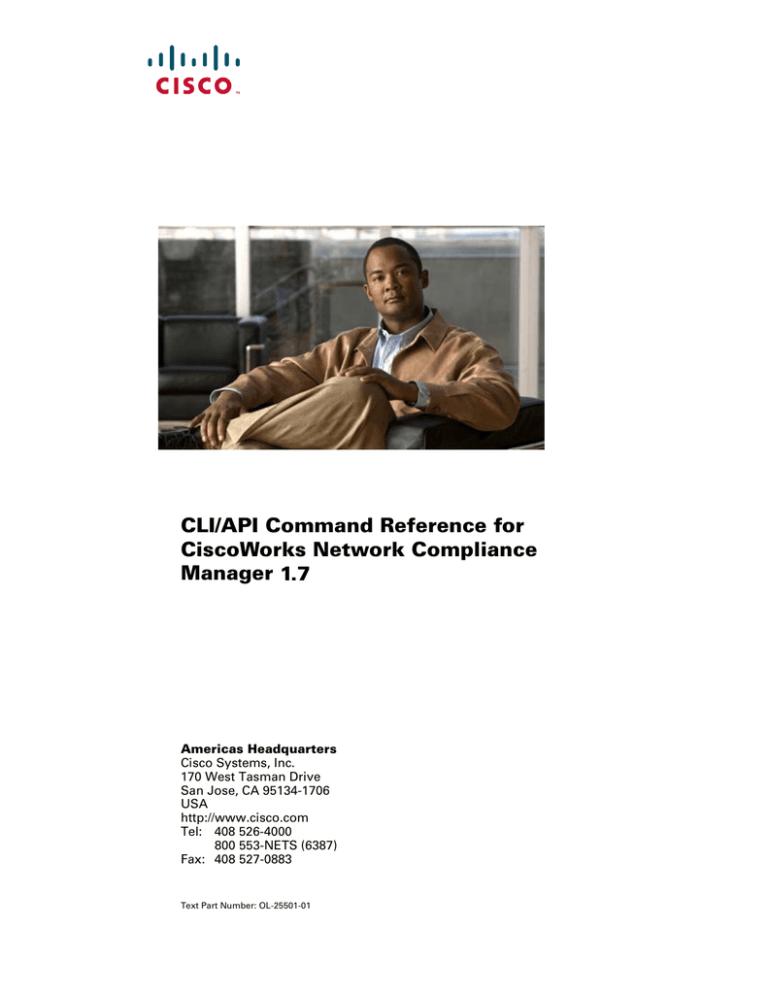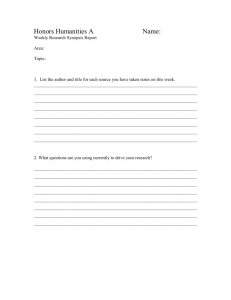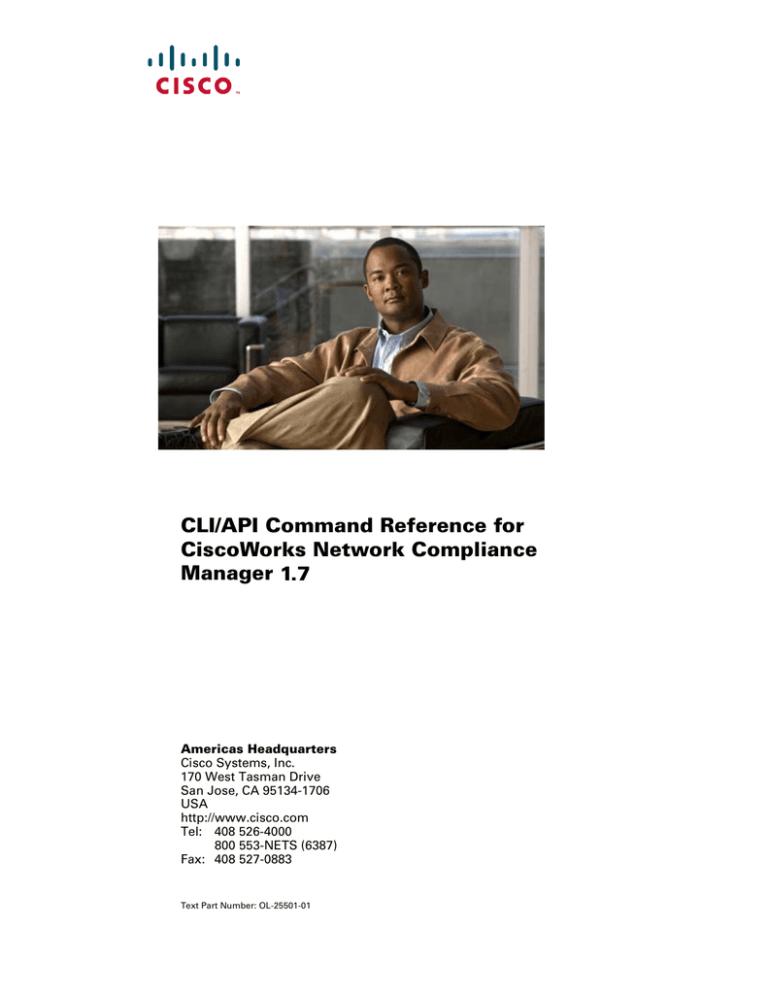
CLI/API Command Reference for
CiscoWorks Network Compliance
Manager 1.7
Americas Headquarters
Cisco Systems, Inc.
170 West Tasman Drive
San Jose, CA 95134-1706
USA
http://www.cisco.com
Tel: 408 526-4000
800 553-NETS (6387)
Fax: 408 527-0883
Text Part Number: OL-25501-01
THE SPECIFICATIONS AND INFORMATION REGARDING THE PRODUCTS IN THIS MANUAL ARE SUBJECT TO CHANGE WITHOUT NOTICE. ALL
STATEMENTS, INFORMATION, AND RECOMMENDATIONS IN THIS MANUAL ARE BELIEVED TO BE ACCURATE BUT ARE PRESENTED WITHOUT
WARRANTY OF ANY KIND, EXPRESS OR IMPLIED. USERS MUST TAKE FULL RESPONSIBILITY FOR THEIR APPLICATION OF ANY PRODUCTS.
THE SOFTWARE LICENSE AND LIMITED WARRANTY FOR THE ACCOMPANYING PRODUCT ARE SET FORTH IN THE INFORMATION PACKET THAT
SHIPPED WITH THE PRODUCT AND ARE INCORPORATED HEREIN BY THIS REFERENCE. IF YOU ARE UNABLE TO LOCATE THE SOFTWARE LICENSE
OR LIMITED WARRANTY, CONTACT YOUR CISCO REPRESENTATIVE FOR A COPY.
The Cisco implementation of TCP header compression is an adaptation of a program developed by the University of California, Berkeley (UCB) as part of UCB’s public
domain version of the UNIX operating system. All rights reserved. Copyright © 1981, Regents of the University of California.
NOTWITHSTANDING ANY OTHER WARRANTY HEREIN, ALL DOCUMENT FILES AND SOFTWARE OF THESE SUPPLIERS ARE PROVIDED “AS IS” WITH
ALL FAULTS. CISCO AND THE ABOVE-NAMED SUPPLIERS DISCLAIM ALL WARRANTIES, EXPRESSED OR IMPLIED, INCLUDING, WITHOUT
LIMITATION, THOSE OF MERCHANTABILITY, FITNESS FOR A PARTICULAR PURPOSE AND NONINFRINGEMENT OR ARISING FROM A COURSE OF
DEALING, USAGE, OR TRADE PRACTICE.
IN NO EVENT SHALL CISCO OR ITS SUPPLIERS BE LIABLE FOR ANY INDIRECT, SPECIAL, CONSEQUENTIAL, OR INCIDENTAL DAMAGES, INCLUDING,
WITHOUT LIMITATION, LOST PROFITS OR LOSS OR DAMAGE TO DATA ARISING OUT OF THE USE OR INABILITY TO USE THIS MANUAL, EVEN IF CISCO
OR ITS SUPPLIERS HAVE BEEN ADVISED OF THE POSSIBILITY OF SUCH DAMAGES.
Cisco and the Cisco Logo are trademarks of Cisco Systems, Inc. and/or its affiliates in the U.S. and other countries. A listing of Cisco's trademarks can be found at
www.cisco.com/go/trademarks. Third party trademarks mentioned are the property of their respective owners. The use of the word partner does not imply a partnership
relationship between Cisco and any other company. (1005R)
Any Internet Protocol (IP) addresses and phone numbers used in this document are not intended to be actual addresses and phone numbers. Any examples, command display
output, network topology diagrams, and other figures included in the document are shown for illustrative purposes only. Any use of actual IP addresses or phone numbers in
illustrative content is unintentional and coincidental.
CLI/API Command Reference for CiscoWorks Network Compliance Manager 1.7
© 1998-2011 Cisco Systems, Inc. All rights reserved.
CLI/API Command Reference for CiscoWorks Network Compliance Manager 1.7
CLI/API Command Reference for CiscoWorks Network
Compliance Manager
Software Version 1.7
New Commands in NCM 1.7
assign auto remediation script
check policy compliance
create policy
create policy rule
create rule condition
create rule exception
crypto
delete policy
delete policy rule
delete rule condition
list user site
mod policy
mod policy rule
mod rule condition
mod server option
port scan
remove auto remediation script
set policy rule logic
New Commands in NCM 1.6
del vlan trunk
mod site
Contents
NOTE: Return type of STATUS means that the command returns no Text or ResultSet. Use getReturnStatus() to determine the
command results.
activate device
add advanced script
add authentication
add command script
add device
add device context
add device
relationship
add device template
add device to group
add diagnostic
add event
add event rule
add group
add group to parent
group
add image
add imageoption
add ip
add metadata
add metadata field
add parent group
add partition
add service type
add system message
add user
add user to group
add vlan
add vlan trunk
annotate access
annotate config
assign auto
remediation script
delete policy
delete policy rule
delete rule condition
deploy config
deploy image
diff config
disable device
discover driver
discover drivers
enable device
exit
export policy
get external
credential
get snapshot
import
import policy
list access
list access all
list acl
list all drivers
list authentication
list basicip
list config
list config all
list config id
list custom data
definition
list device
list device context
variables
list device data
list device family
list session
list site
list sys oids all
list system message
list task
list task all
list template devices
list topology
list topology graph
list topology ip
list topology mac
list trunk port
list user
list user id
list user site
list view
list vlan
list vlan on port
list vlan ports
list vtp domain
login
logout
mod advanced script
mod authentication
mod command script
mod custom data
mod device
mod device relationship
mod device template
mod device template
config
mod diagnostic
mod group
run checkdb
run command script
run diagnostic
run external application
run gc
run script
set policy rule logic
show access
show acl
show basicip
show cache info
show config
show configlet
show device
show device config
show device credentials
show device family
show device latest diff
show device template
show device template config
show device template config
variables
show deviceinfo
show diagnostic
show driver
show event
show group
show icmp
show int
show ip
show latest access
show metadata
show metadata field
CLI/API Command Reference for CiscoWorks Network Compliance Manager 1.7
assign driver
check policy
compliance
configure syslog
connect
create policy
create policy rule
create rule condition
create rule exception
crypto
deactivate device
del access
del authentication
del cache
del device
del device context
del device data
del device from group
del device relationship
del device template
del drivers
del event
del group
del group from parent
group
del ip
del metadata
del metadata field
del partition
del script
del service type
del session
del system message
del task
del user
del user from group
del vlan
del vlan trunk
delete image
list device group
list device id
list device model
list device
relationships
list device software
list device template
list device type
list device vendor
list device vtp
list deviceinfo
list diagnostic
list event
list group id
list groups
list icmp
list image
list imageoption
list imageset
list int
list ip
list ip all
list metadata
list metadata field
list module
list ospfneighbor
list partition
list policy id
list policy rule
list port
list port channels
list relationship type
list relationships for
device
list routing
list rule condition
list script
list script id
list script mode
mod ip
mod metadata
mod metadata field
mod module
mod partition
mod policy
mod policy rule
mod port
mod rule condition
mod server option
mod site
mod task
mod topology graph
mod unmanaged
device
mod user
mod user group
mod vlan
mod vlan trunk
os ping
os traceroute
os-ping
passwd
pause polling
ping
port scan
provision device
quit
reload content
reload drivers
reload plugins
reload server options
remove auto
remediation script
resume polling
rlogin
run advanced script
show module
show ospfneighbor
show permission
show policy
show policy compliance
show policy rule
show polling status
show port
show routing
show rule condition
show script
show server option
show service type
show session
show session commands
show snapshot
show system message
show task
show topology
show user
show version
show vlan
show vtp
source
ssh
stop task
stop task all
synchronize
telnet
test config
test software
traceroute
undeploy image
update dynamic group
version
activate device
Mark a device as activated.
Synopsis
activate device [-ip <IP address>] [-host <Hostname>] [-fqdn <Fully Qualified Domain Name>] [-deviceid <Device ID>]
Description
-ip - a.b.c.d where 0 <= a,b,c,d <= 255. You may optionally prefix the IP with SITE: where SITE is the name of the Site the
device is in.
-host - A valid hostname
-fqdn - A valid Fully Qualified Domain Name
-deviceid - A device ID
Return Type
STATUS
Examples
activate device -ip 192.0.2.10
activate device -ip "East Site:192.0.2.10"
Contents
CLI/API Command Reference for CiscoWorks Network Compliance Manager 1.7
add advanced script
Add a new advanced script.
Synopsis
add advanced script -name <Name> [-description <Description>] [-scripttype <Script Type>] [-family <Device Family>] -language
<Script Language> [-parameters <Parameters>] -script <Script Text> [-sitename <Site name>]
Description
-name - Name for the new advanced script
-description - Description for the new advanced script
-scripttype - Script type (i.e. user defined subcategory)
-family - Device family for the new advanced script
-language - Language for the new advanced script - must be a supported language such as Expect or Perl
-parameters - Command line parameters for the new advanced script
-script - Script text
-sitename - Site name
Return Type
STATUS
Examples
add advanced script -name "Extended Ping" -description "Run extended ping to desired address" -scripttype "Troubleshooting
scripts" -family "Cisco IOS" -language "Expect" -parameters "-l /usr/etc/log.txt" -script "send \"extended ping $Target_IP$\"" sitename "Default Site"
Contents
add authentication
Add device password information.
Synopsis
add authentication -loc <Location> [-ip <IP address>] [-host <Hostname>] [-fqdn <Fully Qualified Domain Name>] [-deviceid
<Device ID>] [-snmpro <Read only community string(s)>] [-snmprw <Read write community string(s)>] [-snmpv3user <SNMPv3
Username>] [-snmpv3authpw <SNMPv3 Authentication Password>] [-snmpv3encryptpw <SNMPv3 Encryption Password>] [-user
<Username>] [-passwd <Password>] [-enableuser <Enable username>] [-enablepasswd <Enable password>] [-connectionmethods
<Connection methods>] [-accessvariables <Access variables>] [-start <Task start date>] [-appendsnmpro] [-appendsnmprw] [sync] [-group <Group name>] [-site <SiteName>] [-rule <Rule name>] [-rulehostname <Rule hostname>] [-ruledevicegroup <Rule
device group>] [-iprangestart <Rule ip start range>] [-iprangeend <Rule ip end range>]
Description
This command can modify passwords on a specific device or device group, or merely update what the system knows of a device's or
network's password information. The -ip option provides information specific to the device. Otherwise, the command adds a networkwide password rule to the system. When using this command to modify passwords on a device, the modification operation is actually
a scheduled task.
-loc - The location to which password information should be written. Valid values for this argument are "db", "device", and
"group". "db" tells the command that password information should be changed only in the system's database. "device" tells the
command that the password changes should be made on the device as well and "group" performs the same function as
"device" but across all devices in the group.
-ip - a.b.c.d where 0 <= a,b,c,d <= 255. You may optionally prefix the IP with SITE: where SITE is the name of the Site the
device is in.: The device to which this password information should apply.
-host - A valid hostname: An existing device to which this password information should apply.
-fqdn - A valid Fully Qualified Domain Name: An existing device to which this password information should apply.
-deviceid - A device ID
-snmpro - When used in conjunction with -loc db, this argument is taken as a single community string understood by the
system as THE read only community string for the device or network. When used in conjunction with -loc device, this argument
CLI/API Command Reference for CiscoWorks Network Compliance Manager 1.7
is taken as a comma-separated list of read only community strings to be, either set on the device, or appended to an existing
list of read only community strings (depends on whether or not the -appendsnmpro flag was supplied.)
-snmprw - When used in conjunction with -loc db, this argument is taken as a single community string understood by the
system as THE read write community string for the device or network. When used in conjunction with -loc device, this
argument is taken as a comma-separated list of read write community strings to be, either set on the device, or appended to
an existing list of read write community strings (depends on whether or not the -appendsnmprw flag was supplied.)
-snmpv3user - When used in conjunction with -loc db, this argument is taken as the username for snmpv3 access.
-snmpv3authpw - When used in conjunction with -loc db, this argument is taken as the authentication password for snmpv3
access.
-snmpv3encryptpw - When used in conjunction with -loc db, this argument is taken as the encryption password for snmpv3
access.
-user - Username.
-passwd - Password.
-enableuser - ADDITIONAL username to get to "enable" mode.
-enablepasswd - ADDITIONAL password to get to "enable" mode.
-connectionmethods - The methods used by the system to connect to devices. Can be telnet, serial_direct, or SSH.
-accessvariables - To override variables in the script, such as prompts.
-start - YYYY:MM:DD:HH:mm. The first date on which the task will run. Use this option only if the argument to the -loc flag is
"device".
-appendsnmpro - Supply this option if read only community strings should be appended to any existing on the device. Use this
option only if the argument to the -loc flag is "device".
-appendsnmprw - Supply this option if read write community strings should be appended to any existing on the device. Use this
option only if the argument to the -loc flag is "device".
-sync - Indicates that the command should return only after the password change task is complete. Do not use this option with
-start.
-group - The group name for performing this command across all devices in a group.
-site - The site partition this rule will be applied to. Default to be global
-rule - the rule name to be added
-rulehostname - Hostname, the rule applies to
-ruledevicegroup - Device group name, the rule applies to
-iprangestart - IP start range, the rule applies to
-iprangeend - IP end range, the rule applies to
Return Type
String
Examples
add authentication
add authentication
add authentication
add authentication
sync
add authentication
2004:02:29:23:59
add authentication
2004:02:29:23:59
add authentication
add authentication
add authentication
-loc
-loc
-loc
-loc
db -ip 192.0.2.10 -passwd fish -snmpro public -enablepasswd 31337
db -ip 192.0.2.10 -passwd old -enablepasswd joshua -snmpro public -snmprw public
device -ip 192.0.2.10 -passwd limited -enablepasswd full
device -ip 192.0.2.10 -passwd some -enablepasswd all -snmprw brillig,slithy,toves,gire -appendsnmprw -
-loc device -ip 192.0.2.10 -passwd less -enablepasswd more -snmpro foo,bar,fork,snork -start
-loc group -group MyDevices -passwd less -enablepasswd more -snmpro foo,bar,fork,snork -start
-loc db -rule "rule 1" -rulehostname DALAB-C2600-NAT
-loc db -site DefaultSite -rule "rule 2" -ruledevicegroup DeviecGroup1
-loc db -rule "rule 3" -iprangestart 172.30.1.1 -iprangeend 172.30.1.5
Contents
add command script
Add a new command script.
Synopsis
add command script -name <Name> [-description <Description>] [-scripttype <Script Type>] -mode <Mode> [-driver <Driver
List>] -script <Script Text> [-sitename <Site name>]
Description
-name - Name for the new command script
-description - Description for the new command script
CLI/API Command Reference for CiscoWorks Network Compliance Manager 1.7
-scripttype - Script type (i.e. user defined subcategory)
-mode - Command script mode
-driver - List of applicable drivers - provided as a comma separated list of internal driver names
-script - Script text - may separate commands with '\n'. Commands that require multiple entries before returning to the device
prompt can separate each entry with '\\r\\n'.
-sitename - Site name
Return Type
STATUS
Examples
add command script -name "Extended Ping" -description "Run extended ping to desired address" -scripttype "Troubleshooting
scripts" -mode "Cisco IOS enable" -driver "CiscoIOSGeneric,CiscoIOSSwitch" -script "extended ping $Target_IP$" -sitename
"Default Site"
Contents
add device
Add a device to the system.
Synopsis
add device -ip <IP address> [-hostname <Host name>] [-comment <Comment>] [-description <Device name>] [-model <Device
model>] [-vendor <Device vendor>] [-domain <Domain name>] [-serial <Serial number>] [-asset <Asset tag>] [-location
<Location>] [-status <Status>] [-nopoll <Do not poll>] [-consoleip <Console IP address, if using console server>] [-consoleport
<Console Port>] [-tftpserverip <TFTP server IP address, if using NAT>] [-natip <NAT IP address>] [-useconsoleserver <true or
false>] [-accessmethods <Comma-separated list of access methods>] [-hierarchylayer <Hierarchy layer>] [-origin <Device Origin>]
Description
-ip - a.b.c.d where 0 <= a,b,c,d <= 255. You may optionally prefix the IP with SITE: where SITE is the name of the Site the
device will be put in.
-hostname - The device's host name
-comment - Additional information regarding the device.
-description - The descriptive name of the device (informational only).
-model - The device's model (such as 2620).
-vendor - The device's vendor (such as Cisco).
-domain - A fully qualified domain name (such as www.google.com).
-serial - The device's serial number.
-asset - The device's asset tag.
-location - The device's location.
-status - 0: Mark this device as managed by the system (Active). 1: Mark this device to be unmanaged by the system(Disable).
3: Mark this device as pre-production.
-nopoll - 0: Mark this device to be polled for changes. 1: Mark this device as not to be polled for changes.
-consoleip - a.b.c.d where 0 <= a,b,c,d <= 255
-consoleport - The port number
-tftpserverip - a.b.c.d where 0 <= a,b,c,d <= 255
-natip - a.b.c.d where 0 <= a,b,c,d <= 255
-useconsoleserver - true, if the device uses a console server. false, if the device does not. If this option is not provided, it is
assumed that the device does not use a console server.
-accessmethods - A comma-separated list of access methods, or "none". The set of access methods: {telnet, ssh, rlogin, SCP,
FTP, TFTP, SNMP,snmp_noauthnopriv, snmp_authnopriv_sha, snmp_authnopriv_md5, snmp_authpriv_sha_des,
snmp_authpriv_sha_aes, snmp_authpriv_sha_aes192 , snmp_authpriv_sha_aes256, snmp_authpriv_md5_des,
snmp_authpriv_md5_aes, snmp_authpriv_md5_aes192, snmp_authpriv_md5_aes256}.If this option is not provided, the system
will try all access methods when attempting to connect to the device.
-hierarchylayer - This device attribute is used in diagramming. When you config a network diagram, you can select which
hierarchy layers on which to filter. Valid values include: (core, distribution, access, edge and "layer not set").
-origin - The device's origin.
Return Type
Integer
CLI/API Command Reference for CiscoWorks Network Compliance Manager 1.7
Examples
add
add
add
add
add
add
device
device
device
device
device
device
-ip
-ip
-ip
-ip
-ip
-ip
192.0.2.10
"East Site:192.0.2.10"
192.0.2.10 -model 3460 -vendor Cisco
192.0.2.10 -comment "the web server." -domain www.minibosses.com
192.0.2.10 -consoleip 192.0.2.10 -consoleport 62888 -useconsoleserver true -accessmethods ssh,SNMP
"East Site:192.0.2.10" -origin NNMi
Contents
add device context
Add Device Context
Synopsis
add device context -deviceid <Device ID> -contextvariables <Context Variables>
Description
For drivers that support it, add a virtual context to a device
-deviceid - The device ID to add a context to
-contextvariables - A comma separated list of driver specific variables and values that are required to create a context on the
given device. These variables can be found using the 'list device context variables' command.
Return Type
VO:ScheduleTaskVO with columns:
approvalPriority
approvalStatus
approvalUsers
approveByDate
comments
completeDate
coreID
createDate
csvData
csvGroupTask
deviceDataID
deviceGroupID
deviceID
duration
expensive
failedChildCount
failureType
lastModifiedDate
parentTaskID
pendingChildCount
priority
repeatCount
repeatEndDate
repeatInterval
repeatType
repeatWeekday
reservationEndDate
reservedDuration
reservedDurationType
result
resultConfigID
retryCount
retryInterval
runASAP
saveFavoriteLink
saveTask
CLI/API Command Reference for CiscoWorks Network Compliance Manager 1.7
saveTemplate
scheduleDate
scheduleTaskID
siteID
startDate
status
subTask
subTasks
succeededChildCount
systemTask
taskCustom1
taskCustom2
taskCustom3
taskCustom4
taskCustom5
taskCustom6
taskData
taskName
taskType
taskUserID
ticketNumber
userGeneratedChange
Examples
add device context -deviceid 749 -contextvariables "context_name=foo,config_location=disk:,config_filename=bar.cfg"
Contents
add device relationship
Add a new Device relationship between two devices.
Synopsis
add device relationship -origindeviceid <Originating Device ID> -destdeviceid <Destination Device ID> -relationshiptypeid
<Relationship Type ID>
Description
Adds a new device relationship between the two given devices.
-origindeviceid - Specify the Originating Device ID for the relationship
-destdeviceid - Specify the Destination Device ID for the relationship
-relationshiptypeid - Specify Relationship type ID, 1: PC_USER , 2:PC_GENERIC , 3:PC_ADMIN_CONTEXT, 4:PEER_USER,
5:PEER_GENERIC
Return Type
VO:DeviceRelationshipVO with columns:
createdBy
destinationDeviceID
deviceRelationshipID
lastModifiedDate
originatingDeviceID
relationshipTypeID
Examples
add device relationship -origindeviceid 281 -destdeviceid 351 -relationshiptypeid 2
Contents
add device template
CLI/API Command Reference for CiscoWorks Network Compliance Manager 1.7
Add a new device template.
Synopsis
add device template -hostname <Device name> [-driver <Driver name>] [-comment <Comment>] [-description <Description>] [model <Device model>] [-vendor <Device vendor>] [-location <Location>] [-customname <Custom data column name>] [customvalue <Custom data value>] [-customnames <Custom data column names>] [-customvalues <Custom data values>] [accessmethods <Comma-separated list of access methods>] [-hierarchylayer <Hierarchy layer>] [-sitename <Site Name>]
Description
-hostname - A valid name
-driver - The driver name in short form
-comment - Additional information regarding the device template.
-description - The descriptive name of the device template (informational only).
-model - The device template's model (such as 2620).
-vendor - The device's vendor (such as Cisco).
-location - The device's location.
-customname - A single custom field name.
-customvalue - A single custom field value.
-customnames - The custom field names. Multiple names can be specified as a comma separated list, the order should match
the customvalues order.
-customvalues - The custom field values. Multiple values can be specified as a comma separated list, the order should match
the customnames order. Any values with commas should be quoted with single quotes.
-accessmethods - A comma-separated list of access methods, or "none". The set of access methods: {telnet, ssh, rlogin, SCP,
FTP, TFTP, SNMP,snmp_noauthnopriv, snmp_authnopriv_sha, snmp_authnopriv_md5, snmp_authpriv_sha_des,
snmp_authpriv_sha_aes, snmp_authpriv_sha_aes192, snmp_authpriv_sha_aes256, snmp_authpriv_md5_des,
snmp_authpriv_md5_aes, snmp_authpriv_md5_aes192, snmp_authpriv_md5_aes256}.
-hierarchylayer - This device attribute is used in diagramming. When you config a network diagram, you can select which
hierarchy layers on which to filter. Valid values include: (core, distribution, access, edge and "layer not set").
-sitename - The Site name in which the template belongs to.
Return Type
STATUS
Examples
add device template -hostname SampleTemplate -driver 3ComSuperStackIII -comment "Test Comment"
add device template -hostname CISCOTemplate -customname Owner -customvalue Bob
add device template -hostname CISCOTemplate -accessmethods FTP,SSH
Contents
add device to group
Add a device to a device group.
Synopsis
add device to group [-ip <IP address>] [-host <Hostname>] [-fqdn <Fully Qualified Domain Name>] [-deviceid <Device ID>] group <Device group>
Description
-ip - a.b.c.d where 0 <= a,b,c,d <= 255. You may optionally prefix the IP with SITE: where SITE is the name of the Site the
device is in.
-host - A valid hostname
-fqdn - A valid Fully Qualified Domain Name
-deviceid - A device ID
-group - The name of the device group to which the device should be added.
Return Type
STATUS
CLI/API Command Reference for CiscoWorks Network Compliance Manager 1.7
Examples
add device to group -ip 192.0.2.10 -group tech-dev
add device to group -ip "Default Site:192.0.2.10" -group tech-dev
Contents
add diagnostic
Add a new custom diagnostic script.
Synopsis
add diagnostic -name <Name> [-description <Description>] -mode <Mode> [-driver <Driver List>] -script <Script Text> [-sitename
<Site name>]
Description
-name - Name for the new diagnostic
-description - Description for the new diagnostic
-mode - Command script mode
-driver - List of applicable drivers - provided as a comma separated list of internal driver names
-script - Diagnostic script text
-sitename - Site name
Return Type
STATUS
Examples
add diagnostic -name "Show IP CEF" -description "Gather IP CEF information" -mode "Cisco IOS enable" -driver
"CiscoIOSGeneric,CiscoIOSSwitch" -script "show ip cef" -sitename "Default Site"
Contents
add event
Add an event.
Synopsis
add event -message <Event> [-ip <IP address>] [-host <Hostname>] [-fqdn <Fully Qualified Domain Name>]
Description
An email message (containing the event) will be the result of an added events if the system is configured to send email for added
events.
-message - The text of the event
-ip - a.b.c.d where 0 <= a,b,c,d <= 255. You may optionally prefix the IP with SITE: where SITE is the name of the Site the
device is in.
-host - A valid hostname
-fqdn - A valid Fully Qualified Domain Name
Return Type
STATUS
Examples
add event -ip 192.0.2.10 -message "Connectivity to the border router has been restored."
CLI/API Command Reference for CiscoWorks Network Compliance Manager 1.7
add event -message "This is a test of the emergency broadcast system."
Contents
add event rule
Add a event rule.
Synopsis
add event rule -name <Event Rule Name> -action <Event Action> [-receiverhost <Hostname or IP Address>] [-receiverport <Port>]
[-events <List of Event Types>] [-community <Community String>] [-eventtemplate <Event Template Filename>] [-eventtext
<Event Text>] [-site <Site Name>]
Description
Add new event rule. It will subscribe provided host to the system events.
-name - The name identifier for event rule
-action - event type, for now only support snmp, integration and syslog, use -action snmp/integration/syslog
-receiverhost - A valid hostname or ip address
-receiverport - A numeric port, if not provided, then 162 will be used
-events - List of event types, separated by column. If not provided, then ALL will be used
-community - Community string, if not provided, then public will be used
-eventtemplate - Specify the absolute path to the file which contains the event text template. The file must be directly
accessible by the system.
-eventtext - Specify the event text
-site - Name of teh site the rule will be added to. The rule will be global if site name is null or not specified
Return Type
STATUS
Examples
add event rule -name Name1 -receiverhost host1 -action snmp -community private -events "Device Added:Device Deleted"
add event rule -name Name2 -receiverhost host2 -action snmp -site SiteA
add event rule -name Name3 -action integration -events "Device Added" -site "Default Site"
add event rule -name Name4 -action syslog -receiverhost 10.2.3.4 -events "Device Added" -eventtext "Device $DeviceID$
added to Network Automation"
Contents
add group
Add a group to the system.
Synopsis
add group -name <Name> -type <Type> [-comment <Comment>] [-shared <Shared>]
Description
-name - The name of the group to add.
-type - The type of the group to add. "device" and "user" are the valid values for this option.
-comment - Additional information about the group.
-shared - 1 if the group is shared, 0 if it is not.
Return Type
STATUS
Examples
CLI/API Command Reference for CiscoWorks Network Compliance Manager 1.7
add group -name "border routers" -type device -comment "The group containing all border routers."
Contents
add group to parent group
Add a device group to a parent device group.
Synopsis
add group to parent group -parent <Parent group name> -child <Child group name>
Description
-parent - Name of the parent group
-child - Name of the child group
Return Type
STATUS
Examples
add group to parent group -parent "North America" -child "West Region"
Contents
add image
Add images to database.
Synopsis
add image [-site <site name>] -imageset <imageset name> -images <images> [-driver <driver name>] [-model <model name>] [memory <minimum system memory (in bytes)>] [-processor <processor name>] [-bootrom <BootROM name>]
Description
Add images to database. Must specify either driver or model
-site - The site the image will be applicable to. The image will be global if site is not specified.
-imageset - The imageset the images will add to.
-images - The images to add. The paths specified by this option must point to files accessible by the management server. Files
must be placed on the management server first.
-driver - The driver the images required.
-model - The device model the images required.
-memory - The minimum system memory required (in bytes) for images.
-processor - The hardware required for images.
-bootrom - The BootROM required for images.
Return Type
STATUS
Examples
add image -site SiteA -imageset fooset -images c:\\data\\bar.bin -driver CiscoPIX
add image -imageset fooset -images c:\\data\\bar.bin,c:\\images\\foobar.bin -model "WS-C2924M-XL-EN (C2900XL series)"
add image -imageset fooset -images /var/upload/bar.bin,/var/upload/foo.bin -driver CiscoPIX
Contents
CLI/API Command Reference for CiscoWorks Network Compliance Manager 1.7
add imageoption
Add information for device which is not under management but needed for software image update.
Synopsis
add imageoption [-imagemodels <device model names (separeted by ',')>] [-imageprocessors <device processor names (separeted
by ','),>] [-imagebootroms <device bootROM names (separeted by ','),>]
Description
Add information for device which is not under management but needed for software image update.
-imagemodels - device model to be added.
-imageprocessors - device processors to be added.
-imagebootroms - device BootROMs to be added.
Return Type
STATUS
Examples
add imageoption -imagemodels model1,model2 -imageprocessors PP3,PP4
Contents
add ip
Add new secondary ip.
Synopsis
add ip -ipvalue <Value> [-deviceip <Device IP address>] [-comment <Comment>] [-usetoaccess <Use to Access Device>] [-ip <IP
address>] [-host <Hostname>] [-fqdn <Fully Qualified Domain Name>] [-deviceid <Device ID>]
Description
-ipvalue - The ip value a.b.c.d where 0 <= a,b,c,d <= 255
-deviceip - The device's ip address a.b.c.d where 0 <= a,b,c,d <= 255. You may optionally prefix the IP with SITE: where SITE
is the name of the Site the device is in.
-comment - Additional information regarding the device.
-usetoaccess - Use this IP Value to access its device, 0 - yes, 1 - no, default - no
-ip - a.b.c.d where 0 <= a,b,c,d <= 255. You may optionally prefix the IP with SITE: where SITE is the name of the Site the
device is in.
-host - A valid hostname
-fqdn - A valid Fully Qualified Domain Name
-deviceid - A device ID
Return Type
STATUS
Examples
add ip -deviceip 192.0.2.10 -ipvalue 192.0.2.10 -comment "my own ip"
add ip -deviceip 192.0.2.10 -ipvalue 192.0.2.10 -usetoaccess 0
add ip -deviceid 1401 -ipvalue 192.0.2.10 -usetoaccess 0
Contents
add metadata
CLI/API Command Reference for CiscoWorks Network Compliance Manager 1.7
Add a piece of custom data to be associated with a specific field and associated entity.
Synopsis
add metadata -fieldid <Metadata Field ID> [-data <Data>] -associatedtableid <Matching Row ID>
Description
-fieldid - Field ID the data is to be associated with
-data - Data to be associated, if not included, data is null
-associatedtableid - ID of the associated row the data coresponds to
Return Type
MetadataVO with columns:
associatedTableID
data
fieldID
lastModifiedDate
metadataID
Examples
add metadata -fieldid 121 -associatedtableid 21031
add metadata -fieldid 121 -data Room101 -associatedtableid 21031
Contents
add metadata field
Used to define a custom data field for a specific table.
Synopsis
add metadata field -fieldname <Field Name> [-fieldvalues <Field Values>] [-inuse <In Use>] [-flags <Allow HTML>] associatedtable <Associated Table>
Description
-fieldname - Name of the field to be added
-fieldvalues - List of comma separated values that the field is restricted to. If not specified, the value for this field is not
restricted
-inuse - Turns the field on or off. 1 is on, 0 is off. When the field is off, it will not be displayed with the other custom fields.
-flags - Used for allowing HTML in the field value. 1 is allow, 0 is disallow. If disallowed, HTML will be escaped for displaying.
-associatedtable - The table to associate this field with
Return Type
MetadataFieldVO with columns:
associatedTable
fieldDataType
fieldID
fieldName
fieldValues
flags
inUse
lastModifiedDate
Examples
add metadata field -fieldname Room -fieldvalues 101,102,103,104 -inuse 1 -flags 0 -associatedtable RN_DEVICE
add metadata field -fieldname Building -inuse 1 -flags 0 -associatedtable RN_DEVICE
CLI/API Command Reference for CiscoWorks Network Compliance Manager 1.7
Contents
add parent group
Add a parent group to the system.
Synopsis
add parent group -name <Name> -type <Type> [-comment <Comment>]
Description
-name - The name of the parent group to add.
-type - The type of the parent group to add. "device" is currently the only valid argument to this option.
-comment - Additional information about the parent group.
Return Type
STATUS
Examples
add parent group -name "North America" -type device -comment "Parent group to roll up East, Central and West regions."
Contents
add partition
Add a partition to view.
Synopsis
add partition -viewname <Viewname> -name <Name> [-comment <Comment>]
Description
-viewname - The name of the view this partition goes to.
-name - The name of the partition to add.
-comment - Additional information about the partition.
Return Type
STATUS
Examples
add partition -viewname "Site" -name Redmond -comment "Redmond Site"
Contents
add service type
Adds a custom service type to a device
Synopsis
add service type [-ip <IP Address>] [-deviceid <Device ID>] -service <Service Name>
Description
Adds a custom service type to a device.
CLI/API Command Reference for CiscoWorks Network Compliance Manager 1.7
-ip - a.b.c.d where 0 <= a,b,c,d <= 255. You may optionally prefix the IP with SITE: where SITE is the name of the Site the
device is in.
-deviceid - device id
-service - service
Return Type
STATUS
Examples
add service type -deviceid 3508 -service Custom
Contents
add system message
Add a system message.
Synopsis
add system message -message <System Message> [-ip <IP address>] [-host <Hostname>] [-fqdn <Fully Qualified Domain Name>]
[-deviceid <Device ID>]
Description
An email message (containing the system message) will be the result of an added system messages if the system is configured to
send email for added events.
-message - The text of the system message
-ip - a.b.c.d where 0 <= a,b,c,d <= 255. You may optionally prefix the IP with SITE: where SITE is the name of the Site the
device is in.
-host - A valid hostname
-fqdn - A valid Fully Qualified Domain Name
-deviceid - A device ID
Return Type
STATUS
Examples
add system message -ip 192.0.2.10 -message "Connectivity to the border router has been restored."
add system message -message "This is a test of the emergency broadcast system."
Contents
add user
Add a user to the system.
Synopsis
add user -u <Username> -p <Password> -fn <First name> -ln <Last name> [-email <Email address>] [-aaausername
<Username>] [-aaapassword <AAA Password>] [-useaaaloginforproxy <Use AAA Logins for Proxy (yes|no)>] [-extauthfailover
<Allow External Auth Failover (yes|no)>]
Description
-u - Username
-p - Password
-fn - First name
-ln - Last name
CLI/API Command Reference for CiscoWorks Network Compliance Manager 1.7
-email - Email address
-aaausername - AAA username for this user.
-aaapassword - AAA password for this user.
-useaaaloginforproxy - Whether to user AAA logins for the Proxy Interface for this user (yes|no).
-extauthfailover - Whether to allow external auth failover for this user (yes|no).
Return Type
STATUS
Examples
add user -u johnd -p fish -fn john -ln doe -email johnd@example.net
Contents
add user to group
Add a user to a user group.
Synopsis
add user to group -u <Username> -g <User group name>
Description
-u - Username
-g - User group name
Return Type
STATUS
Examples
add user to group -u johnd -g "User Group 1"
Contents
add vlan
Adds a Vlan - Add ports
Synopsis
add vlan [-deviceip <Device IP address>] [-ip <IP address>] [-host <Hostname>] [-fqdn <Fully Qualified Domain Name>] [deviceid <Device ID>] -vlanid <Vlan ID> [-vlanname <Vlan Name>] [-addports <Add Port IDs>] [-start <Task start date>] [-rep
<Task repeat period>] [-sync] [-sessionlog <true or false>] [-retrycount <Retry count>] [-retryinterval <Retry interval>] [comment <Snapshop comment>] [-presnapshot <true or false>] [-postsnapshot <true, false or task>] [-priority <Task priority>]
Description
-deviceip - The device's ip address a.b.c.d where 0 <= a,b,c,d <= 255. You may optionally prefix the IP with SITE: where SITE
is the name of the Site the device is in.
-ip - a.b.c.d where 0 <= a,b,c,d <= 255. You may optionally prefix the IP with SITE: where SITE is the name of the Site the
device is in.
-host - A valid hostname
-fqdn - A valid Fully Qualified Domain Name
-deviceid - A device ID
-vlanid - Vlan ID to add
-vlanname - Name for Vlan added
-addports - Ports that need to be added to the Vlan
-start - YYYY:MM:DD:HH:mm. The first date on which the task will run.
CLI/API Command Reference for CiscoWorks Network Compliance Manager 1.7
-rep - (#min | #:# | #days | #weeks | #months) where # is a positive integer. #:# is hours:minutes--the two integers do not
have to be the same. Do not use this option with -sync.
-sync - Indicates the command should return only after the snapshot retrieval task is complete. Do not use this option with -rep
or -start.
-sessionlog - If true a complete session log will be saved with this task.
-retrycount - The number of times to retry the task if it fails.
-retryinterval - The number of seconds between retries.
-comment - An optional comment about the snapshot.
-presnapshot - If false, this indicates that the snapshot that runs before the script should be skipped.
-postsnapshot - If false, this indicates that the snapshot that runs after the script should be skipped. If "task", this indicates
that snapshot after the script should run as a separate task.
-priority - Task priority value (1, 2, 3, 4 or 5). Invalid priority will be changed to an appropriate value automatically.
Return Type
String
Examples
add vlan -deviceid 2801 -vlanid 112 -addports 12,13,14
Contents
add vlan trunk
Adds a Vlan trunk - Add vlans to the trunk
Synopsis
add vlan trunk [-deviceip <Device IP address>] [-ip <IP address>] [Wide character in print at utils/scripts/help2html.pl line 51. -host
<Hostname>] [-fqdn <Fully Qualified Domain Name>] [-deviceid <Device ID>] -portname <Port Name> [-nativevlanid <Native vlan
ID>] -addvlanids <Add Vlan IDs> [-start <Task start date>] [-rep <Task repeat period>] [-sync] [-sessionlog <true or false>] [retrycount <Retry count>] [-retryinterval <Retry interval>] [-comment <Snapshop comment>] [-presnapshot <true or false>] [postsnapshot <true, false or task>] [-priority <Task priority>]
Description
-deviceip - The device's ip address a.b.c.d where 0 <= a,b,c,d <= 255. You may optionally prefix the IP with SITE: where SITE
is the name of the Site the device is in.
-ip - a.b.c.d where 0 <= a,b,c,d <= 255. You may optionally prefix the IP with SITE: where SITE is the name of the Site the
device is in.
-host - A valid hostname
-fqdn - A valid Fully Qualified Domain Name
-deviceid - A device ID
-portname - trunk port name to add
-nativevlanid - specify a native or default vlan id
-addvlanids - vlan ids to add to trunk
-start - YYYY:MM:DD:HH:mm. The first date on which the task will run.
-rep - (#min | #:# | #days | #weeks | #months) where # is a positive integer. #:# is hours:minutes--the two integers do not
have to be the same. Do not use this option with -sync.
-sync - Indicates the command should return only after the snapshot retrieval task is complete. Do not use this option with -rep
or -start.
-sessionlog - If true a complete session log will be saved with this task.
-retrycount - The number of times to retry the task if it fails.
-retryinterval - The number of seconds between retries.
-comment - An optional comment about the snapshot.
-presnapshot - If false, this indicates that the snapshot that runs before the script should be skipped.
-postsnapshot - If false, this indicates that the snapshot that runs after the script should be skipped. If "task", this indicates
that snapshot after the script should run as a separate task.
-priority - Task priority value (1, 2, 3, 4 or 5). Invalid priority will be changed to an appropriate value automatically.
Return Type
String
Examples
CLI/API Command Reference for CiscoWorks Network Compliance Manager 1.7
add vlan trunk -deviceid 2801 -portname xxx -nativevlanid 1 -addvlanids 12,13,14
Contents
annotate access
Modify the comments on, or the display name of, a device access record.
Synopsis
annotate access -id <Device access record ID> [-comment <Comment>] [-name <Name>] [-customname <Custom data column
name>] [-customvalue <Custom data value>] [-customnames <Custom data column names>] [-customvalues <Custom data
values>]
Description
-id - Specifies a device access record. Think of this as a "device access record ID".
-comment - Additional information regarding the access record.
-name - An optional name for the access record.
-customname - A single custom field name.
-customvalue - A single custom field value.
-customnames - The custom field names. Multiple names can be specified as a comma separated list, the order should match
the customvalues order.
-customvalues - The custom field values. Multiple values can be specified as a comma separated list, the order should match
the customnames order. Any values with commas should be quoted with single quotes.
Return Type
STATUS
Examples
annotate access -id 2 -comment "Device tainted at this point." -name "Intrusion detected"
annotate access -id 2 -customname TicketID -customvalue 5
Contents
annotate config
Add a comment to the specified config.
Synopsis
annotate config -id <Config ID> -comment <comment>
Description
Note that comments added by means of this command are not added to the config itself. They are stored separately along with the
config.
-id - The ID of the config on which you are commenting.
-comment - Additional information regarding the config.
Return Type
STATUS
Examples
annotate config -id 1754 -comment "north campus group template."
Contents
CLI/API Command Reference for CiscoWorks Network Compliance Manager 1.7
assign auto remediation script
Assign an auto-remediation script
Synopsis
assign auto remediation script -ruleid <Policy Rule ID> -scriptid <Custom Script ID>
Description
It lets users assign an existing command script to a policy rule. Any command script in the system can be assigned as long as they
comply the syntax of auto-remediation scripting language and rule definition.
-ruleid - Policy Rule ID
-scriptid - Custom Script ID
Return Type
STATUS
Examples
assign auto remediation script -ruleid 1234 -scriptid 5678
Contents
assign driver
Manually assign driver to device.
Synopsis
assign driver [-ip <IP address>] [-id <Device ID>] -name <Driver Name>
Description
-ip - a.b.c.d where 0 <= a,b,c,d <= 255. You may optionally prefix the IP with SITE: where SITE is the name of the Site the
device is in.
-id - A valid device id
-name - A valid internal driver name, supported by system
Return Type
STATUS
Examples
assign driver -ip 192.0.2.10 -name CiscoIOSGenericNoLog
assign driver -id 70 -name CiscoIOSGenericNoLog
Contents
check policy compliance
Schedules Check Policy Compliance task
Synopsis
check policy compliance [-ip <Device IP>] [-group <Device Group>] -types <Rule Types> [-start <Task Start Date>] [-rep
<Repetition Interval>] [-sync] [-sessionlog <true or false>] [-retryCount <Retry Count>] [-retryInterval <Retry Interval>] [comment <Comment>] [-priority <Task priority>]
CLI/API Command Reference for CiscoWorks Network Compliance Manager 1.7
Description
It schedules a check policy compliance task. Note that: Either a device identified by IP (-ip option) or a device group identified by
name (-group option) must be provided, and the task will be scheduled for a device or a group of devices. -types option is
mandatory and determines what types of policy rules will be checked. Multiple types must be separated by commas. For example: types “config,level”. The options are: 'config', 'diagnostic', 'software', 'level' (for software level)
-ip - Device IP
-group - Device Group
-types - Rule Types (comma saperated list of rule types: config|diagnostic|software|level)
-start - YYYY:MM:DD:HH:mm. The first date on which the task will run. The string "now" means the current time. The string
"tomorrow" means 24 hours from the current time.
-rep - (#min | #:# | #days | #weeks | #months) where # is a positive integer. #:# is hours:minutes--the two integers do not
have to be the same. Do not use this option with -sync.
-sync - Indicates that the command should return only after the deploy task is complete. Do not use this option with -start.
-sessionlog - If true a complete session log will be saved with this task.
-retryCount - The number of times to retry the task if it fails.
-retryInterval - The number of seconds between retries.
-comment - Comment
-priority - Task priority value (1, 2, 3, 4 or 5). Default value is 3. Invalid priority will be changed to an appropriate value
automatically.
Return Type
String
Examples
check policy compliance -types "config,diagnostic" -group "seattle"
Contents
configure syslog
Configure a device to send syslog messages to the system's change detection facilites.
Synopsis
configure syslog [-ip <IP address>] [-group <Groupname>] [-host <Hostname>] [-fqdn <Fully Qualified Domain Name>] [-deviceid
<Device ID>] [-rep <Task repeat period>] [-sync] [-start <Task start date>] [-comment <Snapshop comment>] [-usesyslogrelay
<IP address>] [-priority <Task priority>]
Description
Have the system configure the specified device to send all syslog messages necessary for the system's change detection facilites to
function optimally to the system's syslog server. The configuration operation is atually a scheduled task.
-ip - a.b.c.d where 0 <= a,b,c,d <= 255. You may optionally prefix the IP with SITE: where SITE is the name of the Site the
device is in.
-group - A valid group name. Do not use this option with -ip (exactly one of -ip or -group must be specified).
-host - A valid hostname
-fqdn - A valid Fully Qualified Domain Name
-deviceid - A device ID
-rep - (#min | #:# | #days | #weeks | #months) where # is a positive integer. #:# is hours:minutes--the two integers do not
have to be the same. Do not use this option with -sync.
-sync - Indicates the command should return only after the Configure Syslog task is complete. Do not use this option with -rep
or -start.
-start - YYYY:MM:DD:HH:mm. The first date on which the task will run.
-comment - An optional comment about the Configure Syslog task.
-usesyslogrelay - Indicates to the syslog configuration task that the device currently logs to syslog relay host. Supply this option
if you wish to set up forwarding on that relay host rather than have the device log directly to the system's syslog server. The
specified IP address is taken to be the IP address of the relay host.
-priority - Task priority value (1, 2, 3, 4 or 5). Invalid priority will be changed to an appropriate value automatically.
Return Type
CLI/API Command Reference for CiscoWorks Network Compliance Manager 1.7
String
Examples
configure
configure
configure
configure
configure
configure
syslog
syslog
syslog
syslog
syslog
syslog
-ip 192.0.2.10
-ip 192.0.2.10 -priority 3
-ip 192.0.2.10 -usesyslogrelay blanka
-host Zangief -start 2004:02:29:23:59 -rep 1weeks
-ip 192.0.2.10 -sync
-group mygroup
Contents
connect
Connect to a device.
Synopsis
connect [-login] [-method <telnet|ssh|ssh1|ssh2|rlogin>] [-override] [-info] [-ignoreptyerrors] []
Description
Connect to a device through the system's Proxy Interface via telnet, ssh, or rlogin. If you are connected to a device through a
console server, you may hit ctrl-\ to return to the the system shell after logging out of the device.
-login - Bypass single sign-on and instead take the user to the device login prompt.
-method - Method used to connect to devices outside of the system or for devices in the system when single sign-on is turned
off (implies -login option).
-override - Force a connection to a device in the event that simultaneous connection warning or prevention is turned on.
-info - Dump connection variable information (can set the info prefix following a colon, like "-info:")
-ignoreptyerrors - Ignore pty errors for SSHv2 connections if "-login" option is on.
- Hostname, Device ID, Fully Qualified Domain Name, or Primary IP Address to use to lookup the device to connect to. The
characters * and ? can be used as wildcards. The device id can be specified instead by preceding it with a '#'
- Port to use to connect to devices outside of the system.
Return Type
None
Examples
connect 192.0.2.10
connect -login Zangief
connect -override mydevice
Contents
create policy
Create a policy
Synopsis
create policy -name <Policy Name> [-site <Site Name>] [-tag <Policy Tag>] [-desc <Policy Description>] [-dg <Policy Scope>] [exceptions <Policy Exceptions>] [-status <Policy Status (active|inactive)>] [-cve <CVE>] [-aurl <Vendor Advisory URL>] [-surl
<Vendor Solution URL>] [-ddate <Disclosure Date>] [-solution <Solution>]
Description
All the fields on the policy page UI can be passed to the API call. Note that: '-dg' option can take multiple device groups to set the
scope of the policy to be created. Device group names must be separated by commas. '-exceptions' option can take multiple devices
by either IP addresses or host names separated by commas. Default value -status option is inactive, therefore, a policy created
without -status active will be created as inactive. Created policy will not have any rules in it. create policy rule CLI command or API
CLI/API Command Reference for CiscoWorks Network Compliance Manager 1.7
call must be used to create rule(s) after a policy is created.
-name - Policy Name
-site - Site Name
-tag - Policy Tag
-desc - Policy Description
-dg - Policy Scope (comma separated device group names)
-exceptions - Policy Exceptions (comma separated host names or IPs)
-status - Policy Status (active|inactive)
-cve - CVE
-aurl - Vendor Advisory URL
-surl - Vendor Solution URL
-ddate - Disclosure Date
-solution - Solution
Return Type
ConfigPolicyVO with columns:
CVE
comments
configPolicyID
configPolicyName
createDate
description
disclosureDate
inUse
lastModifiedDate
lastModifiedUserID
scope
siteID
solution
status
tag
ticketNumber
vendorAdvisoryURL
vendorSolutionURL
Examples
create policy -name "test policy" -desc "only for testing" -dg "Inventory" -exceptions "switch11,10.255.40.11"
Contents
create policy rule
Create a policy rule
Synopsis
create policy rule -policyid <Policy ID> -name <Policy Rule Name> -type <Policy Rule Type (configuration|diagnistic|software)> devicefamily <Device Family (type 'all' to apply to all device families)> [-drivers <Drivers (comma separated internal names of
drivers)>] [-importance <Importance (informationa|low|medium|high|critical)>] [-useblock <Define Block Start/End Patterns
(true|false)>] [-textblockstartpattern <Text Block Start Regex Pattern, or null to remove existing>] [-textblockendpattern <Text
Block End Regex Pattern, or null to remove existing>] [-desc <Rule Description>] [-details <Detailed Description>]
Description
Note that: To apply to all device families, please use '-devicefamily all' option. Device family name is the internal name. If the name
provided is not valid, the command will fail and print valid device family names as reference. If user has only provided the device
family name ('-devicefamily' option) but not drivers with '-drivers' option, it will be assumed to be all device drivers. If one or more
drivers are provided with '-drivers' option, the scope will be set accordingly. Driver names are internal names in NCM. If there is one or
more invalid driver names provided, the command will fail and print all valid driver names under the given device family. There is a
separate command to create exceptions ('create rule exception' command). Auto-remediation scripts can be assigned to a rule using
'assign auto remediation script' command. The rule created will not have any rule conditions in it, and the boolean expression (rule
logic) will be empty. There are other commands to create rule conditions and set the rule logic.
CLI/API Command Reference for CiscoWorks Network Compliance Manager 1.7
-policyid - Policy ID
-name - Policy Rule Name
-type - Policy Rule Type (configuration|diagnistic|software)
-devicefamily - Device Family (type 'all' to apply to all device families)
-drivers - Drivers (comma separated internal names of drivers)
-importance - Importance (informationa|low|medium|high|critical)
-useblock - Define Block Start/End Patterns (true|false)
-textblockstartpattern - Text Block Start Regex Pattern, or null to remove existing
-textblockendpattern - Text Block End Regex Pattern, or null to remove existing
-desc - Rule Description
-details - Detailed Description
Return Type
ConfigRuleVO with columns:
appliesToEntireDeviceFamily
blockEndPattern
blockStartPattern
comments
conditions
configPolicyID
configRuleID
configRuleName
createDate
description
deviceFamily
evaluationLogic
importance
inUse
lastModifiedDate
lastModifiedUserID
ruleType
scope
ticketNumber
Examples
create policy rule -policyid 1234 -name "test policy rule" -type configuration -devicefamily all -desc "only for testing"
create policy rule -policyid 1234 -name "test policy rule for config blocks" -type configuration -devicefamily all -useblock true textblockstartpattern "interface .*" -textblockendpattern "!"
Contents
create rule condition
Create a policy rule condition
Synopsis
create rule condition -ruleid <Policy Rule ID> -label <Label (A letter A-Z)> -datamodel <Data Model Element Name> -operator
<Operator Name> -operand <Operand (text or regex pattern)> [-exceptionoperand <Except Operand (Second operand, for 'must
contain only' operator>] [-regex <Regex (true|false)>] [-exactorder <Exact Order (true|false)>]
Description
Note that: Data model element name provided by '-datamodel' option is the internal name. The list of data model names will be
printed if the name provided is not valid. The operator name is also internal name. The list of valid operator names for a given data
model element will be printed if the operator name provided is not valid. If the operator is 'must contain only', the 'exceptionoperand' must be provided. Creating a rule condition will not update the rule logic. User must use 'set rule logic' command
to update the rule logic boolean expression accordingly.
-ruleid - Policy Rule ID
-label - Label (A letter A-Z)
-datamodel - Data Model Element Name
-operator - Operator Name
-operand - Operand (text or regex pattern)
CLI/API Command Reference for CiscoWorks Network Compliance Manager 1.7
-exceptionoperand - Except Operand (Second operand, for 'must contain only' operator
-regex - Regex (true|false)
-exactorder - Exact Order (true|false)
Return Type
RuleConditionVO with columns:
comments
configRuleID
createDate
exactOrder
lastModifiedDate
modelDataName
operand
operatorName
ruleConditionID
ruleConditionOrder
useRegexp
Examples
create rule condition -ruleid 1234 -label A -datamodel HostName -operator contain -operand "seattle.*" -regex true
Contents
create rule exception
Create a policy rule exception
Synopsis
create rule exception -ruleid <Policy Rule ID> -device <Device ID, IP or Host Name> [-expirationdate <Expiration Date>] [-pattern
<Pattern (regular expression)>]
Description
Note that: If regular expression pattern is not provided ('-pattern' option), the device will be excluded completely; otherwise, only the
config text matching the pattern will be excluded. If an expiration date is not provided ('-expirationdate' option), the exception will
never expire.
-ruleid - Policy Rule ID
-device - Device ID, IP or Host Name
-expirationdate - Expiration Date
-pattern - Pattern (regular expression)
Return Type
ConfigExceptionVO with columns:
configExceptionID
configRuleID
deviceID
exceptionType
expirationDate
lastModifiedDate
pattern
Examples
create rule exception -ruleid 1234 -device 2041
Contents
crypto
CLI/API Command Reference for CiscoWorks Network Compliance Manager 1.7
Use the system encryption method to encrypt a string value.
Synopsis
crypto -encrypt <String value>
Description
Result is the encrypted string.
-encrypt - The string value need to be encrypted
Return Type
String
Examples
crypto -encrypt rendition
Contents
deactivate device
Mark a device as deactivated.
Synopsis
deactivate device [-ip <IP address>] [-host <Hostname>] [-fqdn <Fully Qualified Domain Name>] [-deviceid <Device ID>]
Description
-ip - a.b.c.d where 0 <= a,b,c,d <= 255. You may optionally prefix the IP with SITE: where SITE is the name of the Site the
device is in.
-host - A valid hostname
-fqdn - A valid Fully Qualified Domain Name
-deviceid - A device ID
Return Type
STATUS
Examples
deactivate device -host rtr5.vfm.lab
Contents
del access
Delete access records.
Synopsis
del access [-id <Device Access Record ID.>] [-cutoff <Date>]
Description
This command can delete a single access record when provided that record's id (via. the option "-id"), or all access records prior to a
given date (via the option "-cutoff"). Provide exactly one of "-id", "-cutoff". Note that deleting access records will cause all configs
associated with the deleted access record to also be deleted.
CLI/API Command Reference for CiscoWorks Network Compliance Manager 1.7
-id - A device access record ID.
-cutoff - YYYY:MM:DD:HH:mm. All access records prior to this date will be deleted.
Return Type
STATUS
Examples
del access -id 6288
del access -cutoff 2004:02:29:23:59
Contents
del authentication
Deletes all password information associated with the specified device. Or delete authentication rule from database.
Synopsis
del authentication [-ip <IP address>] [-host <Hostname>] [-fqdn <Fully Qualified Domain Name>] [-deviceid <Device ID>] [-loc
<Location>] [-site <Site Partition>] [-rulename <Rule Name>]
Description
-ip - a.b.c.d where 0 <= a,b,c,d <= 255. You may optionally prefix the IP with SITE: where SITE is the name of the Site the
device is in.: The device for which password information should be deleted.
-host - A valid hostname: The device for which password information should be deleted.
-fqdn - A valid Fully Qualified Domain Name: The device for which password information should be deleted.
-deviceid - A device ID
-loc - Location
-site - site of rules to be deleted
-rulename - anme fo rules to be deleted
Return Type
STATUS
Examples
del authentication -ip 192.0.2.10
del authentication -loc db -site SiteA -rulename arule
Contents
del cache
Delete cached information from a region.
Synopsis
del cache -region <REGION_NAME>
Description
Delete information from a region in the cache.
-region - Specify the name of the region in use
Return Type
None
CLI/API Command Reference for CiscoWorks Network Compliance Manager 1.7
Examples
del cache -region REGION_NAME
Contents
del device
Delete the specified device.
Synopsis
del device [-ip <IP address>] [-host <Hostname>] [-fqdn <Fully Qualified Domain Name>] [-deviceid <Device ID>]
Description
-ip - a.b.c.d where 0 <= a,b,c,d <= 255. You may optionally prefix the IP with SITE: where SITE is the name of the Site the
device is in.
-host - A valid hostname
-fqdn - A valid Fully Qualified Domain Name
-deviceid - A device ID
Return Type
STATUS
Examples
del device -ip 192.0.2.10
del device -ip "East Site:192.0.2.10"
Contents
del device context
Delete A Device Context
Synopsis
del device context -deviceid <Device ID> -contextvariables <Context Variables>
Description
For drivers that support it, remove a virtual context from a device
-deviceid - The device ID to remove a context from
-contextvariables - A comma separated list of driver specific variables and values that are required to delete a context on the
given device. These variables can be found using the 'list device context variables' command.
Return Type
String
Examples
del device context -deviceid 749 -contextvariables "context_name=foo"
Contents
del device data
Delete device configuration and diagnostic data.
CLI/API Command Reference for CiscoWorks Network Compliance Manager 1.7
Synopsis
del device data [-id <Config ID>] [-cutoff <Date>]
Description
This command can delete a single device data block when provided that device data id (via. the option "-id"), or all device data prior
to a given date (via the option "-cutoff"). Provide exactly one of "-id", "-cutoff".
-id - A config ID
-cutoff - YYYY:MM:DD:HH:mm. All configs prior to this date will be deleted.
Return Type
STATUS
Examples
del device data -id 866227436
del device data -cutoff 2004:02:29:23:59
Contents
del device from group
Delete a device from a device group.
Synopsis
del device from group [-ip <IP address>] [-host <Hostname>] [-fqdn <Fully Qualified Domain Name>] [-deviceid <Device ID>] group <Device group>
Description
-ip - a.b.c.d where 0 <= a,b,c,d <= 255. You may optionally prefix the IP with SITE: where SITE is the name of the Site the
device is in.
-host - A valid hostname
-fqdn - A valid Fully Qualified Domain Name
-deviceid - A device ID
-group - The name of the device group from which the device should be deleted.
Return Type
STATUS
Examples
del device from group -ip 192.0.2.10 -group tech-dev
Contents
del device relationship
Delete the relationship identified by the relationship id
Synopsis
del device relationship -relationshipid <Relationship ID>
Description
Delete the relationship identified by the relationship id
CLI/API Command Reference for CiscoWorks Network Compliance Manager 1.7
-relationshipid - Specify the Relationship ID for the relationship which you want to delete.
Return Type
String
Examples
del device relationship -relationshipid 101
Contents
del device template
Delete the specified device template.
Synopsis
del device template -templateid <Device ID>
Description
-templateid - A device template ID
Return Type
STATUS
Examples
del device template -templateid 3301
Contents
del drivers
Delete all drivers associated with a device.
Synopsis
del drivers [-ip <IP address>] [-host <Hostname>] [-fqdn <Fully Qualified Domain Name>] [-deviceid <Device ID>]
Description
-ip - a.b.c.d where 0 <= a,b,c,d <= 255. You may optionally prefix the IP with SITE: where SITE is the name of the Site the
device is in.
-host - A valid hostname
-fqdn - A valid Fully Qualified Domain Name
-deviceid - A device ID
Return Type
STATUS
Examples
del drivers -ip 192.0.2.10
Contents
CLI/API Command Reference for CiscoWorks Network Compliance Manager 1.7
del event
Delete the specified event.
Synopsis
del event -id <event ID>
Description
-id - A valid event id
Return Type
STATUS
Examples
del event -id 799
Contents
del group
Delete a group from the system.
Synopsis
del group -name <Name> -type <Type>
Description
Specify the group by both its name and type.
-name - The name of the group to be removed.
-type - The type of the group to be removed.
Return Type
STATUS
Examples
del group -name "border routers" -type "device"
del group -name "test user group" -type "user"
Contents
del group from parent group
Remove a device group from a parent device group.
Synopsis
del group from parent group -parent <Parent group name> -child <Child group name>
Description
-parent - Name of the parent group
-child - Name of the child group
Return Type
CLI/API Command Reference for CiscoWorks Network Compliance Manager 1.7
STATUS
Examples
del group from parent group -parent "North America" -child "Costa Rica NOC"
Contents
del ip
Delete the specified ip.
Synopsis
del ip -ipvalue <Value> [-deviceip <Device IP address>] [-ip <IP address>] [-host <Hostname>] [-fqdn <Fully Qualified Domain
Name>] [-deviceid <Device ID>]
Description
-ipvalue - The ip value a.b.c.d where 0 <= a,b,c,d <= 255
-deviceip - The device's ip address a.b.c.d where 0 <= a,b,c,d <= 255. You may optionally prefix the IP with SITE: where SITE
is the name of the Site the device is in.
-ip - a.b.c.d where 0 <= a,b,c,d <= 255. You may optionally prefix the IP with SITE: where SITE is the name of the Site the
device is in.
-host - A valid hostname
-fqdn - A valid Fully Qualified Domain Name
-deviceid - A device ID
Return Type
STATUS
Examples
del ip -deviceip 192.0.2.10 -ipvalue 192.0.2.10
del ip -deviceid 1401 -ipvalue 192.0.2.10
Contents
del metadata
Delete a specific piece of custom data.
Synopsis
del metadata -metadataid <Metadata ID>
Description
-metadataid - ID of the custom data to delete
Return Type
STATUS
Examples
del metadata -metadataid 54535
Contents
CLI/API Command Reference for CiscoWorks Network Compliance Manager 1.7
del metadata field
Delete a custom data field and all data currently associated with that field.
Synopsis
del metadata field -fieldid <Field ID>
Description
-fieldid - ID of the custom data field to delete
Return Type
STATUS
Examples
del metadata field -fieldid 8394
Contents
del partition
Delete a partition from view.
Synopsis
del partition -name <Name>
Description
-name - The name of the partition to be removed.
Return Type
STATUS
Examples
del partition -name "Redmond Site"
Contents
del script
Delete an existing command script, advanced script or diagnostic.
Synopsis
del script [-id <Script / Diagnostic ID>] [-name <Script / Diagnostic Name>] [-type <Script / Diagnostic Type>]
Description
Delete the indicated command script, advanced script or diagnostic. The desired script or diagnostic can be specified by ID, or by a
combination of name and type. If more than one name match occurs, then an error will be reported and you must specify the unique
script desired by ID.
-id - ID of the desired script or diagnostic
-name - Name of the desired script or diagnostic
-type - Type of the desired script or diagnostic - may be command, advanced or diagnostic
CLI/API Command Reference for CiscoWorks Network Compliance Manager 1.7
Return Type
STATUS
Examples
del script -id 5
del script -name "Edit Port Duplex" -type command
Contents
del service type
Remove a service type from a device
Synopsis
del service type [-ip <IP Address>] [-deviceid <Device ID>]
Description
Removes all service types from a device.
-ip - a.b.c.d where 0 <= a,b,c,d <= 255. You may optionally prefix the IP with SITE: where SITE is the name of the Site the
device is in.
-deviceid - device id
Return Type
STATUS
Examples
del service type -deviceid 3508
Contents
del session
Delete an interceptor log record.
Synopsis
del session -id <Interceptor log id>
Description
-id - Interceptor log ID
Return Type
STATUS
Examples
del session -id 5
Contents
del system message
CLI/API Command Reference for CiscoWorks Network Compliance Manager 1.7
Delete the specified system message.
Synopsis
del system message -id <System message ID>
Description
-id - A valid system message id
Return Type
STATUS
Examples
del system message -id 799
Contents
del task
Delete a task.
Synopsis
del task -id <Task ID>
Description
Deletes a task, whether it has run or not.
-id - A task ID
Return Type
STATUS
Examples
del task -id 4321
Contents
del user
Delete a user from the system.
Synopsis
del user -u <User name>
Description
-u - The user name to be deleted
Return Type
STATUS
Examples
CLI/API Command Reference for CiscoWorks Network Compliance Manager 1.7
del user -u johnd
Contents
del user from group
Delete a user from a user group.
Synopsis
del user from group -u <Username> -g <User group name>
Description
-u - Username
-g - User group name
Return Type
STATUS
Examples
del user from group -u johnd -g "User Group 1"
Contents
del vlan
Delete a Vlan given a VlanID
Synopsis
del vlan [-deviceip <Device IP address>] [-ip <IP address>] [-host <Hostname>] [-fqdn <Fully Qualified Domain Name>] [-deviceid
<Device ID>] -vlanid <Vlan ID> [-start <Task start date>] [-rep <Task repeat period>] [-sync] [-sessionlog <true or false>] [retrycount <Retry count>] [-retryinterval <Retry interval>] [-comment <Snapshop comment>] [-presnapshot <true or false>] [postsnapshot <true, false or task>] [-priority <Task priority>]
Description
-deviceip - The device's ip address a.b.c.d where 0 <= a,b,c,d <= 255. You may optionally prefix the IP with SITE: where SITE
is the name of the Site the device is in.
-ip - a.b.c.d where 0 <= a,b,c,d <= 255. You may optionally prefix the IP with SITE: where SITE is the name of the Site the
device is in.
-host - A valid hostname
-fqdn - A valid Fully Qualified Domain Name
-deviceid - A device ID
-vlanid - Vlan ID to delete
-start - YYYY:MM:DD:HH:mm. The first date on which the task will run.
-rep - (#min | #:# | #days | #weeks | #months) where # is a positive integer. #:# is hours:minutes--the two integers do not
have to be the same. Do not use this option with -sync.
-sync - Indicates the command should return only after the snapshot retrieval task is complete. Do not use this option with -rep
or -start.
-sessionlog - If true a complete session log will be saved with this task.
-retrycount - The number of times to retry the task if it fails.
-retryinterval - The number of seconds between retries.
-comment - An optional comment about the snapshot.
-presnapshot - If false, this indicates that the snapshot that runs before the script should be skipped.
-postsnapshot - If false, this indicates that the snapshot that runs after the script should be skipped. If "task", this indicates
that snapshot after the script should run as a separate task.
-priority - Task priority value (1, 2, 3, 4 or 5). Invalid priority will be changed to an appropriate value automatically.
Return Type
CLI/API Command Reference for CiscoWorks Network Compliance Manager 1.7
String
Examples
del vlan -deviceid 2801 -vlanid 123
Contents
del vlan trunk
Deletes a Vlan Trunk
Synopsis
del vlan trunk [-deviceip <Device IP address>] [-ip <IP address>] [-host <Hostname>] [-fqdn <Fully Qualified Domain Name>] [deviceid <Device ID>] -portname <Port Name> -nativevlanid <Native vlan ID> [-start <Task start date>] [-rep <Task repeat
period>] [-sync] [-sessionlog <true or false>] [-retrycount <Retry count>] [-retryinterval <Retry interval>] [-comment <Snapshop
comment>] [-presnapshot <true or false>] [-postsnapshot <true, false or task>] [-priority <Task priority>]
Description
-deviceip - The device's ip address a.b.c.d where 0 <= a,b,c,d <= 255. You may optionally prefix the IP with SITE: where SITE
is the name of the Site the device is in.
-ip - a.b.c.d where 0 <= a,b,c,d <= 255. You may optionally prefix the IP with SITE: where SITE is the name of the Site the
device is in.
-host - A valid hostname
-fqdn - A valid Fully Qualified Domain Name
-deviceid - A device ID
-portname - trunk port name to delete
-nativevlanid - specify a native or default vlan id
-start - YYYY:MM:DD:HH:mm. The first date on which the task will run.
-rep - (#min | #:# | #days | #weeks | #months) where # is a positive integer. #:# is hours:minutes--the two integers do not
have to be the same. Do not use this option with -sync.
-sync - Indicates the command should return only after the snapshot retrieval task is complete. Do not use this option with -rep
or -start.
-sessionlog - If true a complete session log will be saved with this task.
-retrycount - The number of times to retry the task if it fails.
-retryinterval - The number of seconds between retries.
-comment - An optional comment about the snapshot.
-presnapshot - If false, this indicates that the snapshot that runs before the script should be skipped.
-postsnapshot - If false, this indicates that the snapshot that runs after the script should be skipped. If "task", this indicates
that snapshot after the script should run as a separate task.
-priority - Task priority value (1, 2, 3, 4 or 5). Invalid priority will be changed to an appropriate value automatically.
Return Type
String
Examples
del vlan trunk -deviceid 2801 -portname xxx -nativevlanid 11
Contents
delete image
Delete software images from database
Synopsis
delete image [-site <partition site>] -imageset <imageset name> -images <images separated by ,>
Description
CLI/API Command Reference for CiscoWorks Network Compliance Manager 1.7
Delete software images from database
-site - the site which the image belongs to. Will assume to be global if not specified.
-imageset - imageset name the images will be deleted.
-images - images to be deleted.
Return Type
STATUS
Examples
delete image -site SiteA -imageset fooset -images bar.bin,baz.bin
Contents
delete policy
Delete a policy
Synopsis
delete policy -policyid <Policy ID>
Description
-policyid - Policy ID
Return Type
STATUS
Examples
delete policy -policyid 1234
Contents
delete policy rule
Delete a policy rule
Synopsis
delete policy rule -ruleid <Policy Rule ID>
Description
-ruleid - Policy Rule ID
Return Type
STATUS
Examples
delete policy rule -ruleid 1234
Contents
delete rule condition
CLI/API Command Reference for CiscoWorks Network Compliance Manager 1.7
Delete a policy rule condition
Synopsis
delete rule condition -ruleid <Policy Rule ID>
Description
-rcid - Policy Rule ID
Return Type
STATUS
Examples
delete rule condition -rcid 1234
Contents
deploy config
Deploy config to a device.
Synopsis
deploy config [-ip <IP address>] [-host <Hostname>] [-fqdn <Fully Qualified Domain Name>] [-deviceid <Device ID>] [-id <Config
ID>] [-configtext <Config Text>] [-start <Task start date>] [-sync] -option <Deployment option> [-priority <Task priority>]
Description
Deploy the specified config to a specified device either right away, or at some point in the future. The deploy operation is actually a
scheduled task.
-ip - a.b.c.d where 0 <= a,b,c,d <= 255. You may optionally prefix the IP with SITE: where SITE is the name of the Site the
device is in.
-host - A valid hostname
-fqdn - A valid Fully Qualified Domain Name
-deviceid - A device ID
-id - The ID of the config to deploy to the specified device.
-configtext - The configuration text to deploy to the specified device.
-start - YYYY:MM:DD:HH:mm. The first date on which the task will run. Do not use this option with -sync.
-sync - Indicates that the command should return only after the deploy task is complete. Do not use this option with -start.
-option - current or startup_reload, as applicable to the device.
-priority - Task priority value (1, 2, 3, 4 or 5). Invalid priority will be changed to an appropriate value automatically.
Return Type
String
Examples
deploy
deploy
deploy
deploy
deploy
config
config
config
config
config
-ip
-ip
-ip
-ip
-ip
192.0.2.10 -id 1962 -sync -option current
192.0.2.10 -id 1962 -sync -option current -priority 3
"East Office:192.0.2.10" -id 1962 -sync -option current
192.0.2.10 -id 276 -start 2004:02:29:23:59 -option startup_reload
192.0.2.10 -configtext "logging 192.0.2.10\nlogging192.0.2.10" -option current
Contents
deploy image
Deploy software images to device.
CLI/API Command Reference for CiscoWorks Network Compliance Manager 1.7
Synopsis
deploy image -ip <device ip address> [-site <site of imageset>] -imageset <imageset name> -images <images separated by ,> [reboot <reboot instruction>] [-rebootwait <reboot wait (in seconds)>] [-filesystem <file system of device>] [-pretask <task to run
before deployment>] [-posttask <task to run after deployment>] [-verify <true|false>] [-start <Task start date>] [-comment
<Snapshot comment>] [-duration <Estimated duration of snapshot task.>] [-sessionlog <true or false>] [-customname <Custom
data column name>] [-customvalue <Custom data value>] [-customnames <Custom data column names>] [-customvalues
<Custom data values>] [-retryInterval <Retry count>] [-retryCount <Retry interval>] [-priority <Task priority>]
Description
Deploy software images to device.
-ip - ip address of the device the images will deploy to.
-site - partition site which the imageset belongs to. Will look for global imagesets if not specified.
-imageset - imageset name the images from.
-images - images from the imageset to be deployed.
-reboot - wheather to reboot the device after deploy images.
-rebootwait - seconds to wait before reboot.
-filesystem - filesystem name of the device the images will deploy to.
-pretask - name of task before deployment.
-posttask - name of task after deployment.
-verify - verify the image after deployment.
-start - YYYY:MM:DD:HH:mm. The first date on which the task will run. The string "now" means the current time. The string
"tomorrow" means 24 hours from the current time.
-comment - An optional comment about the snapshot.
-duration - A number concatenated with a units signifier. Valid signifiers are m (minutes), h (hours), d (days), w (weeks). If this
option is not provided, the duration for the task is set to 60 minutes.
-sessionlog - If true a complete session log will be saved with this task.
-customname - A single custom field name.
-customvalue - A single custom field value.
-customnames - The custom field names. Multiple names can be specified as a comma separated list, the order should match
the customvalues order.
-customvalues - The custom field values. Multiple values can be specified as a comma separated list, the order should match
the customnames order. Any values with commas should be quoted with single quotes.
-retryInterval - The number of seconds between retries.
-retryCount - The number of times to retry the task if it fails.
-priority - Task priority value (1, 2, 3, 4 or 5). Invalid priority will be changed to an appropriate value automatically.
Return Type
String
Examples
deploy image -ip 192.0.2.10
deploy image -ip 192.0.2.10
deploy image -ip 192.0.2.10
deploy image -ip 192.0.2.10
posttask squeeze
deploy image -ip 192.0.2.10
-imageset fooset -images bar.bin,foo.bin -filesystem flash:
-imageset fooset -images bar.bin,foo.bin -filesystem flash: -priority 3
-imageset fooset -images bar.bin,foo.bin -filesystem flash: -reboot -rebootwait 60
-site SiteA -imageset fooset -images bar.bin,foo.bin -filesystem flash: -reboot -rebootwait 60 -imageset fooset -images bar.bin,foo.bin -filesystem flash: -verify true
Contents
diff config
Show the differences between two configs.
Synopsis
diff config -id1 <Config ID> -id2 <Config ID>
Description
-id1 - The ID of a config
CLI/API Command Reference for CiscoWorks Network Compliance Manager 1.7
-id2 - The ID of a config
Return Type
String
Examples
diff config -id1 1961 -id2 1989
Contents
disable device
Mark a device as disabled.
Synopsis
disable device [-ip <IP address>] [-host <Hostname>] [-fqdn <Fully Qualified Domain Name>] [-deviceid <Device ID>]
Description
-ip - a.b.c.d where 0 <= a,b,c,d <= 255. You may optionally prefix the IP with SITE: where SITE is the name of the Site the
device is in.
-host - A valid hostname
-fqdn - A valid Fully Qualified Domain Name
-deviceid - A device ID
Return Type
STATUS
Examples
disable device -host rtr5.vfm.lab
Contents
discover driver
Discover a driver for a device.
Synopsis
discover driver [-ip <IP address>] [-host <Hostname>] [-fqdn <Fully Qualified Domain Name>] [-deviceid <Device ID>] [-nosync]
[-priority <Task priority>]
Description
Attempts to match a driver to the specified device.
-ip - a.b.c.d where 0 <= a,b,c,d <= 255. You may optionally prefix the IP with SITE: where SITE is the name of the Site the
device is in.: The device for which a driver should be discovered.
-host - A valid hostname: The device for which a driver should be discovered.
-fqdn - A valid Fully Qualified Domain Name: The device for which a driver should be discovered.
-deviceid - A device ID
-nosync - Indicates not to wait for command to complete
-priority - Task priority value (1, 2, 3, 4 or 5). Invalid priority will be changed to an appropriate value automatically.
Return Type
STATUS
CLI/API Command Reference for CiscoWorks Network Compliance Manager 1.7
Examples
discover
discover
discover
discover
driver
driver
driver
driver
-ip
-ip
-ip
-ip
192.0.2.10
192.0.2.10 -nosync
192.0.2.10 -priority 3
"East Site:192.0.2.10"
Contents
discover drivers
Discover drivers for all devices.
Synopsis
discover drivers [-noskip] [-group <Device group for drivers discovery>] [-priority <Task priority>]
Description
Attempts to match a driver to each device that the system recognizes.
-noskip - do not skip devices with known drivers
-group - discover drivers for specified group
-priority - Task priority value (1, 2, 3, 4 or 5). Invalid priority will be changed to an appropriate value automatically.
Return Type
String
Examples
discover drivers
discover drivers -priority 3
discover drivers -noskip
Contents
enable device
Mark a device as enabled.
Synopsis
enable device [-ip <IP address>] [-host <Hostname>] [-fqdn <Fully Qualified Domain Name>] [-deviceid <Device ID>]
Description
-ip - a.b.c.d where 0 <= a,b,c,d <= 255. You may optionally prefix the IP with SITE: where SITE is the name of the Site the
device is in.
-host - A valid hostname
-fqdn - A valid Fully Qualified Domain Name
-deviceid - A device ID
Return Type
STATUS
Examples
enable device -ip 192.0.2.10
enable device -ip "East Site:192.0.2.10"
Contents
CLI/API Command Reference for CiscoWorks Network Compliance Manager 1.7
exit
Exit the system.
Synopsis
exit
Description
Exit the the system.
Return Type
None
Examples
exit
Contents
export policy
Export configuration policies to a file
Synopsis
export policy -filename <export file name> -policies <policies to be exported. Specify "all" to export all policies>
Description
The export filename must be the absolute path to the file and must be directly accessible by the system.
-filename - Specify the absolute path to the export file. If the path contains spaces, you must quote the argument.
-policies - Provide a list of comma separated policy IDs or names to be exported.
Return Type
STATUS
Examples
export policy -filename c:/policy_export.xml -policies all
export policy -filename c:/policy_export.xml -policies 2301
Contents
get external credential
Get user credentials for external services
Synopsis
get external credential -category <External redential category>
Description
Get the username and passwords used to log on toexternal applications/websites such as cisco.com and its proxy server.If current
user has not defined the external credentials, the return value is null.Otherwise, the return value is a result set that contains
following clear text attributes: username password
CLI/API Command Reference for CiscoWorks Network Compliance Manager 1.7
-category - Specify the type of the credentail to get. Must be an integer value. Supported values: 0, cisco.com; 1, cisco.com
proxy
Return Type
UserExternalCredentialVO with columns:
mCategory
mCreateDate
mLastModifiedDate
mPassword
mUserExternalCredentialID
mUserID
mUsername
Examples
get external credential -category 0
Contents
get snapshot
Get the config from a device.
Synopsis
get snapshot [-ip <IP address>] [-group <Groupname>] [-host <Hostname>] [-fqdn <Fully Qualified Domain Name>] [-deviceid
<Device ID>] [-rep <Task repeat period>] [-sync] [-start <Task start date>] [-comment <Snapshot comment>] [-duration
<Estimated duration of snapshot task.>] [-sessionlog <true or false>] [-customname <Custom data column name>] [-customvalue
<Custom data value>] [-customnames <Custom data column names>] [-customvalues <Custom data values>] [-retryInterval
<Retry count>] [-retryCount <Retry interval>] [-priority <Task priority>]
Description
Get the config from a specified device either right away, or at some point in the future. The retrieval operation is actually a scheduled
task. Using this command, you can set the task to repeat periodically.
-ip - a.b.c.d where 0 <= a,b,c,d <= 255. You may optionally prefix the IP with SITE: where SITE is the name of the Site the
device is in.
-group - A valid group name. Do not use this option with -ip (exactly one of -ip or -group must be specified).
-host - A valid hostname
-fqdn - A valid Fully Qualified Domain Name
-deviceid - A device ID
-rep - (#min | #:# | #days | #weeks | #months) where # is a positive integer. #:# is hours:minutes--the two integers do not
have to be the same. Do not use this option with -sync.
-sync - Indicates the command should return only after the snapshot retrieval task is complete. Do not use this option with -rep
or -start.
-start - YYYY:MM:DD:HH:mm. The first date on which the task will run. The string "now" means the current time. The string
"tomorrow" means 24 hours from the current time.
-comment - An optional comment about the snapshot.
-duration - A number concatenated with a units signifier. Valid signifiers are m (minutes), h (hours), d (days), w (weeks). If this
option is not provided, the duration for the task is set to 60 minutes.
-sessionlog - If true a complete session log will be saved with this task.
-customname - A single custom field name.
-customvalue - A single custom field value.
-customnames - The custom field names. Multiple names can be specified as a comma separated list, the order should match
the customvalues order.
-customvalues - The custom field values. Multiple values can be specified as a comma separated list, the order should match
the customnames order. Any values with commas should be quoted with single quotes.
-retryInterval - The number of seconds between retries.
-retryCount - The number of times to retry the task if it fails.
-priority - Task priority value (1, 2, 3, 4 or 5). Invalid priority will be changed to an appropriate value automatically.
Return Type
CLI/API Command Reference for CiscoWorks Network Compliance Manager 1.7
String
Examples
get
get
get
get
get
get
snapshot
snapshot
snapshot
snapshot
snapshot
snapshot
-ip 192.0.2.10
-ip 192.0.2.10 -priority 3
-ip "East Office:192.0.2.10"
-host Zangief -start 2004:02:29:23:59 -rep 2days
-ip 192.0.2.10 -sync
-group mygroup
Contents
import
Import device or device password information.
Synopsis
import -input <Filename or CSV data> -data <device or auth> [-log <Filename>] [-append <true or false>] [-discoverafter <true or
false>] [-configuresyslog <true or false>] [-usesyslogrelay <Hostname>] [-filter <Filename>] [-cleanafter <true or false>] [deviceorigin <Any String>] [-debug <true or false>]
Description
This command can import into the system device or device password information contained in appropriately formatted CSV files.
(Contact customer support for a CSV file format specification.)
-input - Either the name of a file that contains CSV data or the CSV data itself.
-data - Whether the type of information imported is devices or device authentication.
-log - Command log file.
-append - If true, this command will append to the log file. If false, this command will overwrite the log file. This option is false
by default.
-discoverafter - Discover drivers for imported device? This option is false by default.
-configuresyslog - Configure devices to send syslog messages to the system? Valid values are true | false
-usesyslogrelay - The name of a syslog relay host to use
-filter - An application that reads the input file from stdin, and writes a the system compatible CSV file to stdout.
-cleanafter - If true, then after importing data, a process will run on the server that will delete old devices. Devices are deleted
according to the current configuration of the system's "deletion-on-import" rules, and the argument to the deviceorigin option.
This option is false by default.
-deviceorigin - A description of the source of the data. This is recorded by the system, but is not visible via any UI.
-debug - Include debug information in log file.
Return Type
String
Examples
import -input devices.csv -data device -log import.log -append true -cleanafter false -deviceorigin "Border Routers" -filter
prepro.exe
import -input auth.csv -data auth -log import.log
import -data device -input "primaryIPAddress\n1.2.3.4\n1.10.3.4"
Contents
import policy
Import configuration policies from a file
Synopsis
import policy -filename <Import file name>
CLI/API Command Reference for CiscoWorks Network Compliance Manager 1.7
Description
The import filename must contain the absolute path to the file and must be directly accessible by the system.The import file is usually
created by exporting policies.
-filename - Specify the absolute path to the import file. If the path contains spaces, you must quote the argument.
Return Type
STATUS
Examples
import policy -filename c:/policy_export.xml
Contents
list access
List all access records for a device.
Synopsis
list access [-ip <IP address>] [-host <Hostname>] [-fqdn <Fully Qualified Domain Name>] [-deviceid <Device ID>] [-start <Date>]
[-end <Date>]
Description
-ip - a.b.c.d where 0 <= a,b,c,d <= 255. You may optionally prefix the IP with SITE: where SITE is the name of the Site the
device is in.
-host - A valid hostname
-fqdn - A valid Fully Qualified Domain Name
-deviceid - A device ID
-start - Display only those access records created on or after the given date.Values for this option may be in one of the
following formats:YYYY-MM-DD HH:MM:SS e.g. 2002-09-06 12:30:00YYYY-MM-DD HH:MM e.g. 2002-09-06 12:30YYYY-MM-DD
e.g. 2002-09-06YYYY/MM/DD e.g. 2002/09/06YYYY:MM:DD:HH:MM e.g. 2002:09:06:12:30Or, one of: now, today, yesterday,
tomorrowOr, in the format: " " e.g. "3 days ago" is a positive integer. is one of: seconds, minutes, hours, days, weeks, months,
years;. is one of: ago, before, later, after.
-end - Display only those access records created on or before the given date. Values for this option have the same format as
for the option -start.
Return Type
Collection:DeviceAccessLogVO with columns:
accessTrigger
actionTaken
changeEventData
comments
configComments
configID
createDate
createUserID
deviceAccessLogID
deviceDataCustom1
deviceDataCustom2
deviceDataCustom3
deviceDataCustom4
deviceDataCustom5
deviceDataCustom6
deviceID
displayName
externalChangeRequestID
interceptorLogID
isConfigChange
lastModifiedDate
CLI/API Command Reference for CiscoWorks Network Compliance Manager 1.7
noPrune
Examples
list access -ip 192.0.2.10
list access -ip "East Office:192.0.2.10"
Contents
list access all
List all access records for all devices.
Synopsis
list access all
Description
Return Type
Collection:DeviceAccessLogVO with columns:
accessTrigger
actionTaken
changeEventData
comments
configComments
configID
createDate
createUserID
deviceAccessLogID
deviceDataCustom1
deviceDataCustom2
deviceDataCustom3
deviceDataCustom4
deviceDataCustom5
deviceDataCustom6
deviceID
displayName
externalChangeRequestID
interceptorLogID
isConfigChange
lastModifiedDate
noPrune
Examples
list access all
Contents
list acl
List ACLs.
Synopsis
list acl [-host <Host Name>] [-ip <IP Address>] [-fqdn <Fully Qualified Domain Name>] [-deviceid <Device ID>] [-aclid <ACL ID>]
[-handle <Handle>] [-recent <Most Recent (true|false)>] [-includescript] [-includeapplication]
Description
Lists all device ACLs in the system unless you include any of the options to limit the ACLs listed.
CLI/API Command Reference for CiscoWorks Network Compliance Manager 1.7
-host - A valid host name.
-ip - List only ACLs with a valid IP Address (of format a.b.c.d where 0 <= a,b,c,d <= 255.)
-fqdn - List only ACLs with a valid Fully Qualified Domain Name
-deviceid - List only ACLs with this deviceid.
-aclid - List only ACLs with this aclid.
-handle - List only ACLs with this handle
-recent - Display only those acl's that are most recent.
-includescript - Include Script in the display.
-includeapplication - Include Application in the display.
Return Type
Collection:DeviceACLVO with columns:
aCLID
aCLType
application
applicationState
comments
deviceACLID
deviceID
handle
lastModifiedAccessLogID
lastModifiedDate
lastModifiedUserID
mostRecent
script
Examples
list
list
list
list
list
list
acl
acl
acl
acl
acl
acl
-ip 192.0.2.10
-ip 192.0.2.10 -aclid 139
-ip 192.0.2.10 -deviceid 201
-deviecid 501 -includescript
-handle test34 -recent true -includeapplication
Contents
list all drivers
List all drivers installed in the system.
Synopsis
list all drivers
Description
Return Type
String
Examples
list all drivers
Contents
list authentication
list Authentication.
Synopsis
CLI/API Command Reference for CiscoWorks Network Compliance Manager 1.7
list authentication [-rulename <Rule Name>]
Description
Displays the Authentication Rules by Rule Name.
-rulename - List Authentication by rule name
Return Type
Collection:AuthenticationRuleVO with columns:
authenticationRuleID
changeDate
comments
deviceAuthenticationID
deviceGroupID
endRange
lastModifiedUserID
ruleName
rulePattern
rulePriority
ruleType
siteID
siteName
startRange
Examples
list authentication -rulename 1
Contents
list basicip
List all configs for which the BasicIP model can be shown.
Synopsis
list basicip [-ip <IP address>] [-host <Hostname>] [-fqdn <Fully Qualified Domain Name>] [-deviceid <Device ID>] [-start
<Date>] [-end <Date>]
Description
-ip - a.b.c.d where 0 <= a,b,c,d <= 255. You may optionally prefix the IP with SITE: where SITE is the name of the Site the
device is in.
-host - A valid hostname
-fqdn - A valid Fully Qualified Domain Name
-deviceid - A device ID
-start - Display only those configs stored on or after the given date.Values for this option may be in one of the following
formats:YYYY-MM-DD HH:MM:SS e.g. 2002-09-06 12:30:00YYYY-MM-DD HH:MM e.g. 2002-09-06 12:30YYYY-MM-DD e.g.
2002-09-06YYYY/MM/DD e.g. 2002/09/06YYYY:MM:DD:HH:MM e.g. 2002:09:06:12:30Or, one of: now, today, yesterday,
tomorrowOr, in the format: e.g. 3 days ago is a positive integer. is one of: seconds, minutes, hours, days, weeks, months,
years;. is one of: ago, before, later, after.
-end - Display only those configs stored on or before the given date. Values for this option have the same format as for the
option -start.
Return Type
Collection:DeviceDataVO with columns:
blockFormat
blockSize
blockType
comments
CLI/API Command Reference for CiscoWorks Network Compliance Manager 1.7
createDate
customModel
dataBlock
deviceAccessLogID
deviceDataID
deviceID
lastModifiedDate
maskedSize
sourceDeviceDataID
variableData
Examples
list basicip -ip 192.0.2.10
Contents
list config
List all configs for the specified device.
Synopsis
list config [-ip <IP address>] [-host <Hostname>] [-fqdn <Fully Qualified Domain Name>] [-deviceid <Device ID>] [-start <Date>]
[-end <Date>] [-size] [-ids <Config ID List>]
Description
-ip - a.b.c.d where 0 <= a,b,c,d <= 255. You may optionally prefix the IP with SITE: where SITE is the name of the Site the
device is in.
-host - A valid hostname
-fqdn - A valid Fully Qualified Domain Name
-deviceid - A device ID
-start - Display only those configs stored on or after the given date.Values for this option may be in one of the following
formats:YYYY-MM-DD HH:MM:SS e.g. 2002-09-06 12:30:00YYYY-MM-DD HH:MM e.g. 2002-09-06 12:30YYYY-MM-DD e.g.
2002-09-06YYYY/MM/DD e.g. 2002/09/06YYYY:MM:DD:HH:MM e.g. 2002:09:06:12:30Or, one of: now, today, yesterday,
tomorrowOr, in the format: e.g. 3 days ago is a positive integer. is one of: seconds, minutes, hours, days, weeks, months,
years;. is one of: ago, before, later, after.
-end - Display only those configs stored on or before the given date. Values for this option have the same format as for the
option -start.
-size - Display the size (in bytes) of each config
-ids - List only configs in this comma-separated list of IDs.
Return Type
Collection:DeviceDataVO with columns:
blockFormat
blockSize
blockType
comments
createDate
customModel
dataBlock
deviceAccessLogID
deviceDataID
deviceID
lastModifiedDate
maskedSize
sourceDeviceDataID
variableData
Examples
list config -ip 192.0.2.10
list config -ip "East Office:192.0.2.10"
CLI/API Command Reference for CiscoWorks Network Compliance Manager 1.7
list config -ip 192.0.2.10 -size
Contents
list config all
List all configs for all devices.
Synopsis
list config all
Description
Return Type
Collection:DeviceDataVO with columns:
blockFormat
blockSize
blockType
comments
createDate
customModel
dataBlock
deviceAccessLogID
deviceDataID
deviceID
lastModifiedDate
maskedSize
sourceDeviceDataID
variableData
Examples
list config all
Contents
list config id
List config IDs for the specified configs.
Synopsis
list config id [-ip <IP address>] [-host <Hostname>] [-fqdn <Fully Qualified Domain Name>] [-deviceid <Device ID>] [-start
<Date>] [-end <Date>] [-id <Config ID>]
Description
-ip - a.b.c.d where 0 <= a,b,c,d <= 255. You may optionally prefix the IP with SITE: where SITE is the name of the Site the
device is in.
-host - A valid hostname
-fqdn - A valid Fully Qualified Domain Name
-deviceid - A device ID
-start - Display only those configs stored on or after the given date.Values for this option may be in one of the following
formats:YYYY-MM-DD HH:MM:SS e.g. 2002-09-06 12:30:00YYYY-MM-DD HH:MM e.g. 2002-09-06 12:30YYYY-MM-DD e.g.
2002-09-06YYYY/MM/DD e.g. 2002/09/06YYYY:MM:DD:HH:MM e.g. 2002:09:06:12:30Or, one of: now, today, yesterday,
tomorrowOr, in the format: e.g. 3 days ago is a positive integer. is one of: seconds, minutes, hours, days, weeks, months,
years;. is one of: ago, before, later, after.
-end - Display only those configs stored on or before the given date. Values for this option have the same format as for the
option -start.
-id - Display only the specified config id.
CLI/API Command Reference for CiscoWorks Network Compliance Manager 1.7
Return Type
Collection:IntegerVO
Examples
list config id -ip 192.0.2.10
list config id -ip "East Site:192.0.2.10"
Contents
list custom data definition
list Custom Data Definition.
Synopsis
list custom data definition -tablename <Table Name>
Description
List Custom Data Definition by table name.
-tablename - List Custom Data for specific table
Return Type
Collection:CustomDataVO with columns:
columnName
customDataID
fieldLabel
fieldName
fieldValues
flags
inUse
lastModifiedDate
tableName
Examples
list
list
list
list
list
list
list
list
list
custom
custom
custom
custom
custom
custom
custom
custom
custom
data
data
data
data
data
data
data
data
data
definition
definition
definition
definition
definition
definition
definition
definition
definition
-tablename
-tablename
-tablename
-tablename
-tablename
-tablename
-tablename
-tablename
-tablename
"Device Configuration & Diagnostics"
Devices
"Device Blades/Modules"
"Device Interfaces"
"Device Groups"
Users
"User Groups"
Tasks
"Telnet/SSH Sessions"
Contents
list device
List devices.
Synopsis
list device [-software <Software Version>] [-vendor <Device Vendor>] [-type <Device Type>] [-model <Device Model>] [-family
<Device Family>] [-group <Device Group>] [-disabled] [-pollexcluded] [-ids <Device ID List>] [-hierarchy <Hierarchy Layer>] [host <Device Host Name>] [-ip <Device IP Address>] [-realm <Realm Name>] [-startid <ID>] [-limitcount <Count>] [-vtpdomain
<VTP Domain>]
CLI/API Command Reference for CiscoWorks Network Compliance Manager 1.7
Description
Lists all devices in the system unless you include any of the options to limit the devices listed.
-software - List only devices running this software
-vendor - List only devices with this vendor name
-type - List only devices of this type (Router, Switch, etc.)
-model - List only devices of this model ("2500 (3000 series)", BIG-IP, etc.)
-family - List only devices in this device family ("Cisco IOS", F5, etc.)
-group - List only devices in this device group
-disabled - List only devices that are unmanaged.
-pollexcluded - List only devices excluded from polling.
-ids - List only devices in this comma-separated list of IDs.
-hierarchy - List only devices in this hierarchy layer.
-host - List only devices with this host name
-ip - List only devices with this IP Address
-realm - List only devices in this realm
-startid - List devices starting with DeviceIDs greater than or equal to this one.
-limitcount - Return this many rows (maximum defaults to 10000).
-vtpdomain - List only devices in this VTP domain
Return Type
Collection:DeviceVO with columns:
accessMethods
assetTag
changeEventData
comments
consoleIPAddress
consolePort
consoleRealmName
contact
createDate
deviceCustom1
deviceCustom2
deviceCustom3
deviceCustom4
deviceCustom5
deviceCustom6
deviceGroup1ID
deviceGroup2ID
deviceGroup3ID
deviceID
deviceName
deviceType
driverName
duplexMismatchDetected
excludeFromPoll
feedSource
firmwareVersion
flashMemory
freePorts
geographicalLocation
hierarchyLayer
hostName
lastAccessAttemptDate
lastAccessAttemptStatus
lastAccessSuccessDate
lastConfigChangeUserID
lastConfigPolicyCheckedDate
lastDuplexDataUpdate
lastImportDate
lastModifiedUserID
lastRecordModifiedDate
lastSnapshotAttemptDate
lastSnapshotAttemptStatus
lastSnapshotDate
lastSnapshotSuccessDate
CLI/API Command Reference for CiscoWorks Network Compliance Manager 1.7
lastTopologyDataUpdate
lastUsedAuthenticationID
latestSoftwareHistoryID
latestStartupRunningDiffer
managementStatus
memory
model
modemNumber
mostRecentConfigID
nATIPAddress
nATRealmName
performACLParsing
policyImportance
policyInCompliance
primaryFQDN
primaryIPAddress
processor
putInServiceDate
rOMVersion
realmName
serialNumber
siteID
siteName
softwareVersion
tFTPServerIPAddress
ticketNumber
totalPorts
unmanagedDate
uptime
uptimeStoredDate
vendor
Examples
list
list
list
list
list
list
list
device
device
device
device
device
device
device
-group "border routers"
-group "border routers" -disabled
-family "Cisco IOS"
-vendor Nortel
-ids 1023,763,8723
-vtpdomain RndLab
Contents
list device context variables
List Device Context Variables
Synopsis
list device context variables -deviceid <Device ID> -action <Action>
Description
Adding device contexts requires device specific parameters. This command lists the device context variables needed to perform a
context addition or removal. For example, one device might require a context name and a config location, while a different device
might require a context name and a slot number. This command will list what is needed for the device you are working on. This
information is then used as input into the add device context command.
-deviceid - The deviceID to get context variable names for
-action - The action to get context variable names for (add or remove)
Return Type
String
CLI/API Command Reference for CiscoWorks Network Compliance Manager 1.7
Examples
list device context variables -deviceid 749 -action add
Contents
list device data
List configuration and diagnostic data records for the specified device.
Synopsis
list device data -ip <IP address> [-dataType <Data type>]
Description
-ip - a.b.c.d where 0 <= a,b,c,d <= 255. You may optionally prefix the IP with SITE: where SITE is the name of the Site the
device is in.
-dataType - A string describing the type of device data record to list
Return Type
Collection:DeviceDataVO with columns:
blockFormat
blockSize
blockType
comments
createDate
customModel
dataBlock
deviceAccessLogID
deviceDataID
deviceID
lastModifiedDate
maskedSize
sourceDeviceDataID
variableData
Examples
list device data -ip 192.0.2.10
list device data -ip 192.0.2.10 -dataType "configuration"
Contents
list device family
List device families.
Synopsis
list device family [-software <Software Version>] [-vendor <Device Vendor>] [-type <Device Type>] [-model <Device Model>] [group <Device Group>]
Description
Lists device families in the system.
-software - List only device families for devices running this software
-vendor - List only device families for devices with this vendor name
-type - List only device families for devices of this type (Router, Switch, etc.)
-model - List only device families for devices of this model ("2500 (3000 series)", BIG-IP, etc.)
-group - List only device families for devices in this device group
CLI/API Command Reference for CiscoWorks Network Compliance Manager 1.7
Return Type
Collection:StringVO
Examples
list device family
list device family -group "border routers"
list device family -vendor Nortel
Contents
list device group
List device groups.
Synopsis
list device group [-software <Software Version>] [-vendor <Device Vendor>] [-type <Device Type>] [-model <Device Model>] [family <Device Family>] [-parent <Parent Device Group Name>]
Description
Lists device groups in the system.
-software - List only device groups for devices running this software
-vendor - List only device groups for devices with this vendor name
-type - List only device groups for devices of this type (Router, Switch, etc.)
-model - List only device groups for devices of this model ("2500 (3000 series)", BIG-IP, etc.)
-family - List only device groups for devices in this device family ("Cisco IOS", F5, etc.)
-parent - List only device groups that are direct descendants of this parent device group name
Return Type
Collection:StringVO
Examples
list device group
list device group -family "Cisco IOS"
list device group -vendor Nortel
Contents
list device id
list device IDs.
Synopsis
list device id [-software <Software Version>] [-vendor <Device Vendor>] [-type <Device Type>] [-model <Device Model>] [-family
<Device Family>] [-group <Device Group>] [-disabled] [-pollexcluded] [-id <Device ID>] [-host <Device Host Name>] [-ip <Device
IP Address>] [-realm <Realm Name>] [-hierarchy <Hierarchy Layer>] [-viewable_by <Viewable By>]
Description
Lists all device IDs in the system unless you include any of the options to limit the device IDs listed.
-software - List only devices running this software
-vendor - List only devices with this vendor name
-type - List only devices of this type (Router, Switch, etc.)
-model - List only devices of this model ("2500 (3000 series)", BIG-IP, etc.)
-family - List only devices in this device family ("Cisco IOS", F5, etc.)
CLI/API Command Reference for CiscoWorks Network Compliance Manager 1.7
-group - List only devices in this device group
-disabled - List only devices that are unmanaged.
-pollexcluded - List only devices excluded from polling.
-id - List only this device.
-host - List only devices with this host name
-ip - List only devices with this IP Address
-realm - List only devices in this realm
-hierarchy - List only devices with this hierarchy layer
-viewable_by - List only devices that are viewable by this user_ID
Return Type
Collection:IntegerVO
Examples
list
list
list
list
list
list
device
device
device
device
device
device
id
id
id
id
id
id
-group "border routers"
-group "border routers" -disabled
-family "Cisco IOS"
-vendor Nortel
-viewable_by 201
Contents
list device model
List device model names.
Synopsis
list device model [-software <Software Version>] [-vendor <Device Vendor>] [-type <Device Type>] [-family <Device Family>] [group <Device Group>]
Description
Lists device model names in the system.
-software - List only device model names for devices running this software
-vendor - List only device model names for devices with this vendor name
-type - List only device model names for devices of this type (Router, Switch, etc.)
-family - List only device model names for devices in this device family ("Cisco IOS", F5, etc.)
-group - List only device model names for devices in this device group
Return Type
Collection:StringVO
Examples
list
list
list
list
device
device
device
device
model
model -group "border routers"
model -family "Cisco IOS"
model -vendor Nortel
Contents
list device relationships
List Device relationships
Synopsis
list device relationships [-relationshipid <Relationship ID>] [-origindeviceid <Originating Device ID>] [-destdeviceid <Destination
CLI/API Command Reference for CiscoWorks Network Compliance Manager 1.7
Device ID>] [-relationshiptypeid <Relationship Type ID>] [-createdby <Created By>]
Description
List device relationships based on the search criteria.
-relationshipid - Specify the relationship ID
-origindeviceid - Specify the Originating Device ID to list all the relationships where the given Device ID is originating device
-destdeviceid - Specify the Destination Device ID for the relationship where the given Device ID is destination device
-relationshiptypeid - Specifiy Realtionship type ID, 1: PC_USER , 2:PC_GENERIC , 3:PC_ADMIN_CONTEXT, 4:PEER_USER,
5:PEER_GENERIC
-createdby - Specify the type of creation for the relationship,i.e 1-Mnaual 2-System Inventory to filter the result
Return Type
Collection:DeviceRelationshipVO with columns:
createdBy
destinationDeviceID
deviceRelationshipID
lastModifiedDate
originatingDeviceID
relationshipTypeID
Examples
list device relationships -origindeviceid 281
list device relationships -destdeviceid 401
list device relationships -relationshiptypeid 2 -destdeviceid 391
Contents
list device software
List device software versions.
Synopsis
list device software [-vendor <Device Vendor>] [-type <Device Type>] [-model <Device Model>] [-family <Device Family>] [-group
<Device Group>]
Description
Lists device software versions in the system.
-vendor - List only device software versions for devices with this vendor name
-type - List only device software versions for devices of this type (Router, Switch, etc.)
-model - List only device software versions for devices of this model ("2500 (3000 series)", BIG-IP, etc.)
-family - List only device software versions for devices in this device family ("Cisco IOS", F5, etc.)
-group - List only device software versions for devices in this device group
Return Type
Collection:StringVO
Examples
list
list
list
list
Contents
device
device
device
device
software
software -group "border routers"
software -family "Cisco IOS"
software -vendor Nortel
CLI/API Command Reference for CiscoWorks Network Compliance Manager 1.7
list device template
List device templates.
Synopsis
list device template [-deviceip <Device IP>] [-deviceid <Device ID>] [-vendor <Device Vendor>] [-type <Device Type>] [-model
<Device Model>] [-host <Device Host Name>]
Description
Lists all device templates in the system unless you include any of the options to limit the templates listed.
-deviceip - List all those templates applicable to that device for the given IP
-deviceid - List all those templates applicable to that device for the given device ID
-vendor - List only templates with this vendor name
-type - List only templates of this type (Router, Switch, etc.)
-model - List only templates of this model ("2500 (3000 series)", BIG-IP, etc.)
-host - List only templates with this host name
Return Type
Collection:DeviceVO with columns:
accessMethods
assetTag
changeEventData
comments
consoleIPAddress
consolePort
consoleRealmName
contact
createDate
deviceCustom1
deviceCustom2
deviceCustom3
deviceCustom4
deviceCustom5
deviceCustom6
deviceGroup1ID
deviceGroup2ID
deviceGroup3ID
deviceID
deviceName
deviceType
driverName
duplexMismatchDetected
excludeFromPoll
feedSource
firmwareVersion
flashMemory
freePorts
geographicalLocation
hierarchyLayer
hostName
lastAccessAttemptDate
lastAccessAttemptStatus
lastAccessSuccessDate
lastConfigChangeUserID
lastConfigPolicyCheckedDate
lastDuplexDataUpdate
lastImportDate
lastModifiedUserID
lastRecordModifiedDate
lastSnapshotAttemptDate
lastSnapshotAttemptStatus
lastSnapshotDate
lastSnapshotSuccessDate
CLI/API Command Reference for CiscoWorks Network Compliance Manager 1.7
lastTopologyDataUpdate
lastUsedAuthenticationID
latestSoftwareHistoryID
latestStartupRunningDiffer
managementStatus
memory
model
modemNumber
mostRecentConfigID
nATIPAddress
nATRealmName
performACLParsing
policyImportance
policyInCompliance
primaryFQDN
primaryIPAddress
processor
putInServiceDate
rOMVersion
realmName
serialNumber
siteID
siteName
softwareVersion
tFTPServerIPAddress
ticketNumber
totalPorts
unmanagedDate
uptime
uptimeStoredDate
vendor
Examples
list
list
list
list
list
list
device
device
device
device
device
device
template
template
template
template
template
template
-deviceip 127.0.0.1
-deviceid 601
-vendor Nortel
-model Nortel
-host SomeTemplate
Contents
list device type
List device types.
Synopsis
list device type [-software <Software Version>] [-vendor <Device Vendor>] [-model <Device Model>] [-family <Device Family>] [group <Device Group>]
Description
Lists device types in the system.
-software - List only device types for devices running this software
-vendor - List only device types for devices with this vendor name
-model - List only device types for devices of this model ("2500 (3000 series)", BIG-IP, etc.)
-family - List only device types for devices in this device family ("Cisco IOS", F5, etc.)
-group - List only device types for devices in this device group
Return Type
Collection:StringVO
CLI/API Command Reference for CiscoWorks Network Compliance Manager 1.7
Examples
list
list
list
list
device
device
device
device
type
type -group "border routers"
type -family "Cisco IOS"
type -vendor Nortel
Contents
list device vendor
List device manufacturers.
Synopsis
list device vendor [-software <Software Version>] [-type <Device Type>] [-model <Device Model>] [-family <Device Family>] [group <Device Group>]
Description
Lists device manufacturers in the system.
-software - List only device manufacturers for devices running this software
-type - List only device manufacturers for devices of this type (Router, Switch, etc.)
-model - List only device manufacturers for devices of this model ("2500 (3000 series)", BIG-IP, etc.)
-family - List only device manufacturers for devices in this device family ("Cisco IOS", F5, etc.)
-group - List only device manufacturers for devices in this device group
Return Type
Collection:StringVO
Examples
list device vendor
list device vendor -group "border routers"
list device vendor -family "Cisco IOS"
Contents
list device vtp
Lists all Devices in a particular VTP domain
Synopsis
list device vtp -domain <Domain name>
Description
-domain - Domain name
Return Type
Collection:DeviceVTPVO with columns:
configurationVersion
currentVLANNumber
description
deviceID
deviceVTPID
domainName
lastModifiedDate
lastModifiedUserID
CLI/API Command Reference for CiscoWorks Network Compliance Manager 1.7
maxVLANNumber
md5Digest
operatingMode
pruningMode
vtpTrapsGeneration
vtpV2Mode
vtpVersion
Examples
list device vtp -domain RnDlab
Contents
list deviceinfo
List all configs for which the DeviceInformation model can be shown.
Synopsis
list deviceinfo [-ip <IP address>] [-host <Hostname>] [-fqdn <Fully Qualified Domain Name>] [-deviceid <Device ID>]
Description
-ip - a.b.c.d where 0 <= a,b,c,d <= 255. You may optionally prefix the IP with SITE: where SITE is the name of the Site the
device is in.
-host - A valid hostname
-fqdn - A valid Fully Qualified Domain Name
-deviceid - A device ID
Return Type
Collection:DeviceDataVO with columns:
blockFormat
blockSize
blockType
comments
createDate
customModel
dataBlock
deviceAccessLogID
deviceDataID
deviceID
lastModifiedDate
maskedSize
sourceDeviceDataID
variableData
Examples
list deviceinfo -ip 192.0.2.10
Contents
list diagnostic
List all configs for which the given diagnostic may be shown.
Synopsis
list diagnostic -diagnostic <Diagnostic Name> [-ip <IP address>] [-host <Hostname>] [-fqdn <Fully Qualified Domain Name>] [deviceid <Device ID>] [-start <Date>] [-end <Date>]
CLI/API Command Reference for CiscoWorks Network Compliance Manager 1.7
Description
-diagnostic - A diagnostic name
-ip - a.b.c.d where 0 <= a,b,c,d <= 255. You may optionally prefix the IP with SITE: where SITE is the name of the Site the
device is in.
-host - A valid hostname
-fqdn - A valid Fully Qualified Domain Name
-deviceid - A device ID
-start - Display only those diagnostics stored on or after the given date.Values for this option may be in one of the following
formats:YYYY-MM-DD HH:MM:SS e.g. 2002-09-06 12:30:00YYYY-MM-DD HH:MM e.g. 2002-09-06 12:30YYYY-MM-DD e.g.
2002-09-06YYYY/MM/DD e.g. 2002/09/06YYYY:MM:DD:HH:MM e.g. 2002:09:06:12:30Or, one of: now, today, yesterday,
tomorrowOr, in the format: e.g. 3 days ago is a positive integer. is one of: seconds, minutes, hours, days, weeks, months,
years;. is one of: ago, before, later, after.
-end - Display only those diagnostics created on or before the given date. Values for this option have the same format as for
the option -start.
Return Type
Collection:DeviceDataVO with columns:
blockFormat
blockSize
blockType
comments
createDate
customModel
dataBlock
deviceAccessLogID
deviceDataID
deviceID
lastModifiedDate
maskedSize
sourceDeviceDataID
variableData
Examples
list diagnostic -ip 192.0.2.10 -diagnostic "vlan report"
Contents
list event
List events.
Synopsis
list event [-ip <IP address>] [-host <Hostname>] [-fqdn <Fully Qualified Domain Name>] [-deviceid <Device ID>] [-type <Event
Type>] [-start <Date>] [-end <Date>]
Description
Lists all the events and system messages
-ip - a.b.c.d where 0 <= a,b,c,d <= 255. You may optionally prefix the IP with SITE: where SITE is the name of the Site the
device is in.: Display only those events associated with the specified device.
-host - A valid hostname: Display only those events associated with the specified device.
-fqdn - A valid Fully Qualified Domain Name: Display only those events associated with the specified device.
-deviceid - A device ID
-type - A valid event type: Display only events of this type.Values for this option may one of the following:Approval No Longer
RequiredApproval RequestApproval GrantedApproval Task ChangedApproval Task DeletedApproval DeniedApproval Task
TimeoutApproval OverrideCommand Authorization ErrorCommand Script ModifiedUser Authentication ErrorConfiguration Policy
AddedConfiguration Policy Non-ComplianceConfiguration Policy ChangedConfiguration Policy Pattern TimeoutConfiguration Rule
AddedConfiguration Rule ChangedDevice Access FailureDevice AddedDevice Password ChangeDevice BootedDevice Command
Script FailedDevice Command Script Completed SuccessfullyDevice Configuration ChangeDevice Configuration Change - No
UserDevice Configuration Deployment FailureDevice Configuration DeploymentDevice Data FailureDevice DeletedDevice
Diagnostic ChangedDevice Diagnostic FailedDevice Diagnostic Completed SuccessfullyDevice Flash Storage Running LowGroup
CLI/API Command Reference for CiscoWorks Network Compliance Manager 1.7
ModifiedGroup AddedGroup DeletedDevice InaccessibleDevice EditedLast Used Device Password ChangedDevice ManagedDevice
Missing from ImportDevice Permissions - ModifiedDevice Reservation ConflictDevice SnapshotDevice Software ChangeDevice
Startup/Running Config DifferenceDevice UnmanagedDiagnostic ModifiedSoftware Vulnerability DetectedEmail Report
SavedExternal Directory Server Authentication ErrorLicense Almost ExceededLicense Almost ExpiredLicense ExceededLicense
ExpiredModule AddedModule ChangedModule RemovedMonitor OkayMonitor ErrorDevice Permissions - New DeviceDevice
Password Change FailureConcurrent Telnet/SSH Session OverrideReserved Device Configuration ChangedScheduled for Deploy
Configuration EditedScheduled for Deploy Password ModifiedServer StartupSession Data CapturedSoftware Update
FailedSoftware Update SucceededSummary Reports GeneratedPending Task DeletedTask StartedTicket CreatedUser LoginUser
LogoutUser AddedUser DeletedUser Permission ChangedUser Message
-start - Display only events after this date.Values for this option may be in one of the following formats:YYYY-MM-DD
HH:MM:SS e.g. 2002-09-06 12:30:00YYYY-MM-DD HH:MM e.g. 2002-09-06 12:30YYYY-MM-DD e.g. 2002-09-06YYYY/MM/DD
e.g. 2002/09/06YYYY:MM:DD:HH:MM e.g. 2002:09:06:12:30Or, one of: now, today, yesterday, tomorrowOr, in the format: e.g.
3 days ago is a positive integer. is one of: seconds, minutes, hours, days, weeks, months, years;. is one of: ago, before, later,
after.
-end - Display only events before this date.
Return Type
Collection:EventVO with columns:
configPolicyID
eventClass
eventData
eventDate
eventDeviceID
eventID
eventTaskID
eventText
eventType
eventUserID
importance
lastModifiedDate
siteID
ticketNumber
Examples
list event -ip 192.0.2.10
list event -ip "East Site:192.0.2.10"
list event -start yesterday
Contents
list group id
List all device groups or user groups viewable by userID.
Synopsis
list group id -type <Type> [-viewable_by <Viewable By>]
Description
List all device groups or user groups viewable by a particular user.
-type - Type
-viewable_by - List only groups that are viewable by this user_ID
Return Type
Collection:IntegerVO
Examples
list group id -type device -viewable_by 201
list group id -type user -viewable_by 201
CLI/API Command Reference for CiscoWorks Network Compliance Manager 1.7
Contents
list groups
List groups of the specified type; for a specific device or all groups in the system.
Synopsis
list groups -type <Type> [-ip <IP address>] [-host <Hostname>] [-fqdn <Fully Qualified Domain Name>] [-deviceid <Device ID>]
[-parent <Parent Group Name>]
Description
-type - The type of the groups to be listed. "device" is currently the only valid argument to this option.
-ip - List all device groups containing the device with this IP address
-host - List all device groups containing the device with this hostname
-fqdn - List all device groups containing the device with this Fully Qualified Domain Name
-deviceid - List all device groups containing the device with this device ID
-parent - List all device groups that are children of the indicated parent group
Return Type
Collection:DeviceGroupVO with columns:
comments
core
createDate
deviceCount
deviceGroup1ID
deviceGroup2ID
deviceGroup3ID
deviceGroupCustom1
deviceGroupCustom2
deviceGroupCustom3
deviceGroupCustom4
deviceGroupCustom5
deviceGroupCustom6
deviceGroupID
deviceGroupName
deviceViewID
deviceViewIDChanged
devices
dynamicFilter
groups
isDynamic
isParent
isPolicyScope
lastModifiedDate
managerUserID
managingCoreID
parentDeviceGroupID
realmName
shared
Examples
list groups -type device
list groups -type device -ip 192.0.2.10
list groups -type device -parent "North America"
Contents
list icmp
List all configs for which the ICMPTest model may be shown.
CLI/API Command Reference for CiscoWorks Network Compliance Manager 1.7
Synopsis
list icmp [-ip <IP address>] [-host <Hostname>] [-fqdn <Fully Qualified Domain Name>] [-deviceid <Device ID>] [-start <Date>]
[-end <Date>]
Description
-ip - a.b.c.d where 0 <= a,b,c,d <= 255. You may optionally prefix the IP with SITE: where SITE is the name of the Site the
device is in.
-host - A valid hostname
-fqdn - A valid Fully Qualified Domain Name
-deviceid - A device ID
-start - Display only those ICMPTest models stored on or after the given date.Values for this option may be in one of the
following formats:YYYY-MM-DD HH:MM:SS e.g. 2002-09-06 12:30:00YYYY-MM-DD HH:MM e.g. 2002-09-06 12:30YYYY-MM-DD
e.g. 2002-09-06YYYY/MM/DD e.g. 2002/09/06YYYY:MM:DD:HH:MM e.g. 2002:09:06:12:30Or, one of: now, today, yesterday,
tomorrowOr, in the format: e.g. 3 days ago is a positive integer. is one of: seconds, minutes, hours, days, weeks, months,
years;. is one of: ago, before, later, after.
-end - Display only those ICMPTest models stored on or before the given date. Values for this option have the same format as
for the option -start.
Return Type
Collection:DeviceDataVO with columns:
blockFormat
blockSize
blockType
comments
createDate
customModel
dataBlock
deviceAccessLogID
deviceDataID
deviceID
lastModifiedDate
maskedSize
sourceDeviceDataID
variableData
Examples
list icmp -ip 192.0.2.10
Contents
list image
List images in database or device.
Synopsis
list image [-ip <ip address>] [-site <partition site>] [-imageset <imageset name>]
Description
Use -imageset option to list images in database, and -ip to list images in device
-ip - The device ip which the images list from.
-site - The partition site which the image belongs to. Will assume global if not specified.
-imageset - The imageset which images list from.
Return Type
Collection:DeviceSoftwareImageVO with columns:
CLI/API Command Reference for CiscoWorks Network Compliance Manager 1.7
bootROMRequired
checksum
comments
createDate
createType
createUserID
deviceSoftwareImageID
driverRequired
flashRAMRequired
hardwareRequired
imageName
imagePath
imageSetName
imageSize
lastModifiedDate
modelRequired
siteID
volatileRAMRequired
Examples
list image -ip 10.1.1.1
list image -site SiteA -imageset fooset
Contents
list imageoption
List information for device which is not under management but in configuration data.
Synopsis
list imageoption -name <device property name (model|processor|bootrom)>
Description
List information for device which is not under management but in configuration data for software image management purpose.
-name - device property name to list.
Return Type
Collection:StringVO
Examples
list imageoption -name model
Contents
list imageset
List imageset in database.
Synopsis
list imageset [-site <partition site>]
Description
List imageset in database
-site - The partition site which the imageset belongs to. Will assume global if not specified.
CLI/API Command Reference for CiscoWorks Network Compliance Manager 1.7
Return Type
Collection:SoftwareImageSetVO with columns:
imageSetName
siteName
Examples
list imageset
list imageset -site SiteA
Contents
list int
List all configs for which the ShowInterfaces model may be shown.
Synopsis
list int [-ip <IP address>] [-host <Hostname>] [-fqdn <Fully Qualified Domain Name>] [-deviceid <Device ID>] [-start <Date>] [end <Date>]
Description
-ip - a.b.c.d where 0 <= a,b,c,d <= 255. You may optionally prefix the IP with SITE: where SITE is the name of the Site the
device is in.
-host - A valid hostname
-fqdn - A valid Fully Qualified Domain Name
-deviceid - A device ID
-start - Display only those ShowInterfaces models stored on or after the given date.Values for this option may be in one of the
following formats:YYYY-MM-DD HH:MM:SS e.g. 2002-09-06 12:30:00YYYY-MM-DD HH:MM e.g. 2002-09-06 12:30YYYY-MM-DD
e.g. 2002-09-06YYYY/MM/DD e.g. 2002/09/06YYYY:MM:DD:HH:MM e.g. 2002:09:06:12:30Or, one of: now, today, yesterday,
tomorrowOr, in the format: e.g. 3 days ago is a positive integer. is one of: seconds, minutes, hours, days, weeks, months,
years;. is one of: ago, before, later, after.
-end - Display only those ShowInterfaces models stored on or before the given date. Values for this option have the same
format as for the option -start.
Return Type
Collection:DeviceDataVO with columns:
blockFormat
blockSize
blockType
comments
createDate
customModel
dataBlock
deviceAccessLogID
deviceDataID
deviceID
lastModifiedDate
maskedSize
sourceDeviceDataID
variableData
Examples
list int -ip 192.0.2.10
Contents
list ip
CLI/API Command Reference for CiscoWorks Network Compliance Manager 1.7
List ip.
Synopsis
list ip [-deviceip <Device IP address>] [-ip <IP address>] [-host <Hostname>] [-fqdn <Fully Qualified Domain Name>] [-deviceid
<Device ID>]
Description
Lists ip addresses for specific device.
-deviceip - The device's ip address a.b.c.d where 0 <= a,b,c,d <= 255. You may optionally prefix the IP with SITE: where SITE
is the name of the Site the device is in.
-ip - a.b.c.d where 0 <= a,b,c,d <= 255. You may optionally prefix the IP with SITE: where SITE is the name of the Site the
device is in.
-host - A valid hostname
-fqdn - A valid Fully Qualified Domain Name
-deviceid - A device ID
Return Type
Collection:IpVO with columns:
changeDate
comments
deviceID
devicePortID
ipCustom1
ipCustom2
ipCustom3
ipCustom4
ipCustom5
ipCustom6
ipID
ipMask
ipName
ipPriority
ipType
ipValue
lastModifiedUserID
networkAddressStart
paddedIp
password
realmName
redirectLocation
subnetBitCount
usedToAccess
userName
variables
Examples
list ip -deviceip 192.0.2.10
list ip -deviceid 1401
Contents
list ip all
List all secondary ip.
Synopsis
list ip all
Description
CLI/API Command Reference for CiscoWorks Network Compliance Manager 1.7
List all secondary ip addresses in the system.
Return Type
Collection:IpVO with columns:
changeDate
comments
deviceID
devicePortID
ipCustom1
ipCustom2
ipCustom3
ipCustom4
ipCustom5
ipCustom6
ipID
ipMask
ipName
ipPriority
ipType
ipValue
lastModifiedUserID
networkAddressStart
paddedIp
password
realmName
redirectLocation
subnetBitCount
usedToAccess
userName
variables
Examples
list ip all
Contents
list metadata
List all the custom data associated with a specific entry in a specific table.
Synopsis
list metadata -table <Database Table> -associatedtableid <Matching Row ID>
Description
-table - Table the data is associated with
-associatedtableid - ID of the associated row from the table.
Return Type
Collection:MetadataVO with columns:
associatedTableID
data
fieldID
lastModifiedDate
metadataID
Examples
list metadata -table RN_DEVICE -associatedtableid 21031
CLI/API Command Reference for CiscoWorks Network Compliance Manager 1.7
list metadata -table RN_DEVICE_PORT -associatedtableid 221
Contents
list metadata field
List all the custom data fields associated with a specific table.
Synopsis
list metadata field -table <Database Table>
Description
-table - Table the fields are associated with
Return Type
Collection:MetadataFieldVO with columns:
associatedTable
fieldDataType
fieldID
fieldName
fieldValues
flags
inUse
lastModifiedDate
Examples
list metadata field -table RN_DEVICE
list metadata field -table RN_DEVICE_PORT
Contents
list module
List modules (or blades) in the system.
Synopsis
list module [-model <Model Number>] [-type <Module Description>] [-firmware <Firmware Version>] [-hardware <Hardware
Revision>] [-memory <Memory>] [-comment <Comment>] [-ip <IP address>] [-host <Hostname>] [-fqdn <Fully Qualified Domain
Name>] [-deviceid <Device ID>] [-group <Device Group Name>]
Description
-model - List only device modules matching this model number
-type - List only device modules matching this module description
-firmware - List only device modules matching this firmware version
-hardware - List only device modules matching this hardware revision
-memory - List only device modules with this amount of memory
-comment - List only device modules matching this comment
-ip - List only device modules on the device with this IP address
-host - List only device modules on the device with this hostname
-fqdn - List only device modules on the device with this Fully Qualified Domain Name
-deviceid - List only device modules on the device with this device ID
-group - List only device modules on all devices with this device group name
Return Type
Collection:DeviceModuleVO with columns:
CLI/API Command Reference for CiscoWorks Network Compliance Manager 1.7
childDeviceID
comments
deviceID
deviceModuleID
firmwareVersion
hardwareRevision
lastModifiedDate
memory
moduleCustom1
moduleCustom2
moduleCustom3
moduleCustom4
moduleCustom5
moduleCustom6
moduleDescription
moduleModel
moduleOS
serialNumber
slot
slotNumber
status
Examples
list module -host border7.red
list module -type ethernet
Contents
list ospfneighbor
List all configs for which the ShowOSPFNeighbors model may be shown.
Synopsis
list ospfneighbor [-ip <IP address>] [-host <Hostname>] [-fqdn <Fully Qualified Domain Name>] [-deviceid <Device ID>] [-start
<Date>] [-end <Date>]
Description
-ip - a.b.c.d where 0 <= a,b,c,d <= 255. You may optionally prefix the IP with SITE: where SITE is the name of the Site the
device is in.
-host - A valid hostname
-fqdn - A valid Fully Qualified Domain Name
-deviceid - A device ID
-start - Display only those ShowOSPFNeighbors models stored on or after the given date.Values for this option may be in one of
the following formats:YYYY-MM-DD HH:MM:SS e.g. 2002-09-06 12:30:00YYYY-MM-DD HH:MM e.g. 2002-09-06 12:30YYYY-MMDD e.g. 2002-09-06YYYY/MM/DD e.g. 2002/09/06YYYY:MM:DD:HH:MM e.g. 2002:09:06:12:30Or, one of: now, today,
yesterday, tomorrowOr, in the format: e.g. 3 days ago is a positive integer. is one of: seconds, minutes, hours, days, weeks,
months, years;. is one of: ago, before, later, after.
-end - Display only those ShowOSPFNeighbors models stored on or before the given date. Values for this option have the same
format as for the option -start.
Return Type
Collection:DeviceDataVO with columns:
blockFormat
blockSize
blockType
comments
createDate
customModel
dataBlock
deviceAccessLogID
deviceDataID
deviceID
CLI/API Command Reference for CiscoWorks Network Compliance Manager 1.7
lastModifiedDate
maskedSize
sourceDeviceDataID
variableData
Examples
list ospfneighbor -ip 192.0.2.10
Contents
list partition
Show details for a single view.
Synopsis
list partition -viewname <View Name>
Description
Show details for a single parition.
-viewname - The View Name to show.
Return Type
Collection:DeviceGroupVO with columns:
comments
core
createDate
deviceCount
deviceGroup1ID
deviceGroup2ID
deviceGroup3ID
deviceGroupCustom1
deviceGroupCustom2
deviceGroupCustom3
deviceGroupCustom4
deviceGroupCustom5
deviceGroupCustom6
deviceGroupID
deviceGroupName
deviceViewID
deviceViewIDChanged
devices
dynamicFilter
groups
isDynamic
isParent
isPolicyScope
lastModifiedDate
managerUserID
managingCoreID
parentDeviceGroupID
realmName
shared
Examples
list partition -viewname Site
Contents
CLI/API Command Reference for CiscoWorks Network Compliance Manager 1.7
list policy id
Lists IDs of all policies that apply to a given device
Synopsis
list policy id -deviceid <Device ID>
Description
-deviceid - device id
Return Type
Collection:IntegerVO
Examples
list policy id -deviceid 312
Contents
list policy rule
Lists all rules of a policy
Synopsis
list policy rule -policyid <Policy ID>
Description
-policyid - policy id
Return Type
Collection:ConfigRuleVO with columns:
appliesToEntireDeviceFamily
blockEndPattern
blockStartPattern
comments
conditions
configPolicyID
configRuleID
configRuleName
createDate
description
deviceFamily
evaluationLogic
importance
inUse
lastModifiedDate
lastModifiedUserID
ruleType
scope
ticketNumber
Examples
list policy rule -policyid 6120
Contents
CLI/API Command Reference for CiscoWorks Network Compliance Manager 1.7
list port
List ports (or interfaces) for a specific device in the system.
Synopsis
list port [-ip <IP address>] [-host <Hostname>] [-fqdn <Fully Qualified Domain Name>] [-deviceid <Device ID>]
Description
Ports are ports and interfaces found on the devices in their configuration or within ancillary commands that detail specifics of the
ports and interfaces. The values returned have been processed by the device drivers.
-ip - List all device ports on the device with this IP address
-host - List all device ports on the device with this hostname
-fqdn - List all device ports on the device with this Fully Qualified Domain Name
-deviceid - List all device ports on the device with this device ID
Return Type
Collection:DevicePortVO with columns:
associatedChannelID
associatedChannelName
associatedVlanID
comments
configuredDuplex
configuredSpeed
description
deviceID
devicePortID
ipAddresses
lastModifiedDate
macAddress
nativeVlan
negotiatedDuplex
negotiatedSpeed
portAllows
portCustom1
portCustom2
portCustom3
portCustom4
portCustom5
portCustom6
portName
portState
portStatus
portType
slotNumber
temporaryVlanName
Examples
list port -host border7.red
list port -ip 192.0.2.10
Contents
list port channels
Lists all port channels on a specific device
Synopsis
list port channels [-deviceip <Device IP address>] [-ip <IP address>] [-host <Hostname>] [-fqdn <Fully Qualified Domain Name>]
[-deviceid <Device ID>]
CLI/API Command Reference for CiscoWorks Network Compliance Manager 1.7
Description
-deviceip - The device's ip address a.b.c.d where 0 <= a,b,c,d <= 255. You may optionally prefix the IP with SITE: where SITE
is the name of the Site the device is in.
-ip - a.b.c.d where 0 <= a,b,c,d <= 255. You may optionally prefix the IP with SITE: where SITE is the name of the Site the
device is in.
-host - A valid hostname
-fqdn - A valid Fully Qualified Domain Name
-deviceid - A device ID
Return Type
Collection:PortChannelVO with columns:
aggregatedPorts
portChannelID
portChannelName
Examples
list port channels -deviceid 201
Contents
list relationship type
Lists the relationship type details.
Synopsis
list relationship type [-id <Relationship type ID>] [-modifiable <Modifiable>]
Description
Lists all the available relationship types in the system.
-id - Specify the relationship type ID , 1: PC_USER , 2:PC_GENERIC , 3:PC_ADMIN_CONTEXT, 4:PEER_USER, 5:PEER_GENERIC
-modifiable - Flag to list the relationship types which can be modifiable by the user i.e filters the system defined relationship
types.
Return Type
Collection:RelationshipTypeVO with columns:
description
lastModifiedDate
modifiable
relationshipTypeID
relationshipTypeName
Examples
list relationship type
list relationship type -id 2
list relationship type -modifiable
Contents
list relationships for device
Lists all the relationships defined for a device in the system.
Synopsis
CLI/API Command Reference for CiscoWorks Network Compliance Manager 1.7
list relationships for device -ip <IP address> [-hostname <Hostname>] [-domain <Fully Qualified Domain Name>] [-deviceid
<Device ID>] [-relationshiptypeids <Relationship IDs>] [-createdby <Created By>] [-filteroriginating <Filter Orginating>] [filterdestination <Filter Destination>] [-modifiable <Modifiable>]
Description
Lists the different relationships that a device is participating in. The arguments will allow to filter the results.
-ip - a.b.c.d where 0 <= a,b,c,d <= 255. You may optionally prefix the IP with SITE: where SITE is the name of the Site the
device is in.
-hostname - A valid hostname
-domain - A valid Fully Qualified Domain Name
-deviceid - A valid device ID
-relationshiptypeids - A list of relationship type IDs separated by comma
-createdby - How this relation ship is created 1-System 2-Manual
-filteroriginating - List the relationships where the given device is the originating device
-filterdestination - List the relationships where the given device is the destination device
-modifiable - Flag to list the relationship types which can be modifiable by the user i.e filters the system defined relationship
types.
Return Type
Collection:DeviceRelationshipVO with columns:
createdBy
destinationDeviceID
deviceRelationshipID
lastModifiedDate
originatingDeviceID
relationshipTypeID
Examples
list
list
list
list
list
relationships
relationships
relationships
relationships
relationships
for
for
for
for
for
device
device
device
device
device
-ip 10.255.12.36
-deviceid 271
-deviceid 271 -filteroriginating -modifiable
-deviceid 271 -filterdestination
-deviceid 271 -filteroriginating -modifiable
Contents
list routing
List all routing tables for a device.
Synopsis
list routing [-ip <IP address>] [-host <Hostname>] [-fqdn <Fully Qualified Domain Name>] [-deviceid <Device ID>] [-start
<Date>] [-end <Date>]
Description
-ip - a.b.c.d where 0 <= a,b,c,d <= 255. You may optionally prefix the IP with SITE: where SITE is the name of the Site the
device is in.
-host - A valid hostname
-fqdn - A valid Fully Qualified Domain Name
-deviceid - A device ID
-start - Display only those routing tables stored on or after the given date.Values for this option may be in one of the following
formats:YYYY-MM-DD HH:MM:SS e.g. 2002-09-06 12:30:00YYYY-MM-DD HH:MM e.g. 2002-09-06 12:30YYYY-MM-DD e.g.
2002-09-06YYYY/MM/DD e.g. 2002/09/06YYYY:MM:DD:HH:MM e.g. 2002:09:06:12:30Or, one of: now, today, yesterday,
tomorrowOr, in the format: e.g. 3 days ago is a positive integer. is one of: seconds, minutes, hours, days, weeks, months,
years;. is one of: ago, before, later, after.
-end - Display only those routing tables stored on or before the given date. Values for this option have the same format as for
the option -start.
CLI/API Command Reference for CiscoWorks Network Compliance Manager 1.7
Return Type
Collection:DeviceDataVO with columns:
blockFormat
blockSize
blockType
comments
createDate
customModel
dataBlock
deviceAccessLogID
deviceDataID
deviceID
lastModifiedDate
maskedSize
sourceDeviceDataID
variableData
Examples
list routing -ip 192.0.2.10
list routing -ip "East Site:192.0.2.10"
Contents
list rule condition
Lists all conditions of a policy rule
Synopsis
list rule condition -ruleid <Rule ID>
Description
-ruleid - rule id
Return Type
Collection:RuleConditionVO with columns:
comments
configRuleID
createDate
exactOrder
lastModifiedDate
modelDataName
operand
operatorName
ruleConditionID
ruleConditionOrder
useRegexp
Examples
list rule condition -ruleid 6120
Contents
list script
List command scripts, advanced scripts and/or diagnostics.
CLI/API Command Reference for CiscoWorks Network Compliance Manager 1.7
Synopsis
list script [-type <Type>] [-scripttype <Script Type>] [-name <Name>] [-mode <Mode>] [-ids <Script ID List>] [-sitename <Site
Name>]
Description
-type - Type of the desired script or diagnostic - may be command, advanced or diagnostic
-scripttype - User defined script type (i.e. subcategory) - applies only to command scripts and advanced scripts
-name - Script name
-mode - Script mode - for command scripts and diagnostics the script's level of device access (such as Cisco IOS enable); for
advanced scripts the device family (such as Cisco IOS)
-ids - List only scripts in this comma-separated list of IDs.
-sitename - Site Name of the site the script belongs to.
Return Type
Collection:CustomScriptVO with columns:
createDate
createUserID
customScriptID
description
lastModifyDate
lastModifyUserID
name
parameters
script
scriptMode
scriptType
siteID
taskType
variableData
Examples
list
list
list
list
list
list
script
script
script
script
script
script
-type diagnostic
-type advanced -scripttype "Core Provisioning Scripts"
-name "Set Banner"
-mode "Cisco IOS enable"
-sitename "Default Site"
Contents
list script id
List command script IDs, advanced scripts and/or diagnostics.
Synopsis
list script id [-type <Type>] [-scripttype <Script Type>] [-name <Name>] [-mode <Mode>] [-id <ID>]
Description
-type - Type of the desired script or diagnostic - may be command, advanced or diagnostic
-scripttype - User defined script type (i.e. subcategory) - applies only to command scripts and advanced scripts
-name - Script name
-mode - Script mode - for command scripts and diagnostics the script's level of device access (such as Cisco IOS enable); for
advanced scripts the device family (such as Cisco IOS)
-id - Script ID
Return Type
Collection:IntegerVO
CLI/API Command Reference for CiscoWorks Network Compliance Manager 1.7
Examples
list
list
list
list
list
script
script
script
script
script
id
id
id
id
id
-type diagnostic
-type advanced -scripttype "Core Provisioning Scripts"
-name "Set Banner"
-mode "Cisco IOS enable"
Contents
list script mode
List valid modes for commands scripts and diagnostics, and valid device families for advanced scripts, for all devices or a specified
device.
Synopsis
list script mode [-ip <IP address>] [-host <Hostname>] [-fqdn <Fully Qualified Domain Name>] [-deviceid <Device ID>] [-id
<Device ID>] [-type <Type>]
Description
-ip - a.b.c.d where 0 <= a,b,c,d <= 255. You may optionally prefix the IP with SITE: where SITE is the name of the Site the
device is in.
-host - A valid hostname
-fqdn - A valid Fully Qualified Domain Name
-deviceid - A device ID
-id - A device ID
-type - Type of the desired script or diagnostic - may be command, advanced or diagnostic
Return Type
Collection:StringVO
Examples
list
list
list
list
script
script
script
script
mode
mode -type diagnostic
mode -ip 192.0.2.10
mode -id 1420 -type advanced
Contents
list session
List all interceptor log records for a device.
Synopsis
list session [-ip <IP address>] [-host <Hostname>] [-fqdn <Fully Qualified Domain Name>] [-deviceid <Device ID>] [-start
<Date>] [-end <Date>]
Description
-ip - a.b.c.d where 0 <= a,b,c,d <= 255. You may optionally prefix the IP with SITE: where SITE is the name of the Site the
device is in.
-host - A valid hostname
-fqdn - A valid Fully Qualified Domain Name
-deviceid - A device ID
-start - Display only those interceptor log records created on or after the given date.Values for this option may be in one of the
following formats:YYYY-MM-DD HH:MM:SS e.g. 2002-09-06 12:30:00YYYY-MM-DD HH:MM e.g. 2002-09-06 12:30YYYY-MM-DD
e.g. 2002-09-06YYYY/MM/DD e.g. 2002/09/06YYYY:MM:DD:HH:MM e.g. 2002:09:06:12:30Or, one of: now, today, yesterday,
tomorrowOr, in the format: e.g. 3 days ago is a positive integer. is one of: seconds, minutes, hours, days, weeks, months,
years;. is one of: ago, before, later, after.
CLI/API Command Reference for CiscoWorks Network Compliance Manager 1.7
-end - Display only those interceptor log records created on or before the given date. Values for this option have the same
format as for the option -start.
Return Type
Collection:InterceptorLogVO with columns:
deviceID
deviceIP
endDate
interceptorLogCustom1
interceptorLogCustom2
interceptorLogCustom3
interceptorLogCustom4
interceptorLogCustom5
interceptorLogCustom6
interceptorLogID
lastModifiedDate
m_userName
sessionData
sessionType
startDate
status
userID
Examples
list session -ip 192.0.2.10
Contents
list site
List all Sites in the system.
Synopsis
list site [-name <Site Name>] [-id <Site ID>] [-coreid <Core ID>]
Description
Result includes the name of each site in the system, and the number of devices in each site.
-name - Name of the site
-id - A site id
-coreid - Owning core id
Return Type
Collection:SiteVO with columns:
m_comments
m_deviceGroupID
m_lastModifiedDate
m_managingCoreID
m_name
m_owningCoreID
m_realmName
m_siteID
Examples
list site
list site -id 1
list site -name Site1 -coreid 1
CLI/API Command Reference for CiscoWorks Network Compliance Manager 1.7
Contents
list sys oids all
List all sys oids supported by the system.
Synopsis
list sys oids all
Description
List all sys oids in the system.
Return Type
Collection:StringVO
Examples
list sys oids all
Contents
list system message
List system messages.
Synopsis
list system message [-ip <IP address>] [-host <Hostname>] [-fqdn <Fully Qualified Domain Name>] [-deviceid <Device ID>] [start <Date>] [-end <Date>]
Description
Lists all system messages unless you include one of the options. Including one of the device options displays all system messages
associated with the specified device.
-ip - a.b.c.d where 0 <= a,b,c,d <= 255. You may optionally prefix the IP with SITE: where SITE is the name of the Site the
device is in.
-host - A valid hostname
-fqdn - A valid Fully Qualified Domain Name
-deviceid - A device ID
-start - Display only those system messages created on or after the given date.Values for this option may be in one of the
following formats:YYYY-MM-DD HH:MM:SS e.g. 2002-09-06 12:30:00YYYY-MM-DD HH:MM e.g. 2002-09-06 12:30YYYY-MM-DD
e.g. 2002-09-06YYYY/MM/DD e.g. 2002/09/06YYYY:MM:DD:HH:MM e.g. 2002:09:06:12:30Or, one of: now, today, yesterday,
tomorrowOr, in the format: e.g. 3 days ago is a positive integer. is one of: seconds, minutes, hours, days, weeks, months,
years;. is one of: ago, before, later, after.
-end - Display only those system messages created on or before the given date. Values for this option have the same format as
for the option -start.
Return Type
Collection:EventVO with columns:
configPolicyID
eventClass
eventData
eventDate
eventDeviceID
eventID
eventTaskID
eventText
eventType
CLI/API Command Reference for CiscoWorks Network Compliance Manager 1.7
eventUserID
importance
lastModifiedDate
siteID
ticketNumber
Examples
list system message
list system message -host chi-border-07
Contents
list task
Display a list of tasks.
Synopsis
list task [-ip <IP address>] [-host <Hostname>] [-fqdn <Fully Qualified Domain Name>] [-deviceid <Device ID>] [-start <Task
start date>] [-end <Task end date>] [-parentid <Parent task ID>] [-status <Task status>] [-id <Task ID>] [-type <Task Type>] [name <Task Name>] [-priorities <Task priority values>] [-coreid <Core ID>]
Description
This command behaves differently depending on the options you give it. The command by itself returns a list of all tasks. Each option
filters the returned list of tasks, causing it to return a subset of the total list.
-ip - a.b.c.d where 0 <= a,b,c,d <= 255. You may optionally prefix the IP with SITE: where SITE is the name of the Site the
device is in.: Display only those tasks associated with the specified device.
-host - A valid hostname: Display only those tasks associated with the specified device.
-fqdn - A valid Fully Qualified Domain Name: Display only those tasks associated with the specified device.
-deviceid - A valid device ID: Display only those tasks associated with the specified device.
-start - YYYY:MM:DD:HH:mm: Display only those tasks whose schedule date falls on or after the given date.
-end - YYYY:MM:DD:HH:mm: Display only those tasks whose schedule date falls on or before the given date
-parentid - a task ID: Display only those tasks whose parent is the task specified by the given Task ID.
-status - (1 - pending | 2 - succeeded | 3 - failed | 4 - running | 5 - paused | 6 - starting | 7 - waiting | 8 - synchronous | 11 skipped | 12 - warning): Display only those tasks with the specified status.
-id - a task ID: Display the task with the given task ID.
-type - Task type: Display the specific type of task. Possible values:Take SnapshotDiscover DriverRun ICMP TestDeploy
PasswordsImportClean Devices after ImportDeploy ConfigResolve FQDNConfigure SyslogRun Command ScriptRun
DiagnosticsRun External ApplicationSynchronize Startup and RunningSend Email DigestClean Debug Log FilesUpdate Device
SoftwareBackup Device SoftwareDownload Image from Cisco.comOS AnalysisEmail ReportRun Software Upload ScriptReboot
DevicePrepare Device MemoryCheck Policy ComplianceGenerate Summary ReportsData PruningRun Device ScriptMulti-Task
ProjectDelete ACLsDetect Network DevicesDeduplicationDeploy Remote Agent
-name - Name of the task
-priorities - Task priority values (1, 2, 3, 4, 5). When specifying multiples place in quotes and use comma as the delimiter.
-coreid - Core ID.
Return Type
Collection:ScheduleTaskVO with columns:
approvalPriority
approvalStatus
approvalUsers
approveByDate
comments
completeDate
coreID
createDate
csvData
csvGroupTask
deviceDataID
deviceGroupID
deviceID
duration
CLI/API Command Reference for CiscoWorks Network Compliance Manager 1.7
expensive
failedChildCount
failureType
lastModifiedDate
parentTaskID
pendingChildCount
priority
repeatCount
repeatEndDate
repeatInterval
repeatType
repeatWeekday
reservationEndDate
reservedDuration
reservedDurationType
result
resultConfigID
retryCount
retryInterval
runASAP
saveFavoriteLink
saveTask
saveTemplate
scheduleDate
scheduleTaskID
siteID
startDate
status
subTask
subTasks
succeededChildCount
systemTask
taskCustom1
taskCustom2
taskCustom3
taskCustom4
taskCustom5
taskCustom6
taskData
taskName
taskType
taskUserID
ticketNumber
userGeneratedChange
Examples
list
list
list
list
list
list
list
task
task
task
task
task
task
task
-parentid 78
-parentid 78 -priorities "1, 2, 3"
-start 2004:02:29:23:59 -status failed
-start 2004:02:29:00:00 -end 2004:03:01:00:00 -ip 192.0.2.10
-id 23
-type "Take Snapshot"
-coreid 1
Contents
list task all
List all tasks.
Synopsis
list task all
Description
CLI/API Command Reference for CiscoWorks Network Compliance Manager 1.7
Equivalent to "list task".
Return Type
Collection:ScheduleTaskVO with columns:
approvalPriority
approvalStatus
approvalUsers
approveByDate
comments
completeDate
coreID
createDate
csvData
csvGroupTask
deviceDataID
deviceGroupID
deviceID
duration
expensive
failedChildCount
failureType
lastModifiedDate
parentTaskID
pendingChildCount
priority
repeatCount
repeatEndDate
repeatInterval
repeatType
repeatWeekday
reservationEndDate
reservedDuration
reservedDurationType
result
resultConfigID
retryCount
retryInterval
runASAP
saveFavoriteLink
saveTask
saveTemplate
scheduleDate
scheduleTaskID
siteID
startDate
status
subTask
subTasks
succeededChildCount
systemTask
taskCustom1
taskCustom2
taskCustom3
taskCustom4
taskCustom5
taskCustom6
taskData
taskName
taskType
taskUserID
ticketNumber
userGeneratedChange
Examples
list task all
CLI/API Command Reference for CiscoWorks Network Compliance Manager 1.7
Contents
list template devices
List template devices.
Synopsis
list template devices -id <Template ID>
Description
Lists all devices in the system which can use the given template
-id - List all those devices applicable to that template for the given template ID
Return Type
Collection:DeviceVO with columns:
accessMethods
assetTag
changeEventData
comments
consoleIPAddress
consolePort
consoleRealmName
contact
createDate
deviceCustom1
deviceCustom2
deviceCustom3
deviceCustom4
deviceCustom5
deviceCustom6
deviceGroup1ID
deviceGroup2ID
deviceGroup3ID
deviceID
deviceName
deviceType
driverName
duplexMismatchDetected
excludeFromPoll
feedSource
firmwareVersion
flashMemory
freePorts
geographicalLocation
hierarchyLayer
hostName
lastAccessAttemptDate
lastAccessAttemptStatus
lastAccessSuccessDate
lastConfigChangeUserID
lastConfigPolicyCheckedDate
lastDuplexDataUpdate
lastImportDate
lastModifiedUserID
lastRecordModifiedDate
lastSnapshotAttemptDate
lastSnapshotAttemptStatus
lastSnapshotDate
lastSnapshotSuccessDate
lastTopologyDataUpdate
lastUsedAuthenticationID
latestSoftwareHistoryID
CLI/API Command Reference for CiscoWorks Network Compliance Manager 1.7
latestStartupRunningDiffer
managementStatus
memory
model
modemNumber
mostRecentConfigID
nATIPAddress
nATRealmName
performACLParsing
policyImportance
policyInCompliance
primaryFQDN
primaryIPAddress
processor
putInServiceDate
rOMVersion
realmName
serialNumber
siteID
siteName
softwareVersion
tFTPServerIPAddress
ticketNumber
totalPorts
unmanagedDate
uptime
uptimeStoredDate
vendor
Examples
list template devices -id 601
Contents
list topology
List Device Information from Topology Data.
Synopsis
list topology [-mac <MAC Address>] [-ip <IP Address>]
Description
-mac - Show only devices that have seen this MAC address (no colons)
-ip - Show only devices that have seen this IP Address
Return Type
Collection:DeviceTopologyConnectionVO with columns:
crossReferenceTopologyDataID
data
deviceID
devicePortID
deviceTopologyDataID
firstSeen
ipAddress
lastSeen
lastUpdated
remoteDeviceID
remoteDevicePortID
remoteSasServerID
remoteSasServerInterfaceID
topologyDataType
CLI/API Command Reference for CiscoWorks Network Compliance Manager 1.7
Examples
list
list
list
list
topology
topology -mac 00AABBCCDDEE
topology -ip 192.0.2.10
topology -mac 00AABBCCDDEE -ip 192.0.2.10
Contents
list topology graph
List probable Layer 1 topology data.
Synopsis
list topology graph [-deviceids <List of Device IDs>] [-deviceportids <List of Device Port IDs>] [-serverids <List of Server IDs>] [serverportids <List of Server Interface IDs>] [-deviceid <A Device ID>]
Description
-deviceids - A comma separated list of device IDs
-deviceportids - A comma separated list of device port IDs
-serverids - A comma separated list of server IDs
-serverportids - A comma separated list of server interface IDs
-deviceid - A device ID
Return Type
Collection:DeviceTopologyDataVO with columns:
crossReferenceTopologyDataID
data
deviceID
devicePortID
deviceTopologyDataID
firstSeen
lastSeen
lastUpdated
remoteDeviceID
remoteDevicePortID
remoteSasServerID
remoteSasServerInterfaceID
topologyDataType
Examples
list topology graph -deviceid 193
list topology graph -deviceids 54302,16001
Contents
list topology ip
List IP address Topology Data.
Synopsis
list topology ip [-deviceip <Device IP/hostname>] [-portid <Device Port ID>] [-notcurrent < >] [-type <(all|internal|connected)>] [ip <IP address>] [-host <Hostname>] [-fqdn <Fully Qualified Domain Name>] [-deviceid <Device ID>]
Description
-deviceip - The ip/hostname of the device for which to show IP topology data.
-portid - The port id for which to show IP topology data.
CLI/API Command Reference for CiscoWorks Network Compliance Manager 1.7
-notcurrent - Specify to limit output to only IP topology data that is no longer visible.
-type - Limit the IP data to a specific type.
-ip - a.b.c.d where 0 <= a,b,c,d <= 255. You may optionally prefix the IP with SITE: where SITE is the name of the Site the
device is in.
-host - A valid hostname
-fqdn - A valid Fully Qualified Domain Name
-deviceid - A device ID
Return Type
Collection:DeviceTopologyDataVO with columns:
crossReferenceTopologyDataID
data
deviceID
devicePortID
deviceTopologyDataID
firstSeen
lastSeen
lastUpdated
remoteDeviceID
remoteDevicePortID
remoteSasServerID
remoteSasServerInterfaceID
topologyDataType
Examples
list
list
list
list
list
topology
topology
topology
topology
topology
ip
ip
ip
ip
ip
-deviceip 192.0.2.10
-portid 54302
-deviceip 192.0.2.10 -notcurrent
-portid 54302 -type internal
-deviceid 1401
Contents
list topology mac
List MAC address Topology Data.
Synopsis
list topology mac [-deviceip <Device IP/hostname>] [-portid <Device Port ID>] [-notcurrent < >] [-type <(all|internal|connected)>]
[-ip <IP address>] [-host <Hostname>] [-fqdn <Fully Qualified Domain Name>] [-deviceid <Device ID>]
Description
-deviceip - The ip/hostname of the device for which to show MAC topology data.
-portid - The port id for which to show MAC topology data.
-notcurrent - Specify to limit output to only MAC topology data that is no longer visible.
-type - Limit the MAC data to a specific type.
-ip - a.b.c.d where 0 <= a,b,c,d <= 255. You may optionally prefix the IP with SITE: where SITE is the name of the Site the
device is in.
-host - A valid hostname
-fqdn - A valid Fully Qualified Domain Name
-deviceid - A device ID
Return Type
Collection:DeviceTopologyDataVO with columns:
crossReferenceTopologyDataID
data
deviceID
devicePortID
deviceTopologyDataID
CLI/API Command Reference for CiscoWorks Network Compliance Manager 1.7
firstSeen
lastSeen
lastUpdated
remoteDeviceID
remoteDevicePortID
remoteSasServerID
remoteSasServerInterfaceID
topologyDataType
Examples
list
list
list
list
list
topology
topology
topology
topology
topology
mac
mac
mac
mac
mac
-deviceip 192.0.2.10
-portid 54302
-deviceip 192.0.2.10 -notcurrent
-portid 54302 -type internal
-deviceid 1401
Contents
list trunk port
Lists all trunk ports on a specific device
Synopsis
list trunk port [-deviceip <Device IP address>] [-ip <IP address>] [-host <Hostname>] [-fqdn <Fully Qualified Domain Name>] [deviceid <Device ID>]
Description
-deviceip - The device's ip address a.b.c.d where 0 <= a,b,c,d <= 255. You may optionally prefix the IP with SITE: where SITE
is the name of the Site the device is in.
-ip - a.b.c.d where 0 <= a,b,c,d <= 255. You may optionally prefix the IP with SITE: where SITE is the name of the Site the
device is in.
-host - A valid hostname
-fqdn - A valid Fully Qualified Domain Name
-deviceid - A device ID
Return Type
Collection:DevicePortVO with columns:
associatedChannelID
associatedChannelName
associatedVlanID
comments
configuredDuplex
configuredSpeed
description
deviceID
devicePortID
ipAddresses
lastModifiedDate
macAddress
nativeVlan
negotiatedDuplex
negotiatedSpeed
portAllows
portCustom1
portCustom2
portCustom3
portCustom4
portCustom5
portCustom6
portName
portState
portStatus
CLI/API Command Reference for CiscoWorks Network Compliance Manager 1.7
portType
slotNumber
temporaryVlanName
Examples
list trunk port -deviceid 201
Contents
list user
List all users.
Synopsis
list user
Description
List all users known to the system.
Return Type
Collection:UserVO with columns:
aaaPassword
aaaUserName
allowFailover
comments
createDate
deviceGroup1ID
deviceGroup2ID
deviceGroup3ID
distinguishedName
emailAddress
firstName
lastLoginDate
lastModifiedDate
lastName
passwordLastModifiedDate
passwordOption
privilegeLevel
requiredUser
status
ticketNumber
timeZone
useAaaLoginForProxy
userCustom1
userCustom2
userCustom3
userCustom4
userCustom5
userCustom6
userID
userName
userPassword
userPasswordUnhashed
Examples
list user
Contents
CLI/API Command Reference for CiscoWorks Network Compliance Manager 1.7
list user id
List all users viewable by userID.
Synopsis
list user id [-viewable_by <Viewable By>]
Description
List all users viewable by a particular user.
-viewable_by - List only users that are viewable by this user_ID
Return Type
Collection:IntegerVO
Examples
list user id -viewable_by 201
Contents
list user site
List all sites for a specific user in the system.
Synopsis
list user site [-u <User Name>] [-id <User ID>]
Description
Result includes the site ID/name, core ID, and the Realm.
-u - The specified user name
-id - The user id
Return Type
Collection:SiteVO with columns:
m_comments
m_deviceGroupID
m_lastModifiedDate
m_managingCoreID
m_name
m_owningCoreID
m_realmName
m_siteID
Examples
list user site -u admin
list user site -id 1
Contents
list view
display the views defined within the system.
CLI/API Command Reference for CiscoWorks Network Compliance Manager 1.7
Synopsis
list view
Description
Show the views defined within the system. This command takes no arguments.
Return Type
Collection:DeviceViewVO with columns:
m_appliesTo
m_defaultDeviceGroupID
m_description
m_enabled
m_lastModifiedDate
m_viewID
m_viewName
partitionCount
partitions
Examples
list view
Contents
list vlan
Show the vlans and their associated Device Port ID on a device.
Synopsis
list vlan [-deviceip <Device IP/Hostname>] [-ip <IP address>] [-host <Hostname>] [-fqdn <Fully Qualified Domain Name>] [deviceid <Device ID>]
Description
-deviceip - The ip/hostname of the device for which to show vlans.
-ip - a.b.c.d where 0 <= a,b,c,d <= 255. You may optionally prefix the IP with SITE: where SITE is the name of the Site the
device is in.
-host - A valid hostname
-fqdn - A valid Fully Qualified Domain Name
-deviceid - A device ID
Return Type
Collection:DeviceVlanInfoVO with columns:
description
deviceID
deviceVlanInfoID
lastModifiedDate
lastModifiedUserID
mtu
vlanID
vlanName
vlanPrivate
vlanStatus
vlanType
Examples
list vlan -deviceip 192.0.2.10
CLI/API Command Reference for CiscoWorks Network Compliance Manager 1.7
list vlan -deviceid 1401
Contents
list vlan on port
List Vlan's on a specific Port.
Synopsis
list vlan on port -portid <Port ID>
Description
List Vlan's on a specific Port.
-portid - The ID of a port
Return Type
Collection:PortVlanVO with columns:
deviceVlanInfoID
vlanID
vlanName
vlanPortType
Examples
list vlan on port -portid 521
Contents
list vlan ports
Show the ports on a given vlan for a device, identified by its port id.
Synopsis
list vlan ports [-deviceip <Device IP address>] [-ip <IP address>] [-host <Hostname>] [-fqdn <Fully Qualified Domain Name>] [deviceid <Device ID>] -vlanid <Vlan ID>
Description
-deviceip - The device's ip address a.b.c.d where 0 <= a,b,c,d <= 255. You may optionally prefix the IP with SITE: where SITE
is the name of the Site the device is in.
-ip - a.b.c.d where 0 <= a,b,c,d <= 255. You may optionally prefix the IP with SITE: where SITE is the name of the Site the
device is in.
-host - A valid hostname
-fqdn - A valid Fully Qualified Domain Name
-deviceid - A device ID
-vlanid - Vlan ID
Return Type
Collection:DevicePortVO with columns:
associatedChannelID
associatedChannelName
associatedVlanID
comments
configuredDuplex
configuredSpeed
description
CLI/API Command Reference for CiscoWorks Network Compliance Manager 1.7
deviceID
devicePortID
ipAddresses
lastModifiedDate
macAddress
nativeVlan
negotiatedDuplex
negotiatedSpeed
portAllows
portCustom1
portCustom2
portCustom3
portCustom4
portCustom5
portCustom6
portName
portState
portStatus
portType
slotNumber
temporaryVlanName
Examples
list vlan ports -deviceid 1301 -vlanid 1
list vlan ports -ip 1.2.3.4 -vlanid 1
Contents
list vtp domain
Lists all the VTP Domains
Synopsis
list vtp domain
Description
Lists all the VTP Domains in NCM
Return Type
Collection:DeviceVTPVO with columns:
configurationVersion
currentVLANNumber
description
deviceID
deviceVTPID
domainName
lastModifiedDate
lastModifiedUserID
maxVLANNumber
md5Digest
operatingMode
pruningMode
vtpTrapsGeneration
vtpV2Mode
vtpVersion
Examples
list vtp domain
Contents
CLI/API Command Reference for CiscoWorks Network Compliance Manager 1.7
login
Synopsis
login -username <Username> -password <Password> [-host <Host>]
Description
-username - @ProductAbbreviation@ username
-password - @ProductAbbreviation@ password
-host - URL of @ProductAbbreviation@ server (defaults to localhost:@JNP_PORT@)
Return Type
None
Contents
logout
Synopsis
logout -sessionid <Session ID>
Description
-sessionid - @ProductAbbreviation@ SOAP API Session ID
Return Type
None
Contents
mod advanced script
Modify an existing advanced script.
Synopsis
mod advanced script [-id <Script ID>] [-name <Script Name>] [-newname <New Name>] [-description <New Description>] [scripttype <New Script Type>] [-family <New Device Family>] [-language <New Script Language>] [-parameters <New
Parameters>] [-script <New Script Text>] [-sitename <Site name>]
Description
Modify the indicated advanced script. The desired script can be specified by ID or name. If more than one name match occurs, then
an error will be reported and you must specify the unique script desired by ID.
-id - ID of the advanced script to edit
-name - Name of the advanced script to edit
-newname - New name for the script being modified
-description - New description for the script being modified
-scripttype - New script type (i.e. user defined subcategory)
-family - New device family for the script being modified
-language - New language for the script being modified - must be a supported language such as Expect or Perl
-parameters - New command line parameters for the script being modified
-script - New script text
-sitename - Site name
Return Type
CLI/API Command Reference for CiscoWorks Network Compliance Manager 1.7
STATUS
Examples
mod advanced script -id 22 -newname "Set Duplex" -description "Sets the interface duplex configuration" -scripttype "Interface
Management Scripts" -sitename "Default Site"
mod advanced script -name "Extended Ping" -family "Cisco IOS" -language "Expect" -parameters "-l /usr/etc/log.txt" -script
"send \"extended ping $Target_IP$\""
Contents
mod authentication
Modify device password information.
Synopsis
mod authentication -loc <Location> [-ip <IP address>] [-host <Hostname>] [-fqdn <Fully Qualified Domain Name>] [-deviceid
<Device ID>] [-snmpro <Read only community string(s)>] [-snmprw <Read write community string(s)>] [-snmpv3user <SNMPv3
Username>] [-snmpv3authpw <SNMPv3 Authentication Password>] [-snmpv3encryptpw <SNMPv3 Encryption Password>] [-user
<Username>] [-passwd <Password>] [-enableuser <Enable username>] [-enablepasswd <Enable password>] [-connectionmethods
<Connection methods>] [-accessvariables <Access variables>] [-start <Task start date>] [-appendsnmpro] [-appendsnmprw] [sync] [-group <Group name>] [-site <Password Rule partition site>] [-rulename <Password Rule name>] [-rulehostname <Rule
hostname>] [-ruledevicegroup <Rule device group>] [-iprangestart <Rule ip start range>] [-iprangeend <Rule ip end range>]
Description
This command can modify passwords on a specific device, across all devices in a device group, or merely update what the system
knows of the device's password information. When using this command to modify passwords on a device or device group, the
modification operation is actually a scheduled task.
-loc - The location to which password information should be written. Valid values for this argument are "db", "device", and
"group". "db" tells the command that password information should be changed only in the system's database. "device" tells the
command that the password changes should be made on the device as well and "group" performs the same function as
"device" but across all devices in the group.
-ip - a.b.c.d where 0 <= a,b,c,d <= 255. You may optionally prefix the IP with SITE: where SITE is the name of the Site the
device is in.: An existing device to which this password information should apply.
-host - A valid hostname: An existing device to which this password information should apply.
-fqdn - A valid Fully Qualified Domain Name: An existing device to which this password information should apply.
-deviceid - A valid device ID: An existing device to which this password information should apply.
-snmpro - When used in conjunction with -loc db, this argument is taken as a single community string understood by the
system as THE read only community string for the device or network. When used in conjunction with -loc device, this argument
is taken as a comma-separated list of read only community strings to be, either set on the device, or appended to an existing
list of read only community strings (depends on whether or not the -appendsnmpro flag was supplied.)
-snmprw - When used in conjunction with -loc db, this argument is taken as a single community string understood by the
system as THE read write community string for the device or network. When used in conjunction with -loc device, this
argument is taken as a comma-separated list of read write community strings to be, either set on the device, or appended to
an existing list of read write community strings (depends on whether or not the -appendsnmprw flag was supplied.)
-snmpv3user - When used in conjunction with -loc db, this argument is taken as the username for snmpv3 access.
-snmpv3authpw - When used in conjunction with -loc db, this argument is taken as the authentication password for snmpv3
access.
-snmpv3encryptpw - When used in conjunction with -loc db, this argument is taken as the encryption password for snmpv3
access.
-user - Username.
-passwd - Password.
-enableuser - ADDITIONAL username to get to "enable" mode.
-enablepasswd - ADDITIONAL password to get to "enable" mode.
-connectionmethods - The methods used by the system to connect to devices. Can be telnet, serial_direct, or SSH.
-accessvariables - To override variables in the script, such as prompts.
-start - YYYY:MM:DD:HH:mm. The first date on which the task will run. Use this option only if the argument to the -loc flag is
"device".
-appendsnmpro - Supply this option if read only community strings should be appended to any existing on the device. Use this
option only if the argument to the -loc flag is "device".
-appendsnmprw - Supply this option if read write community strings should be appended to any existing on the device. Use this
option only if the argument to the -loc flag is "device".
-sync - Indicates that the command should return only after the password change task is complete. Do not use this option with
-start.
CLI/API Command Reference for CiscoWorks Network Compliance Manager 1.7
-group - The group name for performing this command across all devices in a group.
-site - The site partition this rule belongs to. Default to be global
-rulename - The password rule name to apply the access variables to
-rulehostname - Hostname, the rule applies to
-ruledevicegroup - Device group name, the rule applies to
-iprangestart - IP range start (range), the rule applies to
-iprangeend - IP range end (range), the rule applies to
Return Type
String
Examples
mod authentication
mod authentication
mod authentication
-sync
mod authentication
2004:02:29:23:59
mod authentication
2004:02:29:23:59
mod authentication
mod authentication
mod authentication
-loc db -ip 192.0.2.10 -passwd fish -snmpro public -enablepasswd 31337
-loc device -ip 192.0.2.10 -passwd limited -enablepasswd full
-loc device -ip 192.0.2.10 -passwd some -enablepasswd all -snmprw brillig,slithy,toves,gire -appendsnmprw
-loc device -ip 192.0.2.10 -passwd less -enablepasswd more -snmpro foo,bar,fork,snork -start
-loc group -group MyDevices -passwd less -enablepasswd more -snmpro foo,bar,fork,snork -start
-loc db -rulename "rule 1" -rulehostname DALAB-C2600-NAT
-loc db -rulename "rule 2" -ruledevicegroup DeviecGroup1
-loc db -site DefaultSite -rulename "rule 3" -iprangestart 172.30.1.1 -iprangeend 172.30.1.5
Contents
mod command script
Modify an existing command script.
Synopsis
mod command script [-id <Script ID>] [-name <Script Name>] [-newname <New Name>] [-description <New Description>] [scripttype <New Script Type>] [-mode <New Mode>] [-driver <New Driver List>] [-script <New Script Text>] [-sitename <Site
Name>]
Description
Modify the indicated command script. The desired script can be specified by ID or name. If more than one name match occurs, then
an error will be reported and you must specify the unique script desired by ID.
-id - ID of the command script to edit
-name - Name of the command script to edit
-newname - New name for the script being modified
-description - New description for the script being modified
-scripttype - New script type (i.e. user defined subcategory)
-mode - New command script mode
-driver - New list of applicable drivers - provided as a comma separated list of internal driver names
-script - New script text
-sitename - Site Name
Return Type
STATUS
Examples
mod command script -id 22 -newname "Set Duplex" -description "Sets the interface duplex configuration" -scripttype "Interface
Management Scripts" -sitename "Default Site"
mod command script -name "Extended Ping" -mode "Cisco IOS enable" -driver "CiscoIOSGeneric,CiscoIOSSwitch" -script
"extended ping $Target_IP$"
Contents
CLI/API Command Reference for CiscoWorks Network Compliance Manager 1.7
mod custom data
Modify an existing piece of custom data.
Synopsis
mod custom data -tablename <Table Name> -columnname <Column Name> [-fieldname <Field Name>] [-fieldlabel <Field Label>]
[-flags <Flags>] [-inuse <In Use>] [-fieldvalues <Field Values>]
Description
-tablename - The custom data used for the table
-columnname - Column name in the table
-fieldname - Field name of the custom data
-fieldlabel - Field label of the custom data
-flags - The flags of the custom data
-inuse - The in use status of the custom data
-fieldvalues - The field values for the custom data
Return Type
CustomDataVO with columns:
columnName
customDataID
fieldLabel
fieldName
fieldValues
flags
inUse
lastModifiedDate
tableName
Examples
mod custom data -tablename RN_DEVICE -columnname DeviceCustom1 -fieldname UUID -fieldlabel NNMUuid -flags 1 -inuse 1
mod custom data -tablename RN_DEVICE_GROUP -columnname DeviceGroupCustom5 -fieldname Test -fieldlabel Test1 -flags 0
-inuse 1
Contents
mod device
Modify the properties of a device.
Synopsis
mod device [-ip <IP address>] [-host <Hostname>] [-fqdn <Fully Qualified Domain Name>] [-deviceid <Device ID>] [-hostname
<New Hostname>] [-comment <Comment>] [-description <Device name>] [-model <Device model>] [-vendor <Device vendor>]
[-domain <Domain name>] [-serial <Serial number>] [-asset <Asset tag>] [-location <Location>] [-status <Status>] [-nopoll <Do
not poll>] [-newIP <New IP address>] [-consoleip <Console IP address, if using console server>] [-consoleport <Console Port>] [tftpserverip <TFTP server IP address, if using NAT>] [-natip <NAT IP address>] [-customname <Custom data column name>] [customvalue <Custom data value>] [-customnames <Custom data column names>] [-customvalues <Custom data values>] [useconsoleserver <true or false>] [-accessmethods <Comma-separated list of access methods>] [-hierarchylayer <Hierarchy layer>]
Description
-ip - a.b.c.d where 0 <= a,b,c,d <= 255. You may optionally prefix the IP with SITE: where SITE is the name of the Site the
device is in.
-host - A valid hostname
-fqdn - A valid Fully Qualified Domain Name
-deviceid - A device ID
-hostname - The device's new host name
-comment - Additional information regarding the device.
-description - The descriptive name of the device (informational only).
CLI/API Command Reference for CiscoWorks Network Compliance Manager 1.7
-model - The device's model (such as 2620).
-vendor - The device's vendor (such as Cisco).
-domain - A fully qualified domain name (such as www.google.com).
-serial - The device's serial number.
-asset - The device's asset tag.
-location - The device's location.
-status - 0: Mark this device as managed by the system (Active). 1: Mark this device to be unmanaged by the system(Disable).
3: Mark this device as pre-production.
-nopoll - 0: Mark this device to be polled for changes. 1: Mark this device as not to be polled for changes.
-newIP - a.b.c.d where 0 <= a,b,c,d <= 255. You may optionally prefix the IP with SITE: where SITE is the name of the Site
the device will be put in. This is the new IP address of the device.
-consoleip - a.b.c.d where 0 <= a,b,c,d <= 255. You may optionally prefix the IP with REALM_NAME:, where REALM_NAME is
the name of the Realm the address is in.
-consoleport - The port number
-tftpserverip - a.b.c.d where 0 <= a,b,c,d <= 255
-natip - a.b.c.d where 0 <= a,b,c,d <= 255. You may optionally prefix the IP with REALM_NAME:, where REALM_NAME is the
name of the Realm the address is in.
-customname - A single custom field name.
-customvalue - A single custom field value.
-customnames - The custom field names. Multiple names can be specified as a comma separated list, the order should match
the customvalues order.
-customvalues - The custom field values. Multiple values can be specified as a comma separated list, the order should match
the customnames order. Any values with commas should be quoted with single quotes.
-useconsoleserver - true, if the device uses a console server. false, if the device does not.
-accessmethods - A comma-separated list of access methods, or "none". The set of access methods: {telnet, ssh, rlogin, SCP,
FTP, TFTP, SNMP, snmp_noauthnopriv, snmp_authnopriv_sha, snmp_authnopriv_md5, snmp_authpriv_sha_des,
snmp_authpriv_sha_aes, snmp_authpriv_sha_aes192, snmp_authpriv_sha_aes256, snmp_authpriv_md5_des,
snmp_authpriv_md5_aes, snmp_authpriv_md5_aes192, snmp_authpriv_md5_aes256}.If this option is not provided, the system
will try all access methods when attempting to connect to the device.
-hierarchylayer - This device attribute is used in diagramming. When you config a network diagram, you can select which
hierarchy layers on which to filter. Valid values include: (core, distribution, access, edge and "layer not set").
Return Type
STATUS
Examples
mod
mod
mod
mod
mod
mod
mod
device
device
device
device
device
device
device
-ip
-ip
-ip
-ip
-ip
-ip
-ip
192.0.2.10 -newIP 192.0.2.10
192.0.2.10 -newIP "West Site:192.0.2.10"
"East Site:192.0.2.10" -newIP "West Site:192.0.2.10"
192.0.2.10 -nopoll 1 -comment "enabled polling by change detection."
192.0.2.10 -customname Owner -customvalue Bob
192.0.2.10 -customnames "Owner,Location" -customvalues "Bob,'Seattle, WA'"
192.0.2.10 -useconsolesever false
Contents
mod device relationship
Modify the relationship type defined between the devices.
Synopsis
mod device relationship -relationshipid <Relationship ID> -newrelationshiptypeid <New Relationship Type ID>
Description
Modify the relationship identified by relationship id between two devices to a new relationship type.
-relationshipid - Specify the Relationship ID for the relationship which you want to modify.
-newrelationshiptypeid - Specify the new Relationship type ID, 1: PC_USER , 2:PC_GENERIC , 3:PC_ADMIN_CONTEXT,
4:PEER_USER, 5:PEER_GENERIC
Return Type
CLI/API Command Reference for CiscoWorks Network Compliance Manager 1.7
VO:DeviceRelationshipVO with columns:
createdBy
destinationDeviceID
deviceRelationshipID
lastModifiedDate
originatingDeviceID
relationshipTypeID
Examples
mod device relationship -relationshipid 101 -newrelationshiptypeid 3
Contents
mod device template
Modify the properties of a device template.
Synopsis
mod device template -templateid <Device Template ID> [-hostname <Device name>] [-newdriver <Driver name>] [-comment
<Comment>] [-description <Description>] [-model <Device model>] [-vendor <Device vendor>] [-location <Location>] [customname <Custom data column name>] [-customvalue <Custom data value>] [-customnames <Custom data column names>]
[-customvalues <Custom data values>] [-accessmethods <Comma-separated list of access methods>] [-hierarchylayer <Hierarchy
layer>] [-sitename <Site Name>]
Description
-templateid - A device template ID
-hostname - A valid name
-newdriver - The new device driver name in short form
-comment - Additional information regarding the device template.
-description - The descriptive name of the device template (informational only).
-model - The device template's model (such as 2620).
-vendor - The device's vendor (such as Cisco).
-location - The device's location.
-customname - A single custom field name.
-customvalue - A single custom field value.
-customnames - The custom field names. Multiple names can be specified as a comma separated list, the order should match
the customvalues order.
-customvalues - The custom field values. Multiple values can be specified as a comma separated list, the order should match
the customnames order. Any values with commas should be quoted with single quotes.
-accessmethods - A comma-separated list of access methods, or "none". The set of access methods: {telnet, ssh, rlogin, SCP,
FTP, TFTP, SNMP,snmp_noauthnopriv, snmp_authnopriv_sha, snmp_authnopriv_md5, snmp_authpriv_sha_des,
snmp_authpriv_sha_aes, snmp_authpriv_sha_aes192, snmp_authpriv_sha_aes256, snmp_authpriv_md5_des,
snmp_authpriv_md5_aes, snmp_authpriv_md5_aes192, snmp_authpriv_md5_aes256}.
-hierarchylayer - This device attribute is used in diagramming. When you config a network diagram, you can select which
hierarchy layers on which to filter. Valid values include: (core, distribution, access, edge and "layer not set").
-sitename - The Site name in which the template belongs to.
Return Type
STATUS
Examples
mod device template -templateid 801 -comment "Test Comment"
mod device template -templateid 801 -customname Owner -customvalue Bob
mod device template -templateid 801 -accessmethods FTP,SSH
Contents
mod device template config
CLI/API Command Reference for CiscoWorks Network Compliance Manager 1.7
Modify the config of a device template.
Synopsis
mod device template config -templateid <Device Template ID> [-configtext <Device template configuration text>] [-configfile
<Device template config file name>]
Description
-templateid - A device template ID
-configtext - A valid configuration text in double quotes
-configfile - Specify the absolute path to the file which contains the device template configuration. The file must be directly
accessible by the system.
Return Type
STATUS
Examples
mod device template config -templateid 801 -configtext "$var1"
mod device template config -templateid 801 -configile /usr/home/config.txt
Contents
mod diagnostic
Modify an existing custom diagnostic script.
Synopsis
mod diagnostic [-id <Diagnostic ID>] [-name <Diagnostic Name>] [-newname <New Name>] [-description <New Description>] [mode <New Mode>] [-driver <New Driver List>] [-script <New Script Text>] [-sitename <Site name>]
Description
Modify the indicated diagnostic script. The desired diagnostic can be specified by ID or name. If more than one name match occurs,
then an error will be reported and you must specify the unique diagnostic desired by ID.
-id - ID of the diagnostic to edit
-name - Name of the diagnostic to edit
-newname - New name for the diagnostic being modified
-description - New description for the diagnostic being modified
-mode - New command script mode
-driver - New list of applicable drivers - provided as a comma separated list of internal driver names
-script - New diagnostic script text
-sitename - Site name
Return Type
STATUS
Examples
mod diagnostic -id 22 -newname "Show IP CEF" -description "Gather IP CEF information" -sitename "Default Site"
mod diagnostic -name "Extended Ping To Core" -mode "Cisco IOS enable" -driver "CiscoIOSGeneric,CiscoIOSSwitch" -script
"extended ping 192.0.2.10"
Contents
mod group
Modify a group.
CLI/API Command Reference for CiscoWorks Network Compliance Manager 1.7
Synopsis
mod group -type <Type> -name <Name> [-newname <New name>] [-comment <Comment>] [-customname <Custom data
column name>] [-customvalue <Custom data value>] [-customnames <Custom data column names>] [-customvalues <Custom
data values>] [-shared <Shared>]
Description
Modify the comments associated with and/or the name of a group.
-type - The type of the group. "device" is currently the only valid argument to this option.
-name - The name of the group to be modified.
-newname - The new name for the modified group. Do not use this option unless you also use -name.
-comment - Additional information regarding the group.
-customname - A single custom field name.
-customvalue - A single custom field value.
-customnames - The custom field names. Multiple names can be specified as a comma separated list, the order should match
the customvalues order.
-customvalues - The custom field values. Multiple values can be specified as a comma separated list, the order should match
the customnames order. Any values with commas should be quoted with single quotes.
-shared - 1 if the group is shared, 0 if it is not.
Return Type
STATUS
Examples
mod group -name "mystery routers" -type device -comment "removing these devices is a bad idea, but we don't really know
what purpose they serve."
mod group -type device -name "border routers" -newname "defunct"
mod group -type device -name "border routers" -customname Location -customvalue Earth
Contents
mod ip
Modify the properties of a ip.
Synopsis
mod ip -ipvalue <Value> [-deviceip <Device IP address>] [-ip <IP address>] [-host <Hostname>] [-fqdn <Fully Qualified Domain
Name>] [-deviceid <Device ID>] [-comment <Comment>] [-usetoaccess <Use to Access Device>]
Description
-ipvalue - The ip value a.b.c.d where 0 <= a,b,c,d <= 255
-deviceip - The device's ip address a.b.c.d where 0 <= a,b,c,d <= 255. You may optionally prefix the IP with SITE: where SITE
is the name of the Site the device is in.
-ip - a.b.c.d where 0 <= a,b,c,d <= 255. You may optionally prefix the IP with SITE: where SITE is the name of the Site the
device is in.
-host - A valid hostname
-fqdn - A valid Fully Qualified Domain Name
-deviceid - A device ID
-comment - Additional information regarding the device.
-usetoaccess - Use this IP Value to access its device, 0 - yes, 1 - no, default - no
Return Type
String
Examples
mod ip -deviceip 192.0.2.10 -ipvalue 192.0.2.10 -comment "my own ip"
mod ip -deviceip 192.0.2.10 -ipvalue 192.0.2.10 -usetoaccess 0
CLI/API Command Reference for CiscoWorks Network Compliance Manager 1.7
mod ip -deviceid 1401 -ipvalue 192.0.2.10 -usetoaccess 0
Contents
mod metadata
Modify an existing piece of custom data associated with a specific field and associated entity.
Synopsis
mod metadata -metadataid <Metadata ID> [-fieldid <Metadata Field ID>] [-data <Data>] [-associatedtableid <Matching Row ID>]
Description
-metadataid - ID of the custom data to modify
-fieldid - Field ID the data is to be associated with
-data - New data to be associated
-associatedtableid - ID of the associated row the data coresponds to
Return Type
MetadataVO with columns:
associatedTableID
data
fieldID
lastModifiedDate
metadataID
Examples
mod metadata -metadataid 99381 -fieldid 121 -data Room102
mod metadata -metadataid 99381 -data Room101 -associatedtableid 21031
Contents
mod metadata field
Used to modify an existing custom data field.
Synopsis
mod metadata field -fieldid <Field ID> [-fieldname <Field Name>] [-fieldvalues <Field Values>] [-inuse <In Use>] [-flags <Allow
HTML>] [-associatedtable <Associated Table>]
Description
-fieldid - ID of the field to modify
-fieldname - New name of the field
-fieldvalues - List of comma separated values that the field is restricted to. If not specified, the value for this field is not
restricted
-inuse - Turns the field on or off. 1 is on, 0 is off. When the field is off, it will not be displayed with the other custom fields.
-flags - Used for allowing HTML in the field value. 1 is allow, 0 is disallow. If disallowed, HTML will be escaped for displaying.
-associatedtable - The table to associate this field with
Return Type
MetadataFieldVO with columns:
associatedTable
fieldDataType
fieldID
fieldName
fieldValues
CLI/API Command Reference for CiscoWorks Network Compliance Manager 1.7
flags
inUse
lastModifiedDate
Examples
mod metadata field -fieldid 2221 -fieldname Room -fieldvalues 101,102,103,104 -inuse 1 -flags 0 -associatedtable RN_DEVICE
mod metadata field -fieldid 2221 -inuse 0
Contents
mod module
Modify a module's properties.
Synopsis
mod module -id <Module ID> [-comment <Comment>] [-customname <Custom data column name>] [-customvalue <Custom data
value>] [-customnames <Custom data column names>] [-customvalues <Custom data values>]
Description
-id - The ID of a module
-comment - Additional information about the module.
-customname - A single custom field name.
-customvalue - A single custom field value.
-customnames - The custom field names. Multiple names can be specified as a comma separated list, the order should match
the customvalues order.
-customvalues - The custom field values. Multiple values can be specified as a comma separated list, the order should match
the customnames order. Any values with commas should be quoted with single quotes.
Return Type
STATUS
Examples
mod module -id 527 -comment "Internal Use Only"
Contents
mod partition
Modify a partition.
Synopsis
mod partition -name <Name> -newname <New name> [-comment <Comment>]
Description
-name - The name of the partition to be modified.
-newname - The new name for the modified partition. Do not use this option unless you also use -name.
-comment - Additional information regarding the partition.
Return Type
STATUS
Examples
mod partition -name "Default Site" -newname "Redmond Site"
CLI/API Command Reference for CiscoWorks Network Compliance Manager 1.7
Contents
mod policy
Modify a policy
Synopsis
mod policy [-name <Policy Name>] [-policyid <Policy ID>] [-site <Site Name>] [-newname <New Name>] [-tag <Policy Tag>] [desc <Policy Description>] [-dg <Policy Scope>] [-exceptions <Policy Exceptions>] [-status <Policy Status (active|inactive)>] [-cve
<CVE>] [-aurl <Vendor Advisory URL>] [-surl <Vendor Solution URL>] [-ddate <Disclosure Date>] [-solution <Solution>]
Description
It modifies an existing policy. Note that the policy must be identified by either policy ID or policy name. Please also see the
description for 'create policy' command.
-name - Policy Name
-policyid - Policy ID
-site - Site Name
-newname - New Name
-tag - Policy Tag
-desc - Policy Description
-dg - Policy Scope (comma separated device group names)
-exceptions - Policy Exceptions (comma separated host names or IPs)
-status - Policy Status (active|inactive)
-cve - CVE
-aurl - Vendor Advisory URL
-surl - Vendor Solution URL
-ddate - Disclosure Date
-solution - Solution
Return Type
ConfigPolicyVO with columns:
CVE
comments
configPolicyID
configPolicyName
createDate
description
disclosureDate
inUse
lastModifiedDate
lastModifiedUserID
scope
siteID
solution
status
tag
ticketNumber
vendorAdvisoryURL
vendorSolutionURL
Examples
mod policy -name "test policy" -desc "only for testing" -dg "Seattle,Dallas" -exceptions "switch11,10.255.40.11"
Contents
mod policy rule
Modify a policy rule
CLI/API Command Reference for CiscoWorks Network Compliance Manager 1.7
Synopsis
mod policy rule -ruleid <Policy Rule ID> [-newname <New Name>] [-devicefamily <Device Family (type 'all' to apply to all device
families)>] [-drivers <Drivers (comma separated internal names of drivers)>] [-importance <Importance
(informationa|low|medium|high|critical)>] [-useblock <Define Block Start/End Patterns (true|false)>] [-textblockstartpattern <Text
Block Start Regex Pattern, or null to remove existing>] [-textblockendpattern <Text Block End Regex Pattern, or null to remove
existing>] [-desc <Rule Description>] [-details <Detailed Description>]
Description
It modifies an existing policy rule that is identified by rule ID. Please also see the description for 'create policy rule' command.
-ruleid - Policy Rule ID
-newname - New Name
-devicefamily - Device Family (type 'all' to apply to all device families)
-drivers - Drivers (comma separated internal names of drivers)
-importance - Importance (informationa|low|medium|high|critical)
-useblock - Define Block Start/End Patterns (true|false)
-textblockstartpattern - Text Block Start Regex Pattern, or null to remove existing
-textblockendpattern - Text Block End Regex Pattern, or null to remove existing
-desc - Rule Description
-details - Detailed Description
Return Type
ConfigRuleVO with columns:
appliesToEntireDeviceFamily
blockEndPattern
blockStartPattern
comments
conditions
configPolicyID
configRuleID
configRuleName
createDate
description
deviceFamily
evaluationLogic
importance
inUse
lastModifiedDate
lastModifiedUserID
ruleType
scope
ticketNumber
Examples
mod policy rule -ruleid 1234 -newname "new policy rule name" -desc "rule has been nenamed for testing"
Contents
mod port
Modify a port's properties.
Synopsis
mod port -id <Port ID> [-comment <Comment>] [-customname <Custom data column name>] [-customvalue <Custom data
value>] [-customnames <Custom data column names>] [-customvalues <Custom data values>]
Description
-id - The ID of a port
-comment - Additional information about the port.
CLI/API Command Reference for CiscoWorks Network Compliance Manager 1.7
-customname - A single custom field name.
-customvalue - A single custom field value.
-customnames - The custom field names. Multiple names can be specified as a comma separated list, the order should match
the customvalues order.
-customvalues - The custom field values. Multiple values can be specified as a comma separated list, the order should match
the customnames order. Any values with commas should be quoted with single quotes.
Return Type
STATUS
Examples
mod port -id 527 -comment "Internal Use Only"
Contents
mod rule condition
Modify a policy rule condition
Synopsis
mod rule condition -rcid <Rule Condition ID> [-operator <Operator Name>] [-operand <Operand (text or regex pattern)>] [exceptionoperand <Except Operand (Second operand, for 'must contain only' operator>] [-regex <Regex (true|false)>] [-exactorder
<Exact Order (true|false)>]
Description
It modifies an existing rule condition that is identified by rule condition ID (use 'list rule condition' command to see IDs). Note that
data model element name cannot be modified. Please also see the description for 'create rule condition' command.
-rcid - Rule Condition ID
-operator - Operator Name
-operand - Operand (text or regex pattern)
-exceptionoperand - Except Operand (Second operand, for 'must contain only' operator
-regex - Regex (true|false)
-exactorder - Exact Order (true|false)
Return Type
RuleConditionVO with columns:
comments
configRuleID
createDate
exactOrder
lastModifiedDate
modelDataName
operand
operatorName
ruleConditionID
ruleConditionOrder
useRegexp
Examples
mod rule condition -rcid 1234 -operator contain -operand "seattle.*" -regex true
Contents
mod server option
Modify the setting of a server option
CLI/API Command Reference for CiscoWorks Network Compliance Manager 1.7
Synopsis
mod server option -name <Option Name> -value <Option Value> -persistent <true/false>
Description
Modify the value of an Admin Setting or server configuration option.
-name - The name of the server option.
-value - The value of the server option.
-persistent - persistent the value of the server option.
Return Type
STATUS
Examples
mod server option -name "3rd party/integrations/enabled" -value 1 -persistent true
mod server option -name "3rd party/integrations/nnmHost" -value red-qalin1 -persistent true
mod server option -name "3rd party/integrations/nnmPassword" -value "encrypted:xxxxx" -persistent true
Contents
mod site
Modifies the managing core of the site.
Synopsis
mod site -name <Site Name> [-managingcoreid <Managing Core ID>]
Description
Modifies a site.
-name - Name of the site
-managingcoreid - Managing core id
Return Type
STATUS
Examples
mod site -name "Default Site" -managingcoreid 2
Contents
mod task
Modify a scheduled task.
Synopsis
mod task -id <Task ID> [-comment <Comment>] [-retryInterval <Retry interval>] [-expensive] [-notexpensive] [-days <Days>] [retryCount <Retry count>] [-repeatType <Repeat type>] [-duration <Duration>] [-start <Start>] [-repeatInterval <Repeat
interval>] [-approve <Approval comment>] [-reject <Reason the task is not approved>] [-override <Reason for overriding approval
process>] [-customname <Custom data column name>] [-customvalue <Custom data value>] [-customnames <Custom data
column names>] [-customvalues <Custom data values>] [-sessionlog <true or false>] [-priority <Task priority>] [-coreid <Core
ID>]
Description
CLI/API Command Reference for CiscoWorks Network Compliance Manager 1.7
-id - The task ID of the task to modify.
-comment - Additional information about the task.
-retryInterval - The number of seconds between retries.
-expensive - Mark the task as expensive. Do not use this option with -notexpensive.
-notexpensive - Mark the task as not expensive. Do not use this option with -expensive.
-days - This argument differs depending on the task.For weekly tasks, -days should be a comma-separated list of weekdays.
Each item in the list is a day of the week upon which the task should be run. Valid weekdays are: sun, mon, tue, wed, thur, fri,
sat.For monthly tasks, -days should be a single integer between 1 and 31, corresponding to the day of the month upon which
the task should be run.
-retryCount - The number of times to retry the task if it fails.
-repeatType - The metric by which a task repeats. Valid values are 1: once, 2: periodically, 3: daily, 4: weekly, 5: monthly. If
you modify this value, then modify -repeatInterval or -days accordingly.
-duration - Estimated duration the task will run(in minutes)
-start - YYYY:MM:DD:HH:mm. The first date the task will run. The string "now" means the current time. The string "tomorrow"
means 24 hours from the current time.
-repeatInterval - This option differs depending on the task.For Periodic tasks, this is the period in minutes.For Monthly tasks,
each bit of the integer (except the last) represents a day, but we recommend using the -days option to modify the days on
which a monthly task runs.This option is invalid with all other tasks.
-approve - Approve the task
-reject - Reject the task
-override - Override the approval requirement
-customname - A single custom field name.
-customvalue - A single custom field value.
-customnames - The custom field names. Multiple names can be specified as a comma separated list, the order should match
the customvalues order.
-customvalues - The custom field values. Multiple values can be specified as a comma separated list, the order should match
the customnames order. Any values with commas should be quoted with single quotes.
-sessionlog - If true a complete session log will be saved with this task.
-priority - Task priority value (1, 2, 3, 4 or 5). Invalid priority will be changed to an appropriate value automatically.
-coreid - Core ID
Return Type
STATUS
Examples
mod
mod
mod
mod
mod
task
task
task
task
task
-id
-id
-id
-id
-id
7097 -repeatType 4 -days mon,wed,thur
7097 -start now
54 -retryCount 2 -duration 60
54 -reject "needs technical review"
534 -coreid 2
Contents
mod topology graph
Modify topology data.
Synopsis
mod topology graph -type <Topology data type> -data <Topology data value> -deviceid <Device ID> [-deviceportid <Device ID>]
[-remotedeviceid <Device ID>] [-remotedeviceportid <Device ID>] [-serverid <Server ID>] [-serverportid <Server ID>]
Description
-type - The topology data type, typically "phy_inferred" for L1
-data - The topology data value, typically a MAC address (without colons)
-deviceid - The source device ID
-deviceportid - The source device port ID
-remotedeviceid - The destination device ID
-remotedeviceportid - The destination device port ID
-serverid - The destination server ID
-serverportid - The destination server port ID
CLI/API Command Reference for CiscoWorks Network Compliance Manager 1.7
Return Type
String
Examples
mod topology graph -type phy_inferred -data 0007E912C8D7 -deviceid 193 -remotedeviceid 2837
mod topology graph -type phy_inferred -data 00123F76F759 -deviceid 193 -serverid 105001
Contents
mod unmanaged device
Modify the properties of an unmanaged device.
Synopsis
mod unmanaged device -ip <IP address> -comment <Comment>
Description
-ip - a.b.c.d where 0 <= a,b,c,d <= 255. You may optionally prefix the IP with SITE: where SITE is the name of the Site the
device is in.
-comment - Additional information regarding the device.
Return Type
STATUS
Examples
mod unmanaged device -ip 192.0.2.10 -comment "no need"
Contents
mod user
Modify a user's properties.
Synopsis
mod user -u <Username> [-p <Password>] [-fn <First name>] [-ln <Last name>] [-email <Email address>] [-priv <User
Privilege>] [-newusername <Username>] [-aaausername <Username>] [-aaapassword <AAA Password>] [-useaaaloginforproxy
<Use AAA Logins for Proxy (yes|no)>] [-extauthfailover <Allow External Auth Failover (yes|no)>] [-customname <Custom data
column name>] [-customvalue <Custom data value>] [-customnames <Custom data column names>] [-customvalues <Custom
data values>] [-status <Enable or Disable the user (enable|disable)>] [-view1partition <view1partitionname>] [-view2partition
<view2partitionname>] [-view3partition <view3partitionname>]
Description
-u - Username
-p - Password
-fn - First name
-ln - Last name
-email - Email address
-priv - User Privilege (1=Limited Access,2=Full Access,3=Power User,4=Admin)
-newusername - New username for this user.
-aaausername - AAA username for this user.
-aaapassword - AAA password for this user.
-useaaaloginforproxy - Whether to user AAA logins for the Proxy Interface for this user (yes|no).
-extauthfailover - Whether to allow external auth failover for this user (yes|no).
-customname - A single custom field name.
-customvalue - A single custom field value.
-customnames - The custom field names. Multiple names can be specified as a comma separated list, the order should match
CLI/API Command Reference for CiscoWorks Network Compliance Manager 1.7
the customvalues order.
-customvalues - The custom field values. Multiple values can be specified as a comma separated list, the order should match
the customnames order. Any values with commas should be quoted with single quotes.
-status - enable or disable
-view1partition - partition the user belongs to in the first view
-view2partition - partition the user belongs to in the second view
-view3partition - partition the user belongs to in the third view
Return Type
STATUS
Examples
mod
mod
mod
mod
mod
user
user
user
user
user
-u
-u
-u
-u
-u
johnd -p new -fn Johnathan -email jdoe@example.net
johnd -p new -fn Johnathan -email jdoe@example.net -priv 2
-customname Title -customvalue Engineer
johnd -status disable
johnd -view1partition "Default Site" -view2partition Fedex -view3partition Security
Contents
mod user group
Modify a user group.
Synopsis
mod user group -name <Name> [-newname <New name>] [-description <Description>] [-cmdperms <command permissions>] [deviceperms <device permissions>] [-scriptperms <script permissions>] [-viewperms <view permissions>] [-view1partition
<view1parition name>] [-view2partition <view2parition name>] [-view3partition <view3parition name>]
Description
Modify the description of a usergroup.
-name - The name of the group to be modified.
-newname - The new name for the modified group.
-description - Description of the group.
-cmdperms - set command permission role(s) for the group
-deviceperms - set device permission role(s) for the group
-scriptperms - set script permission role(s) for the group
-viewperms - set view permission role(s) for the group
-view1partition - view1parition name
-view2partition - view2parition name
-view3partition - view3parition name
Return Type
STATUS
Examples
mod user group -name "Test User Group" -description "User group created for testing" -newname TestGroup1
mod user group -name "TestGroup" -cmdperms cmdpermission1 -deviceperms mdp1 -scriptperms scriptpermission1 -viewperms
viewpermission1
mod user group -name "TestGroup" -view1partition "Default Site" -view2partition Fedex -view3partition Security
Contents
mod vlan
Edits a Vlan - Rename Vlan Name, Add ports or Remove ports
CLI/API Command Reference for CiscoWorks Network Compliance Manager 1.7
Synopsis
mod vlan [-deviceip <Device IP address>] [-ip <IP address>] [-host <Hostname>] [-fqdn <Fully Qualified Domain Name>] [deviceid <Device ID>] -vlanid <Vlan ID> [-renameto <New Vlan Name>] [-addports <Add Port IDs>] [-removeports <Remove Port
IDs>] [-start <Task start date>] [-rep <Task repeat period>] [-sync] [-sessionlog <true or false>] [-retrycount <Retry count>] [retryinterval <Retry interval>] [-comment <Snapshop comment>] [-presnapshot <true or false>] [-postsnapshot <true, false or
task>] [-priority <Task priority>]
Description
-deviceip - The device's ip address a.b.c.d where 0 <= a,b,c,d <= 255. You may optionally prefix the IP with SITE: where SITE
is the name of the Site the device is in.
-ip - a.b.c.d where 0 <= a,b,c,d <= 255. You may optionally prefix the IP with SITE: where SITE is the name of the Site the
device is in.
-host - A valid hostname
-fqdn - A valid Fully Qualified Domain Name
-deviceid - A device ID
-vlanid - Vlan ID to edit
-renameto - New Vlan name
-addports - Ports that need to be added to the Vlan
-removeports - Ports that need to be removed from the Vlan
-start - YYYY:MM:DD:HH:mm. The first date on which the task will run.
-rep - (#min | #:# | #days | #weeks | #months) where # is a positive integer. #:# is hours:minutes--the two integers do not
have to be the same. Do not use this option with -sync.
-sync - Indicates the command should return only after the snapshot retrieval task is complete. Do not use this option with -rep
or -start.
-sessionlog - If true a complete session log will be saved with this task.
-retrycount - The number of times to retry the task if it fails.
-retryinterval - The number of seconds between retries.
-comment - An optional comment about the snapshot.
-presnapshot - If false, this indicates that the snapshot that runs before the script should be skipped.
-postsnapshot - If false, this indicates that the snapshot that runs after the script should be skipped. If "task", this indicates
that snapshot after the script should run as a separate task.
-priority - Task priority value (1, 2, 3, 4 or 5). Invalid priority will be changed to an appropriate value automatically.
Return Type
String
Examples
mod vlan -deviceid 2801 -vlanid 109 -renameto VLAN_109 -addports 12,13,14 -removeports 18
Contents
mod vlan trunk
Edit a Vlan Trunk - Adds and Removes Vlans
Synopsis
mod vlan trunk [-deviceip <Device IP address>] [-ip <IP address>] [-host <Hostname>] [-fqdn <Fully Qualified Domain Name>] [deviceid <Device ID>] -portname <Port Name> -nativevlanid <Native vlan ID> [-addvlanids <Add Vlan IDs>] [-removevlanids
<Remove Vlan IDs>] [-start <Task start date>] [-rep <Task repeat period>] [-sync] [-sessionlog <true or false>] [-retrycount
<Retry count>] [-retryinterval <Retry interval>] [-comment <Snapshop comment>] [-presnapshot <true or false>] [-postsnapshot
<true, false or task>] [-priority <Task priority>]
Description
-deviceip - The device's ip address a.b.c.d where 0 <= a,b,c,d <= 255. You may optionally prefix the IP with SITE: where SITE
is the name of the Site the device is in.
-ip - a.b.c.d where 0 <= a,b,c,d <= 255. You may optionally prefix the IP with SITE: where SITE is the name of the Site the
device is in.
-host - A valid hostname
-fqdn - A valid Fully Qualified Domain Name
-deviceid - A device ID
CLI/API Command Reference for CiscoWorks Network Compliance Manager 1.7
-portname - trunk port name to edit
-nativevlanid - specify a native or default vlan id
-addvlanids - vlan ids to add to trunk
-removevlanids - vlan ids to remove from trunk
-start - YYYY:MM:DD:HH:mm. The first date on which the task will run.
-rep - (#min | #:# | #days | #weeks | #months) where # is a positive integer. #:# is hours:minutes--the two integers do not
have to be the same. Do not use this option with -sync.
-sync - Indicates the command should return only after the snapshot retrieval task is complete. Do not use this option with -rep
or -start.
-sessionlog - If true a complete session log will be saved with this task.
-retrycount - The number of times to retry the task if it fails.
-retryinterval - The number of seconds between retries.
-comment - An optional comment about the snapshot.
-presnapshot - If false, this indicates that the snapshot that runs before the script should be skipped.
-postsnapshot - If false, this indicates that the snapshot that runs after the script should be skipped. If "task", this indicates
that snapshot after the script should run as a separate task.
-priority - Task priority value (1, 2, 3, 4 or 5). Invalid priority will be changed to an appropriate value automatically.
Return Type
String
Examples
mod vlan trunk -deviceid 2801 -portname xxx -nativevlanid 1 -addvlanids 12,13,14 -removevlanids 21
Contents
os ping
Run a ping command from the server to the sepecified device.
Synopsis
os ping
Description
The ping command is an OS command. All ping options that are available at the OS level are supported. Users should be able to
enter any host name or address. The behavior is that it simply passes the string to the OS, executes it as a command and returns
the results of the executed command.
Return Type
None
Examples
os ping 192.0.2.10
Contents
os traceroute
Run a traceroute command from the server to the sepecified device.
Synopsis
os traceroute
Description
The traceroute command is an OS command. All traceroute options that are available at the OS level are supported. Users should be
CLI/API Command Reference for CiscoWorks Network Compliance Manager 1.7
able to enter any options the command supported. The behavior is that it simply passes the command to the OS, executes it and
returns the results of the executed command.
Return Type
None
Examples
os traceroute hp.com
Contents
os-ping
Run a ping command from the server to the sepecified device.
Synopsis
os-ping
Description
The ping command is an OS command. All ping options that are available at the OS level are supported. Users should be able to
enter any host name or address. The behavior is that it simply passes the string to the OS, executes it as a command and returns
the results of the executed command.
Return Type
None
Examples
os-ping 192.0.2.10
os-ping -t 192.0.2.11
Contents
passwd
Change current user's password.
Synopsis
passwd -oldpwd <your old password> -newpwd <your new password>
Description
Causes the current user's password to be changed.
-oldpwd - youroldpassword
-newpwd - yournewpassword
Return Type
STATUS
Examples
passwd -oldpwd youroldpassword -newpwd yournewpwd
Contents
CLI/API Command Reference for CiscoWorks Network Compliance Manager 1.7
pause polling
Stop polling.
Synopsis
pause polling
Description
Stop polling devices for configuration changes.
Return Type
STATUS
Examples
pause polling
Contents
ping
Run a ping command on a device.
Synopsis
ping -source <IP address | Hostname | Fully Qualified Domain Name> -sourcegroup <Groupname> -dest <List of IP addresses> rep <Task repeat period> -async -start <task start date> -priority <Task priority>
Description
Causes a series of ping commands to be executed on a device. One ping command is executed for each target host specified. This
series of commands may by run on the device immediately, or scheduled to run sometime in the future. Via this command, the task
scheduled can be set to repeat periodically. Note that if not scheduled as a task, this command may take some time to complete.
-source - Can be an IP address (a.b.c.d where 0 <= a,b,c,d <= 255), or a valid hostname, or a valid Fully Qualified Domain
Name.
-sourcegroup - A valid group name. Exactly one of -source or -sourcegroup must be specified.
-dest - A comma separated list of devices. Devices may be specified in any way that is understood by the ping program on the
device specified by the option "-source".
-rep - (#min | #:# | #days | #weeks | #months) where # is a positive integer. #:# is hours:minutes, the two integers don't
have to be the same. This option should not be used unless -async is also supplied.
-async - Indicates that the ping operation should be scheduled on the system as a task. The start time for the task will be
immediatly unless an alternate start data is provided by means of the -start option.
-start - YYYY:MM:DD:HH:mm. The date on which the task will first be run. This option should not be used unless -async is also
supplied.
-priority - Task priority value (1, 2, 3, 4 or 5). Invalid priority will be changed to an appropriate value automatically.
Return Type
String
Examples
ping
ping
ping
ping
ping
ping
-source 192.0.2.10 -dest 192.0.2.10
-source 192.0.2.10 -dest 192.0.2.10 -priority 3
-source 192.0.2.10 -dest 192.0.2.10,192.0.2.10,192.0.2.10
-source 192.0.2.10 -dest 192.0.2.10 -async -start 2004:02:29:23:59 -rep 2days
-source 192.0.2.10 -dest 192.0.2.10 -async
-sourcegroup mygroup -dest 192.0.2.10
CLI/API Command Reference for CiscoWorks Network Compliance Manager 1.7
Contents
port scan
Performs a port scan against a device
Synopsis
port scan -deviceip <Device IP address> -deviceid <Device ID> [-start <Task start date>] [-rep <Task repeat period>] [-sync
<true or false>] [-priority <Task priority>]
Description
-deviceip - The device's ip address a.b.c.d where 0 <= a,b,c,d <= 255. You may optionally prefix the IP with SITE: where SITE
is the name of the Site the device is in.
-deviceid - A device ID
-start - YYYY:MM:DD:HH:mm. The first date on which the task will run. The string "now" means the current time. The string
"tomorrow" means 24 hours from the current time.
-rep - (#min | #:# | #days | #weeks | #months) where # is a positive integer. #:# is hours:minutes--the two integers do not
have to be the same. Do not use this option with -sync.
-sync - Indicates the command should return only after the snapshot retrieval task is complete. Do not use this option with -rep
or -start.
-priority - Task priority value (1, 2, 3, 4 or 5). Invalid priority will be changed to an appropriate value automatically.
Return Type
String
Examples
port scan -deviceid 2801
Contents
provision device
Schedule a provision device task
Synopsis
provision device -ip <IP address> -templateid <Device Template ID> -priority <Task priority> [-name <A used defined name for the
task>] [-start <Task start date>] [-variables <Variable List>] [-ignorevariables] [-comment <Comment>] [-duration <Duration>] [sessionlog <true or false>] [-presnapshot <true or false>] [-postsnapshot <true, false or task>] [-retryCount <Retry count>] [retryInterval <Retry interval>] [-nocompliance] [-setactive] [-copydata] [-rep <Task repeat period>]
Description
-ip - a.b.c.d where 0 <= a,b,c,d <= 255. You may optionally prefix the IP with SITE: where SITE is the name of the Site the
device is in.
-templateid - Device template ID to provision the device.
-priority - Task priority value (1, 2, 3, 4 or 5). Invalid priority will be changed to an appropriate value automatically.
-name - A User defined name for indetyfying the task.
-start - YYYY:MM:DD:HH:mm. The first date the task will run. The string "now" means the current time. The string "tomorrow"
means 24 hours from the current time.
-variables - A list of variables to be replaced in the script - provided as a list of name=value pairs, separated by commas.
Values can be surrounded in single-quotes ('). Within a quoted value, a single-quote can be embedded with two single-quote
characters. Example: "variable1=value1,varable2='this is ''value 2'''"
-ignorevariables - Mark the config variables as ignored that are not passed in the variables argument to the command.
-comment - Additional information about the provision device task.
-duration - Estimated duration the task will run(in minutes)
-sessionlog - If true a complete session log will be saved with this task.
-presnapshot - If false, this indicates that the snapshot that runs before the script should be skipped.
-postsnapshot - If false, this indicates that the snapshot that runs after the script should be skipped. If "task", this indicates
that snapshot after the script should run as a separate task.
CLI/API Command Reference for CiscoWorks Network Compliance Manager 1.7
-retryCount - The number of times to retry the task if it fails.
-retryInterval - The number of seconds between retries.
-nocompliance - If passed policy compliance will not be checked before provisioning.
-setactive - Set device as active upon success.
-copydata - Copy additional information from device template to device.
-rep - (#min | #:# | #days | #weeks | #months) where # is a positive integer. #:# is hours:minutes--the two integers do not
have to be the same. Do not use this option with -sync.
Return Type
String
Examples
provision device -ip 10.255.0.198 -templateid 1711 -start 2009:12:29:23:59 -setactive -copydata -nocompliance -priority 2 sessionlog true -ignorevariables -variables "banner_string='Welcome to CWNCM'" -comment "UnitTesting" -rep 2weeks presnapshot false -postsnapshot task -duration 60
Contents
quit
Exit the system.
Synopsis
quit
Description
Exit the the system.
Return Type
None
Examples
quit
Contents
reload content
Synopsis
reload content
Description
Load any new content packs (such as scripts or policies) that have been installed on the server since the last time it was restarted or
content was reloaded.
Return Type
STATUS
Examples
reload content
Contents
CLI/API Command Reference for CiscoWorks Network Compliance Manager 1.7
reload drivers
Synopsis
reload drivers -force
Description
Causes the server to reload all installed driver files.
-force - Force drivers to be reloaded even when there is error
Return Type
STATUS
Examples
reload drivers
reload drivers -force
Contents
reload plugins
Synopsis
reload plugins
Description
Reload any code plugins (such as the topology plugin) that may have been updated while the server was running.
Return Type
STATUS
Examples
reload plugins
Contents
reload server options
Synopsis
reload server options
Description
Causes the server to reload config variables from all config files.
Return Type
String
Examples
reload server options
CLI/API Command Reference for CiscoWorks Network Compliance Manager 1.7
Contents
remove auto remediation script
Remove an auto-remediation script assignment (not the script itself)
Synopsis
remove auto remediation script -ruleid <Policy Rule ID> -scriptid <Custom Script ID>
Description
It removes the auto-remediation script assignment from a rule identified by rule ID. Note that neither the script nor the policy rule
will be deleted from the system; they both will be kept in the system.
-ruleid - Policy Rule ID
-scriptid - Custom Script ID
Return Type
STATUS
Examples
remove auto remediation script -ruleid 1234 -scriptid 5678
Contents
resume polling
Resume polling.
Synopsis
resume polling
Description
Resume polling devices for configuration changes.
Return Type
STATUS
Examples
resume polling
Contents
rlogin
Make an rlogin connection to a device.
Synopsis
rlogin [-override] []
Description
Connect to a device through the system's Proxy Interface via telnet (bypassing single sign-on). If you are connected to a device
CLI/API Command Reference for CiscoWorks Network Compliance Manager 1.7
through a console server, you may hit ctrl-\ to return to the the system shell after logging out of the device.
-override - Force a connection to a device in the event that simultaneous connection warning or prevention is turned on.
- Hostname, Device ID, Fully Qualified Domain Name, or Primary IP Address to use to lookup the device to connect to. The
characters * and ? can be used as wildcards.
- Port to use to connect to devices outside of the system.
Return Type
None
Examples
rlogin 192.0.2.10
rlogin -override mydevice
Contents
run advanced script
Run an existing advanced script against a device or group of devices.
Synopsis
run advanced script [-ip <IP address>] [-host <Hostname>] [-fqdn <Fully Qualified Domain Name>] [-deviceid <Device ID>] [group <Groupname>] -name <Script Name> [-parameters <Parameters>] [-variables <Variable List>] [-start <Task start date>] [rep <Task repeat period>] [-sync] [-nowait] [-comment <Snapshop comment>] [-presnapshot <true or false>] [-postsnapshot
<true, false or task>] [-priority <Task priority>]
Description
Runs an existing advanced script, specified by name, against a device or group of devices. The proper variant of the script will be
applied to each device. If no variant of the script supports a given device, that device will be skipped. The script is run as a system
task.
-ip - a.b.c.d where 0 <= a,b,c,d <= 255. You may optionally prefix the IP with SITE: where SITE is the name of the Site the
device is in.
-host - A valid hostname
-fqdn - A valid Fully Qualified Domain Name
-deviceid - A device ID
-group - A valid group name. Either a device or a group must be specified, but not both (exactly one of -ip, -hostname, -fqdn
or -group must be specified).
-name - Name of the advanced script to run
-parameters - Command line parameters for the advanced script to run
-variables - A list of variables to be replaced in the script - provided as a list of name=value pairs, separated by commas.
Values can be surrounded in single-quotes ('). Within a quoted value, a single-quote can be embedded with two single-quote
characters. Example: "variable1=value1,varable2='this is ''value 2'''"
-start - YYYY:MM:DD:HH:mm. The first date on which the task will run.
-rep - (#min | #:# | #days | #weeks | #months) where # is a positive integer. #:# is hours:minutes--the two integers do not
have to be the same. Do not use this option with -sync.
-sync - Indicates the command should return only after the snapshot retrieval task is complete. Do not use this option with -rep
or -start.
-nowait - Indicates that the task should not wait if there is another task currently running against the same device.
-comment - An optional comment about the snapshot.
-presnapshot - If false, this indicates that the snapshot that runs before the script should be skipped.
-postsnapshot - If false, this indicates that the snapshot that runs after the script should be skipped. If "task", this indicates
that snapshot after the script should run as a separate task.
-priority - Task priority value (1, 2, 3, 4 or 5). Invalid priority will be changed to an appropriate value automatically.
Return Type
String
Examples
run advanced script -ip 192.0.2.10 -name "Extended Ping" -parameters "" -variables "Target_IP=192.0.2.10" -start
CLI/API Command Reference for CiscoWorks Network Compliance Manager 1.7
2004:02:29:23:59 -rep 2days -comment "running extended ping"
run advanced script -ip 192.0.2.10 -name "Extended Ping" -parameters "" -variables "Target_IP=192.0.2.10" -start
2004:02:29:23:59 -rep 2days -comment "running extended ping" -priority 3
run advanced script -group mygroup -name "Set Interface Description" -variables="interface=Ethernet1,description='provider
''MCI'',link id T207'" -parameters "-l /usr/etc/log.txt" -sync
Contents
run checkdb
Check the database for potential conflicts and optionally fix them.
Synopsis
run checkdb [-verbose] [-fix]
Description
The scan for conflicts will consist of known field issuses and their resolutions. It is not all-inclusive
-verbose - Display verbose output, including SQL that would be used to fix the problems.
-fix - Flag to fix discovered problems
Return Type
None
Examples
run checkdb
run checkdb -verbose
run checkdb -verbose -fix
Contents
run command script
Run an existing command script against a device or group of devices.
Synopsis
run command script [-ip <IP address>] [-host <Hostname>] [-fqdn <Fully Qualified Domain Name>] [-deviceid <Device ID>] [group <Groupname>] -name <Script Name> [-variables <Variable List>] [-linebyline] [-start <Task start date>] [-rep <Task repeat
period>] [-sync] [-nowait] [-comment <Snapshop comment>] [-presnapshot <true or false>] [-postsnapshot <true, false or task>]
[-priority <Task priority>]
Description
Runs an existing command script, specified by name, against a device or group of devices. The proper variant of the script will be
applied to each device. If no variant of the script supports a given device, that device will be skipped. The script is run as a system
task.
-ip - a.b.c.d where 0 <= a,b,c,d <= 255. You may optionally prefix the IP with SITE: where SITE is the name of the Site the
device is in.
-host - A valid hostname
-fqdn - A valid Fully Qualified Domain Name
-deviceid - A device ID
-group - A valid group name. Either a device or a group must be specified, but not both (exactly one of -ip, -hostname, -fqdn
or -group must be specified).
-name - Name of the command script to run
-variables - A list of variables to be replaced in the script - provided as a list of name=value pairs, separated by commas.
Values can be surrounded in single-quotes ('). Within a quoted value, a single-quote can be embedded with two single-quote
characters. Example: "variable1=value1,varable2='this is ''value 2'''"
-linebyline - Indicates that line by line deployment is preferred, rather than file-based deployment
CLI/API Command Reference for CiscoWorks Network Compliance Manager 1.7
-start - YYYY:MM:DD:HH:mm. The first date on which the task will run.
-rep - (#min | #:# | #days | #weeks | #months) where # is a positive integer. #:# is hours:minutes--the two integers do not
have to be the same. Do not use this option with -sync.
-sync - Indicates the command should return only after the snapshot retrieval task is complete. Do not use this option with -rep
or -start.
-nowait - Indicates that the task should not wait if there is another task currently running against the same device.
-comment - An optional comment about the snapshot.
-presnapshot - If false, this indicates that the snapshot that runs before the script should be skipped.
-postsnapshot - If false, this indicates that the snapshot that runs after the script should be skipped. If "task", this indicates
that snapshot after the script should run as a separate task.
-priority - Task priority value (1, 2, 3, 4 or 5). Invalid priority will be changed to an appropriate value automatically.
Return Type
String
Examples
run command script -ip 192.0.2.10 -name "Extended Ping" -variables "Target_IP=192.0.2.10" -start 2004:02:29:23:59 -rep
2days -comment "running extended ping"
run command script -ip 192.0.2.10 -name "Extended Ping" -variables "Target_IP=192.0.2.10" -start 2004:02:29:23:59 -rep
2days -comment "running extended ping" -priority 3
run command script -group mygroup -name "Set Interface Description" -variables "interface=Ethernet1,description='provider
''MCI'',link id T207'" -linebyline -sync
Contents
run diagnostic
Run a diagnostic on a device.
Synopsis
run diagnostic [-ip <IP address>] [-host <Hostname>] [-fqdn <Fully Qualified Domain Name>] [-deviceid <Device ID>] [-group
<Group Name>] -diagnostic <Diagnostic Name> [-rep <Task repeat period>] [-start <Task start date>] [-sync] [-comment <Run
script comment>] [-duration <Estimated duration of script task.>] [-sessionlog <true or false>] [-customname <Custom data
column name>] [-customvalue <Custom data value>] [-customnames <Custom data column names>] [-customvalues <Custom
data values>] [-retryInterval <Retry count>] [-retryCount <Retry interval>] [-priority <Task priority>]
Description
Run the specified diagnostic on a specified device either right away, or at some point in the future. The run diagnostic operation is
actually a scheduled task.
-ip - a.b.c.d where 0 <= a,b,c,d <= 255. You may optionally prefix the IP with SITE: where SITE is the name of the Site the
device is in.
-host - A valid hostname
-fqdn - A valid Fully Qualified Domain Name
-deviceid - A device ID
-group - A name of a device group (mutually exclusive with -ip, -host, or -fqdn)
-diagnostic - A diagnostic to run. Built-in diagnostics are '@ProductAbbreviation@ Routing Table', '@ProductAbbreviation@
Interfaces' and '@ProductAbbreviation@ OSPF Neighbors'.
-rep - (#min | #:# | #days | #weeks | #months) where # is a positive integer. #:# is hours:minutes--the two integers do not
have to be the same. Do not use this option with -sync.
-start - YYYY:MM:DD:HH:mm. The first date on which the task will run. Do not use this option with -sync.
-sync - Indicates that the command should return only after the deploy task is complete. Do not use this option with -start.
-comment - An optional comment about the diagnostic.
-duration - A number concatenated with a units signifier. Valid signifiers are m (minutes), h (hours), d (days), w (weeks). If this
option is not provided, the duration for the task is set to 60 minutes.
-sessionlog - If true a complete session log will be saved with this task.
-customname - A single custom field name.
-customvalue - A single custom field value.
-customnames - The custom field names. Multiple names can be specified as a comma separated list, the order should match
the customvalues order.
-customvalues - The custom field values. Multiple values can be specified as a comma separated list, the order should match
the customnames order. Any values with commas should be quoted with single quotes.
-retryInterval - The number of seconds between retries.
CLI/API Command Reference for CiscoWorks Network Compliance Manager 1.7
-retryCount - The number of times to retry the task if it fails.
-priority - Task priority value (1, 2, 3, 4 or 5). Invalid priority will be changed to an appropriate value automatically.
Return Type
String
Examples
run diagnostic -ip 192.0.2.10 -diagnostic "vlan report" -sync
run diagnostic -ip 192.0.2.10 -diagnostic "@ProductAbbreviation@ Routing Table" -start 2004:02:29:23:59
run diagnostic -group "Core Routers" -diagnostic "@ProductAbbreviation@ OSPF Neighbors" -rep 7days -start
2004:01:01:01:00:00 -comment "Weekly Core Router OSPF Neighbors pull"
Contents
run external application
Execute a command.
Synopsis
run external application -app <Command> [-start <Task start date>] [-rep <Task repeat period>] [-sync] [-comment <Comment
text>] [-startdir <Directory path>] [-resultfile <File path>] [-errorifnonzero <true or false>] [-priority <Task priority>]
Description
Runs a @ProductAbbreviation@ task which spawns a new process that executes a command external to @ProductAbbreviation@.
-app - The command to execute.
-start - YYYY:MM:DD:HH:mm The time when the command will be executed. Do not use this option with -sync.
-rep - (#min | #:# | #days | #weeks | #months) where # is a positive integer. #:# is hours:minutes--the two integers do not
have to be the same. Do not use this option with -sync.
-sync - Indicates that the CLI command should return only after the task is complete. Do not use this option with -start.
-comment - Comments to be attached to the task that runs to execute the command.
-startdir - The working directory of the process in which the command is executed.
-resultfile - The file to contain the output of the command.
-errorifnonzero - If true the task will be marked FAILED or WARNING if the command returns a non zero result code.
-priority - Task priority value (1, 2, 3, 4 or 5). Invalid priority will be changed to an appropriate value automatically.
Return Type
String
Examples
run external application -start 2006:03:23:11:33 -startdir /usr/local/bin -resultfile /home/jdoe/out.log -app"echo foo"
run external application -app "grep -c /bin/csh /etc/passwd" -resultfile /home/jdoe/out.log -sync
Contents
run gc
Run the garbage collector.
Synopsis
run gc
Description
Recycle unused objects to increase the amount of free memory.
CLI/API Command Reference for CiscoWorks Network Compliance Manager 1.7
Return Type
String
Examples
run gc
Contents
run script
Run a command script on a device.
Synopsis
run script [-ip <IP address>] [-host <Hostname>] [-fqdn <Fully Qualified Domain Name>] [-deviceid <Device ID>] [-group <Group
Name>] [-mode <Command Script Mode>] -script <Command Script> [-rep <Task repeat period>] [-start <Task start date>] [sync] [-nowait] [-comment <Run script comment>] [-presnapshot <true or false>] [-postsnapshot <true, false or task>] [disablesessionlogging] [-priority <Task priority>]
Description
Run the specified command script on a specified device either right away, or at some point in the future. The run script operation is
actually a scheduled task. If no mode is specified the first supported enable, supervisor, provisioning or root mode will be used.
-ip - a.b.c.d where 0 <= a,b,c,d <= 255. You may optionally prefix the IP with SITE: where SITE is the name of the Site the
device is in.
-host - A valid hostname
-fqdn - A valid Fully Qualified Domain Name
-deviceid - A device ID
-group - A name of a device group (mutually exclusive with -ip, -host, or -fqdn)
-mode - A command script mode to run the script in.
-script - A script to run, may separate commands with '\n'. Commands that require multiple entries before returning to the
device prompt can separate each entry with '\\r\\n'.
-rep - (#min | #:# | #days | #weeks | #months) where # is a positive integer. #:# is hours:minutes--the two integers do not
have to be the same. Do not use this option with -sync.
-start - YYYY:MM:DD:HH:mm. The first date on which the task will run. Do not use this option with -sync.
-sync - Indicates that the command should return only after the deploy task is complete. Do not use this option with -start.
-nowait - Indicates that the task should not wait if there is another task currently running against the same device.
-comment - An optional comment about the script being run.
-presnapshot - If false, this indicates that the snapshot that runs before the script should be skipped.
-postsnapshot - If false, this indicates that the snapshot that runs after the script should be skipped. If "task", this indicates
that snapshot after the script should run as a separate task.
-disablesessionlogging - Indicates that the session should not be logged.
-priority - Task priority value (1, 2, 3, 4 or 5). Invalid priority will be changed to an appropriate value automatically.
Return Type
String
Examples
run script -ip 192.0.2.10 -mode "Cisco IOS enable" -script "show ver" -sync
run script -ip 192.0.2.10 -mode "Nortel BCC" -script "show system info" -start 2004:02:29:23:59
run script -group "Core Routers" -mode "Cisco IOS configuration" -script "banner motd xCore Router\\r\\ndo not
touch!\nprompt %h%p" -start 2004:01:01:01:00:00 -comment "Get the core routers banner and prompt standardized"
Contents
set policy rule logic
set policy rule logic (boolean expression or IF-THEN-ELSE statement)
CLI/API Command Reference for CiscoWorks Network Compliance Manager 1.7
Synopsis
set policy rule logic -ruleid <Policy Rule ID> -boolexpr <Boolean Expression or IF-THEN-ELSE Rule Logic>
Description
It must be called to set the rule logic after rule conditions are created, deleted, or desired to be changed. Note that no other API call
will change the rule logic.
-ruleid - Policy Rule ID
-boolexpr - Boolean Expression or IF-THEN-ELSE Rule Logic
Return Type
ConfigRuleVO with columns:
appliesToEntireDeviceFamily
blockEndPattern
blockStartPattern
comments
conditions
configPolicyID
configRuleID
configRuleName
createDate
description
deviceFamily
evaluationLogic
importance
inUse
lastModifiedDate
lastModifiedUserID
ruleType
scope
ticketNumber
Examples
set policy rule logic -ruleid 1234 -boolexpr "A"
set policy rule logic -ruleid 1234 -boolexpr "(A and B) or C"
set policy rule logic -ruleid 1234 -boolexpr "IF A THEN (B or C)"
Contents
show access
Display a device access record.
Synopsis
show access -id <Device access record ID>
Description
-id - Specifies a device access record. Think of this as a "device access record ID".
Return Type
DeviceAccessLogVO with columns:
accessTrigger
actionTaken
changeEventData
comments
configComments
configID
CLI/API Command Reference for CiscoWorks Network Compliance Manager 1.7
createDate
createUserID
deviceAccessLogID
deviceDataCustom1
deviceDataCustom2
deviceDataCustom3
deviceDataCustom4
deviceDataCustom5
deviceDataCustom6
deviceID
displayName
externalChangeRequestID
interceptorLogID
isConfigChange
lastModifiedDate
noPrune
Examples
show access -id 510
Contents
show acl
Show ACL.
Synopsis
show acl -id <Device ACL ID>
Description
Displays the device ACL in the system including Script and Application.
-id - List only ACLs with this deviceaclid
Return Type
DeviceACLVO with columns:
aCLID
aCLType
application
applicationState
comments
deviceACLID
deviceID
handle
lastModifiedAccessLogID
lastModifiedDate
lastModifiedUserID
mostRecent
script
Examples
show acl -id 241
Contents
show basicip
Show a BasicIP model.
CLI/API Command Reference for CiscoWorks Network Compliance Manager 1.7
Synopsis
show basicip [-ip <IP address>] [-host <Hostname>] [-fqdn <Fully Qualified Domain Name>] [-deviceid <Device ID>] [-id <Config
ID>]
Description
If the -ip flag is given, show the BasicIP model for the most recent config for the specified device.If the -id flag is given, show the
BasicIP model for the specified config.Include either the -id or -ip option, but not both.
-ip - a.b.c.d where 0 <= a,b,c,d <= 255. You may optionally prefix the IP with SITE: where SITE is the name of the Site the
device is in.
-host - A valid hostname
-fqdn - A valid Fully Qualified Domain Name
-deviceid - A device ID
-id - A config ID
Return Type
String
Examples
show basicip -ip 192.0.2.10
show basicip -ip "East Site:192.0.2.10"
show basicip -id 73253
Contents
show cache info
Get information about the cache regions defined in @ProductAbbreviation@.
Synopsis
show cache info [-region <REGION_NAME>] [-id <USE_ID>] [-key <USE_KEY>] [-x <EXTENDED_STATS>]
Description
Display the active cache regions in @ProductAbbreviation@.
-region - Specify the name of the region in use
-id - Specify the id of the region
-key - Specify the key of the reqion
-x - Display extended cache stats for each region
Return Type
None
Examples
show cache info
show cache info -region REGION_NAME
show cache info -region REGION_NAME -x true
Contents
show config
Show the contents of a config.
Synopsis
CLI/API Command Reference for CiscoWorks Network Compliance Manager 1.7
show config -id <Config ID> [-mask]
Description
-id - The ID of a config
-mask - Mask out sensitive information such as device passwords
Return Type
String
Examples
show config -id 2600
show config -id 2405 -mask
Contents
show configlet
Show the configlet inbetween start and end pattern.
Synopsis
show configlet [-ip <IP address>] [-host <Hostname>] [-fqdn <Fully Qualified Domain Name>] [-deviceid <Device ID>] [-start
<Start Block>] [-end <End Block>] [-type <Helper>]
Description
-ip - List all device ports on the device with this IP address
-host - List all device ports on the device with this hostname
-fqdn - List all device ports on the device with this Fully Qualified Domain Name
-deviceid - List all device ports on the device with this device ID
-start - Block start pattern for the configlet
-end - Block end pattern for the congfiglet
-type - Type (helper) of the configlet
Return Type
String
Examples
show configlet -ip 1.2.3.4 -start webfarm -type C_POOL
Contents
show device
Show a device's properties.
Synopsis
show device [-ip <IP address>] [-host <Hostname>] [-fqdn <Fully Qualified Domain Name>] [-deviceid <Device ID>] [-id <Device
ID>] [-nodeuuid <Node Uuid>]
Description
-ip - a.b.c.d where 0 <= a,b,c,d <= 255. You may optionally prefix the IP with SITE: where SITE is the name of the Site the
device is in.
-host - A valid hostname
-fqdn - A valid Fully Qualified Domain Name
-deviceid - A device ID
CLI/API Command Reference for CiscoWorks Network Compliance Manager 1.7
-id - A device ID
-nodeuuid - A NNM node Uuid
Return Type
Collection:DeviceVO with columns:
accessMethods
assetTag
changeEventData
comments
consoleIPAddress
consolePort
consoleRealmName
contact
createDate
deviceCustom1
deviceCustom2
deviceCustom3
deviceCustom4
deviceCustom5
deviceCustom6
deviceGroup1ID
deviceGroup2ID
deviceGroup3ID
deviceID
deviceName
deviceType
driverName
duplexMismatchDetected
excludeFromPoll
feedSource
firmwareVersion
flashMemory
freePorts
geographicalLocation
hierarchyLayer
hostName
lastAccessAttemptDate
lastAccessAttemptStatus
lastAccessSuccessDate
lastConfigChangeUserID
lastConfigPolicyCheckedDate
lastDuplexDataUpdate
lastImportDate
lastModifiedUserID
lastRecordModifiedDate
lastSnapshotAttemptDate
lastSnapshotAttemptStatus
lastSnapshotDate
lastSnapshotSuccessDate
lastTopologyDataUpdate
lastUsedAuthenticationID
latestSoftwareHistoryID
latestStartupRunningDiffer
managementStatus
memory
model
modemNumber
mostRecentConfigID
nATIPAddress
nATRealmName
performACLParsing
policyImportance
policyInCompliance
primaryFQDN
primaryIPAddress
processor
putInServiceDate
rOMVersion
CLI/API Command Reference for CiscoWorks Network Compliance Manager 1.7
realmName
serialNumber
siteID
siteName
softwareVersion
tFTPServerIPAddress
ticketNumber
totalPorts
unmanagedDate
uptime
uptimeStoredDate
vendor
Examples
show
show
show
show
device
device
device
device
-ip 192.0.2.10
-ip "East Site:192.0.2.10"
-id 527
-nodeuuid 917791b7-646e-478c-8eb8-222e9d0328a7
Contents
show device config
Show the config most recently retrieved from the specified device.
Synopsis
show device config [-ip <IP address>] [-host <Hostname>] [-fqdn <Fully Qualified Domain Name>] [-deviceid <Device ID>]
Description
-ip - a.b.c.d where 0 <= a,b,c,d <= 255. You may optionally prefix the IP with SITE: where SITE is the name of the Site the
device is in.
-host - A valid hostname
-fqdn - A valid Fully Qualified Domain Name
-deviceid - A device ID
Return Type
String
Examples
show device config -ip 192.0.2.10
show device config -ip "East Site:192.0.2.10"
Contents
show device credentials
Show the current device credentials.
Synopsis
show device credentials [-ip <IP address>] [-host <Hostname>] [-fqdn <Fully Qualified Domain Name>] [-deviceid <Device ID>]
Description
The passwords are populated in following algorithm: 1) If device has a LastAuthentication records, the passwords will be retrieved
from that record, otherwise: 2) If device has device specific passwords defined(on Edit Device page), the device specific passwords
will be returned 3) Otherwise, the first applicable device password rule will be usedThe return value may contain some or all of
following attributes, depending on the device
setting:usernamepasswordenable_passwordread_communitywrite_communitysnmpv3_usersnmpv3_authpasswordsnmpv3_privpassword
CLI/API Command Reference for CiscoWorks Network Compliance Manager 1.7
-ip - a.b.c.d where 0 <= a,b,c,d <= 255. You may optionally prefix the IP with SITE: where SITE is the name of the Site the
device is in.
-host - A valid hostname
-fqdn - A valid Fully Qualified Domain Name
-deviceid - A device ID
Return Type
Map
Examples
show device credentials -ip 192.0.2.10
show device credentials -ip "East Site:192.0.2.10"
Contents
show device family
Show the family classification associated with the specified device.
Synopsis
show device family -ip <IP address>
Description
-ip - a.b.c.d where 0 <= a,b,c,d <= 255. You may optionally prefix the IP with SITE: where SITE is the name of the Site the
device is in.
Return Type
String
Examples
show device family -ip 192.0.2.10
show device family -ip "East Site:192.0.2.10"
Contents
show device latest diff
Show the difference between two configs most recently retrieved from the specified device.
Synopsis
show device latest diff [-ip <IP address>] [-host <Hostname>] [-fqdn <Fully Qualified Domain Name>] [-deviceid <Device ID>]
Description
-ip - a.b.c.d where 0 <= a,b,c,d <= 255. You may optionally prefix the IP with SITE: where SITE is the name of the Site the
device is in.
-host - A valid hostname
-fqdn - A valid Fully Qualified Domain Name
-deviceid - A device ID
Return Type
String
Examples
CLI/API Command Reference for CiscoWorks Network Compliance Manager 1.7
show device latest diff -ip 192.0.2.10
show device latest diff -ip "East Site:192.0.2.10"
Contents
show device template
Show a device template's properties.
Synopsis
show device template -templateid <Template Device ID>
Description
-templateid - A template device ID
Return Type
Collection:DeviceVO with columns:
accessMethods
assetTag
changeEventData
comments
consoleIPAddress
consolePort
consoleRealmName
contact
createDate
deviceCustom1
deviceCustom2
deviceCustom3
deviceCustom4
deviceCustom5
deviceCustom6
deviceGroup1ID
deviceGroup2ID
deviceGroup3ID
deviceID
deviceName
deviceType
driverName
duplexMismatchDetected
excludeFromPoll
feedSource
firmwareVersion
flashMemory
freePorts
geographicalLocation
hierarchyLayer
hostName
lastAccessAttemptDate
lastAccessAttemptStatus
lastAccessSuccessDate
lastConfigChangeUserID
lastConfigPolicyCheckedDate
lastDuplexDataUpdate
lastImportDate
lastModifiedUserID
lastRecordModifiedDate
lastSnapshotAttemptDate
lastSnapshotAttemptStatus
lastSnapshotDate
lastSnapshotSuccessDate
lastTopologyDataUpdate
CLI/API Command Reference for CiscoWorks Network Compliance Manager 1.7
lastUsedAuthenticationID
latestSoftwareHistoryID
latestStartupRunningDiffer
managementStatus
memory
model
modemNumber
mostRecentConfigID
nATIPAddress
nATRealmName
performACLParsing
policyImportance
policyInCompliance
primaryFQDN
primaryIPAddress
processor
putInServiceDate
rOMVersion
realmName
serialNumber
siteID
siteName
softwareVersion
tFTPServerIPAddress
ticketNumber
totalPorts
unmanagedDate
uptime
uptimeStoredDate
vendor
Examples
show device template -templateid 527
Contents
show device template config
Show the config most recently retrieved from the specified device template.
Synopsis
show device template config [-host <Hostname>] [-fqdn <Fully Qualified Domain Name>] [-templateid <Template ID>]
Description
-host - A valid hostname
-fqdn - A valid Fully Qualified Domain Name
-templateid - A device template ID
Return Type
String
Examples
show device template config -templateid 801
show device template config -host test
Contents
show device template config variables
Show the variables defined in the config for specified device template.
CLI/API Command Reference for CiscoWorks Network Compliance Manager 1.7
Synopsis
show device template config variables -templateid <Template ID>
Description
-templateid - A device template ID
Return Type
Collection:CustomVariable
Examples
show device template config variables -templateid 801
Contents
show deviceinfo
Show a DeviceInformation model.
Synopsis
show deviceinfo [-ip <IP address>] [-host <Hostname>] [-fqdn <Fully Qualified Domain Name>] [-deviceid <Device ID>] [-id
<Config ID>]
Description
If the -ip flag is given, show the DeviceInformation model for the most recent config for the specified device.If the -id flag is given,
show the DeviceInformation model for the specified config.Include either the -id or -ip option, but not both.
-ip - a.b.c.d where 0 <= a,b,c,d <= 255. You may optionally prefix the IP with SITE: where SITE is the name of the Site the
device is in.
-host - A valid hostname
-fqdn - A valid Fully Qualified Domain Name
-deviceid - A device ID
-id - A config ID
Return Type
String
Examples
show deviceinfo -ip 192.0.2.10
show deviceinfo -ip "East Site:192.0.2.10"
show deviceinfo -id 73253
Contents
show diagnostic
Show a diagnostic's results.
Synopsis
show diagnostic -id <Diagnostic ID>
Description
-id - A diagnostic ID
CLI/API Command Reference for CiscoWorks Network Compliance Manager 1.7
Return Type
String
Examples
show diagnostic -id 73253
Contents
show driver
Show the driver assigned to a device.
Synopsis
show driver [-ip <IP address>] [-host <Hostname>] [-fqdn <Fully Qualified Domain Name>] [-deviceid <Device ID>]
Description
-ip - a.b.c.d where 0 <= a,b,c,d <= 255. You may optionally prefix the IP with SITE: where SITE is the name of the Site the
device is in.
-host - A valid hostname
-fqdn - A valid Fully Qualified Domain Name
-deviceid - A device ID
Return Type
Collection:DriverLookupVO with columns:
baseModelName
deviceFamilyName
deviceID
driverLookupID
driverName
isLookupSkipped
lastModifiedDate
Examples
show driver -ip 192.0.2.10
show driver -host rtr5.vfm.lab
Contents
show event
Display the details of an event.
Synopsis
show event -id <event ID>
Description
-id - A valid event id
Return Type
EventVO with columns:
configPolicyID
CLI/API Command Reference for CiscoWorks Network Compliance Manager 1.7
eventClass
eventData
eventDate
eventDeviceID
eventID
eventTaskID
eventText
eventType
eventUserID
importance
lastModifiedDate
siteID
ticketNumber
Examples
show event -id 27
Contents
show group
Show all information for a group.
Synopsis
show group [-name <Group name>] [-id <Group id>]
Description
-name - The group name for whom information will be displayed
-id - The group id for whom information will be displayed
Return Type
DeviceGroupVO with columns:
comments
core
createDate
deviceCount
deviceGroup1ID
deviceGroup2ID
deviceGroup3ID
deviceGroupCustom1
deviceGroupCustom2
deviceGroupCustom3
deviceGroupCustom4
deviceGroupCustom5
deviceGroupCustom6
deviceGroupID
deviceGroupName
deviceViewID
deviceViewIDChanged
devices
dynamicFilter
groups
isDynamic
isParent
isPolicyScope
lastModifiedDate
managerUserID
managingCoreID
parentDeviceGroupID
realmName
shared
CLI/API Command Reference for CiscoWorks Network Compliance Manager 1.7
Examples
show group -name johnd
show group -id 5
Contents
show icmp
Show an ICMPTest model.
Synopsis
show icmp [-ip <IP address>] [-host <Hostname>] [-fqdn <Fully Qualified Domain Name>] [-deviceid <Device ID>] [-id <Config
ID>]
Description
If the -ip flag is given, show the ICMPTest model for the most recent config for the specified device.If the -id flag is given, show the
ICMPTest model for the specified config.Include exactly one of the -id or -ip option.
-ip - a.b.c.d where 0 <= a,b,c,d <= 255. You may optionally prefix the IP with SITE: where SITE is the name of the Site the
device is in.
-host - A valid hostname
-fqdn - A valid Fully Qualified Domain Name
-deviceid - A device ID
-id - A config ID
Return Type
String
Examples
show icmp -ip 192.0.2.10
show icmp -id 73253
Contents
show int
Show a ShowInterfaces diagnostic model.
Synopsis
show int [-ip <IP address>] [-host <Hostname>] [-fqdn <Fully Qualified Domain Name>] [-deviceid <Device ID>] [-id <Config
ID>]
Description
Output the raw diagnostic data from the ShowInterfaces model. To see the fully parsed interface values, see the show port
command.If the -ip flag is given, show the ShowInterfaces model for the most recent config for the specified device.If the -id flag is
given, show the ShowInterfaces model for the specified config.Include either the -id or -ip option, but not both.
-ip - a.b.c.d where 0 <= a,b,c,d <= 255. You may optionally prefix the IP with SITE: where SITE is the name of the Site the
device is in.
-host - A valid hostname
-fqdn - A valid Fully Qualified Domain Name
-deviceid - A device ID
-id - A config ID
Return Type
String
CLI/API Command Reference for CiscoWorks Network Compliance Manager 1.7
Examples
show int -ip 192.0.2.10
show int -ip "East Site:192.0.2.10"
show int -id 73253
Contents
show ip
Show a ip's properties.
Synopsis
show ip -ipvalue <Value> [-deviceip <Device IP address>] [-ip <IP address>] [-host <Hostname>] [-fqdn <Fully Qualified Domain
Name>] [-deviceid <Device ID>]
Description
-ipvalue - The ip value a.b.c.d where 0 <= a,b,c,d <= 255
-deviceip - The device's ip address a.b.c.d where 0 <= a,b,c,d <= 255. You may optionally prefix the IP with SITE: where SITE
is the name of the Site the device is in.
-ip - a.b.c.d where 0 <= a,b,c,d <= 255. You may optionally prefix the IP with SITE: where SITE is the name of the Site the
device is in.
-host - A valid hostname
-fqdn - A valid Fully Qualified Domain Name
-deviceid - A device ID
Return Type
IpVO with columns:
changeDate
comments
deviceID
devicePortID
ipCustom1
ipCustom2
ipCustom3
ipCustom4
ipCustom5
ipCustom6
ipID
ipMask
ipName
ipPriority
ipType
ipValue
lastModifiedUserID
networkAddressStart
paddedIp
password
realmName
redirectLocation
subnetBitCount
usedToAccess
userName
variables
Examples
show ip -deviceip 192.0.2.10 -ipvalue 192.0.2.10
show ip -deviceid 1401 -ipvalue 192.0.2.10
Contents
CLI/API Command Reference for CiscoWorks Network Compliance Manager 1.7
show latest access
Show the most recent access record for the specified device.
Synopsis
show latest access [-ip <IP address>] [-host <Hostname>] [-fqdn <Fully Qualified Domain Name>] [-deviceid <Device ID>]
Description
-ip - a.b.c.d where 0 <= a,b,c,d <= 255. You may optionally prefix the IP with SITE: where SITE is the name of the Site the
device is in.
-host - A valid hostname
-fqdn - A valid Fully Qualified Domain Name
-deviceid - A device ID
Return Type
DeviceAccessLogVO with columns:
accessTrigger
actionTaken
changeEventData
comments
configComments
configID
createDate
createUserID
deviceAccessLogID
deviceDataCustom1
deviceDataCustom2
deviceDataCustom3
deviceDataCustom4
deviceDataCustom5
deviceDataCustom6
deviceID
displayName
externalChangeRequestID
interceptorLogID
isConfigChange
lastModifiedDate
noPrune
Examples
show latest access -ip 192.0.2.10
show latest access -ip "East Office:192.0.2.10"
Contents
show metadata
Show a specific piece of custom data.
Synopsis
show metadata -metadataid <Metadata ID>
Description
-metadataid - ID of the custom data to show
Return Type
CLI/API Command Reference for CiscoWorks Network Compliance Manager 1.7
MetadataVO with columns:
associatedTableID
data
fieldID
lastModifiedDate
metadataID
Examples
show metadata -metadataid 54535
Contents
show metadata field
Show a custom data field
Synopsis
show metadata field -fieldid <Field ID>
Description
-fieldid - ID of the custom data field to show
Return Type
MetadataFieldVO with columns:
associatedTable
fieldDataType
fieldID
fieldName
fieldValues
flags
inUse
lastModifiedDate
Examples
show metadata field -fieldid 8394
Contents
show module
Show a module's properties.
Synopsis
show module -id <Module ID>
Description
-id - The ID of a module
Return Type
DeviceModuleVO with columns:
childDeviceID
comments
CLI/API Command Reference for CiscoWorks Network Compliance Manager 1.7
deviceID
deviceModuleID
firmwareVersion
hardwareRevision
lastModifiedDate
memory
moduleCustom1
moduleCustom2
moduleCustom3
moduleCustom4
moduleCustom5
moduleCustom6
moduleDescription
moduleModel
moduleOS
serialNumber
slot
slotNumber
status
Examples
show module -id 527
Contents
show ospfneighbor
Show a ShowOSPFNeighbors model.
Synopsis
show ospfneighbor [-ip <IP address>] [-host <Hostname>] [-fqdn <Fully Qualified Domain Name>] [-deviceid <Device ID>] [-id
<Config ID>]
Description
If the -ip flag is provided, show the ShowOSPFNeighbors model for the most recent config for the specified device.If the -id flag is
given, show the ShowOSPFNeighbors model for the specified config.Include either the -id or -ip option, but not both.
-ip - a.b.c.d where 0 <= a,b,c,d <= 255. You may optionally prefix the IP with SITE: where SITE is the name of the Site the
device is in.
-host - A valid hostname
-fqdn - A valid Fully Qualified Domain Name
-deviceid - A device ID
-id - A config ID
Return Type
String
Examples
show ospfneighbor -ip 192.0.2.10
show ospfneighbor -ip "East Site:192.0.2.10"
show ospfneighbor -id 73253
Contents
show permission
Display whether or not a user has permissions for a particular resource.
Synopsis
CLI/API Command Reference for CiscoWorks Network Compliance Manager 1.7
show permission -resource <resource> [-u <username>] [-id <user ID>]
Description
-resource - The name of a Command or Resource.
-u - Username
-id - User ID
Return Type
String
Examples
show permission -resource com.rendition.dib.DeleteACLTask -u bob
show permission -resource "Add Device" -id 101715
Contents
show policy
Shows policy information
Synopsis
show policy -id <Policy ID>
Description
-id - policy id
Return Type
ConfigPolicyVO with columns:
CVE
comments
configPolicyID
configPolicyName
createDate
description
disclosureDate
inUse
lastModifiedDate
lastModifiedUserID
scope
siteID
solution
status
tag
ticketNumber
vendorAdvisoryURL
vendorSolutionURL
Examples
show policy -id 6120
Contents
show policy compliance
Shows policies and device compliance states
CLI/API Command Reference for CiscoWorks Network Compliance Manager 1.7
Synopsis
show policy compliance [-policyid <Policy ID>] [-deviceid <Device ID>] [-compliance <Compliance State (in|out|unknown)>]
Description
-policyid - policy id
-deviceid - device id
-compliance - compliance state (in|out|unknown)
Return Type
Collection:ConfigPolicyComplianceVO with columns:
configPolicyID
configPolicyName
deviceID
inCompliance
lastModifiedDate
Examples
show
show
show
show
show
show
policy
policy
policy
policy
policy
policy
compliance
compliance
compliance
compliance
compliance
compliance
-policyid 6120
-deviceid 312
-policyid 6120 -deviceid 312
-policyid 6120 -compliance in
-deviceid 25549 -compliance out
Contents
show policy rule
Shows rule information
Synopsis
show policy rule -id <Rule ID>
Description
-id - rule id
Return Type
ConfigRuleVO with columns:
appliesToEntireDeviceFamily
blockEndPattern
blockStartPattern
comments
conditions
configPolicyID
configRuleID
configRuleName
createDate
description
deviceFamily
evaluationLogic
importance
inUse
lastModifiedDate
lastModifiedUserID
ruleType
scope
ticketNumber
CLI/API Command Reference for CiscoWorks Network Compliance Manager 1.7
Examples
show policy rule -id 3508
Contents
show polling status
Show the current status of polling.
Synopsis
show polling status
Description
Return Type
String
Examples
show polling status
Contents
show port
Show a port's properties.
Synopsis
show port -id <Port ID>
Description
Ports are ports and interfaces found on the devices in their configuration or within ancillary commands that detail specifics of the
ports and interfaces. The values returned have been processed by the device drivers.
-id - The ID of a port
Return Type
DevicePortVO with columns:
associatedChannelID
associatedChannelName
associatedVlanID
comments
configuredDuplex
configuredSpeed
description
deviceID
devicePortID
ipAddresses
lastModifiedDate
macAddress
nativeVlan
negotiatedDuplex
negotiatedSpeed
portAllows
portCustom1
portCustom2
CLI/API Command Reference for CiscoWorks Network Compliance Manager 1.7
portCustom3
portCustom4
portCustom5
portCustom6
portName
portState
portStatus
portType
slotNumber
temporaryVlanName
Examples
show port -id 527
Contents
show routing
Display a routing table.
Synopsis
show routing [-ip <IP address>] [-host <Hostname>] [-fqdn <Fully Qualified Domain Name>] [-deviceid <Device ID>] [-id
<Routing table ID>]
Description
If the -ip flag is given, show the most recent routing table captured for the specified device.If the -id flag is given, show the specified
routing table.Include either the -id or -ip option, but not both.
-ip - a.b.c.d where 0 <= a,b,c,d <= 255. You may optionally prefix the IP with SITE: where SITE is the name of the Site the
device is in.
-host - A valid hostname
-fqdn - A valid Fully Qualified Domain Name
-deviceid - A device ID
-id - A routing table ID
Return Type
String
Examples
show routing -host rtr6.vfm.lab
show routing -id 3276
Contents
show rule condition
Shows rule condition information
Synopsis
show rule condition -id <Condition ID>
Description
-id - condition id
Return Type
CLI/API Command Reference for CiscoWorks Network Compliance Manager 1.7
RuleConditionVO with columns:
comments
configRuleID
createDate
exactOrder
lastModifiedDate
modelDataName
operand
operatorName
ruleConditionID
ruleConditionOrder
useRegexp
Examples
show rule condition -id 3508
Contents
show script
Show one command script, advanced script or diagnostic.
Synopsis
show script [-id <Script / Diagnostic ID>] [-name <Script / Diagnostic Name>] [-type <Script / Diagnostic Type>]
Description
Output the indicated command script, advanced script or diagnostic. The desired script or diagnostic can be specified by ID, or by a
combination of name and type. If more than one name match occurs, then an error will be reported and you must specify the unique
script desired by ID.
-id - ID of the desired script or diagnostic
-name - Name of the desired script or diagnostic
-type - Type of the desired script or diagnostic - may be command, advanced or diagnostic
Return Type
CustomScriptVO with columns:
createDate
createUserID
customScriptID
description
lastModifyDate
lastModifyUserID
name
parameters
script
scriptMode
scriptType
siteID
taskType
variableData
Examples
show script -id 5
show script -name "Edit Port Duplex" -type command
Contents
show server option
CLI/API Command Reference for CiscoWorks Network Compliance Manager 1.7
Display the setting of a server option
Synopsis
show server option -name <option name> [-default <default value>]
Description
Display the value of an Admin Setting or server configuration option. If the option is not set and no default is provided then this
command will fail.
-name - The name of the server option.
-default - The value to return if the option is not set.
Return Type
String
Examples
show server option -name proxy/ssh_listener_port
show server option -name customer/https_port -default @HTTPS_PORT@
Contents
show service type
Shows service types assigned to a device
Synopsis
show service type [-ip <IP Address>] [-deviceid <Device ID>]
Description
-ip - a.b.c.d where 0 <= a,b,c,d <= 255. You may optionally prefix the IP with SITE: where SITE is the name of the Site the
device is in.
-deviceid - device id
Return Type
Collection:DevicePropertyVO with columns:
mCreateDate
mCustomServiceTypes
mDeviceID
mDevicePropertyID
mLastModifiedDate
mServiceTypes
Examples
show service type -deviceid 3508
Contents
show session
Show interceptor log record.
Synopsis
CLI/API Command Reference for CiscoWorks Network Compliance Manager 1.7
show session -id <Interceptor log id>
Description
-id - Interceptor log ID
Return Type
InterceptorLogVO with columns:
deviceID
deviceIP
endDate
interceptorLogCustom1
interceptorLogCustom2
interceptorLogCustom3
interceptorLogCustom4
interceptorLogCustom5
interceptorLogCustom6
interceptorLogID
lastModifiedDate
m_userName
sessionData
sessionType
startDate
status
userID
Examples
show session -id 5
Contents
show session commands
List all commands in interceptor log record.
Synopsis
show session commands -id <Interceptor log id>
Description
-id - Interceptor log ID
Return Type
String
Examples
show session commands -id 5
Contents
show snapshot
Show the config most recently retrieved from the specified device.
Synopsis
show snapshot [-ip <IP address>] [-host <Hostname>] [-fqdn <Fully Qualified Domain Name>] [-deviceid <Device ID>]
CLI/API Command Reference for CiscoWorks Network Compliance Manager 1.7
Description
-ip - a.b.c.d where 0 <= a,b,c,d <= 255. You may optionally prefix the IP with SITE: where SITE is the name of the Site the
device is in.
-host - A valid hostname
-fqdn - A valid Fully Qualified Domain Name
-deviceid - A device ID
Return Type
String
Examples
show snapshot -ip 192.0.2.10
show snapshot -ip "East Site:192.0.2.10"
Contents
show system message
Display the details of a system message.
Synopsis
show system message -id <System message ID>
Description
-id - A valid system message id
Return Type
EventVO with columns:
configPolicyID
eventClass
eventData
eventDate
eventDeviceID
eventID
eventTaskID
eventText
eventType
eventUserID
importance
lastModifiedDate
siteID
ticketNumber
Examples
show system message -id 27
Contents
show task
Shows detailed information about a task.
Synopsis
show task -id <Task ID>
CLI/API Command Reference for CiscoWorks Network Compliance Manager 1.7
Description
-id - The task ID whose details will be displayed
Return Type
ScheduleTaskVO with columns:
approvalPriority
approvalStatus
approvalUsers
approveByDate
comments
completeDate
coreID
createDate
csvData
csvGroupTask
deviceDataID
deviceGroupID
deviceID
duration
expensive
failedChildCount
failureType
lastModifiedDate
parentTaskID
pendingChildCount
priority
repeatCount
repeatEndDate
repeatInterval
repeatType
repeatWeekday
reservationEndDate
reservedDuration
reservedDurationType
result
resultConfigID
retryCount
retryInterval
runASAP
saveFavoriteLink
saveTask
saveTemplate
scheduleDate
scheduleTaskID
siteID
startDate
status
subTask
subTasks
succeededChildCount
systemTask
taskCustom1
taskCustom2
taskCustom3
taskCustom4
taskCustom5
taskCustom6
taskData
taskName
taskType
taskUserID
ticketNumber
userGeneratedChange
Examples
CLI/API Command Reference for CiscoWorks Network Compliance Manager 1.7
show task -id 354
Contents
show topology
Show details for a single topology record.
Synopsis
show topology -id <Topology Data ID>
Description
-id - The id of the topology record to show.
Return Type
DeviceTopologyDataVO with columns:
crossReferenceTopologyDataID
data
deviceID
devicePortID
deviceTopologyDataID
firstSeen
lastSeen
lastUpdated
remoteDeviceID
remoteDevicePortID
remoteSasServerID
remoteSasServerInterfaceID
topologyDataType
Examples
show topology -id 6543201
Contents
show user
Show all information for a user.
Synopsis
show user [-u <User name>] [-id <User id>]
Description
-u - The user name for whom information will be displayed \\n NOTE: If user name contains '\' escape charater , the input
needs to be escaped properly, for example if user name is like "Domain\User" then the input needs to be "Domain\\User"
-id - The user id for whom information will be displayed
Return Type
UserVO with columns:
aaaPassword
aaaUserName
allowFailover
comments
createDate
deviceGroup1ID
CLI/API Command Reference for CiscoWorks Network Compliance Manager 1.7
deviceGroup2ID
deviceGroup3ID
distinguishedName
emailAddress
firstName
lastLoginDate
lastModifiedDate
lastName
passwordLastModifiedDate
passwordOption
privilegeLevel
requiredUser
status
ticketNumber
timeZone
useAaaLoginForProxy
userCustom1
userCustom2
userCustom3
userCustom4
userCustom5
userCustom6
userID
userName
userPassword
userPasswordUnhashed
Examples
show user -u johnd
show user -id 5
Contents
show version
Synopsis
show version
Description
Display the release version of @ProductAbbreviation@.
Return Type
String
Examples
show version
Contents
show vlan
Shows Vlan information for a given Vlan ID for a device
Synopsis
show vlan [-deviceip <Device IP address>] [-ip <IP address>] [-host <Hostname>] [-fqdn <Fully Qualified Domain Name>] [deviceid <Device ID>] -vlanid <Vlan ID>
Description
CLI/API Command Reference for CiscoWorks Network Compliance Manager 1.7
-deviceip - The device's ip address a.b.c.d where 0 <= a,b,c,d <= 255. You may optionally prefix the IP with SITE: where SITE
is the name of the Site the device is in.
-ip - a.b.c.d where 0 <= a,b,c,d <= 255. You may optionally prefix the IP with SITE: where SITE is the name of the Site the
device is in.
-host - A valid hostname
-fqdn - A valid Fully Qualified Domain Name
-deviceid - A device ID
-vlanid - Vlan ID
Return Type
DeviceVlanInfoVO with columns:
description
deviceID
deviceVlanInfoID
lastModifiedDate
lastModifiedUserID
mtu
vlanID
vlanName
vlanPrivate
vlanStatus
vlanType
Examples
show vlan -deviceid 1301 -vlanid 221
show vlan -ip 1.2.3.4 -vlanid 221
Contents
show vtp
Shows VTP information for a specific device
Synopsis
show vtp [-deviceip <Device IP address>] [-ip <IP address>] [-host <Hostname>] [-fqdn <Fully Qualified Domain Name>] [deviceid <Device ID>]
Description
-deviceip - The device's ip address a.b.c.d where 0 <= a,b,c,d <= 255. You may optionally prefix the IP with SITE: where SITE
is the name of the Site the device is in.
-ip - a.b.c.d where 0 <= a,b,c,d <= 255. You may optionally prefix the IP with SITE: where SITE is the name of the Site the
device is in.
-host - A valid hostname
-fqdn - A valid Fully Qualified Domain Name
-deviceid - A device ID
Return Type
DeviceVTPVO with columns:
configurationVersion
currentVLANNumber
description
deviceID
deviceVTPID
domainName
lastModifiedDate
lastModifiedUserID
maxVLANNumber
md5Digest
operatingMode
CLI/API Command Reference for CiscoWorks Network Compliance Manager 1.7
pruningMode
vtpTrapsGeneration
vtpV2Mode
vtpVersion
Examples
show vtp -deviceid 201
Contents
source
Have the the system client execute all commands contained within a text file.
Synopsis
source <The name of the file containing CLI commands to execute.>
Description
This command has no options but takes one argument: the name of the file to "source". The source file should contain only valid CLI
commands each separated by one newline.
Return Type
None
Examples
source C:\temp\commands.txt
Contents
ssh
Make an ssh connection to a device.
Synopsis
ssh [-override] []
Description
Connect to a device through the system's Proxy Interface via ssh (bypassing single sign-on). If you are connected to a device
through a console server, you may hit ctrl-\ to return to the the system shell after logging out of the device.
-override - Force a connection to a device in the event that simultaneous connection warning or prevention is turned on.
- Hostname, Device ID, Fully Qualified Domain Name, or Primary IP Address to use to lookup the device to connect to. The
characters * and ? can be used as wildcards.
- Port to use to connect to devices outside of the system.
Return Type
None
Examples
ssh 192.0.2.10
ssh -override mydevice
CLI/API Command Reference for CiscoWorks Network Compliance Manager 1.7
Contents
stop task
Stop a running task.
Synopsis
stop task -id <Task ID>
Description
-id - The task ID of the task to stop.
Return Type
String
Examples
stop task -id 54
Contents
stop task all
Stop all Running and Waiting tasks.
Synopsis
stop task all
Description
Return Type
String
Examples
stop task all
Contents
synchronize
Synchronize a device's startup and running configs.
Synopsis
synchronize [-ip <IP address>] [-host <Hostname>] [-fqdn <Fully Qualified Domain Name>] [-deviceid <Device ID>] [-group
<Group Name>] [-skipinsync <Skip if Synchronized>] [-rep <Task repeat period>] [-start <Task start date>] [-sync] [-comment
<Task comment>] [-priority <Task priority values>]
Description
Synchronize a device's startup configuration so it matches its running configuration. The synchronize operation is actually a scheduled
task.
-ip - a.b.c.d where 0 <= a,b,c,d <= 255. You may optionally prefix the IP with SITE: where SITE is the name of the Site the
device is in.
CLI/API Command Reference for CiscoWorks Network Compliance Manager 1.7
-host - A valid hostname
-fqdn - A valid Fully Qualified Domain Name
-deviceid - A device ID
-group - A name of a device group (mutually exclusive with -ip, -host, or -fqdn)
-skipinsync - Indicates that the command should skip any device that the system indicates already has matching startup and
running configs.
-rep - (#min | #:# | #days | #weeks | #months) where # is a positive integer. #:# is hours:minutes--the two integers do not
have to be the same. Do not use this option with -sync.
-start - YYYY:MM:DD:HH:mm. The first date on which the task will run. Do not use this option with -sync.
-sync - Indicates that the command should return only after the synchronize task is complete. Do not use this option with start.
-comment - An optional comment about the synchronize task.
-priority - Task priority value (1, 2, 3, 4 or 5). Invalid priority will be changed to an appropriate value automatically.
Return Type
String
Examples
synchronize -ip 192.0.2.10 -sync
synchronize -ip 192.0.2.10 -start 2004:02:29:23:59
synchronize -group "Core Routers" -skipinsync -start 2004:01:01:01:00:00 -comment "Make sure core routers have matching
startup and running configs"
Contents
telnet
Make a telnet connection to a device.
Synopsis
telnet [-override] [Hostname] [Port]
Description
Connect to a device through the system's Proxy Interface via telnet (bypassing single sign-on). If you are connected to a device
through a console server, you may hit ctrl-\ to return to the the system shell after logging out of the device.
-override - Force a connection to a device in the event that simultaneous connection warning or prevention is turned on.
- Hostname, Device ID, Fully Qualified Domain Name, or Primary IP Address to use to lookup the device to connect to. The
characters * and ? can be used as wildcards.
- Port to use to connect to devices outside of the system.
Return Type
None
Examples
telnet 192.0.2.10
telnet -override mydevice
Contents
test config
Test policy compliance for a device configuration script.
Synopsis
test config -family <Device Family> -script <Configuration Script> [-policy <Policy Name>] [-group <Device Group>]
CLI/API Command Reference for CiscoWorks Network Compliance Manager 1.7
Description
This command is used to verify whether a configuration script is in compliance with applicable policies.
-family - The device family for the configuration script to be tested("Cisco IOS", F5, etc.)
-script - The configuration script to be tested.
-policy - The name of the policy for which the script will be test against.
-group - Specify a device group name. The test will be performed against the policies that are applicable to the group.If both policy and -group are used, -group argument will be ignored.If none of -policy and -group is used, test will be performed
against all applicable policies.
Return Type
String
Examples
test config -family "Cisco IOS" -script "version 12.1 ...."
* Note this command is intended for API use since it is difficult to input the entire configuration script in the command line.
Contents
test software
Test software levels for a device or device group.
Synopsis
test software [-ip <IP Address>] [-group <Device Group>]
Description
-ip - The IP address of a single device to test.
-group - A device group containing multiple devices to test.
Return Type
String
Examples
test software -ip 192.0.2.10
test software -group CoreRouters
Contents
traceroute
Run a traceroute command on a device.
Synopsis
traceroute -source <IP address | Hostname | Fully Qualified Domain Name> -sourcegroup <Group name> -dest <List of devices> rep <Task repeat period> -async -start <task start date> -priority <Task priority values>
Description
Causes a series of traceroute commands to be executed on a device. One traceroute command is executed for each target host
specified. This series of commands may by run on the device immediately, or scheduled to run sometime in the future. Via this
command, the task scheduled can be set to repeat periodically. Note that if not scheduled as a task, this command may take some
time to complete.
-source - Can be an IP address (a.b.c.d where 0 <= a,b,c,d <= 255), or a valid hostname, a valid Fully Qualified Domain
CLI/API Command Reference for CiscoWorks Network Compliance Manager 1.7
Name.
-sourcegroup - A valid group name. Exactly one of -source or -sourcegroup must be specified.
-dest - A comma separated list of devices. Devices may be specified in any way that is understood by the traceroute program
on the device specified by the option "-source".
-rep - (#min | #:# | #days | #weeks | #months) where # is a positive integer. #:# is hours:minutes, the two integers don't
have to be the same. This option should not be used unless -async is also supplied.
-async - Indicates that the traceroute operation should be scheduled on the system as a task. The start time for the task will be
immediatly unless an alternate start data is provided by means of the -start option.
-start - YYYY:MM:DD:HH:mm. The date on which the task will first be run. This option should not be used unless -async is also
supplied.
-priority - Task priority value (1, 2, 3, 4 or 5). Invalid priority will be changed to an appropriate value automatically.
Return Type
String
Examples
traceroute
traceroute
traceroute
traceroute
traceroute
-source 192.0.2.10 -dest 192.0.2.10
-source 192.0.2.10 -dest 192.0.2.10,192.0.2.10,192.0.2.10
-source 192.0.2.10 -dest 192.0.2.10 -start 2004:02:29:23:59 -rep 2days
-source 192.0.2.10 -dest 192.0.2.10 -async
-sourcegroup mygroup -dest 192.0.2.10
Contents
undeploy image
undeploy software images from device
Synopsis
undeploy image -ip <device ip address> -images <images separated by ,> [-reboot <reboot instruction>] [-rebootwait <reboot wait
(in seconds)>] [-filesystem <file system of device>] [-pretask <task to run before delete>] [-posttask <task to run after delete>] [start <Task start date>] [-comment <Snapshot comment>] [-duration <Estimated duration of snapshot task.>] [-sessionlog <true
or false>] [-customname <Custom data column name>] [-customvalue <Custom data value>] [-customnames <Custom data
column names>] [-customvalues <Custom data values>] [-retryInterval <Retry count>] [-retryCount <Retry interval>] [-priority
<Task priority values>]
Description
delete software images from device.
-ip - ip address of the device the images will be deleted.
-images - images to be deleted.
-reboot - wheather to reboot the device after deleting images.
-rebootwait - seconds to wait before reboot.
-filesystem - name of filesystem of the device the images will be deleted.
-pretask - name of task before delete.
-posttask - name of task after delete.
-start - YYYY:MM:DD:HH:mm. The first date on which the task will run. The string "now" means the current time. The string
"tomorrow" means 24 hours from the current time.
-comment - An optional comment about the snapshot.
-duration - A number concatenated with a units signifier. Valid signifiers are m (minutes), h (hours), d (days), w (weeks). If this
option is not provided, the duration for the task is set to 60 minutes.
-sessionlog - If true a complete session log will be saved with this task.
-customname - A single custom field name.
-customvalue - A single custom field value.
-customnames - The custom field names. Multiple names can be specified as a comma separated list, the order should match
the customvalues order.
-customvalues - The custom field values. Multiple values can be specified as a comma separated list, the order should match
the customnames order. Any values with commas should be quoted with single quotes.
-retryInterval - The number of seconds between retries.
-retryCount - The number of times to retry the task if it fails.
-priority - Task priority value (1, 2, 3, 4 or 5). Invalid priority will be changed to an appropriate value automatically.
CLI/API Command Reference for CiscoWorks Network Compliance Manager 1.7
Return Type
String
Examples
undeploy image -ip 10.1.1.1 -images bar.bin,baz.bin -filesystem flash:
undeploy image -ip 10.1.1.1 -images bar.bin,baz.bin -filesystem flash: -reboot -rebootwait 60
undeploy image -ip 10.1.1.1 -images bar.bin,baz.bin -filesystem flash: -reboot -rebootwait 60 -posttask squeeze
Contents
update dynamic group
Update dynamic group's member devices.
Synopsis
update dynamic group -name <Group name>
Description
Recalculate a dynamic group's member devices based on the predefined criteria. This has no effect on a non-dynamic device group.
-name - The group name for which the member devices will be updated
Return Type
STATUS
Examples
update dynamic group -name "all device out of compliance"
Contents
version
Display the system version.
Synopsis
version
Description
Displays the system version build number.
Return Type
None
Examples
version
Contents