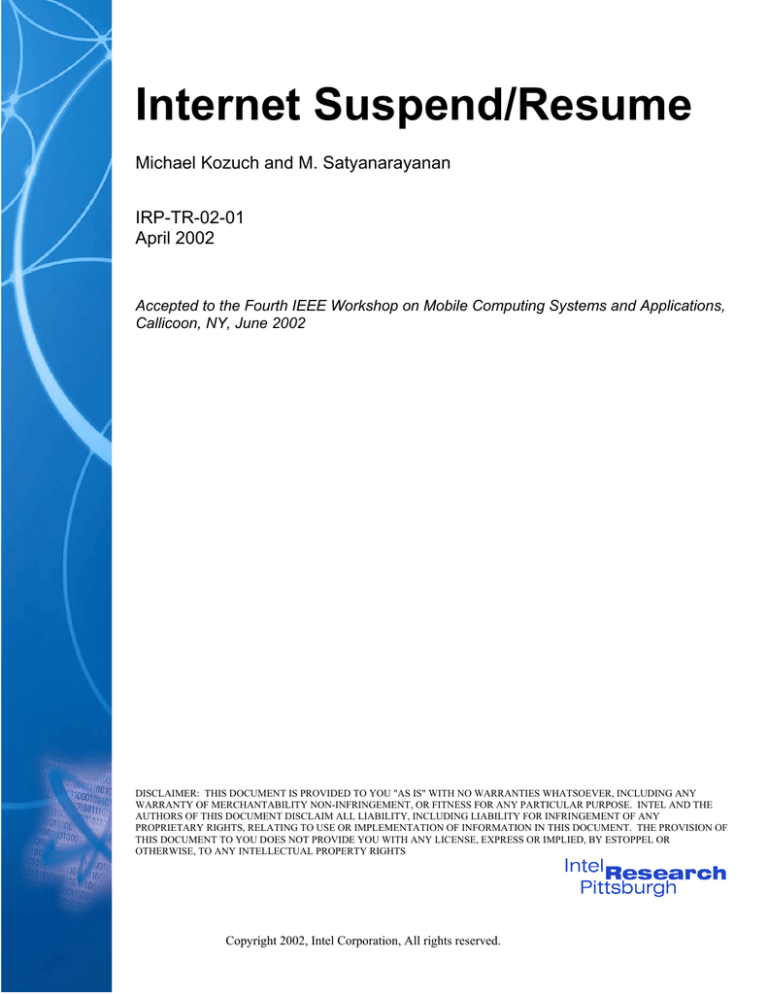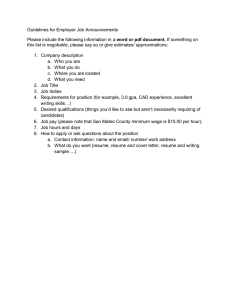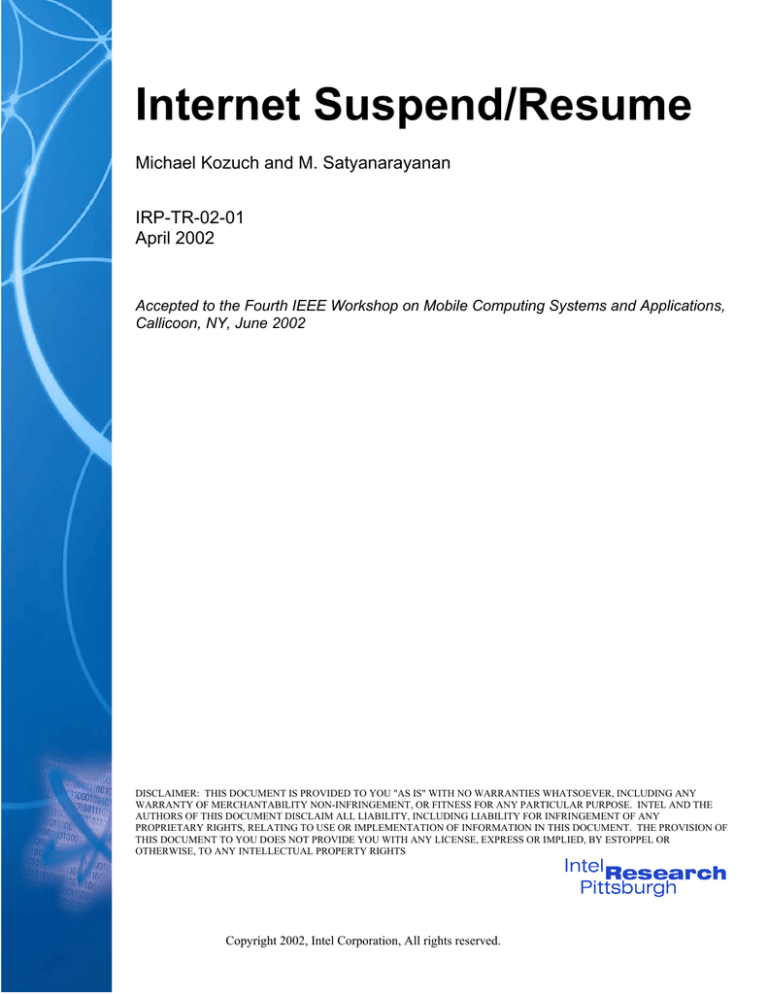
Internet Suspend/Resume
Michael Kozuch and M. Satyanarayanan
IRP-TR-02-01
April 2002
Accepted to the Fourth IEEE Workshop on Mobile Computing Systems and Applications,
Callicoon, NY, June 2002
DISCLAIMER: THIS DOCUMENT IS PROVIDED TO YOU "AS IS" WITH NO WARRANTIES WHATSOEVER, INCLUDING ANY
WARRANTY OF MERCHANTABILITY NON-INFRINGEMENT, OR FITNESS FOR ANY PARTICULAR PURPOSE. INTEL AND THE
AUTHORS OF THIS DOCUMENT DISCLAIM ALL LIABILITY, INCLUDING LIABILITY FOR INFRINGEMENT OF ANY
PROPRIETARY RIGHTS, RELATING TO USE OR IMPLEMENTATION OF INFORMATION IN THIS DOCUMENT. THE PROVISION OF
THIS DOCUMENT TO YOU DOES NOT PROVIDE YOU WITH ANY LICENSE, EXPRESS OR IMPLIED, BY ESTOPPEL OR
OTHERWISE, TO ANY INTELLECTUAL PROPERTY RIGHTS
Copyright 2002, Intel Corporation, All rights reserved.
To appear in WMCSA 2002
Internet Suspend/Resume
Michael Kozuch, Intel Research Pittsburgh
M. Satyanarayanan, Carnegie Mellon University and Intel Research Pittsburgh
Abstract
We identify a new capability for mobile computing that
mimics the opening and closing of a laptop, but avoids physical transport of hardware. Through rapid and easy personalization and depersonalization of anonymous hardware, a
user is able to suspend work at one machine and to resume
it at another. Our key insight is that this capability can be
achieved by layering virtual machine technology on a distributed file system. We report on an initial implementation
and describe our plans for improving efficiency, portability,
and security.
1 Introduction
When you close a laptop, its state is suspended. You can
travel a great distance and open the cover many hours or
days later; the laptop’s execution state is restored precisely
as it was at suspension. Can we achieve this capability without physically carrying the laptop? In other words, can I
logically suspend a machine at one Internet site, then travel
to some other site and resume my work there on another
machine? Can state restoration be as swift as it is when you
open a laptop? We call this hypothetical capability Internet
Suspend/Resume (ISR).
If feasible, ISR would support mobile computing without hardware being physically carried. For example, one
could pick up a laptop at a car rental agency much as one
rents a cell phone today. Or, one could imagine a laptop being built into every seat in an aircraft for use during flights,
much as video players are today. The essential capability
needed for these scenarios is the ability to effortlessly save
and restore computing state — in other words, to rapidly
and easily personalize and depersonalize anonymous hardware. Of course, the term “laptop” is used here only for
illustration. This work applies equally well to any other
form of computing hardware, from desktops to handheld or
wearable computers.
The key insight offered by this paper is that ISR can be
realized by combining two off-the-shelf technologies: virtual machine (VM) technology and distributed file systems.
We report on a simple proof-of-concept implementation in
this paper. We also identify many important improvements,
and describe our plans for building a more robust, efficient,
and complete prototype.
2 Design Overview
ISR is foreshadowed by location transparent distributed
file systems such as AFS [10] and Coda [16]. If a user restricts all his file accesses to such a file system (including
placing his home directory in it), he will see identical file
state at all clients. He can log in to any client, work for a
while, log out, move to any other client, log in, and continue his work. There are at least two ways in which this
capability falls short of ISR. First, only persistent state is
saved and restored. Volatile state, such as the the execution states of interactive applications, is not preserved. The
second shortcoming follows from the first. From a user’s
viewpoint, the “suspend” and “resume” steps are considerably more complex, heavyweight and slow than closing and
opening a laptop.
A virtual machine monitor (VMM) [6] cleanly encapsulates all volatile execution state of a VM. The operating system that executes within a VM is referred to as a guest operating system. A VMM typically maps the volatile state of its
VMs to files in the local file system of its host. When a VM
is suspended, the corresponding files are updated to reflect
volatile state at the point of suspension. If these files are
copied to a remote host with similar hardware architecture,
a VMM on that host can resume the VM. In other words, the
VM, including the volatile state of the guest OS, has been
migrated.
In contrast to the well-known difficulties of process migration [4], VM migration is simpler because volatile execution state is better encapsulated. Because migration takes
place at the machine level, some problems that have his-
Workstation runs within a host operating system and relies
on it for common system services such as device management. Both Linux and Windows 2000/XP are supported as
host operating systems.
VMware Workstation supports many operating systems
as guests including Windows 95/98, Windows 2000/XP, and
Linux. A user can configure many important parameters
that define the VM including the amount of memory, size
and arrangement of disk drives, and number of network
adapters. The video output of the VM may either appear
as a window on the desktop of the host or occupy the entire
host screen.
Note that, in our work, the distributed file system is used
to transport the VM state files; it is not necessarily visible
to the guest operating system. Similarly, while the VMM
stores the contents of a VM’s virtual disks in local files, it
is not capable of interpreting the data stored in those files.
The contents of the virtual disks, and hence the guest file
system, are opaque from the point-of-view of the VMM.
torically presented challenges for process migration are not
present, such as managing open file descriptors cached by
applications. Another historic challenge, migrating network
connections, is manageable because modern desktop operating systems provide features such as ACPI [1] compliance
to accomodate laptop mobility. To the guest OS, a VM migration is similar to closing the lid on a laptop, moving the
laptop, and re-opening the lid. Without mobile IP [12] technology the change in network topology is not truly transparent, but the change can be handled smoothly by the guest
operating system.
VM migration is also tolerant of greater disparity between the source and target systems across which migration occurs. Independent of our work, Chen and Noble
have also made this observation recently [2]. For process
migration to succeed, there has to be a very close match
between host and target operating systems, language runtime systems, and so on. In contrast, VM migration only
requires a compatible VMM and hardware architecture at
the target.The price for this greater flexibility is that VM
migration may involve the transfer of more state.
A distributed file system can serve as the transport mechanism for propagating suspended VM state across space and
time. The obvious approach would be to place the relevant
files in the shared name space of the distributed file system
and configure the VMM to access that name space directly.
However, we have identified a number of file system enhancements that may prove to be useful in an ISR environment (Section 4). Rather than attempt to implement these
enhancements in a distributed file system directly, we have
adopted a more flexible approach for early experimentation.
In this approach, the VMM only accesses files in the local
files system. VM files are explicitly copied into the local
file system during resume operations and out of the local
file system during suspend operations.
Another benefit of the explicit copyin/copyout approach
is that we can experiment with several different distributed
file systems and accommodate their various idiosyncrasies.
As an example, many distributed file systems do not precisely emulate POSIX file system semantics for reasons
of scalability and performance. Consequently, the implementations of many system calls may diverge in subtle ways from their POSIX specifications. Our explicit
copyin/copyout approach decouples the implementation
complexities of distributed file systems and VMMs.
3.1 Test System
In our test environment we emulate a common VM usage
model: the host operating system is Linux and the guest
operating system is Windows XP. We have configured our
guest with 128 MB of main memory, a single Ethernet card,
and a 2 GB virtual disk. We consider this to be a modest
configuration. The memory and disk sizes are sufficiently
large that Windows XP runs out-of-the-box, but sufficiently
small that the host operating system may easily manage the
VM state files (Section 3.2).
The test system hardware and arrangement is depicted
in Figure 1. Assuming that our experimental VM, testvm,
is inactive (i.e. it has previously been suspended), the
VM state associated with testvm is stored on the server in
the NFS share, /export/testvm. If a user at Client
1 wishes to resume execution of the VM, she invokes a
simple Linux script which implements the copyin operation described in Section 2. This script retrieves the VM
state stored on the server and reconstructs that state in the
local file system of Client 1 under /tmp/testvm. After the VM state has been reconstructed, the script launches
VMware. We refer to the copyin operation and the application launch together as the “resume event.”
When the user is finished with testvm, she suspends the
VM. When the VMM exits, the copyout script copies the
VM state to the server, possibly altering the format of the
files in transit. The VM may now be migrated to Client
2, if desired. We use the term “suspend event” to refer to
the combination of local VM state save by the VMM and
copyout.
In our implementation, the copyout script divides the
VM state files into 16 MB chunks and stores them in the
3 Initial Implementation
We have built an initial proof-of-concept implementation
using VMware Workstation 3.0 [7] as the VMM and NFS as
the distributed file system. VMware Workstation is a modern, commercial VMM which executes on a PC platform
and provides a VM abstraction identical to a PC. VMware
2
Server
nfs:/export/testvm
Client 1
/tmp/testvm
Filename
testvm.cfg
Size
1KB
testvm.vmdk
1GB
testvm.nvram
8KB
testvm.vmss
134MB
testvm.log
30KB
Client 2
/tmp/testvm
All machines are 1.7 GHz Pentium 4, single processor
computers with 512 MB DRAM running Red Hat Linux
7.2 and NFS v3. The client machines are also running VMware Workstation 3.0, and the network connections are 100 Mb/s Ethernet.
Figure 1. ISR Test System
Function
Configuration information
specifying number and type
of virtual hardware components
Data on virtual disk drive
(Configured to be 2GB, but only
1GB is currently being used.)
State of non-volatile system
memory (CMOS RAM)
Only present if VM is suspended.
Stores the current system state
of the VM (DRAM, processor,
and devices).
Log file used for debugging.
These are the files used by VMware Workstation to
represent the suspended state of testvm, the VM used
in our test system. As mentioned in Section 3.1,
testvm is configured with 128MB of main memory and
a 2GB disk. The guest OS is Windows XP.
NFS share. The copyin script reassembles file chunks into
the local file system (/tmp) on the client machine. We implemented this chunking operation in anticipation of layering our work on other distributed file systems that do not
handle multi-gigabyte files very well.
Figure 2. Suspended File State of testvm
including the processor, devices, and main memory.
For our test VM, the testvm.vmss file is 134 MB.
The virtual disk representation, testvm.vmdk, is only
about 1GB even though testvm is configured with a 2GB
disk. This is because VMware can compactly represent the
state of a virtual disk that is not fully used.
3.2 File System Mapping
Figure 2 describes the mapping between VM execution
state and files for our VMware-based test environment. In
this case, a single directory in the local file system contains all the relevant files. Fortunately, the designers of the
VMware Workstation product use a straightforward representation of the VM state required for modern PC hardware.
A single file, testvm.cfg, represents the VM configuration. This file describes the types, numbers, and arrangement of the virtual hardware components. Another
file, testvm.log, serves as a logging mechanism for the
VMM.
The non-volatile state of the virtual system is maintained
in a handful of files: one for the standard PC non-volatile
memory state (testvm.nvram), and one for each of the
virtual disk drives (testvm.vmdk). We configured our
example VM with a single virtual disk, but if we had included additional drives the VM state directory would have
included multiple virtual disk files. Although a VMM may
configure a VM to directly access physical hard drives in
the host platform, we only consider VMs with virtual disk
drives.
The non-volatile state files provide enough information
to restart the VM after it has been powered-off. To successfully suspend and resume a VM without powering it down,
the VMM must also capture the volatile state of the VM at
the point of suspension. In the example of Figure 2, this file
is called testvm.vmss. This file is responsible for capturing the volatile state of VM at the time of VM suspension
3.3 Evaluation
Our prototype ISR implementation is able to suspend a
VM on Client 1, resume it on Client 2, and vice versa. Although many performance optimizations are yet to be implemented, we were curious about the performance of the
suspend and resume operations on our prototype. We therefore conducted a set of experiments to measure this performance using our sample VM configuration, testvm.
Before each resume operation on a client, we rebooted
that client to ensure a cold NFS cache. This represents a
worst case scenario. We considered two kinds of suspend
events. The first kind, called warm suspend, occurs shortly
after a resume event. It therefore benefits from a warm
NFS cache at the client and a warm I/O buffer cache on
the server. In real life, this corresponds to very brief use
of machine by a mobile user. To reflect this scenario, we
suspended the VM immediately after a resume event. The
second kind of suspend event, cold suspend, occurs long after a resume event. In real life, this corresponds to extended
use of a VM. To reflect this scenario, we ensured cold NFS
and I/O buffer caches by rebooting both machines prior to
copyout. We also ensured that the contents of the test files
3
Event
(Cold) Resume
Warm Suspend
Cold Suspend
No Compression
125 (0.2)
114 (5.1)
146 (19.6)
With Compression
73 (4.3)
158 (1.4)
158 (0.9)
hardware including the monitors) with the same X display
settings. However, we noticed that when the testvm was
suspended on Client 1, it would fail to resume on Client
2. The error message would indicate that the screen resolution on Client 2 did not match that of testvm at suspend.
The only difference between the two machines was that
Client 1 was connected to its monitor through a KVM (keyboard/video/mouse) switch, while Client 2 was connected
directly to its monitor. Removing the KVM eliminated the
problem. Since the problem arises only on suspend/resume
and not on power-down/power-up, we infer that display information is saved in testvm.vmss but not in the other
files.
The second shortcoming relates to file location. We noticed that a machine suspended on Client 1 could not be resumed in a different directory on Client 2. Again, we only
encountered this limitation when testvm was suspended, not
when it was powered-down. This leads us to believe that
testvm.vmss embeds absolute pathnames of the other
VM state files. Our workaround was to ensure that copyin
and copyout use identical directory names on the resume
and suspend machines.
The third shortcoming is an omission. To our knowledge, the only way to suspend a running VM is through a
mouse click in its control window. A mechanism for remote
triggering of suspend would be valuable. For example, suppose a user forgets to suspend his VM before leaving work.
On reaching home, he would like to be able to migrate that
VM. At present, the only option is to ask someone back at
work to manually click on the suspend button. A means of
accomplishing this remotely (for example, through a “suspend and exit” signal) would be helpful. Of course, there are
important security issues that would have to be addressed in
implementing such a mechanism.
This table shows the average time, in seconds, of suspend and resume operations under cold and warm
file cache conditions. All experiments were repeated
three times, and the observed standard deviations are
shown in parentheses.
Figure 3. Suspend/Resume Times in testvm
remained constant throughout all of our experiments.
The second column in Figure 3 reports the measured resume and suspend times in our experiments. A cold resume
takes roughly two minutes, and the suspend times range
from slightly under two minutes to well over two minutes.
These times are probably tolerable for some users but are
much longer than the typical suspend/resume times of modern laptops.
We hypothesize that users perceive resume latency more
acutely than suspend latency because the suspend operation
may overlap other user activity. For example, the user can
depart the work site immediately after suspending a VM
and allow the operation to complete while travelling to the
airport. Of course, attempts to resume the machine from another site will block until the suspend operation completes.
By introducing simple file compression, we are able to
take advantage of this asymmetry between user perception of suspend and resume times. We introduced additional steps in the suspend and resume scripts to compress
file chunks during copyout and to decompress them during copyin. Compression was done using gzip with the
--fast command-line option, achieving an average compression ratio of about 49%. The third column of Figure 3
reports the effect of compression on performance. Resume
time is reduced by nearly 40% to about 73 seconds, while
warm suspend time is increased by about 38% and cold suspend time by 8%. Although the resume time of slightly over
a minute may be acceptable in many scenarios we believe
we can further reduce it as discussed in Section 4.
4 Improvements and Future Work
4.1 Improved Security
By the very nature of ISR, the VM state will often be
transferred over insecure channels. In such an environment,
properly protecting the contents of the VM state files is an
important consideration because volatile state may contain
highly sensitive information such as passwords in the clear.
To address this problem, we plan to encrypt data on copyout and decrypt it on copyin. This means that no VM state
is ever stored in the clear in the distributed file system. Explicit encryption/decryption allows the security of ISR to be
decoupled from that of the underlying distributed file system.
Another important dimension to security is the need for
mutual validation of a user and the host system at resume
time. This is clearly a problem that must be addressed be-
3.4 Shortcomings of Test System
While constructing our prototype, we observed three usability shortcomings. All of these arise from minor limitations in the current version of VMware Workstation. They
do not pose significant obstacles to ISR, nor are they difficult to eliminate.
The first shortcoming stems from an imperfect abstraction of the host platform. In our first set of trials, we had
configured both Client 1 and Client 2 (running on identical
4
fore large-scale deployment of ISR using anonymous hardware is advisable. In this area, we hope to leverage the work
of others, such as the TCPA [18].
when there is no locality to exploit; for example, in the car
rental and air travel scenarios of Section 1. On many systems for personal use, a large fraction of disk content consists of standard operating system and application software
(e.g., Windows 2000 and the Microsoft Office suite); userspecific files may only be a very small fraction of disk size.
Note that user-specific files include not just files in home
directories, but also customized files scattered throughout
the file system. If disk images of the standard software
are available at the resume site, suspended state can be reconstructed by first applying those disk images and then
applying customizations transmitted from the suspend site.
This technique can be extended to situations where network
bandwidth is highly uneven across sites. The large standard disk images can be widely distributed using peer-topeer techniques such as Gnutella [8] and accessed at high
bandwidth from a nearby site. Only the much smaller userspecific state needs to be transmitted at low bandwidth from
the suspend site.
Our ongoing research will explore the relative merits of
these alternatives for ISR. As mentioned in Section 2, the
use of explicit copyin/copyout allows us to do this exploration without making changes to the underlying distributed
file system.
4.2 Smart Copying
An obvious limitation of our current implementation is
the large amount of data that has to be copied from the suspend site to the resume site. The main components of suspended VM state include memory and virtual disks. These
can total hundreds of megabytes to tens of gigabytes in typical systems today. Depending on the VMM, this data may
be mapped to a single file or multiple files. In either case,
the files are very large — at least a hundred megabytes in
typical cases. We are exploring a number of different techniques for reducing the amount of data that must be transmitted between suspend and resume.
One approach is to exploit locality. People often move
between the same small number of locations, such as home
and work. In such a scenario, the file cache state at one
location is likely to have considerable overlap with the file
cache states at the other locations. It will differ only by the
amount of work done since the VM was last suspended at
the first location. If one can restrict transmission to just this
difference, considerable reduction in data volume may result. One way to achieve this is to use differential file transmission techniques such as those described by Tridgell [19]
for rsync, or by Muthitacharoen et al [11] for their lowbandwidth file system. Another way is to map a large file
in the local file system into a tree of small files in the distributed file system. At the resume site, the large local file is
reassembled from the tree — caching will ensure that only
those (small) files that have changed will actually have to
be transmitted. This is especially useful with distributed
file systems like AFS and Coda that propagate changes at
whole-file granularity.
We may also exploit temporal locality in situations in
which the user wishes to work with a VM on a “new” physical machine (a machine that has never hosted that VM previously). In a typical computing session, a user may not
access most of the virtual disk image. If the disk data is
arranged in a tree of small files as described above, only a
small number of these files will need to be transmitted to the
new machine. Further, because the number of reads typically exceeds the number of writes, an even smaller number
of files will need to be transmitted from the new machine
to the distributed file system. This optimization may apply
primarily to the VM disk files (testvm.vmdk in our example). This optimization may not prove to be as beneficial
when handling VM memory state (testvm.vmss in our
example).
A different approach is to synthesize much of the necessary state at the resume site. This can be effective even
4.3 Proactive State Transfer
It may sometimes be possible to predict the resume site
with reasonable confidence. In the car rental and air travel
scenarios of Section 1, for example, there is likely to be
reservation or seat assignment information to use in prediction. In work-to-home and home-to-work scenarios, there
may be extensive history on which the system can base
its prediction. Context-aware pervasive computing systems
such as Aura [14] may exploit other sources of knowledge
such as a user’s planned schedule, current location, and
time.
By acting on such a prediction, the system can ensure
that suspended state is available at the resume site in advance of demand — that is, before the user “opens the laptop.” This, in turn, will lower resume latency. The proactive actions required may include some combination of file
cache warming and state synthesis, depending on which of
the many possibilities discussed in Section 4.2 are used.
Coda’s support for user-directed cache management, known
as hoarding, can be especially useful in this application.
The consequences of acting on an erroneous prediction
are relatively mild. Typically, useful file cache state is
flushed and there is some wastage of memory, network
bandwidth and CPU cycles in useless state synthesis. Both
of these may result in performance degradation but no loss
of correctness. In particular, no critical cleanup actions are
needed to ensure correctness. If the precision of prediction
5
is only to a small set of sites rather than exactly one, state
can be proactively transferred to all those sites.
remote UI technology and VM migration is that remote UI
technology requires that a fairly steady stream of UI-update
information be transmitted over the network, while VM migration requires a fairly large state transfer prior to resuming the VM but very little subsequent state transfer until
the time of suspend. VM migration provides a clear advantage in scenarios in which the network may become disconnected (such as while travelling by air) or in which network
latency may be high (otherwise, the user experience may be
very poor). Remote UI technology provides a clear advantage when the user interacts with the system for a very short
period of time.
The second alternative is distributed file system (DFS)
technology as mentioned in Section 2. Traditionally, users
have approximated ISR by storing session resume information in their home directories on a DFS. Perhaps, many
users will find the ideal mobility solution a combination
of ISR and DFS. In this solution, the OS and related files
are stored in a disk image and the user’s home directory is
stored in the DFS.
4.4 Multiple Back Ends
As mentioned in Section 2, distributed file systems rarely
offer precise POSIX semantics. Rather, they relax those semantics to improve scalability and performance in a large
distributed system. The details of approximation vary
across systems. Consistency is the most common area of
approximation. Protection, locking, and recording of access
times are other common areas.
To allow flexibility in the choice of distributed file system, we plan to restructure ISR software so that most of
the code is written to an abstract file system interface. The
binding of this abstract interface to a specific file system
will be encapsulated in a small back-end code component.
This code component will also determine how VMM files
are mapped to files in the distributed file system.
4.5 Incremental Reconstruction
6 Conclusion
Another way to reduce resume latency is to allow the
VMM to begin execution before the reconstruction of its
input files is complete. Reconstruction can then be overlapped with the resumed execution of the VM. If the VMM
accesses a region of a file that is yet to be reconstructed,
the access has to block until reconstruction of that region is
complete. This effectively combines demand reconstruction
with proactivity. Our implementation will use a stackable
file system approach [9] with the reconstruction manager
residing in user space to simplify experimentation. A modified Coda kernel module [15] with appropriate extensions
will transparently redirect the VMM’s file accesses to the
reconstruction manager.
The concept of ISR is obvious once it is described. Yet,
to the best of our knowledge, we are the first to identify
its significance and to demonstrate a working implementation. It is instructive to ask why this is the case. After
all, IBM had a VM product for its mainframes by the early
1970s. Early distributed file systems, such as AFS and NFS,
emerged by the mid-1980s. Why has it taken so long to
compose the two technologies?
We conjecture that three factors are responsible for the
late emergence of ISR. First, VMs were not available on
hardware typically used by mobile computing researchers
until recently. Only in the late 1990’s, with the founding
of VMware, has VM technology become available on this
class of hardware. Second, most academic research has
tended to focus on process migration as the mechanism for
transferring live execution state. Experimental systems such
as Demos, V, Mach and Sprite have successfully demonstrated process migration. But there has been no significant
growth of a user community dependent on process migration. Indeed, there has been a persistent suspicion in the research community that process migration may be a solution
in search of a problem! Third, the growing dominance of
the Microsoft Office application suite has forced researchers
to ask how those applications can be supported in a mobile
computing environment. Since they run only on closedsource Windows operating systems, solutions that require
operating system modifications are not feasible. A middleware approach such as Puppeteer [3, 5] is one solution. Using VMs, as described in this paper, is another solution.
Our initial prototype shows that ISR can be successfully
5 Alternatives to ISR
This technology addresses the issue of user mobility. During the 1980’s and 1990’s typical computer usage
evolved from a model in which most users interacted with
managed computer systems to a model in which many users
interact with systems that are either (a) administrated by
that user or (b) customized for that user. Many computing environments have become funadamentally personal.
ISR attempts to provide a mechanism through which a user
may interact with their personalized computing environment from different physical locations by leveraging VM
technology.
However, at least two alternative technologies also address the issue of user mobility. The first alternative
is remote user-interface (UI) technology as employed by
VNC [13] and X-Move [17]. The basic tradeoff between
6
implemented on today’s hardware. We plan to improve the
security, efficiency, and portability of this prototype using
the techniques discussed in Section 4. With these refinements, we are confident that ISR will play an important role
in mobile computing.
[13] Richardson, T., Stafford-Fraser, Q., Wood, K. R., and Hopper, A. Virtual Network Computing. IEEE Internet Computing, 2(1), Jan/Feb 1998.
[14] Satyanarayanan, M. Pervasive Computing: Vision and Challenges. IEEE Personal Communications, 8(4), August 2001.
[15] Satyanarayanan, M. The Evolution of Coda. ACM Transactions on Computer Systems, 20(2), May 2002.
[16] Satyanarayanan, M., Kistler, J.J., Kumar, P., Okasaki M.E.,
Siegel, E.H., and Steere, D.C. Coda: A Highly Available File System for a Distributed Workstation Environment.
IEEE Transactions on Computers, 39(4), April 1990.
[17] Solomita, E., Kempf, J., and Duchamp, D. XMOVE: A
pseudoserver for X window movement. The X Resource,
11(1), 1994.
[18] TCPA.
Trusted Computing Platform Alliance:
Main Specification Version 1.1a, November 2001.
http://www.trustedpc.org.
[19] Tridgell, A. and Mackerras, P. The rsync algorithm. Technical Report TR-CS-96-05, Department of Computer Science, The Australian National University, Canberra, Australia, 1996.
7 Acknowledgments
AFS is the trademark of IBM Corporation. Linux is the
trademark of Linus Torvalds. Microsoft Office and Windows are trademarks of Microsoft Corporation. Pentium is
the trademark of Intel Corporation. Any other unidentified
trademarks used in this paper are properties of their respective owners.
References
[1] ACPI. Advanced Configuration and Power Interface Specification: Revision 2.0a, March 2002. http://www.acpi.info/.
[2] Chen, P.M. and Noble, B.D. When Virtual is Better Than
Real. In Proceedings of the 8th IEEE Workshop on Hot Topics in Operating Systems, Schloss Elmau, Germany, May
2001.
[3] de Lara, E., Wallach, D.S., and Zwaenepoel, W. Puppeteer: Component-Based Adaptation for Mobile Computing. In Proceedings of the 3rd USENIX Symposium on Internet Technologies and Systems, San Francisco, CA, March
2001.
[4] Douglis, F. and Ousterhout, J.K. Transparent Process Migration: Design Alternatives and the Sprite Implementation.
Software Practice and Experience, 21(8), 1991.
[5] Flinn, J., de Lara, E., Satyanarayanan, M., Wallach, D.S.,
and Zwaenepoel, W. Reducing the Energy Usage of Office Applications. In Proceedings of Middleware 2001:
IFIP/ACM International Conference on Distributed Systems
Platforms, Heidelberg, Germany, November 2001.
[6] Goldberg, R.P. Survey of Virtual Machine Research. IEEE
Computer, 7(6), June 1974.
[7] Grinzo, L. Getting Virtual with VMware 2.0. Linux Magazine, June 2000.
[8] Harris, R. Gnutella: a Net autopirate. Seattle PostIntelligencer, April 13, 2000.
[9] Heidemann, J.S. and Popek, G.J. File System Development
with Stackable Layers. ACM Transactions on Computer Systems, 12(1), February 1994.
[10] Howard, J.H., Kazar, M.L., Menees, S.G., Nichols, D.A.,
Satyanarayanan, M., Sidebotham, R.N., and West, M.J.
Scale and Performance in a Distributed File System. ACM
Transactions on Computer Systems, 6(1), February 1988.
[11] Muthitacharoen, A., Chen, B., and Mazieres, D. A LowBandwidth Network File System. In Proceedings of the 18th
ACM Symposium on Operating Systems Principles, Chateau
Lake Louise, Banff, Canada, Oct. 2001.
[12] Perkins, C.E. Mobile Networking Through Mobile IP. IEEE
Internet Computing, January 1998.
7