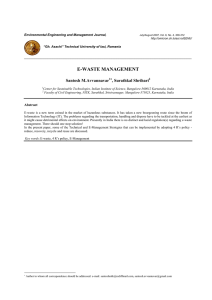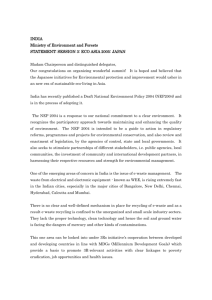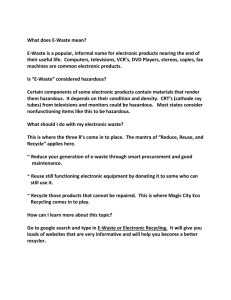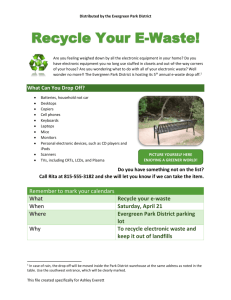Document 14314814
advertisement
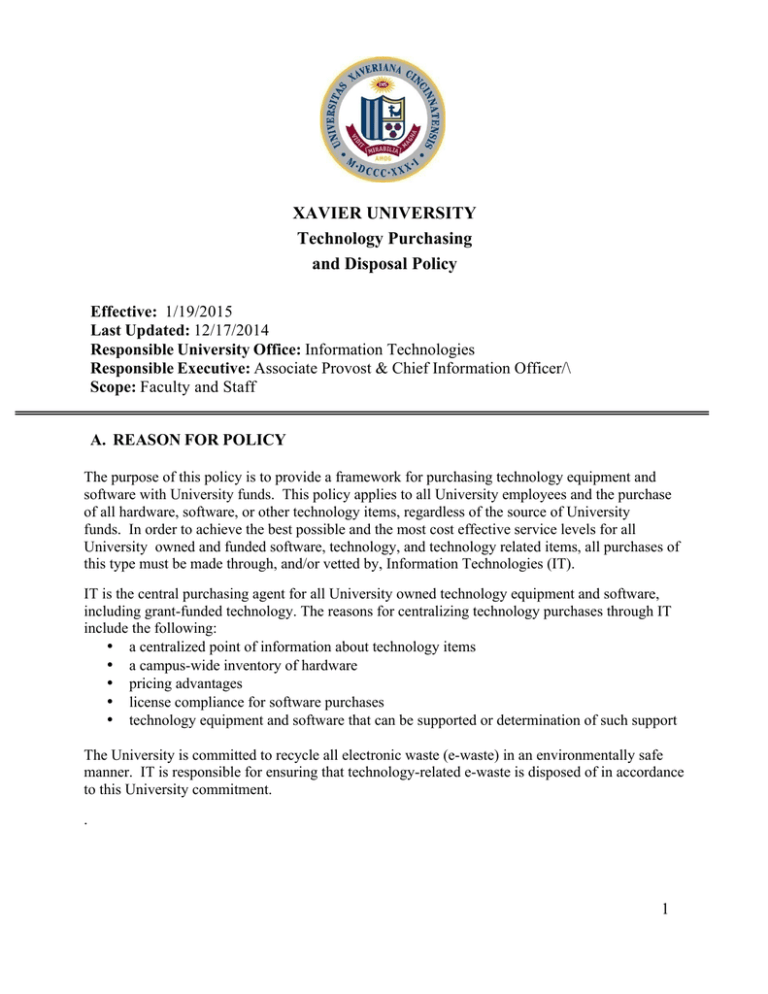
XAVIER UNIVERSITY Technology Purchasing and Disposal Policy Effective: 1/19/2015 Last Updated: 12/17/2014 Responsible University Office: Information Technologies Responsible Executive: Associate Provost & Chief Information Officer/\ Scope: Faculty and Staff A. REASON FOR POLICY The purpose of this policy is to provide a framework for purchasing technology equipment and software with University funds. This policy applies to all University employees and the purchase of all hardware, software, or other technology items, regardless of the source of University funds. In order to achieve the best possible and the most cost effective service levels for all University owned and funded software, technology, and technology related items, all purchases of this type must be made through, and/or vetted by, Information Technologies (IT). IT is the central purchasing agent for all University owned technology equipment and software, including grant-funded technology. The reasons for centralizing technology purchases through IT include the following: • a centralized point of information about technology items • a campus-wide inventory of hardware • pricing advantages • license compliance for software purchases • technology equipment and software that can be supported or determination of such support The University is committed to recycle all electronic waste (e-waste) in an environmentally safe manner. IT is responsible for ensuring that technology-related e-waste is disposed of in accordance to this University commitment. . 1 B. POLICY Computer Replacement Program In order to ensure that all employees have adequate computing equipment, IT has implemented a centralized Computer Replacement Program. Under this program, each eligible employee will receive one new computer (laptop or desktop), funded by central IT funds, on a set cycle (optimally, once every four years). Additional computers and/or upgrades to University standard configurations will be funded by the department and not included in this Program. Standard Hardware or Software To ensure that IT can adequately support all college owned equipment, standard hardware and software have been identified. The list of supported hardware and software are published on the IT web site. Unless a specific application requires non-standard hardware or software, standards compliant technology will be purchased. Establishing standards makes it possible to provide better training and documentation for supported products and also facilitates troubleshooting and followup repairs. IT will ensure that equipment or software is compatible with the campus network or any other components of the technology infrastructure, as necessary. IT purchases software site licenses and arranges volume purchase agreements to secure the best educational pricing. Non-Standard Hardware or Software For certain applications, standard hardware and software will not meet the needs of the application. IT and the purchaser will work together to determine the best configuration of hardware and software for the application. Any purchase of non-standard equipment must include warranty and maintenance coverage and system documentation for the department, as needed. The department will assume primary responsibility for support and maintenance of the hardware, software or other technology equipment. IT will assist the department in securing full support from the vendor for the hardware and software. IT will provide network connectivity and assistance in connecting the equipment to the campus network. Pcards and Check Requests University purchasing credit cards (Pcards) and Check Requests are not to be used for these purchases i.e.; iPads, tablets, wearables unless specifically authorized by IT and/or Purchasing. All hardware, software, or other technology item purchases will be declined and will not be funded. Relocation of Computer Equipment Employees are not to move or relocate computer equipment without properly notifying the IT Helpdesk. An inventory database is used to track the equipment, and must be updated. IT will work with departmental and Physical Plant staff to ensure equipment has been properly moved/relocated and documented. 2 Recycling and/or Disposing of Computer Equipment Under no circumstances is any piece of e-waste to be disposed of in general garbage. IT will dispose of the equipment for you, to ensure that equipment is properly recycled. All e-waste removal is to be coordinated through the IT Helpdesk. NOTE: Xavier computers are not “For Sale” at end of life for employees due to software licensing agreements. E-waste Classification and Descriptions E-waste is any outdated or non-working electronic device that plugs into a wall or runs on batteries/solar power. Below is a table outlining a few of the more common items that qualify as ewaste; but keep in mind this is by no means a complete listing of recycling items. If you have any doubts as to if an item may be considered e-waste please contact the IT Helpdesk to verify. Technology related e-waste Examples MONITORS/TERMINALS TVS TELECOM EQUIPMENT FAX CARTRIDGES COMPUTERS MP3 PLAYERS/ iPODS AUDIO/VISUAL EQUIP DVD AND VHS PLAYERS LAPTOPS CELLULAR PHONES STEREO EQUIPMENT MOBILE DEVICES DOCKING STATIONS WIRE PHONES MICROWAVES GPS UNITS INK CARTRIDGES CIRCUIT BOARDS POWER SUPPLIES NETWORKING EQUIPMENT COPY MACHINES WIRE AND CABLING VIDEO BOARDS OTHERS COMPUTER PERIPHERALS FAX MACHINES CASH REGISTERS GAME CONSOLES CAMERAS PRINTERS KEYBOARDS/MICE MEDICAL EQUIPMENT VIDEO EQUIPMENT Ownership All hardware, software, or other technology items purchased with University funds is the property of the University. 3 C. DEFINITIONS (if applicable) D. PROCEDURES In order to coordinate and standardize on technology equipment and software purchases in a uniform and planned way, the following purchase procedure is to be used: 1. End users will open a ticket with the helpdesk if they need consultative advice on their purchase 2. Requisition is prepared by and approved as appropriate by the department/dean/director/vice president. Justification (business purpose) for the purchase must be indicated on the requisition. 3. The requisition will automatically be routed to IT for approval 4. Purchase orders are prepared and the item is ordered if within the departmental budget constraints. E. EXHIBITS (if applicable) F. HISTORY Include information about previous policy versions or whether this policy replaces an existing policy. Other applicable policies and/or resources: 4