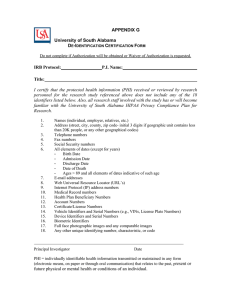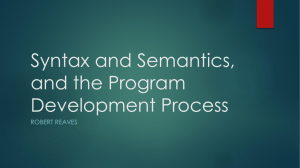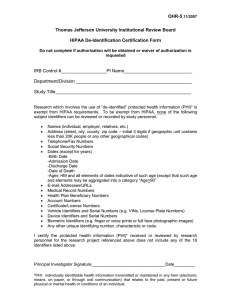Identifiers
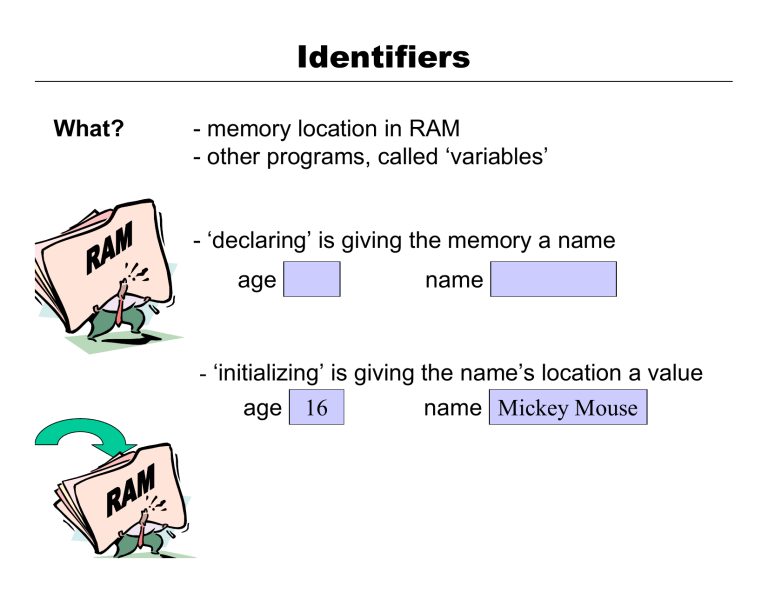
What?
Identifiers
- memory location in RAM
- other programs, called ‘variables’
- ‘declaring’ is giving the memory a name age name
‘initializing’ is giving the name’s location a value age 16 name Mickey Mouse
Identifiers
Where Declared?
- to start, declare in the ‘main’ block
… program header static public void main (String args[])
{ int age; // primitive identifier
String name; // object identifier
… rest of program
in the future, declared a) in the class (global) b) in the method (local) c) in main (global/local)
Identifiers
Where Initialized?
int age;
String name; age = 16;
String name = new String (“Mickey Mouse”);
- as soon in the program as possible
- identifiers are NOT always assumed to be 0 (zero) or Null (empty)!
(error will be: identifier not assigned a value)
- identifiers CAN be filled (have data assigned) by user input statements (user keyboard entry)
☺ coming soon to a lesson near you
☺
‘Primitive’ Identifiers
Identifier
‘Type’
Description
int integer – holds non-decimal numbers (both negative & positive)
4
Bytes of
Memory
8 double - holds decimal numbers (both negative & positive) char character – holds 1 letter only
Use single quotes ‘’
For example: key = ‘a’; boolean -holds the word true or false
2
1 bit
‘Primitive’ Identifiers
// Example to Demonstrate Primitive Identifiers
// (with some more advanced stuff too)
// Computer Studies import java.awt.*;
{ import hsa.Console; public class ExampleIdentifiers
// 25 lines, 120 spaces, font 18 static Console c = new Console (25, 120, 18);
{ public static void main (String[] args)
// identifier declaration int dice1, dice2 ; // integer double payout ; // double char key ; // character boolean right = false ; // boolean, with declaration and
// initialization together
‘Primitive’ Identifiers
// identifier initialization payout = 0;
// Introduction c.clear (); c.println
( "Dice Throwing Game” );
//Dice Roll using a random number generation dice1 = ( int ) ( Math.random () * 6) + 1; dice2 = ( int ) ( Math.random () * 6) + 1;
// picks from 6 numbers, starting at 1 ie 1-6
// determining if the rolls match if ( dice1 = = dice2 ) right = true ;
‘Primitive’ Identifiers
// giving output message and calculating payout; c.setCursor (5, 1); c.println
( "You rolled " + dice1 + " and a " + dice2 ); c.setCursor (9, 10);
// selection statement using the boolean
{ if ( right = = true )
{ c.println ( "A Pair!” ); payout = 100.00;
} else if (Math.abs (dice1 - dice2) = = 1) // absolute difference (no –’ve) c.println
( "You have a run” ); payout = 50.00;
} else
{
// default selection c.println
( "No Points” );
}
‘Primitive’ Identifiers
}
} c.print
( “Your payout is $” ); c.println
( payout , 5, 2); c.setCursor(15,20); c.println
( “Press any key” ); key = c.readChar( ); if ( key = = ‘b’) // characters use single quotes c.println
( “Bonus of $10” );
‘Primitive’ Identifiers
The ALU and RAM functions with primitive types are as you would expect:
Arithmetic: total = valA + valB; average = total / count;
Logic: if ( valA > valB ) println( valA + “ is greater than ” + valB );
RAM storage: price = 62.50; // = is an ASSIGNMENT command for RAM
‘Primitive’ Identifiers - Summary
•
‘identifier’
is a name to identify a RAM memory location and its size (by virtue of the
‘type’ of identifier)
• identifiers are
declared
(create the memory location) and
initialized
(fills the memory location with a value)
• primitive data types always use lower case letters
‘Object’ Identifiers
• Computers do not really process words as we are led to believe they do.
•Programming languages are written to take care of the details for us.
• Words are called Strings
• Strings are really a collection of char (characters … primitive type) which end will a ‘Null String’ (\0 is the symbol for null string which indicates the end of the word).
•For example, the String ‘hello’ is stored as h~e~l~l~o~\0, which is 6 characters!
‘Object’ Identifiers
• Declaration of words:
The type is called: String (notice the capital S)
For example:
String name; // declaration alone
String address = “123 Fourth Street”; // declaration with
// initialization combined
• Because Strings are not primitive types, but are object types, the commands to work with Strings also differ
• Note: The capital S in String is your hint that things are different!
‘Object’ Identifiers
The ALU and RAM functions with String Object types different than you would expect:
Concatination (joining by using the +): fullName = firstName + “ ” + lastName ); fullName = firstName.concat( lastName );
RAM Assignment (initialization outside declaration line): name = new String ( “Peter Pan” ) ;
‘Object’ Identifiers wor = new String ( “Peter Pan” );
P is in position 0, e is in position 1, t is in position 2, …
- the position of the letters start at 0 c.println ( wor.substring(5) );
> r Pan … gives last 5 characters c.println( wor.substring(0,4))
> Peter (letters in positions 0 through 4) x = wor.length( );
> x holds 9, the # of characters (which count from 0 to 8) alet = wor.charAt (0);
> alet holds the character P
‘Object’ Identifiers newWor = wor.replace (‘a’, ‘i’ );
> newWor now holds Peter Pin c.println (wor.toLowerCase( ) );
> peter pan (takes away the capitals) c.println (wor.toUpperCase( ) );
> PETER PAN (gives all capitals) if (wor.equals (“peter pan”) ) c.println(“Do not match”);
> capitals are different, thus they are unequal if (wor.equalsIgnoreCase (“peter pan”) ) c.println(“Do match”);
> equal, since the upper/lower case is ignored
‘Object’ Identifiers - Summary
• String is an object identifier, and has different ‘rules’ /
‘ways’ for its use
• String can not be directly compared (can’t use =), but rather requires a String method (s1.equals(s2);)
• String can be manipulated with a number of String methods (such as .length, .substring)
• A clue to remember that String is different is the capital S in String in declaration!
Never-Changing Identifiers
•Identifiers that never change are called CONSTANTS.
•Constants are used to protect an identifier’s value
•For example, now PST is 8%. If it changes to 6% in the future, we don’t want to search through all programs, all lines, to make the necessary changes. We want to make the change once and that one change be effective for the entire program.
• Constants are identified by the word ‘final’ prior to the type, and the identifier is in all capitals: final double GST = 0.08;
• Constants are ‘expanded’ in the compiling stage of creating the bytecode. This means that all occurances of the identifier are replaced by the value, and the identifier no longer exists.
Never-Changing Identifiers
}
// example public class Example
{ static Console c = new Console(); public static void main (String args[])
{ final double GST = 0.07; final double PST = 0.08; double price, total ; price = 10.00; total = (price * GST) + (price * PST) + price; c.print ( “Purchase: ” ); c.println( price ,5,2); c.print ( “Total: ” ); c.println( total ,5,2);
}