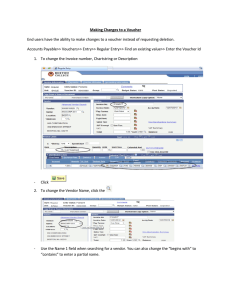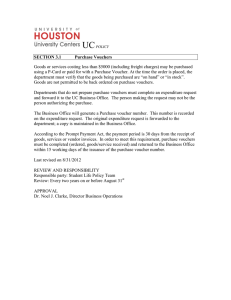Payroll Busy Cleaning up Suspense
advertisement
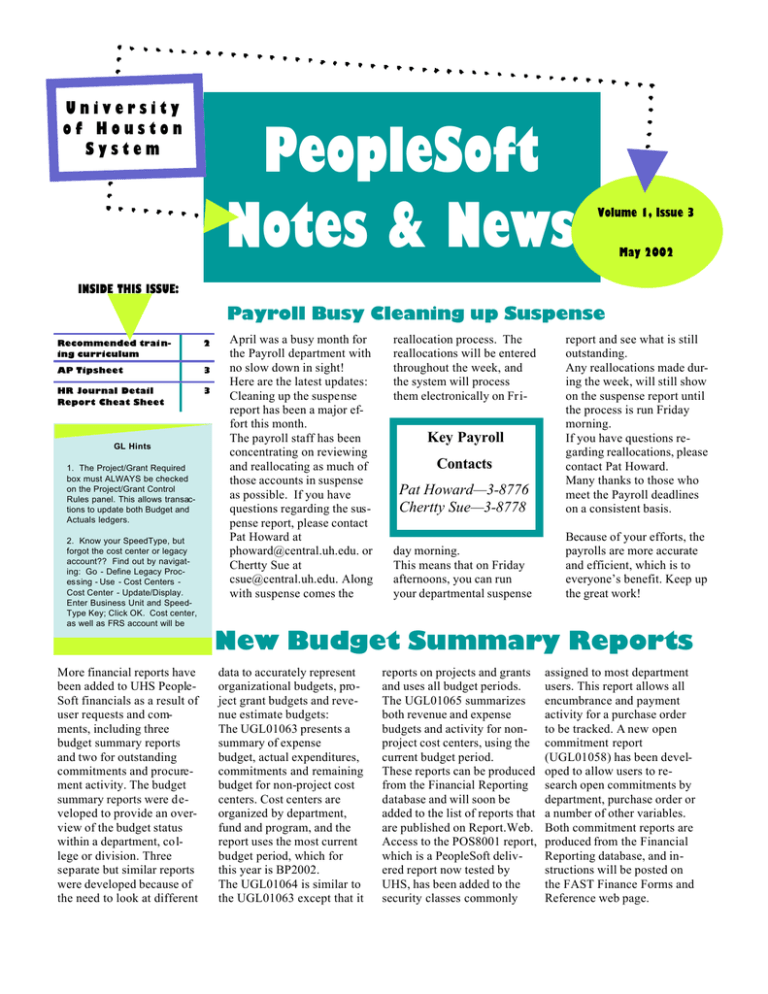
University of Houston System PeopleSoft Notes & News Volume 1, Issue 3 May 2002 INSIDE THIS ISSUE: Payroll Busy Cleaning up Suspense Recommended trai ning curriculum 2 AP Tipsheet 3 HR Journal Detail Report Cheat Sheet 3 GL Hints 1. The Project/Grant Required box must ALWAYS be checked on the Project/Grant Control Rules panel. This allows transactions to update both Budget and Actuals ledgers. 2. Know your SpeedType, but forgot the cost center or legacy account?? Find out by navigating: Go - Define Legacy Processing - Use - Cost Centers Cost Center - Update/Display. Enter Business Unit and SpeedType Key; Click OK. Cost center, as well as FRS account will be More financial reports have been added to UHS PeopleSoft financials as a result of user requests and comments, including three budget summary reports and two for outstanding commitments and procurement activity. The budget summary reports were developed to provide an overview of the budget status within a department, college or division. Three separate but similar reports were developed because of the need to look at different April was a busy month for the Payroll department with no slow down in sight! Here are the latest updates: Cleaning up the suspense report has been a major effort this month. The payroll staff has been concentrating on reviewing and reallocating as much of those accounts in suspense as possible. If you have questions regarding the suspense report, please contact Pat Howard at phoward@central.uh.edu. or Chertty Sue at csue@central.uh.edu. Along with suspense comes the reallocation process. The reallocations will be entered throughout the week, and the system will process them electronically on Fri- Pat Howard—3-8776 Chertty Sue—3-8778 report and see what is still outstanding. Any reallocations made during the week, will still show on the suspense report until the process is run Friday morning. If you have questions regarding reallocations, please contact Pat Howard. Many thanks to those who meet the Payroll deadlines on a consistent basis. day morning. This means that on Friday afternoons, you can run your departmental suspense Because of your efforts, the payrolls are more accurate and efficient, which is to everyone’s benefit. Keep up the great work! Key Payroll Contacts New Budget Summary Reports data to accurately represent organizational budgets, project grant budgets and revenue estimate budgets: The UGL01063 presents a summary of expense budget, actual expenditures, commitments and remaining budget for non-project cost centers. Cost centers are organized by department, fund and program, and the report uses the most current budget period, which for this year is BP2002. The UGL01064 is similar to the UGL01063 except that it reports on projects and grants and uses all budget periods. The UGL01065 summarizes both revenue and expense budgets and activity for nonproject cost centers, using the current budget period. These reports can be produced from the Financial Reporting database and will soon be added to the list of reports that are published on Report.Web. Access to the POS8001 report, which is a PeopleSoft delivered report now tested by UHS, has been added to the security classes commonly assigned to most department users. This report allows all encumbrance and payment activity for a purchase order to be tracked. A new open commitment report (UGL01058) has been developed to allow users to research open commitments by department, purchase order or a number of other variables. Both commitment reports are produced from the Financial Reporting database, and instructions will be posted on the FAST Finance Forms and Reference web page. Page 2 VOLUME 1, ISSUE 3 Training Room Corner There are currently a large number to be an issue. Please make every of classes effort possible to attend available for the training for which registration Looked at the training you have confirmed. and new If you are unable to atschedule lately? A new classes are tend, please contact Krisclass for PO Vouchers always betie Fregia either by email ing added to and Encumbrances has or phone (3-1962), as the schedule. those on the waitlist will been added to the offerThe current be offered the class. ings and new sections of schedules If you have signed up for are listed at other classes are added a class and do not receive www.uh. a confirmation from regularly. edu/fast/ Kristie, please send her FASTan email to ensure proper training.htm. registration and proces s“No-Shows” to the classes continue ing of your registration. Recommended Training Curriculum Many questions have been asked regarding a recommended order of training classes. Listed below is the suggested order, which is also posted to the FAST web site. The prerequisites for each of the classes offered is also on the training schedule web pages under “Course Descriptions.” Recommended order of classes for the GL Process: 1. 2. C A S H H A N D L I N G C L A S S E S H A V E B E E N S C H E D U L E D F O R M A Y 23 A N D J U N E 6 F R O M 1 T O 4 P . M . F O R M O R E I N F O R M A T I O N, G O T O H T T P: / / W W W . UH . E D U / H R / E M P L O Y / C A L E N D A2 . H T M . T HIS W O R K S H O P I S R E Q U I R E D F O R ALL C A S H C U S T O D I A N S A N D T H O S E AUTHORIZED T O H A N D L E CASH F U N D S . General Finance News Document process status The Accounts Payable, General Accounting and Purchasing departments are processing documents within one to two days of receipt! able with the new version, and users are encouraged to use it. The URL for the java client is http://psuh2. fast.uh.edu/Report.Web/Insight/ . Instructions for the use of java are being written and will be available on the website. Team changes and updates With the deparSubscribe to the Finance Requisition and jourture of Craig nal entry roll out listserv today by clicking Ness from the The rollout of online to http://www.uh.edu/fast/ project, the Fidepartmental journal FAST-contact. nance Project entries and purchase team will be requisitions, scheduled working with for April, was delayed Mike Glisson as the functional due to technical difficulties. group responsible for enhanceWe’re looking forward to training ments, on-going maintenance and in these processes beginning in upgrades. May. Using Report.Web Instructions on using the Report. Web html client have been posted to the FAST Finance website. Report.Web is currently being upgraded and the new version will be in use shortly. Contrary to earlier reports, the java client is still avail- And what month is open? A calendar of scheduled monthly closing and current general ledger status has been added to the Status section of the FAST Finance website. Closing and opening announcements will continue to be sent to listserv subscribers, so subscribe! 3. 4. GL Orientation FS Budget & Accounting General Ledger Reporting Basic Financial Query (Optional) Recommended order of classes for the Payables Process: 1. 2. 3. 4. 5. GL Orientation FS Payables & Purchasing Payables Advanced Vouchers Travel Requests & Vouchers PO Vouchers & Encumbrances It is also recommended that you attend the Basic Financial Re ports (no registration needed). The schedule is at http://www.uh. edu/fast/FIN-Training.htm. The General Q&A Sessions, announced through the list servs, are also recommended. You can sign up for the list servs at http:// www.uh.edu/fast/FAST-contact. htm. Page 3 VOLUME 1, ISSUE 3 HR Journal Detail Report Cheat Sheet Want to figure out those HR Actuals or Commitments on your 1047/1051? Use the HR Journal Detail report to trace it to the employee. The navigation is: 1. Go 2. Define Budget Encumbrance 3. UHS Reports 4. Journal Detail Report 5. Parameters 6. Update/Display All 7. Enter the run control ID, click ok, 8. Input the parameters 9. Select Journal by ID; enter the HR Journal ID found on the 1047 or 1051 10. For the Journal Data to Include box select Payroll and Encumbrance 11. “Journal Rpt Sort Option,” select Account Journal ID Additional information can be entered by clicking on the check box for “Additional Selection Data.” This will open up the Additional Parameters panel. On the Additional Parameters panel, enter as much information from the 1047/1051 report as possible. The more information provided the more precise to that specific Journal ID report will be. Next, click on the stoplight to run the report. Each HR Journal ID represents either an actual or encumbrance (commitment). When running the report for an actual, the Journal Line Reference is the employee’s paycheck number, the employee’s name and monetary amount. There is now enough information to research the funding of the paycheck via the reallocation panel, (Compensate Employees, Manage Payroll Process, UHS Use, Payroll Reallocation, UHS GL Dist Earn). To do this, enter the employee’s check number and look at the distribution of his earnings, deductions and taxes. The account code and dollar amount will match your 1047/1051-report amount. When running the report for an encumbrance (commitment), the Journal Line Reference is the employee’s position number, followed by the title of the position and the monetary amount. To determine the name of the employee, go to Develop Workforce, Manage Positions, Use, Position Data, Information, Update/Display All, enter the position number. The employees name will appear in the Current Incumbent quadrant of the screen. A review of the employee’s payroll information will assist in researching the remaining issue. Handy Hints from AP Experts Below are several shortcuts from the experts to make working with the AP module easier: 1. Department users were recently given access to view the check number and check date on the Record Payment panel of the voucher. 2. If you know the vendor ID number, you can type it directly into the Vendor field on the voucher, rather than searching for the vendor with the flashlight. When you tab out of the Vendor field, the vendor name will appear on the panel. 3. Terms of payment default from the vendor file. All students, employees, UH departments and most government agencies should be set to pay immediately, while other vendors are scheduled to pay in 30 days. If you need to pay a vendor earlier than the calculated Net Due Date, change the Schedule Due Date on the Schedule Payment-Dept Use panel. Do not change the Terms on the Invoice Header Information panel. If you do, the Net Due Date will not calculate correctly and you may pay interest by mistake. 4. All state-funded vouchers require an invoice number. Vouchers without invoice numbers will not process through the state system. If reimbursing an employee, you can use the employee’s last name and current date as the invoice number. 5. Most vouchers payable to the University Houston are for SCR transactions. To view these vouchers in the voucher panels, use business unit SC730 or SC783. The SCR number appears in the Invoice and Description fields on the voucher. 6. It is possible to change the amount, account or cost center on a budget checked voucher before it is sent to Accounts Payable. If the amount needs to be changed, change the gross amount on the Invoice Header Information panel and the voucher line and distribution amounts on the Line Information and Charges panel. Then, re-budget check the voucher. The budget will be adjusted by the amount of the change. If the account and/or cost center need to be changed, add a voucher line on the Line Information and Charges panel by clicking on the outside scroll bar and inserting a row (F7). Type the correct amount, account, and cost center on the new voucher and distribution lines and change the amount on the original voucher and distribution lines to zero. Then, re-budget check the voucher. If amounts, accounts or cost centers need to be changed after a voucher is sent to Accounts Payable, contact Accounts Payable for assistance. If the voucher has posted, a Journal Voucher is needed to correct the account and/or cost center.