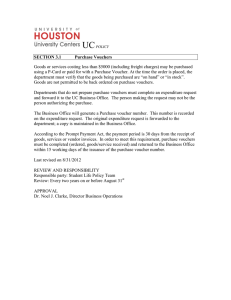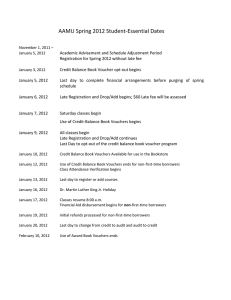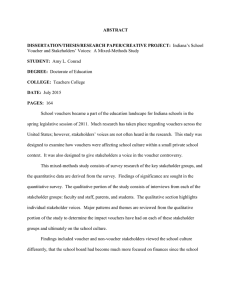PeopleSoft Notes & News End-of-Year Cleanup
advertisement
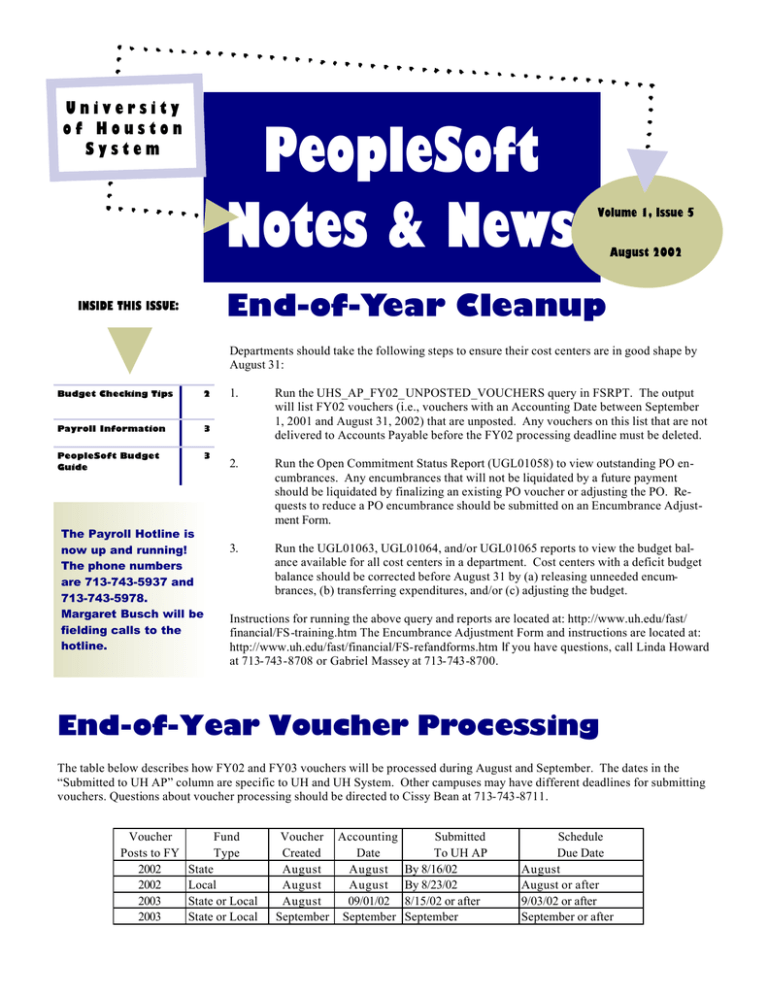
University of Houston System PeopleSoft Notes & News Volume 1, Issue 5 August 2002 End-of-Year Cleanup INSIDE THIS ISSUE: Departments should take the following steps to ensure their cost centers are in good shape by August 31: Budget Checking Tips 2 Payroll Information 3 PeopleSoft Budget Guide 3 The Payroll Hotline is now up and running! The phone numbers are 713-743-5937 and 713-743-5978. Margaret Busch will be fielding calls to the hotline. 1. Run the UHS_AP_FY02_UNPOSTED_VOUCHERS query in FSRPT. The output will list FY02 vouchers (i.e., vouchers with an Accounting Date between September 1, 2001 and August 31, 2002) that are unposted. Any vouchers on this list that are not delivered to Accounts Payable before the FY02 processing deadline must be deleted. 2. Run the Open Commitment Status Report (UGL01058) to view outstanding PO encumbrances. Any encumbrances that will not be liquidated by a future payment should be liquidated by finalizing an existing PO voucher or adjusting the PO. Requests to reduce a PO encumbrance should be submitted on an Encumbrance Adjustment Form. 3. Run the UGL01063, UGL01064, and/or UGL01065 reports to view the budget balance available for all cost centers in a department. Cost centers with a deficit budget balance should be corrected before August 31 by (a) releasing unneeded encumbrances, (b) transferring expenditures, and/or (c) adjusting the budget. Instructions for running the above query and reports are located at: http://www.uh.edu/fast/ financial/FS-training.htm The Encumbrance Adjustment Form and instructions are located at: http://www.uh.edu/fast/financial/FS-refandforms.htm If you have questions, call Linda Howard at 713-743-8708 or Gabriel Massey at 713-743-8700. End-of-Year Voucher Processing The table below describes how FY02 and FY03 vouchers will be processed during August and September. The dates in the “Submitted to UH AP” column are specific to UH and UH System. Other campuses may have different deadlines for submitting vouchers. Questions about voucher processing should be directed to Cissy Bean at 713-743-8711. Voucher Posts to FY 2002 2002 2003 2003 Fund Type State Local State or Local State or Local Voucher Accounting Submitted Created Date To UH AP August August By 8/16/02 August August By 8/23/02 August 09/01/02 8/15/02 or after September September September Schedule Due Date August August or after 9/03/02 or after September or after Page 2 VOLUME 1, ISSUE 5 Common Budget Checking Errors and Solutions The following matrix lists common errors that occur while processing financial transactions such as purchase requisitions, vouchers and journals. The first two columns display the PeopleSoft code assigned Budget Checking Line Status Description to the error type and the corresponding description. The code and description are displayed on the panel where budget checking is initiated and reflect the status of the budget checking process. Columns Cause three and four explain the cause(s) of and the steps necessary to resolve the error. Finally, the Contacts column indicates the appropriate business contact for assistance on the matter. Resolution Contact F Org Budget Data Not Found A budget does not exist for the cost center/budget pool combination as required. Either process a budget journal to Budget Office establish budget in the cost center/ Ext. 30650 budget pool or change the cost center on the transaction line. H Project/Grant Data Not Found A budget does not exist for the cost center/budget pool combination as required. Either process a budget journal to Research establish budget in the cost center/ Ext. 39225 budget pool or change the cost center on the transaction line. K Insufficient Organization Bud The remaining spending authority for the organization budget was not sufficient to cover the transaction. Either process a budget journal to increase spending authority in the cost center/budget pool or change the cost center on the t ransaction line. Budget Office Ext. 30650 L Insufficient The remaining spending authorProj/Grant Bud ity for the organization budget was not sufficient to cover the transaction. Either process a budget journal to increase spending authority in the cost center/budget pool or change the cost center on the t ransaction line. Research Ext. 39225 N Not Budget Checked If working through a group of transactions, scroll through them to locate the error and correct it before re-budget checking; otherwise initiate budget checking. Non-Proj/Grant: Budget Office Ext. 30650 Proj/Grant: Research Ext. 39225 Y Invalid Project/ The transaction date (usually Grant Date the document’s accounting date) does not fall within the Project/Grant beginning and end dates. Either adjust the date on the transaction or the Project/Grant budget dates Research Ext. 39225 Either the transaction has never been budget checked or is in a group of transactions where one or more other lines failed but this line would have passed budget checking. Page 3 VOLUME 1, ISSUE 5 Why are my distributions going to suspense? There are several reasons distribution may be going to suspense. This requires some research on your part, but the answers are easy to locate if you know where to look! 1. First look at the Department Budget table in Define budget /Encumbrance. Make sure the set ID says 00797. Enter the position number and click OK. Does a distribution record exist? If not, the paycheck does not know where to go, so yes, the whole thing went to suspense. 2. Check the dates on the blank earnings row for the distribution. Has a new row been entered directing the earnings to suspense? If it has, it is because the account code is no longer valid. Do you need to extend dates on a grant and reactivate? A new earnings distribution row must be entered to redirect these earnings for future payrolls. 3. Does the department at the top of the earnings distribution panel match the department of the employee’s job record? If not, the department budget record needs to be established by the budget office for that position with the correct department ID. PeopleSoft Budget Guide Why Am I Receiving Zero Checks for Current and Terminated Employees? Zero checks are generated for current employees when a check adjustment occurs for an overpayment and the result would produce a negative amount. The payroll office enters the negative amount as an ADJ to bring the check to zero. The negative amount is then moved to arrears to be taken on the next paycheck. You can verify that a check has been adjusted, by looking at the check itself, and finding the ADJ line. The next paycheck will reflect a deduction code of PAYADJ which reflects the arrears taken on that paycheck. Terminated employees will sometimes receive a zero check due to the fact that we are entering leave taken or leave paid in the 30 days following their termination on a payline. We have to clear their sick and vacation hours from the system and this is always done after the termination. Do not distribute zero checks to employees. You may put them in their personnel folder as a record that the processing has occurred. Budget Ledgers Rate Ledger Use Revenue (REVEST) Revenue Budget Organization (ORG) Expenditure Budget for Non-Project/ Grant Cost Centers Project/Grant Expenditure Budget for Project/Grant Cost Centers Budget Scenarios PeopleSoft Use Original Load from Budget Development System (PCBUD) Base Base (reflects on-going commitments) Final Current (reflects current fiscal year only) Budget Account Types B4XXX Revenue Budget Account Values B5XXX Expenditure Budget Account Values AUGUST 2002 Sun Mon Tue Wed Thu Fri Sat 1 2 3 4 5 6 7 8 9 10 11 12 13 14 15 16 17 Payroll Realloc ation 9 a.m. UBP 2-224 16 seats GL Reporting 1 p.m. UBP 2-224 9 seats Payables Adv. Vouchers 9 a.m. UBP 2-224 19 seats 19 20 21 18 Query/Crystal Basic 9 a.m. UBP 3-241 7 seats Basic Financial Reporting 10 a.m. 150 Melcher 350 seats 22 23 24 30 31 GL Orientation 9 a.m. UBP 3-241 25 seats Adv. HR View 9 a.m. UBP 2 –224 15 seats 25 26 27 28 29