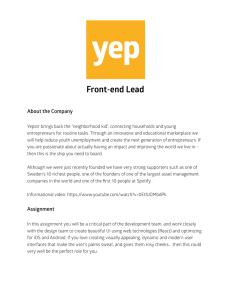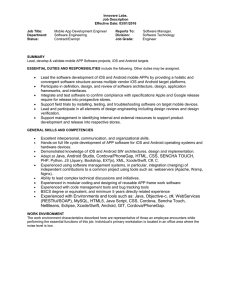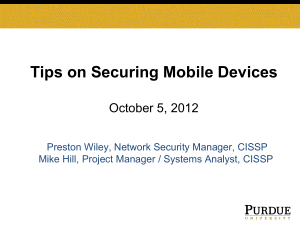Mobile Security University Information Security Office University of South Carolina
advertisement
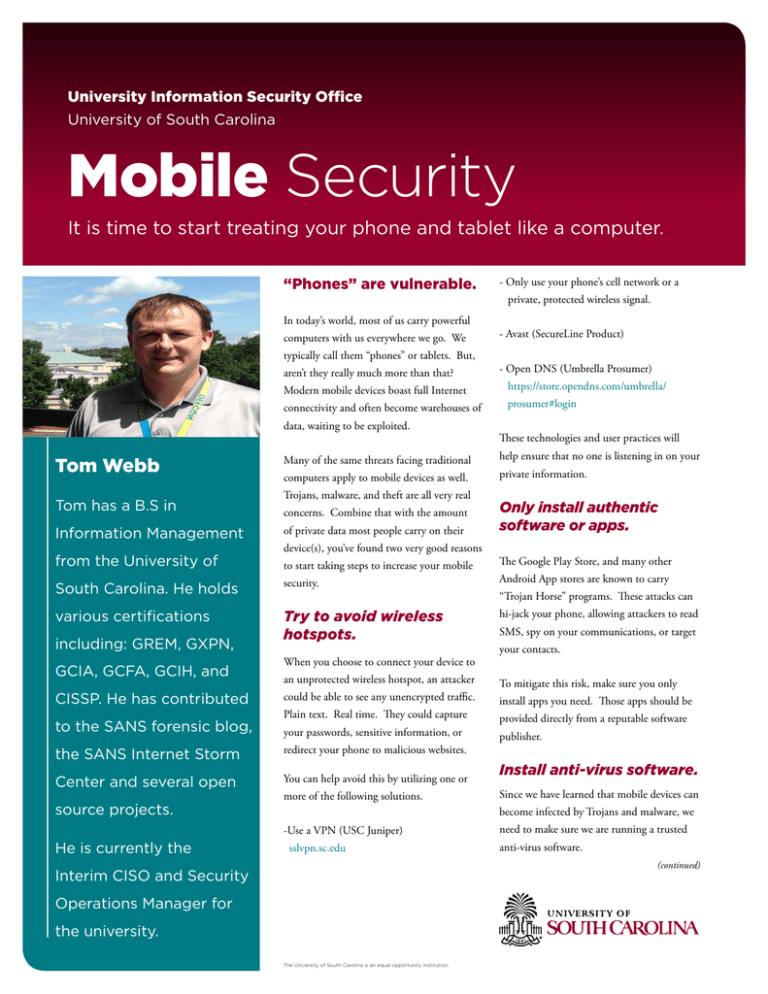
University Information Security Office University of South Carolina Mobile Security It is time to start treating your phone and tablet like a computer. “Phones” are vulnerable. In today’s world, most of us carry powerful typically call them “phones” or tablets. But, aren’t they really much more than that? - Open DNS (Umbrella Prosumer) https://store.opendns.com/umbrella/ Modern mobile devices boast full Internet connectivity and often become warehouses of data, waiting to be exploited. Tom has a B.S in private, protected wireless signal. - Avast (SecureLine Product) computers with us everywhere we go. We Tom Webb - Only use your phone’s cell network or a prosumer#login These technologies and user practices will Many of the same threats facing traditional computers apply to mobile devices as well. Trojans, malware, and theft are all very real concerns. Combine that with the amount Information Management of private data most people carry on their from the University of to start taking steps to increase your mobile device(s), you’ve found two very good reasons help ensure that no one is listening in on your private information. Only install authentic software or apps. The Google Play Store, and many other South Carolina. He holds security. Android App stores are known to carry various certifications Try to avoid wireless hotspots. hi-jack your phone, allowing attackers to read including: GREM, GXPN, GCIA, GCFA, GCIH, and “Trojan Horse” programs. These attacks can SMS, spy on your communications, or target When you choose to connect your device to an unprotected wireless hotspot, an attacker CISSP. He has contributed could be able to see any unencrypted traffic. to the SANS forensic blog, your passwords, sensitive information, or Plain text. Real time. They could capture the SANS Internet Storm redirect your phone to malicious websites. Center and several open You can help avoid this by utilizing one or source projects. To mitigate this risk, make sure you only install apps you need. Those apps should be provided directly from a reputable software publisher. Install anti-virus software. Since we have learned that mobile devices can more of the following solutions. become infected by Trojans and malware, we -Use a VPN (USC Juniper) He is currently the your contacts. sslvpn.sc.edu need to make sure we are running a trusted anti-virus software. (continued) Interim CISO and Security Operations Manager for the university. The University of South Carolina is an equal opportunity institution. is possible to communicate very safely from a - TrustGo iOS: - Lookout mobile device. Secure voice calls, secure e-mail, even secure messaging is avalable. You just have to know where to find it! - Norton These apps will constantly scan your phone, comparing it’s contents to an established database of known threats. This allows you to identify bad apps and take action. mobile operating systems, they are correcting performance issues and closing known security vulnerabilities. If your operating system is out-of-date, your phone is vulnerable. Android: (current version 4.4.4 - August 2014) Software Update Personal Secure E-mail: - Virtru Software Update Secure Chat: - CryptoCat (iOS) By using these apps to transmit your communications and data, you can have more confidence that the message is being received Keep an eye on privacy. Many of the features that make mobile devices A passcode works just like the passwords you’re so convenient and useful could be detrimental to your privacy. Your device’s location services allow mapping and navigation functions operate. They also reveal your location. Likewise, a Bluetooth connection allows you accustomed to using for other devices and services. It keeps prying eyes from quickly taking control of your device and it’s data. You should always use the maximum number to go hands-free. But, at what cost? of digits your device allows. A standard 4-digit You can customize privacy settings by minutes! following these simple paths. iOS: - Settings Notes Secure E-mail attachments: (Faculty & Staff) - Accellion (coming soon!) Password protect your mobile device. to Activation and use procedures vary wildly among devices, operating systems, and service providers. without being intercepted by a third party. iOS: (current version 7.1.2 - August 2014) General Secure Voice Calls: - Signals (iPhone) When developers release an update for About Phone Try these technologies out for better security. - Red Phone (Android) Keep your operating system up to date. - Settings Another feature to protect your device and data in the event of loss or theft is the ability to remote wipe the device. With remote wipe activated, it is possible to erase all data from a device as soon as it goes missing. There is no more certain way to protect your data when you suspect a device may have have fallen into the wrong hands. With the right combination of technologies, it - AVG - Settings Activate “Remote Wipe” features. Take Charge of your security. Here are a few options: Android: - AVAST Privacy Android: App Ops Starter (from Play Store, Android 4.3 & newer) passcode can usually be guessed in less than 15 iOS: - Set a passcode - Settings Touch ID & Passcode Encrypt your device. Most Android phones allow users to easily encrypt the entire device, including any external memory being used. If an encrypted device is lost or stolen, no one will be able to easily access the data it holds. Android: - Under Security - Encrypt Device and SD card - Setup Password