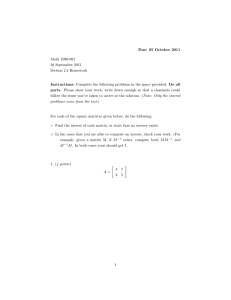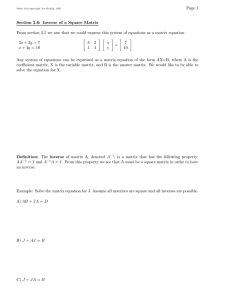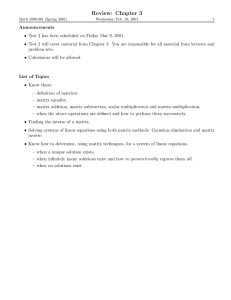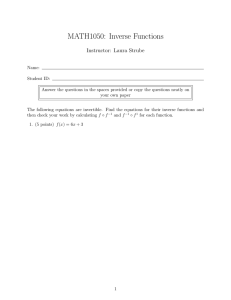4.5 Solving Systems Using Inverse Matrices
advertisement
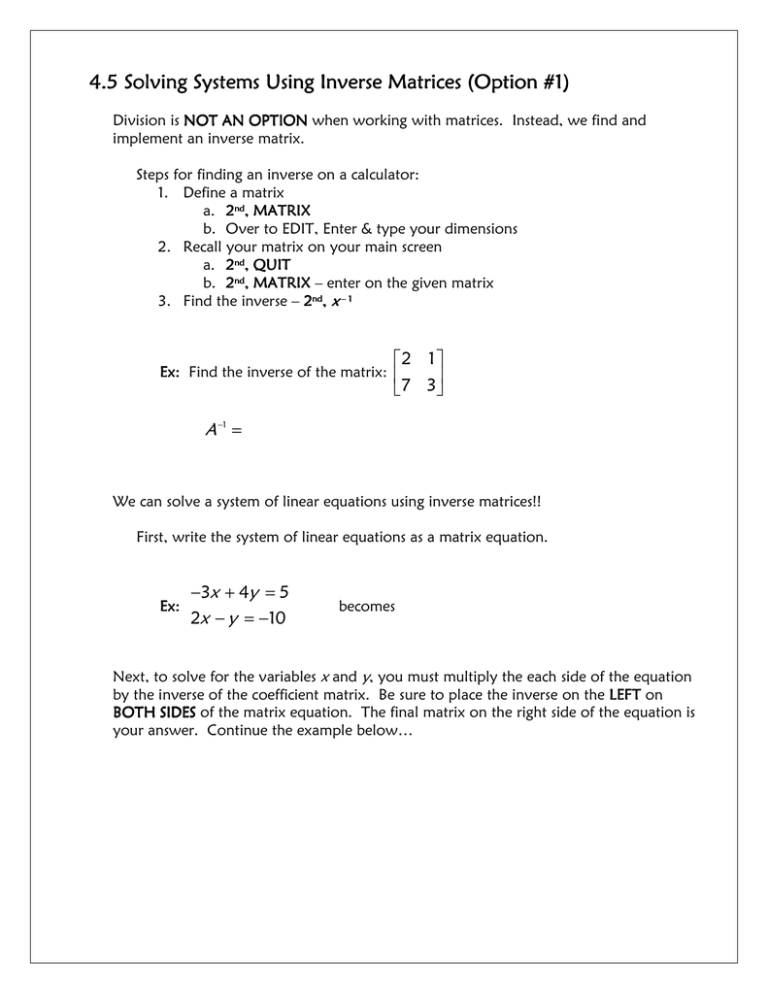
4.5 Solving Systems Using Inverse Matrices (Option #1) Division is NOT AN OPTION when working with matrices. Instead, we find and implement an inverse matrix. Steps for finding an inverse on a calculator: 1. Define a matrix a. 2nd, MATRIX b. Over to EDIT, Enter & type your dimensions 2. Recall your matrix on your main screen a. 2nd, QUIT b. 2nd, MATRIX – enter on the given matrix 3. Find the inverse – 2nd, x – 1 2 1 7 3 Ex: Find the inverse of the matrix: A −1 = We can solve a system of linear equations using inverse matrices!! First, write the system of linear equations as a matrix equation. Ex: −3x + 4y = 5 2x − y = −10 becomes Next, to solve for the variables x and y, you must multiply the each side of the equation by the inverse of the coefficient matrix. Be sure to place the inverse on the LEFT on BOTH SIDES of the matrix equation. The final matrix on the right side of the equation is your answer. Continue the example below… Ex: Ex Use matrices to solve the linear systems that follow. a) 2x − y = −4 −4x + 9y = 1 −2x − 5y = −19 3x + 2y = 1 2x + 3y + z = −1 c) 3x + 3y + z = 1 2x + 4y + z = −2 x + y + 2z = 3 d) 2x − y + 3z = −4 4x − 3y − z = −18 b)