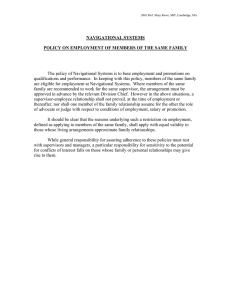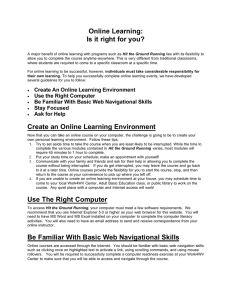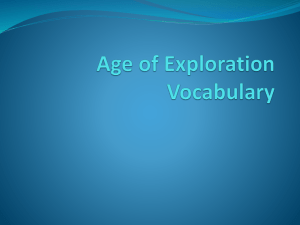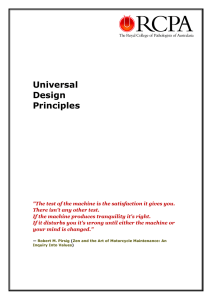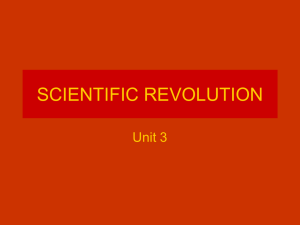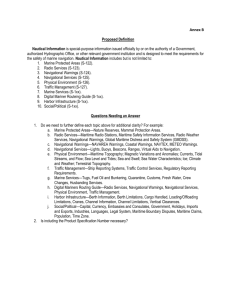Document 14247381
advertisement
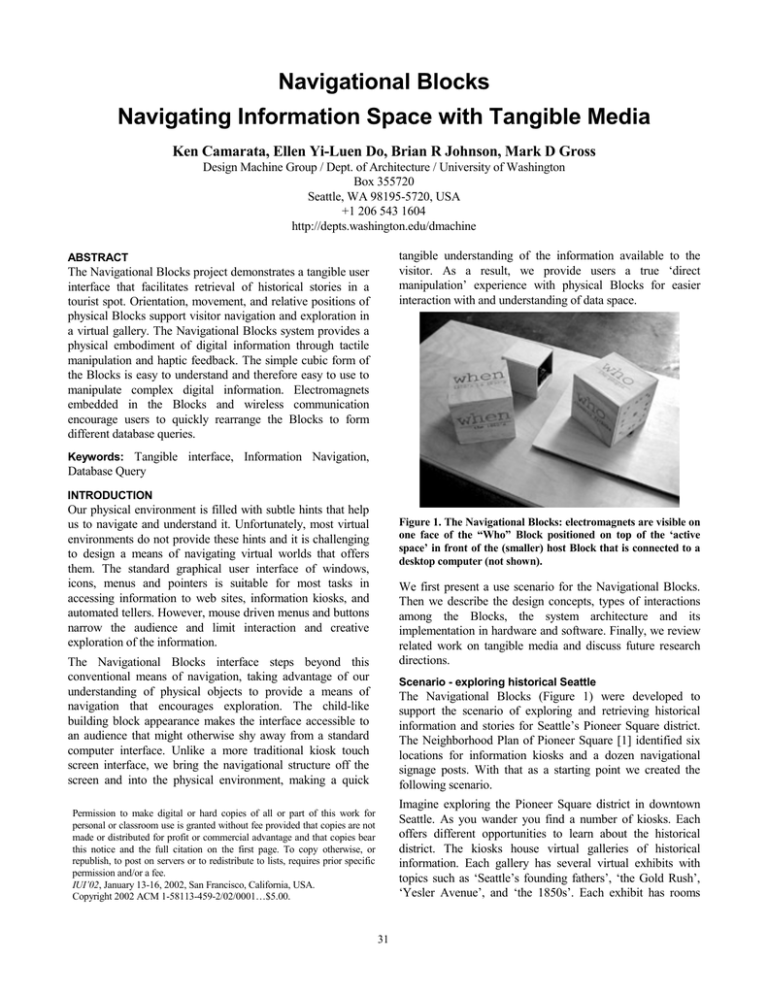
Ken Camarata, Ellen Yi-Luen Do, Brian R Johnson, Mark D Gross Design Machine Group / Dept. of Architecture / University of Washington Box 355720 Seattle, WA 98195-5720, USA +1 206 543 1604 http://depts.washington.edu/dmachine tangible understanding of the information available to the visitor. As a result, we provide users a true ‘direct manipulation’ experience with physical Blocks for easier interaction with and understanding of data space. The Navigational Blocks project demonstrates a tangible user interface that facilitates retrieval of historical stories in a tourist spot. Orientation, movement, and relative positions of physical Blocks support visitor navigation and exploration in a virtual gallery. The Navigational Blocks system provides a physical embodiment of digital information through tactile manipulation and haptic feedback. The simple cubic form of the Blocks is easy to understand and therefore easy to use to manipulate complex digital information. Electromagnets embedded in the Blocks and wireless communication encourage users to quickly rearrange the Blocks to form different database queries. ! Tangible interface, Information Navigation, Database Query "#$" Our physical environment is filled with subtle hints that help us to navigate and understand it. Unfortunately, most virtual environments do not provide these hints and it is challenging to design a means of navigating virtual worlds that offers them. The standard graphical user interface of windows, icons, menus and pointers is suitable for most tasks in accessing information to web sites, information kiosks, and automated tellers. However, mouse driven menus and buttons narrow the audience and limit interaction and creative exploration of the information. Figure 1. The Navigational Blocks: electromagnets are visible on one face of the “Who” Block positioned on top of the ‘active space’ in front of the (smaller) host Block that is connected to a desktop computer (not shown). We first present a use scenario for the Navigational Blocks. Then we describe the design concepts, types of interactions among the Blocks, the system architecture and its implementation in hardware and software. Finally, we review related work on tangible media and discuss future research directions. The Navigational Blocks interface steps beyond this conventional means of navigation, taking advantage of our understanding of physical objects to provide a means of navigation that encourages exploration. The child-like building block appearance makes the interface accessible to an audience that might otherwise shy away from a standard computer interface. Unlike a more traditional kiosk touch screen interface, we bring the navigational structure off the screen and into the physical environment, making a quick % & The Navigational Blocks (Figure 1) were developed to support the scenario of exploring and retrieving historical information and stories for Seattle’s Pioneer Square district. The Neighborhood Plan of Pioneer Square [1] identified six locations for information kiosks and a dozen navigational signage posts. With that as a starting point we created the following scenario. Imagine exploring the Pioneer Square district in downtown Seattle. As you wander you find a number of kiosks. Each offers different opportunities to learn about the historical district. The kiosks house virtual galleries of historical information. Each gallery has several virtual exhibits with topics such as ‘Seattle’s founding fathers’, ‘the Gold Rush’, ‘Yesler Avenue’, and ‘the 1850s’. Each exhibit has rooms Permission to make digital or hard copies of all or part of this work for personal or classroom use is granted without fee provided that copies are not made or distributed for profit or commercial advantage and that copies bear this notice and the full citation on the first page. To copy otherwise, or republish, to post on servers or to redistribute to lists, requires prior specific permission and/or a fee. IUI’02, January 13-16, 2002, San Francisco, California, USA. Copyright 2002 ACM 1-58113-459-2/02/0001…$5.00. 31 available on a cube represents a categorization challenge to the designer, more complex forms would represent a cognitive challenge to users. dedicated to specialized information such as ‘skid road and sawmill’ (for Yesler Avenue); and ‘ships’ (for the Gold Rush). All these rooms are nested spaces in the virtual galleries presented as web pages or 3D virtual worlds. At one kiosk you find four Blocks sitting in front of a computer display. The Blocks are clearly marked to represent categories of Who, What, Where and When. Figure 1 shows the Who and Where Blocks, the host Block that connects to the host computer (not shown) and the ‘active space’ platform. These Blocks are the physical icons that a visitor uses to post queries to the Pioneer Square database. The Navigational Blocks currently support three types of interaction. These interactions support navigation in the information database and the exploration of relationships between the topics the Blocks represent. The first type of interaction is used to select the exhibit(s) to visit within the virtual gallery of information. By rotating a Block and setting it into the active space (a designated space with an elevated platform near the monitor), a visitor chooses a category of information to explore. It provides visitors with an understanding of the topics associated with the Blocks and enables them to request more information about a specific topic. Titles are printed on each Block’s six faces. One face, indicated by the difference in its graphical representation, is the main face of the Block. It reads ‘What – the Events’. When you set the Block down onto the area defined as the “active space” near the display, the information on the screen changes. Replacing the title screen that welcomed you to the kiosk, stories appear about events that occurred in Pioneer Square’s history. The ‘What’ Block has called up information related to the events. Curious to explore the interaction further, you remove the Block from the active space and replace it with another Block that reads ‘Who – the People’. The title on the screen changes and stories about the people in Pioneer Square’s history appear. You rotate the Block so that the face of ‘Who – the Founding Fathers’ faces up, and in turn you retrieve stories about the founding fathers. With this kind of exploration you see that one side of the Block indicates the aspect of history it represents (Who – the People) while the remaining five sides represent subtopics: the founding fathers, the women, the merchants, the native Americans, and the miners. Wondering what the results might be, you put two Blocks into the active space. You pick up the Block that reads ‘When – 1850 to 1900’ and rotate it so that ‘When – the 1850s’ faces up. Setting it into the active space next to “Who – the Founding Fathers” the display changes once again. You just retrieved a set of stories about founding fathers in the 1850s. Combining the Blocks and viewing the results, you explore and learn about the history of Pioneer Square. The second type of interaction supports navigation within an exhibit, to enter or select a room or object for examination. Each exhibit has many records (rooms and objects) for visitors to explore. A visitor can hold and slide a Block in the active space to move in and through the information space. Its movement and rotation represent the visitor’s movement in, and viewpoint into, the space. The third type of interaction provides haptic feedback about the relationships between the topics on the faces of the Blocks. Two Blocks placed side by side will either attract or repel one another. After finding two related topics the user can then place both Blocks into the active space to narrow retrieval to only the information related to both Blocks. The combination of topic relationships query, and information space navigation makes the Navigational Blocks system an interface that encourages interaction and exploration. ' The Navigational Blocks grew from a previous project that explored using a computer graphics (VRML) box with image mapped faces as hyperlinks to information. The VRML box provided a three-dimensional virtual interface that a visitor could rotate in order to explore, and by touching a face, retrieve information. Users found the VRML box of images innovative, and commented that interacting with the box was intuitive. However, they were dissatisfied by the speed of the VRML and found using the mouse to interact with and rotate the box difficult. We saw that a physical object could overcome these problems, facilitate easy interaction of movement and rotation, and at the same time, bridge the physical and virtual environment. The Navigational Blocks system consists of a set of four identical wooden cubes, each containing a microprocessor and labeled with a unique digital ID. Each face of the Blocks has a different marking that can be changed according to the intended application. In this case, we use information categories of Who, What, Where, and When to retrieve historical information from a virtual gallery about historic Pioneer Square. Electromagnets mounted in the surface of the Block provide tactile feedback, responding to attach and detach operations. When the union of two query requests will return several records the Blocks attract and snap together with an audible click. When two faces have no relationship the electromagnet circuit is shut off and the Blocks produce no response. If the two faces have a conflicting or opposing relationship, the Blocks repel each other. Users directly feel and manipulate the digital information with their two hands and quickly construct and arrange configurations of the Blocks through tactile interaction. Two users can also each grab a block and interact with each other. The simple cube shape of the interface was chosen because it is easy to understand. While the limited number of faces Each Block contains a ball bearing orientation sensor (to determine which face is up) and microprocessors that # 32 providing haptic feedback, and finally (6) tracking the Blocks’ movement. Below we outline each of these topics. communicate between the Blocks and host block. The host block is connected to a desktop computer that receives information about the Block configurations via infrared. Currently an ‘active space’ platform provides the spatial boundary that guarantees information transmission from the Navigational Blocks to the host Block (and to the desktop computer). The desktop computer receives the messages from the host Block and the software layer interprets these messages. It translates the configuration messages into queries to a back-end database written in FileMaker Pro™. The resulting queries are presented on the screen as rooms within the virtual gallery. Figure 2 shows a simplified diagram of the system. +' , The blocks are used to provide an interface to a ‘virtual gallery.’ The structure of the gallery database echoes our physical experience, providing individual “exhibits” within categorical “rooms” of a thematic “gallery”. In this way it builds on our everyday understanding of three-dimensional spatial relationships. Combining these physical descriptors with a physical interface produces a familiar metaphor for navigation of an unfamiliar environment. This virtual gallery can take the form of web pages or 3D virtual worlds. The back end of the virtual gallery is a FileMaker Pro™ database (the current implementation contains 96 records). Each record contains hidden keywords that associate it with specific exhibits in the gallery. When a visitor enters an exhibit, FileMaker Pro™ performs a query and presents the exhibit as a series of records. The records can then be explored by moving the Block back and forth in the active space. " The orientation of each Block is determined using simple resistance based sensors. Figure 3 above shows the wiring diagram for a simple ball bearing based switch that serves as an orientation sensor. Each sensor has a diamond shape (Figure 4 left) containing a ball bearing that completes a circuit when it falls into one of the corners (as the user rotates the Block). In one inspiration-finding digression during a material purchasing trip at a toy store we found a “Cube it Up” toy by Toy Biz™. The toy seemed to have a built in orientation sensor like the one we diagrammed. We took apart the toy’s six-sided gravity fed switch, rewired it, and attached it to a set of resistors. Upon testing we found that the ball-bearing switch produced inconsistent resistance values as we rotated it. We isolated the switch with its own power source and configured the switch to trip different relays Figure 2. System architecture of the Navigational Blocks. ()**" The following section is divided into two parts. The first part discusses the technical aspects of the implementation. The second part summarizes the project describing how the individual parts work together to form the system. # The design process was iterative and it involved implementation of both hardware and software applications. Functionality was derived from electrical and mechanical engineering, programming and physical craftsmanship. We carefully examined and modified each option along the way in the design process to incorporate an appropriate interface for the expected user interactions. We were able to find innovative solutions to design challenges at many levels. The design concepts matured as we implemented the hardware and software interfaces. The resulting system is a balance of physical and digital components. Building the Navigational Blocks required resolving several smaller problems and then integrating the solutions into a coherent whole. The development of the system demanded skills from a variety of disciplines. The subtasks were (1) building the virtual gallery, (2) recognizing the orientation of the Block, (3) communication between the Blocks and the host computer, (4) communication between Blocks, (5) Figure 3. Wiring diagram for the orientation sensor. 33 reveals that the topics of the adjacent Blocks represent conflicting ideas. With careful placement of the components within the Blocks we minimized the impact of the heat generated by the electromagnets. With dedicated power sources these electromagnets were able to produce the needed strength for perceivable haptic feedback. To avoid overloading the Cricket controller in each Block, we isolated the electromagnets from the Cricket’s power supply. Using the two built-in motor ports on the Crickets to trip relays, we constructed a circuit that powered up the electromagnet and reversed its polarity based on which motor port on the Cricket was turned on (Figure 5). Figure 4. Left: A diagram of the ball bearing based switch. Right: the orientation sensor with resistors. (Figure 4 right) depending on its orientation. The resulting sensor returns a value that indicates the Block’s orientation. ' Communication among the Blocks and between the Blocks and the host computer could take many forms. The Navigational Blocks used Crickets designed by Fred Martin [2] as the controller in each Block. A Cricket inside the host Block is attached to the desktop computer’s serial port and acts as a receiver for infrared communication sent from other Crickets inside the other Blocks. Each Cricket is programmed to repeatedly read and send the values of its orientation. The desktop computer provides a software layer to translate messages of Block configurations received from the host Block. We developed an Application Programming Interface on the desktop computer using Applescript and a serial port scripting addition made by Serac™ software. The API automates activities on the host computer and posts queries to FileMaker Pro™, the back end database for the virtual gallery of information. Figure 5. Electromagnet circuit diagram Queries usually retrieve more than one record from the virtual gallery. We needed an interface for users to move in and out or back and forth in the data space. An informal user survey revealed that moving the Blocks forward and backward like driving a toy car on a surface would be appropriate for the navigation into the data space. This led to the design of a sliding movement for the Block. After trying several mechanical prototypes we came up with a design using the movement path to trigger information navigation. An optical mouse mounted upside down below the active space platform tracks the Block’s movement on top. We modified the active space with a small hole to accommodate a hidden optical mouse (Figure 6) so that its sensor could read the Block’s movement. With a hinge, foam rubber, and a carefully positioned virtual finger on the middle mouse button, users can lightly press the platform to The active space was created to provide a functional line of sight zone for the infrared sensor communication to the host Block. The elevated platform also serves as a cue for user interactions. Pin connections on the faces of the Blocks allow the Crickets to read the orientation sensor on the Block that it touches. By reading the adjacent Block’s face ID and its own orientation sensor, the Crickets inside each Block can then activate electromagnets to respond to predefined relationships between Blocks and also communicate with the desktop computer through the host Block. In the design of the Navigational Blocks we have considered several ways to provide feedback about the relationship between the Blocks. After exploring audible tones, and visual alerts, we decided on a more physical haptic feedback using magnetic attraction and repulsion. We chose electromagnets because the attraction or repulsion that occurs between objects is commonly and intuitively understood. The magnetic interaction includes three possible relationships among any two Blocks. Attraction indicates a relationship between topics. No magnetic response means the lack of a relationship between topics. And finally, repulsion Figure 6. Upside down optical mouse mounted under the active space. 34 trigger a “click” event to the host computer. A special mouse driver inverts the y-axis translation of movement read from the upside-down mouse. “Triangles” “A Tangible Interface for Controlling Robotic Toys”and “mediaBlocks” [7],[8], [9], all from the MIT Media Lab. ' ' # The Navigational Blocks interface was designed and built by integrating the solutions discussed above. Figure 7 below shows the inside of a Block with orientation sensor, resistors, and the Cricket for control and infrared communication. Physical objects can be used as input devices to eliminate the need for mouse-driven on-screen menus and buttons. For example, a user can manipulate the ToolStone device with the non-dominant hand to change the function of the tool held by the dominant hand. Similarly, the Navigational Blocks eliminate on-screen interaction objects and support navigation directly in our physical space. The Crickets inside the Blocks are programmed to repeatedly read and send the values associated with their orientation sensors. When you rotate a Block it transmits its sensor value via infrared. If the Block is in the active space then the receiver Block reads the infrared signal. An Applescript program running on the desktop computer reads the information from the receiver Block and uses it to build a search string associated with the Block and its orientation. The Applescript then activates FileMaker Pro™ to perform a query based on that search string. The Cubic Mouse is a three-dimensional input device that senses movement along three axes to navigate in a 3D space. Similarly the Navigational Blocks are dealing with navigation in a three-dimensional space—the virtual gallery of information. The structure of the gallery database echoes our physical experience, providing individual “exhibits” within categorical “rooms” of a thematic “gallery”. In this way it builds on our everyday understanding of three-dimensional spatial relationships. Combining these physical descriptors with a physical interface produces a familiar metaphor for navigating an unfamiliar environment. ' The related projects all employ variations on a connector based communication system. To transfer information about physical objects, the Computational Building Blocks, Triangles, and ActiveCubes, all use a special Block or tile as a base that is attached to a computer. They use a connector to establish communication between individual objects. The Computational Building Blocks use snap-together connections; the Triangles use magnetic connections; and the ActiveCubes use RS-485 (6 pin serial) connectors. The Tangible Interface for Controlling Robotic Toys is also a tethered system, but it uses “string” wrapped with a wire for conductivity as the connector. The mediaBlocks use a resistance-based ID tag and reader, connected by electrical contacts, as a means of communication. As the Navigational Blocks do not actually contain information, only their ID is important. Figure 7. The main components inside a Block. FileMaker Pro™ performs the search and displays the first record in the retrieved stack of records. A Block placed onto the active space activates the virtual gallery to present the related information or exhibit. The physical Block manipulates the virtual gallery, moving through the retrieved exhibit records, that inform the visitor about Seattle’s Pioneer Square district. The Navigational Blocks use two types of communication. The Block-to-Block relationship depends on the faces of the Blocks actually touching; it uses a contact connection similar to the connection methods employed by the projects mentioned above. Communication with the receiver Block, however, is different. Communication is achieved by placing the Blocks in the active space. It requires a wireless means of transmitting data. Our current implementation of the Navigational Blocks uses modulated infrared light communication, but given the line of sight limitations of infrared our next implementation may employ other wireless technology such as radio frequency ID tags to make this communication more robust. $* ,)* *#! *)*# -" This section examines other tangible media projects that are related to the Navigational Blocks. In particular, we consider the projects with respect to several key issues: tangible input devices, communication, unique ID’s, and power. They offer alternate solutions to problems addressed by the Navigation Blocks project. Seven projects are reviewed: “ToolStone” from Sony’s Interaction Laboratory [3], “The Cubic Mouse” from the VE Group at GMD [4], “Computational Building Blocks” from the Mitsubishi Electric Research Laboratory (MERL) [5], “ActiveCube” from Osaka University [6], and 35 ( ' a different meaning. They were also intrigued by the physical behavior caused by the electromagnets on the faces, because it suggests association and rearrangement among different Blocks. The system clearly invited explorations and the high school students started to discuss how they might build their own version of the Blocks, and also how the Blocks might be used in different contexts. Several systems use tethering to supply power to their individual pieces. In the Computational Building Blocks, the Triangles, the ActiveCubes, and the Tangible Interface for Controlling Robotic Toys electric power is provided directly from the host computer, eliminating the need for individual power sources for each piece. Each Navigational Block, on the other hand, carries its own battery inside to maintain freedom of movement and wireless performance. */ *( This section is composed of four parts. The first part addresses technological improvements to our current implementation. The second part looks at ways to extend interaction with the Blocks. The third discusses other scenarios for the Navigational Blocks. Finally, the fourth part steps beyond the Navigational Blocks and considers embedding similar technology into our physical environment. $.' # The Computational Building Blocks, the Triangles, the ActiveCubes, and the mediaBlocks all maintain unique IDs. Each Computational Building Block maintains an ID for itself as well as for each pin and the system can determine the Blocks’ spatial configuration based on those IDs. Similarly, ID codes in the Triangles, ActiveCubes, and Navigational Blocks identify the individual objects as well as their specific sides. In the Triangles these codes help the program running on the desktop computer determine the positions of multiple tiles. Like the Computational Building Blocks, the ActiveCubes use an ID associated with specific sides of the pieces to help the system determine the spatial configuration of the stack. The Navigational Blocks report a Block ID and a face ID because each face has a specific topic related to it and so the computer need only identify the top face in order to perform the query. The implementation of the Navigational Blocks opens up interesting directions for future research. Below we describe issues related to the communication system, movement tracking of the Blocks, and the electromagnetic haptic feedback system. The line of sight limitations of the infrared communication system can be overcome in various ways. Placing IR transmitters and receivers on all six sides of the Block would enable the Blocks to communicate in any orientation that kept at least one face roughly parallel with the host Cricket. However, if the Block were then rotated 45 degrees from the host Cricket the communication system might fail. Multiple transmitters and receivers for the host Cricket could compensate; however, the complexity of this system begins to overreach its benefits. Another solution would replace the infrared communication with a radio frequency (RF) system. */(*** -0 $* Five architecture graduate students at the University of Washington participated in a pilot user study of the Navigational Blocks. We presented them the Navigational Blocks interface without explanation or demonstration of how the system works. The participants were simply asked to play with the interface. All participants discovered quickly (1-3 seconds) how to use the Blocks to initiate a database query. They recognized the blocks can be rotated to show different faces, and should be placed on the elevated platform (active space) to retrieve information. Sixty percent of the participants recognized that placing more than one block into the active space would create a more complex query. No one attempted to put the Blocks outside the active space to retrieve information. The participants seemed to be at ease with the interface and had fun playing with the blocks. All of them succeeded in retrieving information from the database. Responses from the participants were “this is very interesting,” “it makes so much sense,” “easy to explore (information),” and “so simple, just place the block over there (active space).” The results from the user studies showed the promise of the interface being obvious and intuitive. The system for tracking the Blocks’ movement also needs refinement. The upside-down optical mouse works as a foundation, but using it to actually navigate information needs to be resolved more gracefully. One possibility is a system similar to that used in Wacom’s digitizing tablets as implemented in Sensetable [10]. It would interpret the Block’s physical movement into actions in the virtual world. Early test users requested stronger force feedback from the electromagnets. We are continuing to explore the design of the electromagnetic force feedback as well as considering a different means of haptic expression. Several questions arise as we continue to explore the ways visitors can interact with the Blocks. These questions balance power and simplicity. On the one hand, we see the potential for using the Navigational Blocks to construct more complex queries, but on the other hand, we want to maintain the simplicity of the interface. We have also presented the project to a number of professional, public, and peer groups. A group of local high school students tested the Navigational Blocks when they visited our research lab and they found the system so intuitive that they could ‘walk up and use’ it. They immediately understood that the cube shape (like a die) suggests a number of degrees of freedom for rotation with each face representing Is it important for people using the Navigational Blocks to be able to construct queries other than the “and” query they currently support? For example, to find all the information in the database about the founding fathers except the entries that 36 are specific to the 1860s one would need to construct a “not” query. to create self-contained Blocks is to build a display into one of the Blocks. Information now displayed on the desktop machine’s monitor would appear on the surface of one of the Blocks. How might those other queries be built? The relative position of the Blocks could determine the type of query (Figure 8). Placing the Blocks side by side (left to right) could produce the “and” query while placing the Blocks in a vertical arrangement produces an “or” query. Stacking the ( .' We have considered a number of other scenarios for Navigational Blocks. The first is in teaching language, logic, or mathematics. By turning the Blocks and combining them to produce coherent or complete sentence structures, the Blocks could respond by reading the string back, to create or augment an explorative means of learning. Along these lines, the WFF-N-PROOF game, popular in mathematics education in the 1970s (http://www.wff-n-proof.com/) used a set of labeled cubes to teach the concepts of symbolic logic and predicate calculus. We envision an enhanced set of Blocks that can react to the arrangements (formulae) that learners construct. One can think of similar enhancements to other physical puzzles and games that employ a set of cubes as playing pieces. Figure 8. Using the Navigation Blocks to construct disjunctions and negations. Left: “or” query. Middle: “and” query. Right: “not” query. Blocks on top of one another could produce a “not” query (“show me all records about the Block that is on top, but leave out the records that are also about the Block underneath it.”) However, adding different types of queries based on the relative positions of the Blocks makes interaction more complex and may intimidate novice users. The simple and direct interaction a person has with the Navigational Blocks makes them an interesting means of exploring information. The cost of being able to produce different types of queries may be a less understandable interface that breaks the gallery metaphor. A second scenario is home automation. Each Block might represent a person in your house, and each face of a Block represents an activity for which that person has expressed preferences. Rotating the Block would manipulate the person’s physical environment to support their activity. A teenager flops down on his bed to do homework. After rotating his Block to “study”, the lighting at the bed is adjusted appropriately, the music in the background is brought down to an ambient level, the door bell is muted, email notification is disabled, and incoming phone calls are routed to voice mail. By reducing distractions the teenager can focus on study. Recent work by Blackwell and Hague [11] further explores this idea of using tangible media— specifically cubes with sensors and IR communication facilities—to control home automation networks. By continuing to explore the interaction we hope to find the point where adding functionality destroys a person’s ability to quickly understand and use the Navigational Blocks so that future versions can be designed with this point in mind. Finally, we are looking at eliminating the desktop computer from interaction. The current implementation, which ties the Blocks to an external display, is distracting: attention shifts constantly between the desktop computer display and the Blocks. If the Blocks were self-contained (Figure 9), a visitor could focus entirely on them. One way Each Navigational Block contains a simple sensor and a microprocessor. Soon our physical environment will be embedded with similar components. Already we have become so accustomed to simple embedded computation that we don’t notice its presence any more. The doors at the grocery store “see” us coming and open so that we don’t have to try to open the door while our arms are filled with grocery bags. Sensors alert stoplights to cars stopped in various lanes and allow the stoplight to efficiently manage the flow of traffic on those streets. Looking beyond these examples at the flow of information in our surroundings, it is easy to envision other scenarios. Examples include buildings that transmit directions to a handheld device (PDA) so that a person can easily find the room they are looking for, as in Cyberguide [12], businesses that offer discounts as people pass by [13, 14], self guided tours where each building tells you about its history, significance, or the people and functions that it houses [15]. This overlay of information about our physical surroundings becomes a means of communication that adds an extra virtual dimension to a physical place. Figure 9. A self-contained information Block could display images on the Block faces. 37 ")$" following people for their various contributions: Nick Camarata, Dustin Eggink of the Design Machine Group, Alessandro Levi Montalcini, and Michael Eisenberg from the University of Colorado’s Computational Craft Group. people to explore the relationship between topics in a database as well as retrieve information about each topic. This provides a user with an easily understood, creative, and explorative means of learning. The Navigational Blocks blur the line between our physical and a virtual world. The interplay between the two environments not only erodes our perception of the two as distinct entities, but also makes it difficult to theoretically separate them. Like the virtual doorman who opens the grocery store doors, in time we expect that the material and computational worlds will become so intertwined that we make no distinction between them. *1*** This paper has presented the concepts of the Navigational Blocks and a first implementation. Using physical objects to represent data queries, the Navigational Blocks allow 1. 2. 3. 4. 5. For many casual users, computer interfaces present significant cognitive challenges [16]. Mechanisms that flatten the learning curve make it easier for these users to engage and stay engaged with a learning system. Microworlds, by providing users with a failure-free environment which still offers consistent cause and effect behaviors, represents one approach [17]. The Navigation Blocks prototype creates a simple microworld by providing an error-free bounded information-space within which the user may explore. Further, as tangible objects, the Navigation Blocks are also related to object-based environments, which help users, especially children, to learn through touch and direct manipulation of objects. Finally, as abstract representations of the informational categories through which the user may move, the Blocks help users develop, and remember the taxonomy of the subject at hand. 6. 7. 8. 9. 10. We began working on the Navigational Blocks in February 2000 when the first author was involved in an architectural and exhibit design for an Exploratorium. Physical mockups of the Blocks and scenarios were created along with software and hardware models that went through various cycles of testing and presentations. In April 2001, the first working prototype was developed. The system has been demonstrated internally and to visitors to our research lab, including many from the CHI community. Some of the benefits and limitations of the Navigational Blocks have become evident through the observations and interactions with visitors and the development of other applications and refinement of the system. We have subsequently obtained a small grant to further develop the Blocks to serve as an interface for home automation and control of household appliances for the future. Though we have not yet performed extensive usability testing with the Navigational Blocks system, our informal testing with visitors has led us to be confident about the potential of the system and more generally, for future research in using physical means to navigate digital spaces. 11. 12. 13. 14. 15. 16. "-)*#,* We gratefully acknowlege financial support from the Jeannette and David McKinley research award, and thank the 17. 38 PSPC, Pioneer Square Neighborhood Plan. Pioneer Square Planning Committee, 1998. Martin, F., Crickets: Tiny Computers for Big Ideas, http://llk.media.mit.edu/projects/cricket/. 1997. Rekimoto, J., ToolStone: Effective Use of the Physical Manipulation Vocabularies of Input Devices. UIST, 2000: p. 109-117. Frohlich, B. and J. Plate, The Cubic Mouse: A new Device for Three-Dimensional Input. CHI Letters, 2000. 2(1): p. 526-531. Anderson, D., et al., Tangible interaction + graphical interpretation: a new approach to 3D modeling. Conference on Computer graphics, 2000: p. 393-402. Kitamura, Y.Y.I., Fumio Kishino, Real-time 3D Interaction with ActiveCube. CHI, 2001: p. 355-356. Gorbet, M.G., et al., Triangles: Tangible Interface for Manipulation and Exploration of Digital Information Topography. CHI, 1998: p. 49-56. Patten, J., L. Griffith, and H. Ishii, A Tangible Interface for Controlling Robotic Toys. CHI Summary, 2000: p. 277-278. Ullmer, B., D. Glas, and H. Ishii, mediaBlocks: Physical Containers, Transports, and Controls for Online Media. SIGGRAPH, 1998: p. 379-386. Patten, J., et al., Sensetable: a wireless object tracking platform for tangible user interfaces. CHI, 2001: p. 253260. Blackwell, A.F. and R. Hague, AutoHAN: An Architecture for Programming the Home. IEEE Symposia on Human-Centric Computing Languages and Environments, 2001: p. 150-157. Abowd, G.D., et al., Cyberguide: A mobile contextaware tour guide. Wireless Networks, 1997. 3: p. 421-433. Gershenfeld, N., When Things Start to Think. 1999, New York: Henry Holt and Co, First Owl Books. Chan, W., Project Voyager: Building an Internet Presence for People, Places, and Things. http://www.media.mit.edu/pia/voyager/, 2001. Cheverst, K., et al., Developing a Context aware Electronic Tourist Guide: Some Issues and Experience. CHI, 2000: p. 17-24. Papert, S., The Children’s Machine: Rethinking School in the Age of the Computer. 1993, New York: Basic Books. Papert, S., Mindstorms: Children, Computers and Powerful Ideas. 1980, New York: Basic Books.