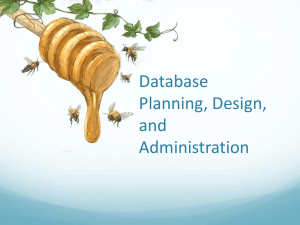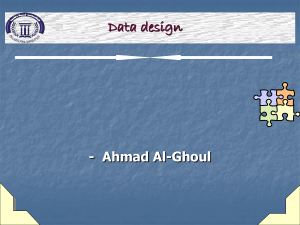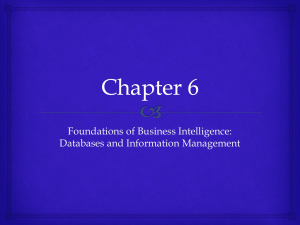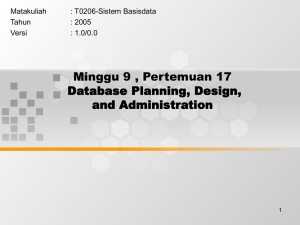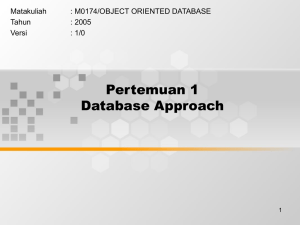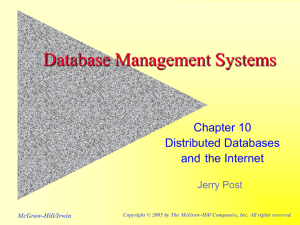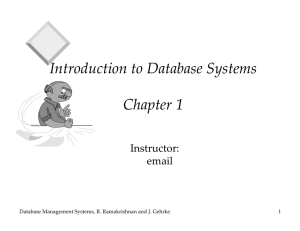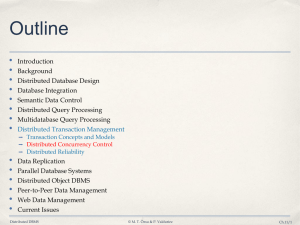Matakuliah : <<M0094>>/<<Pengantar Sistem Basis Data>> Tahun : <<2005>>
advertisement
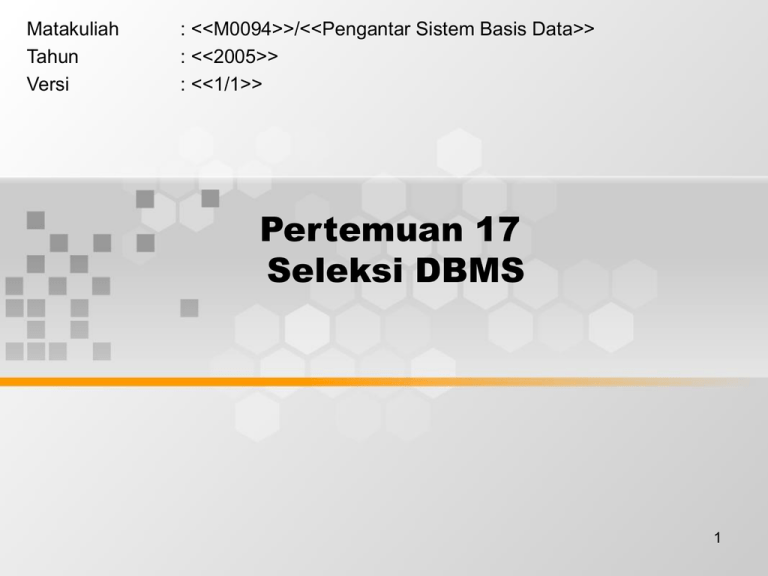
Matakuliah Tahun Versi : <<M0094>>/<<Pengantar Sistem Basis Data>> : <<2005>> : <<1/1>> Pertemuan 17 Seleksi DBMS 1 Learning Outcomes Pada akhir pertemuan ini, diharapkan mahasiswa akan mampu : • Mahasiswa dapat Menunjukkan cara melakukan seleksi database 2 Outline Materi • • • • • database selection desain aplikasi database Prototyping implementasi, testing dan konversi CASE Tools 3 Chapter 9 (lanjutan pert 16) Database Planning, Design, and Administration Transparencies 4 DBMS Selection Selection of an appropriate DBMS to support the database application. Undertaken at any time prior to logical design provided sufficient information is available regarding system requirements. Main steps to selecting a DBMS: – – – – define Terms of Reference of study; shortlist two or three products; evaluate products; recommend selection and produce report. 5 DBMS Evaluation Features 6 DBMS Evaluation Features 7 Example - Evaluation of DBMS Product 8 Application Design Design of user interface and application programs that use and process the database. Database and application design are parallel activities. Includes two important activities: – transaction design; – user interface design. 9 Application Design - Transactions An action, or series of actions, carried out by a single user or application program, which accesses or changes content of the database. Should define and document the high-level characteristics of the transactions required. 10 Application Design - Transactions Important – – – – – characteristics of transactions: data to be used by the transaction; functional characteristics of the transaction; output of the transaction; importance to the users; expected rate of usage. Three main types of transactions: retrieval, update, and mixed. 11 Prototyping Building working model of a database application. Purpose – to identify features of a system that work well, or are inadequate; – to suggest improvements or even new features; – to clarify the users’ requirements; – to evaluate feasibility of a particular system design. 12 Implementation Physical realization of the database and application designs. – Use DDL to create database schemas and empty database files. – Use DDL to create any specified user views. – Use 3GL or 4GL to create the application programs. This will include the database transactions implemented using the DML, possibly embedded in a host programming language. 13 Data Conversion and Loading Transferring any existing data into new database and converting any existing applications to run on new database. Only required when new database system is replacing an old system. – DBMS normally has utility that loads existing files into new database. May be possible to convert and use application programs from old system for use by new system. 14 Testing Process of executing application programs with intent of finding errors. Use carefully planned test strategies and realistic data. Testing cannot show absence of faults; it can show only that software faults are present. Demonstrates that database and application programs appear to be working according to requirements. 15 Operational Maintenance Process of monitoring and maintaining system following installation. Monitoring performance of system. – if performance falls, may require tuning or reorganization of the database. Maintaining and upgrading database application (when required). Incorporating new requirements into database application. 16 CASE Tools Support - - provided by CASE tools include: data dictionary to store information about database application’s data; design tools to support data analysis; tools to permit development of corporate data model, and conceptual and logical data models; tools to enable prototyping of applications. 17 CASE Tools Provide – – – – – following benefits: standards; integration; support for standard methods; consistency; automation . 18 CASE Tools and Database Application Lifecycle 19 Data Administration and Database Administration Data Administrator (DA) and Database Administrator (DBA) are responsible for managing and controlling activities associated with corporate data and corporate database, respectively. DA is more concerned with early stages of lifecycle and DBA is more concerned with later stages. 20 Data Administration Management of data resource including: – database planning, – development and maintenance of standards, policies and procedures, and conceptual and logical database design. 21 Database Administration Management of physical realization of a database application including: – physical database design and implementation, – setting security and integrity controls, – monitoring system performance, and reorganizing the database. 22 << PENUTUP>> Selanjutnya Pert. 18 PENEMUAN FAKTA 23