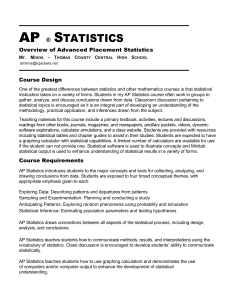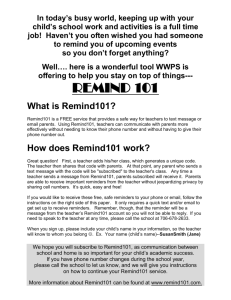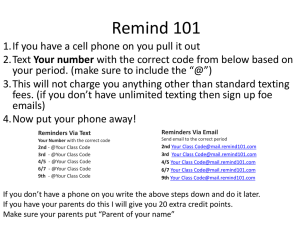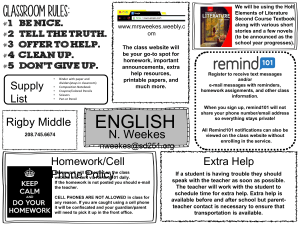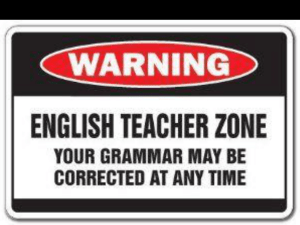Team Messaging—Remind 101
advertisement
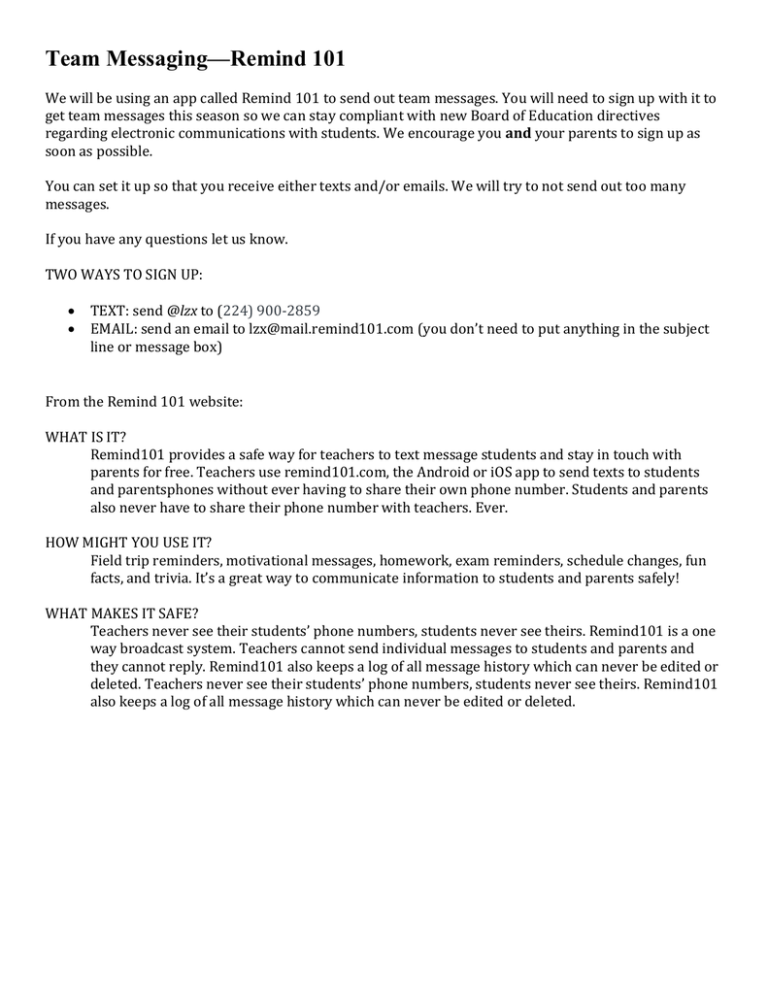
Team Messaging—Remind 101 We will be using an app called Remind 101 to send out team messages. You will need to sign up with it to get team messages this season so we can stay compliant with new Board of Education directives regarding electronic communications with students. We encourage you and your parents to sign up as soon as possible. You can set it up so that you receive either texts and/or emails. We will try to not send out too many messages. If you have any questions let us know. TWO WAYS TO SIGN UP: TEXT: send @lzx to (224) 900-2859 EMAIL: send an email to lzx@mail.remind101.com (you don’t need to put anything in the subject line or message box) From the Remind 101 website: WHAT IS IT? Remind101 provides a safe way for teachers to text message students and stay in touch with parents for free. Teachers use remind101.com, the Android or iOS app to send texts to students and parentsphones without ever having to share their own phone number. Students and parents also never have to share their phone number with teachers. Ever. HOW MIGHT YOU USE IT? Field trip reminders, motivational messages, homework, exam reminders, schedule changes, fun facts, and trivia. It’s a great way to communicate information to students and parents safely! WHAT MAKES IT SAFE? Teachers never see their students’ phone numbers, students never see theirs. Remind101 is a one way broadcast system. Teachers cannot send individual messages to students and parents and they cannot reply. Remind101 also keeps a log of all message history which can never be edited or deleted. Teachers never see their students’ phone numbers, students never see theirs. Remind101 also keeps a log of all message history which can never be edited or deleted.