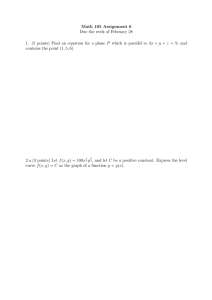PHYSICALLY-BASED B-SPLINE SURFACE SCULPTING
advertisement
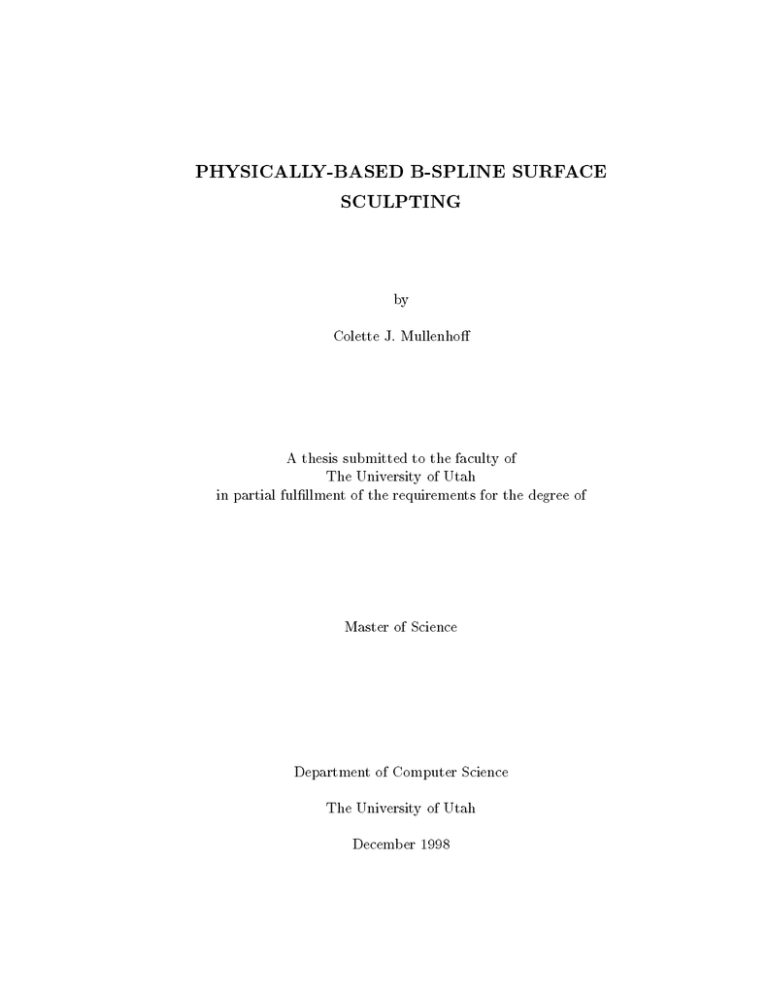
PHYSICALLY-BASED B-SPLINE SURFACE
SCULPTING
by
Colette J. Mullenho
A thesis submitted to the faculty of
The University of Utah
in partial fulllment of the requirements for the degree of
Master of Science
Department of Computer Science
The University of Utah
December 1998
c Colette J. Mullenho 1998
Copyright All Rights Reserved
THE UNIVERSITY OF UTAH GRADUATE SCHOOL
SUPERVISORY COMMITTEE APPROVAL
of a thesis submitted by
Colette J. Mullenho
This thesis has been read by each member of the following supervisory committee and
by majority vote has been found to be satisfactory.
Chair:
Elaine Cohen
Chris Johnson
Peter Shirley
THE UNIVERSITY OF UTAH GRADUATE SCHOOL
FINAL READING APPROVAL
To the Graduate Council of the University of Utah:
I have read the thesis of
Colette J. Mullenho
in its nal form and have
found that (1) its format, citations, and bibliographic style are consistent and acceptable;
(2) its illustrative materials including gures, tables, and charts are in place; and (3) the
nal manuscript is satisfactory to the Supervisory Committee and is ready for submission
to The Graduate School.
Date
Elaine Cohen
Chair, Supervisory Committee
Approved for the Major Department
Robert Kessler
Chair/Dean
Approved for the Graduate Council
David S. Chapman
Dean of The Graduate School
ABSTRACT
Conventional B-spline modeling software oers the designer shape interaction
and manipulation through editing the associated control points, orders, and knot
vector parameters. Such modeling is indirect in that the user manipulates algebraic rather than geometric parameters. Indirect modeling frequently proves to be
dicult and tedious, especially for novice designers. Physically-based sculpting has
the potential to provide direct shape interaction. In this context, physically-based
methods incorporate physical laws into shape representation in order to manage
shapes as material objects. To date, physically-based manipulation of B-spline
represented shapes is not fully realized.
The goal of this research is to eliminate the need for the user to directly manipulate B-spline parameters by providing higher-level surface design tools based on
physical techniques. The result is a means of surface interaction that excludes the
need to thoroughly understand the underlying surface parameterization. Resulting
shapes are deformed surfaces, sculpted by the designer, and therefore not dened
by exact specications such as radii, angles, or lengths.
A set of physics-based design tools for dening surface properties and forces
are presented, along with tools for dening geometric constraints including the
novel surface area constraint. Shape operators based on these tools have been
designed and integrated into the Alpha 1 modeling system. Methods have also
been realized to correlate between B-spline shape parameters and the physics-based
sculpting framework. Several non-trivial surfaces were designed without directly
editing B-spline parameters, demonstrating the success of this modeling scheme.
To my parents Donald and Pamela.
CONTENTS
ABSTRACT : : : : : : : : : : : : : : : : : : : : : : : : : : : : : : : : : : : : : : : : : : : : : : : : :
LIST OF FIGURES : : : : : : : : : : : : : : : : : : : : : : : : : : : : : : : : : : : : : : : : : : :
ACKNOWLEDGEMENTS : : : : : : : : : : : : : : : : : : : : : : : : : : : : : : : : : : : :
CHAPTERS
1. INTRODUCTION : : : : : : : : : : : : : : : : : : : : : : : : : : : : : : : : : : : : : : : :
iv
viii
xii
1
2. BACKGROUND : : : : : : : : : : : : : : : : : : : : : : : : : : : : : : : : : : : : : : : : : : 4
2.1 Shape Description . . . . . . . . . . . . . . . . . . . . . . . . . . . . . . . . . . . . . . .
2.1.1 Geometric Constraints . . . . . . . . . . . . . . . . . . . . . . . . . . . . . . . .
2.1.2 Surface Properties . . . . . . . . . . . . . . . . . . . . . . . . . . . . . . . . . . .
2.1.3 Eect Forces . . . . . . . . . . . . . . . . . . . . . . . . . . . . . . . . . . . . . . .
2.1.3.1 Collisions . . . . . . . . . . . . . . . . . . . . . . . . . . . . . . . . . . . . . .
2.2 Sculpting Methods . . . . . . . . . . . . . . . . . . . . . . . . . . . . . . . . . . . . . . .
2.3 Related Work . . . . . . . . . . . . . . . . . . . . . . . . . . . . . . . . . . . . . . . . . . .
2.4 B-splines . . . . . . . . . . . . . . . . . . . . . . . . . . . . . . . . . . . . . . . . . . . . . .
2.4.1 Renement . . . . . . . . . . . . . . . . . . . . . . . . . . . . . . . . . . . . . . . .
3. MODELING ENVIRONMENT : : : : : : : : : : : : : : : : : : : : : : : : : : : : :
3.1 Overview . . . . . . . . . . . . . . . . . . . . . . . . . . . . . . . . . . . . . . . . . . . . . .
3.2 Surface Properties . . . . . . . . . . . . . . . . . . . . . . . . . . . . . . . . . . . . . . .
3.3 Constraints . . . . . . . . . . . . . . . . . . . . . . . . . . . . . . . . . . . . . . . . . . . .
3.3.1 Point Constraints . . . . . . . . . . . . . . . . . . . . . . . . . . . . . . . . . . . .
3.3.2 Normal Constraints . . . . . . . . . . . . . . . . . . . . . . . . . . . . . . . . . .
3.3.3 Curve Constraints . . . . . . . . . . . . . . . . . . . . . . . . . . . . . . . . . . .
3.3.3.1 Surface Areas . . . . . . . . . . . . . . . . . . . . . . . . . . . . . . . . . .
3.4 Obstacle Avoidance . . . . . . . . . . . . . . . . . . . . . . . . . . . . . . . . . . . . . .
3.5 Eect Forces . . . . . . . . . . . . . . . . . . . . . . . . . . . . . . . . . . . . . . . . . . .
3.5.1 Spring Forces . . . . . . . . . . . . . . . . . . . . . . . . . . . . . . . . . . . . . . .
3.5.2 Gravity Forces . . . . . . . . . . . . . . . . . . . . . . . . . . . . . . . . . . . . . .
3.5.3 Pressure Forces . . . . . . . . . . . . . . . . . . . . . . . . . . . . . . . . . . . . .
4. IMPLEMENTATION : : : : : : : : : : : : : : : : : : : : : : : : : : : : : : : : : : : : :
4.1 Tensor-Product B-spline Surfaces . . . . . . . . . . . . . . . . . . . . . . . . . . .
4.1.1 Surface Properties . . . . . . . . . . . . . . . . . . . . . . . . . . . . . . . . . . .
4.2 Forces . . . . . . . . . . . . . . . . . . . . . . . . . . . . . . . . . . . . . . . . . . . . . . . .
4
4
6
8
10
11
13
14
15
18
18
20
21
21
22
23
25
26
27
28
28
29
32
32
32
34
4.3 Constraints . . . . . . . . . . . . . . . . . . . . . . . . . . . . . . . . . . . . . . . . . . . .
4.3.1 Point Constraints . . . . . . . . . . . . . . . . . . . . . . . . . . . . . . . . . . . .
4.3.2 Normal Constraints . . . . . . . . . . . . . . . . . . . . . . . . . . . . . . . . . .
4.3.3 Parameter Curve Constraints . . . . . . . . . . . . . . . . . . . . . . . . . .
4.3.4 Arbitrary Curve Constraints . . . . . . . . . . . . . . . . . . . . . . . . . . .
4.3.5 Surface Areas . . . . . . . . . . . . . . . . . . . . . . . . . . . . . . . . . . . . . . .
4.4 Renement . . . . . . . . . . . . . . . . . . . . . . . . . . . . . . . . . . . . . . . . . . . . .
4.5 Collisions . . . . . . . . . . . . . . . . . . . . . . . . . . . . . . . . . . . . . . . . . . . . . .
4.6 Optimizations . . . . . . . . . . . . . . . . . . . . . . . . . . . . . . . . . . . . . . . . . .
5. RESULTS : : : : : : : : : : : : : : : : : : : : : : : : : : : : : : : : : : : : : : : : : : : : : : : :
5.1 Sculpting . . . . . . . . . . . . . . . . . . . . . . . . . . . . . . . . . . . . . . . . . . . . . .
5.2 Force Eects . . . . . . . . . . . . . . . . . . . . . . . . . . . . . . . . . . . . . . . . . . .
5.3 Surface Properties and Automatic Renement . . . . . . . . . . . . . . . . .
5.4 Surface Area Constraints . . . . . . . . . . . . . . . . . . . . . . . . . . . . . . . . . .
5.5 Example: Sculpting a Face . . . . . . . . . . . . . . . . . . . . . . . . . . . . . . . .
5.6 Performance Evaluation . . . . . . . . . . . . . . . . . . . . . . . . . . . . . . . . . . .
6. CONCLUSION : : : : : : : : : : : : : : : : : : : : : : : : : : : : : : : : : : : : : : : : : : :
6.1 Future Work . . . . . . . . . . . . . . . . . . . . . . . . . . . . . . . . . . . . . . . . . . .
6.1.1 Extend Collision Capabilities . . . . . . . . . . . . . . . . . . . . . . . . . . .
6.1.2 Advanced Interface and Interactivity . . . . . . . . . . . . . . . . . . . . .
6.1.3 Reduced Memory Use . . . . . . . . . . . . . . . . . . . . . . . . . . . . . . . .
6.1.4 Smarter Renement . . . . . . . . . . . . . . . . . . . . . . . . . . . . . . . . . .
6.1.5 NURBS Extension . . . . . . . . . . . . . . . . . . . . . . . . . . . . . . . . . . .
6.2 Summary . . . . . . . . . . . . . . . . . . . . . . . . . . . . . . . . . . . . . . . . . . . . . .
APPENDIX: JACOBIAN MATRIX DERIVATION : : : : : : : : : : : : : :
REFERENCES : : : : : : : : : : : : : : : : : : : : : : : : : : : : : : : : : : : : : : : : : : : : : : :
vii
35
36
37
37
38
39
42
44
45
47
47
47
51
52
54
59
61
62
62
62
63
63
63
64
65
66
LIST OF FIGURES
1.1 An order three B-spline curve with uniform knot vector is modied
by one control point to show resulting curve. (a) Order three curve
with seven control points and knot vector f0, 0, 0, 1, 2, 3, 4, 5, 5, 5g.
(b) The curve with its center point modied. . . . . . . . . . . . . . . . . . . .
1.2 An order three B-spline curve with the same shape as Figure 1.1(a),
and dierent parameterization is modied in the same manner, yet
achieves dierent results. (a) Order three curve with seven control
points and knot vector f0, 0, 0, 2.1, 2.3, 2.6, 4.5, 5, 5, 5g. This curve
has the same shape as Figure 1.1(a). (b) The curve with its center
point modied the same as in Figure 1.1(b). These modied curves
do not look the same. . . . . . . . . . . . . . . . . . . . . . . . . . . . . . . . . . . . . .
2.1 Examples of (a) point, (b) curve, and (c) normal constraints applied
to spherical surfaces. . . . . . . . . . . . . . . . . . . . . . . . . . . . . . . . . . . . . . .
2.2 Example eect forces applied to spherical surfaces. (a) Spring force.
(b) Gravity force. . . . . . . . . . . . . . . . . . . . . . . . . . . . . . . . . . . . . . . . . .
2.3 Pressure forces can \inate" and \deate" a shape. . . . . . . . . . . . . . . .
2.4 Example of editing one control point of a B-spline curve, showing local
control. (a) The original order four B-spline curve. (b) One control
point of the curve is modied for a new shape. . . . . . . . . . . . . . . . . .
2.5 Example of editing a rened B-spline curve by one control point,
showing even ner local control than the unrened curve in Figure 2.4.
(a) The rened B-spline curve of Figure 2.4(a). (b) The rened curve
with one control point modied, showing ner control. . . . . . . . . . . . .
3.1 The sculpting environment created for this research. . . . . . . . . . . . . . .
3.2 The toolbar in this modeling environment that provides sculpting
capabilities. . . . . . . . . . . . . . . . . . . . . . . . . . . . . . . . . . . . . . . . . . . . . .
3.3 The surface properties dialog showing editable sliders for modifying
the stretch and bend parameters of a surface being sculpted. . . . . . . .
3.4 Point constraint visualized as a sphere on the surface to be sculpted. .
3.5 A point constraint properties dialog, showing the location of the constraint in both world and parametric coordinates. . . . . . . . . . . . . . . . .
3.6 Normal constraint visualized as a plane on the surface. . . . . . . . . . . . .
2
2
5
9
9
15
16
19
20
21
22
22
23
3.7 A normal constraint properties dialog, giving the location of the constraint in both world and parametric coordinates, the direction of the
normal, and the directions of the vectors tangent to the surface. . . . . .
3.8 Two parameter curve constraints and a freehand drawn curve constraint applied to a surface prior to sculpting. . . . . . . . . . . . . . . . . . . .
3.9 Curve constraint types may be chosen by using a pulldown toggle in
the toolbar or from radiobuttons in the menubar. (a) Pulldown button toggles for the curve constraint mode choices of freehand drawn,
row, or column. (b) Associated radiobutton menu choices for curve
constraints. . . . . . . . . . . . . . . . . . . . . . . . . . . . . . . . . . . . . . . . . . . . . .
3.10 A circle surface area applied to a surface before sculpting. (a) A
circle surface area is applied to a surface. (b) The same surface with
its applied circle surface area looks dierent at another angle. . . . . . . .
3.11 A surface to be sculpted, with three sphere obstacles set up in the
scene for the surface to avoid. . . . . . . . . . . . . . . . . . . . . . . . . . . . . . . .
3.12 Collision avoidance toggle choices from the toolbar. (a) Collision
avoidance is o. (b) Collision avoidance is on. . . . . . . . . . . . . . . . . . .
3.13 Three spring forces applied to a surface. The spring force on the left
is pointing in the normal direction to the surface. The middle spring
force is pointing to a world-space location. The spring force on the
right is pointing in the same direction as the above vector. . . . . . . . . .
3.14 A gravity force tool visualized as a plane with an arrow in the center.
The arrow points in the direction of the gravity force. . . . . . . . . . . . . .
3.15 The two pressure force tools of inate and deate are arrows pointing
at the surface, showing the direction pressure is applied. (a) Ination
force tool is an arrow pointing at the surface. (b) Deation force tool
is an arrow pointing at the surface. . . . . . . . . . . . . . . . . . . . . . . . . . .
3.16 Force magnitude dialog box for a spring force. Force dialogs give
the type and name of the force, and a slider for manipulating force
magnitude. The Details button is used to get additional information
about the force. . . . . . . . . . . . . . . . . . . . . . . . . . . . . . . . . . . . . . . . . . .
3.17 Details dialog for a spring force gives both world and parametric
coordinates of the springs attachment point on the applied surface,
and the direction of the force. . . . . . . . . . . . . . . . . . . . . . . . . . . . . . . .
4.1 A surface area constraint drawn on a at surface. The bounding box
of the surface area is also shown. . . . . . . . . . . . . . . . . . . . . . . . . . . . . .
4.2 The support for the greyed out regions are constrained because they
represent \outside" the surface area. . . . . . . . . . . . . . . . . . . . . . . . . . .
4.3 Not overlapping previously constrained regions, the support for the
greyed out regions are constrained. These regions also represent \outside" the surface area. . . . . . . . . . . . . . . . . . . . . . . . . . . . . . . . . . . . . .
ix
24
24
25
26
27
28
29
29
30
31
31
40
40
41
4.4 With all of the support constrained outside of the surface area's
bounding box, still more \outside" regions are constrained. . . . . . . . . .
5.1 Three point constraints, a freehand curve constrain, a parametric
curve constraint, and a gravity force are applied to a at surface
before sculpting. . . . . . . . . . . . . . . . . . . . . . . . . . . . . . . . . . . . . . . . . . .
5.2 The at surface in Figure 5.1 is sculpted to give a surface that is
pulled in the direction of gravity and maintains its constraints. . . . . . .
5.3 Another perspective of the sculpted surface in Figure 5.2. . . . . . . . . . .
5.4 A spring force pulls up on a at surface showing local control, and a
gravity force pulls in the opposite direction showing global control. . .
5.5 A gravity force sculpts the wavy surface in Figure 5.2 to achieve a
new surface shape. . . . . . . . . . . . . . . . . . . . . . . . . . . . . . . . . . . . . . . . .
5.6 An ination pressure force sculpts the surface in Figure 5.2 to result
in more varied results. . . . . . . . . . . . . . . . . . . . . . . . . . . . . . . . . . . . . .
5.7 A at 3x3 mesh surface sculpted with minimum stretch and maximum
bend without automatic renement. The surface is constrained by two
isoparametric curves, and deformed by a spring force. . . . . . . . . . . . . .
5.8 A at 3x3 mesh surface automatically rened to 6x6 and sculpted
with minimum stretch and maximum bend. As in the previous gure,
the surface is constrained by two isoparametric curves, and deformed
by a spring force. . . . . . . . . . . . . . . . . . . . . . . . . . . . . . . . . . . . . . . . . .
5.9 A freehand surface area and three spring forces are applied to a at
surface. All of the springs are directed at the same point in space. . . .
5.10 The surface in Figure 5.9 is sculpted according to the applied design
tools of three spring forces, constrained by a freehand drawn surface
area. . . . . . . . . . . . . . . . . . . . . . . . . . . . . . . . . . . . . . . . . . . . . . . . . . . .
5.11 (a) A at surface constrained by its boundaries is sculpted with a
gravity force. (b) The newly sculpted surface is constrained at its
boundaries and with two points on either side. A pressure force is
then applied. . . . . . . . . . . . . . . . . . . . . . . . . . . . . . . . . . . . . . . . . . . . .
5.12 The facial shape resulting from the composite gravity and pressure
sculpting operations in Figure 5.11. (a) Side view. (b) Front view. . . .
5.13 A surface area constraint is applied to the surface. A small spring force
points up from the center of the surface area, and a large gravity force
will pull diagonally down in front. . . . . . . . . . . . . . . . . . . . . . . . . . . . .
5.14 A nose was created as the result of the sculpting in Figure 5.13. (a) To
create a mouth, a freehand drawn surface area constraint is applied
to the surface, and a gravity force points towards the back side of
the face. (b) A side view of the new nose, the drawn surface area
constraint, and the gravity force. . . . . . . . . . . . . . . . . . . . . . . . . . . . .
x
42
48
48
49
49
50
50
51
52
53
53
54
55
55
56
5.15 The face, which includes a nose and a newly sculpted mouth, is given
a surface area constraint and a gravity force for creating an eye. . . . . .
5.16 A face with one eye, a nose, and a mouth is the result of sculpting
in Figure 5.15. One more surface area and gravity force is applied to
achieve the second eye. . . . . . . . . . . . . . . . . . . . . . . . . . . . . . . . . . . . . .
5.17 Two side views of the face that was sculpted from a at surface. (a)
The prole mug shot. (b) Another perspective. . . . . . . . . . . . . . . . . .
5.18 The ocial mug shot of the sculpted face. . . . . . . . . . . . . . . . . . . . . . .
xi
57
57
58
58
ACKNOWLEDGEMENTS
The author would like to thank the chairperson of the supervisory committee,
Prof. Elaine Cohen, for the advisement and for encouraging the author to do challenging research. Thanks to the other committee members, Prof. Chris Johnson and
Prof. Peter Shirley, for their support and for sharing valuable knowledge. Thanks
also to Prof. Frank Stenger and Prof. Peter Alfeld for helping the author understand
and solve some dicult math problems involved with this research. Prof. Rich
Riesenfeld deserves thanks for supporting the author in the Alpha 1 group and
always keeping a smile on her face. The Alpha 1 research sta members Russ Fish,
Mark Bloomenthal, and Dave Johnson also provided invaluable assistance. Thanks
also to Hank Driskill and William Welch, who helped the author via email.
Special thanks go to the authors friends and graduate student colleagues. In
particular, Patrick Tullmann deserves credit for providing much moral and technical
support, for creating the thesis defense demo video, and so much more. Other great
and helpful friends include Michelle Miller, Amy and Bruce Gooch, Tim Jacobs,
Dean Brederson, Dave Pugmire, and many more. Thanks also to Tom Thompson,
Bill Martin, the SCI research group members Steve Parker, Dave Weinstein, PeterPike Sloan, Leonid Zhukov, Yarden Livnat, Dave Beazley, and Ruth Klepfer for
their intellectual involvement with problems the author brought to their attention.
This work was supported in part by DARPA (F33615-96-C-5621) and/or the
NSF Science and Technology Center for Computer Graphics and Scientic Visualization (ASC-89-20219). All opinions, ndings, conclusions, or recommendations
expressed in this document are mine and do not necessarily reect the views of the
sponsoring agencies.
CHAPTER 1
INTRODUCTION
Recently, physically-based modeling tools have been introduced with the goal
of putting the laws of physics to work on behalf of the designer. Such tools
incorporate physics-based properties, such as bending and stretching, into the shape
representation. Using the hypothesis that humans are accustomed to, and have
expectations of how physical objects behave, the computational methods adapt
physical attributes into modeling operations.
The Alpha 1 research testbed modeling system [32], actively being developed
at the University of Utah, is a modeling environment for computer graphics, visualization, engineering design, and computer-aided manufacturing. Models in the
Alpha 1 system are created using the B-spline [10] surface representation. B-splines,
noted for unied geometric shape representation, are a common and ecient means
of representing complex shapes in many modeling environments.
The B-spline formulation for curves and surfaces is exible, consisting of many
low-level parameters such as polynomial degree, location of control points, and
knot vector values; these parameters have local or global control over the B-spline.
Sculpting B-spline represented shapes by modifying the accompanying parameters
is often an indirect and tedious process. Physically-based sculpting methods potentially provide a more direct and less tedious design alternative.
Diculties arise with direct sculpting of B-spline surfaces, due to artifacts from
the parameterization of the surface. Figures 1.1 and 1.2 show that the same
shape with dierent parameterization can have dierent results under the same
modication. Typical B-spline modeling environments employing physical sculpting
methods, automatically adjust the control points and ignore the other degrees of
freedom. When these physically-based tools allow the designer to grab and pull
2
(a)
(b)
Figure 1.1. An order three B-spline curve with uniform knot vector is modied by
one control point to show resulting curve. (a) Order three curve with seven control
points and knot vector f0, 0, 0, 1, 2, 3, 4, 5, 5, 5g. (b) The curve with its center
point modied.
(a)
(b)
Figure 1.2. An order three B-spline curve with the same shape as Figure 1.1(a),
and dierent parameterization is modied in the same manner, yet achieves dierent
results. (a) Order three curve with seven control points and knot vector f0, 0, 0,
2.1, 2.3, 2.6, 4.5, 5, 5, 5g. This curve has the same shape as Figure 1.1(a). (b) The
curve with its center point modied the same as in Figure 1.1(b). These modied
curves do not look the same.
on a surface point for example, the result entirely depends on the initial B-spline
surface parameterization. If the desired shape is not achieved, the designer must
usually modify the remaining degrees of freedom, and try again. A physically-based
sculpting environment should not concern the user with surface parameterization
issues.
To oer the designer physically-based B-spline parameter-independent surface
sculpting tools, the system must correlate between physical properties and the
surface representation. The resulting eects of sculpting a material surface are
3
dependent upon the surface's properties. Does the designer want the surface to
imitate spandex, putty, or other material? In addition, the system must process
that information to appropriately adjust the necessary degrees of freedom of the
surface while eects are being applied. Due to these complex issues, realizing a
physically-based B-spline surface sculpting environment continues to be a dicult
research problem.
This research presents physically-based design tools for direct B-spline shape
manipulation with automatic control of the low-level surface representation parameters. The editing operators provided by the system are force eects, specically
springs, gravity, and pressure. Spring and gravity forces are dened by a direction
and strength value. Pressure force is dened by a strength per unit area value.
Spring forces have one end attached to a surface location and pull on the surface
with a given direction and strength. Gravity attracts an entire unconstrained
surface region in one direction with the desired force, while pressure pushes on
a surface region with the dened force in the normal direction of the surface.
Suboperators in this research are constraints and surface properties, which are
additional aids for the higher level force operators. Constraints restrict changes to
the surface, while properties describe surface behavior under applied forces. There
are four constraint types: point, curve, surface normal, and the novel surface area,
as well as two surface properties: stretch and bend. One additional option allows for
collision avoidance with combinations of static spheres during the sculpting process.
This research accomplishes the critical goal of integrating physically-based modeling techniques into a unied surface sculpting environment which frees the user
from manipulating low-level B-spline parameters.
CHAPTER 2
BACKGROUND
This work is based on concepts from physics and previous research in computeraided design and computer graphics. This section is an overview of the relevant
work related to the application domain. Dierent approaches to shape behavior
and shape modication are presented, as well as methods for applying and editing
them.
2.1 Shape Description
The notion of removing surface representation parameters from the interactive
modeling process is a topic of much interest. Research eorts on that topic have had
varying levels of success. First, related work in geometric constraints is described,
followed by surface properties and force eects.
2.1.1 Geometric Constraints
Constraint enforcement oers additional control of a shape during the modeling process. Typical examples of constraints include point, curve, and normal
constraints (see Figure 2.1). A point constraint generally requires a surface to
interpolate a specied point during surface manipulation. Similarly, a curve constraint is a curve that lies within the surface. And a normal constraint imposes
the requirement that a surface normal direction remain xed at a particular surface
point.
Bartels and Beatty [2] introduced the notion of picking any point on a B-spline
curve and changing its location. The resulting curve shape is computed by minimizing control point oset. In eect, curves are constrained to pass through locations
as the user edits them.
5
(a)
(b)
(c)
Figure 2.1. Examples of (a) point, (b) curve, and (c) normal constraints applied
to spherical surfaces.
The interactive approach to free-form surface modeling presented in Welch and
Witkin [33] involves \handles" for interactively manipulating an initial surface. One
such \handle" allows for point constraints that can either be \control points," that
appear as push-pins on the surface, or surface normal constraints. Surfaces are
linearly constrained to contain the point, or surface normal at the point. Curves
are another handle to control surface shape and can be attached to a surface, or
can join two surfaces together. The surface is linearly constrained to optimally t
the curve.
Fowler's [12] research for tensor product surface manipulation is similar to that
of Welch and Witkin [33]. Fowler's work oers direct manipulation of geometric
properties to shape the surface. These geometric properties serve as the editable
surface constraints and include properties that depend only on rst-order derivatives, such as interpolating surface points and surface tangents.
Similarly, Greiner and Loos' [17] present point interpolation constraints and
curve interpolation constraints using tensor-product B-splines. Their work allows
the user to constrain any isoparametric curve; that is, a curve for which either
u or v is constant. Fortunately, constraining a curve to remain xed is an exact
interpolation.
Gortler and Cohen [16] developed geometric modeling using wavelets, dening
point constraints and point tangent constraints similar to those in Fowler [12] and
Welch and Witkin [33].
6
Terzopoulos and Fleischer [28] present nite elements to demonstrate how real
materials undergo inelastic deformation. A yield condition is imposed on a model
to describe its elastic behavior. When the condition is exceeded through forces,
then the model may behave inelastically and possibly fracture.
Free-form shape design of nite elements in Celniker's [4] work oers geometric
constraints for edges of triangles composing the surfaces. These constraints include
edges that are pinned at specied points, edges that remain xed with changing
normal vector direction, and edges that are constrained by both shape and normal
vector direction.
Celniker and Gossard's [5] free-form modeling paradigm for nite elements enforces linear geometric constraints of point locations, point tangents and normals,
curves on and along edges of a surface, and normals along edges or on curves within
a surface.
Interactive sculpting techniques on tensor-product B-spline surfaces presented
in Celniker and Welch [6] derive and enforce linear geometric constraints. These
constraints include point, curve, and normal direction constraints, which are all
linear functions of B-spline surface parameters. In addition to using the same
methods as in Welch and Witkin [33] to optimally constrain modiable curves
on the surface, xed curves are also constrained. Qin [25], and Terzopoulos and
Qin [30] incorporate these same linear geometric constraints into the Dynamic
NURBS representation and add weight constraints on the control mesh points.
Constraints prove to be an eective tool both for sculpting models and for
animating real behaviors of objects. Constraining linear geometric properties of
a surface, specically surface points, curves, tangents and normals, seem to serve
as an attractive set of useful constraints.
2.1.2 Surface Properties
Surface properties are important for a physically-based design environment. In
order to predict how a constrained shape will react to applied forces, the model
must be given guidelines on how to behave.
7
While Welch and Witkin's [33] interactive modeler maintains imposed constraints, the surface is calculated to be as smooth as possible. To compute what they
consider smooth, fair, graceful shapes, objective functions are satised to regulate
the bending and stretching of the surface. These objective functions are imposed
over the entire surface, and thus do not allow for local control. A default objective
function is set for surface smoothness.
Celniker and Welch [6] also attempt to create fair shapes. Fair, graceful shapes
are achieved by minimizing how much a surface can stretch and bend, as in Welch
and Witkin [33]. This process is described as minimizing the amount of energy
stored in the surface. Similar methods for minimizing surface energy are also
employed in other research [4, 5, 16, 17, 25, 30]. The deformation energy, or the
energy functional in Celniker [4], Celniker and Gossard [5], Celniker and Welch [6],
and similarly in Welch and Witkin [33] has the form:
Z
Edeformation = ( stretch + bend) d;
(2.1)
where and are the stretching and bending weights, and the stretch and bending
terms in the equation are the shape's representation of them. Minimizing this
equation will produce a surface that resists stretching and bending.
The sculpting framework in [12] constrains geometric properties based on rstorder derivatives such as tension. Tension is the magnitude of the rst derivative
of a surface and serves as a stretching parameter. Fowler [12] oers both uniform
tension, which uniformly scales both partial derivatives, and directional tension,
which is in a user-dened direction in the tangent plane. Geometric properties can
be applied and modied at any selected point on the surface.
The elastically deformable nite element models presented in [22, 28, 29] are
also governed by surface energy. Surface properties can be dened, such as those
of rubber, cloth, paper, and springy metal. The values for bending and stretching
parameters are adjusted accordingly, and can be set independently for each surface
point. This ability allows for local control of the surface; for example fractures
8
and creases. The elastic parameters are calculated into the energy function of the
surface, as in previous noted research.
Qin [25] and Qin and Terzopoulos' [30] dynamic NURBS (Non-Uniform Rational
B-Splines), or D-NURBS, are animated as a function of time using equations of
motion. With time, the behavior of the surface is also governed by physical surface
parameters such as mass and damping distributions. Other research [6, 28, 29] also
employs the equation of motion with mass and damping parameters. Using the
applied forces described in the next section, the equation of motion is:
Mp + Bp_ + Kp = f ;
(2.2)
where M is the mass density, B is the damping term, f is the applied forces, and
p, p_ , and p are the acceleration, velocity, and location of the degrees of freedom of
the surface. K represents stiness, and is derived from the thin-plate-under-tension
energy model [5, 29, 33] describing elastic potential energy, which is an extension
of the energy functional in Equation 2.1:
K=
ZZ
(1;1 J>u Ju + 2;2 J>v Jv + 1;1 J>uuJuu + 1;2 J>uv Juv + 2;2 J>vv Jvv ) du dv (2.3)
where the i;j terms control the directional resistance to stretching, and the i;j
terms control the directional resistance to bending. J is the Jacobian matrix
described in Appendix A and the subscripts on J represent partial derivatives.
2.1.3 Eect Forces
Application of forces is the key to changing the shape of a model in many systems.
The free-form modeling techniques in Celniker and Gossard [5] use what they term
sculpting \loads" or \forces" to create shape modeling eects. Forces are a function
of time over the surface shape. In Celniker [4] and Celniker and Welch [6], the types
of sculpting forces presented include pressure, springs, and gravity for the eects
of enlarge, attract, and atten (see Figure 2.2 and Figure 2.3). Springs attract a
9
(a)
(b)
Figure 2.2. Example eect forces applied to spherical surfaces. (a) Spring force.
(b) Gravity force.
Figure 2.3. Pressure forces can \inate" and \deate" a shape.
surface point to a point in space, gravity pulls on the surface only in one direction,
and pressure acts in the direction of the surface normal.
Qin [25] and Qin and Terzopoulos [30] support the forces of spring, repulsion,
gravitational, and ination to modify their D-NURBS. Similar forces are oered by
Greiner and Loos [17], whose point to point, point to line, and normal direction
to direction attractors and repellers are used to implement surface interaction and
manipulation. These attractors and repellers are treated as external energies and
are added to the energy of the surface.
The types of external force eects administered in Terzopoulos, Platt, Barr,
and Fleischer [29] and Terzopoulos and Fleischer [28] are gravity, viscosity, and
collisions. Terzopoulos, Platt, Barr, and Fleischer [29] also include spring forces.
10
Viscous uid force is a constant force acting in the normal direction of the surface,
much like pressure. The equation of motion is necessary to observe the elastic or
inelastic eects of the uids and collisions.
The popular modeling, animating, and rendering system Softimage 3D [27] oers
a vast array of modeling tools. One of their tools, shrink wrapping, is relevant to
this research. Imagine a balloon lled with air and with objects of various sizes
and shapes. Shrink wrapping occurs when air is released from the balloon, and the
balloon forms around the objects inside. In Softimage 3D, the \balloon" surface
is represented as a polygon mesh or a NURB, while the objects inside the balloon
cannot be represented with NURBS. Other deformation techniques in Softimage
3D can be applied in only limited ways to NURBS.
As mentioned previously, Welch and Witkin [33], Fowler [12], and Gortler and
Cohen [16] present surface sculpting techniques that do not use forces. The designer
interacts directly with geometric surface parameters such as surface points and
surface tangents. Research in Forsey and Bartels [11] oers similar methods of
shape modication by editing B-spline control points or provided edit points on
the surface. This approach does not meet our goal of eliminating interaction with
B-spline parameters.
2.1.3.1 Collisions
Collisions between a changing shape and static objects occur when using Softimage 3D [27] to perform the shrink wrap eect. Unfortunately, the explanation
of how this system detects and deals with such collisions are not available in the
manuals.
The elastically deformable models in Terzopoulos, Platt, Barr, and Fleischer [29]
undergo collision dynamics by creating a potential around each object, which
prevents the objects from interpenetrating. Objects deform as a function of time,
and thus can be checked at each time step to see whether the energies of the objects
are being violated.
Platt and Barr [22] implement reaction constraints, to prevent a moving surface
from intersecting a polygon. These constraints work by limiting the force applied
11
to the surface.
Thingvold's [31] eplastics simulates collisions between a moving surface and
static objects; which can be B-spline surfaces or planes. Using a ray tracer, the
moving surface is divided into triangular pieces, and then a ray is traced between
the moving point locations, checking for intersections. If a collision is detected,
the changing model either bounces away from the static object, or the objects
stick together. Again, time is included, making for interesting animations of object
interaction.
2.2 Sculpting Methods
To sculpt shapes using the force and collision methods described above, interaction methods must be implemented. Some of the previously outlined research
discuss little or no designer interaction, while others are completely interactive.
The following is a summary of how other research visualizes, applies, and modies
these sculpting options.
Greiner and Loos [17] discuss interactive surface modeling. Point attractors are
used to attract a (u; v) surface point towards a point in space. These attractors
are visualized as a sphere in space, connected with a line to another sphere on the
surface. A point interpolation constraint is also viewed as a sphere. The other
design tools, such as point to line and point to plane attractors, and normal and
curve interpolation constraints, are not shown or described. The kind of input
device used, how end locations, attract and repel intensities, and stretching and
bending terms are modied, are also unclear.
The modeler for D-NURBS in Qin [25] and Qin and Terzopoulos [30] oers
interactive sculpting of complex shapes. Interaction is oered through applying
local and global shape constraints, and simulated forces to a surface, as well as
creation of control polygons, and for adjusting control points and weights. Mass,
damping, elasticity, and force specications are edited in control panels. However,
the methods for performing any of the described interactivity are not discussed.
Terzopoulos and Fleischer's [28] research for modeling inelastic deformations
shows one interactive physically-based example: a model is deformed by a robot
12
hand with sticky ngers. These ngers pull on the model and then let go, showing
the deformation. It is unclear how the user manipulates the robot hand.
The interactive sculpting in [6] allows a designer to manipulate pressure force
with a slider bar. The paper says it is possible to push, pull, and inate surfaces
but the interaction methods are not presented.
Interactive surface manipulation by Welch and Witkin [33] is performed by the
user attaching point and curve handles to a surface, and then moving these handles.
Surface points can be selected and moved to new locations, while curves may be
inscribed onto the surface and manipulated. A user may also interactively select
surface regions for renement.
Interactive modeling by Gortler and Cohen [16] allows the designer to use the
mouse to click on a surface point and drag it to a new location. Tangent constraints
at a point on the surface are dened by orienting an arrow icon at that point.
Geometric constraint parameters and sculpting loads are individually attached to
slider bars for interactive sculpting in Celniker and Gossard [5]. Further interaction
is not discussed.
In Celniker's [4] work, interaction is achieved with input commands. For example, typing in the pressure command followed by a pressure magnitude will
produce a slider bar for the user to manipulate. This method also allows for the
modication of other command arguments, such as forces, loads, constraints, and
material properties. In addition, a grid of points on the surface of a model is shown
in a separate window. The designer can use the mouse to select points or groups of
points in this window on which the loads should be applied. Points are color coded
as to whether they are xed or free to move. When a model becomes complicated,
the ability to correlate between points on the surface and points in the second
window becomes more dicult.
Fowler [12] addresses many issues of interaction. For experimental purposes,
four panels are presented to control position, normal orientation, tension, and
the twist vector. They are not intended as useful design tools, but as a test
of capabilities. Another panel controls tension and twist. This panel contains
13
two vectors to manipulate uniform or directional tension, which can also re-orient
directional tension to apply a twisting eect. A Polhemus 3Space IsoTrak device [21]
is oered for both 3D interaction and as a 2D tablet device. The user is also
equipped with a hand-held locator for repositioning the surface. This device does
not control tension. A VPL DataGlove [9] is another supplied interaction device,
where the right hand is used as a sculpting tool. The DataGlove is a thin glove with
attached optical bers (or ex sensors) that measure nger joint angles. Tension
is applied by the ex sensors of the four ngers, and the thumb applies orthogonal
tension. Clenching the st applies uniform tension to the surface. The keyboard
controls modes of operation for the DataGloves.
Interactive shape sculpting can be implemented in many dierent ways. Methods
range from typing commands to using virtual reality gear.
2.3 Related Work
In the early years of shape deformation techniques, Barr [1] presented operators
for transforming geometric objects, such as stretching, bending, twisting, and
tapering, which still serve as useful modeling tools in CAD systems today. To
create more complex or arbitrary shapes, further modication techniques needed
to be developed.
Sculpting surfaces according to Cobb [7] involves operations such as sweep, warp,
bend, stretch, and twist. Her work is being used in B-spline based CAD/CAM
systems today.
Sederberg and Parry [26] developed the free-form deformation or FFD as a
sculpting method for solid models. This method involves attaching a parallelepiped
lattice structure around the object to be deformed, and associating the shape to the
lattice space. Moving regularly spaced points on the lattice results in a deformation
of the model.
Coquillart [8] extended the free-form deformation techniques of [26] to provide
user-dened lattice structures. Applying these lattices to an entire model, or to
a smaller surface patch, and modifying the control points, allows for arbitrarily
shaped deformations.
14
Thingvold [31] modeled and animated deformable B-spline surfaces by treating
the control mesh as point masses connected by hinges and elastic springs. These
masses, hinges, and springs served as the physically-based representation of the
surface. His work, also an extension of the Alpha 1 system, was one of the rst
attempts to incorporate elastic and plastic modeling.
2.4 B-splines
The B-spline [10] curve and surface representations are being used in this thesis
research. B-splines have a rich history of applications for sculpting shapes [6, 11, 17,
25, 30, 33]. The following describes the B-spline curve and tensor-product surface
formulation.
A piecewise polynomial B-spline curve with n+1 control points fp0 ; :::; pn g is
dened by
c(u) =
n
X
i=0
pi Bi;k (u)
where u is the parametric variable and Bi;k (u) is the ith B-spline of order k. The
B-spline basis functions with knot vector sequence t0 t1 ::: tn+k , are dened
recursively as
(
ti u < ti+1
Bi;1 (u) = 10 for
otherwise
and for k > 1 as
Bi;k (u) =
(
(ti+k ;u)
(u;ti)
ti+k;1;ti Bi;k;1 (u) + ti+k ;ti+1 Bi+1;k;1 (u)
0
for ti < ti+k
otherwise
A tensor-product B-spline surface is dened similarly as a generalization of the
B-spline curve, with an (m+1)(n+1) control mesh fpi;j g, and parametric variables
u and v, by
15
s(u; v) =
m X
n
X
i=0 j =0
pi;j Bi;ku (u)Bj;kv (v):
Bi;ku are the B-splines of order ku on the nondecreasing knot vector fu0; :::; um+ku g
in the u direction, and Bj;kv are the B-splines of order kv on the nondecreasing knot
vector fv0; :::; un+kv g in the v direction.
2.4.1 Renement
The piecewise quality of tensor-product B-splines allows for the desirable property of local curve and surface control. In other words, manipulating a control
point only aects a local region of the curve or surface surrounding that point,
and does not necessarily alter the entire surface. Figure 2.4(a) shows an order
four B-spline curve with its associated control points and polygon. Displacing a
particular control point results in the gure shown in 2.4(b), demonstrating the
local control of B-splines. When the local control is not ne enough, more degrees
of freedom are needed. When presented with a new knot vector sequence [7], the
renement process transforms existing control points and produces new control
points, while leaving the curve or surface unchanged. Figure 2.5(a) shows the
(a)
(b)
Figure 2.4. Example of editing one control point of a B-spline curve, showing
local control. (a) The original order four B-spline curve. (b) One control point of
the curve is modied for a new shape.
16
rened curve of Figure 2.4(a). These additional degrees of freedom allow for ner
tuning of the shape, as demonstrated in Figure 2.5(b).
Forsey and Bartels [11] present a method of local renement called hierarchical
B-spline renement. A hierarchy of rectangular B-spline surface renements called
overlays, are manually applied before manipulating the surface. The surface is then
treated as a subdivided surface. Subdivision is the process of treating the surface as
if it were divided into smaller surface pieces that can be manipulated independently.
An extension of their work would be the ability for the surface to automatically
rene as it's being sculpted.
Surfaces in [33] are automatically rened based on constraint error. The renement method represents the surface as sum of B-spline surfaces at varying levels of
detail. Eplastics [31] also automatically renes a B-spline surface. When a surface
intersects a static object, one new knot value is added at that approximate location.
There is a limit to the number of renements possible for the same intersection.
Even though neither of these systems automatically rene surfaces based on surface
properties, these works are the only sculpting environments found that implement
any automatic B-spline renement, and thus are very important to the research at
hand.
(a)
(b)
Figure 2.5. Example of editing a rened B-spline curve by one control point,
showing even ner local control than the unrened curve in Figure 2.4. (a) The
rened B-spline curve of Figure 2.4(a). (b) The rened curve with one control point
modied, showing ner control.
17
Robert Hooke, the pioneer of elasticity theory, created Hooke's Law, which is
summarized nicely by Fung [13]. The following is a relevant portion of Fung's
interpretation:
Neighboring points remain as neighbors under any loading condition. No
cracks or holes may open up in the interior of the body under the action
of external load. A material satisfying this hypothesis is said to be a
continuum. The study of the deformation or motion of a continuum is
called the continuum mechanics.
Applying this framework implies that the physically-based deformable models in
this thesis will always be in continuum and not produce rips or tears, regardless of
the user-applied forces and constraints.
CHAPTER 3
MODELING ENVIRONMENT
The main goal of this research is to provide physically-based design tools for
direct B-spline shape sculpting that do not burden the user with details of the
surface representation. To eliminate B-spline parameter manipulation and the
resulting artifacts during modeling, new design methods must be oered, that can
create the same shapes as standard B-spline editing techniques. Physically-based
tools might make the modeling process easier for some designers. They have the
possibility to decrease the learning curve for creating models, since these tools
promote the familiar activity of direct shape interaction. This chapter describes
the resulting modeling environment that has been integrated into the Alpha 1
framework as a set of physically-motivated design tools.
3.1 Overview
The sculpting environment described in this chapter and seen in Figure 3.1 is
written in C++, extended with a Tcl/Tk/[incr Tk] interface. [incr Tk] is a Tk
extension that allows for new widgets to be created, using normal Tk widgets as
their components. The following interface provides tools for visualizing, applying,
and modifying surface properties, constraints, obstacles, and force eects. To create
this sculpting environment, 8500 additional lines of C++ code and 2300 lines of
Tcl/Tk/[incr Tk] interface code was written.
To keep interaction simple and consistent with Alpha 1, interaction is achieved
using a mouse and keyboard. The mouse is used for selecting pulldown menus, buttons, moving sliders, etc, and, in conjunction with keyboard modiers, interacting
with the models; the keyboard is used to type exact values for various parameters.
From left to right, the buttons in Figure 3.2 are: spring force, gravity force, ination
19
Figure 3.1. The sculpting environment created for this research.
20
Figure 3.2. The toolbar in this modeling environment that provides sculpting
capabilities.
force, deation force, point constraint, normal constraint, curve constraint pulldown
toggle, surface area pulldown toggle, obstacle, begin sculpting, done sculpting,
obstacle avoidance toggle, sculpt properties, and remove sculpt operator.
3.2 Surface Properties
The user is provided with surface properties that are applied to the shape
undergoing modication. As mentioned before, the importance of surface properties
in the context of this research, is to oer the designer a way to characterize the
material behavior of the surface [4, 5, 6, 12, 16, 17, 22, 25, 28, 29, 30, 33], such
as whether it is to act like rubber, steel, or cloth. The user's prior knowledge of
how the surface will react under certain conditions facilitates the modeling process.
For example, pulling on a small area of a exible surface could produce a pointy
bump, or a rounded bump, depending on the material properties. Most widely used
descriptions of surface properties involve parameters governing stretching (tension)
and bending (rigidity), which control the fairness or smoothness of the surface.
In this environment, a surface to be sculpted is given default bend and stretch
property values, which may be customized to achieve the desired material eect.
Figure 3.3 shows the surface property dialog containing slider bars for easily changing these bend and stretch values. The property dialog appears when the user
presses the Properties button or selects it from the pulldown menu. Even though
surface properties are not visualized on the surface, they are always present.
Tension and rigidity are uniform over the entire surface being sculpted, as nonuniform material qualities would require a more complex interface and interaction.
21
Figure 3.3. The surface properties dialog showing editable sliders for modifying
the stretch and bend parameters of a surface being sculpted.
3.3 Constraints
Using constraints as an aid for sculpting models is a routine practice [4, 5, 6,
12, 16, 17, 25, 28, 30, 33]. Constraints are a vital component in the modeling
framework in that they restrict surface mobility during sculpting. The constraints
supported in previous works are the motivation for the point, curve, and surface
normal constraints oered here, which accordingly, will not allow a chosen point,
curve, or surface normal direction to change. Not even applied forces can modify a
constraint. This section also introduces the novel surface area constraint.
3.3.1 Point Constraints
In this sculpting environment, a point constraint is applied by selecting the
point constraint button or menu pulldown. The point constraint is visualized as
a small sphere (see Figure 3.4) on the surface with the sphere center at the (u; v)
surface location of the constraint. The sphere size is computed proportionally to
the size of the surface, to ensure that the constraint is always visible. The position
of a selected point constraint can be modied using the mouse.
If the user desires additional information or details about a point constraint, he
22
Figure 3.4. Point constraint visualized as a sphere on the surface to be sculpted.
can press the Properties button, as for surface properties, or use the appropriate
selection in the pulldown menu. The details provided in this dialog (see Figure 3.5)
include the XYZ world coordinate and UV surface parameter location of the constraint. This information cannot be changed in the dialog. As the constraint is
interactively modied, the dialog information will update accordingly.
3.3.2 Normal Constraints
A normal constraint is applied in a manner similar to the point constraint
application, that is, by selecting the normal constraint button or pulldown. A
normal constraint is visualized as a plane tangent to the surface (see Figure 3.6)
Figure 3.5. A point constraint properties dialog, showing the location of the
constraint in both world and parametric coordinates.
23
Figure 3.6. Normal constraint visualized as a plane on the surface.
at the (u; v) constraint location. The normal vector is normal to this plane. The
position of a normal constraint can be modied on the surface by moving it in the
same manner as for a point constraint.
In addition to giving the world and parametric locations of the normal constraint
on the surface, the properties dialog box for a normal constraint provides the
direction of the normal and the isoparametric tangents along the U and V axis,
as in Figure 3.7. This dialog will update as the constraint is interactively modied.
3.3.3 Curve Constraints
Curve constraints include parameter curve constraints as well as freehand curves.
An isoparametric curve constraint uses a curve in the surface with constant u or
v value. Figure 3.8 shows both isoparametric curve constraints and a freehand
drawn curve constraint on a surface. To utilize a curve constraint, rst the user
must select the type of curve he wants to constrain. A pulldown toggle is provided
in the constraints section of the toolbar, so the chosen constraint is viewed in the
toolbar (Figure 3.9(a)). The same choices are also available in the pulldown menu
(Figure 3.9(b)). For either one of the isoparametric curve constraints, selecting a
location on the surface will create the constraint, and thus eliminate the user's need
to know a particular u or v parametric value. Dragging the cursor over the surface
produces an arbitrary curve constraint.
24
Figure 3.7. A normal constraint properties dialog, giving the location of the
constraint in both world and parametric coordinates, the direction of the normal,
and the directions of the vectors tangent to the surface.
Figure 3.8. Two parameter curve constraints and a freehand drawn curve constraint applied to a surface prior to sculpting.
25
(a)
(b)
Figure 3.9. Curve constraint types may be chosen by using a pulldown toggle
in the toolbar or from radiobuttons in the menubar. (a) Pulldown button toggles
for the curve constraint mode choices of freehand drawn, row, or column. (b)
Associated radiobutton menu choices for curve constraints.
The constant u or v parameter value of a selected isoparametric curve constraint
is modied with mouse movement. Currently, freehand curve constraints cannot
be directly edited. Another area of research is involved with the issues of editing
freehand drawn curves embedded in surfaces.
3.3.3.1 Surface Areas
Surface areas are a novel type of constraint. A surface area constraint does not
allow the entire area on the outside of a closed curve to move. Only the portion of
the surface inside the constraint is malleable.
There are two ways to apply a surface area constraint. The user can either draw
a freehand area, or create a circular area. These two choices are available through
a pulldown toggle and the menu, as with curve constraint choices. A freehand
surface area constraint is created in the same way as an arbitrary curve constraint.
However, if the drawn curve is not closed, the system automatically closes it and so
creates the surface area. The circular surface is created by selecting a point on the
surface, which becomes the circle center, and then dragging the mouse to a point
on the desired boundary. When the user is done, the circular boundary will show
up on the surface as a closed surface area.
26
Figure 3.10(a) shows a circular surface area constraint created on a at surface
and viewed at a particular angle. When viewing the surface at a dierent angle,
as in Figure 3.10(b), the surface area constraint looks dierent. This interface can
create various surface area constraints depending on the orientation and shape of
the surface.
As with freehand curve constraints, there are no methods implemented currently
for modifying surface area constraints once drawn on the surface. However, undesirable surface area constraints can be removed quickly and redrawn.
3.4 Obstacle Avoidance
Changing the shape of an object while considering other objects in the scene has
been given the terms collision dynamics [29], reaction constraints [22], and shrink
wrapping [27]. This idea leads to surfaces that stick to and mold around, bounce
o, or are repelled by other objects. In this environment, the surface being sculpted
avoids static obstacles. Currently, spheres are the only type of obstacle allowed.
A sphere obstacle is created by specifying a center point and a radius. A sphere
can be relocated using the mouse, and the radius can be changed using keyboard
(a)
(b)
Figure 3.10. A circle surface area applied to a surface before sculpting. (a) A
circle surface area is applied to a surface. (b) The same surface with its applied
circle surface area looks dierent at another angle.
27
input. Multiple, independent obstacles may exist in the scene, as in Figure 3.11.
The interface provides a toggle button (see Figure 3.12) for choosing to either ignore
or recognize obstacles.
3.5 Eect Forces
To create new shapes, the designer needs to be equipped with techniques for
modifying the surface. Direct manipulation of surface points and curves [33], or
geometric property constraints [12, 16] can accomplish simple eects. Other eects,
such as enlarging an entire model or applying other global surface modications
could require signicant eort. Editing individual control points, as in [11] is not
an option as the goal is to eliminate interaction with B-spline surface parameters.
This research presents an eects generator. This tool enables the designer to
apply dierent types of force eects to the surface. The types of eects provided
are spring, gravity, and pressure forces. These capabilities are important in order
Figure 3.11. A surface to be sculpted, with three sphere obstacles set up in the
scene for the surface to avoid.
28
(a)
(b)
Figure 3.12. Collision avoidance toggle choices from the toolbar. (a) Collision
avoidance is o. (b) Collision avoidance is on.
to modify the shape of an object using physically-based techniques. Each eect is
a unique tool for surface modication. Spring forces are local, while gravity and
pressure forces are global.
3.5.1 Spring Forces
The idea behind a spring is to attach the two ends to desired locations of objects,
and then let go of the spring. Depending on the properties of the spring and the
objects to which it is attached, the spring could change the shape of the objects
or move them. A spring force pulls a surface point in a specic direction. Spring
forces are created with the Spring force button or pulldown, and are visualized as
an arrow attached to the surface at a particular (u; v) location. The point to which
a spring force is attached can be modied by moving its symbol around on the
surface like a point or normal constraint. Spring forces can be independent, point
to a common world-space location, or share a direction vector (see Figure 3.13).
3.5.2 Gravity Forces
This research presents gravity as the concept of an object being attracted in a
single direction. In this environment, a gravity force is only eective in achieving
shape modication when some part of the object is constrained. After creating this
force with the Gravity force button or pulldown, the gravity force tool appears as
a plane with a normal vector attached at the center, as in Figure 3.14. Following
mouse motions, this tool rotates around the sculpting surface.
29
Figure 3.13. Three spring forces applied to a surface. The spring force on the
left is pointing in the normal direction to the surface. The middle spring force is
pointing to a world-space location. The spring force on the right is pointing in the
same direction as the above vector.
Figure 3.14. A gravity force tool visualized as a plane with an arrow in the center.
The arrow points in the direction of the gravity force.
3.5.3 Pressure Forces
Pressure is applied force per unit area, and two dierent force eects may occur
when applying pressure to a shape; increasing pressure, which is an ination eect,
and decreasing pressure, which is a deation eect. These eects are applied to a
surface by selecting either of the Ination force or Deation force buttons or
pulldowns, and are best described as forces acting in the directions normal to the
surface, such as a balloon being lled or emptied of air. Pressure force tools are
visualized simply as an uneditable arrow pointing at the surface at a default surface
location, as shown in Figure 3.15.
30
(a)
(b)
Figure 3.15. The two pressure force tools of inate and deate are arrows pointing
at the surface, showing the direction pressure is applied. (a) Ination force tool is
an arrow pointing at the surface. (b) Deation force tool is an arrow pointing at
the surface.
Since forces have magnitude, every force eect is given a default value that may
be modied using a slider (see Figure 3.16). Like surface properties and constraints,
this information is accessed through the Properties button or pulldown. A dialog
box for showing force details, like the details for a point or tangent constraint,
can be viewed by selecting the Details button. Figure 3.17 is an example of such
details for a spring force. The XYZ world coordinates and UV surface parameter
locations indicate the spring force attachment point. The Direction eld shows the
direction of the force. As with point and normal constraints, this information may
not be modied. A details dialog does not exist for the pressure forces since the
directional forces may vary over the surface.
31
Figure 3.16. Force magnitude dialog box for a spring force. Force dialogs give the
type and name of the force, and a slider for manipulating force magnitude. The
Details button is used to get additional information about the force.
Figure 3.17. Details dialog for a spring force gives both world and parametric
coordinates of the springs attachment point on the applied surface, and the direction
of the force.
CHAPTER 4
IMPLEMENTATION
Manipulating B-spline shape parameters based on the physical conditions imposed by the user is not a simple task. Since this new interface operates at a
higher level than concerning the user with low-level B-spline shape parameters,
those details are being taken care of automatically. This chapter discusses the
methodology used to create and modify tensor-product B-spline surfaces under
physically-based conditions.
4.1 Tensor-Product B-spline Surfaces
The deformable models described in this research are tensor-product B-spline
surfaces. The tensor-product B-spline surface are a supported shape representation
in the Alpha 1 modeling system. As given in Section 2.4, a tensor-produce B-spline
surface is:
s(u; v) =
m X
n
X
i=0 j =0
pi;j Bi;ku (u)Bj;kv (v);
(4.1)
with parametric values u and v, (m+1)(n+1) control points fpi;j g, and B-spline
basis functions Bi;ku (u) and Bj;kv (v).
4.1.1 Surface Properties
Surface properties dene the physical qualities of a surface, and describe how it
should react under applied forces. The supported properties in this work include
tension and rigidity also known as stretch and bend.
33
A useful equation to describe the elasticity of NURBS surfaces is derived in
D-NURBS research [25, 30]. This equation allows for uniform or varied surface
properties over the model, and can easily be applied to the simpler tensor-product
B-spline surface. As given in Section 2.1.2, the stiness equation is dened as:
K=
ZZ
(1;1 J>u Ju + 2;2 J>v Jv + 1;1 J>uuJuu + 1;2 J>uv Juv + 2;2 J>vv Jvv ) du dv (4.2)
where i;j and i;j are functions controlling local stretching and bending of the
surface. The Jacobian matrix J is derived for B-spline surfaces instead of NURBS
surfaces (see Appendix A). K is an N N matrix, where N = (m + 1)(n + 1).
For small N , Gaussian quadrature [3] with Gauss-Legendre [23] calculated weights
and abscissas was chosen to solve the integral of Equation 4.2. Gaussian quadrature
is an appropriate choice for numerically integrating because of the polynomial
nature of B-spline surfaces. More often N is large, and Gaussian quadrature is
too time costly of a method. So, a direct method is used to solve for large K's
instead. The computation of K can be separated into a sum of integrals as:
ZZ
ZZ
>
K = 1;1 Ju Ju du dv + 2;2 J>v Jv du dv +
(4.3)
ZZ
ZZ
ZZ
1;1 J>uu Juu du dv + 1;2 J>uv Juv du dv + 2;2 J>vv Jvv du dv:(4.4)
To exemplify this direct integration method, one element in the matrix produced
by the integral of
ZZ
J>u Ju du dv
(4.5)
0 (u)Bj;k (v)B 0 (u)Bs;k (v) du dv;
Bi;k
v
v
r;ku
u
(4.6)
1;1
looks like
1;1
which is the same as
ZZ
34
Z
Z
0 (u)B 0 (u) du B (v)B (v) dv:
1;1 Bi;k
j;kv
s;kv
r;ku
u
(4.7)
With a large uniform knot vector, the method takes advantage of the fact that all
B-spline basis functions are translations of a single function, with the exception of
the end cases. From Equation 4.7, the answer to the integral
Z
Bj;kv (v)Bs;kv (v) dv
(4.8)
is one of a few possible choices that were computed exactly and put in a small lookup table. Similar look-up tables were computed for the rst and second derivative
functions.
4.2 Forces
Force eects are used to act upon and sculpt a surface's shape. As explained previously, eects in this environment include spring, gravity, ination, and deation
forces.
The equation of motion from Section 2.1.2, contains a force element f. This force
is dened for NURBS [25, 30], and similarly in [6] for B-spline surfaces, and in [4]
and [5] for nite-elements as
f=
ZZ
J>f (u; v) du dv;
(4.9)
where f (u; v) is the force distribution vector. For the same reasons as with the
stiness matrix K, Gaussian quadrature [3] is used to integrate the Equation 4.9.
With all user-applied surface properties and forces added to the model, the
desired shape is the equilibrium shape. Equilibrium is achieved when user-specied
forces balance with internal shape forces (i.e., surface properties) [4, 5, 6, 14], as in:
Kp = f :
35
The degrees of freedom in the vector p represent the nal shape. Animating the
surface is not included in this research, therefore the mass and damping eects from
the equation of motion [6, 25, 28, 29, 30] are not needed.
4.3 Constraints
Point, curve, surface normal, and surface area constraints are represented as
linear geometric functions of the B-spline representation's degrees of freedom; linear
constraints can be can be solved quickly.
Consider the set of linear equations for equilibrium
Kp = f ;
where no constraints have been imposed on the system. When constraints are
added, the equation becomes more complex.
Linear constraints are expressed as
Ap = b;
where the N -vector p represents the degrees of freedom, A is an M N with
M < N , matrix of coecients whose M rows each represent a linear constraint on
p, and the M -vector b represents the corresponding constraint values on p. For
example, consider the following case:
2x
66 y11
"
#
1 0 0 0 0 0 666 x2
0 1 0 0 0 0 666 y2
4 x3
y3
A
p
3
77
" #
77
77 = 5
5
77
5
=
(4.10)
b;
where (M = 2) constraints (x1 = 5 and y1 = 5) are expressed. Enforcing the
constraints on the system is done by reducing Equation 4.10 to an unconstrained
36
system of equations with minimal degrees of freedom. With the solution y0 given,
the constraints can be written as a general linear equation as
p = Gy + y0;
(4.11)
where y is a Z -vector representing the reduced set of unconstrained degrees of
freedom (Z = N ; M ), and the columns of the N Z matrix G span the null
space of A. G and y0 are computed using the robust linear least-squares solver of
singular value decomposition (SVD) [15].
Substituting Equation 4.11 into the system equilibrium equation Kp = f, yields:
K(Gy + y0) = f
KGy + Ky0 = f
KGy = f ; Ky0
G>KG y = G>f ; G>Ky0;
which is re-written using simpler terms [25, 30] as
Ky y = fy + gy:
This equation is the nal equilibrium equation supporting the proposed physicallybased modeling environment. A solution for y is calculated using the conjugate
gradient method [15], and then inserted back into the general linear equation to solve
for p. The conjugate gradient method is used because it is an iterative method,
ideal for solving large, sparse, symmetric, positive denite linear systems. Keep
in mind that each linear constraint is calculated in a dierent way; therefore the
number of rows in the constraint matrix A and vector b will vary, as of course will
their content.
4.3.1 Point Constraints
Fixing a point on the surface at parametric location (u0; v0 ) requires the following
constraint equation
37
s(u0; v0 ) =
m X
n
X
i=0 j =0
pi;j Bi;ku (u0)Bj;kv (v0 );
which adds one constraint row into the A constraint matrix.
4.3.2 Normal Constraints
The surface normal at a particular (u0; v0 ) parametric location on a tensorproduct B-spline surface s(u; v) is calculated as the cross product of any two surface
tangent vectors at that point. Thus constraining these two tangent vectors is
equivalent to constraining the surface normal at a given (u0; v0 ). In this work,
the two tangent vectors tu and tv are calculated as the tangents to the surface in
the u and v directions. Thus, the surface normal n is
n = jtu tv j:
The two equations to constrain are the following tangent functions dening
tu(u0; v0 ) and tv (u0; v0 ):
m X
n
0 0
0
X
tu(u0; v0 ) = @s(u@u; v ) =
pi;j dBi;kduu (u ) Bj;kv (v0 )
i=0 j =0
m X
n
0; v0 ) X
@s
(
u
dB
j;kv (v0 )
0
tv (u0; v0 ) = @v =
pi;j Bi;ku (u ) dv :
i=0 j =0
These two functions add two constrained rows into the A matrix, one for tu and
one for tv .
4.3.3 Parameter Curve Constraints
Constraining a xed parameter curve requires slightly more computation than
a point constraint, but the equations are more simple. The constraint function to
compute for xing a parameter curve depends on whether the curve is in the u or v
direction of the B-spline surface. A parameter curve in the u (row) direction has a
38
particular constant v0 parametric value, while a curve in the v (column) direction
has a constant u0 value (see Figure 3.8). The constraint equations for column c(u0)
and row c(v0 ) parametric curve constraints are given by
c(u0) =
c(v0 ) =
m
X
j =0
n
X
i=0
pi;j Bj (u0); for each i = 0::n
pi;j Bj (v0); for each j = 0::m
where m + 1 = the number of control points in the u direction, and n + 1 = the
number of control points in the v direction. A row constraint adds (m+1) constraint
rows to the A matrix, while a column constraint adds (n + 1).
4.3.4 Arbitrary Curve Constraints
A freehand drawn curve constraint on a surface is more complex than any of
the point, normal, or parametric curve constraints. This section provides the
necessary equations for constraining a curve, but for the derivation or a more
detailed explanation, please see [6].
When an arbitrary curve constraint is drawn on the surface, the curve is stored
as a list of surface (u; v) locations, so let t(s) = [u(s) v(s)] be the parametric curve
in the surface. To shorten further notation, let
Ni;j (t(s)) = Bi;ku (u(s))Bj;kv (v(s)):
The 3D shape of the curve in the surface is given by
c(s) =
m X
n
X
i=0 j =0
pi;j Ni;j (t(s)):
The linear equation to solve for constraining a curve is
39
Ck;l =
Z
0m n
1
X
X
@
pi;j Ni;j (t(s))A Nk;l (t(s))ds;
curve i=0 j =0
where Ck;l denotes each of the rows of matrix A imposing a constraint on the (k; l)th
control point of the surface. A curve constraint adds (m+1)(n+1) constraints to
the system.
4.3.5 Surface Areas
Even though a surface area is created much like an arbitrary curve, the constraint methods are dierent. If the surface area is rst constrained like a curve,
(m+1)(n+1) constraints are added to the system, yet the region outside of the
surface area still needs to be xed. Doing so will add even more constraints to
the system. As a result, a method has been developed here for a surface area to
contribute no more than (m+1)(n+1) constraints.
The idea behind xing a surface area is to constrain all of the control points
inuencing the outer region. This system constrains an outer surface area using
steps:
Get the bounding box of the surface area, (umin; vmin ) and (umax; vmax) (Figure 4.1).
Compute the control point ranges for which the basis functions at the bounding
box's parametric values are non-zero: [cpmin (umin ) : : : cpmax (umin )];
[cpmin (vmin) : : : cpmax (vmin )]; [cpmin (umax ) : : : cpmax (umax )],
and
[cpmin (vmax) : : : cpmax (vmax )]:
Constrain all the control points in the v parametric direction for which the
indices in the u direction are in the range [0::cpmax (umin)] (Figure 4.2).
Constrain all the control points in the v parametric direction for which the
indices in the u direction are in the range [cpmin (umax )::m], where m +1 = the
number of control points in the u direction (Figure 4.2).
40
umin
umax
vmin
vmax
Figure 4.1. A surface area constraint drawn on a at surface. The bounding box
of the surface area is also shown.
BBB
BBB
BBB
BBB
BBB
BBB
BBB
BBB
BBB
v BBB
BBB
BBB
BBB
BBB
BBB
BBB
BBB
BBB
BBB
u
BB
BB
BB
BB
BB
BB
BB
BB
BB
BB
BB
BB
BB
BB
BB
BB
BB
BB
BB
Figure 4.2. The support for the greyed out regions are constrained because they
represent \outside" the surface area.
41
Constrain all the control points in the u parametric direction for which the
indices in the v direction are in the range [0::cpmax (vmin )] that do not overlap
the control points from the previous steps (Figure 4.3).
Constrain all the control points in the u parametric direction for which the
indices in the v direction are in the range [cpmax (vmax )::n] that do not overlap
the control points from the previous steps and where n + 1 = the number of
control points in the v direction (Figure 4.3).
For the remaining control points pi the following steps are taken (Figure 4.4):
{ Map pi to its parametric surface point (u; v).
{ If (u; v) is on or outside the surface area, then constrain pi .
{ Else (i.e., for (u; v) inside the surface area):
Get the control point ranges for which the basis functions at (u; v) are
non-zero.
u
7777
777
BBBBBBBBBBBBBBB
7777
777
BBBBBBBBBBBBBBB
7777
777
7777
777
7777
777
7777
777
7777
777
7777
777
7777
777
v7777
777
7777
777
7777
777
7777
777
7777
777
7777
777
7777
777
7777
BBBBBBBBBBBBBBB
777
7777
BBBBBBBBBBBBBBB
777
7777
BBBBBBBBBBBBBBB
777
Figure 4.3. Not overlapping previously constrained regions, the support for the
greyed out regions are constrained. These regions also represent \outside" the
surface area.
42
u
7777
77
222222222222222
7777
77
BBB
BBBBBBB
222222222222222
7777
77
BBBB
BBB
BBBBBBB
7777
77
BBB
BBBB
7777
77
BBB
7777
77
BBB
7777
77
BB
BBB
7777
77
BB
BBB
7777
77
BBBBBBBB
BB
BBB
v7777
77
BBBBBBBB
BB
7777
77
BBBBBBBB
BB
7777
77
BBBBBBBB
BB
7777
77
BBBBBBBB
BB
7777
77
BBBBBBBB
BB
7777
77
BBBBBBBB
BB
BB
7777
77
BBBBBBBB
BB
BB
BB
BB
7777
222222222222222
77
BBBBBBBB
BB
BB
BB
BB
7777
222222222222222
7777
22222222222222277
77
Figure 4.4. With all of the support constrained outside of the surface area's
bounding box, still more \outside" regions are constrained.
Map the four bounding control points to their parametric surface
points (nodal).
If any of the four surface points are on or outside the surface area,
then constrain pi .
4.4 Renement
Rening B-spline surfaces oers ner control, but the problem arises of how a
surface should be rened to give desired results. Some B-spline sculpting research
does not focus on the issue of B-spline renement [6, 17, 25, 30], others let the
user dene how the surface is rened [7, 11], and other research supports automatic
renement [31, 33].
Editing bending and stretching properties alone can change the surface shape.
In other systems, when ner control is needed or desired, the user is responsible for
adding more degrees of freedom until they have enough control to reect the desired
properties. In this work, the idea is for a surface, when given specied stretch and
bend property values, to be automatically rened such that sculpting the surface
43
will give results reecting those properties.
As discussed in Section 2.4.1, the renement process in the Alpha 1 system
accepts rened surface knot vectors as input, where new vector values are added
and no existing knot values may be modied. Returned from renement methods
are a new surface with the same shape as the unrened version, but with more
control points and containing the rened knot vectors. The new control points
are automatically generated in the underlying renement procedures. With these
renement guidelines in mind, rening the surface to have the proper degrees of
freedom for desired surface behavior is dependent upon the additional knot vector
values being inserted into the current representation.
With constant i;j = tension(stretch) and i;j = rigidity(bend) functions over
the surface being sculpted, the surface should behave the same at all geometric
locations. Therefore, a surface with uniform parameterization will presumably have
consistent behavior. Since the process for rening a surface only oers control over
its new knot vector sequences, this research aims to rene these knot vectors, and
thus the surface, to achieve uniformity.
Requiring the input surface knot vectors to be uniform allows for uniform renement based on a computed heuristic. Consider that a highly rened surface is
needed if the user wants lots of exibility, while the opposite applies for more rigid
surface properties. Therefore, more exibility encourages a small heuristic, and less
exibility means a large heuristic. Considering knot vectors with parametric range
between zero and one, the equation
heur =
k ;1
2+2
;
2
2
max +max
0:01 < heur < 1;
(4.12)
produces a heuristic value between zero and one, where max and max are the
maximum values for stretching and bending parameters, and k is the order of the
surface in the parametric direction being rened. Since a heuristic of zero is too
small, and will cause multiple knots to be formed, the heuristic in Equation 4.12 is
44
bounded between 0.01 and 1. If the parametric range of a given knot vector is not
between 0 and 1, heur must be scaled by the size of the range.
One more consideration must be taken when calculating the heuristic in Equation 4.12, which are the dimensions of the surface in the u and v directions. For
instance, if the surface in the u direction is twice the size of the surface in the v
direction, the knots could be twice as far apart in the u direction of the surface.
For this reason, the heur for each knot vector must be scaled down by (smaller
dimension)/(larger dimension) to achieve more uniformly spaced knots.
4.5 Collisions
Collision detection or avoidance is a way of letting changing objects in a scene
interact with each other. In this research, the changing object is the surface being
sculpted. Any other objects for the surface to notice are various sized sphere
obstacles that the user can locate in the scene.
Since the presented physically-based system does not solve for the equilibrium of
the surface over time as in [25, 28, 29, 30, 31], the system is unable to detect when or
where a collision is taking place. Therefore, collision detection occurs between the
sculpting surface and obstacles in the scene when the surface reaches its computed
shape. If a collision occurs, the surface then alters its shape to avoid intersecting
with the obstacles.
Described here is a method for avoiding collisions that reduces the forces on the
system until obstacles and the surface no longer intersect.
percent := 10
Do
intersection := FALSE
For each obstacle
if the surface and obstacle intersect && percent <= 100
decrease forces by percent%
calculate surface sculpted with new forces
percent := percent + 10
45
intersection := TRUE
While intersection == TRUE || percent <= 100
As a result of the above algorithm, the surface will no longer change shape if the
forces are all zero, even if the surface is still intersecting obstacles.
4.6 Optimizations
The implementation of the above physically-based methods lends itself to some
interesting optimizations. Using the various design tools impacts what needs to
be recomputed, and therefore large parts of the computation can be reused. The
major optimization techniques are noted here.
With surface properties, forces, constraints, and optional obstacles applied to a
surface, the sculpted surface is calculated according to the previous sections, which
are summarized in the following steps:
1. Rene the surface according to its material properties to get a new surface.
The new surface is used in the remaining steps.
2. Create the following for the surface:
force vector f,
stiness matrix K,
constraint matrix A, its associated vector b, the nullspace G of A, and
the solution y0 to Ay0 = b.
3. Calculate y for G>KG y = G>f ; G>Ky0 ; or (Ky y = fy + gy :).
4. Compute the result p from p = Gy + y0.
With solution p, the new sculpted surface is computed and visualized on the
screen for the user. If the user changes surface properties, then the renement needs
to be re-calculated. Therefore, steps 1-4 are followed, recomputing all vectors and
matrices for a new answer. Unfortunately, no computations can be reused when
46
surface properties are modied. Luckily, changing forces, constraints, and obstacles
always lead to the optimization of reusing previous computations.
Editing constraints for a surface being sculpted does not change material properties or forces, therefore rening the surface is not necessary, and the K stiness
matrix and f force vector remain intact. As a result, only the vectors and matrices
for constraints (A; b; G; y0 ) need recalculating, followed by steps 3 and 4.
The most optimization occurs when forces and obstacles are edited. As with
constraints, material properties do not change, therefore the surface is not rened,
and the K stiness matrix is the same as before. In addition, constraints are also
left unchanged, and thus computing A, b, G, and y0 is unnecessary. For further
optimizations, the matrices G> and Ky , and vector gy are also previously stored to
avoid additional computations. As a result, only minimal calculations are required
in step 3, followed by a complete step 4.
CHAPTER 5
RESULTS
This sections describes the results of various test cases that demonstrate the
geometric constraints and the physically-based design capabilities described in the
previous chapters. A complex surface is created using a variety of tools, the
dierence between force eects are shown, surface property eects are dierentiated,
surface area constraints are demonstrated, and evaluation of the implementation is
given.
5.1 Sculpting
Figure 5.1 shows a simple, at rectangle. Three point constraints, a freehand
curve constraint, a parametric curve constraint, and a gravity force eect are applied
to this surface. When the user is ready for sculpting to occur, the surface in
Figure 5.2 results. Nearly instantaneous updates are obtained when adjusting the
force location, magnitude, or direction, or editing any of the constraints. The time
for computing surface property manipulation is discussed below. Figure 5.3 shows
the same surface as 5.2, but at a dierent angle to visualize obscured results.
5.2 Force Eects
Each force eects provides a unique tool for modifying the surface. These forces
oer either localized or global control over shape changes. Figure 5.4 shows how
gravity has global control over changing the surface, while springs are a local
deformation. The spring is pulling the center of a at surface in one direction,
while gravity is pulling the entire surface in the opposite direction. Pressure is
also a global shape modier. Figure 5.5 demonstrates the gravity eect on the
complex surface of Figure 5.2, and Figure 5.6 shows the same surface under an
48
Figure 5.1. Three point constraints, a freehand curve constrain, a parametric
curve constraint, and a gravity force are applied to a at surface before sculpting.
Figure 5.2. The at surface in Figure 5.1 is sculpted to give a surface that is
pulled in the direction of gravity and maintains its constraints.
49
Figure 5.3. Another perspective of the sculpted surface in Figure 5.2.
Figure 5.4. A spring force pulls up on a at surface showing local control, and a
gravity force pulls in the opposite direction showing global control.
50
Figure 5.5. A gravity force sculpts the wavy surface in Figure 5.2 to achieve a
new surface shape.
Figure 5.6. An ination pressure force sculpts the surface in Figure 5.2 to result
in more varied results.
51
ination pressure force. The pressure force eect is xed to act in the direction
of the surface normal, while gravity is free to pull in any direction. These two
examples also show how a sculpted surface can be used as the surface to sculpt
again. Compositing sculpting operation is an eective means to create a surface
full of features and detail.
5.3 Surface Properties and Automatic Renement
The bend and stretch surface properties, aided with automatic surface renement
are provided in this system as tools for gaining additional control over the shape
of a surface being sculpted. Figure 5.7 shows a at 3x3 mesh surface sculpted with
minimum stretch and maximum bend without automatic renement. The surface is
constrained by two isoparametric curves deformed by a single spring force. Figure
5.8 shows the same surface, but using automatic renement. Notice the extra detail
near the parametric curve constraints (the edges), and that the peak has a sharper
bend in the rened image.
Figure 5.7. A at 3x3 mesh surface sculpted with minimum stretch and maximum
bend without automatic renement. The surface is constrained by two isoparametric curves, and deformed by a spring force.
52
Figure 5.8. A at 3x3 mesh surface automatically rened to 6x6 and sculpted
with minimum stretch and maximum bend. As in the previous gure, the surface
is constrained by two isoparametric curves, and deformed by a spring force.
While bending and stretching properties provide some control over the surface, a
surface will not sculpt in a predictable way if sucient constraints are not supplied.
For example, a surface with only one or two point constraints will collapse to
unexpected results. This behavior is due to the nature of the energy minimization
algorithm governing the surface properties. So the single point constraint case
collapses to a line segment.
5.4 Surface Area Constraints
Surface area constraints allow the designer to focus on sculpting a region of
the surface without indirectly eecting other areas of the surface. The previous
sculpting methods can be performed on a surface area. Figure 5.9 is a at rectangle
with a freehand surface area constraint and three spring forces all pointing towards
the same point in space. The result of this sculpting setup is shown in Figure 5.10.
53
Figure 5.9. A freehand surface area and three spring forces are applied to a at
surface. All of the springs are directed at the same point in space.
Figure 5.10. The surface in Figure 5.9 is sculpted according to the applied design
tools of three spring forces, constrained by a freehand drawn surface area.
54
5.5 Example: Sculpting a Face
To show the usefulness of the sculpting environment, and thus this research,
we describe the process of sculpting a at surface into the shape of a face. Figure 5.11(a) shows the at surface to be sculpted on the left. The surface boundaries
are constrained with four parametric curve constraints, which are bolded in the
picture. A gravity force is applied to the surface for sculpting. The result of this
sculpting operation is the curved surface shown in Figure 5.11(b).
The next step requires sculpting the resulting shape. Two point constraints are
applied to the left and right sides of Figure 5.11(b), as well as four parametric curve
constraints along the surface's boundaries. For sculpting this shape, an ination
force is applied. Figure 5.12 shows two angles of the resulting sculpted surface.
Notice the two sides with point constraints are not bulging like the top and bottom
areas.
Now that we have the general shape of a face, details of a face need to be added.
Figure 5.13 shows the application of a surface area in the front center of the surface.
This surface area was applied at a skewed angle using the circle surface area tool,
and thus having an oval shaped area. Two forces are applied to sculpt this area, a
(a)
(b)
Figure 5.11. (a) A at surface constrained by its boundaries is sculpted with a
gravity force. (b) The newly sculpted surface is constrained at its boundaries and
with two points on either side. A pressure force is then applied.
55
(a)
(b)
Figure 5.12. The facial shape resulting from the composite gravity and pressure
sculpting operations in Figure 5.11. (a) Side view. (b) Front view.
Figure 5.13. A surface area constraint is applied to the surface. A small spring
force points up from the center of the surface area, and a large gravity force will
pull diagonally down in front.
56
large gravity force for pulling the area diagonally down in front, and a spring force
to give a smaller section of the surface a little lift. The resulting sculpted nose is
shown in Figure 5.14.
As seen in the sculpted surface of Figure 5.14, a mouth is the next feature this
face will receive. This gure shows a freehand drawn surface area, with a gravity
force applied to the other side of the surface. Two views are given to demonstrate
the shape of the nose, as well as the direction of the gravity force. The face, supplied
with a nose and mouth is given in Figure 5.15.
This face is now due to have an eye or two. As shown in Figure 5.15, a surface
area is drawn around the region to receive an eye feature. For sculpting, a gravity
force is applied to the back. The result in Figure 5.16 is given another surface
area for an eye, as well as a gravity force to sculpt this last eye. The nal face,
containing a mouth, a nose and two eyes, is shown in Figure 5.17 and 5.18.
(a)
(b)
Figure 5.14. A nose was created as the result of the sculpting in Figure 5.13.
(a) To create a mouth, a freehand drawn surface area constraint is applied to the
surface, and a gravity force points towards the back side of the face. (b) A side
view of the new nose, the drawn surface area constraint, and the gravity force.
57
Figure 5.15. The face, which includes a nose and a newly sculpted mouth, is given
a surface area constraint and a gravity force for creating an eye.
Figure 5.16. A face with one eye, a nose, and a mouth is the result of sculpting
in Figure 5.15. One more surface area and gravity force is applied to achieve the
second eye.
58
(a)
(b)
Figure 5.17. Two side views of the face that was sculpted from a at surface. (a)
The prole mug shot. (b) Another perspective.
Figure 5.18. The ocial mug shot of the sculpted face.
59
5.6 Performance Evaluation
As discussed in Section 4.6, there are three performance critical algorithms in
this system, specically, solving for the forces, constraints, and stiness of the
surface. As noted before, forces are calculated with:
f=
ZZ
J>f (u; v) du dv;
linear constraints with:
Ap = b;
which reduces to (see Section 4.3)
p = Gy + y0;
for the unconstrained system, and stiness, which governs stretching and bending
as:
K=
ZZ
(1;1J>u Ju + 2;2J>v Jv + 1;1 J>uuJuu + 1;2 J>uv Juv + 2;2 J>vv Jvv ) du dv:
These algorithms are used to solve the system:
G>KG y = G>f ; G>Ky0:
The orders of the previous algorithms can be expressed in terms of the number of
constraints, number of forces, orders of the surface, or the size of the control mesh.
Since the size of the mesh determines the size of large integral equations for solving
the system, the following results are reported in terms of the size of the m n
control point mesh. In the following analysis, the order of the SVD and conjugate
gradient iterative solvers does not depend directly on the size of the control point
mesh, but instead on the number of constraints. For a r r matrix, with condition
p
number , the conjugate gradient method takes on the order of r2 , which is
60
the number of iterations to converge. In the case of a rened surface with several
hundred constraints, computing the SVD of the matrix A takes only a few seconds,
and the conjugate gradient solver takes far less than a second.
Changing a force in this system requires computations from the least complex
algorithm. The eect of editing a single pressure force requires on the order of
mn2 + nm2 operations, while the eect of editing a spring or gravity force takes on
the order of m2 + n2 operations. If any force is changed, computations of all forces
acting on the surface are recalculated.
The eect from changing a constraint takes more time to compute than the eect
from changing a force. Recomputing the equations to satisfy constraint changes
with a curve constraint involved, takes on the order of m2n2 operations, while
without a curve constraint, only takes on the order of mn operations. If any
constraint is changed, the constraint matrix A is recomputed.
Changing the bending and stretching properties of the surface results in computations requiring minimal time. When a property is changed, the renement
heuristic is computed, the surface is automatically rened, and all of the above
calculations take place. Solving the matrix K for new surface properties takes on
the order of m2 n2 operations.
In addition to time complexity, space complexity is also a factor when evaluating
the performance of a system. In terms of space, K is an mn mn matrix, using
on the order of n2 m2 bytes of memory. Therefore, if the size of the surface is
large, for example 100 100, it takes 100,000,000 bytes of space. The bounds on
automatically rening the surface is determined by the size of K.
CHAPTER 6
CONCLUSION
This thesis presented physically-based design tools for direct B-spline shape
sculpting. Incorporating physically-based means of manipulating a shape solves the
problem of tediously editing B-spline shape parameters. The physically-based tools
provided include spring forces, for local control over the surface, as well as gravity
and pressure forces for global control. A set of tools are oered for constraining
specied points, curves, and normals on a surface. Surface area constraints were
introduced as a new constraint mechanism to restrict movement outside of the
specied area. Surface properties, specically bend and stretch are also provided
as additional aids for shape design. Static sphere obstacles can also be introduced
to the system, for the surface being modeled to avoid.
To make use of all these shape sculpting tools, a modeling environment was
incorporated into the existing Alpha 1 system. This environment oers buttons,
sliders, menus, using the mouse and keyboard for interactive application and editing
of the discussed force eects, constraints, surface properties, and obstacles. An
attractive feature of this modeling system is that once a surface is sculpted it can
then used as the basis for additional sculpting.
In typical physically-based systems, if the detail of the surface is not ne enough
to achieve the desired results, the designer must manually rene the surface. This
research presents a means of automatically rening the surface. Given stretch and
bend values, surface parameter ranges, surface orders, and surface dimensions, a
heuristic value for both parametric directions is computed as a guide for renement.
While there are limitations in the current implementation, this system successfully demonstrates a set of useful physically-based design tools for interactive surface
sculpting.
62
6.1 Future Work
The work presented in this thesis demonstrates an environment for physicallybased sculpting, paving the way for additional features to be investigated. This
section describes a number of features that would serve to enhance the current
state of this research.
6.1.1 Extend Collision Capabilities
Although collision avoidance was implemented, additional collision capabilities
were not explored. Currently, the obstacles to avoid are spheres. Additional types of
objects, such as planes, tubing, or a user-dened arbitrary shape, might introduce
more interesting sculpting results. As another enhancement, collision avoidance
techniques could be developed to allow the object being designed, to stick to and
wrap around the obstacles based on the surface's material properties. Therefore,
forces over the entire surface would need not be reduced, and would only change
in the regions of intersection. Future research for detecting and avoiding selfintersections could also be added.
6.1.2 Advanced Interface and Interactivity
The current implementation for surface areas and arbitrary curve constraints
does not allow for their editing once drawn on the surface. One interactive alternative might map the curve's control polygon onto the surface. As the control
polygon is edited, the curve shape will follow and remain on the surface along with
the control polygon. Methods would need to be researched to develop such a control
polygon to surface mapping.
Physically-based interaction would benet from having more direct interaction
with the surface being sculpted. The addition of 3D surface manipulation, using for
example a data glove in an immersive or perhaps haptic environment, would oer
more the sense of actual sculpting. 3D manipulation could also allow for simpler
positioning of obstacles in the scene, since current editing is done with the mouse
in a non-intuitive 2D framework.
Speed is an issue when dealing with design tools. The designer usually expects a
63
quick reaction time when a command is executed. Even though many optimization
techniques were implemented for more user-friendly design tools, real-time interaction was not a goal of this research. As a result, the current environment would
benet from further optimizations, such as coding sparse matrix computations into
the Alpha 1 system.
6.1.3 Reduced Memory Use
Since the size of K grows with the square of the size of the surface mesh, K should
be the rst component of this system to optimize when considering memory usage.
Taking advantage of the symmetry of K in terms of saving memory, or creating
other methods that reduce the system to smaller, independently computed systems
could be researched, for example, subdividing the surface into patches.
6.1.4 Smarter Renement
Rening the surface for enough degrees of freedom to attain the desired eect
during sculpting is a dicult problem. A more intelligent renement method that
focuses on adding detail to the areas being sculpted might be advantageous, instead
of uniformly rening over the entire surface. This method would also allow for
multiple surface areas drawn on the surface to have dierent material properties.
Rening only portions of the surface could help speed up the modeling process in
some design cases, due to the smaller size of the physical system to solve.
6.1.5 NURBS Extension
The tensor-product B-spline surface representation oers extensive physicallybased functionality, as presented in this thesis. Although, this surface representation is a subset of NURBS (Non-Uniform Rational B-Spline) surfaces. Extending
the physically-based design tools to work with NURBS surfaces would oer additional surface options for sculpting, such as spheres and surfaces of revolution.
With NURBS, comes the weighting factor of the control points, which would require
integration into the physics formulation as well as the automatic renement process.
Adding another degree of freedom might slow computations by expanding the size
64
of the systems to be solved, and thus additional optimization methods would need
to be considered.
6.2 Summary
This research realizes a physically-based B-spline sculpting environment with
automatic control of low-level parameters. This environment combines force eects
tools of springs, gravity, and pressure, linear constraints of points, curves, and
normals, surface properties of stretch and bend, and sphere obstacle avoidance,
into a single modeling framework. The nontrivial surfaces created in the Results
section of this thesis, most noticeable is the sculpting of a face, were designed
without directly editing B-spline parameters, demonstrating the validity of this
interactive modeling approach. The author hopes this alternative to B-spline
modeling interaction will become a staple in future generation modeling tools.
APPENDIX
JACOBIAN MATRIX DERIVATION
The Jacobian matrix is derived for B-spline surfaces. Given the parametric
values u and v, the B-spline surface function s(u; v) calculates the coordinates
x = s(u; v)x , y = s(u; v)y , and z = s(u; v)z .
Letting the vector
h
i
s = s(u; v)x s(u; v)y s(u; v)z ;
and if the 3(m + 1)(n + 1) generalized coordinate vector is
h
p = p>0;0 p>m;n
i>
h
i
where each p>i;j = xi;j yi;j zi;j ;
then the Jacobian matrix of s with respect to the vector p is the matrix whose
(i; j )th entry is the result of @s(i)=@ p(j ), where
x
Ni;j (u; v) = @ (@s
= @sy = @sz = Bi;ku (u)Bj;kv (v):
pi;j )x @ (pi;j )y @ (pi;j )z
The 1 (m +1)(n +1) Jacobian matrix J = J(u; v), used to calculate the stiness
matrix K, can now be written as
h
i
J = N0;0(u; v) N0;1(u; v) Nm;n(u; v) :
REFERENCES
[1] Barr, A. H. Global and local deformations of solid primitives. In Computer
Graphics (SIGGRAPH'84 proceedings) (July 1984), vol. 18, pp. 21{30.
[2] Bartels, R., and Beatty, J. A technique for the direct manipulation of
spline curves. In Graphics Interface '89 (June 1989), pp. 33{89.
[3] Burden, R., and Faires, J. Numerical Analysis. PWS-Kent Publishing
Company, 1993.
[4] Celniker, G. ShapeWrite: Finite Element Based Free-Form Shape Design.
PhD thesis, Massachusetts Institute of Technology, 1990.
[5] Celniker, G., and Gossard, D. Deformable curve and surface niteelements for free-form shape design. In Computer Graphics (SIGGRAPH '91
proceedings) (July 1991), vol. 25, pp. 257{266.
[6] Celniker, G., and Welch, W. Linear constraints for deformable b-spline
surfaces. In 1992 Symposium on Interactive 3D Graphics (1992), pp. 165{170.
[7] Cobb, E. Design of Sculptures Surfaces Using B-splines. PhD thesis,
University of Utah, 1984.
[8] Coquillart, S. Extended free-form deformations: A sculpturing tool for
3d geometric modeling. In Computer Graphics (SIGGRAPH '90 proceedings)
(August 1990), vol. 24, pp. 187{196.
[9] DataGlove is a trademark of Sun Microsystems, for more information, see the
Sun web site: http://www.sun.com/.
[10] de Boor, C. A Practical Guide to Splines. Springer-Verlag, 1978.
[11] Forsey, D., and Bartels, R. Hierarchical b-spline renement. In
Computer Graphics (SIGGRAPH '88 proceedings) (August 1988), vol. 22,
pp. 205{212.
[12] Fowler, B. Geometric manipulation of tensor product surfaces. In 1992
Symposium on Interactive 3D Graphics (1992), pp. 101{108.
[13] Fung, Y. Foundations of Solid Mechanics. Prentice-Hall Inc., 1977.
[14] Giancoli, D. Physics for Scientists and Engineers. Prentice Hall, 1988.
[15] Golub, G., and Loan, C. V. Matrix Computations. The John Hopkins
67
University Press, 1996.
[16] Gortler, S., and Cohen, M. Hierarchical and variational geometric
modeling with wavelets. In 1995 Symposium on Interactive 3D Graphics (April
1995), pp. 35{42.
[17] Greiner, G., and Loos, J. Data dependent thin plate energy and its use in
interactive surface modeling. In Eurographics '96 (1996), vol. 15, pp. C{176{
C{185.
[18] Hanrahan, P., and Haeberli, P. Direct wysiwyg painting and texturing
on 3d shapes. In Computer Graphics (SIGGRAPH '90 proceedings) (August
1990), vol. 24, pp. 215{223.
[19] Herzen, B., Barr, A., and Zatz, H. Geometric collisions for timedependent parametric surfaces. In Computer Graphics (SIGGRAPH '90 proceedings) (August 1990), vol. 24, pp. 39{48.
[20] Hsu, W., Hughes, J., and Kaufman, H. Direct manipulation of freeform deformations. In Computer Graphics (SIGGRAPH '92 proceedings) (July
1992), vol. 26, pp. 177{184.
[21] 3Space IsoTrak is a trademark of Polhemus Navigation Sciences, for more
information, see the Polhemus web site: http://www.polhemus.com/.
[22] Platt, J., and Barr, A. Constraint methods for exible models. In
Computer Graphics (SIGGRAPH '88 proceedings) (August 1988), vol. 22,
pp. 279{288.
[23] Press, W., Teukolsky, S., Vetterling, W., and Flannery, B.
Numerical Recipes in C. Cambridge University Press, 1992.
[24] Promayon, E., Baconnier, P., and Puech, C. Physically-based deformations constrained in displacements and volume. In Eurographics '96 (1996),
vol. 15, pp. C{155{C{162.
[25] Qin, H. D-NURBS: Dynamic Non-Uniform Rational B-Splines. PhD thesis,
University of Toronto, 1995.
[26] Sederberg, T., and Parry, S. Free-form deformations of solid geometric
models. In Computer Graphics (SIGGRAPH '86 proceedings) (August 1986),
vol. 20, pp. 151{160.
[27] Softimage Inc. Softimage 3D Reference Guide: A to H, Interface, 1996.
[28] Terzopoulos, D., and Fleischer, K. Modeling inelastic deformation:
Viscoelasticity, plasticity, fracture. In Computer Graphics (SIGGRAPH '88
proceedings) (August 1988), vol. 22, pp. 269{278.
[29] Terzopoulos, D., Platt, J., Barr, A., and Fleischer, K. Elastically
68
[30]
[31]
[32]
[33]
deformable models. In Computer Graphics (SIGGRAPH '87 proceedings) (July
1987), vol. 21, pp. 205{214.
Terzopoulos, D., and Qin, H. Dynamic nurbs with geometric constraints
for interactive sculpting. ACM Transactions on Graphics 13, 2 (April 1994),
103{136.
Thingvold, J. Elastic and plastic surfaces for modeling and animation.
Master's thesis, University of Utah, 1990.
University of Utah. Alpha 1 User's Manual, 1992.
Welch, W., and Witkin, A. Variational surface modeling. In Computer
Graphics (SIGGRAPH '92 proceedings) (July 1992), vol. 26, pp. 157{166.